SEA 222 Operator's Manual
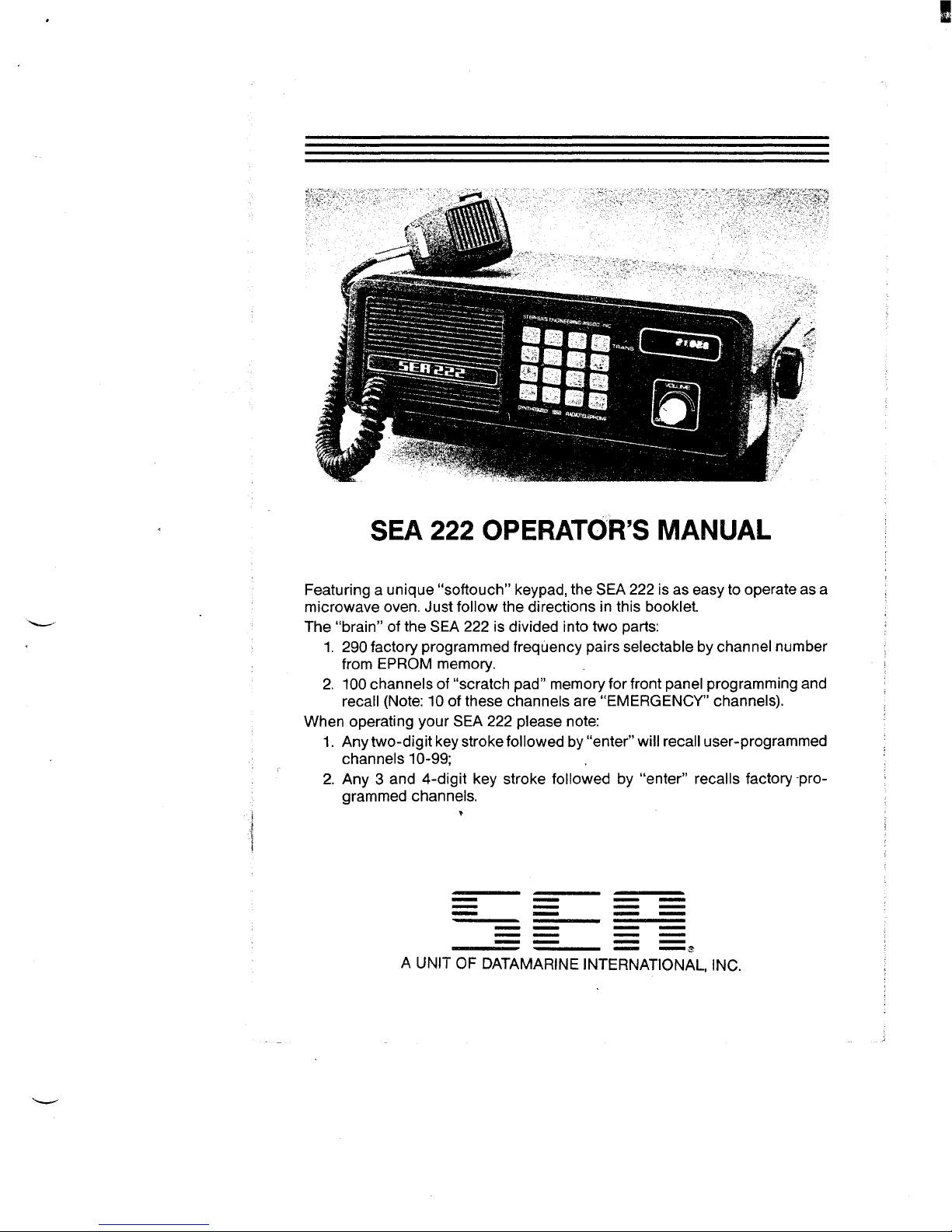
SEA
222
OPERATOR'S
MANUAL
Featuring a unique "softouch" keypad, the SEA 222 is as easy to operate as a
microwave oven. Just follow the directions in this booklet.
The "brain" of the SEA 222 is divided into two parts:
1.
290 factory programmed frequency pairs selectable by channel number
from EPROM memory.
2.
100 channels of "scratch pad" memory for front panel programming and
recall (Note:
10
of
these channels are "EMERGENCY" channels).
When operating your
SEA 222 please note:
1.
Any two-digit key stroke followed by "enter" will recall user-programmed
channels 10-99;
2.
Any 3 and 4-digit key stroke followed by "enter" recalls factory -programmed
channels.
- -
-
-
-
-
-
-
-
-
A UNIT OF DATAMARINE INTERNATIONAL, INC.
I
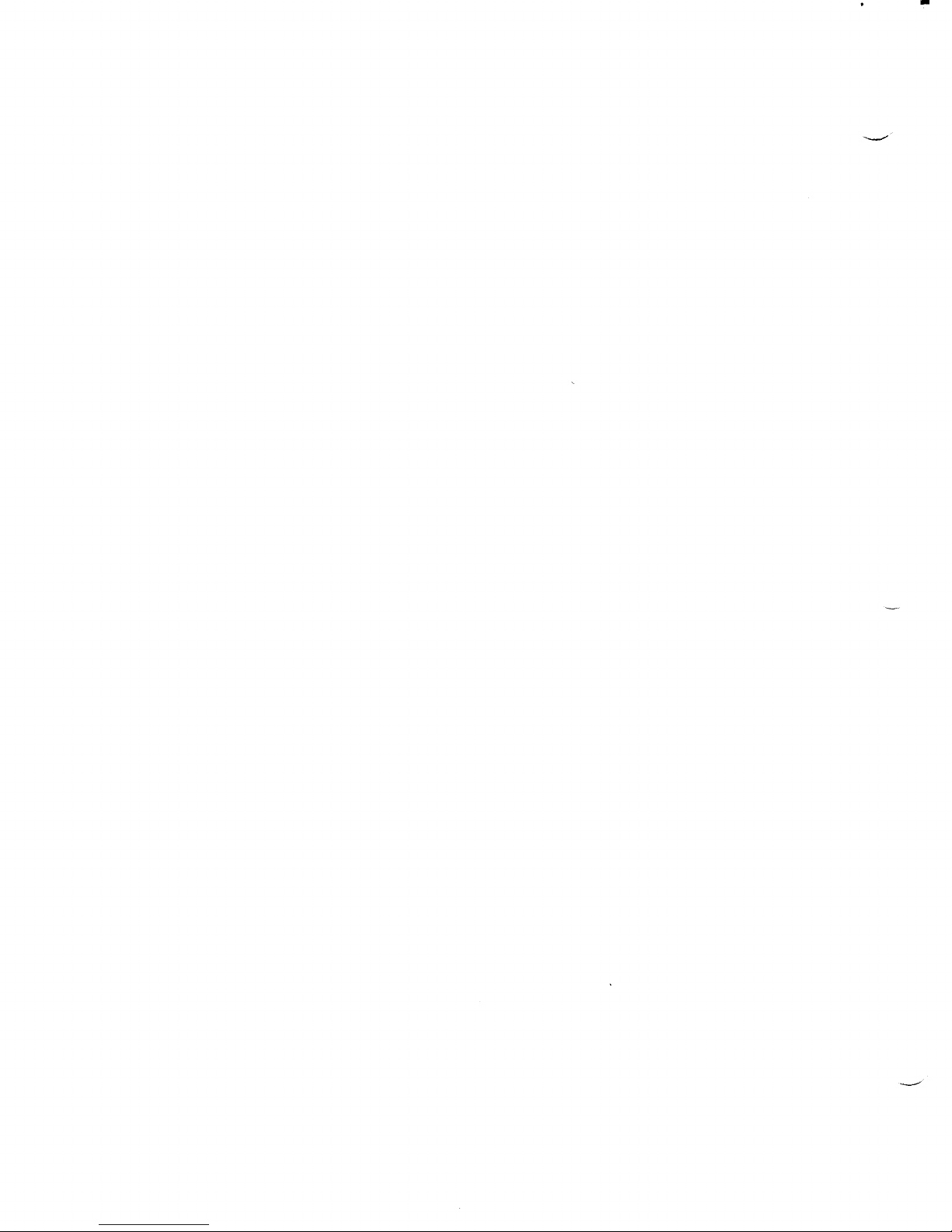
I
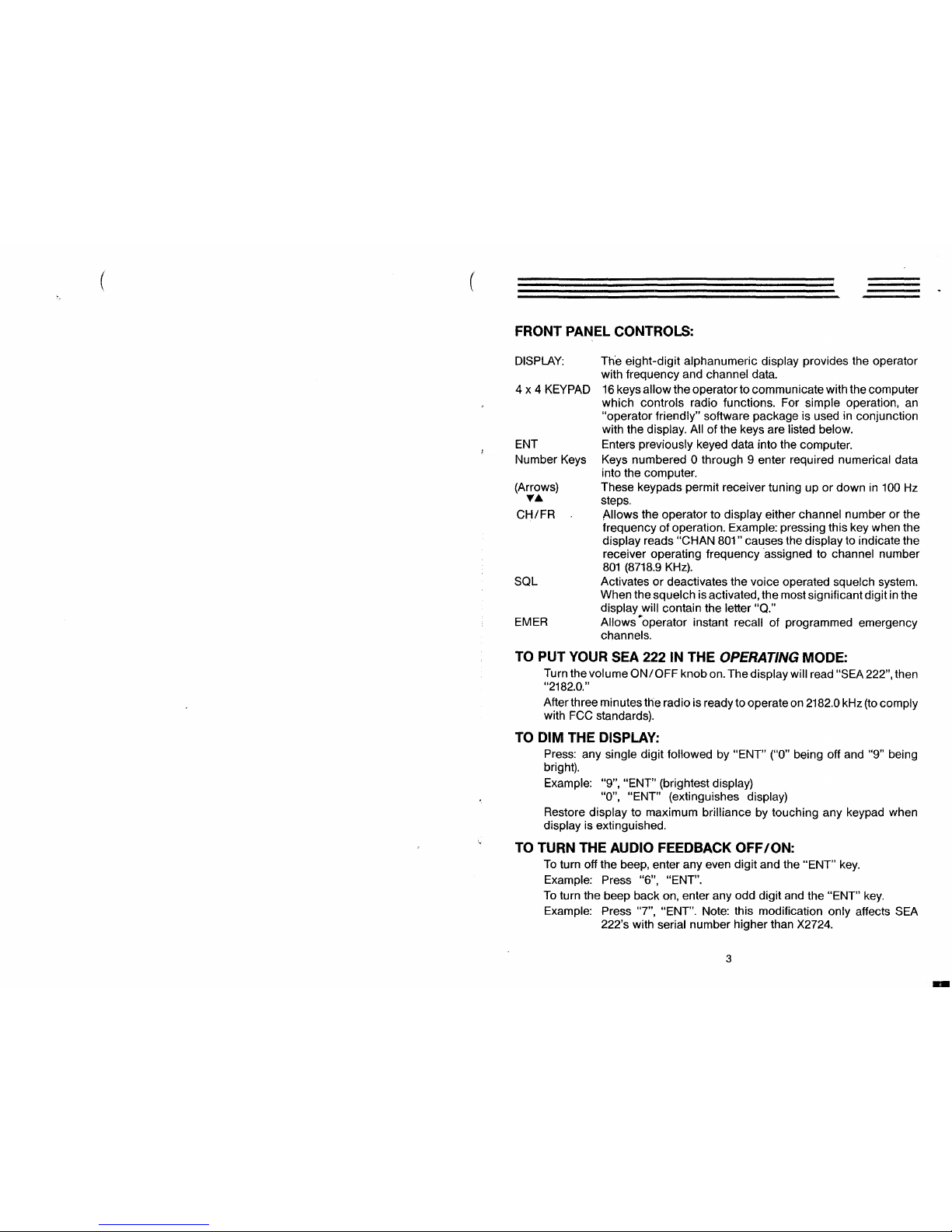
(
(
FRONT PANEL CONTROLS:
DISPLAY:
The
eight-digit alphanumeric display provides the operator
with frequency and
channel data.
4 x 4
KEYPAD 16 keys allow the operator to communicate with the computer
which
controls radio functions. For simple operation, an
"operator
friendly" software package is used in conjunction
with the
display. All of the keys are listed below.
ENT
Enters
previously keyed data into the computer.
Number Keys
Keys numbered
0 through 9 enter required numerical data
into the computer.
(Arrows)
.....
These keypads permit receiver tuning up
or
down
in
100 Hz
steps.
CH/FR
Allows the operator to display either channel number
or
the
frequency
of
operation. Example: pressing this key when the
display reads "CHAN 801" causes the display to indicate the
receiver operating frequency 'assigned to
channel number
801
(8718.9
KHz).
SQL
Activates
or
deactivates the voice operated squelch system.
When the
squelch is activated, the most significant digit in the
display will contain the letter
"Q."
EMER
Allows
..
operator instant recall of programmed emergency
channels.
TO PUT YOUR SEA 222 IN THE
OPERATING
MODE:
Turn the volume
ON/OFF
knob on. The display will read "SEA 222", then
"2182.0."
After three minutes the radio is ready to operate on 2182.0 kHz (to comply
with FCC standards).
TO DIM THE DISPLAY:
Press: any single digit followed by "ENT''
("O''
being off and "9" being
bright).
Example:
"9", "ENT" (brightest display)
"O",
"ENT" (extinguishes display)
Restore display to maximum brilliance by touching any keypad when
display is extinguished.
TO TURN THE AUDIO FEEDBACK
OFF/ON:
To
turn off the beep, enter any even digit and the "ENT" key.
Example: Press "6", "ENT''.
To
turn the beep back on, enter any odd digit and the "ENT" key.
Example: Press "7", "ENT". Note: this modification only affects SEA
222's with serial number higher than X2724.
3
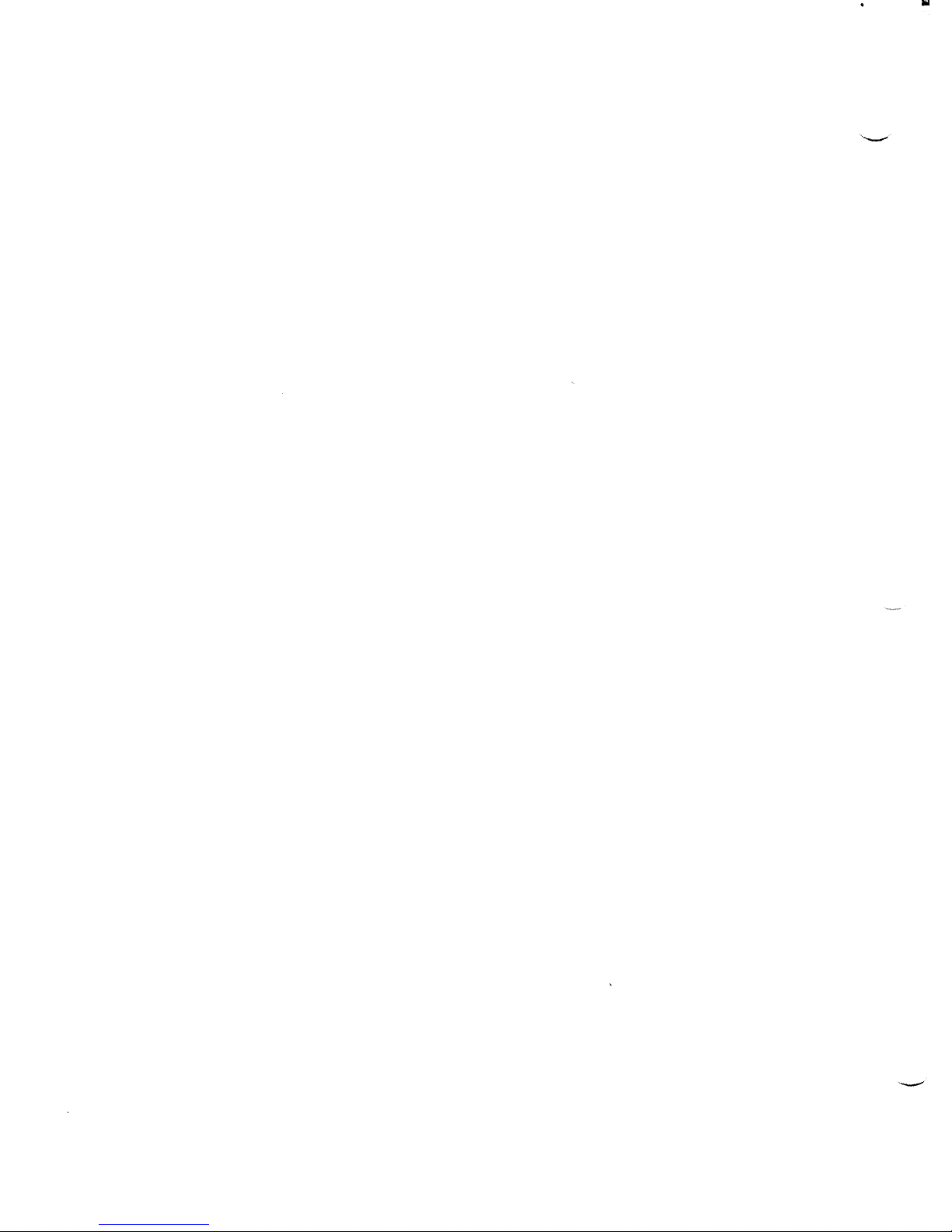
I
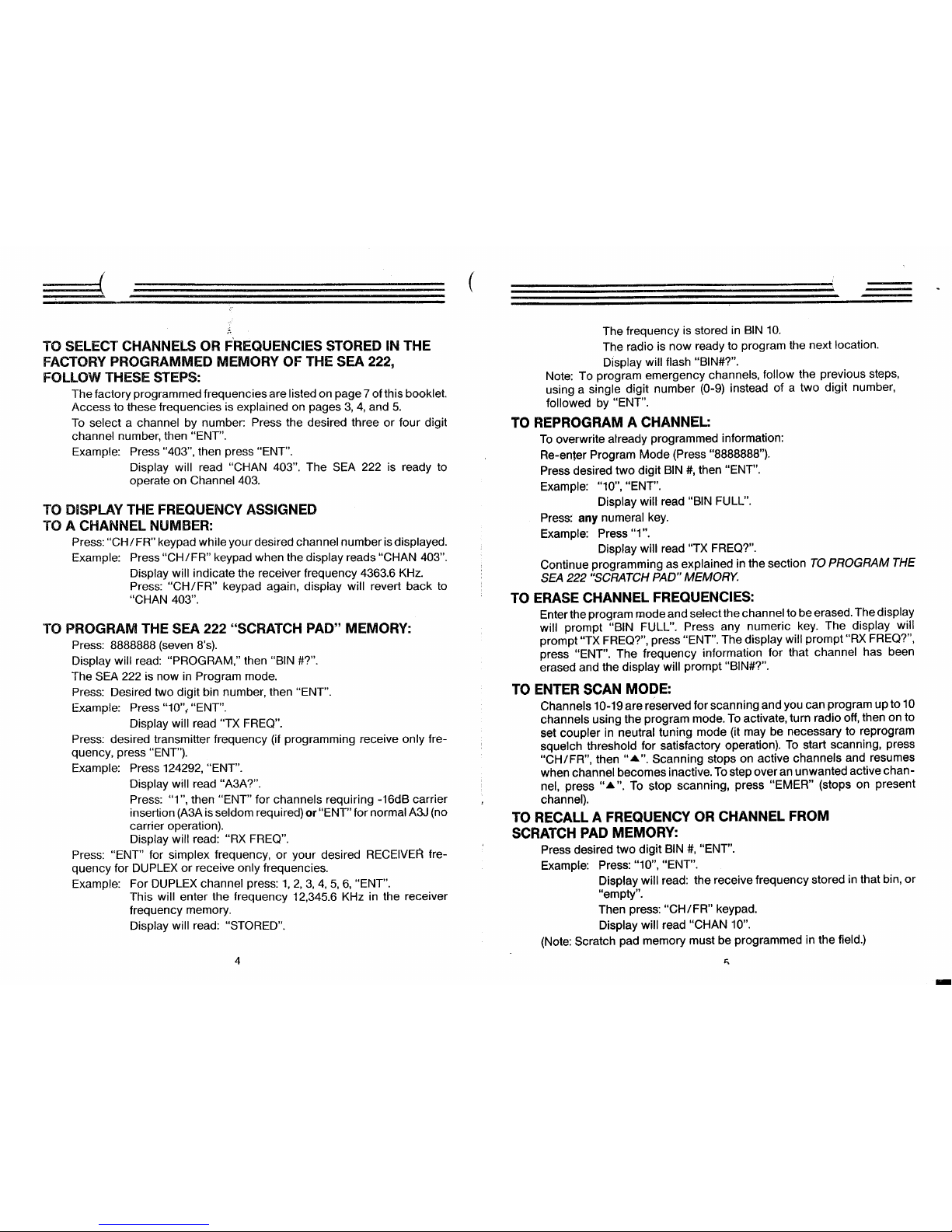
(
TO SELECT CHANNELS OR FREQUENCIES STORED IN THE
FACTORY PROGRAMMED MEMORY
OF
THE SEA 222,
FOLLOW THESE STEPS:
The factory programmed frequencies are listed on page 7 of this booklet.
Access to these frequencies is explained on pages
3,
4,
and
5.
To
select a channel by number: Press the desired three or four digit
channel number, then "ENT'.
Example:
Press "403", then press "ENT'.
Display will read "CHAN 403". The SEA 222
is
ready to
operate on
Channel 403.
TO DISPLAY THE FREQUENCY ASSIGNED
TO
A CHANNEL NUMBER:
Press:
"CH/FR"
keypad while your desired channel number
is
displayed.
Example:
Press
"CH/FR"
keypad when the display reads "CHAN 403".
Display will indicate the receiver frequency 4363.6
KHz.
Press:
"CH/FR"
keypad again, display will revert back to
"CHAN 403".
TO PROGRAM THE SEA 222 "SCRATCH
PAD"
MEMORY:
Press: 8888888 (seven
8's).
Display will read: "PROGRAM," then "BIN #?".
The SEA 222 is now
in
Program mode.
Press: Desired two digit bin number, then
"ENT'.
Example:
Press "10"{ "ENT'.
Display will
read "TX FREQ".
Press: desired transmitter frequency (if programming receive only frequency, press
"ENT').
Example:
Press 124292, "ENT".
Display will
read "A3A?".
Press: "1'', then
"ENT'
for channels requiring -16dB carrier
insertion (A3A
is
seldom required) or
"ENT'
for normal
A3J
(no
carrier operation).
Display
will read: "RX FREQ".
Press:
"ENT'
for simplex frequency, or your desired
RECEIVER
fre-
quency for
DUPLEX or receive only frequencies.
Example: For DUPLEX channel press:
1,
2,
3,
4,
5,
6,
"ENT'.
This will enter the frequency 12,345.6 KHz
in
the receiver
frequency memory.
Display
will read: "STORED".
4
(
The frequency
is
stored
in
BIN
10.
The radio is now ready to program the next location.
Display will
flash "BIN#?".
Note: To program emergency channels, follow the previous steps,
using a
single digit number (0-9) instead of a two digit number,
followed by "ENT'.
TO REPROGRAM A CHANNEL:
To
overwrite already programmed information:
Re-enter Program Mode (Press
"8888888").
Press desired two digit
BIN
#, then "ENT".
Example: "10", "ENT".
Display will
read "BIN FULL".
Press: any numeral
key.
Example: Press
"1
".
Display will read "TX FREQ?".
Continue programming as explained in the section
TO
PROGRAM
THE
SEA
222
"SCRATCH
PAD"
MEMORY.
TO ERASE CHANNEL FREQUENCIES:
Enter the program mode and select the channel to be erased. The display
will
prompt "BIN FULL". Press any numeric key. The display will
prompt "TX FREQ?", press "ENT'. The display will prompt "RX FREQ?",
press "ENT". The frequency information for that channel has been
erased and the
display will prompt "BIN#?".
TO ENTER SCAN MODE:
Channels 10-19 are reserved for scanning and you can program up to
10
channels using the program mode.
To
activate, turn radio off, then on to
set coupler
in
neutral tuning mode (it may be necessary to reprogram
squelch
threshold for satisfactory operation).
To
start scanning, press
"CH/FR",
then"•".
Scanning stops on active channels and resumes
when channel becomes inactive.
To
step over an unwanted active chan-
nel, press
"4.
".
To
stop scanning, press "EMER" (stops on present
channel).
TO RECALL A FREQUENCY OR CHANNEL FROM
SCRATCH
PAD MEMORY:
Press desired two digit
BIN
#,
"ENT".
Example: Press: "10", "ENT".
Display will read: the receive frequency stored
in
that bin, or
"empty".
Then press:
"CH/FR"
keypad.
Display
will read "CHAN 10".
(Note: Scratch pad memory must be programmed
in
the field.)
i;
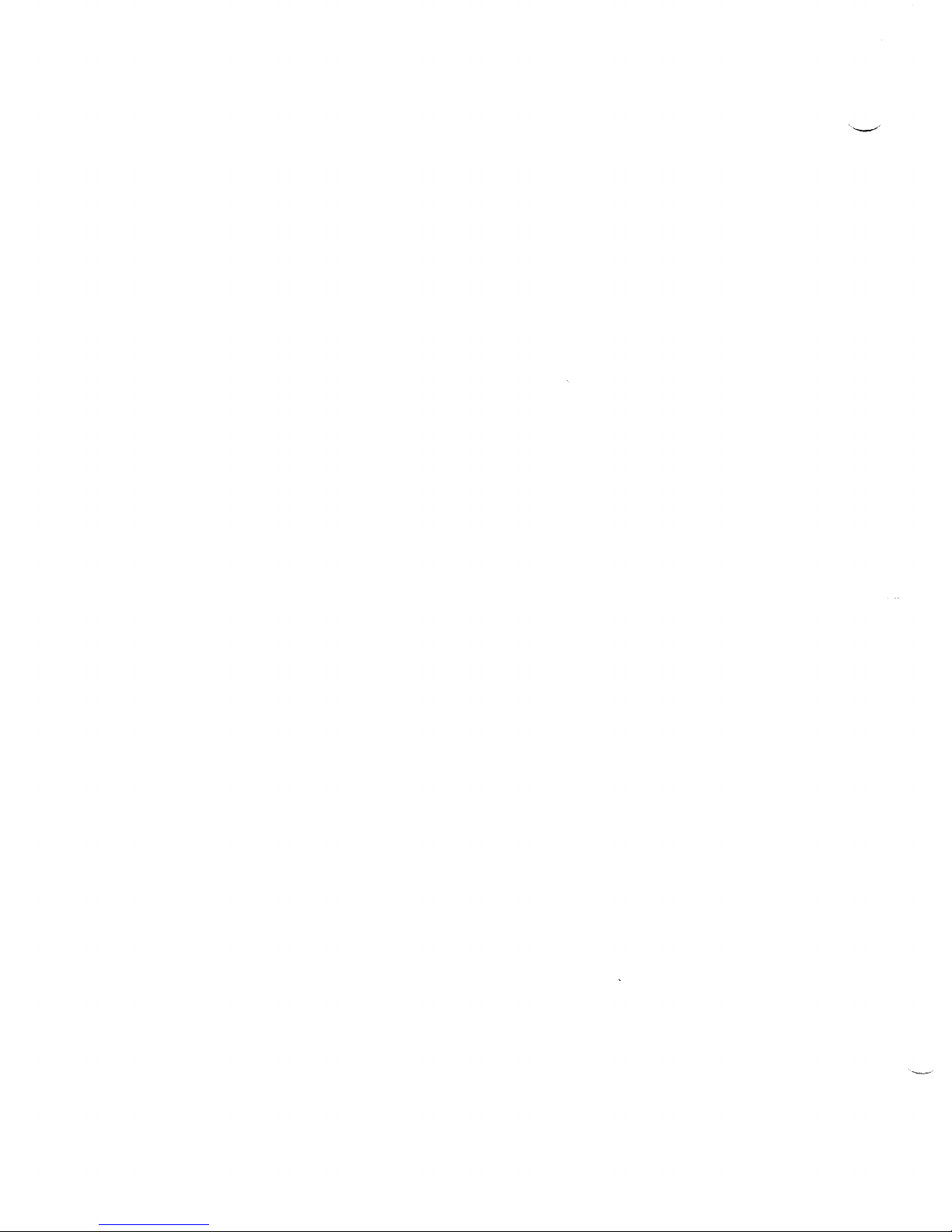
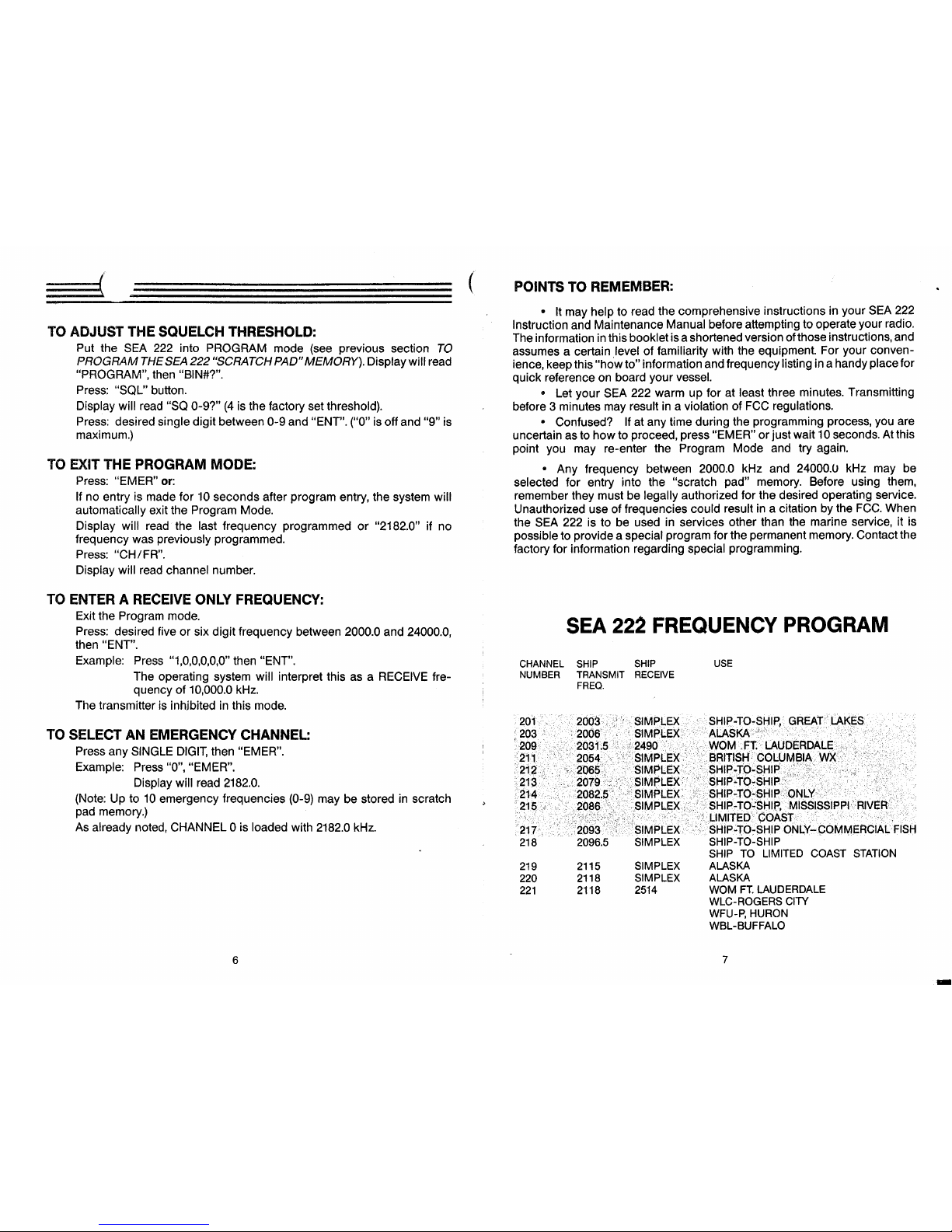
(
TO
ADJUST
THE
SQUELCH
THRESHOLD:
Put the SEA
222
into PROGRAM mode (see previous section
TO
PROGRAM
THE SEA
222
"SCRATCH
PAD"
MEMORY). Display will read
"PROGRAM", then "BIN#?".
Press: "SOL" button.
Display will read "SQ 0-9?"
(4
is
the factory set threshold).
Press:
desired single digit between 0-9 and "ENT".
("O"
is off and "9" is
maximum.)
TO
EXIT
THE
PROGRAM
MODE:
Press: "EMER" or:
If no entry is made for
10
seconds after program entry, the system will
automatically
exit the Program Mode.
Display will read the last frequency programmed or "2182.0" if no
frequency was
previously programmed.
Press:
"CH/FR".
Display will
read channel number.
TO
ENTER A RECEIVE
ONLY
FREQUENCY:
Exit the Program mode.
Press: desired five or six digit frequency between
2000.0 and 24000.0,
then "ENT".
Example:
Press "1,0,0,0,0,0" then "ENT".
The operating system will interpret this as a
RECEIVE
fre-
quency of
10,000.0
kHz.
The transmitter is inhibited
in
this mode.
TO
SELECT
AN
EMERGENCY
CHANNEL:
Press any SINGLE
DIGIT,
then "EMER".
Example: Press
"O",
"EMER".
Display will
read
2182.0.
(Note: Up to
10
emergency frequencies (0-9) may be stored
in
scratch
pad memory.)
As
already noted, CHANNEL 0 is loaded with
2182.0
kHz.
6
(
POINTS
TO
REMEMBER:
•
It
may help to read the comprehensive instructions in your SEA 222
Instruction and Maintenance
Manual before attempting to operate your radio.
The information
in
this booklet is a shortened version of those instructions, and
assumes a certain
.level of familiarity with the equipment. For your conven-
ience, keep this
"how to" information and frequency listing in a handy place for
quick reference on board your vessel.
0
Let your SEA 222 warm up for at least three minutes. Transmitting
before 3 minutes may
result
in
a violation of
FCC
regulations.
•
Confused? If at any time during the programming process, you are
uncertain as to how to proceed, press
"EMER" or just wait 10 seconds. At this
point you may re-enter the
Program Mode and try again.
• Any frequency between 2000.0 kHz and 24000.0 kHz may be
selected for entry into the "scratch pad" memory. Before using them,
remember they must be
legally authorized for the desired operating service.
Unauthorized use of frequencies could result
in
a citation by the
FCC.
When
the
SEA 222 is to be used
in
services other than the marine service, it is
possible to provide a special program for the permanent memory. Contact the
factory for information regarding special programming.
SEA
222
FREQUENCY
PROGRAM
CHANNEL
SHIP
SHIP
NUMBER TRANSMIT
RECEIVE
FREQ.
201
2003·
: SIMPLEX
203 .
:2ooe·
SIMPLEX
209
·.
203
f5
; 2490 . ·
;~~~
··
...
,
~g~~·
:
~:~~t~~
-
213
·-2079;·
'SIMPLEX:
214
... 2082.5
SIMPLEX:
215
2086 . SIMPLEX
217·
2~d~·/·
.
SIMPLEX
218
2096.5
SIMPLEX
219 2115
SIMPLEX
220
2118
SIMPLEX
221
2118
2514
USE
SHIP-TO-SHIP,. GREAT LAKES
'ALASKA>'
. . . . ,
··•WOM
.Ft
LAUDERDALE ,
BRITISH:coLUMBIA
wx
SHIP~To~SHIP
/,.
'
.
SHIP~TO~SHIP'····
SHIP~To~SHIP
ONLY . · ..
SHIP-TO~'SHIP,
MISSISSIPPI 'RIV£:Ri
• LIMITED COAST . .
··
··
...
.
SHIP·TO~SHIP
ONLY-COMMERCIAL FISH
SHIP-TO-SHIP
SHIP TO LIMITED COAST STATION
ALASKA
ALASKA
WOM
FT.
LAUDERDALE
WLC-ROGERS CITY
WFU-P, HURON
WBL-BUFFALO
7
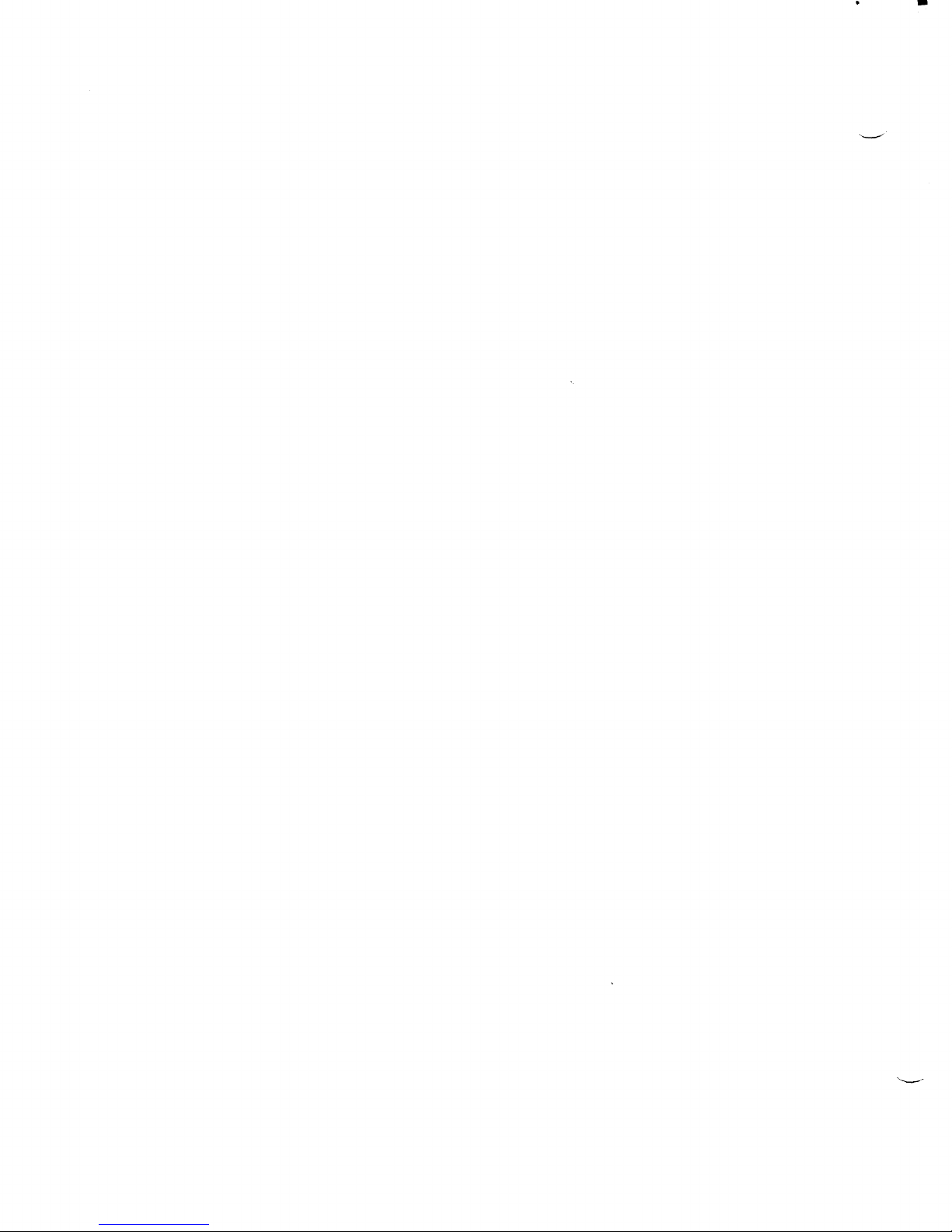
I
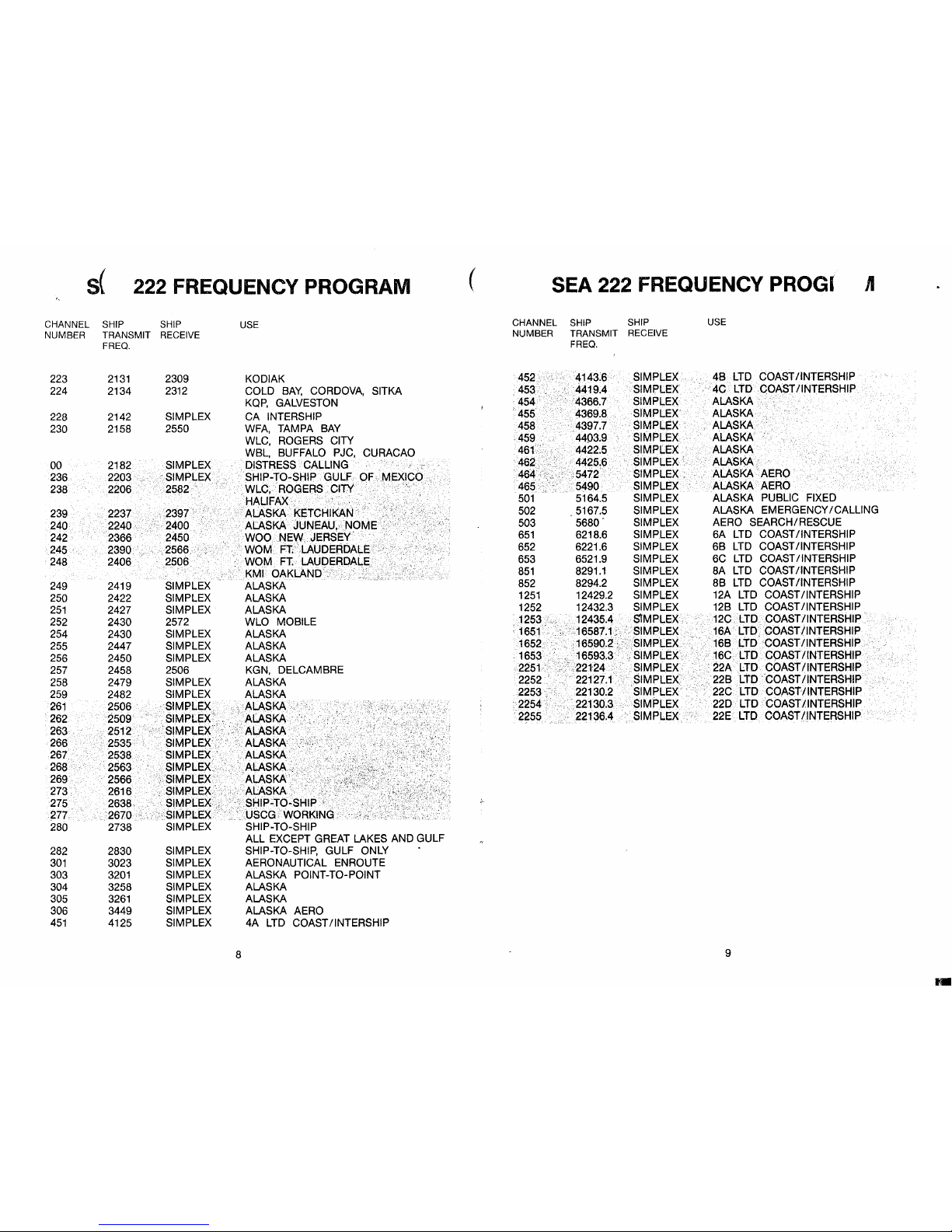
s(
222 FREQUENCY PROGRAM
CHANNEL SHIP
SHIP
USE
NUMBER TRANSMIT
RECEIVE
FREQ.
223
224
228
230
00
236
238
239
240
242
245
248
249
250
251
252
254
255
256
257
258
259
261
262
263
266
267
268
269
273 .
275
277
280
282
301
303
304
305
306
451
2131
2134
2142
2158
2182
2203
2206
2237
2240
2366
2390
2406
2419
2422
2427
2430
2430
2447
2450
2458
2479
2482
2506
2509
2512
2535
2538
. 2563
·.
2566
2616
2638.
··.
2670
2738
2830
3023
3201
3258
3261
3449
4125
2309
2312
SIMPLEX
2550
SIMPLEX
SIMPLEX
.2582
2397
·2400
2450
2566
2506
KODIAK
COLD
BAY,
CORDOVA, SITKA
KQP,
GALVESTON
CA INTERSHIP
WFA,
TAMPA
BAY
WLC,
ROGERS CITY
WBL, BUFFALO
PJC,
CURACAO
. DISTRESS CALLING
SHIP-TO-SHIP GULF. OF MEXICO,
WLC; ·.ROGERS
.·CITY
_HALIFAX
.
.·
....
. ALASKA KETCHIKAN
ALASKA JUNEAU,.
NOME
.
WOO
NEW
JERSEY
..
WOM.
Ft
'LAUDERDALE
WOM
FT.
LAUDERDALE.
KMI
OAKLAND '
SIMPLEX ALASKA
SIMPLEX ALASKA
SIMPLEX ALASKA
2572 WLO MOBILE
SIMPLEX ALASKA
SIMPLEX
ALASKA
SIMPLEX ALASKA
2506
KGN,
DELCAMBRE
SIMPLEX ALASKA
SIMPLEX ALASKA
SIM~LEX
·ALASKA '
SIMPLEX'',
..
ALASKA
SIMPLEX'
> ALASKA·
SIMPLEX<.
··
•·•
..
ALASKA
SIMPLEX
...
·ALASKA
SIMPLEX.
'.ALASKA
SIMPLEX ALASKA
SIMPLEX. . ·
.•.
ALASKA
. SIMPLEX ,
SHIP~TO-SHIP
· · SIMPLEX
.·
..
'. . . USCG WORKING.••
SIMPLEX SHIP-TO-SHIP
SIMPLEX
SIMPLEX
SIMPLEX
SIMPLEX
SIMPLEX
SIMPLEX
SIMPLEX
8
ALL EXCEPT GREAT LAKES AND GULF
SHIP-TO-SHIP, GULF ONLY
AERONAUTICAL ENROUTE
ALASKA POINT-TO-POINT
ALASKA
ALASKA
ALASKA AERO
4A
LTD
COAST /INTERSHIP
(
SEA 222 FREQUENCY PROGi
JI
CHANNEL
SHIP
SHIP
USE
NUMBER
TRANSMIT RECEIVE
FREQ.
452
4143.6
' SIMPLEX
48
LTD
COAST /INTERSHIP
. 453··
4419.4
SIMPLEX
· 4C
LTD
COAST /INTERSHIP
454 4366.7
SIMPLEX
ALASKA
. 455 '
4369.8
SIMPLEX
ALASKA·
458 4397.7
SIMPLEX.
ALASKA
.•
459.
4403.9
SIMPLEX
ALASKA
461
'
4422~5
SIMPLEX ALASKA
462 '
4425.6
·.
SIMPLEX ··ALASKA
464
5472
SIMPLEX.
ALASKA
·.AERO
465 5490
SIMPLEX
ALASKA AERO
501
5164.5
SIMPLEX ALASKA PUBLIC FIXED
502
5167.5
SIMPLEX
ALASKA
EMERGENCY /CALLING
503
5680'
SIMPLEX
AERO SEARCH/RESCUE
651
6218.6
SIMPLEX
6A
LTD
COAST /INTERSHIP
652
6221.6
SIMPLEX
68
LTD
COAST /INTERSHIP
653
6521.9
SIMPLEX
6C
LTD
COAST /INTERSHIP
851
8291.1
SIMPLEX
BA
LTD
COAST /INTERSHIP
852
8294.2
SIMPLEX
8B
LTD
COAST /INTERSHIP
1251
12429.2 SIMPLEX
12A
LTD
COAST /INTERSHIP
1252
12432.3
SIMPLEX 12B
LTD
COAST /INTERSHIP
1253
12435.4
S'IMPLEX
12C.
LTD
COAST /INTERSHIP
.
1651
.
. 16587.1
'.SIMPLEX
16A
LTD
COAST/INTERSHIP
1652
·.:
16590.2: SIMPLEX.
168
LTD
COAST/INTERSHIP
. 1653
16593.3 .
,SIMPLEX
16C ·LTD COAST /INTERSHIP
2251
221-24
>
SIMPLEX
• 22A
LTD
COAST /INTERSHIP ·
2252 .
22127.1 SIMPLEX
228
LTD. COAST /INTERSHIP
2253 22130.2
SIMPLEX
· 22C
LTD
COAST/INTERSHIP
'2254.
22130.3 SIMPLEX
22D
LTD
COAST /INTERSHIP .
·'2255
22136.4
. SIMPLEX
22E
LTD
COAST /INTERSHIP
9
..
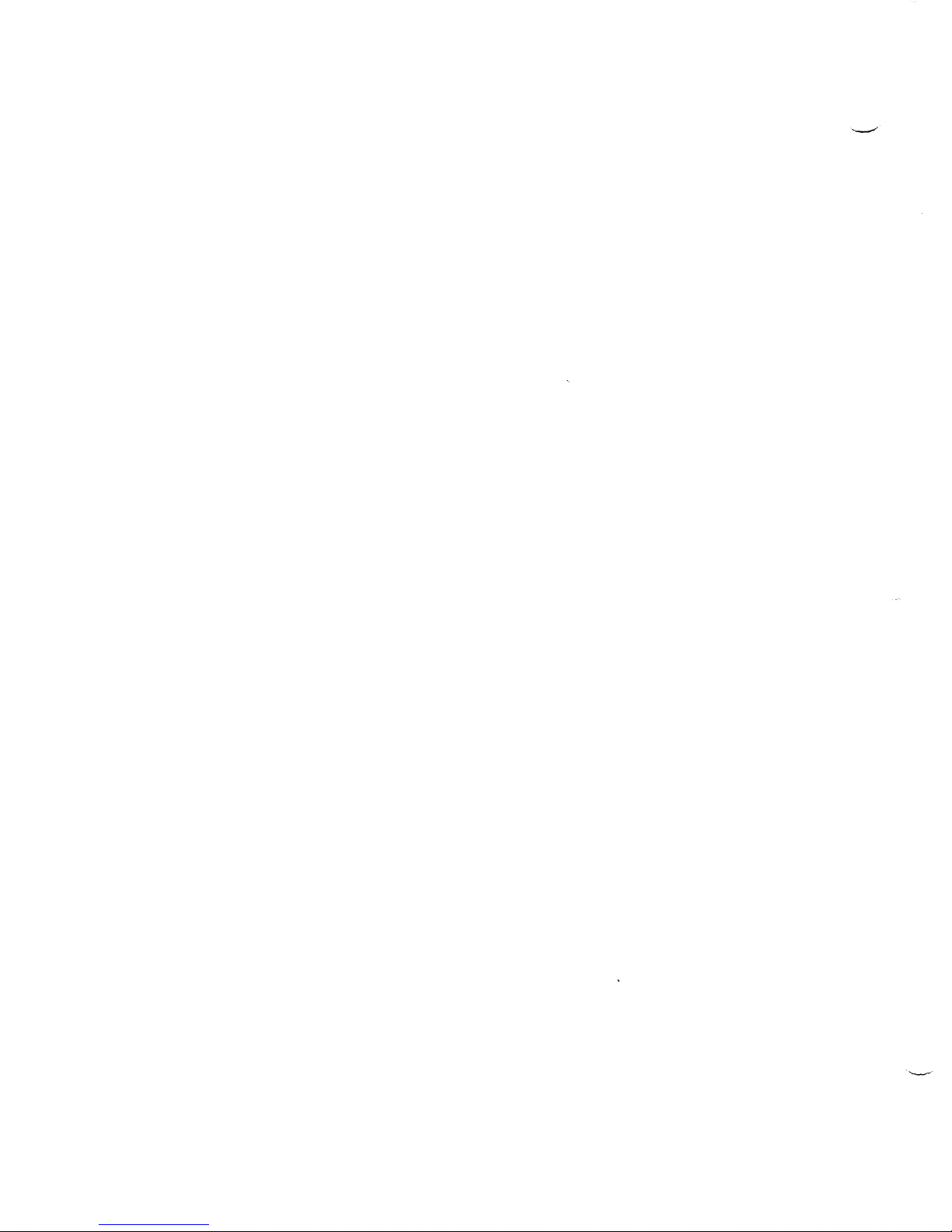
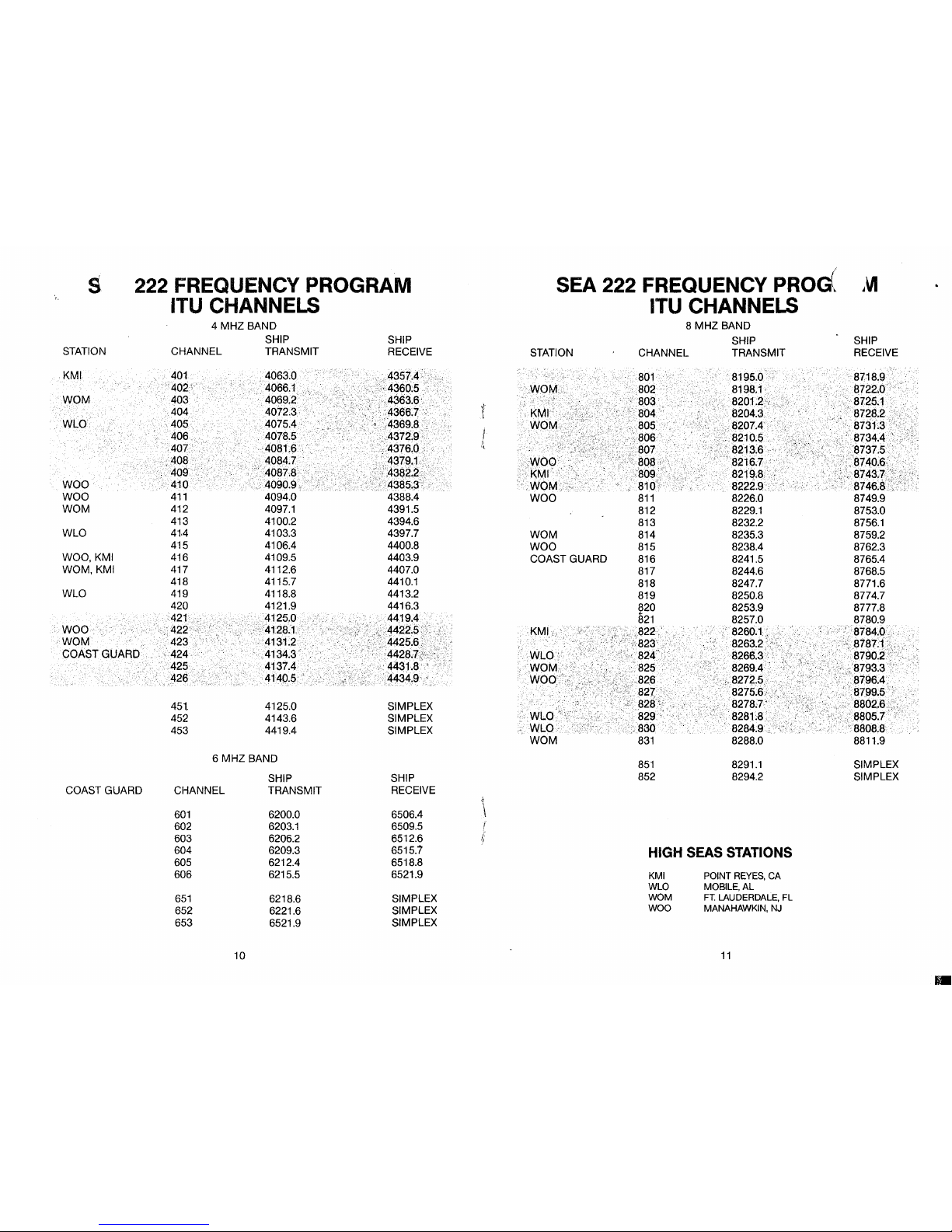
s
222 FREQUENCY PROGRAM
ITU CHANNELS
4
MHZ
BAND
SHIP
SHIP
STATION
CHANNEL
TRANSMIT
RECEIVE
KMI
401
4063.0
4357.4
402·
4066.1
. "4360.5
WOM
403
4069.2.
.·
4363.6·
404
4072.3•
'4366.7 :
.
WLO
405 4075.4
! A369.8
406
4078.5 .
. ·
4372.9
407
4081.6
4376.0
408 4084.7
; ,4379.J<
.•
.
409
. 4087.8
.·.;·!~~~:~·
.
woo
410
4090.9
woo
411
4094.0 4388.4
WOM
412 4097.1
4391.5
413 4100.2
4394.6
WLO
41.4
4103.3
4397.7
415
4106.4 4400.8
WOO, KMI 416 4109.5
4403.9
WOM,KMI
417 4112.6
4407.0
418
4115.7 4410.1
WLO 419 4118.8
4413.2
420
4121.9 4416.3
421
4125.0 4419.4
woo
. ;422
4128.l
..
·'•
4422.5
WOM
423.
. 4131.2
'..
4425.6:;
COASTGUARD
424
A134.3 .
.·
.·
4428'7.;·.
425 4137.4
. : 4431.8·
•.
426
4140.5 ·.4434.9 '
451
4125.0 SIMPLEX
452 4143.6 SIMPLEX
453 4419.4 SIMPLEX
6
MHZ
BAND
SHIP
SHIP
COAST GUARD
CHANNEL TRANSMIT
RECEIVE
601
6200.0 6506.4
602 6203.1
6509.5
603 6206.2
6512.6
604
6209.3 6515.7
605 6212.4 6518.8
606 6215.5 6521.9
651
6218.6
SIMPLEX
652
6221.6
SIMPLEX
653
6521.9
SIMPLEX
10
1
l
I
I·
.,
c.
\
SEA 222 FREQUENCY PROG(
.VI
ITU CHANNELS
STATION
WOM
woo
COAST GUARD
KMI.
8
MHZ
BAND
CHANNEL
801
··802
:
803
804 .
··•.
805
:.806
. 807
808
~809
810'~
811
812
813
814
815
816
817
818
819
820
821
.
822.
<::823
824
. 825
826
827,
.
.828',<
829.
.
830
831
851
852
SHIP
TRANSMIT
. 8195.0
8198.1 ·
8201.2_·,
8204.3.
.•
8207.4 .
8210.5
8213:6
8216.7
..
8219.8 .
8222.9
8226.0
8229.1
8232.2
8235.3
8238.4
8241.5
8244.6
8247.7
8250.8
8253.9
8257.0
8260.1 .
8263.2
. 8266.3
/ . 8269.4 .
.•·.
·-~~~~:~::.
. : 8278:7'
1
8281:8
. 8284.9
8288.0
8291.1
8294.2
HIGH
SEAS
STATIONS
KMI
POINT
REYES,
CA
WLO
MOBILE,
AL
WOM
FT.
LAUDERDALE,
FL
WOO
MANAHAWKIN,
NJ
11
SHIP
RECEIVE
8718.9
8722.0
.
8725.1
··.
8728.2
. 8731.3
.
; 8734.4 \ .
8737.5
.
8740.6'.
8743,7 : .
8746.8
··.~·.•
8749.9
8753.0
8756.1
8759.2
8762.3
8765.4
8768.5
8771.6
8774.7
8777.8
8780.9
''.'8784.0,
.
.·::::.
8787:1 : ...
~··8790.2>
. :,8793.3
8796.4.
8799.5
·
..•..
·'8802.6
8805.7
. 8808.8
8811.9
SIMPLEX
SIMPLEX
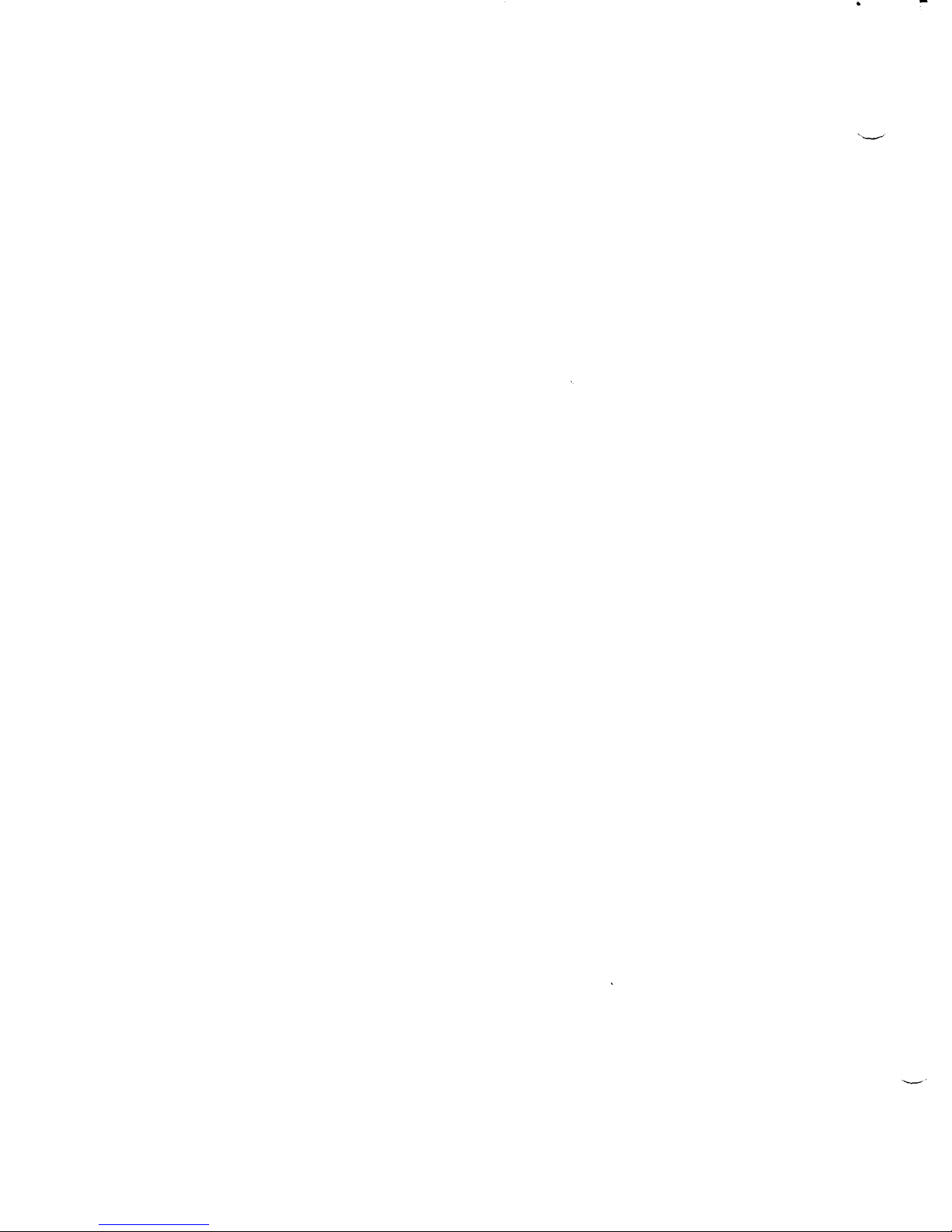
I
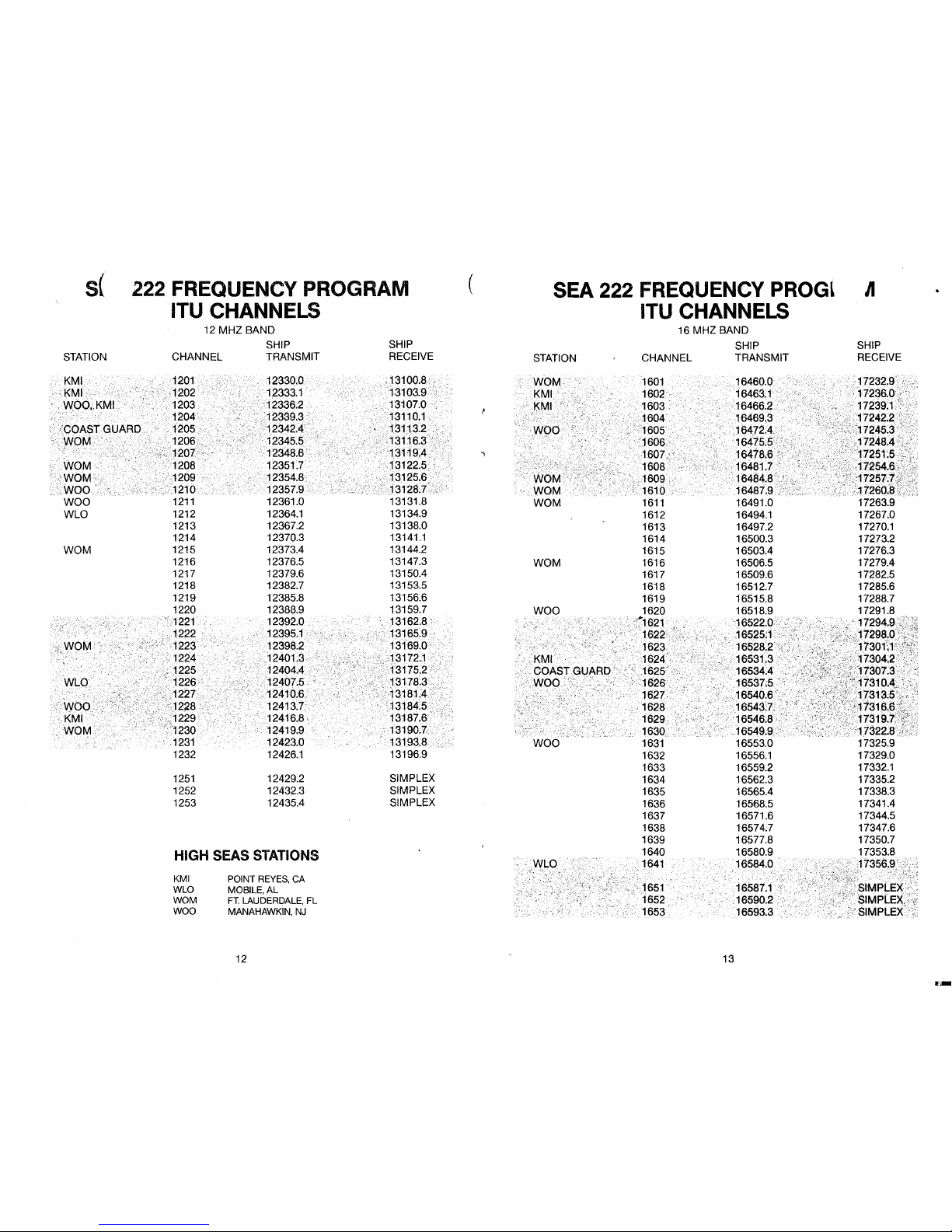
s(
STATION
KMI
KMI>
WOO,KMI
1
.WOM.
'WOM
woo·
woo
WLO
WOM
222 FREQUENCY PROGRAM
ITU CHANNELS
12 MHZ BAND
SHIP
SHIP
CHANNEL
TRANSMIT
RECEIVE
1201
12330.0 '13100.8
·1202 '
,,
12333.1 ' 13103.9'
'1203
12336.2
.13107.0
,•
1204 '
..
12339.3 13110.1
1205
12342.4
' '13113.2
1206 '
12345.5
13116.3\
1207,··'·
12348.6'
1.31i9:4
•.
· 1208,
12351.7
> 13122.5
J209
12354.8 • 13125.6
<.•1210
12357.9
13128.7
\ '
1211 12361.0
13131.8
1212
12364.1 13134.9
1213
12367.2
13138.0
1214
12370.3
13141.1
1215 12373.4
13144.2
1216 12376.5
13147.3
1217 12379.6
13150.4
1218 12382.7
13153.5
1219 12385.8
13156.6
1220 12388.9
13159.7
221
12392.0
•
..
13162.8.:
1222 .
12395.1 13165.9 '
1223 12398.2
13169.0·
1224 12401.3
13172.1
. :
1225
..
12404.4 13175.2
··.
1226
12407.5
13178.3.
1227· 12410.6
·i3181:4
•..
.J228
12413.T
13184.5.
'/,1229
12416.8
13187.6
~
1230
•.·
12419.9
. 13190;7
1231 12423.0 13193.8
1232 12426.1
13196.9
1251 12429.2
SIMPLEX
1252 12432.3
SIMPLEX
1253 12435.4
SIMPLEX
HIGH
SEAS
STATIONS
KMI
POINT
REYES,
CA
WLO
MOBILE,
AL
WOM
FT.
LAUDERDALE,
FL
WOO
MANAHAWKIN,
NJ
12
(
t
..
,
SEA 222 FREQUENCY PROGl
ITU CHANNELS
STATION
·
w6~>
0
·
WOM
WOM
WOM
woo
16 MHZ BAND
CHANNEL
1601
1602
. 1603
1604
1605
3
1606
1607,
. 1608
'.
1609
1610
1611
1612
1613
1614
1615
1616
1617
1618
1619
1620
SHIP
TRANSMIT
.16460.0
16463;1 .
'16466.2.
16469.3
16472.4'
16415.5
'.
1El478.6\
16481.7 '
. 16484.8'.·:;
16487.9
16491.0
16494.1
16497.2
16500.3
16503.4
16506.5
16509.6
16512.7
16515.8
16518.9
JI
SHIP
RECEIVE
.
17232.9''
17236.o<'·· ·
17239:1.'
2
·:
/,
17242.2
":/;>
;17245.3.
r ;
;~
i~;~:~
:.,.··:
..
.-~·i~~i:~~:·~.·
';'.17260,8
:.~'.:
..
17263.9
17267.0
17270.1
17273.2
17276.3
17279.4
17282.5
17285.6
17288.7
17291.8
.....
1621
1622
.1623
16522.0-' '
...
. 16525:1
'.··.
16528.2
:'
;.
~;,,·;
..
-.~~~~::~
KMI <1624'
COAST.GUARD' · _j625
woo
...
< 1626
woo
1627.:
1628
1629
1630 .
1631
1632
1633
1634
1635
1636
1637
1638
1639
1640
1641
,1651
1652
1653
16531.3
<
16534~4
.
.•.
16537;5
16540.6''
•.
16543:7>
:
16546.8 .
.16549.9
13
16553.0
16556.1
16559.2
16562.3
16565.4
16568.5
16571.6
16574.7
16577.8
16580.9
16584.0
17325.9
17329.0
17332.1
17335.2
17338.3
17341.4
17344.5
17347.6
17350.7
17353.8
1'7356.9'
•.
·:··\·:~:-~-~
SIMPLEX•''.
SIMPLEX)'.;~
SIMPLEX';\
S'-lmm
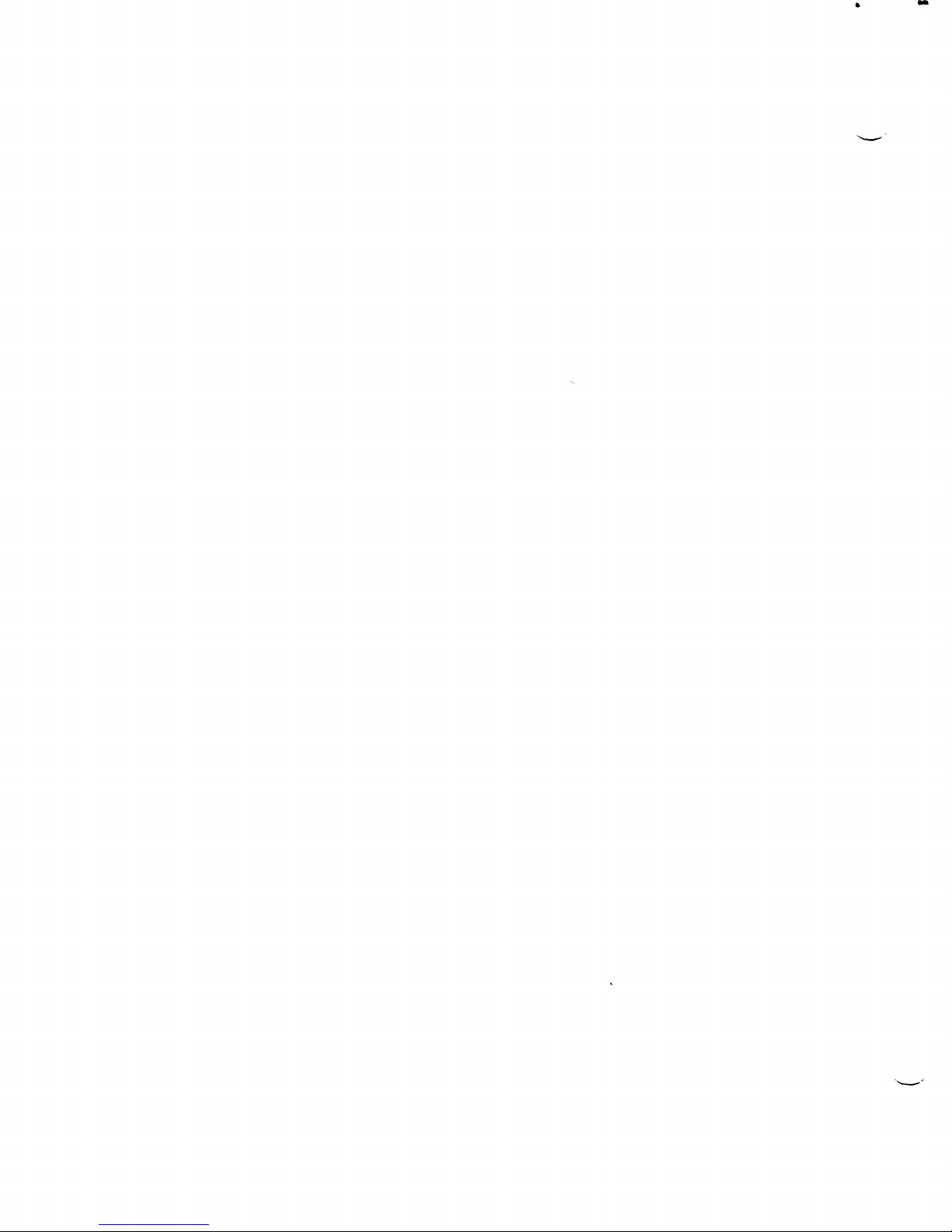
•
!
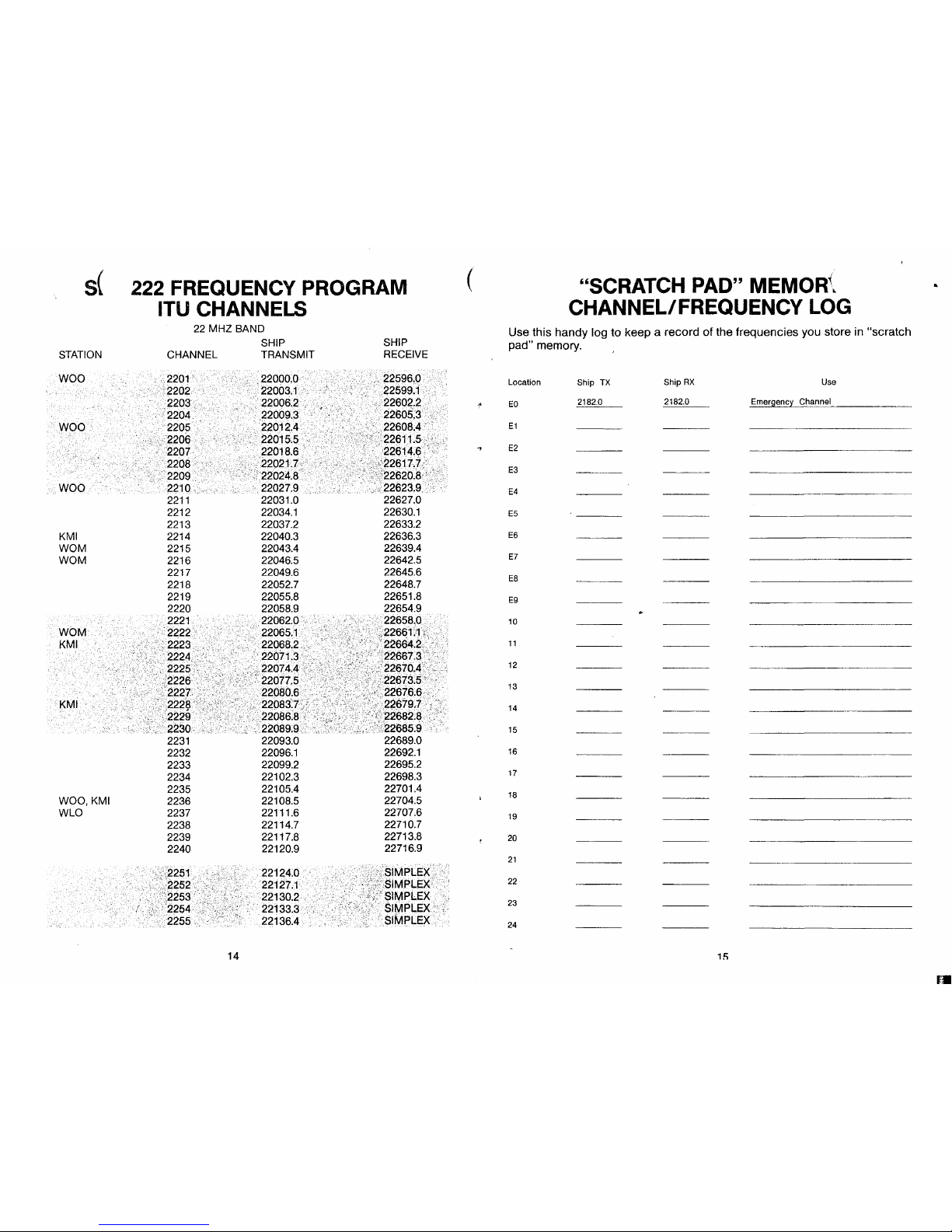
s(
STATION
woo
woo
woo
KMI
WOM
WOM
WOM
KMI
KMi
WOO, KMI
WLO
222 FREQUENCY PROGRAM
ITU CHANNELS
22
MHZ
BAND
CHANNEL
2201
··
2202
2203.
'2204
2205 .
<2206
2207
2208
"2209
..
2210
...
2211
2212
2213
2214
2215
2216
2217
2218
2219
2220
.
2221
·2222'
. 2223
..
2224,
...
2225\
.2226
·.···.~2227
222~
.2229
2230 ..
2231
2232
2233
2234
2235
2236
2237
2238
2239
2240
. ::2251
..
'2252 .
'\2253
'L
'2254 ...
;.
2255
..
14
SHIP
TRANSMIT
SHIP
RECEIVE
22000,0 . 22596,0
22003.1 . . 22599.1
~~gg~}· . ~~~g~l
. 22012.4 22608.4
·.
~~g~
~:~
··.
. .
~~~U:~
.
22021.7
.·
.,:22617.V
;>22024.8
f
:;~,i~22620.a:,
22027.9
·.
..
.
.•
c.22623.9.
22031.0 22627.0
22034.1 22630.1
22037.2 22633.2
22040.3 22636.3
22043.4 22639.4
22046.5 22642.5
22049.6 22645.6
22052. 7 22648. 7
22055.8 22651.8
22058.9 22654.9
.'
22062.0
.••
.•
' '
••
. ·
..
·.
22658,0
22065.1
l
.•
.;
; :3,2266t1 ( .
.
22068.2 . .
....
~:
/22664.2,
'·:
,··~~g~~:~
..
~•:··,;
..
~·.•;?!
E
•.
~Jc~·Y:~~i~~:~
•.
~'.;~·
'',~i!:i:t
,
3e.,;:,~;~i§~
22093.0 22689.0
22096.1 22692.1
22099.2 22695.2
22102.3 22698.3
22105.4 22701.4
22108.5 22704.5
22111.6 22707.6
22114.7 22710.7
22117
.8
22713.8
22120.9 22716.9
22124.0.
22127.1
22130.2
. 22133.3
22136.4
< o:'SIMPLEX'
..
.~·\:.$lMPLEX;
>'h:·SIMPLEX
• ·
.•.
SIMPLEX.
SIMPLE:X.
(
1-
"
"SCRATCH PAD"
MEMOR\
CHANNEL/FREQUENCY LOG
Use this handy log to keep a record of the frequencies you store
in
"scratch
pad" memory.
Location
Ship TX
Ship
RX
Use
EO
2182.0
2182.0
Emergency Channel
E1
E2
E3
E4
ES
E6
E7
EB
E9
10
11
12
13
14
15
16
17
18
19
20
21
22
23
24
1
!i
•
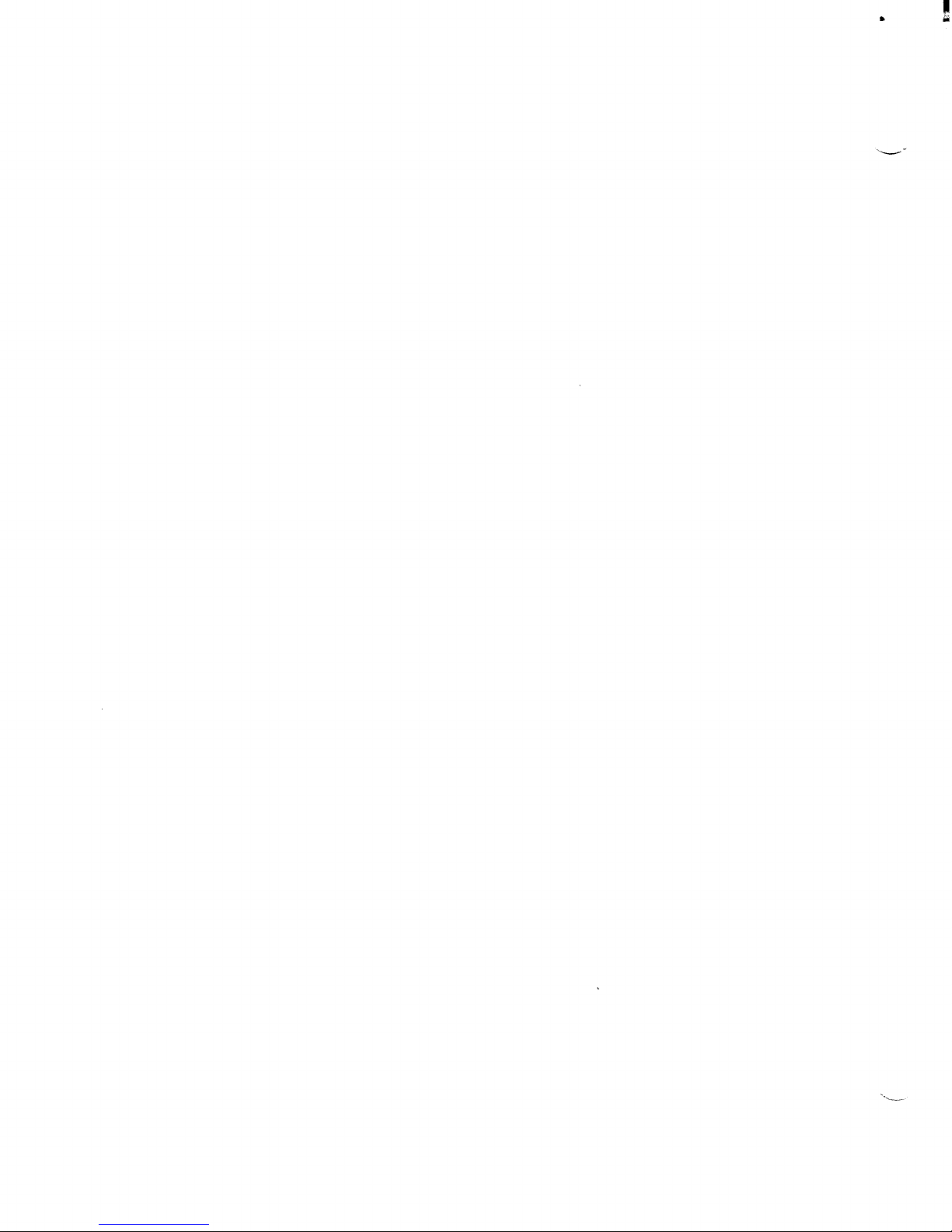
•
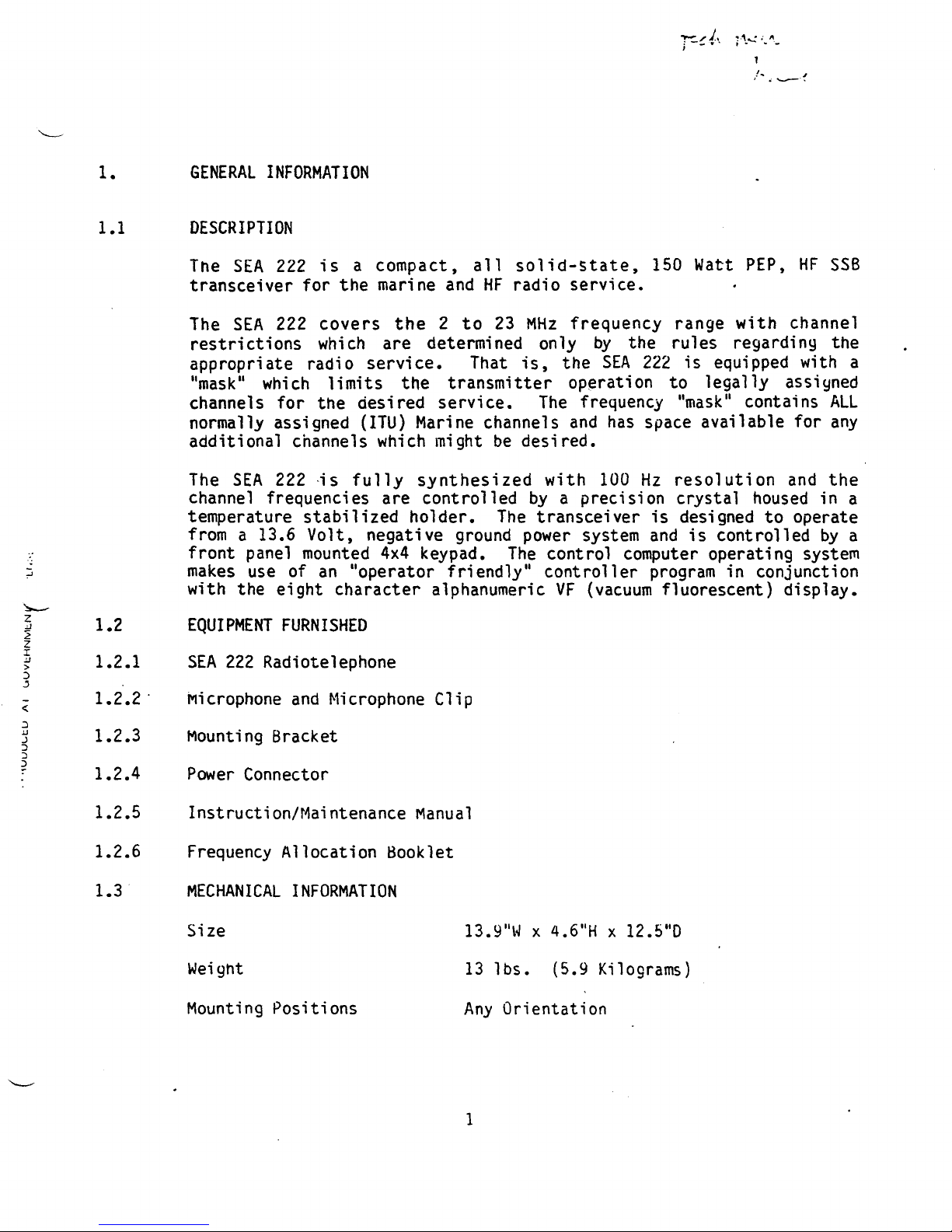
!...
I
~
.;
....__..,
1.
1.1
GENERAL
INFORMATION
DESCRIPTION
Tne
SEA
222
is
a compact,
transceiver
The
SEA
restrictions
appropriate radio
"mask"
channe 1 s
normally assigned
additional channels
The
SEA
222
which
for
222
for
the
marine
covers
which
are determined only
service.
limits
the desired
(ITU)
which
is
fully
the
the
channel frequencies are
temperature
from
front
makes
a 13.6 Volt, negative
panel
use of
with the
stabilized
mounted
an
eight
4x4
"operator friendly"
character
all
solid-state,
and
HF
radio
2
to
23
MHz
That
is,
transmitter
service.
The
Marine channels
might
be
desired.
synthesized
controlled
holder.
ground
keypad.
by
The
transceiver
power
The
alphanumeric
150
Watt
PEP,
HF
SSB
service.
frequency range
by
the rules regardiny the
the
SEA
222
is
operation
frequency
and
with
has
100
to
"mask"
space available for
Hz
resolution
a precision crystal
is
designed
system
and
with
channel
equipped with a
legally
assiyned
contains
and
housed
to
operate
is
controlled
ALL
any
the
in a
by
control computer operating system
controller
VF
{vacuum
program
in conjunction
fluorescent)
display.
a
::>
)
?
1.2
1.2.1
-
<
.:i
J.J
J
1.2 .2 .
1.2.3
1.2.4
1.2.5
1.2.6
1.3
EQUIPMENT
SEA
222
Microphone
Mounting
Power
Instruction/Maintenance
FURNISHED
Radiotelephone
and
Microphone
Bracket
Connector
Clip
Manual
frequency Allocation Booklet
MECHANICAL
INFORMATION
Size
Weight
Mounting
Positions
13.911l~
13
Any
x
lbs.
Orientation
4.6"H
x 12.5"0
(5.9 Kilograms)
1
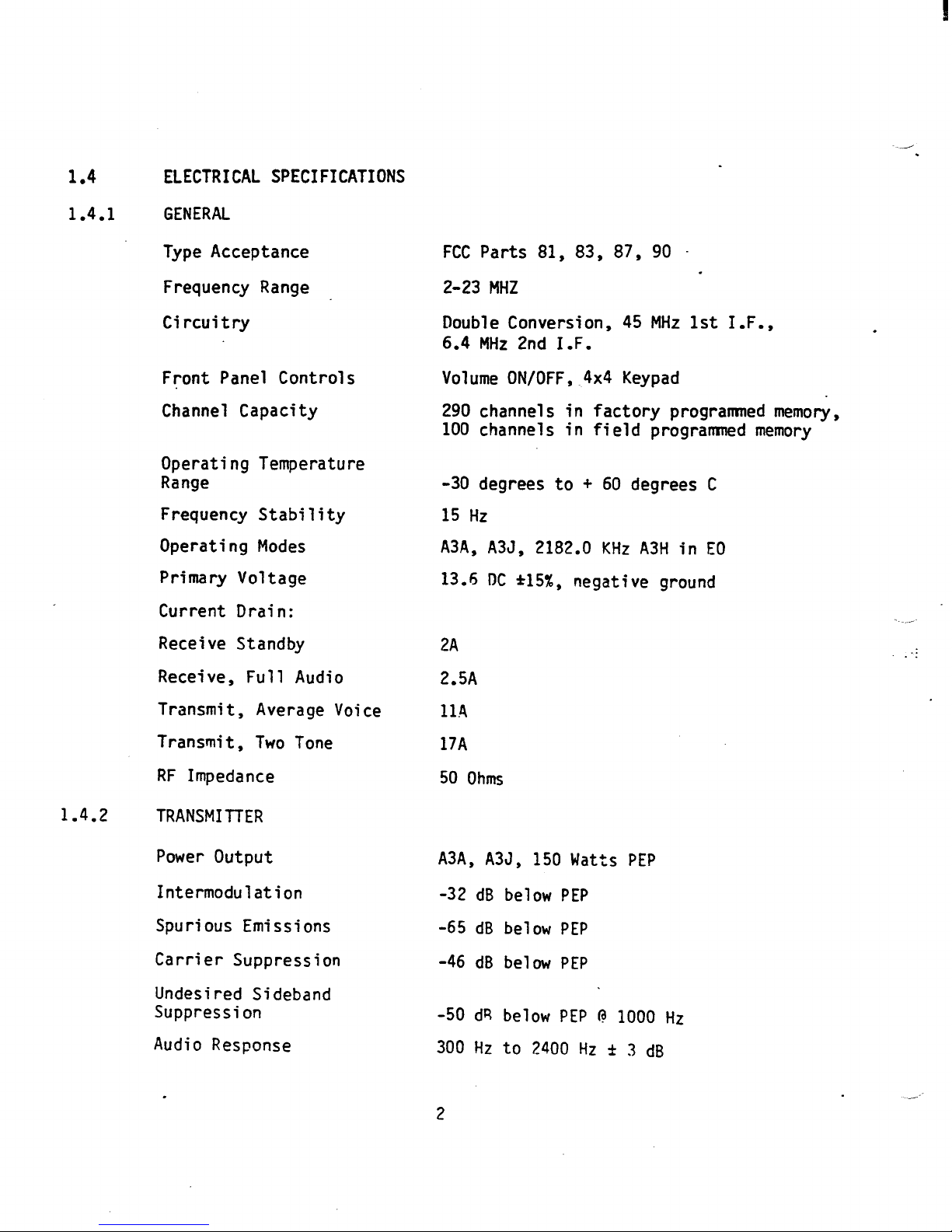
I
1.4
1.4.1
ELECTRICAL
SPECIFICATIONS
GENERAL
Type
Acceptance
Frequency
Range
Circuitry
Front Panel Controls
Channel
Capacity
Operating Temperature
Range
Frequency
Operating
Stability
Modes
Primary Voltage
Current Drain:
FCC
Parts
2-23
MHZ
Double
6.4
Volume
290
100
Conversion,
MHz
2nd
ON/OFF,
channels in
channels in
-30 degrees
15
Hz
A3A,
13.6
A3J,
DC
%15%,
81, 83, 87,
45
I.F.
4x4
Keypad
factory
field
to + 60
2182.0
KHz
negative ground
90
MHz
1st
progranmed
progranrned
degrees C
A3H
in
EO
I.F.,
memory,
memory
1.4.2
Receive Standby
Receive, Full
Audio
Transmit, Average
Transmit,
RF
Impedance
Two
Tone
TRANSMIITER
Power
Output
Intermodulation
Spurious Emissions
Carrier
Suppression
Undesired Sideband
Suppression
Audio
Response
Voice
2A
2.SA
11.~
17A
50
Ohms
A3A,
-32
dB
-65
dB
-46
dB
-50
dR
300
Hz
A3J,
below
be 1 ow
below
below
to
150
Watts
PEP
PEP
PEP
PEP @ 1000
2400
Hz
PEP
± 3
Hz
dB
2
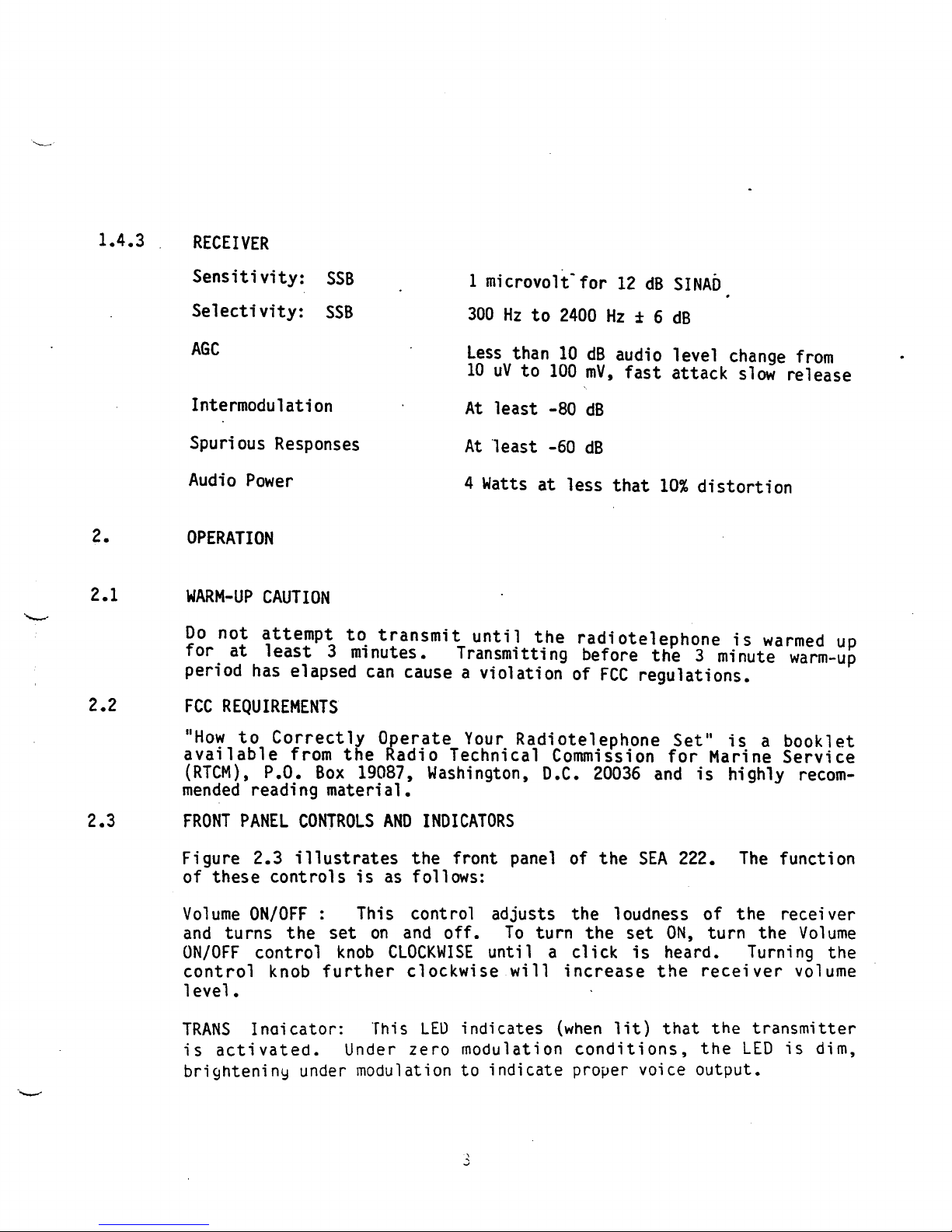
1.4.3
RECEIVER
2.
2.1
2.2
Sensitivity:
Selectivity:
SSS
SSS
AGC
Intermodulation
Spurious Responses
Audio
Power
OPERATION
WARM-UP
Do
for
not
at
CAUTION
attempt
least
3 minutes. Transmitting before
to
transmit
period has elapsed can cause a
FCC
REQUIREMENTS
1 microvolt-for
300
Hz
to
2400
Less
than
10
dB
10
uV
to
100
mV,
At
least
At
·1east -60
4
Watts
until
violation
-80
dB
dB
at
less
the
radiotelephone
of
12
dB
SINAD
Hz
± 6
dB
audio level change
fast
that
attack
10%
distortion
slow
is
the
3 minute
FCC
regulations.
from
release
warmed
warm-up
up
2.3
"How
available
(
mended
FRONT
Figure
of
Volume
and
ON/OFF
control
to
RTCM),
PANEL
these
ON/OFF
turns
Correctly
from
P.O.
reading
CONTROLS
2.3
illustrates
controls
the
control
knob
Operate
the
Radio Technical Commission
Box
19087, Washington, D .C.
material.
AND
INDICATORS
the
is
as follows:
: This control adjusts
set
on
and
knob
further
CLOCKWISE
clockwise
level.
TRANS
is
Inaicator:
activated.
This
Under
LEIJ
zero
brighteniny under modulation
Your
Radiotelephone
front panel of
off.
To
until
turn
a
will
indicates
(when
modulation
to
indicate
20036
the
the
the
click
increase
and
SEA
loudness
set
is
the
lit)
conditions,
proper voice
Set"
for
222.
ON,
is
a
Marine
is
highly recom-
The
of
the
turn
the
booklet
Service
function
receiver
Volume
heard. Turning
that
receiver
the
the
LED
volume
transmitter
is
output.
the
dim,
