Scubapro Meridian User Manual

Meridian
®
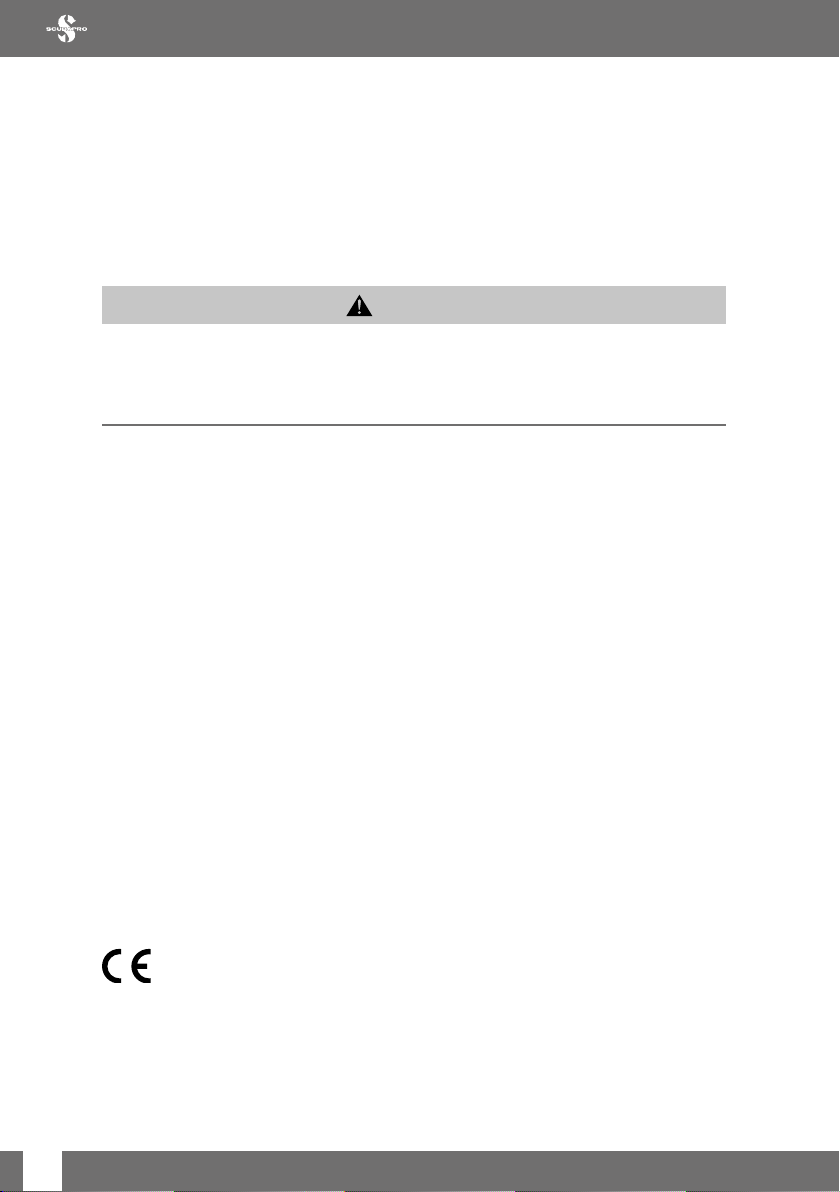
MERIDIAN DIVING COMPUTER - DESIGNED BY DIVERS
Welcome to SCUBAPRO dive computers and thank you for purchasing the Meridian. You
are now the owner of an extraordinary partner for your dives. This manual provides you
easy access to SCUBAPRO state of the art technology and Meridian’s key features and
functions. Should you wish to know more about SCUBAPRO diving equipment, please visit
our website www.scubapro.com.
WARNING
• Meridian has a depth rating of 120m/394ft.
• If 120m is exceeded, -- will be shown in the depth field and the decompression algorithm does not
calculate correctly.
• Diving at oxygen partial pressures higher than 1.6 bar (corresponding to a depth of 67m/220ft
when breathing compressed air) is extremely dangerous and could lead to serious injury or death.
Merdian dive instrument is a personal protective equipment in compliance with the essential safety requirements of the
European Union directive 89/686/EEC. RINA SpA, Via Corsica 12, I-16128 Genoa, notified body no. 0474, have certified
the conformity with the European Standard EN 13319:2000.
EN13319:2000 Diving accessories - Depth gauges and combined depth and time measuring devices - Functional and
safety requirements, test methods. Any information on decompression obligation displayed by equipment covered by this
standard is explicitly excluded from its scope.
8. 2011 bz
2
SCUBAPRO MERIDIAN

TABLE OF CONTENTS
1. Introduction to Meridian ....................................................................................... 6
1.1 Battery .................................................................................................... 6
2. Meridian as a watch ............................................................................................. 8
2.1.1 Setting the alarm clock ........................................................... 12
2.1.2 Setting the UTC ..................................................................... 12
2.1.3 Setting the time ...................................................................... 12
2.1.4 Set the 12/24h mode ............................................................. 13
2.1.5 Setting the date ..................................................................... 13
2.1.6 Setting the sound to “off ” (silent mode) .................................. 13
2.1.7 Checking the battery status ................................................... 14
2.1.8 Checking the device ID .......................................................... 15
2.1 Menus and functions ............................................................................. 16
2.1.1 Using the Stopwatch .............................................................. 17
2.1.2 Checking the Altitude ............................................................. 17
2.1.3 Planning a dive ....................................................................... 18
2.1.4 Reading the Logbook ............................................................. 19
2.1.5 Dive surface mode display ..................................................... 20
3. Meridian as a dive computer ............................................................................. 21
3.1 Settings at the dive mode ...................................................................... 21
3.1.1 Dive mode at surface ............................................................. 23
3.1.2 Surface interval counter .......................................................... 23
3.2 Gas settings .......................................................................................... 23
3.2.1 Set Gas 1 ............................................................................... 23
3.2.2 Set Gas d ............................................................................... 24
3.2.3 Nitrox reset time ..................................................................... 24
3.2.4 Workload settings (pulse limits) .............................................. 25
3.2.5 Desaturation reset .................................................................. 25
3.3 SCUBA settings .................................................................................... 25
3.3.1 Maximum dive depth alarm ................................................... 25
3.3.2 Maximum dive time alarm ...................................................... 26
3.3.3 Setting the Micro Bubble level ............................................... 26
3.3.4 Setting the Safety stop timer .................................................. 26
3.3.5 Setting the user preferred units .............................................. 26
3.3.6 Selecting the salt (ocean) or fresh water ................................. 27
3.3.7 Setting the Backlight on duration ........................................... 27
3.3.8 Setting audible attention signals on and off ............................ 27
3.3.9 Deactivating the water contacts ............................................. 28
3.4 APNEA Settings .................................................................................... 28
3.4.1 Setting the dual depth alarm .................................................. 28
3.4.2 Setting the depth incremental alarm ....................................... 29
3.4.3 Setting the dive time interval warning ..................................... 29
3.4.4 Setting the surface interval warning ........................................ 29
3.4.5 Setting the low Heart Rate limit alarm ..................................... 29
3.4.6 Setting the Ascent speed alarm ............................................. 30
3.4.7 Setting the water density ........................................................ 30
3.5 Algorithm selection ................................................................................ 31
English
SCUBAPRO MERIDIAN
3

3.6 Diving with Meridian .............................................................................. 32
3.6.1 Display information ................................................................. 32
3.6.2 Display configuration during the dive ..................................... 33
3.7 Altitude diving ........................................................................................ 34
3.7.1 Altitude classes, altitude warning and no-fly time after a dive .. 34
3.7.2 Altitude and the decompression algorithm .............................. 35
3.7.3 Prohibited altitude .................................................................. 35
3.7.4 Decompression dives in mountain lakes ................................. 36
3.8 No-dive warning after a dive .................................................................. 36
3.9 SOS ...................................................................................................... 37
3.9.1 Desaturation reset .................................................................. 37
3.10 Diving with nitrox or with another decompression gas ........................... 37
3.10.1 Diving with two gas mixtures .................................................. 38
3.11 Warnings and alarms ............................................................................. 40
3.11.1 CNS O2 = 75% ....................................................................... 40
3.11.2 No-Stop time = 2 minutes ...................................................... 40
3.11.3 Entering decompression ........................................................ 41
3.11.4 Entering level stops ................................................................ 41
3.11.5 L0 no stop time = 2 minutes when diving an MB level ............ 41
3.11.6 Entering deco when diving an MB level .................................. 41
3.11.7 Ascent rate ........................................................................... 41
3.11.8 MOD/ppO2 ............................................................................ 42
3.11.9 CNS O
= 100% ..................................................................... 42
2
3.11.10 Missed decompression stop .................................................. 43
3.11.11 Low battery ............................................................................ 43
3.11.12 Setting bookmarks ................................................................. 43
3.11.13 Safety stop timer .................................................................... 43
3.11.14 Activating the backlight .......................................................... 44
3.11.15 Diving with MB levels ............................................................. 44
3.11.16 Display information ................................................................. 45
3.11.17 Display of underlying L0 decompression information ............. 46
3.11.18 Cascading MB levels .............................................................. 46
3.11.19 Level stop ignored/MB level reduced ...................................... 46
3.11.20 PDI Stops .............................................................................. 46
3.12 GAUGE mode ....................................................................................... 47
3.13 APNEA mode ........................................................................................ 49
4. Meridian accessories ......................................................................................... 50
4.1 HR belt .................................................................................................. 50
4.2 Nylon arm strap ..................................................................................... 50
5. Meridian PC interface ......................................................................................... 51
5.1 Cradle .................................................................................................. 51
5.2 Introduction to SCUBAPRO LogTRAK ................................................... 51
5.2.1 Download dive profiles ........................................................... 51
5.2.2 Change warnings/settings of the Meridian and reading dive
computer info ......................................................................... 52
4
SCUBAPRO MERIDIAN

6. Taking care of Meridian ...................................................................................... 53
6.1 Technical information ............................................................................. 53
6.2 Maintenance ......................................................................................... 53
6.3 Replacing the battery in Meridian ......................................................... 54
6.4 Warranty ................................................................................................ 55
7. Glossary ............................................................................................................... 56
8. Index ..................................................................................................................... 58
English
SCUBAPRO MERIDIAN
5

1. Introduction to Meridian
1. Introduction to Meridian
1. INTRODUCTION TO
MERIDIAN
The Meridian User Manual is divided into
the following main sections.
1 Introduction to Meridian. This section
provides an overview of the Meridian dive
computer and describes its operating
modes and functions when on the surface.
2 Meridian as a watch. This section
describes Meridian when it is used as a
watch.
3 Meridian as a dive computer. This
section describes all settings and functions
of Meridian as a dive computer and takes
you underwater with Meridian. It’s about
everything Meridian can and will do to
enhance your safety and fun underwater.
4 Meridian accessories. This section
briefly describes the Meridian extras that
can be purchased as additional options, to
get the most from your dive computer in all
diving conditions.
5 Meridian PC interface. This section is
about personalization and customization.
It describes how to change settings, to
download and manage your logbook.
Meridian is a technologically-advanced
instrument that can accompany you
during your underwater adventures while
providing you with accurate depth, time
and decompression information. On the
surface its size and good looks makes it
an ideal everyday watch. With features
such as wake-up alarm, stop watch, and
altimeter, Meridian can handle almost every
task in your daily activities.
The buttons allow you to operate functions,
access menus and change settings while
on the surface. During the dive buttons set
bookmarks, show additional information on
the dive computer screen and activate the
backlight.
We hope you will enjoy getting to know
your new dive computer and we wish you
many wondrous dives with the Meridian.
1.1 Battery
Meridian uses a CR2032 lithium battery,
available from your authorized SCUBAPRO
dealer. To reduce the risk of fire or
burns, follow the battery manufacturers
recommendations when replacing,
recycling or disposing the battery.
Meridian will alert you when the battery is
approaching a critical value by displaying
the battery symbol. In addition, you can
verify the status of the battery on the main
menu.
When the battery symbol appears, this
means that the battery is in fact low,
although with some reserve remaining. In
dive mode the backlight will not activate or
work when the battery is low and the battery
symbol is shown. If the battery symbol
flashs the battery level is dangerously low
and neither the backlight nor the alarm
tones will be activated, and therefore diving
6
SCUBAPRO MERIDIAN
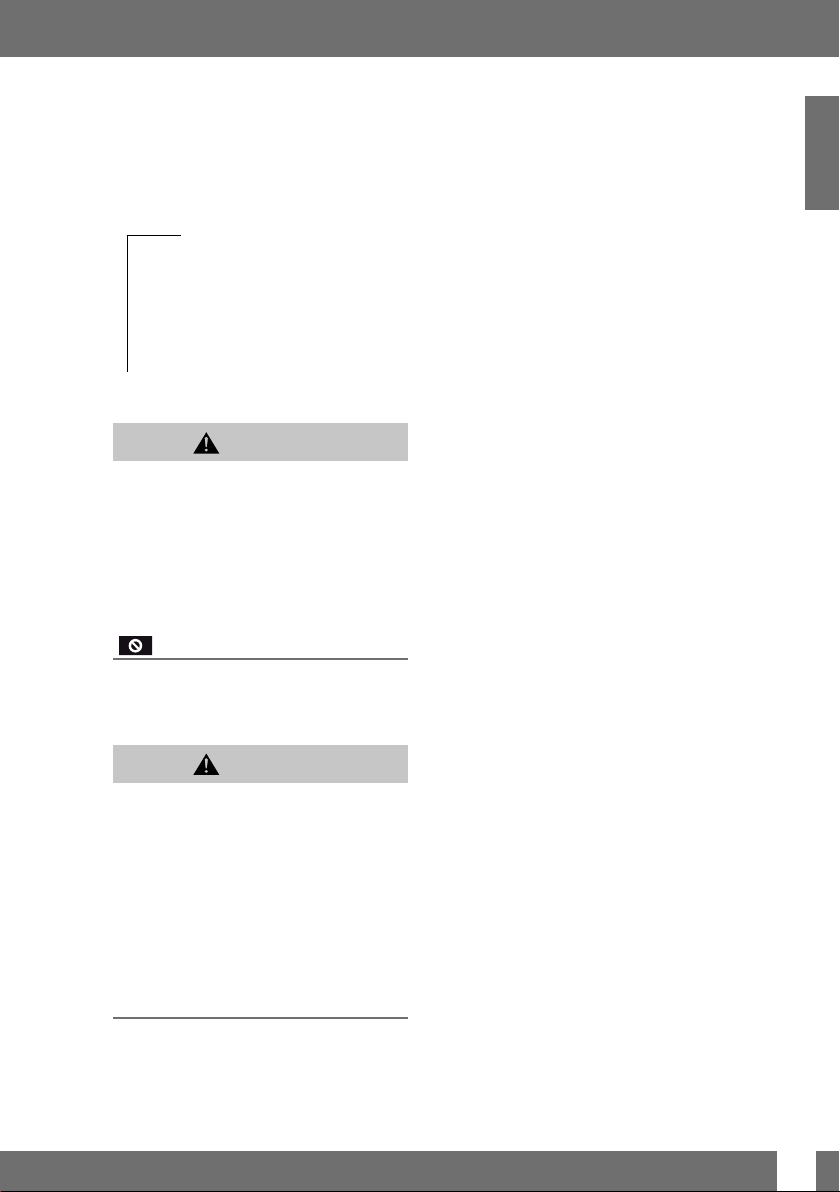
is not recommended before changing the
battery.
Battery symbol
WARNING
Starting a dive when the battery symbol is
flashing can cause the dive computer to fail
during the dive! Replace the battery before
any diving activity if the flashing battery
symbol appears.
When the ‘do not dive symbol’ appears with
the battery symbol, Meridian can not be used
for diving before replaced with a new battery.
Do not dive symbol
1. Introduction to Meridian
English
Please refer to chapter 2.1.7 Checking
the battery status for details how to
check your Meridian battery status.
Replacing the battery requires opening the
electronic compartment of Meridian. You
must take extreme care when performing
the battery change operation in order to
ensure the water seal of the watch. Failing
to do so will cause Meridian to flood during
your next dive and permanently damage the
dive computer. Damage to Meridian due to an
improper battery replacement is not covered
by warranty. We strongly recommend having
the battery change operation be carried out by
your authorized SCUBAPRO dive retailer.
See chapter 6.3 Replacing the battery in
Meridian for more information on how to
replace the battery.
SCUBAPRO MERIDIAN
WARNING
7
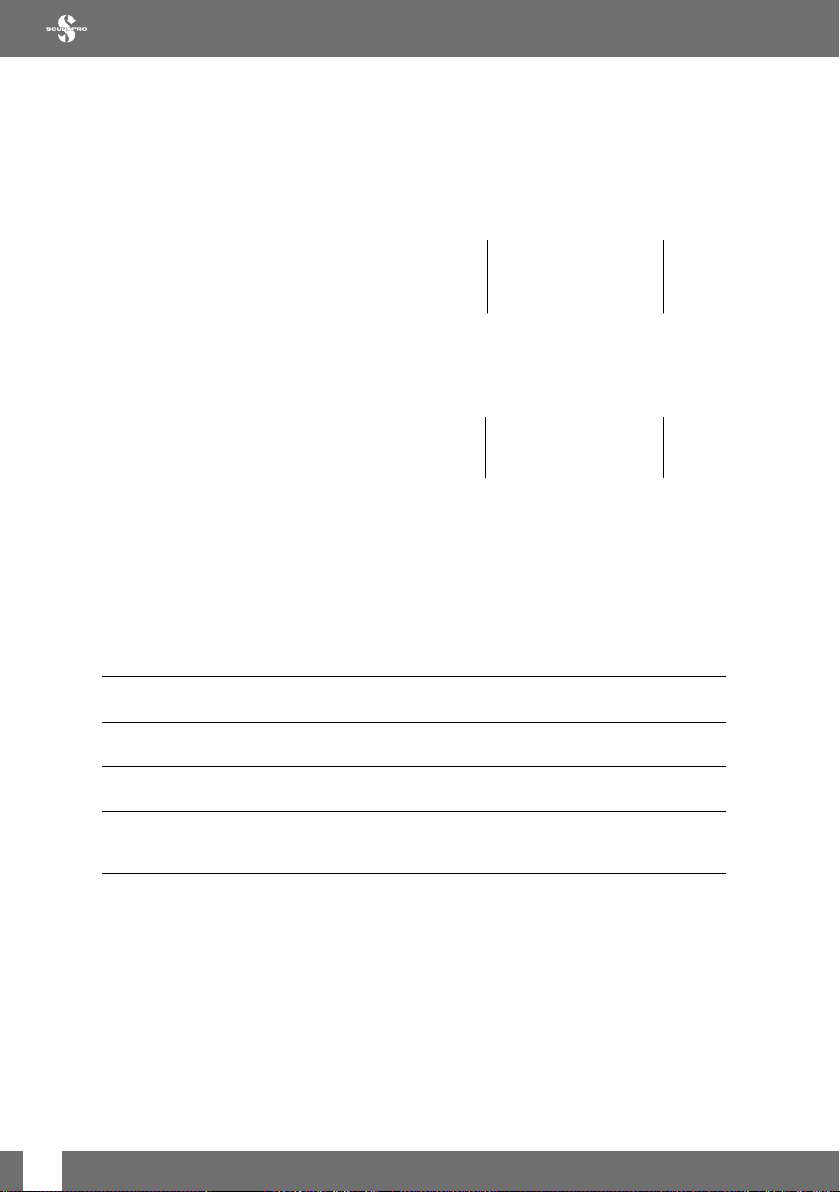
2. Meridian as a watch
2. Meridian as a watch
2. MERIDIAN AS A
WATCH
Meridian is more than just a watch. It
features:
• a wake-up alarm-clock function
• a stopwatch with lap time and 99 hours
run time
• an altimeter for tracking excursions to
the mountains.
• a thermometer
NOTE: Considering that the metal
F
housing is a good heat conductor,
the temperature reading will be
warmer than reality when wearing
Meridian directly on the wrist exposed
to your skin. This does not happen
underwater as usually it is worn over
a wetsuit.
The functions of the buttons when on the
surface are summarized in the table below
and explained in detail in the following
sections.
LIGHT +/UP
–/DOWNSEL/ESC
Button LIGHT, Top Left : Short press = backlight
Button +/UP, Top Right: +/UP = adds numerical values, scrolls up in the
Button –/DOWN, Bottom
Right:
Button SEL/ESC, Bottom
Left:
The diagram below shows the watch menu logic in a graphic form. The diving functions are
described in detail in section 3 Meridian as a dive computer.
8
menus
–/DOWN = subtracts numerical values, scrolls down
in the menus
• Short press = select,
• Long press = escape (return to previous menu) or
• cancel the setting
SCUBAPRO MERIDIAN
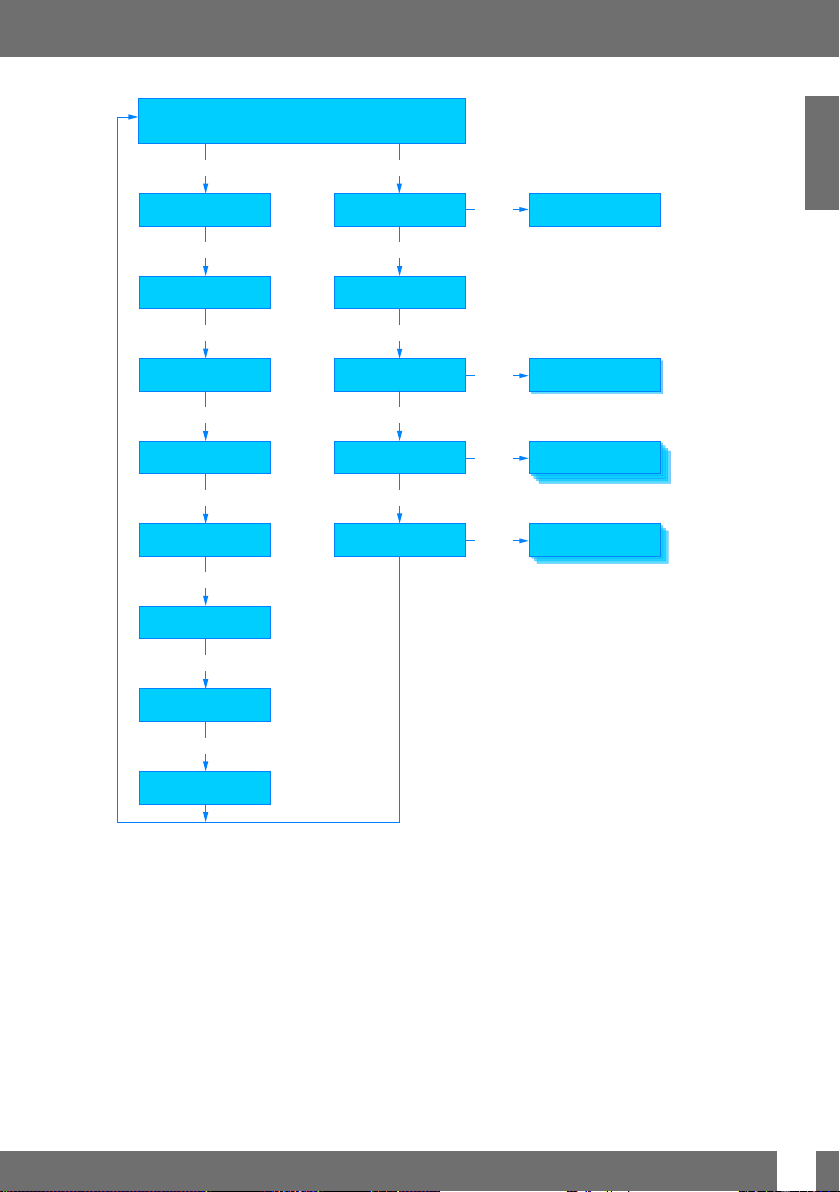
TIME & DATE
2. Meridian as a watch
SEL +/UP
SET alarm
clock
+/UP +/UP
UTC Altitude meter
+/UP
SET time Planner
+/UP
SET 12/24h
mode
+/UP
SET date DIVE mode
+/UP
SET Sound
off
+/UP
CHECK
battery state
+/UP
STOP watch
+/UP
+/UP
LOG
+/UP
SEL
SEL
SEL
SEL
STOP watch
function
Planner
pages
Logbook
pages
Dive settings
& menus
English
SCUBAPRO MERIDIAN
Unit ID
9

2. Meridian as a watch
2. Meridian as a watch
The reference point for any description of
Meridian as a watch is the main time of
day display. This is the display in which the
current time is shown in the middle row.
The upper display row shows the date.
For example the diagram below shows
Saturday, 23rd of November and the time
is one second past 10 o’clock.
24h mode
10
12h mode
SCUBAPRO MERIDIAN
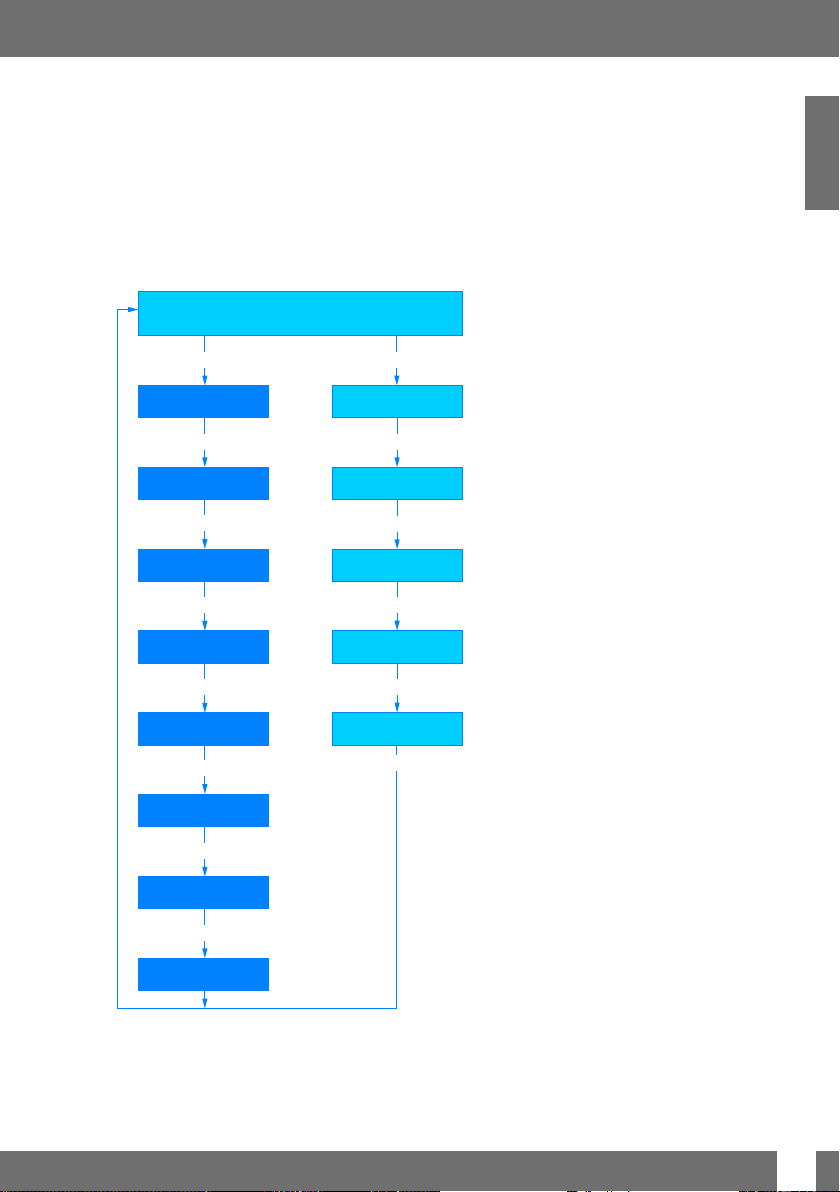
2. Meridian as a watch
Clock setting functions
By pressing the SEL/ESC button from the
main time and date display you will get
into clock settings (marked dark at the
graphics below).
By pressing +/UP button you scroll to the
next menu. By pressing SEL/ESC button
TIME & DATE
SEL +/UP
SET alarm
clock
+/UP +/UP
UTC Altitude meter
+/UP
SET time Planner
+/UP
SET 12/24h
mode
+/UP
STOP watch
+/UP
+/UP
LOG
+/UP
you may edit the settings and values on
that current menu.
English
SCUBAPRO MERIDIAN
SET date DIVE mode
+/UP
SET Sound
off
+/UP
CHECK
battery state
+/UP
Unit ID
+/UP
11

2. Meridian as a watch
2. Meridian as a watch
2.1.1 Setting the alarm clock
Alarm of f
By pressing the SEL/ESC button the alarm
time will start flashing.
You can scroll the hours setting by pressing
+/UP or –/DOWN buttons.
By again pressing the SEL/ESC button the
minutes will start flashing and by pressing
+/UP or –/DOWN buttons you can scroll
them.
By again pressing the SEL/ESC button the
state of alarm will start flashing and ‘on’ or
‘off’ can be selected by pressing +/UP or –/
DOWN buttons.
Pressing the SEL/ESC button again at the
end will confirm the alarm time settings.
NOTE: Setting the sound setting to
F
‘off’ does not affect the alarm clock.
However, the intelligent battery
stretching algorithm disables all
warning tones when there are two
or less dots remaining on the battery
status display or when the battery
symbol is flashing in another display.
2.1.2 Setting the UTC
UTC setting will change the shown time
compared to Greenwich 0-Meridian. This
feature is practical when travelling through
different time zones.
By pressing SEL at UTC menu, the hours
will start to flash. You may edit them with +/
UP or –/DOWN buttons. By pressing SEL
the minutes will start to flash and you may
edit them with +/UP or –/DOWN buttons in
15 minutes increments. Activate the UTC
setting by pressing SEL.
2.1.3 Setting the time
Setting the current time
In the display above the current time is
displayed on the menu. By pressing the
SEL/ESC button, the time setting will be
activated: hours start flashing and seconds
will turn to 00. You may change the hours
with +/UP or –/DOWN buttons. By pressing
the SEL/ESC button the selection will
change to minutes and you may now edit
them. By pressing the SEL/ESC the new
time setting will be saved.
NOTE: seconds cannot be edited;
F
they always start counting from 0.
12
SCUBAPRO MERIDIAN
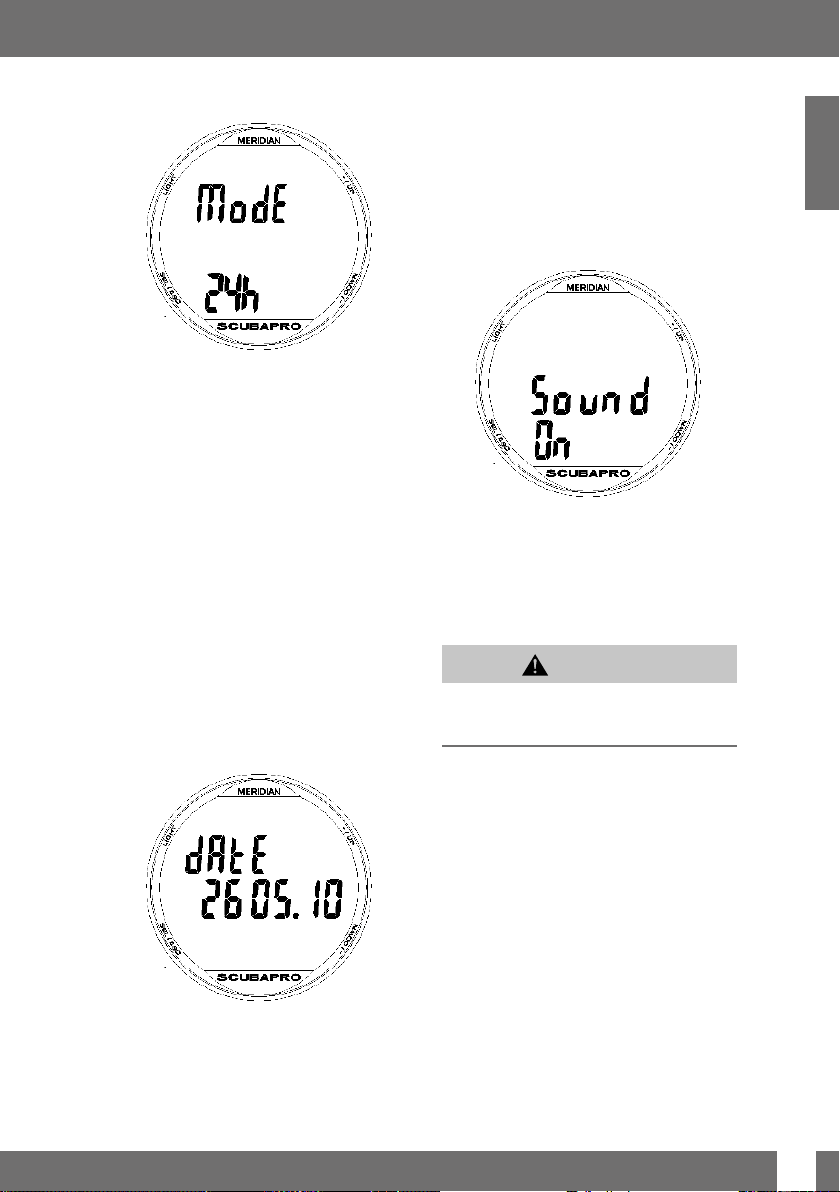
2. Meridian as a watch
2.1.4 Set the 12/24h mode
24 hour display
By pressing the SEL/ESC button at the
mode menu 24h starts flashing. With +/
UP or –/DOWN buttons you may change
between 24 hour or 12 hour format = am/
pm displays. Pressing SEL/ESC will save
the selection.
NOTE: the 12 hour selection will
F
change the shown day format to
display date in the following sequence:
Month.Date.Year. If you keep the
watch in the 24 hour format, you
will have the date displayed in the
following sequence: Date.Month.Year
This change also takes place in the
watch and in the dive computer log
book.
2.1.5 Setting the date
is the month). By pressing the SEL/ESC
button the setting will be saved and move
to the next digits. Again by pressing the
SEL/ESC button the year digits after the
dot will start flashing.
2.1.6 Setting the sound to “off ”
(silent mode)
By pressing the SEL/ESC button the ‘on’
setting will start flashing at the bottom of
the display. By pressing +/UP or –/DOWN
buttons you may select ‘on’ or ‘off’ for the
Meridian silent mode for alarms and button
tones. The sound off selection is protected
with a code.
WARNING
The Sound ‘off’ selection will disable all
audible dive mode alarms and warnings. This
is potentially dangerous.
English
When setting the date, by pressing the
SEL/ESC button, the first digits will flash,
indicating they can be changed by pressing
+/UP or –/DOWN buttons (in 24h mode the
first digit is days, in 12h mode the first digit
SCUBAPRO MERIDIAN
NOTE: the only exception to the
F
silent operation is the alarm clock. It
will remain activated even if the main
setting is: sound off.
To turn off the sound a code must be
entered into the dive computer to activate
the change. The unlock code for ‘sound
off’ is 313. When the sound off option has
been selected the first digit starts flashing.
By pressing +/UP or –/DOWN buttons
the code number can be changed and by
pressing the SEL/ESC button the code
number will be stored.
13
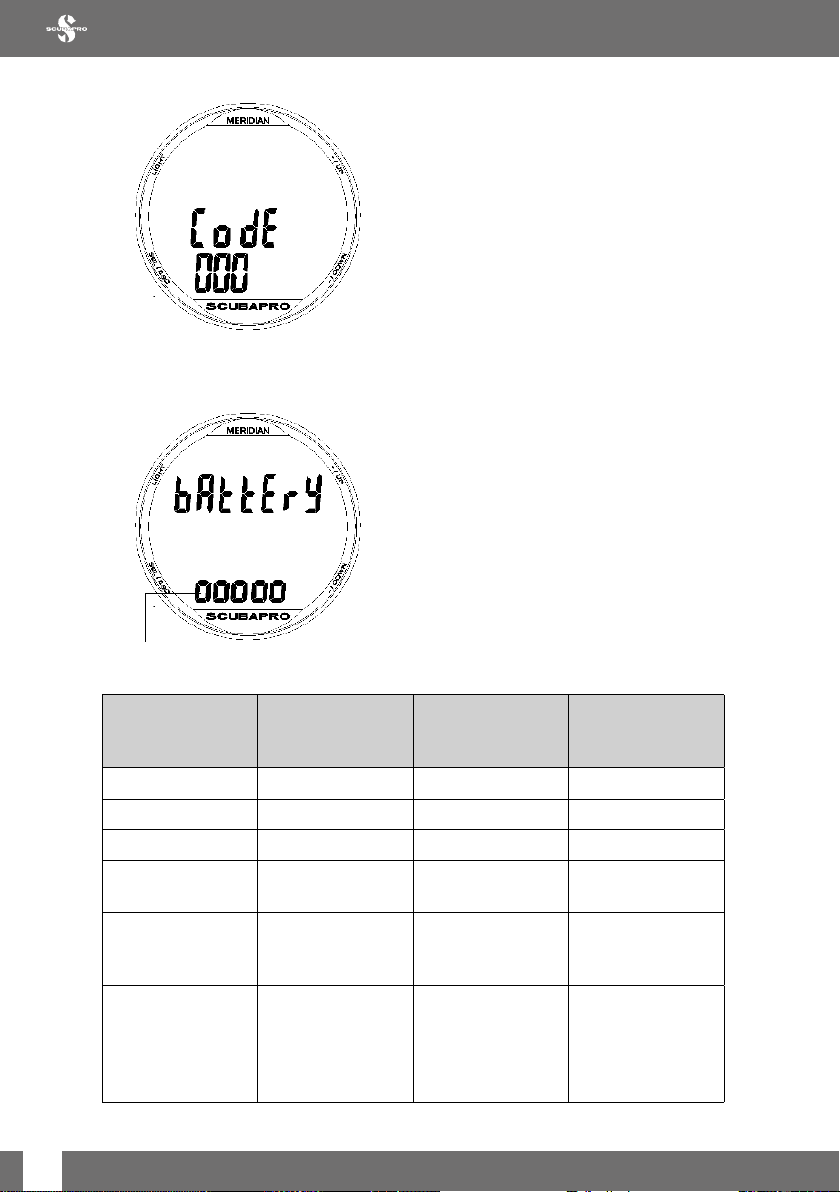
2. Meridian as a watch
2. Meridian as a watch
2.1.7 Checking the battery status
Battery status
Battery status
display in battery
Display in other
modes
The battery status menu displays how
much energy is left in the CR2032 battery.
A brand new battery shows 5 dots.
Meridian is periodically measures the
battery status and you can manually trigger
this display by pressing the SEL/ESC
button in the battery status menu.
The intelligent battery algorithm will limit
some functions when the battery is close to
running out. See the table below for battery
status and function details.
Battery status Function limitations
mode
ooooo Fresh battery none
oooo Battery ok for diving none
ooo Battery ok for diving none
oo change Battery symbol Weak battery, change
battery
o change Flashing battery sym-
bol, no dive symbol
None, change Flashing battery sym-
bol, no dive symbol
Completely used bat-
tery, must change
Completely used
battery, must change,
watch may reset at
any time and remain
off
Backlight not operat-
ing
Alarms and Backlight
not operating, diving
not recommended
Diving mode not
allowed, only
watch may be
active
14
SCUBAPRO MERIDIAN
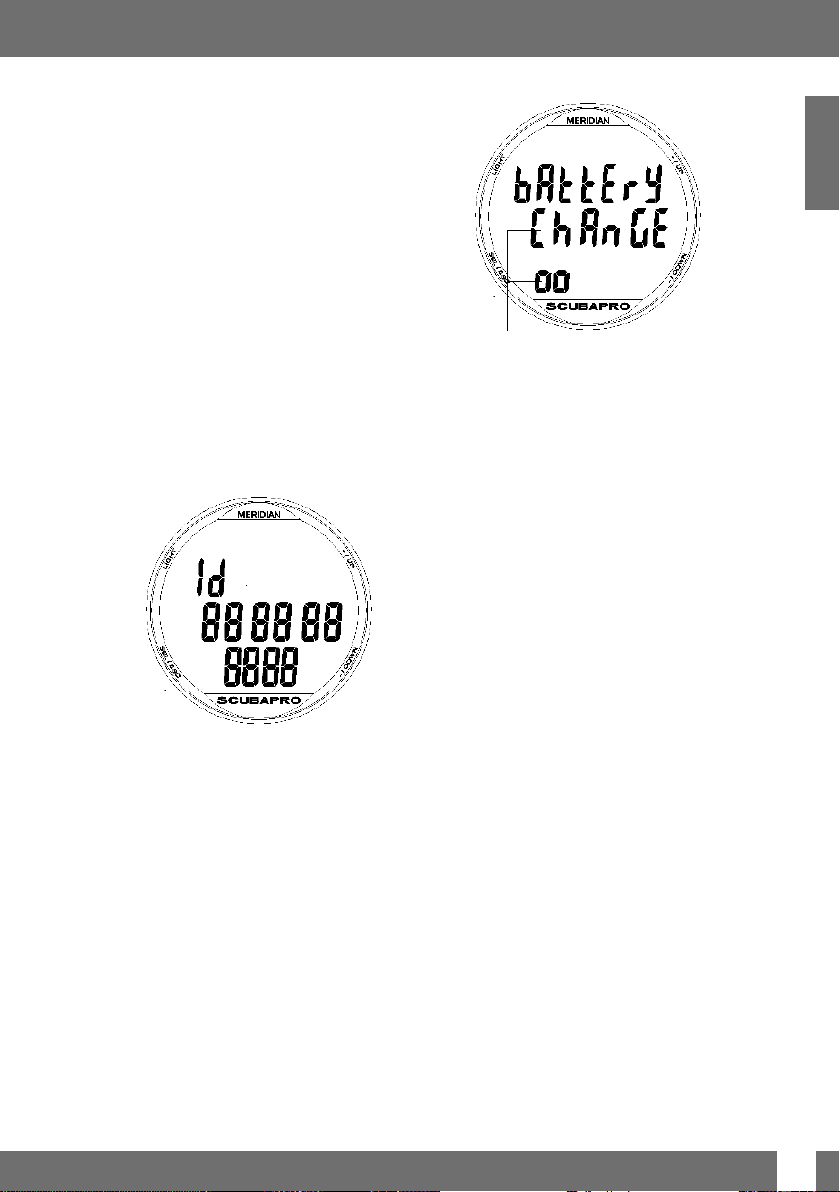
NOTE: The battery capacity and
F
voltage at the end of the battery
lifetime may vary depending on battery
manufacturers. Generally, operation
at low temperatures decreases the
battery capacity. Therefore, when the
battery indicator drops below 3 dots,
change the battery before making any
dives.
2.1.8 Checking the device ID
2. Meridian as a watch
English
Change the battery before the next dive
Each Meridian watch has a specific,
individual ID number. The 10 digit ID
number is shown in this menu.
SCUBAPRO MERIDIAN
15
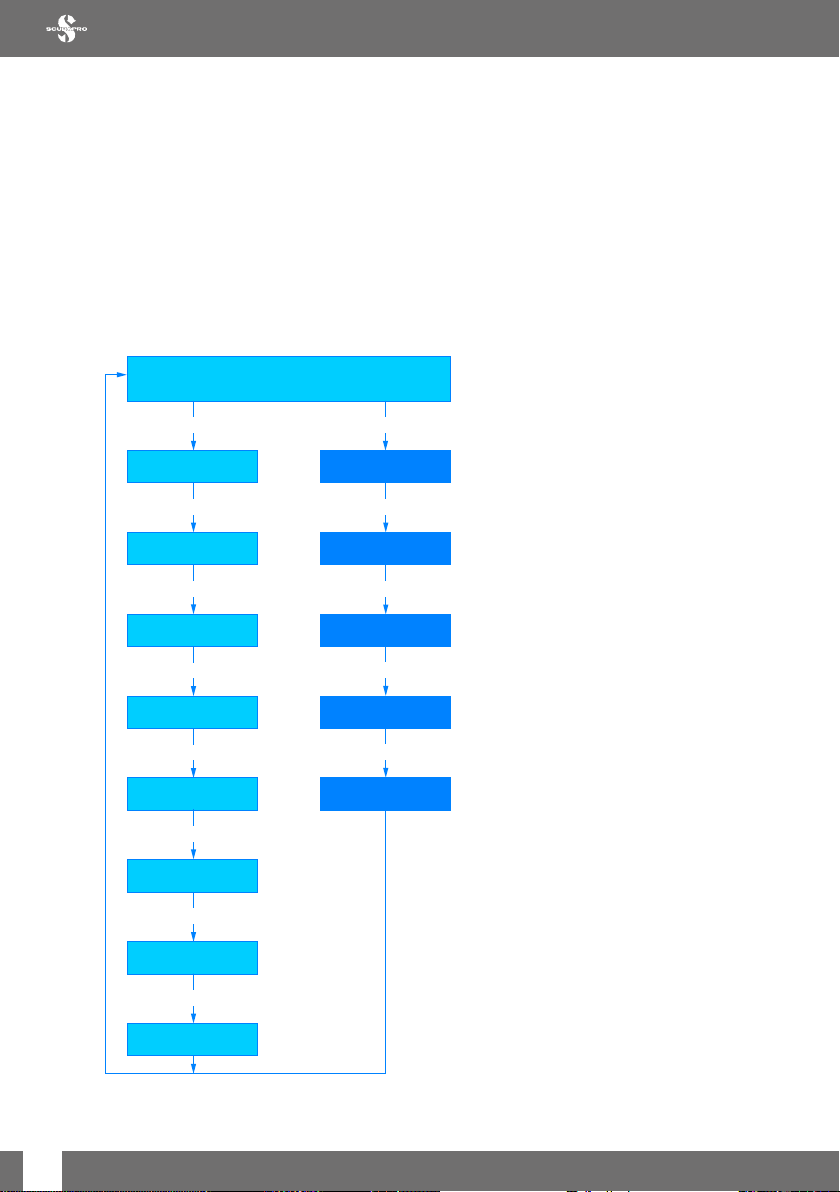
2. Meridian as a watch
2. Meridian as a watch
2.1 Menus and functions
By simply pressing buttons +/UP or –/
DOWN from the time of day display you
can scroll through the various menus in
Meridian. The diagram below shows the
sequence of the menus. Note that when
you first reach a menu, you are “outside” of
it. You must SEL/ESC button to enter the
actual menu.
TIME & DATE
SEL +/UP
SET alarm
clock
+/UP +/UP
UTC Altitude meter
+/UP
SET time Planner
+/UP
SET 12/24h
mode
+/UP
SET date DIVE mode
+/UP
SET Sound
off
+/UP
CHECK
battery state
+/UP
Unit ID
STOP watch
+/UP
+/UP
LOG
+/UP
16
SCUBAPRO MERIDIAN
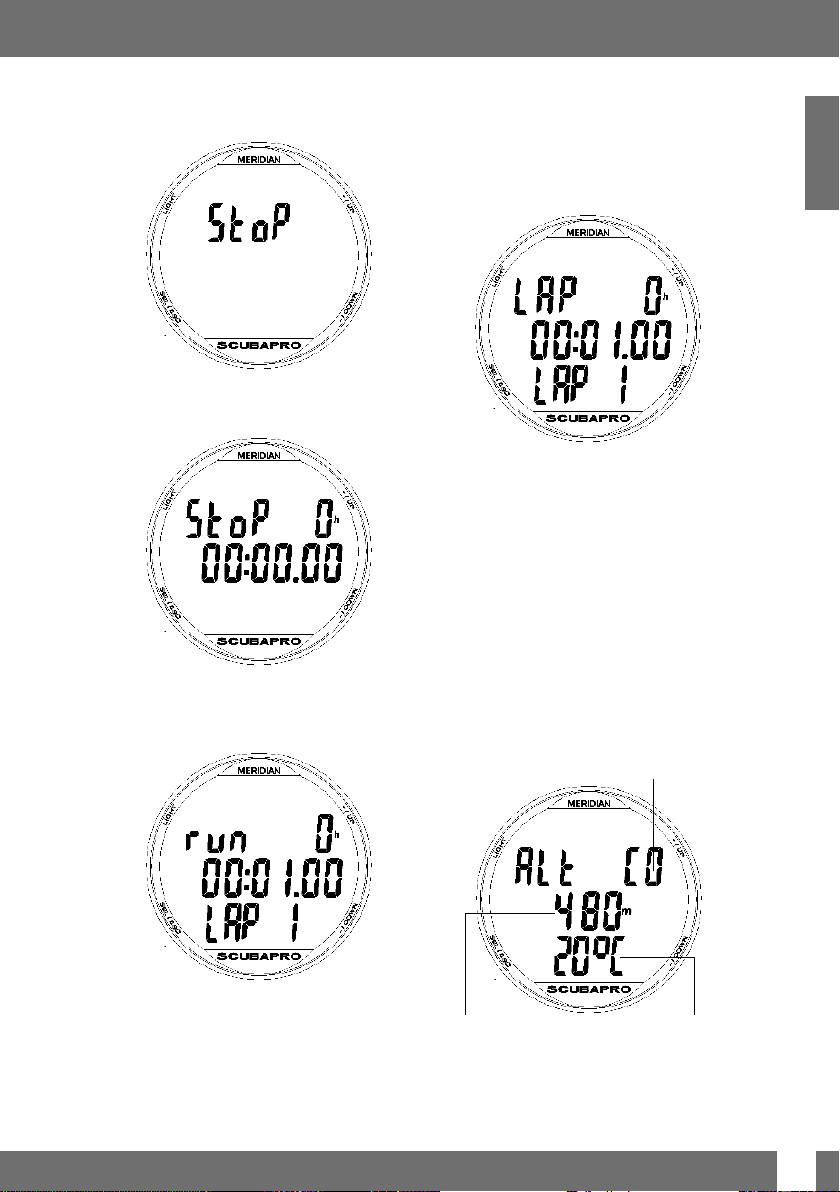
2. Meridian as a watch
2.1.1 Using the Stopwatch
The first menu from the time of day display
is STOP (watch). By pressing SEL/ESC
button the stopwatch will be activated.
In the first display the stopwatch shows the
status, which can be stop, run or lap. When
activating the stopwatch for the first time
the display will be as shown above.
The laps can be marked by pressing
–/DOWN button when stopwatch is
counting. By doing so the display will freeze
for 5 seconds and Meridian shows the lap
time.
Counting will continue automatically and
the lap counter will show the number of
laps at the bottom of the screen.
By pressing SEL/ESC button you can exit
the stopwatch and return to the stopwatch
menu.
NOTE: You can leave the stopwatch
F
actively counting or you can leave
the stopped time on the display. The
status will be stored in a memory that
allows you to continue from the same
display the next time.
2.1.2 Checking the Altitude
Current Altitude Class
English
Press +/UP button and the stopwatch
starts counting showing: run. Press +/UP
button again to stop the counting. The
counted time will stay on the display.
Stopwatch will reset the counted time
when +/UP button is pressed and held.
SCUBAPRO MERIDIAN
Altitude Temperature
On the altitude menu, the current altitude
is calculated from the barometric pressure.
The current altitude, the Altitude Class and
the temperature are shown.
17
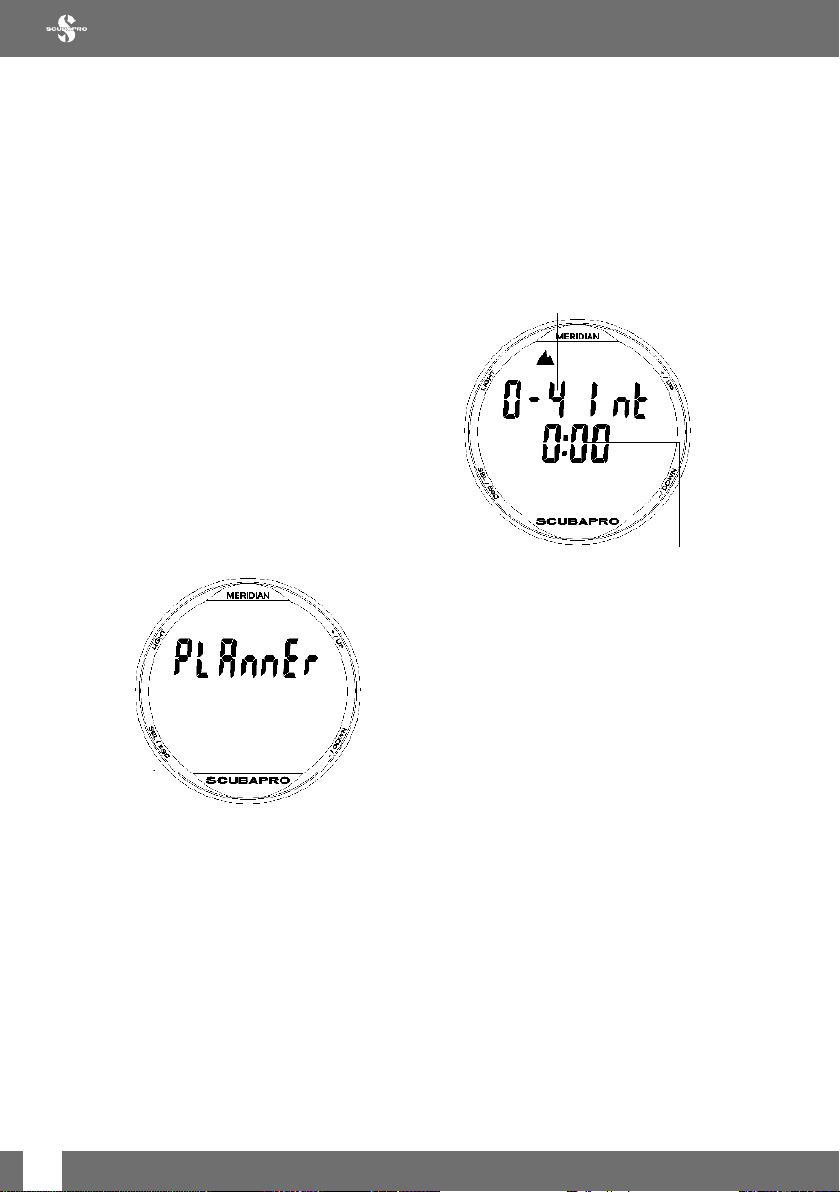
2. Meridian as a watch
2. Meridian as a watch
NOTE: barometric pressure is a
F
variable, changing with weather and
atmospheric pressure at a specific
elevation. Dive algorithm uses Altitude
Classes which are directly derived
from the barometric pressure. Altitude
is counted from the current barometric
pressure and it is therefore a relative
value.
The altitude can be adjusted when current
elevation is known by pressing the SEL/ESC
button. The altitude value will start flashing.
By pressing +/UP or –/DOWN buttons
the value can be adjusted in 10m/50feet
increments. Adjusting the altitude elevation
has no effect on Altitude Class.
NOTE: Different altitude/temperature
F
measurement combinations such as
m&˚C, Ft&˚C, m&˚F or Ft&˚F can be
selected from the dive mode menu in:
Units.
By pressing SEL/ESC button at the planner
menu you will get into the planner directly
or to the surface interval setting (repetitive
dive).
NOTE: When Meridian is in GAUGE or
F
APNEA modes the Planner is disabled
and Planner OFF is shown in this
menu.
Prohibited Altitude Class
2.1.3 Planning a dive
You can plan your next dive based on your
body’s nitrogen saturation. The planner
also uses the following information:
1. Selected oxygen concentration and
active tanks
2. Selected water type
3. Selected microbubble level
4. Water temperature of the most recent
dive
5. Altitude class
6. Status of saturation at the time the planner is started
7. A normal workload of the diver and
observance of the prescribed ascent
rates.
Surface interval
Surface interval
For repetitive dives enter the surface
interval: By pressing the +/UP or –/DOWN
buttons the surface interval can be adjusted
in 15 minutes increments. The prohibited
altitude is shown on the top row and by
increasing the surface interval the allowed
limit will get to maximum (level 4).
In case Meridian is displaying the no-dive
warning, the duration of the warning itself is
displayed as recommended surface interval
for planning purposes (rounded up to the
nearest fifteen-minute increment).
18
SCUBAPRO MERIDIAN
