Page 1
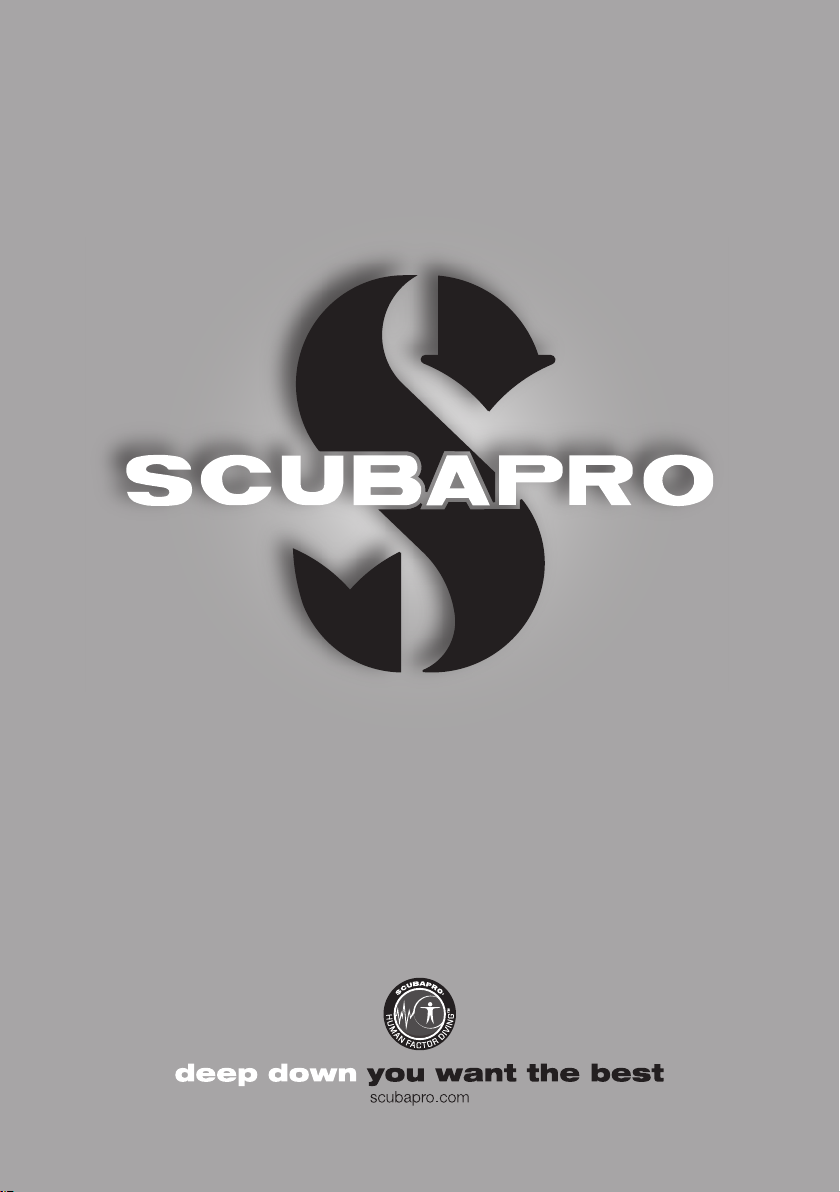
Aladin Sport
(Matrix)
User Manual
®
Page 2

ALADIN SPORT DIVING COMPUTER - DESIGNED BY
DIVING ENGINEERS
Welcome to SCUBAPRO dive computers and thank you for purchasing the Aladin Sport.
You are now the owner of an extraordinary partner for your dives. This manual provides you
with easy access to SCUBAPRO state-of-the-art technology and key Aladin Sport features
and functions. Should you wish to know more about SCUBAPRO diving equipment, please
visit our website at www.scubapro.com.
IMPORTANT
Please carefully read and understand the Read First booklet that is included in the package before
using your SCUBAPRO Aladin Sport.
WARNING
• The Aladin Sport has a depth rating of 120m/394ft.
• If 120m/394ft is exceeded, “---“ will appear in the depth eld and the decompression algorithm
will not calculate correctly.
• Diving at oxygen partial pressures higher than 1.6bar (corresponding to a depth of 67m/220ft when
breathing compressed air) is extremely dangerous and could lead to serious injury or death.
WARNING
• The Aladin Sport is delivered in deep sleep mode with the display off. You must activate the Aladin
Sport by pressing and holding the left or right button before the rst dive. The Aladin Sport will not
start the dive mode or may show the wrong depth value if activation is not done before immersion.
The Aladin Sport dive instrument is compliant with the European Union directive 2014/30/EU.
Standard EN 13319: 2000
The Aladin Sport dive instrument is also compliant with the European standard EN 13319: 2000 (EN 13319: 2000 – Depth
gauges and combined depth and time measuring devices – Functional and safety requirements, tests methods).
2
ALADIN SPORT USER MANUAL
Page 3

TABLE OF CONTENTS
1. INTRODUCTION .................................................................................................... 6
1.1 Safety considerations .............................................................................. 6
1.2 Quick reference of the display layout ....................................................... 6
2. SYSTEM AND OPERATION .................................................................................. 7
2.1 System description .................................................................................. 7
2.2 Operation ................................................................................................ 7
2.2.1 Push buttons ........................................................................... 8
2.2.2 Water contacts ......................................................................... 8
2.2.3 Switching on the display .......................................................... 9
2.2.4 How to navigate the Aladin Sport at the surface ....................... 9
2.2.5 Checking the desaturation time ................................................ 9
2.2.6 Checking the surface interval ................................................. 10
2.2.7 Checking the battery condition ............................................... 10
2.2.8 Active backlight ...................................................................... 12
2.2.9 Switching off the display ......................................................... 12
2.2.10 Alarm clock ............................................................................ 12
2.3 SOS mode ............................................................................................ 13
3. DIVING WITH YOUR ALADIN SPORT ................................................................ 13
3.1 Terminology/Symbols ............................................................................ 13
3.1.1 General terminology/Display during no-stop phase ................ 13
3.1.2 Display during decompression phase ..................................... 14
3.1.3 Nitrox information (O2 information) .......................................... 14
3.2 Attention messages and alarms ............................................................. 15
3.2.1 Attention messages ............................................................... 15
3.2.2 Alarms ................................................................................... 15
3.3 Preparation for the dive ......................................................................... 15
3.3.1 Function check ...................................................................... 15
3.3.2 Setting the gas mixture and ppO2 max ................................... 16
3.3.3 Preparation for diving with 2 or 3 gas mixtures ....................... 16
3.3.4 Setting the MB level ............................................................... 16
3.4 Functions during the dive ...................................................................... 16
3.4.1 Alternate displays ................................................................... 16
3.4.2 Setting bookmarks ................................................................. 17
3.4.3 Dive time ................................................................................ 17
3.4.4 Current depth/O2% mix .......................................................... 17
3.4.5 Max depth/Temperature ......................................................... 17
3.4.6 Set max depth reached .......................................................... 18
3.4.7 Ascent rate ............................................................................ 18
3.4.8 Partial pressure of oxygen (ppO2 max)/
Maximum operating depth (MOD) .......................................... 19
3.4.9 Oxygen toxicity (CNS O2%) .................................................... 19
3.4.10 Decompression information .................................................... 20
3.4.11 Decompression values ........................................................... 20
3.4.12 Total ascent time .................................................................... 21
3.4.13 Safety stop timer .................................................................... 21
3.5 Functions after the dive ......................................................................... 22
3.5.1 End of a dive .......................................................................... 22
3.5.2 Desaturation time, No-y time and No-dive warning ............... 22
English
ALADIN SPORT USER MANUAL
3
Page 4

3.6 Diving in mountain lakes ........................................................................ 23
3.6.1 Altimeter ................................................................................ 23
3.6.2 Altitude classes ...................................................................... 23
3.6.3 Prohibited altitude .................................................................. 24
3.6.4 Decompression dives in mountain lakes ................................. 24
3.7 Gauge mode ......................................................................................... 24
3.7.1 Switching the gauge mode on and off .................................... 24
3.7.2 Diving in gauge mode ............................................................ 25
3.7.3 After diving in gauge mode ..................................................... 25
3.8 Apnea mode ......................................................................................... 25
3.8.1 Switching the apnea mode on and off .................................... 25
3.8.2 Diving in apnea mode ............................................................. 26
3.9 Diving with microbubble (MB) levels ....................................................... 27
3.9.1 Comparison of dives with MB level L0 and MB level L5 .......... 27
3.9.2 Terminology ............................................................................ 27
3.9.3 Preparation for a dive with MB levels ...................................... 29
3.9.4 Functions during the dive with MB levels ................................ 29
3.9.5 Completing a dive with MB levels ........................................... 31
3.10 PDIS (Prole Dependent Intermediate Stop) ........................................... 31
3.10.1 Introduction to PDIS ............................................................... 31
3.10.2 How does PDIS work? ........................................................... 32
3.10.3 Special considerations when diving with more than one gas
mixture (Aladin Sport) ............................................................. 33
3.10.4 Diving with PDIS ..................................................................... 33
3.11 Diving with 2 or 3 gas mixtures .............................................................. 34
4. Functions on the surface ................................................................................... 37
4.1 COMPASS ............................................................................................ 37
4.1.1 Finding a direction .................................................................. 37
4.1.2 Setting declination .................................................................. 38
4.1.3 Setting timeout ....................................................................... 38
4.1.4 Recalibrating the compass ..................................................... 38
4.2 DIVE PLANNER ..................................................................................... 40
4.2.1 Planning a no-stop dive .......................................................... 40
4.2.2 Planning a decompression dive .............................................. 41
4.2.3 Leaving the dive planner ......................................................... 41
4.3 LOGBOOK ............................................................................................ 42
4.3.1 Survey .................................................................................... 42
4.3.2 Operation ............................................................................... 42
4.3.2.1 Page 1 ......................................................................43
4.3.2.2 Page 2 ......................................................................43
4.3.2.3 Page 3 ......................................................................43
4.3.2.4 Statistical information (HISTORY) ..............................44
4
ALADIN SPORT USER MANUAL
Page 5

5. SETTINGS ............................................................................................................ 44
5.1 Altitude adjustment ................................................................................ 44
5.2 Dive menu ............................................................................................. 45
5.2.1 Gas menu .............................................................................. 46
5.2.2 Scuba menu .......................................................................... 47
5.2.3 User menu ............................................................................. 49
5.3 Watch menu .......................................................................................... 50
5.3.1 Setting the alarm clock time ................................................... 51
5.3.2 Setting the UTC offset (coordinated universal time) ................. 51
5.3.3 Adjusting the time of day ........................................................ 51
5.3.4 Selecting 24-hour or AM/PM setting ...................................... 52
5.3.5 Adjusting the date .................................................................. 52
5.3.6 Switching the sound on and off .............................................. 53
5.3.7 Check the battery status ........................................................ 53
5.4 Apnea menu .......................................................................................... 54
5.4.1 Setting the total session depth ............................................... 54
5.4.2 Setting the surface interval factor (SIF) .................................... 55
5.4.3 Setting the dual depth alarm .................................................. 55
5.4.4 Setting the incremental depth alarm ....................................... 55
5.4.5 Setting the dive time interval alarm ......................................... 55
5.4.6 Setting the surface interval alarm ............................................ 56
5.4.7 Setting the ascent speed alarm .............................................. 56
6. INTERFACING WITH WINDOWS/MAC AND APPS ........................................... 56
6.1 Introduction to SCUBAPRO LogTRAK ................................................... 56
6.2 Changing warnings/settings of the Aladin Sport and reading computer
information ............................................................................................ 58
7. TAKING CARE OF YOUR ALADIN SPORT ........................................................ 58
7.1 Technical information ............................................................................. 58
7.2 Maintenance ......................................................................................... 58
7.2.1 Replacing the battery ............................................................. 59
8. APPENDIX ............................................................................................................ 60
8.1 Warranty ................................................................................................ 60
8.2 Glossary ................................................................................................ 61
8.3 Index ..................................................................................................... 62
English
ALADIN SPORT USER MANUAL
5
Page 6
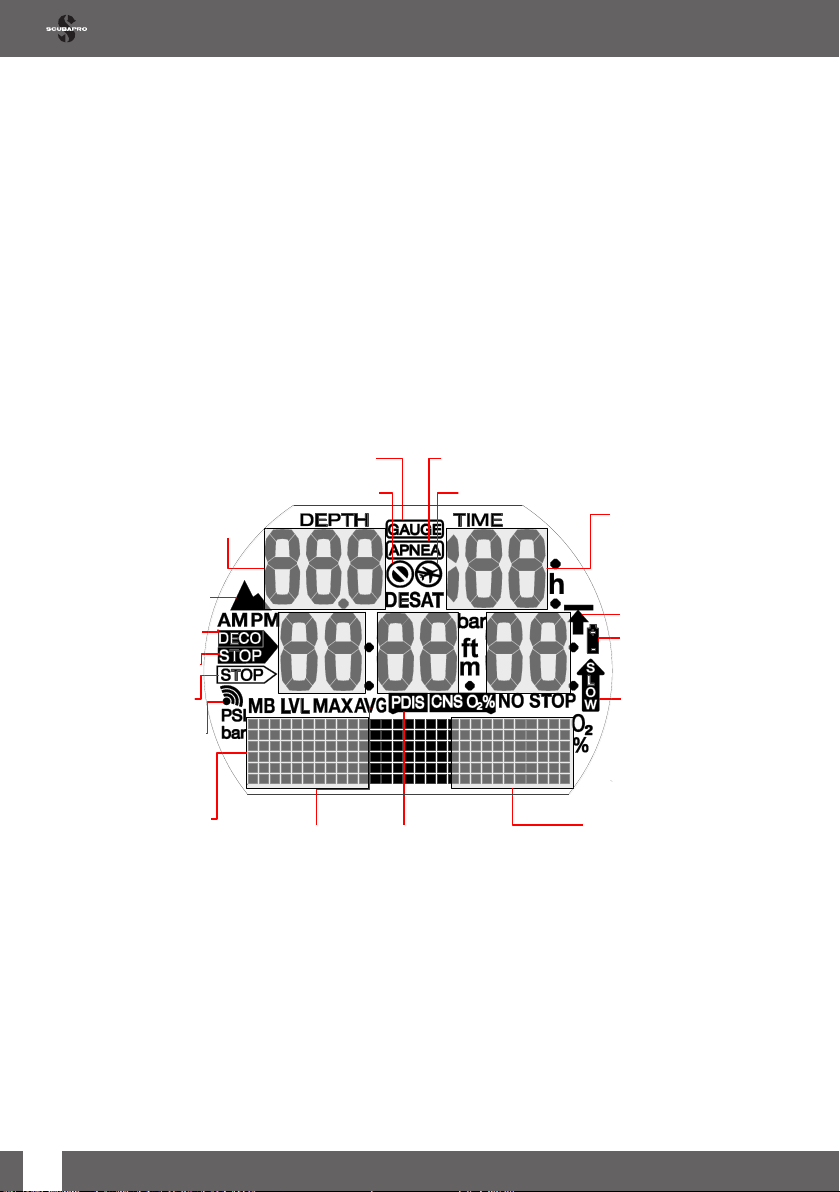
1. INTRODUCTION
Your Aladin Sport User Manual is divided
into the following main chapters.
1. Introduction
2. System and operation
3. Diving with your Aladin Sport
4. Functions on the surface
5. Settings
1.1 Safety considerations
Dive computers provide divers with
data; however, they do not provide the
knowledge of how this data should be
understood and applied. Dive computers
cannot replace common sense! You must
therefore carefully read and understand
this entire manual before using your Aladin
Sport.
6. Interfacing with Windows/Mac and Apps
7. Taking care of your Aladin Sport
8. Appendix (warranty, glossary, index).
1.2 Quick reference of the display layout
APNEA MODE ICON
DO NOT FLY ICON
DATE
DEPTH
ALTITUDE CLASSES
GAUGE MODE ICON
DO NOT DIVE ICON
DIVE TIME
SOS DURATION
ALTITUDE SYMBOL
DECOMPRESSION
STOP OBLIGATION
DECOMPRESSION
STOP INDICATOR
LEVEL STOP
INDICATOR
BLUETOOTH / ALARM
CLOCK ICON
MAX DEPTH
TEMPERATURE
...
AVERAGE
DEPTH ICON
PDIS ICON
6
ASCENT TIME ICON
LOW BATTERY ICON
TOO FAST ASCENT
SYMBOL
O2 MIX
CNS%
ASCENT RATE
MULTIGAS
ALADIN SPORT USER MANUAL
Page 7
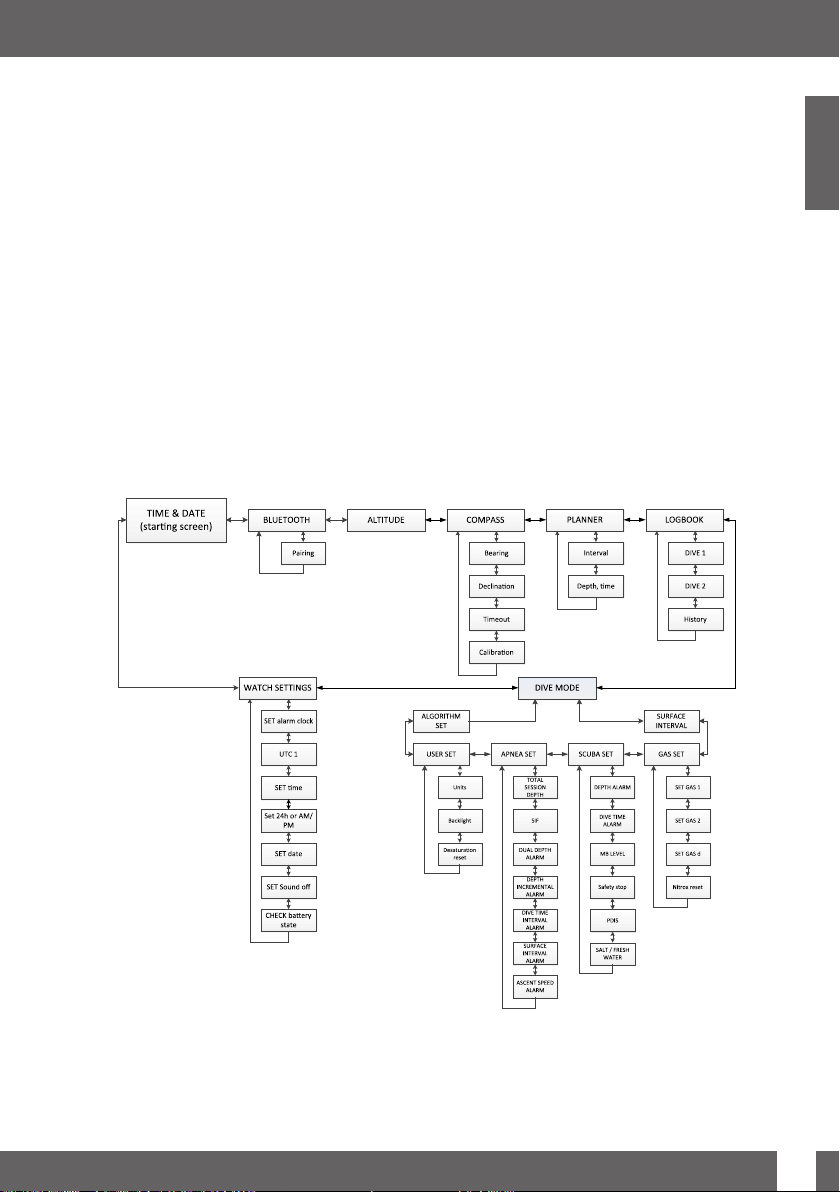
2. SYSTEM AND
OPERATION
2.1 System description
The Aladin Sport displays all important
dive and decompression data and has a
memory which stores the full dive data.
This data can be transmitted with a
Bluetooth interface and LogTRAK software
to Windows or Mac personal computers,
Android devices or Apple devices.
2.2 Operation
Operating schematic
A LogTRAK software CD is included with
the Aladin Sport package. LogTRAK
software is also available at the SCUBAPRO
website as well as the Android Play Store
and iPhone App Store.
NOTE: The Aladin Sport enables you
F
to use up to 3 different gas mixtures
during the same dive. However, for
purposes of simplicity, the operating
instructions in this manual refer
primarily to dives with a single gas
mixture. Instructions for diving with
more than 1 gas mixture have been
summarized in special chapters.
English
ALADIN SPORT USER MANUAL
7
Page 8

2.2.1 Push buttons
The Aladin Sport’s features are accessed
and controlled with 2 push buttons.
Operation of these push buttons is divided
into 2 methods: “press” and “press-andhold” (for 1 second) – also referred to as a
“long” press on the menu diagrams. Each
method allows you to access different
computer functions.
PRESS LEFT
BUTTON
PRESS AND HOLD (1
SEC) LEFT BUTTON
PRESS AND HOLD (1 SEC)
BOTH BUTTON
PRESS RIGHT
BUTTON
PRESS AND HOLD (1
SEC) RIGHT BUTTON
At the surface:
PRESS-AND-HOLD LEFT OR RIGHT
BUTTON:
• Switches on the Aladin Sport (time of
day display).
PRESS-AND-HOLD RIGHT BUTTON:
• Functions like the ENTER/RETURN key
on a keyboard.
• Provides access to the displayed sub
menu.
• Opens the displayed setting.
• Confirms the displayed value or setting
selection.
PRESS LEFT OR RIGHT BUTTON:
• Allows scrolling through menus.
• Once entered into a sub menu or series
of settings:
• Increases (press right button) or
decreases (press left button) the
indicated value or setting.
PRESS-AND-HOLD LEFT BUTTON:
• Activates the backlight in time of day display.
• Escape the current function or menu to
last level or setting.
PRESS-AND-HOLD BOTH BUTTONS:
• Exits the current function or menu and
switches to the time of day display.
• From the time of day display, switches
off the Aladin Sport.
SCUBA mode:
PRESS RIGHT BUTTON:
• Accesses alternate displays.
PRESS-AND-HOLD LEFT BUTTON:
• Operates the backlight.
PRESS LEFT BUTTON:
• Activates the safety stop timer (dive
mode only, in depths < 5m/15ft).
• Sets bookmark.
APNEA mode:
PRESS-AND-HOLD RIGHT BUTTON:
• Starts dive manually.
GAUGE mode:
PRESS LEFT BUTTON
• Restarts stopwatch.
Diving with 2 or 3 mixtures:
PRESS-AND-HOLD RIGHT BUTTON:
• Initiates switch to gas d, gas 1 or gas 2.
• Changes selected gas (press left or right
button).
• Confirms switch to gas d, gas 1 or gas 2.
2.2.2 Water contacts
Upon submerging, the water contacts
activate the Aladin Sport automatically.
8
ALADIN SPORT USER MANUAL
Page 9
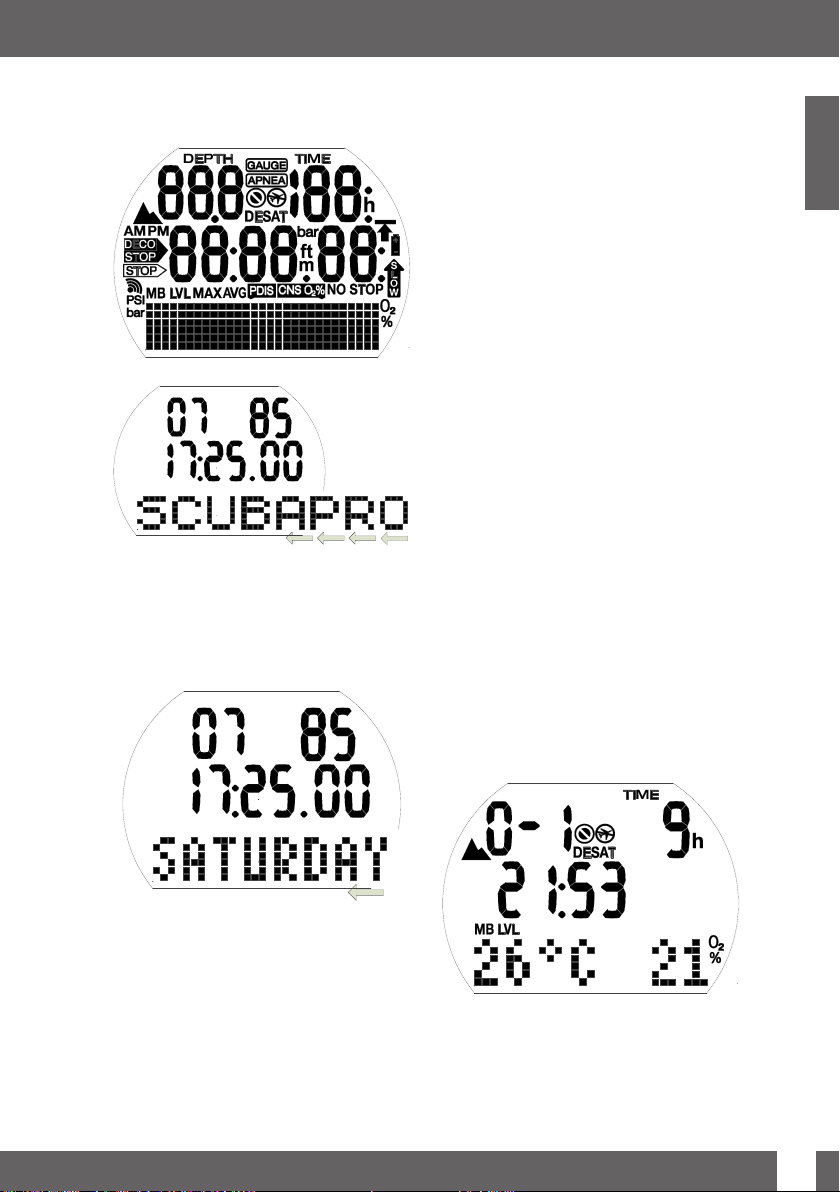
2.2.3 Switching on the display
All segments on:
Start up display with time:
NOTE: On the lower matrix row on the
F
display, longer words are scrolled. In
this manual, such scrolling is indicated
by left-pointing arrows running along
the bottom of the display.
Time of day display:
which is quickly replaced by the day of the
week. This is referred to as the “time of
day” display.
In the time of day display, if there is
remaining saturation from the last dive or
from a change of altitude, the Aladin Sport
may indicate the “Do not y” icon, “Do not
dive” icon or “Altitude” icon or a combination
of the icons depending on the situation.
NOTE: Most navigation descriptions
F
in this manual start from the time of
day display. At the surface, the Aladin
Sport returns automatically to this
display.
NOTE: When the Aladin Sport is in a
F
state of rest, no information is displayed
but the atmospheric pressure
continues to be monitored. If a change
in altitude classes is detected, the
Aladin Sport automatically switches
on for 3 minutes.
NOTE: Without active use the Aladin
F
Sport’s display automatically reverts
to the time of day display, and after 3
minutes the computer switches off.
2.2.4 How to navigate the Aladin
Starting from the time of day display you
can enter into different menus.
2.2.5 Checking the desaturation
Sport at the surface
time
English
The Aladin Sport switches on:
• Automatically, upon submerging in
water or when triggered by a change in
atmospheric pressure.
• Manually, by pushing and holding either
the left or right button.
If switched on with the left button, all
display segments appear for 5 seconds.
Afterwards, the display shows the time of
day, the date and a scrolling SCUBAPRO
ALADIN SPORT USER MANUAL
From the time of day display you can check
the desaturation time* with a press-andhold of the right button. Desaturation time
is determined either by oxygen toxicity,
nitrogen saturation or the regression
9
Page 10

of microbubbles, depending on which
requires the longer time.
*Desat time is displayed only if there is
remaining saturation due to the last dive or
a change of altitude.
WARNING
For calculations of desaturation and no-y
time it is assumed that you are breathing air
while on the surface.
2.2.7 Checking the battery
condition
2.2.6 Checking the surface interval
From the time of day display you can check
the surface interval with a press-and-hold
of the right button (taking you directly to the
dive menu) and then another press-andhold (taking you to surface interval).
Surface interval is the elapsed time since
the end of your last dive; it is displayed as
long as there is remaining saturation.
From the time of day display you can check
the battery condition by pressing the left or
right button to scroll to the watch menu.
With a press-and-hold of the right button
you enter watch settings, then press the
right button 6x to scroll to the battery status
screen.
The battery status screen shows how much
energy is left in the CR2450 battery. A fresh
battery is indicated by 6 zeros.
While the Aladin Sport periodically monitors
battery status, you can manually trigger a
status check with a press-and-hold of the
right button while in this screen.
The Aladin Sport’s intelligent battery
algorithm will limit some functions as you
near the end of the battery’s life. See
the table below for battery status and
corresponding function limitations.
10
ALADIN SPORT USER MANUAL
Page 11
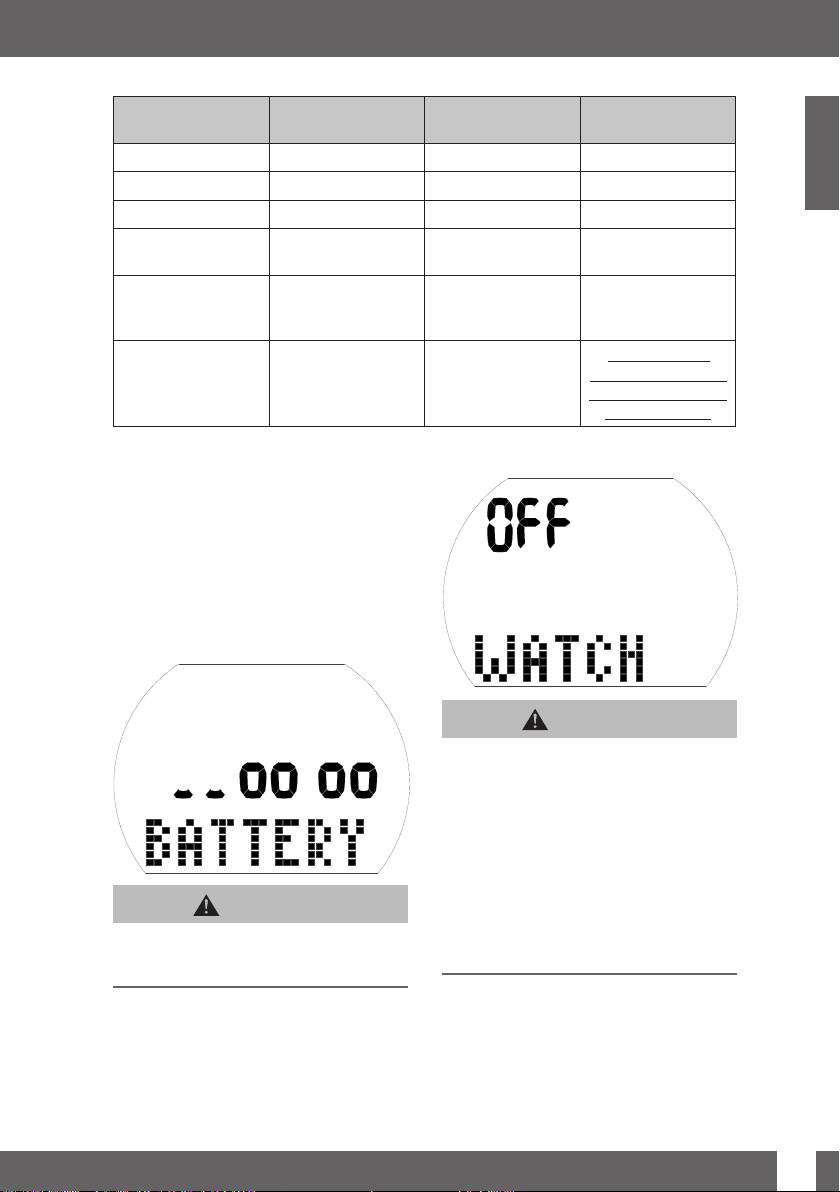
Indicator in battery
status display
000000 Fresh battery none
_00000 Battery ok for diving none
__0000 Battery ok for diving none
___000 Battery symbol Weak battery, change
____00 Blinking battery symbol,
_____0 Blinking battery symbol,
NOTE: Battery capacity and
F
voltage at the end of a battery’s
lifetime may vary between battery
manufacturers. Generally, operation at
low temperatures decreases battery
capacity. Therefore, when the battery
indicator drops below 4 zeros, change
the battery to a fresh one before
making any new dives.
At other displays Battery status Function limitations
to fresh
no dive symbol
no dive symbol
Completely used battery,
change to fresh
Completely used battery,
change to fresh, Aladin
Sport may make a reset
any time and remain off
English
Backlight not
operating
Buzzer and backlight
not operating, diving
not recommended
Diving mode not
allowed, only watch is
active. Settings cannot
be changed (OFF)
When the battery is critically low, the watch
settings are disabled (the watch set menu is
“OFF”).
ALADIN SPORT USER MANUAL
WARNING
WARNING
• If the battery status graph shows only 2
zeros, the battery symbol will blink, both
on the surface and in dive mode, to alert
you of a dangerous situation. At this point
the battery may not have enough energy to
nish a dive. In such a case, audible alarms
and attention messages are disabled, the
backlight is deactivated, and you run the
risk of a computer malfunction. Do not let
the battery reach this condition!
• Always replace the battery when the steady
battery symbol appears (3 zeros).
NOTE: Logbook information is not lost
F
even when the battery is removed for
an extended period of time.
11
Page 12
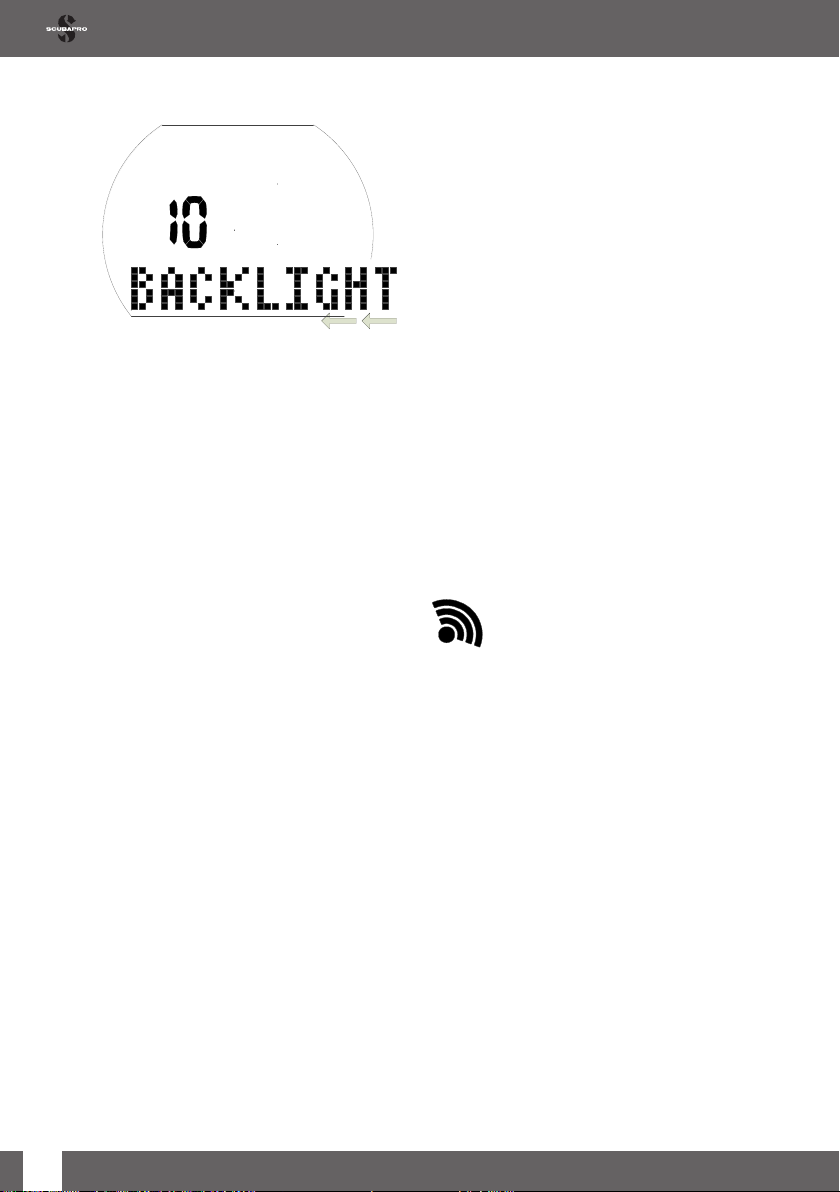
2.2.8 Active backlight
(4°C/40°F and below) the low battery
warning may come on within the
rst dive. For temperatures between
4°C/40°F and 20°C/68°F the life of
a new battery will fall somewhere
between 1 and 20 1-hour dives.
The Aladin Sport monitors the battery
level throughout every dive, and if
the available energy drops below the
warning threshold, the Aladin Sport
will automatically disable the backlight
to prevent a computer shut-down.
The display of the Aladin Sport can be
illuminated both on the surface and under
water. The backlight can be activated with
a press-and-hold of the left button.
The light will turn off automatically with a
default duration of 10 seconds. However,
duration can be adjusted between 2 and 12
seconds. The backlight can also be set to
“push on/push off” in which case the light
stays on until you press the button again.
To set backlight duration:
• Starting from the time of day display,
push the left or right button to get to the
dive menu screen, then press-and-hold
the right button.
• Press the right button 3x to get to the
user settings screen, then press-andhold the right button.
• Press the right button once to get to the
backlight duration screen, then pressand-hold the right button.
• Press the left or right button to choose
your backlight duration or to set push
on/push off, then lock in your choice
with a press-and-hold of the right
button.
• Press-and-hold both left and right
buttons simultaneously to return to the
time of day display.
2.2.9 Switching off the display
From the time of day display you can
switch off the Aladin Sport by pressing and
holding both buttons simultaneously. On
the surface the Aladin Sport switches off
automatically after 3 minutes of non-use.
2.2.10 Alarm clock
The alarm clock tone works only at the
surface.
If the alarm clock is “on” the time of day
display shows the alarm clock/transmit
symbol.
When the alarm is triggered, the alarm
clock/transmit symbol ashes and special
attention beeps sound for 30 seconds or
until you press a button.
12
NOTE: Repeated activation of the
F
backlight will reduce battery life.
NOTE: Keeping the backlight on
F
permanently represents a severe
strain on the battery. In warm waters
(20°C/68°F and above), a new battery
can sustain 20 to 40 1-hour dives with
the backlight always on. In cold waters
ALADIN SPORT USER MANUAL
Page 13
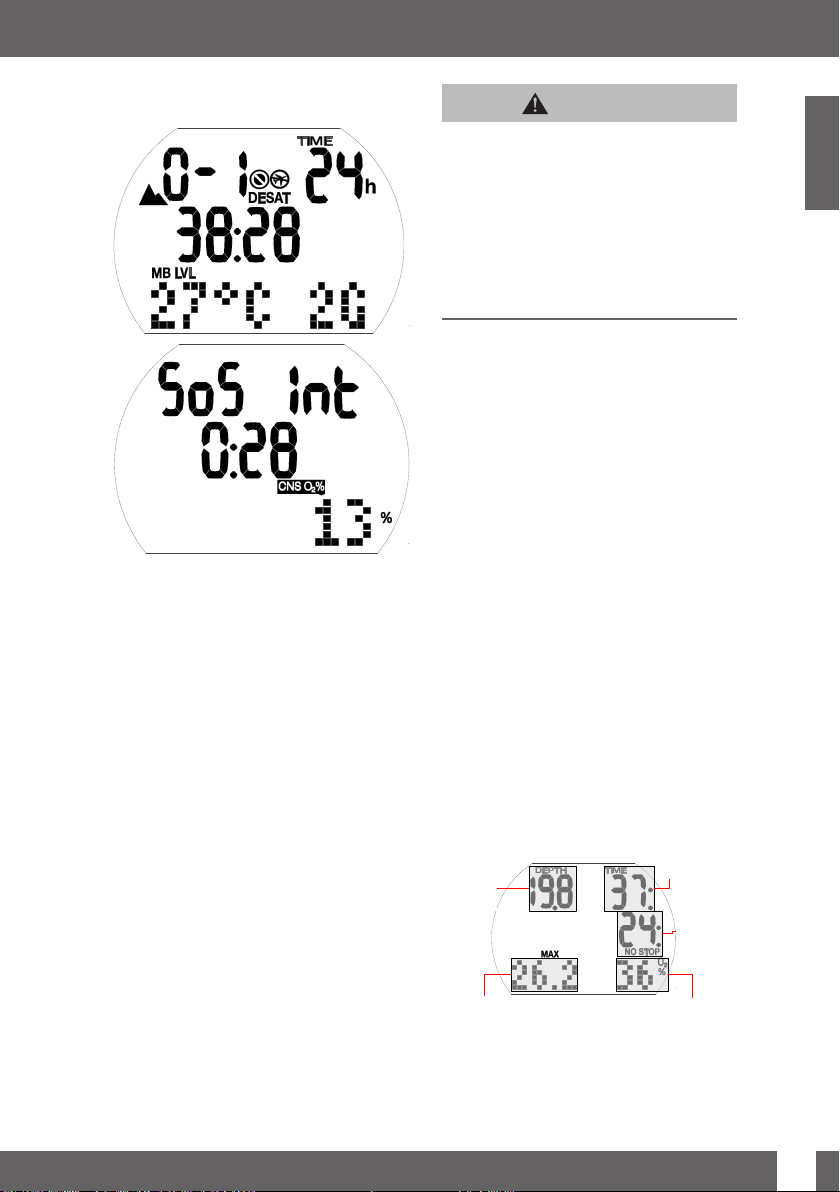
2.3 SOS mode
WARNING
• Serious injury or death may result if you
do not seek immediate treatment should
any signs or symptoms of decompression
sickness occur after a dive.
• DO NOT dive to treat symptoms of
decompression sickness!
• Diving in SOS mode is extremely dangerous
and you must assume full responsibility for
such behavior. SCUBAPRO will assume no
liability.
NOTE: A diving accident can be
F
analyzed at any time in the logbook
and downloaded to a PC by means of
the Bluetooth interface and LogTRAK
software.
3. DIVING WITH YOUR
ALADIN SPORT
English
SOS mode (lock duration 24 hours) and surface
interval from the dive
If you remain above a depth of 0.8m/3ft for
more than 3 minutes without observing a
prescribed decompression stop, the Aladin
Sport will automatically switch into SOS
mode after the dive and remain there for
24 hours. The dive will be entered in the
logbook with “SOS.”
Push the right button to see the “SOS”
symbol (the SOS mode will be unlocked
after 24 hours).
While in SOS mode, the Aladin Sport
cannot be used for diving. It can, however,
be used in gauge mode (see chapter:
Gauge Mode, section: Diving in gauge
mode).
NOTE: Diving within 48 hours after
F
exiting SOS mode will result in
shorter no-stop times or longer
decompression stops.
3.1 Terminology/Symbols
The information on the display of the Aladin
Sport varies depending on the kind of dive
and the dive phase.
NOTE: For information on diving with
F
microbubble (MB) levels see chapter:
Diving with your Aladin Sport,
section: Diving with microbubble
(MB) levels. For diving with multiple
gases, see section: Diving with 2 or
3 gas mixtures.
3.1.1 General terminology/Display
(select by right button press)
during no-stop phase
CURRENT
DEPTH
In meters
(feet)
MAX DEPTH
(reached during the dive)
+ ALTERNATE DISPLAYS
DIVE TIME
NO STOP TIME
(Remaining
time at given
depth until
ascent without
decompression
stops is allowed)
O2 MIX (Until CNS%> 50%)
CNS% (After CNS%> 50%)
ASCENT RATE (During ascent)
ALADIN SPORT USER MANUAL
13
Page 14
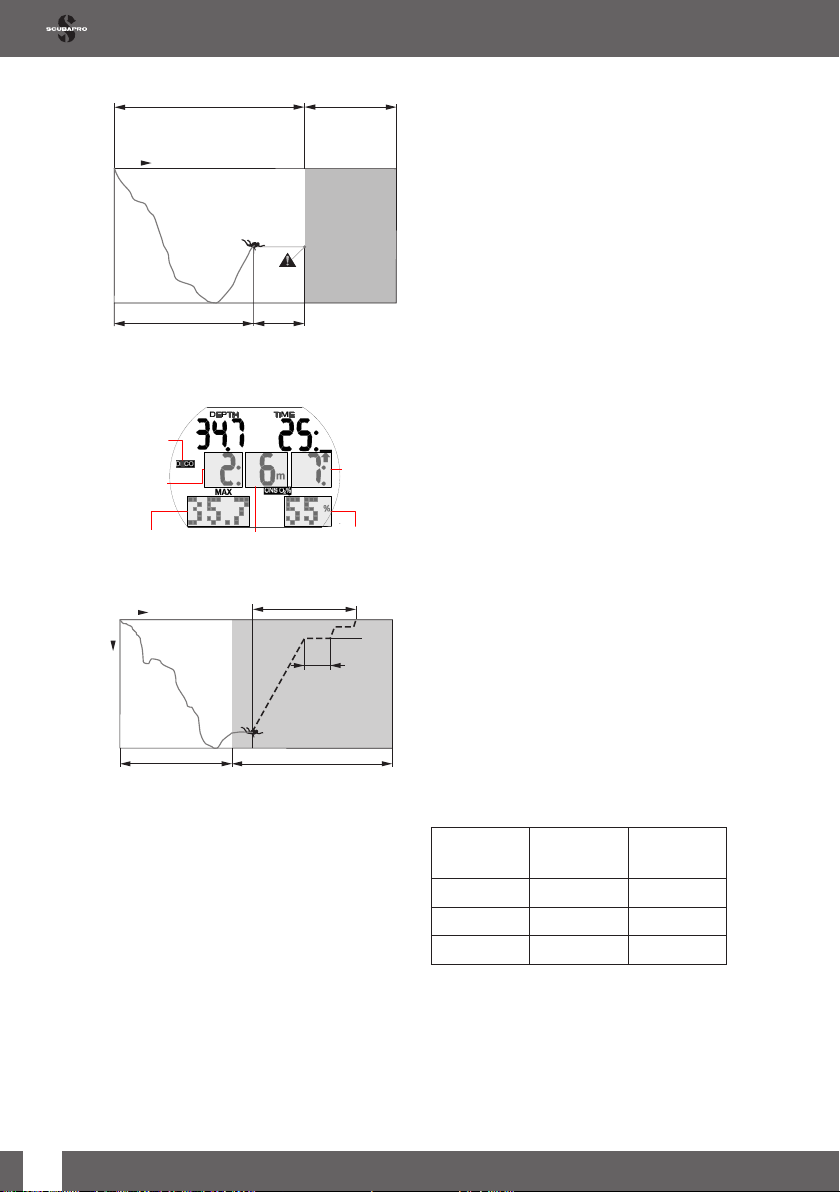
24min
No-stop time
Decompression phase
Dive phase during
which surfacing is
allowed only after
decompression stops
are completed.
No-stop phase
Dive phase during which surfacing is
allowed without stop.
Time
Depth
Current depth
26.2m Max depth
37min dive time
Elapsed bottom time
3.1.2 Display during
decompression phase
(Until CNS% >50%)
3m
6m
2min
Decompression
stop duration
TOTAL ASCENT
TIME
(In minutes
including
decompression
stops)
O2 MIX
ASCENT RATE
(During ascent)
Deepest
decompression
stop depth
DECOMPRESSION
SYMBOL
(Stops required)
DECOMPRESSION
DURATION
(in minutes at the
stop depth)
MAX DEPTH
(reached during the dive)
+ ALTERNATE DISPLAYS
(select by right button press)
Time
Depth
35.7m
No-stop range Decompression range
DECOMPRESSION
STOP DEPTH
(deepest stage shown)
Total ascent time to surface (7min)
3.1.3 Nitrox information
(O2 information)
For dives with compressed air in normal
recreational diving, nitrogen is the decisive
gas for decompression calculations. When
diving with nitrox, the risk of oxygen toxicity
rises with the increase of the fraction of
oxygen and the increase of depth; this can
limit dive time and max depth. The Aladin
Sport includes this in its calculations and
displays the necessary information:
O2% mix Fraction of oxygen: The fraction
of oxygen in the nitrox mixture can be set
between 21% (normal compressed air) and
100% in 1% increments. Your selected mix
will be the basis for all calculations.
ppO2 max Maximum allowed partial
pressure of oxygen: The higher the
fraction of oxygen in the mixture, the
shallower the dive depth at which this value
of the partial pressure of oxygen is reached.
The depth at which the ppO2 max is reached
is called Maximum Operating Depth (MOD).
When you enter the settings for the gas
mixture, the Aladin Sport will display
the ppO2 maximum limit setting and the
corresponding MOD. The Aladin Sport
warns you audibly and visually once the
depth is reached at which the ppO2 reaches
the maximum allowed value.
NOTE: The default setting of ppO2
F
max is 1.4bar. The value of ppO2
max can be set between 1.0bar and
1.6bar at the gas settings. It can also
be changed to “off” (--) which requires
Code 313. The CNS O2% value/alarm
is not inuenced by the selected ppO2
max setting.
CNS O2% Oxygen toxicity: With the
increased percentage of oxygen, the
oxygen in the tissues, especially in the
central nervous system (CNS), becomes
important. If the partial pressure of oxygen
rises above 0.5bar, the CNS O2 value
increases; if the partial pressure of oxygen is
below 0.5bar, the CNS O2 value decreases.
The closer the CNS O2 value is to 100%,
the closer the limit where symptoms of
oxygen toxicity can occur.
During the dive, the depth at which ppO2
reaches 0.5bar with various commonlyused mixes is as follows:
MIX DEPTH in
meters
DEPTH in
feet
21% 13m 43ft
32% 6m 20ft
36% 4m 13ft
14
ALADIN SPORT USER MANUAL
Page 15

WARNING
Nitrox diving should only be attempted by
experienced divers after proper training from
an internationally recognized agency.
3.2 Attention messages and
alarms
The Aladin Sport draws the diver’s attention
to certain situations and warns of unsafe
diving practices. These attention messages
and alarms are visual and/or audible.
3.2.1 Attention messages
Attention messages are communicated
visually using symbols, letters or ashing
gures. In addition, 2 short audible
sequences can be heard (in an interval of
4 seconds) in 2 different frequencies under
water.
Attention messages come up in the
following situations:
• Maximum operating depth/ppO2 max is
reached.
• Set max depth is reached.
• Oxygen toxicity reaches 75%.
• No-stop time is less than 3 minutes.
• Prohibited altitude (surface mode).
• Entering decompression (when diving
with MB L0).
• Half of set dive time is reached.
• Set dive time is reached.
• Depth for tank switch has been
reached.
Diving with MB levels (L1-L5):
• MB no-stop time = 0.
• MB level stop is ignored.
• MB level is reduced.
• Entering decompression when diving
with MB level L1-L5.
3.2.2 Alarms
Alarms are provided visually by ashing
symbols, letters or gures. In addition, an
audible sequence in one frequency can
be heard during the whole duration of the
alarm.
An alarm occurs in the following situations:
• Oxygen toxicity reaches 100%.
• Ignored decompression.
• Exceeding the prescribed ascent rate.
• Altitude alarm.
• Low battery alarm (without audible
alarm): battery icon appears if battery
has to be replaced.
• Apnea mode alarm.
NOTE: Audible attention messages
F
can be switched off in the watch
settings mode (by pressing the right
button 5x to the sounds screen) or
in LogTRAK. With LogTRAK sounds
can be switched off selectively or
completely.
WARNING
If you turn off all sound you will have no
audible warnings. Without audible warnings
you could inadvertently nd yourself in
potentially hazardous situations which could
result in death or serious injury.
WARNING
Serious injury or death may result from failing
to immediately respond to alarms provided by
the Aladin Sport.
3.3 Preparation for the dive
It’s important to check the settings of the
Aladin Sport, especially before the rst dive.
All settings can be checked and changed
directly on the Aladin Sport or by using
LogTRAK and a PC.
3.3.1 Function check
To test the display, turn on your Aladin Sport
with a press-and-hold of the left button. Are
all elements of the display activated? Do not
use your Aladin Sport if the display does
not show all elements. (When switching on
the Aladin Sport with the right button the
test display will not appear.)
English
ALADIN SPORT USER MANUAL
15
Page 16
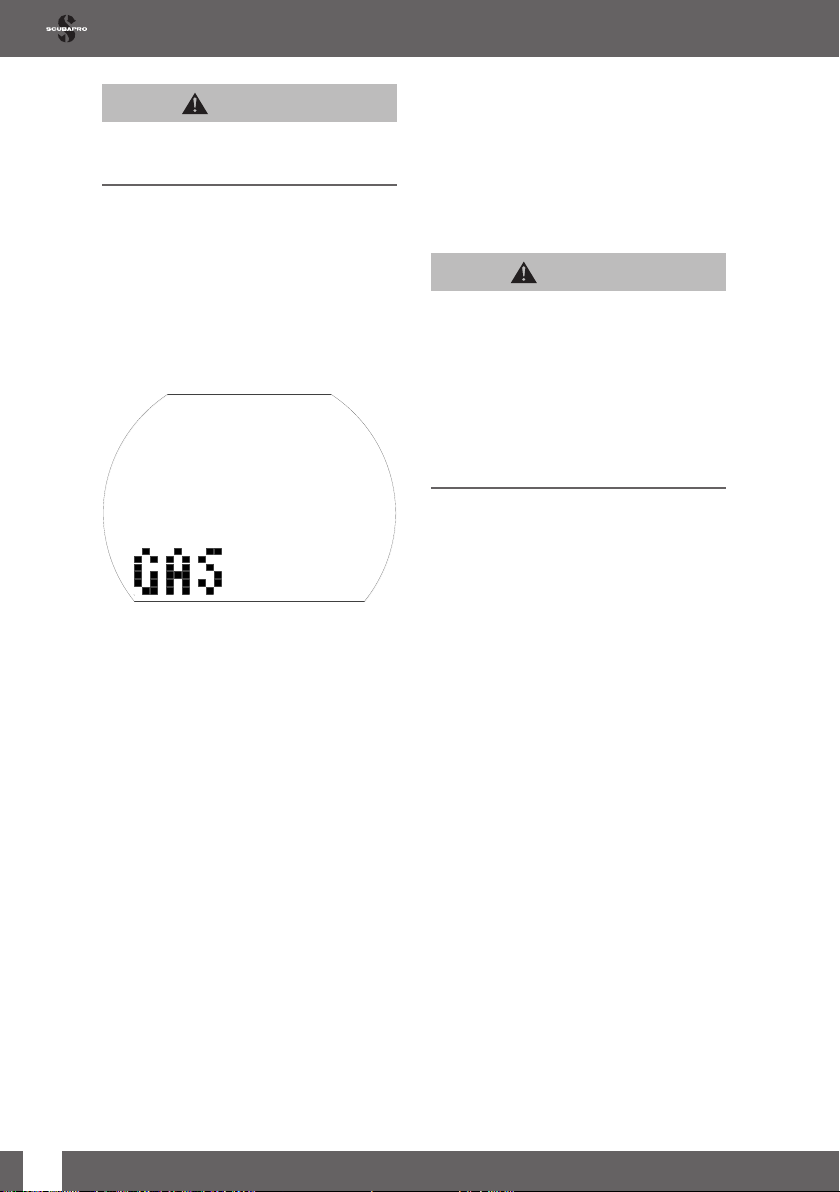
WARNING
Always check the battery capacity before each
dive. See chapter: System and Operation,
section: Check the battery.
3.3.2 Setting the gas mixture and
ppO2 max
To set the gas mixture, the Aladin Sport
must be in the dive display (showing time
of day, temperature and gas percentage):
1. Press-and-hold the right button to get
to the GAS screen, then press-andhold the right button again to get to the
GAS1 O2 menu.
NOTE: Without conrmation via a
F
press-and-hold of the right button the
display will disappear after 3 minutes
and your entries will not be accepted.
Automatic reset of the O2% mix to
21% can be set between 1 and 48
hours or to “no reset” (default).
WARNING
Before every dive and after changing the tank,
make sure that the settings for the gas mixture
correspond to the current mixture being used.
An incorrect setting will cause the Aladin
Sport to miscalculate the dive. If the fraction
of oxygen is set too low, oxygen poisoning
can occur without warning. If the value is set
too high, decompression sickness may occur.
Inaccuracies in the calculations are carried
over to repetitive dives.
2. Conrm that you wish to change the
oxygen fraction of gas 1 with a pressand-hold of the right button.
3. By pressing either the left or right button
you can change the oxygen fraction in
increments of 1%. The Aladin Sport will
display the current fraction of oxygen,
the maximum partial pressure limit (ppO2
max) and the MOD.
4. Conrm your selected percentage with
a press-and-hold of the right button.
5. Next, by pushing the left or right button
you can change the ppO2 max for your
chosen fraction of oxygen down to
1.0bar. The Aladin Sport will now display
the corresponding MOD for the new
ppO2 max.
6. Conrm your ppO2 max setting with a
press-and-hold of the right button.
3.3.3 Preparation for diving with 2
or 3 gas mixtures
See chapter: Diving with your Aladin
Sport, section: Diving with 2 or 3 gas
mixtures.
3.3.4 Setting the MB level
See chapter: SETTINGS, section: Setting
the MB Level.
3.4 Functions during the dive
3.4.1 Alternate displays
By pushing the right button during the dive
you can scroll through the alternate displays
(Max depth > Temperature > Compass >
Time, Temperature).
You can get back to the rst display by:
• Scrolling with the right button through
the displays.
• Without taking any action, after 5
seconds the display automatically
switches back to the original display.
16
ALADIN SPORT USER MANUAL
Page 17
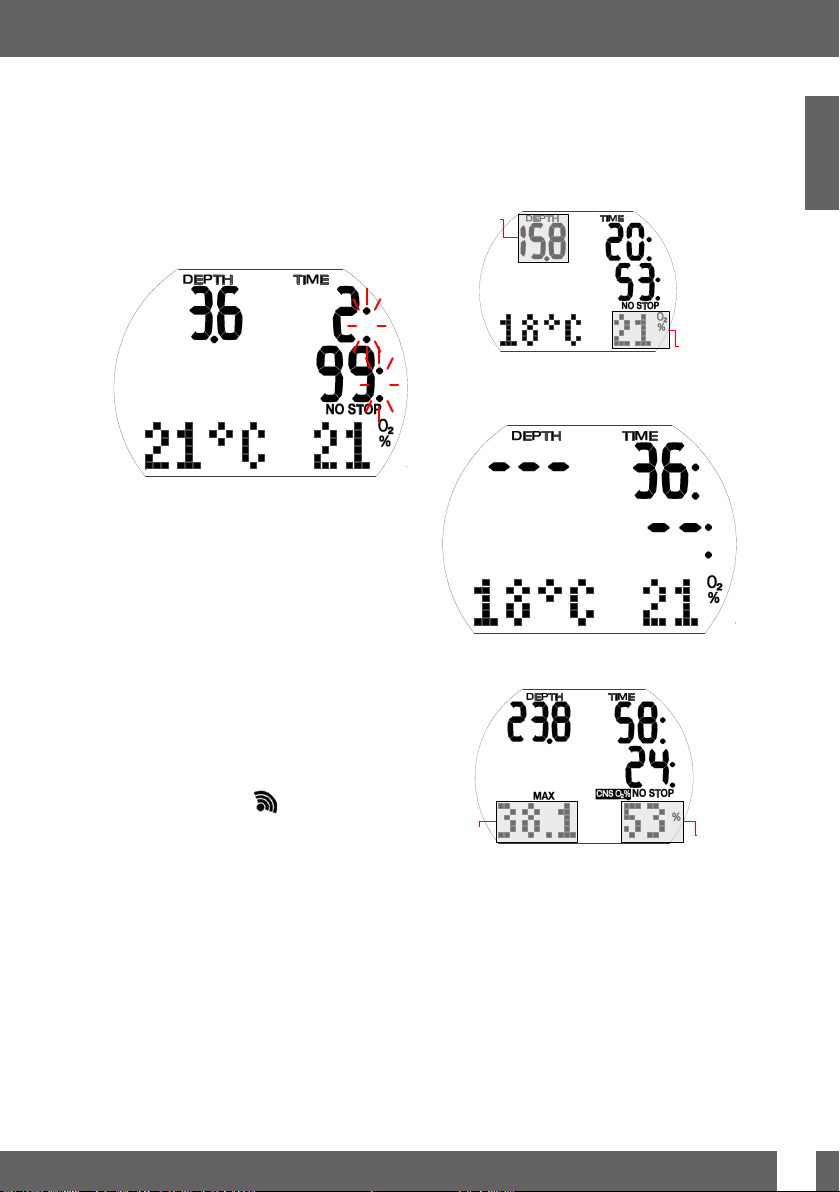
3.4.2 Setting bookmarks
During the dive you can create bookmarks
in your dive prole with a press of the
left button. An audible signal conrms
the creation of the bookmark. These
bookmarks will be graphically displayed in
the dive prole of LogTRAK.
3.4.3 Dive time
All time spent below a depth of 0.8m/3ft is
displayed as dive time in minutes. The time
spent above 0.8m/3ft is counted as dive
time only if you once again descend below
0.8m/3ft within 5 minutes.
While the dive time is running, the colons
to the right of the gures are ashing in
1-second intervals.
The maximum dive time displayed is 199
minutes. If a dive lasts longer than 199
minutes the dive time display starts again
at 0 minutes.
3.4.4 Current depth/O2% mix
Current depth is given in 10cm increments
in the metric setting and 1ft increments in
the imperial setting.
Current depth
Oxygen mix
At a diving depth of less than 0.8m/3ft the display
shows “ – – – “.
3.4.5 Max depth/Temperature
English
NOTE: Half time alarm (turn around
F
alarm): If half of the set maximum dive
time has elapsed, an audible signal will
sound and the symbol ashes for
1 minute.
When the set dive time has elapsed
an audible alarm sounds and the dive
time starts ashing.
ALADIN SPORT USER MANUAL
Max depth
CNS O2%
Max depth is displayed only if it exceeds
the current depth by more than 1m/3ft
(maximum indicator function). In the
absence of max depth the Aladin Sport
displays temperature.
The O2% mix is displayed as long as the
CNS O2% is less than 50%. More than 50%
and the CNS O2% is displayed.
17
Page 18

3.4.6 Set max depth reached
WARNING
If the set max depth has been reached (default
40m/130ft) and the depth alarm is turned on,
the alarm tone sounds and the depth display
ashes. Ascend until the depth stops ashing.
3.4.7 Ascent rate
Too fast
ascent
indicator
Ascent rate
Optimal ascent rate varies depending on
depth between 7 and 20m/min (23 and
67ft/min). It is displayed as a percent of
the reference variable ascent rate. If the
ascent rate is greater than 100% of the set
value, the vertical black arrow with “SLOW”
appears. If the ascent rate exceeds 140%,
the arrow starts ashing.
The Aladin Sport provides an audible alarm
if the ascent rate is 110% or greater. The
intensity of the alarm increases in direct
proportion to the degree that the prescribed
ascent rate is exceeded.
WARNING
The prescribed ascent rate must be observed
at all times! Exceeding the prescribed ascent
rate can lead to microbubbles in the arterial
circulation which can lead to serious injury or
death due to decompression sickness.
• In case of an improper ascent the Aladin
Sport may require a decompression
stop, even within the no-stop phase,
because of the danger of microbubble
formation.
• The decompression duration necessary
for the prevention of microbubbles can
increase massively if the ascent rate is
exceeded.
• From great depths a slow ascent
may cause heightened saturation
of tissues and an extension of both
decompression duration and total
ascent time. At shallow depths, a slow
ascent may shorten the decompression
duration.
• Display of the ascent rate has the
priority over “CNS O2”.
Excessive ascent rates for longer periods
are entered in the logbook. The following
ascent rates correspond to the 100% value
in the Aladin Sport.
DEPTH ASC SPEED
m ft m/min ft/min
0 0 7 23
6 20 8 26
12 40 9 29
18 60 10 33
23 75 11 36
27 88 13 43
31 101 15 49
35 115 17 56
39 128 18 59
44 144 19 62
50 164 20 66
18
ALADIN SPORT USER MANUAL
Page 19
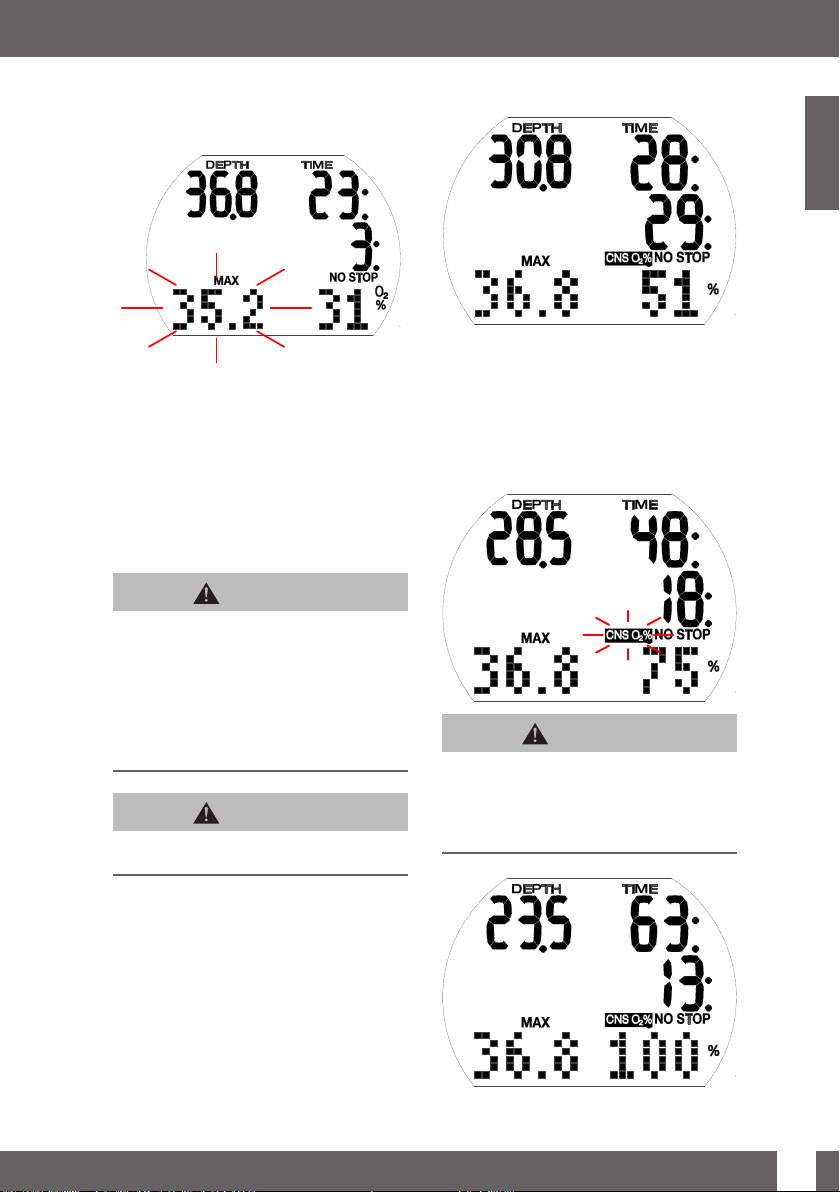
3.4.8 Partial pressure of oxygen
(ppO2 max)/Maximum
operating depth (MOD)
The maximum partial pressure of oxygen
(ppO2 max), with a default of 1.4bar,
determines the Maximum Operating Depth
(MOD). Diving deeper than the MOD
exposes you to oxygen partial pressures
higher than the set maximum level.
The ppO2 max, and consequently the MOD,
can be reduced manually when setting the
gas. See chapter: Settings, section: Gas
menu.
WARNING
The MOD is a function of ppO2 max and the
mixture used. If during the dive the MOD is
reached or exceeded, the Aladin Sport sends
an audible attention message and the MOD is
displayed (ashing) in the lower left corner. If
this occurs, ascend to a depth shallower than
the displayed MOD in order to diminish the
danger of oxygen poisoning.
WARNING
The MOD should not be exceeded. Disregarding
the warning can lead to oxygen poisoning.
3.4.9 Oxygen toxicity (CNS O2%)
English
The Aladin Sport calculates oxygen toxicity
based on depth, time and gas mixture,
and displays it in the lower right corner
when the value is greater than 50%. The
toxicity is expressed in 1% increments of a
maximum tolerated value (CNS O2 clock).
The symbol “CNS O2” is displayed together
with the percentage.
WARNING
An audible attention signal starts if oxygen
toxicity reaches 75%. The symbol “CNS O2%”
ashes.
Ascend to a shallower depth to decrease oxygen
loading, and consider terminating the dive.
ALADIN SPORT USER MANUAL
19
Page 20
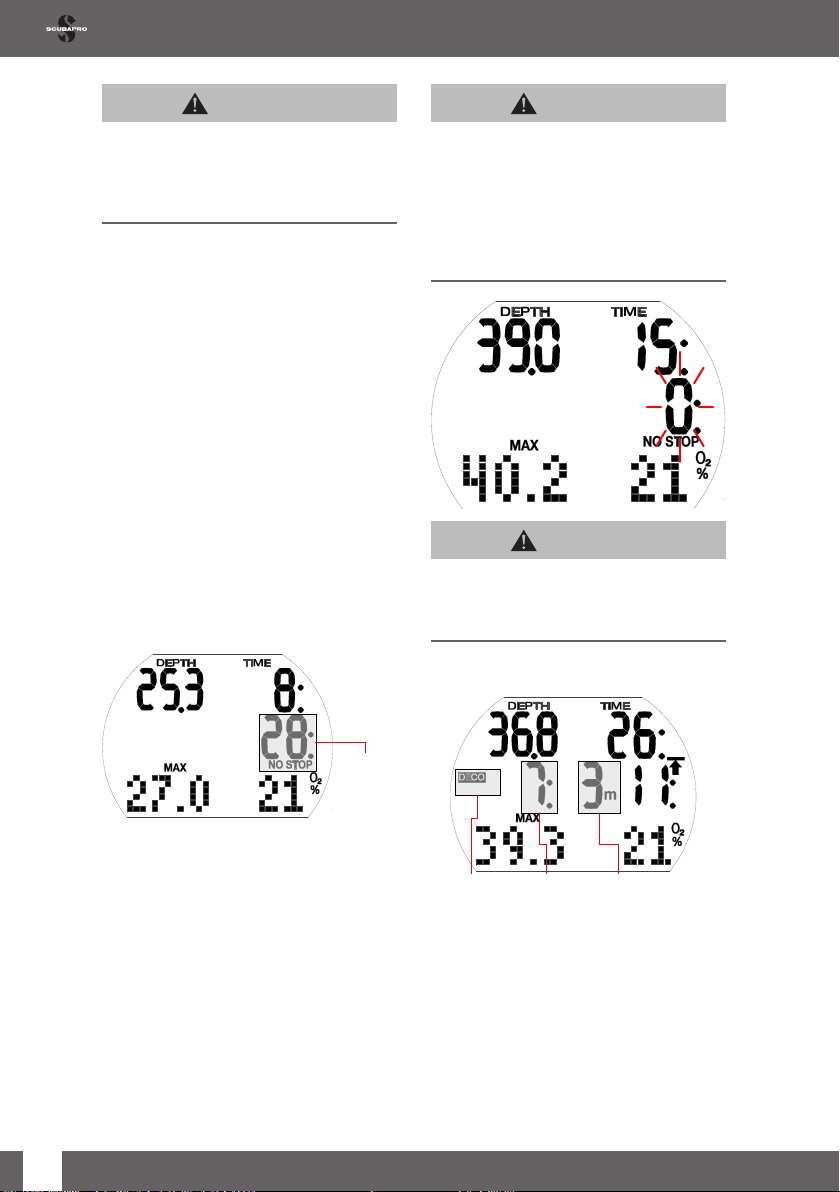
WARNING
When oxygen toxicity reaches 100%, an audible
alarm sounds every 4 seconds. “CNS O2” and
the percentage value ash, indicating the
danger of oxygen toxicity! Start procedure for
terminating the dive.
NOTE:
F
• During an ascent, and if the CNS O2%
value does not increase (due to a
lower partial pressure of oxygen), the
audible warning is suppressed.
• During an ascent, the display of the
oxygen toxicity is replaced by the
ascent rate. If the ascent is stopped,
the display changes back to the
indication of the CNS value.
• The Aladin Sport displays CNS O2%
values exceeding 199% with 199%.
• The Aladin Sport displays CNS O2%
values above 50%.
3.4.10 Decompression information
NO STOP and the no-stop time (in minutes)
are displayed if no decompression stops
are necessary.
WARNING
If no-stop time drops below 3 minutes, an
audible attention signal is activated and the
no-stop value begins to ash. If no-stop time
is less than 1 minute, the no-stop display
shows the ashing value “0”.
In order to prevent a decompression dive,
ascend slowly until the no-stop time is 5
minutes or more.
WARNING
Decompression diving requires advanced
training from a recognized agency. Do not
attempt decompression diving without proper
training from a recognized agency.
3.4.11 Decompression values
20
No-stop time
NOTE:
F
• A no-stop display of “99:” means
there is remaining time of 99 minutes
or more.
• No-stop time is influenced by the
water temperature.
Decompression
obligation
On entering the decompression phase,
“NO STOP” disappears, “DECO” appears
and the audible attention beep sounds. The
“STOP” arrow appears next to the “DECO”
symbol when the diver is at decompression
range (1.5m / 5ft below the stop).
The deepest decompression stage
in meters/feet is displayed and the
decompression stop duration of the
displayed stage appears in minutes.
Decompression
stop duration
Decompression
depth
ALADIN SPORT USER MANUAL
Page 21

The display “7: 3m” means that a
decompression stop of 7 minutes at a
depth of 3m/10ft has to be made.
When a decompression stop has
been completed, the next (shallower)
decompression stop is displayed.
When all decompression stops have been
completed, the “DECO STOP” symbol
disappears and the “NO STOP” symbol
along with the no-stop time reappears.
Deco stop depths deeper than 27m/90ft
are displayed as “ – – : – – ”.
Ignored decompression alarm
WARNING
The decompression alarm is activated if the
decompression stop is ignored. The “DECO
STOP” arrow, the decompression stop duration,
and the decompression stop depth begin to
ash and an audible alarm sounds. Due to the
formation of microbubbles, decompression
can increase massively if a decompression
stop is ignored. Descend to the prescribed
decompression stop depth immediately!
3.4.12 Total ascent time
Total Ascent
Time
As soon as decompression stops are
necessary, the Aladin Sport shows the
total time of ascent. This includes the
ascent time from the current depth to the
surface as well as all decompression stop
obligations.
NOTE: The total time of ascent
F
is calculated on the basis of the
prescribed ascent rate. Total time of
ascent can be subject to change if
the ascent rate is not ideal (100%).
Ascent time greater than 99 minutes
is displayed as “ – – ”.
WARNING
On all dives with the Aladin Sport, make a safety
stop for at least 3 minutes at a depth of 5m/15ft.
3.4.13 Safety stop timer
English
When the surface is reached during the
decompression alarm, the “DECO STOP”
arrow, the decompression stop duration,
and decompression stop depth continue
ashing in order to point to the risk of a
decompression accident. The SOS mode
is activated 3 minutes after the dive if
corrective action is not taken. If the total
(cumulative) duration of the decompression
alarm is longer than one minute, it is
entered in the logbook.
ALADIN SPORT USER MANUAL
Safety Stop Icon
Safety stop time (minutes, seconds)
The safety stop timer displays the time a
diver should spend at the safety stop depth
at the end of the dive. The timer starts
automatically when depth is shallower than
5m/15ft and counts back from 3 minutes
(default) to zero. It can be restarted manually
any number of times. The duration of the
timer can be set between 1 and 5 minutes.
21
Page 22

The safety stop timer will be activated under
the following conditions: depth <5m/15ft;
no-stop display of 99 min; the gauge mode
is switched off; stop time is selected (1-5
min) in the scuba mode menu.
You can activate the safety stop timer by
pressing the left button. The timer begins
to count backwards and a bookmark will
be created in the dive prole. If you press
again, the timer will start again from the full
value.
The safety stop timer will switch off
automatically if the depth exceeds
6.5m/21ft or the no-stop phase is shorter
than 99 minutes.
3.5 Functions after the dive
3.5.1 End of a dive
3.5.2 Desaturation time, No-y
time and No-dive warning
Ascent to altitude 2
prohibited
No-dive warning Do not fly icon No fly time
Desaturation time
5 minutes after a dive the Aladin Sport
shows the desaturation time, the no-y
time, the no-dive warning (if applicable),
the current altitude class and the prohibited
altitude class – see chapter: Diving with
your Aladin Sport, section: Prohibited
altitude.
No-y time is the time in hours that should
pass before ying. It is displayed until the
value counts down to 0 hours.
WARNING
Flying while the Aladin Sport displays the “do
not y” icon may lead to serious injury or death
from decompression sickness.
22
After reaching the surface (<0.8m/3ft) the
Aladin Sport remains in dive mode for 5
minutes. The delay allows for surfacing for
a short period for orientation.
After 5 minutes, the dive is closed and is
entered into the logbook. The desaturation
time, the no-y time, the no-dive warning
(if applicable), the current altitude class and
the prohibited altitude class are displayed
for 3 minutes, after which the computer
turns off.
WARNING
For calculations of desaturation and no-y time
it is assumed that you are breathing air while
on the surface.
WARNING
If the “no-dive” warning is visible during the
surface interval, you should not undertake
another dive.
To check the elapsed surface interval and
oxygen toxicity, press-and-hold the right
button.
Surface interval
Oxygen toxicity
ALADIN SPORT USER MANUAL
Page 23

Desaturation time is determined either by
oxygen toxicity, nitrogen saturation or the
regression of microbubbles, depending on
which requires the longer time.
No-dive warning
If the Aladin Sport detects a situation of
increased risk (due to the potential of
microbubble accumulation from previous
dives or a CNS O2 level above 40%), the
“no-dive” symbol will appear on the display.
The duration of the no-dive warning is
visible in the dive planner menu. The Aladin
Sport recommends this as a minimum
surface interval in order to reduce the
number of microbubbles and/or to reduce
the CNS O2 level below 40%.
NOTE: You should not undertake a
F
dive as long as the no-dive warning
message is displayed on the computer
screen. If the warning is prompted
by microbubble accumulation (as
opposed to CNS O2 over 40%) and you
dive anyway, you will have shorter nostop times or longer decompression
times. Moreover, the duration of the
no-dive warning at the end of the dive
can increase considerably.
3.6 Diving in mountain lakes
3.6.1 Altimeter
The altitude adjustment (see chapter:
SETTINGS, section: Altitude adjustment)
does not affect altitude classes nor any
calculations.
3.6.2 Altitude classes
The Aladin Sport measures the
atmospheric pressure every 60 seconds,
even while the display is switched off. If
the computer detects a sufcient increase
in altitude, it switches on automatically
and indicates the new altitude class (1-4)
and the desaturation time. Desaturation
time indicated at this moment refers to the
adaptation time at this altitude. If the dive
starts within this adaptation time, the Aladin
Sport treats it as a repetitive dive, since the
body is off-gassing.
Altitude is divided into 5 classes, which
are inuenced by barometric pressure.
That is why the dened altitude classes
overlap on their fringes. If a mountain lake
is reached, the altitude class is indicated
at the surface (time of day display), in the
logbook and in the dive planner with a
stylized mountain icon and the current
altitude class. The altitude from sea level
to approximately 1000m/3280ft is not
indicated. In the following diagram, you
can see the approximate breakdown of the
altitude classes:
English
Altitude Class
ALADIN SPORT USER MANUAL
Elevation Barometric
switch point
Dive computer
mode
GAUGE
(no deco dat a)
SCUBA
SCUBA
SCUBA
SCUBA
23
Page 24

3.6.3 Prohibited altitude
Ascent to altitude class 3 and 4 is
prohibited. Maximum allowed altitude:
2650m/8694ft.
WARNING
At the surface, the Aladin Sport shows, via ashing
altitude class number, the altitude to which you
may not rise. The ascent prohibition is displayed
together with the current altitude class.
Example:
3.7 Gauge mode
Gauge mode does not support the
calculation of no-stop time or the supervision
of decompression. Supervision of ppO2
max and CNS O2% are also switched off. In
gauge mode the Aladin Sport displays no
information on microbubble development
or settings for gas mixture. MOD and
microbubble levels cannot be set and the
dive planner cannot be selected.
WARNING
In gauge mode, ALL audible and visual alarms
and attention messages are turned off and the
Aladin Sport displays depth, dive time and max
depth.
You are at 1200m/3937ft (altitude class
1) and you may ascend to class 2 only
(2650m/8694ft). You may not rise to the
altitude classes 3 or 4.
WARNING
If an ascent to a prohibited altitude is detected,
an audible alarm sounds for 1 minute. Descend
to a lower altitude.
3.6.4 Decompression dives in
mountain lakes
In order to assure optimal decompression
even at higher altitudes, the 3m/10ft
decompression stage is divided into a
4m/13ft stage and a 2m/7ft stage in
altitude classes 1, 2 and 3. The prescribed
decompression stop depths are in sequence
(2m/7ft, 4m/13ft, 6m/20ft, 9m/30ft…).
If atmospheric pressure is below
620mbar/8.99psi (altitude higher than
4100m/13450ft above sea level), the
Aladin Sport switches automatically to
gauge mode and no decompression data
is calculated or displayed. In addition, the
dive planner is no longer available. For
more information on diving in gauge mode,
refer to the following section.
3.7.1 Switching the gauge mode
on and off
Gauge mode can be switched on and off at
the surface when there is no desaturation,
and when no dive in gauge mode has been
made in the last 48 hours.
WARNING
• Dives in gauge mode are performed at your
own risk!
• After diving in gauge mode, the Aladin Sport
cannot be used as a dive computer for 48
hours.
24
ALADIN SPORT USER MANUAL
Page 25

1. From the dive display press-andhold the right button (“GAS” menu
appears). Press the right button 4x
and “ALGORITHM” menu is displayed.
(If the Aladin Sport shows “OFF” the
gauge mode cannot be activated or
deactivated without a desaturation
reset. The Aladin Sport shows “OFF”
for 48 hours after a dive in gauge
mode or as long as there is remaining
desaturation after a dive in computer
mode.)
2. Conrm with a press-and-hold of the
right button that you wish to activate
or deactivate the gauge mode. At this
point, “Scuba”, “Gauge” or “Apnea”
starts ashing.
3. By pushing the left or right button the
mode will scroll between Gauge, Scuba
and Apnea.
Select: Gauge.
4. Conrm your settings with a pressand-hold of the right button. (Without
conrmation the display will disappear
after 3 minutes and your entries will not
be accepted.)
3.7.2 Diving in gauge mode
The following information is displayed in
gauge mode:
Current depth
Dive time
a press-and-hold of the right button. This
also generates a bookmark.
Stopwatch
In gauge mode, after immersion the Aladin
Sport will automatically monitor the dive
time and, at the same time, activate the
stopwatch. The stopwatch will run for a
maximum of 24 hours.
• Pressing the left button resets time and
starts the stopwatch from zero.
• Each start (restart) of the stopwatch
creates a bookmark.
3.7.3 After diving in gauge mode
The Aladin Sport shows the remaining time
span during which it cannot be used in
computer mode. Once the waiting period
is over, the gauge mode can be switched
off manually.
The no-y time after diving in gauge mode
is 48 hours. Desaturation time will not be
displayed.
English
Max depth /
Temperature /
Average depth
By pressing the right button you can scroll
from max depth to temperature to average
depth to the time of day and back to the
max depth. By pressing the left button
you can restart the stopwatch. This also
generates a bookmark.
Average depth is continuously updated
and represents the time-averaged depth
since the beginning of the dive. You can
reset the average depth at any time with
ALADIN SPORT USER MANUAL
Stopwatch
3.8 Apnea mode
3.8.1 Switching the apnea mode
on and off
The apnea mode can be switched on and
off, like the gauge mode, when there is no
desaturation, and when no apnea dives
have been made in the last 48 hours.
WARNING
Apnea diving after scuba diving is
not recommended. Check the latest
recommendations from your instructor or
diving organization.
25
Page 26

WARNING
The Aladin Sport doesn’t track your nitrogen
intake while in apnea mode. Therefore, the
no-y time after apnea diving is set to 48
hours. Also, scuba diving after apnea diving
is recommended only after sufcient surface
time. Check the latest recommendations from
your instructor or diving organization.
WARNING
All breath-hold dives include a risk of shallow
water blackout; that is, a sudden loss of
consciousness due to oxygen starvation.
The apnea mode is comparable to the gauge
mode – it doesn’t have a dive algorithm and
all decisions are left to the diver. Therefore
SCUBAPRO recommends:
Procedure:
1. From the dive display press-andhold the right button (“GAS” menu
appears). Press the right button 4x and
“ALGORITHM” menu is displayed.
2. Conrm with a press-and-hold of the
right button that you wish to activate or
deactivate the apnea mode.
3. “Scuba”, “Gauge” or “Apnea” starts
ashing.
4. By pressing the right button you can
scroll between modes and select the
apnea mode.
5. Conrm your setting with a press-andhold of the right button.
WARNING
SCUBAPRO highly recommends professional
training in apnea diving techniques and
physiology before conducting breath-hold
dives. No dive computer can replace the
need for proper dive training. Insufcient or
improper training may cause you to commit
errors that can lead to serious injury or death.
1. Never apnea dive alone.
2. Make only apnea dives that your
education and physical condition allow.
In apnea diving fast descents and ascents
are allowed. Therefore, the Aladin Sport
uses a faster sampling of depth for higher
accuracy. The Aladin Sport updates the
display of maximum depth every 0.25
seconds, and the logbook is updated every
second.
3.8.2 Diving in apnea mode
The following information is displayed in
apnea mode during immersion:
Current
depth
Temperature
Dive time (min. sec)
Dive Nr. during
this session
/ ascent ore
descent speed
And between the apnea dives:
Maximum depth
of the last dive
Temperature
Last dive
duration in
minutes
Surface interval
Nr. of last dive
during session
26
WARNING
Deep repetitive apnea dives are not
recommended; leave enough recovery time
between your apnea dives.
In apnea mode the dive can be started
manually with a press-and-hold of the right
button. This function allows a fast sampling
to start straight from the surface. The
ALADIN SPORT USER MANUAL
Page 27

automatic start of an apnea dive will occur
at a depth of 0.8m/3ft.
Once activated, the apnea mode will run
15 minutes after surfacing. This allows you
to start a repetitive apnea dive with precise
data in the logbook. The surface mode can
be stopped with a press-and-hold of the
right button.
The Aladin Sport’s apnea mode has special
alarms and functions tailored to apnea
diving and apnea training. You can select
multiple alarm functions at the same time.
The alarm functions set-up is explained
in the chapter: Settings, section: Apnea
menu.
3.9 Diving with microbubble
(MB) levels
Microbubbles (MB) are tiny bubbles that
can build up inside a diver’s body during any
dive and normally dissipate naturally during
an ascent and on the surface after a dive.
Dives conducted within no-stop times and
the observance of decompression stops do
not prevent the formation of microbubbles
in the venous blood circulation.
Dangerous microbubbles are those
migrating into the arterial circulation. The
reasons for the migration from the venous
blood circulation to the arterial circulation
can be a great many microbubbles
collecting in the lungs. SCUBAPRO has
equipped the Aladin Sport with a new
technology to help protect divers from
these microbubbles.
With the Aladin Sport, you can choose –
according to your specic needs – a MB
level that will provide a level of protection
from microbubbles. Diving with MB levels
includes additional ascent stops (level
stops); this slows the ascent process,
giving the body more time to desaturate.
This works contrary to the formation of the
microbubbles and increases safety.
The Aladin Sport features 6 microbubble
levels (L0-L5). Level L0 corresponds to
SCUBAPRO’s well-known decompression
model ZH-L16 ADT and does not require
level stops due to microbubble formation.
Levels L1 to L5 offer additional protection
from microbubble formation with level L5
offering the highest protection.
Similar to the display of information during
decompression dives or dives within nostop time, the Aladin Sport displays depth
and duration of the rst level stop as well as
the total time of ascent as soon as the MB
no-stop time has run out. As the MB nostop time is shorter than the ordinary nostop time you will be required to perform a
stop (level stop) sooner than a diver using
level L0.
If you ignore a required level stop, the Aladin
Sport will simply step down to a lower MB
level. In other words, if you choose level L4
prior to the dive, and during the dive you
ignore the L4’s recommended stops, the
Aladin Sport will automatically adjust the
setting to level L3 or lower.
3.9.1 Comparison of dives with MB
level L0 and MB level L5
When two Aladin Sport dive computers are
used simultaneously, with one unit set to a
MB level of L5 and the other to a MB level
of L0, the no-stop time for the L5 unit will
be shortened and more level stops will be
required before the diver has the obligation
of a decompression stop. These additional
level stops help dissipate microbubbles.
L0
Depth
Time
L5
3.9.2 Terminology
This section will deal exclusively with
terminology and display features used
while diving with MB levels.
English
ALADIN SPORT USER MANUAL
27
Page 28

Display during MB no-stop phase
MB no-stop phase
Dive phase during which surfacing is
possible without MB level stop.
Time
Level stop phase
Depth
16min Dive time 9min
Current depth
35.7m
Display during level stop phase
Max depth
Time
Depth
MB no-stop time
Total ascent time to surface (14min)
3m/10ft
6m/20ft
9m/30ft
Lowest level
stop depth
28
35.7m
MB no-stop phase
3min
Level stop duration
Level stop phase
To complete the dive without cascading to a lower
MB level all requested level stops must be observed.
ALADIN SPORT USER MANUAL
Page 29

generally recommended that you
perform a slow ascent during the last
few meters/feet.
Level stop
English
3.9.3 Preparation for a dive with
MB levels
Setting the MB level
To change the MB level, see chapter:
SETTINGS, section: Setting the MB Level.
NOTE: MB levels have an inuence on
F
the dive planner.
3.9.4 Functions during the dive
with MB levels
Level stop information
MB no-stop time
While diving with MB levels L1 to L5 the
Aladin Sport will display the MB no-stop
time instead of the
ordinary no-stop time. Within the MB nostop time no level stops are required.
“NO STOP” and the MB level symbol are
visible. The remaining MB no-stop time is
shown in minutes.
MB no-stop
time
Level stop
icon
Level stop
duration
Total Ascent Time
(including level
stop)
Deepest level
stop depth
On entering the level stop phase, “NO
STOP” disappears and the STOP arrow
appears. The STOP arrow ashes for 8
seconds and an audible attention beep
sounds. To complete the dive without
cascading to a lower MB level, all requested
level stops must be observed.
The deepest level stop is displayed in
meters/feet. The display “2: 3m” means
that a level stop of 2 minutes at a depth
of 3m/10ft has to be observed. Deco
information relative to L0 is shown on an
alternate display (see chapter: Diving
with your Aladin Sport, section:
Decompression information).
When a level stop has been completed,
the next higher level stop – if present – is
displayed. When all level stops have been
observed, the STOP arrow disappears and
“NO STOP” reappears. The indication of
time shows the MB no-stop time again.
MB L1.L5
indicator
NOTE:
F
• Information and alarms for MB
no-stop time and ordinary no-stop
time are the same.
• No-stop time relative to L0 is shown
by pressing the right button 3x.
• Regardless of the MB level, it is
ALADIN SPORT USER MANUAL
Level stop ignored
29
Page 30

WARNING
The attention message “Level stop ignored”
is activated if the requested level stop is not
observed. An attention beep* sounds and the
STOP arrow, depth and duration of the ignored
level stop begin ashing.
To complete the dive without shifting to a
lower MB level, you must descend to the
prescribed depth immediately!
MB level
reduced
New MB level
WARNING
The warning “MB level reduced” is activated
if you ascend more than 1.5m/5ft above the
required level stop. The Aladin Sport reduces
the MB level, an attention beep* sounds and
the new MB level is shown in the lower left
corner. To complete the dive without shifting
down to an even lower MB level the new level
stop must be observed.
* Attention beeps can be suppressed. See
chapter: Settings, section: Switching the
sound on and off.
Total ascent time
NOTE: The total time of ascent
F
is calculated on the basis of the
prescribed ascent rate. Total time of
ascent can be subject to change if the
ascent rate is not ideal (100%).
Decompression obligation
The Aladin Sport calculates and displays
level stops to reduce microbubble
formation, but it also calculates the diver’s
decompression data.
WARNING
Avoid decompression dives when diving with
MB levels.
Decompression
obligation
How to avoid decompression stops:
• Check ordinary no-stop time by
pressing the right button until L0
appears.
WARNING
At the beginning of a decompression phase an
attention beep sounds and the symbol ashes
for 8 seconds. In order to prevent a dive with
long decompression stops it is recommended
that you ascend a few meters/feet upon
seeing this message.
30
Total Ascent Time
(including level stop)
The Aladin Sport displays the level stop
information and the total time of ascent.
This includes the time of ascent as well as
all level stops.
If decompression stops become obligatory,
the “DECO” symbol will be displayed. The
total ascent time will now also include a
decompression stop.
Level stop and deco stop
When the level stop depth equals the depth
of the rst obligatory decompression stop,
and if you are within 1.5m/5ft of the stop
depth itself, the Aladin Sport shows STOP
DECO and STOP (level stop). The indicated
duration refers to the level stop duration.
ALADIN SPORT USER MANUAL
Page 31

Since level stops are more restrictive
than decompression stops, when all
decompression obligations have been
observed the display changes from STOP
DECO to STOP only.
3.9.5 Completing a dive with MB
levels
A dive with MB levels is completed the
same way as a dive without MB levels (see
chapter: Diving with your Aladin Sport,
section: Safety stop timer) except for the
following exceptions:
If the MB level has been reduced during the
dive, the Aladin Sport will display a ashing
MB level symbol and the current MB level
for 5 minutes after reaching the surface.
The dive is then completed and the Aladin
Sport changes to user mode with the MB
level switching back to the original MB
setting.
Repetitive dives and MB levels: If during a
dive a level stop is ignored and you start
another descent shortly afterwards, the
Aladin Sport might immediately request
level stops. To complete the dive with the
initially set MB level all level stops must be
observed.
3.10 PDIS (Prole Dependent
Intermediate Stop)
3.10.1 Introduction to PDIS
The main purpose of a dive computer is to
track your nitrogen uptake and recommend
a safe ascent procedure. Diving within the
so called no-stop limits means that at the
end of the dive you can ascend directly to
the surface, albeit at a safe ascent rate,
while for dives outside of the no-stop limit
(so-called decompression dives), you must
perform stops at certain depths below the
surface and allow time for excess nitrogen
to be expelled from your body before
nishing the dive.
In both cases, it can be benecial to stop
for a few minutes at an intermediate depth
between the maximum attained depth
during the dive and the surface or, in case
of a decompression dive, the rst (deepest)
decompression stop.
An intermediate stop of this kind is benecial
as soon as the ambient pressure at that
depth is low enough to ensure that your
body is predominantly off-gassing nitrogen,
even if under a very small pressure gradient.
In such a situation, you can still cruise along
the reef and enjoy the dive while your body
gets a chance to slowly release nitrogen.
In recent times, so called “deep” stops have
been introduced in some dive computers and
tables, dened as half the distance from the
dive’s maximum depth and the surface (or
the lowest decompression stop). Spending 2
or 15 minutes at 30m/100ft would result in
the same deep stop at 15m/50ft.
With PDIS, as the name suggests, the
Aladin Sport interprets your dive prole
and suggests an intermediate stop that
is a function of your nitrogen uptake so
far. The PDI stop will therefore change
through the course of the dive to reect
the continuously changing situation in
your body. Along the same lines, PDIS
will account for the accumulated nitrogen
from previous dives; hence, PDIS is also
repetitive-dive dependent. Conventional
deep stops completely ignore these facts.
The following gure quanties the extent
of PDIS and illustrates its dependence on
English
ALADIN SPORT USER MANUAL
31
Page 32

cumulative nitrogen uptake for 2 sample dive proles. This gure also demonstrates the
DIVE TIME
40m
30m
20m
10m
8min
16min
24min
32min
40min
PDIS Profile 1
PDIS Profile 2
PDI Stop
Safety Stop
Dive Profile 1
Dive Profile 2
Deep Stop
48min
conceptual difference between PDIS and the rather rudimentary “deep” stops.
Specically, the gure compares 2 dive proles to a maximum depth of 40m/132ft that
are otherwise very different. Prole 1 stays at 40m/132ft for 7 minutes, then ascends to
30m/100ft for 3 minutes, followed by 12 minutes at 20m/65ft. Prole 2 stays less than 2
minutes at 40m/132ft, then ascends to 21m/69ft and stays there for 33 minutes. Both dive
proles are no-stop dives to the limit of entering decompression.
The solid line represents the PDIS depth as displayed on the computer screen during the
course of the dive for prole 1, the broken line represents the PDIS depth as displayed on
the computer screen during the course of prole 2. One can see that the displayed PDIS
depth increases as more nitrogen is accumulated in the body, but does so very differently in
the 2 dives due to the different exposure in the 2 proles. The PDI stop is carried out at 25
minutes for prole 1 and at 37 minutes for prole 2, followed by the safety stop at 5m/15ft.
The line made up of small solid dots, on the other hand, represents the depth that would
be displayed by a computer following the conventional deep stop method, and it would be
the same for the 2 dive proles. Deep stops completely ignore any facts about the dives
themselves aside from max depth.
8min 16min 24min 32min 40min 48min
DIVE TIME
PDIS Profile 1 PDIS Profile 2
10m
20m
DEPTH
30m
40m
Deep Stop
Dive Profile 2
Dive Profile 1
3.10.2 How does PDIS work?
The mathematical decompression model
in the Aladin Sport, called ZH-L16 ADT
MB PMG, tracks your decompression
status by dividing your body into 16 socalled compartments and mathematically
following the uptake and release of
nitrogen in each with the appropriate laws
of physics. The various compartments
simulate parts of your body such as central
nervous system, muscles, bones, skin and
so on.
SAFETY STOP
PDI STOP
The depth of the PDI stop is calculated as
that at which the leading compartment for
the decompression calculation switches
from on-gassing to off-gassing, and the
diver is advised to perform a 2-minute
stop above the displayed depth (this is the
opposite of a decompression stop, where
you are asked to remain just beneath the
displayed depth). During this intermediate
stop, the body is not taking up any more
nitrogen in the leading compartment, but
rather releasing nitrogen (though under
a very small pressure gradient). This,
32
ALADIN SPORT USER MANUAL
Page 33

combined with the relatively high ambient
pressure, inhibits bubble growth.
It should be noted that the 4 fastest
compartments, up to 10 minutes halftimes, respectively, are not considered
for the determination of the PDI stop
depth. This is due to the fact that these
compartments are only “leading” for very
short dives, for which an intermediate stop
is not required at all.
NOTE: The PDI stop is not a mandatory
F
stop and it is NOT a substitute for the
3-5 minute safety stop at 5m/15ft.
WARNING
Even when performing a PDI stop, you still
MUST perform a safety stop at 5m/15ft for 3
to 5 minutes. Performing a 3 to 5 minute stop
at 5m/15ft at the end of any dive remains the
best thing you can do for yourself!
English
PDI Stop depth PDIS icon
When the calculated PDI stop is deeper
than 8m/25ft, the Aladin Sport shows it on
the display and continues to do so until you
reach the displayed depth during an ascent.
The displayed value changes during the
dive as the Aladin Sport tracks the uptake
of nitrogen in the 16 compartments and
updates the PDIS depth accordingly to
reect the optimum at all times.
3.10.3 Special considerations when
Switching to a higher oxygen concentration
mix during the dive inuences the PDI stop.
This needs to be accounted for, in line with
the predictive nature of multi-gas handling
in ZH-L16 ADT MB PMG.
When diving with more than one gas
mixture, the Aladin Sport displays the PDIS
depth according to the following rules:
• If the PDI stop calculated for the bottom
• If the PDI stop calculated for gas 1
In case of a missed gas switch, the Aladin
Sport reverts to the PDI stop for the actively
breathed mix.
3.10.4 Diving with PDIS
F
diving with more than one
gas mixture (Aladin Sport)
mix (gas 1) is deeper than the switch
depth, than this calculated value is
displayed.
is shallower than the switch depth to
gas d, then the displayed PDI stop is a
function of gas d.
NOTE: To use the PDIS feature, you
must enable PDIS (see chapter:
Settings, section: Setting PDIS).
The PDIS depth is shown in the lower left
corner, with the PDIS icon. During a nostop dive, as soon as you reach that depth
during an ascent, a 2-minute countdown
will appear in place of the no-stop value
with the label STOP. In addition, the PDIS
label will blink. You can have one of 3
situations:
PDIS completed
Normal MB level stop
ALADIN SPORT USER MANUAL
33
Page 34

• You have spent 2 minutes within
3m/10ft above the indicated depth.
The countdown timer disappears and
the PDIS value is replaced by the label
YES as an indication that you have
performed the PDI stop.
• You have descended more than
0.5m/2ft below the PDIS. The
countdown timer disappears and will
reappear again, starting at 2 minutes,
the next time you ascend to the PDIS
depth.
• You have ascended more than 3m/10ft
above the PDIS. The PDIS value and
countdown timer are replaced by the
label NO to indicate the fact that you
have not performed the PDI stop.
If the Aladin Sport is displaying a
decompression obligation when you reach
the PDIS depth during an ascent, all rules
apply the same way, but the 2-minute
countdown runs in the background and is
not displayed on the screen. The PDIS label,
however, will still be blinking, indicating that
you are in the PDIS range.
NOTE: The Aladin Sport issues no
F
warnings relating to a missed PDI
stop.
When diving with MB levels, PDIS follows
the same rules as described above. MB
levels, however, introduce stops earlier
and deeper than the L0 base algorithm. As
such, the PDIS display may be delayed and
for certain dives it may not be displayed at
all. This, for example, would be the case for
a shallow dive with air (21% oxygen) and
MB level L5.
3.11 Diving with 2 or 3 gas
mixtures
Time
Depth
Bottom mix
Diving with 2 gas mixtures
NOTE: The following chapter deals
F
with the characteristics of diving
with 2 or 3 gases. When using 2 gas
mixtures (gas 1 and d), just ignore the
parts describing gas 2.
The Aladin Sport enables you to use up
to 3 different nitrox mixtures during the
same dive. Tank 1 contains the bottom mix
(gas 1), tank 2 the travel mix, and tank d
contains the deco mix (gas d).
Setting the gas mixture and the depth
for changing the gas mixture
Deco mi x
O2 fraction
100%
21%
34
Range of O2 fraction
During dives with 2 or 3 gas mixtures the
bottom mix (gas 1) contains the lowest
fraction of oxygen and gas d the highest
fraction of oxygen. The Aladin Sport will
only accept settings corresponding with
this order.
ALADIN SPORT USER MANUAL
Page 35

WARNING
For gas mixtures having an oxygen percentage
of 80% or greater, the ppO2 is xed at 1.6bar
and cannot be altered in any way.
Procedure:
1. To enter the setting for the fraction
of oxygen and the ppO2 max (MOD)
for gas 1 (bottom mix), see chapter:
Settings, section: Gas menu.
2. Repeat the process for gas 2 and the
gas d. Note that in these cases the
resulting MODs correspond to the
depths at which you plan to switch from
gas 1 to gas 2 and from gas 2 to gas d
during the ascent phase.
3. If you set gas 2 and gas d to “– – O2%”,
the Aladin Sport will compute the dive
considering gas 1 only.
The Aladin Sport will only accept gas switch
depths (MOD gas 2/gas d) as input where
the maximum partial pressures of oxygen
(ppO2 max) are not exceeded.
NOTE:
F
• During the ascent an audible and
visual attention message will indicate
that you have reached the depth
which requires the change to gas 2
or gas d.
• Without confirmation, the display will
disappear after 30 seconds and your
entries will not be accepted.
• If the oxygen fraction of gas 2/gas d
is set to a value other than “--O2%” in
surface mode, and up to a depth of
0.8m/3ft, the Aladin Sport will display
“2G” or “3G” in the lower right corner
of the display instead of a percentage
value.
NOTE:
F
• If you occasionally dive nitrox, you can
use the automatic nitrox reset time to
normal air function. After the reset,
the oxygen fraction of gas 1 is set
to 21%, and the oxygen fractions of
gas 2 and gas d are set to “– – O2%”
(single gas dive).
Functions during a dive with 2 or 3 gas
mixtures
WARNING
Diving with 2 or 3 gas mixtures represents
a much higher risk than diving with a single
mixture, and mistakes by the diver may lead to
serious injury or death.
During dives with several gas mixtures,
always make sure you are breathing from
the tank you intended to breath from. Mark
all your tanks and regulators so they can
under no circumstances be mixed up!
Before every dive and after changing a
tank, make sure that each gas mixture is set
to the correct value for the corresponding
tank.
Predictive decompression prognosis
The calculation of decompression
data is based on the assumption that
the change(s) of gas mixture(s) will be
performed at the previously selected switch
depth(s) (MOD gas 2/gas d). If you ignore
a required change or change the mixture
belatedly, the Aladin Sport will readjust the
decompression calculation accordingly.
In case of an ignored switch the dive
computer will then base its calculations on
the assumption that you will ascend to the
surface without using the proposed gas.
Alternate displays during a dive with
2 gases
1. The default display shows the predictive
decompression prognosis, which
assumes the diver will switch to the
deco gas at the specied switch
depth. In the bottom left corner the
temperature is displayed unless the
current depth is 1m/3ft shallower than
the max depth, in which case the max
depth is displayed.
2. Upon pressing the right button, the
temperature and the current CNS%
are shown in the lower row. CNS%
will time out after 5 seconds while the
temperature remains.
3. Upon pressing the right button, “GAS
1”, “GAS 2” or “GAS d” appears in the
middle row to indicate the currently
active gas, and the MOD appears in the
bottom left corner. “GAS 1”, “GAS 2” or
English
ALADIN SPORT USER MANUAL
35
Page 36

“GAS d” will time out after 5 seconds
unless the right button is pressed again.
4. Pressing the right button one more
time shows the O2% of the active gas
in the bottom right corner and the
decompression information in case the
dive would be nished with the currently
active gas (no switch to gas 2/deco gas).
This is the calculation that the Aladin Sport
would switch to in case, having reached
the switch depth(s), the diver did not
conrm the switch(es). The decompression
information and the O2% blink.
5. If an MB level greater than L0 is active,
pressing the right button one more time
shows the predictive decompression
information and, in the bottom left
corner, the currently active MB level.
6. Pressing the right button again
shows the predictive decompression
information relative to L0 together with
the L0 symbol at the bottom left.
7. One more right button push shows the
decompression information relative to
L0 if only the current gas is used, with
the decompression information and the
O2% of the current gas blinking.
8. Upon pressing the right button again, the
time of day appears in the middle row.
NOTE: All displays time out after 5
F
seconds and the default display is
shown again. The only exceptions
are temperature and Compass with
an adjustable time out from 5 to 60
seconds or push on/off.
Changing the gas mixture
NOTE: After immersion, the Aladin
F
Sport automatically selects gas 1.
WARNING
When during an ascent a switch depth is
reached (MOD gas 2 or gas d), an audible
warning sounds and “GAS 2”/“GAS d”, its MOD
and O2% blink for 30 seconds.
Procedure:
1. Switch to the regulator with gas 2/gas d
and start breathing.
2. Conrm the change with a pressand-hold of the right button within
30 seconds. “GAS 2”/“GAS d” and
the oxygen fraction of gas 2/gas d
is displayed for 5 seconds without
blinking.
To interrupt the switch process at any
point, either press the right button until
the original gas is again active, or do not
conrm the gas change process.
No change of gas mixture:
If you fail to conrm the change of gas
mixture or if you interrupt the switching
procedure by pressing the right button,
the Aladin Sport displays “GAS 1”/“GAS
2”, the MOD and the oxygen fraction for
5 seconds. The Aladin Sport continues to
calculate with gas 1/gas 2 only and adapts
the decompression calculation accordingly.
NOTE: After the decompression
F
calculation has readjusted itself to
reect a failed switch, if you once again
exceed the switch depth (MOD of gas
2/gas d) the Aladin Sport will revert to
the decompression calculation that
considers gas 2/gas d also, since
upon ascending again you will have
a renewed opportunity to perform
the switch once the switch depth is
reached.
36
ALADIN SPORT USER MANUAL
Page 37

4. Conrm the change with a press-andhold of the right button. “GAS 1” / “GAS
2” / “GAS d” and its oxygen fraction
is displayed for 5 seconds without
blinking. Afterwards the decompression
calculation will readjust accordingly.
4. FUNCTIONS ON THE
SURFACE
English
MOD of gas 1
Belated or manual change of gas
mixture:
You can catch up on a required change to
gas 2/gas d until you reach the surface.
Procedure:
1. Initiate the switching process by
pressing and holding the right button.
The Aladin Sport displays “GAS 2” /
“GAS d”, MOD and the oxygen fraction
of gas 2/gas d blinking for 30 seconds.
By pressing the right button you can
select “GAS 2”, “GAS d” or “GAS 1”.
2. Switch to the regulator with the selected
gas mixture and start breathing.
3. Conrm the change with a press-andhold of the right button. “GAS 2”,“GAS
d” or “GAS 1” and its oxygen fraction
is displayed for 5 seconds without
blinking. The decompression calculation
will readjust accordingly.
Submerging again after a change to
gas 2/gas d:
If, after a change to gas 2/gas d the
Maximum Operating Depth (MOD) of gas 2/
gas d is exceeded, the ppO2 max warning
will appear. If this happens, switch back
to gas 1 or ascend to the MOD of gas 2/
gas d. Failure to do so can result in oxygen
poisoning.
Procedure:
1. Initiate the switching process with a
press-and-hold of the right button.
The Aladin Sport displays
“GAS1”/“GAS 2”, MOD and the oxygen
fraction of gas 1/gas 2 for 30 seconds.
2. By pressing the right button you can
select “GAS 2”, “GAS 1” or “GAS d”.
3. Switch to the regulator with the selected
gas and start breathing.
4.1 COMPASS
4.1.1 Finding a direction
To use your compass:
• Starting from the time of day display
push the left or right button to get to the
compass screen, then press-and-hold
the right button.
ALADIN SPORT USER MANUAL
37
Page 38

• This activates the compass function.
It now shows BEARING in the matrix
display below the actual bearing, which
is shown in degrees.
• Another press-and-hold of the right
button shows the bearing direction (12
o’clock on the display) indicated by an
“^” in the matrix display below the actual
bearing, which is shown in degrees.
degree of declination for your geographic
area (ranging from -90 to 90 degrees),
then confirm your selection with a pressand-hold of the right button.
• Press-and-hold both left and right
buttons simultaneously to return to the
time of day display.
4.1.3 Setting timeout
NOTE: During a dive the compass
F
bearing is shown as a compass rose in
the matrix display with main directions
N (North), E (East), S (South), W
(West).
4.1.2 Setting declination
A compass points to the magnetic north
pole of the earth. Differences between
geographic and magnetic north poles
are corrected with a declination setting.
Declination depends on your current
location on the earth.
To set declination:
• Starting from the time of day display,
push the left or right button to get to the
compass screen, then press-and-hold
the right button.
• Press the right button 1x to get to the
declination settings screen, then pressand-hold the right button.
• Press the left or right button to select the
Compass timeout is the amount of time
the compass is displayed when activated
during diving.
To set your compass timeout:
• Starting from the time of day display,
push the left or right button to get to the
compass screen, then press-and-hold
the right button.
• Press the right button 2x to get to the
timeout setting screen, then press-andhold the right button.
• Press the left or right button to choose
the length of time you’d like the
compass screen displayed. Choices are
5, 10, 15, 30 and 60 seconds, or push
on/push off.
• Confirm your choice with a press-andhold of the right button.
• Press-and-hold both left and right
buttons simultaneously to return to the
time of day display.
4.1.4 Recalibrating the compass
38
ALADIN SPORT USER MANUAL
Page 39

NOTE: Before using the compass
F
you must rst calibrate it to your
geographic location. (It must also be
recalibrated after each battery change
or when traveling to another location
where the earth’s magnetic eld
strength is different.)
To calibrate or recalibrate your compass:
• Starting from the time of day display,
push the left or right button to get to the
compass screen, then press-and-hold
the right button.
• Press the right button 3x to get to the
calibration screen, then press-and-hold
the right button.
• Position the Aladin Sport with its display
facing up. Press-and-hold the right
button.
NOTE: Best results are reached by
F
rotating Aladin Sport precisely at a
one (horizontal) plane.
English
• Position the Aladin Sport with its display
facing sideways. Press-and-hold the
right button.
• Rotate the Aladin Sport at least 360°
horizontally. Press-and-hold the right
button.
• Rotate the Aladin Sport at least 360°
horizontally. Press-and-hold the right
button.
NOTE: Best results are reached by
F
rotating the Aladin Sport slowly.
ALADIN SPORT USER MANUAL
• The compass calibration is now
complete.
• Press-and-hold both left and right
buttons simultaneously to return to the
time of day display.
39
Page 40

4.2 DIVE PLANNER
The Aladin Sport has a dive planner which
allows the planning of no-stop dives
and decompression dives. The following
elements are included as the basis for dive
planning:
• Selected fraction of oxygen and MOD.
• Selected water type.
• Selected MB level.
• Water temperature of the most recent
dive.
• Altitude class (if any).
• Status of saturation at the time the dive
planner is selected.
• Assumption: a normal diver workload
and observance of the prescribed
ascent rates.
• Assumption: the change to gas 2/gas
d is performed at the selected MOD of
gas 2/gas d.
4.2.1 Planning a no-stop dive
To select the dive planner the Aladin Sport
must start in the time of day display.
in gauge mode.) Enter the dive planner
with a press-and-hold of the right
button.
• The input window for the time interval
is displayed if any desaturation (DESAT)
remains before selecting the dive
planner. This surface interval, timed
between now and the beginning of
the planned dive, can be changed in
increments of 15 minutes by pressing
the left or right button.
• The Aladin Sport displays the CNS O2%
value and the altitude class to which you
may not rise at the end of the selected
surface interval.
• If the no-dive warning* and its duration
has been displayed, the Aladin Sport
proposes this time – rounded up to the
next 15 minutes – as surface interval. If
the proposed interval is shortened, the
no-dive warning* appears.
40
• Push the left or right button until the
symbol for the dive planner appears.
(The dive planner cannot be selected
• Confirm the displayed interval (if
applicable) with a press-and-hold of the
right button.
If no desaturation is remaining, the
original press-and-hold from the
PLANNER screen takes you directly to
depth/no-stop planning:
• Pushing the left or right button selects
ALADIN SPORT USER MANUAL
Page 41

the depth and the no-stop time for that
depth.
• If a MB level has been selected (L1-L5),
the MB no-stop time is shown.
• Depths deeper than the MOD for the
selected gas (O2 mix) are not displayed.
• If the deco gas option is turned on, only
the depth between the MOD of gas 1
and the MOD of gas d are displayed.
NOTE: The no-dive warning and its
F
duration are displayed if the Aladin
Sport detects an increased risk due to
the accumulation of microbubbles.
* For more information and safety
considerations regarding the no-dive
warning, see chapter: Diving with your
Aladin Sport, section: Desaturation
time, No-fly time and No-dive warning.
4.2.2 Planning a decompression
1. Activate the dive planner.
2. Set the desired depth by pressing the
3. “Add” asks that you set the bottom
dive
left or right button and then conrming
with a press-and-hold of the right
button. The Aladin Sport shows the
bottom time (no-stop time + 1 minute)
and the appropriate decompression
information or level stop data,
respectively.
time. This is done by pressing the left or
right button. The Aladin Sport calculates
the decompression information for this
set bottom time. If a MB level (L1-5) is
selected, the Aladin Sport calculates the
level stop data.
English
CNS O2% values higher than 199% will be
displayed as 199%.
Ascent time greater than 99 minutes is
displayed as “– –”.
Deco stop depth deeper than 27m/90ft is
displayed as “– –: – –”.
CNS O2 equal or greater than 75%: CNS
O2% symbol starts ashing.
CNS O2 equal or greater than 100%: CNS
O2% symbol and CNS O2% value are
ashing.
MB level stop deeper than 27m/90ft: MB
level will be reduced.
4.2.3 Leaving the dive planner
By pressing-and-holding the right button at
the time eld you can exit the dive planner.
This will also occur after 3 minutes without
operation.
ALADIN SPORT USER MANUAL
41
Page 42

4.3 LOGBOOK
4.3.1 Survey
A dive is entered in the logbook if the dive
time is longer than 2 minutes. The Aladin
Sport records the proles of about 25
hours of diving. In apnea mode all dives are
entered in the logbook without a time limit
and at least 6 hours of apnea proles will
be stored.
This information can be transferred to a PC
with the Bluetooth interface and LogTRAK.
All dives in the memory can be displayed
directly on the dive computer.
4.3.2 Operation
From the time of day display you can select
the logbook by pressing the left or right
button until the following logbook menu
appears:
• With a press-and-hold of the right
button you enter the logbook.
• By pressing the left or right button you
can scroll through the different logged
dives, which are numbered 1, 2, 3, etc.,
with the most recent dive shown as dive
number 1.
• Primary information from each dive
(max depth, dive time, date) is shown
on page 1 of the log. More information
on the dive are shown on page 2 and
page 3.
• From page 1, page 2 can be accessed
by a press-and-hold of the right button.
42
ALADIN SPORT USER MANUAL
Page 43

• From page 2, page 3 can be accessed
by pressing the right button.
• Press again the right button to return on
page 1.
4.3.2.1 Page 1
Max depth Dive time
Dive depth Dive time
English
Dive number
NOTE: Single apnea dives are
F
generally shorter and repeated with
Date of the dive
O2 mix
shorter surface intervals. They are
stored in dive sessions which contains
several single dives. As long as the
surface interval is shorter than 15
minutes, the dives are included in the
same session.
4.3.2.2 Page 2
Dive Altitude level (when >1)
Minimum temperature
Repetitive dive number
CNS after the diveStart time
Apnea sessions have different information
on page 2 and on the following pages (each
following page includes a single dive):
Dive number at this session
4.3.2.3 Page 3
If a dive is started within adaptation time
(after a change of altitude), the adaptation
time is displayed instead of the surface
interval.
Surface interval
MB level
Deco gas mix
Further possible information about the dive:
Too fast ascent* (page 1).
STOP DECO Ignored decompression
stop* (page 1).
Diving in SOS mode (gauge mode) (page 3).
Altitude class (page 2).
MB level dive (L1-L5) (page 3).
STOP Ignored MB level stop* (page 1).
DESAT Desaturation was reset before the
dive (in USER menu) (page 1, 2).
Battery quality factor has been 3 bars or
less during the dive (page 1, 2, 3).
Diving in gauge mode (page 1, 2, 3).
AVG Average depth (gauge mode) (page 3).
No-dive warning after the dive (page 1).
Apnea mode dive (all pages)
Page 3: gas 2 mix (t2)
Page 4: gas d mix (td)
*Alarms during the dive.
ALADIN SPORT USER MANUAL
43
Page 44

Pushing the right button gets you back
to the dive list (rst level screen within
logbook). From here you can advance to
the next dive of interest by pushing the
right button, and then a press-and-hold
of the right button lets you retrieve more
information about that dive, etc.
4.3.2.4 Statistical information
(HISTORY)
The history page is located between the
last and rst log in the round-robin list of
dives.
Deepest dive Number of dives Longest dive
Leaving the logbook
By pushing-and-holding the left button you
can exit the logbook. The logbook will also
close automatically after 3 minutes without
operation.
The altitude adjustment does not affect
altitude class or calculations. To adjust the
altitude indicator to your current altitude:
1. Starting from the time of day display,
push the left or right button to get you
to the altitude screen.
2. Conrm that you wish to change the
displayed altitude with a press-and-hold
of the right button. The altitude starts to
ash.
3. Change the altitude in increments of
10m/50ft by pushing either the left or
right button.
4. Conrm the selected altitude with a
press-and-hold of the right button.
44
5. SETTINGS
5.1 Altitude adjustment
ALADIN SPORT USER MANUAL
Page 45

5.2 Dive menu
English
With the dive display menu or with
LogTRAK you can congure the following
items:
Setting Range; Default Setting
• Depth alarm: 5-100m/20-330ft, on/off;
40m/130ft, off.
• Dive time alarm: 5-195min, on/off;
60min, off.
• Safety stop duration: 1-5min; 3min.
• Maximum partial pressure of oxygen
(ppO2 max): 1.0 - 1.6bar; OFF; 1.4bar.
• Time limit to reset the O2% mix to air: no
reset/1-48hrs; no reset.
• PDIS (Profile Dependent Intermediate
Stop): on/off; off.
• Unit system: metric/imperial; no default.
• Water type: on (salt water)/off (fresh
water); on (salt water).
• Backlight illumination duration: 2-12secs
or push on/push off; 10secs.
• Audible attention signals: on/off
(LogTRAK: selective); on.
ALADIN SPORT USER MANUAL
• Reset desaturation: on/off; no reset.
• MB-Level: 0-5; 0.
Starting from the time of day display, press
the left or right button until dive display is
shown:
Enter the dive display menu with a pressand-hold of the right button.
Once entered you can scroll through the
menu by pressing the left or right button.
45
Page 46

5.2.1 Gas menu
3. Conrm content with a press-and-hold
of the right button.
The ppO2 values.
4. Change the ppO2 value in increments of
0.05bar by pressing the right button.
5. Conrm the value with a press-and-hold
of the right button.
Setting the GAS 2
In the gas menu you can change different
nitrox mix settings or enable multi-gas
functions.
Setting the GAS 1
1. Conrm that you wish to change the
GAS 1 content with a press-and-hold of
the right button.
Gas nitrox value (O2%) starts to ash.
2. Press the left or right button to increase/
decrease in 1% increments.
1. Conrm that you wish to change the
GAS 2 content with a press-and-hold of
the right button.
Gas nitrox value (O2%) starts to ash.
2. Press the left or right button to increase/
decrease in 1% increments.
3. Conrm content with a press-and-hold
of the right button.
The ppO2 values.
4. Change the ppO2 value in increments of
0.05bar by pressing the right button.
5. Conrm the value with a press-and-hold
of the right button.
NOTE: Gas d has to be set before gas
F
2 can be enabled.
Setting the GAS d
1. Conrm that you wish to change the
GAS d content with a press-and-hold of
the right button.
Gas nitrox value (O2%) starts to ash.
46
ALADIN SPORT USER MANUAL
Page 47

2. Press the left or right button to increase/
decrease in 1% increments.
3. Conrm content with a press-and-hold
of the right button.
The ppO2 values.
4. Change the ppO2 value in increments of
0.05bar by pressing the right button.
5. Conrm the value with a press-and-hold
of the right button.
NOTE: When the gas nitrox value
F
is between 80..100%, the ppO2 is
automatic 1.60bar and cannot be
edited.
Setting the nitrox reset time
5.2.2 Scuba menu
English
Setting the time limit to reset the O2%
mix to air
1. Conrm that you wish to change the
time limit of the reset with a press-andhold of the right button.
The current setting starts to ash.
2. Change the time limit by pushing the
left or right button (1- 48hrs or no reset:
“– – h”).
3. Conrm the selected value with a pressand-hold of the right button.
ALADIN SPORT USER MANUAL
In the scuba menu you can change different
alarms and settings for the dive.
Setting the depth alarm
47
Page 48

1. Conrm that you wish to change the
depth of the warning, or switch it on or
off, with a press-and-hold of the right
button.
“On” or “Off” starts to ash. “On”
indicates “activated”, “Off” indicates
“deactivated”.
2. Press the left or right button to switch
between “On” and “Off”.
3. Conrm the selected status with a
press-and-hold of the right button.
The depth starts to ash.
4. Change the warning depth in increments
of 1m/5ft by pressing the right button.
5. Conrm the warning settings with a
press-and-hold of the right button.
Setting the dive time alarm
1. Conrm that you wish to change the
time of the dive time warning, or switch
it on or off, with a press-and-hold of the
right button.
“On” or “Off” starts to ash. “On”
indicates “activated”, “Off” indicates
“deactivated”.
2. Switch between “On” or “Off” by
pressing the left or right button.
3. Conrm the selected status with a
press-and-hold of the right button.
The alarm time starts to ash.
4. Change the warning time in increments
of 5 minutes by pressing the right
button.
5. Conrm the warning settings with a
press-and-hold of the right button.
Setting the MB Level
1. Conrm that you wish to change the MB
level setting with a press-and-hold of
the right button.
The value L0..L5 starts to ash.
2. Change the MB level by pressing the left
or right button.
3. Conrm the selected MB level with a
press-and-hold of the right button.
Setting the safety stop duration
1. Conrm that you wish to change the
duration of the safety stop with a pressand-hold of the right button.
The duration starts to ash.
2. Change the duration in increments of
1 minute by pressing the left or right
button.
3. Conrm the selected duration with a
press-and-hold of the right button.
Setting PDIS
48
ALADIN SPORT USER MANUAL
Page 49

PDIS (Profile Dependent Intermediate
Stop)
1. Conrm that you wish to enable PDIS
with a press-and-hold of the right
button.
“On” or “Off” starts to ash. “On”
indicates that the PDIS timer will be
automatically activated during the dive,
“Off” indicates that PDIS will be inactive.
2. Switch between “On” and “Off” by
pressing the left or right button.
3. Conrm your choice with a press-andhold of the right button.
Selecting water type
Selecting the water type
1. Conrm that you wish to change the
selected water type with a press-andhold of the right button.
“On” or “Off” starts to ash. “On”
indicates salt water, “Off” indicates fresh
water.
2. Switch between “On” and “Off” by
pressing the left or right button.
3. Conrm the water type with a pressand-hold of the right button.
NOTE: Water type has an effect on
F
displayed depth. Roughly, 1bar/14.5psi
water pressure corresponds to
10m/33ft depth in salt water and
10.3m/34ft depth in fresh water.
5.2.3 User menu
English
Selecting the units
1. Conrm that you wish to change the
units with a press-and-hold of the right
button.
“°C” or “°F” starts to ash.
2. Switch between “°C” and “°F” by
pressing the left or right button.
3. Conrm the selected unit with a pressand-hold of the right button.
Meters or Feet start to ash.
4. Switch between meters or feet by
pressing the left or right button.
5. Conrm the selected unit with a pressand-hold of the right button.
Setting the backlight duration
ALADIN SPORT USER MANUAL
49
Page 50

1. Conrm that you wish to change the
duration of the backlight illumination with
a press-and-hold of the right button.
The value starts to ash (2-12secs or
push on/push off).
2. Change the duration by pressing the left
or right button.
3. Conrm the selection with a press-andhold of the right button.
Resetting the remaining saturation
WARNING
• Diving after a reset of the remaining
saturation may lead you into potentially
hazardous situations which could result in
death or serious injury. After a reset of the
remaining saturation do not dive for at least
48 hours.
• If you dive after resetting the remaining
saturation the computer will miscalculate
your decompression, which may result in
serious injury or death. Reset the remaining
saturation only if you know you will not be
diving, ying or going to higher altitude for
the next 48 hours.
• Resetting the desaturation should only
be done when there is a valid reason, e.g.
loaning the computer to somebody who has
not dived in 48 hours or more. When the
computer itself has remaining saturation
you must assume full responsibility for the
consequences of resetting the remaining
saturation.
If you have selected “Off”, “Code” and
“000” appear.
4. Set the rst digit by pressing the left or
right button. Conrm with a press-andhold of the right button.
5. Repeat Step 4 for the next 2 digits.
If you entered the right code the
desaturation will be reset to zero
(desat off). Code: 313.
5.3 Watch menu
50
1. Conrm that you wish to reset the
displayed saturation with a press-andhold of the right button.
“On” starts to ash.
2. Switch between “On” or “Off” by
pressing the left or right button.
3. Conrm the setting with a press-andhold of the right button.
ALADIN SPORT USER MANUAL
Page 51

Using the watch menu or LogTRAK you
can congure the following items:
Setting Range Default
Alarm clock off
UTC (Universal Time
Coordinated) zone
-13/+14hrs,
increments:
15min
24h or AM/PM setting 24h
Date
Silent mode
On, warnings,
on
alarms, off
Check the battery
state
1. Starting from the time of day display,
press the left or right button until
“WATCH” appears.
2. Conrm that you wish to enter into the
watch menu with a press-and-hold of
the right button.
3. Once entered you can scroll through
the menu by pressing the left or right
button.
5.3.1 Setting the alarm clock time
The alarm clock tone works only at the
surface.
1. Conrm that you wish to set the alarm
time with a press-and-hold of the right
button.
“On” (activated) or “Off” (deactivated)
starts to ash.
2. Switch between “On” and “Off” by
pressing the left or right button.
3. Conrm the selected status with a
press-and-hold of the right button.
The hours start to ash.
4. Set the hours by pressing the left or
right button.
5. Conrm the setting with a press-andhold of the right button.
The minutes start to ash.
6. Set the minutes by pressing the left or
right button.
7. Conrm the setting with a press-andhold of the right button.
5.3.2 Setting the UTC offset
(coordinated universal time)
This setting allows you to quickly set the
watch to a new time zone without affecting
the actual time setting.
1. Conrm that you wish to set the UTC
offset with a press-and-hold of the right
button.
The hours start to ash.
2. Set the hours by pressing the left or
right button (-13/+14hrs).
3. Conrm the setting with a press-andhold of the right button.
The minutes start to ash.
4. Set the minutes in increments of 15
minutes by pressing the left or right
button.
5. Conrm the selected status with a
press-and-hold of the right button.
5.3.3 Adjusting the time of day
English
ALADIN SPORT USER MANUAL
51
Page 52

You can adjust the Aladin Sport to your
time zone either in this menu or using the
UTC offset (see above).
1. Conrm that you wish to adjust the time
of day with a press-and-hold of the right
button.
The hours start to ash.
2. Set the hours by pressing the left or
right button.
3. Conrm the setting with a press-andhold of the right button.
The minutes start to ash.
4. Set the minutes by pressing the left or
right button.
5. Conrm the setting with a press-andhold of the right button.
5.3.4 Selecting 24-hour or AM/PM
setting
1. Conrm that you wish to change the
setting with a press-and-hold of the
right button.
“On” or “Off” starts to ash.
2. Switch between “On” (AM/PM) and “Off”
(24h) by pressing the left or right button.
3. Conrm the setting with a press-andhold of the right button.
The 24h - AM/PM setting inuences the
display of the date (see below).
5.3.5 Adjusting the date
Date: Day/Month/Year (24h setting)
Date: Month/Day/Year (AP/PM setting)
1. Conrm that you wish to adjust the
date with a press-and-hold of the right
button.
The day (or month) starts to ash.
2. Set the day (or month) by pressing the
left or right button.
3. Conrm the setting with a press-andhold of the right button.
The month (or day) starts to ash.
4. Set the month (or day) by pressing the
left or right button.
5. Conrm the setting with a press-andhold of the right button.
The year starts to ash.
6. Set the year by pressing the left or right
button.
7. Conrm the setting with a press-andhold of the right button.
52
ALADIN SPORT USER MANUAL
Page 53

5.3.6 Switching the sound on and off
WARNING
If you turn off the sound, the buzzer is
effectively deactivated. You will have no
audible warnings (alarms and attention
messages). Without audible warnings you
could get into potentially hazardous situations,
which could result in death or serious injury.
You must assume full responsibility for turning
off the sound.
1. Conrm that you wish to change the
setting with a press-and-hold of the
right button.
“On”, “Off”, “Alr” or “Att” starts to ash.
The “On” setting has all audible tones
activated, including the button-pressing
tone.
The “Off” setting is the silent mode,
without any tones, except the alarm
clock.
The “Alr” setting has alarm tones
activated.
The “Att” setting has alarm and attention
tones activated.
2. Switch between selections by pressing
the left or right button.
3. Conrm the setting with a press-andhold of the right button.
If you have selected “Off”, “Code” and
“000” appear.
4. Set the rst digit by pressing the left or
right button. Conrm with a press-andhold of the right button.
5. Repeat Step 4 for the next 2 digits. If
you entered the right code the sound
will be turned off. The Code: 313
NOTE: Setting the sound to “off”
F
applies also to surface functions
(altitude alarm and change of altitude
class).
5.3.7 Check the battery status
Battery status is shown in this menu. A fresh
battery is indicated by 6 zeros, whereas a
used battery is indicated by fewer zeros, as
in below:
To learn more about battery status, see
chapter: System and Operation, section:
Checking the battery condition.
English
ALADIN SPORT USER MANUAL
53
Page 54

5.4 Apnea menu
With the Apnea menu or LogTRAK you can
congure the following items:
Setting Range Default
Total Session
Depth
SIF (Surface
Interval Factor)
Dual Depth
Alarm
Depth
Incremental
Alarm
Dive Interval
Alarm
Surface Interval
Alarm
Ascent Speed
Alarm
1. Starting from the dive display, pressand-hold the right button, then push the
right button until “APNEA” appears.
2. Conrm that you wish to enter the
apnea menu with a press-and-hold of
the right button.
3. Once entered you can scroll through
the menu by pressing the left or right
button.
5.4.1 Setting the total session
100..1000m, off off
5..20, off off
5-100m, 5-100m,
on/off
5-100m, dn(down)/
up/ bth(both)/off
15s-10min, on/off off
15s-10min, on/off off
0.1-5 m/s (1-15
ft/s), on/off
depth
off
off
off
54
You can set a total session depth
(cumulative value) with this alarm.
1. Conrm that you wish to change the
settings of the total session depth
alarm with a press-and-hold of the right
button.
“Off” or the selected value starts to
ash.
2. Scroll through the values by pressing
the left or right button.
3. Conrm the selected value increment
with a press-and-hold of the right
button.
ALADIN SPORT USER MANUAL
Page 55

5.4.2 Setting the surface interval
factor (SIF)
You can set a surface interval factor value
with this alarm.
1. Conrm that you wish to change the
settings of the surface interval factor
with a press-and-hold of the right
button.
”Off” (deactivated) or a value between
5..20 starts to ash.
2. Scroll through the values by pressing
the left or right button.
3. Conrm the selected value increment
with a press-and-hold of the right
button.
5.4.3 Setting the dual depth alarm
4. Scroll the rst depth by pressing the left
or right button.
5. Conrm the rst depth alarm with a
press-and-hold of the right button.
The second depth alarm starts to ash.
6. Scroll the second depth by pressing the
left or right button.
7. Conrm the setting with a press-andhold of the right button.
5.4.4 Setting the incremental
depth alarm
You can set the repetitive depth alarm with
given depth increments with this alarm.
1. Conrm that you wish to change the
settings of the incremental depth alarm
with a press-and-hold of the right
button.
”Up” (up), “Dn” (down), “Bth” (both) or
“Off” starts to ash.
2. Switch between Up/Down/Both/Off by
pressing the left or right button.
3. Conrm the setting with a press-andhold of the right button.
The incremental value starts to ash.
4. Scroll the incremental values by
pressing the left or right button.
5. Conrm the selected increment with a
press-and-hold of the right button.
5.4.5 Setting the dive time interval
alarm
English
With this alarm you can set two independent
depth alarms.
1. Conrm that you wish to change the
settings of the dual depth alarm with a
press-and-hold of the right button.
“On” or “Off” starts to ash.
2. Switch between on/off by pressing the
left or right button.
3. Conrm the setting with a press-andhold of the right button.
The rst depth value starts to ash.
ALADIN SPORT USER MANUAL
You can set dive time that repeats on given
intervals with this alarm.
1. Conrm that you wish to change the
settings of the dive time interval warning
with a press-and-hold of the right
button.
55
Page 56

“On” or “Off” starts to ash.
2. Switch between on/off by pressing the
left or right button.
3. Conrm the setting with a press-andhold of the right button.
The interval value starts to ash.
4. Scroll through the time values by
pressing the left or right button.
5. Conrm the selected interval time with a
press-and-hold of the right button.
5.4.6 Setting the surface interval
alarm
With this alarm you can set a time for
recovery or a start time for a repetitive dive
when training against given tables.
1. Conrm that you wish to change the
settings of the surface interval warning
with a press-and-hold of the right
button.
“On” or “Off” starts to ash.
2. Switch between on/off by pressing the
left or right button.
3. Conrm the setting with a press-andhold of the right button.
The time value starts to ash.
4. Scroll the time values by pressing the
left or right button.
5. Conrm the selected surface time with a
press-and-hold of the right button.
5.4.7 Setting the ascent speed
alarm
Ascent speed can be set with this alarm.
1. Conrm that you wish to change the
settings of the ascent speed alarm with
a press-and-hold of the right button.
“On” or “Off” starts to ash.
2. Switch between on/off by pressing the
left or right button.
3. Conrm the setting with a press-andhold of the right button.
The time value starts to ash.
4. Scroll the ascent speed values by
pressing the left or right button.
5. Conrm the selected maximum ascent
speed with a press-and-hold of the right
button.
6. INTERFACING WITH
WINDOWS/MAC AND
APPS
6.1 Introduction to
SCUBAPRO LogTRAK
LogTRAK is the software that allows
the Aladin Sport to communicate with
a Windows-based PC, a Mac, Android
devices or Apple devices.
In order to take advantage of any of
these features, you need to establish a
communication between your PC and your
Aladin Sport with a Bluetooth connection.
To start the communication:
1. If your PC/Mac has Bluetooth, enable it.
a. If your PC/Mac doesn’t have a
Bluetooth Low Energy (BLE),
connect the suitable dongle to your
PC/Mac.
2. Launch LogTRAK on your PC/Mac.
a. Select the Bluetooth.
(Extras > Options > Download)
Select the Bluetooth option.
3. Switch on the Aladin Sport.
4. Press the right button to get to the
Bluetooth menu.
56
ALADIN SPORT USER MANUAL
Page 57

English
1. Press-and-hold the right button to
activate Bluetooth advertising.
2. When a connection between your PC/
Mac and Aladin Sport is established,
the Aladin Sport will provide a 6-digit pin
code.
3. Give this code to your PC/Mac.
Connection between both devices is
ready.
Download dive profiles
From LogTRAK, by selecting Dive >
Download Dives you can transfer the Aladin
Sport logbook to your PC/Mac.
There are three main views, each showing
a specic part of your dive log:
Profile shows the graphical data of the
dive.
Details about the dive, where you can
edit, for example, the equipment and tank
information.
ALADIN SPORT USER MANUAL
Location shows your dive site on the
world map.
57
Page 58

The selection tabs for views are on the left
side of the main window.
6.2 Changing warnings/
settings of the Aladin
Sport and reading
computer information
By selecting Extras > Read Dive Computer
settings you can enable/disable warnings
that cannot be individually enabled or
disabled by using the menus on the actual
Aladin Sport unit.
Read sections on warnings and alarms
about the possible selections that you can
modify on your Aladin Sport.
You may also change the shown units
between metric/imperial. Select Extras >
Options > Measurement Units:
7. TAKING CARE OF
YOUR ALADIN SPORT
7.1 Technical information
Operating altitude:
With decompression – sea level to
approximately 4000m/13300ft.
Without decompression (gauge mode) –
at any altitude.
Max operating depth:
120m/394ft; resolution is 0.1m until 99.9m
and 1m at depth deeper than 100m.
Resolution in ft is always 1ft. Accuracy is
within 2% ±0.3m/1ft.
Decompression calculation range:
0.8m to 120m/3ft to 394ft
Maximum environment pressure:
13bar/189psi
Clock:
Quartz; time, date, dive time display up
to 199 minutes
Oxygen concentration:
Adjustable between 21% and 100%.
Operating temperature:
-10C to +50C/14F to 122F
Power supply:
CR2450 lithium battery
Life of the battery:
Estimated 2 years or 300 dives,
whichever comes rst. Actual battery
life depends on the number of dives
per year, the length of each dive, the
water temperature and the usage of the
backlight.
58
7.2 Maintenance
The depth accuracy of your Aladin Sport
should be veried every 2 years and can be
done by an authorized SCUBAPRO dealer.
Aside from that, the Aladin Sport is virtually
maintenance-free. All you need to do is
rinse it carefully with fresh water after each
dive and change the battery when needed.
To avoid possible problems with your Aladin
Sport, the following recommendations will
help ensure years of trouble-free service:
• Avoid dropping or jarring your Aladin
Sport.
ALADIN SPORT USER MANUAL
Page 59

• Do not expose your Aladin Sport to
intense, direct sunlight.
• Do not store your Aladin Sport in a
sealed container; always ensure that
there is ample ventilation.
• If there are problems with the water
contacts, use soapy water to clean your
Aladin Sport and dry it thoroughly. Do
not use silicone grease on the water
contacts!
• Do not clean your Aladin Sport with
liquids containing solvents.
• Check the battery capacity before each
dive.
• If the battery warning appears, replace
the battery.
• If any error message appears on the
display, take your Aladin Sport to an
authorized SCUBAPRO dealer.
7.2.1 Replacing the battery
(Use only the original SCUBAPRO battery
kit with O-ring.)
The change must be made with particular
care in order to prevent water from seeping
inside. The warranty does not cover
damage due to the improper replacement
of the battery.
WARNING
Never touch the metal surface of the battery
with bare ngers. The 2 battery poles must
never be short-circuited.
WARNING
• A leaking battery cap may lead to the
destruction of your Aladin Sport by water
seeping in, causing your Aladin Sport to
switch off without prior notice.
• Always open the battery compartment in a
dry and clean environment.
• Only open the battery compartment to
replace the battery.
English
Battery-changing procedure:
1. Dry your Aladin Sport with a soft towel.
2. Turn the battery cap with a coin or with
a SCUBAPRO universal tool.
3. Remove the battery cap.
4. Remove the O-ring carefully. Do not
damage the sealing surfaces.
5. Remove the battery. Do not touch the
contacts.
6. Always insert a new O-ring when
replacing the battery, and dispose of
the old O-ring. Make sure that the new
O-ring is in perfect condition, and that
the O-ring, the O-ring groove and the
sealing surfaces are free of dust and
dirt. If necessary, clean the parts with a
soft cloth. Fit the O-ring into the O-ring
groove of the battery cap.
WARNING
If you notice traces of seeping water, damage,
or other defects on the O-ring, do not use your
Aladin Sport for further dives. Take it to an
authorized SCUBAPRO dealer for inspection
and repair.
WARNING
7. Use only an original SCUBAPRO O-ring.
This O-ring is Teon-coated and does not
require additional lubrication.
8. Do not lubricate the O-ring as the lubricant
will chemically attack the battery cap.
ALADIN SPORT USER MANUAL
59
Page 60

WARNING
9. Before installing, check the proper polarity
of the battery. Your Aladin Sport can be
damaged if you do not insert the battery
correctly. Insert the new battery with the
“+” facing outwards. Once the battery is
replaced the Aladin Sport will perform an
automatic test (8secs) and a short beep
will sound when the test is done.
WARNING
10. The battery cap can be installed with a
±120° offset. Push the battery cap rmly
down and turn it clockwise until the 2
circles are aligned. The alignment circles
are there to ensure proper positioning of
the cap. If the rotation is stopped before
alignment, water-tightness may not be
ensured. If the rotation is forced beyond
the alignment, the cap may break. Damage
due to improper placement of the battery
cap is not covered by the warranty.
11. Check your Aladin Sport by switching it on.
12. Recalibrate the 3D compass. See chapter:
Compass, section: Recalibrating the
compass.
NOTE: Protect the environment and
F
dispose of the battery properly.
8. APPENDIX
8.1 Warranty
The Aladin Sport has a 2-year warranty
covering defects in workmanship and
function. The warranty only covers
dive computers purchased from an
authorized SCUBAPRO dealer. Repairs or
replacements during the warranty period
do not extend the warranty period itself.
Excluded are faults or defects due to:
• Excessive wear and tear.
• External influences, e.g. transport
damage, damage due to bumping and
hitting, influences of weather or other
natural phenomena.
• Servicing, repairs or the opening of
the dive computer by anybody not
authorized by the manufacturer.
• Pressure tests which do not take place
in water.
• Diving accidents.
• Improper placement of the battery cap.
For European Union markets, the warranty
of this product is governed by European
legislation in force in each EU member
state.
All warranty claims must be returned with
dated proof-of-purchase to an authorized
SCUBAPRO dealer. Visit www.scubapro.
com for the dealer nearest you.
60
Your dive instrument is manufactured with high-quality components that can be
recycled and reused. Nevertheless, these components, if not properly managed in
accordance with the regulations on electrical and electronic equipment waste, are
likely to cause harm to the environment and/or to human health. Customers living
in the European Union can contribute to protecting the environment and health
by returning old products to an appropriate collection point in their neighborhood
in accordance with EU Directive 2012/19/UE. Collection points are provided by
some distributors of the products and local authorities. Products marked with the
recycling symbol on the left must not be disposed of in normal household waste.
ALADIN SPORT USER MANUAL
Page 61

8.2 Glossary
AVG: Average depth, calculated from the beginning of the dive or from the time of reset.
CNS O2: Central Nervous System oxygen toxicity.
Desat: Desaturation time. The time needed for the body to completely eliminate any
nitrogen taken up during diving.
Dive time: The time spent below a depth of 0.8m/3ft.
Gas: Refers to the main gas that is set for the ZH-L16 ADT MB algorithm.
INT.: Surface interval. Elapsed time since your last dive ended.
Local time: The time in the local time zone.
Max depth: Maximum depth reached during the dive.
MB: Microbubble. Microbubbles are tiny bubbles that can build up in a diver’s body
during and after a dive.
MB level: One of the six steps, or levels, in SCUBAPRO’s customizable algorithm.
MOD: Maximum Operating Depth. This is the depth at which the partial pressure of
oxygen (ppO2) reaches the maximum allowed level (ppO2max). Diving deeper than
the MOD will expose the diver to unsafe ppO2 levels.
Multi-gas: Refers to a dive in which more than one breathing gas is used (air and/or nitrox).
Nitrox: A breathing mix made of oxygen and nitrogen, with the oxygen concentration
being 22% or higher. In this manual, air is considered as a particular type of
nitrox.
No Fly: Minimum amount of time a diver should wait before taking a plane.
No-stop time: This is the time that a diver can stay at the current depth and still make a direct
ascent to the surface without having to perform decompression stops.
O2: Oxygen.
%O2: Oxygen concentration used by the dive computer in all calculations.
PDIS: Prole Dependent Intermediate Stop is an additional deep stop, which is
suggested at the depth where the 5th..7th compartment starts off-gassing.
ppO2: Partial pressure of oxygen. This is the pressure of the oxygen in the breathing
mix. It is a function of depth and oxygen concentration. A ppO2 higher than
1.6bar is considered dangerous.
ppO2 max: The maximum allowed value for ppO2. Together with the oxygen concentration it
denes the MOD.
Press: The act of pressing and releasing one of the buttons.
Press-and-hold: The act of pressing and holding one of the buttons for 1 second before releasing it.
SOS mode: The result of having completed a dive without respecting all mandatory
decompression obligations.
Stopwatch: A stopwatch. To time certain steps of the dive.
UTC: Universal Time Coordinated. Refers to time zone changes when traveling.
English
ALADIN SPORT USER MANUAL
61
Page 62

8.3 Index
Active backlight 12, 45, 49
All-silent mode 51, 53
Altimeter 7, 23
Ascent rate 18
Backlight 8, 12, 45, 49
Battery 10, 53, 59
Bookmarks 8, 17, 22, 25, 25
Buttons 8
Clock settings 51, 12
CNS O2 6, 17, 19, 20, 23, 24, 41, 61
Date 52
Desaturation 6, 9
Desaturation reset 25, 43, 45, 50
Dive planner 40
Diving at altitude 23
Flying after diving 22, 50, 61
Gauge mode 24
Logbook 11, 13, 18, 21, 22, 23, 42, 57
LogTRAK 7, 13, 15, 17, 45, 51, 54, 56
Maintenance 58
MB levels 6, 15, 27, 30, 34, 61
Microbubbles 10, 18, 21, 23, 27, 41, 61
MOD 14, 16, 19, 24, 34, 40, 61, 46
Mountain lakes 23
Nitrox 14, 34, 46, 61
Nitrox reset 47
No-dive warning 22, 40, 43
No-y time 25, 26, 61
Oxygen concentration 33, 58, 61, 14
Oxygen partial pressure 14, 19
PC interface 56
PpO2 max 19, 24, 34, 14, 16, 45, 61
Safety stop timer 8, 21, 32, 48
SOS mode 13, 21, 61
Stopwatch 25, 61
Surface interval 10, 22, 55, 56, 61
Technical information 58
Time of day 8, 9
Time zone 61, 51
Units 49
UTC 51, 61
Wake-up warning 12
Warning clock 12
Warnings 15, 58
Water contact 8
Water type 40, 45, 49
62
ALADIN SPORT USER MANUAL
Page 63

English
ALADIN SPORT USER MANUAL
63
Page 64

64
ALADIN SPORT USER MANUAL
