Schwinn 17 Functions Instruction Manual
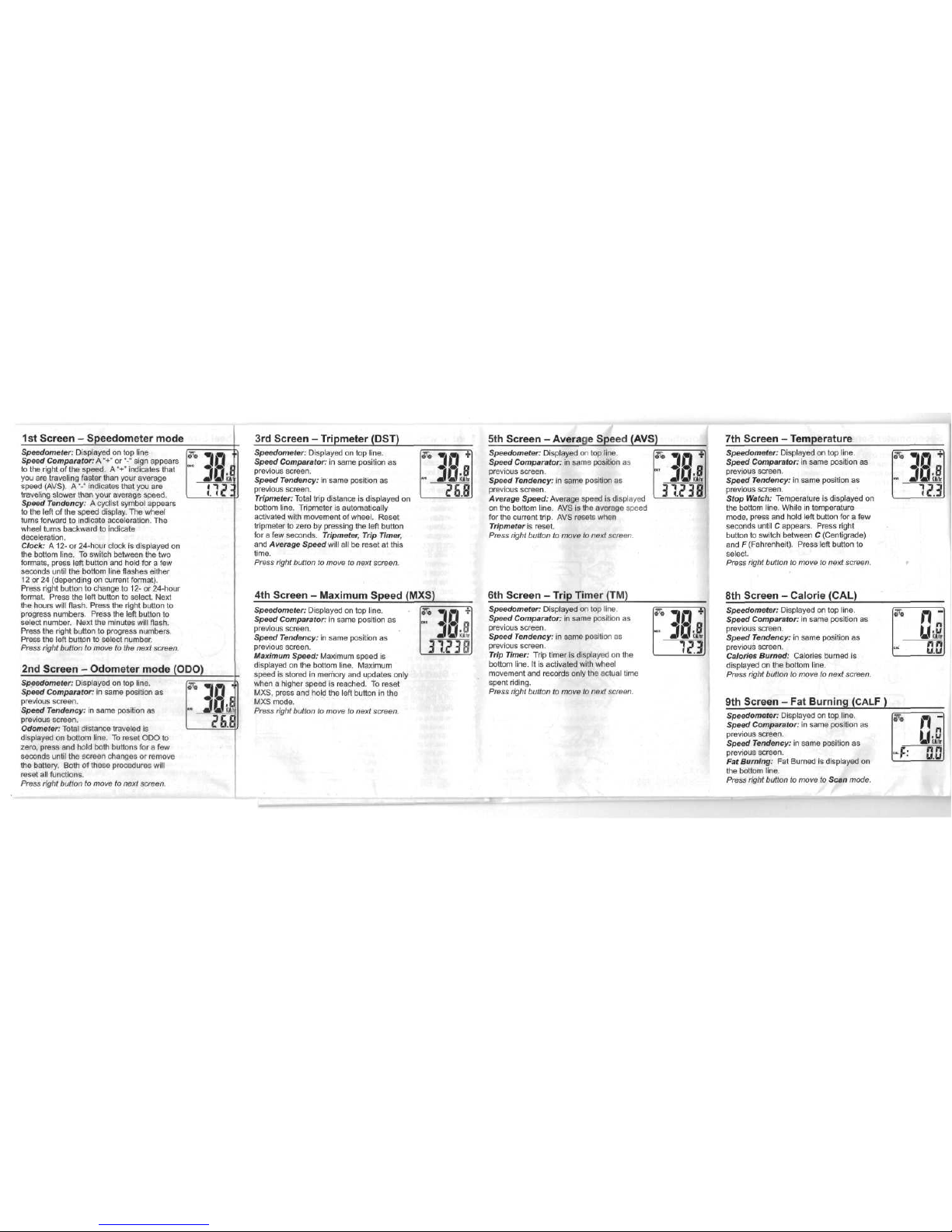
1st
Screen - Speedometer mode
Speedometer:
Displayed
on top
line
Speed
Comparator:
A"+"
or"-"
sign appears
to
the
right
of the
speed.
A"+"
indicates that
you
are
traveling faster than your average
speed
(AVS).
A"-"
indicates that
you are
traveling
slower
than
your
average
speed.
Speed
Tendency: A cyclist symbol appears
to
the
left
of the
speed
display.
The
wheel
turns forward
to
indicate acceleration.
The
wheel
turns backward
to
indicate
deceleration.
Clock:
A12-
or
24-hour clock
is
displayed
on
the
bottom
line.
To
switch between
the two
formats,
press left button
and
hold
for a few
seconds until
the
bottom line flashes either
12
or
24
(depending
on
current format).
Press right button
to
change
to 12- or
24-hour
format. Press
the
left button
to
select. Next
the
hours will flash. Press
the
right button
to
progress numbers. Press
the
left
button
to
select number. Next
the
minutes will flash.
Press
the
right button
to
progress numbers.
Press
the
left button
to
select number.
Press
right button
to
move
to the
next screen.
2nd
Screen - Odometer mode (ODO)
Speedometer:
Displayed
on top
line.
Speed
Comparator:
in
same position
as
previous screen.
Speed
Tendency:
in
same position
as
previous screen.
Odometer;
Total distance traveled
is
displayed
on
bottom line.
To
reset
ODO to
zero,
press
and
hold
both buttons
for a few
seconds
until
the
screen changes
or
remove
the
battery. Both
of
these procedures
will
reset
all
functions.
Press
right button
to
move
to
next screen.
3rd
Screen - Tripmeter (DST)
Speedometer:
Displayed
on top
line.
Speed
Comparator:
in
same position
as
previous
screen.
Speed
Tendency:
in
same position
as
previous screen.
Tripmeter:
Total trip distance
is
displayed
on
bottom line. Tripmeter
is
automatically
activated with movement
of
wheel. Reset
tripmeter
to
zero
by
pressing
the
left button
for a few
seconds.
Tripmeter,
Trip
Timer,
and
Average
Speed
will
all be
reset
at
this
time.
Press
right
button
to
move
to
next screen.
4th
Screen - Maximum Speed (MXS)
Speedometer:
Displayed
on top
line.
Speed
Comparator:
in
same position
as
previous screen.
Speed
Tendency:
in
same position
as
previous screen.
Maximum
Speed: Maximum speed
is
displayed
on the
bottom line. Maximum
speed
is
stored
in
memory
and
updates
only
when a higher speed
is
reached.
To
reset
MXS, press
and
hold
the
left
button
in the
MXS
mode.
Press
right
button
to
move
to
next screen.
5th
Screen
-Average
Speed (AVS)
Speedometer:
Displayed
on top
line.
Speed
Comparator:
in
same position
as
previous
screen.
Speed
Tendency:
in
same position
as
previous
screen.
Average
Speed: Average speed
is
displayed
on
the
bottom
line.
AVS is the
average speed
for the
current trip.
AVS
resets when
Tripmeter
is
reset.
Press
right
button
to
move
to
next screen.
6th
Screen - Trip Timer (TM)
Speedometer:
Displayed
on top
line.
Speed
Comparator:
in
same position
as
previous screen.
Speed
Tendency:
in
same position
as
previous screen.
Trip
Timer:
Trip
timer
is
displayed
on the
bottom line.
It is
activated with wheel
movement
and
records only
the
actual time
spent riding.
Press
right
button
to
move
to
next screen.
7th
Screen - Temperature
Speedometer:
Displayed
on top
line.
Speed
Comparator:
in
same position
as
previous screen.
Speed
Tendency:
in
same position
as
previous screen.
Stop
Watch:
Temperature
is
displayed
on
the
bottom
line.
While
in
temperature
mode,
press
and
hold left button
for a few
seconds until C appears. Press right
button
to
switch between C (Centigrade)
and F
(Fahrenheit). Press left button
to
select.
Press
right
button
to
move
to
next screen.
8th
Screen - Calorie (CAL)
Speedometer:
Displayed
on top
line.
Speed
Comparator:
in
same position
as
previous screen.
Speed
Tendency:
in
same position
as
previous screen.
Calories
Burned: Calories burned
is
displayed
on the
bottom line.
Press
right button
to
move
to
next screen.
9th
Screen
- Fat
Burning
(CALF
)
Speedometer:
Displayed
on top
line.
Speed
Comparator:
in
same position
as
previous screen.
Speed
Tendency:
in
same position
as
previous screen.
Fat
Burning:
Fat
Burned
is
displayed
on
the
bottom line.
Press
right button
to
move
to
Scan mode.

Scan
In
Scan mode,
the
screen cycles through
DS7",
MXS, AVS,
and
TM
modes.
Each
screen
is
displayed
for
about
4
seconds.
Press
right
button
to
return
to
Speedometer mode.
Freeze
Frame Memory
Press
the
left button, Freeze Frame Memory
can
lock
the
display
at the end of a
ride segment.
TM,
DST,
and
AVS,
which will
be
flashing,
can be
read
at a
later time
by
pressing
the
right key.
To
reset
the
memory, press
the
left button;
the
display
will
stop
flashing.
This
is
particularly
useful
when
crossing
the
finish
line
of a
time trial.
Note:
Computer must
be
in
either
ODO,
DST;
MXS,
AVS,
or TM
mode
for
this
function
to
work.
Odometer
Reset
Function
The
Odometer Reset Function allows
you
to
reenter your
total
distance
after
the
odometer
has
been reset
to
zero.
In the
ODO
mode,
press
the
left
button
for a few
seconds
until
the
last digit flashes. Press
the
right
button
to
adjust
the
number.
Press
the
left
button
to
select
the
number.
Then
the
next
number
will
start
to
flash.
Repeat
process until
all
digits
are
reset
to
desired
number. After selection
of
last
digit, computer
will
return
to ODO
mode.
Troubleshooting
Malfunction
No
speedometer reading
Slow
display
response
Black
Display
Display readout fades
No
trip
distance
readout
Display
shows
irregular
figures
Remedy
Check
alignment
of
magnet & sensor.
Check
distance
between
magnet
&
sensor.
Verify
temperature
is
within
operating
limits1 30
)
Replace
battery
Reseat
battery
Replace
battery
Reseat
battery
Replace
battery
Check
alignment
of
magnet & sensor.
Check
distance
between
magnet
&
sensor.
Reseat
battery
Replace
battery
Reseat
battery
Replace
battery
PACIFICCYCLE
4902
HAMMERSLEY
ROAD
MADISON,
Wl
53711
www.pacific-cycle.com
For
customer service inquiries:
Toll
Free:
(800)515-0074
customerservice@pacific-cycle.com
Made
in
China
www.schwinnbike.com
©2008
Pacific
Cycle
Inc.
17
Functions
Art
No:
SU17-EL-P3-GB-SCHWINN-R6
