Schneider Electric Smart-UPS UPS Users Manual
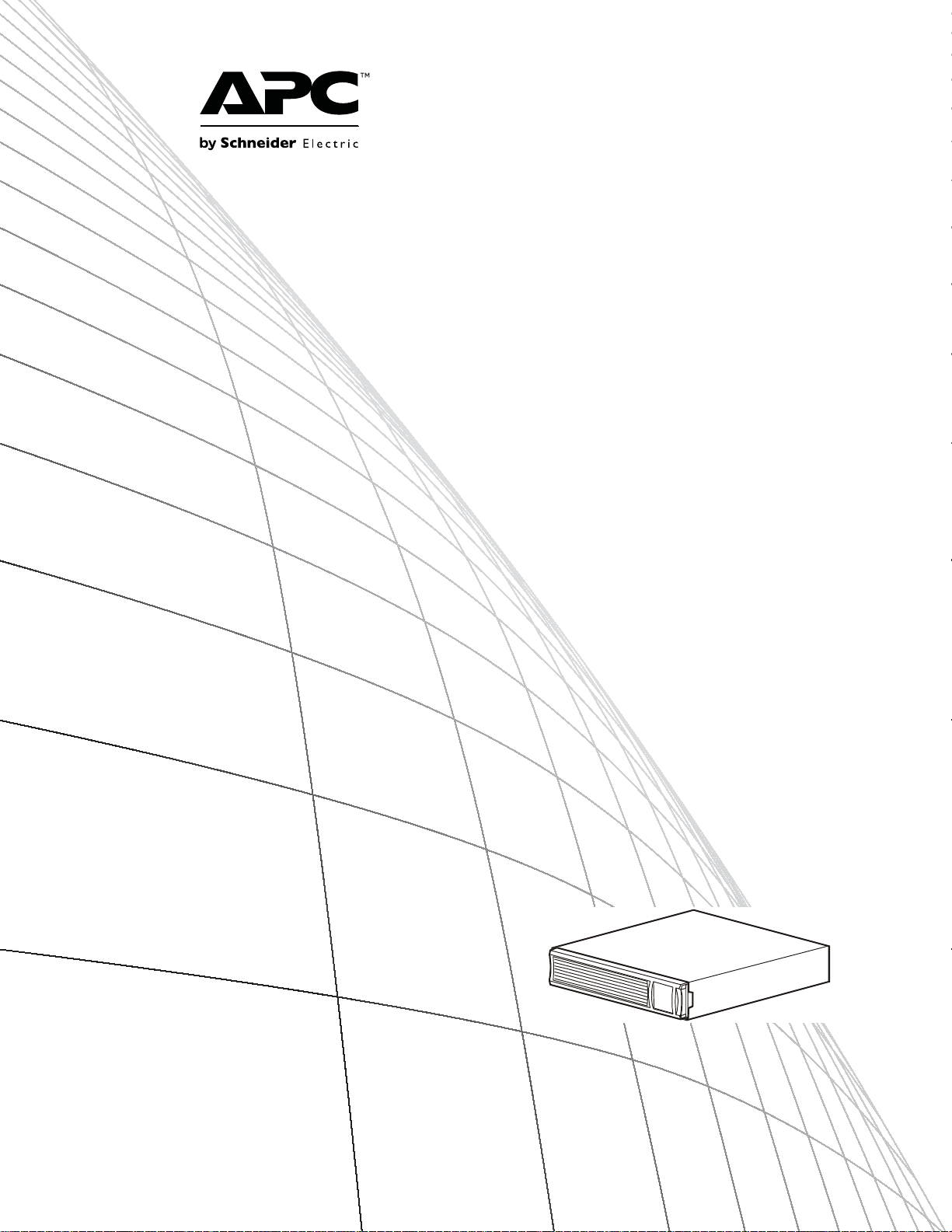
Operation Manual
Smart-UPS™
Uninterruptible Power Suppl y
Rack-Mount 2U
750/1000/1500 VA
120/230 Vac
2200 VA
120 Vac
3000 VA
100/120/208/230 Vac
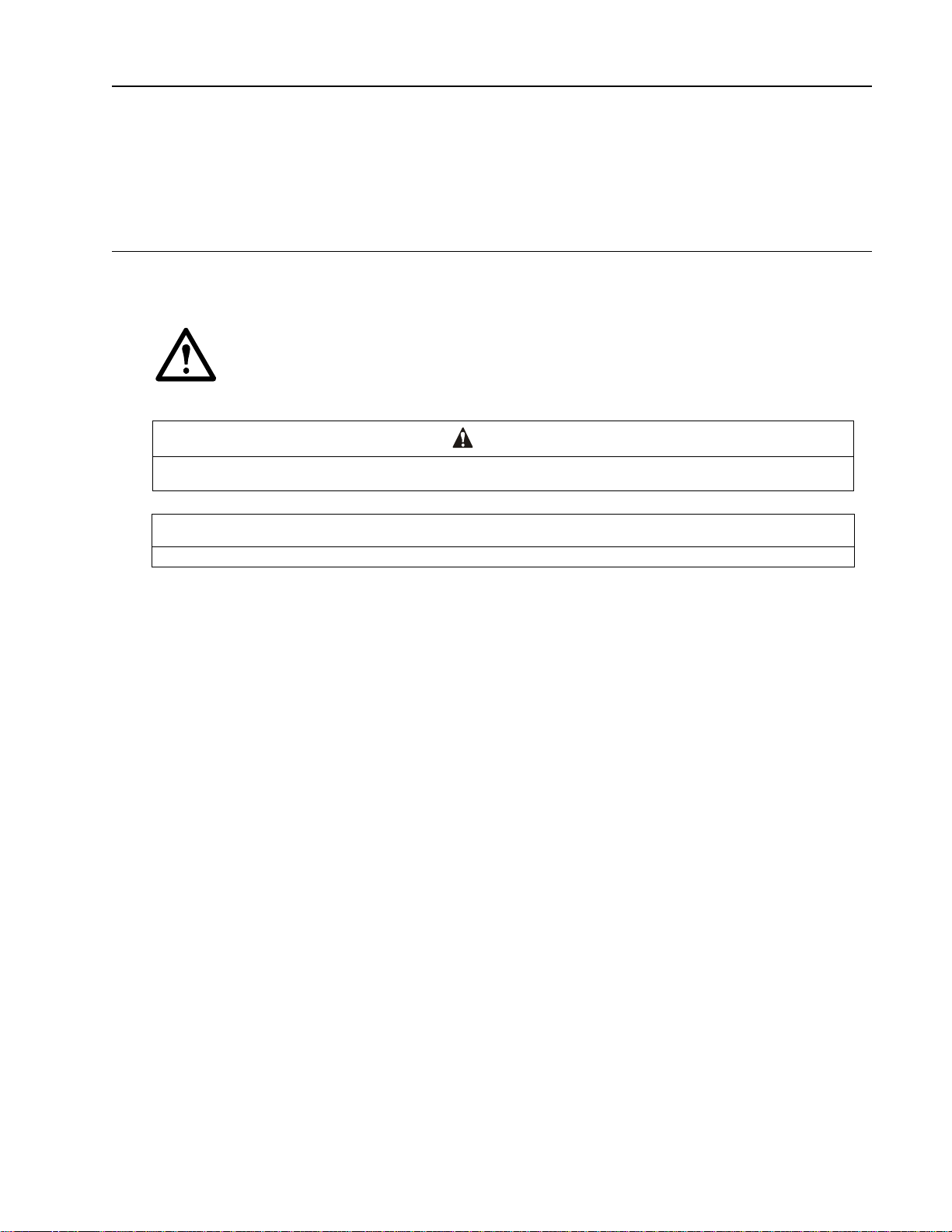
Product Description
The APC™ by Schneider Electric Smart-UPS™ is a high performance uninterruptible power s upply (UPS). The UPS
provides protec tion for electronic equipment from util ity power blackouts, brownouts, sags, and s urges, small utility
power fluctuati ons and large disturbances. The UPS also p rovides battery backup power for connecte d equipment until
utility power returns to safe levels or the batteries are fully discharged.
Important Safety Messages
Read the instructions carefully to become familiar with the equipment before trying to install, operate, service or
maintain it. The f ollowing special messages may appear throughout this manual or on the equipment to warn of
potential hazards or to call attention to information that clarifies or simplifies a procedure.
The addition of this sym bol to a Ca ution p roduct safe ty l abel indic ates tha t a haza rd exists t hat can
result in injury and product damage if the instructions are not followed.
The following safety messages may appear throughout this manual to warn of potential hazards.
CAUTION
CAUTION indicates a poten ti all y hazard ou s si tuation whic h, if no t a vo id ed , can result in equipment damage and minor or
moderate injury.
CAUTION
CAUTION indicates a potentially hazardous situation which, if not avoided, can result in equipm en t dam a ge.
Safety and General Information
Inspect the package contents upon receipt. Notify the carrier and dealer if there is any
damage.
Read the Safety Guide supplied with this unit before installing the UPS.
• Adhere to all nati onal and local electric al codes.
•This UPS is intende d for indoor use only.
•
Do not ope
•Be sure the air vents on the UPS are not blocked. Allow adequate space for proper ventilation.
•The battery typi cally lasts for two to five years. Environmental fac tors impact battery li fe. Elevated ambien
t
emperatures, poor quality utility power, and frequent short duration discharges will shorten battery li fe.
Conn
•
•The equipment is heavy. Alway s pra ctice safe lifting tec hniques adequate for the weight of the equipment.
•The batteries are heavy. Remove the batterie s before installing the UPS and XLBP in a rack.
Alwa
•
must be installed above the XLBPs.
Alwa
•
•The UPS will recognize as many as 10 externa l batt ery pack s connect ed to the UPS. Howeve r there is no li mi
t
he number of XLBPs that can be used with the UPS.
• The model and serial numbers are located on a small, rear panel label. For some models, an additional label is
located on the chass is under the front bezel.
• Always re cycle used b atterie s.
•Recycle the package materials or save them for reuse.
rate this UPS in direct sunlight, in contact with fluids, or where there is excessive dust or hum idity.
ect the UPS power cable directly to a wall outlet. Do not use surge protectors or extension cords.
ys install external battery packs (XLBPs) at the bottom in rack-mount or stack configurations. The UPS
ys install periph eral equipment above the UPS in rack-m ount or stack configurations.
t
t to
1Smart-UPS Rack-Mount2U 750/1000/1500 VA 120/230 Vac, 3000 VA 100/120/ 208/230 Vac, 2200 VA 120 Vac
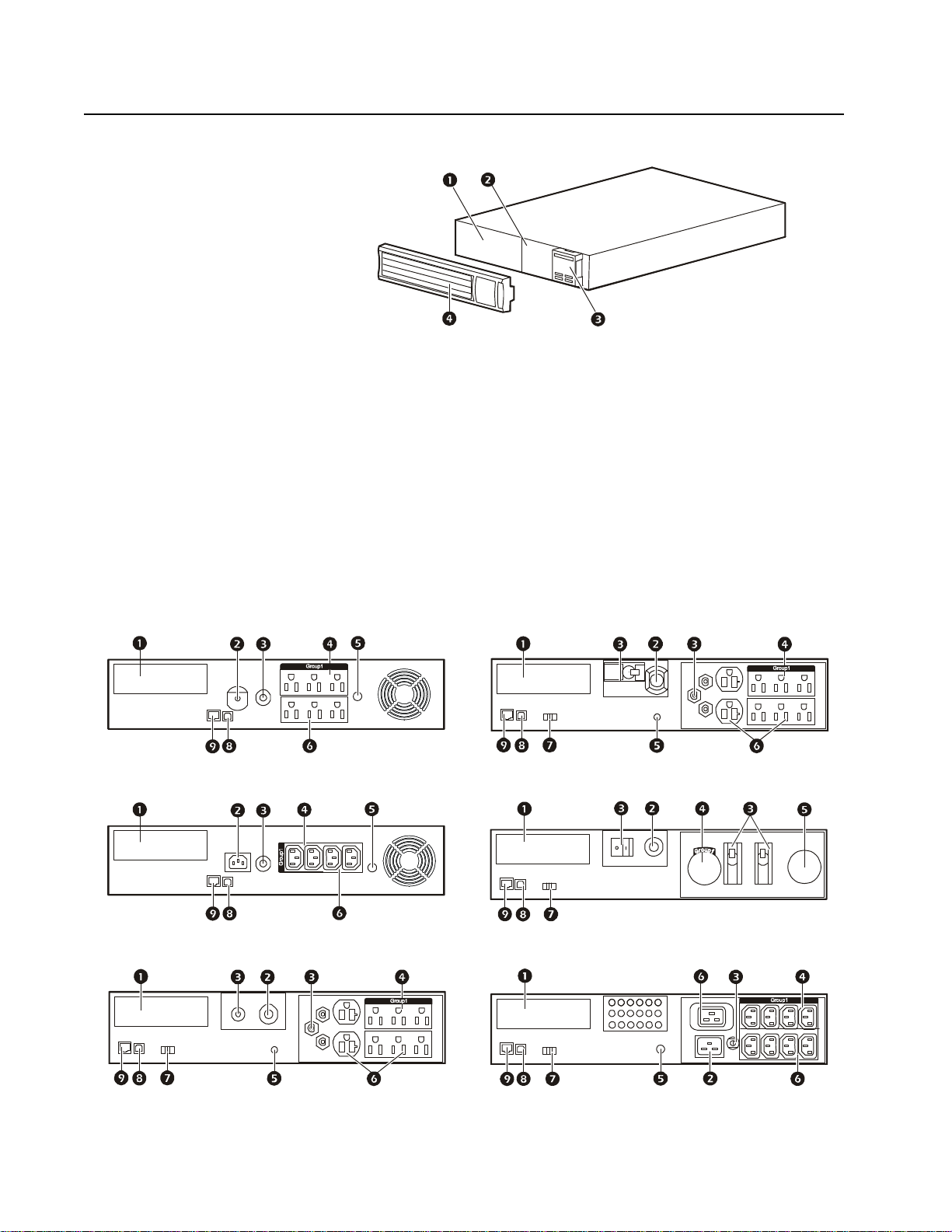
Front and Rear Panel Features
Front panel features
Battery
1
Battery connector
2
Display inter f ace
3
Bezel
4
Rear panel features
SmartSlot for optional NMC accessory card
1
UPS input
2
Circuit breaker/Overload protection
3
Controlled outlet group
4
Chassis ground screw
5
Outlets
6
EPO connector
7
USB port
8
RJ45 connector - UPS monitoring serial port
9
su0498a
750/1000 VA 120 Vac
1500 VA 100/120 Vac 3000 VA 100/120 Vac
su0644a
750/1000/1500 VA 230 Vac 3000 VA 208 Vac
su0645a
2200 VA 120 Vac 3000 VA 230 Vac
su0624a
su0625a
su0623a
Smart-UPS Rack-Mount2U 750/1000/150 0 VA 120/230 Vac, 3000 VA 100/120/20 8/230 Vac, 2200 VA 120 Vac 2
su0626a
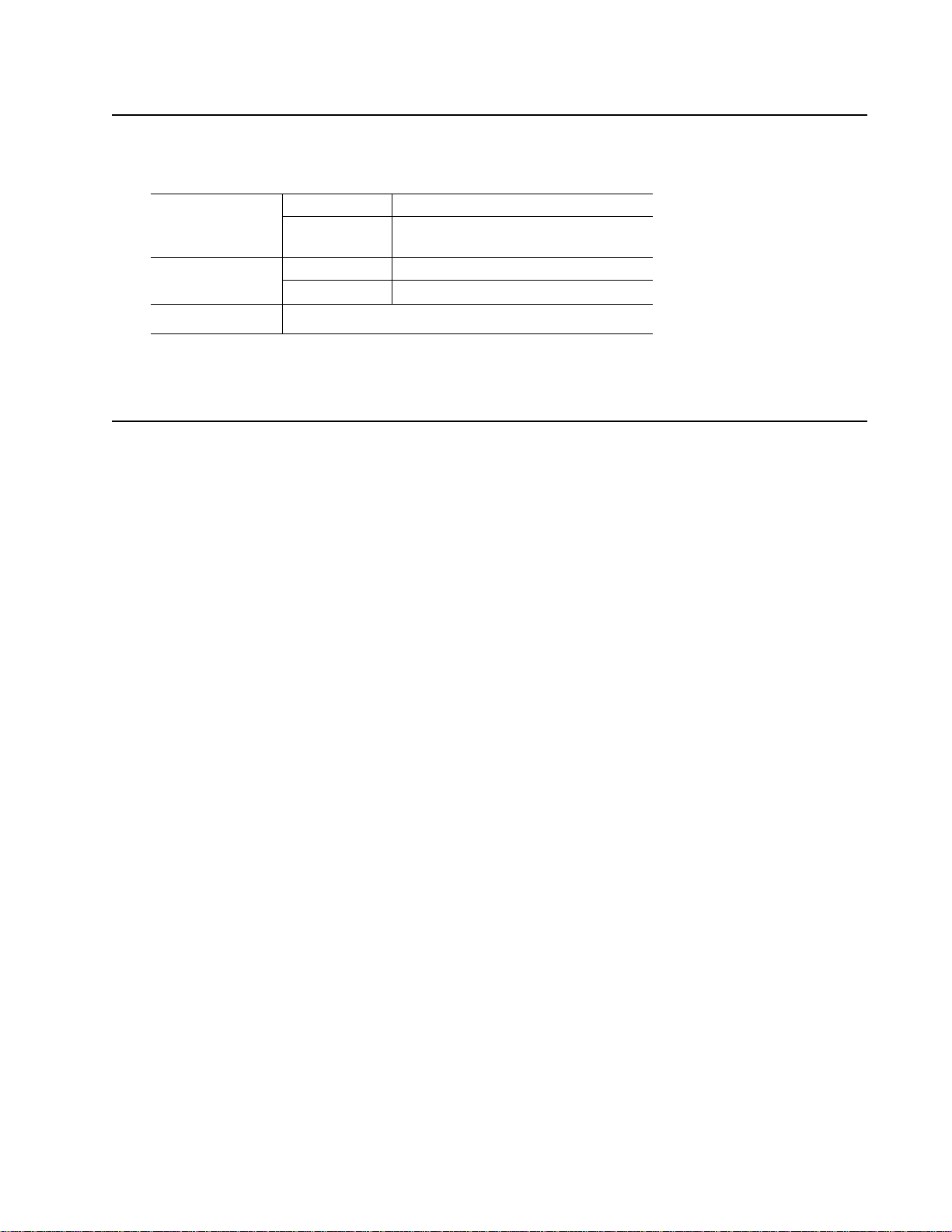
Specifications
For additional specifications, refer to the APC by Schneider Electric Web site at www.apc.com.
Environmental Specifications
Operating 0° to 40° C (32° to 104° F)
Temperature
Maximum
Elevation
Humidity
Storage
Operating 3,000 m (10,000 ft)
Storage 15,000 m (50, 000 ft)
0% to 95% relative humidi ty, non-condensing
-15° to 45° C (5° to 113° F)
charg e U P S batte ry every six m onths
Installation
UPS
For UPS installation info r mation, refer to the Smart-UPS Installation Guide that is included wi th the UPS. The
guide is also available on the enclosed CD and the APC by Schneider Electric Web site at www.apc.com.
Network Management Card
For installation information, refer to the user manual provided with the Network Management Card (NMC). The
user manual is also available on the APC by Schneide r Electric Web site at www.apc.com.
3Smart-UPS Rack-Mount2U 750/1000/1500 VA 120/230 Vac, 3000 VA 100/120/ 208/230 Vac, 2200 VA 120 Vac
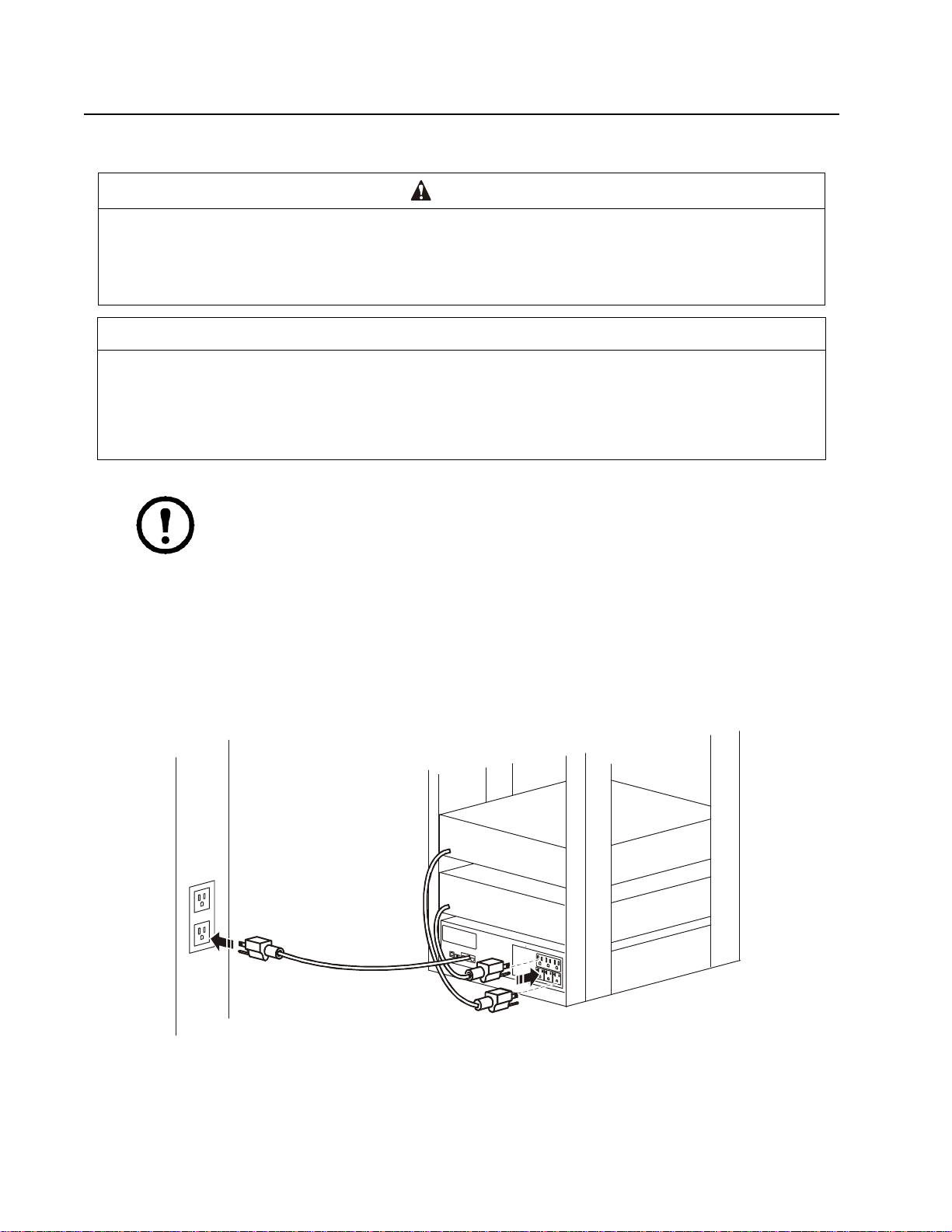
Operation
Connect Equipment to UPS
CAUTION
DAMAGE TO EQUIPMENT OR PERSONNEL
• When installing equipment in a rack, always install the UPS at the bottom of the rack with the peripheral
equipment above the UPS.
• The UPS should always be inst alled below periphera l equipment in rack or stack configurations.
Failure to follow these instructions can result in equipment damage and minor or moderate injury
CAUTION
RISK OF EQUIPMENT DAMAGE
• Adhere to all nation al and local electrical codes.
• Wiring should be performed by qualified electrician.
• Always connect the UPS to a grounded outlet.
Failure to follow these instructions can result in equipment damage
Note: The UPS will charge to 90% capacity in the first three hours of normal operation. Do not
expect full battery runtime capability during this initial charge period.
1. Connect equipment to the outlets on the rear panel of the UPS.
2. Connect the UPS to the building utility power.
Always connect the UPS to a two pole, three wire, grounded source.
3. To use the UPS as a master O
4. Press the O
5. See “UPS Settings” on page 1 for information on how to configure the outl et groups.
N/OFF button on the front panel of the UPS to turn on the UPS and all connected equipment.
N/OFF switch, turn on all the equi pment that is connected to the UPS.
su0628a
Smart-UPS Rack-Mount2U 750/1000/150 0 VA 120/230 Vac, 3000 VA 100/120/20 8/230 Vac, 2200 VA 120 Vac 4
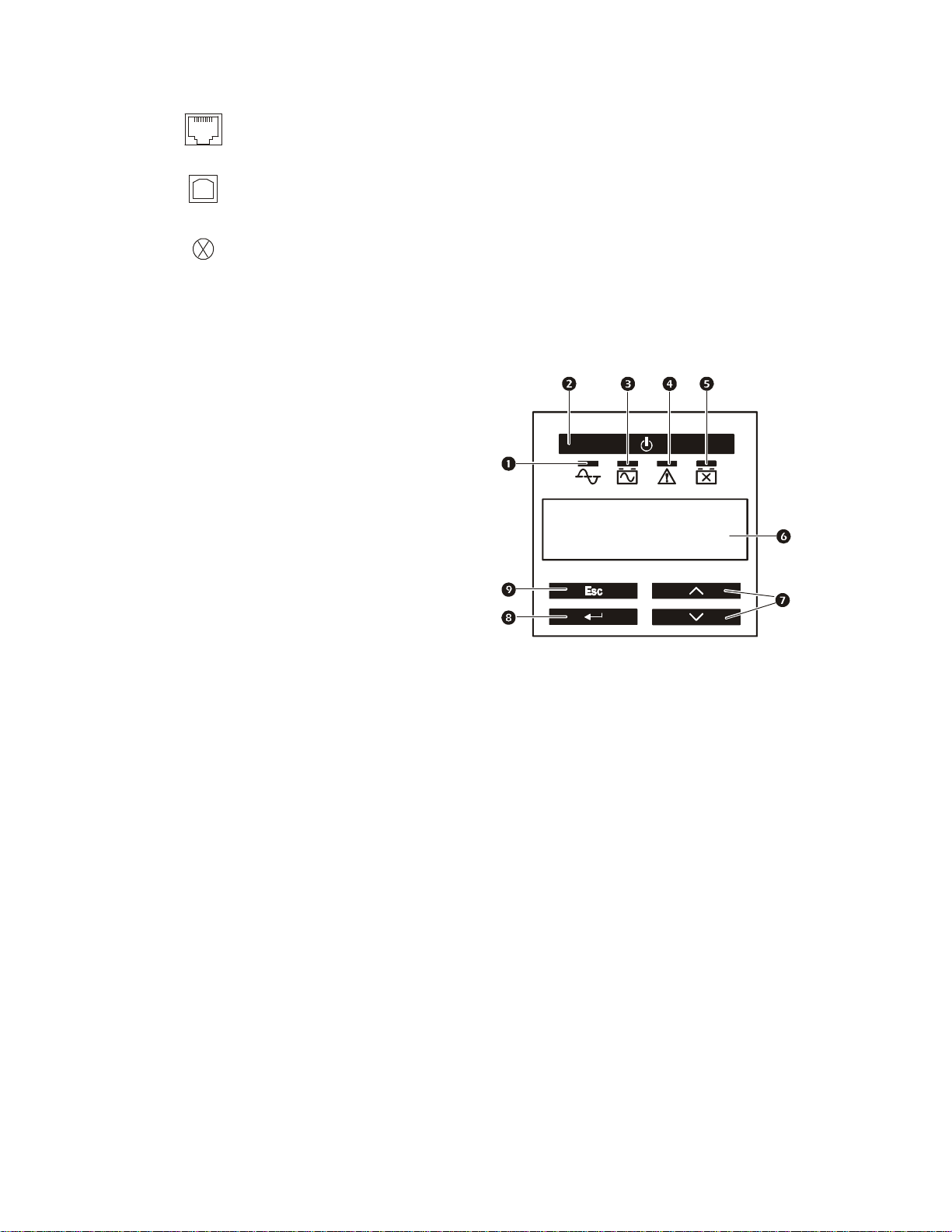
Rear panel connectors
su0343a
A
Electric
Serial port: Connect to a computer to use power management software.
USB port: Connect to a computer to use power mana gement software.
Note: S erial and USB communication can not be used simultaneously.
Ground Screw: The UPS features a ground screw for connecting the ground leads
on transient voltage devices. P rior to connecting a ground lea d, disconnect the UPS
from utility power.
Display Panel Features
Online LED
1
UPS
2
3
4
5
6
7
8
ON/OFF key
On Battery LED
Site Wiring Fault LED
Replace Battery LED
Display interface
UP/DOWN arrow keys
ENTER key
PC by Schneider
ESCAPE key
9
Display Interface Menus
Use the UP/DOWN arrow keys to scroll through the main menu options. Press ENTER to view the
submenus under each main menu option. Press
ESCAPE to exit a submenu and retu rn to a main menu.
5Smart-UPS Rack-Mount2U 750/1000/1500 VA 120/230 Vac, 3000 VA 100/120/ 208/230 Vac, 2200 VA 120 Vac
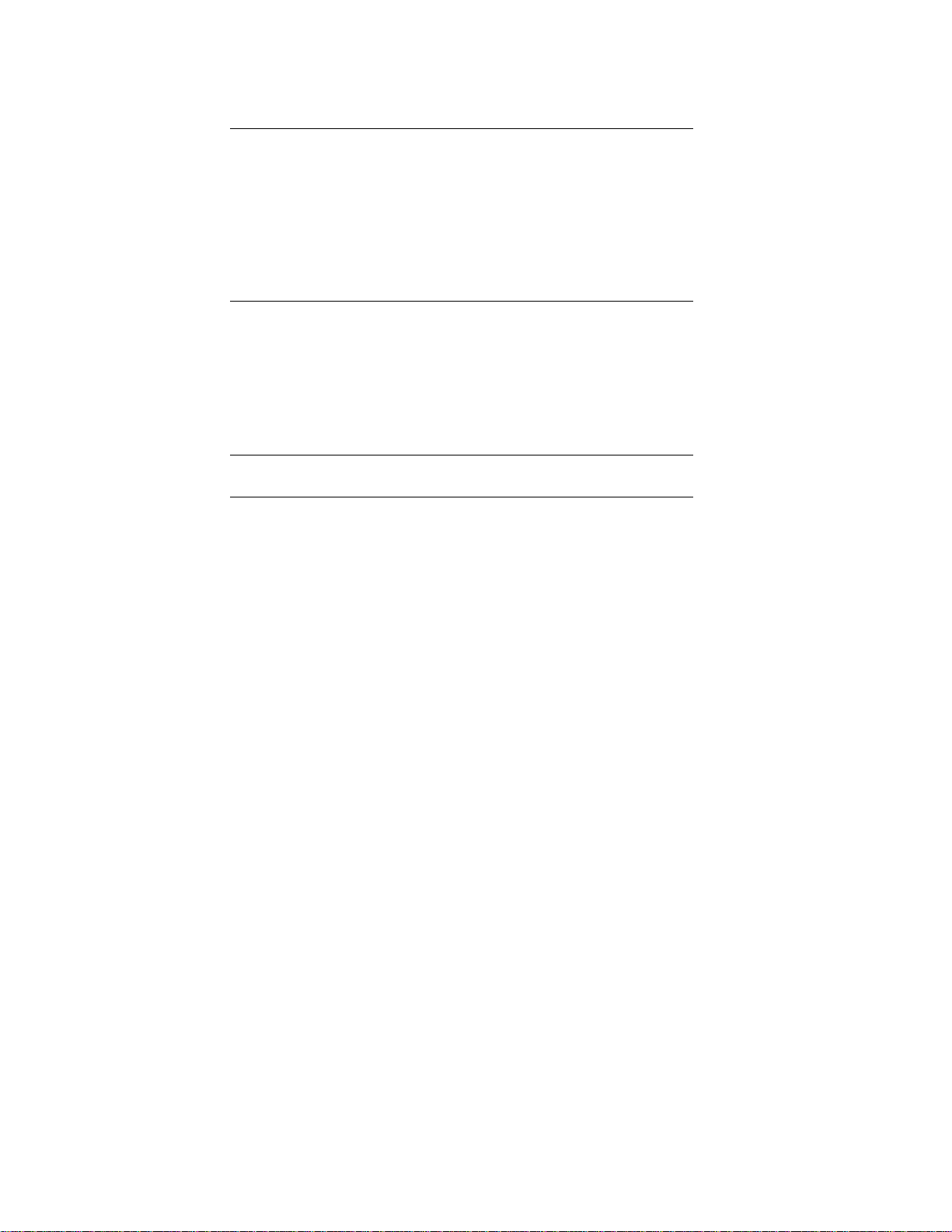
Standard menus
The Standard menus are the most commonly used menus for the UPS.
Menu General Functions
View basic information about the UPS:
• Operating mode
• Effic iency of the UPS
• Informati on about the load
Status
Configuration
Te st & D iags
About
• Battery capacity
• Estimated runtim e
• Input and output voltage and frequency
• Information about the last transfer to battery power
• Self-test results
Configure the se ttings for the UPS:
• Language
• Local power quality: Good, Fair, Poor
• Choose Standard or Adva nced menus
• UPS Test settings
• Reset to Factory Defaults
• Battery installation date
• Display: Always On, Auto Off, Auto Dim
Use the T es t & Diags menu to ha ve the UPS perfor m a
Self-Test, UPS Alarms Test or Calibration Test
Display in f ormation about this unit:
• Unit model number
• Serial number
• Battery information
•Model number
•Installation date
•Suggested battery replacement date
•UPS firmware version
Smart-UPS Rack-Mount2U 750/1000/150 0 VA 120/230 Vac, 3000 VA 100/120/20 8/230 Vac, 2200 VA 120 Vac 6
