Schneider Electric SMART-UPS 750VA User Manual

Operation Manual
Smart-UPS® X-Series
UPS
750 VA
1000 VA
1500 VA
120V
230V

Overview...........................................................................1
About the UPS . . . . . . . . . . . . . . . . . . . . . . . . . . . . . . . . . . . . . . . . . . . .1
Safety . . . . . . . . . . . . . . . . . . . . . . . . . . . . . . . . . . . . . . . . . . . . . . . . . . .1
Product Overview . . . . . . . . . . . . . . . . . . . . . . . . . . . . . . . . . . . . . . . . .1
Front panel . . . . . . . . . . . . . . . . . . . . . . . . . . . . . . . . . . . . . . . . . . . . . .1
Rear panel . . . . . . . . . . . . . . . . . . . . . . . . . . . . . . . . . . . . . . . . . . . . . . .1
Specifications . . . . . . . . . . . . . . . . . . . . . . . . . . . . . . . . . . . . . . . . . . . .2
Operating Conditions . . . . . . . . . . . . . . . . . . . . . . . . . . . . . . . . . . . . .2
Environmental Specifications . . . . . . . . . . . . . . . . . . . . . . . . . . . . . . .2
Installation . . . . . . . . . . . . . . . . . . . . . . . . . . . . . . . . . . . . . . . . . . . . . . .2
UPS . . . . . . . . . . . . . . . . . . . . . . . . . . . . . . . . . . . . . . . . . . . . . . . . . . . .2
Network Management Card . . . . . . . . . . . . . . . . . . . . . . . . . . . . . . . . .2
External Battery Pack . . . . . . . . . . . . . . . . . . . . . . . . . . . . . . . . . . . . .2
Operation..........................................................................3
Connect Equipment to the UPS . . . . . . . . . . . . . . . . . . . . . . . . . . . . . .3
Basic Connections . . . . . . . . . . . . . . . . . . . . . . . . . . . . . . . . . . . . . . . . 3
Display Interface . . . . . . . . . . . . . . . . . . . . . . . . . . . . . . . . . . . . . . . . . .4
Overview . . . . . . . . . . . . . . . . . . . . . . . . . . . . . . . . . . . . . . . . . . . . . . . .4
Using the display interface . . . . . . . . . . . . . . . . . . . . . . . . . . . . . . . . .4
Standard Menus . . . . . . . . . . . . . . . . . . . . . . . . . . . . . . . . . . . . . . . . . .4
Advanced Menus . . . . . . . . . . . . . . . . . . . . . . . . . . . . . . . . . . . . . . . . .5
Configuration...................................................................6
UPS Settings . . . . . . . . . . . . . . . . . . . . . . . . . . . . . . . . . . . . . . . . . . . . .6
Start-up Settings . . . . . . . . . . . . . . . . . . . . . . . . . . . . . . . . . . . . . . . . .6
General Settings . . . . . . . . . . . . . . . . . . . . . . . . . . . . . . . . . . . . . . . . .6
Controllable Outlet Groups . . . . . . . . . . . . . . . . . . . . . . . . . . . . . . . . .7
Overview . . . . . . . . . . . . . . . . . . . . . . . . . . . . . . . . . . . . . . . . . . . . . . . .7
Model-specific Controllable Outlet Groups . . . . . . . . . . . . . . . . . . . .8
Using the Controllable Outlet Groups and UPS outlets . . . . . . . . . .9
Customize the Controllable Outlet Groups and the UPS outlets . .9
Network Management Card Settings . . . . . . . . . . . . . . . . . . . . . . . . 10
Smart-UPS X-Series Operation
i

Emergency Power Off . . . . . . . . . . . . . . . . . . . . . . . . . . . . . . . . . . . . 11
EPO Overview . . . . . . . . . . . . . . . . . . . . . . . . . . . . . . . . . . . . . . . . . . 11
Normally open contacts . . . . . . . . . . . . . . . . . . . . . . . . . . . . . . . . . . 11
Normally closed contacts . . . . . . . . . . . . . . . . . . . . . . . . . . . . . . . . . 11
Troubleshooting............................................................12
Service and Support......................................................14
Service . . . . . . . . . . . . . . . . . . . . . . . . . . . . . . . . . . . . . . . . . . . . . . . . 14
Transport the UPS . . . . . . . . . . . . . . . . . . . . . . . . . . . . . . . . . . . . . . . 14
APC Worldwide Customer Support . . . . . . . . . . . . . . . . . . . . . . . . . 14
Smart-UPS Factory Warranty.......................................15
LIMITED WARRANTY . . . . . . . . . . . . . . . . . . . . . . . . . . . . . . . . . . . . 15
ii
Smart-UPS X-Series Operation

Overview
About the UPS
The APC® by Schneider Electric Smart-UPS® X-Series is a high performance Uninterruptible Power
Supply (UPS). It provides protection for electronic equipment from utility power blackouts, brownouts,
sags, and surges; smal l uti lity f luctu ations and lar ge disturban ces . The UPS also provi des batt ery bac kup
power until utility power returns to safe levels or the batteries are fully discharged.
Safety
Read the Safety Guide included in the package before installing the UPS.
Inspect the UPS upon receipt. Notify the carrier and dealer if there is damage.
Recycle the packaging
Product Overview
Front panel
Rear panel
Battery
Battery connector
Display interface
Bezel
Smart slot
External battery pack connector
Outlets
EPO connector
USB port
Serial port
TVSS ground screw
UPS input
Circuit breaker
su0443a
120 V
su0340a
230 V
su0341a
1Smart-UPS X-Series Operation

Specifications
Operating Conditions
This unit is inten ded for ind oor use only. Select a loca tion stur dy enough to support th e weight of t he unit
and External Battery Packs (XLBP).
Do not operate the UPS where there is excessive dust, or the temperature or humidity are outside the
specified limits.
This unit has front and rear air vents. Allow adequate space for proper ventilation.
Environmental Specifications
Environmental factors impact battery life. High temperatures, poor utility power, and frequent, short
duration discharges will shorten battery life.
For additional specifications, see the APC Web site at www.apc.com.
Temperature
Maximum
Elevation
Humidity
Operating
Storage
Operating
Storage
0% to 95% relative humidity, non-condensing
Installation
UPS
For UPS installation information, see the Smart-UPS X-Series Quick-Start guide that is
included with the UPS. The guide is also avai labl e on the enc losed CD and t he APC Web site
at www.apc.com.
Network Management Card
For installation information, see the user manual provided with the Network Management
Card (NMC). The user manual is also available on the APC Web site at www.apc.com.
0° to 40° C (32° to 104° F)
-15° to 45° C (5° to 113° F)
charge UPS battery every six months
3,000 m (10,000 ft)
15,000 m (50,000 ft)
External Battery Pack
For installation information, see the Smart-UPS X-Series External Battery Pack Installation
guide that is included with the external battery pack. The guide is also available on the
enclosed CD and the APC Web site at www.apc.com.
Smart-UPS X-Series Operation2
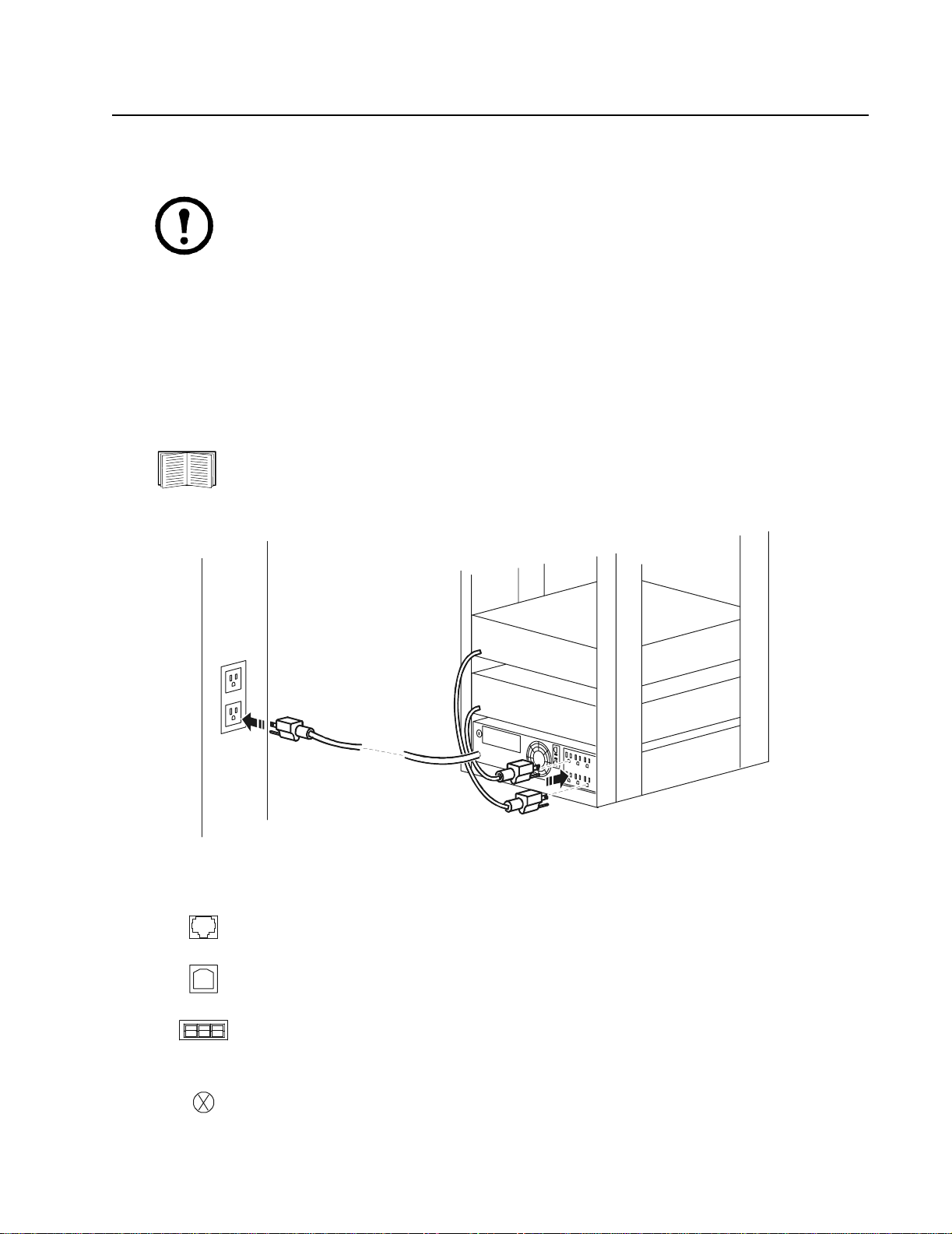
Operation
Connect Equipment to the UPS
Note: The UPS will charge to 90% capacity in the first three hours of normal operation. Do
not expect full battery run capability during this initial charge period.
1. Connect equipment t o the outl ets o n the rear panel of the UPS. Do not use extension cord s, plug
equipment directly into the UPS.
2. Connect the UPS to the building utility power. Connect the UPS to a two-pole, three-wir e,
grounded receptacle only.
3. Press the
equipment.
4. To use the UPS as a master on/off switch, turn on all the equipment that is connected to the UPS.
ON/OFF button on the front panel of the UPS to a pply power t o the unit and all c onnecte d
See “Controllable Outlet Groups” on page 7 for information on how to use the Controllable
Outlet Groups.
su0439a
Basic Connections
Serial port: Connect to a computer to use power management software.
USB port: Connect to a computer to use power management software.
External Battery Pack connector: Connect external battery packs to provide
extended runtime during power outages. The UPS can support up to five external
battery packs.
TVSS Ground Screw: The UPS features a Transient Voltage Surge-Suppression
(TVSS) screw for conne cti ng the ground lead on sur ge supp ression devices such as
a telephone and network line protectors. When connecting a grounding cable,
disconnect the UPS from utility power.
3Smart-UPS X-Series Operation
