Schneider Electric Smart-UPS Users Manual
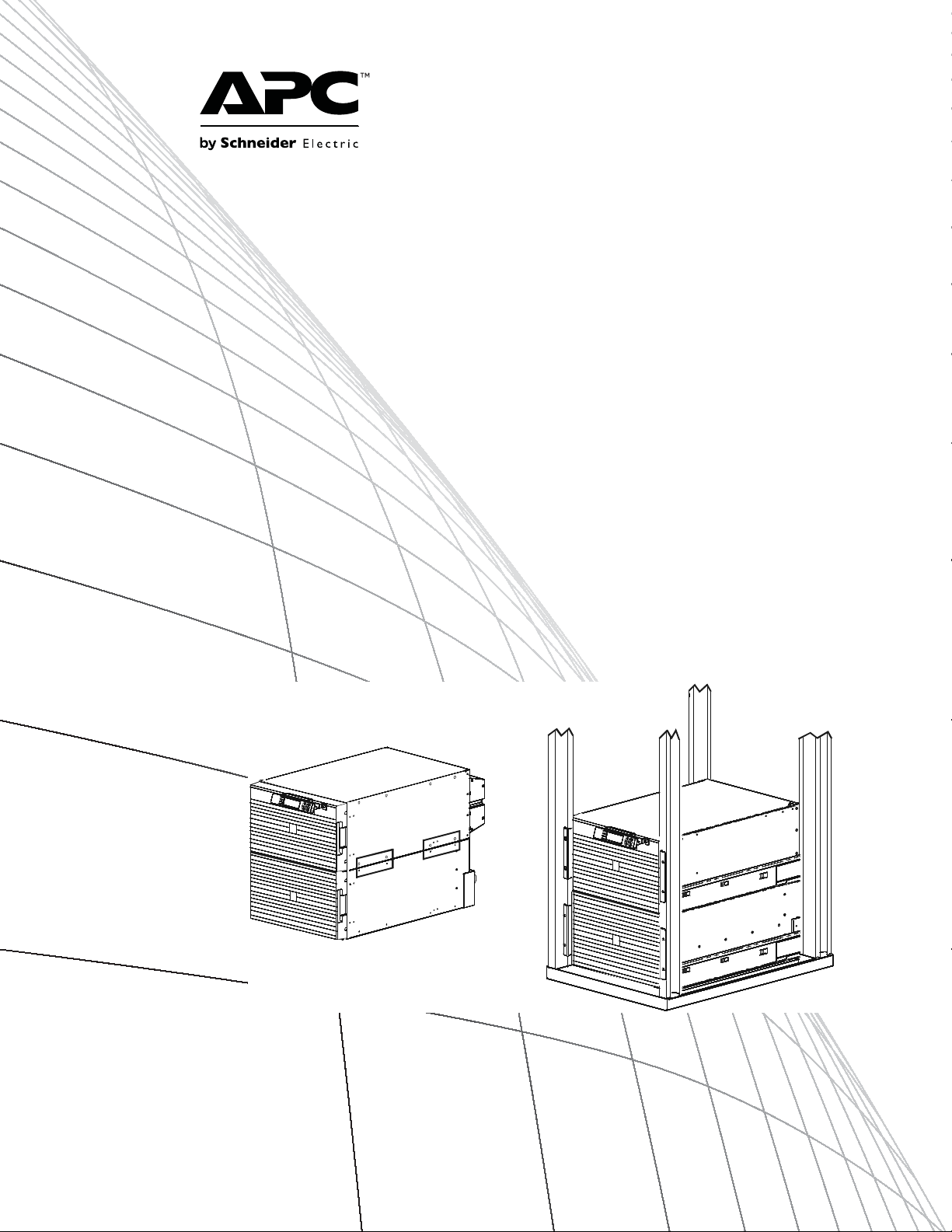
Installation and Operation
suo0648a
Smart-UPS™
Uninterruptible Power Supply
Stack/Rack-Mount 6U
230 Vac
SURT 15000/20000 V A
XLI
SURT 200000 VA
XLI-CC

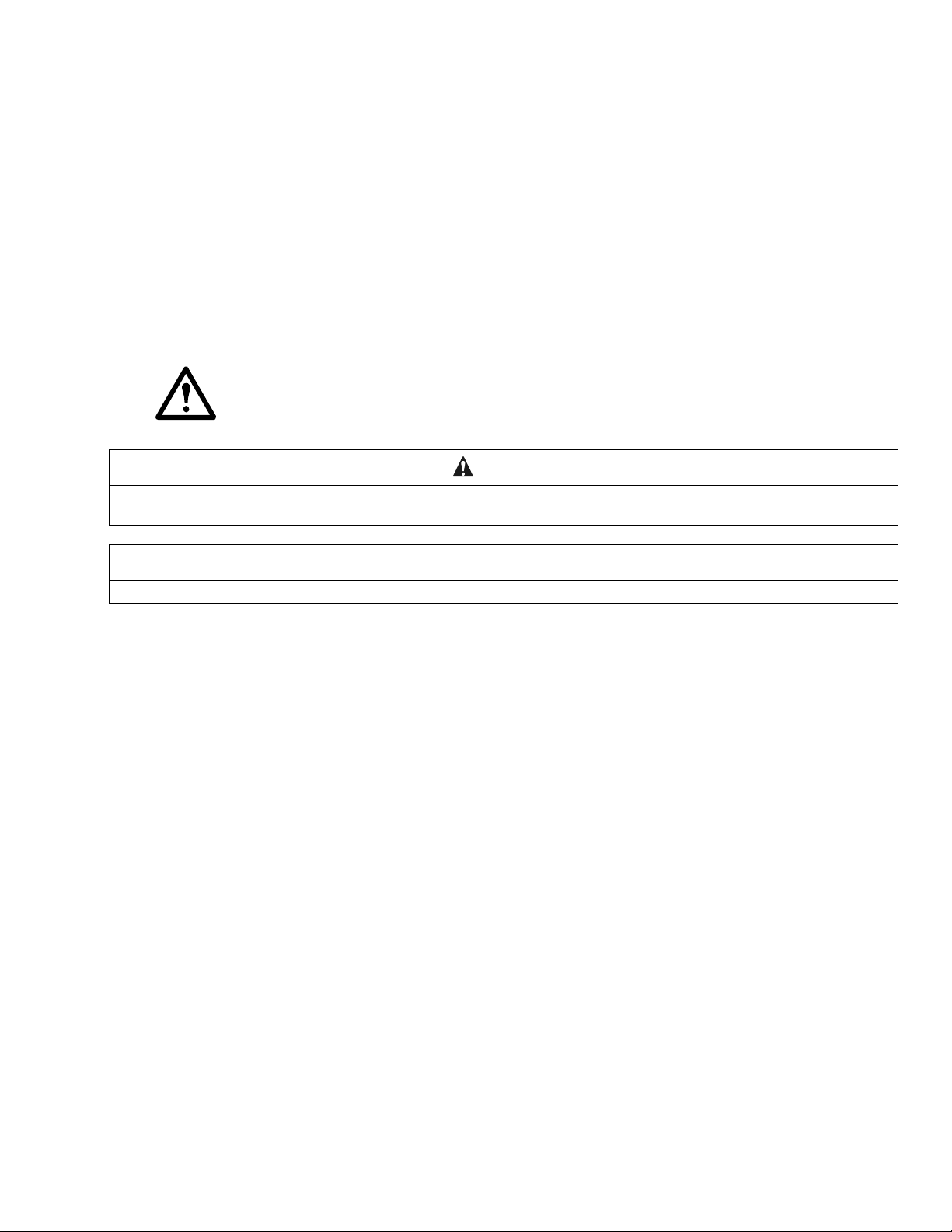
Product Description
The APC™ by Schneider Electric Smart-UPS™ SURT is a high performance uninterruptible power supply (UPS). The
UPS provides protection for electronic equipment from utility power blackouts, brownouts, sags, and surges, small
utility power fluctuations and large disturbances. The UPS also provides battery backup power for connected equipment
until utility power returns to safe levels or the batteries are fully discharged.
This user manual is available on the enclosed Documentation CD and on the APC by Schneider Electric web site,
www.apc.com.
Important Safety Messages
Read the instructions carefully to become familiar with the equipment before trying to install, operate, service or
maintain it. The following special messages may appear throughout this manual or on the equipment to warn of
potential hazards or to call attention to information that clarifies or simplifies a procedure.
The addition of this symbol to a Caution product safety label indicates that a hazard exists that can result in
injury and product damage if the instructions are not followed.
The following safety messages may appear throughout this manual to warn of potential hazards.
CAUTION
CAUTION indicates a potentially hazardous situation which, if not avoided, can result in equipment damage and
minor or moderate injury.
CAUTION
CAUTION indicates a potentially hazardous situation which, if not avoided, can result in equipment damage.
Safety and General Information
• Adhere to all national and local electrical codes.
All
•
wiring must be performed by a qualified electrician.
•
nges and modifications to this unit not expressly approved by APC by Schneider Electric could void the warranty.
Cha
•This unit is intended only for indoor use in a controlled environmen
not operate this unit in direct sunlight, in contact with fluids, or where there is excessive dust or humidity.
• Do
•Be sure the air vents on the unit are not blocked. Allow adequate space for proper ventilation.
•For a UPS with a factory installed power cord, connect the UPS power cable directly to a wall outlet. Do not use surg
otectors or extension cords.
pr
•The battery typically lasts for two to five years. Environmental factors impact battery life. Elevated ambien
peratures, high humidity, poor quality mains power, and frequent short duration discharges will shorten battery
tem
life.
•
Th
e equipment is heavy. Always practice safe lifting techniques adequate for the weight of the equipment.
•The batteries are heavy. Remove the batteries before installing the UPS and external battery packs (XLBPs), in a rack.
•
•
• Additional safety information can be found in the Safety Guide supplied with this unit.Specifications.
s install XLBPs at the bottom in rack-mount configurations. The UPS must be installed above the XLBPs.
Alway
Alway
s install peripheral equipment above the UPS in rack-mount configurations.
t.
t
e
SURT 15000/20000 VA 230 Vac Stack/Rack-Mount 6U XLI/XLI-CC 1
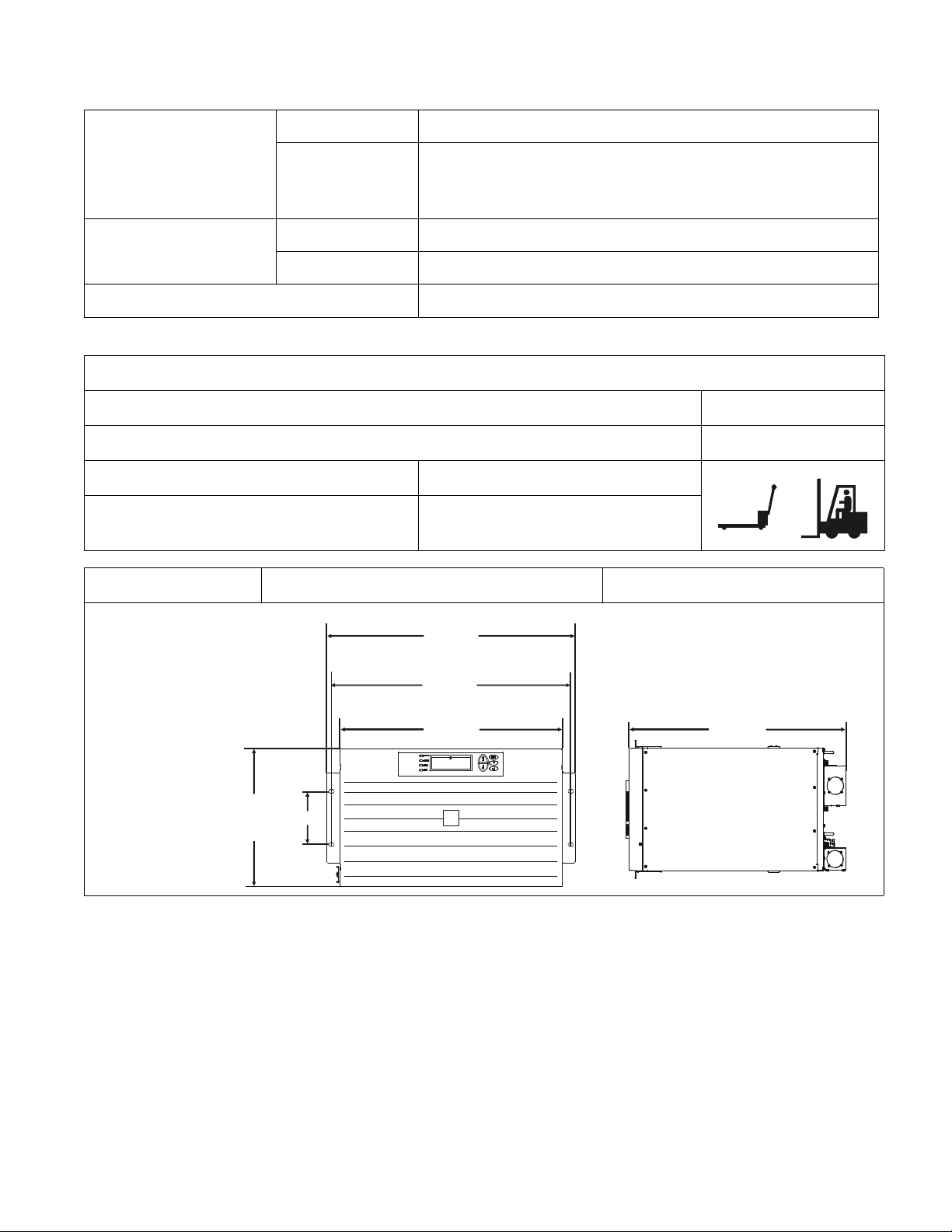
Specifications
432 mm
17 in
10.4 in
102 mm
4 in
19 in
465 mm
18.3 in
suo0642a
Environmental
Temperature
Maximum Elevation
Humidity
Operating 0° to 40° C (32° to 104° F)
Storage -15° to 30° C (5° to 86° F)
charge UPS battery every six months
30° to 70° C (86° to 158° F)
charge UPS battery every three months
Operating 3,000 m (10,000 ft)
Storage 15,000 m (50,000 ft)
0 to 95% relative humidity, non-condensing
Physical
Weight
Combined shipping weight UPS and on e XL battery pac k
Combined weight (no packing material) UPS and one XL battery pack
UPS with no packing material
XL Battery Pack with no packing material
with eight battery modules
66 kg (145 lb)
181 kg (400 lb)
314.09 kg (691 lb)
247.73 kg (545 lb)
Dimensions UPS XLBP
263 mm
Accessories
Install accessories before connecting power to the UPS.
•Refer to the APC by Schneider Electric web site, www.apc.com for available accessories.
ocumentation for the Network Management Card installed on this UPS is available on th e utili ty CD
User d
•
included with this unit.
Optional accessories
• Maintenance bypass
•External battery pack model SURT192RMXLBP2
uipment cart
Eq
•
482 mm
773 mm
30.4 in
SURT 15000/20000 VA 230 Vac Stack/Rack-Mount 6U XLI/XLI-CC2
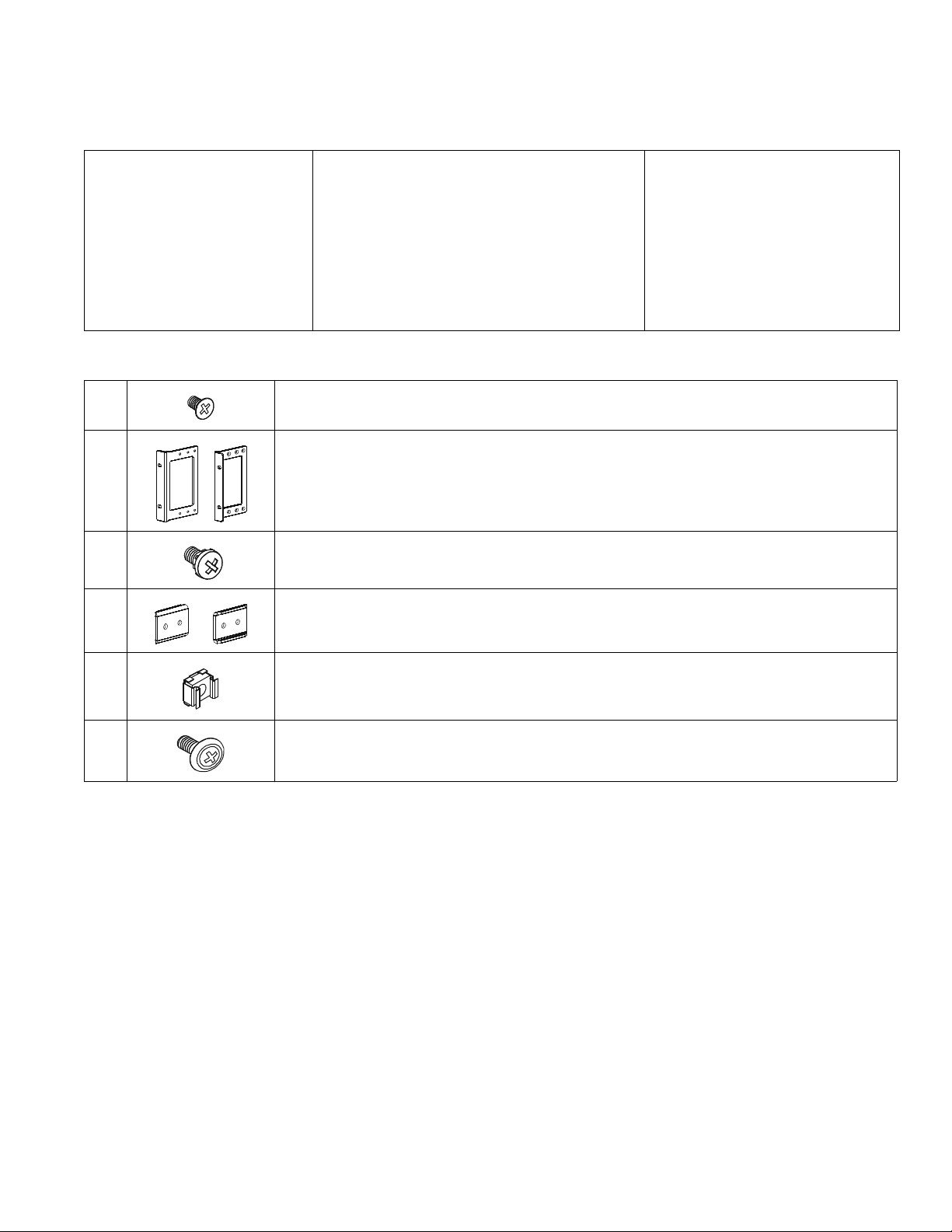
Package Contents
Check the package contents:
•UPS
• Input wiring tray
• Output wiring tray
• PowerView module
• Front bezel
•UPS serial cable
• Network Management Card (NMC)
serial cable
• Ethernet jumper cable for rear panel
network access 25 cm (10 in)
Hardware
8
2
4
2
• Literature kit containing:
– Product documentati on
– Documentation CD
– Network Management Card Utility CD
– Network Management C a r d documentation
– Safety Guide
– Warranty registration card
• Rack-mount models also include:
– Rail Kit
– Four ornamental screws
–Two cage nuts
– Two rail cleats
– Four pan hea d sc r e w s
– Two rack-mount brackets
– Eight flat head screws
Flat head screws for securing rack-mount or tie brackets to the UPS and XLBP
Rack-mount brackets or tie brackets
Rack-mount units:
pan head screws for securing rail cleats to the UPS
rail cleats
2
Rack-mount units:
cage nuts for rack-mount installation
4
Rack-mount units:
ornamental screws for securing the UPS to the rack
SURT 15000/20000 VA 230 Vac Stack/Rack-Mount 6U XLI/XLI-CC 3

Front Panel Features
Display Module
Cold Start/EPO Reset
SmartSlot with Network Management Card
PowerView Cable Connector
Serial Port
Display Interface Pass through to rear panel network RJ45 connector
Ethernet Port 10/100 Base-T
suo0643a
Installation
CAUTION
DAMAGE TO EQUIPMENT OR PERSONNEL
•The equipment is heavy. Always practice safe lifting techniques adequate for the weight of the equipment.
•The batteries are heavy. Remove the batteries from the UPS and XLBPs before installing them in a rack.
en installing equipment in a rack-mount or stack configuration, always install external battery packs at the bottom of th
Wh
•
ack with the UPS above the XLBPs.
r
Wh
•
en installing equipment in a rack-mount or stack configuration, always install the UPS at the bottom of the rack with th
p
eripheral equipment above the UPS.
Failure to follow these instructions can result in equipment damage and min or or moderate injury
e
e
SURT 15000/20000 VA 230 Vac Stack/Rack-Mount 6U XLI/XLI-CC4
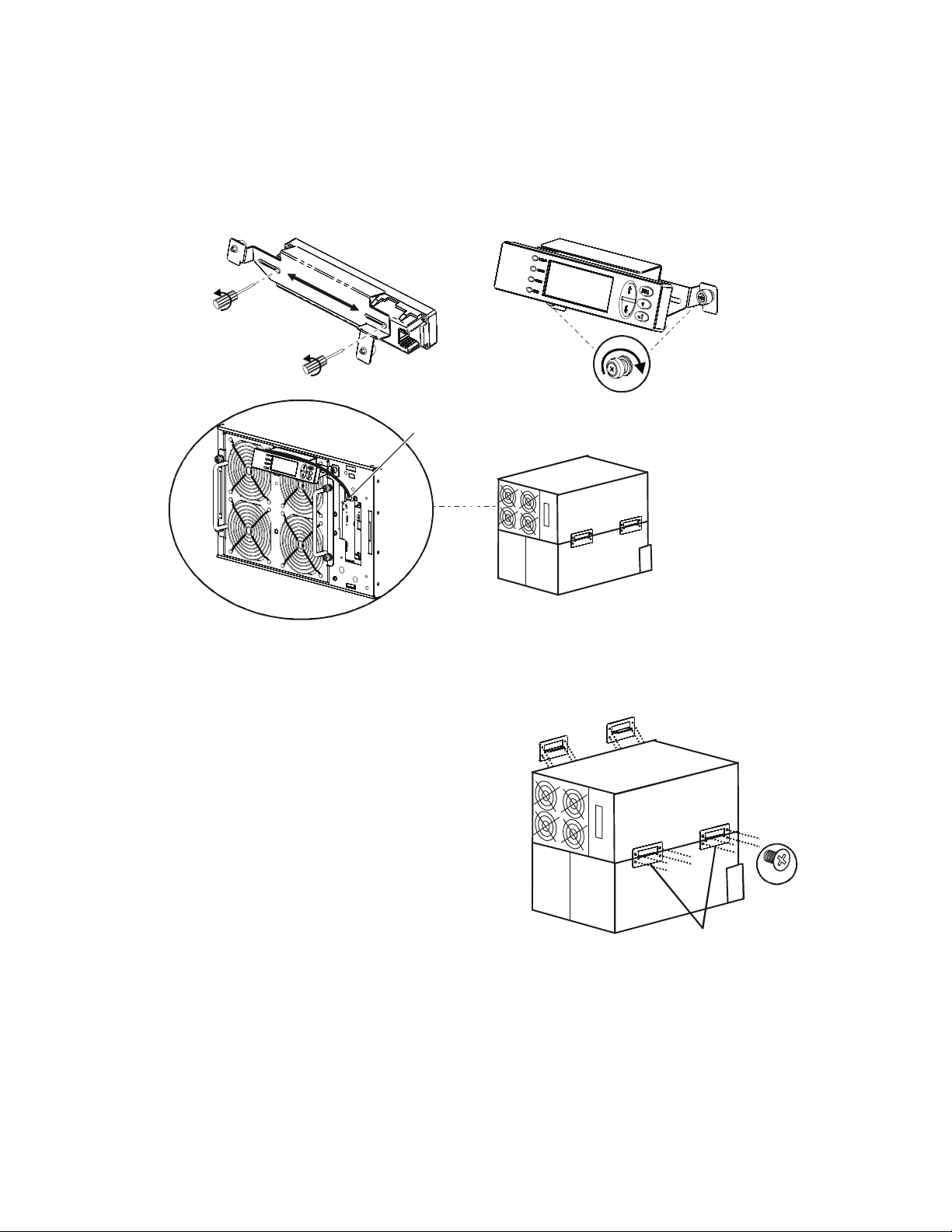
Install PowerView Module
suo
Connect the PowerView cable to the PowerView connector on the UPS.
suo064
suo0663a
Total stack configuration height is recommended NOT to exceed
18U. This is the equivalent of two XLBPs and one UPS.
Four screws must be used to secure each tie bracket to the units,
(see diagram).
For detailed instructions on installing batteries and the battery
compartment doors, “Rack-Mount Configuration” on this page.
Refer to the “Rack-Mount Configuration” on this page, for cable
routing and bezel installation details.
Tie Brackets
(included with XLBP)
Before attaching the PowerView module to the UPS:
1. Loosen the two bracket screws on the back of the PowerView module.
a. Slide the bracket to the position that will accommodate the screw holes on the UPS.
b. Tighten the screws on the bracket.
2. Secure the PowerView module to the UPS using the two thumb screws attached to the module.
4a
0645a
Stack Configuration
suo0646a
8x
SURT 15000/20000 VA 230 Vac Stack/Rack-Mount 6U XLI/XLI-CC 5
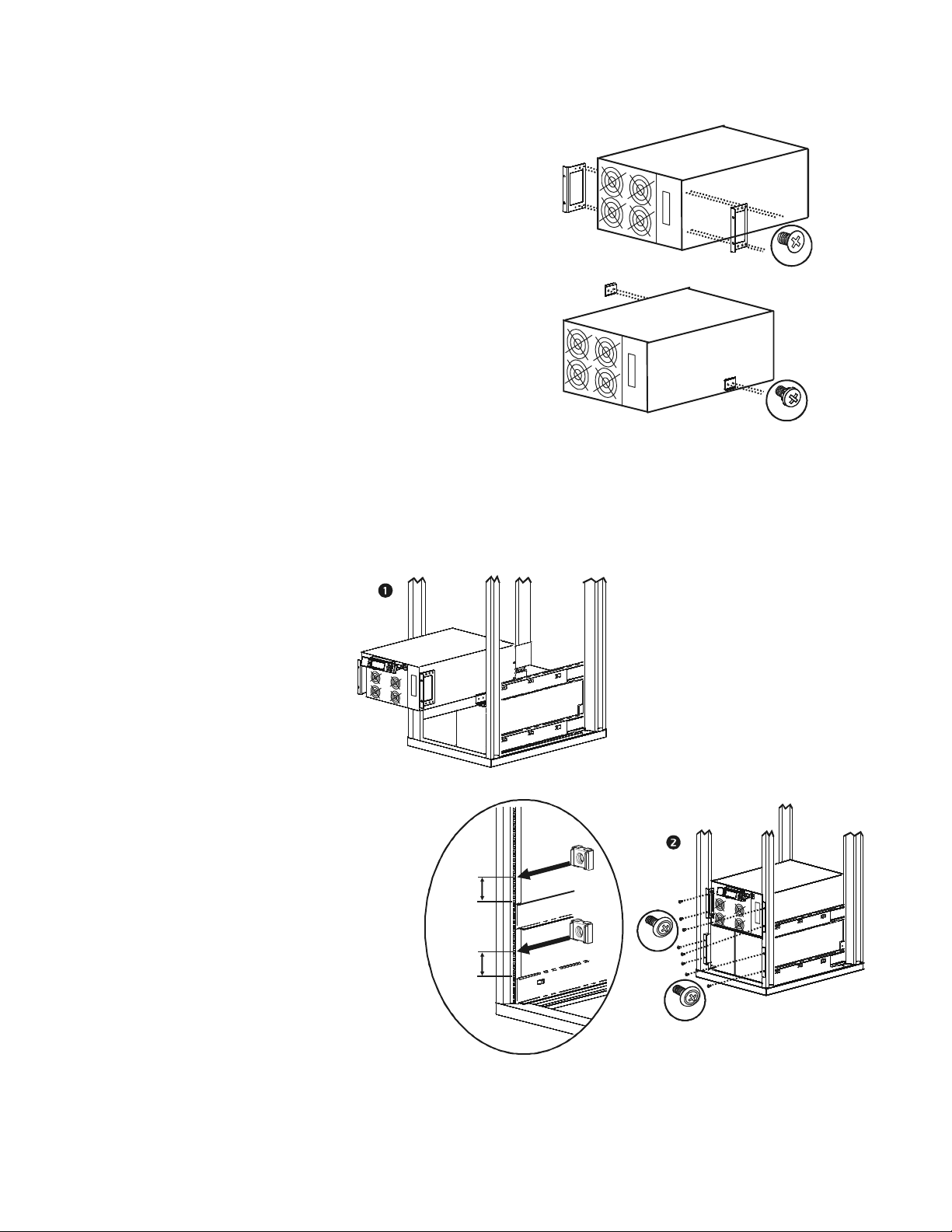
Rack-Mount Configuration
suo0667a
4x
4x
7 holes
7 holes
Install rack-mount brackets
Four flat head screws must be used to secure each
rack-mount bracket to the unit.
Install rail cleats
Two pan head screws must be used to secure each
rail cleat to the unit.
Install rails in rack
For details on rail installation refer to the instructions included with the rail kit.
Install units in rack
suo0664a
4x
suo0665a
2x
Install units in rack
Secure the UPS and the XLBP(s) in the rack using
the cage nuts and ornamental screws included in the
package.
Four ornamental screws and two cage nuts must be
used to secure each unit.
A cage nut must be used in the top hole of
each rack-mount bracket when securing the unit in
the rack.
The bottom hole of each rack-mount bracket must
be secured using an ornamental screw
in the threaded hole.
suo0666a
SURT 15000/20000 VA 230 Vac Stack/Rack-Mount 6U XLI/XLI-CC6
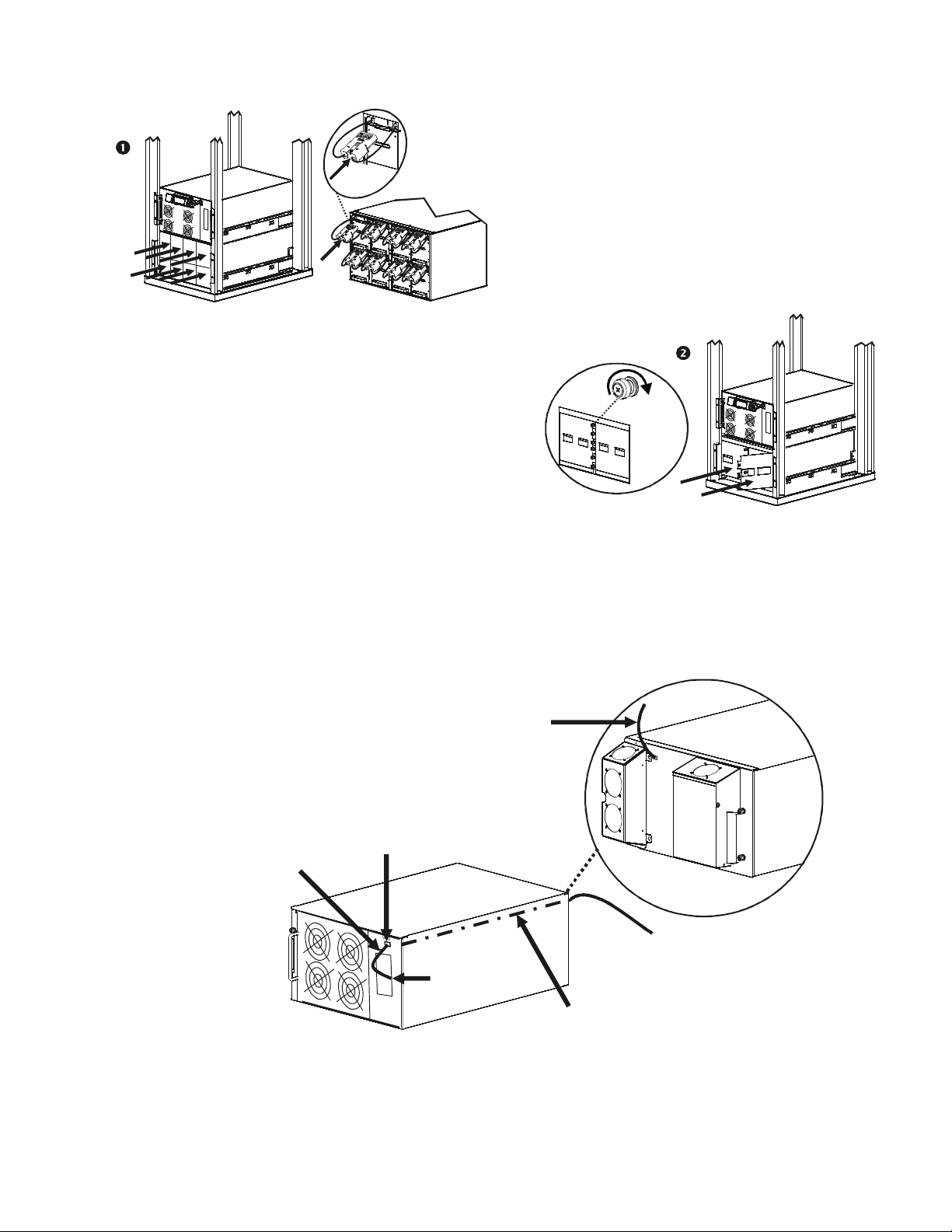
Install and connect all battery modules
suo0668a
suo066
RJ45 Connector
Ethernet Cable connected to rear
panel RJ45 connector
Ethernet Cable
Ethernet Jumper Cable
Internal pass through ethernet cable connecting front and
rear panel RJ45 connectors
Ethernet
Port
Replace the battery compartment doors.
Tighten the screws to secure the battery doors.
CAUTION
RISK OF EQUIPMENT DAMAGE
Connect all eight battery modules.
Failure to follow these instructions can result in
equipment damage
9a
Network Cable Connections
Route the network cable through the intern al pass through slot
Locate the RJ45 connector and the ethernet port on the front panel of the UPS. Connect the ethernet jumper cable (included),
to the RJ45 connector and the ethernet port.
Connect a network cable (not included), to the RJ45 connector on the rear panel of the UPS.
There is an internal ethernet cable that connects the front and rear panel RJ45 connectors.
suo0670a
SURT 15000/20000 VA 230 Vac Stack/Rack-Mount 6U XLI/XLI-CC 7
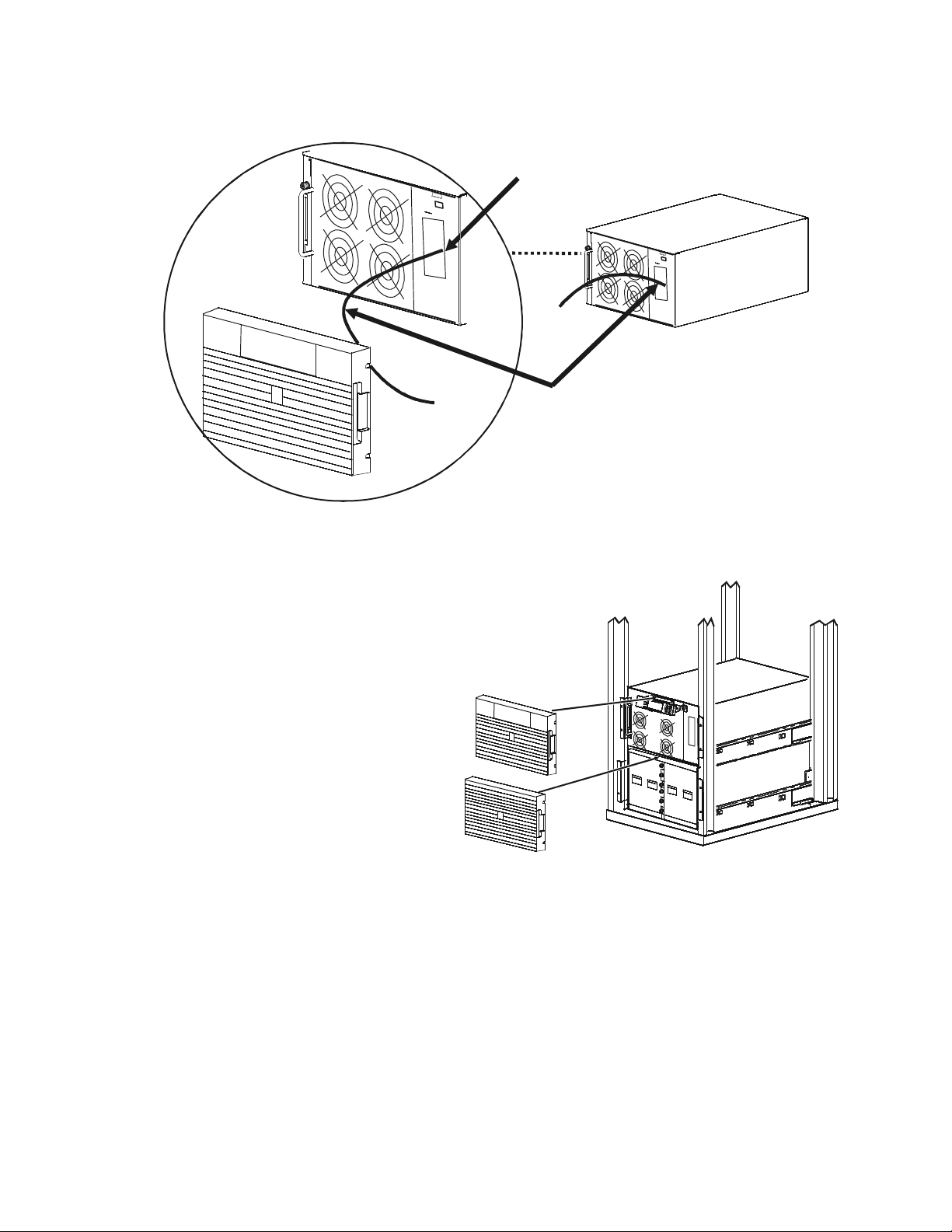
Route the network cable through a notc h in the bezel
Ethernet Cable
Ethernet Port
suo0650a
Cables that are connected to the UPS for front panel access must be routed through one of the notches on the bezel.
Install Bezels
suo0651a
Install a bezel on the UPS and XLBP(s).
Refer to the external battery pack user manual for
installation instructions.
SURT 15000/20000 VA 230 Vac Stack/Rack-Mount 6U XLI/XLI-CC8
