Schlage PIM400-485 User Manual

24303034
PIM400-485 USER GUIDE
User guide for the panel interface module PIM400-485
Version 2
Version 1 (Manufacturing discontinued)
Para el idioma español, navegue hacia www.schlage.com/support Pour la portion française, veuillez consulter le site www.schlage.com/support

Contents |
|
Overview........................................................................................................................... |
3 |
Getting started................................................................................................................... |
3 |
Features............................................................................................................................ |
4 |
Components...................................................................................................................... |
4 |
Installation......................................................................................................................... |
6 |
Determine the location................................................................................................... |
6 |
Pre-installation test........................................................................................................ |
6 |
Drill holes for wiring....................................................................................................... |
7 |
Mount the PIM400-485.................................................................................................. |
8 |
Wire routing................................................................................................................... |
8 |
Cable/wire specifications............................................................................................... |
8 |
Retrofit........................................................................................................................... |
9 |
PIM400-485 to ACP connection...................................................................................... |
10 |
Typical PIM400-485 to ACP Wiring Diagrams............................................................. |
11 |
Optional remote antenna................................................................................................. |
13 |
Link mode........................................................................................................................ |
13 |
Schlage utility software (SUS)......................................................................................... |
13 |
Reset to factory defaults.................................................................................................. |
14 |
DC power........................................................................................................................ |
14 |
Complete the installation................................................................................................. |
14 |
Troubleshooting............................................................................................................... |
15 |
FCC/IC Statements......................................................................................................... |
16 |
To comply with FCC and Industry Canada RF radiation exposure limits for general population, the antenna(s) used for this transmitter must be installed such that a minimum separation distance of 20cm is maintained between the radiator (antenna) and all persons at all times and must not be co-located or operating in conjunction with any other antenna or transmitter.
This product is compliant of UL 294 and ULC S319 standard. This product’s compliance would be invalidated through the use of any add-on, expansion, memory or other module that has not yet been evaluated for compatibility for use with this UL Listed product, in accordance with the requirements of the Standards UL 294 and ULC S319. This product has been evaluated for ULC-S319 Class I.
2 • Schlage • PIM400-485 user guide

Overview
This manual describes the installation, operation and interaction of all Schlage PIM400-485 models with Access Control Panels (ACPs) and Wireless Access Point Modules (WAPMs). The PIM400-485 is a product in the AD-400 Wireless Panel Interface Module (WPIM) category.
There are two versions of the PIM400-485. Both versions have the same features and connections, and both have interchangeable configurations and settings.
•The PIM400-485 is wired to a UL or cUL Listed compatible Access Control Panel (ACP).
•The PIM400-485 has been evaluated for UL and cUL compliance in indoor applications only, within the protected premises.
•Connect the PIM400-485 to external power using a UL294 Listed power limited power supply for UL installations, and a ULC S318/ULC S319 Listed Power Supply for cUL installations.
•Installation location is determined by the location of the WAPM. The PIM400-485 is ideally installed very close to the ACP.
•The PIM400-485 communicates to the WAPM(s) using Radio Frequency (RF).
•The WAPM is installed at the access point where access will be controlled and/or monitored.
•The PIM400-485 enclosure is NEMA Type 4.
Getting started
The following is an overview of the steps required to set up the PIM400-485:
1.Install the WAPM (AD-400, WPR400, etc). See the installation guide that came with the WAPM, or visit www.schlage.com/support for more information.
2.Make sure the PIM400-485 is located to allow for optimum RF signal transmission. See Determine the location on page 6 for more information.
3.Before installing the PIM400-485, check for proper communication function and linking with WAPM(s). See Pre-installation test on page 6 for more information.
4.Make sure to follow unique installation procedures if installing on an indoor metallic wall. Refer to Mount the PIM400-485 on page 8 for more information. Consult the
Schlage Utility Software User Manual for information about configuring the PIM400-485 and the WAPM.
5.Familiarize yourself with the information contained in this user guide.
This user guide is for the PIM400-485 only.
Save this user guide for future reference.
3

|
|
Features |
|
|
|
|
Feature |
Description |
|
Power status |
Power status is indicated by the Power/Tamper LED. When the |
|
|
PIM400-485 is powered and tamper is not detected (cover is on), the |
|
|
Power/Tamper LED will illuminate steady green. |
|
ACP |
ACP communication status is indicated by the receive (RX) LED and |
|
communication |
the transmit (TX) LED. When the PIM400-485 communicates with an |
|
status |
ACP, the receive (RX) LED and the transmit (TX) LED will continuously |
|
|
flash randomly. |
|
WAPM |
WAPM Communication Status is indicated by the link 1 LED and the |
|
communication |
link 2 LED. When the PIM400-485 communicates with a WAPM, the |
|
status |
link 1 LED will blink if the WAPM is assigned an odd number, and the |
|
|
link 2 LED will blink if the WAPM is assigned an even number. |
|
Tamper status |
Tamper Status is indicated by the power/tamper LED. When the cover |
|
|
is off, tamper is detected and the power/tamper LED will flash green. |
|
|
When the cover is on, tamper is not detected and the power/tamper |
|
|
LED will illuminate steady green. |
|
Reset |
Reset is performed by the reset button. Press the reset button if the |
|
|
PIM400-485 does not seem to work properly. |
|
Components |
|
||
Internal Antenna |
|
|
|
|
External Antenna |
|
|
|
Antenna Module |
|
|
|
|
|
Connector |
|
|
|
|
Optical Transmitter (LED6) |
|
|
UP |
Link 2 LED (LED5) |
|
|
|
SIDE |
Receive LED (LED2) |
Power/Tamper LED (LED1) |
|
|
MOUNT THIS |
|
|
|
Transmit LED (LED3) |
||
Link 1 LED (LED4) |
|
|
TX |
Reset Button (SW3) |
TAMPER |
|
|
||
Link 1 Button (SW1) |
|
|
USB |
Link 2 Button (S3) |
ATTENTION |
|
|
||
|
ELECTROSTATIC |
2I4 |
|
|
|
SENSITIVE DEVICE |
AUXTAMPER |
USB Connector (J1) |
|
Power Connector (J2) |
12-24 VDC |
WIRE RDA–TDA–RDB+ TDB+GND |
||
|
|
|
||
2|4 Wire Jumpers (P5) |
+ POWER - |
|
|
Aux/Tamper |
|
RS485 |
|
||
|
|
PIM400-485 |
Connector (P6) |
|
Optical Receiver (U6) |
|
|
|
|
|
|
|
Not used |
|
|
|
|
|
|
|
|
RS485 |
|
|
|
Connector (P4) |
|
||
PIM400-485 (Version 2)
4 • Schlage • PIM400-485 user guide
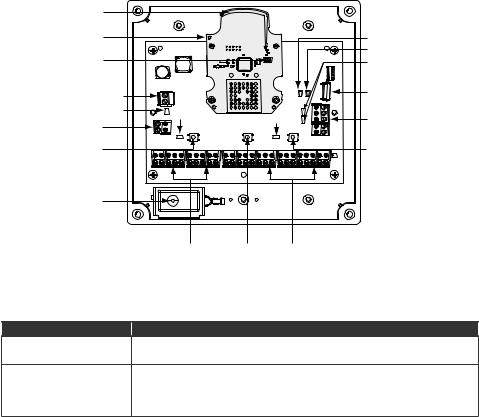
Internal Antenna |
|
|
|
|
|
Antenna Module |
|
|
|
Receive LED (D4) |
|
External Antenna |
|
|
|
Transmit LED (D5) |
|
|
|
|
2|4 Wire Jumpers |
||
Connector |
|
|
|
||
|
|
|
|
(J19, J20) |
|
Power Connector (J2) |
Link 1 |
|
|
USB Connector (J9) |
|
Power/Tamper LED (D3) |
|
|
|
||
LED |
Link 2 LED |
RS485 Connector (J5) |
|||
Tamper Switch |
|||||
|
|||||
|
|
|
|
||
Connector (J1) |
|
|
|
|
|
Link 1 Button (S2) |
|
|
|
Link 2 Button (S3) |
|
Tamper Switch |
|
|
|
|
|
|
Not used |
Reset |
Not used |
|
|
|
(J8, J7) |
Button |
(J10, J11) |
|
|
|
|
(S1) |
|
|
|
|
PIM400-485 (Version 1) |
|
|||
Component |
|
|
Description |
|
|
RS485 connector |
The PIM400-485 connects up to 16 WAPMs to an Access Control |
||||
|
Panel using the RS485 connection. |
|
|||
Power connector |
The PIM400-485 power input is non-polarized. If power is lost |
||||
|
or cycled, upon restoring power, the PIM400-485 will continue |
||||
|
operation with the same configuration and linking information. |
||||
|
There is no need to re-configure or re-link. |
|
|||
5
