Page 1

Schaerer Barista
Operating instructions
V01 / 04.2017
Page 2

Schaerer AG
P.O.Box 336
Allmendweg 8
CH-4528 Zuchwil,
Switzerland
info@schaerer.com
www.schaerer.com
Original operating instructions
Schaerer Barista OE, EN
N° 021046
Page 3
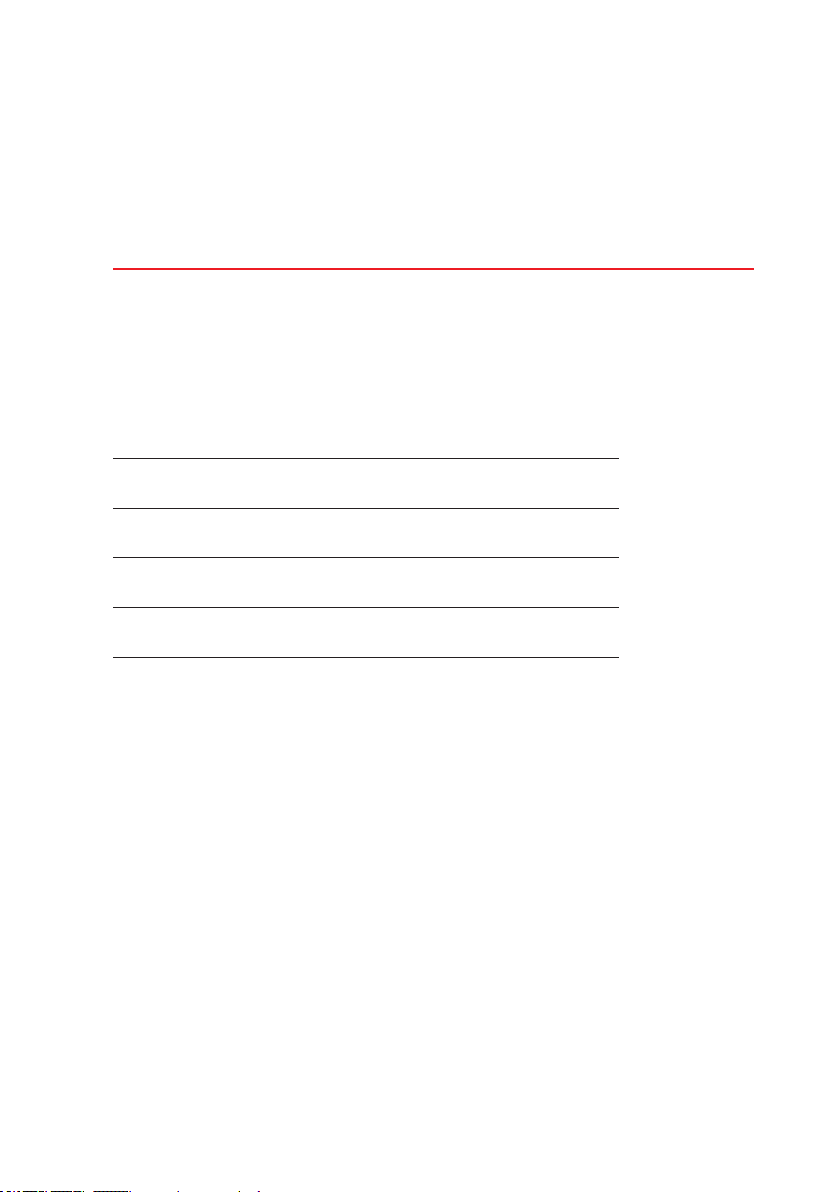
Schaerer Barista
Operating instructions
Publisher
Schaerer AG, P.O.Box 336, Allmendweg 8, CH-4528 Zuchwil
Edition
Version 01 | 4/2017
Software
V 1.3.2
Concept and editing:
Schaerer AG, P.O.Box 336, Allmendweg 8, CH-4528 Zuchwil
Copyright ©
Schaerer AG, P.O.Box 336, Allmendweg 8, CH-4528 Zuchwil
This document is protected by copyright. All rights are reserved. The reproduction, distribution or transmission of this document, as well as the transmission via electronic systems or
translation into another language, are not permitted without the written consent of Schaerer AG. This applies to both the entire document and individual excerpts thereof. The contents of the document are based on the most current data available at the time of printing.
Schaerer AG reserves the right to make changes at any time without further notice. All im-
ages, gures and display notications in this manual are only shown by way of example.
Due to the wide variety of possible options, each individual machine may differ from the
devices depicted herein. Schaerer AG is only liable for the contents of the original German
document.
Page 4
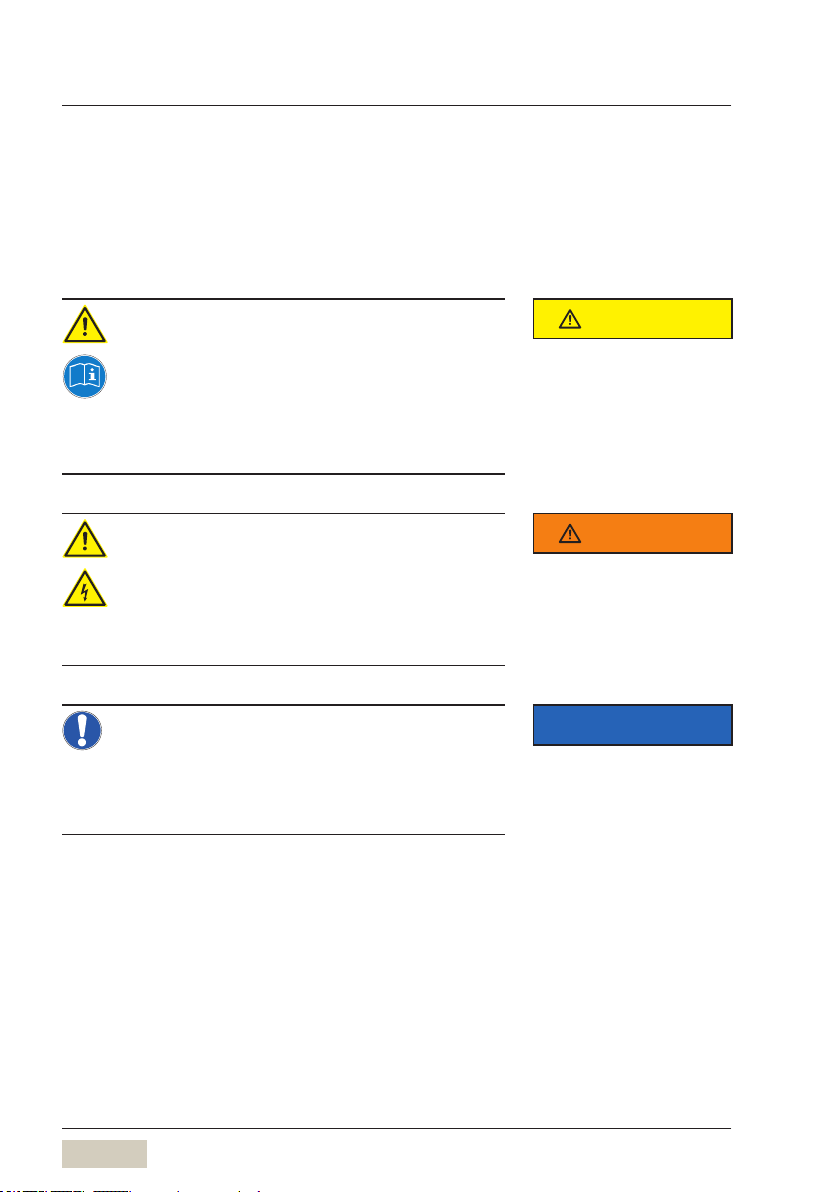
Introduction and general information
|
Congratulations on the purchase of your
Schaerer Barista coffee machine!
The Schaerer Barista coffee machine is a portalter
coffee machine with automatic grinders for
espresso, coffee and hot water.
Follow the operating instructions
> Read the operating instructions before use.
> Always follow the operating instructions
exactly, especially the safety notes and the
Safety chapter.
> Keep the operating instructions accessible
to the staff and all users.
Risk of death due to electrocution!
• There risk of death due to the mains
voltage inside the coffee machine.
> Never open the housing.
> Never loosen the screws and do not
remove housing parts.
Conditions for use and installation
• If the maintenance specications are not
observed, no liability is assumed for any
damages.
> Follow the operating instructions.
CAUTION
Note the signs and symbols in
the operating instructions
page 20
Observe the Safety chapter
wfrom page 8
WARNING
Observe the Safety chapter
wfrom page 8
IMPORTANT
Technical data
wfrom page 79
Maintenance
wfrom page 68
4
Schaerer Barista operating instructions
Page 5

1 Safety ...................................................................................8
1.1 General safety notes ......................................................................8
1.2 Intended use ..................................................................................15
1.3 Conditions for use and installation .............................................17
2 Introduction .......................................................................18
2.1 Labelling of coffee machine parts ...............................................18
Display .....................................................18
Glossary ....................................................21
3 Operation ...........................................................................22
3.1 Operation safety notes .................................................................22
3.2 Switching on the coffee machine ................................................23
3.3 Portalter .......................................................................................23
3.3.1 Portalter status displays .......................................24
3.4 Beverage dispensing ....................................................................25
Beverage interruption ..........................................25
3.5 Manually adding coffee grounds ................................................26
3.6 Brewing sieve rinsing ...................................................................26
3.7 Hot water dispensing ...................................................................26
3.8 Steam options ...............................................................................27
3.8.1 Autosteam. . . . . . . . . . . . . . . . . . . . . . . . . . . . . . . . . . . . . . . . . . . . . . . . . . . 28
Powersteam .................................................29
3.9 Cup platform .................................................................................30
3.10 SteamJet (steam cup warmer) .....................................................30
3.11 Bean hoppers ................................................................................31
3.12 Cup storage (heatable) .................................................................32
3.13 Switching off the coffee machine ................................................33
4 Setting the grind level ...................................................... 33
5 Software ............................................................................35
5.1 Overview ........................................................................................35
Readiness for use. . . . . . . . . . . . . . . . . . . . . . . . . . . . . . . . . . . . . . . . . . . . . 35
Status line elds ..............................................35
Main menu functions. . . . . . . . . . . . . . . . . . . . . . . . . . . . . . . . . . . . . . . . . . . 36
Menu control elds ............................................36
Notications on the display ......................................36
5.2 Readiness for use .........................................................................37
Ready for operation display .....................................37
5.3 Readyforoperationdisplayelds ..............................................37
Beverage buttons .............................................37
Function key . . . . . . . . . . . . . . . . . . . . . . . . . . . . . . . . . . . . . . . . . . . . . . . . . 37
Barista - coffee strength ........................................37
Schaerer Barista operating instructions
5
Page 6

5.4 Care ................................................................................................38
Brewing group cleaning ........................................38
CleanLock. . . . . . . . . . . . . . . . . . . . . . . . . . . . . . . . . . . . . . . . . . . . . . . . . . . 38
Cleaning the coffee grounds slide ................................38
Replacing seal ...............................................38
5.5 Beverages ......................................................................................39
Changing recipes .............................................39
Loading recipes ..............................................40
Text 41
Test output ..................................................41
Saving recipes ...............................................41
5.6 Info .................................................................................................42
Last brewing . . . . . . . . . . . . . . . . . . . . . . . . . . . . . . . . . . . . . . . . . . . . . . . . . 42
Service .....................................................42
Care .......................................................42
Filter and descaling. . . . . . . . . . . . . . . . . . . . . . . . . . . . . . . . . . . . . . . . . . . . 42
Log 42
5.7 Accounting ....................................................................................43
Counters . . . . . . . . . . . . . . . . . . . . . . . . . . . . . . . . . . . . . . . . . . . . . . . . . . . . 43
5.8 PIN rights .......................................................................................44
Cleaning PIN. . . . . . . . . . . . . . . . . . . . . . . . . . . . . . . . . . . . . . . . . . . . . . . . . 44
Setting PIN ..................................................44
Accounting PIN. . . . . . . . . . . . . . . . . . . . . . . . . . . . . . . . . . . . . . . . . . . . . . . 44
5.9 System ...........................................................................................45
Language ......................................................................................................45
Operating option ..........................................................................................45
SteamJet. . . . . . . . . . . . . . . . . . . . . . . . . . . . . . . . . . . . . . . . . . . . . . . . . . . . 45
Barista eld ..................................................45
Target contact time . . . . . . . . . . . . . . . . . . . . . . . . . . . . . . . . . . . . . . . . . . . . 46
Display text ..................................................46
Bean type ...................................................46
Milk foam selection (Autosteam). . . . . . . . . . . . . . . . . . . . . . . . . . . . . . . . . . 47
Brewing end signal tone . . . . . . . . . . . . . . . . . . . . . . . . . . . . . . . . . . . . . . . . 47
Auto start ...................................................48
Left external grinding ..........................................48
Right external grinding .........................................48
Settings 49
Cup lighting ..................................................49
Rear wall lighting .............................................49
Display brightness ............................................49
Cup heating .................................................50
Touch display calibration. . . . . . . . . . . . . . . . . . . . . . . . . . . . . . . . . . . . . . . . 50
Water lter ..................................................50
Eco Mode ...................................................50
Automatic switch-off ...........................................51
Date/Time . . . . . . . . . . . . . . . . . . . . . . . . . . . . . . . . . . . . . . . . . . . . . . . . . . . 51
5.10 USB ................................................................................................52
Loading recipes ..............................................52
Saving recipes ...............................................52
Exporting counter .............................................52
HACCP export ...............................................52
Data backup .................................................52
6
Schaerer Barista operating instructions
Page 7

Loading data. . . . . . . . . . . . . . . . . . . . . . . . . . . . . . . . . . . . . . . . . . . . . . . . . 52
Loading language . . . . . . . . . . . . . . . . . . . . . . . . . . . . . . . . . . . . . . . . . . . . . 52
Firmware update ..............................................52
6 Care ....................................................................................53
6.1 Care safety notes ..........................................................................53
6.2 Overview of cleaning intervals ....................................................54
6.3 Cleaning programmes ..................................................................55
6.3.1 Brewing group cleaning ........................................55
6.3.2 Brewing sieve rinsing ..........................................56
6.4 Manual cleaning ............................................................................57
6.4.1 Cleaning the cup storage .......................................57
6.4.2 Cleaning the coffee grounds slide ................................57
6.4.3 Manually cleaning the brewing group ..............................58
6.4.4 Cleaning the portalter .........................................58
6.4.5 Cleaning the drip tray ..........................................59
6.4.6 Cleaning the touch display (CleanLock) . . . . . . . . . . . . . . . . . . . . . . . . . . . .60
6.4.7 Cleaning the housing ..........................................60
6.4.8 Cleaning steam wands . . . . . . . . . . . . . . . . . . . . . . . . . . . . . . . . . . . . . . . . . 61
6.4.9 Cleaning the bean hoppers. . . . . . . . . . . . . . . . . . . . . . . . . . . . . . . . . . . . . .63
6.5 Replacing seal ...............................................................................64
7 HACCP cleaning concept ................................................66
8 Maintenance and descaling ............................................. 68
8.1 Maintenance ..................................................................................68
8.2 Schaerer Support ..........................................................................68
9 Noticationsandnotes .................................................... 69
9.1 Operationnotications ................................................................69
9.2 Error messages and faults ...........................................................70
9.3 Troubleshooting ............................................................................71
10 Safety and warranty .........................................................74
10.1 Hazards for the coffee machine ..................................................74
10.2 Directives .......................................................................................76
10.3 Operator responsibilities .............................................................77
10.4 Warranty claims ............................................................................78
Appendix: Technical data ................................................................... 79
Technical data of the coffee machine ........................................................79
Power requirements ....................................................................................80
Appendix: Accessories and spare parts ..........................................83
Schaerer Barista operating instructions
7
Page 8
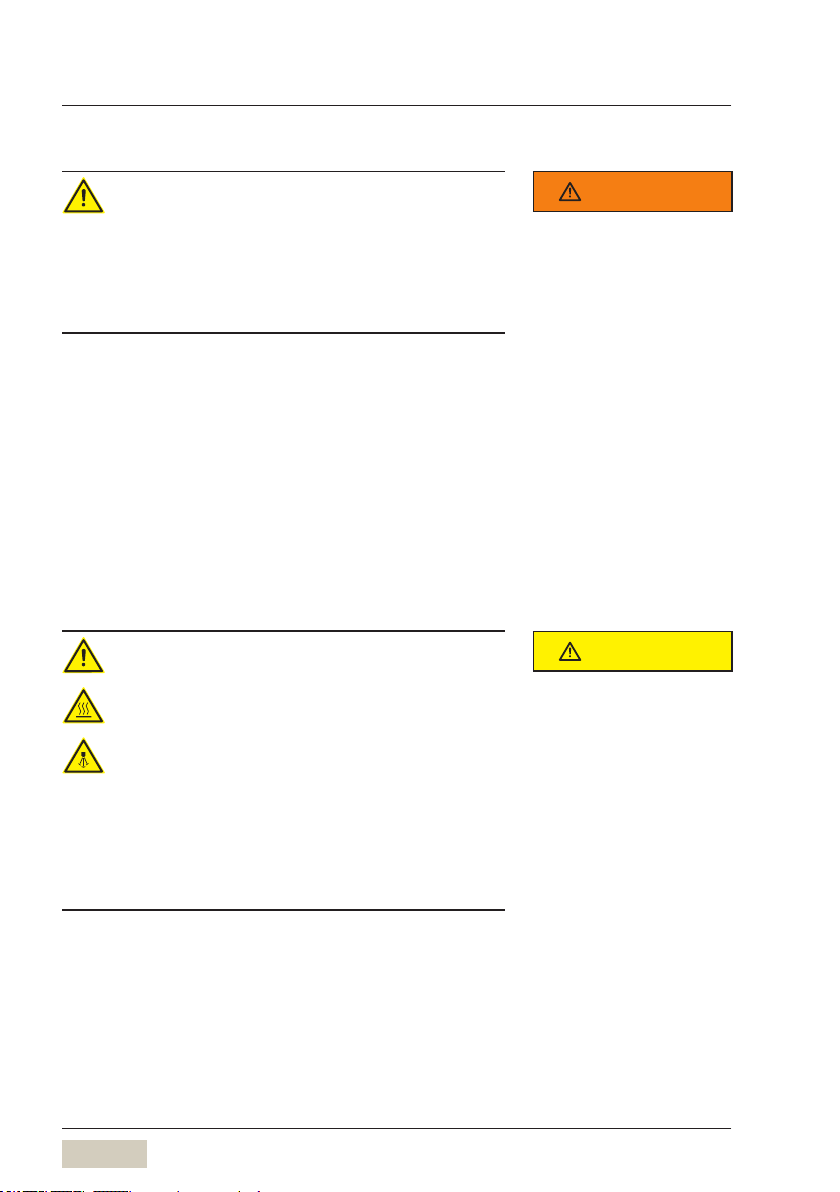
Safety
1 Safety
Incorrect use
> Non-compliance with the safety
notes can result in serious
injuries.
> Observe all safety notes.
1.1 General safety notes
Dangers for the operator
Maximum safety is one of the most
important features of Schaerer products.
The effectiveness of the safety devices is
only ensured as long as the following is
observed:
> Read the operating instructions
before use.
> Do not touch any hot machine
parts.
> Be careful with the portalters
and never drop them.
> Do not use the coffee machine
if it is not working properly or is
damaged.
WARNING
CAUTION
8
Schaerer Barista operating instructions
Page 9
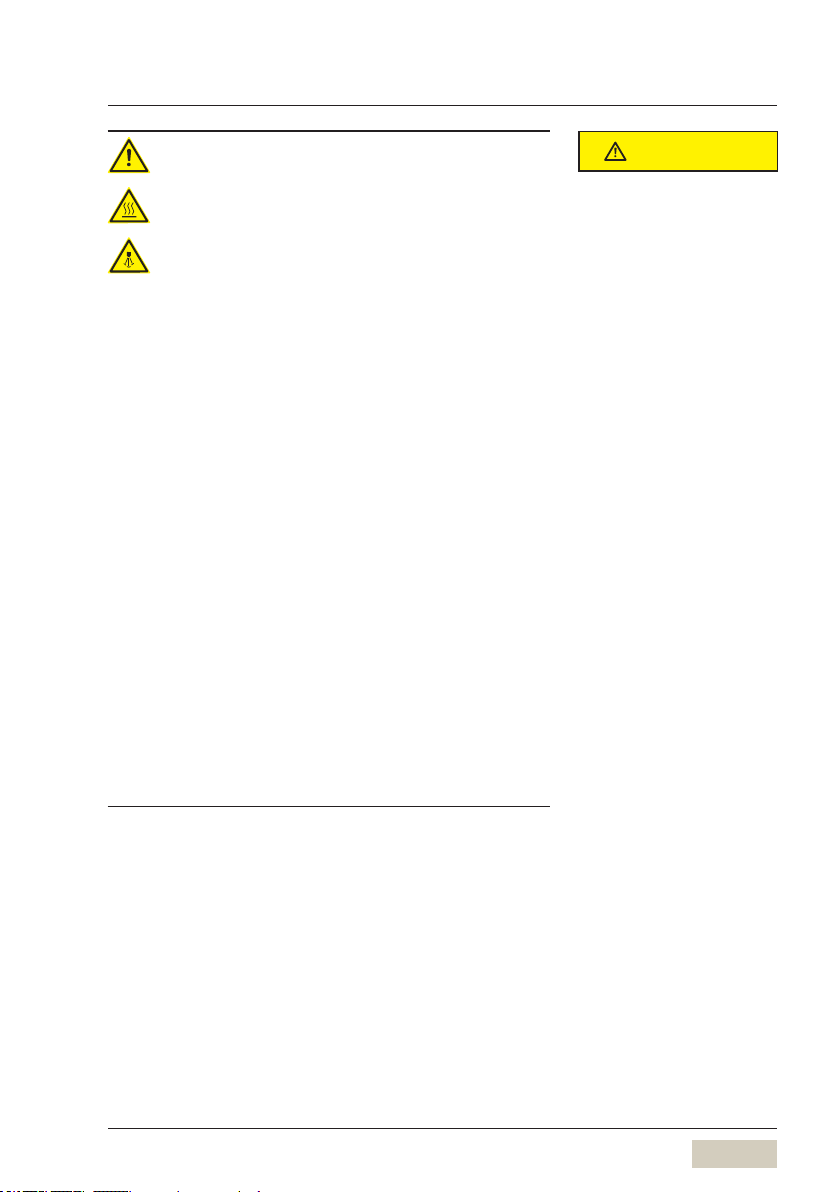
Safety
> Only use the coffee machine if
it is completely installed.
> Under no circumstances may
the installed safety devices be
modied.
> Under continuous supervision
this device can be used by
children aged 8 and up and by
persons with limited physical,
sensory or mental capabilities
or a lack of experience and/
or knowledge, provided they
have been instructed about
the safe use of the device
and understand the potential
hazards resulting from said
use.
> Children must not play with the
device.
> Children must also not be
allowed to perform cleaning
procedures or user service.
CAUTION
Schaerer Barista operating instructions
9
Page 10
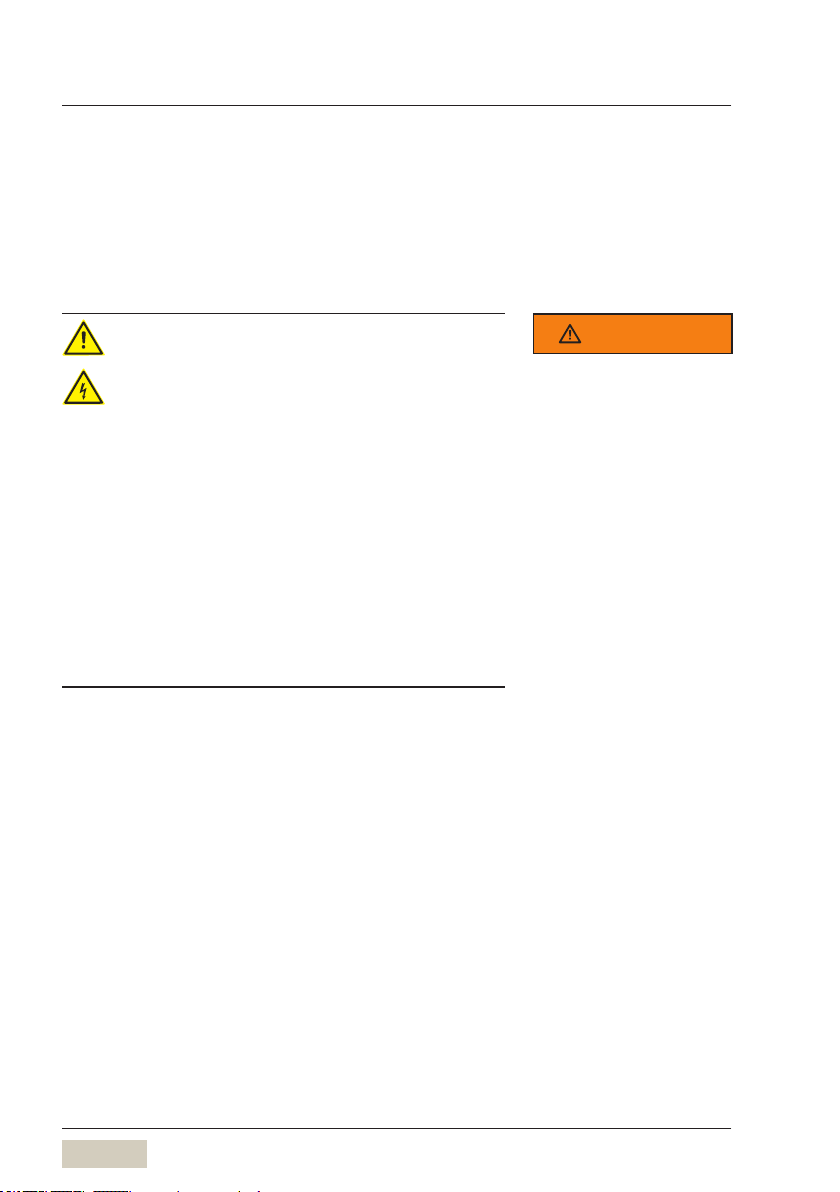
Safety
In spite of the safety devices, every
coffee machine carries some potential
risk if used improperly. Please comply
with the following instructions when
handling the coffee maker in order to
prevent injuries or health hazards:
Risk of death due to electrocution!
• There risk of death due to the
mains voltage inside the coffee
machine.
> Never open the housing.
> Never loosen the screws and
do not remove housing parts.
> Never use a damaged mains
cable.
> Avoid damages to the mains
cable. Do not kink or crush.
WARNING
10
Schaerer Barista operating instructions
Page 11
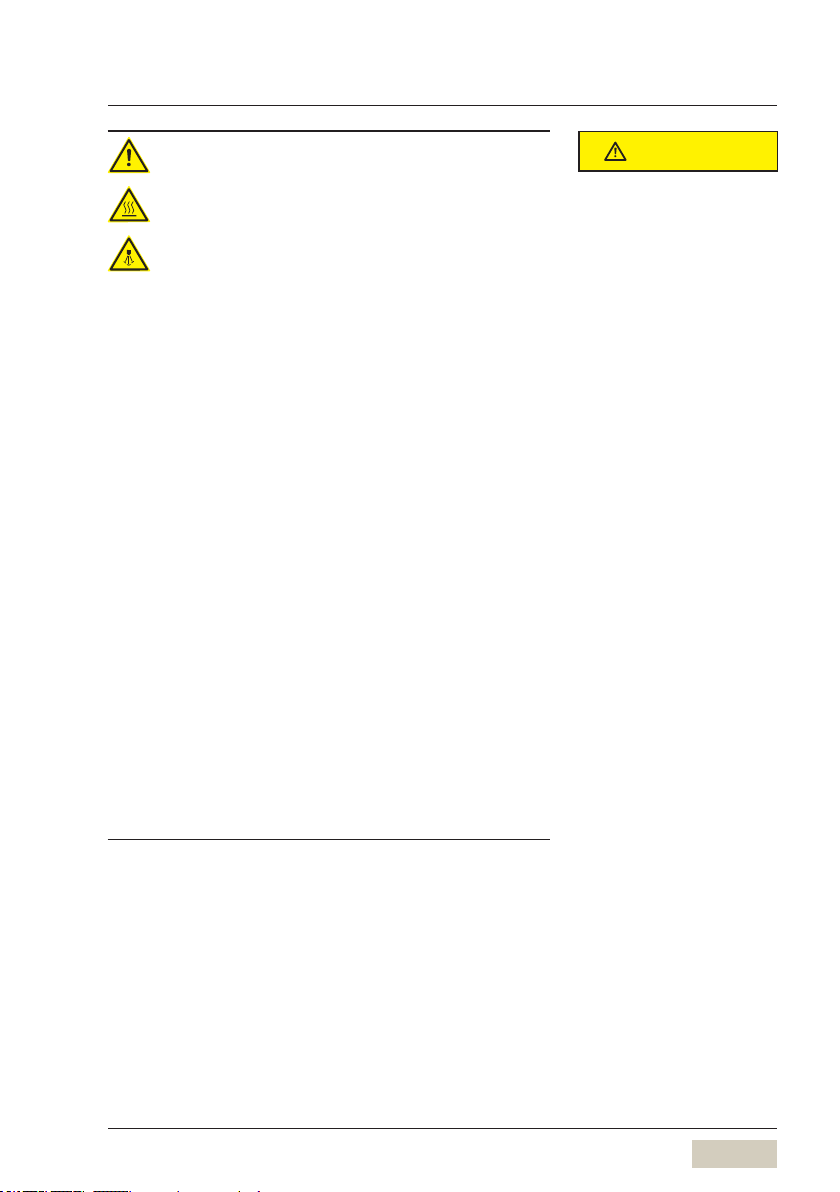
Safety
Risk of burns/
Danger of scalding
• Hot liquid comes out of the
outlets during beverage
and steam dispensing. The
adjacent surfaces and outlets
get hot as well.
• The portalter is very hot during
dispensing.
• Hot steam is output through the
SteamJet (steam cup warmer).
At the same time, the cups and
the adjacent surfaces get hot.
> Do not touch the area under
the outlets during beverage and
steam dispensing.
> Do not touch the outlets shortly
after dispensing.
> Always touch the portalter by
its handle only after dispensing.
> Always put a suitable container
under the outlet before
beverage dispensing.
CAUTION
Schaerer Barista operating instructions
11
Page 12
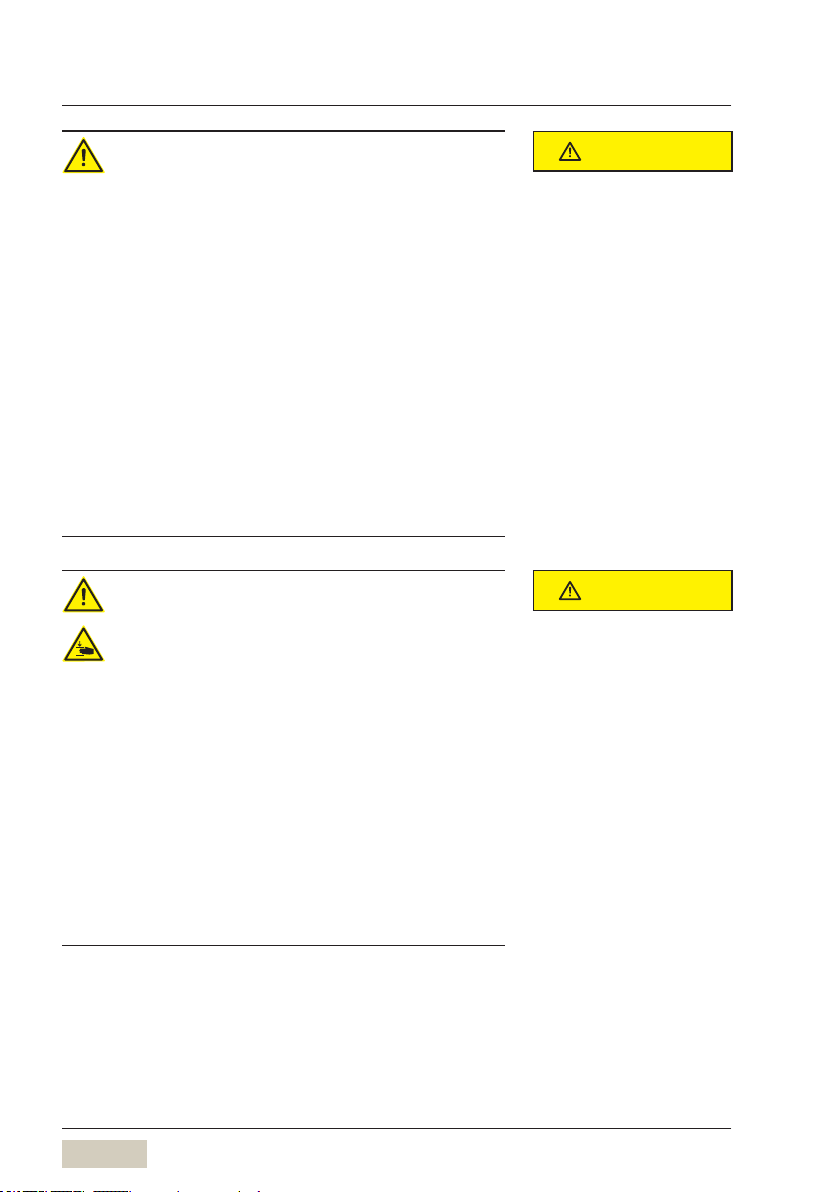
Safety
Risk of injury
• Very long hair could get stuck
in the grinder head and get
pulled into the coffee machine.
• If you're not careful, the
portalter could fall out of your
hand or the holder and injure
your feet.
> Always protect hair with a
hairnet before you remove the
bean hopper.
> Make sure that the portalter
does not fall.
Risk of trapping/Risk of injury
• The coffee machine contains
moving parts which could injure
ngers or hands.
• Crushing hazard when closing
the cup storage.
> Always switch off the coffee
machine and pull out the power
plug before reaching into the
grinder or into the opening of
the brewing unit.
> Close the cup storage carefully.
CAUTION
CAUTION
12
Schaerer Barista operating instructions
Page 13
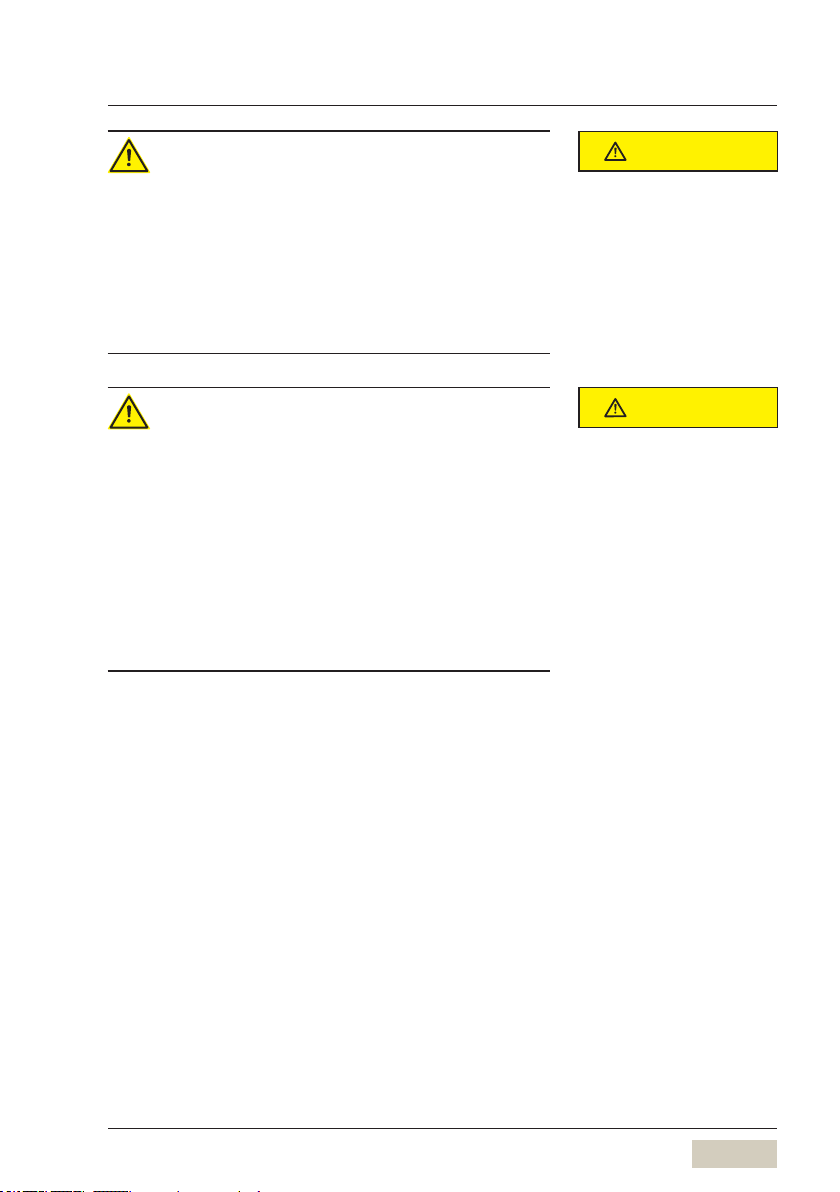
Safety
Health risk
• Only make products which are
suitable for consumption and
the use of the coffee machine.
> The bean hoppers may only
be lled with the materials
intended for use.
Health risk
• Cleaning products are irritants.
> Follow the protective measures
on the packaging of the
cleaning products.
> Do not add the cleaning tablets
into the machine until the
notication appears on the
display.
CAUTION
CAUTION
Schaerer Barista operating instructions
13
Page 14

Safety
Health risk/
Risk of irritation and burns
• During cleaning, hot cleaning
liquid and hot water ows out of
the portalter and the hot water
outlet.
• The hot liquids could irritate the
skin and the heat creates a risk
of burns.
> Never reach under the outlets
during cleaning.
> Ensure that no one ever drinks
cleaning liquid.
> Carefully move the drip tray.
Risk of slipping
• Liquids can escape from the
machine if it is used incorrectly
or if errors are made. These
liquids can cause a slipping
hazard.
> Regularly check whether the
coffee machine is leak-free and
that no water can escape.
CAUTION
CAUTION
14
Schaerer Barista operating instructions
Page 15
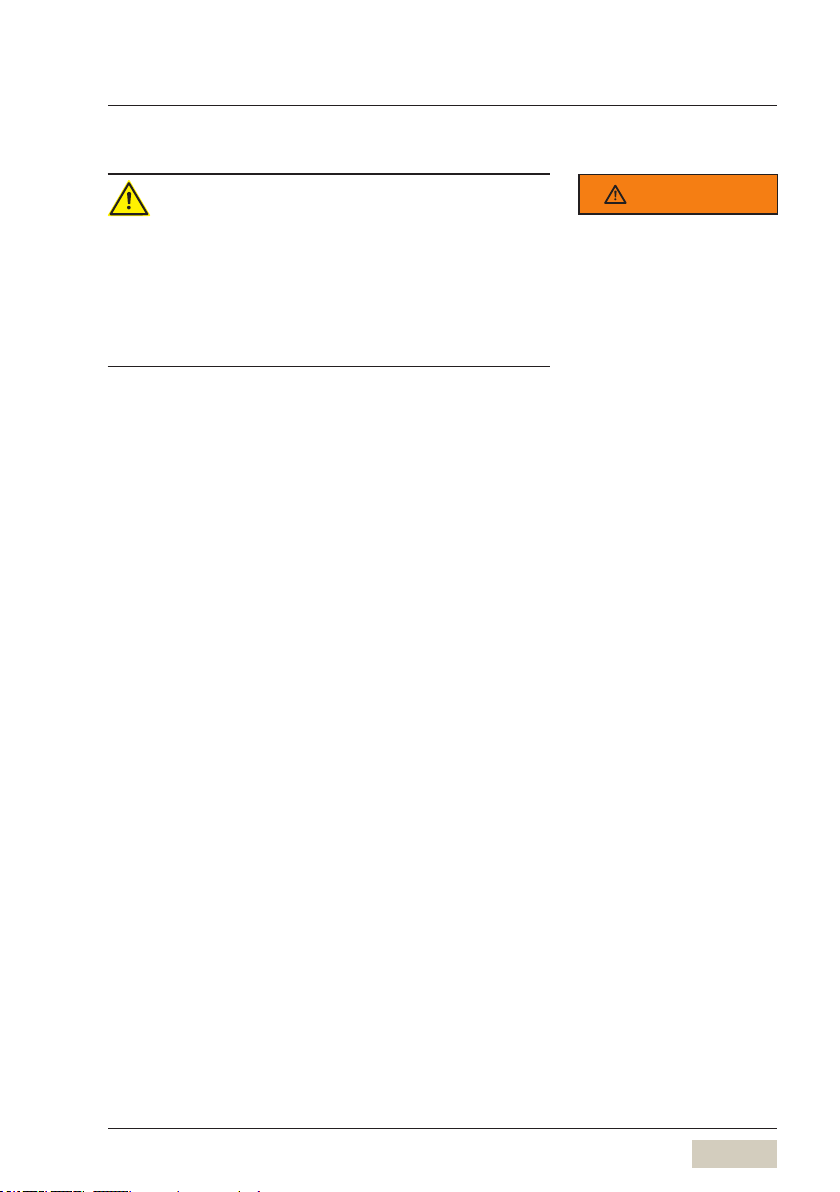
1.2 Intended use
Safety
Incorrect use
• If the machine is not used
correctly, it could cause an
injury hazard.
> The coffee machine must only
be used in the correct manner.
The Schaerer Barista is designed to
dispense variations of coffee and milk
beverages. This professional device is
intended for industrial and commercial
use in hotels and restaurants.
It is only intended for use by specialists
or trained users.
WARNING
Schaerer Barista operating instructions
15
Page 16

Safety
Use of this equipment is subject these
operating instructions. In legal terms,
any other use is not an intended use.
The manufacturer accepts no liability for
damage resulting from unintended use.
The Schaerer Coffee Barista must not
be used for heating and dispensing
any liquids other than coffee, hot
water (beverages, cleaning) or milk
(cooled, pasteurised, homogenised,
UHT).
16
Schaerer Barista operating instructions
Page 17
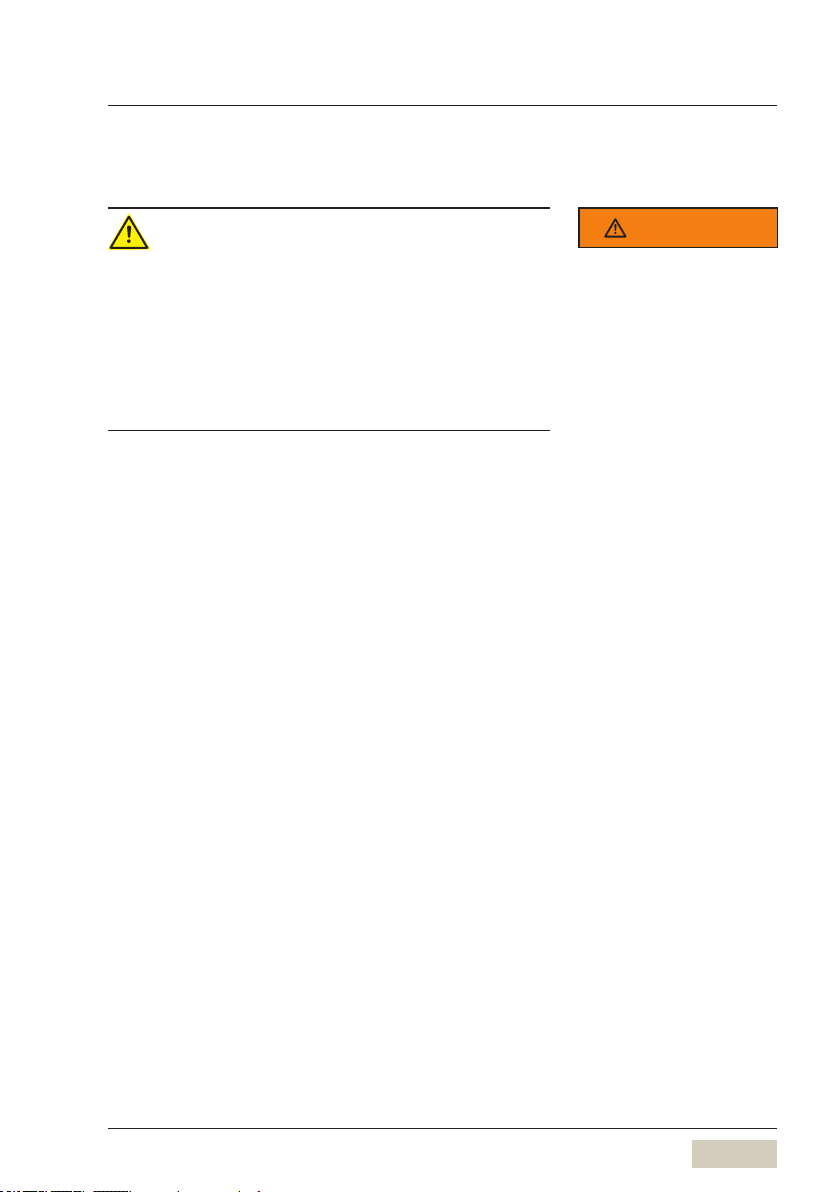
1.3 Conditions for use and installation
Safety
Risk of burning/Risk of injury
> The conditions for installation
and use must be observed.
> The conditions for installation
and use specied in the
Technical data chapter must be
observed.
Preparatory structural work for the
electrical connection, the water
connection and the waste water
connection must be commissioned by
the operator of the machine. It must
be carried out by licensed installers
observing all general, national as well as
locally applicable regulations. Schaerer
Service may only connect the coffee
machine to the prepared connections.
They are neither authorised to carry
out structural installation, nor are they
responsible for its implementation.
WARNING
Technical data
w page 79
Schaerer Barista operating instructions
17
Page 18
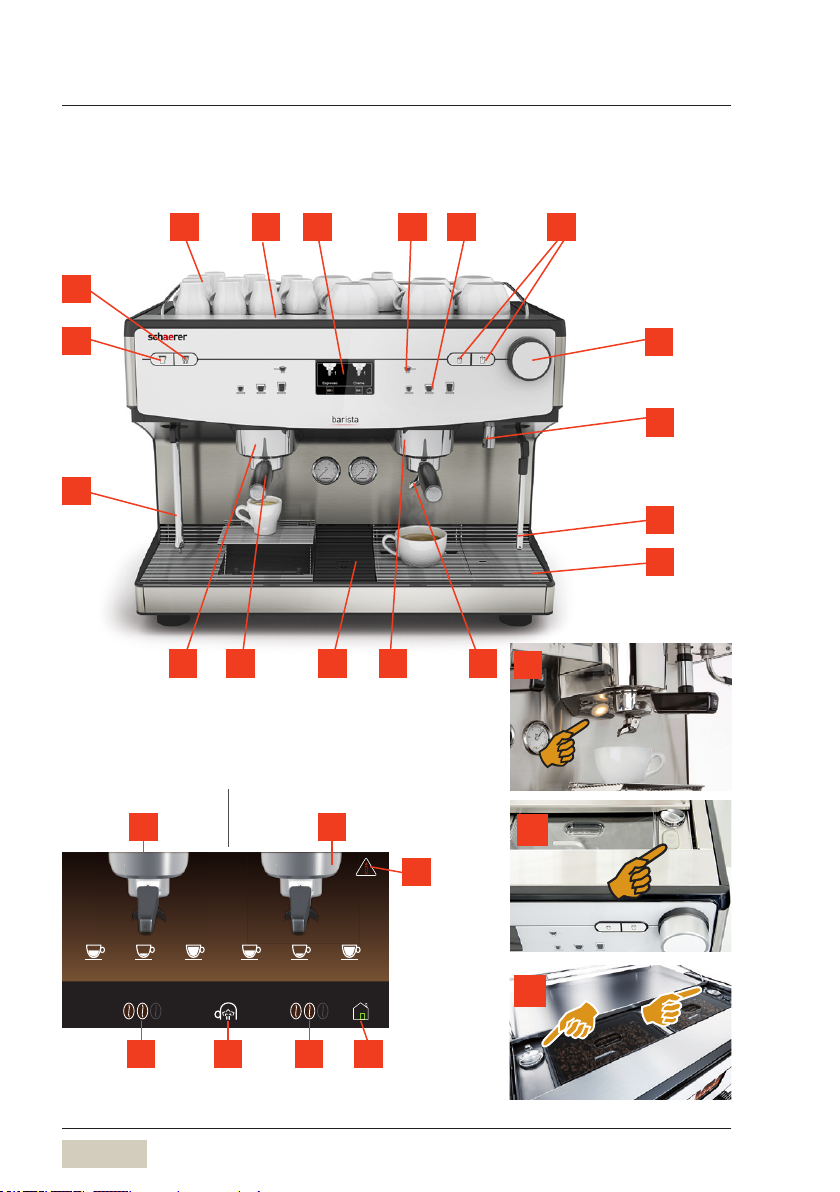
Introduction | Labelling of coffee machine parts
2 Introduction
2.1 Labelling of coffee machine parts
17 16 15 13141
2
3
4
765
8 6
Display
Left brewing group Right brewing group
2526
12
11
10
9
18
19
24
2 1
2 Espresso Espresso Lungo 2 Espresso Espresso Lungo
21 2123
18
Status bar
20
22
Schaerer Barista operating instructions
Page 19
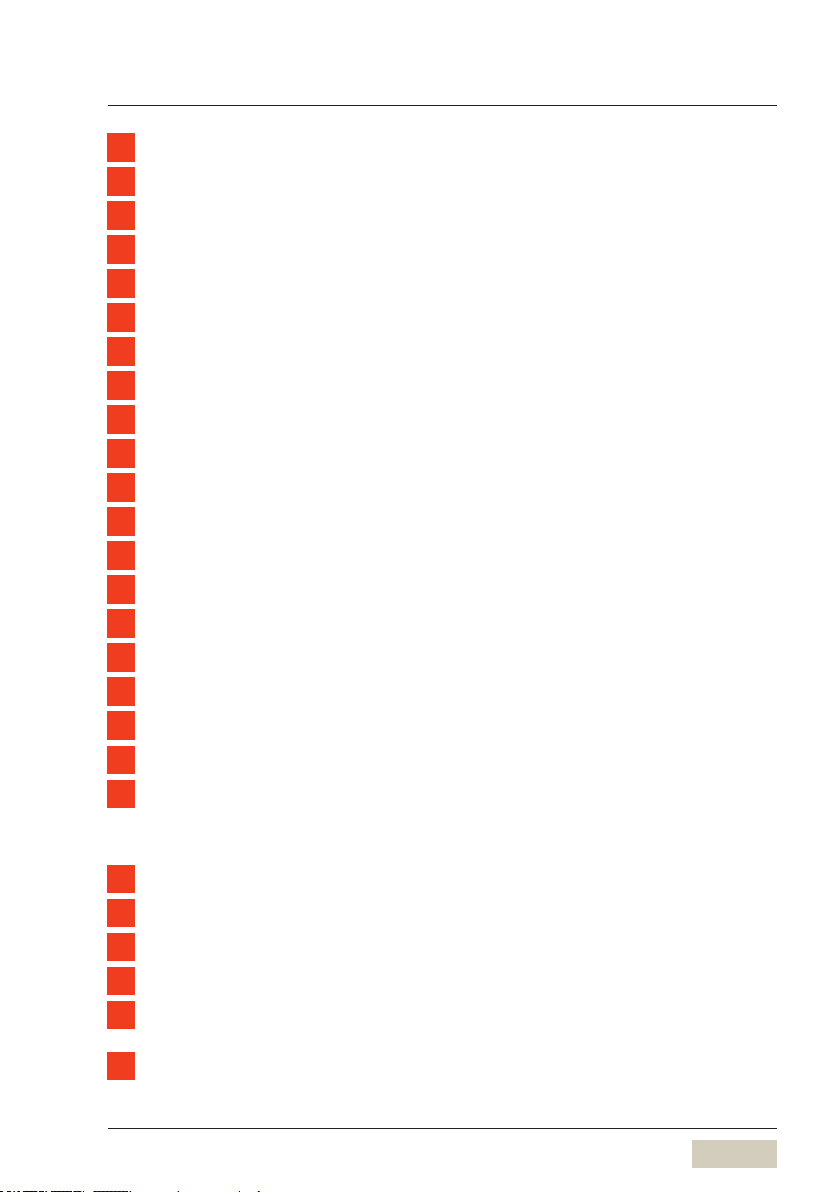
1
Bean hopper (under the cup storage)
2
Milk foam button
3
Milk button
4
Autosteam outlet
5
Left brewing group with portalter
6
Outlet
7
SteamJet (steam cup warmer)
8
Right brewing group with portalter
9
Cup grid
10
Powersteam outlet
11
Hot water outlet
12
Powersteam knob
13
Hot water buttons
14
Beverage buttons
15
Function key
16
Touch display
17
Cup storage
18
Cup lighting
19
On/off button
20
Left/right grind level adjustment
Introduction | Labelling of coffee machine parts
Ready for operation display
21
Barista eld
22
Menu eld (opens the main menu)
23
SteamJet eld (steam cup warmer)
24
Notication eld
Right brewing group display
25
(In the example, right brewing group beverage dispensing status display)
Left brewing group display
26
(In the example, readiness for use of left brewing group)
Schaerer Barista operating instructions
19
Page 20
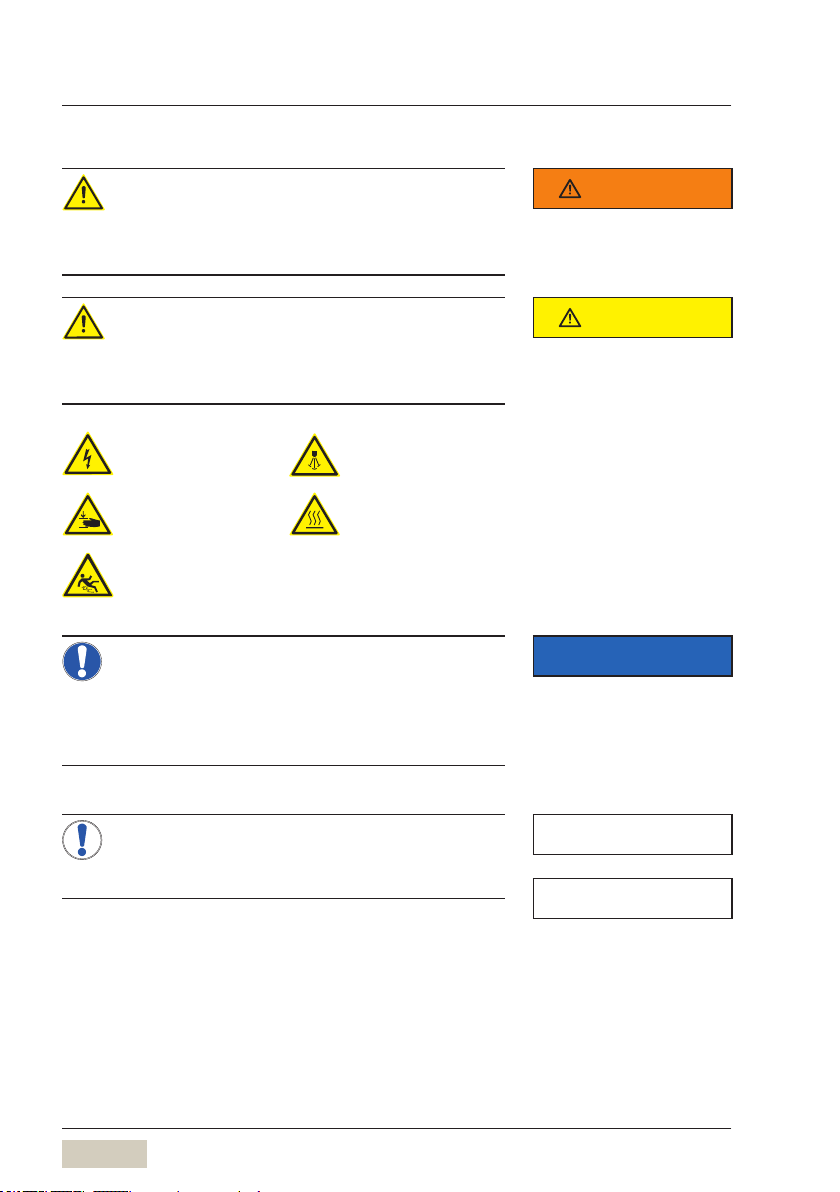
Introduction | Labelling of coffee machine parts
Signs and symbols in the operating instructions
Personal injury safety notes
If the safety notes are not observed, mild
to serious injury could occur in the event of
incorrect operation.
Personal injury safety notes
If the safety notes are not observed, mild
injury could occur in the event of incorrect
operation.
Risk of
electrocution
Risk of trapping
ngers
Hot steam
Hot surfaces
Risk of slipping
Property damage notes
• For the coffee machines
• For the installation location
> Always follow the operating instructions
exactly.
WARNING
Safety notes
Observe the Safety chapter
wfrom page 8
CAUTION
Operation safety notes
wpage 22
Care safety notes
wpage 53
Observe the Safety chapter
wfrom page 8
IMPORTANT
Observe the Warranty chapter
wfrom page 78
Technical data
wfrom page 79
Notes/Tip
• Notes for safe handling and tips for easier
operation.
20
NOTE
TIP
Schaerer Barista operating instructions
Page 21
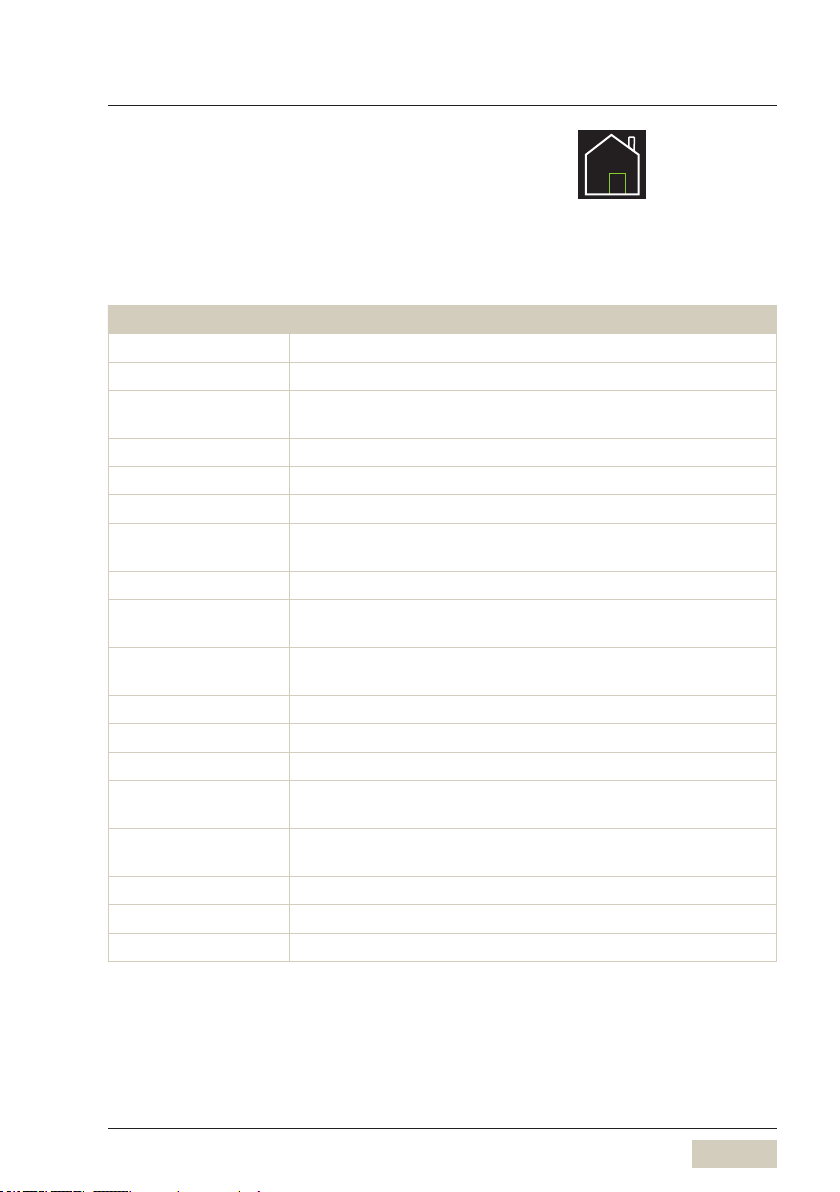
Introduction | Labelling of coffee machine parts
Calling up main menu
* Tap the on the "Main menu" eld
The main menu is displayed.
There are other display options
w Main menu.
Glossary
Term Explanation
• • Counting, selection options
* * Individual work steps
Cursive text Description of condition of the coffee machine and/or
explanations of automatic steps.
Barista Personal coffee maker
Blind sieve Cleaning sieve
Beverage
dispensing
Main water valve Stopcock, angle valve
Carbonate
hardness
Preinfusion The coffee is briey pre-brewed before the brewing
Service life For example: Litre capacity of the water lter
Pounding Automatic pressing of the ground coffee before brewing
Test preparation Trials
Brewing sieve
rinsing
Extras Components of a recipe for a beverage, for example
SteamJet Integrated steam cup warmer in the drip tray
Powersteam Simple steam dispensing without monitoring
Autosteam Steam dispensing with monitored temperature
Coffee and hot water dispensing
Given in °dKH Water hardness is a measure of the
limescale dissolved in drinking water.
process to bring out a more intense aroma.
Intermediate rinsing of the brewing group (ushing)
coffee and water
Schaerer Barista operating instructions
21
Page 22
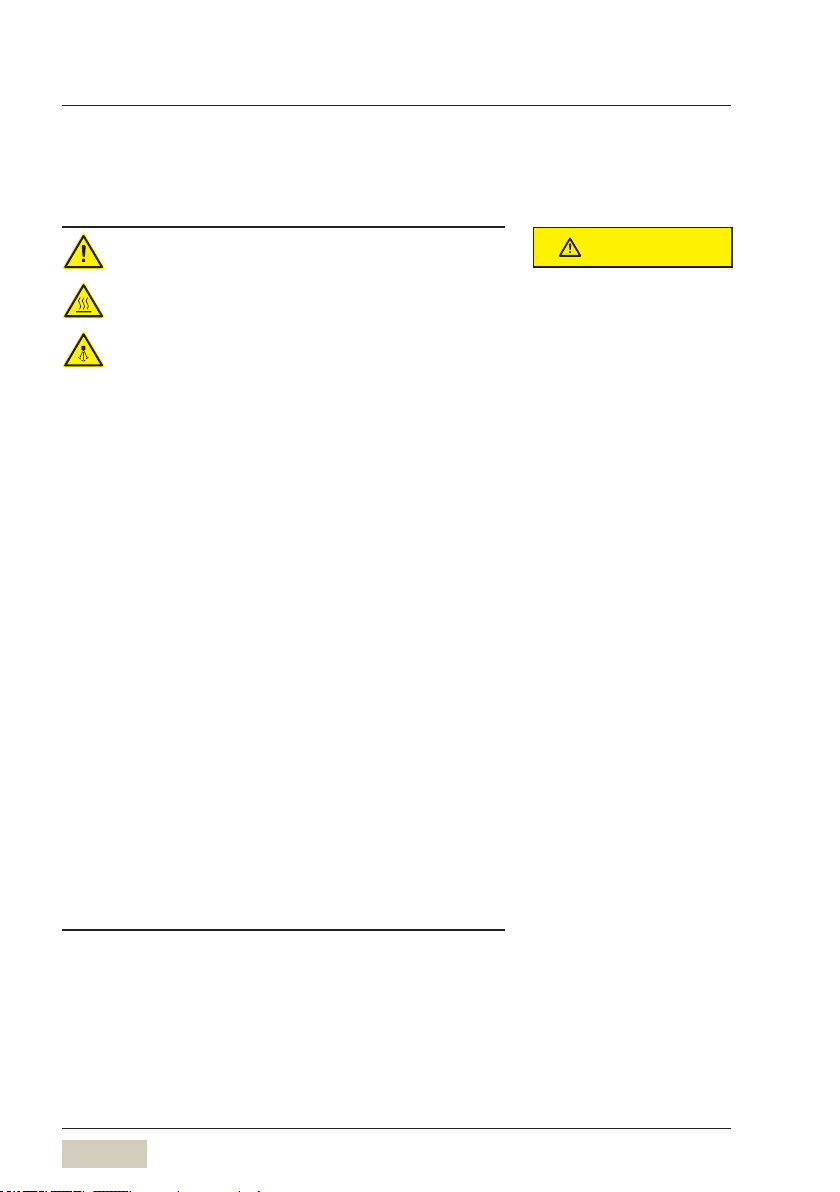
Operation | Operation safety notes
3 Operation
3.1 Operation safety notes
Risk of burns/
Danger of scalding
• Hot liquid comes out of the outlets during
beverage and steam dispensing. The
adjacent surfaces and outlets get hot as
well.
• The portalter is very hot during
dispensing.
• Hot steam is output through the SteamJet
(steam cup warmer). At the same time, the
cups and the adjacent surfaces get hot.
• If the drip tray does not correctly engage,
there is a risk of burns from hot uids.
• Damaged portalters, brewing sieves
or overlled brewing sieves can cause
serious scalding injuries.
> Do not touch the area under the outlets
during beverage and steam dispensing.
> Do not touch the outlets shortly after
dispensing.
> Always touch the portalter by its handle
only after dispensing.
> Always put a suitable container under the
outlet before beverage dispensing.
> Always make sure the drip tray is
positioned correctly.
> Only use portalters or brewing sieves that
are in perfect condition.
> Only ll the portalters with ground coffee
up to the specied maximum level.
CAUTION
Observe the Safety chapter
wfrom page 8
22
Schaerer Barista operating instructions
Page 23

Operation | Switching on the coffee machine
Health risk
• Only make products which are suitable
for consumption and the use of the coffee
machine.
> The bean hoppers may only be lled with
the materials intended for use.
3.2 Switching on the coffee machine
* Open the cover.
* Press on the on/off button.
The coffee machine switches on and heats up.
Automatic rinsing starts.
When the coffee machine is ready to dispense
beverages, the display will show "Ready for use".
3.3 Portalter
There are two sizes of portalter.
Portalter type 1 = 8 to 11 g
Portalter type 2 = 10 to 16 g
• An empty portalter must be inserted before
beverage dispensing.
• The display shows which portalter is currently
inserted in which brewing group. The number
indicates the portalter type. Single portalter (1)
or double portalter (2).
CAUTION
Observe the Safety chapter
wfrom page 8
Schaerer Barista operating instructions
23
Page 24
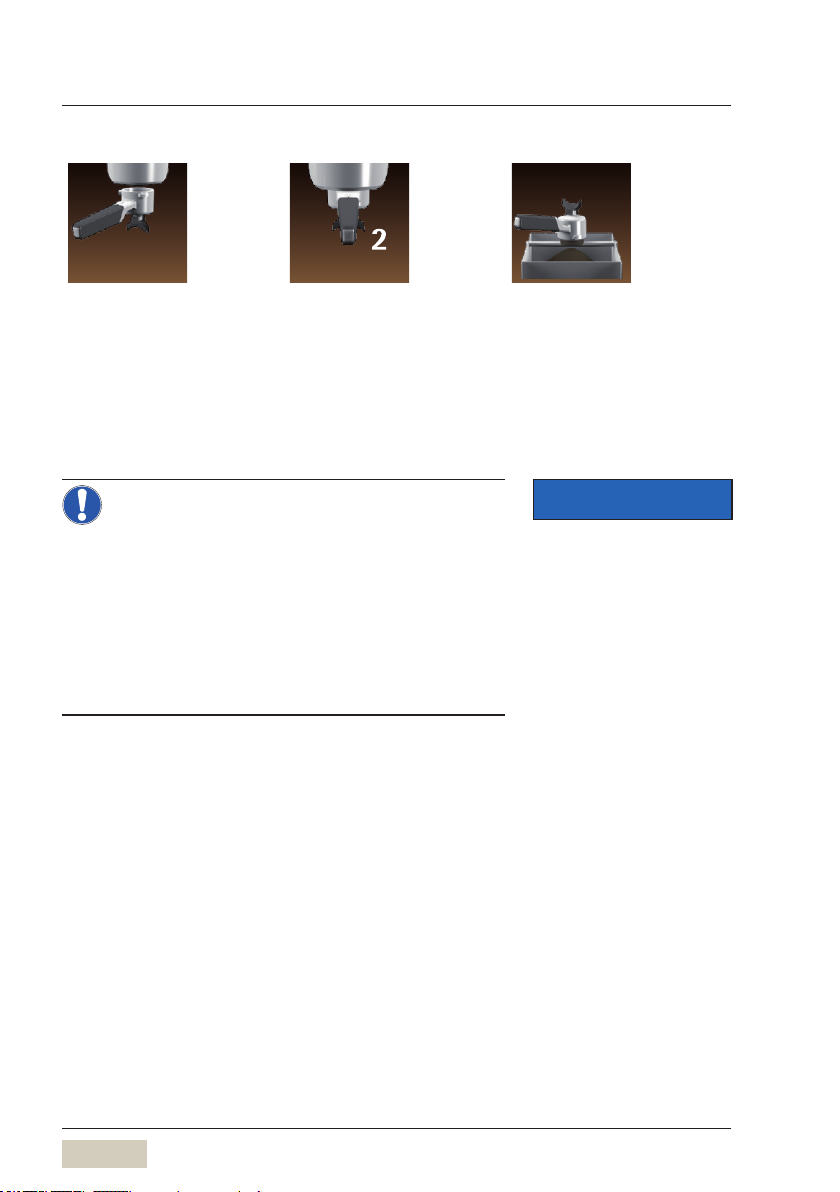
Operation | Portalter
3.3.1 Portalterstatusdisplays
Portaltermissing Portalterinserted Emptying the
portalter
A portalter must be
inserted.
Which portalter type is
inserted is shown.
The beverages set
for the portalter are
available for selection.
The portalter must be
emptied.
• If the portalter is removed before the
current brewing is complete, the brewing
unit can get damaged.
> Do not remove the portalter until the
brewing process is complete. A notication
appears on the display.
> The portalter is locked during brewing
and cannot be removed.
> Brewing can be interrupted by pressing the
beverage button again.
IMPORTANT
24
Schaerer Barista operating instructions
Page 25
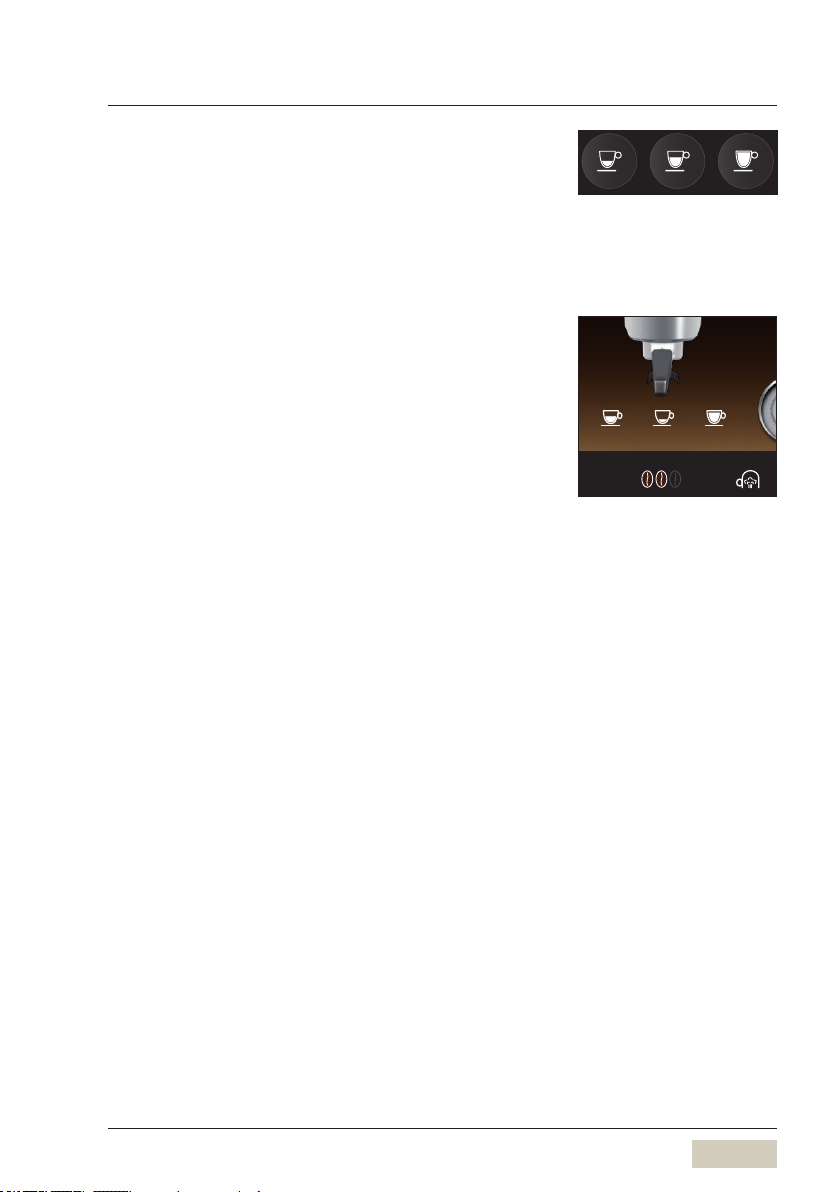
Operation | Beverage dispensing
Café Crème
3.4 Beverage dispensing
Pressing on the beverage buttons starts dispensing
of the set beverages.
A suitable portalter must be inserted.
The portalter must be empty.
The previous beverage dispensing process must
be completely nished. This can be reported with a
signal tone. The signal tone can be deactivated.
• Illuminated eld = Ready for dispensing
• Non-illuminated eld = Not ready for dispensing/
eld locked
• Flashing eld = Beverage is dispensed
* Adjust the cup grid to the correct height
* Set a beverage container of a suitable size below
the inserted portalter
* Press on the desired beverage button.
The coffee beans will be ground directly into the
portalter. The coffee grounds will be automatically
tempered with the brewing piston.
Beverage dispensing starts.
Button functions
w Software
w Change recipes
page 39
2
2 Espresso Espresso Lungo
Beverage interruption
* Tap on the ashing beverage button again
Schaerer Barista operating instructions
25
Page 26

Operation | Manually adding coffee grounds
3.5 Manually adding coffee grounds
* Briey press on the function button.
The internal grinder will be deactivated.
* Add the desired ground coffee to the portalter.
* Insert the desired portalter.
* Press on the desired beverage button.
The coffee grounds will be automatically tempered
with the brewing piston. Beverage dispensing starts.
3.6 Brewing sieve rinsing
Function key
Activating function
Individual recipes
w System
w External grinding
page 48
* Remove the portalter
* Press on the portalter gure on the display
* Conrm with and continue
A hot water rinse starts.
The water warms up the system and ensures that
the brewed coffee is at an optimum temperature.
The brewing sieve is cleaned at the same time.
> During brewing sieve rinsing, remove the
coffee ground remains on the brewing
sieve with the brewing group brush.
> At the same time, check whether the
water still runs through the brewing sieve
unimpeded.
> Do not use the brewing sieve rinsing
process to rinse portalters.
3.7 Hot water dispensing
* Set a beverage container of a suitable size below
the hot water outlet.
* Press on the desired water button.
The beverage is dispensed.
1
Espresso
NOTE
26
Schaerer Barista operating instructions
Page 27

3.8 Steam options
Operation | Steam options
Risk of burns/
Danger of scalding
• When using the Autosteam, Powersteam
and SteamJet, hot steam runs out of the
steam openings. The adjacent surfaces
and outlets get hot as well.
> Do not touch the area under the outlets
during beverage and steam dispensing.
> Do not touch the outlets shortly after
dispensing.
> Always put a suitable container under the
outlet before beverage dispensing.
Risk of burns/
Danger of scalding
• When the temperature is set to 90 °C, milk
and foam can overcook.
> Fill the container no more than halfway.
> Do not overheat the milk, or the amount of
milk foam will decrease
The basic coffee machine equipment includes the
Autosteam, Powersteam and SteamJet.
Dispensing Autosteam and Basic Steam at the same
time is not possible.
CAUTION
CAUTION
TIP
Schaerer Barista operating instructions
27
Page 28

Operation | Steam options
3.8.1 Autosteam
Milk is heated or foamed with the Autosteam option.
Foam button
Milk can be foamed with the set foam quality using
the foam button.
A milk foam quality is available as a standard
setting.
After activating milk foam selection, 3 individually
adjustable foam qualities are available. The
selection is shown on the display after pressing the
foam button.
Possible foam qualities are:
• Standard
• Fine
• Very ne
Milk button
Milk is heated using the Milk button.
Heating up or foaming milk
* Use a tall and narrow container with a handle
* Fill the container no more than halfway so that
milk does not overow during foaming
* Place the container in the centre below the steam
wand
The steam wand must dip into the milk.
* Briey press on the desired Autosteam button
Steam is dispensed according to the Autosteam
button functions.
Steam dispensing will end when the programmed
temperature is reached or when the Autosteam
button is pressed again.
* Put away the container and press the Autosteam
button again briey
The remainders in the steam wand are rinsed out.
* Clean the steam wand externally with a clean,
damp cloth after use
Foam button Milk button
Milk foam selection
w System
page 47
Button functions
w Software
w Change recipes
page 39
28
Schaerer Barista operating instructions
Page 29

Powersteam
Operation | Steam options
Risk of burns/
Danger of scalding
• Hot liquid comes out of the outlets during
beverage and steam dispensing. The
adjacent surfaces and outlets get hot as
well.
> Do not touch the area under the outlets
during beverage and steam dispensing.
> Do not touch the outlets shortly after
dispensing.
> Always put a suitable container under the
outlet before beverage dispensing.
* Turn the Powersteam knob
Steam is dispensed until the Basic Steam knob is
turned off.
The quantity of steam dispensed depends on how
far the Powersteam knob is turned.
• Steam warms up beverages
• Steam manually foams milk
Heating up beverages
* Use a tall and narrow container with a handle
* Fill the container no more than halfway
* Immerse the steam wand deep into the container
* Turn the Powersteam knob and warm up
the beverage with steam until the desired
temperature has been reached
* Turn off the Powersteam knob
* Swivel the steam wand to the drip tray
* Put away the container and turn the Basic Steam
knob again briey
The remainders in the steam wand are rinsed out.
* Clean the steam wand externally with a clean,
damp cloth after use
CAUTION
Observe the Safety chapter
wfrom page 8
Schaerer Barista operating instructions
29
Page 30

Operation | Cup platform
3.9 Cup platform
Raise
* Grab the opening of the cup grid with one nger
and pull it up until the hinges latch in the frame
Lowering
* Lift front of the cup grid slightly until the hinges
unlatch
* Lower the cup grid
Height adjustments when the cup grid is up
Single outlet: 82 mm
Double outlet: 77 mm
Lifting cup platform
3.10 SteamJet (steam cup warmer)
Risk of burns/
Danger of scalding
• Hot steam is output through the SteamJet.
At the same time, the cups and the
adjacent surfaces get hot.
> Use heat-resistant drink containers.
> Always put a cup with the opening at the
bottom over the cup warmer before steam
is dispensed.
> Do not touch the adjacent surfaces shortly
after dispensing.
> Do not touch the outlets shortly after
dispensing.
> Never use the SteamJet function without
using a drip grid or the cup warmer insert.
30
Lowering cup platform
CAUTION
Observe the Safety chapter
wfrom page 8
Clean the drip tray daily
Care
w from page 53
Schaerer Barista operating instructions
Page 31

Operation | Bean hoppers
Health risk/Hygiene
• The SteamJet function is intended for
warming up drink containers and is not
suitable for cleaning.
> Instead, use a freshly-rinsed drink
container to warm the cups.
The SteamJet warms up to 2 cups simultaneously
with hot steam.
* Place a cup into the steam cup warmer with the
opening facing down.
* Tap the on the "SteamJet" eld.
Hot steam slowly ows into the cup from below.
The steam ow is output as long as is specied in
the settings.
1 to 10 seconds can be set. The SteamJet function
is deactivated when 0 seconds is entered.
* Tap on the SteamJet eld again.
The steam ow immediately stops.
3.11 Bean hoppers
Top off the containers as soon as possible to the
time of use.
Fill the containers with no more than is needed for a
day to ensure the products remain fresh.
Each container has a capacity of 550 g.
The beans are protected by a lid.
CAUTION
Observe the Safety chapter
wfrom page 8
This description corresponds
with the standard setting.
Dosing type = dosed.
Activating SteamJet
w System
page 45
• Foreign particles may damage the grinder.
These damages are excluded from the
warranty.
> Ensure that no foreign particles enter the
bean hopper.
Schaerer Barista operating instructions
IMPORTANT
Observe the Warranty chapter
wfrom page 78
31
Page 32

Operation | Cup storage (heatable)
3.12 Cup storage (heatable)
Risk of burns
• The cup storage and the cups stored on it
can get hot.
> Only touch the heated cups and surface
with caution.
• Since the cup storage is movable, the
cups can fall.
> Do not overll the cup storage and do not
stack the cups on top of each other.
The upper cover of the coffee machine is a heatable
cup storage area.
The cup storage can be moved backwards to
access the interior of the coffee machine.
The cup heater can be activated and deactivated
using the software.
CAUTION
Observe the Safety chapter
wfrom page 8
Clean the drip tray daily
Care
w from page 53
IMPORTANT
Observe the Warranty chapter
wfrom page 78
32
Schaerer Barista operating instructions
Page 33

3.13 Switching off the coffee machine
Setting the grind level
Follow hygiene standards
• Hazardous bacteria can grown in the
coffee machine.
> Before switching off the coffee machine,
perform the daily rinsing.
Follow the operating instructions
• No liability is assumed for damage
resulting from the failure to do so
* Briey press on the On/Off button
(approx. 1 second)
The coffee machine switches off.
* Pull the power plug
* Close the main water valve of the water supply
line
4 Setting the grind level
Risk of trapping/Risk of injury
• The coffee grinder contains moving parts
which could injure ngers.
> Never reach into the grinders while the
coffee machine is running and the product
hoppers have been removed.
CAUTION
Observe the Safety chapter
wfrom page 8
Clean the coffee machine as
specied in the instructions.
Care
w from page 53
IMPORTANT
Observe the Warranty chapter
wfrom page 78
CAUTION
Observe the Safety chapter
wfrom page 8
Schaerer Barista operating instructions
33
Page 34

Setting the grind level | Switching off the coffee machine
Finer setting of grind level
• Making a big change to a ner grind level
can block the coffee grinder.
Important! Only adjust the grind level
when the grinder is running.
> Onlysetthegrindlevelnerbyone
scale line at a time using the knobs.
> Then dispense a coffee beverage using
the ner grinder setting.
> Repeat this step until the desired grind
level is set.
Coarser setting of grind level
A change to a coarser grind level can only be
set once.
* Push the cup storage to the back.
The arrow points to the set grind level on the grind
level knob.
* Initiate coffee dispensing and wait until the mill
starts up.
* Change the grind level as desired; to do so, push
the grind level knob downwards and turn
Grind level 1 g ne
Grind level
10 g coarse
IMPORTANT
Observe the Warranty chapter
wfrom page 78
Grind level knob
Dispensing is not done with the new values
until the second brewing after the new
setting was made.
34
IMPORTANT
Observe the Warranty chapter
wfrom page 78
Schaerer Barista operating instructions
Page 35

5 Software
Software | Overview
• When setting beverages, the same safety
notes apply as for the operation of the
coffee machine.
> Observe all operating safety notes.
5.1 Overview
Readiness for use
2 1
2 Espresso Espresso Lungo 2 Espresso Espresso Lungo
Statuslineelds
Barista (coffee strength)
Page 37
CAUTION
Operation safety notes
wpage 22
Page 37
The elds and buttons on
the display are available
depending on the setting
and machine version.
Page 37
Notications
Page 69
SteamJet
Page 45
Schaerer Barista operating instructions
35
Page 36

Software | Overview
Main menu functions
Care
Page 38
Accounting
system
Page 43
Beverages
Page 39
PIN rights
Page 44
Menucontrolelds
To the main menu Conrm the value/setting
Return to the previous menu Delete the value/setting
PIN entry Test preparation (trials)
Next, previous, start Back
System
Page 45
USB
Page 52
from page 38
Info
Page 42
Service
Call up help text Calling up temperature
Saving settings Loading settings
Noticationsonthedisplay
Error message
36
Schaerer Barista operating instructions
Page 37

5.2 Readiness for use
Café Crème
Software | Readiness for use
Ready for operation display
The display shown when the machine is ready for
use depends on the options of the coffee machine
and individual settings.
5.3 Ready for operation display
elds
Beverage buttons
All output-ready beverage buttons are illuminated.
Up to 3 different beverage recipes can be congured
per brewing group for each portalter type; these
recipes can be selected using the beverage buttons.
The portalter type is automatically detected after
insertion.
Depending on the setting, the beverage names or
the bean types can also be displayed now.
Function key
Manually adding coffee grounds
w Operation, page 26
External grinding
w System, page 48
Barista - coffee strength
2
2 Espresso Espresso Lungo
Display texts
w System
page 46
Function key
The coffee strength is changed one time for the next
brew. This function is available for both brewing
groups.
Display Coffee strength
Standard 2 beans Normal, as set
Tap 1 x 3 beans 15% stronger than set*
Tap 2 x 1 bean 15% weaker than set*
* Maximum coffee ground
quantity per brew
Schaerer Barista operating instructions
Portalter holder 11 g
Double portalter 16 g
Barista eld active/inactive
wSystem
page 45
37
Page 38

Software | Care
CleanLock
Cleaning ground coffee chute
Changing the seal
Filter change
5.4 Care
Brewing group cleaning
CleanLock
Cleaning ground coffee chute
...
...
Care
carried out last
-
Menu control elds
wOverview
page 36
Care
w from page 53
HACCP cleaning concept
w from page 66
Brewing group cleaning
• The two brewing groups are cleaned at the same
time.
CleanLock
* Tap on CleanLock
A 15-second countdown starts.
The touch display can now be cleaned.
The touch display is reactivated 15 seconds after
the last time it is touched.
Cleaning the coffee grounds slide
The display-guided cleaning of the coffee grounds
slide starts.
Replacing seal
The display-guided brewing sieve seal change is
started here.
Filter change (optional)
Only available if authorisation is given to trained
staff by Schaerer Service.
Brewing group cleaning
Brewing group cleaning
w Care w page 55
Cleaning coffee grounds slide
w Care w page 57
Seal change
w Care w page 64
38
Schaerer Barista operating instructions
Page 39

5.5 Beverages
Software | Beverages
Changing recipes
Ristretto – Change recipes type of portalter 1
Pre-infusion
g ml °C sec sec
90
22
service /
factory
8.8
8.9
9.0
9.1
9.2
9.0 26 92 2.0 20 Yes
0.0 / 9.0 0 / 26 0 / 92 0.0 / 2.0 0 / 20 No / Yes
91
24
92
26
93
28
94
30
The recipe name and the portalter type are shown
in the title.
The recipe is connected to the respective portalter
type. The desired portalter must therefore be
inserted to change the recipe.
* Insert the desired portalter.
* Press on the desired beverage button.
* The beverage name along with the portalter
specication appears.
* Set the recipe.
* If desired, dispense a test brewing.
* When the recipe is set as desired, save the
recipe.
Pause
1.8
1.9
2.0
2.1
2.2
Target
Brewing time
18
19
20
21
22
Reference
Beverage
Menu control elds
wOverview
page 36
Saving recipes
wpage 41
External grinding recipes
You can set your own recipes for external grinding.
* Briey press on the function button.
* Press on the desired beverage button.
* Proceed as described above.
Schaerer Barista operating instructions
Recipes for the manual addition
of ground coffee
w External grinding
page 48
w Function key
page 37
39
Page 40

Software | Beverages
Ground coffee quantity
Given in grams (g)
Water volume
Given in millilitres (ml)
Brewing temperature
Specication in degree Celsius (°C)
Preinfusion
Break between pre-brewing and brewing in seconds
Target contact time
Specication in seconds (sec) for the target brewing
time
Reference beverage
The reference beverage is set by Service during
commissioning. A reference beverage is can be set
for every brewing group. All other beverage settings
relate to the values of this reference.
The reference beverage can be changed by Service.
At the factory, espresso or coffee is set as the
reference beverage. Follow the notes on the display.
Yes/No specication
Loading recipes
A saved recipe is loaded here on a beverage button
* Insert the desired portalter.
* Tap on a beverage button
* Tap the on the "Load recipes" eld
A sub-menu opens.
* Mark the desired recipe
* Tap the on the "Save recipes" eld
The beverage button is assigned with the
newly-selected recipe.
40
Schaerer Barista operating instructions
Page 41

Text
Software | Beverages
Ristretto - Change type of portalter text: 1
Recipe number 3 Factory: 3
Text
Note
Ristretto
Text
The beverage name is adjusted here.
Activate the keyboard with the keyboard eld.
Remarks
A note on the beverage can be stored here.
Test output
For many beverage settings, is it possible to start a
test output with the new settings before the recipe is
saved.
* Change the settings as desired
* Tap the on the "Test output" eld
The beverage is dispensed with newly-set values.
* If the beverage is as desired, tap on the Save
symbol
The recipe is saved.
Menu control elds
w Overview
page 36
Saving recipes
The changed recipe is saved here
Schaerer Barista operating instructions
41
Page 42

Software | Info
Service
Filter and descaling
5.6 Info
The Info menu offers the selection options described
in the following.
Last brewing
Information on the last brewing.
Service
Contact information for Schaerer Service.
Serial number of the coffee machine.
Care
The last cleaning processes and care measures
which run via coffee machine programmes are
shown here.
Filter and descaling
Information on the remaining lter time and duration
until the next descaling.
Log
Log of the events and errors during operation and
cleaning of the coffee machine.
Last brewing cycle
Care
Journal
42
Schaerer Barista operating instructions
Page 43

5.7 Accounting
Software | Accounting
Counters
The counters of the dispensed individual beverages
and the sum of the beverages are shown here.
A log can be read out using the USB connection.
Accounting
Counter
Beverage Counter 1 Counter 2 Counter 3 Counter 4 Total
2 Espresso M... 2 2 2 2 2
Espresso 1 1 1 1 1
Espresso M... 1 1 1 1 1
Standard setting
Counter 1 = daily counter
Counter 2 = weekly counter
Counter 3 = monthly counter
Counter 4 = annual counter
All counters can be reset.
Counter
PIN rights
wAccounting PIN
page 44
TIP
Schaerer Barista operating instructions
43
Page 44

Software | PIN rights
Cleaning
Setting
Accounting
5.8 PIN rights
A PIN can be assigned for all of the areas listed
below.
• Cleaning
• Settings
• Accounting
The PINs are hierarchically structured.
That means, for example: The setting PIN
simultaneously releases all rights for the cleaning
PIN, but not all the rights for the accounting PIN.
If no PIN is assigned, the area is accessible without
a PIN.
If a PIN is assigned to an area, no access is granted
without that PIN.
Cleaning PIN
After the valid PIN is entered, access to:
Care
Setting PIN
After the valid PIN is entered, access to:
Care System
Beverages
Accounting (without
"deletion")
Accounting PIN
Language
Operating option
Settings
USB
After the valid PIN is entered, access to:
Care
Beverages
Accounting (with
"deletion")
PIN rights USB
44
System
Language
Operating option
Settings
Schaerer Barista operating instructions
Page 45

5.9 System
Operating options
Software | System
Language
The display language is set here.
The available languages are displayed in English.
Operating option
SteamJet
The SteamJet (steam cup warmer) is switched on or
off here.
The maximum duration of steam dispensing via the
SteamJet is set here.
Options: Off, 1 to 10 seconds
Standard
value:
6 seconds
Baristaeld
Options: • Active
Standard
value:
Active
• Inactive
Language
Schaerer Barista operating instructions
45
Page 46

Software | System
Target contact time
When the "target contact time" (brewing time) is
actively regulated, the coffee machine reports
when the grind level has to be readjusted. This
happens as soon as the current brewing duration of
a reference beverage deviates from the set target
brewing duration.
The reference beverage can be changed, but a
recommended target brewing duration must be set
in the recipe.
Options: • Active
Standard
value:
Inactive
• Inactive
Display text
Which information is shown on the display can be
selected here.
Options: No display
Bean type
Beverage name
Standard
value:
Beverage name
Setting the grind level
w page 33
Reference beverage
wBeverages
page 40
Bean type
If the bean type has been selected in the display
text menu item, the name of the bean type can be
entered in the bean hopper.
To call up the entry, tap on the desired bean hopper
using the display keypad.
46
Schaerer Barista operating instructions
Page 47

Milk foam selection (Autosteam)
3 individually-adjustable foam qualities can be saved
for Autosteam. The foam qualities are set using
recipes.
If milk foam selection is active, this selection
appears when the Milk foam button is pushed.
Options: • Active
Standard
value:
Inactive
• Inactive
Brewing end signal tone
The signal tone informs that brewing is done and
thereby the time at which the portalter can be
removed.
Options: • Active
Standard
value:
Active
• Inactive
Software | System
Autosteam
w Operation
page 28
Schaerer Barista operating instructions
47
Page 48

Software | System
Auto start
If the Auto start function is active, the coffee
machine starts as soon as a portalter is inserted,
with beverage preparation.
One recipe for Auto start can be dened per
portalter type.
Only one recipe per brewing group can be
available for the start function. The two remaining
buttons must be assigned in Change recipes with
the !Locked recipe.
Options: • Active
Standard
value:
Inactive
• Inactive
Left external grinding
The "Manual addition of ground coffee" function
can be activated or deactivated here, or individual
recipes can be saved for this function.
If the "Left external grinding" function is activated,
recipes as saved in the standard are used. If
changed recipes are to be used, "Individual recipes"
must be set here.
Options: Inactive, active, individual recipes
Standard
value:
Active
Setting recipes
w Changing recipes
page 39
Manually adding ground coffee
w Operation
page 37
Right external grinding
w "Left external grinding"
48
Schaerer Barista operating instructions
Page 49

Settings
Settings
Cup lighting
The cup lighting is set here.
Options: Off/ 20 % / 40 % / 60 % / 80 % / 100 %
Software | System
Standard
value:
80%
Rear wall lighting
The lighting colour is set here.
The desired colour for the User-dened option is
set here using the triangle in the colour wheel. The
colour can also be dened and set using the RGB
values.
These options also exist:
• Colour change slow
• Colour change normal
• Colour change quick
• Off
• Amber
• Blue
The current setting is displayed immediately.
Display brightness
The display brightness is set here.
Options: 0 to 100 %, in 5 % steps
Standard
value:
80%
Schaerer Barista operating instructions
49
Page 50

Software | System
Cup heating
The cup heating is switched on and off here.
Options: • Active
Standard
value:
Active
• Inactive
Touch display calibration
The touch display can be recalibrated here.
After selection, a query appears asking whether
calibration should be started.
Waterlter
Options: • Active
Standard
value:
If active
Inactive
A water lter is present. Service life
• Inactive
and water hardness can be queried.
Filter service life
The lter service life in litres is entered here.
Measured water hardness
The measured water hardness in °dKH is entered
here.
Eco Mode
If Eco mode is set to "active", the steam boiler
temperature is decreased 10 minutes after the last
beverage dispensing process.
The optional cup grid and rear wall lighting is
switched off.
If a beverage is to be dispensed when the
temperature is lowered, the coffee machine needs
up to 15 seconds to heat up.
Beverages cannot be dispensed again until after it
heats up.
Display of remaining lter
service life
w Info
page 42
50
Schaerer Barista operating instructions
Page 51

Eco Mode
Eco Mode can be activated here.
Options: • Active
Standard
value:
Inactive
• Inactive
Automatic switch-off
The menu item is only available if Eco mode is
active.
The time the last beverage is dispensed is set
here. If this time is exceeded, the coffee machine
automatically switches off.
The time can be set in 30-minute steps.
Options: (never /after 30 min. / 60 min. / 90
min./ 120 min. / 150 min. / 180 min.)
Standard
value:
Never
Date/Time
The current time and data are set here.
Software | System
Schaerer Barista operating instructions
51
Page 52

Software | USB
Load recipes
Export counters
HACCP export
Data back-up
Load data
Firmware update
5.10 USB
Data exchange is possible using the USB
connection.
The USB connection is at the top left, on the rear
side of the control panel, directly under the cup
storage.
Loading recipes
Load saved recipes here.
Saving recipes
Export recipes onto a USB stick.
Exporting counter
The counters are exported to a CSV le here.
HACCP export
The cleaning processes performed are logged and
are exported here for the HACCP certicate.
Data backup
Set data such as machine data, beverage data, etc.
is saved here.
Loading data
Saved data such as machine data, beverage data,
etc. is loaded here.
Loading language
If available, an additional display language can be
loaded using the USB connection.
Firmware update
Save recipes
Load language
Only for Service.
52
Schaerer Barista operating instructions
Page 53

6 Care
6.1 Care safety notes
Regular cleaning is a requirement for fault-free
operation of the coffee machine and for optimal
coffee quality.
Care | Care safety notes
Health risk/Hygiene
• Milk is very sensitive. Hazardous bacteria
can grown in the milk system.
> All parts which come into contact with milk
must be cleaned immediately.
> Observe all hygiene notes.
> Observe the HACCP cleaning concept.
Health risk/Hygiene
• Bacteria can spread in a coffee machine
which is not in use.
> Carry out all cleaning processes before
and after operating breaks of several
days.
Health risk/Hygiene
• All cleaning products are perfectly
matched to the cleaning programmes.
> Use only Schaerer cleaning and descaling
agents.
CAUTION
Observe the Safety chapter
wfrom page 8
CAUTION
Observe the Safety chapter
wfrom page 8
CAUTION
Observe the Safety chapter
wfrom page 8
Schaerer Barista operating instructions
53
Page 54

Care | Overview of cleaning intervals
6.2 Overview of cleaning intervals
Care
Daily
Weekly
Regular
Automatically
As needed
Cleaning programmes
x x Brewing sieve rinsing
x Clean brewing group
Manual cleaning
x Clean the cup storage
x x Clean the coffee grounds slide
x Manually clean the brewing group
x x Clean the portalters
x Clean the drip tray
x Clean the touch display (CleanLock)
x x Clean housing
x x Clean the Autosteam steam wand
x x Clean the Powersteam steam wand
x Clean the bean hoppers
x Clean the drip tray below the bean hopper
x Replace seal
w Page 26
w Page 55
w Page 57
w Page 57
w Page 58
w Page 58
w Page 59
w Page 60
w Page 60
w Page 61
w Page 62
w Page 63
w Page 64
w Page 64
Daily = at least once daily and as needed
Weekly = weekly cleaning
Regular = regularly as needed
Automatically= automatic drain
54
Schaerer Barista operating instructions
Page 55

6.3 Cleaning programmes
6.3.1 Brewing group cleaning
Brewing group cleaning is an automatic cleaning
programme which cleans the coffee system of the
coffee machine with Schaerer cleaning tablets.
Total time required: about 10 minutes
Health risk/
Risk of irritation and burns
• During cleaning, hot cleaning liquid and
hot water ows out of the portalter and
the hot water outlet. The portalter and
the hot water outlet get hot.
• The hot liquids could irritate the skin and
the heat creates a risk of burns.
> The black drip tray must remain inserted
during cleaning.
> Always touch the portalter by its handle
only after dispensing.
> Never reach under the outlets during
cleaning.
> Ensure that no one ever drinks cleaning
liquid.
Care | Cleaning programmes
Animated instructions
wCoffee machine
wMain menu
wCare
wInstructions
CAUTION
Observe the Safety chapter
wfrom page 8
The cleaning programme proceeds
step-by-step through the system cleaning via
the display.
Follow the notications.
* Tap on .
The care programme is called up.
* Tap on Brewing group cleaning
* Tap on Yes
Schaerer Barista operating instructions
TIP
55
Page 56

Care | Cleaning programmes
When switching OFF after cleaning
* Tap on Yes
Without switching OFF after cleaning
* Tap on No
* Remove the portalter
* Remove the brewing sieves from the portalters
* Insert the blind sieves into the portalters
* Insert one 1.3 g Schaerer special cleaning tablet
into each portalter
Note: Do not add water.
* Insert the portalter.
The question of whether cleaning should be
continued appears.
* Conrm with
and continue
The question of whether cleaning tablets are
inserted appears.
* Conrm with
and continue
The cleaning process starts. A bar graph and the
remaining time are displayed.
After about 9 minutes, an animation plays,
instructing the portalter to be removed and the
sieve changed.
* Remove the portalter
* Remove the blind sieve
Do not yet insert the portalter. The brewing sieve is
rinsed.
* Conrm with
and continue
An instruction to manually clean the portalters and
the sieve appears.
* Conrm with
and continue
If Yes is selected for cleaning with switch off, the
machine switches off now.
If No is selected for cleaning without switch off,
the coffee machine heats back up.
The coffee machine is now ready for use.
The programme always
cleans both brewing groups
together, even if only one
was in operation. If a brewing
group was not used, it is not
necessary to insert cleaning
tablets into this portalter. The
blind sieve must be inserted in
both portalters.
8:03
Manually clean the portalter
and sieve.
w Cleaning the portalter
page 58
6.3.2 Brewing sieve rinsing
w Operation w Rinsing brewing sieve, page 26
56
Manually cleaning the brewing
sieve
wCleaning portalter
page 58
Schaerer Barista operating instructions
Page 57

Care | Manual cleaning
6.4 Manual cleaning
Danger of scalding
• If a beverage is accidentally initiated,
there is a risk of injury.
> Always lock the touch display using the
CleanLock before cleaning.
• There is a risk that scratches or dents will
occur during cleaning.
> Do not clean with abrasive agents or
similar.
> Do not use aggressive cleaning agents.
> Only use soft cloths for cleaning.
6.4.1 Cleaning the cup storage
* Thoroughly clean the cup storage daily with a
damp cloth.
6.4.2 Cleaning the coffee grounds slide
• Cleaning the coffee grounds slide could
damage the grinder.
> Always clean the coffee grounds slide only
with the brush provided for this purpose.
Check the coffee grounds slide regularly and clean
with the provided brush if needed.
Order numbers for the
Schaerer care programme
wAccessories and spare parts
page 83
CAUTION
Observe the Safety chapter
wfrom page 8
IMPORTANT
Observe the Warranty chapter
wfrom page 78
IMPORTANT
Observe the Warranty chapter
wfrom page 78
* Always clean the coffee grounds slide only with
the brush provided for this purpose.
* Follow the step-by-step instructions on the
display.
Schaerer Barista operating instructions
Cleaning coffee grounds slide
w Software w Care
page 38
57
Page 58

Care | Manual cleaning
6.4.3 Manually cleaning the brewing group
* Remove the ground coffee remains and the seal
with the brewing group brush
* Start a brewing sieve rinsing process
6.4.4 Cleaningtheportalter
Rinsing brewing sieve
w Operation
page 26
Riskofburns
• The portalters and the brewing sieves
get very hot during beverage dispensing
and cleaning.
> Do not touch the portalters and the
brewing sieves directly after dispensing or
after "Brewing group cleaning".
All individual parts of theportalter (these are the
portalter itself, the portalter handle, the brewing
sieve, the sieve retaining ring and the insulation
insert) can be washed in a dishwasher.
Daily cleaning
* Remove the portalter and the sieves
* Rinse all parts with warm, pure drinking water
Weekly cleaning
Once a week, insert and clean the portalter in a
container
* Place a cleaning tablet into the container
* Fill the container with hot water and dissolve the
cleaning tablet in it
* Remove the brewing sieve and the sieve
retaining ring
CAUTION
58
Schaerer Barista operating instructions
Page 59

* Remove the insulation insert and remove and
rinse off deposits with a brush
* Place the portalter parts and the sieves
completely into the cleaning liquid for 30 minutes
* Remove the parts and clean with a brush if
necessary
* Rinse all parts with warm, pure drinking water
* Reassemble the portalter
6.4.5 Cleaning the drip tray
Care | Manual cleaning
Danger of scalding
• Hot liquids could be in the drip trays.
> Carefully move the drip trays.
> Reinstall it carefully so that no unintended
water leakage occurs.
> Always make sure the drip trays are
positioned correctly.
Important!
Do not kink the relief water hose [1].
* Remove the drip grid.
* Remove the drip trays.
* Thoroughly clean the drip trays.
* Thoroughly wipe out the surfaces under the drip
trays.
* Dry the drip trays and reinsert them.
CAUTION
Observe the Safety chapter
wfrom page 8
1
Schaerer Barista operating instructions
59
Page 60

Care | Manual cleaning
6.4.6 Cleaning the touch display (CleanLock)
Danger of scalding
• If a beverage is accidentally initiated,
there is a risk of injury.
> Always lock the touch display using the
CleanLock before cleaning.
• There is a risk that scratches or dents will
occur during cleaning.
> Do not clean with abrasive agents or
similar.
> Do not use aggressive cleaning agents.
> Only use soft cloths for cleaning.
* Tap on CleanLock
A 15-second countdown starts.
The touch display can now be cleaned.
The touch display is reactivated 15 seconds after
the last time it is touched.
6.4.7 Cleaning the housing
• There is a risk that scratches or dents will
occur during cleaning.
> Do not clean with abrasive agents or
similar.
> Do not use aggressive cleaning agents.
> Only use soft cloths for cleaning.
Clean the housing at regular intervals using suitable
materials.
CAUTION
Observe the Safety chapter
wfrom page 8
IMPORTANT
Observe the Warranty chapter
wfrom page 78
IMPORTANT
Observe the Warranty chapter
wfrom page 78
60
Schaerer Barista operating instructions
Page 61

6.4.8 Cleaning steam wands
Care | Manual cleaning
Risk of burns/
Danger of scalding
• Hot liquid comes out of the outlets during
beverage and steam dispensing. The
adjacent surfaces and outlets get hot as
well.
> Do not touch the area under the outlets
during beverage and steam dispensing.
> Do not touch the outlets shortly after
dispensing.
Cleaning the Autosteam steam outlet
Daily
* Mix 5 ml of cleaner into a tall container with 0.5 l
cold water
* Completely immerse the steam wand into the
cleaning liquid
* Briey tap on an Autosteam button
Exposure time: 30 minutes
* Clean with a brush
* Rinse thoroughly with water
* Tap on the foam button
The steam cleans the milk remains from the holes in
the steam wand and removes cleaning residues.
Weekly
* Unscrew steam wand
* Insert the steam wand completely into the
cleaning liquid for at least 5 hours
* Clean the steam openings with the brush
* Rinse thoroughly with clear water
* Screw the steam wand onto the Autosteam outlet
* Place the steam wand into a container with clear
water
* Briey tap on an Autosteam button
* Wipe the steam wand using a moist cloth
CAUTION
Schaerer Barista operating instructions
61
Page 62

Care | Manual cleaning
Cleaning the Powersteam steam outlet
Daily
* Mix 5 ml of cleaner into a tall container with 0.5 l
lukewarm water
* Completely immerse the steam wand into the
cleaning liquid
* Briey turn the Powersteam knob all the way
Exposure time: 30 minutes
* Clean with a brush
* Rinse thoroughly with water
* Briey turn the Powersteam knob all the way
The steam cleans the milk remains from the holes in
the steam wand and removes cleaning residues.
Weekly
* Unscrew steam wand
* Insert the steam wand completely into the
cleaning liquid for at least 5 hours
* Clean the steam openings with the brush
* Rinse thoroughly with clear water
* Screw the steam wand onto the Powersteam
outlet
* Place the steam wand into a container with clear
water
* Briey turn the Powersteam knob all the way
* Wipe the steam wand using a moist cloth
62
Schaerer Barista operating instructions
Page 63

6.4.9 Cleaning the bean hoppers
The bean hoppers can be cleaned at regular
intervals and as needed. Recommendation: monthly.
Care | Manual cleaning
Risk of injury
• Very long hair could get stuck in the
grinder head and get pulled into the coffee
machine.
> Always protect hair with a hairnet before
you remove the bean hopper.
Risk of trapping/Risk of injury
• The coffee machine contains moving parts
which could injure ngers or hands.
> Always switch off the coffee machine and
pull out the power plug before reaching
into the grinder or into the opening of the
brewing unit.
> Never clean the bean hoppers and their
lids in the dishwasher.
* Switch the coffee machine off.
* Pull the power plug.
* Push the cup storage to the back.
* Remove bean hopper lids.
* Turn the bean hopper locking mechanisms
clockwise and unlock.
* Remove the bean hoppers.
* Remove all beans under the bean hoppers,
vacuum up if necessary.
* Empty all coffee beans from the bean hopper.
CAUTION
CAUTION
IMPORTANT
Locked
Schaerer Barista operating instructions
Unlocked
63
Page 64

Care | Replacing seal
* Wipe out the bean hoppers thoroughly with a
moist cloth.
* Let the bean hopper dry fully.
* Clean the drip trays under the bean hoppers.
* Rell the bean hoppers and reinsert them.
* Close the locking mechanism anti-clockwise.
Cleaning the drip tray below the bean hopper
Regularly clean the drip trays under the bean
hoppers
* Unlock and remove the bean hopper
* Clean the drip tray under the bean hoppers
6.5 Replacing seal
Riskofburns
• The portalters and the brewing sieves
get very hot during beverage dispensing
and cleaning.
> Do not touch the portalters and the
brewing sieves directly after dispensing or
after "Brewing group cleaning".
If necessary, the customer can change the seal
him-/herself
* Call up the seal change for the desired brewing
group in the Care menu
The animation guides you through the task
step-by-step.
* Remove the portalter
* Take the sieve out of the portalter
* Insert the portalter without the sieve
* Conrm this with
The brewing piston moves into the seal change
position.
* Wait until the next notication
CAUTION
Software
w Care
w Seal change
page 38
64
Schaerer Barista operating instructions
Page 65

* Remove the portalter
The animation for changing the seal runs.
* Remove the old seal
* Insert the new seal
* Conrm this with
* Insert the portalter without the sieve
The brewing piston moves into the normal position.
* Wait until the next notication
* Remove the portalter
* Reinsert the sieve in the portalter
* Insert the portalter with the sieve
The coffee machine sensors detect that the
portalter is reinserted and the seal change is
completed.
Care
Schaerer Barista operating instructions
65
Page 66

HACCP cleaning concept
7 HACCP cleaning concept
You are legally obligated to ensure that you do not
expose your guests to any health hazards when
consuming the provided food or beverage.
A HACCP (Hazard Analysis Critical Control Points)
cleaning concept is required to identify and assess
hazards. You should perform a risk analysis in your
operations. The goal is to detect and eliminate
hazardous areas. To do so, monitoring processes
and, if necessary, test procedures must be dened
and enforced.
When installed, maintained, cared for and cleaned
properly, Schaerer coffee machines full the
regulations named above. If the coffee machine is
not cared for and cleaned properly, the dispensing of
beverages can present a food hygiene risk.
Observe the prescribed cleaning intervals, in
accordance with the operating instructions, the
cleaning instructions and the cleaning concept.
"Regulation on the hygiene of
foodstuffs from 5/8/1997"
Use our HACCP cleaning
concept to monitoring the
regular cleaning process.
66
Schaerer Barista operating instructions
Page 67

HACCP cleaning concept
HACCP cleaning schedule
Only use cooled UHT milk, to prevent health risks due to bacteria.
For beverages, use only products that have not exceeded their expiration date.
Cleaning steps:
Date
Cleaning steps
Signature
Date
Cleaning steps
SignatureTime Time
1 2 3 4 1 2 3 4
1. 17.
2. 18.
3. 19.
4. 20.
5. 21.
6. 22.
7. 23.
8. 24.
9. 25.
10. 26.
11. 27.
12. 28.
13. 29.
14. 30.
15. 31.
16.
1. Performing the brewer cleaning
w Care chapter
2. Clean the portafilter and the spout
w Care chapter
3. Drip tray cleaning
w Care chapter
4. General machine cleaning
w Care chapter
Month Year
Schaerer Barista operating instructions
67
Page 68

Maintenance and descaling | Maintenance
8 Maintenance and descaling
Please note that this is a professional coffee
machine for businesses that requires regular
maintenance and descaling.
The maintenance due date depends on the
utilisation of the coffee machine and is indicated
on the display. When Schaerer Support does
maintenance, the descaling of the brewing and
steam system is done at the same time.
The coffee machine can continue to be used after
the notication is output, but the execution or
commissioning of maintenance work must be done
in a timely manner to ensure functional safety and
prevent consequential damages.
8.1 Maintenance
Maintenance after notication on the display only by
trained staff or Schaerer Service, since safety tests
have to be done.
8.2 Schaerer Support
Schaerer Service can be reached via a central
address if the sales centre for a particular location is
not known.
Schaerer AG
Allmendweg 8
P.O.Box 336
4528 Zuchwil
Switzerland
Service-maintenance
notications
wNotications and notes
page 69
Important!
For other maintenance work
and repairs, contact the
responsible Schaerer Support.
The telephone number can be
found on the address label on
the coffee machine and on the
delivery slip.
Support in Switzerland:
Telephone: +41 32 681 62 75
E-mail: technical-support@schaerer.com
68
Schaerer Barista operating instructions
Page 69

Notications and notes | Operation notications
9 Noticationsandnotes
9.1 Operationnotications
Rellingbeans
* Rell the bean hopper (depending on the
display)
* Check that:
• Is the bean hopper locking mechanism open?
w Care
• The coffee beans are not sliding down in the
hopper.
* Stir with a large spoon and conrm with
Opening stopcock
* Open and conrm the water stopcock
Emptyingtheportalter
* Remove the portalter, empty it and reinsert it
correctly
Changewaterlter
* Call Schaerer Support
Observe the operating instructions of the water lter.
Looking up errors in the operating instructions
Display of the error number
w Error messages / faults
Call Schaerer Support
Display of the error number
w Error messages / faults
Servicenotication
= Service maintenance after notication on the
display
* Call Schaerer Support
Schaerer Barista operating instructions
Service notications are
information. It is usually still
possible to operate the coffee
machine.
69
Page 70

Notications and notes | Error messages and faults
9.2 Error messages and faults
Basic procedure when error messages or faults are
displayed:
* Switch the coffee machine off and, after several
seconds, back on
* Repeat the process that caused the fault
In many cases the fault is then eliminated and you
can continue
If this is not successful: Search for the displayed
error text or error number in the error list shown
below and proceed as instructed.
If this is not successful or the displayed error is not
listed, please call Schaerer Support.
Some notications cause individual functions to be
disabled. You will see this when the beverage button
lighting goes out. The beverages of the beverage
buttons that remain lit can continue to be dispensed.
Your Schaerer Barista is equipped with a diagnosis
program. Any occurring errors appear on the display.
The listed error messages could also be caused by
a mains fault.
In the event of a current error or a note for the
operator, the eld is displayed.
* Tap on .
The error message and the error number are
displayed.
70
Schaerer Barista operating instructions
Page 71

Notications and notes | Troubleshooting
The on/off button reacts after approximately
1 second and the coffee machine switches
off.
When troubleshooting, for example if the
software freezes, the PC board can be
switched off by pressing and holding the
on/off button.
9.3 Troubleshooting
Error description Instruction
The sieve is caught on
the brewing piston.
Control panel does not
react
Brewing does not start * Check if the stopcock is open
9017
Standardisation error,
left
This can occur when the portalter is removed too
soon.
Caution! The brewing sieve is hot.
* Rotate the sieve anti-clockwise
from the brewing piston.
* Insert the portalter without the sieve
The brewing piston moves into the initial position.
Important Do not rotate into the opposite direction.
Otherwise, the closure may open accidentally. This
could damage the hoses and seal.
* Switch the coffee machine OFF and ON again
* Check whether an empty portalter is inserted
* Check that the correct sieve is inserted in the
portalter
* Check whether the coffee grounds slide needs
cleaning
* Switch the coffee machine OFF and ON again
Iftheerrorisnotxed
* Call Schaerer Support
NOTE
and remove it
Schaerer Barista operating instructions
71
Page 72

Notications and notes | Troubleshooting
Error description Instruction
9516
Left grinder blocked
9517
Right grinder blocked
* Switch the coffee machine off
* Note down the grind level setting
* Unlock and remove the bean hopper
* Vacuum the grinder with the vacuum cleaner
* Set the grind level to a coarser setting
* Mount the bean hopper again and lock it
* Add coffee beans as needed
w Other settings w Setting grind level, page 33
* Switch the coffee machine on
* Dispensing a coffee beverage
* Set the grind level to the old grind level while the
grinder is running
Iftheerrorisnotxed
* Switch the coffee machine off
* Call Schaerer Support
9543
Standardisation error,
right
* Check that the correct sieve is inserted in the
portalter
* Check whether the coffee grounds slide needs
cleaning
* Switch the coffee machine OFF and ON again
Iftheerrorisnotxed
* Call Schaerer Support
9560/9561
Too little ground coffee
in the portalter (left/
right)
* Check that the correct sieve insert is inserted in
the portalter
* Clean the coffee grounds slide
* Manually clean the brewing group
* Increase the coffee ground quantity by 0.1 grams
in the recipe for the beverage that was dispensed
last
Iftheerrorisnotxed
* Switch the coffee machine off
* Call Schaerer Support
72
Schaerer Barista operating instructions
Page 73

Error description Instruction
9562/9563
Too much ground
coffee in the portalter
(left/right)
* Check whether the portalter was emptied after
the last brewing
* Empty the portalter
* Check that the correct sieve is inserted in the
portalter
* Make sure that the portalter is emptied after
every beverage
* Clean the coffee grounds slide
* Clean the brewing sieve regularly
Brewing sieve rinsing
wpage 56
* Manually clean the brewing group
w Care w Manually cleaning the brewing group, page 58
* Decrease the coffee ground quantity by 0.1 grams
in the recipe for the beverage that was dispensed
last
Iftheerrorisnotxed
* Switch the coffee machine off
* Call Schaerer Support
9880
Check and adjust the
time
F161
Minimum through-ow
* Check and adjust the time
* Switch the coffee machine OFF and ON again
Iftheerrorisnotxed
* Call Schaerer Support
* Clean the portalter and brewing sieve
* Open the stopcock
not met
F164
Minimum through-ow
for hot water dosing
not met
* Switch the coffee machine off
* Remove the hot water outlet and clean the sieve
Caution!Hotuids!
* Open the stopcock
* Switch the coffee machine on
Notications and notes | Troubleshooting
Schaerer Barista operating instructions
73
Page 74

Safety and warranty | Hazards for the coffee machine
10 Safety and warranty
10.1 Hazards for the coffee machine
Follow the instructions
Failure to do so will result in a loss of
warranty coverage in the event of damage.
Follow use and installation requirements.
Installation location
• The installation location must be dry and
protected from spray water.
• Water, condensation or steam can always
escape from a coffee machine.
> The installation location must be protected
from frost.
> Set up the coffee machine so that it is
protected from spray water.
> Make sure to set the coffee machine on
a water-resistant surface which is not
sensitive to heat to protect the installation
surface from damage.
grinder
• Foreign particles may damage the grinder.
These damages are excluded from the
warranty.
> Ensure that no foreign particles enter the
bean hopper.
IMPORTANT
Observe the Warranty chapter
wfrom page 78
Conditions of installation and
use
wSafety
from page 17
74
Schaerer Barista operating instructions
Page 75

Safety and warranty | Hazards for the coffee machine
Please comply with the following instructions in
order to prevent technical problems or damage to
the coffee machine:
• For drinking water with a carbonate hardness
above 5°dKH, a Schaerer water lter should be
installed, as otherwise the coffee machine can be
damaged due to calcication.
• For insurance-related reasons, always ensure
the following after the establishment has closed
for the day. The main valve of the water supply is
closed and the electrical main switch is switched
off or the power plug is disconnected.
• We recommend the implementation of measures
for damage prevention, such as:
- Installation of a suitable water detector in the
water supply
- Installation of smoke detectors
• After a break in operation, the "Brewing group
cleaning" must be run at least twice before
recommissioning.
System cleaning
w Care
w Cleaning programme
page 55
Schaerer Barista operating instructions
75
Page 76

Safety and warranty | Directives
10.2 Directives
Manufacturer: WMF Group GmbH, 73312
Geislingen (Germany)
The device complies with the requirements of
all relevant condition of directives MRL (MD)
2006 / 42 / EG (EC), EMV (EMC) 2004 / 108 / EG (EC)
and RoHS 2011 / 65 / EG (EC).
The aforementioned manufacturer declares
herewith that this machine complies with all relevant
stipulations of the specied directives. In case of
any modications of the units that have not been
approved by Schaerer, this declaration is rendered
invalid. Compilation of technical documents: WMF
Group GmbH.
An original Declaration of Conformity is included
with the device. The device has the CE label.
The device fulls the requirements of the Foods,
Consumer Goods and Feedstuffs Code (LFGB),
the Consumer Goods Ordinance (BedGgstV),
Regulation (EU) no. 10/2011 as well as Regulation
(EU) no.1935/2004 in their most current versions.
If used for its intended purpose, the device does not
pose a risk to health or other unacceptable risks.
The materials and resources used comply with the
Consumer Goods Ordinance (BedGgstV) as well as
Regulation (EU) no. 10/2011.
The relevant national requirements for countries
outside of the EU apply.
The device is subject to the Regulation on Electrical
and Electronic Waste WEEE 2012 / 19 / EG (EC) and
must not be disposed of with household waste.
We ensure and guarantee compliance with the
traceability requirements set out in Regulation (EC)
No. 1935/2004 as well as manufacture according
to good manufacturing practice as set out in
Regulation (EC) No. 2023/2006.
For disposal, contact Schaerer
Service.
Address
wpage 68
76
Schaerer Barista operating instructions
Page 77

Safety and warranty | Operator responsibilities
10.3 Operator responsibilities
The operator of such systems must ensure that
the machine undergoes regular maintenance by
a Schaerer service technician, a representative
thereof, or other authorised persons, and that the
safety devices are checked regularly.
Access to the service area is only allowed for
persons who have the knowledge of and practical
experience with the device, particularly when it
comes to service and hygiene.
The coffee machine must be installed by the
operator so that there are no impediments to care
and maintenance.
In ofce service or other self-service applications,
staff instructed in operation of the coffee machine
should supervise the coffee machine. The trained
staff must ensure that care measures are complied
with and be available for questions regarding its use.
The operator must ensure that the electrical
equipment and operating materials are in good
condition (e.g. in accordance with BGV A3). To
ensure safe operation of your coffee machine, the
safety valves and the pressure vessel must be
checked regularly.
These measures are performed by Schaerer Service
or by service staff authorised by Schaerer as part of
the maintenance routine.
Machine cleaning must only be done using Schaerer
special cleaning products provided by Schaerer for
the coffee machine (tablets and liquid cleaner).
Only Schaerer Service is permitted to descale the
machine.
The manufacturer specications on maintenance
cycles and maintenance frequency (wMaintenance)
must be followed.
Schaerer special cleaning
products
wAccessories and spare parts
page 83
Schaerer special descaling
products
wAccessories and spare parts
page 83
Schaerer Barista operating instructions
77
Page 78

10.4 Warranty claims
Follow the instructions
• Failure to do so will result in a loss
of warranty coverage in the event of
damage.
> Follow use and installation requirements.
The agreement made between the seller and the
purchaser determines whether the buyer is entitled
to warranty claims as well as the denition of the
warranty claims to which the buyer is entitled. If the
information in these operating instructions is not
observed, warranty claims can be invalid.
No liability is accepted:
• For parts which are subject to natural wear. These
include seals and the brewing unit, among others.
• For defects as a result of climatic inuences,
limescale deposits, chemical, physical,
electrochemical or electrical inuences.
• If no water lter is used, although the local water
hardness would require use of a water lter, and
problems occur as a result.
• For defects caused by failure to observe the
specications with regard to the handling, servicing
and care of the machine (e.g. operating manual and
servicing instructions).
• For defects arising as a result of failure to use
original Schaerer spare parts or due to incorrect
assembly by the purchaser or third parties or
incorrect or negligent handling.
• For defects as a result of inappropriate and
unauthorised technical modications to the machine
or repairs carried out by the purchaser or third
parties.
• For defects arising from inappropriate or incorrect
use.
IMPORTANT
Conditions of installation and
use
wSafety
from page 17
Important
Maintenance
wpage 68
78
Schaerer Barista operating instructions
Page 79

Appendix: Technical data
Appendix: Technical data
Technical data of the coffee machine
External
dimensions
Coffee bean hopper Approx. 550 g each
Empty weight Approx. 75 kg
Water supply TW15 (DN 15 at least DN 6 or 1/4") hose
Water quality For drinking water over 5 °dKH (carbonate
Water drainage line Hose at least DN 19, minimum slope 2 cm/m
Nominal power 6.0–7.0 kW
Voltage supply 380–415 V 50 / 60 Hz (3 / N / PE)
Lighting LED class 1
Degree of protection IP X0
Protection class A
Continuous sound
pressure level (Lpa)
We reserve the right to make technical changes.
(1
The lling quantity is dependent on the coffee bean size.
(2
The A-weighted noise level Lpa (slow) and Lpa (impulse) at the operators' workplace is below
70 dB(A) in every operating mode.
Width 723 mm
Height 580 mm
Depth 540 mm (600 mm if cup storage is slid open)
(1
connection with main shut-off valve and dirt lter,
with a mesh size of 0.08 mm, installation site.
At least 0.05 MPa (0.5 bar) ow pressure at
2 l/min (low pressure). At least 0.30 MPa (3.0 bar)
ow pressure at 2 l/min (low standard).
Maximum 0.6 MPa (6 bar).
Maximum inlet temperature 35°C
The hose set delivered with the new coffee
machine and/or the new water lter must be
used. Do not reuse old hose sets.
hardness), a Schaerer limescale lter must be
tted upstream.
< 70 dB(A)
(2
Schaerer Barista operating instructions
79
Page 80

Appendix: Technical data
Power requirements
SB mains Power requirements Connecting
cable, conductor
cross-section
1/N/PE 220 - 240 V ~50/60 Hz 5.0 - 5.8kW 32A(22A)
1/N/PE 220 V ~60 Hz 5.0 W 32A(22A)
2/PE 200 V ~50/60 Hz 3.9kW 24A(19.5A)
2/PE 208 / 240 V ~60 Hz 4.4 / 5.7kW 30A(20A 208V) /
(22.5A 240V)
3/PE 208 / 240 V ~60 Hz 6.6 / 8.6kW 30A(29.8A 208V) /
(34A 240V)
3/PE 220 - 240 V ~50/60Hz 5.0 - 5.8kW 24A(22A)
3/N/PE 380 - 415 V ~50/60 Hz 6.0 - 7.0kW 16A(15A)
3/N/PE 380 V ~60 Hz 6.0 kW 16A(15A)
3/PE 440 V 50/60 Hz
~50/60Hz
6.0 - 7.0kW 16A(14A)
80
Schaerer Barista operating instructions
Page 81

Appendix: Technical data
Thesespecicationsfortheelectricalconnectionofthemachineand
the standards listed apply for connection of the coffee machine in EU
countries.Whereappropriate,additionalcountry-specicregulations
must be complied with. Outside the EU countries, the person or
organisation marketing the coffee machine must check the acceptance of
the listed standards.
The electrical system on the installation site must conform to the current IEC
364 (DIN VDE 0100). A Schuko socket or a country-specic single-phase
socket (for single-phase connections), or a 5-pin CEE/CEKON socket in
accordance with EN 60309 or a country-specic multiple-pin socket (for
three-phase connections) must be provided near the device and be freely
accessible. The sockets are part of the structural installation. The mains cable
must not rest against hot components. If the mains cable of this device has
been damaged, it must be replaced by our Service or by a competent person to
prevent danger.
In order to prevent possible faults of our shielded data lines due to potential
equalisation currents between the devices, an additional potential equalisation
device should be provided for devices connected to an accounting system.
(See EN 60309)
Schaerer Barista operating instructions
81
Page 82

Appendix: Technical data
Ambient temperature +5°C up to maximum +35°C
(drain the water system in the event of frost)
Maximum humidity 80% relative humidity without condensation.
Always store the device where it is protected from
frost
Installation surface/Spray
water
The device must be installed on a level,
horizontal and rm surface which is water- and
heat-resistant.
The device must not be cleaned with a water jet.
The device must be installed where it is protected
from spray water. The device must not be
installed on a surface which is sprayed or cleaned
with a water hose, a steam jet device, a steam
cleaner or similar.
Set-up distances For functional, service and safety reasons,
during installation a minimum distance of 50
mm is required between the machine and sides
of the building - or from parts not manufactured
by Schaerer - or at least 60 mm between the
machine and the rear wall. A minimum work
space in front of the coffee machine of 800 mm
is recommended. Free space of at least 200 mm
above the product container is recommended.
The height of the installation surface, starting from
the upper edge of the oor, must be at least 850
mm. If the coffee machine's connections are to
run downward through the counter, observe the
space requirements of the lines which can restrict
usable space in the structure underneath.
Water lter installation
See the operating instructions of the water lter.
dimensions
82
Schaerer Barista operating instructions
Page 83

Appendix: Accessories and spare parts
Appendix: Accessories and spare parts
Number Unit Designation
Schaerer care programme
1 container Schaerer special cleaning tablets (100 pcs.)
1 bottle Schaerer special cleaner for the milk foamer
1 pc. Cleaning brush
1 pc. Brewing group brush
1 pc. Brush for cleaning the coffee grounds slide
1 pc. Steamer brush
Grounds drawer
1 pc. Grounds drawer
1 pc. Beating rod, grounds drawer
1 pc. Fixing pads for housing
1 pc. Adhesive feet, grounds drawer
Portalter
1 pc. Portalter, large, with single outlet
1 pc. Portalter, double, complete with double outlet
1 pc. Portalter, single, with single outlet
1 pc. Portalter spring
1 pc. Insulation insert
1 pc. Single brewing sieve
1 pc. Double brewing sieve
1 pc. Blind sieve
1 pc. O-ring piston seal
1 pc. Portalter handle piece
Steam outlet
1 pc. Powersteam steam outlet handle
1 pc. Autosteam steam outlet handle
SteamJet
1 pc. Upper SteamJet steam plate
1 pc. Lower SteamJet steam plate
Grinders
1 pc. Grind level adjustment lock
Accessories
1 pc. Pot set
Schaerer Barista operating instructions
83
