Page 1
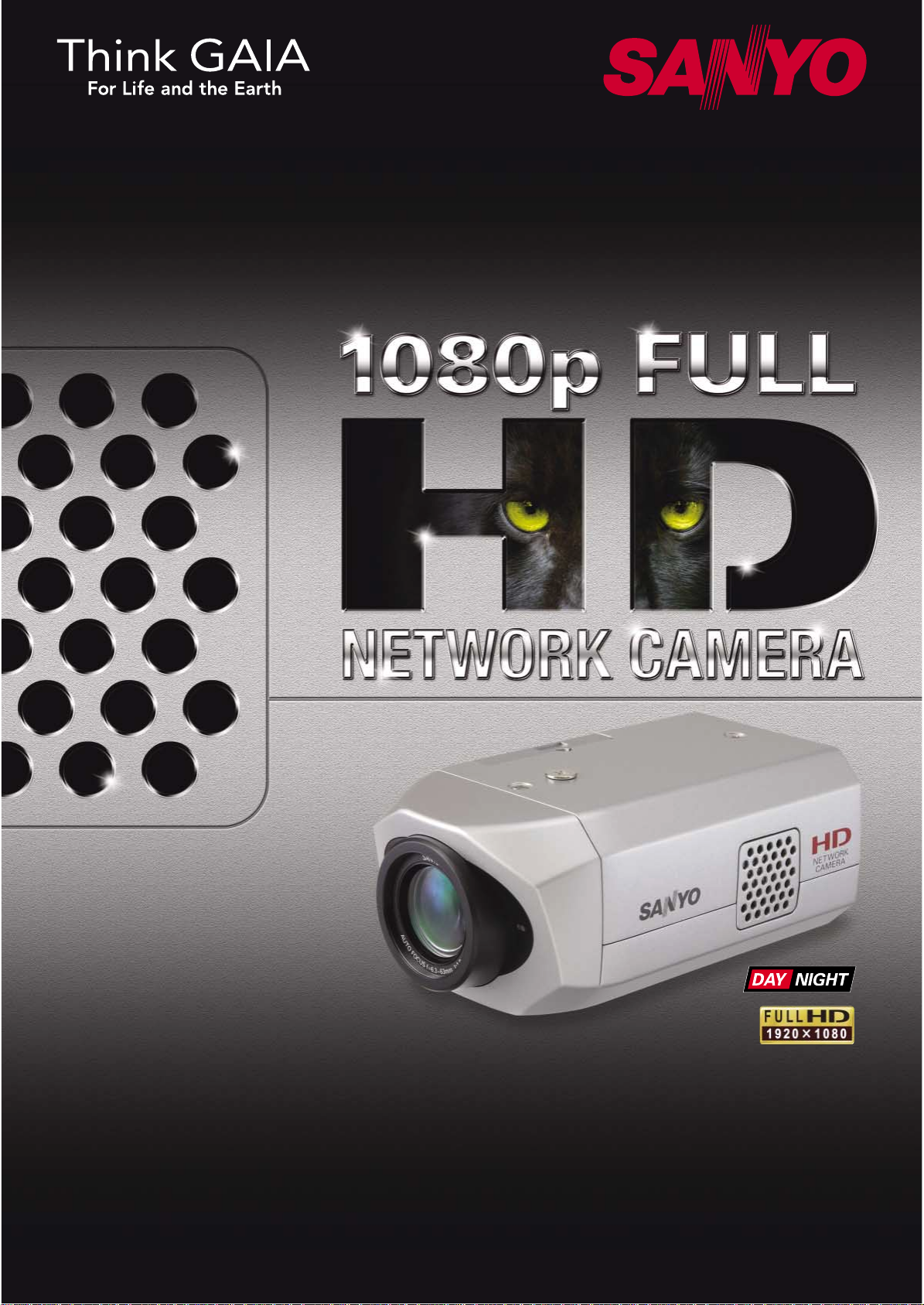
10x AF Zoom Camera
VCC-HD4000P4 Megapixels Full HD Network
Page 2
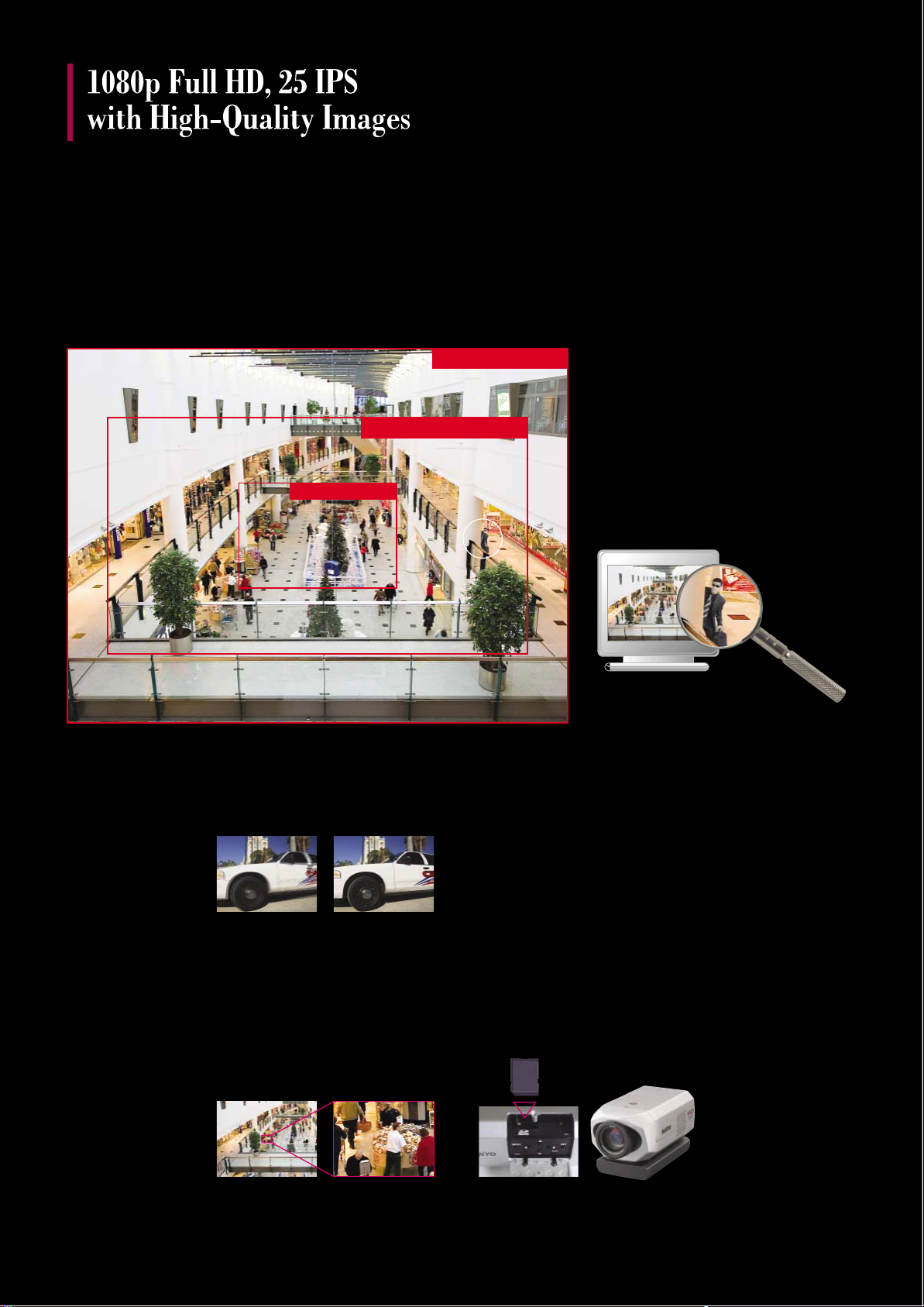
Full HD (1920 x 1080)
VGA (640 x 480)
4M (2288 x 1712)
4 Megapixels resolution
Compared to conventional VGA cameras
having a 640 x 480 pixel resolution, the 4
megapixels (2288 x 1712) CMOS newly
employed in the SANYO VCC-HD4000P
achieves a resolution approximately 9 times
that of a conventional camera. This makes it
possible to cover 9 times the monitoring area,
the image quality being the same. In addition,
image capture of detailed parts are clearer
when these images are enlarged, provided
shooting angles are the same.
Because of the higher quality of recorded images,
areas that conventional cameras with a smaller
pixel count cannot cover or confirm can be
identified (if stored as local data).
Progressive scan CMOS sensor for
image clarity
Most sensors utilize the interlace system which tends to make moving images jagged or blurred due to processing time differences.
The VCC-HD4000P is
equipped with a progressive scan system that
ensures clear, smooth
images are output.
Progressive imageInterlace image
No focus adjustment required for
built-in 10x AF zoom lens
The VCC-HD4000P also incorporates a high-performance, highresolution optical 10x AF lens that is Full HD compatible. Intensive
focusing becomes unnecessary as the camera has been preoptimized for best performance under actual use conditions,
allowing highly detailed, sharp target capture. In addition, a
separate digital 16x zoom-in function, along with the optical 10x
zoom, can zoom up to
160x (max.).
10x
AF zoom lens
Dual Codec for Full HD with H.264 / 2288
x 1712 with JPEG
The VCC-HD4000P achieves 1080p (Full HD) 25 IPS with the H.264
high-performance compression codec optimized for network
transmission. It also has a fine JPEG format resolution of 2288 x
1712 pixels. Monitoring can be conducted simultaneously in H.264
and JPEG formats by minimizing network traffic.
• H.264 ActiveX Plug-in required (bundled).
HD image recording on SD memory card
or external 2.5” HDD
The VCC-HD4000P is equipped with an SD card slot for saving HD
images to an SD memory card. If an external HDD is connected,
important data can be stored over a longer period and in more
quantity without having to use a PC. The camera is designed to
ensure the integrity of stored data.
SD Memory
Card
(sold separately)
• SD memory cards and 2.5” hard
disk drives are separately sold.
HDD requires a dedicated case
(separately sold).
• The HDD can also be installed
SD Card Slot
above the main unit.
Page 3

Human face detection
The VCC-HD4000P evaluates portions of human faces in order to
automatically detect human faces. The AF function activates when
human faces are detected. In addition, for images backlit by the sun,
appropriate Backlight Compensation is performed. This unit is capable
of detecting up to 32 human faces (max.).
Detects faces and applies optimum focus compensation
Before detection After detection
Detects faces and applies optimum backlight compensation
Before detection After detection
Clipping Function
1
3
When image data is output on a
conventional SD output (composite)
terminal, up to 4 VGA-sized sections
(max.) of the displayed image can be
2
4
selected, clipped and continuously
monitored in sequence.
Clipping Function image
1 3 42
Privacy Masking
Addressing privacy issues, 5 masks
(max.) are available for designated
areas to prevent unauthorized display
of anything that involves privacy on the
display screen. Masking patterns are
easily set with drag and drop.
Privacy Masking image
Smearless
The detection function offers
two different advantages:
Conventional CCD units are
known to generate vertical
noise (smears) associated
Conventional cameras
VCC-HD4000P
with bright spots. The new sensor diminishes these smears and offers
a clear and bright picture.
True Day/Night
A color camera, which captures objects in vivid colors in daylight, becomes a high-sensitivity B/W camera during the night and provides tiny
details even in dark corners. A day/night camera is a two-in-one solution.
Alteration Detection
VCC-HD4000P verifies by itself whether or not an electronic alteration
was made to original images.
Cable cover
System expandability has been designed
into the versatile VCC-HD4000P which incorporates connections for HDTV, LAN,
HDD, among others. The rear panel has a
cover for neat storage of external connection cables.
HD monitor
Sequence
Equipped with HDMI terminal
An HD monitor connects to the
VCC-HD4000P with a single HDMI
cable, allowing non-compressed digital
images to be transferred without any
loss of image quality.
HDMI cable
Recording time collation table based on the memory capacity
and recording conditions
Codec
Resolution
H.264
1920 x 1080
1280 x 720
640 x 360
1920 x 1080
1280 x 720
640 x 360
JPEG
2288 x 1712
1920 x 1080
640 x 360
2288 x 1712
1920 x 1080
640 x 360
*Bit rate and 1 hr. rec data are approximate.
Picture
Quality
SuperFine
SuperFine
SuperFine
Basic
Basic
Basic
SuperFine
SuperFine
SuperFine
Basic
Basic
Basic
Recording
Rate (max.)
25 ips
25 ips
25 ips
25 ips
25 ips
25 ips
2.5 ips
5 ips
25 ips
3 ips
5 ips
25 ips
Bit Rate
(approx.)
8.0Mbps
6.6Mbps
1.8Mbps
4.0Mbps
2.5Mbps
0.55Mbps
13.0Mbps
12.4Mbps
11.2Mbps
4.8Mbps
5.4Mbps
4.0Mbps
Capacity for
1 hr. rec
5.6GB
4.7GB
1.5GB
2.9GB
2.0GB
0.64GB
5.0GB
5.7GB
5.2GB
2.1GB
2.7GB
2.1GB
Page 4

Transmission using 2 types of codecs
(H.264 and JPEG) is possible.
For video compression, H.264, optimized
for transmission of moving images over a
network with low bit transfer rates, is
used to enable real-time high image quality
monitoring, and for still images JPEG is
used to offer high image quality in a common image format. Monitoring can be performed according to the user's application,
so that any important scene is not missed.
H
.2
6
Network
HD4000P
H.264 max.
1920 x 1080 pixels
JPEG max.
4
PC
J
P
E
G
2288 x 1712 pixels
PC
PC for Monitoring
By simply using Internet Explorer (ver. 6.0
or higher) on a personal computer, the
user has access to full color video images
from the camera. Saving JPEG images on
a PC is also possible by using
VA-SW3050S server software.
HD4000P
Network
PC
HD4000P
Not impacted by network problems
Automatically restarts network image data
transmission after a network problems is
resolved.
Alarm Buffering Function
This function saves the video images
recorded during an alarm recording
internally or to an SD memory card before
streaming them. This prevents the loss of
the image data even if image transmission
delay occurs due to bandwidth limitations
or network traffic conditions.
HDC Downloader (bundled)
Video data recorded on an SD memory
card or HDD can be downloaded to a PC.
• Select JPEG or
H.264
• Search for video
data to be donloaded by data and
time
• Connect SD or HDD
to PC directly to
copy video data
DL Viewer (bundled)
This is used to play back donloaded video
or recorded data on SD or HDD.
• JPEG or H.264 can
be play back.
• Images can be
saved and printed.
Network recording software VA-SW3050S (for server) / VA-SW3050C (for client)
The VCC-HD4000P is bundled with
VA-SW3050LITE viewer software allowing
live video streams sent from cameras to be
monitored on a PC.
The network recording software
VA-SW3050S / VA-SW3050C (sold
separately) is an application program that
extends the network operation of the
camera. By installing this software, it is
possible to monitor images from multiple
cameras on a split screen and access and
operate up to 128 cameras over a network.
VA-SW3050S further offers the
convenience of recording live images and
alarm/timer functions. It is an exclusive
software package for the VCC-HD4000P.
Feature Comparison
Number of cameras supported
Live monitor
Camera control
Video recording
Playback
Video search
Download/Print
Network setting on the camera main unit
Internet
Explorer
1
1
*
System Requirements
PC
OS
CPU
Memory
Network interface
Display card
Graphics chip
Voice
*1 Ver. 6.0 or higher *2 When the number of cameras connected is 4 or fewer *3 When the number of cameras connected
is between 5 and 16 *4 The camera main unit is not equipped with audio functions.
Inernet Explorer*1VA-SW3050LITE VA-SW3050S VA-SW3050C
®
Windows
XP Professional SP2, Windows® Vista, Windows Server 2003 SP2 (SW3050S only)
Core2Duo E6700,
2.66 GHz or higher
1 GB (Windows® XP),
2 GB (Windows
1920 x 1200 pixels or higher 1024 x 768 pixels or higher, 16 million colors or higher
HD (HDMI)
SD (composite)
—
Core2Duo E6700, 2.66 GHz or higher*
Core2Duo E8500, 3.16 GHz or higher*
1GB (Windows® XP), 2GB (Windows® Vista)
®
Vista)
ATI: RADEON HD2600 series or higher
nVIDIA: GeForce 8600 series or higher, Quadro FX550 series or higher
ATI: RADEON X1000 series or higher
nVIDIA: GeForce 6000 series or higher, Quadro4 series or higher
Live images from a single camera can be
viewed on a PC using Internet Explorer*
(ver. 6.0 or higher). To view live images
from multiple cameras, install the included
VA-SW3050LITE viewer software.
* ActiveX installation is required.
Main window
(Internet Expoler)
16-screen display
(VA-SW3050LITE / VA-SW3050C)
Bundled Sold separately
VA-SW3050LITE VA-SW3050S VA-SW3050C
Max. 128
(JPEG only)
(JPEG only)
IBM PC/AT and compatibles
2
Pentium IV,
3
3.0 GHz or higher
2
*
3
2 GB or more
*
Sound card with 100% DirectX compatibility and speakers*
1 GB or more
100Base-TX
Core2Duo E6700, 2.66 GHz or higher*
Core2Duo E8500, 3.16 GHz or higher*
1GB (Windows® XP), 2GB (Windows® Vista)
2 GB or more
//
3
*
4
2
3
2
*
Other Features
• Power-over-Ethernet (PoE) • Multi-cast
• Backup for interruption of network recording
• Internal log files: up to 100 access Logs
& up to 200 system information
• E-mail function • SSL-compatible (JPEG only)
SANYO Software Development Kits (SDK)
SANYO now offers two types of SDKs to
help the user develop applications suitable
for particular needs or for more compatibility with network devices and software
from different vendors.
*For further information of the SDK, please contact
the nearest SANYO representative.
Note:
Depending on your computer’s performance or network environment, the system may enter the busy
state if the PC is connected to many H.264 video
channels. If a warning message appears in the dialog
box, decrease the number of the connected H.264
video channels.
Page 5

(1) Since the number of pixels is approximately 9 times that of a conventional camera (VGA),
it will cover 9 times the monitoring area, the image quality being the same.
(2) Zooming the display during playback offers higher quality with clearer print output.
(3) Costs less. The number of cameras used can be fewer because a high pixel count camera
can cover a more expanded area. In addition, costs for camera main unit, cables, housing
and installation can also be reduced.
(4) Also compatible with PoE, which does not require power-supply installations.
Simply inserting a LAN/ethernet connector allows extension.
(5) Built-in zoom lens incorporates AF so that additional lens purchases are not required while
installation and set-up are simple.
(6) Also equipped with an optical zoom lens.
Application: BANKS
Applications/Advantages:
• Monitoring and assured recording of fraudulent acts on premises
• 24/7 operations for crime prevention systems coordinated by monitoring centers
• Contributes to improved service and enhanced levels of customer confidence
• Applicable to staff training and customer service improvement
• Flexible expandability to cope with future change and expansion
Local recording/alarm terminal synchronization
Push the suspicion button
Local recording starts
(Pre/Post Alarm REC)
• SD memory card
• Optional HDD
Downloading
via network
HD Monitor
Application: SMALL STORES
Applications/Advantages:
• Low-cost setup of a high-performance, easy-to-operate surveillance system
• Readiness against trouble and incident, deterrent to illicit behavior
• Reduced inventory loss due to product damage and theft
• Verification of customer traffic flows for effective product displays
• Improvement of in-store staff conduct and attitude
Local recording by
motion detection at night
Alarm notification
e-mail
Continuous recording
(working hours) with
PC software
Internet
Local monitoring is possible using
existing analog systems.
Internet
Examples of System Introduced
Bank Parking
CasinoTraffic control center Factory
Page 6

Specifications
Model No.
Lens
Image sensor
Effective picture elements
Recording picture elements
Lens
CAMERA
Image size H.264
Synchronizing system
Minimum illumination
Video S/N ratio
Day/Night
Auto focus
White balance
Backlight compensation
Electronic shutter
Iris control
AGC
Gamma
Aperture compensation
Electronic sensitive boost
Privacy masking
Motion detector
Menu language
Camera title
Recording and Playback
Image quality
Recording rate
Recording mode
Input/Output
SD card slot
USB port
Video output
Network
Alarm input
Alarm output
External lens control
Operation button
Network
Image compression
Picture quality
Bandwidth
Interface
Protocols
Simultaneous access
Security
Others
Environmental conditions
Power supply
Power consumption
Dimensions
Weight
JPEG
VCC-HD4000P
1/2.5" CMOS sensor
2320 (H) x 1728 (V) approx. 4 Megapixels
2288 (H) x 1712 (V) approx. 3.92 Megapixels
Focal length: f=6.3 – 63.0mm (Optical 10x)
F number: F1.8 – 2.5
Digital zoom: 16x
16:9 HD 1920 x 1080p 25ips
HD 1280 x 720p 25ips, 960 x 540P 25ips, 640 x 360p 25ips, 320 x 180p 25ips
4:3 1080 x 864p, 720 x 576p 25ips, 360 x 288p 25ips
16:9 HD 1920 x 1080, HD 1280 x 720, 1024 x 576, 640 x 360
4:3 4M 2288 x 1712, 2M 1600 x 1200, 1280 x 960, 1024 x 768, 800 x 600,
640 x 480, 320 x 240
Internal synchronization
2 lx (F1.8, color, gain: High, VGA)
0.1 lx (F1.8, b/w, gain: High, VGA)
50dB (AGC OFF)
Auto/Color/Black and White
AUTO/MANUAL/ONE-PUSH; Selectable focus area
ATW/AWC/MWB/Outdoor/Indoor/Fluorescent
Adjustable R and B signals in MWB mode
Multi-spot metering/Center-zone metering/Face/OFF, Mask settings possible
1/25, 1/50, 1/120, 1/250, 1/500, 1/1,000, 1/2,000, 1/4,000, 1/10,000
LONG shutter: x1, x2, x4, x8, x16, x32
AUTO/MANUAL, Selectable electronic shutter in manual mode
Normal/Middle/High/Off, Adjustable gain control in Off mode
0.45/1, other settings available
ON/OFF
AUTO/OFF, Max. 32x
ON/OFF, Max. 5 masks
ON/OFF, Selectable area detection, Selectable sensitivity level, Human face detection,
Motion alarm zoom function: Selectable magnified ratio and duration time
*Available in preset positions
English/Spanish/German/French/Japanese
16 characters
Selectable
Selectable
Alarm recording (Pre/Post setting, Selectable recording rate)
Suspicion recording (Selectable recording rate), Timer recording
1 (SDHC supported)
Supported HDD
HD output HDMI port
SD output composite (BNC terminal, PAL)
RJ-45 port (10BASE-T/100BASE-TX/1000BASE-T)
2 (NO/NC setting. This output is also used for day/night control of color, B/W and
auto mode)
1 (Selectable NO/NC; open collector)
Zoom/Focus/Common (Voltage control: ±6 – ±12V)
SET button and Cursor buttons (These are used for MENU and Zoom/Focus)
H.264/JPEG
Selectable
No limitation and selectable bandwidth limitation
10BASE-T/100BASE-TX/1000BASE-T (PoE compatible)
TCP/IP, UDP, HTTP, HTTPS, SMTP, NTP, DHCP, FTP, UPnP, DDNS
Max. 16
BASIC authentication (ID/password)
SSL supported (JPEG only)
-10˚C to 50˚C / Less than 90% RH
24 V AC ± 10%, 50 Hz or 12 V to 15 V DC
12.3 W
95 (W) x 67 (H) x 159 (D) mm
710g (25.0 oz.)
Dimensions
95 (3.74)
69 (2.72)
1
7
160.8 (6.33)
159.0 (6.26)
67 (2.64)
32 (1.26)
160.8 (6.33)
159.0 (6.26)
1
Control terminals
2
2
5
6
SD Output
3
(Composite)
3
Power indicator
4
Power connection terminals
4
(24V AC, 12V DC, GND)
5
LAN I/F (RJ45)
6
USB I/F (EX-HDD only)
7
HD Output (HDMI)
Unit: mm (inch)
50.5 (1.99)
Rear panel
8
SD Memory Card slot
9
8
9
Operation buttons
Side panel
Optional Accessories (sold separately)
Hard Disk Case
Network Recorder
VA-HDC4000
VA-SW3050S for server PC
VA-SW3050C for client PCs
SD Memory Card*
2.5” HDD (Hard Disk Drive)* Wide Conversion Lens
*For more details, visit www.sanyosecurity.com
HDMI, the HDMI Logo and High-Definition Multimedia Interface are trademarks
or registered trademarks of HDMI Licensing LLC.
Microsoft and Windows are either registered trademarks or trademarks of
Microsoft Corporation in the United States and/or other countries. Intel and
Pentium are trademarks or registered trademarks of Intel Corporation or its
subsidiaries in the U.S. and other countries. All other trademarks are the property
of their respective owners.
Notes:
• Frame rates are variable dependent upon network line conditions and
PC performance.
• Because products and software described in this brochure are subject to
continuous improvement; SANYO reserves the right to modify product
specifications, functions and design without notice.
• Screen images are simulated.
• Comparative images are representations only.
• If a 2.5” HDD is used, a dedicated case (sold separately) is required.
VCP-L07W
Caution: Please consult the instruction manual to ensure safe and proper operation of the product.
Digital System Company of SANYO Electric Co., Ltd. obtained
Quality Management System ISO 9001 and Environmental
Management System ISO 14001 certifications.
EC00J0303
Distributed by:
051
SANYO Electric Co., Ltd.
Digital System Company
http://www.sanyosecurity.com
©2008 SANYO Printed in Japan 2008.9 MA
SFA191F
