Sanyo PDG-DXL100 User Manual
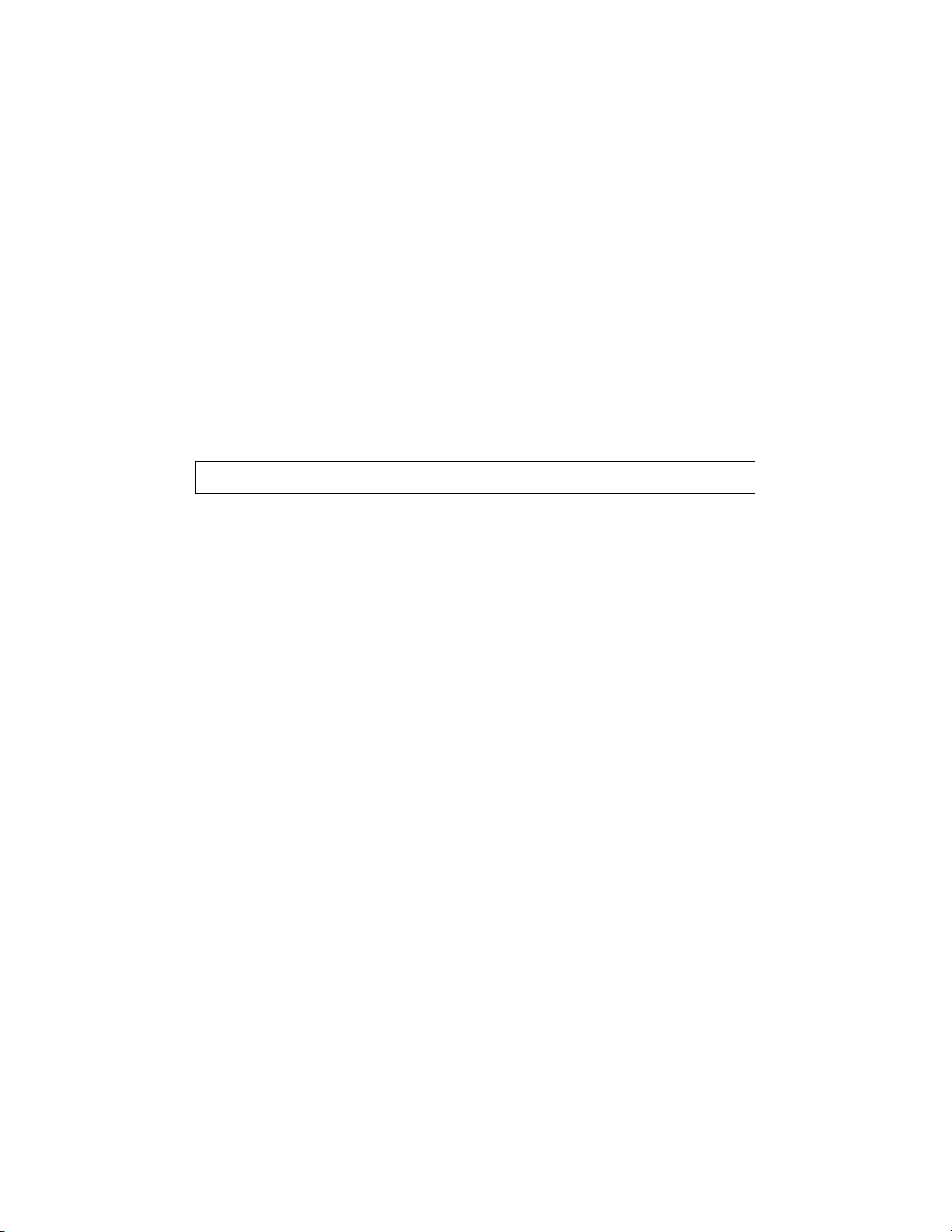
BASIC SERIAL COMMAND SPECIFICATIONS
PDG-DXL100
Ver. 1.01
SANYO Electric Co., Ltd
DS Company
Projector Division

PDG-DXL100 Basic Serial Command Specifications
− CONTENTS −
1 Overview .........................................................................................................................4
2 Serial Interface Specification ........................................................................................4
2.1 Transfer Specification ............................................................................................4
2.2 Connection ..............................................................................................................4
3 Notes for Communication .............................................................................................5
4 Functional Execution Command Table ........................................................................6
5 Status Read Command Table ........................................................................................6
6 Functional Execution Command ..................................................................................7
6.1 Format ......................................................................................................................7
6.2 Functions which need command pipelining........................................................7
6.3 Example Transferred ..............................................................................................7
6.4 Operation Requirements ........................................................................................8
6.5 POWER ON Command ...........................................................................................9
6.6 POWER OFF Command (Immediate POWER OFF) .............................................9
6.7 HDMI Command ......................................................................................................9
6.8 Computer 1 Command ...........................................................................................9
6.9 Computer 2 Command ...........................................................................................9
6.10 Volume + Command ...............................................................................................9
6.11 Volume - Command ............................................................................................. 10
6.12 Sound Mute ON Command ................................................................................. 10
6.13 Sound Mute OFF Command ............................................................................... 10
6.14 Video Mute ON Command ................................................................................... 10
6.15 Video Mute OFF Command .................................................................................. 11
6.16 Aspect Ratio 4:3 Command ................................................................................. 11
6.17 Aspect Ratio 16:9 Command ............................................................................... 11
6.18 Image mode Presentation Command ................................................................. 11
6.19 Image mode Movie Command ............................................................................. 11
6.20 Image mode sRGB Command ............................................................................ 12
6.21 Image mode Bright Command ........................................................................... 12
6.22 Image mode User Command .............................................................................. 12
6.23 Menu On Command ............................................................................................. 12
6.24 Menu Off Command ............................................................................................. 12
6.25 YPbPr 2 Command .............................................................................................. 12
6.26 Scart Command ................................................................................................... 13
6.27 IMAGE(Toggle)Command............................................................................... 13
6.28 D.zoom + Command ............................................................................................ 13
6.29 D.zoom – Command ............................................................................................ 13
6.30 Video Command ................................................................................................... 13
6.31 S-Video Command ............................................................................................... 13
2/19
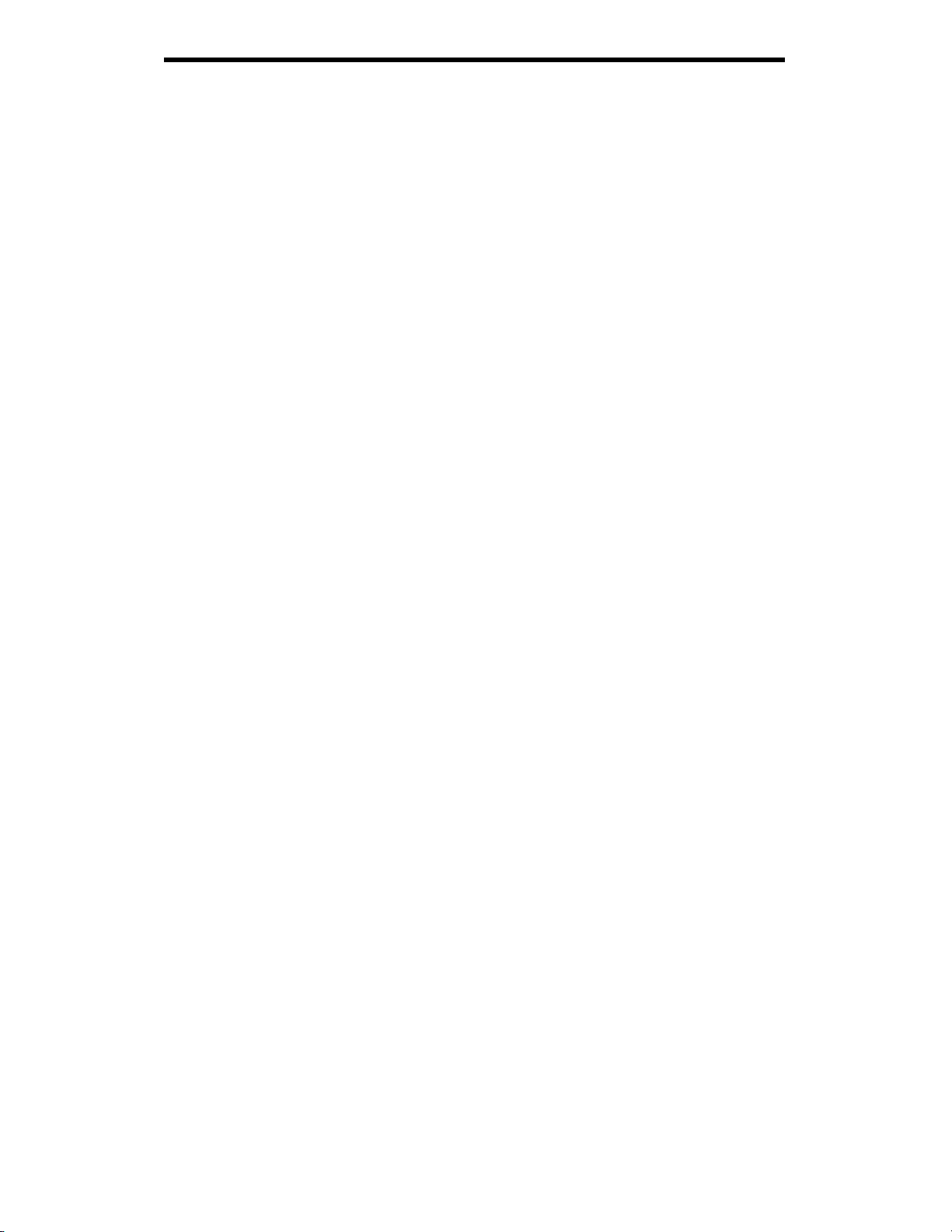
PDG-DXL100 Basic Serial Command Specifications
6.32 YPbPr 1 Command .............................................................................................. 14
6.33 POINTER RIGHT Command ................................................................................ 14
6.34 POINTER LEFT Command .................................................................................. 14
6.35 POINTER UP Command ...................................................................................... 14
6.36 POINTER DOWN Command ................................................................................ 14
6.37 ENTER Command ................................................................................................ 14
6.38 FREEZE ON Command ........................................................................................ 15
6.39 FREEZE OFF Command ...................................................................................... 15
6.40 AUTO ADJ. Command ......................................................................................... 15
6.41 KEYSTONE + Command ..................................................................................... 15
6.42 KEYSTONE – Command ..................................................................................... 15
7 Status Read Command ............................................................................................... 16
7.1 Format ................................................................................................................... 16
7.2 Transfer Example ................................................................................................. 16
7.3 OSD ....................................................................................................................... 16
7.4 Status Read Command........................................................................................ 17
7.5 Input Mode Read Command ............................................................................... 18
7.6 Lamp Time Read Command ............................................................................... 18
7.7 Setting Read Command ...................................................................................... 18
7.8 Temp Read Command ......................................................................................... 19
7.9 Lamp Mode Read Command .............................................................................. 19
8 Modification ................................................................................................................. 19
3/19
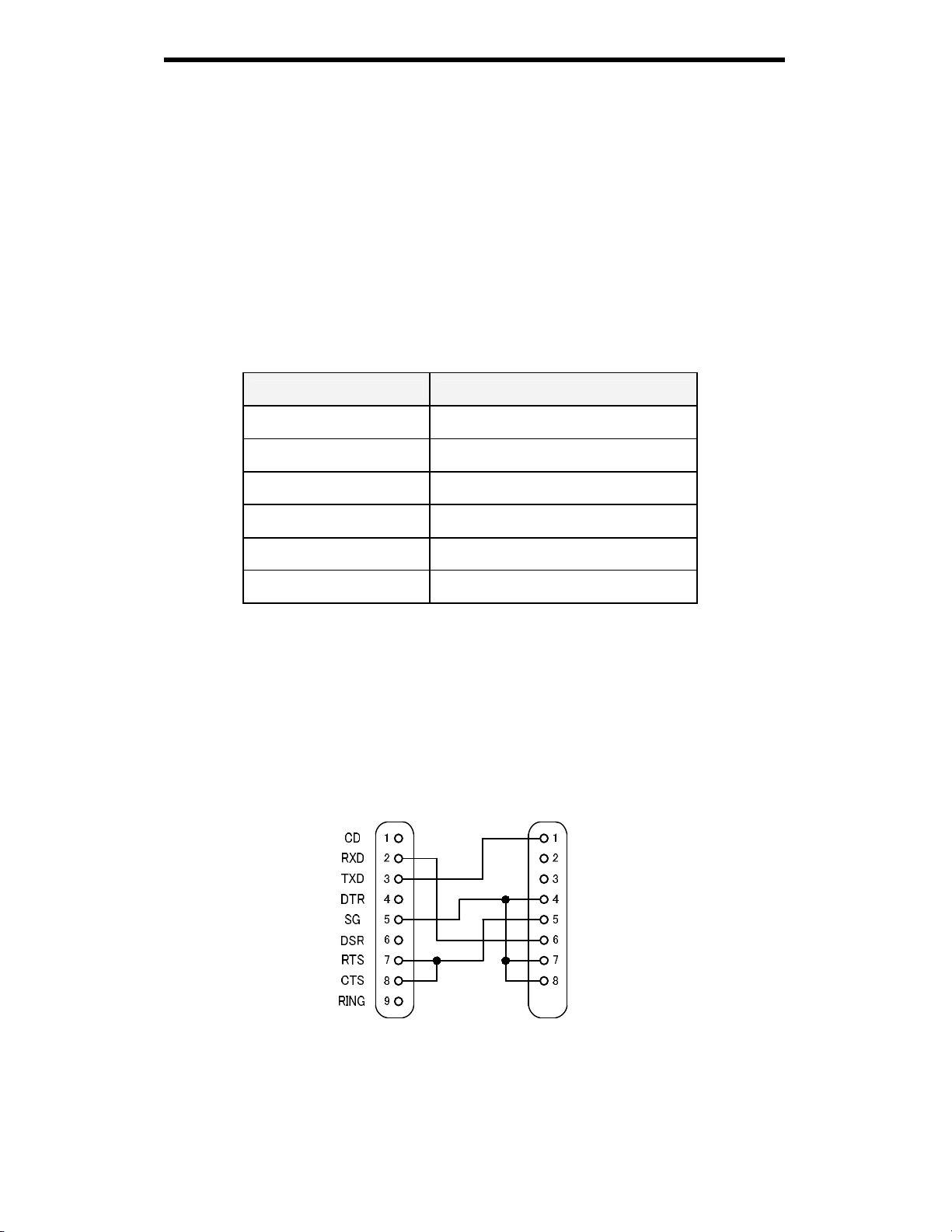
PDG-DXL100 Basic Serial Command Specifications
1 Overview
1.1. This specification defines projector control commands for the PDG-DXL100 series.
1.2. The projector control commands are designed to remote-control a projector through RS-232C
and LAN from a computer.
1.3. Browser menus and commands for manufacture setting up are shown with red fonts /shaded
texts.
Those menus and commands have to be embedded to the soft development.
(The items are not open to the public including sales companies.)
2 Serial Interface Specification
2.1 Transfer Specification
Items Specification
Synchronous system Asynchronous
Transmission Speed 9600/19200
Data Length 8 bits
Parity None
Stop Bit 1
Flow Control None
2.1.1. Transmission speed: The initial setting value is 9600.
2.1.2. Transmission speed can be changed in service mode.
2.2 Connection
Dedicated serial cable that meets to following specifications must be used for the connection to
a computer and the projector.
PC 側 Projector側
COM1等 ControlPort
Connect COM port of the computer to SERIAL PORT IN of the projector.
COM Port (COM1 or COM2) of a computer is specified by the control software of the computer.
(D‑Sub9Pin)(Mini8Pin)
4/19
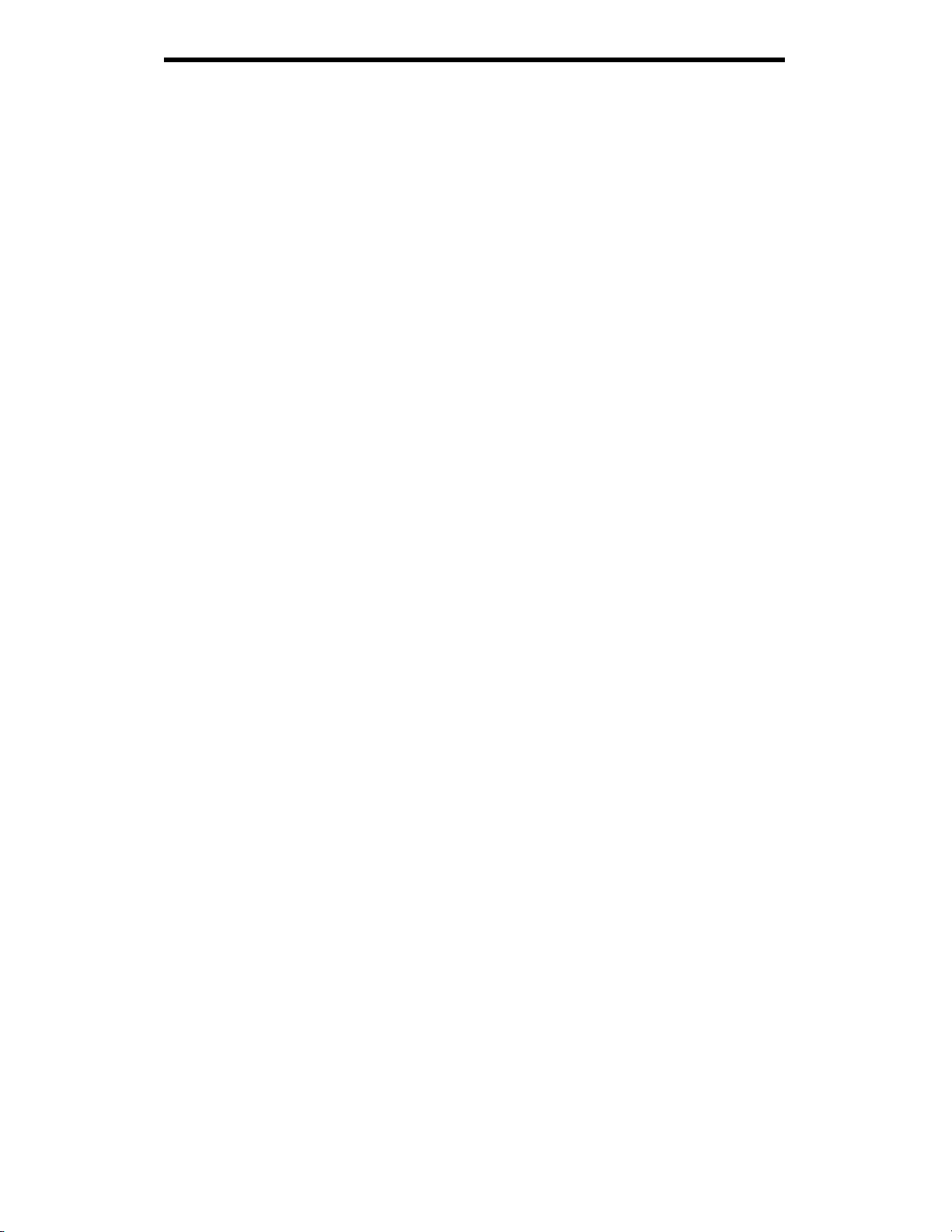
PDG-DXL100 Basic Serial Command Specifications
3 Notes for Communication
3.1. The communication speed can be changed in menu. It starts to decode when the projector
receives the carriage return (0x0D).
3.2. There are two types of command; the one is the Functional Execution Commands that execute
almost the same function as the keys on the projector body, and the another one is the Status Read
Commands that get basic status of the projector.
Example of the Functional Execution Command: “C05” [CR]
Example of the 0.Status Read Command: “CR0” [CR]
3.3. It clears the information of buffer in the following cases.
3.3.1. - When the projector receives LF (0xoA) or EOF (0x1A).
3.3.2. - When it takes more than one second to receive a single command.
(Until receiving the carriage return after the reception of the first data.)
3.4. Allow interval time as below after the reception of response, pipelining the control commands.
3.4.1. [VOLUME +/-] [ZOOM UP/DOWN] [FOCUS UP/DOWN]
[LENS SHIF UP/DOWN/LEFT/RIGHT] commands…100ms
3.4.2. The other commands…500ms
3.5. Allow at least 500ms of interval time after the response, pipelining the status commands.
3.6. Do not issue any command before receiving the response except the case that there is no
response for 5 seconds.
3.7. It takes about 7 seconds for internal initialization after plugging in AC. During this time, it cannot
process command. Do not issue any commands.
3.8. When the projector receives the commands for internal initialization or Iighting the lamps in
7seconds after starting POWER ON in the status of STANDBY, it does not carry out any command
except the Status Read commands, although it returns “Acceptable” response. The Status Read
commands are carried out after 500ms from when the “Acceptable” response is returned.
3.9. About the action during Count Down and Cooling Down operation:
When the projector receives commands in the period of the Count Down operation after Power ON
or Cooling Down operation after Power OFF, it does not carry out any command but the Status
Read commands although it returns “Acceptable” response.
3.10. About the action during switching inputs:
It takes 5 seconds to switch inputs after receiving the command. During the period, the projector
does not carry out any command except Status Read commands although it returns “Acceptable”
response. It carries out the Status Read commands in 500ms after “Acceptable” response is returns,
which is for receiving the commands to switch inputs.
3.11. The text length of the returned value for the Status Read command in successful operation
depends on the command.
3.12. The characters for commands must be in upper case (A - Z). Lower-case characters are not
available.
5/19
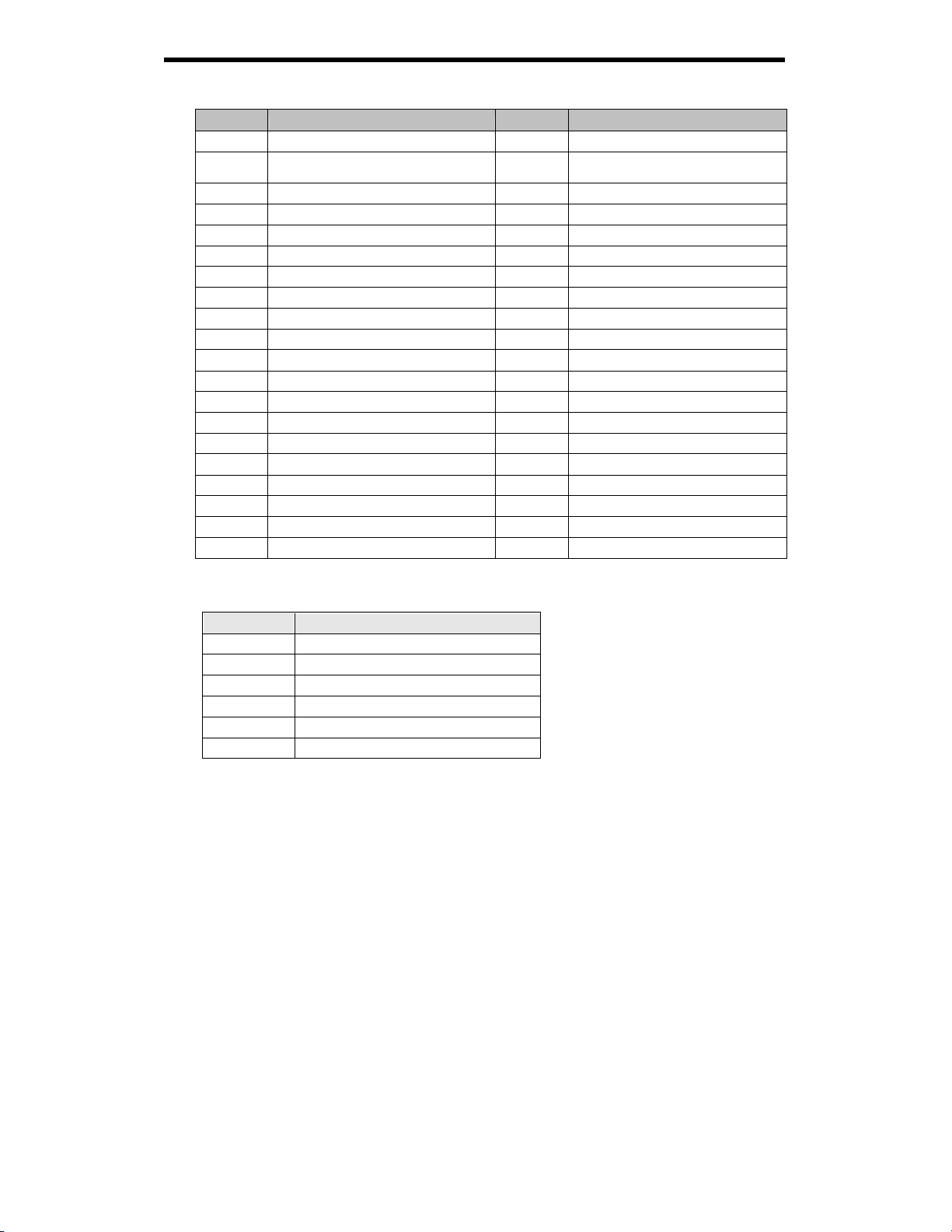
PDG-DXL100 Basic Serial Command Specifications
POWER OFF
4 Functional Execution Command Table
Command
C00 POWER ON C24 YPbPr 2
Item
Command
Item
C01
C04 HDMI C26 Scart
C05 Computer 1 C27 IMAGE(Toggle)
C06 Computer 2 C30 D.zoom +
C09 Volume + C31 D.zoom C0A Volume - C33 Video
C0B SOUND MUTE ON C34 S-Video
C0C SOUND MUTE OFF C35 YPbPr 1
C0D VIDEO MUTE ON C3A POINTER RIGHT
C0E VIDEO MUTE OFF
C0F Aspect 4:3 C3C POINITER UP
C10 Aspect 16:9
C11 Image mode Presentation
C12 Image mode Movie
C13 Image mode sRGB
C14 Image mode Bright
C15 Image mode User
C1C MENU ON
C1D MENU OFF
(Immediate POWER OFF)
5 Status Read Command Table
Command
CR0 Status Read
CR1 Input Mode Read
CR3 Lamp Time Read
CR4 Setting Read
CR6 Temp. Read
CR7 Lamp Mode Read
Item
C25 ---
C3B
C3D
C3F
C43
C44
C89
C8E
C8F
C92
POINTER LEFT
POINITER DOWN
ENTER
FREEZE ON
FREEZE OFF
AUTO ADJ.
KEYSTONE +
KEYSTONE -
---
6/19
