Page 1
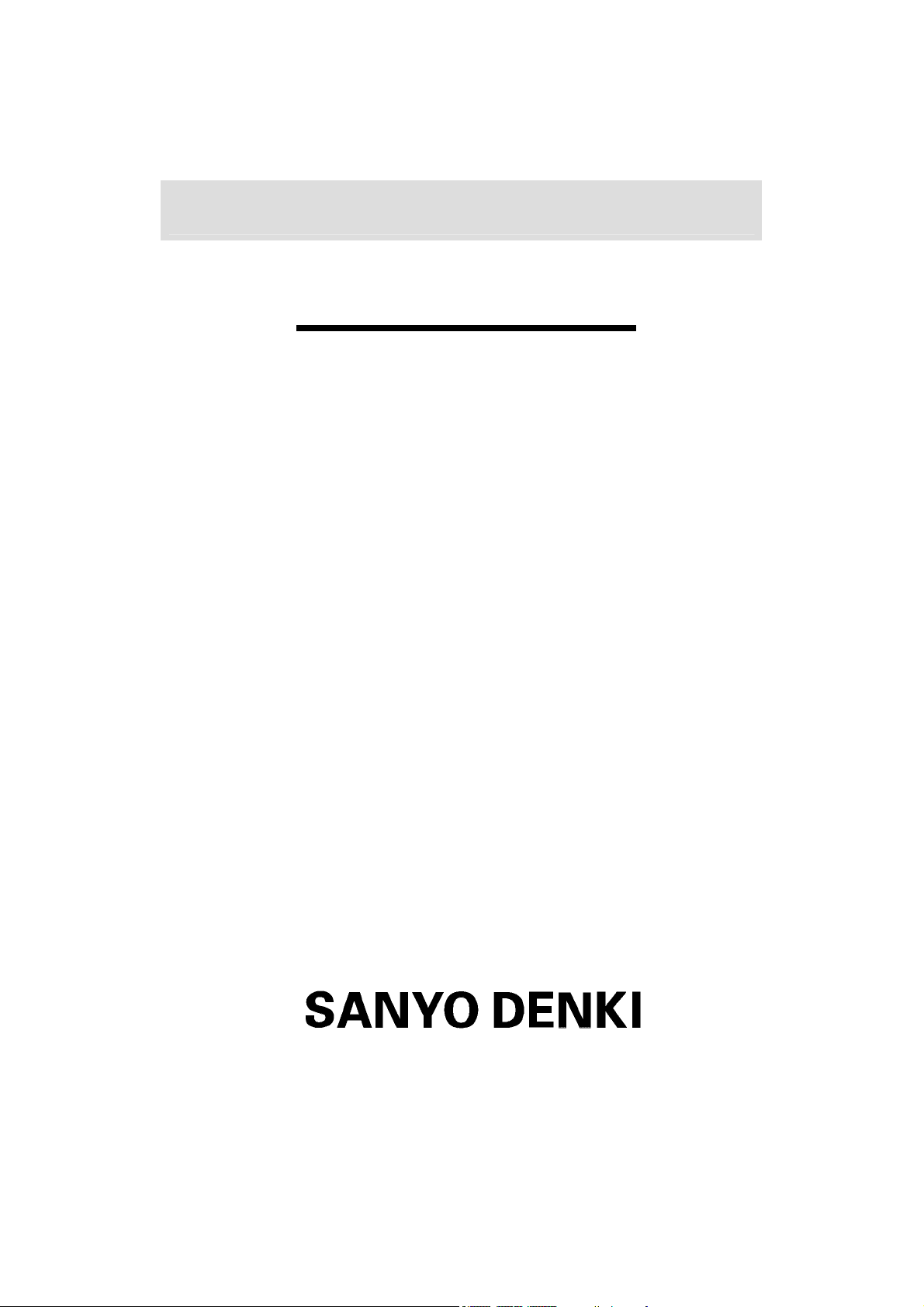
Uninterruptible Power Supply
SANUPS
E11A202U
Instruction Manual
M0007125B
Page 2

Page 3
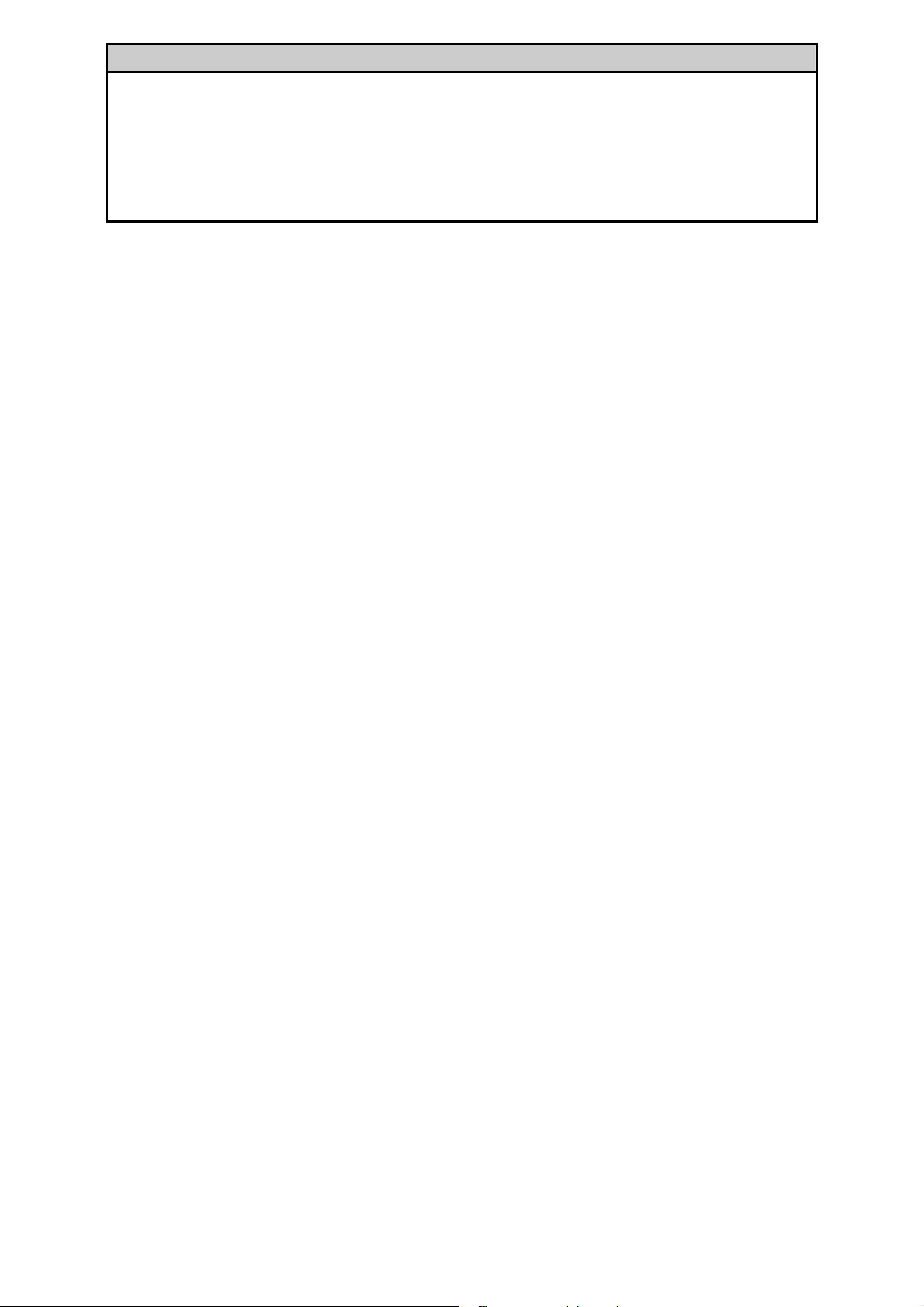
Introduction
Thank you for choosing the SANUPS (E11A202U).
SAVE THESE INSTRUCTIONS
This manual contains important instructions for E11A202U that should be followed during installation and
maintenance of the UPS and batteries.To use the UPS correctly and safely, read this manual before using the
UPS. After reading, please keep it handy for convenient reference.
This UPS is intended for installation in a temperature-controlled indoor environment free of conductive
contaminants.
・
Operating temperature: 0 to 40゚C (32 to 104゚F)
UPS is an abbreviation for Uninterruptible Power Supply.
1. Safety Precautions-------------------------------------------------------------------------------------------------------------------------1
2. For Proper Operation ---------------------------------------------------------------------------------------------------------------------6
2.1 Input Power Requirements-------------------------------------------------------------------------------------------6
2.2 Installation Precautions ----------------------------------------------------------------------------------------------6
2.3 Usage Precautions------------------------------------------------------------------------------------------------------6
2.4 Dealing with Errors ----------------------------------------------------------------------------------------------------7
3. Checking the Contents of the Package ---------------------------------------------------------------------------------------------- 7
4. Overview --------------------------------------------------------------------------------------------------------------------------------------8
5. External Dimensions and Part Names----------------------------------------------------------------------------------------------9
5.1 Front and Back Panels ------------------------------------------------------------------------------------------------9
5.2 Control Panel and Indicators-------------------------------------------------------------------------------------- 10
5.3 External Interfaces--------------------------------------------------------------------------------------------------- 11
6. Installation--------------------------------------------------------------------------------------------------------------------------------- 12
6.1 Environment ----------------------------------------------------------------------------------------------------------- 12
6.2 Transporting------------------------------------------------------------------------------------------------------------12
6.3 Installation Space----------------------------------------------------------------------------------------------------- 12
6.4 Preparation Before Installation-----------------------------------------------------------------------------------13
6.5 Attaching the Stand-------------------------------------------------------------------------------------------------- 14
6.6 Mounting a Rack Mount Type UPS------------------------------------------------------------------------------ 15
6.7 Inserting the Bushings---------------------------------------------------------------------------------------------- 15
7. Wiring --------------------------------------------------------------------------------------------------------------------------------------- 16
7.1 UPS Wiring -------------------------------------------------------------------------------------------------------------16
7.2 External Interface Connections----------------------------------------------------------------------------------- 17
8. Preparations Before Operation ------------------------------------------------------------------------------------------------------18
9. Operating Procedures------------------------------------------------------------------------------------------------------------------- 19
9.1 UPS Startup (Normal Operation) -------------------------------------------------------------------------------- 19
9.2 UPS Startup (Battery Power) -------------------------------------------------------------------------------------20
9.3 Outage Simulation Test--------------------------------------------------------------------------------------------- 21
9.4 UPS Shutdown (Daily) ----------------------------------------------------------------------------------------------22
9.5 UPS Shutdown (If Not to Be Used for More Than a Week)----------------------------------------------- 22
10. User Settings ---------------------------------------------------------------------------------------------------------------------------- 23
10.1 Setup Menu Item List---------------------------------------------------------------------------------------------- 23
10.2 Setup Menu Operations -------------------------------------------------------------------------------------------25
11. Maintenance and Inspection-------------------------------------------------------------------------------------------------------- 26
11.1 Daily Inspection------------------------------------------------------------------------------------------------------ 26
11.2 Periodic Inspection-------------------------------------------------------------------------------------------------- 26
11.3 Parts Replacement -------------------------------------------------------------------------------------------------- 26
11.4 Battery Maintenance----------------------------------------------------------------------------------------------- 27
11.5 Battery Test ----------------------------------------------------------------------------------------------------------- 28
11.6 Battery Exchange --------------------------------------------------------------------------------------------------- 29
11.7 Bypass Breaker Reset----------------------------------------------------------------------------------------------31
12. Troubleshooting------------------------------------------------------------------------------------------------------------------------- 32
13. Alarm Sounds---------------------------------------------------------------------------------------------------------------------------- 34
14. Maintenance Bypass Power Supply (Option)---------------------------------------------------------------------------------- 35
15. Functional Description --------------------------------------------------------------------------------------------------------------- 36
15.1 Basic Operation------------------------------------------------------------------------------------------------------ 36
15.2 Protective Functions------------------------------------------------------------------------------------------------38
15.3 Protective Function Table----------------------------------------------------------------------------------------- 39
15.4 Specifications --------------------------------------------------------------------------------------------------------- 40
16. Warranty---------------------------------------------------------------------------------------------------------------------------------- 41
Appendix. Usage notes for SANUPS SOFTWARE STANDALONE -------------------------------------------------------- 42
Table of contents
Page 4
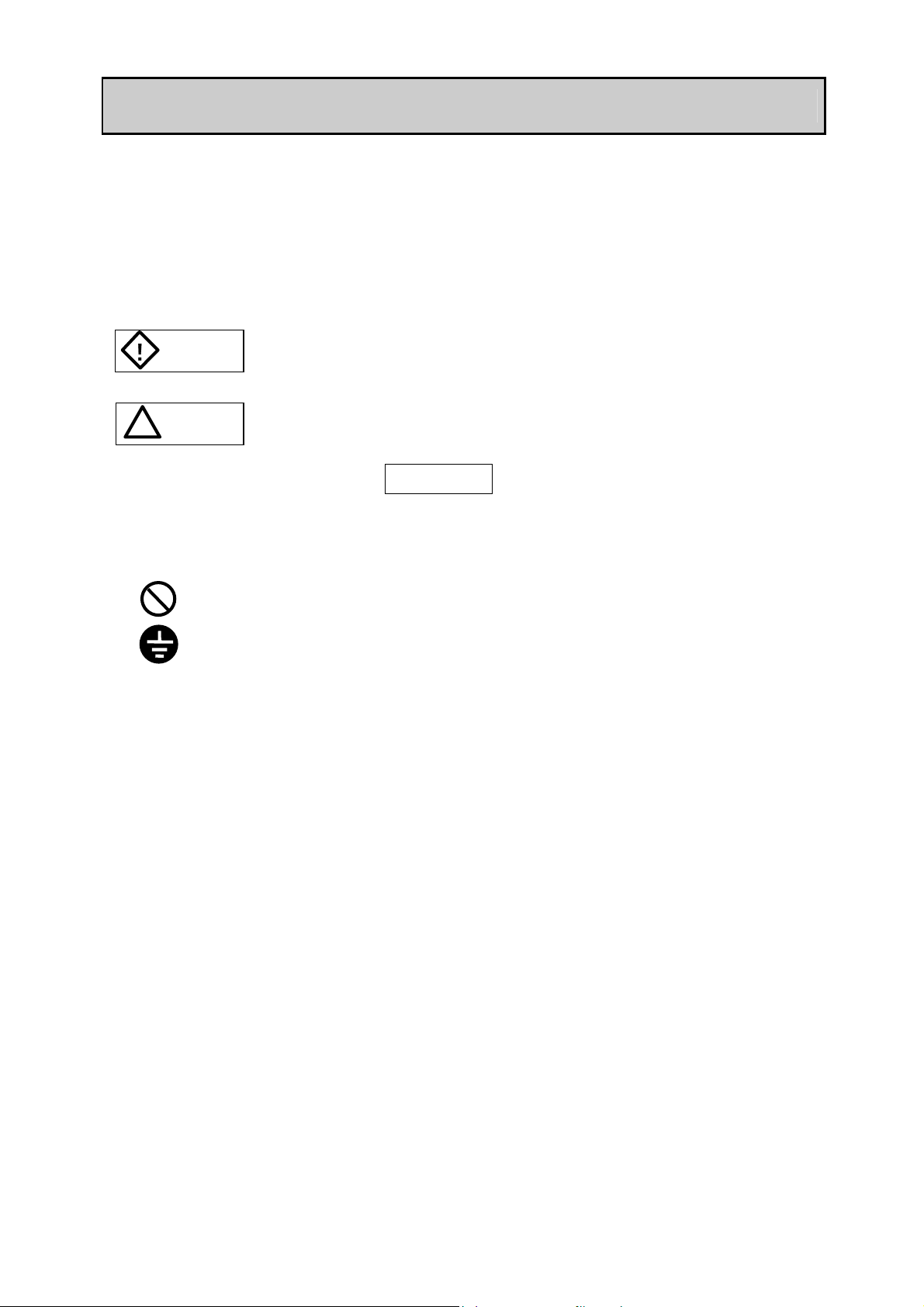
1. Safety Precautions
PRECAUTIONS
(IMPORTANT SAFETY INSTRUCTIONS)
Before installing, operating, performing maintenance or inspecting the UPS, be sure to read this manual and
accompanying documents carefully to obtain a clear understanding of the information related to its operation,
safety and important precautions.
This manual described two warning levels, DANGER and CAUTION, as described below.
:
DANGER
!
CAUTION
!
Additionally, even those hazards denoted by
should be strictly followed.
The following labels indicate particularly important instructions which must be carefully followed. The graphic
symbols indicate prohibited and mandatory actions
: Indicates actions that must not be allowed to occur (prohibited actions).
: Indicates actions that must be taken (mandatory actions).
Denotes immediate hazards which WILL probably cause severe bodily injury or death, as
a result incorrect operation.
:
Denotes hazards which COULD cause bodily injury and product or property damage, as a
result incorrect operation.
!
CAUTION could lead to a serious accident, so the instructions
△
−
1 −
Page 5
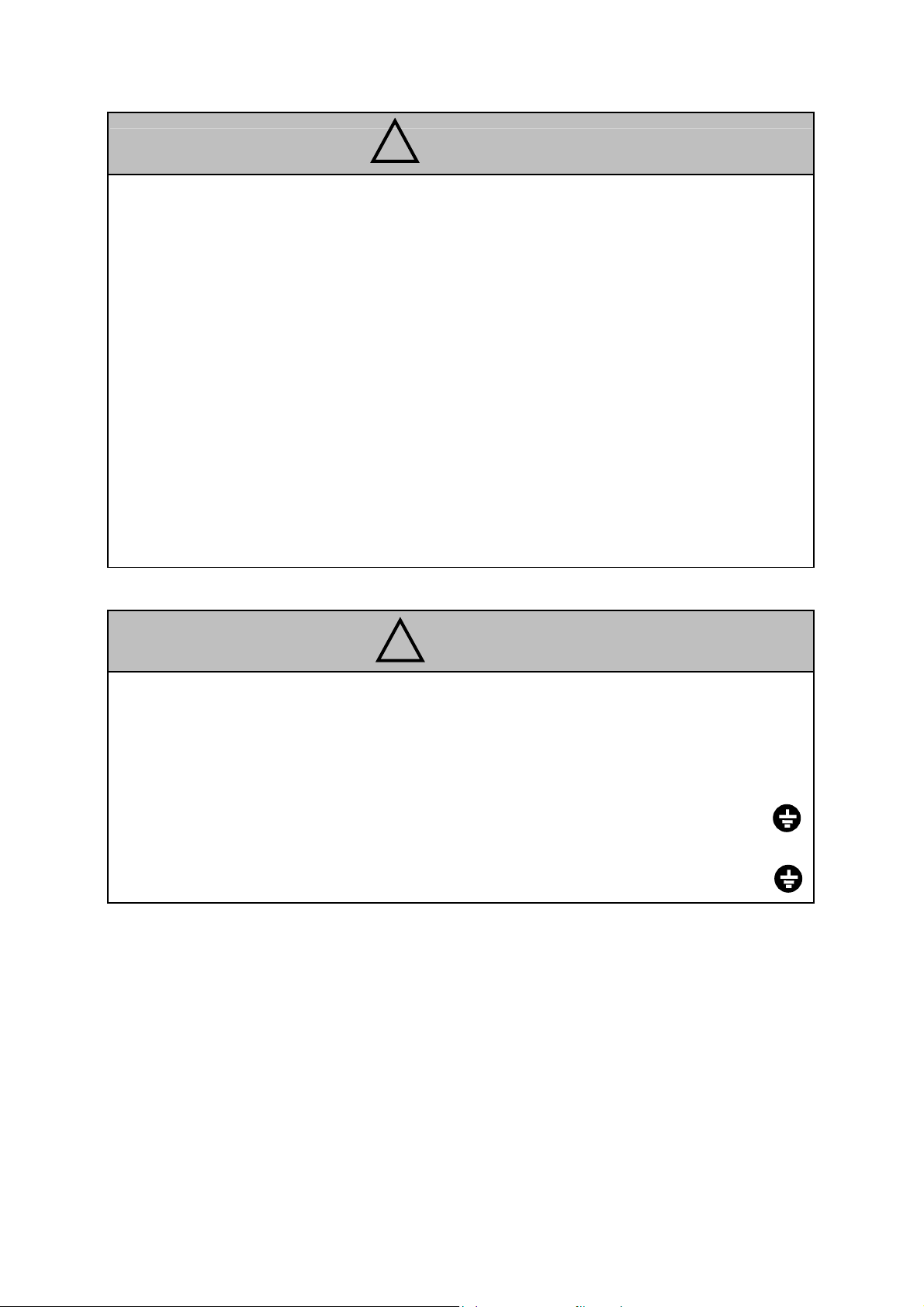
1. Installation Precautions
!
•
The UPS should be installed only by technically qualified personnel. Improper installation can result in
electric shock, bodily injury, and/or fire.
•
Never operate or store the UPS in the following environmental conditions. Doing so may cause the UPS to
malfunction, sustain damage or deteriorate, which could result in a fire.
a. In ambient environmental conditions other than those specified in the product brochure and instruction
°
manual (temperature 0 to 40
low temperature and high humidity.
b. Where the UPS is exposed to direct sunlight.
c. Where the UPS is directly exposed to the heat from a heat source, such as a stove.
d. Where the UPS may be subject to vibration or physical shock.
e. Near a device that may emit sparks.
f. In the presence of dust, salt or c
g.
Outdoors
•
If you mount the UPS in a rack, mount it in a rack that can be well ventilated, and be careful not to block
the air intake and exhaust vents of the rack and UPS. Do not allow the air intake or exhaust vents to be
obstructed. Keep the front and back of the UPS at least 20 cm away from the wall. If the air intake or
exhaust vent is blocked, the internal temperature of the UPS rises, which could cause battery deterioration
resulting in a fire. For maintenance, the UPS requires at least 1 m (39.4in) space at the front.
•
The space around the UPS and the rack must be ventilated. Unless the specified ventilation airflow (5 m3/h)
is maintained, gas produced by battery charging could result in rupture or explosion of the case.
•
Install the UPS on a stable surface capable of bearing the weight (29kg, 63.93 lbs) of the UPS in the
correct manner specified in this manual. If the UPS is installed incorrectly, impact or vibration could cause
it to fall or move inadvertently, resulting in bodily injury. Be careful to avoid back strain.
2. Wiring Precautions
C (32 to 104゚F), relative humidity 20 to 90%), such as in extremely high or
orrosive or flammable gas.
CAUTION
CAUTION
!
•
Wiring should be performed only by technically qualified personnel. Incorrect wiring can result in electric
shock and/or fire.
•
Protection in primary circuits against over currents, short circuits and earth faults is not provided inside
this UPS. Protection in primary circuit against over currents short circuits and earth faults shall be
providied as part of the building installation.
•
Connect the grounding cable securely in the manner specified. Failure to connect the grounding cable may
result in electric shock.
Please request construction to a special trader who has the qualification of building installation when there
is no grand bonding. (Onerousness)
•
The grounding cables of all load devices* connected to the output of the UPS must be securely connected to
the grounding terminal. Failure to connect the grounding cables correctly may result in electric shock
•
The socket-outlet shall be installed near the equipment and shall be easily accessible.
* Load devices are devices such as computers that are connected to the UPS.
−
2 −
Page 6
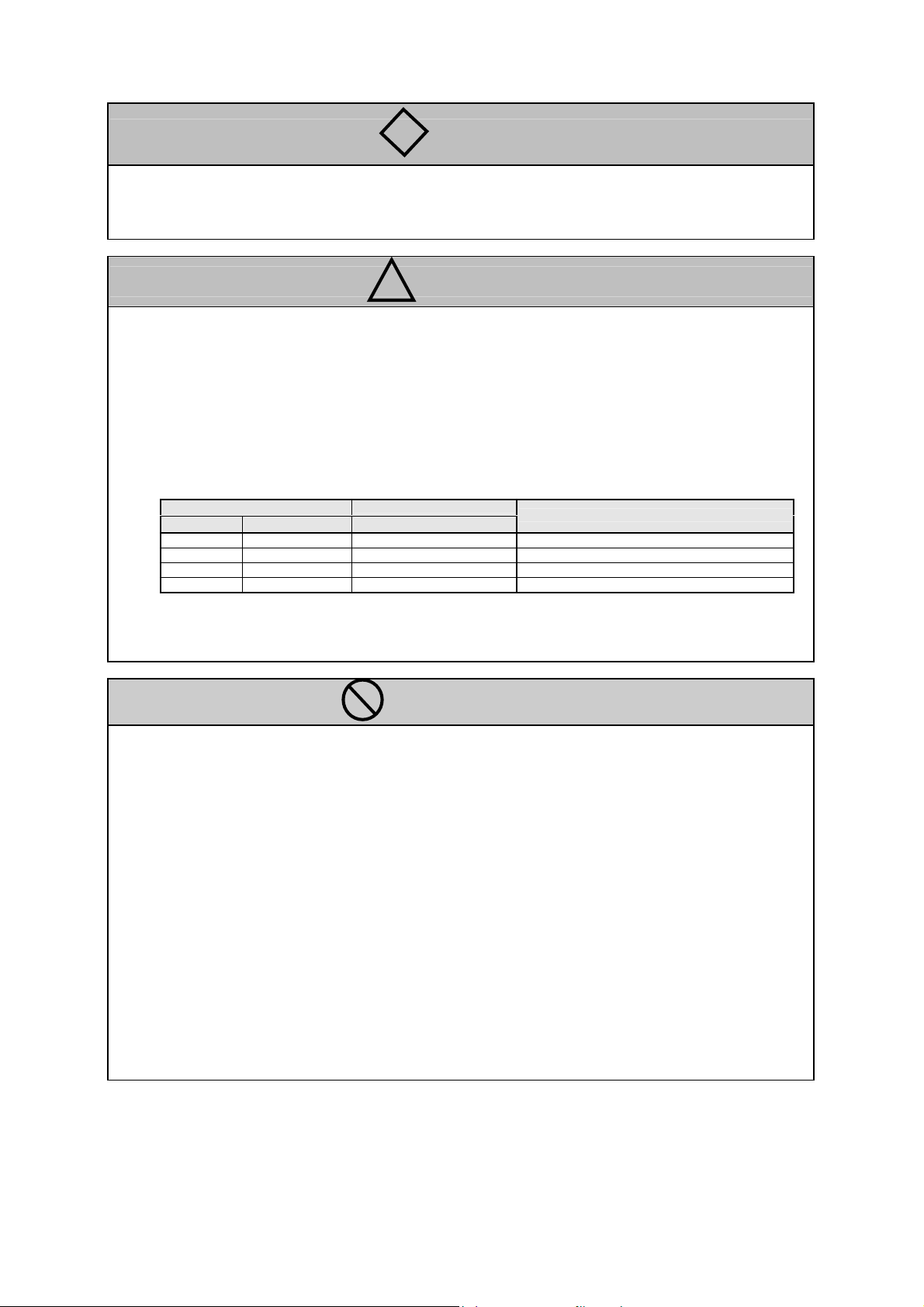
3. Operating Precautions
•
Immediately shut the UPS off if it malfunctions, or if an unusual odor or noise is observed. Failure to
do so may result in a fire.
•
To avoid electric shock, do not open the cover of the UPS.
•
Risk of electric shock, do not remove cover, No user serviceable part inside. Refer serviving to qualified
personnel.
•
The space around the UPS must be well ventilated. Otherwise, gas produced by battery charging
could result in rupture or explosion of the case.
•
Before starting the UPS, make sure that the load side is safe. Be sure to refer to the instruction manual
while operating the UPS. The operating state of the UPS, as determined by the INV. ON/STAND BY switch
and the MAIN breaker, is indicated by the LEDs as shown the table below.
•
The following table shows the UPS states resulting from operation of the MAIN MCCB and INV ON/STAND
BY switches. Check the indicators before and after operating. Do not touch the MAIN MCCB and INV
ON/STAND BY switches unless necessary.
injury could result.
MAIN MCCB
•
Avoid inserting sharp objects or fingers into the fan. Doing so may result in bodily injury.
•
Do not touch the UPS, including the cables, if you hear thunder nearby. There is danger of electric shock
from a lightning strike.
UPS Status
INV ON/STAND BY
OFF STAND BY
ON STAND BY
OFF ON Power supplied from inverter INPUT
ON ON Power supplied from inverter INPUT
!
DANGER
!
CAUTION
If power is supplied incorrectly, an electric shock or bodily
Power Output Status
OUTPUT
Stopped
Stopped
INPUT (off-green),
(on-green),
INPUT
(blinking-green),
(on-green),
LEDs
OUTPUT
OUTPUT
OUTPUT
OUTPUT
(off-green)
(off-green)
(on-green)
(on-green)
PROHIBITED
•
Never use the UPS for the following types of loads:
a. Medical instruments used for life support.
b. Control units for trains or elevators, failure of which could cause bodily injury.
c. Computer systems upon which social or public infrastructure depends.
d. Devices which serve applications related to the above.
Contact your sales representative if you need to use the UPS in an application like the above. Special
equipment, such as redundant devices or an emergency generator must be incorporated when operating,
maintaining and controlling systems in which a UPS is used with loads affecting life-support or public
infrastructure-dependent applications.
•
This UPS must be installed, operated and maintained by technically qualified personnel in an industrial
environment. This UPS should not be used in the other environment, for example, a general home
a
environment where
•
Do not smoke or use an open flame near the UPS, as it could cause the UPS to explode or rupture, resulting
in injury or fire.
•
Do not place containers of liquid, such as a flower vase, on the UPS. If the container was to spill, the liquid
could cause a short circuit, resulting in sparks or fire inside the UPS.
•
Do not sit, step or lean on the UPS, as bodily injury could result if the UPS was to fall.
•
Repairs and modifications to the UPS prohibited
All repairs and modifications to the UPS are prohibited. The UPS contains high voltage and no user
serviceable parts. Opening the cover, exchanging the battery, parts exchange, and repair can result in
electric shock and damage to the UPS when performed by anyone other than qualified service personnel. All
such repairs and modifications will void the warranty.
technically qualified personnel is not in.
−
3 −
Page 7
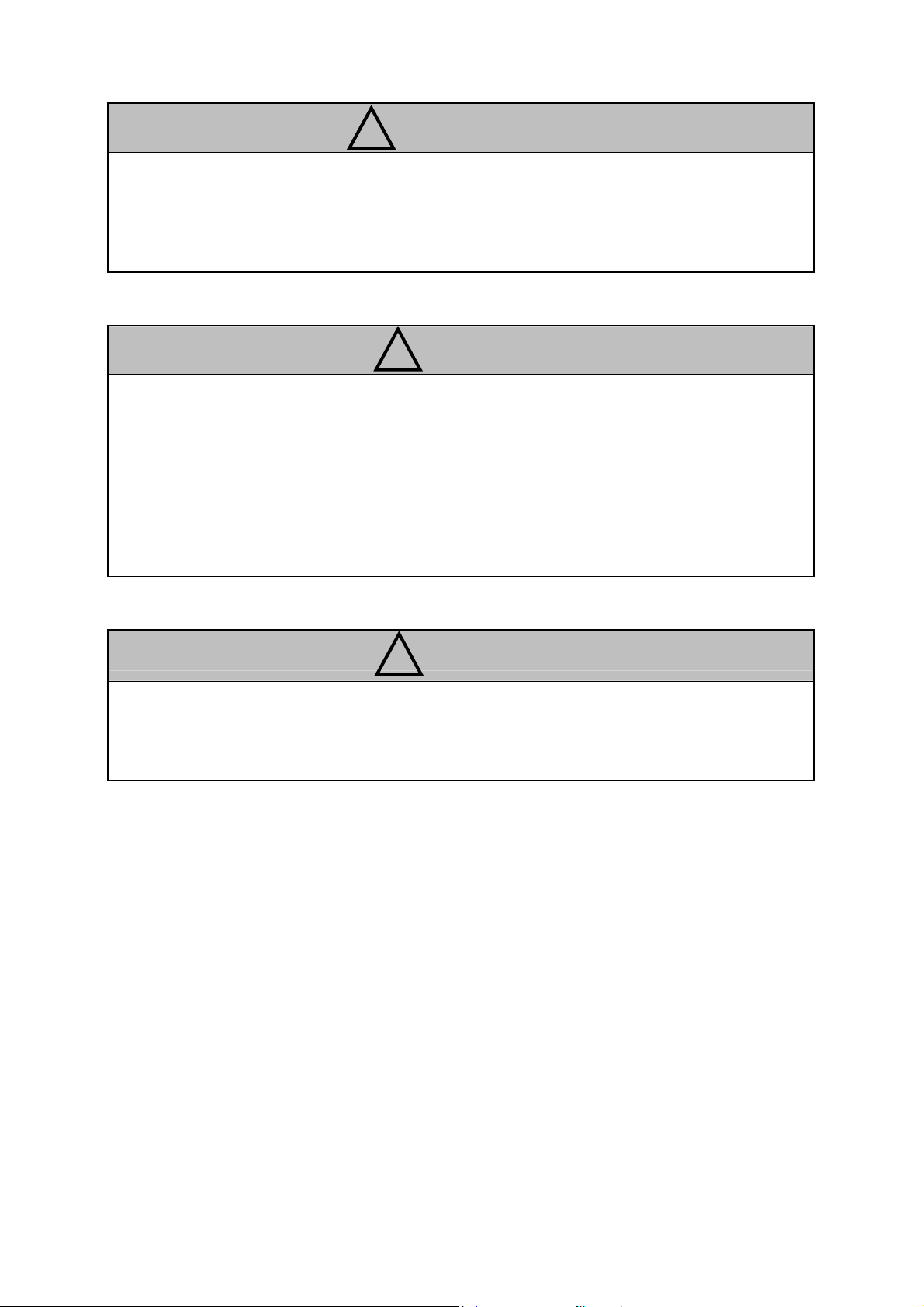
4. Radio Frequency Interference
!
•
This equipment has been tested and found to comply with the limits for a Class A digital device, pursuant to
part 15 of the FCC Rules. These limits are designed to provide reasonable protection against harmful
interference when the equipment is operated in a commercial environment. This equipment generates, uses,
and can radiate radio frequency energy and. if not installed and used in accordance with the instruction
manual, may cause harmful interference to radio communications. Operation of this equipment in the
residential area is likely to cause harmful interference in which case the user will be required to correct the
interference at his own expense.
CAUTION
5. Maintenance and Inspection Precautions
CAUTION
!
•
Maintenance and repair of the inside of the UPS should be performed only by technically qualified
personnel. Electric shock, bodily injury and burns, fuming, or fire could otherwise result.
•
Contact your nearest sales representative or authorized service center to have the UPS checked out or to
replace defective parts. Opening the cover carelessly can result in an electric shock or burn.
•
Replace the batteries periodically (once every 4.5 years when operated at 25°C (77゚F)). Using batteries after
their service life has expired may cause a fire.
•
Never use organic chemicals such as gasoline, thinner, benzene or detergent to clean batteries. These can
cause the casing to crack and leak, resulting in fire.
•
Do not allow sharp metallic objects or fingers to touch the battery connectors of the UPS. Doing so may
result in an electric shock.
•
Do not touch any parts inside the UPS, even when AC input is removed. Voltage produced from the batteries
can still cause an electric shock.
6. Relocation and Transportation Precautions
CAUTION
!
•
Be careful to avoid falling or dropping the UPS during relocation or transportation, as bodily injury could
result.
•
Be careful to avoid back strain when handling the UPS.
•
To avoid bodily injury caused by dropping the UPS, do not tilt it more than 10 degrees to either side when
moving it. Take preventative measures to avoid dropping the UPS if it must be tilted more than 10 degrees
when moving it.
−
4 −
Page 8
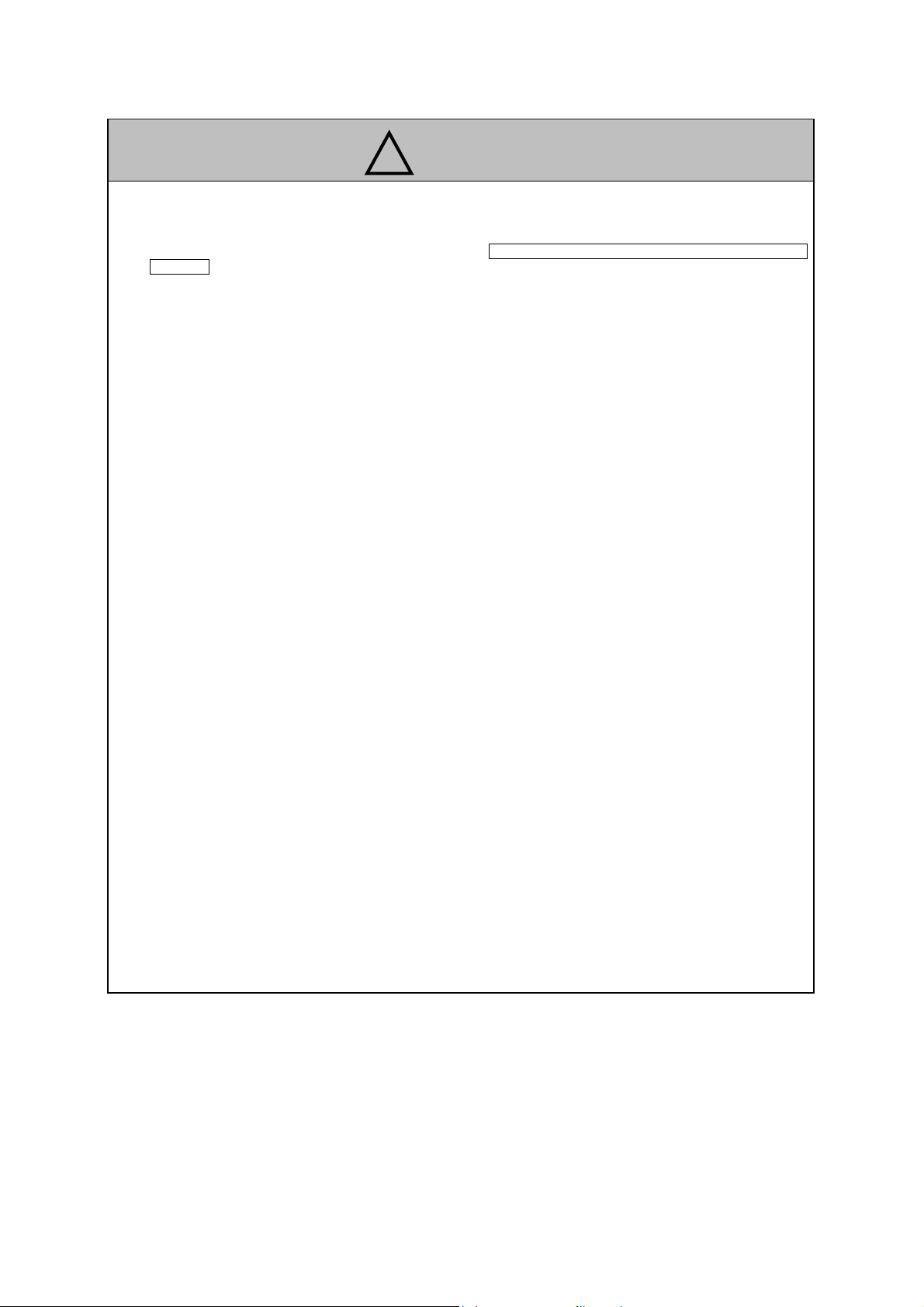
7. Battery Handling Precautions
!
•
Risk of explosion if battery is replaced by an incorrect type
•
Dispose of used batteries according to the instructions.
•
Battery servicing should be performed by technically qualified personnel. Keep unqualified personnel away
from batteries.
•
Replace batteries only with the same model and brand: HRL1234WF2FR manufactured by CSB BATTERY
Co., LTD.
•
Customers should not dispose of used batteries themselves. Contact your nearest sales representative,
authorized service center or sales office to dispose of used batteries.
•
Do not use batteries after their service life has expired. Doing so may result in fuming or fire. Additionally,
the battery backup function may fail to operate with such batteries, so that power will not supplied to the
load when a power outage occurs.
•
Batteries pose hazards for electrical shock and dangerous short-circuit current. The following precautions
should be observed when working with batteries:
a. Remove watches, rings and other metal objects.
b. Use insulated tools.
c. Wear rubber gloves and boots.
d. Do not lay tools or metal parts on top of batteries.
e. Disconnect the charging source prior to connecting or disconnecting battery terminals.
f. Determine whether the batteries have been inadvertently grounded, and if so, remove the source of
•
•
•
•
•
grounding. Contact with any part of a grounded battery can result in electric shock.
Do not attempt to open or disassemble batteries. The electrolyte is harmful to the skin and eyes. The battery
contains diluted sulfuric acid, which is extremely toxic. If a battery leaks, take appropriate measures to
prevent any battery fluid contacting your skin or clothing. Diluted sulfuric acid may cause blindness if it
gets into the eye, may burn skin upon contact. It is electrically conductive and corrosive. Observe the
following procedures if electrolyte spills:
a. Wear full eye protection and protective clothing.
b. If sulfuric acid contacts the skin, wash it off immediately with water.
c. If sulfuric acid contacts the eyes, flush thoroughly and immediately with water, and seek medical
attention.
d. Spilled sulfuric acid should be washed down with a suitable acid-neutralizing agent, such as a solution
of approximately one pound (500 grams) bicarbonate of soda in one gallon (4 liters) of water. The
bicarbonate of soda solution should be applied until evidence of reaction (foaming) has ceased. The
resulting liquid should be flushed with water and the area dried.
Lead acid batteries can present a risk of fire due to generation of hydrogen gas. The following procedures
should always be followed:
a. DO NOT SMOKE when near batteries.
b. DO NOT allow flames or sparks near batteries.
c. Before working with batteries, discharge static electricity from the body by first touching a grounded
metal surface before touching the batteries.
Do not dispose of batteries in fire, as they could explode.
If a fire occurs near a battery, do not use water to extinguish it. Use only a powder-distinguishing agent
(ABC). Using water can cause the fire to spread.
Strictly observe the following precautions when handling the batteries. Failure to do so may cause battery
leakage, overheating or explosion.
a. Do not solder to any part of the battery directly.
b. Do not charge the battery with reversed positive (+) and negative (-) terminal polarity.
c. Do not mix different battery types, brands or versions.
d. Do not attempt to peel off or break the outer covering of a battery.
e. Do not subject batteries to strong physical shock, or throw them away.
f. Clean batteries with water-moistened cloth. Do not use organic compounds such as gasoline, thinner,
benzene or detergent.
g.
Electrical energy may remain in a battery even after its service life has expired.
Do not allows sparks near used batteries, and protect them from short-circuiting.
CAUTION
−
5 −
Page 9
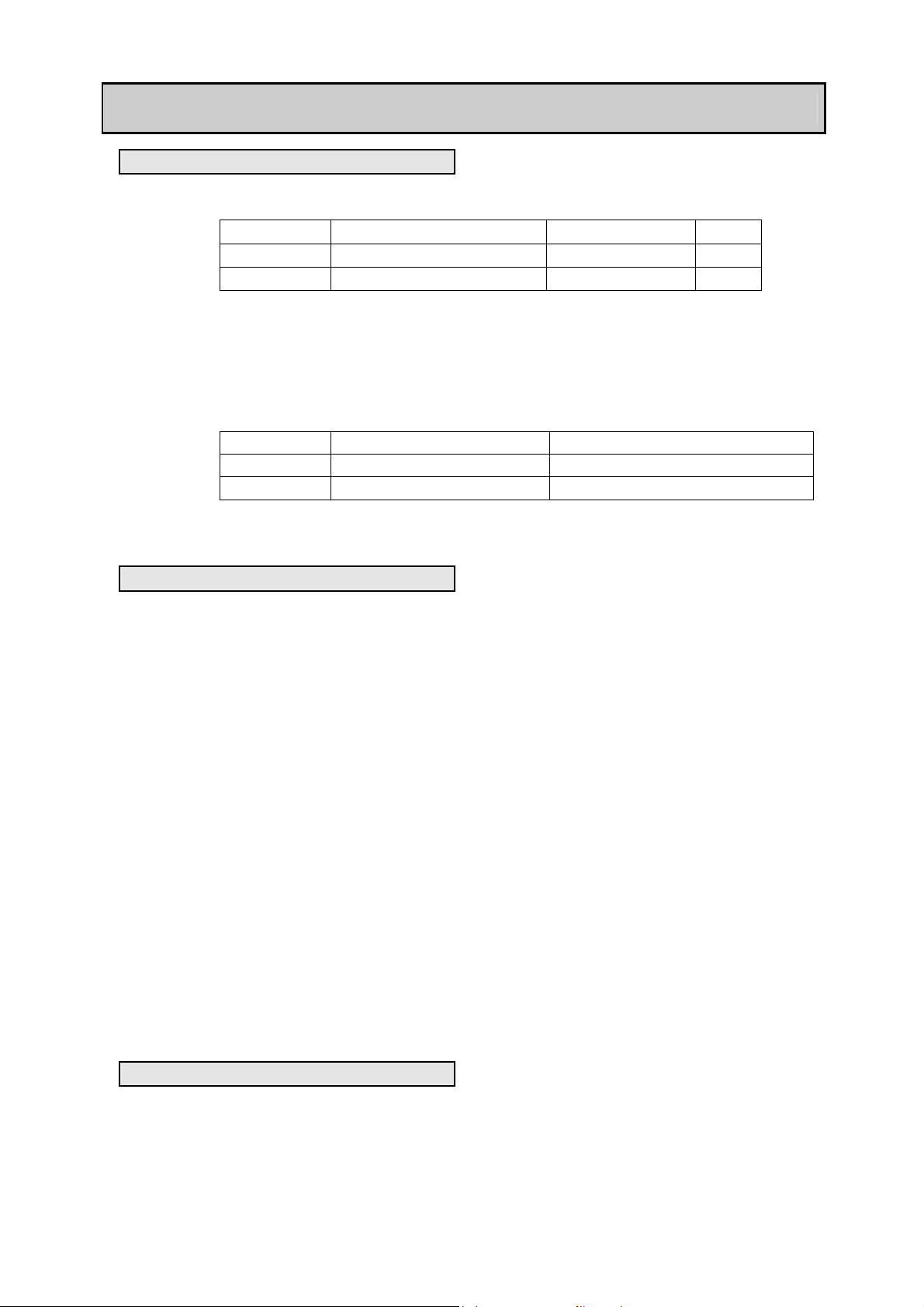
2. For Proper Operation
2.1 Input Power Requirements
(1) Please use UPS as a commercial power supply in the region and the output voltage of UPS
are matched referring to the table below.
MODEL AC input voltage AC input frequency NOTE
E11A202U001 120V (+15%,-20%) 50 or 60Hz (±5%)
※
E11A202U001J 100,110,115,120V (+15%,-20%) 50 or 60Hz (±5%)
The frequency variation range is set to ±3% when the UPS is shipped from the factory.
If the frequency variation range of input power supply is
③
“Frequency sync range” of §10.1 “Setup Menu Item List”. An input power error occurs when
the frequency sync range exceeds the setting value, preventing the UPS from switching to
inverter operation.
±
5%, select ±5% as described in item
(2) The current capacity of the AC power supply must satisfy the requirements of the UPS
(It is different depending on the model.)
MODEL Input capacity Recommended capacity of breaker
E11A202U001 1.8kVA 20A or more (Demand of UL rules)
E11A202U001J 1.8kVA 30A or more (Demand of UL rules) *
*NOTE: Please set up Branch circuit protector of 30A in the switchboard for E11A202U001J.
In branch circuit protector, please protect two poles of the ac input.
(Demand of UL rules)
2.2 Installation Precautions
※
※
* Installation must be in accordance with the National Electric Code Articles 110-17 and 110-18.
(1) Carefully consider the leakage current when a leakage circuit breaker is installed on the
input side. The maximum leakage current of the UPS is 3mA.
(2) Keep the UPS at least 1 m (about 40 inches) away from CRT displays. Other devices which
may be sensitive to magnetic flux should be kept away from the UPS, as it emits a slight
amount of magnetic flux.
(3) The UPS employs a fan for forced-air cooling. Provide at least 20 cm (about 8 inches)
clearance at the front and back of the UPS to permit free airflow at the air intake and
exhaust vents. Also, for maintenance purposes, a space of at least 1 m (about 40 inches) will
be needed at the front of the UPS and a space of at least 50 cm (about 20 inches) will be
needed at the back of the UPS.
When mounting the UPS in a rack, use a rack which allows ventilation and provide at least
20 cm (about 8 inches) clearance from the front and back of the rack to permit free airflow at
the air intake and exhaust vents. Also, for maintenance purposes, a space of at least 1 m
(about 40 inches) will be needed at the front of the rack, and a space of at least 50 cm (about
20 inches) will be needed at the back of the rack.
For details, see §6.3 “Installation Space”.
(4) When the AC input power is single-wire grounded, always connect the ground phase to the S
terminal (phase) side on the UPS.
(5) As far as possible, do not ground the output (load) side. If you must make a single-wire
grounded connection, always connect the ground phase to the V terminal (phase) side on the
UPS. (This is to prevent short-circuiting by the ground.)
2.3 Usage Precautions
(1) Never short-circuit the output terminals, or connect a load which draws short-circuit current.
Doing so causes protective functions to activate or the circuit breakers to trip, preventing
output.
(2) Unsuitable load devices
Do not connect laser printers, plain paper fax machines, copy machines, or overhead
projectors as load devices. Such devices typically include heating elements that draw high
current. This may cause an overload that could prevent battery backup operation when an
outage occurs, and could damage the UPS.
−
6 −
Page 10
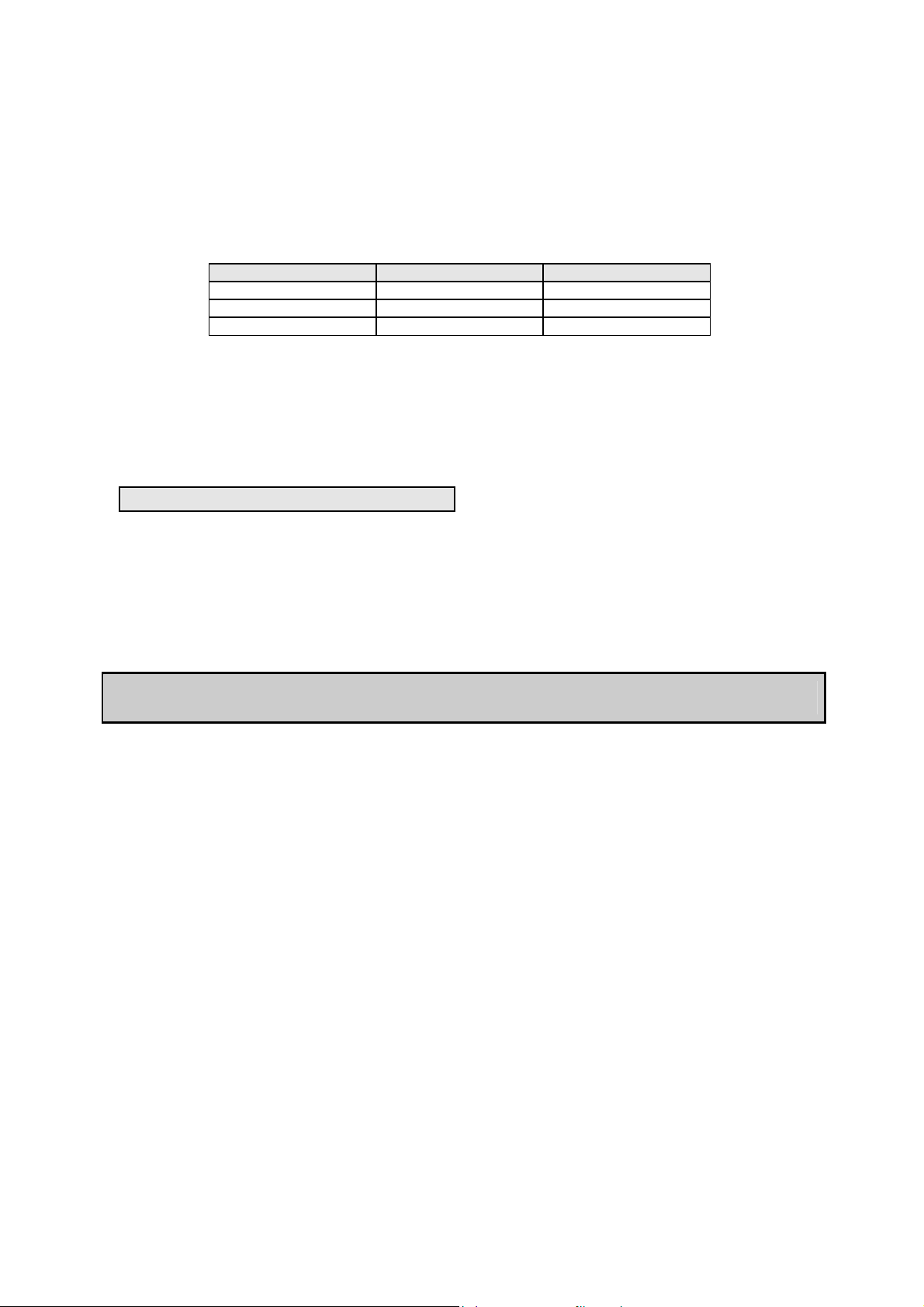
(3) Power supply environment
If the UPS is used in an environment subject to long and frequent power outages (more than
once a week), the batteries may not receive sufficient charge, which could result in
foreshortened battery life and premature battery failure.
(4) If the UPS is not operated for a long period, the batteries may require recharging. Operate
the UPS with no load to recharge the batteries as indicated in the following table, according
to the storage temperature. If the batteries in the UPS are left uncharged, their service life
will be greatly foreshortened.
Storage Temperature Charge Interval No-Load Operation
25°C (77°F) Once every 6 months At least 20 hours
30°C (86°F) Once every 4 months At least 20 hours
40°C (104°F) Once every 2 months At least 20 hours
(5) Insulation testing
Before testing indoor wiring insulation, shut down the UPS and disconnect the input and
output cables. Conducting an insulation test with the UPS connected may damage electronic
components such as the built-in arrester.
(6) Rack support rails (not supplied) are required to mount the UPS on a rack. For details,
contact your supplier or Sanyo Denki representative.
2.4 Dealing with Errors
Contact your supplier or Sanyo Denki representative if any of the following occur.
(1) The red ALARM indicator lights (except when the UPS stops because of a prolonged power
outage).
(2) The green INV.ON/STAND BY indicator, green INPUT indicator, or green OUTPUT indicator
does not light even when the UPS is operated properly.
(3) Another condition occurs which you suspect is caused by a failure in the UPS.
3. Checking the Contents of the Package
After opening the package carton, check to be sure that it contains all of the following
items. If any item is missing, contact your supplier or Sanyo Denki representative.
(1) UPS 1
(2) Accessories Instruction Manual (this manual) 1
Network cable 1
Rack mounting bracket (Right) 1
Rack mounting bracket (Left) 1
Screws for Rack mounting brackets 4
Bushings 6
Stands 4
Screws for Stands 4
Power Management Software disc (CD-ROM) 1
(
* Note about sale or transfer of ownership
If you sell the UPS or transfer ownership to a third party, all accessories and other
items supplied with the UPS must be sold or transferred together with the UPS.
SANUPS SOFTWARE STANDALONE)
The installation guide and the user guide are installed in CD-ROM
−
7 −
Page 11
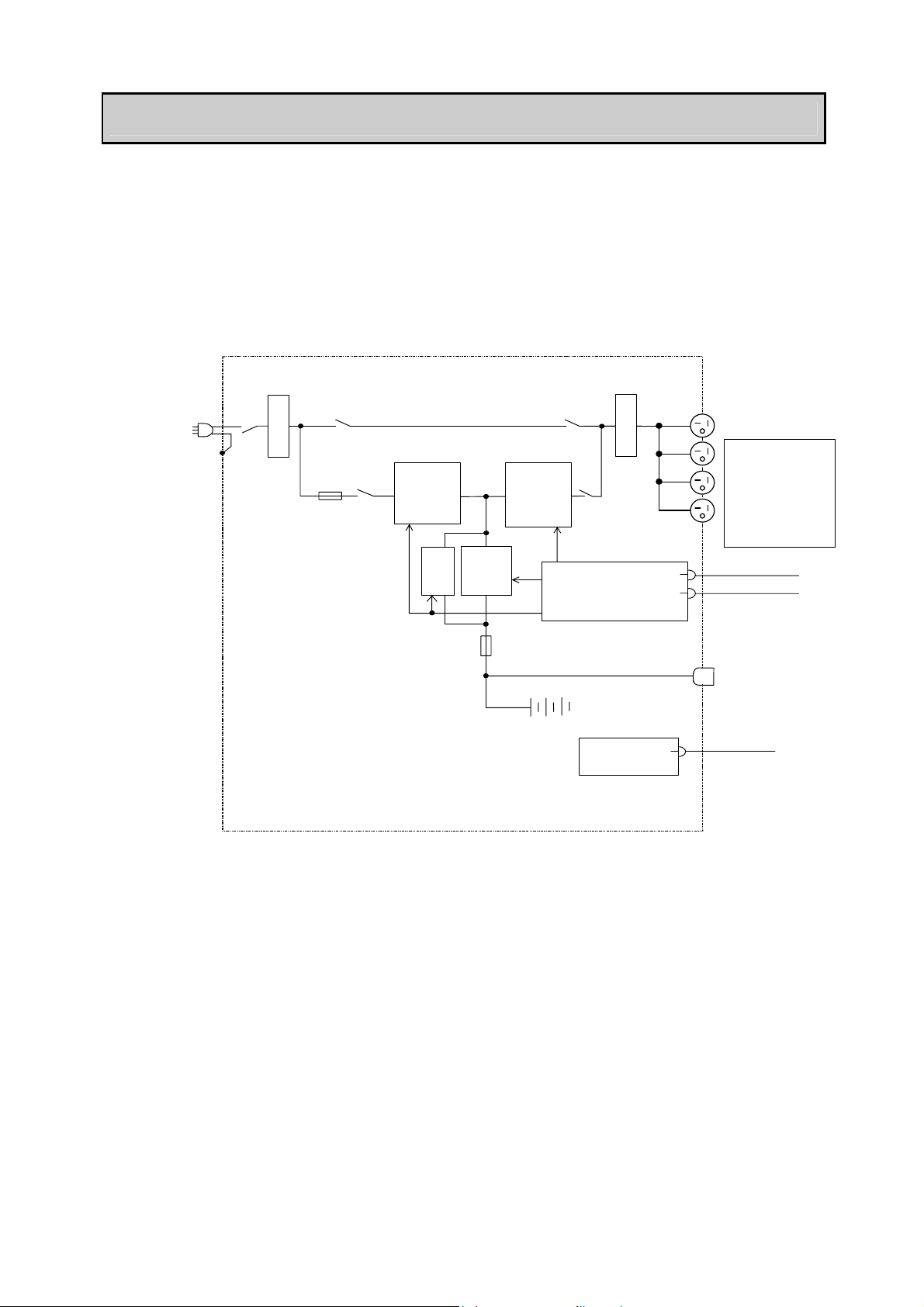
4. Overview
The SANUPS E11A is a stationary-type uninterruptible power supply designed to provide
high-quality, stable AC power to critical equipment that requires continuous,
uninterrupted power.
The UPS is comprised of rectifier, charger, inverter, battery, and utility power transfer
(bypass) circuits. In the event of failure of the AC utility power source, AC output to the
load is sustained by the inverter converting DC power from the batteries. When the utility
power recovers, inverter operation continues while the batteries are recharged. The UPS
is therefore able to supply completely uninterrupted AC power to connected loads without
even momentary power loss.
AC
Input
MAIN
MCCB
Filter
Bypass Breaker
Fuse
Bypass Circuit
Rectifier
Charger
DC/DC
Converter
Batteries
Fuse
Inverter
UPS Block Diagram (for E11A202U001)
Filter
OUTPUT1
Breaker
Control Circuit
LANI/F (option)
<
AC Output
External
Batteries
Note:
As for
E11A202U001J,
shape and the
number of
receptacles are
different.
CARD
PC I/F
I/F
−
8 −
Page 12
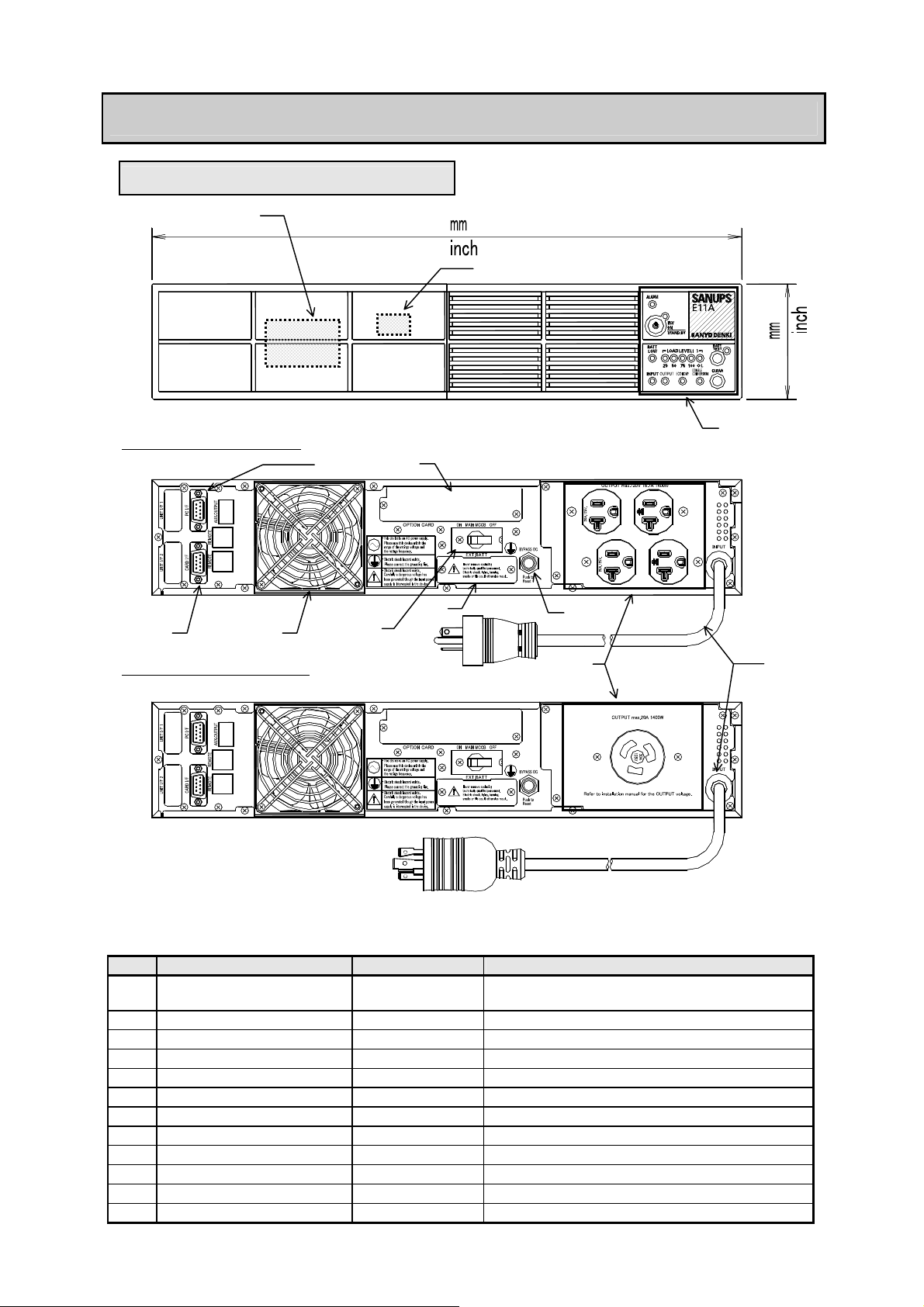
⑤
⑦
5. External Dimensions and Part Names
5.1 Front and Back Panels
(Inside cover) ③
MODEL:E11A202U001
④ ⑥
MODEL
No.
①
②
③
④
⑤
⑥
⑦
⑧
⑨
⑩
⑪
⑫
:
E11A202U001J
Depth: 565 mm (22.24 inch)
Weight: 29 kg (63.93 lbs)
Control panel and indicators
Forced bypass switch
Battery connector
Card interface
PC interface
Exhaust vent
Option card slot
Input breaker
Bypass breaker
Output terminals
Input power cable
External battery connector
Name
440
17.32
②
(Inside cover
⑫
⑧
NEMA5-20P
NEMAL5-30P
Label
-
Forced Bypass Switch to bypass UPS during maintenance
OPTION CARD Option card slot
MAIN MCCB Input power On and Off breaker
BYPASS OC 25A Breaker to protect bypass circuits
-
CARD I/F
PC I/F
-
OUTPUT
INPUT Input power cable
EXT.BATT
Control panel for control operations, UPS status
display, and function settings
Battery connector
Connector for external signal transfer
Connector for external PC-WS signal transfer
Ventilation
Normal power output terminals
Connector for external battery
Length of input power cable: at least 1.8 m
⑨
⑩
)
Function
①
(At least 70.9 inch)
⑪
86
3.39
−
9 −
Page 13
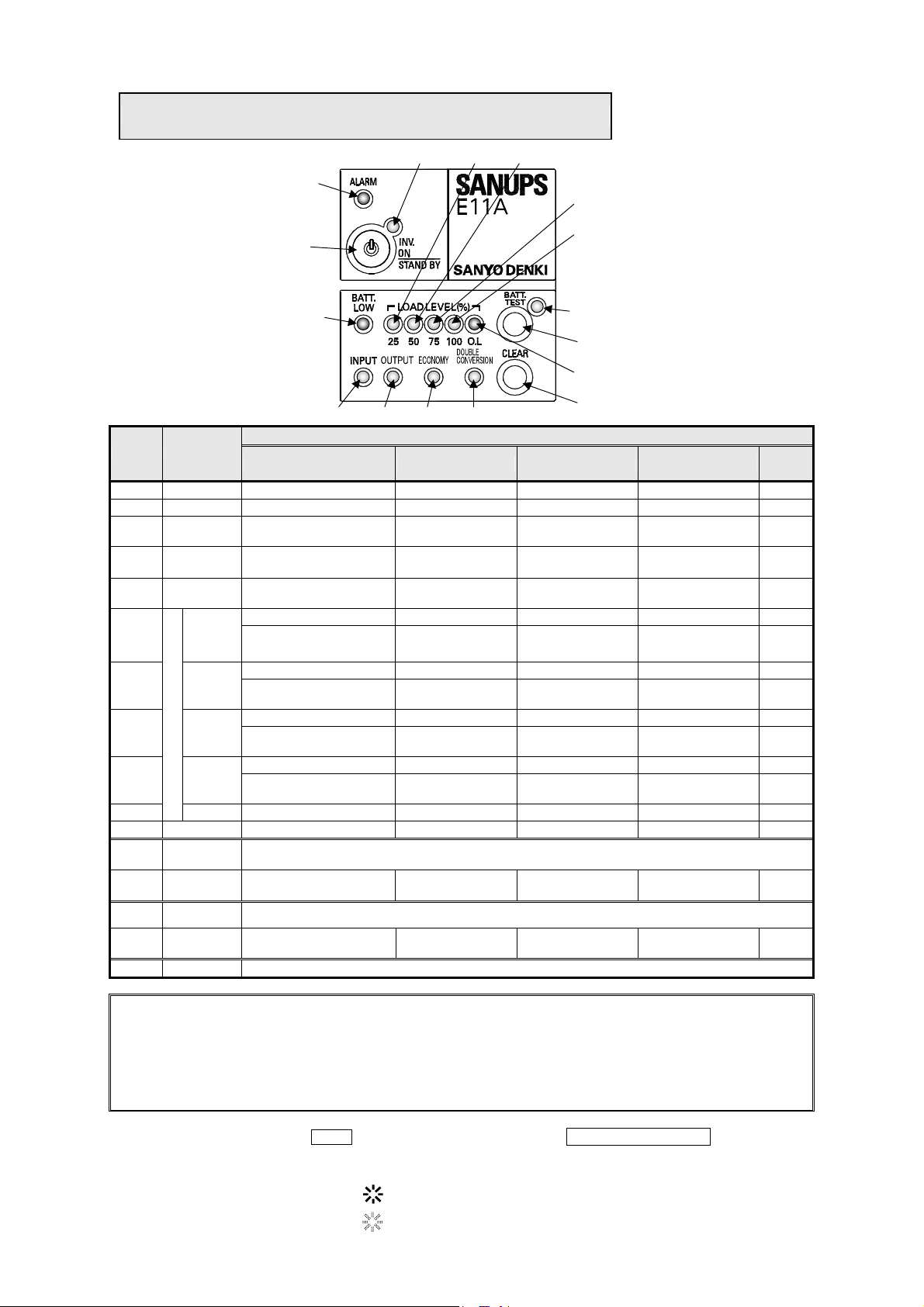
5.2 Control Panel and Indicators
LED10
LED11
①
LED5
LED6
LED7
LED8
LED4
LED12
②
LED9
LED0 LED1 LED2 LED3
Functions
No.
Label
LED0 INPUT
LED1 OUTPUT UPS output power status
LED2 ECONOMY Operation mode
LED3
LED4 BATT.LOW Battery status Battery power low
LED5 25
LED6 50
LED7 75
LED8 100
LED9
LED10 ALARM
①
LED11
②
LED12 BATT.TEST Battery test Result: Normal
③
※
1. Economy mode operation
※
2. Double conversion mode operation
※
3. Active Filter Mode operation
※
4. The output voltage setting is displayed for about 5 seconds after the UPS is powered on (LED initialization display).
DOUBLE
CONVERSION
LOADLEVEL(%)
O.L.
INV.ON
STAND BY
INV.ON
STAND BY
BATT.TEST Battery test
CLEAR
supplies to the load.
and improves power factor.
When the green DOUBLE CONVERSION and the green ECONOMY are both off, the UPS is in Active Filter Mode.
Status display
Input power status Normal input
Operation mode
Load level 25%
Output voltage setting
100V (*4)
Load level 50%
Output voltage setting
110V (*4)
Load level 75%
Output voltage setting
115V (*4)
Load level 100%
Output voltage setting
120V (*4)
Overload display Load 105% or more
Alarm display Failure detected No failure
Inverter operation On/Off operation
Inverter operation status
Stop buzzer, clear result of battery test
・・・・
When power conditions are good, UPS supplies this power to the load.
・・・・
Inverter operation OFF Bypass operation
Economy mode
operation (*1)
Double conversion
mode operation (*2)
Load 25% or more Load under 25%
Load 50% or more Load under 50%
Load 75% or more Load under 75%
Load 100% or more Load under 100%
Inverter operation
・・・・
When power conditions fluctuate, UPS converts to the stable power, and
When load power fluctuates. Suppresses high frequencies generated by the load
Lit
-
-
-
-
OFF (*3)
OFF (*3)
Battery power
normal
Setting other than
100V
Setting other than
110V
Setting other than
115V
Setting other than
120V
Load under 105% None
Off Bypass operation
③
Not lit
-
-
Input error
Battery exhausted
100V setting (*4)
110V setting (*4)
115V setting (*4)
120V setting (*4)
Result: Error
Slow blink
-
-
-
-
-
-
-
This manual uses a frame
to indicate switches. (Example: INV.ON/STAND BY ).
It also describes the color of the LED whenever it refers to an indicator on the control panel.
(Examples: Green INV.ON/STAND BY, red ALARM)
In the illustrations in this manual
: Indicates a lit LED
: Indicates a blinking LED
Fast
blink
-
-
-
-
-
-
-
-
-
-
-
-
-
-
-
-
Status:
Test in g
−
10 −
Page 14
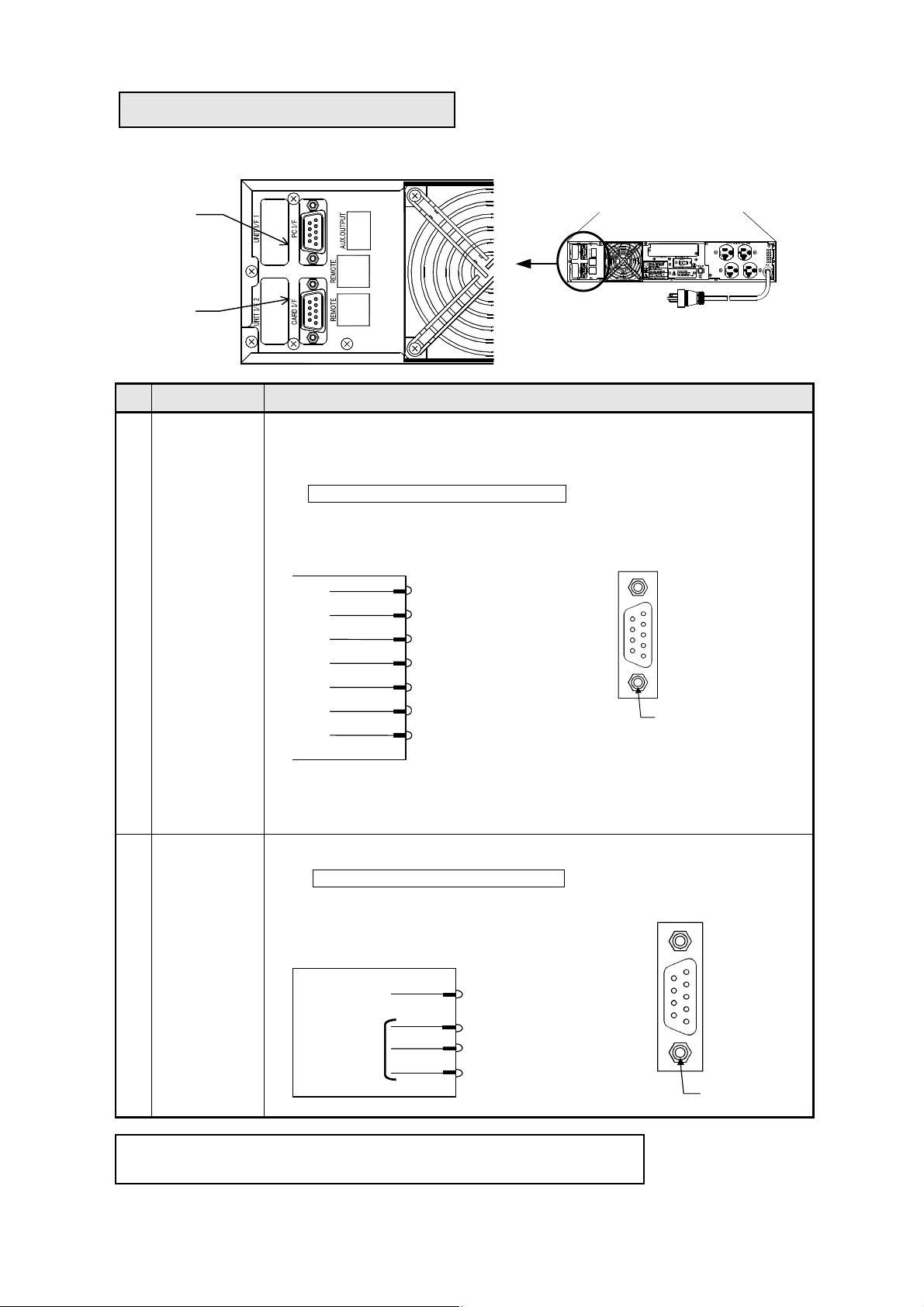
①
r
e
)
5.3 External Interfaces
②
No.
PC I/F
①
(PC interface)
(RS-232C)
Name
Allows you to control the UPS from a computer (PC or workstation) by using the
supplied power management software. Install the power management software (*2)
on the computer, and connect the computer to the UPS with the supplied network
cable.
Function
Interface mode (*1): Workstation mode
UPS back panel
(*1): Use the controls on the front panel to set the interface mode. For more
⑤
information, see item
2
3
5
4
6
8
7
PC Interface mode in §10.1 “Setup Menu Item List”.
RXD
TXD
GND
DTR
DSR
CTS
RTS
(*2): For more information, refer to the User Guide in the CD-ROM of the
5
(COM)
1
7V,1A/Option powe
2
RXD (in)
3
TXD (out)
CARD I/F
②
(Card interface)
SANUPS SOFTWARE.
Allows you to connect an optional Sanyo LAN interface card.
Interface mode (*1): Workstation mode
Note
This connector is for use with Sanyo option cards only.
Cannotbe
used with
other than
Sanyo
option cards.
Note
The CARD I/F and PC I/F connectors cannot be used at the same time.
D-sub9-pin (male)
⑥
⑦
⑧
⑨
①
②
③
④
⑤
Fixing screw
inch
D-sub 9-pin (male)
⑨
⑧
⑦
⑥
(Femal
⑤
④
③
②
①
Fixing screw
inch
−
11 −
Page 15
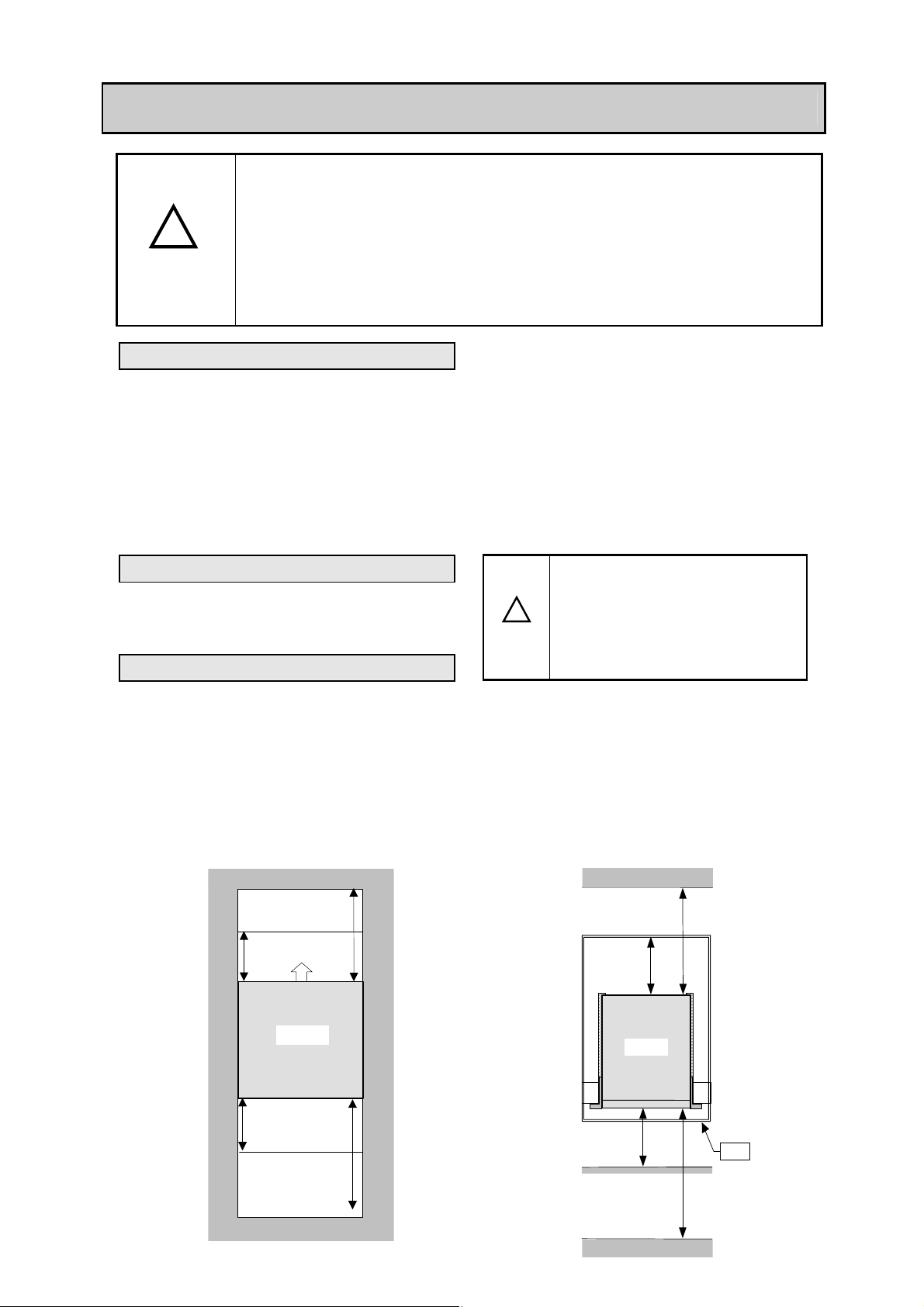
A
A
A
A
A
A
6. Installation
・
When installing the UPS, carefully follow the instructions in this Instruction Manual.
・
Install the UPS on a stable surface that can bear the weight (29 kg, 63.93 lbs).
!
CAUTION
6.1 Environment
Do not install the UPS in the following locations:
•
Where the ambient temperature exceeds 40°C (104°F).
For optimum battery life, install the UPS where the ambient temperature remains
between 20 to 25
•
Where high humidity may occur.
•
Where corrosive gas or salt spray may be present.
•
Where it may be subject to vibration and shock.
•
Where dust may accumulate.
•
In a poorly ventilated rack (when the UPS is rack mounted).
6.2 Transporting
Transport the UPS in its original packing
carton, removing it only when near the
installation location.
6.3 Installation Space
During installation, provide the following space around the UPS.
•
At least 20 cm (about 8 inches) at the front as air intake space for cooling.
•
At least 20 cm (about 8 inches) at the back as air exhaust space for cooling
•
At least 1 meter (about 40 inches) at the front and 50 cm (about 20 inches) at the back
for maintenance when needed.
•
At least 1 meter (about 40 inches) from CRT displays to allow for slight leakage of
magnetic flux. Allow some space from devices which might be affected by magnetic
flux.
Installation Space for Vertical or Horizontal Installation Installation Space for Rack Mounting
This surface should be flat, so the UPS cannot fall and cause bodily injury.
・
The possibility of vibration and shock should be minimized at the installation location.
・
All work that involves lifting the UPS, such as mounting it in a rack or attaching the
stand, should be carried out by at least 2 persons.
・
Be careful to avoid straining your lower back when moving and installing the UPS.
・
There is a danger that the UPS could fall or be dropped during relocation or
installation. Always hold the UPS securely by the upper edges. Failure to do so can
result in bodily injury or damage to the UPS.
°
C (68 to 77°F).
When moving the UPS, do not let it tilt
!
CAUTION
more than 10 degrees to either side.
Tilting of more than 10 degrees can
cause the UPS to fall, resulting in
bodily injury.
If you must tilt the UPS more than 10
degrees, be careful not to let it fall.
Exhaust spac
Exhaust space
t least
20cm (8 in)
t least 50 cm (20 in)
Maintenance space
(Back)
Maintenance space
t least 50 cm (20 in)
Exhaust space
At least 20cm
(8 in)
(Back)
E11A
△
Front
t least
20cm (8 in)
Intake space
Maintenance space
t least 1m (40 in)
−
12 −
Intake space
t least 20cm
Maintenance space
At least 1m (40 in)
(8 in)
E11A
(Front)
The rack that
there are
ventilation
holes in the
door is
recommended.
Rack
Page 16

6.4 Preparation Before Installation
・
Wear insulated gloves and take other precautions when connecting the batteries.
Otherwise electric shock can result.
・
!
CAUTION
Connect the battery connectors inside the front cover before installation of the UPS.
Proceed as follows to connect the battery connectors.
①
Remove the front panel of the UPS.
②
Remove the screw on the right side of the battery cover, and then remove the battery
cover.
③
Remove the insulation tape from the battery connecter of the battery pack side.
④
Connect the battery connector.
①
Remove by sliding in the direction
of the arrow while firmly pressing
the two locations indicated by
⑤
Confirm the "Forced Bypass switch. (Usual inverter side)
⑥
Attach the battery cover and fix this cover with 1 screw.
⑦
Attach the front panel.
⑥
Slide the cover in and secure
with the screw on the
There is a constant voltage (max. approx. 48V: approx. 12V × 4) at the battery
terminals. Do not touch them with your hands or short circuit them. Bodily injury
can result.
・
The battery connector cannot be inserted in the wrong orientation. If it does not go
in, do not try to force it. Doing so can damage the connector and result in electric
shock.
・
Be careful not to get your hands caught when securing the cover.
④
The connector cannot be inserted
in the wrong orientation. Push in
until you hear a click.
②
Remove 1 screw, and remove
the battery cover by sliding in
●
right side.
⑤
Confirm the switch of "Forced Bypass" is
on "Inverter" side.
the direction of the arrow.
Do not lose the removed screw.
⑦
First catch the claws
on the right
push the left side in.
This completes the battery connector connection.
−
13 −
side, then
Page 17

6.5 Attaching the Stand
!
CAUTION
Proceed as follows to attach the supplied stand.
①
Prepare two supplied stand.
② Place the UPS in the stand.
Always place with the left side of the UPS on the bottom, and the control
panel on the top.
・
Unless the UPS is secured solidly in place, it can shift or fall during seismic
events (earthquakes) or when it is subjected to shock or vibration, possibly
causing bodily injury.
・
Be careful not to get your hands caught when installing the stand.
③
The stand is recommended to be fixed to UPS with the screw.
This completes the stand attaching.
−
14 −
Page 18

6.6 Mounting a Rack Mount Type UPS
・
Be careful to avoid straining your lower back when moving and installing the UPS.
・
CAUTION
!
The UPS weighs about 29 kg (63.93 lbs). Always get at least one other person to
help you install it. Bodily injury can result if the UPS falls.
・
The UPS can fall when it is moved or installed, resulting in bodily injury or
damage to the UPS. Hold the bottom side of the UPS firmly with both hands when
installing it.
・
For safety, use L-type rails (support rails) when mounting the UPS in a rack.
(Contact the manufacturer of your rack for more information about L-type rails.)
The UPS is designed for mounting in 19-inch racks only. Refer to §6.3 “Installation Space” and
make sure you secure enough ventilation space in front of and behind the UPS. Do not place
other objects on top of the UPS. Doing so can damage the UPS.
The UPS is heavy, weighing about 29 kg (63.93 lbs). Installation at the very bottom of the
rack is recommended. Always use L-type rails (support rails) when mounting the UPS in a
rack. (Contact the manufacturer of your rack for more information about L-type rails.)
①
Attach the supplied rack mounting brackets to the UPS.
There are 2 brackets, 1 for the left and 1 for the right. Refer to the following illustration
and make sure you attach them in the correct direction.
②
Mount the UPS in the rack.
①Attach the left and right
rack mounting brackets so
that the large and small
holes are on the bottom.
6.7 Inserting the Bushings
When you are not using the stand or rack mounting brackets, insert the supplied
bushings into the holes on the UPS.
Left side: 4 locations
Right side: 2 locations
−
15 −
Page 19

7. Wiring
!
CAUTION
7.1 UPS Wiring
①
Check that MAIN MCCB is in the “OFF” position.
②
Connect the INPUT power plug of the UPS to a
utility power outlet.
①
Switch is “OFF”.
MODEL Type of Input pulg Note
E11A202U001
E11A202U001J
・
Check that input and output power plugs are firmly seated. Do not exceed the
rated capacity when connecting loads to the output terminals. Check that
plugs and cards are firmly seated in the external interfaces. Failure to observe
these precautions can result in electric shock, fire, or bodily injury.
・
The input power plug must be grounded. Failure to ground it can result in
electric shock.
※
This figure shows E11A202U001.
As for E11A202U001J, shape and
the number of receptacles are
different.
To 3-prong grounded
utility power outlet
NEMA TYPE 5-20P
(seen from prong side)
NEMA TYPE L5-30P
(seen from prong side)
Length: a
R
(Or, N)
E
S(W)
(Or, N)
E
When the AC input power is single-wire
grounded, always connect the ground
phase to the S terminal (phase) side on
the UPS.
When the AC input power is single-wire
grounded, always connect the ground
phase to the S terminal (phase) side on
the UPS.
t least
1.8 m
t least
(a
7.09 inches)
−
16 −
Page 20

For E11A202U001 For E11A202U001J
MODEL Output terminal capacity Note
E11A202U001
E11A202U001J
③
Connect the input power plugs of the load devices to the output terminals.
The total load connected to
the output terminals must
not exceed 20A.
125V 20A receptacle
(NEMA 5-20R)
The total output from all
output receptacles must not
exceed 2.0kVA
125V 30A receptacle
(NEMA L5-30R)
The total output from all
output receptacles must not
exceed 2.0kVA
(
1.4kW)
(
1.4kW)
×
4pcs.
×
1pcs.
If you must make a single-wire
grounded connection, always
connect the ground phase to the
V terminal (phase) side.
If you must make a single-wire
grounded connection, always
connect the ground phase to the
V terminal (phase) side.
U
V(W)
(Or, N)
V(W)
E
U
E
(Or, N)
7.2 External Interface Connections
Connect a computer or option card as required.
For details, see §5.3 “External Interfaces” and §10 “User Settings”.
Note
The CARD I/F and PC I/F connectors cannot be used at the same time.
7.2.1 Connections to the PC Interface (PC I/F)
Connect a computer to the PC I/F connector to control the UPS by using the supplied power
management software.
Install the power management software on the computer, and connect the computer to the
UPS with the supplied network cable. For more information, refer to the Install Guide or User
Guide in the CD-ROM of the power management software.
Before making the connection, check that item
⑤
“PC Interface mode” in §10.1 “Setup Menu
Item List” is set as follows.
Interface mode*: Workstation mode
7.2.2 Connections to the Card Interface (CARD I/F)
Connected an optional LAN interface card.
Before making the connection, check that item ⑤ “PC Interface mode” in §10.1 “Setup Menu
Item List” is set as follows
Interface mode*: Workstation mode
Note
This connector is for use with Sanyo option cards only. Contact your supplier for more
information about option cards.
* Use the control panel to set the interface mode. For more information, see item ⑤ Interface mode in
§10.1 “Setup Menu Item List”.
.
−
17 −
Page 21

8. Preparations Before Operation
Check the following items before starting operation:
①
Visually inspect the UPS to verify that there is no visible damage.
②
Check that the UPS is connected to a utility power source that meets the input
specifications.
③
Check that the input breaker MAIN MCCB is set to “OFF”.
④
Check that load devices are connected correctly.
⑤
Check that none of the cable connections is loose.
③
Breaker is “OFF”.
※
This figure shows E11A202U001.
As for E11A202U001J, shape and
the number of receptacles are
different.
④, ⑤
Check load
connections.
②, ⑤
Check input
power source
−
18 −
Page 22

9. Operating Procedures
9.1 UPS Startup (Normal Operation)
①
Set MAIN MCCB on the back panel of the UPS to “ON”.
①
Set to “ON”.
LEDs
Green INPUT
Blinking
Green INV.ON/STAND BY Off
Green OUTPUT Off
↓
Green INPUT Lit
Green INV.ON/STAND BY Off
Green OUTPUT Off
Check that the INPUT indicator has
changed from blinking to lit, and then
②
Press and hold
for one second.
proceed to step
②
.
Buzzer
Musical trill
Hold for 1 second.
LEDs
Green INPUT Lit
Green INV.ON/STAND BY Lit
Green OUTPUT Lit
・
The green LOADLEVEL 25 to 100% indicator and the red LOADLEVEL O.L indicator light
according to the load connected to the UPS.
・
The green ECONOMY indicator lights when the UPS operating mode is Economy Mode.
・
The green DOUBLE CONVERSION indicator when the UPS operating mode is Double
Conversion Mode.
・
When the green DOUBLE CONVERSION indicator and the green ECONOMY indicator are both
off, the UPS is in Active Filter Mode.
This manual uses a frame to indicate switches. (Example: INV.ON/STAND BY ).
It also describes the color of the LED whenever it refers to an indicator on the control panel.
(Examples: Green INV.ON/STAND BY, red ALARM)
Indicates a lit LED
In the illustrations in this manual
Indicates a blinking LED
−
19 −
Page 23

9.2 UPS Startup (Battery Power)
During a power outage, low voltage, or other trouble with the AC input power to the UPS, you
can supply power to the inverter output from the built-in batteries.
①
Check that MAIN MCCB on the back panel is set to “OFF”.
①
Breaker is “OFF”
②
Press and hold it until the buzzer sounds. Release it when
the buzzer sounds.
Hold for about 6 seconds
③
Set the MAIN SW on the back panel to “ON”.
※
Return to the Normal Operation and batteries are charged.
.
LEDs are all off.
Buzzer
Musical trill
LEDs
Green INPUT Blinking
Green INV.ON/STAND BY Off
Green OUTPUT Off
↓
after 1 to 2 seconds
Green INPUT Blinking
Green INV.ON/STAND BY Lit
Green OUTPUT Lit
Buzzer
Silent
LEDs
Green INPUT Lit
Green INV.ON/STAND BY Lit
Green OUTPUT Lit
−
20 −
Page 24

9.3 Outage Simulation Test
You should perform a test of whether the UPS operates properly during a power outage.
Proper operation is as described below.
Note
Perform this test before powering the connected load devices on.
①
Startup UPS for a normal operation. (Please refer to section 9.1.)
②
Set the breaker on your utility power breaker panel to “Off”.
③
Set the breaker on your utility power breaker panel to “On”.
Buzzer
2 beeps..., 2 beeps..., repeated
LEDs
Green INPUT Blinking
Green INV.ON/STAND BY Lit
Green OUTPUT Lit
Buzzer
Silent
LEDs
Green INPUT Lit
Green INV.ON/STAND BY Lit
Green OUTPUT Lit
Note
If your utility power breaker panel is too far away to access conveniently, you can also perform the
test by setting MAIN MCCB to the “OFF” and “ON” positions.
Because the UPS continues inverter operation, there is a small amount of voltage (under 30V) at the
input plug. Do not unplug the plug during operation.
−
21 −
Page 25

A
9.4 UPS Shutdown (Daily)
Hold for 1 second.*
Note
Do not touch MAIN MCCB when you perform a daily shutdown. Leave it set to the “ON” position.
Press and / hold
①
for 1 second.
Buzzer
Musical trill
LEDs
Green INPUT Lit
Green INV.ON/STAND BY Off
Green OUTPUT Off
*Note
The length of time to keep
switch response time” in §10.1 “Setup Menu Item List”. Operate as follows.
held down varies depending on the setting of item “⑨
When “1 second” is selected: Hold for 1 second.
When “3 seconds” is selected: Hold for 3 seconds.
When “Special operation” is selected: Hold
hold
for 3 seconds more while the buzzer is beeping.
for 3 seconds until the buzzer starts beeping, and then
9.5 UPS Shutdown (If Not to Be Used for More Than a Week)
Hold for 1 second.*
①
Press and hold for 1 second.
Buzzer
Musical trill
LEDs
Green INPUT Lit
Green INV.ON/STAND BY Off
Green OUTPUT Off
②
Set MAIN MCCB to the “OFF” position.
Set to “OFF”.
Note
If input power is shut off while the UPS is operating, the batteries are discharged the
same as during an extended power outage. Be aware that when the input supply is
restored, the full capacity of the back-up function will not be available until the batteries
have had time to recharge.
ll of the
LEDs go off.
−
22 −
Page 26

10. User Settings
10.1 Setup Menu Item List
You can configure the UPS by setting the menu items in the following list.
No. Menu Item
UPS operation mode
①
Output voltage
②
(RESTART)
Frequency sync range
③
(RESTART)
Battery startup
④
frequency
PC Interface mode
⑤
Serial baud rate
⑥
Restart time
⑦
(battery charge rate)
Buzzer sound
⑧
⑨
⑩
⑪
⑫
⑬
⑭
⑮
⑯
response time
Overload recovery
operation
Inverter stop
Operation (RESTART)
Low battery voltage
signal timing
Battery backup time
(RESTART)
Battery type
(RESTART)
Battery check schedule
Reset remaining
battery life
switch
○
●○○○
○
○●○○
○
●●○○
○
○○●○
○
●○●○
○
○●●○
○
●●●○
○
○○○●
○
●○○●
○
○●○●
○
●●○●
○
○○●●
○
●○●●
○
○●●●
○
●●●●
●
○○○○
Configure it according to your environment and requirements.
The controls and indicators on the control panel are used to set items in the Setup
menu. For details, see §10.2 “Setup Menu Operations”.
Whenever you change a menu item setting, we recommend that you place a check
mark in the “Current Setting” field of the Setup Menu Item List.
Item Selectio n
LEDs
Auto
Double Conversion
Economy
100V
110V
115V
120V
1%
3%
5%
50Hz
60Hz
Do not use this setting.
Work stat ion
Serial Login
Do not use this setting.
9600
4800
2400
Auto
OFF
30%
50%
80%
All patterns
Patterns 1
Pattern 2
OFF
1 second
3 seconds
Special operation
Auto return
Bypass
OFF
Bypass
Battery voltage level
2 minutes
3 minutes
5 minutes
20 minutes
30 minutes
40 minutes
60 minutes
90 minutes
120 minutes
180 minutes
5 year
10 year
3 year
180 days
90 days
30 days
None
Do not reset
Reset
Setting
●
LED blinks
○
LED off
Item Setting
LEDs
●○○○
○●○○
●●○○
●○○○
○●○○
●●○○
○○●○
●○○○
○●○○
●●○○
●○○○
○●○○
●○○○
○●○○
●●○○
○○●○
●○○○
○●○○
●●○○
●○○○
○●○○
●●○○
○○●○
●○●○
●○○○
○●○○
●●○○
○○●○
●○○○
○●○○
●●○○
●○○○
○●○○
●○○○
○●○○
●○○○
○●○○
●●○○
●○○○
○●○○
●●○○
○○●○
●○●○
○●●○
●●●○
○○○●
●○○○
○●○○
●●○○
●○○○
○●○○
●●○○
○○●○
●○○○
○●○○
Default
Setting
Current
Setting
*
*
*
*
*
*
*
*
*
*
*
*
*
*
*
*
Description Notes
Switch the UP S operating mode automatica lly.
Set the UPS operating mode to Double Conversion mode.
Set the UPS operating mode to Economy mode.
However, the mode of UPS might change into the “Double Conversion”
mode depending on the condition of the input potential an d the load.
100V setting
110V setting
115V setting
120V setting
±1% allowa nce
±3% allowa nce
±5% allowa nce
50Hz setting
60Hz setting
-
Setting for communications by the power management software over serial
or LAN connection.
Shutdown by serial login.
-
Set the baud rate to 9600 bps.
Set the baud rate to 4800 bps.
Set the baud rate to 2400 bps.
Auto restart
The UPS stays off.
Same behavior as Auto when
battery charge reaches 30%.
Same behavior as Auto when
battery charge reaches 50%.
Same behavior as Auto when
battery charge reaches 80%.
All sounds
Do not emit sounds on power outage, battery test, and overload.
Emit alarm and key click sounds.
Emit key click sounds only.
Turn inverter off when pressed for 1 second.
Turn inverter off when pressed for 3 seconds.
Turn inverter off on special operation. Select this setting to keep the
inverter from being turned off by an accidental operation. See §9.4 "UPS
Shutdown (Daily)" for operation details.
Auto recovery with time
Fixed as bypass on overloa d
The UPS stays off.
Switch to bypass operation when
inverter stops.
When low battery voltage lev el is
detected.
When remaining battery capacity
is 2 minutes.
When remaining battery capacity
is 3 minutes.
5 minutes backup
20 minutes backup
30 minutes backup
40 minutes backup
60 minutes backup
90 minutes backup
120 minutes backup
180 minutes backup
5-year lifetim e type
10-year lifetime type
3-year lifetim e type
Check batteries every 180 days.
Check batteries every 90 days.
Check batteries every 30 days.
No battery check.
Do not reset.
Reset the battery information (remaining life, accumulated battery
operating time, number of power outages, LED remaining life display),
when you exchange the battery.
Set the rated output voltage.
The case of E11A202U001
Please do not change setting the voltage.
And use UPS as 120V setting.
(For UL rules)
Set the range (%) over which the output
frequency is adjusted to variations in the
input frequency in Economy Mode and
Active Filter Mode.
Set the inverter output frequency when
UPS restarts from the batteries from
stopped status.
Set the communications baud rate when
a workstation, PC, or optional LAN card
is connected.
Specify when to restart the UPS after a
power outage and shutdown of the UPS
due to final discharge of the batteries.
When 30%, 50%, or 80% is selected, the
UPS does not restart until the batteries
are charged to the specified level.
Set the response time for
switch press to stop inverter
power supply.
Set the conditions for automatic switch
back to inverter power supply (auto
return) after switching to bypass power
supply because of overload.
Specify the UPS operation during
inverter power supply stops.
Specify the timing for triggering the low
battery voltage signal.
Set the UPS backup time on power
outage.
An external battery must be connected
for settings of 20 minutes or higher.
These external battery accommodate by
Technical Service Personnel.Ask for
Tehnical Service Personnel.
Do not use another setting.
Set the battery type.
Set this when you exchange the battery
or connect an external battery.
Set the interval (number of days) for the
automatic battery check. The check is
carried out automatically when the
specified number of days has elapsed.
-
−
23 −
Page 27

Note:
Changes to some menu items do not take effect until you restart the UPS. These items are indicated by (RESTART) in the "Menu Item"
column. If a restart is required, be sure to power off the load devices before resetting. See §9.5 “UPS Shutdown (If Not to Be Used for More
Than a Week)” for information about how to shut down the UPS, and §9.1 “UPS Startup (Normal Operation)” for information about how to
start the UPS.Set “
⑯
Reset remaining life” after change “⑬ Battery backup time”.
−
24 −
Page 28

10.2 Setup Menu Operations
Set all menu items with the following procedure.
This example shows how to set the “UPS operation mode” item to “Economy”.
①
With MAIN MCCB on the back panel set to “ON”, check that the green
INV.ON/STAND BY indicator and the green OUTPUT indicators are not blinking.
②
Press and hold it for at least 3 seconds.
③
Select the menu item to set by using the 5 LEDs surrounded by in the following
figure.
Press and quickly release
(within 3 seconds) so that a menu item selection LED
blinks. Each press makes a different LED or set of LEDs blink. Keep pressing until you
have selected the menu item you want to set.
④
Select the value to set by using the 4 LEDs surrounded by in the following figure.
Example
Short press
Buzzer : 2 beeps
2 LEDs
blink.
Hold for 3 seconds.
LEDs that blink when the “UPS operation mode”
menu item is selected
UPS operation mode
See the list in the previous section for the LED
patterns to select other menu items.
Menu item
Blinking LEDs
● ○ ○ ○ ○
Press and quickly release (within 3 seconds) so that a setting value LED blinks.
Each press makes a different LED or set of LEDs blink. Keep pressing until you have
selected the value you want to set.
Example
Short press
⑤
When you are finished making settings, press and hold it for at least 3 seconds.
Two beeps sound from the buzzer.
The setting is saved and the UPS
returns to normal operation.
Hold for 3 seconds.
LEDs that blink when the “Economy” setting is
selected.
Setting Blinking LEDs
Auto
Double Conversion
Economy
See the list in the previous section for the LED
setting patterns of other menu items.
Notice
If you keep pressing for 3 more seconds,
2 beeps will sound again and all settings
will return to the default setting.
However “
will return to 120V, not defult.
⑬
“
type ” settimg will not return to the
default setting.
②
Output voltage” setting
Battery backup time” and ”⑭Battery
● ○ ○ ○
○ ● ○ ○
● ● ○ ○
−
25 −
Page 29

11. Maintenance and Inspection
11.1 Daily Inspection
Check the control panel LED indicators to confirm that no error is indicated.
Remove any dust or dirt adhering to the intake and exhaust vents and fan.
No other special inspection or maintenance is required.
11.2 Periodic Inspection
Inspect the following items once every 6 months.
・
Internal maintenance and inspection should be performed only by technically
!
CAUTION
(1) Inspection of external appearance and internal visual check
Inspect the components on the circuit boards for signs of overheating or corrosion. This
inspection is especially important if the equipment is installed in an environment
subject to corrosive gases or high humidity.
(2) Dust or dirt adhering to parts inside the UPS may cause it to malfunction. Remove any
dust or dirt adhering to the intake and exhaust vents and fan.
11.3 Parts Replacement
The projected service life of the UPS is about 7 years. If you intend to continue using the
UPS after its projected service life, contact your supplier regarding purchase of
components that must be replaced. If the components are not replaced at the end of the
service life, the UPS will not function properly.
(1) Battery Once every 4.5 years
See §11.4 “Battery Maintenance” for more information about exchanging the battery.
Note
・
The projected service life of the components is based on use in an ambient temperature of 25°C
(77°F). Higher temperatures result in shorter service life.
・
Parts replacement should not be attempted by customers: contact your supplier or Sanyo Denki
representative when replacement is needed.
qualified personnel. Electric shock, injury, burning, fuming or fire could
otherwise result.
・
Before beginning inspection, shut down the UPS completely, and remove the
input power. Failure to do so may result in an electric shock.
・
While the batteries are connected to the equipment, hazardous voltage is
present. Never touch any parts with your hand. Doing so may result in an
electric shock.
−
26 −
Page 30

11.4 Battery Maintenance
・
Internal maintenance and inspection should be performed only by technically
!
CAUTION
(1) Battery backup time confirmation
Refer to §11.5 “Battery Test”, and periodically perform a battery backup time test.
Depending on the results of the test, exchange the battery.
The default Setup menu setting is to perform an automatic battery test once every 6
months.
(2) Estimated battery replacement interval
Battery service life is affected by operating conditions such as ambient temperature
and the number of discharge cycles. Ambient temperature has a particularly strong
influence as indicated in the following table (refer to the table to predict when
batteries will need to be replaced according to average ambient temperature). Using
batteries after their service life has expired can cause leakage, and in the worst case
damage may result, so we recommend exchanging batteries early as a preventative
and protective step.
Average Ambient
Operating Temperature
(3) Battery specifications
The batteries in the UPS are specially designed for this application. Do not substitute
with any other type, and do not mix new and old batteries, as shortened battery life,
leakage, and heat could result.
Replace batteries information:
(4) Battery disposal
Batteries are industrial waste containing lead, a toxic material and reusable resource.
Please cooperate by recycling when replacing or disposing of used batteries. To
dispose of used batteries, contact an authorized industrial waste handling company,
or repack them in their original cartons and send them to your supplier.
qualified personnel. Electric shock, injury, burning, smoke or file could
otherwise result.
・
Batteries should be replaced periodically. Batteries used after their service life
has passed may cause a fire.
・
Never use organic chemicals such as gasoline, thinner, benzene or detergent to
clean batteries. These can cause the casing to crack and leak, resulting in fire
or current leakage.
25°C (77°F) 5 years 4.5 years
30°C (86°F) 3.5 years 3 years
35°C (95°F) 2.5 years 2 years
40°C (104°F) 1.7 years 1.5 years
HRL1234WF2FR manufactured by CSB BATTERY Co., LTD.
Projected Service
Life
Battery Replacement
Interval
−
27 −
Page 31

11.5 Battery Test
You can perform automatic and manual tests of the built-in and externally connected batteries.
You can do this without stopping the load devices connected to the UPS.
When it is shipped from the factory, the UPS is set up to perform an automatic battery test
once every 6 months. To change the automatic battery test schedule, set item
check schedule” in §10.1 “Setup Menu Item List”.
Proceed as follows to perform a manual battery test.
Check that the batteries have been charged for at least 12 hours before performing the test.
①
Press
and hold it for 2 seconds.
The green BATT. TEST indicator starts blinking, and the battery test starts.
Buzzer
** ** ** ...
LEDs
Green BATT. TEST Fast blink
Battery operation for about
90 seconds
The test finishes
in about 90 second
Check the green BATT. TEST indicator for the results of the test.
Battery Test Results
Display
Green BATT. TEST lit
Green BATT. TEST slow blink
Buzzer:******* ... ******* ...
7 beeps 7beeps
Confirmed Backup Time
2 minutes or more
Under 2 minutes
The batteries are OK.
An early battery exchange
is recommended.
Result
②
After the battery test has finished and the green BATT. TEST indicator lights or starts
⑮
“Battery
Hold for 2 seconds
blinking, press
.
The green BATT. TEST indicator goes off and returns to its normal indication.
③
To stop the battery test while it is underway, press
The UPS returns to normal operation.
The battery test stops if any of the following occur while it is underway.
・
Input power error (voltage or frequency).
・
Mechanical failure
・
Switching of Forced Bypass switch
・
Setting MAIN MCCB to “OFF”
・
Output power overload
・
Pressing for 1 second or longer
The green BATT.TEST indicator does not display the results of the test if the test is
interrupted.
Note
The results of the test are only an approximate guide. If the batteries have reached their
replacement interval, an early replacement is recommended even if the results of the test are OK.
See §11.4 “Battery Maintenance” for more information about the replacement interval.
−
28 −
Page 32

11.6 Battery Exchange
You can exchange the batteries without stopping the load devices. However, this should be
done as quickly as possible, because the UPS will be unable to provide backup power in the
event of a power outage. When exchanging the batteries,replace the all batteries.
・
!
CAUTION
①
Remove the front panel of the UPS.
②
Remove the screw on the right side of the battery cover, and then remove the battery
cover.
③
Disconnect the battery connector.
④
Pull the battery pack out.
③
①
Remove by sliding in the direction
of the arrow while firmly pressing
the two locations indicated by
⑤
Insert the new battery pack so that the connector faces forward.
⑥
Connect the battery connector.
⑤
Insert the battery pack
⑥
Battery connector. Insulate with
tape or other insulator.
in the direction of the
arrow.
The connector cannot be
inserted in the wrong
orientation. Push in until
you hear a click.
The battery pack weighs about 12kg (26.46 lbs). Be careful not to drop it on
your feet. Bodily injury can result.
・
Wear insulated gloves and take other precautions when exchanging the
batteries. Otherwise electric shock can result.
・
There is a constant voltage (max. approx. 48V: approx. 12V × 4) at the
battery terminals. Do not touch them with your hands or short circuit them.
Bodily injury can result.
②
Remove 1 screw, and remove the
battery cover by sliding in the
direction of the arrow.
●
・
!
CAUTION
・
Do not lose the removed screw.
The battery connector cannot be inserted in
the wrong orientation. If it does not go in, do
not try to force it. Doing so can damage the
connector and result in electric shock.
Be careful not to get your hands caught when
securing the cover.
−
29 −
Page 33

⑦
Confirm the "Forced Bypass switch. (Usual inverter side)
⑧
Attach the battery cover and fix this cover with 1 screw.
⑨
Attach the front panel.
⑧
Slide the cover in and secure
with the screw on the
⑩
Reset the remaining battery service life with item ⑯ “Reset remaining battery life”
right side.
⑨
First catch the claws
on the right
push the left side in.
in §10.1 “Setup Menu Item List”. For details, see §10 “User Settings”.
Be certain to reset “Reset remaining battery life” after exchange the batteries.
⑦
Confirm the switch of "Forced Bypass" is
on "Inverter" side.
side, then
Battery disposal
Batteries are industrial waste containing lead, a toxic material. To dispose of used batteries, contact an
authorized industrial waste handling company, or repack them in their original cartons and send them to
your supplier.
This completes the battery exchange.
−
30 −
Page 34

11.7 Bypass Breaker Reset
!
CAUTION
If the bypass breaker trips, the red ALARM indicator lights and output from the output
terminals stops.
Proceed as follows to reset the bypass breaker.
①
Stop the inverter by pressing and holding it for 1 second, and then set
MAIN MCCB to “OFF”.
②
Examine if there are neither a problem nor a trouble in the equipment of the load .
③
Press the bypass breaker on the back panel of the UPS.
④
Set MAIN MCCB to “ON”, and then start the UPS by pressing and holding it
for 1 second.
For details about UPS startup, see §9.1 “UPS Startup (Normal Operation)”.
Bypass breaker
Always power the UPS off before resetting the bypass breaker. Failure to do
so can cause electric shock. Be careful to avoid injury or electric shock.
UPS back panel
Note
・
If you reset the bypass breaker while the UPS is powered on, the red ALARM indicator will
remain lit until you power the UPS off. Always power the UPS off before resetting the bypass
breaker.
This completes the bypass breaker reset.
−
31 −
Page 35

12. Troubleshooting
If a problem occurs, check the condition of the equipment and perform countermeasures as
listed in the table below.
・
Internal maintenance and inspection should be performed only by
!
CAUTION
Condition Countermeasure
No power supplied to
output.
technically qualified personnel. Electric shock, injury, burning, fuming or
fire could otherwise result.
・
Before beginning inspection, shut down the UPS completely, and remove
the input power. Failure to do so may result in an electric shock.
・
While the batteries are connected to the equipment, hazardous voltage is
present. Never touch any parts with your hand. Doing so may result in an
electric shock.
・
Check whether the input wiring has been performed correctly. Refer to §7
“Wiring”.
・
Verify that the input voltage and input frequency are within the rated
range. Refer to §15.4 “Specifications”.
・
Check that MAIN MCCB is set to “ON”.
・
See §9.1 “UPS Startup (Normal Operation)” for the correct startup
procedure.
・
The bypass breaker may be tripped. See §11.7 “Bypass Breaker Reset”.
must be pressed for at least 1 second.
Output does not stop.
Output stops during
operation
Output stops during a
power failure.
Alarm buzzer sounds.
Alarm buzzer does not
sound.
・
See §9.4 “UPS Shutdown (Daily)” for the correct shutdown procedure.
However, bypass power supply continues if bypass operation was started
by changing over with the forced bypass switch, overload, or failure.
・
Check the setting of item ⑪ “Inverter stop operation” in §10.1 “Setup
Menu Item List”. It may be set to “Bypass”. The factory default setting is
“OFF”.
・
Check the setting of item ⑨ “
“Setup Menu Item List” . It may be set to “3 seconds” or “Special
operation”. The factory default setting is “1 second”.
・
Check whether the bypass breaker on the back panel is tripped. It may
have been tripped by an overload or short circuit.
Check the total load and the possibility of a short circuit.
When the total load is high, reduce the number of load devices connected
to the UPS.
See §11.7 “Bypass Breaker Reset”.
・
Check whether the batteries have reached their replacement interval.
The battery service life will differ depending on the ambient
temperature.
Replacing the batteries early is recommended.
・
The alarm buzzer sounds when an error, abnormal state, or alarm
condition is detected in the UPS. See §13 “Alarm Sounds”.
・
The alarm buzzer sound may be set to “OFF”.
Check the setting of item
List”.
must be pressed for at least 1 second.
switch response time” in §10.1
⑧
“Buzzer sound” in §10.1 “Setup Menu Item
・
Red ALARM LED is lit.
A non-fatal alarm condition or error has occurred.
Contact your supplier.
−
32 −
Page 36

Condition
No recovery from utility
power source failure.
Utility power source
failure occurs frequently.
UPS is operated in the
“Double Conversion” mode
though set UPS in the
Economy” mode.
UPS does not switch from
bypass operation to
normal operation.
Countermeasure
・
Check whether MAIN MCCB on the back panel of the UPS is in the
“ON” position. (If MAIN MCCB is set to the “OFF” position during
normal operation, the same operation as for a utility power source failure
will be triggered.) See §9.1 “UPS Startup (Normal Operation)”.
・
Verify that input voltage and input frequency are within the rated limits.
See §15.3 “Specifications”.
・
UPS automatically shifts to a double conversion when the operation mode
of UPS is set by economy by the following conditions.
“When UPS is operated by about ratings (The display of “LOAD
LEVEL(%)” shows the state of about 75 or more.), and the quality of the
input power supply worsens continuously or momentary.”
After the mode of UPS has shifted to "Double Conversion" once,.the mode
does not return to "Economy" even if the quality of the input power
improves to cleanness.
In this case, it is necessary to reduce the load of UPS.
(The display of "LOAD LEVEL(%)" is roughly a state below "75".)
UPS is not abnormal . However, it is necessary to reduce the load of UPS to
return the mode to "Economy".
Moreover, it is necessary to adjust the load so that the display of "LOAD
LEVEL(%)" should not exceed "75" to operate UPS only in the economy
mode.
・
Check whether the Forced Bypass switch is set to “Inverter”. This
switch is located inside the front panel of the unit. Remove the front panel
to check.
See 14 “Maintenance Bypass Power Supply (Option)”.
・
When item ⑩ “Overload recovery operation” in §10.1 “Setup Menu Item
List” is set to “Auto return”: The UPS switches to inverter operation every
2.5 seconds, and switches back to bypass power supply if the overload
condition still persists. This cycle is repeated.
・
When item ⑩ “Overload recovery operation” in §10.1 “Setup Menu Item
List” is set to “Bypass”: If the utility power voltage is low and the load
current is below the overload detection threshold when the UPS switches
to bypass power supply, the UPS continues to switch between inverter
power supply and bypass power supply.
Cannot perform battery
test.
Serial communication
fails.
Automatic inverter restart
does not occur after
shutdown due to battery
exhaustion following
power outage.
Green DOUBLE
CONVERSION and green
ECONOMY light and go
off frequently at irregular
intervals.
・
A battery test cannot be performed when:
①
Inverter is stopped.
②
Bypass power supply is active.
③
Input voltage or input frequency is out of range.
④
Shutdown under remote control is in progress.
⑤
Equipment is defective.
・
Veri f y that i tem ⑤ “PC Interface mode” in §10.1 “Setup Menu Item List”
is set to “Workstation”. Check the serial connection. See §5.3 “External
Interfaces”.
・
Check the setting of item ⑥ “Serial baud rate” in §10.1 “Setup Menu Item
List”. The factory default setting of this item is “9600”.
・
Check the setting of item ⑦ “Restart time (battery charge rate)” in §10.1
“Setup Menu Item List”. Automatic inverter restart does not occur if this
item is set to “OFF”.
If this item is set to “30%”, “50%”, or “80%”, the UPS does not start until
the batteries are charged to the specified level.
The factory default setting of this item is “Auto”.
・
The UPS is switching frequently between operating modes because the
utility power is unstable. Set the UPS operating mode to “Double
Conversion Mode”. For details, see item
①
“UPS operation mode” in §10.1
“Setup Menu Item List”.
The factory default setting of this item is “Auto”.
−
33 −
Page 37

13. Alarm Sounds
The alarm buzzer emits sound patterns to alert you to failures and error conditions in the
UPS. Check the sound pattern and refer to the following table to for the steps to take.
Sound Pattern UPS Status What to Do
Continuous tone
*
2 seconds
**
** **...
2 beeps 2 beeps 2 beeps
Continuous beeps
********
1 second 2 seconds
****
****
2 seconds
******* *******
7 beeps 7 beeps
2 seconds
*****
5 beeps 5 beeps
...
...
****
*****
...
This is a mechanical
failure.
During bypass operation
The bypass breaker is
tripped.
The battery is exhausted.
Power is being supplied
from the battery because of
an input voltage or
frequency error.
The input breaker
MAIN MCCB was set to
“OFF” during inverter
power supply.
The UPS is performing a
battery check.
The battery voltage is low.
The load devices connected
to the output exceed the
rated capacity.
The battery check result
was an error.
The battery has reached
half of its service life. The
red BATT.LOW indicator
lights.
The battery has reached its
service life.
The red BATT.LOW
indicator blinks.
Press
to stop the buzzer sound.
Contact your supplier.
Reset the bypass breaker.
See §11.7 “Bypass Breaker Reset”.
The UPS will restart automatically when
utility power is restored.
Input the correct voltage or frequency.
Set the input breaker MAIN MCCB to
“ON”.
Wait for the battery check to end.
You can stop the battery check by
pushing
1 second.
Input the correct voltage or frequency.
Set the input breaker MAIN MCCB to
“ON”.
Connected fewer load devices to the
output.
The battery must be exchanged.
Contact your supplier.
A battery exchange is recommended.
Contact your supplier.
You can press
sound.
The battery must be exchanged.
Contact your supplier.
You can press
sound and red BATT.LOW blinking, but
they will start again the next time the
UPS is powered on.
This will continue until you exchange the
battery.
and holding it for
to stop the buzzer
to stop the buzzer
Note : Contact your supplier if any other failure occurs in the UPS.
−
34 −
Page 38

14. Maintenance Bypass Power Supply (Option)
You can combine this UPS with an optional Maintenance Bypass Unit. In the event of a
failure in the UPS, you can then exchange the UPS after manually switching from bypass
power supply to maintenance bypass power supply.
Note
The following description applies to use with an optional Maintenance Bypass Unit.
Normally, do not change the setting of the Forced Bypass switch. Leave it set to the “Inverter”
side.
If you do set the Forced Bypass switch to the “Bypass” side, to perform maintenance or for some
other reason, remember to set it back to the “Inverter” side when resuming normal operation. After
setting it back to the “Inverter” side, press
second.
on the control panel and hold it for at least 1
The switch is located inside the
battery cover.
−
35 −
Page 39

15. Functional Description
15.1 Basic Operation
(1) Normal Operation
In normal operation, the UPS switches automatically
depending on the state of the power.
*
The UPS does not switch automatically when item ① “UPS operation mode” in §10.1
“Setup Menu Item List” is set to “Double Conversion”.
However,The UPS switch automatically according to the state of the input power and the
load condition when item
①
"UPS operation mode" in §10.1 "Setup Menu Item List" is
set to "Economy".
(a) Active Filter mode
The UPS operates in Active Filter mode when the input power voltage is within a
certain range and the output power factor is below a certain value. In Active Filter
mode, the UPS receives power from the utility power source and supplies it to the load.
At the same time, it compensates for high frequencies in the input power at the
inverter. The batteries are kept continually charged and ready in case a problem
(outage or voltage drop) occurs in the utility supply.
Utility
power
Inverter
Rectifier
Converter
Charger
Power supply route in
Batteries
Active Filter
(b) Double Conversion mode
The UPS switches to Double Conversion mode when the input power voltage is outside
a certain range. In Double Conversion mode, the UPS converts AC power from the
utility power source into DC power through the rectifier, and reconverts this DC power
back into AC power through the inverter and supplies it to the load. The output power
is stable AC power synchronized with the input power source. The batteries are kept
continually charged and ready in case a problem (outage or voltage drop) occurs in the
utility supply
Utility
power
Rectifier Inverter
Converter
Batteries
Charger
Power supply route in Double Conversion mode Indications by LEDs
*
between the three modes (a) to (c)
Output
mode
Output
Indications by LEDs
−
36 −
Page 40

(c) Economy mode
The UPS switches to Economy mode when the input power voltage is within a certain
range and the output power factor is above a certain value. In Economy mode, the UPS
receives power from the utility power source and supplies it to the load. At the same
time, the inverter is connected to the load and ready to activate. The batteries are kept
continually charged and ready in case a problem (outage or voltage drop) occurs in the
utility supply.
Utility
power
Output
Rectifier
Charger
Converter
Batteries
Inverter
Power supply route in Economy mode Indications by LEDs
(2) On Failure of Utility Power
When a fault or an outage occurs in the utility power source, the rectifier and charger
cease operating while inverter operation continues, now using the batteries as a DC source
to produce AC voltage, to ensure stable power supply to the load without even a
momentary power dropout. At the same time, the buzzer sounds the battery operation
alarm, and the green INPUT indicator starts blinking.
Utility
power
Rectifier
Charger
Converter
Batteries
Inverter
Power supply route on failure of utility power
Output
Indications by LEDs
(3) Upon Recovery of Utility Power
When normal utility power is restored, rectifier and charger operations resume
automatically, returning to the normal operating state described in §15.1 (1).
(4) When Battery Voltage Declines
When low voltage or an outage in the utility power source continues, causing the battery
voltage to decline to about 45V (1.85V/cell), the red BATT.LOW indicator in the above
figure lights to indicate low battery voltage.
Note: When item
⑫
“Low battery voltage signal timing” in §10.1 “Setup Menu Item List”
is set to “2 minutes” or “3 minutes”, the alarm is issued at the point when the
remaining battery time drops to the specified level.
(5) Extended Power Outage
If a power outage persists and the battery voltage reaches the final discharge level, a
protective circuit shuts off the inverter to prevent over-discharging of the batteries. When
normal utility power recovers after the inverter has been stopped automatically, operation
is automatically resumed, returning to the normal operating state described in §15.1 (1).
Note: When item
⑦
“Restart time” in §10.1 “Setup Menu Item List” is set to “OFF”,
inverter output remains stopped. When it is set to “30%”, “50%”, or “80%”, the UPS
restarts operation once the batteries are charged to the specified level and then
returns to the normal operating state described in §15.1 (1).
−
37 −
Page 41

r
15.2 Protective Functions
(1) Overload Protection
If the UPS output is overloaded by exceeding the current capacity of the inverter, such as
when a computer system boots up, the output selector switch automatically switches the
source of AC power from the inverter to the bypass circuit, without interruption. After a
certain period of time has elapsed, the source of power to the load is switched back to the
inverter without interruption (auto-return), as shown in §15.1(1).
Note: When item
to “Bypass”, the UPS switches to inverter power supply without interruption when
the overload is resolved.
Utility
power
(2) Inverter Fault Protection
If a fault occurs in the inverter, the output selector switch activates automatically and
switches from inverter power to bypass power without interruption. The red ALARM
indicator lights, and the alarm buzzer sounds. The power supply route is the same as for
an overload. Press
Note: What to do if an inverter fault occurs
Output from the UPS will stop if a power outage occurs during bypass operation due
to an inverter fault. Contact your supplier or a Sanyo Denki representative as soon
as possible.
⑩
Rectifier
Power supply route on failure of utility power Indications by LEDs
LED indications when an inverter fault occurs
“Overload recovery operation” in §10.1 “Setup Menu Item List” is set
Output
Inverte
Charger
Converter
Batteries
to stop the buzzer.
−
38 −
Page 42

15.3 Protective Function Table
The following table shows functions and operations which activate to protect the UPS.
The
○
mark indicates lit LEDs and buzzer alarms.
Item
Preparation
Operation panel (front panel) indicators Alarms
INV.ON
STAND
BY
Green
OUTPUT
INPUT
Green
Green
○
(*2) (*2) -
ALARM
Red
O.L
Red
-
BATT.
LOW
Red
-
Buzzer
pattern
(*1)
-
Protective
functions
(UPS operations)
Rectifier, charger,
operation
Notes
Power up
Normal
Serious
failure
Overload
(effective
value)
Forced
bypass
Input over
voltage
Input over
voltage
(prolonged)
Power
outage
Power
outage
(prolonged)
Input error
(frequency)
Input error
(prolonged)
○
○
○
○
○
Blink
○
Blink
○
Blink
○
Blink
○
Blink
○
Blink
○
○
Blink
○
Blink
○
Blink
○
○
○
○
○
○
○
○
Blink
○
Blink
○
Blink
○
○
○
○
○
○
-
○
-
-
-
-
-
-
-
-
-
-
-
-
○
-
(1)
(4)
Inverter, charger
-
operation
○
Stop inverter
Bypass supply
○
Bypass supply
Charger operation
-
-
-
-
-
○
-
-
-
○
(2)
○
(3)
○
(2)
Stop rectifier and
charger
Power up,
operation
Auto return
Manual switch
to bypass supply
Battery
operation
Battery
operation (*3)
Battery
operation
Continue inverter
○
-
○
(3)
supply.
Battery
operation (*3)
○
-
-
-
○
(2)
○
(3)
Battery
operation
Battery
operation (*3)
Battery
failure
○
○
○
Blink
Blink
○
-
○
○
(1)
Stop inverter
Bypass supply
(*1): Press on the front panel of the UPS to stop the buzzer. If a failure occurs, contact
your supplier or Sanyo Denki representative as soon as possible.
Buzzer sound patterns:
(1) * Continuous tone
(2) **......**......
(3) **********...... Continuous beeps
(4) ****......****...
(*2): In this state, the LED blinks or is off, depending on the setting of item ⑪ “Inverter stop
operation”" in §10.1 “Setup Menu Item List”.
When item
When item
⑪
is set to “Bypass”: ○ Blinks
⑪
is set to “OFF”: -
(*3): Battery operation. Stops inverter operation when final battery discharge is reached.
−
39 −
Page 43

15.4 Specifications
Item Standard or Performance Notes
MODEL E11A202U001 E11A202U001J (*6)
Output capacity 2.0kVA/1.4kW
Cooling system Forced air cooling
Type of Input pulg NEMA 5-20P NEMA L5-30P
AC input
AC Output
Distortion factor of voltage
Trans ie nt
voltage
variation
Overload
capability
Batteries
Input leakage current 3mA or less
Operating environment
Other quotation standards
Phases Single phase, 2-wire
120V 100,110,115,120V
Vo lt ag e
Frequency 50Hz or 60Hz
Power requirements 1.8kVA Max. capacity during battery charging
Input power factor 0.95 or more During rated output (*2)
Type of receptacle
Phases Single phase, 2-wire
Voltage 120V 100, 110, 115, 120V (*6) User settable
Voltage regulation
Rated frequency 50Hz or 60Hz
Frequency regulation
Voltage waveform Sine wave
waveform
Rapid load
change
Power outage,
recovery
Rapid input
voltage change
Response time 5 cycles or less
Load power factor (lag) 0.7 (lag) Variation range 0.7 (lag) to 1.0
Overcurrent protection Auto switch to bypass circuit at 105% or more With auto return function
Inverter 105% 200ms
Bypass 20A or more
Type Small sealed lead battery
Rated capacity
Number 4 (12V per battery) 4 in direct series
Backup time
Generated heat 250W During Double Conversion mode
Acoustic noise 45 dB or less
Safety standard UL1778-4th/C22.2 No.107.3-05-2nd:2005
EMI standard FCC Part 15,Sub partB,Class-A And EN55022 Class-A
-20% to +15% Double Conversion mode
±
5% Economy /Active Filter mode
±
10% Fixed Economy mode
×
NEMA 5-20R
Rated frequency
Rated frequency
100% rectifier load: 7% or less
Ambient temperature: 0 to 40°C (32 to 104°F)
Relative humidity: 20 to 90%
EN62040-1-1:2003 (For LVD)
EN50091-2:1995 (For EMC)
EN55024:1998/A1:2001/A2:2003 (For EMC)
EN55022:1994/A1:1995/A2:1997 (For EMC)
4 NEMA L5-30R×1
±
5 %
2%
・
h
Rated voltage
±
0.5% Double Conversion mode
±
1, 3, 5% Economy/Active Filter
Linear load: 3% or less
Rated voltage
±
10 A
5 minutes
(*1): The inverter is capable of operation synchronized with AC input and instantaneous switchover
provided that the AC input frequency is within
±
3% (or 1%, 3%, 5%, selectable) of the rated
frequency, and the AC input voltage is within +15% to-20% of the rated voltage.
The UPS enters battery operation with the AC input frequency is outside the specified range.
(*2): When input voltage waveform distortion is under 1%.
(*3): The UPS contains batteries. Battery service life will be foreshortened if the UPS is used in an
environment where the ambient temperature exceeds 30°C (86°F).
(*4): If grounded, the ground phase of the input and output must match according to UPS specifications.
*****continues to the following page.*****
(*6) When the plug is NEMA_5-20, the
input and output voltage of UPS are
120V. only (For UL rules.)
User settable
(Rated voltage same as output voltage)
±
10%: Double Conversion mode
±
1, 3, 5%: Economy /Active Filter mode
Same as input frequency
(auto selection)
1, 3, 5% selectable
Internal oscillator accuracy
mode
During rated output
0%
⇔
100% at transient or output
switch
During rated output
±
10% variation
20 hour ratio
At 25°C (77°F) ambient temperature,
rated load
(*3)
1 m (approx. 40 inches) from UPS front
panel, 'A' characteristics (linear load)
±
0.5%
−
40 −
Page 44

(*5): The above table lists standard specifications. Some specifications are different for units with long
backup times. For details, refer to the external battery specification instruction manual.
(*6): When Input plug is NEMA 5-20P type (MODEL:E11A202U001), output voltage is 120V only.
If you intend to use this UPS with the wide range voltage(100/110/115/120V), use this UPS with NEMA L530P type input plug..(MODEL: E11A202U001J) (These are requirements of UL.)
16. Warranty
Warranty for Use Overseas (North America) 3 Years
1. This product is warranted against electrical failure due defects in materials or
workmanship for 3 years after the date of purchase.
2. Free repair or replacement by a product with equivalent functions will be made when it is
determined that failure has occurred because of defects in materials or workmanship.
3. This warranty is void in the event of any modification or change to the product supplied by
Sanyo Denki.
4. This warranty is void in the event of any improper use of the product supplied by Sanyo
Denki, or failure to use the product as specified in this Instruction Manual.
5. This warranty is void in the event that the product supplied by Sanyo Denki is installed in
an inappropriate location.
6. This warranty does not apply to failures due to accidents, improper use, or use for other
than the product's intended use.
7. This warranty does not apply to defects or damages arising from fire, earthquake, storm or
flood disaster, lightning or other natural disasters including pollution, salt disaster, gas
disaster (chloride gas), non-standard voltage or incorrect power sources other than those
specified.
8. This warranty does not apply to defects or damages arising from mishandling, such as
during transportation, relocation or dropping of the UPS by the customer after purchase.
9. Sanyo Denki reserves the right to determine whether damage to a load device connected to
this product is due to faulty operation by this product. (In the event of any such claim, the
affected load device must be sent to Sanyo Denki for inspection.)
10. Warranties for devices other than the product supplied by Sanyo Denki shall be the
warranties provided by the manufacturers of those devices.
11. Sanyo Denki provides no warranty for products made by other manufacturers (e.g.
batteries).
12. This warranty applies to the product specified by Sanyo Denki. It does not apply to any
other device.
13. Sanyo Denki disclaims all responsibility for damage to load device software, loss of data,
lost profits, and lost opportunities.
14. This warranty does not apply to medical or industrial devices connected to this product.
15. This warranty applies only to devices installed in the United States of America and
Canada.
−
41 −
Page 45

Appendix. Usage notes for SANUPS SOFTWARE STANDALONE
When using supplied “SANUPS SOFTWARE STANDALONE”, please note the following
instructions.
“Charge” on the main screen of “SANUPS SOFTWARE STANDALONE”
For the charge rate (as a %) of the battery displayed on the main screen of “SANUPS
SOFTWARE STANDALONE”, please note the followings.
Refer to §6.1 “Main Screen” in the User Guide of SANUPS SOFTWARE STANDALONE for
details.
1. Proceed as follows to charge the batteries of the UPS for 12 hours or more at initial startup
of the UPS.
(
Use the internal battery only.)
Perform this operation before powering the connected load devices on.
①
Verify that the battery connector is connected correctly.
See §6.4 “Preparation Before Installation” in the E11A Instruction Manual for details.
②
Perform step “§9.1 ①” in the E11A Instruction Manual.
③
Verify that the Green INPUT LED on the UPS control panel lights.
Charging starts automatically.
④
Keep the UPS in the condition of step ③ for 12 hours or more.
However, you use the Battery Modules (Option), in the following list.
Battery Modules
BC-E11A202US×1unit
BC-E11A202US×2 unit
BC-E11A202US×3 unit
BC-E11A202USL×1 unit
BC-E11A202USL×2 unit
Charge time
36 hours or more
60 hours or more
84 hours or more
48 hours or more
84 hours or more
2. If the UPS is stopped and then restarted, even when the UPS is charged by step 1,
“Charge” might be displayed as “80%” or “90%” not “100%” on the main screen.
This occurs owing to the operating conditions such as ambient temperature.
However after normal operation of the UPS for 1 or 2 hours, “Charge” is displayed properly.
But if you use the Battery Modules (Option), after normal operation of the UPS for 2 hours
or more, “Charge” is displayed properly.
3. Connect the battery connector correctly. If the UPS is operated without the batteries,
“Charge” is not displayed properly. Moreover, even if the battery connector is reconnected
and operates the UPS, the proper charge rate is not displayed immediately.
After normal operation of the UPS for 12 hours or more, “Charge” is displayed properly.
4. Display of “Charge” is only an approximation. An actual charge rate of the battery might be
different.
“Backup Time” on the main screen of “SANUPS SOFTWARE STANDALONE”
For the presumed “Backup Time” (in minutes) displayed on the main screen of “SANUPS
SOFTWARE STANDALONE”, please note the followings.
Refer to §6.1 “Main Screen” in the User Guide of SANUPS SOFTWARE STANDALONE for
details.
−
42 −
Page 46

1. In §6.4 (1) “Setting the shutdown trigger conditions”, if “When the battery-low occurs,
shutdown execution” is selected as the shutdown trigger conditions, set the time more than
40% of the presumed backup time displayed on the main screen.
Refer to §6.4 “Setting the Shutdown Conditions” in the User Guide of SANUPS SOFTWARE
STANDALONE for details.
2. If the “Load” displayed on the main screen is less than 30%, the presumed backup time
sometimes shows improper value. Therefore “When the battery-low occurs, shutdown
execution” feature is not recommended to use with such a low load factor condition.
3. The presumed backup time is only an approximation. An actual backup time might be
different.
−
43 −
Page 47

LED blinking for setting up menu
For the following two Menu Item,
•
“Restart time (battery charge rate)” in the E11A Instruction Manual §10.1 “Setup Menu
Item List No.
•
“Low battery voltage signal timing” in the E11A Instruction Manual §10.1 “Setup Menu
Item List No.
when confirming two items using control panel of UPS, the positions of the LED blinking for
setting up menu might be different from description in the E11A Instruction Manual.
Refer to §10.2 “Setup Menu Operations” in the Instruction Manual of E11A to confirm the
Menu Item.
These might be blinking as follows.
“Restart time (battery charge rate)” setting
When using “SANUPS SOFTWARE STANDALONE”, menu item setting of “SANUPS
SOFTWARE STANDALONE” has priority over UPS setting. Therefore above condition might
occur.
When setting change is required, configure the menu item using “SANUPS SOFTWARE
STANDALONE”.
⑦
⑫
”.
”.
●:
LED blinks
○:
LED off
“Low battery voltage signal timing” setting
−
44 −
