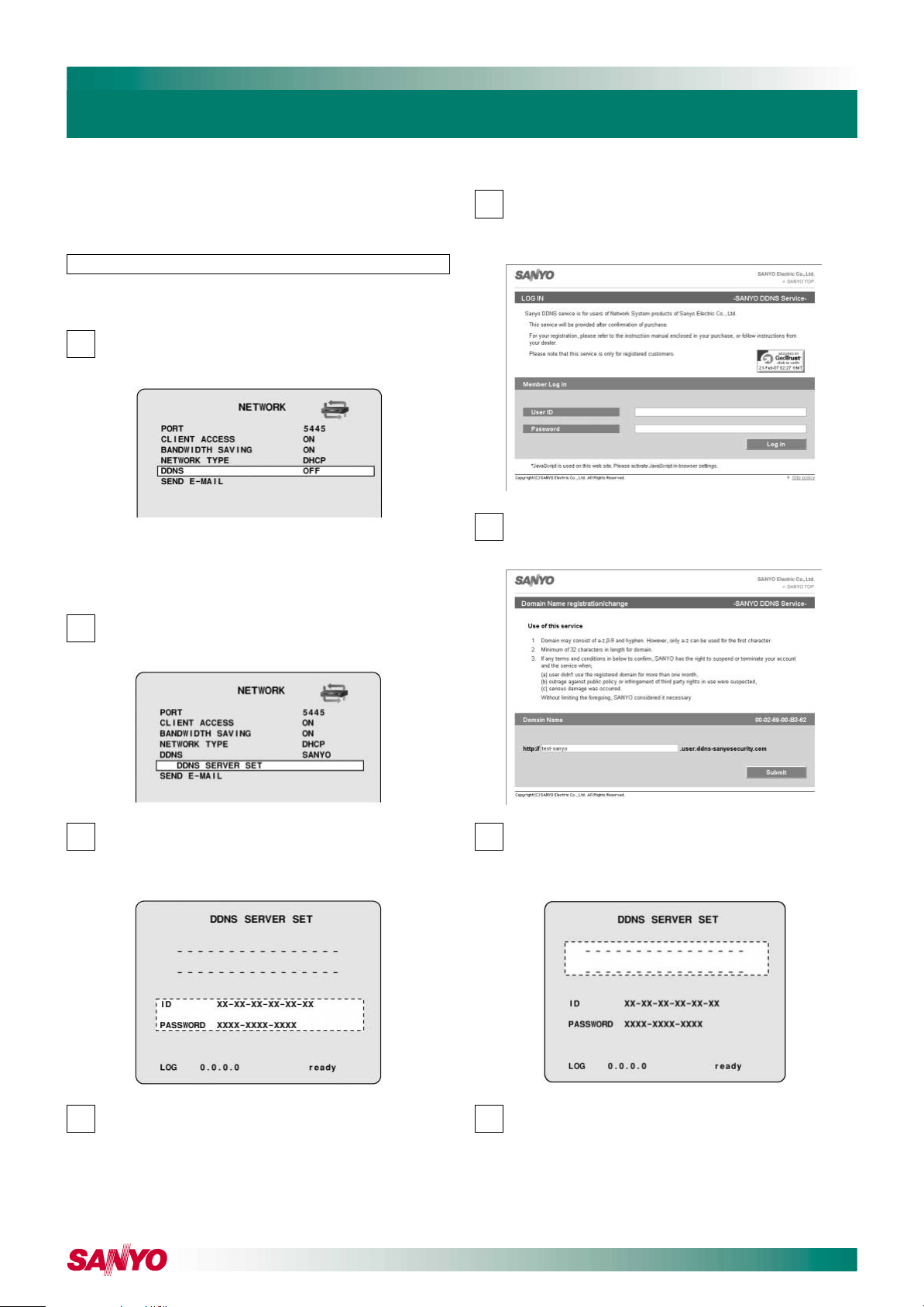
Information
DDNS (Dynamic Domain Name System)
Customers who purchase SANYO DVRs (DSR-2004* or DSR-
2016) can make use of SANYO’s DDNS service site.
*DSR-2004 requires firmware upgrade.
How to Use the DDNS Service
Register the domain name and set the DDNS server when
using SANYO’s DDNS service.
Select DDNS using the control button ( ) and select
1
“SANYO” using the control button (
The DDNS SERVER SET menu is displayed.
OFF: Do not connect to the DDNS server
SANYO: Connect to Sanyo’s DDNS server
ETC: Connect to another company’s DDNS server
(consult the dealership where this unit was
purchased or a "Repair Service Center").
Select DDNS SERVER SET using the control button
2
(
) and press the ENTER button.
< >
The DDNS SERVER SET screen is displayed.
< >
>
<
).
Enter the USER ID and PASSWORD confirmed on the
5
DDNS SERVER SET screen and click the Login button.
The domain name registration screen is displayed.
Enter the USER ID and PASSWORD in capital letters.
Enter the domain name to be used and click the
6
Submit button.
The domain name is registered to the DDNS server.
Confirm the USER ID and PASSWORD displayed on
3
the screen.
Ensure that the USER ID and PASSWORD are written
down as they are required to register the domain name.
Start Internet Explorer on the computer and access
4
SANYO’s DDNS service.
When the following address is entered the login screen
of the DDNS service is displayed.
https://www.ddns-sanyosecurity.com
Return to the DDNS SERVER SET screen and enter
7
the registered domain name.
Select the input location using the control button (
and select a character using the control button ( ).
Press the ENTER button.
8
The DDNS settings complete, the screen returns to the
NETWORK screen.
SANYO SECURITY SYSTEMS 6
>
< >
<
)
