Page 1
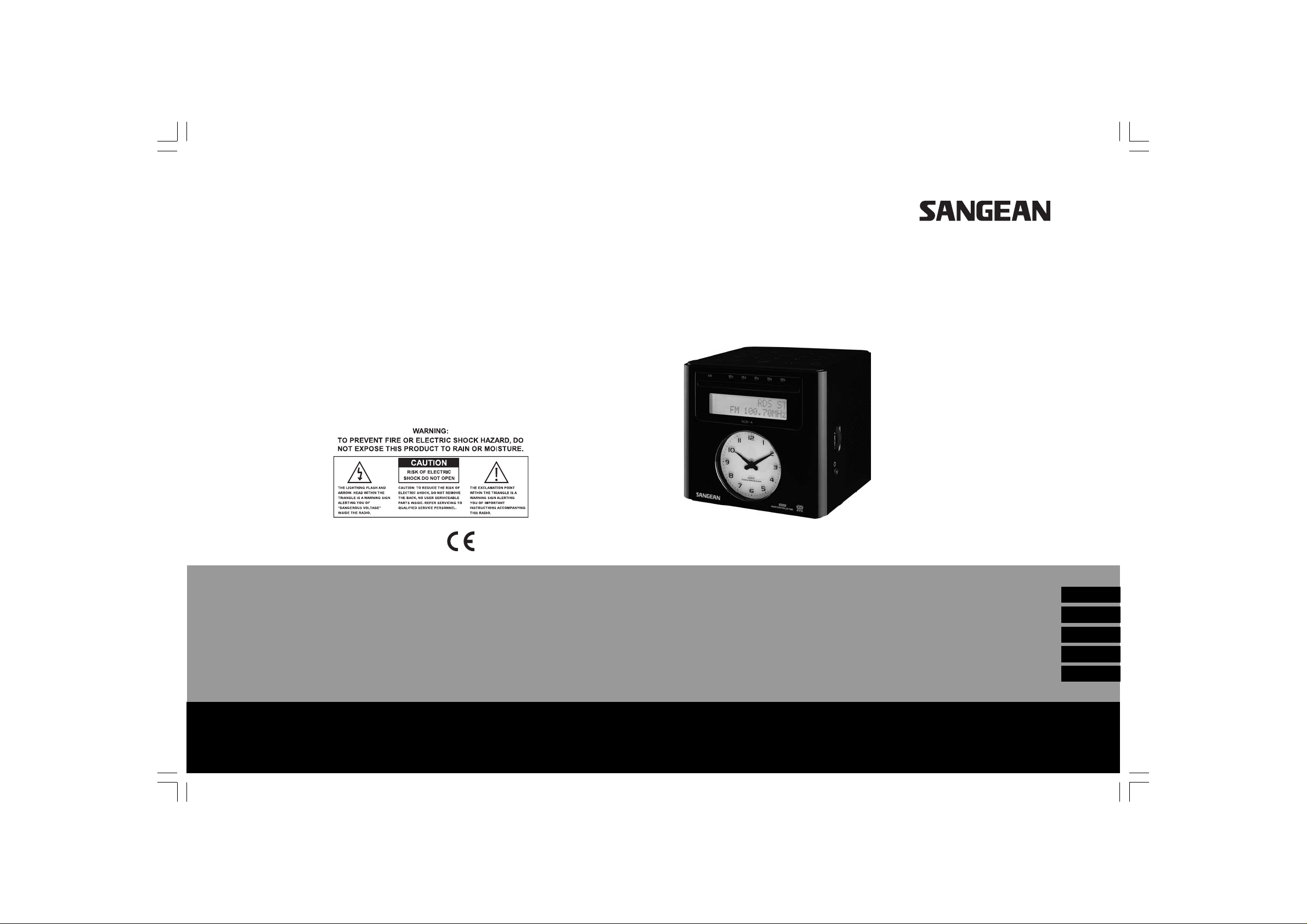
381Q801-A
AM/FM Clock Radio with
CD/MP3/WMA playba ck
Radio réveil AM/FM ave c lecteur
CD/MP3/WMA
Del reproductor de CD/MP3/WMA
con radio AM/FM y reloj
AM/FM Klokradio met
CD/MP3/WMA
MW/UKW-Weckerradio mit
CD/MP3/WMA
Operating instruction
Mode d’emploi
Instruccions de ma ne jo
Gebruiksaa nwijzing
Bedienungsanleitung
RCR-4
GB
F
E
NL
D
Page 2
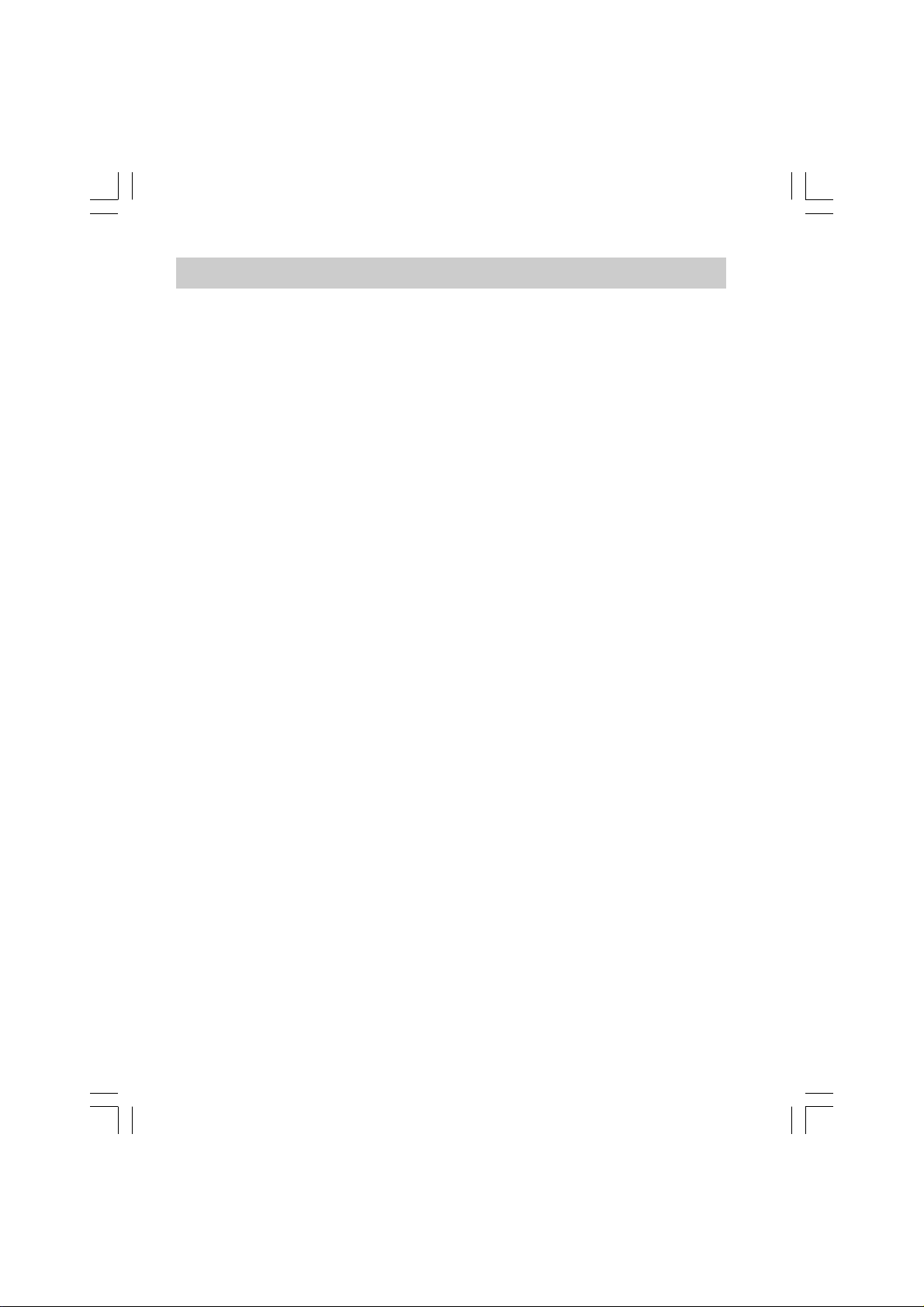
Important safety in struction s
1. Read and understand all safety and operating instructions before
the radio is operated.
2. Retain instruction: The safety a nd operating instruction s should
be retained for future reference.
3. Heed warnings. All warnings on the appli ance a nd operating
instructions should be followed.
4. Follow all operations and use in struction s.
5. Water and moisture: The appliance should not be used
near water. Do not use near a bathtub, washbowl, laundry tub,
kitchen sink, wet ba sement, swimming pool, etc.
6. Un plug the ra dio from the AC power outlet before cle aning.
Use only a da mp cloth for cleaning the exterior of the radio.
7. Do not place the radio on an unstable cart, stand, bracket or
table. The radio may fall, causing serious personal injury and
damage to the radio.
8. Ventilation: This radio should be situated so that its location or
position does not interfere with its proper ventilation.
For example, the radio should not be used on a bed, sofa, rug or
other soft surfaces that may block the ventilation openings.
It should not be placed in a built-in situation like a ca binet that
may reduce air flow through the ventilation openings.
1
Page 3
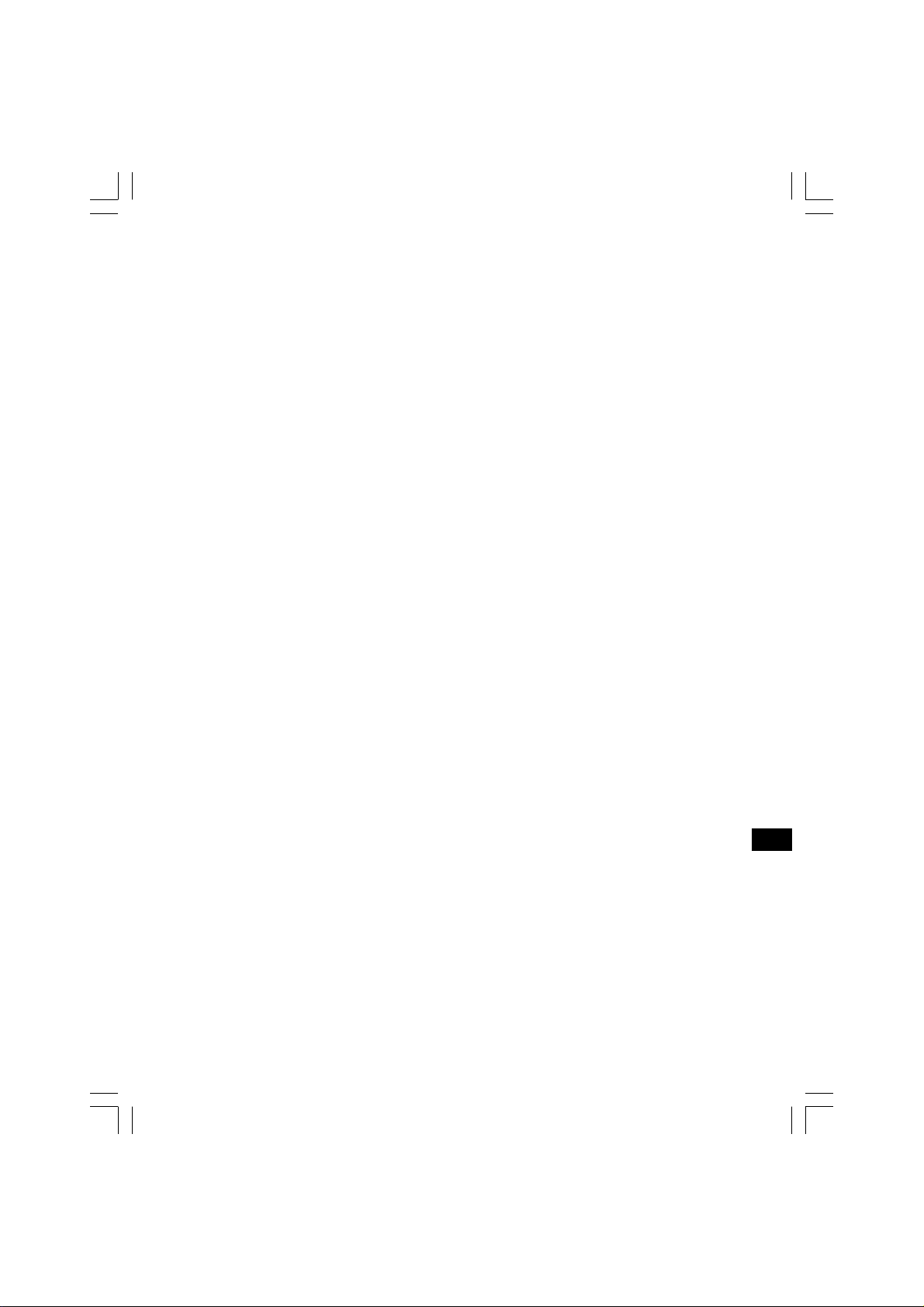
9. Power sources: The radio should be operated only from the type
of power source indicated on the marking label. If you are not
sure of the type of power supply to your home, consult your
radio dealer or power company.
10. Power cords: The power cord should be positioned so it is not
walked on, pinched, or items placed on top of it. Pay particular
attention to cords at plugs, convenience receptacles, and the
point where they exit from the unit. Unplug the power cord by
gripping the power plug, not the cord. Operate the radio using
only the current type of power source indicated. If you are not
sure of the type of power supply to your home, consult your
dealer or local power company.
11. Do not overload wall outlets or extension cords. This can result
in a risk of fire or electrical shock. Never insert objects of any
kind into the radio through opening. The objects may touch
dangerous voltage points or short out parts. This could cause
a fire or electrical shock.
12. If the radio is left attended a nd unused for long periods of time,
unplug it form the wall outlet. This will prevent damage caused
by lightning or power line surges.
13. If the radio is left unattended and unused for a long period
of time, remove the batteries. The batteries may leak and
damage furniture of your radio.
GB
2
Page 4

14. Do not atte mpt to service the re ce iver yourself. Removing the
cover may expose you to dangerous voltage, and will void the
warranty. Refer all servicing to authorized service personnel.
15. Object and Liquid Entry-Never push obje cts of any kind into this
radio through opening as they may touch da ngerous voltage
points or short-out parts that could result in a fire or electric
shock. Never spill liquid of any kind of product.
16. The appliance should be serviced by qualified service
personnel when:
The power supply cord or the plug ha s been damaged.
A.
Objects have fallen or liquid had been spilled into the radio.
B.
The radio has been exposed to rain or water.
C.
The radio does not appear to operate normally or exhibits a
D.
marked change in perf orma nce.
The radio has been dropped, or the enclosure damaged.
E.
3
Page 5
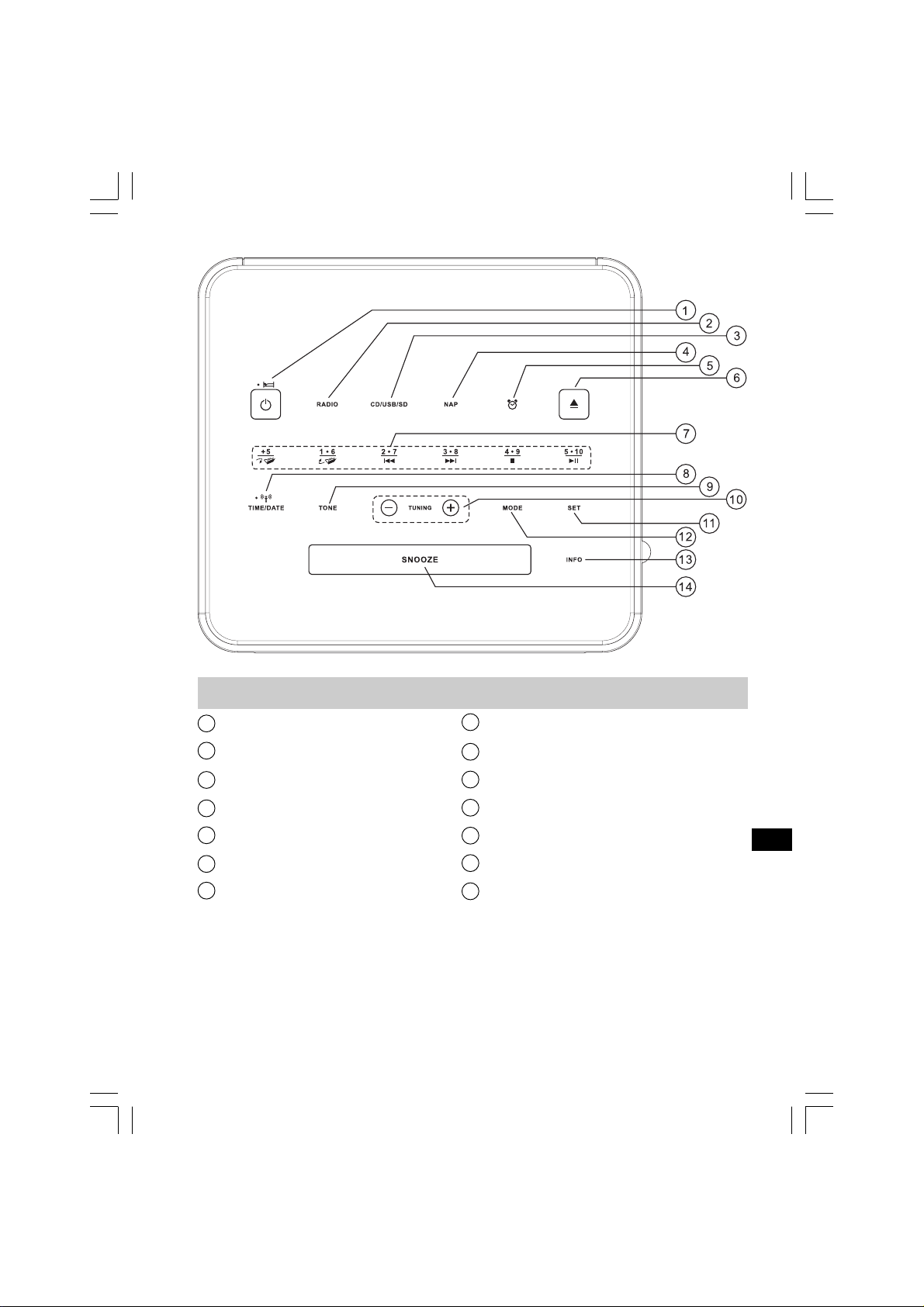
Controls
1
Power key
2
RADIO key
3
CD/USB/SD key
4
NAP key
5
ALARM key
6
EJECT key
7
Presets and CD/USB/SD
music playing control keys
8
Ti me/Date keys
9
Tone control key
10
Tuning Up a nd Down keys
11
Set key
12
Mode key
13
Info key
14
Snooze key
GB
4
Page 6
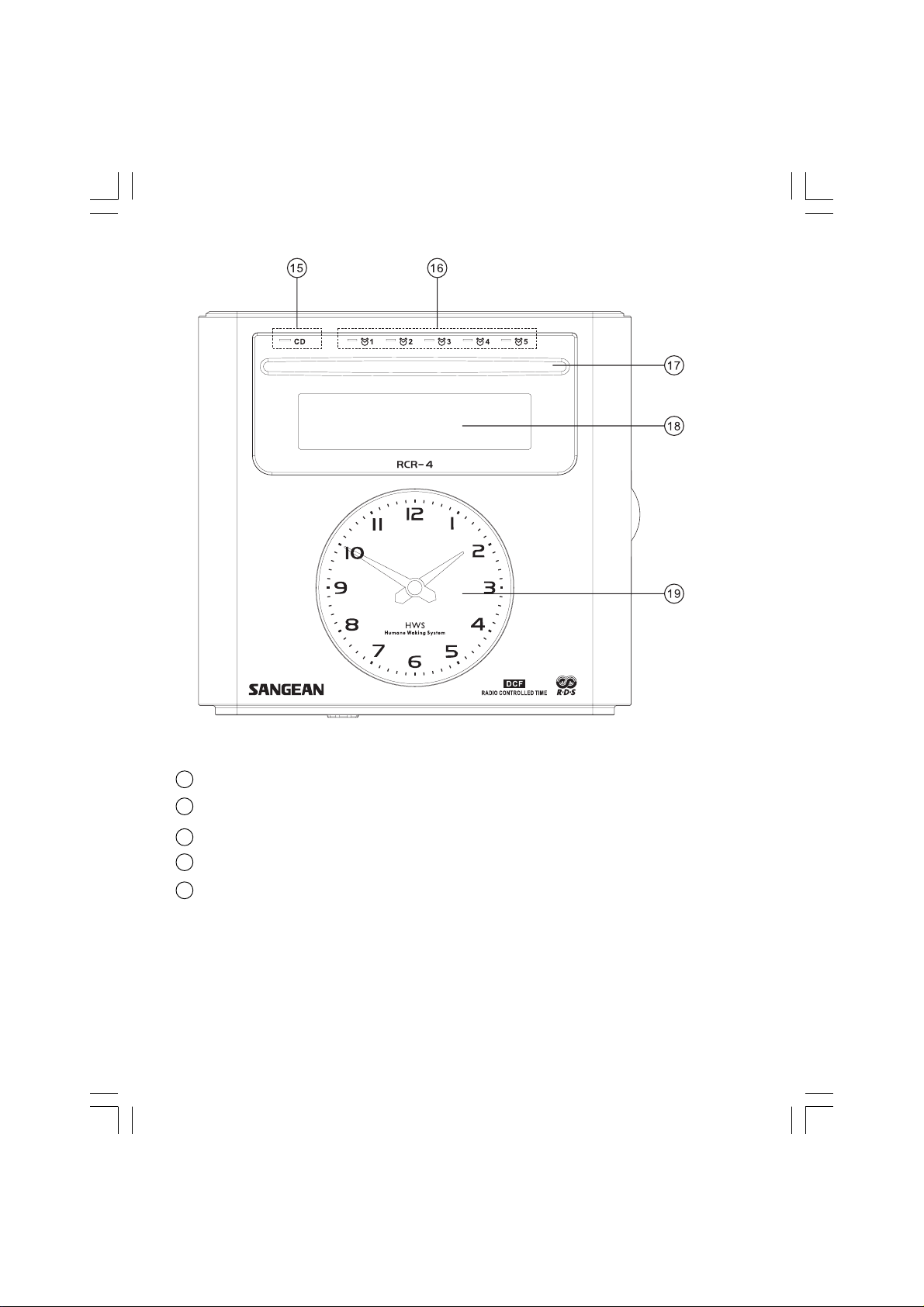
15
CD indicator
16
Alarm indicators
CD slot
17
18
Display
19
Clock
5
Page 7
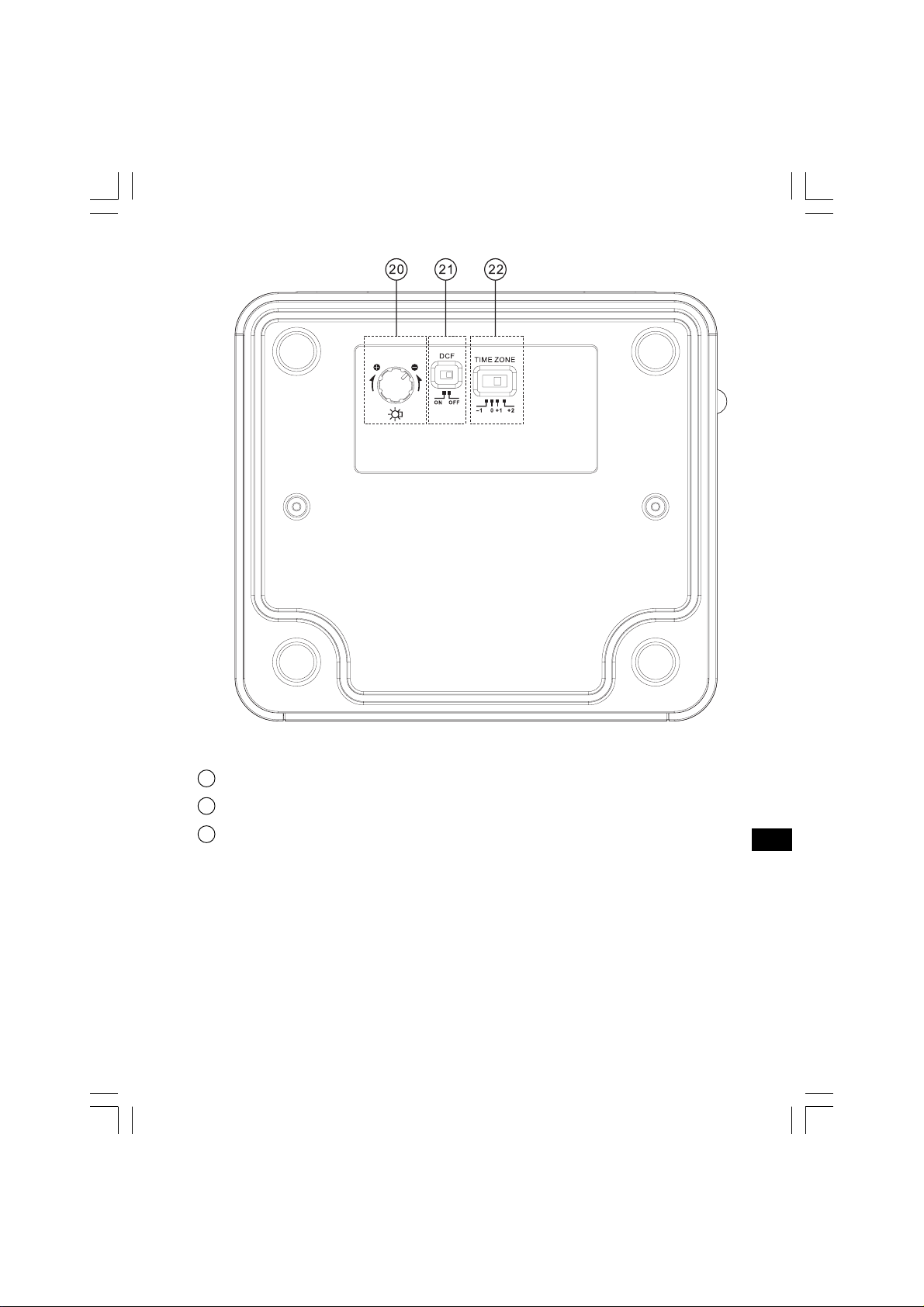
20
Display backlight adjustment
21
DCF (Auto Time setting) switch
22
Time zone switch
GB
6
Page 8
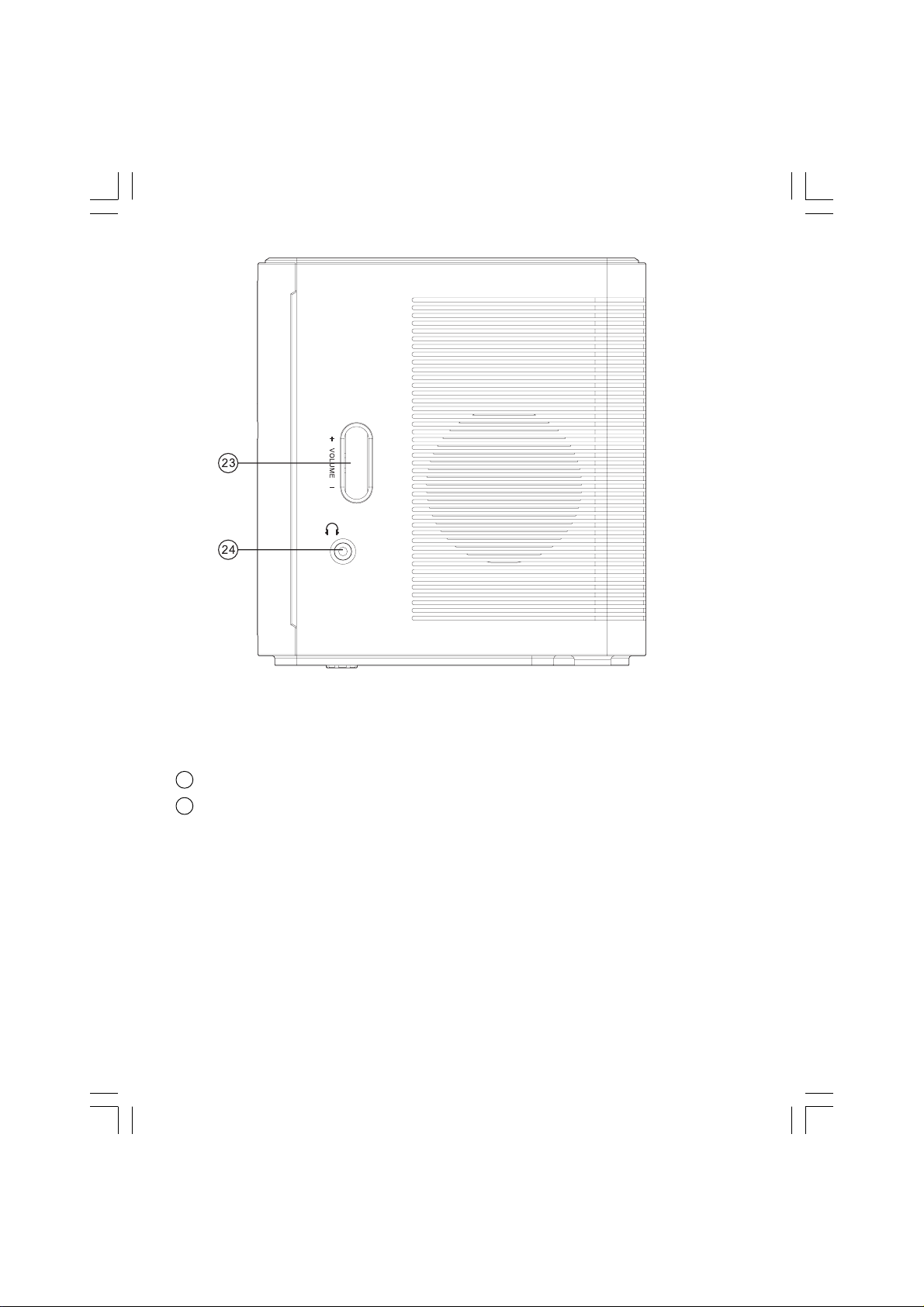
23
Volume control
24
Earphone jack
7
Page 9
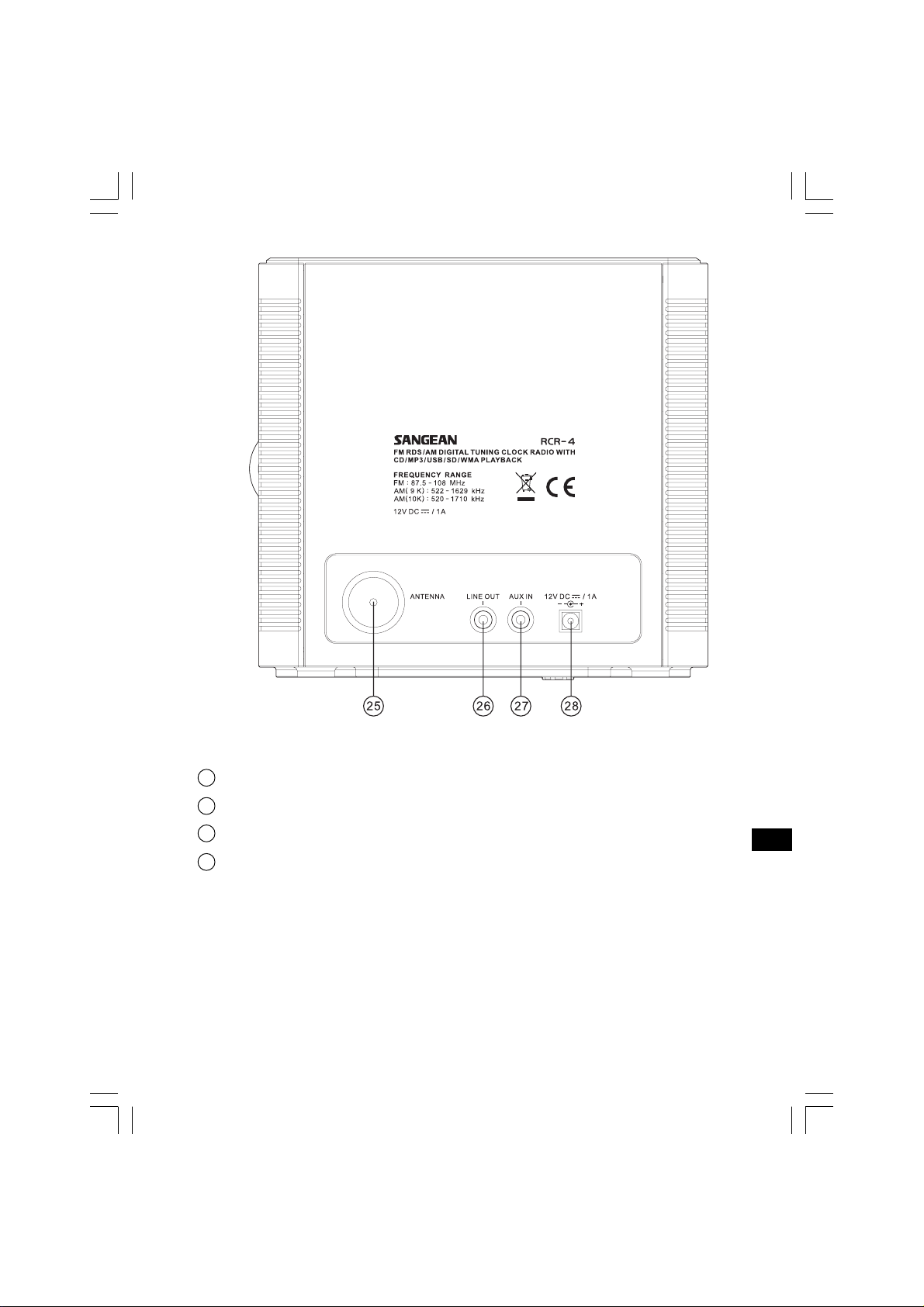
25
Antenna
26
Line out jack
27
AUX In jack
28
Power connector
GB
8
Page 10
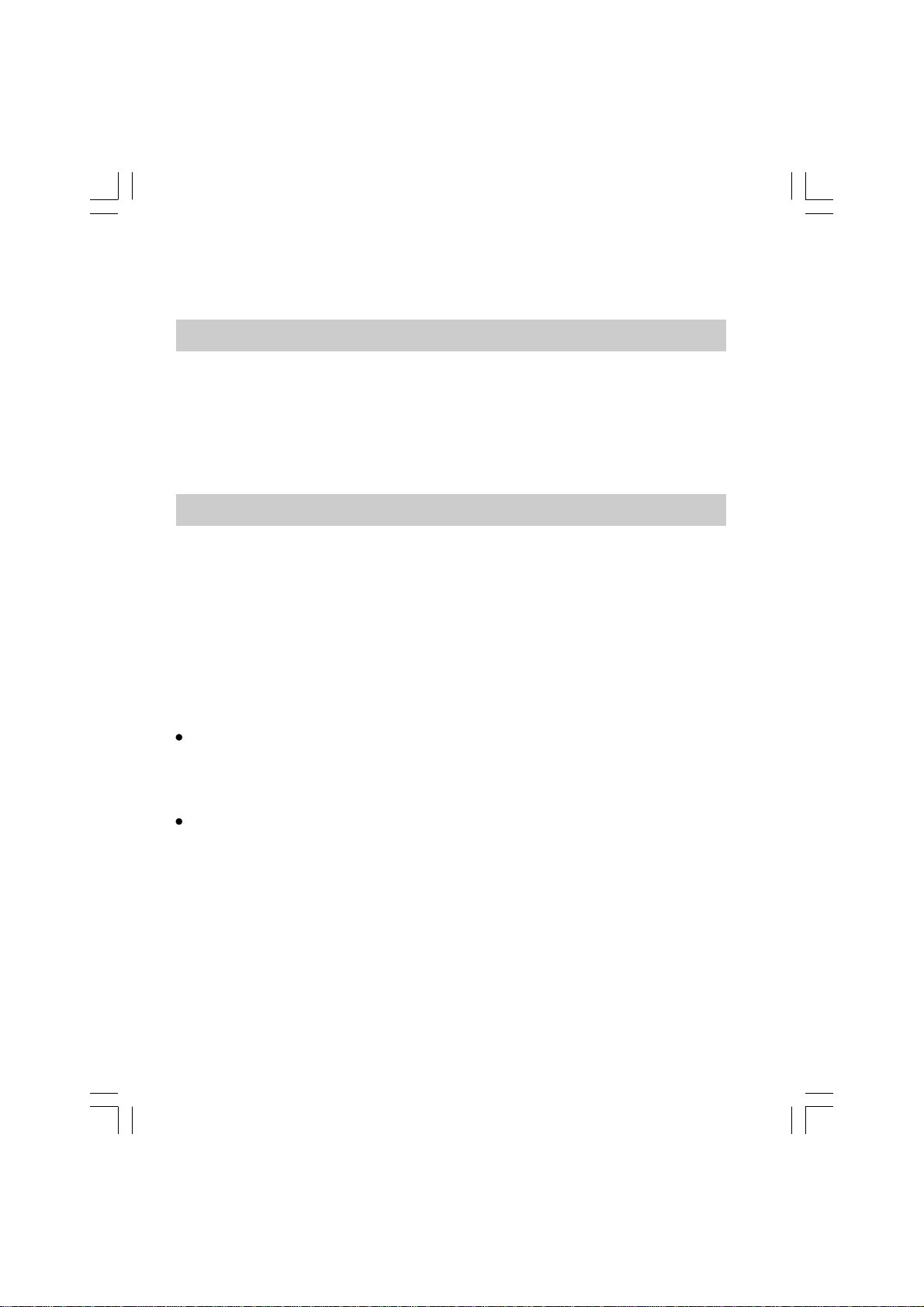
Operation
Power on
Connect the plug to a wall socket, then the clock shows 00:00.
And the display shows “Clock not set”.
Set TIME ZONE switch (on the bottom of the radio) to 0 position
for regular case.
Clock setting
Clock Auto Setting
1. Switch on the DCF switch on the bottom of the radio to On in the
area where provide the Radio Controlled Time service.
2. The clock time will automatically set up. Auto ti me set up takes
about 15 minutes.
3. When Clock Auto Setting is operating, the LCD shows the
signal strength.
When it is under “Clock not set”, the Clock Auto Setting
operates once an hour. When the clock is automatically set,
the Clock Auto Setting operates once every other hour .
Touch TIME/DATE key for more than 2 seconds to activate the
Clock Auto Setting (When DCF is on and under standby mode).
When it is under the Clock Auto Setting, touch the
TIME/DATE key for more than 2 seconds to deactivate it.
9
Page 11
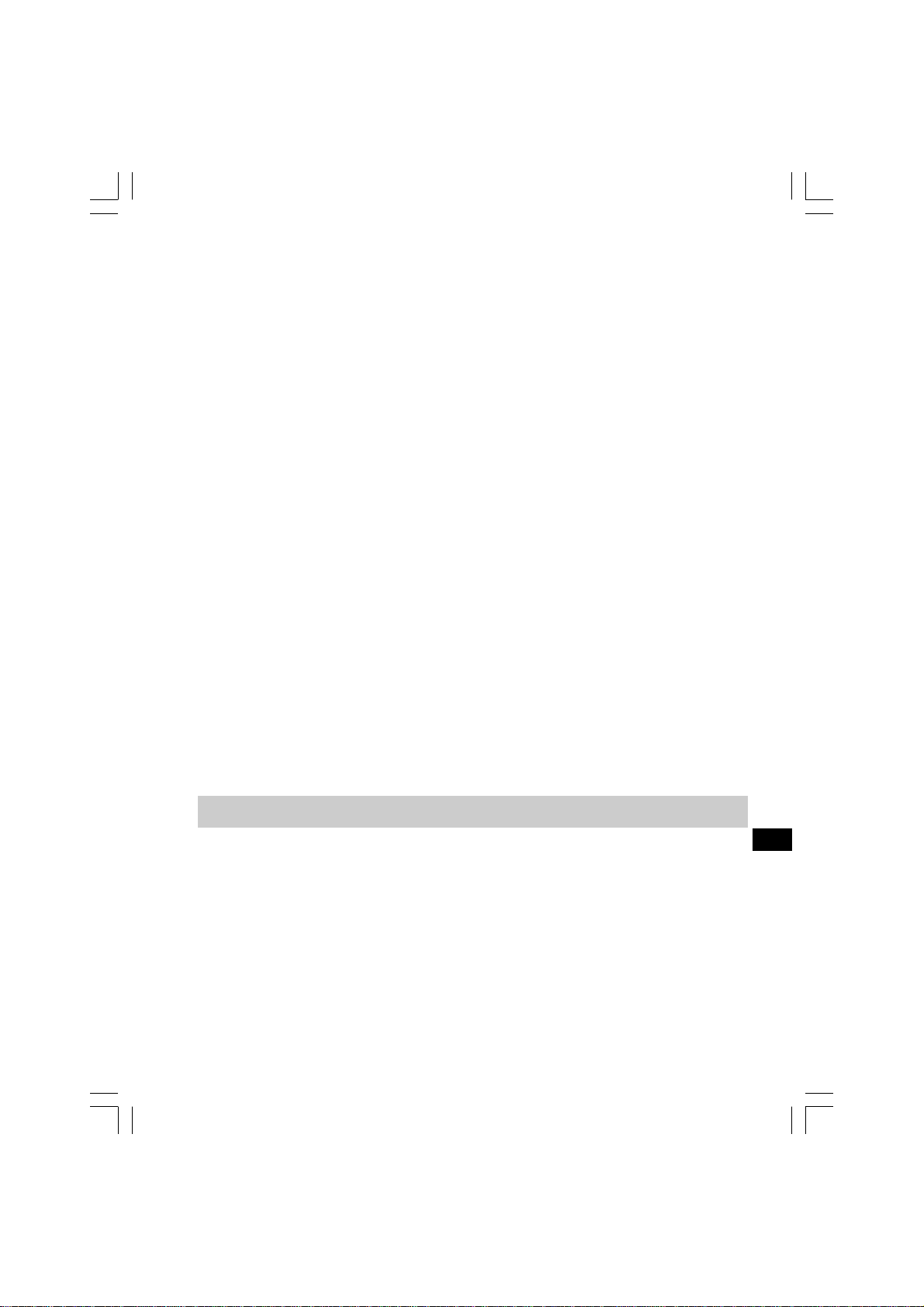
Clock manual setting
(when there is no Radio Controlled T ime service,
please switch the DCF to OFF )
1. Touch the TIME/DATE key then touch the SET key, to enter the
time and date set up mode. And the year digits will flash.
2. Touch the UP/Down keys to adjust the year.
3. Touch the SET key, and the month digits will flash.
4. Touch the UP/Down keys to adjust the month.
5. Touch the SET key, and the date keys will flash.
6. Touch the UP/Down keys to adjust the date.
7. And then Touch the SET key to set the time, and the hour
digits will flash.
8. Touch the UP/Down keys to adjust the hour.
9. Touch the SET key, and the minute digits will fla sh.
10. Touch the UP/Down keys to adjust the minutes.
11. Finally touch the SET key, and the time and date are set.
Radio operation
Tuning into radio stations
There are 3 ways of tuning your radio:
A. Manual tuning
1. Touch the POWER key to turn on your radio.
2. Touch the RADIO key repeatedly to select AM (MW) or FM.
3. Touch the UP or DOWN keys to change the frequency.
4. Touch the POWER key again to turn off your radio.
GB
10
Page 12
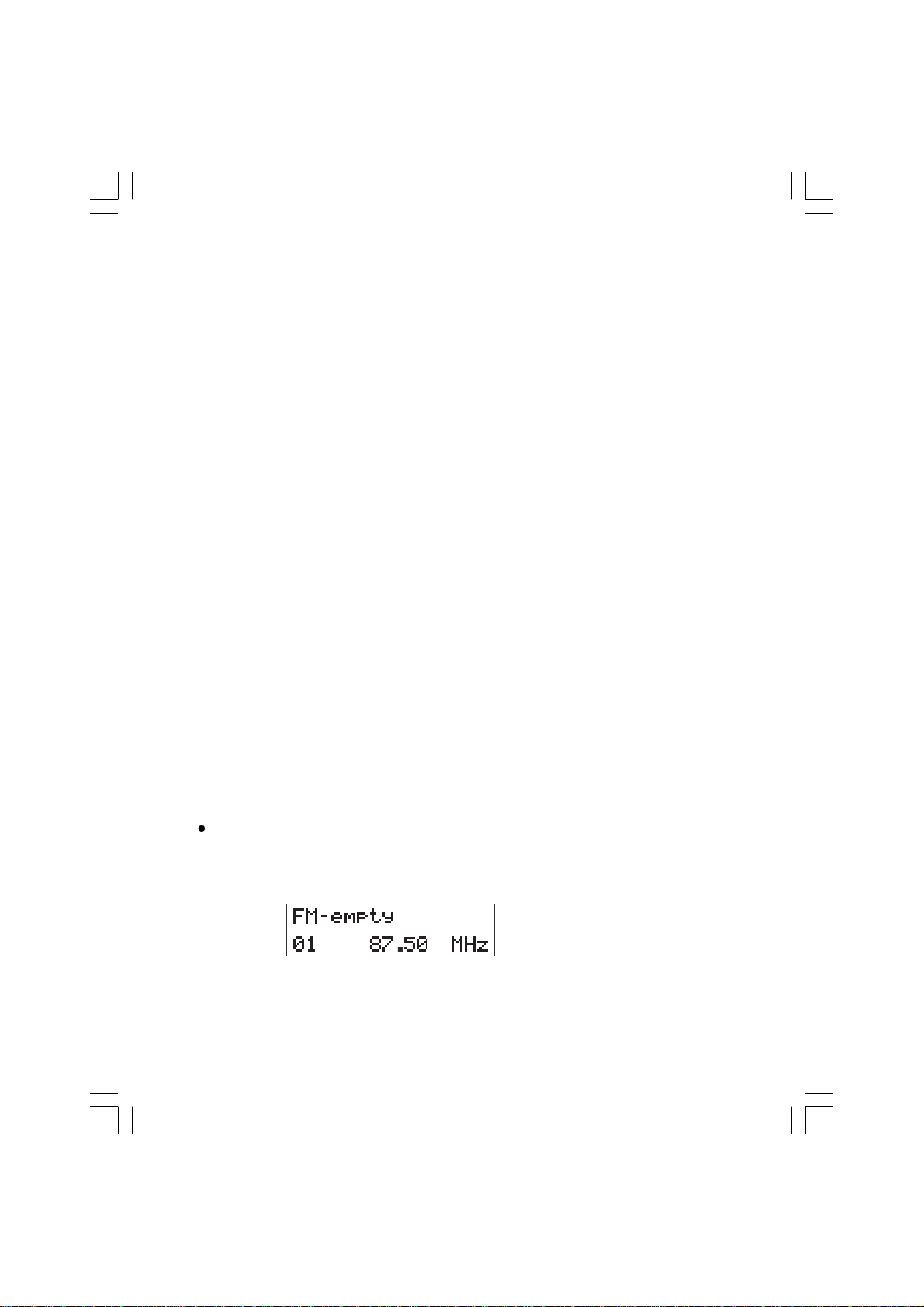
B. Scan tuning
1. Touch the POWER key to turn on your radio.
2. Touch the RADIO key repeatedly to select AM (MW) or FM.
3. Touch the UP or DOWN keys for more 0.5 second and release,
it will tune into the next frequency with reception.
4. Touch the POWER key again to turn off your radio.
C. A TS – Auto Tuning System
The ATS function scans through the sele cted band frequency
for all usable sign al. It creats an easily navigated table for all
detected signals.
1. Touch the POWER key to turn on your radio.
2. Touch the RADIO key repeatedly to select AM (MW) or FM.
3. Touch the MODE key for more tha n 2 seconds, and ATS function
will automatically scan and store the radio stations, and the
“ATS” on the display will flash. Once completed, the “ATS”
will disappear.
4. To recall ATS table navigation, touch MODE key. Then the
display shows the band and the ATS station number such as
“FM-01”.
The ATS station memory will be reset when it is unplugged.
When the ATS memory is empty, the display shows “empty”
such as:
11
Page 13
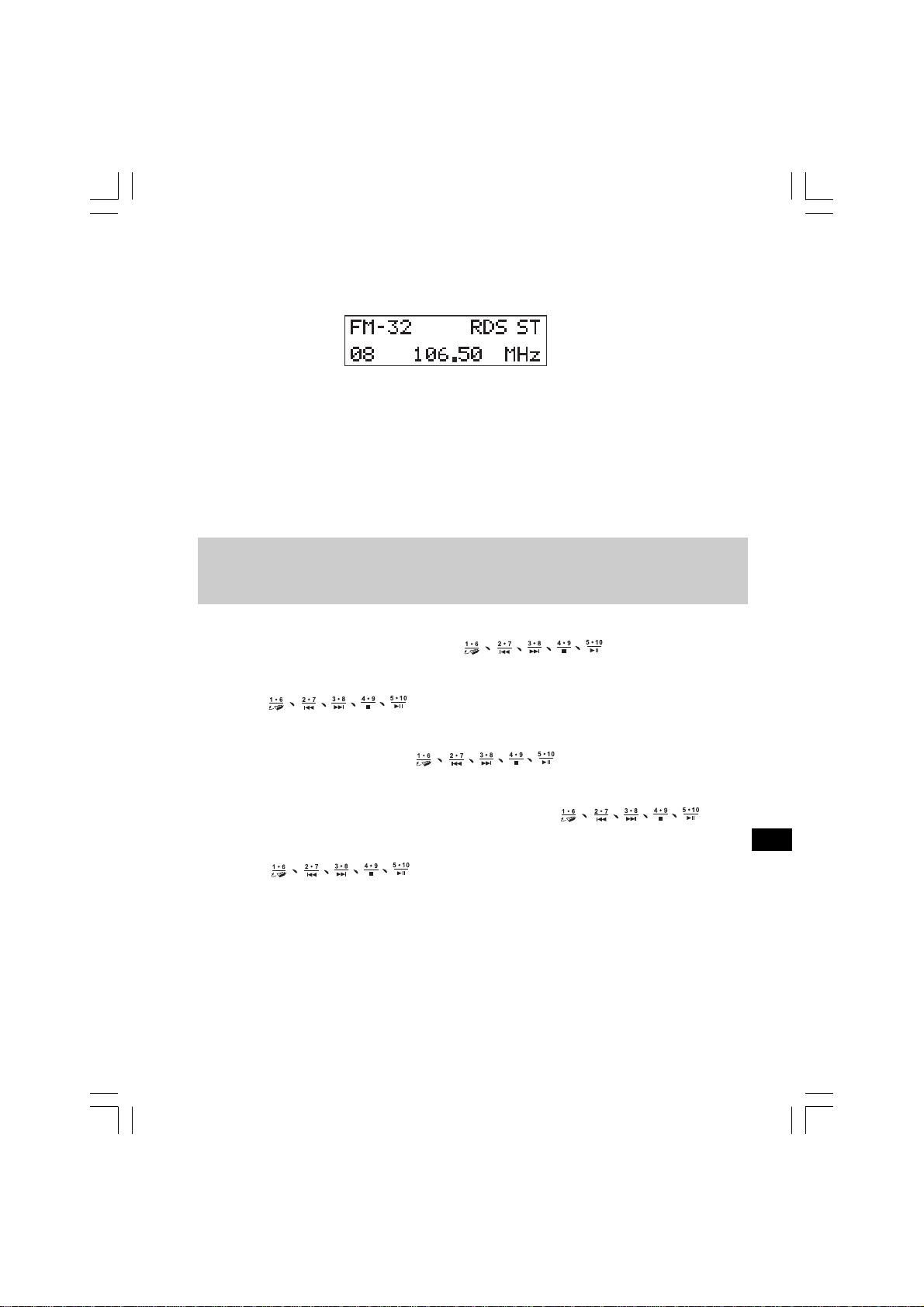
5. Touch UP or Down key to select the stations. The display
shows such as:
6. To dea ctivate the recall ATS function, just touch the MODE key
again, and the ATS station number will disappear.
* ATS function can store up to 99 stations for each AM and FM.
Radio Pre set Memory –
save and recall the preset stations
1. There are 10 presets for each FM and AM.
2. There are 5 keys for presets:
3. To save the current listening station to presets 1-5,
touch keys for more than 2 seconds.
To save the current listening stations to presets 6-10,
touch +5 key and touch keys for more than
2 seconds.
4. To listen to the preset stations 1-5, touch keys.
To listen to the presets stations 6-10, touch +5 key and
touch keys.
GB
12
Page 14
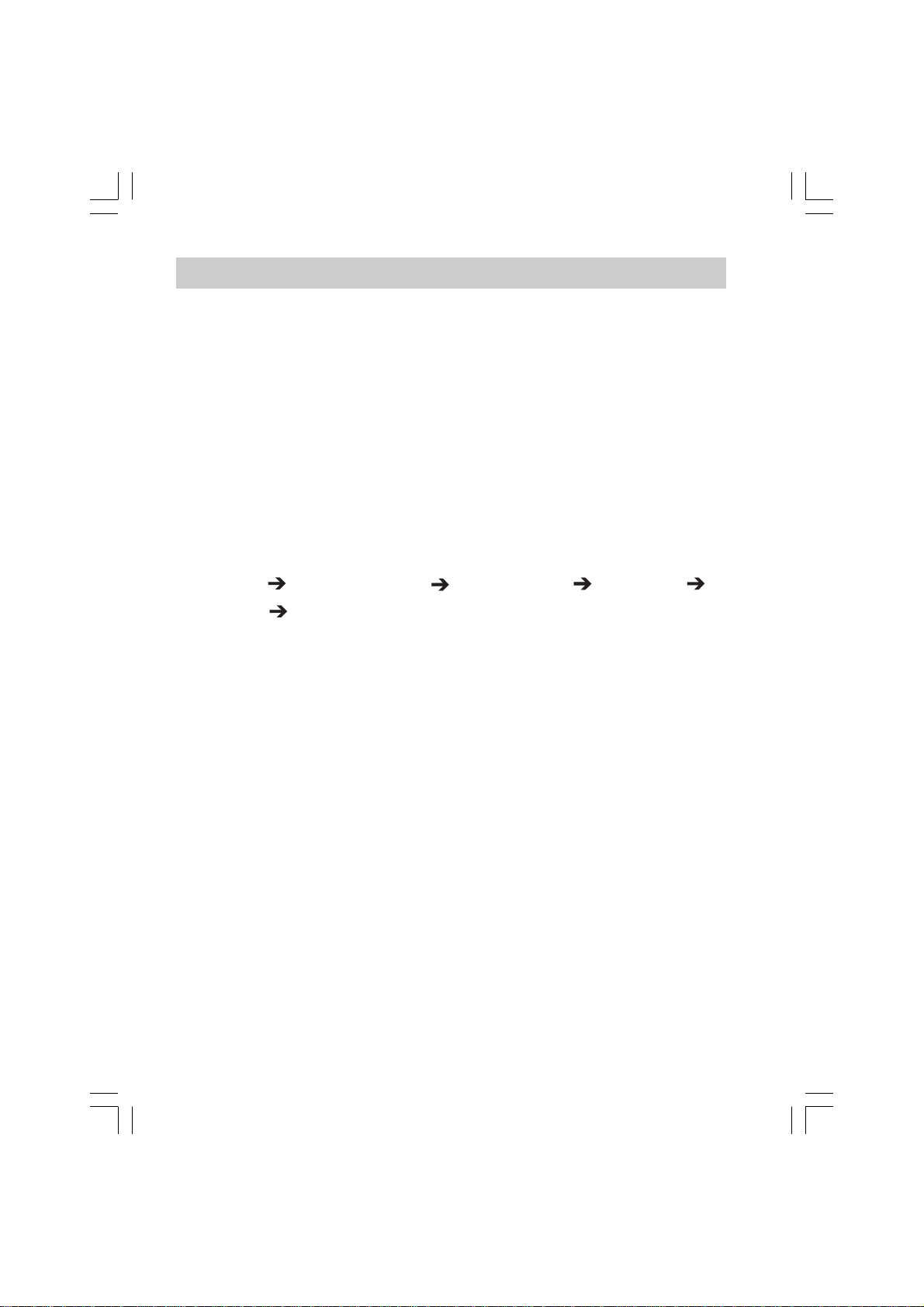
FM RDS
The Radio Data System (RDS) is a system in which in audible
digital information in addition to the normal FM ra dio program
is tran smitted. Under FM band, it provides functions such as Clock
Ti me, Program Type, Program Service and Radio Text message.
* The information display is only available when the station
provides R.D.S service.
1. When turn into FM station which provides RDS, the display
will show “RDS”.
2. Touch INFO key, to cycle through the various modes, and wait
for 2 seconds to see the information. The order of the modes is
Frequency Program Service Program Type Radio Text
Clock Time Frequency
1. Frequency: Displays frequency of the station.
2. Program Service: Displays n ame of station.
3. Program Type: Displays the program type.
4. Radio Text: Displays ratio text messages such as news
items etc.
5. Clock Time: Displays the current time provided by the station.
Touch SET key to correct your clock with the Clock Time.
13
Page 15
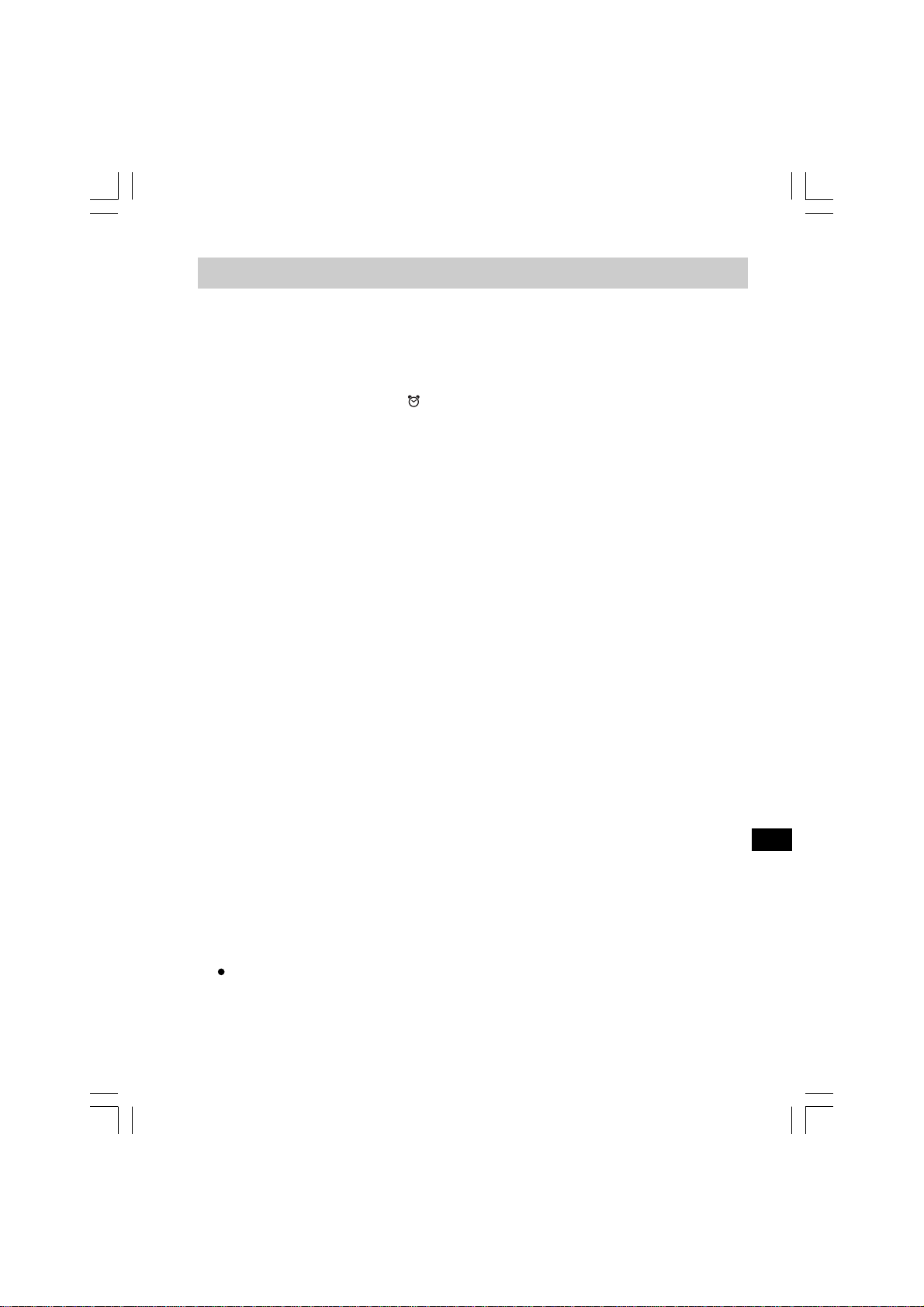
Alarm operation
Alarm set up
There are 5 alarms which can be set independently.
The alarms have to be set after the clock time is set.
1. Touch the ALARM key then touch UP or Down key to select
the alarm 1, 2, 3, 4, or 5 to set up the alarm.
2. Touch the SET key, and then touch UP or Down key to set the
alarm to be “ON”. (The LED lights for the alarms which are
turned on)
3. Touch the SET key and then touch UP and Down keys to set the
hour digits.
4. Touch the SET key and then touch UP and Down keys to set the
minute digits.
5. Touch the SET key and then touch UP and Down keys to set the
alarm day option Daily - will sound everyday.
Weekdays - will sound on weekdays only.
Weekends - will sound on Saturday and Sunday only.
Once - will sound at one time only
* The initial setting is Daily.
6. Touch the SET key and then touch UP and Down keys to set the
alarm sound source: Buzzer, FM, AM, USB or SD card.
If the sound source is selected as FM or AM, then touch the
SET key and UP and Down keys to set the radio station.
* The initial setting is Buzzer.
7. Then the alarm is set, a nd the LED lights shows which
alarms are on.
The alarm sounds for 1 hour if you don’t stop it by touching
the POWER key.
8. Touch the POWER key to cancel the alarm sounding.
GB
14
Page 16
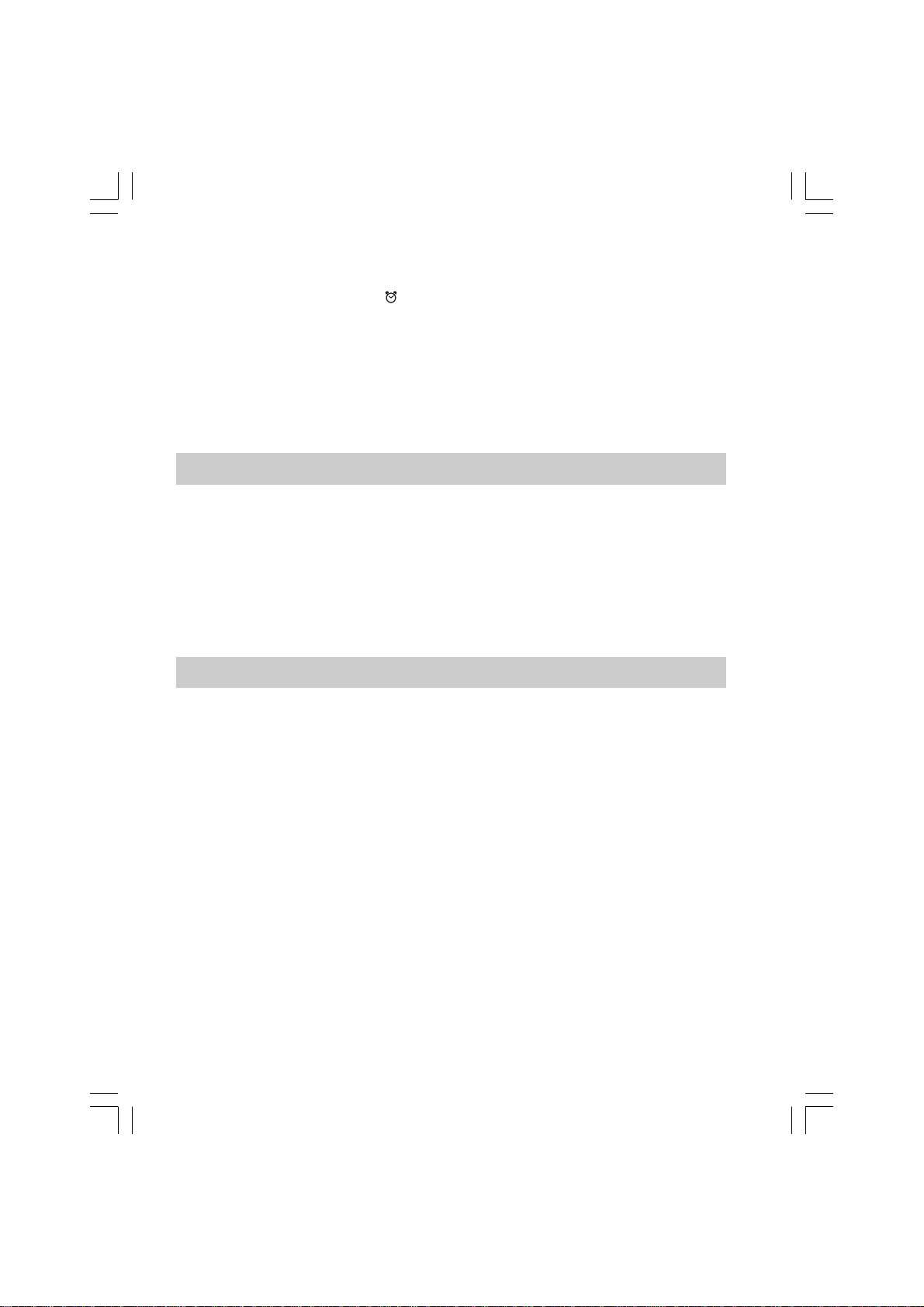
How to dea ctivate alarms
1. Touch the ALARM key then touch UP or Down key to select
the alarm (1, 2, 3, 4, or 5) which you would like to deactivate.
2. Touch the SET key, and then touch UP or Down key to set the
alarm to be “OFF”. (The LED lights will be off for the alarms
which are turned off)
Snooze function
1. To interrupt the alarm signal (radio alarm or buzzer alarm),
touch the SNOOZE key, and the alarm will stop for 5 minutes
and the display will flash the letter “Z”. The snooze function can
be repeat during the 1 hour period of the alarm is sounding.
2. Touch the POWER key to cancel the snooze and alarm function.
Nap timer
It is a countdown alarm which will sound after the time period that
you set. And the time period can be set from 10 to 120 minutes in
10 minutes steps.
1. Touch the NAP key until the required time period is shown on
the display.
2. While the Nap timer is alarming, the display flashes the letter “N”.
3. To silence the alarm, touch the POWER key.
4. To cancel the Nap timer bef ore the time Nap time is elapsed,
touch the NAP key until the OFF word is a ppeared on
the display.
15
Page 17
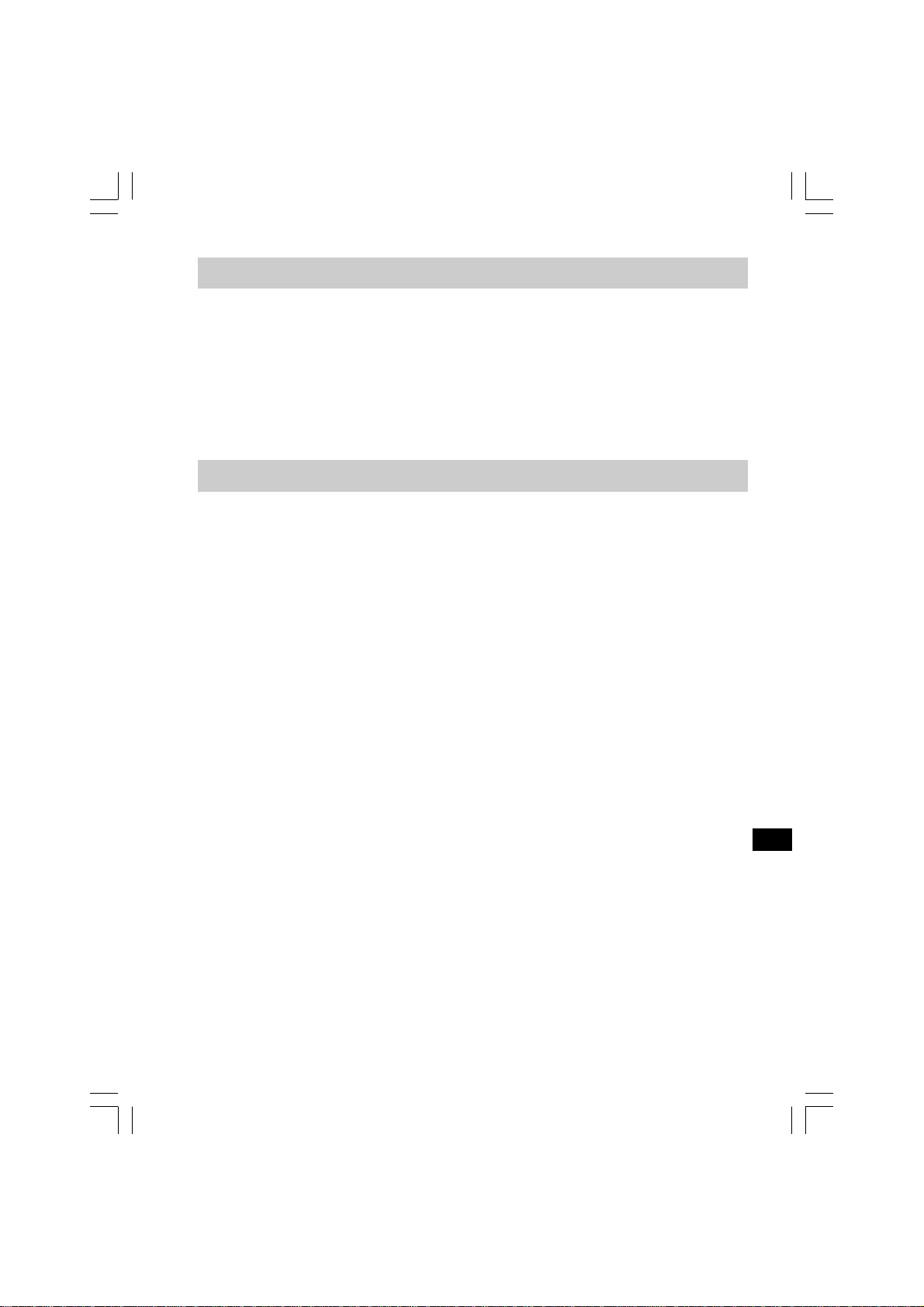
Sleep timer – radio auto shut off
The Sleep timer can be set from 15-120 min. The radio will be
switch off after the time you set has elapsed.
1. Touch and hold the POWER key f or more than 2 seconds,
until the required time period is shown on the display.
2. When the time is counting, touch INFO key to che ck the ti me left.
Time zone setting
Set TIME ZONE switch (on the bottom of the radio) to 0 position
for regular case.
For some countries where don’t provide radio controlled time
facility but able to re ceive radio controlled time signal from ne arby
countries and the time zone is different, you may use the
TIME ZONE switch to correct the time.
For exa mple, in Turkey which is one hour ahead of Central
Europea n ti me but still can receive radio controlled time signal from
Germany (Central European time), you may use this TIME ZONE
switch to (+1) to correct the local time.
GB
16
Page 18
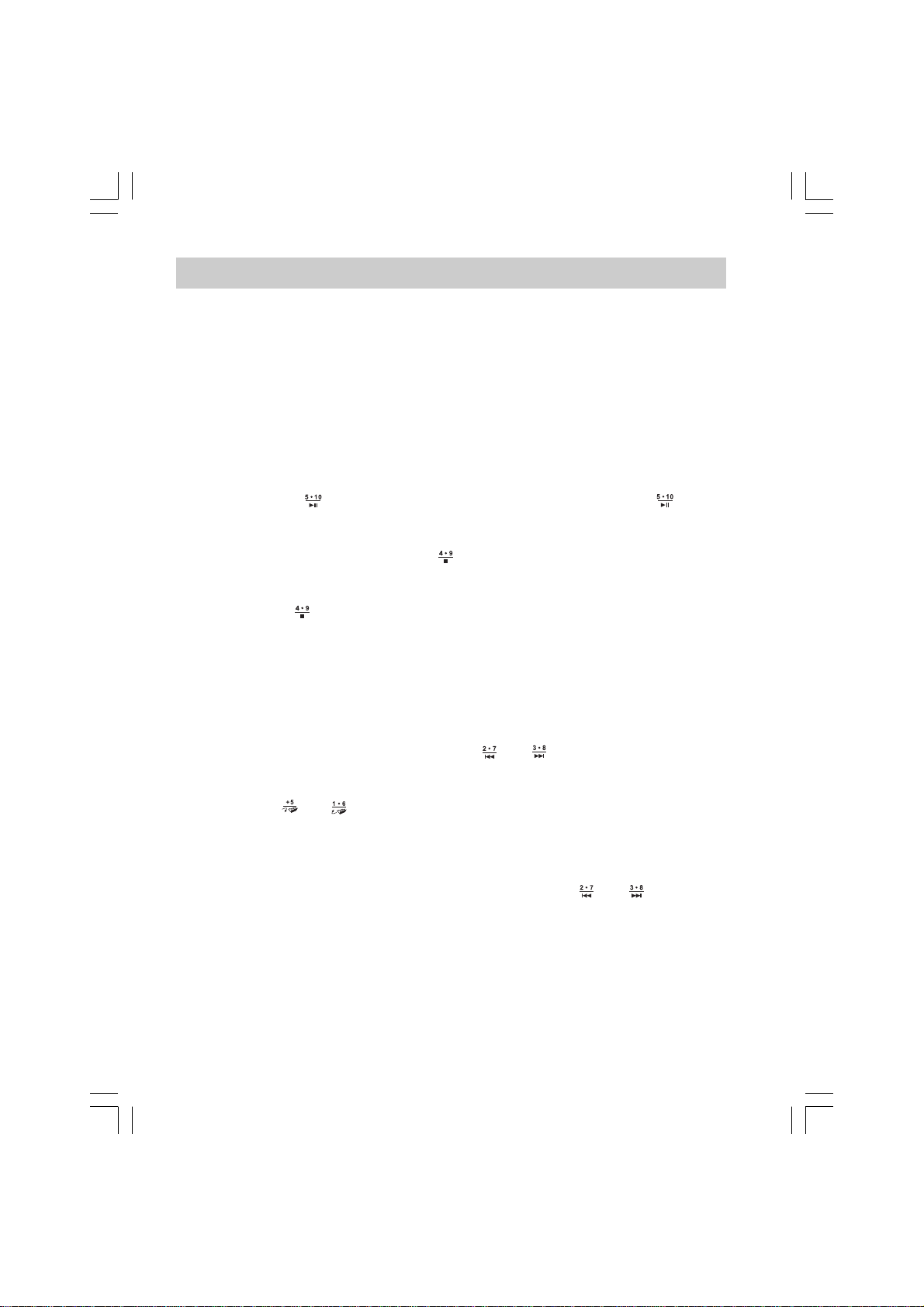
CD operation
This device is able to play CD-R a nd CD-RW discs containing MP3
and WMA files. In MP3 mode, a CD can have folders/albums, and a
folder/album consists of tracks. (depends on how a CD is burned)
1. Insert an audio CD. The display will show “loading” and then
“reading” and the CD will be played.
2. Play/stop/eject CD:
a. Touch the key to pause the CD playing; touch the key
again to resume the CD playing.
b. To stop the CD, touch the key.
* The total number of the CD folders and tracks will be shown
when the key is touched. For example, when the display
shows “F03 Tr022” means there are 3 folders and 22 tracks
in this CD.
c. To take out the CD, touch the EJECT key.
3. Track selecting:
While the CD is playing, touch the or key to change to the
desired track. If there are more than 1 folder in the CD,
touch the or key to change to the desired folder.
The folder number and track number will appear on the display.
4. Fast forward/rewind
a. While the CD is playing, touch and hold the or key.
b. Release the button when the desired part of the track
is reached.
17
Page 19
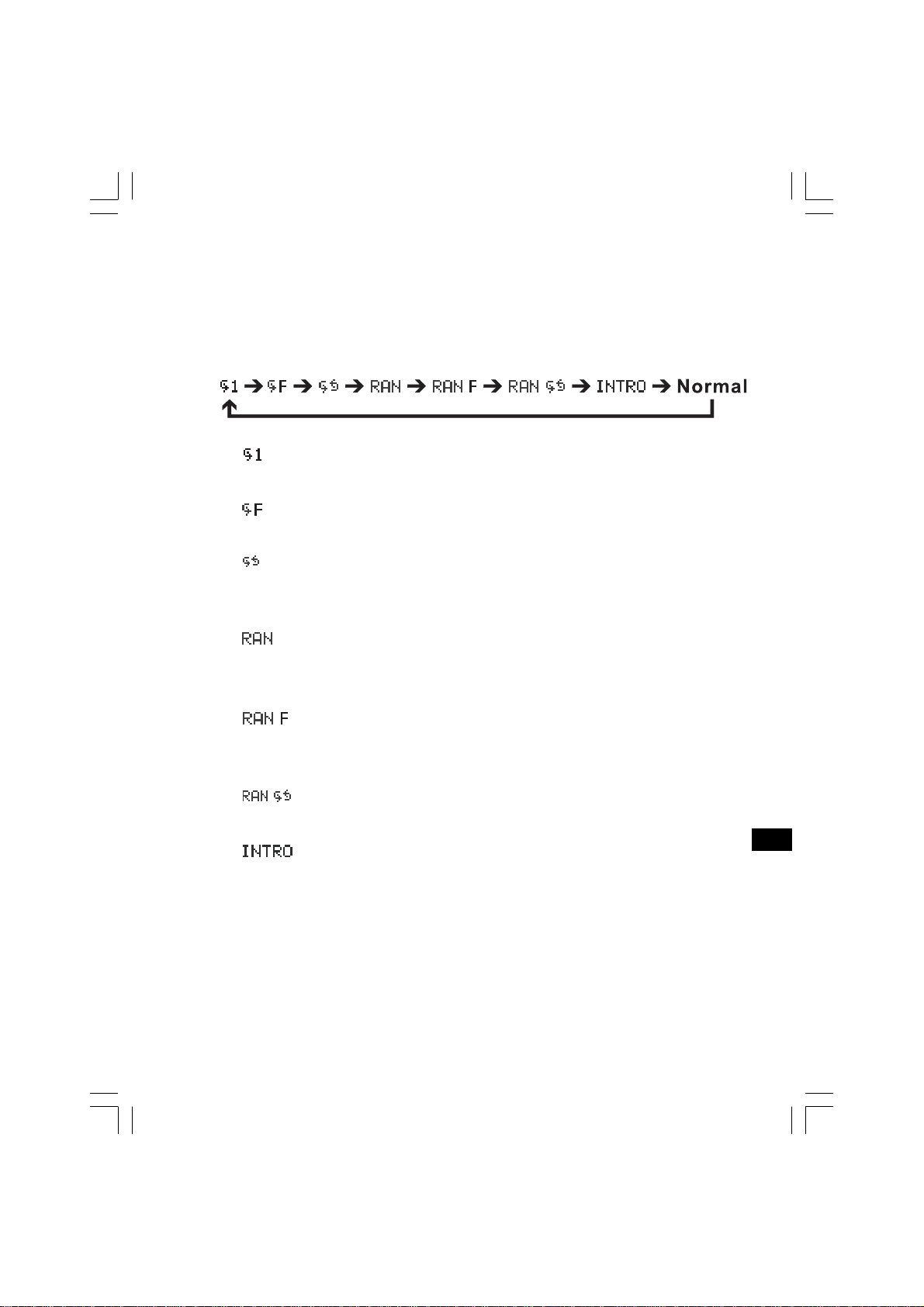
5. Play mode:
There are 7 modes of CD playing order. While the CD is playing,
touch the MODE key repeatedly, and the display will orderly
show the current mode as-
a. (Repeat Track) The CD player plays a single track repeatedly.
b. (Repeat folder) The CD player plays a single folder repeatedly.
c. (Repeat) The CD player plays tracks in numeral order. After the
last track, it will go back to the 1st track repeatedly.
d. (Random) The CD player plays tracks randomly. It plays once for each
track then stop.
e. (Random folder) The CD player plays folders randomly. It plays once for each
track then stop.
f. (Random Repeat) The CD player plays tracks randomly and endlessly.
g. (Introduction) The CD player plays 10 seconds for each track.
h. Normal mode The CD player plays the all tracks in numeral order once
then stop. The display doesn’t show anything for
Normal mode.
* When the CD is re-entered, the play mode is Normal no matter
which mode it was.
GB
18
Page 20
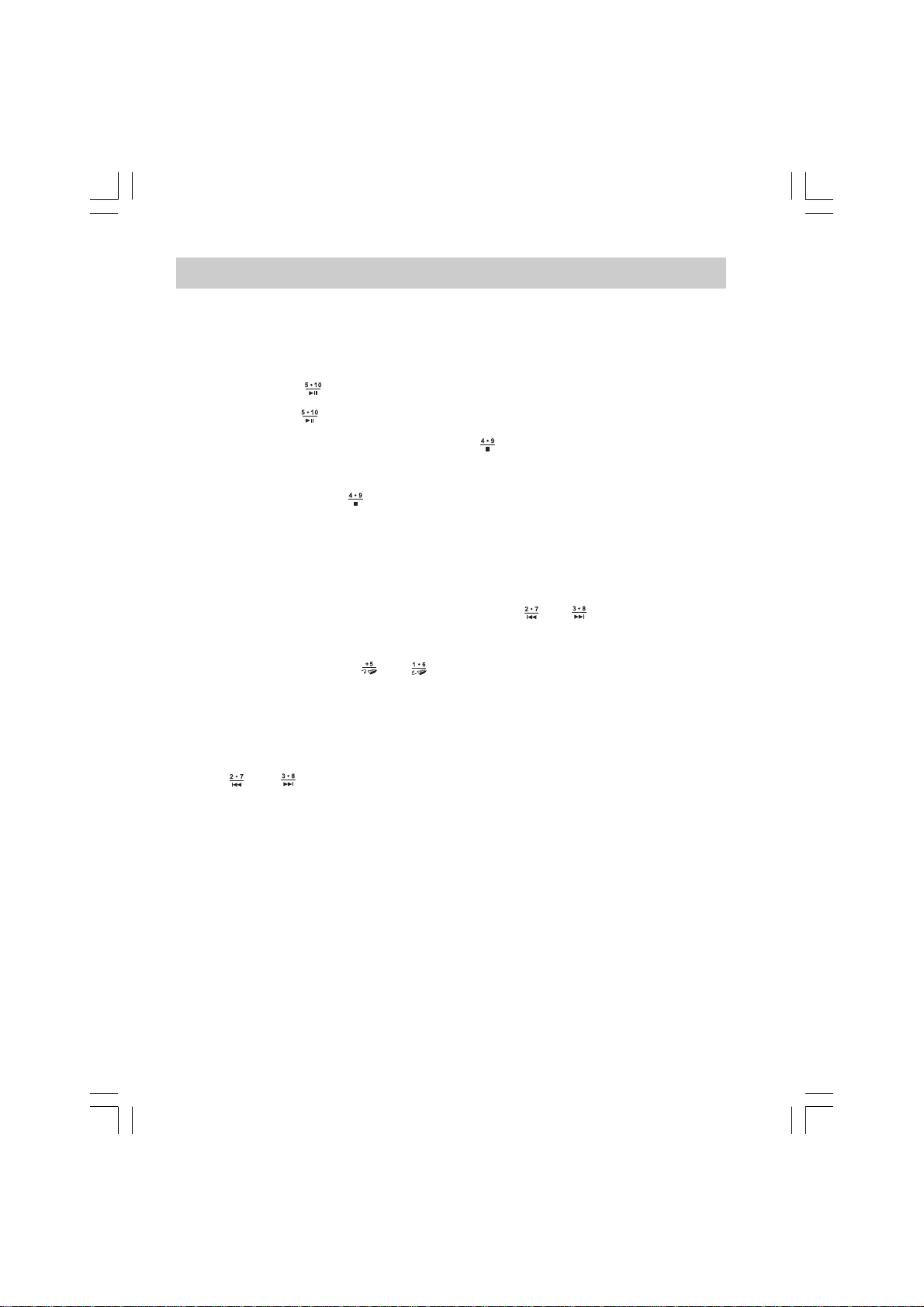
USB and SD operation
1. Slot in an audio USB/SD card on the side of the radio,
and the USB/SD will be played.
2. Play and stop USB/SD:
a. Touch the key to pause the USB/SD playing;
touch the key again to resume the USB/SD playing.
b. To stop the USB/SD, touch the key.
* The total number of the USB/SD folders and tracks will be
shown when the key is touched. For exa mple, when the
display shows “F03 Tr022” means there are 3 folders and
22 tracks in this CD.
3. Track selecting:
While the USB/SD is playing, touch the or key to change
to the desired track. If there are more than 1 folder in the
USB/SD, touch the or key to change to the desired folder.
The folder number and track number will appear on the display.
4. Fast forward/rewind
a. While the USB/SD is playing, touch and hold the
or key.
b. Release the button when the desired part of the track
is reached.
19
Page 21
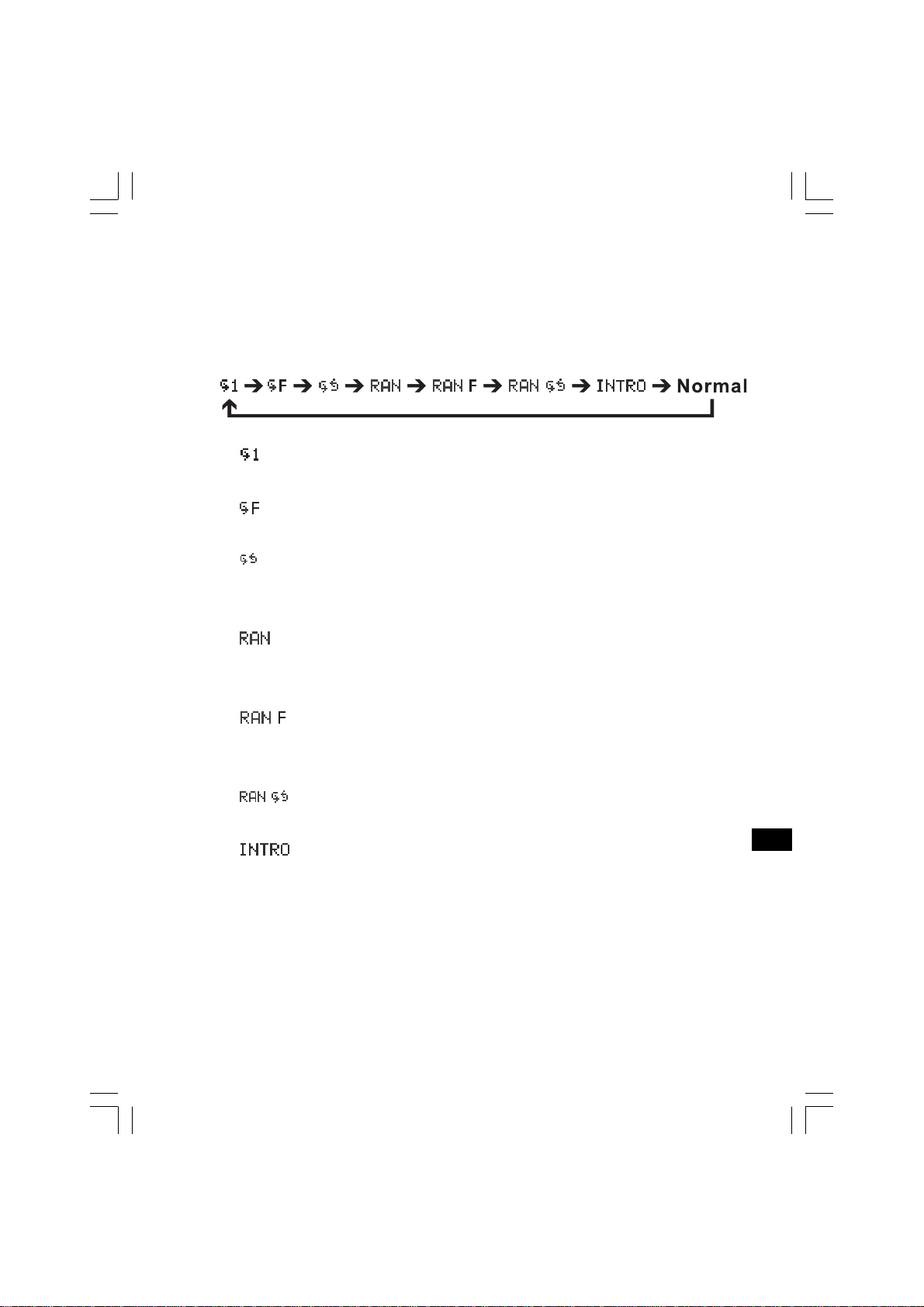
5. Play mode:
There are 7 modes of CD playing order. While the CD is playing,
touch the MODE key repeatedly, and the display will orderly
show the current mode as-
i. (Repeat Track) The CD player plays a single track repeatedly.
j. (Repeat folder) The CD player plays a single folder repeatedly.
k. (Repeat) The CD player plays tracks in numeral order. After the last
track, it will go back to the 1st track repeatedly.
l. (Random) The CD player plays tracks randomly. It plays once for each
track then stop.
m. (Random folder) The CD player plays folders randomly. It plays once for each
track then stop.
n. (Random Repeat) The CD player plays tracks randomly and endlessly.
o. (Introduction) The CD player plays 10 seconds for each track.
p. Normal mode The CD player plays the all tracks in numeral order once then
stop. The display doesn’t show anything for Normal mode.
* When the CD is re-entered, the play mode is Normal no matter
which mode it was.
GB
20
Page 22

Ba ss/Treble adjustment
1. Touch the EQ key and touch UP or Down key to adjust
the BASS. (-5 to +5)
2. Touch the EQ key again and touch UP or Down key to adjust
the Treble.
3. Touch the EQ key to finish the setting.
24/12 hours format, ye ar-month-date, AM,
FM frequency step set up
This function allows you to set up the format of 12/24 hour,
year-month-date formats, FM, AM frequency steps.
1. In the standby mode, touch and hold the MODE key for more
than 3 seconds to enter the set up mode.
There are options 0-6 to set up which are:
0: back;
1: 12/24 hour format
2: year, month, date format
3: FM frequency step – 50 or 100 kHz/step
4: AM frequency step (10kHz/step should be selected when you
are in Europe. 9kHz/step should be selected when you are
in USA)
5: Reset (restore the radio to the factory initial set up)
2. Touch the UP or Down key to select the option, and touch the
SET key to enter that option.
* To leave the set up, press UP or Down keys to “0:back” then
touch the SET key.
3. Touch the UP or Down key select the option.
4. Touch the SET key to finish the setting.
21
Page 23
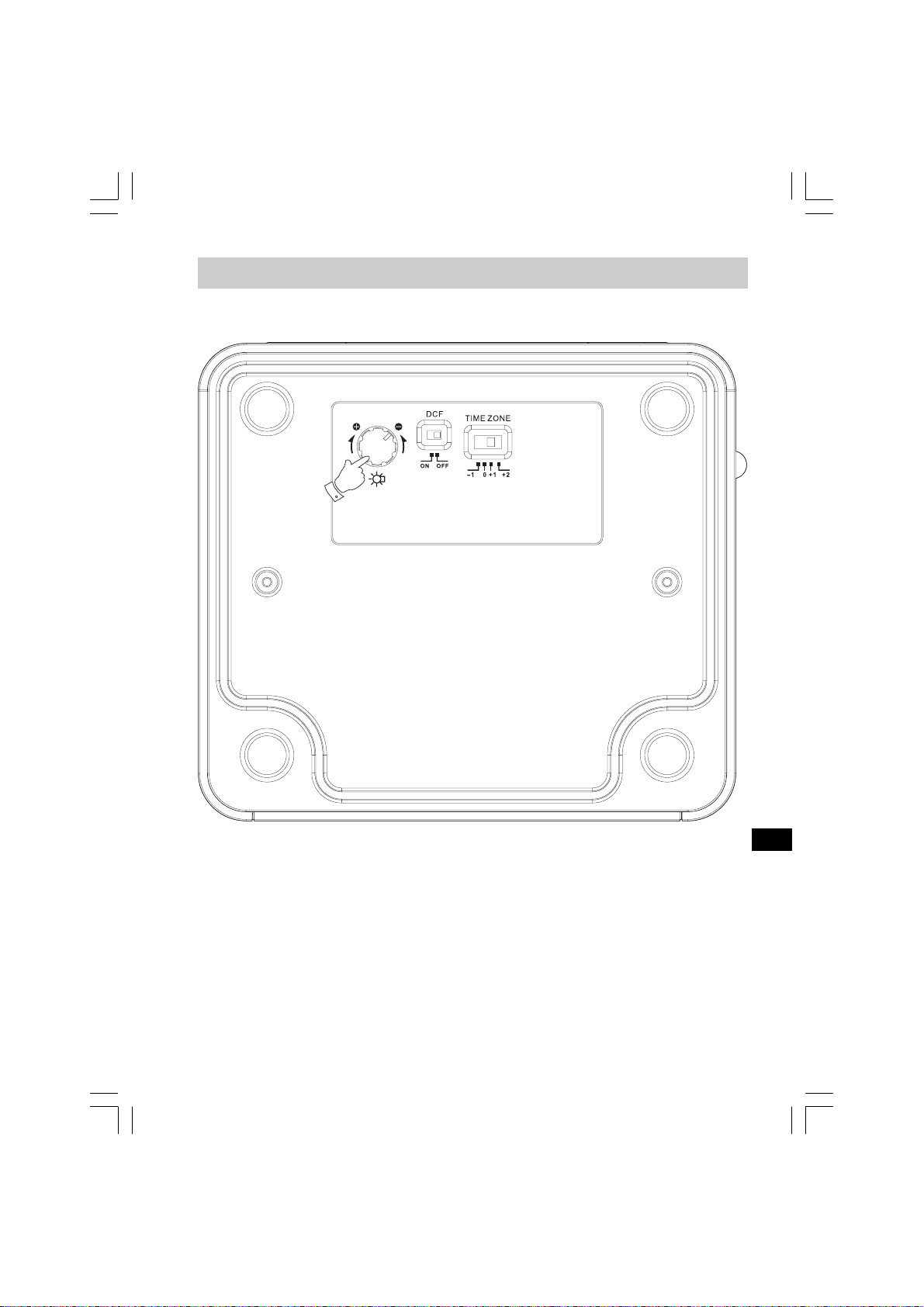
Display backlight a djustment
Use the proper tool to adjust the Backlight adjustment.
GB
22
Page 24
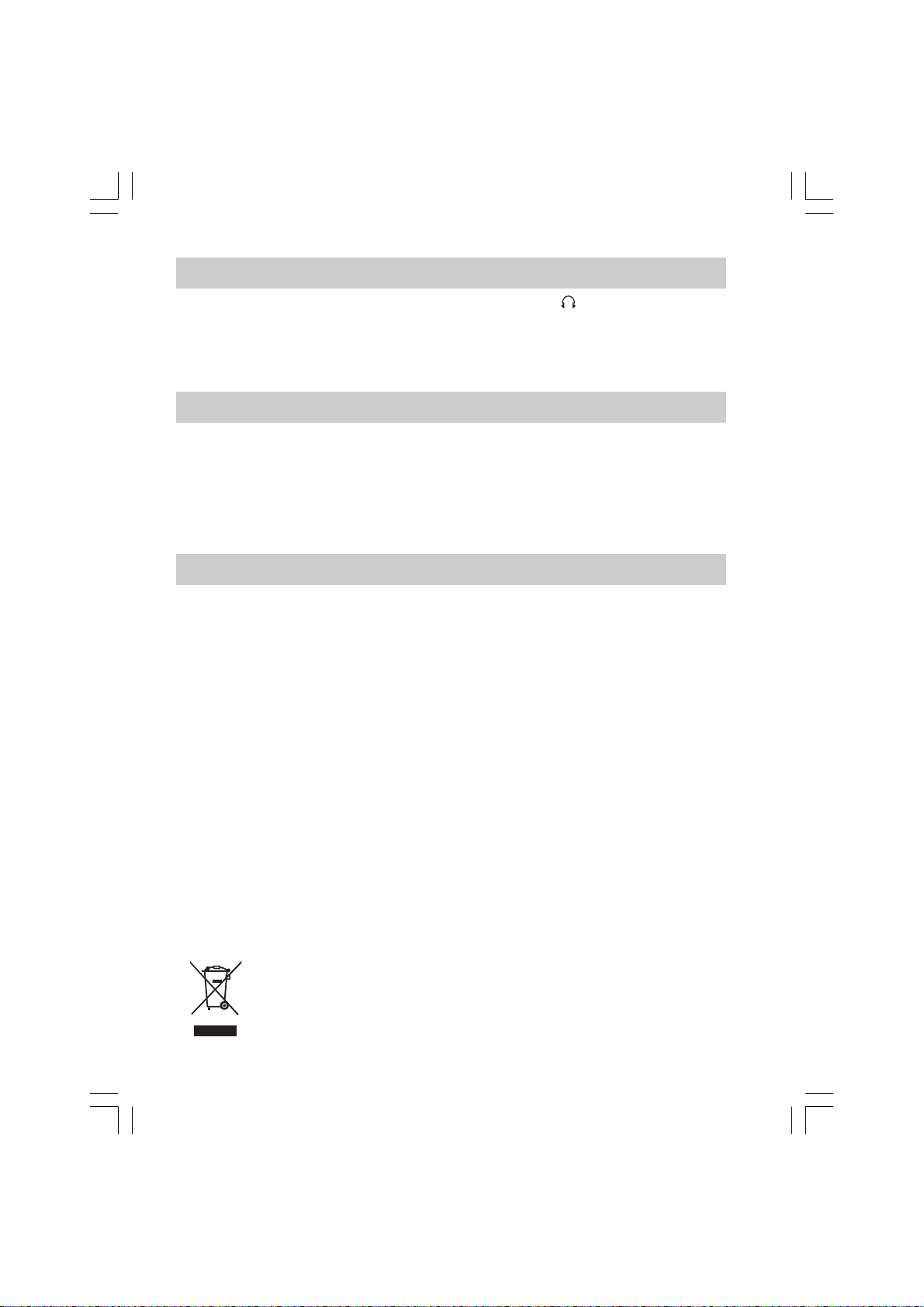
Headphone socket
Plus in a headphone to the Headphone socket on the side of
the radio, for he a dphone function, and the built-in radio speaker
will be muted.
AUX IN socket
Plug in external audio devices such as CD player to the AUX IN
socket (on the back of the ra dio), then play your device and touch
the Radio key repeatedly until you see “AUX” on the display.
The radio will amplify and play out the signal form your device.
Technical data
Power supply:
120 V olt/60 Hz (USA version);
230 V olt/50 Hz (Europe version)/
ADAPTOR DC OUT 12V/1A
Output power: 1.5W+1.5 W (max)
Power consumption: 23W (max)@120V, 25W (max)@230V
Frequency coverage:
FM 87.5 – 108.0 MHz
AM 520 – 1710 kHz (USA version);
AM 522 – 1629 kHz (Europe version)
If at any time in the future you should need to dispose of this product please
note that: Waste electrical products should not be disposed of with household
waste. Please recycle where facilities exist. Check with your Local Authority or
retailer for recycling a dvice. (Waste Electrical and Electronic Equipment Directive)
23
Page 25

24
Page 26
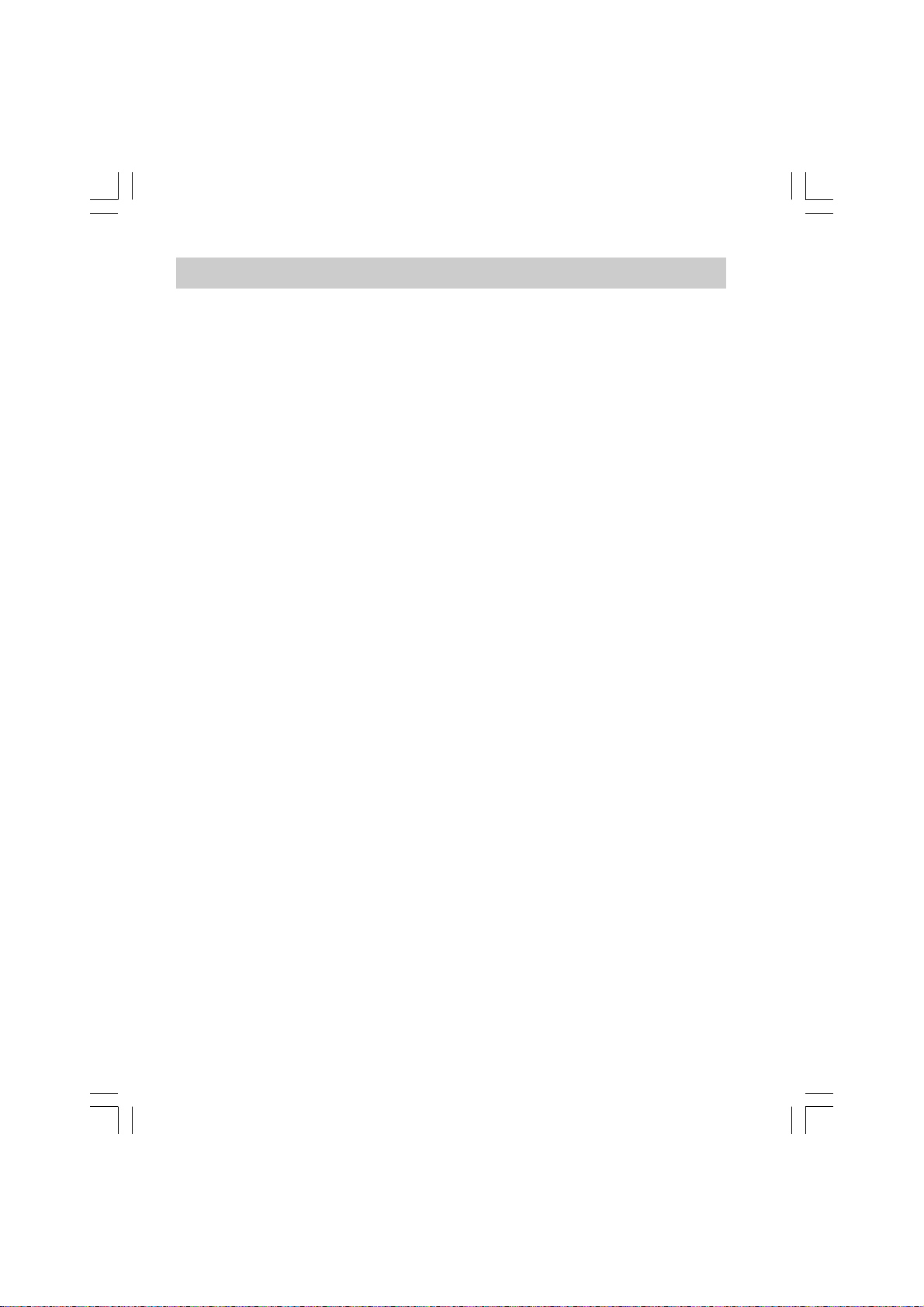
Importantes instructions de sécurité
1. Lire les instructions – Toutes les instructions de sécurité et
d’utilisation doivent être lues ava nt d’utiliser l’appareil.
2. Conserver les instructions – Les instructions de sécurité et
d’utilisation doivent être conserves pour consultation ultérieure.
3. Tenir compte des avertissements – Tous les avertissements du
produit et les instructions d’utilisation doivent être observés.
4. Suivre toutes les opérations et utilisez les instructions.
5. Eau et humidité – Ne pas utiliser ce produit près d’eau,
par exemple près de baignoire, évier ou lavabo, da n s un
sous-sol humide ou près d’une piscine.
6. Débranchez le produit de la prise de courant avant de
le nettoyer. Utilisez un tissu humidifié pour le nettoyage
extérieur de la radio.
7. Ne pas placer ce produit sur un chariot insta ble, un trépied,
un crochet ou une table. Le produit peut tomber, causant de
sérieuses blessures et de sérieux dommages au produit.
8. Ventilation: Cette radio doit être placée dans un endroit ou dans
une position où la ventilation n’est pas obstruée. Par exemple,
la radio ne doit pas être utilisée sur un lit, sofa, tapis ou
autres surfa ces similaires qui peuvent bloquer les ouvertures
de ventilation. Elle ne doit pas être placée dans un cabinet
intégré qui peut réduire le flot d’air à travers les ouvertures
de ventilation.
25
Page 27
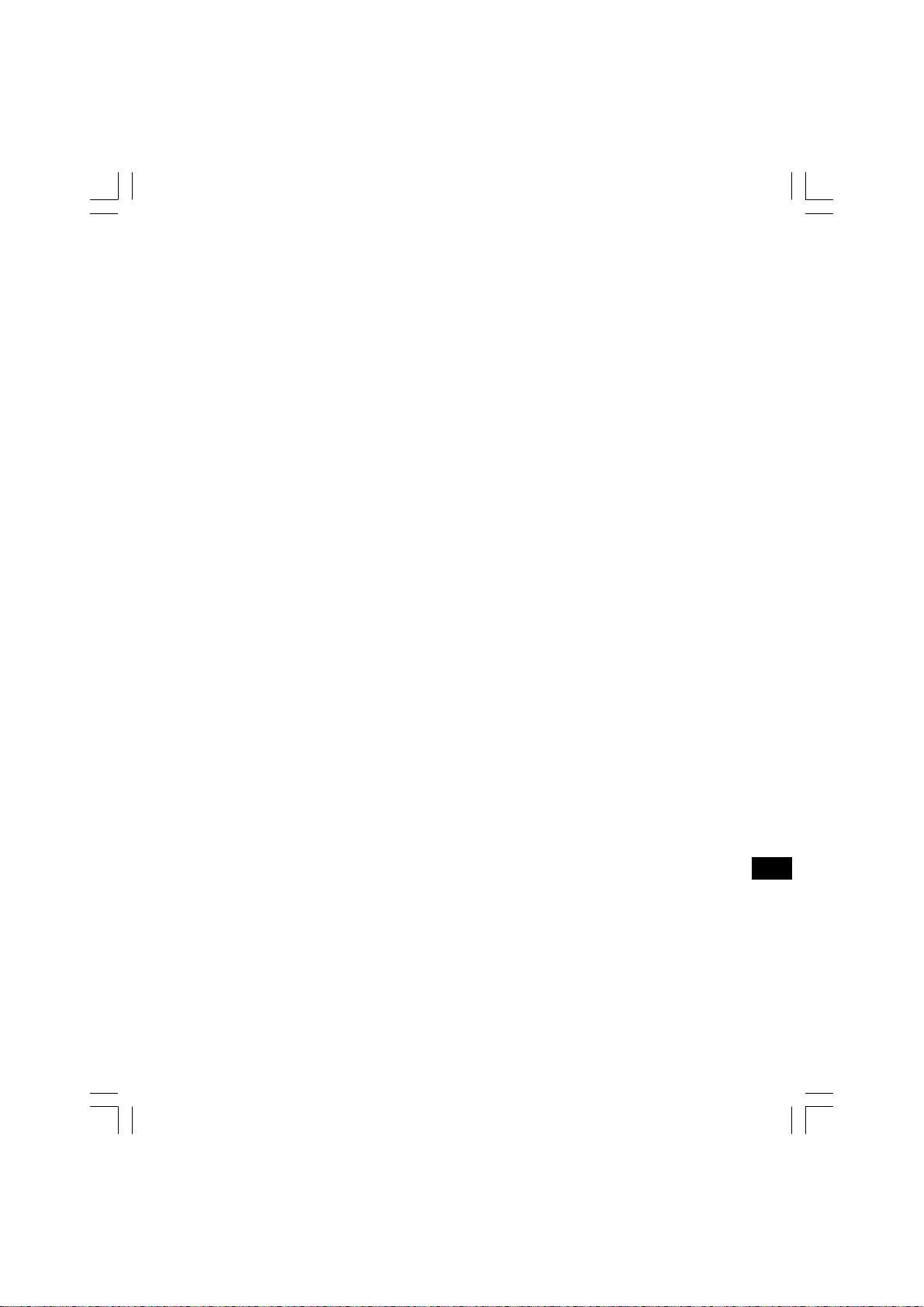
9. Source électrique – Ce produit ne doit être utilisé uniquement
avec le type de source électrique indiqué l’étiquette marquée.
Si vous n’êtes pas sûr du type de source électrique de
votre maison, consultez votre revendeur ou la compagnie
électrique locale.
10. Câbles électriques – Les câbles éle ctriques doivent être placés
de façon à ce qu’on ne marche pas dessus ou qu’ils ne soient
pas pincés par des éléments places sur ou contre eux,
en payant particulièrement attention aux prises, réceptacles et
aux points où ils sortent de l’appareil. N’utilisez la radio
uniquement avec le type de source électrique indiquée. Si vous
n’êtes pas sûr du type de source électrique de votre maison,
consultez votre revendeur ou la compagnie électrique locale.
11. Ne pas surcharger le s prise s de courant murales, les câbles
d’extensions ou les réceptacles, ceci pouvant résulter en des
risques d’incendie ou d’électrocution. Ne jamais insérer d’objets
de n’importe quelle sorte da n s le s ouverture s, ceux-ci pouvant
toucher de dangereux points de voltage ou court-circuiter des
pièces résultant en de s incendies ou électrocution.
12. Si la radio est laissée sa n s surveillance et non utilisée pendant
une longue période, débranchez-la de la prise de courant.
Cela évitera les dommages causés par des orages ou des
surcharges sur la ligne électrique.
F
26
Page 28

13. If Si la radio est laissée sa ns surveillance et non utilisée
pendant une longue période, retirez les piles. Les piles peuvent
fuir et endommager les meubles sur lequel vous avez posé
la radio.
14. Ne pas essayer de réparer ce produit soi-même, ouvrir ou en
retirer les couvercles peut vous exposer à de dangereux
voltage ou autres risque s. Pour tout réparation, référez vous à
du personnel de service qualifié.
15. Entrée d’objet et de liquide – Ne jamais mettre d’objets de
n’importe quelle sorte dans les ouvertures, ceux-ci pouvant
toucher de dangereux points de voltage ou court-circuiter des
pièces résultant en de s incendie s ou éle ctrocution. Ne jamais
renverser de liquide sur le produit.
16. L’appareil doit être réparé par du personnel de service
qualifié lorsque:
Lorsque le câble électrique ou la prise est endommagée.
A.
Si du liquide a été renversé dan s le produit.
B.
Si le produit a été exposé à la pluie ou à de l’eau.
C.
Si le produit ne fonctionne pas normalement ou montre des
D.
signes de cha ngement de performance.
Si le produit est tombé ou endommagé de quelle que
E.
manière que ce soit.
27
Page 29
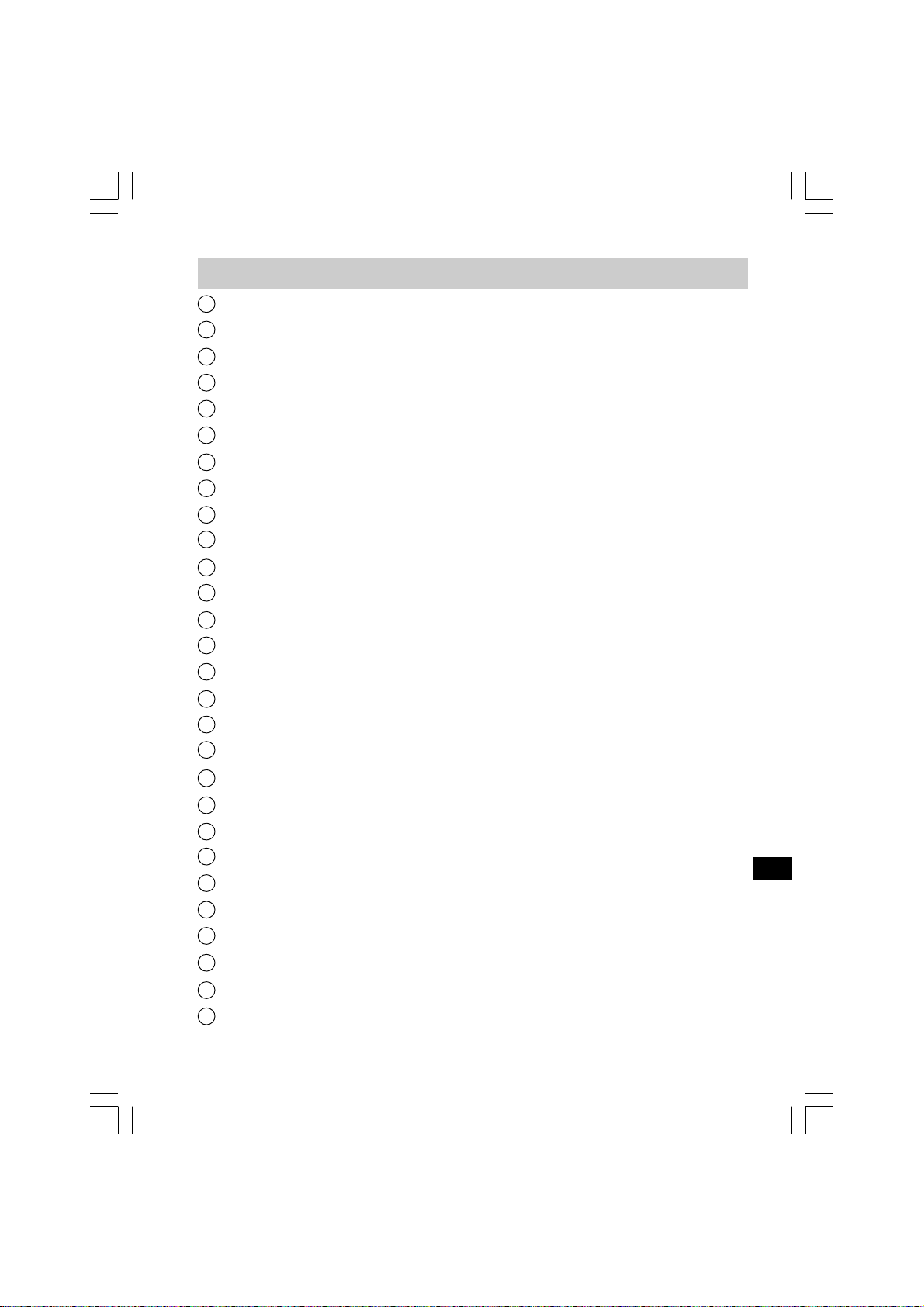
Présentation des commandes
1
Touche Power
2
Touche RADIO
3
Touche CD/USB/SD
4
Touche NAP
5
Touche ALARM
6
Touche EJECT
7
Touches de présélection et commande s de lecture CD/USB/SD
8
Touches Time/Date
9
Touche de réglage de la tonalité
10
Touches Tuning Haut et Bas
11
Touche Set
12
Touche Mode
13
Touche Info
14
Touche Snooze
15
Indicateur CD
16
Indicateurs d’alarme
17
Fente CD
18
Ecran
19
Horloge
20
Commande de réglage de la luminosité de l’écran
21
Commutateur DCF (Réglage automatique de l’heure)
22
Commutateur Time zone
23
Commande de réglage du volume
24
Connecteur Ecouteurs
25
Antenne
26
Connecteur Line out
27
Connecteur AUX In
28
Connecteur Ali mentation
F
28
Page 30
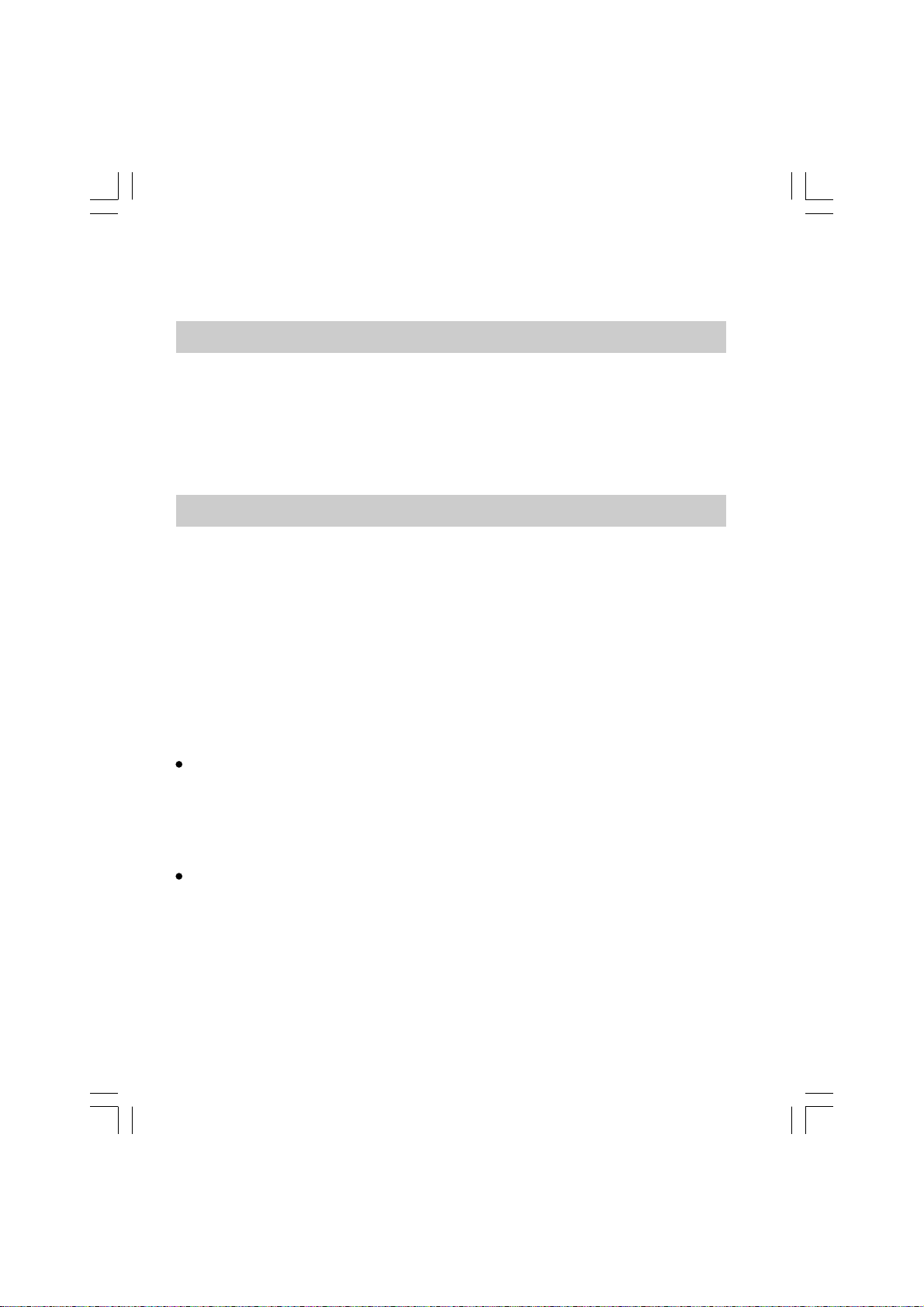
Mode opératoire
Mise en marche
Raccordez la f iche du cordon à une prise de courant,
l’horloge affiche 00:00. L’écran affiche “Horloge non réglée”.
Positionnez le commutateur TIME ZONE (situé sous la partie
inférieure de la radio) sur la position 0 pour une utilisation normale.
Réglage de l’horloge
Réglage automatique de l’horloge
1. Positionnez le commutateur DCF situé sous la partie inférieure
de la radio sur On lorsque vous vous situez dans une zone
couverte par le service de réglage automatique de l’heure radio.
2. L’horloge est automatiquement réglée. Le réglage automatique
de l’heure nécessite15 minutes.
3. Lorsque l’option Réglage automatique de l’horloge est activée,
l’écran LCD affiche la force du signal.
Lorsque le mode “Horloge non réglée”, le Réglage automatique
de l’horloge s’effectue une fois par heure. Lorsque l’horloge est
automatiquement réglée, le Réglage automatique de l’horloge
s’effectuera une fois par heure.
Appuyez sur la touche TIME/DATE pendant plus de deux
secondes pour a ctiver le Réglage automatique de l’horloge
(lorsque la fonction DCF est activée et en mode Attente).
Lorsque le mode Réglage automatique de l’horloge est activé,
a ppuyez sur la touche TIME/DATE penda nt plus de deux
secondes pour le désactiver.
29
Page 31

Réglage manuel de l’horloge
(lorsque le service Réglage automatique de l’heure radio est
indisponible, veuillez positionner le sélecteur DCF sur OFF)
1. Appuyez sur la touche TIME/DATE puis a ppuyez sur la touche
SET pour accéder au mode de réglage de l’heure et de la date.
Les chiffres de l’année clignotent.
2. Appuyez sur la touche Haut/Bas pour régler l’année.
3. Appuyez sur la touche SET, les chiffres des mois clignotent.
4. Appuyez sur la touche Haut/Bas pour régler le mois.
5. Appuyez sur la touche SET, les chiffres de la date clignotent.
6. Appuyez sur la touche Haut/Bas pour régler la date.
7. Appuyez ensuite sur la touche SET pour régler l’heure,
les heures clignotent.
8. Appuyez sur la touche Haut/Bas pour régler les heures.
9. Appuyez sur la touche SET, les minutes clignotent.
10. Appuyez sur la touche Haut/Bas pour régler les minutes.
11. Enfin, appuyez sur la touche SET, l’heure et la date
sont définies.
Fonctionnement de la ra dio
Réglage des station s radio
Il existe 3 manières de régler votre radio:
A. Réglage manuel
1. Appuyez sur la touche POWER pour mettre en marche la radio.
2. Appuyez sur la touche RADIO de manière répétée pour
sélectionner la bande de fréquences radio AM (MW) ou FM.
3. Appuyez sur la touche Haut/Bas pour changer de fréquence.
4. Appuyez sur la touche POWER à nouve au pour éte indre la radio.
F
30
Page 32

B. Recherche automatique
1. Appuyez sur la touche POWER pour mettre en marche la radio.
2. Appuyez sur la touche RADIO de manière répétée pour
sélectionner la bande de fréquences radio AM (MW) ou FM.
3. Appuyez sur la touche Haut/Bas pendant au moins 0.5 seconde
puis relâchez-la, la radio recherchera la prochaine station d’une
qualité de réception suffisante.
4. Appuyez sur la touche POWER à nouve au pour éte indre la ra dio.
C. ATS – Système de réglage automatique
La fonction ATS scanne la bande de fréquences radio et détecte
les signaux receva bles. Une liste des signaux détectés est
automatiquement créée.
1. Appuyez sur la touche POWER pour mettre en marche la radio.
2. Appuyez sur la touche RADIO de manière répétée pour
sélectionner la bande de fréquences radio AM (MW) ou FM.
3. Appuyez sur la touche MODE pendant plus de deux secondes,
la fonction ATS recherche et mémorise automatiquement les
stations radio, l’indicateur “ATS” clignote. Une fois la
recherche terminée, l’indicateur “ATS” disparait.
4. Pour ra ppeler une station radio ATS, a ppuyez sur la touche
MODE. L’écran af fiche ensuite la bande de fréquences radio
ainsi que le numéro de la station radio ATS comme par
exemple “FM-01”.
Lé mémoire de la fonction ATS s’efface lorsque vous
déconnectez le cordon d’alimentation de l’appareil. Lorsque
la mémoire ATS est vide, l’écran aff iche “vide” comme indiqué
ci-dessous:
31
Page 33

5. Appuyez sur la touche Haut/Bas pour sélectionner une station.
L’écran affiche:
6. Pour désactiver la fonction de ra ppel ATS, appuyez simplement
sur la touche MODE à nouveau, le numéro de station radio
ATS disparait.
* la fonction ATS peut mémoriser jusqu’à 99 stations pour
chaque bande de fréquences radio AM et FM.
Mémoire de présélection de la radio –
mémorisation et ra ppel de
stations présélectionnées
1. 10 emplace ments de présélection sont disponibles pour chaque
bande FM et AM.
2. 5 touches de présélection:
3. Pour mémoriser la station radio en cours d’écoute sur une des
touches de présélection de 1 à 5, appuyez sur la touche
pendant plus de 2 secondes.
Pour mémoriser la station radio sur une touche de présélection
de 6 à 10, appuyez sur la touche+5 et appuyez sur la touche
pendant plus de 2 secondes.
4. Pour écouter une station radio préréglée de 1 à 5, appuyez sur
la touche . Pour écouter une station radio
présélectionnée de 6 à 10, appuyez sur la touche +5 puis
appuyez sur la touche .
F
32
Page 34

Fonction FM RDS
Le système de données radio (RDS) permet de transmettre des
informations numériques in audibles en plus du programme radio
FM transmis. Sous la bande FM, de nombreuses fonctions comme
par exemple l’heure radio le Type de programme, les Services du
programme et les Messages texte radio.
* Les informations aff ichée s s’af f ichent seule ment lors que la station
en cours d’écoute offre des services R.D.S.
1. Lorsque vous sélectionnez une station radio FM offrant un
signal RDS, l’écran affiche l’indicateur “RDS”.
2. Appuyez sur la touche INFO pour séle ctionner un mode,
attendez 2 secondes le temps que les informations s’affichent.
L’ordre de sélection du mode est le suiva nt
Fréquence Service du programme T ype de programme
Texte radio Heure de l’horloge Fréquence
1. Fréquence: permet d’afficher la fréquence de la station radio.
2. Service du programme: affiche le nom de la station.
3. Type de programme: affiche le type de programme.
4. Texte radio: permet d’afficher le texte et les messages radio
comme par exemple les actualités, etc.
5. Heure de l’horloge: permet d’afficher l’heure fournie par la
station radio. Appuyez sur la touche SET pour ajuster l’heure
de l’horloge en fonction de ce service.
33
Page 35

Fonctionnement de l’alarme
Réglage de l’alarme
5 alarmes indépenda nte s sont disponibles. L’horloge doit être
préalablement réglée pour pouvoir régler les 5 alarmes.
1. Appuyez sur la touche ALARM , appuyez ensuite sur la touche
Haut/Ba s pour sélectionner l’alarme 1, 2, 3, 4, ou 5 pour
régler l’alarme.
2. Appuyez sur la touche SET, puis appuyez sur la touche Haut/Bas
pour activer l’alarme “ON”. (Les témoins lumineux des alarmes
activées sont allumés)
3. Appuyez sur la touche SET puis appuyez sur la touche Haut/Ba s
pour régler l’heure.
4. Appuyez sur la touche SET puis appuyez sur la touche Haut/Ba s
pour régler les minutes.
5. Appuyez sur la touche SET puis appuyez sur la touche Haut/Ba s
pour régler la fréquence de l’alarme Quotidienne - l’alarme sonnera tous les jours.
Jours de la semaine - l’alarme sonnera du lundi au vendredi.
Weekends - l’alarme sonnera seulement le samedi et
le dimanche.
Une fois - l’alarme sonnera une seule fois
* Le paramètre par défaut est Quotidienne.
6. Appuyez sur la touche SET puis appuyez sur la touche Haut/Ba s
pour régler la source audio de l’alarme: Buzzer, FM, AM, USB
ou carte mémoire SD. Si vous avez sélectionné FM ou AM en
tant que source audio, appuyez ensuite sur la touche SET puis
Haut/Bas pour régler la station radio.
* Le paramètre par défaut est Buzzer.
F
34
Page 36

7. L’alarme est définie, les témoins lumineux de s alarme s activées
sont allumés.
L’alarme retentit pendant 1 heure à condition que vous ne
l’arrêtiez pas en appuyant que la touche POWER.
8. Appuyez sur la touche POWER pour interrompre l’alarme.
Désactivation de l’alarme
1. Appuyez sur la touche ALARM , appuyez ensuite sur la
touche Haut/Ba s pour séle ctionner l’alarme (1, 2, 3, 4, ou 5) que
vous souhaitez désactiver.
2. Appuyez sur la touche SET, puis appuyez sur la touche Haut/Bas
pour désactiver l’alarme “OFF”. (Le s témoin s lumineux de s
alarmes désactivées sont éteints)
Snooze
1. Pour interrompre l’alarme (alarme radio ou buzzer), appuyez sur
la touche SNOOZE, l’alarme est reportée de 5 minutes, la lettre
“Z” clignote à l’écran. La fonction Snooze peut être répétée
pendant une heure à compter de l’heure de l’alarme.
2. Appuyez sur la touche POWER pour désactiver les fonctions
Snooze et Alarme.
35
Page 37

Minuterie Nap
Il s’agit d’un compte à rebours avec alarme qui retentit une fois la
durée sélectionnée écoulée. La durée peut être définie de 10 à
120 minutes par incrément de 10 minutes.
1. Appuyez sur la touche NAP jusqu’à ce que la durée
désirée s’affiche.
2. Lorsque la minuterie Nap retentit, l’écran affiche la lettre “N”.
3. Pour interrompre l’alarme, a ppuyez sur la touche POWER.
4. Pour désactiver la minuterie Nap ava nt que la durée de la
minuterie Nap ne s’écoule, a ppuyez sur la touche NAP jusqu’à ce
que OFF s’affiche.
Minuterie Somme il – arrêt automatique de
la radio
Il est possible de définir la minuterie sommeil de 15 à 120 min.
la radio s’éteint automatiquement une fois la durée définie écoulée.
1. Appuyez et maintenez enf oncée la touche POWER pendant plus
de deux secondes, jusqu’à ce que la durée désirée s’affiche.
2. Lorsque la minuterie est activée, appuyez sur la touche INFO
pour consulter la durée restante.
F
36
Page 38

Fuseau horaire
Positionnez le commutateur TIME ZONE (situé sous la partie
inférieure de la radio) sur la position 0 pour une utilisation normale.
Pour les pays n’offrant pas de service ATS mais offrant la
possibilité de recevoir des signaux ATS de pays voisin s ayant
fuseau horaire différent, vous pouvez positionner le commutateur
TIME ZONE sur la correcte position.
Par exemple, le fuseau horaire de la T urquie possède une heure de
différence avec l’heure d’Europe centrale et peut recevoir le signal
radio d’Allemagne (heure d’Europe centrale), vous pouvez
positionner ce commutateur TIME ZONE sur (+1) pour régler le
fuseau horaire.
Fonctionnement du lecteur CD
Cet équipement prend en charge la lecture de disques CD-R et
CD-RW contenant des fichiers MP3 et WMA. En mode MP3, un CD
peut contenir des répertoires/albums, un répertoire/album contient
des pistes. (Dépend de la méthode de gravure du CD)
1. Insérez un CD audio. L’écran affiche «chargement» puis
«lecture» la lecture du CD se lance.
2. Lire/arrêter/éjecter le CD:
a. Appuyez sur la touche pour mettre en pause la lecture
du CD; appuyez sur la touche à nouveau pour reprendre
la lecture du CD.
b. Pour arrêter la lecture du CD, appuyez sur la touche .
* le nombre total de répertoires et de pistes contenus sur le
CD s’affichent lorsque vous appuyez sur la touche .
Par exemple, lorsque l’écran affiche “F03 Tr022” cela signifie
qu’il y a 3 répertoires et 22 pistes dans ce CD.
c. Pour retirer le CD, appuyez sur la touche EJECT.
37
Page 39

3. Sélection de pistes:
En cours de lecture d’un CD, appuyez sur la touche ou
pour sélectionner la piste désirée. S’il y a plus d’un répertoire
dans le CD, appuyez sur la touche ou pour sélectionner
le répertoire désiré. Le numéro de répertoire et de la piste
s’affichent à l’écran.
4. Avance ra pide/rembobinage
a. En cours de lecture d’un CD, appuyez et maintenez enfoncée
la touche ou .
b. Relâchez la touche lorsque la partie de la piste désirée
est atteinte.
5. Mode de lecture:
7 modes de lecture CD sont disponibles. En cours de lecture
d’un CD, appuyez sur la touche MODE de manière répétée,
l’écran aff iche le mode séle ctionné comme indiqué-
a. (Répétition de la piste) la piste est lue en boucle.
b. (Répétition du répertoire) le contenu du répertoire est lu en boucle.
c. (Répétition) les pistes seront lues par ordre numérique. Une fois la lecture
de la dernière piste terminée, la lecture de la première
piste recommence.
d. (Aléatoire) les pistes sont lues de manière aléatoire. Toutes les pistes
seront lues une seule fois.
F
38
Page 40

e. (Aléatoire répertoire) les répertoires sont lus de manière aléatoire.
Toutes les pistes seront lues une seule fois.
f. (Répétition aléatoire) les pistes du CD sont lues de manière aléatoire et en boucle.
g. (Introduction) les 10 premières secondes de chaque piste sont lues.
h. Mode Normal les pistes seront lues une seule fois par ordre de séquence.
L’écran n’af f iche aucune inf ormation en mode Normal.
* Lorsque vous réinsérez le CD, le mode de lecture redevient
Normal quelque soit le mode précédemment sélectionné.
Fonctionnement du mode USB et SD
1. Connectez un périphérique de stockage USB/SD à
l’emplacement USB/carte mémoire situé sur le côté de la radio,
la lecture du périphérique USB/SD se lance.
2. Lancer/arrêter la le cture du périphérique USB/SD:
a. Appuyez sur la touche pour mettre en pause la lecture du
périphérique USB/SD; appuyez sur la touche à nouveau
pour reprendre la lecture du périphérique USB/SD.
b. Appuyez sur la touche pour arrêter la lecture du
périphérique USB/SD.
* le nombre total de répertoires et de pistes contenus dans le
périphérique USB/SD s’affichent après pre ssion de la
touche . Par exemple, lorsque l’écran affiche “F03 Tr022”,
cela signifie qu’il y a 3 répertoires et 22 pistes sur le CD.
39
Page 41

3. Sélection de pistes:
En cours de lecture du périphérique USB/SD, appuyez sur la
touche ou pour sélectionner la piste désirée. Lorsqu’il y a
plus d’un répertoire dans le péri phérique USB/SD, appuyez sur la
touche ou pour sélectionner le répertoire désiré.
Le numéro de répertoire et de la piste s’affichent à l’écran.
4. Avance ra pide/rembobinage
a. En cours de lecture du périphérique USB/SD, appuyez et
maintenez enfoncée la touche ou .
b. Relâchez la touche lorsque vous atteignez la partie de la
piste désirée.
5. Mode de lecture:
7 modes de lecture CD sont disponibles. En cours de lecture
d’un CD, appuyez sur la touche MODE de manière répétée,
l’écran aff iche le mode séle ctionné comme indiqué-
i. (Répétition de la piste) la piste est lue en boucle.
j. (Répétition du répertoire) le contenu du répertoire est lu en boucle.
k. (Répétition) les pistes seront lues par ordre numérique. Une fois la
lecture de la dernière piste terminée, la lecture de la
première piste recommence.
l. (Aléatoire) les pistes sont lues de manière aléatoire. Toutes les pistes
seront lues une seule fois.
F
40
Page 42

m. (Aléatoire répertoire) les répertoires sont lus de manière aléatoire.
Toutes les pistes seront lues une seule fois.
n. (Répétition aléatoire) les pistes sont lues de manière aléatoire et en boucle.
o. (Introduction) les 10 premières secondes de chaque piste sont lues.
p. Mode Normal les pistes seront lues une seule fois par ordre de séquence.
L’écran n’af f iche aucune inf ormation en mode Normal.
* Lorsque vous réinsérez le CD, le mode de lecture redevient
Normal quelque soit le mode précédemment sélectionné.
Réglage des Basses/Aigus
1. Appuyez sur la touche EQ puis sur les touches Haut/Bas pour
régler les BASSES. (-5 à +5)
2. Appuyez à nouve au sur la touche EQ puis appuyez sur les
touches Haut/Bas pour régler les AIGUS.
3. Appuyez sur la touche EQ pour terminer les réglage s.
41
Page 43

Réglage du format d’affichage 24/12 heures,
année-mois-date, pas de fréquence AM, FM
Cette fonction vous permet de régler le format d’affichage
12/24 heures, le format année-mois-date ainsi que les pas de
fréquence radio FM et AM.
1. En mode Attente, appuyez et maintenez enfoncée la touche
MODE pendant au moins 3 se conde s pour accéder au
mode Configuration.
Les options de configuration 0-6 sont disponibles:
0: Retour;
1: Format 12/24 heures
2: Format années, mois, date
3: Pas de fréquence FM – 50 ou 100 KHz/pas
4: Pas de fréquence AM (séle ctionnez le pas 10KHz/pa s si vous
êtes situé en Europe. Sélectionnez le pas 9KHz/pas si vous
êtes situé aux états unis)
5: Reset (permet de restaurer la configuration d’origine de
la radio)
2. Appuyez sur la touche Haut/Bas pour sélectionner l’option,
a ppuyez ensuite sur la touche SET pour accéder à cette option.
* Pour quitter le mode Configuration, appuyez sur la touche
Haut/Bass pour sélectionner “0:Retour”. Appuyez en suite sur
la touche SET.
3. Appuyez sur la touche Haut/Bas pour sélectionner l’option.
4. Appuyez sur la touche SET pour terminer le s réglages.
F
42
Page 44

Commande de réglage de la luminosité de l’écran
Utilisez un outil a pproprié pour régler la luminosité de l’écran.
43
Page 45

Connecteur Ecouteurs
Raccordez un casque d‘écoute au connecteur Ecouteurs situé
sur le côté de la radio, les haut-parleurs de la radio intégrés sont
automatiquement désactivés.
Connecteur AUX IN
Raccordez un équi pement audio externe, comme un lecteur CD,
au connecteur AUX IN (situé sur le panneau arrière de la radio),
lancez la lecture sur le péri phérique externe. La radio a mplifiera et
lira le signal de l’équipement externe.
Donnée s techniques
Alimentation:
120 V olt/60 Hz (version américaine);
230 V olt/50 Hz (version européenne)/
ADAPT A TEUR DC OUT 12V/1A
Puissance: 1.5W+1.5 W (max)
Consommation d’énergie:
23W (max)@120V, 25W (max)@230V
Ga mme de fréquence s:
FM 87.5 – 108.0 MHz
AM 520 – 1710 kHz (version a méricaine);
AM 522 – 1629 kHz (version européenne)
F
44
Page 46

45
À noter lorsque vous disposerez de cet appareil: les déchets de produits électriques
ne doivent pas être jetés avec les déchets ménagers. Veuillez déposer ce produit
dans un point de recyclage a pproprié. Con sultez votre municipalité ou votre
revendeur pour obtenir des conseils sur le recyclage de ce produit. (Directive sur les
déchets de produits électriques et électroniques)
Page 47

46
Page 48

Instrucciones de seguridad
1. Lea comprensivamente todas las instrucciones operacionales y
de seguridad antes de hacer uso de la radio.
2. Conserve la s in strucciones: Conviene con servar las instrucciones
operacionales y de seguridad para futuras consultas.
3. Preste atención a las advertencias: Siempre por segurida d,
toda s las advertencias en el dispositivo y las instrucciones de
manejo deben ser respetadas.
4. Siga todas la s instrucciones de manejo y operacionale s.
5. Agua y humeda d: No haga uso del dispositivo cerca del agua.
Ejemplos de esto pueden ser bañeras, barreños, tambores de
lavadoras, fregaderos, recipientes que hayan contenido agua,
piscinas, etc.
6. Desenchufe la radio de la toma de salida AC antes de proceder
a su limpi ado. Use solamente un paño ligeramente humedecido
para pasarlo por el exterior de la radio.
7. No coloque la radio en un carro, consola, repisa o mesa
inestables. La radio podría caer al suelo, causando serios
daños personales y al propio aparato de radio.
47
Page 49

8. Ventilación: Esta radio debería colocarse de modo que la
ventilación de la misma no se vea interferida u obstaculizada por
ningún otro elemento. Por ejemplo, la radio no debería usarse
sobre una cama, sofá, alfombra u otras superficies suaves y
blandas susceptibles de bloquear las aberturas de ventilación.
Evitar instalarla en lugares en los que se incorpora a otro
elemento a modo de empotrado tales como un armario que
reduciría el paso del aire por las aberturas de ventilación.
9. Fuentes de energía: La radio debería manejarse sólo con el tipo
de fuente de energía indicado en la etiqueta de identificación.
Si no está seguro del tipo de suministro de energía de su hogar,
consulte al proveedor de su radio o a la compañía eléctrica.
10. Cableado: El cable de la corriente debe ser situado de modo
que no se pise sobre este, ni quede pellizcado u algún objeto
esté colocado encima. Preste especial atención a los cables en
los enchufes, receptáculos de unión de cables y la parte en la
que el cable sale del aparato. Desenchufe el cable de conexión
asiéndolo firmemente por el enchufe, no por el cable. Utilice la
radio sólo con el tipo de corriente indicado en el a parato. Si no
está seguro del tipo de suministro de energía de su hogar,
consulte al proveedor de su radio o a la compañía eléctrica.
11. No sobrecargue los enchufes de la pared o alargadores
de cable. Se corre el riesgo de provocar un incendio o una
descarga eléctrica. No introduzca nunca objetos de ninguna
clase en la radio por la abertura. Los objetos podrían llegar a
tocar partes de alto voltaje o causar cortocircuitos. Esto podría
provocar un incendio o una descarga eléctrica.
E
48
Page 50

12. Si la radio es descuidada y falta de uso por periodos
prolongados, desenchúfela para prevenir que sea dañada por
posibles rayos o subidas de tensión.
13. Si la radio es descuidada y falta de uso por periodos
prolongados, retire las pilas. Las pilas podrían derramar el
contenido de su interior, dañando así la radio y el mobiliario.
14. No intente revisar el re ce ptor por su cuenta. Quitar la cubierta
de protección le expondría a voltajes peligrosos y anularía
la garantía. Acuda a personal cualificado para su revisión.
15. Introducir objetos o verter líquidos por las aberturas del
a parato no es nada aconsejable, pues pueden entrar en
contacto partes de alto voltaje o susceptibles de
cortocircuitarse, provocando de este modo incendios o
descargas eléctricas. No derrame nunca líquidos ni ningún tipo
de producto.
16. El dispositivo debe ser revisado por personal cualificado en los
siguientes casos:
A.
El cable o el enchufe han sido daña dos
B.
Han caído objetos o se ha derramado líquido sobre la radio
C.
La radio ha sido expuesta a la lluvia o el agua
D.
La radio no parece funcionar con normalidad o muestra un
notable cambio en sus prestaciones
E.
La radio ha caído o la carcasa ha sido dañada
49
Page 51

Controles
1
Botón de encendido
2
Botón Radio
3
Botón CD/USB/SD
4
Botón Nap
5
Botón de Alarma
6
Botón de expulsión del CD
7
Presintonías y botones de control de la reproducción de
música de CD/USB/SD
8
BotonesTime/Date (Hora/Fecha)
9
Botón de control Tone (Tono)
10
Botones de sintonización +/- (Tuning)
11
Botón Set (Ajuste)
12
Botón Mode (Modo)
13
Botón Info
14
Botón Snooze
15
Indicador de CD
16
Indicadores de alarma
17
Entrada para CD
18
Pantalla de visualización
19
Reloj
20
Regulación de la luz de fondo de la pantalla
21
Interruptor DCF (Ajuste automático de la hora)
22
Interruptor Time Zone (Zona horaria)
23
Control Volume
24
Toma para auriculares
25
Antena
26
Toma Line out
27
Toma AUX In
28
Conector de corriente
E
50
Page 52

Funcionamiento
Encendido
Conecte el enchufe a una toma de pared, entonces,
el reloj mostrará 00:00 y la pantalla indicará“Clock not set”.
Seleccione la posición 0 del interruptor TIME ZONE
(en la parte inferior de la radio) para casos normales.
Ajuste de la hora
Ajuste automático de la hora
1. Seleccione la posición ON del interruptor DCF que se halla en la
parte inferior de la radio en el área donde se disponga del
servicio de Hora Controlada por Radio.
2. La hora se ajustará automática mente. El ajuste automático de la
hora llevará unos 15 minutos.
3. Cuando el ajuste automático de la hora esté en funcionamiento,
la pantalla LCD mostrará la intensidad de la señal.
Cuando se encuentre en “Clock not set”, el ajuste automático de
la hora funcionará una vez cada hora. Cua ndo la hora se haya
ajustado automáticamente, el a juste automático de la hora un a
vez cada hora también.
Pulse el botón TIME/DATE durante más de 2 segundos para
activar el ajuste automático de la hora (Con el modo DCF
encendido y en modo standby –en espera-). Cuando se
encuentre en el modo de ajuste automático de la hora,
pulse el botón TIME/DATE durante más de 2 segundos para
desa ctivar esta función.
51
Page 53

Ajuste manual de la hora
(cuando no se disponga del servicio de Hora Controla da por Ra dio,
por favor, sele ccione la posición OFF del interruptor DCF)
1. Pulse el botón TIME/DATE y después el botón SET,
para entrar en el modo de selección de hora y fecha.
Los dígitos el año parpadearán.
2. Pulse los botones +/- para ajustar el año.
3. Pulse el botón SET, y los dígitos de los meses parpadearán.
4. Pulse los botones +/- para ajustar el mes.
5. Pulse el botón SET, y los dígitos de los días parpadearán.
6. Pulse los botones +/- para ajustar el día.
7. Pulse después el botón SET para ajustar la hora, y los dígitos
de las horas parpadearán.
8. Pulse los botones +/- para ajustar las horas.
9. Pulse el botón SET, y los dígitos de los minutos parpadearán.
10. Pulse los botones +/- para ajustar los minutos.
11. Pulse finalmente el botón SET, y la fecha y la hora
quedarán ajustadas.
Funcionamiento de la radio
Sintonización de emisoras de radio
Hay 3 modos de sintonizar su radio:
A. Sintonización manual
1. Pulse el botón de encendido para encender su radio.
2. Pulse el botón RADIO las veces necesarias para seleccionar
AM (MW) o FM.
3. Pulse los botones +/- para cambiar la frecuencia.
4. Pulse el botón de encendido de nuevo para a pagar su ra dio.
E
52
Page 54

B. Búsqueda automática
1. Pulse el botón de encendido para encender su radio.
2. Pulse el botón RADIO las veces necesarias para seleccionar
AM (MW) o FM.
3. Pulse los botones +/- durante más de 0,5 segundos y de spués
suéltelo. La radio sintonizará de forma automática la siguiente
emisora con recepción.
4. Pulse el botón de encendido de nuevo para a pagar su ra dio.
C. A TS – Auto Tuning System
(Sistema de sintonización automático)
La función de ATS realiza una búsqueda por la frecuenci a de banda
seleccionada para todas las señales que se reciban. Crea una
tabla fácilmente navegable para todas las señales detectadas.
1. Pulse el botón de encendido para encender su radio.
2. Pulse el botón RADIO las veces necesarias para seleccionar
AM (MW) o FM.
3. Pulse el botón MODE durante más de 2 segundos, y la función
ATS buscará y guardará automáticamente las emisoras de
radio, y “ATS” parpadeará en la pantalla. Una vez se haya
completado el proceso, “ATS” desaparecerá de la pantalla.
4. Para recuperar la navegación de la tabla ATS, pulse el
botón MODE. Entonces, la pa ntalla mostrará la banda y el
número de emisora ATS, como la “FM-01”.
La memoria de emisoras ATS se reseteará cuando esté
desenchufada. Cua ndo la memoria ATS esté vacía, la pantalla
mostrará “empty”, tal y como puede observar en la siguiente
ilustración:
53
Page 55

5. Pulse los botones +/- para seleccionar las emisoras. La pantalla
se mostrará del modo siguiente:
6. Para desactivar la re cuperación de la función ATS, basta con
pulsar otra vez el botón MODE, y el número de emisora
ATS desaparecerá.
* La función ATS puede almacenar ha sta 99 emisora s para
AM y otras 99 para FM.
Memorización de emisora s de radio –
guardar y recuperar emisoras presintonizadas
1. Son 10 las emisoras de radio presintonizables para FM y otras
10 para AM.
2. Hay 5 botones para las presintonías:
3. Para guardar las emisoras de radio que esté escuchando en las
presintonías 1-5, pulse los botones durante
más de 2 segundos. Para guardar las emisoras de radio que
escuche en las presintonías 6-10, pulse el botón +5 y después
los botones durante más de 2 segundos.
4. Para escuchar las emisoras presintonizadas 1-5,pulse los
botones . Para escuchar las emisoras
presintonizadas 6-10, pulse el botón +5 y después los
botones .
E
54
Page 56

RDS de FM
El Radio Data System (RDS –Sistema de transmisión de datos de
radio-) es un sistema que tra n smite inf ormación digital inaudible,
además del programa de radio FM habitual. En la frecuencia FM,
proporciona funciones como la hora, el tipo de programa,
servicio del programa y mensajes de texto de radio.
* La visualización de inf ormación sólo estará disponible cuando la
emisora proporcione el servicio R.D.S.
1. Cuando sintonice un a emisora de FM que proporcione el
servicio RDS, la pantalla mostrará “RDS”.
2. Pulse el botón INFO, para pasar por los distintos modos,
y espere 2 segundos para poder ver la información. El orden del
modo de información es el siguiente
Frecuencia Servicio de programa Ti po de programa
Texto de radio Hora Frecuencia
1. Frecuencia: Muestra la fre cuenci a de la e misora.
2. Servicio de programa: Muestra el nombre de la emisora.
3. Tipo de programa: Muestra el tipo de programa.
4. Texto de radio: Muestra mensajes de texto de radio
como noticias, elementos, etc.
5. Hora: Muestra la hora proporcionada por la emisora.
Pulse el botón SET para ajustar la hora de su aparato con
la hora proporcionada por la emisora.
55
Page 57

Funcionamiento de la alarma
Programación de la alarma
El aparato dispone de 5 alarma s que pueden programarse
independientemente. Las alarmas deberán programarse una vez
a justada la hora.
1. Pulse el botón de la alarma , después pulse los botones +/ para seleccionar la alarma 1, 2, 3, 4, o 5 que piense programar.
2. Pulse le botón SET, y después pulse los botones +/- para
activar la alarma (“ON”). (Los indicadore s LED se iluminarán
para aquellas alarma s que estén activadas).
3. Pulse el botón SET y después pulse los botones +/- para
seleccionar los dígitos de las horas.
4. Pulse el botón SET y después pulse los botones +/- para
seleccionar los dígitos de los minutos.
5. Pulse el botón SET y después pulse los botones +/- para
seleccionar la opción de día de alarma:
Daily - sonará cada día.
Weekdays - sonará sólo en días laborables.
Weekends - sonará sólo los sábados y domingos.
Once - sonará sólo una vez
* La programación por defecto es el modo Daily.
6. Pulse el botón SET y después pulse los botones +/- para la
fuente de sonido de la alarma: Buzzer (zumbido), FM, AM,
USB o tarjeta SD. Si se selecciona como fuente de sonido FM o
AM, pulse después el botón SET y los botones +/- para
seleccionar la emisora de radio.
* El ajuste por defecto es Buzzer.
7. Un a vez programada la alarma, el indicador LED se ilumin ará,
mostrando cuáles son las alarmas activadas.
La alarma sonará durante 1 hora, siempre que no la pare
antes pulsando el botón de encendido.
8. Pulse el botón de encendido para detener la alarma
en funcionamiento.
E
56
Page 58

Cómo desa ctivar las alarmas
1. Pulse el botón de alarma después pulse los botones +/- para
seleccionar la alarma 1, 2, 3, 4, o 5 que piense desactivar.
2. Pulse el botón SET y después pulse los botones +/- para
desactivar la alarma (“OFF”) (los indicadores LED estarán
apagados para aquellas alarmas desactivadas).
Función Snooze (Cabeza da)
1. Para interrumpir la señal de alarma (alarma por radio o alarma
por zumbido), pulse el botón SNOOZE , la alarma se detendrá
durante 5 minutos y en la pantalla parpadeará la letra “Z”.
La función snooze podrá repetirse durante la hora en que la
alarma estará activada.
2. Pulse el botón de encendido para cancelar la función de alarma
y la de snooze.
Temporizador N ap (Siesta)
Es una alarma de cuenta atrás que sonará una vez haya
transcurrido el periodo de tiempo que usted haya progra mado.
El periodo puede fijarse entre los 10 y los 120 minutos a intervalos
de 10 minutos.
1. Pulse el botón NAP hasta que el periodo de tiempo que desee
programar a parezca en la pantalla.
2. Mientras el temporizador Nap esté sonando, en la pa ntalla
parpadeará la letra “N”.
3. Para detener la alarma Nap pulse el botón de encendido.
4. Para cancelar el temporizador Nap antes de que el tiempo Nap
programado haya transcurrido, pulse el botón N ap hasta que la
palabra OFF se muestre en la pantalla.
57
Page 59

Temporizador de apagado automático
(Sleeptimer) – autoapagado de la radio
El temporizador de apagado automático podrá programarse para
un intervalo de entre 15 y 120 minutos. La radio se apagará
automática mente cuando el tiempo programado haya transcurrido.
1. Ma ntenga pulsado el botón de encendido durante más de
2 segundos, hasta que el periodo de tiempo deseado se
muestre en la pantalla.
2. Cuando comience la cuenta atrás, pulse el botón INFO para
consultar el tiempo restante.
Selección de zona horaria
Seleccione la posición 0 del interruptor TIME ZONE
(en la parte inferior de la radio) para casos normales.
En algunos países en los que no se proporciona el servicio de hora
controlada por radio, pero que pueden recibir la señal de la hora
controlada por radio de países vecinos que se encuentra n en zon as
horarias distintas, podrá hacer uso del interruptor TIME ZONE para
a justar la hora.
Por ejemplo, en Turquía, con una hora más respecto a
Europa Central, pero que puede recibir la señal de la hora
controlada por radio de Alema nia (hora de Centroeuropa),
podrá usar el interruptor TIME ZONE en la posición (+1) para
corregir la hora local.
E
58
Page 60

Funcionamiento del CD
Este a parato puede re producir discos CD-R y CD-RW que
contengan archivos MP3 y WMA. En el modo MP3, un CD puede
contener carpeta s/álbume s, y cada carpeta/álbum incluye pistas
(dependiendo de cómo se haya copiado el CD).
1. Introduzca un CD de audio. La pantalla mostrará “loading”
(cargando) y después “reading” (leyendo). A continuación,
se reproducirá el CD.
2. Reproducir/Detener/Expulsar un CD:
a. Pulse el botón para que un CD en reproducción quede
en pausa; pulse el botón para reanudar la reproducción
del CD.
b. Para detener el CD, pulse el botón .
* El número total de carpetas y pistas del CD se mostrará
cuando se pulse el botón . Por e j emplo, cuando la pantalla
muestre “F03 Tr022” significa que hay 3 carpetas y 22 pistas
en ese CD.
c. Para extraer el CD, pulse el botón de expulsión del CD.
3. Selección de pistas:
Cuando el CD esté en reproducción, pulse el botón o
para cambiar a la pista deseada. Si hubiera más de una carpeta
en el mismo CD, pulse el botón o para cambiar a la
carpeta deseada. El número de carpeta y de pista aparecerán
en la pantalla.
4. Avance y retroceso rápidos
a. Cuando el CD esté en reproducción, mantenga pulsado
el botón o .
b. Suelte el botón cuando haya alcanzado la parte de la
canción deseada.
59
Page 61

5. Modos de reproducción:
Hay 7 modos de orden de reproducción de un CD. Cuando el
CD esté en reproducción, pulse el botón MODE diversa s ve ces,
y la pantalla mostrará ordena damente el modo actual como-
a. (Repetición de pista) El reproductor de CDs repetirá una sola canción
consecutivamente.
b. (Repetición de carpeta) El reproductor de CDs repetirá una sola carpeta
consecutivamente.
c. (Repetición) El reproductor de CDs repetirá pistas según su ordenación
numérica. Cuando se haya reproducido la última pista,
volverá a la 1ª pista sin detenerse
d. (Reproducción aleatoria) El reproductor de CDs reproducirá pistas aleatoriamente.
Lo hará una sola vez para cada pista y después se detendrá.
e. (Reproducción aleatoria de una carpeta) El reproductor de CDs reproducirá carpetas aleatoriamente.
Lo hará una sola vez para cada pista y después se detendrá.
f. (Repetición de la reproducción aleatoria) El reproductor de CDs reproducirá pistas aleatoriamente
y sin fin.
g. (Introducción) El reproductor de CDs reproducirá los 10 primeros segundos
de cada pista.
h. Modo normal El reproductor de CDs reproducirá todas las pistas según su
orden numérico, una sola vez, y después se detendrá.
La pantalla no mostrará ninguna indicación para el
modo Normal.
* Cuando se reintroduzca el CD, el modo de re producción será el
Normal, sin importar cuál era el modo en que se encontraba
antes de extraerlo.
E
60
Page 62

Funcionamiento con USB o tarjeta SD
1. Introduzca un dispositivo USB/tarjeta SD de audio por el lateral
de la radio y, entonces, el dispositivo USB/tarjeta SD
se reproducirán.
2. Reproducción y detención de USB/SD:
a. Pulse el botón para dejar la reproducción del USB/SD en
pausa; pulse el botón de nuevo para reanudar la
reproducción del USB/SD.
b. Para detener el USB/SD, pulse el botón .
* El número total de carpetas y pistas del USB/SD se mostrará
al pulsar el botón . Por ejemplo, cuando la pantalla muestre
“F03 Tr022” significa que hay 3 carpetas y 22 pistas en
ese USB/SD.
3. Selección de pistas:
Cuando el USB/SD esté en reproducción, pulse el botón o
para cambiar a la pista deseada. Si hubiera más de una carpeta
en el mismo USB/SD, pulse el botón o para cambiar a la
carpeta deseada. El número de carpeta y de pista aparecerán
en la pantalla.
4. Avance y retroceso rápidos
a. Cuando el USB/SD esté en reproducción, mantenga pulsado
el botón o .
b. Suelte el botón cuando haya alcanzado la parte de la
canción deseada.
61
Page 63

5. Modos de reproducción:
Hay 7 modos de orden de reproducción de un USB/SD.
Cuando el CD esté en reproducción, pulse el botón MODE
diversa s veces, y la pantalla mostrará orden adamente el
modo actual como-
i. (Repetición de pista) El reproductor de CDs repetirá una sola canción
consecutivamente.
j. (Repetición de carpeta) El reproductor de CDs repetirá una sola carpeta
consecutivamente.
k. (Repetición) El reproductor de CDs repetirá pistas según su ordenación
numérica. Cuando se haya reproducido la última pista,
volverá a la 1ª pista sin detenerse
l. (Reproducción aleatoria) El reproductor de CDs reproducirá pistas aleatoriamente.
Lo hará una sola vez para cada pista y después se detendrá.
m. (Reproducción aleatoria de una carpeta) El reproductor de CDs reproducirá carpetas aleatoriamente.
Lo hará una sola vez para cada pista y después se detendrá.
n. (Repetición de la reproducción aleatoria) El reproductor de CDs reproducirá pistas aleatoriamente
y sin fin.
o. (Introducción) El reproductor de CDs reproducirá los 10 primeros segundos
de cada pista.
p. Modo normal- El reproductor de CDs reproducirá todas las
pista s según su orden numérico, una sola vez, y después se
detendrá. La pantalla no mostrará ninguna indicación para el
modo Normal.
* Cuando se reintroduzca el USB/SD, el modo de re producción
será el Normal, sin importar cuál era el modo en que se
encontraba a ntes de extraerlo.
E
62
Page 64

Ajuste de sonidos graves y agudos
1. Pulse el botón TONE y después los botones +/- para ajustar los
sonidos graves (Bass). (de -5 a +5)
2. Pulse el botón TONE y después los botones +/- para ajustar los
sonidos agudos (Treble).
3. Pulse el botón TONE para dar por fi n alizado el ajuste.
Configuración del formato de 12/24 horas,
año-mes-día, pasos de frecuencia AM/FM
Esta función le permitirá seleccionar el formato de 12/24 horas,
el de año-mes-día y los pasos de frecuencia AM/FM.
1. En modo “en espera” (standby), mantenga pulsado el botón
MODE durante más de 3 segundos para entrar en el modo
de configuración.
Se presentan las opciones de configuración de 0 a 6, que son:
0: atrás;
1: formato de 12/24 horas
2: formato de año, mes, día
3: Paso de frecuencia FM – 50 o 100 kHz/por paso
4: Paso de frecuencia AM (10kHz/por paso para Europa.
9kHz/por paso para los Estados Unidos)
5: Reset
(devuelve los ajustes de la radio a su configuración inicial)
2. Pulse los botones +/- para seleccionar la opción, y pulse
después el botón SET para entrar en dicha opción.
* Para salir de la configuración, pulse los botones +/- para
“0: atrás (back)”, después pulse el botón SET.
3. Pulse los botones +/- para seleccionar la opción.
4. Pulse el botón SET para dar por finalizada la configuración.
63
Page 65

Regulación de la luz de f ondo de la pantalla
Emplee la herra mienta apropiada para ajustar la regulación de la
luz de fondo.
64
E
Page 66

Toma para auriculares
Conecte unos auriculares a la toma para auriculares del lateral
de la radio para la escucha con auriculares y el altavoz integrado
en la unidad quedará entonces silencia do.
Toma AUX IN
Conecte un dispositivo de audio externo como un reproductor de
CDs a la toma AUX IN (en la parte posterior de la radio),
a continuación, re produzca su dispositivo y pulse el botón Radio las
veces necesaria s hasta que“AUX” aparezca en la pantalla. La radio
amplificará y reproducirá la forma de señal de su dispositivo.
Especificaciones técnicas
Alimenta ción:
120 V oltios/60 Hz (versión E.E.U.U.);
230 V oltios/50 Hz (versión europe a)/
Ada ptador DC 12V/1A
Corriente de salida: 1.5W+1.5 W (máx)
Consumo eléctrico: 23W (máx)@120V, 25W (máx)@230V
Cobertura de frecuencia:
FM 87.5 – 108.0 MHz
AM 520 – 1710 kHz (versión E.E.U.U.);
AM 522 – 1629 kHz (versión europea)
Si, en lo sucesivo, usted tuviera que deshacerse de este producto, por favor, fíjese
en que: La eliminación de productos eléctricos no debe hacerse junto con los
desechos del hogar. Por favor, recicle allá donde se disponga de instalaciones a tal
efecto. Consulte a su Autoridad Local o su distribuidor sobre los consejos de
reciclaje (Directiva sobre la Eli minación de Equipos Eléctricos y Electrónicos).
65
Page 67

66
Page 68

Belangri jke veiligheidsvoorschriften
1. Lees en begrijp al deze veiligheids- en gebruiksin structie s voor
u de radio gaat gebruiken.
2. Bewaar deze instructies: bewaar de veiligheids- en
gebruiksinstructies voor latere naslag.
3. Houd u aan de waarschuwingen: alle waarschuwingen op het
apparaat en in de instructies moeten gevolgd worden.
4. Volg alle gebruiksinstructies.
5. Water en vochtighe id: gebruik dit apparaat niet in de buurt
van water, dus niet bij een badkuip, een wasbak, afwasbak,
in een natte zolder, bij een zwembad, enz.
6. Haal voor het schoonma ken van de radio de stekker uit het
stopcontact. Gebruik voor het schoonmaken va n de buitenk ant
van de ra dio alleen een lichtvochtige doek.
7. Plaats de radio niet op een wankele kar, standaard, boekenplank
of tafel. De ra dio zou er van af kunnen vallen en ernstig
persoonlijk letsel of schade aan de radio kunnen veroorzaken.
8. Ventilatie: deze radio moet zodanig geplaatst worden dat een
goede ventilatie gewaarborgd wordt. Gebruik hem bijv. niet op
een bed, bankstel, tapijt of ander zacht oppervlak dat de
ventilatieopeningen kan blokkeren. Plaats hem niet in bijv.
een kast waarbij de vrije luchtstroom door de ventilatieopeningen
verhinderd kan worden.
67
Page 69

9. Voedingsbron: gebruik de radio alleen met het type
voedingsbron dat aangegeven is op het typeplaatje.
Raadpleeg uw speciaalzaak of elektriciteitsbedrijf met vragen
over de stroomvoorziening in uw huis.
10. Stroomsnoer: plaats het stroomsnoer zoda nig dat niemand er
op kan lopen, het niet kle m k an raken en er geen voorwerpen
opgeplaatst worden. Let vooral op bij de stekker, eventuele
stekkerdozen en waar het snoer het apparaat verlaat.
Trek altijd aan de stekker, nooit aan het snoer. Gebruik de
radio alleen met het aangegeven type voedingsbron.
Raadpleeg uw speciaalzaak of elektriciteitsbedrijf voor vragen
over het type voedingsbron in uw huis.
1 1. Voorkom overbelasting va n stopcontacten en verlengsnoeren.
Dit kan leiden tot elektrische schokken of brand. Steek nooit
voorwerpen door de openingen van de radio. Ze kunnen onder
spanning komen te staan of kortsluiting veroorzaken. Dit kan
brand en elektrische schokken veroorzaken.
12. Haal de stekker uit het stopcontact als u de radio langere tijd
niet gebruikt of onbeheerd laat. Dit voorkomt schade door
bliksem of plotselinge stroompieken.
13. Verwijder de batterijen als u de radio langere ti jd niet gebruikt of
onbeheerd laat. De batterijen kunnen lekken en schade aa n uw
meubels of uw radio veroorzaken.
NL
68
Page 70

14. Probeer niet zelf onderhoud uit te voeren. U kunt uzelf
blootstellen aan gevaarli jke spanningen als u de buitenkant
openmaakt; de garantie vervalt zo ook. Laat onderhoud doen
door vakpersoneel.
15. Indringen van voorwerpen en vloeistof fen: duw nooit
voorwerpen door openingen van de ra dio; ze kunnen onder
gevaarlijke spanning komen te staan of kortsluiting veroorzaken,
wat kan leiden tot brand of elektrische schokken. Mors nooit
vloeistoffen in het product.
16. Onderhoud door vak personeel is nodig indien:
A.
het stroomsnoer of de stekker beschadigd is.
B.
voorwerpen in de radio zij n gevallen, of vloeistof erin
gemorst is.
C.
de radio blootgesteld is geweest aan water of regen.
D.
de radio niet normaal werkt of opeens anders werkt
69
dan normaal.
E.
de radio gevallen is of de buitenkant beschadigd is.
Page 71

Functies
1
Aan/Uit knop
2
RADIO knop
3
CD/USB/SD knop
4
DUTJE knop
5
ALARM knop
6
EJECT knop
7
V oorinstellingen en CD/USB/SD muziek bedieningsknoppen
8
Ti jd/Datum knoppen
9
Toon Controleknop
10
Omhoog en Omlaag Af ste mmen knoppen
11
Instellingsknop
12
Modus knop
13
Info knop
14
Sluimerknop
15
CD indicator
16
Alarm indicators
17
CD opening
18
Beeldscherm
19
Klok
20
Achtergrond weergave in stelling
21
DCF (Automatische Tijdsinstelling) knop
22
Ti jdszone knop
23
Volume controle
24
Koptelefoon aa n sluiting
25
Antenne
26
Lijn Uit Aansluiting
27
AUX In Aansluiting
28
Stroomverbinding
NL
70
Page 72

Werking
Inscha kelen
Steek de stekker in een stopcontact, de klok zal vervolgen s
00:00 tonen. En het beeldscherm toont “Klok niet ingesteld”.
Zet de TIJDSZONE knop (onderaa n de radio) naar de 0 positie
voor een standaard geval.
Instellen Klok
Automatische Klok Instelling
1. Zet de DCF knop aan de onderkant va n de ra dio op Aan in
een gebied waar de Radio Gecontroleerde Tijd Service
beschikbaar is.
2. De tijd op de klok zal automatisch ingesteld worden.
Automatische ti jdsinstelling duurt ongeveer 15 minuten.
3. Als de Automatische Klokinstelling in werking is, zal het LCD
scherm de signaalsterkte tonen.
Wanneer het onder “Klok niet ingesteld” gebeurt, zal de
Automatische Klokin stelling eens per uur opereren. W anneer de
klok automatisch is ingesteld, zal de Automatische Klokin stelling
eens per uur opereren.
Druk de TIJD/DATUM knop voor 2 seconden in om de
Automatische Klokin stelling te activeren (als de DCF aa n staat
en op standby Modus). Wanneer de Automatische Klokinstelling
aan staat, druk dan minstens 2 seconden op de TIJD/DATUM
knop om het te deactiveren.
71
Page 73

Handmatige Klok Instelling
(wanneer er geen Radio Gecontroleerde Tijd service beschikbaar
is, zet de knop dan van DCF n aar UIT )
1. Druk op de TIJD/DATUM knop, druk vervolgens op de
Instellingsknop om naar de tijd en datum Instellingsmodus
te gaan. En de ci jfers van het jaartal gaan knipperen.
2. Druk op de Omhoog/Omlaag knoppen om het jaartal aan
te passen.
3. Druk op de Instellingsknop, en de ci j fers van de maand
gaan knipperen.
4. Druk op de Omhoog/Omlaag knoppen om de maand aan
te passen.
5. Druk op de Instellings knop, en de cijfers va n de dag
gaan knipperen.
6. Druk op de Omhoog/Omlaag knoppen om de ci jfers van de dag
aan te passen.
7. En druk vervolgens op de Instellingsknop om de tijd in te stellen,
de cijfers van de uren gaan knipperen.
8. Druk op de Omhoog/Omlaag knoppen om de uren aan
te passen.
9. Druk op de In stellings knop, en de ci j fers van de minuten
gaan kni pperen
10. Druk op de Omhoog/Omlaag knoppen om de minuten aan
te passen.
11. Druk tot slot op de In stellings knop en de tijd en datum
zijn ingesteld.
NL
72
Page 74

Werking Ra dio
Afste mmen van radiostations
Er zijn 3 manieren om uw radio af te stemmen:
A. Handmatig afstemmen
1. Druk op de AAN/UIT knop om uw radio aan te zetten.
2. Druk herhaaldelijk op de RADIO knop om AM (MW) of FM
te selecteren.
3. Druk op de Omhoog of Omlaag knoppen om de frequentie
te veranderen.
4. Druk nogmaals op de AAN/UIT knop om uw radio uit te zetten.
B. Scan Afste mmen
1. Druk op de AAN/UIT knop om uw radio aan te zetten.
2. Druk herhaaldelijk op de RADIO knop om AM (MW) of FM
te selecteren.
3. Druk langer dan 0.5 seconden op de Omhoog of Omlaag knop
en laat de knop los, er zal afgestemd worden op de
eerstvolgende frequentie met ontvangst.
4. Druk nogmaals op de AAN/UIT knop om uw radio uit te zetten.
C. A TS – Automatisch Afstemmingssysteem
De ATS functie zoekt in de geselecteerde frequentieba nd naar alle
bruikbare signalen. Het creëert een gemakkeli j ke navigeerbare
tabel voor alle gevonden signalen.
1. Druk op de AAN/UIT knop om uw radio aan te zetten.
2. Druk herhaaldelijk op de RADIO knop om AM (MW) of FM
te selecteren.
73
Page 75

3. Druk langer dan 2 seconden op de MODUS knop en de ATS
functie zal automatisch zoeken en radiostations opslaa n.
De “ATS” op het beeldscherm zal knipperen. Eenmaal klaar
zal de “ATS” verdwijnen.
4. Voor terughalen van de ATS ta bel n avigatie, druk op de
MODUS knop. Het beeldscherm zal vervolgens de band en
het ATS stationnummer tonen, zoals “FM-01”.
Het ATS stationgeheugen zal gereset worden wanneer de
radio is ontkoppeld van stroom. Als het ATS geheugen
leeg is, zal het beeldscherm “leeg” tonen, zoals:
5. Druk op de Omhoog of Omlaag knoppen om de station s
te selecteren. Het beeldscherm zal het volgende tonen:
6. Om het terughalen van de ATS functie te deactiveren,
druk simpelweg weer op de MODUS knop en het ATS
stationnummer zal verdwijnen.
* ATS functie kan tot 99 stations voor zowel AM als FM opslaan.
NL
74
Page 76

Radio Voorinstellen Geheugen – opslaan en
terughalen van vooringestelde stations
1. Er zijn 10 voorinstellingen voor zowel FM als AM.
2. Er zijn 5 knoppen voor voorinstellingen:
3. Om het huidige beluisterde station op te slaan onder
voorinstelling 1-5, druk dan min sten s 2 seconden op
de knoppen. Om het huidige beluisterde
station op te slaan onder voorinstelling 6-10, druk dan op de
+5 knop en druk minstens 2 seconden op .
4. Om te luisteren naar het vooringestelde station 1-5, druk op de
knoppen. Om te luisteren naar het
vooringestelde station 6-10, druk dan op +5 knop en druk
op de knoppen.
75
Page 77

FM RDS
Het Radio Data Systeem (RDS) is een systeem waarin
onhoorbare digitale informatie, ter aa nvulling op het normale
FM programma wordt uitgezonden. Onder de FM band biedt het
functies zoals Kloktijd, Programmatype, Programmaservice en
Radio Tekstberichten.
* De weergave van de informatie is alleen beschikbaar als het
station voorziet in R.D.S service.
1. Wanneer u een FM station aanzet dat voorziet in RDS, da n zal
het beeldscherm “RDS” tonen.
2. Druk op de INFO knop om door de verschillende modi te gaan,
en wacht 2 seconden om de informatie te kunnen zien.
De volgorde van de modi is:
Frequentie Programma service Programmatype
Radio Tekst Kloktijd Frequentie
1. Frequentie: Toont de frequentie van het station.
2. Programservice: Toont de naam van het station.
3. Programmatype: Toon het progra mmatype.
4. Radio Tekst : Toont radio tekstberichten zoals nieuws items etc.
5. Kloktijd: Toont de huidige tijd voorzien door het station. Druk op
de Instellingsknop om uw klok te corrigeren met de Kloktijd.
NL
76
Page 78

Werking Alarm
Instellen Alarm
Er zijn 5 alarms die onafha nkeli j k va n elkaar inge steld
kunnen worden. The alarms moeten ingesteld worden nadat de
kloktijd is ingesteld.
1. Druk op de ALARM knop , druk vervolgens op de Omhoog of
Omlaag knoppen om alarm 1, 2, 3, 4, of 5 te selecteren en het
alarm in te stellen.
2. Druk op de Instellingsknop en druk vervolgen s op de Omhoog of
Omlaag knoppen om het alarm op “AAN’ te zetten.
(De LED lampjes voor de alarms zijn aangezet.)
3. Druk op de Instellingsknop en druk dan op de Omhoog en
Omlaag knoppen om de uren in te stellen.
4. Druk op de Instellingsknop en druk dan op de Omhoog en
Omlaag knoppen om de minuten in te stellen.
5. Druk op de Instellingsknop en druk dan op de Omhoog en
Omlaag knoppen om de dag van het alarm in te stellen Dagelijks - zal elke dag afgaan.
Weekdagen - zal alleen afgaan op weekdagen.
Weekenden - zal alleen afgaan op zaterdag en zondag.
Eenmaal - zal eenmaal afgaa n.
* De initiële in stelling is Dagelijks.
6. Druk op de Instellings knop en druk vervolgen s op de Omhoog en
Omlaag knoppen om de geluidsbron van het alarm in te stellen:
Buzzer, FM, AM, USB of SD kaart. Wanneer de geluidsbron is
geselecteerd als FM of AM, druk dan op de Instellingsknop
en op de Omhoog en Omlaag knoppen om het radiostation
in te stellen.
* De initiële instelling is Buzzer.
77
Page 79

7. Het alarm is vervolgens ingesteld en de LED lampjes tonen
welke alarms zijn ingeschakeld.
Het alarm zal gedurende 1 uur afgaan als u het niet uitzet
door middel van de AAN/UIT knop in te drukken.
8. Druk op de AAN/UIT knop om het geluid van het alarm uit
te zetten.
Hoe de alarms te dea ctiveren
1. Druk op de ALARM knop en druk vervolgens op de Omhoog
of Omlaag knoppen om het alarm (1, 2, 3, 4, of 5) te selecteren
dat u wilt uitzetten.
2. Druk op de Instellings knop, en druk vervolgens op de Omhoog of
Omlaag knoppen om het alarm op “UIT” te zetten.
(De LED lampjes voor de alarms die uitgeschakeld zi j n,
staan uit.)
Sluimerfunctie
1. Om het alarmsignaal (radio-alarm of buzzer-alarm) te
onderbreken, drukt u op de SLUIMER knop, en het alarm zal
voor 5 minuten stoppen en op het beeldscherm zal de letter “Z”
knipperen. De slui merfunctie kan herhaald worden gedurende
het uur dat het alarm zal afgaan.
2. Druk op de AAN/UIT knop om het sluimeren en de alarmfunctie
te stoppen.
NL
78
Page 80

Dutje timer
Het is een aftel alarm dat zal afgaan na de tijdsperiode die u instelt.
En de tijdsperiode ka n inge steld zij n va n 10 – 120 minuten in
sta ppen va n 10 minuten.
1. Druk op de DUTJE knop totdat de gewenste tijdsperiode
getoond wordt op het beeldscherm.
2. Terwijl de DUTJE timer afgaat, zal op het beeldscherm de letter
“N” knipperen.
3. Om het alarm uit te zetten, drukt u op de AAN/UIT knop.
4. Om de DUTJE timer te annuleren voordat de tijdsperiode van het
Dutje voorbij is, drukt u op de DUTJE knop totdat het woord UIT
op het beeldscherm verschijnt.
Slaa p ti mer – automatisch radio uitschakelen
De Slaa p timer kan ingesteld worden van 15-120 min. De radio zal
uitgeschakeld worden n a dat de ti jd die u heeft ingesteld voorbij is.
1. Druk en houd de AAN/UIT knop minstens 2 seconden in, totdat
de gewenste tijdsperiode wordt getoond op het beeldscherm.
2. W anneer de tijd aan het lopen is, druk da n op de INFO knop om
te checken hoeveel tijd er nog over is.
Instellen Ti jdszone
Zet de TIJDSZONE knop (aan de onderkant van de radio) naar de
0 positie voor het standaard geval.
Voor sommige landen die geen radio gecontroleerde faciliteiten ter
beschikking hebben maar wel in staat zijn om ra dio gecontroleerde
tijd va n nabi jgelegen la nden in een a ndere ti jdszone te ontva ngen,
kunt u de TIJDSZONE knop gebruiken om de tijd te corrigeren.
79
Page 81

Bijvoorbeeld, T urki je ligt één uur voor op Centraal Europese tijd
maar kan wel het ra dio gecontroleerde sign aal van Duitsland
(Centraal Europese tijd) ontva ngen. U kunt de TIJDSZONE knop
(+1) gebruiken om de lokale tijd te corrigeren.
Werking CD
Dit apparaat is in staat om CD-R en CD-RW dis ks met MP3 en
WMA bestanden af te spelen. In MP3 modus kan een CD
ma ppen/albums bestaa nde uit nummers bevatten (afha nkeli jk va n
hoe de CD is gebrand).
1. Plaats een audio CD. Het beeldscherm zal “laden” en vervolgens
“lezen” tonen en de CD zal afgespeeld worden.
2. Speel/stop/eject CD:
a. Druk op de knop om het afspelen van de CD te pauzeren;
druk nogmaals op de knop om het afspelen va n de CD
te hervatten.
b. Druk op de knop om de CD te stoppen.
* Het totale aantal van de CD mappen en nummers zal getoond
worden wanneer u op de knop drukt. Bijvoorbeeld, als het
beeldscherm “F03 Tr022” toont, betekent dit dat er 3 mappen
en 22 nummers op deze CD staan.
c. Druk op de EJECT knop om de CD eruit te halen.
3. Nummers selecteren:
Druk tijdens het afspelen van de CD op de of de knop om
naar het gewenste nummer te gaan. Als er meer dan 1 map op
de CD staat, druk dan op de of de knop om naar de
gewenste map te gaan. Het nummer van de map en het nummer
zal verschijnen op het beeldscherm.
NL
80
Page 82

4. Snel vooruit/achteruit spoelen.
a. Druk en houd tijdens het afspelen van de CD de of de
knop in.
b. Laat de knop los wanneer u bij het gewenste gedeelte van
het nummer bent gekomen.
5. Afspeelmodus:
Er zijn 7 modi voor de volgorde van het afspelen van een CD.
Druk ti jden s het afspelen van de CD herhaaldelijk op de
MODUS knop en het beeldscherm zal orderlijk de huidige
modi tonen als-
a. (Herhaal Nummer) De CD-speler speelt één nummer herhaaldelijk af.
b. (Herhaal map) De CD-speler speelt één map herhaaldelijk af.
c. (Herhaal) De CD-speler speelt de nummers herhaaldelijk af in
numerieke volgorde. Na het laatste nummer, gaat het terug
naar het eerste nummer.
d. (Willekeurig) De CD-speler speelt de nummers willekeurig af. El k nummer
wordt eenmaal afgespeeld, daarna stopt het afspelen.
e. (Willekeurige map) De CD-speler speelt de mappen willekeurig af. Elk nummer
wordt eenmaal afgespeeld, daarna stopt het afspelen.
81
Page 83

f. (Willekeurig herhalen) De CD-speler speelt de nummers willekeurig en oneindig af.
g. (Introductie) De CD-speler speelt elk nummer 10 seconden af.
h. Normale Modus De CD-speler speelt alle nummers in numerieke volgorde af
en stopt dan. Het beeldscherm toont niets in Normale Modus.
* Wanneer de CD opnieuw wordt geplaatst, zal de afspeelmodus
Normaal zi jn, ongea cht wat de voorgaande Modus was.
Werking USB en SD
1. Plaats een audio USB/SD k aart in de opening aa n de zi j kant van
de radio, en de USB/SD zal afgespeeld worden.
2. USB/SD afspelen en stoppen:
a. Druk op de knop om het afspelen van de USB/SD
te pauzeren; druk nogmaals op de knop om het afspelen
van de USB/SD te hervatten.
b. Druk op de knop om de USB/SD te stoppen.
* Het totale aantal va n de USB/SD mappen en nummers zal
getoond worden wanneer u de knop indrukt. Bijvoorbeeld,
als het beeldscherm “F03 Tr022” toont, betekent dit dat er
3 mappen en 22 nummers op de USB/SD kaart staan.
3. Selecteren Nummer:
Druk tijdens het afspelen van de USB/SD op de of de
knop om naar het gewenste nummer te gaan. Als er meer dan
1 map op de USB/SD staat, druk dan op de of de knop
om naar de gewenste map te gaan. Het nummer van de map
en het nummer zal verschijnen op het beeldscherm.
NL
82
Page 84

4. Snel vooruit/achteruit spoelen
a. Druk en houd tijdens het afspelen van de USB/SD de of de
knop in.
b. Laat de knop los wanneer u bij het gewenste gedeelte van
het nummer bent gekomen.
5. Afspeelmodus:
Er zijn 7 modi voor de volgorde van het afspelen van een USB/SD.
Druk tijdens het af spelen va n de USB/SD herhaaldelijk op de
MODUS knop en het beeldscherm zal orderlijk de huidige
modi tonen als-
i. (Herhaal Nummer) De USB/SD -speler speelt één nummer herhaaldelijk af.
j. (Herhaal map) De USB/SD -speler speelt één map herhaaldelijk af.
k. (Herhaal) De USB/SD -speler speelt de nummers herhaaldelijk af in
numerieke volgorde. Na het laatste nummer, gaat het terug
naar het eerste nummer.
l. (Willekeurig) De USB/SD -speler speelt de nummers willekeurig af.
Elk nummer wordt eenmaal afgespeeld, daarna stopt
het afspelen.
m. (Willekeurige map) De USB/SD -speler speelt de mappen willekeurig af.
Elk nummer wordt eenmaal afgespeeld, daarna stopt
het afspelen.
83
Page 85

n. (Willekeurig herhalen) De USB/SD -speler speelt de nummers willekeurig en
oneindig af.
o. (Introductie) De USB/SD -speler speelt elk nummer 10 seconden af.
p. Normale Modus De USB/SD -speler speelt alle nummers in numerieke
volgorde af en stopt dan. Het beeldscherm toont niets in
Normale Modus.
* Wanneer de USB/SD opnieuw wordt geplaatst, zal de
afspeelmodus Normaal zi j n, ongeacht wat de voorgaande
Modus was.
Bas/Treble aanpassing
1. Druk op de EQ knop en druk op de Omhoog of Omlaag knop om
de BAS (-5 tot +5) aan te passen.
2. Druk nogmaals op de EQ knop en druk op de Omhoog of
Omlaag knop om de Treble aan te passen.
3. Druk op de EQ knop om de in stelling af te ronden.
NL
84
Page 86

Instellen 24/12 uren format, jaar – maand – dag,
AM, FM frequentie-stappen
Deze functie stelt u in staat om het format voor 12/24 uren,
jaar-maand-dag, FM, AM frequentie-stappen in te stellen.
1. Druk en houd in de standby modus minstens 3 seconden de
MODUS knop in om bij de instellingsmodus te komen.
Er zijn 0-6 opties die inge steld kunnen worden:
0: terug;
1: 12/24 uren format
2: jaar – maand - dag format
3: FM frequentie stap – 50 of 100 kHz/stap
4: AM frequentie stap (Als u in Europa bent,
moet u 10kHz/stap selecteren. Als u in de VS bent,
moet u 9kHz/stap selecteren.)
5: Reset (zet de radio terug naar de oorspronkelijke
fabrieksinstellingen)
2. Druk op de Omhoog of de Omlaag knop om de optie te kiezen
en druk op de Instellingsknop om bij die optie te komen.
* Om de instellingen te verlaten, druk dan op de Omhoog of
Omlaag knoppen naar “0:back” en druk vervolgens op
de Instellingsknop.
3. Druk op de Omhoog of de Omlaag knop om de optie
te selecteren.
4. Druk op de Instellings knop om de in stelling af te ronden.
85
Page 87

Achtergrond weergave instelling
Gebruik het juiste gereedscha p voor het aanpassen van de
achtergrond weergave.
86
NL
Page 88

Koptelefoon Aansluiting
Verbind een koptelefoon met de Koptelefoon Aa n sluiting aan de
zijk ant van de radio om gebruik te maken van de koptelefoon
functie. De ingebouwde ra dio spe aker zal afgedempt worden.
AUX IN Aan sluiting
Verbind externe audio apparaten zoals een CD-speler met de
AUX IN Aansluiting (aa n de achterkant van de ra dio).
Speel vervolgens uw apparaat af en druk herhaaldelijk op de Radio
knop totdat u “AUX” ziet verschijnen op het beeldscherm. De radio
zal het signaal van uw apparaat versterken en afspelen.
Technische data
Stroomtoevoer:
120 V olt/60 Hz (VS versie);
230 Volt/50 Hz (Europese versie)/
ADAPTOR DC OUT 12V/1A
Output stroom: 1.5W+1.5 W (max)
Stroomverbruik: 23W (max)@120V , 25W (max)@230V
Frequentiebereik:
FM 87.5 – 108.0 MHz
AM 520 – 1710 kHz (VS versie);
AM 522 – 1629 kHz (Europese versie)
Als u dit apparaat op een later moment van de hand zou willen doen, merk dan op:
Afgedankte elektrische a pparaten horen niet weggegooid te worden in het
huishoudafval. Recycle het product waar de faciliteiten hiervoor aanwezig zijn.
Raadpleeg uw speciaalzaa k of plaatselijke overhe id voor advies betreffende
hergebruik. (Richtlijn voor Afgedankte Elektrische en Elektronische Apparaten).
87
Page 89

88
Page 90

Wichtige Sicherheitsanweisungen
1. Lesen und verstehen Sie alle Sicherheits- und
Operationsanwe isungen, bevor Sie das Radio in
Betrieb nehmen.
2. Anweisungen aufbewahren: Die Sicherheits- und
Operationsanwe isungen sollten zur späteren Verwendung
aufbewahrt werden.
3. Bea chtungswarnung. Alle W arnungen zur Bedienung und
Operationsanwe isungen sollten befolgt werden.
4. Befolgen Sie alle Operationen und benutzen Sie
die Anweisungen
5. W asser und Feuchtigkeit: Das Gerät sollte nicht in der Nähe von
Wasser verwendet werden. Bitte nutzen Sie das Gerät nicht in
der Nähe von Ba dewannen, Waschschüsseln, Wäschewannen,
Küchenbecken, feuchten Kellern, Swimmingpools, etc.
6. Ziehen Sie den Netzstecker vor dem Reinigen des Geräts ab.
Benutzen Sie nur ein feuchtes Tuch, um da s Äußere de s
Geräts zu säubern.
7. Platzieren Sie da s Radio nicht auf eine m instabilen Wagen,
Ge stell, Halterung oder Tisch. Da s Radio könnte herunterfallen
und ernste Verletzungen verursachen oder schweren
Schaden nehmen.
89
Page 91

8. Belüftung: Dieses Radio sollte so platziert werden, dass seine
Position die ordnungsgemäße Belüftung des Geräts nicht
beeinträchtigt. Zum Beispiel sollte das Radio nicht auf
einem Bett, Sofa, Teppich oder einem a nderen weichen
Untergrund betrieben werden, der die Lüftungsöf fnungen
blockieren könnte. Es sollte nicht in einem Einbauschra nk
untergebracht werden, welcher den Luftstrom durch die
Öffnungen vermindert.
9. Stromversorgung: D as Radio sollte nur mit der Art von
Stromversorgung betrieben werden, die auf dem Aufkleber
ausgewiesen ist. Sollten Sie sich über die Art der
Stromversorgung in Ihrem Haus nicht sicher sein, befragen Sie
Ihren Fachhändler oder den lokalen Energieversorger.
10. Stromkabel: Die Stromkabel sollten so verlegt werden,
dass man nicht über sie stolpern kann, sie nicht abgeklemmt
werden oder Gegenstände auf ihnen liegen. Beachten Sie
besonders Kabel a n Ste ckern, Anschlussdosen und dem Punkt,
an dem Sie aus dem Gerät kommen. Stecken Sie das
Stromkabel aus, indem sie am Stecker ziehen und nicht
am Kabel. Verwenden Sie das Gerät ausschließlich unter
V erwendung der ausgewiesenen Stromquelle. Sollten Sie sich
über die Art der Stromversorgung in Ihrem Haus nicht
sicher sein, befragen Sie Ihren Fachhändler oder den
lokalen Energieversorger.
D
90
Page 92

11. Bitte überbeanspruchen sie keine Steckdosen oder
V erlängerungs kabel. Dies kann zu Brandgefahr oder
Kurzschlüssen führen. Führen Sie niemals Gegenstände
jeglicher Art in das Radio durch die Öffnungen ein.
Die Gegenstände könnten Hochspannungspunkte berühren
oder einen Kurzschluss herbeiführen. Dies könnte einen
Brand oder elektrischen Schock verursachen.
12. Sollten Sie da s Gerät über einen längeren Zeitraum
nicht verwenden, nehmen Sie es bitte von der Steckdose.
Dies verhindert Scha den durch Überspannung
(etwa bei Blitzschlag).
13. Sollten Sie da s Gerät über einen längeren Zeitraum nicht
verwenden, entnehmen Sie bitte die Batterien. Die Batterien
können auslaufen und Schaden a n Ihrem Radio verursachen.
14. Versuchen Sie nicht, das Radio selbst zu reparieren.
Durch das Entfernen der Abde ckung können sie hohen
Spannungen ausge setzt sein und macht die Gara ntie ungültig.
Überlassen Sie jegliche Überprüfung
autorisiertem Fachpersonal.
91
Page 93

15. Eindringen von Gegen ständen und Flüssigkeiten: Führen Sie
niemals Gegen stände durch die Öf fnungen in das Radio ein,
da sie gefährliche Spannungspunkte berühren und einen
Kurzschluss verursachen können, was zu Brand und
elektrischem Schock führen kann. Versprühen Sie niemals
Flüssigkeiten jeglicher Art auf da s Produkt.
16. Das Gerät sollte von qualifiziertem Fachpersonal
überprüft werden, wenn:
Das Stromkabel oder der Stecker beschädigt wurde.
A.
Gegenstände auf das Gerät fielen oder Flüssigkeiten in das
B.
Radio versprüht wurden.
Das Radio Regen oder Wasser ausgesetzt war.
C.
Da s Radio nicht ordnungsge mäß zu funktionieren scheint
D.
oder eine Veränderung der Leistung aufweist.
Das Radio fallen gelassen wurde oder da s Gehäuse
E.
beschädigt wurde.
92
D
Page 94

Bedienelemente
1
Ein-/Ausschalter (POWER-Taste)
2
RADIO-Taste
3
CD/USB/SD-Taste
4
NAP-Taste
5
ALARM-Taste
6
EJECT-Taste
7
Senderspeicher und CD/USB/SD-Musikwiedergabetasten
8
Uhrzeit/Datum-Ta sten
9
Toneinstellungstaste
10
Suchtasten
11
Set-Taste
12
Mode-Taste
13
Info-Taste
14
Snooze-Taste
15
CD-Anzeige
16
Alarm-LEDs
17
CD-Ladefach
18
Anzeige
19
Uhrzeit
20
Einstellung der Hintergrundbeleuchtung
21
DCF-Schalter (automatische Uhrze it)
22
Zeitzonenschalter
23
Lautstärkeregler
24
Kopfhörerausgang
25
Antenne
26
Audioausgang
27
AUX-Eingang
28
Netzanschluss
93
Page 95

Bedienung
Einschalten
Stecken Sie den Netzste cker in e ine Steckdose.
Die Uhrzeitanze ige steht da nach auf 00:00 und in der Anzeige
erscheint „Clock not set“.
Stellen Sie den TIME ZONE-Schalter (auf der Unterse ite
des Radios) i m Normalfall auf 0.
Einstellen der Uhrzeit
Automatische Uhrzeite instellung
1. Stellen Sie den DCF-Schalter an der Unterseite des Radios auf
„On“, da mit das Radio die Uhrzeit automatisch einstellen kann.
2. Der Ein stellungsvorga ng benötigt ca. 15 M inuten.
3. Während des Einstellungsvorga ngs erscheint in der LCD-Anze ige
die Signalstärke.
Wenn die Uhrzeit nicht eingestellt ist und die Meldung
„Clock not set“ erscheint, versucht das Radio die Uhrzeit einmal
pro Stunde einzustellen. Wenn die Uhrzeit automatisch
eingestellt wurde, überprüft das Radio die Uhrzeit einmal
pro Stunde na ch.
Halten Sie die TIME/DATE-Taste für mehr als 2 Sekunden fest,
um die automatische Uhrzeitabfrage zu a ktivieren
(im Bereitschaftsbetrieb / DCF-Schalter steht auf „On“).
Wenn die die Uhrzeit automatisch eingestellt wird, können Sie
die /DATE-T aste für mehr als 2 Sekunden gedrückt halten,
um diese Funktion wieder zu dea ktivieren.
D
94
Page 96

Manuelle Einstellung der Uhrzeit
(W enn kein Uhrze itsignal vorha nden ist, stellen Sie den
DCF-Schalter bitte auf „OFF“)
1. Betätigen Sie die TIME/DATE-Taste gefolgt von der SET-Taste,
um die Uhrzeit und da s Datum einzugeben. Die Ja hreszif fern
beginnen zu blinken.
2. Benutzen Sie die Suchta sten zum Ein stellen des Ja hre s.
3. Betätigen Sie die SET-Taste und die Monatszahl beginnt
zu blinken.
4. Benutzen Sie die Suchta sten zum Einstellen de s Monats.
5. Betätigen Sie die SET-Taste und die Datumsza hl beginnt
zu blinken.
6. Benutzen Sie die Suchta sten zum Einstellen de s Datums.
7. Betätigen Sie dann die SET-T aste, um die Uhrzeit einzustellen
und die Stundenzahl beginnt zu blinken.
8. Benutzen Sie die Suchta sten zum Einstellen der Stunde.
9. Betätigen Sie die SET-Taste und die Minutenzahl beginnt
zu blinken.
10. Benutzen Sie die Suchta sten zum Einstellen der Minuten.
11. Betätigen Sie die SET -Taste ein letztes Mal, um die eingestellte
Uhrzeit und das Datum zu spe ichern.
95
Page 97

Radiobetrieb
Suchen von Radiosendern
Es stehen 3 verschiedene Arten zum Suchen von Ra diosendern
zur V erfügung:
A. Manuelle Sendersuche
1. Betätigen Sie den Ein-/Ausschalter zum Einschalten des Radios.
2. Betätigen Sie die RADIO-Taste zur Auswahl des Frequenzbands
(FM/UKW oder AM/MW).
3. Benutzen Sie die Suchta sten zum Verändern der Frequenz.
4. Betätigen Sie den Ein-/Ausschalter erneut, um da s Ra dio
wieder auszuschalten.
B. Halbautomatische Suche
1. Betätigen Sie den Ein-/Ausschalter zum Einschalten des Radios.
2. Betätigen Sie die RADIO-Taste zur Auswahl des Frequenzbands
(FM/UKW oder AM/MW).
3. Halten Sie die Suchtasten für mehr als e ine halbe Sekunde
gedrückt und das Gerät sucht automatisch nach dem
nächsten Sender.
4. Betätigen Sie den Ein-/Ausschalter erneut, um da s Ra dio
wieder auszuschalten.
D
96
Page 98

C. Vollautomatische Sendersuche (ATS)
Mit der ATS-Funktion sucht das Ra dio i m gewählten Frequenzba nd
na ch allen nutzbaren Signalen.Dabe i wird eine leicht navigierbare
Tabelle erstellt, die alle gefundenen Signale enthält.
1. Betätigen Sie den Ein-/Ausschalter zum Einschalten des Radios.
2. Betätigen Sie die RADIO-Taste zur Auswahl des Frequenzbands
(FM/UKW oder AM/MW).
3. Halten Sie die MODE-Taste für mehr als 2 Sekunden gedrückt
und die ATS-Funktion wird aktiviert. Der Suchvorgang ist
vollautomatisch und alle gefundenen Radiosender werden
gespeichert. Zur gleichen Zeit blinkt in der Anzeige die Meldung
„ATS“. Sobald der Suchvorgang abgeschlossen ist,
verschwindet die Meldung wieder.
4. touch MODE key.Wenn Sie auf die ATS-Tabelle zugreifen wollen,
betätigen Sie die MODE-Taste. Die Anzeige zeigt dann das
Frequenzband und die ATS-Sendernummer an (z. B. „FM-01“).
Der ATS-Speicher wird zurückgesetzt, wenn Sie einen Reset
ausführen oder der Stecker aus der Steckdose gezogen wird.
Wenn der ATS-Speicher leer ist, erscheint die
Meldung „empty“:
97
Page 99

5. Benutzen Sie die Suchta sten zur Auswahl eines Senders.
In der Anzeige erscheint folgendes:
6. Um die ATS-Tabelle wieder zu deaktivieren, betätigen Sie einfach
die MODE-Taste erneut.
* Mit der ATS-Funktion können bis zu 99 Sender für jedes
Frequenzband (MW und UKW) gespeichert werden.
Senderspeicher – Speichern und Aufrufen
von Sendern
1. Für jedes Frequenzba nd stehen 10 Speicherplätze
zur Verfügung.
2. Es stehen 5 verschiedene Ta sten für die Senderspe icher
zur Verfügung: .
3. Um den aktivierten Sender unter e inem der Speicherplätze
1-5 zu speichern, halten Sie eine der Tasten
für mehr als 2 Sekunden gedrückt. Um den aktivierten Sender
unter einem der Speicherplätze 6-10 zu speichern, halten Sie die
+5-Taste und eine der Tasten für mehr als
2 Sekunden gedrückt.
4. Um einen der gespeicherten Sender der Speicherplätze
1-5 aufzurufen, betätigen Sie die entsprechende Ta ste
oder . Um einen der gespeicherten Sender der
Speicherplätze 6-10 aufzurufen, betätigen Sie die +5-Taste und
die entsprechende Taste oder .
D
98
Page 100

FM RDSUK W -R DS
Radio Data System (RDS) ist ein Syste m, bei dem außer den
Audiodaten, zusätzliche Daten mit de m Radioprogramm übertragen
werden. Im UKW-Ba nd werden zusätzliche Funktionen, wie Uhrze it,
Progra mmart, Programmdienste und Radiotext angeboten.
* RDS-Informationen stehen nur zur Verfügung, wenn der jeweilige
Sender dies unterstützt.
1. Wenn die einen UKW-Sender empfangen der über ein
RDS-Signal verfügt, erscheint in der Anzeige „RDS“.
2. Betätigen Sie die INFO-Taste, um zwischen den verschiedenen
Betriebsarten zu wechseln und warten Sie für weiteren
2 Sekunden, bis die Informationen erscheinen.
Der Anzeigemodus wird in folgender Reihenfolge e inge stellt:
Frequency Program Service Program Type Radio Text
Clock Time Frequency
1. Zeigt die Frequenz des Senders.
2. Zeigt den Namen des Senders an.
3. Zeigt die Richtung des Programms an.
4. Zeigt vom Radiosender ausgestra hlt Textna chrichten an.
5. Zeigt die vom Radiosender übertragene Uhrzeit an.
Betätigen Sie die SET -Taste, um die Uhrzeit des Radios an die
Uhrzeit des Radiosenders a nzupassen.
99
