Page 1
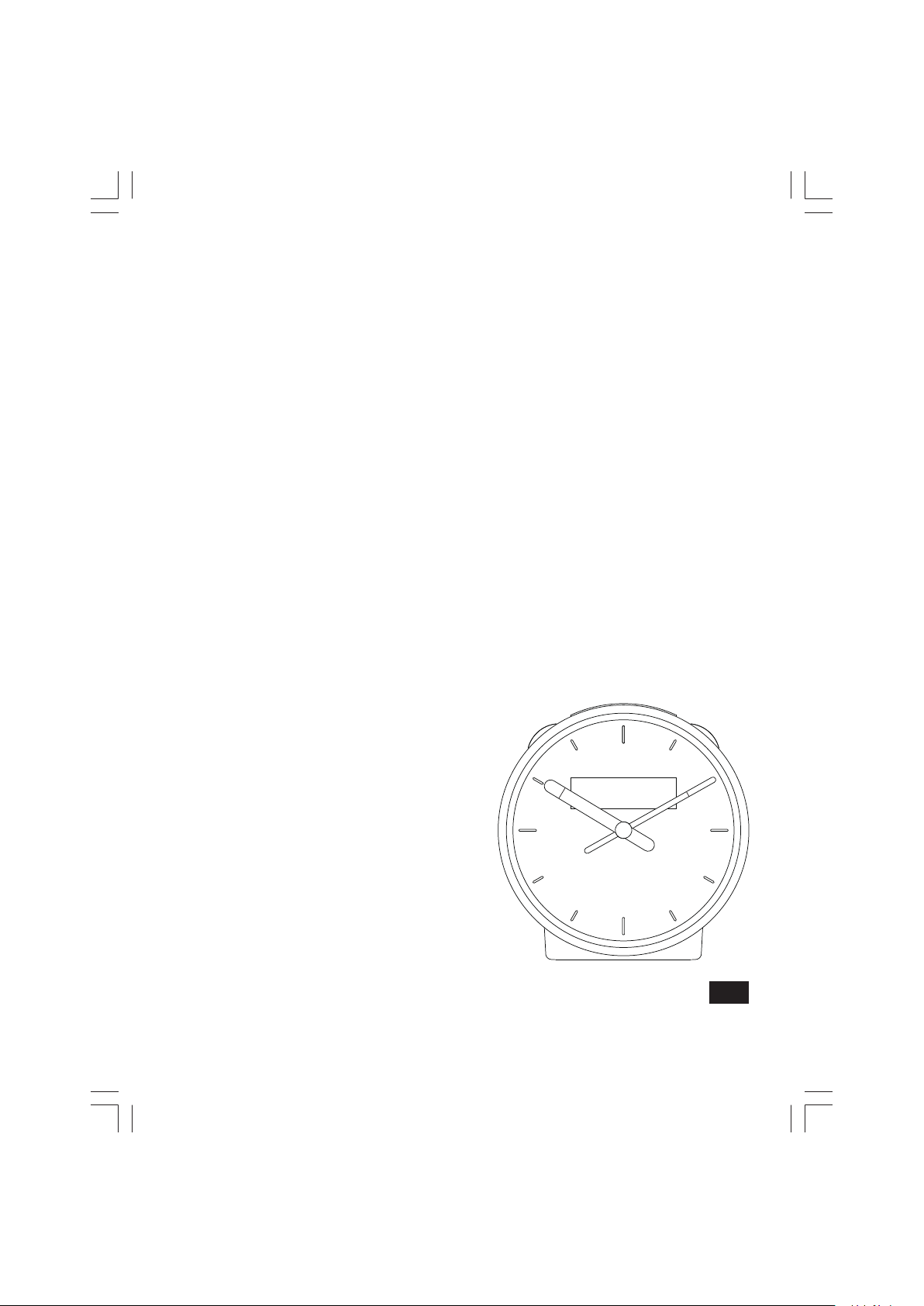
RCR-29
GB
Version 1
Page 2
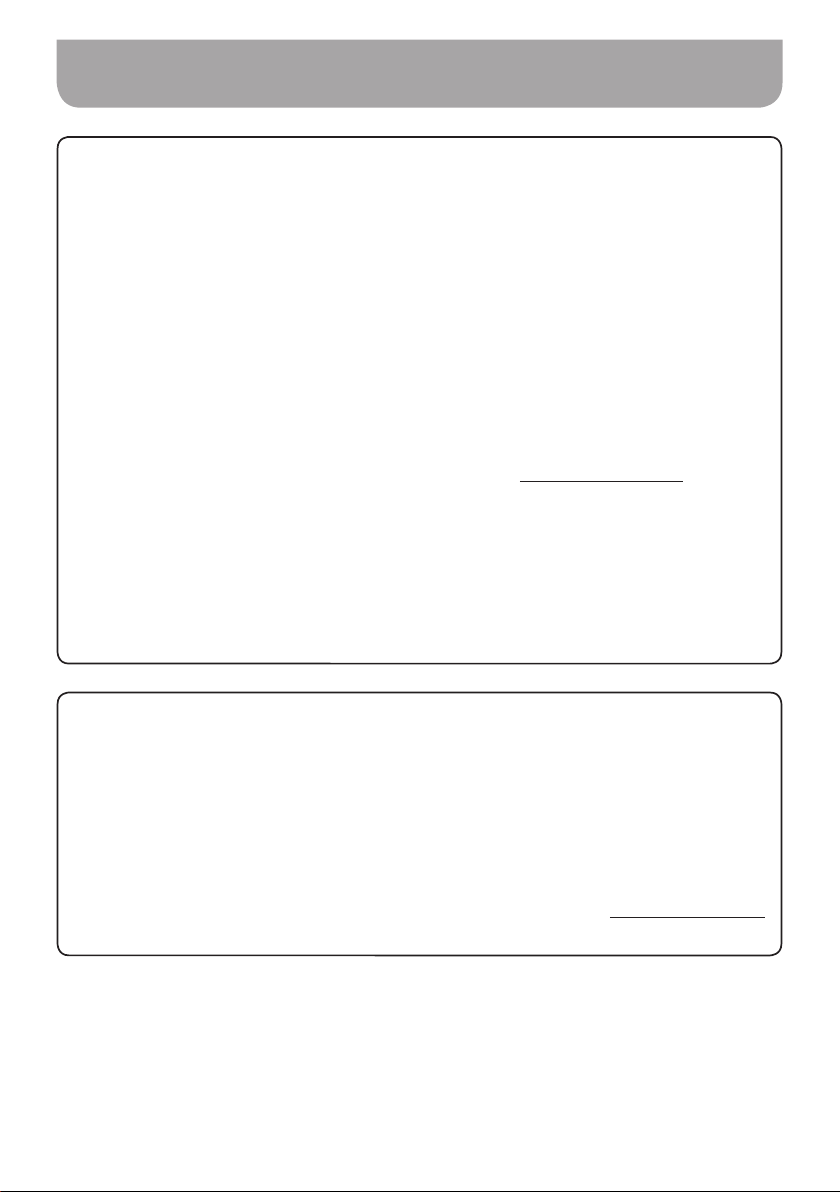
Important safety instructions
VERY IMPORTANT PLEASE READ
Sangean suggest that you keep your AC Adapter at least 12 inches away from the radio while
listening to the AM Band.
Your Sangean Radio is powered by an AC adapter which is a “switching” or “switch-mode” type.
The DOE (Department Of Energy) has a Federal mandate; requiring all manufactures to use this
type of power supply.
This newer power saving technology has the unfortunate side effect of causing interference to the
AM radio band.
Therefore, we recommend that customers keep at least a 1 foot distance between the AC adapter
and the radio. This interference will not affect the FM Band. If you have any questions please
contact customer service at (888) 726-4326, (562) 941-9900 or service@sangean.com
If an AC adapter isn’t included in this model and if you wish to purchase an AC Adapter separately,
please refer to the specications for the AC Adapter stated on the nal page of the manual, or
please contact Sangean for the correct AC Adapter and specications.
To learn more about the DOE mandate please visit
appliance_standards/product.aspx/productid/23
Please note not all AC adapters are alike.
The AC adapter that is included with this radio is designed to be used exclusively with this device.
Do not use an AC adapter that differs from the specications on the AC adapter that is included.
If an AC adapter is NOT included with your radio and in order not to damage the unit and void your
warranty, specifications for the AC Adapter are stated on the final page of the manual, or please
contact Sangean for the correct AC Adapter and specifications. For customers in the US and
Canada, please call 888-726-4326. For all other areas, please contact us via info@sangean.com.tw.
Do not use an AC adapter that does not meet the correct specications.
http://www1.eere.energy. gov/buildings/
01
Page 3
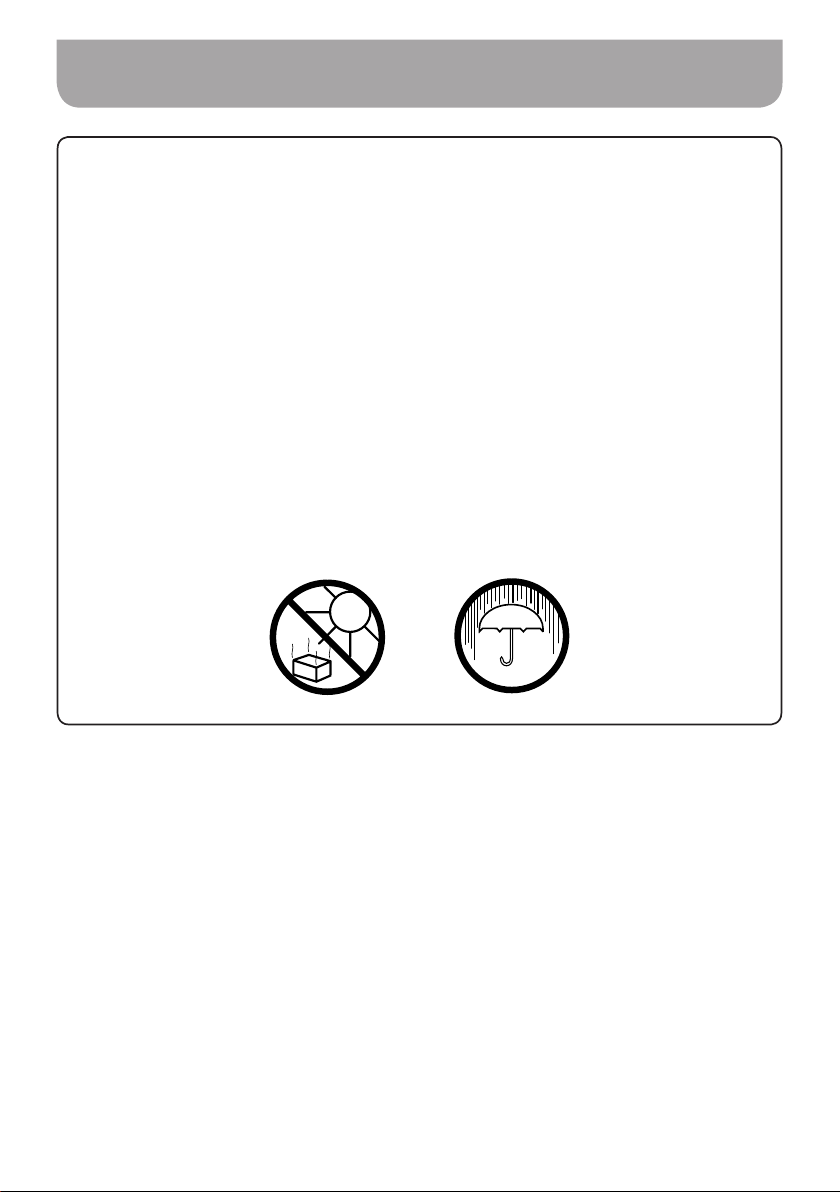
Cautions
Do not allow this radio to be exposed to water, steam or sand. Do not leave your radio where
excessive heat could cause damage such as in a parked car where the heat from the sun can build
up even though the outside temperature may not seem too high.
● Your radio should not be exposed to dripping or splashing water and that no objects lled with
liquids, such as vases, shall be placed on the radio.
● It is recommended to operate the product with a minimum distance of (4” recommended) to
adjacent objects in order to ensure good ventilation.
● The ventilation of the product should not be restricted by covering it or its ventilation openings
with items such as newspapers, tablecloths, curtains etc.
● No open ame sources such as lighted candles should be placed on the product.
● It is recommended to avoid using or storing the product at extreme temperatures. Avoid leaving
the unit in cars, on window sills or in direct sunlight etc.
02
Page 4
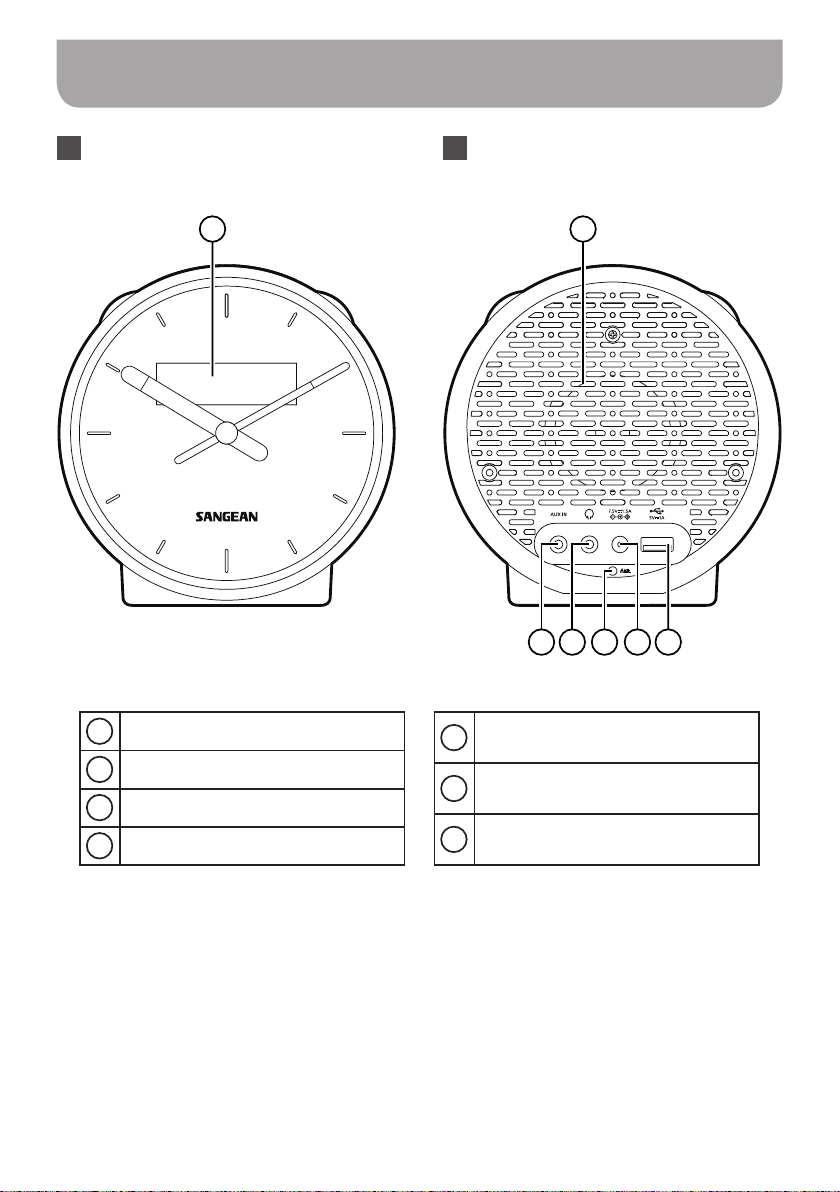
Controls
Front view Back view
LCD display
1
Loudspeaker
2
USB charging socket
3
DC input socket
4
1
FM / WX wire antenna
5
Headphone socket
6
Auxiliary input socket
7
2
4
6 5
7
3
03
Page 5
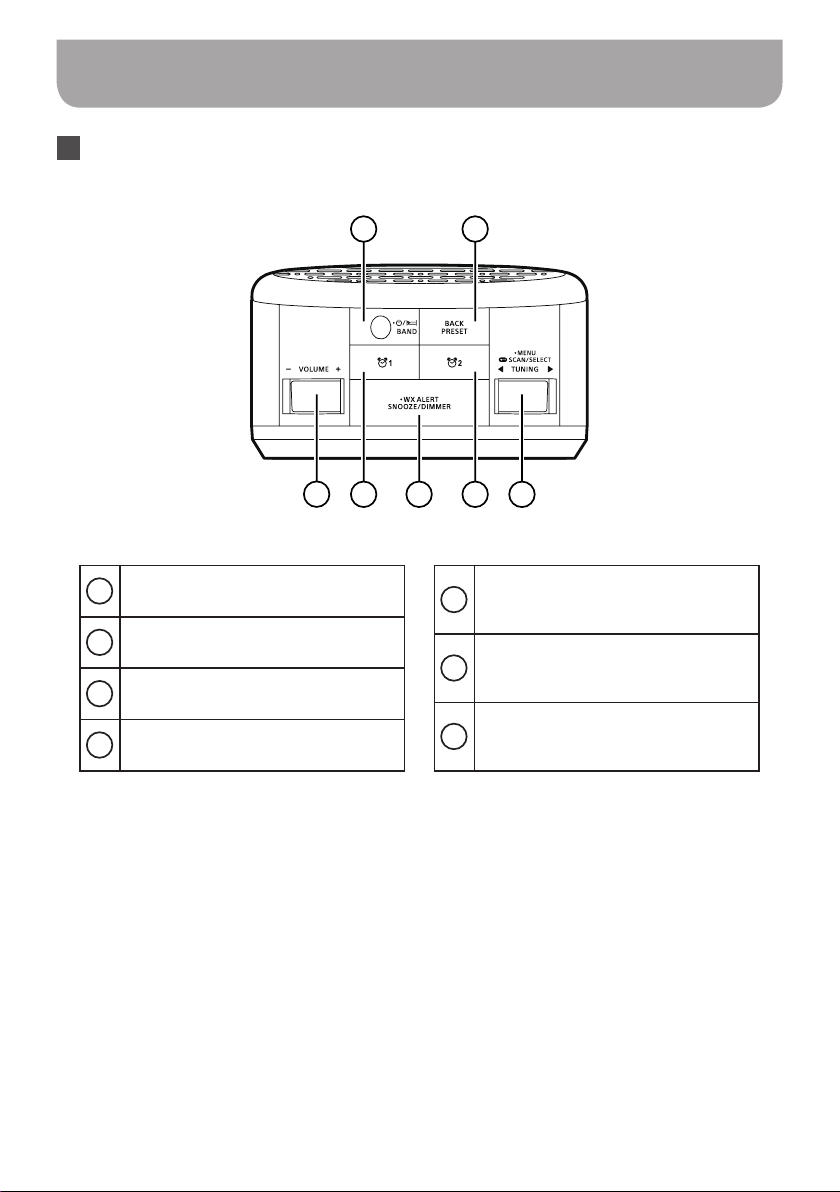
Controls
Top view
8 9
Power / Sleep / Band button
8
Back / Preset button
9
Menu / Scan / Select button /
10
Tuning control knob
Alarm 2 button
11
14 13
12 11 10
WX alert / Snooze / Dimmer button
12
Alarm 1 button
13
Volume control
14
04
Page 6
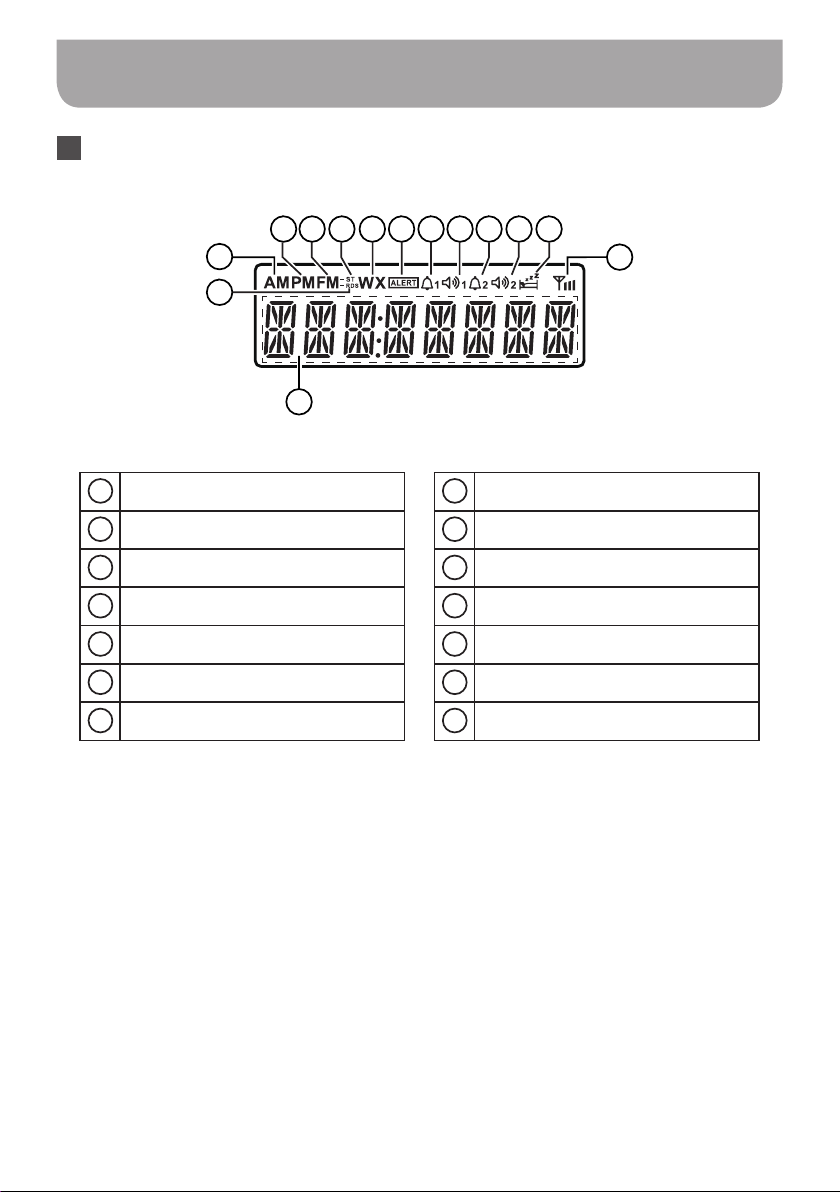
Display
LCD display
C E F G H I J K L
D
B
M
A
N
A
RDS station
B
AM band indicator
C
PM indicator
D
FM band indicator
E
Stereo tuning indicator
F
WX band indicator
G
Weather alert indicator
H
Buzzer Alarm 1
I
Radio Alarm 1
J
Buzzer Alarm 2
K
Radio Alarm 2
L
Sleep / Snooze indicator
M
Station signal strength indicator
N
Time and radio frequency
05
Page 7

Using the clock radio for the rst time
Place your clock radio on a at surface.
1.
Carefully fully extend the wire antenna located on the rear of your clock radio. Place the wire
2.
antenna so that it is as straight as possible extending either above or below the clock radio.
Insert the AC adaptor plug into the DC socket located on the rear of your clock radio. Plug the
3.
other end of the AC adaptor into a standard wall outlet.
Upon initial use of the radio after the AC adaptor is plugged in, the display will ash the hour digit,
4.
rotate the Tuning control knob to select the required hour, press the Select button to conrm the
hour setting. The display will ash the minute digits, rotate the Tuning control knob to select the
required minute then press the Select button to conrm the real time clock setting. The year setting
on the display will begin ashing. Follow the steps above to set the year / month / day setting.
Pressing the Back button will revert to standby mode. To view the date and clock time in the
standby mode, rotate the Tuning control knob.
The AC adaptor should be disconnected from the power supply and the radio when not in use for
long periods of time.
IMPORTANT
The AC adaptor is used as the means of connecting the radio to your power supply. The AC
adapter used for the radio must remain accessible during normal use, in order to disconnect the
radio from the power supply completely when needed.
06
Page 8

Operating your radio – Search tuning
AM / FM
Press and hold the Power button until you hear a beep to switch on your radio.
1.
Press the Band button as needed until the AM or FM band is selected.
2.
To scan up in frequency, first rotate the Tuning control knob in a clockwise direction and then
3.
press the Tuning control button. Your radio will scan in an upwards direction (low frequency to
high frequency) and stop automatically when it nds a station of sufcient strength. To scan down
in frequency, rst rotate the Tuning control knob in a anti-clockwise direction and then press the
Tuning control button. Your radio will scan in a downwards direction and stop automatically when it
nds a station of sufcient strength.
After a few seconds the display will update. The display will show the frequency of the signal
4.
found. If the signal is strong enough and there is RDS data present then the radio will display the
station name.
When the end of the frequency band is reached your radio will recommence tuning from the
5.
opposite end of the frequency band.
Use the Volume control to adjust the sound level as needed.
6.
To switch off your radio press and hold the Power button until “OFF” appears on the display.
7.
Manual tuning – AM / FM
Press and hold the Power button until you hear a beep to switch on your radio.
1.
Press the Band button as needed until the AM or FM band is selected.
2.
Rotate the Tuning control knob to tune to a station. The FM frequency will change in steps of
3.
100kHz / 50kHz and AM frequency will change in steps of 10kHz / 9kHz.
When the end of the waveband is reached your radio will recommence tuning from the opposite
4.
end of the frequency band.
Use the Volume control to adjust the sound level as needed.
5.
NOTE
If your radio has any interference in the AM band because of its AC adaptor, please move your
radio away from the AC adaptor at least 12”.
07
Page 9

Presetting stations – AM / FM / WX
The radio has 9 memory presets each for AM & FM, and 5 memory presets for the weather band. They
are used in the same way for each frequency band.
Press and hold the Power button until you hear a beep to switch on your radio.
1.
Press the Band button to select the desired frequency band. Tune to the required radio station as
2.
previously described.
Press and hold the Preset button until the radio beeps and the preset number flashes on the
3.
display. Rotate the Tuning control knob to select your desired preset number. Press the select
button to conrm the setting. The preset number (e.g.P6) will show on the display. The station will
be stored using the preset number. Repeat this procedure for the remaining presets as you wish.
Preset stations which have already been stored may be overwritten by following the above
4.
procedure if required.
Recalling a preset station – FM / AM / WX
Press and hold the Power button until you hear a beep to switch on your radio.
1.
Select the required frequency band by pressing the Band button.
2.
Press the Preset button to tune to one of the stations stored in the preset memory.
3.
08
Page 10

Weather alert system
Setting the weather alert
The weather alert function on the radio can alert you to special weather related emergencies. During
an emergency or weather related hazard, NOAA issues an emergency tone that will set off an audible
and visual alarm on the radio.
NOTE
Hazard warnings are not available in all areas. There are 7 standard NOAA weather channels used
in the US and Canada. The radio receives broadcasts up to 40 miles from transmitting stations.
To listen to the standard NOAA weather channels, turn on the radio. Then press the Band button
1.
until “WX” mode is shown on the display.
Rotate the Tuning control knob to select the programmed channels. There should be one or more
2.
weather service stations broadcasting in your local area. If there is a severe weather or weather
related emergency, NOAA will update weather broadcast more frequently. If there is a weather
emergency, NOAA will issue an alert tone.
3.
Press and hold WX Alert button until Weather Alert indicator ( ) is shown on the display to
activate the weather alert mode.
If NOAA issues a weather related emergency, the radio will automatically alert you with a siren
4.
continuing for 12 seconds and the Weather Alert indicator ( ) will blink and can continue to
blink for approx 12 minutes if you do not press any button to disable. After 12 seconds of siren,
your radio will play the selected weather channel broadcast automatically for 12 minutes. Then the
radio will be put into weather alert standby mode.
NOTE
When the siren is active, pressing any button on the radio instantly turns the radio to the selected
weather broadcast and cancels the siren. The Weather Alert indicator ( ) will stop ashing.
To stop playing the selected weather broadcast, press the Power button. Then the radio will be put
into weather alert standby mode.
Turning off the weather alert function
Press and hold the WX Alert button until the Weather Alert indicator ( ) disappears on the
display to turn off the weather alert function.
09
Page 11

Settings in menu
Settings are available in the menu. Menu settings can be done with the radio on or off.
Press and hold the Menu button until you hear a beep to enter the menu setting. Rotate the Tuning
control knob to cycle through CLOCK SET → JAN 1 MO (date format) → FM AUTO (FM auto (stereo) /
mono setting) → LOUD ON → USB OUT → SNOOZE 5 → 12 / 24H → FACTORY → FM 100kHz → AM
10kHz → FM 87-108 → VER P01 (Software version).
To exit the settings menu, press the back button.
CLOCK SET
When the display appears and ashes “CLOCK SET”, press the Select button to enter the setting.
Rotate the Tuning control knob to select “MANUAL” or “RDS CT” (Clock Time).
A.
When choosing manual setting as the clock time setting of your radio, the RDS (Radio Data
System) function will be disabled. When the display appears and ashes “MANUAL”, press the
Select button. The display will flash the hour digit, rotate the Tuning control knob to select the
required hour, press the Select button to conrm the hour setting. The display will ash the minute
digits, rotate the Tuning control knob to select the required minute then press the Select button to
conrm the real time clock setting. The year setting on the display will begin ashing. Follow the
steps above to set the year / month / day setting.
B.
When you set the clock time using the RDS function, your radio will synchronize its clock time
whenever it tunes to a radio station using RDS with CT signals. When the display appears and
ashes “RDS CT”, press the Select button. To exit the settings menu, press the back button.
Turn on the radio and nd an FM station with RDS CT service. The display will show the clock time
and RDS icon indicating the real time is auto set by RDS CT service. The radio clock time will be
valid for 2 days each time the radio time is synchronized with RDS CT.
NOTE
1.
If clock time from local RDS station is not correct, you should consider disabling the RDS CT
function.
2.
Please note that at times the RDS signal may broadcast the wrong time, this is the fault of the
radio station and not your radio.
JAN 1 MO (date format)
When the display appears and ashes a date (e.g. JAN 1 MO), press the Select button to enter the
setting. Rotate the Tuning control knob to select the required date format. Press the Select button to
conrm the setting.
10
Page 12

Settings in menu
FM AUTO (FM auto (stereo) / mono setting)
If the FM radio station being listened to has a weak signal some hiss may be audible. It is possible
to reduce this hiss by forcing the radio to play the station in mono rather than stereo. Only when the
radio is on, you are able to nd FM auto (stereo) / mono mode in the settings menu. When the display
appears and ashes “FM AUTO” or “FM MONO”, press the Select button to enter the setting. Rotate
the Tuning control knob to select “AUTO” (Stereo) or “MONO” and press the Select button to conrm
the setting.
NOTE
The stereo symbol “ST” in the upper area of the radio display shows that the radio is receiving a
stereo broadcast.
LOUD ON (Loudness function)
You can get compensation on lower and higher frequency for your radio by adjusting the Loudness
function.
When the display appears and ashes “LOUD ON” (or “LOUD OFF”), press the Select button to enter
the setting. Rotate the Tuning control knob to choose “ON” to turn on the Loudness function. To turn off
the Loudness function, select “OFF”. Press the Select button to conrm your setting.
USB OUT (Charging with USB socket)
Your radio has a USB socket which is intended only for charging an iPhone, smart phone or similar
devices. Charge time may vary and in some cases may take longer to charge than when using the
manufacturers charging unit supplied with the device.
The radio can charge the iPhone, smart phone or similar devices when the radio is on or off, in AM,
FM, WX or AUX IN mode.
Connect your device to the USB charging socket on the rear of your radio. Your device will begin to
charge. Once your device has been fully charged remove the USB cable.
NOTE
Because of interference you can disable the charging function while listening to the AM band.
When the display appears and ashes “USB OUT” in the settings menu, press the Select button
to enter the setting. Rotate the Tuning control knob to choose “AM OFF” to disable the charging
function in AM mode. To enable the charging function in AM mode, select “AM ON”. Press the
Select button to conrm your setting.
11
Page 13

Settings in menu
USB OUT (Charging with USB socket)
IMPORTANT
● The charger may not supply power to some USB devices.
● When not using or after charging, remove the USB cable.
● Do not connect power source to USB port. Otherwise there is a risk of re. The USB port is only
intended for charging lower voltage devices.
● Do not insert a nail, wire, etc. into the USB power supply port. Otherwise a circuit short may
cause smoke or re.
● Do not connect this USB socket with your PC USB port, as it is highly possible that it may cause
breakdown of both units.
● Never use the USB socket in rainy or moist conditions to prevent moisture from entering the radio.
SNOOZE 5
When the alarm sounds, pressing any button other than the Power button will silence the alarm for
5 minutes. To adjust the silence time for the snooze timer, when the display appears and flashes
“SNOOZE X” in the settings menu, press the Select button to enter the setting. Rotate the Tuning
control knob to adjust the silence time from 5, 10, 15 and 20 minutes for the snooze timer. To cancel
the snooze timer while the alarm is suspended, press the Power button.
12 / 24H (12 hour or 24 hour clock format)
When the display appears and ashes “12 / 24H”, press the Select button to enter the setting. Rotate
the Tuning control knob to select “12H” or “24H”. Press the Select button to conrm12 hour or 24 hour
clock format.
If the 12 hour clock format is chosen, the clock radio will then use the 12 hour clock for the setting of
alarms, and will display a 12 hour clock with an AM or PM indicator on the display.
FACTORY (System reset)
When the display appears and ashes “FACTORY”, press the Select button to enter the setting. Rotate
the Tuning control knob to select “RESET YES” or “RESET NO”. Select “RESET YES” and press the
Select button to reset the radio. It will erase all saved settings and preset memory stations. All settings
will revert to factory default settings.
12
Page 14

Settings in menu
FM 100kHz (Setting FM tuning step)
When the display appears and ashes “FM xkHz”, press the Select button to enter the FM step setting.
Rotate the Tuning control knob to select 50kHz / 100kHz for FM radio. Then press the Select button to
conrm the setting.
AM 10kHz (Setting AM tuning step)
When the display appears and ashes “AM xkHz”, press the Select button to enter the AM step setting.
Rotate the Tuning control knob to select 9kHz / 10kHz for AM radio. Then press the Select button to
conrm the setting.
NOTE
The tuning steps for North America are FM: 100kHz and AM: 10kHz
The rest of the world is FM: 50kHz and AM: 9kHz
NOTE
Change in the AM tuning step setting will result in the removal of AM presets stored in the radio,
this is not the case for your FM tuning steps.
FM 87-108 (FM range setting)
When the display appears and ashes FM frequency range, press the Select button to enter the FM
range setting. Rotate the Tuning control knob to select the desired FM range and press the Select
button to conrm the setting.
The available FM range is as following:
FM: 87-108 MHz (North America) (default) Your radio is pre-set with this tuning range, no adjustments
are necessary if you live in North America.
FM: 76-90 MHz
FM: 64-108 MHz (for Eastern European countries and Russia)
FM: 76-108 MHz (for Japan, some of China area and European countries)
VER P01 (Software version)
When in the settings menu, rotate the Tuning control knob until “VER XXX” appears on the display to
review the software version. To exit the software version display, press the back button.
13
Page 15

Setting the alarm clock
There are two alarms which can each be set to wake you to AM / FM radio, or buzzer alarm. The
alarms may be set while the unit is off or while playing. Ensure that the time is set correctly before
setting the alarms.
NOTE
If no buttons are pressed for 10 seconds, the radio will exit the alarm setup.
Press and hold the Alarm 1 button (for example) to enter the alarm 1 setting
1.
The hour setting of alarm 1 will begin to ash. Rotate the Tuning control knob to select the required
2.
alarm hour, and press the Select button to conrm the setting. Rotate the Tuning control knob to
select the required alarm minute, and press the Select button to conrm the setting.
Then the display will show the frequency options for the alarm. Rotate the Tuning control knob to
3.
select the desired option and press the Select button to conrm the setting.
The alarm options are as follows:
ONCE – the alarm will sound once
DAILY – the alarm will sound everyday
WEEKDAY – the alarm will sound only on weekdays
WEEKEND – the alarm will sound only at weekends
Rotate the Tuning control knob to choose the required alarm source (RADIO, BUZZER), and then
4.
press the Select button to conrm the setting. If the alarm is set to the radio option, the radio alarm
will play the last listened radio station. The alarm has now been set. The Symbol for an active
alarm is shown on the display.
NOTE
Alarm radio can’t be activated when the radio is enabled with the weather alert function. Buzzer
alarm will be activated instead.
To quickly change the ON / OFF status of the alarm, press the corresponding alarm button (i.e.
5.
Alarm 1 or Alarm 2 button), the “ALM ON” or “ALM OFF” will show on the display.
14
Page 16

When the alarm sounds
When the buzzer alarm activates, the alarm will start softly and gradually increase in level (Humane
Waking System). It will sound for 1 minute and silence for 1 minute in repetition for 60 minutes unless
cancelled. The radio will sound non-stop at the selected time for up to 60 minutes for radio alarm
setting.
When the radio alarm is activated, the alarm will go off in Humane Waking System. It will increase its
volume from 0 to 18 or above.
To deactivate a sounding alarm, press the Power button to cancel a sounding alarm.
Disabling / cancelling alarms
To cancel the alarm setting before the alarm sounds, press the corresponding alarm button (i.e. alarm
1 or alarm 2 button) until “ALM OFF” is shown on the display. The alarm indicator will disappear from
the screen and the chosen alarm will now be disabled.
Sleep timer
Your radio can be set to turn off automatically after a preset time has elapsed. The Sleep Timer setting
can be adjusted between 15, 30, 45, 60, 90 or 120 minutes.
Press and hold the Power button until “SLEEP XX” shows on the display to enter the Sleep Timer
1.
setting.
Keep pressing the Power button and the Sleep Timer options will start switching on the display.
2.
Stop until the required Sleep Time setting appears on the display. The setting will be saved and
the LCD will return to normal display. The Sleep Timer icon will show on the display indicating
an active Sleep Timer. Your radio will switch off automatically after the preset Sleep Timer has
elapsed.
To cancel the Sleep Timer function before the preset time has elapsed, press and hold the Power
3.
button until “OFF” appears on the display to turn the unit off manually.
15
Page 17

Dimmer control
The brightness of the display may be adjusted. Press the Dimmer button repeatedly to adjust the
brightness level of the LCD display. You’ll be able to see the effect of the change. Stop when the
desired backlight level is reached.
Auxiliary input socket
A 3.5mm stereo Auxiliary Input socket is provided on the rear of your radio to permit an audio signal to
be fed into the unit from an external audio device such as iPod, MP3 or CD player.
Press and hold the Power button to switch on your radio.
1.
Repeatedly press the Band button until “AUX IN” is displayed.
2.
Connect an external audio source (for example, iPod, MP3 or CD player) to the Auxiliary Input
3.
socket.
Adjust the volume setting on your iPod, MP3 or CD player to ensure an adequate signal level from
4.
your device, then use the Volume control on the radio as needed for comfortable listening.
Headphone socket
A 3.5mm Headphone socket located on the rear of your radio is provided for use with headphones.
Inserting headphones will automatically mute the internal loudspeaker. Please be aware that the
sensitivity of headphones can vary widely. We therefore recommend setting the volume to a low level
before connecting headphones to the radio.
IMPORTANT
Excessive sound pressure from earbuds and headphones can cause hearing loss. To prevent
possible hearing damage, do not listen at high volume levels for long periods.
16
Page 18

Specications
AC Power Adapter Requirements
Frequency Range
Circuit Features
Loudspeaker 2.5” 8ohm full range
Output Power 2W
Headphone socket 3.5mm diameter Stereo Output
Auxiliary socket 3.5mm diameter Stereo Input
Antenna System FM / WX Wire antenna / AM Built-in Ferrite Bar
USB socket 5V / 1A Max.
Operating temperature range
The barcode label on the product is dened as below:
※
DC 7.5V / 1.5A Center Pin POSITIVE (+)
FM 87.50-108 MHz
AM 522-1710 kHz (9k tuning step)
520-1710 kHz (10k tuning step)
WX 1-7 ch with alert
0°C to +35°C
Serial number
Production month
Production year
Product code
Sangean reserves the right to amend the specications without notice.
If at any time in the future you should need to dispose of this product please note that:
Waste electrical products should not be disposed of with household waste. Please recycle
where facilities exist. Check with your Local Authority or retailer for recycling advice. (Waste
Electrical and Electronic Equipment Directive)
17
