Page 1

PR-D3L
GB
Version 1
Page 2
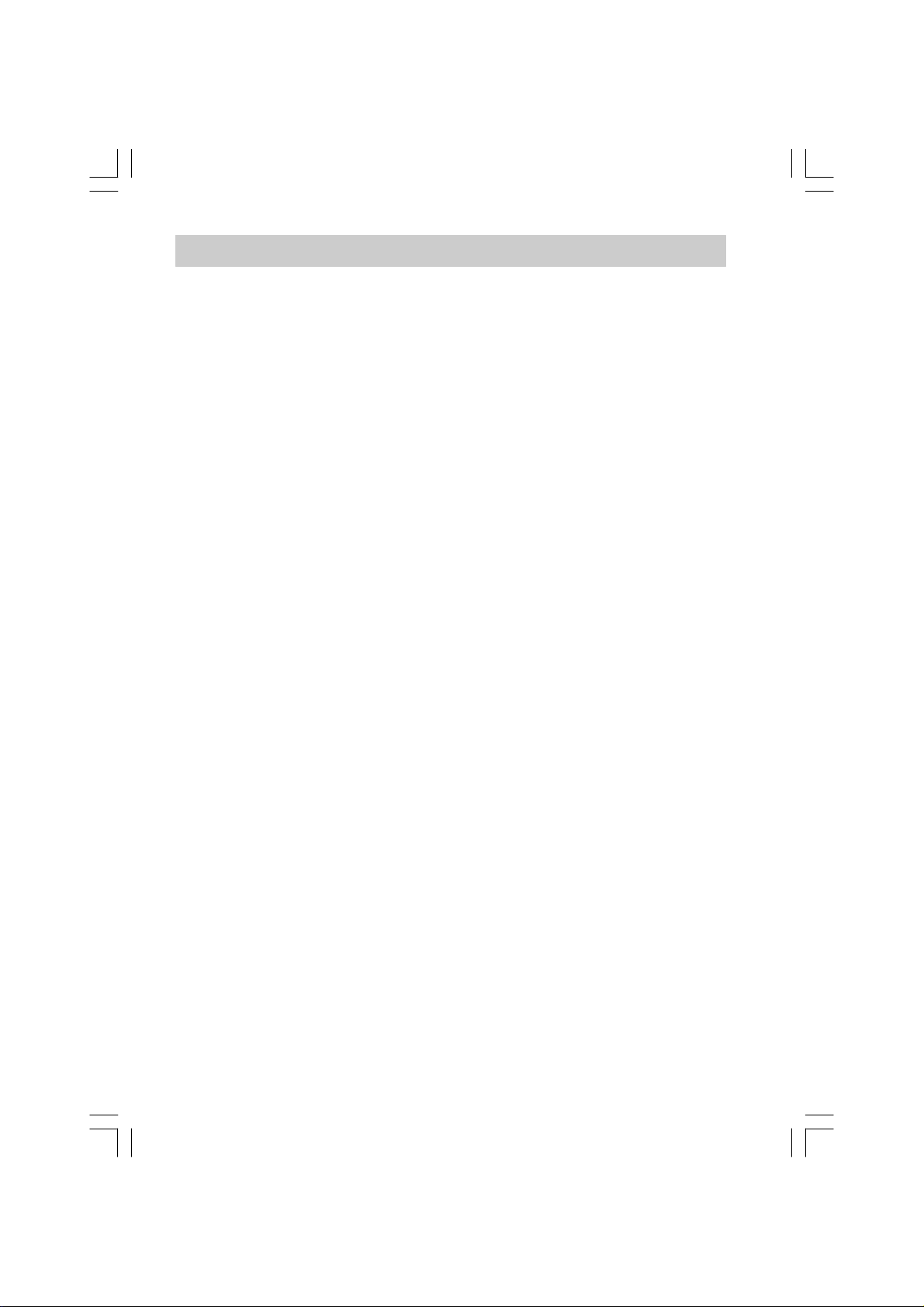
IMPORTANT SAFETY INSTRUCTIONS
1. Read and understand all safety and operating instructions before
the radio is operated.
2. Retain instructions: The safety and operating instructions should
be retained for future reference.
3. Heed warnings. All warnings on the appliance and operating
instructions should be followed.
4. Follow all operations and use instructions.
5. Water and Moisture: The appliance should not be used near
water. Do not use near a bathtub, washbowl, laundry tub,
kitchen sink, wet basement, swimming pool, etc.
6. Unplug the radio from the AC power outlet before cleaning.
Use only a damp cloth for cleaning the exterior of the radio.
7. Do not place the radio on an unstable cart, stand, bracket or
table. The radio may fall, causing serious personal injury and
damage to the radio.
8. Ventilation: This radio should be situated so that its location or
position does not interfere with its proper ventilation. For
example, the radio should not be used on a bed, sofa, rug or
other soft surfaces that may block the ventilation openings.
It should not be placed in a built-in situation like a cabinet that
may reduce air flow through the ventilation openings.
1
Page 3
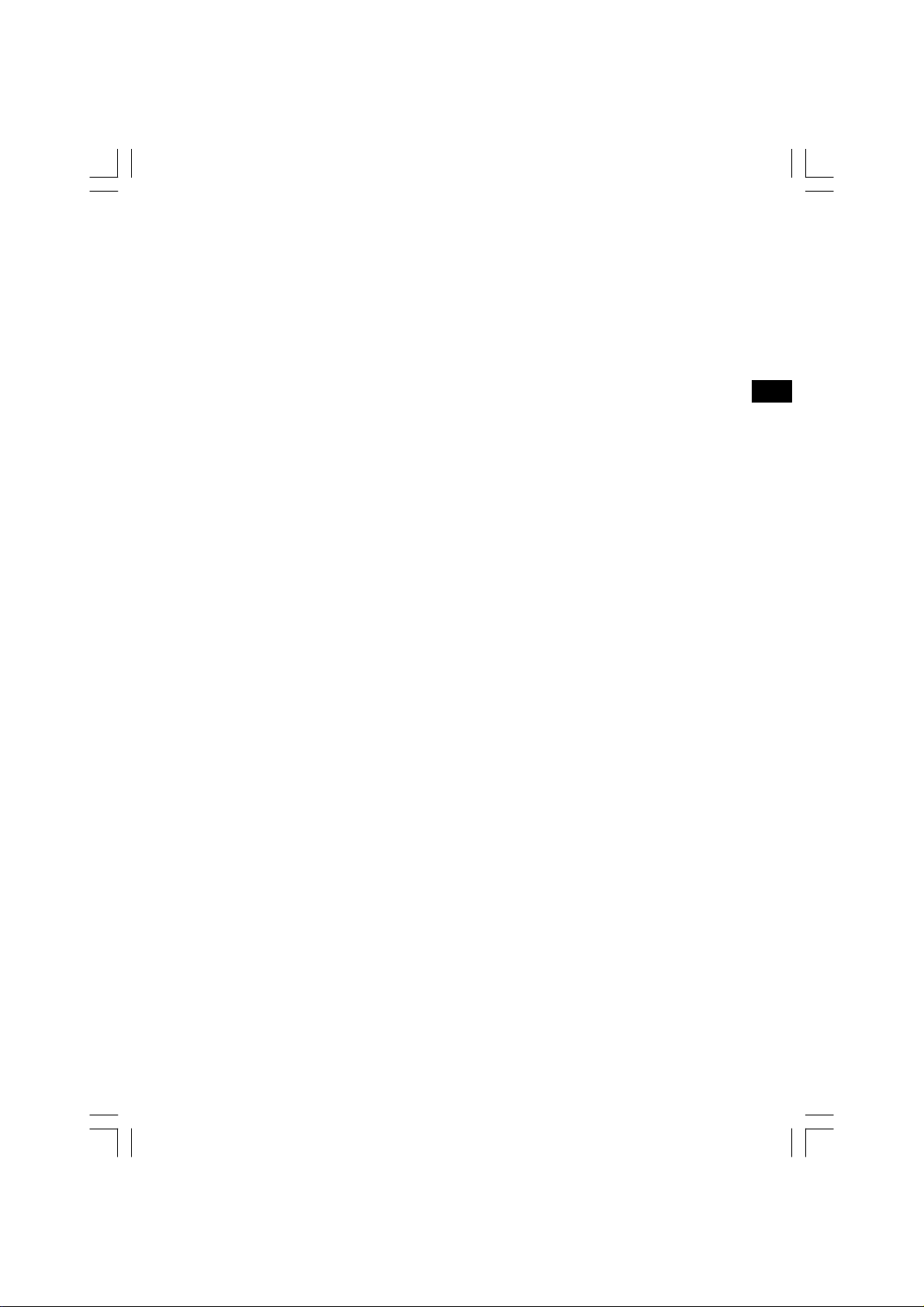
9. Power sources: The radio should be operated only from the type
of power source indicated on the marking label. If you are not
sure of the type of power supply to you home, consult your radio
dealer or power company.
10. Power cords: The power cord should be positioned so it is not
walked on, pinched, or items placed on top of it. Pay particular
attention to cords at plugs, convenience receptacles, and the
point where they exit from the unit. Unplug the power cord by
gripping the power plug, not the cord. Operate the radio using
only the correct type of power source indicated. If you are not
sure of the type of power supply to you home, consult your
dealer or local power company.
11. Do not overload wall outlets or extension cords. The can result
in a risk of fire or electrical shock. Never insert objects of any
kind into the radio through openings.
The objects may touch dangerous voltage points or short out
parts. This could cause a fire or electrical shock.
12. If the radio is left unattended and unused for long periods of
time, unplug it from the wall outlet. This will prevent damage
GB
caused by lightning or power line surges.
13. If the radio is left unattended and unused for long periods of
time, remove the batteries. The batteries may leak and damage
furniture or your radio.
2
Page 4
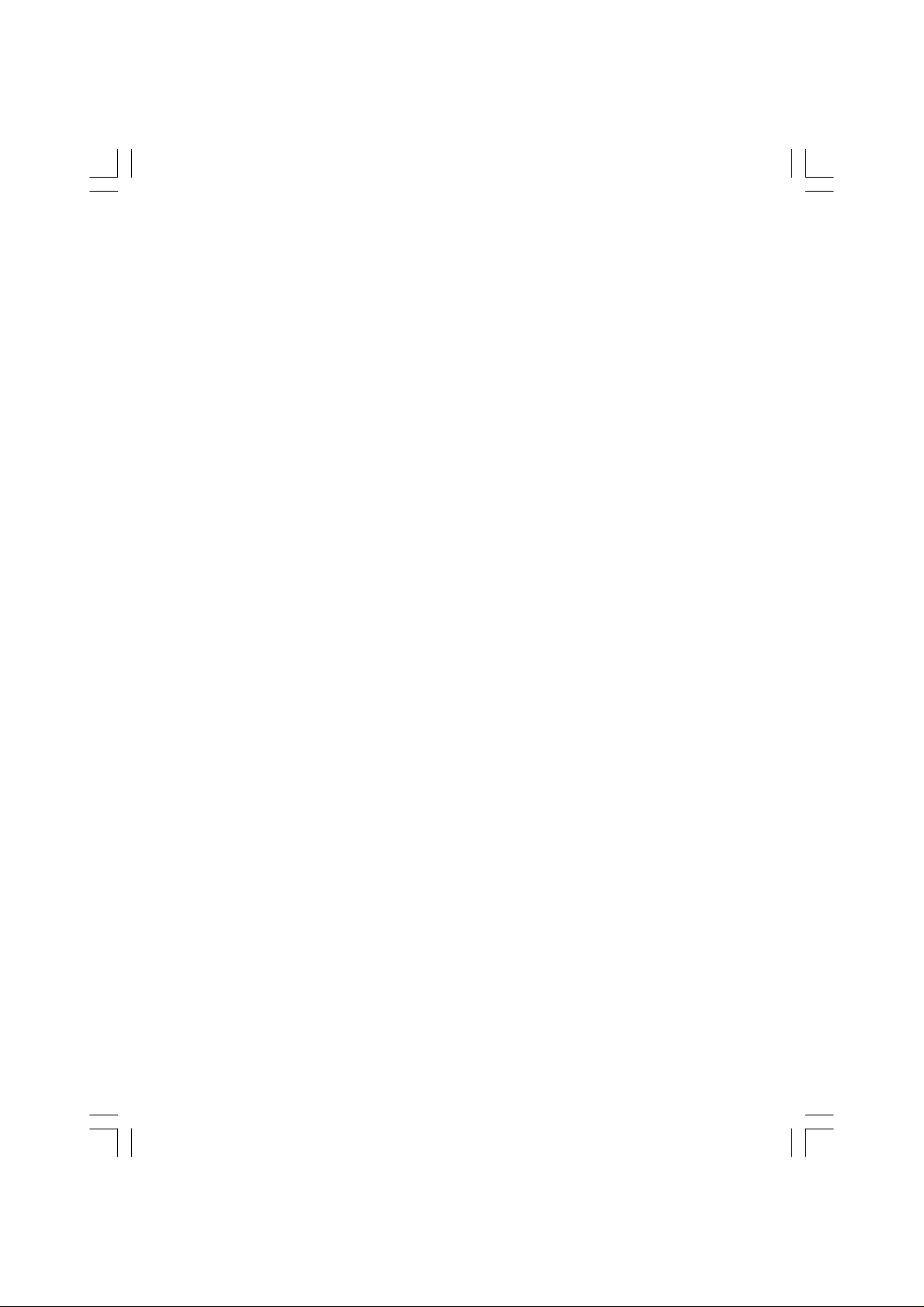
14. Do not attempt to service the receiver yourself. Removing the
cover may expose you to dangerous voltage, and will void the
warranty. Refer all servicing to authorized service personnel.
15. Object and Liquid Entry - Never push objects of any kind into
this radio through openings as they may touch dangerous
voltage points or short-out parts that could result in a fire or
electric shock. Never spill liquid of any kind on the product.
16. The appliance should be serviced by qualified service
personnel when:
A. The power supply cord or the plug has been damaged.
B. Objects have fallen or liquid has been spilled into the radio.
C. The radio has been exposed to rain or water.
D. The radio dose not appear to operate normally or exhibits a
marked change in performance.
E. The radio has been dropped, or the enclosure damaged.
3
Page 5
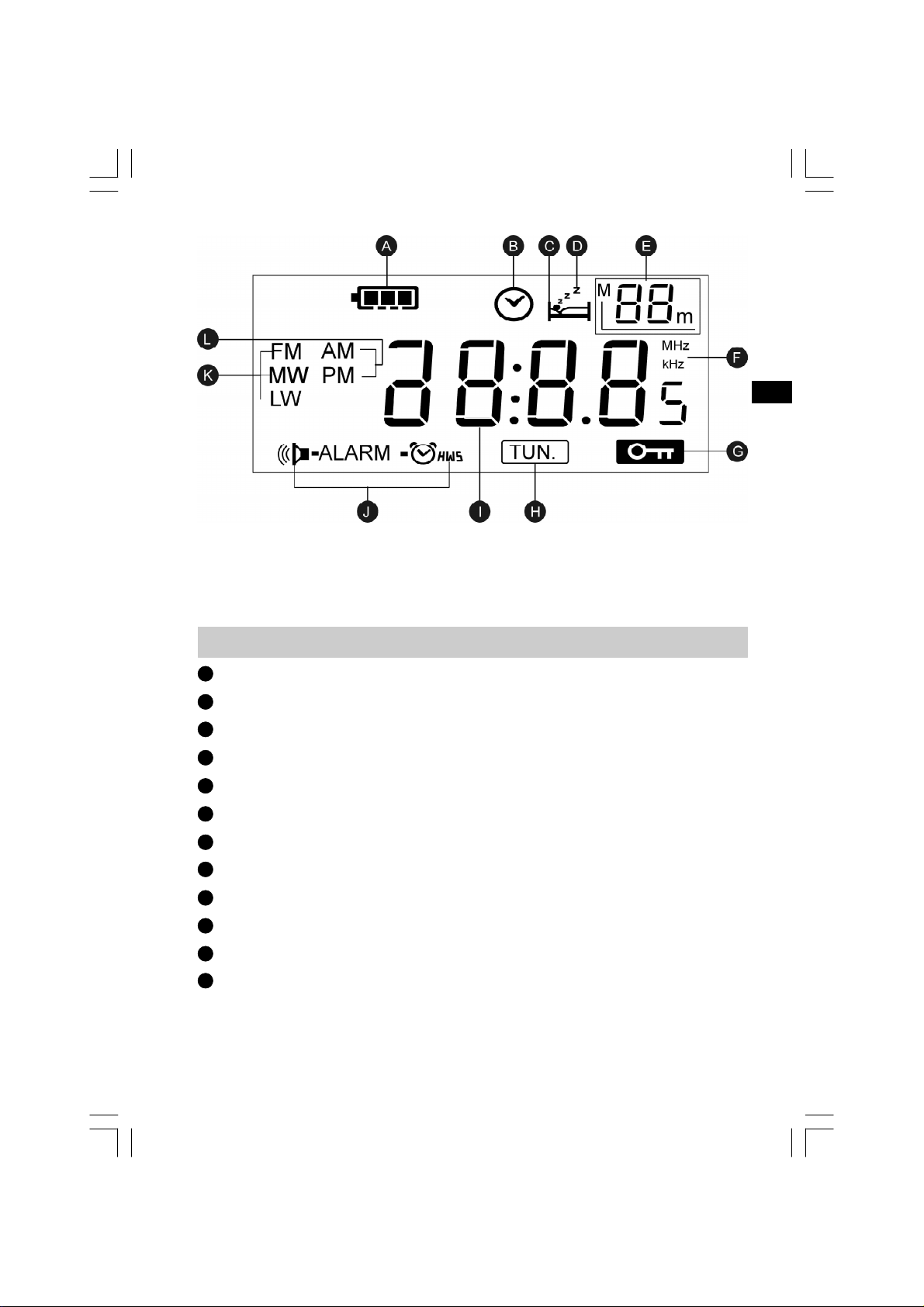
DISPLAY INFORMATION
A
Battery level indicator
B
Real time symbol
C
Sleep indicator
D
Snooze symbol
E
Memory/Sleep timer time
F
Frequency unit
G
Key lock indicator
H
Tuning indicator
GB
I
Frequency and clock
J
Alarm status indicator
K
Wave band
L
AM/PM indicator
456
Page 6

Page 7

CONTROL LOCATIONS
1
Telescopic Aerial
2
Power on/off
3
Preset buttons 1-5
4
Alarm On LED indicator
5
Alarm Set
6
Alarm mode set
7
Display
8
Wave band selection and time set button
9
Light button
10
Display button (clock/alarm time/radio frequency)
11
Sleep button
12
13
Treble/Bass Tone control
14
Tuning up/down
15
Rotary tuning
16
Lock switch
17
Volume control
18
Earphones jack
19
Battery Compartment
20
AC socket
21
RESET button
GB
Page 8

CHOOSING A POWER SUPPLY
This radio can be operated using: 4 Alkaline UM-1 (D size)
batteries AC power (230V/50Hz)
INSTALLING BATTERIES
(1) Position the radio face down.
(2) Press the catch and pull out the cover of battery compartment.
(3) Insert 4 UM-1 (D size) batteries.
(4) Replace the battery cover.
BATTERY REPLACEMENT
The battery indicator will display the battery level for
approximately 7 seconds after radio is switched on. The battery
indicator will show when the battery in full power level.
When Display battery indicator shows , the batteries
should be replaced. After removing the batteries, you have
approximately 3 minutes to replace the batteries after which
clock and memory information will be lost.
USING THE AC LINE-IN
Before plug the AC cord into AC socket, make sure the AC
voltage is 230V AC/50Hz.
The AC cord should be disconnected from the mains supply
when not in use.
SETTING THE CLOCK
The clock will start running when the batteries are installed or
AC power is plugged in. The display will show “0:00”and real
time symbol “ “.
7
Page 9

REAL TIME SETTING
(1) The real time can be set while radio is off.
(2) Press Time Set button , the HOUR digits will flash, press
Tuning Up/Down to adjust the required hour time.
(3) Press Time Set button again, the MINUTE digits will flash,
press Tuning Up/Down button again to adjust the required
minute time.
(4) Press Time Set button again to complete time setting.
ALARM TIME SETTING
(1) Alarm time can be set while radio is on or off.
(2) Press and hold Alarm Set button for more than 2 seconds
until Hour digit and alarm symbol flash.
(3) Press Alarm Mode button to change the alarm mode to alarm
by radio (Display shows ) or alarm by buzzer
(Display shows ).
GB
(4) Press Time Set button and same procedures to set real time
to set alarm time.
(5) To cancel the Alarm set, press and hold Alarm Set button for
more than 2 seconds until alarm symbol disappears.
ALARM ON
When alarm is on, Alarm on LED will flash . Press POWER
button to turn it off for 24 hours. alarm will last for one hour if
not turned off by pushing the POWER button.
8
Page 10

RADIO ALARM
(1) Select the Radio Alarm mode by pressing alarm mode button.
(2) If radio alarm is selected, when the alarm is on, the radio will
play the last station selected.
HWS ALARM
A repeating beep tone will sound when using HWS alarm.
The alarm beep will increase in volume every 15 seconds for one
minute followed by 1 minute silence before repeating the cycle.
The HWS alarm will sound for one hour unless turned off by
pressing the POWER button.
SNOOZE
When the alarm is on, press any buttons except POWER button,
the alarm will be in Snooze function for an interval of 5 minutes
before pressing POWER button to turn it off. Display will flash
Snooze symbol and alarm status.
RADIO OPERATION
WAVEBAND SELECTION
There are three wavebands in PR-D3L unit
Waveband Frequency Aerial Type
FM 87.50 - 108 MHz Telescopic
Fully extend the aerial,
angle and rotate for best reception.
MW 522 - 1710 kHz Internal
Rotate for best reception.
LW 144 - 279 kHz same as MW
There are 4 different available tuning methods:
Manual tuning, Rotary tuning, Scan tuning and Memory recall tuning.
9
Page 11

MANUAL TUNING
(1) Press Power button to turn on the radio.
(2) Select waveband by pressing Wave Band selector.
(3) A single press on the either Tuning Up or Down button will
change the frequency up or down for MW, LW and FM bands.
Note:
Each press of the Tuning Up or Down button will change the
frequency in increment of
FM 100 kHz
MW 9 kHz
LW 9 kHz
ROTARY TUNING
Rotate tuning knob will change FM, MW and LW bands frequency.
FM 50 kHz
GB
MW 9 kHz
LW 9 kHz
SCAN TUNING
(1) Turn on the radio by pressing POWER button.
(2) Select a waveband.
(3) Press and hold down either Tuning Up or Down button for
more than 0.5 second to commence scan tuning. The radio
will scan and stop automatically each time it finds an active
station.
(4) When the waveband end is reached, the radio will beep and
continue tuning from the opposite waveband end.
10
Page 12

MEMORY TUNING
There are 5 memory presets for each waveband.
(1) Tune to the desired frequency or channel using one of the
previously described tuning methods.
(2) Press any desired PRESET button and hold down for 2
seconds.
The Display will show the preset number and M will flash and
stop with a beep sound indicating the radio station has been
stored.
RECALL A STATION FROM PRESET MEMORY
(1) Select the required waveband.
(2) Press any of the PRESET button you required for.
The radio will instantly tune to the station and the Display will show its
frequency and memory location.
SLEEP FUNCTION (AUTO SHUT-OFF)
Press Sleep button, the indicator and 90 minutes
appear on the display, keep pressing the button until the desired
sleep time from 90 to 15 minutes appears on the display.
Release button whenever the sleep time shown on the
display is acceptable to you.
To cancel the sleep function, simply press Power On/Off button.
11
Page 13

LIGHT
If the radio is operated by AC power, as long as the radio is
turned on, the display illumination will be always on unless you press
the LIGHT button to turn it off.
However if you use batteries as radio power, whenever you
need display illumination, press LIGHT button. Illumination will
turn off automatically 2 minutes after radio operations are completed
or you may turn it off by pressing the LIGHT button.
LOCK SWITCH
The lock switch is used to prevent unintentional operation,
(1) Set the LOCK switch to ON position the symbol will
appear on the display. The POWER and all the other buttons
will be disabled.
(2) To release the LOCK switch, move the switch to OFF position,
the LOCK symbol will be removed from the display
GB
EARPHONES JACK
Earphone for use with the radio should be stereo or mono with a
3.5 mm jack plug. Insert the headphone plug into the earphone
jack, the loudspeaker is automatically disconnected.
Note:
This radio is a mono type receiver, even receiving a stereo station
with stereo earphones can not produce stereo sound.
12
Page 14

RESET BUTTON
If the radio fails to operate correctly or some digits on the display
are missing or incomplete, you may use a suitable implement
(the end of a paper clip or pen), press the RESET button located
at the bottom of the unit. This will reset the microprocessor, clock
time and clear all the stations stored in the preset memory.
SPECIFICATIONS
FREQUENCY COVERAGE:
FM band 87.50 - 108 MHz
MW band 522 - 1710 kHz
LW band 144 - 279 kHz
POWER SOURCE:
AC 230V/ 50Hz
Battery: UM-1 (D size) X 4
POWER CONSUMPTION:
AC Power: 8W
Battery power: 450 mA DC
10% T.H.D. OUTPUT POWER:
AC: 1.8 W typical
Battery: 0.9 W typical
Speaker: 5 inches, 4 ohm, 6W
Earphones impedance: 32 ohm.
13
Page 15

ANTENNA:
FM: Telescopic aerial
MW and LW bands: Built-in ferrite bar antenna.
DIMENSION:
W x H x D: 280 x 160 x 92 in mm.
Weight : Approx. 3200g without batteries.
Note: Specifications will change without prior notice.
GB
14
