SanDisk SDIX40N-128G-GN6NE Manual

USER GUIDE
iXpand™ Mini Flash Drive
Western Digital Technologies, Inc. 951 SanDisk Drive, Milpitas, CA 95035
Western Digital Technologies, Inc. is the seller of record and licensee in the Americas of SanDisk® products.
©2016 Western Digital Corporation. All rights reserved
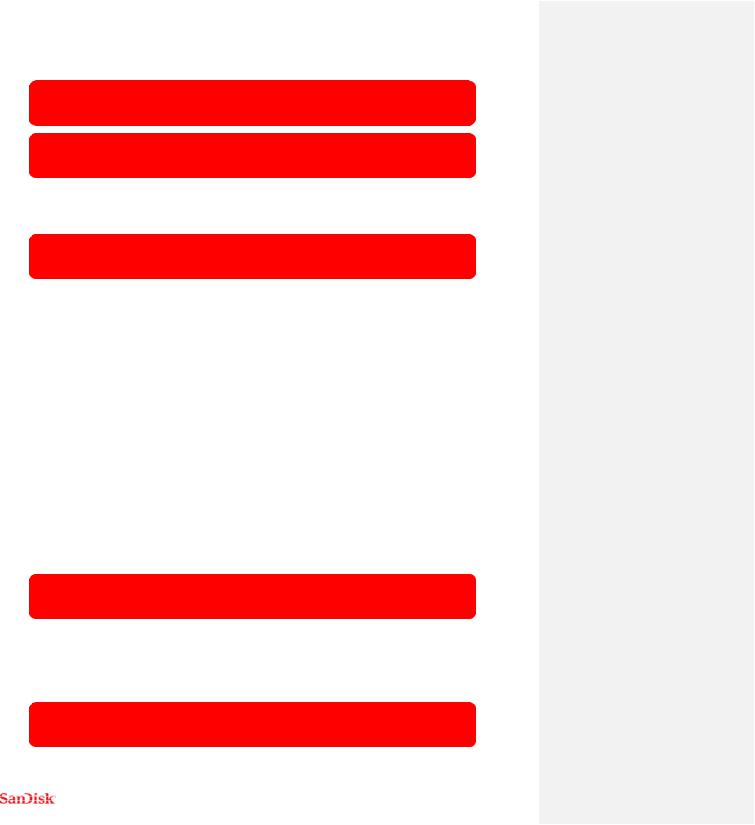
Introduction
Getting Started
•Overview
•Connecting to iPhone or iPad
Applications
•App Overview
•Taking Photos and Videos
•Backup and Restore Files
•Backup Social Media Accounts
•Back Up and Restore Contacts
•File Management
•Photo
•Video
•Music
•Password Protection
•Sharing
Device Settings
•Drive Name
•Formatting
•Firmware update
Troubleshooting & Support
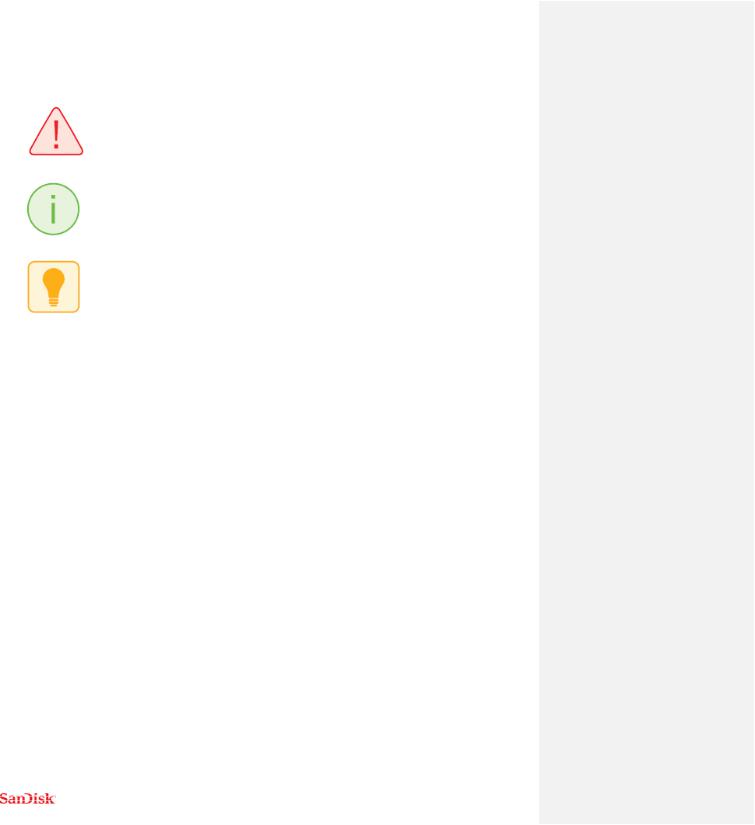
Instructional Icons
Warning
Information
Quick Tip

Introduction
iXpand™ Mini Flash Drive Overview
|
|
|
Lightning Connector |
|
USB Connector |
|
|
|
|
|
|
|
|
|
Figure: iXpand Mini Flash Drive
The perfect companion for your iPhone or iPad, the iXpand Mini Flash Drive lets you free up space on your iPhone or iPad, back up your camera roll, and even watch videos straight from the drive1. The flexible Lightning connector works with most cases and the USB 3.0 connector plugs into your Mac computer or PC, making file transfers quick and easy. The drive also includes password protection software to keep your sensitive files secure across your devices2. Take all the photos and videos you want—with the iXpand Mini Flash Drive you’re always ready to take more.
Free up Space Fast!
Free up space on your iPhone or iPad quickly and easily with the iXpand Mini Flash Drive1. Simply plug in the Lightning connector and you can easily move photos,
videos and other files off your device and onto the drive. From there, you can transfer the files onto a Mac computer or PC or store them on the drive.
Automatic Photo Backup
Set the iXpand mobile app to automatically back up your iPhone or iPad camera roll anytime the drive is connected. No need to manually select which photos to back up. Every time you plug it in, it does the work for you.
Watch your Videos on the Move

The iXpand Mini Flash Drive sup ports popular video forma ts (.WM V, .AVI, . MKV,
.MP4 , .MOV) so you can store and watc videos s traight f rom the rive via your devic e3, maki ng it a ter rific travel companion.
Works ith Most Cases
The iXpand Mini Flash Drive is d esigned with a fle xible con nector t o plug directly int o your iPhone or iPad without having to re move your case.
USB 3.0 High Sp ed Tran sfers
Plug the drive into your comput er’s USB 3.0 port and you can trans fer files in a flash with read speeds up to 70MB/s4.
iXpand Mobile App
Available from the App Store, t he iXpan d Drive a pp makes it easy to manag e your photos and videos and also enables you to watch popular video fo mats3 directly from the driv .

Works with
IPhone 5, iPhone 5c, iPhone 5s, iPhone 6, iPhone 6 Plus, iPhone 6s, iPhone 6s Plus, iPad Air™, iPad mini™, iPad mini 4, iPad Pro 12.9", iPad Pro 9.7" iPad with Retina display, iPod® 5th Generation and newer, with Lightning connector and iOS
8.2+Windows Vista®, Windows® 7, Windows 8, Windows 10, Chrome OS, Mac OS X v10.8 and higher
Online updated compatibility list URL:
www.sandisk.com/support/ixpandcompatibility
Specifications
Interface: Lightning and USB 3.0 connectors (one connector used at a time)
Operational Temperature: 0 35° C functional
Dimensions: 13 X 17 X 59mm
Microsoft® exFAT Support: For 128GB5
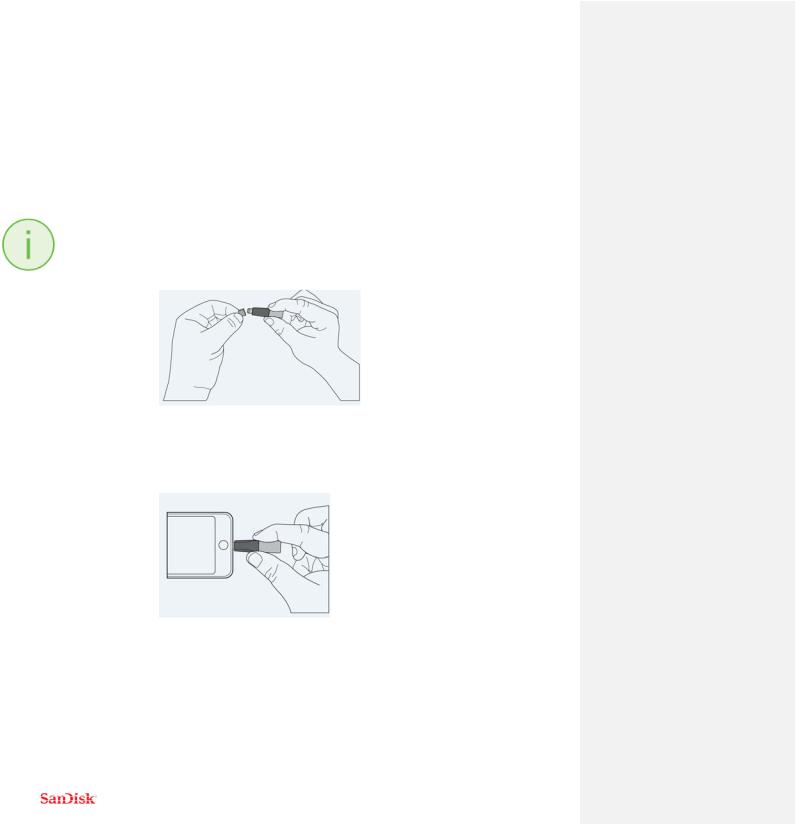
Getting Started
Connecting to iPhone or iPad
Physical connection
Remove the cap from lightning connector and attach to an iPhone or iPad as shown in the figure below.
Connect the iXpand Mini Flash Drive into your iPhone or iPad as shown in the figure below.
Installing the app
When you’ve connected the iXpand Mini Flash Drive to your iPhone or iPad, you’ll be prompted to install the companion iXpand Drive app.

1. On the screen, select “Ap p Store” .
 Comment [V R1]: Update!
Comment [V R1]: Update!
2. Install the “SanD isk iXpan d Drive” app from the App Store.

Applica ions
App overview
iXpa nd Drive app is the compan ion to yo ur iXpand Mini Fl ash Drive. It has a very simple Home screen, yet allows you to quickly access mai n tasks from alwa ys present action items o r delve d eeper into more f eatures through set of quick actio n cards. These cards allow you to do dif erent ta sks from the hom e screen.
The Home screen also contains a menu of comm on actions. Copy files, View Files, and Back up and Restore.

To access the quick action cards, press on the current one, or swipe through (left to right). There are three possible actions you can take on the quick action cards.
1. To dismiss a card, swipe up on the card.
2. To reset all the cards swipe down and choose that option.
3. To get the last card deleted, swipe down and choose that option.

These cards provide quick access to tasks such as connecting your social media accounts, updating your iXpand Mini Flash Drive, and viewing the remaining space on your iPhone or iPad internal memory and iXpand Mini Flash Drive.
Taking Photos and Videos
Using the iXpand Drive App to take Photos and Videos will save the Photos or Videos directly on to your Drive to save space on your iPhone or iPad.
1. From the Home screen, select the Photos icon
Select this Icon to take a photo
