Samsung WEC8500, WEC8050 Operation Manual

Ver.
2600-00FK1RGA4
8.0
WEC8500/WEC8050 (APC)
Operation Manual
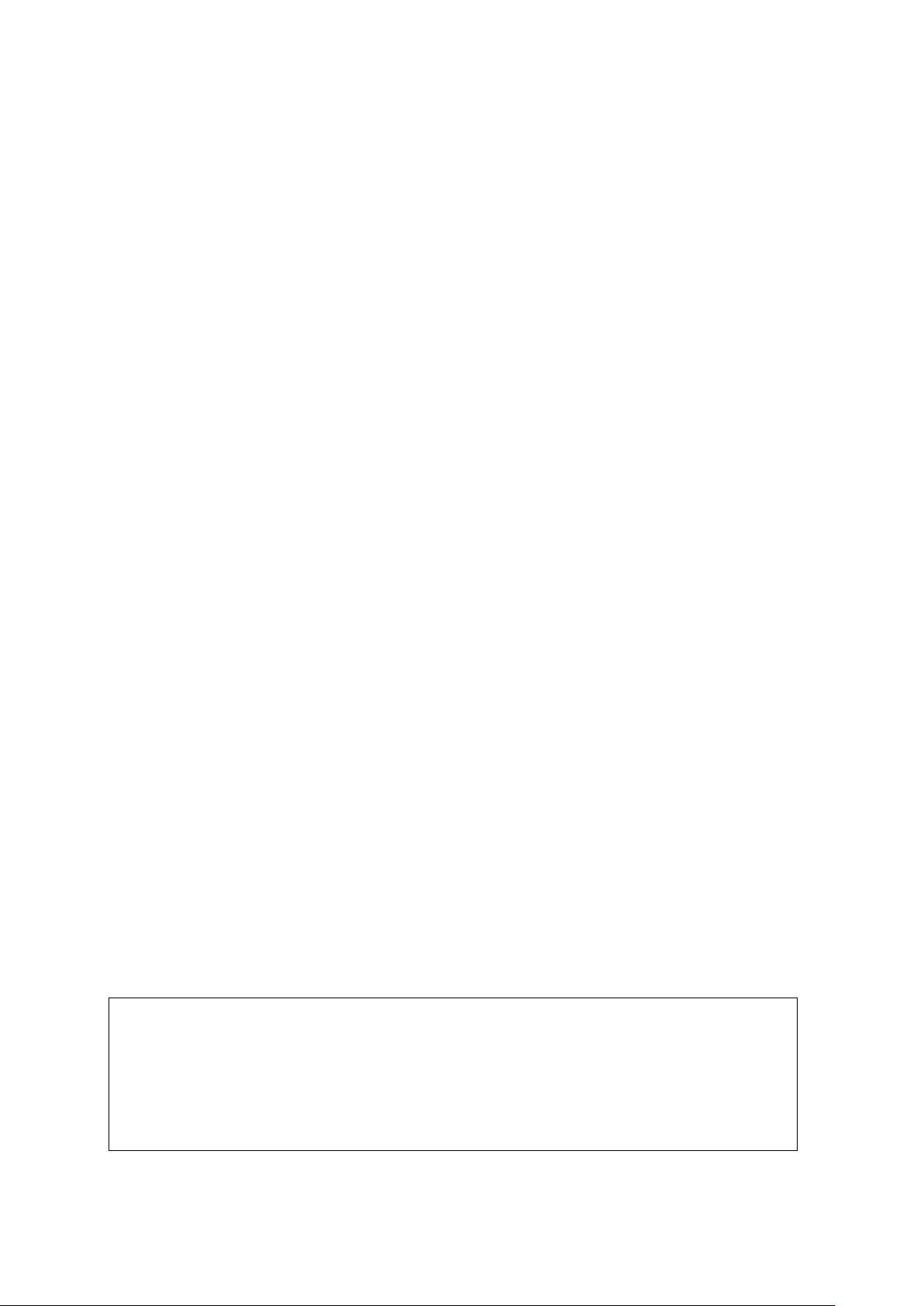
COPYRIGHT
This manual is proprietary to SAMSUNG Electronics Co., Ltd. and is protected by copyright.
No information contained herein may be copied, translated, transcribed or duplicated for any commercial
purposes or disclosed to the third party in any form without the prior written consent of SAMSUNG Electronics
Co., Ltd.
TRADEMARKS
Product names mentioned in this manual may be trademarks and/or registered trademarks of their respective
companies.
This manual should be read and used as a guideline for properly installing and operating the product.
All reasonable care has been made to ensure that this document is accurate. If you have any comments on
this manual, please contact our documentation centre at the following homepage:
Homepage: http://www.samsungdocs.com
© 2013~2015 SAMSUNG Electronics Co., Ltd. All rights reserved.
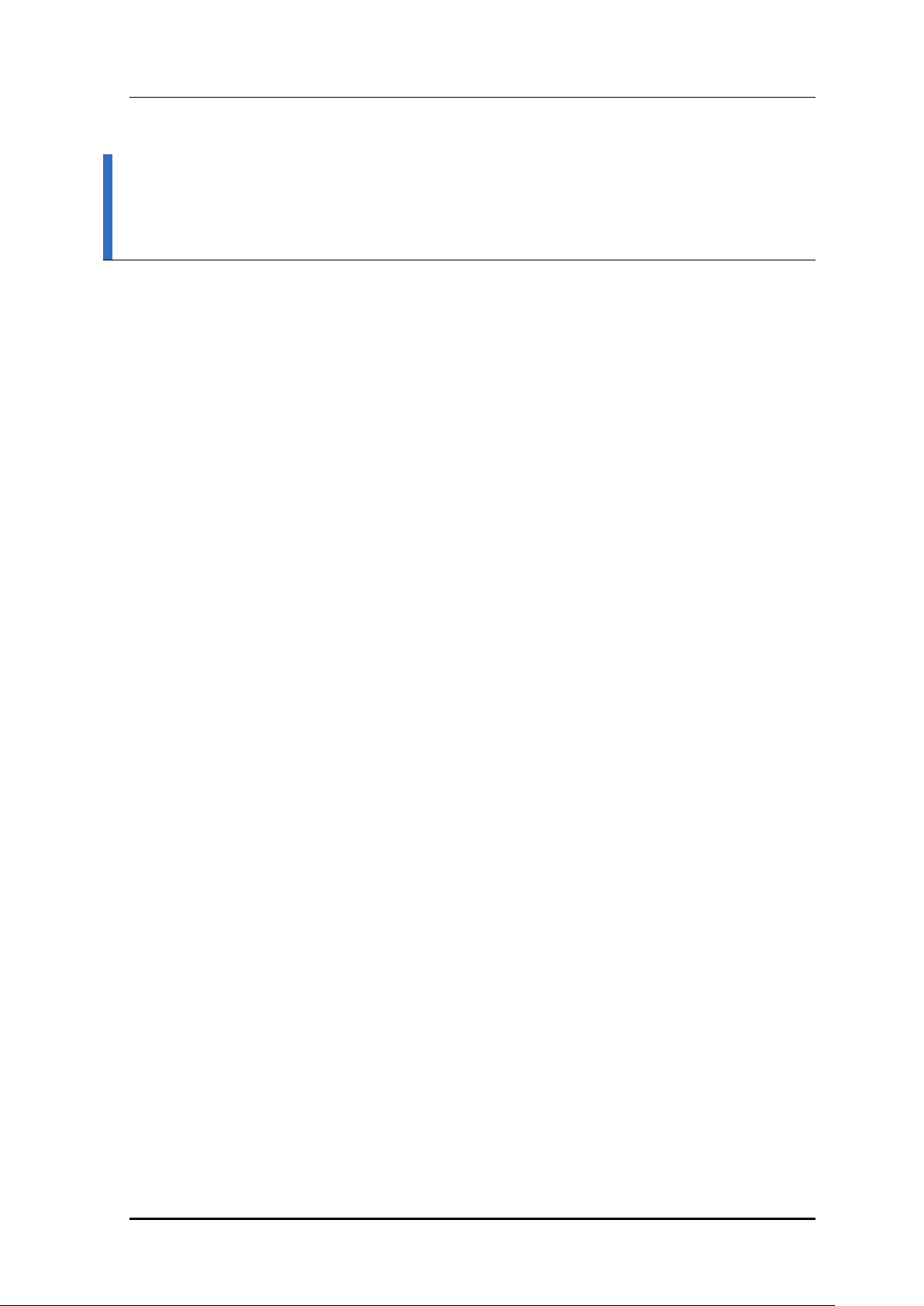
INTRODUCTION
Purpose
This manual describes the overview, management, and setup of WEC8500/WEC8050 that
is a Samsung Wireless Enterprise (W-EP) Access Point Controller (APC). This manual is
written for WEC8500 version 3.0.0, WEC8050 version 3.0.0.
INTRODUCTION
Document Content and Organization
This manual consists of ten Chapters, three Annexes, and a list of Abbreviations.
CHAPTER 1. Access Point Controller System Overview
This chapter describes the main functions, network configuration, external configuration
and service scenario of APC.
CHAPTER 2. Basic System Configuration
This chapter describes how to configure to use Command Line Interface (CLI) and Web UI.
CHAPTER 3. Data Network Function
This chapter describes how to set up the data network such as interface, Virtual Local Area
Network (VLAN), L3, or Quality of Service (QoS), etc. of APC.
CHAPTER 4. AP Connection Management
This chapter describes the connection management function of APC and Samsung W-EP
wireless LAN Access Point (AP).
CHAPTER 5. WLAN Management
This chapter describes how to set up the Wireless Local Area Network (WLAN) of APC.
CHAPTER 6. Wi-Fi Configuration
This chapter describes how to configure the Wireless Fidelity (Wi-Fi) of APC, QoS, and
country code.
© SAMSUNG Electronics Co., Ltd.
page 3 of 689
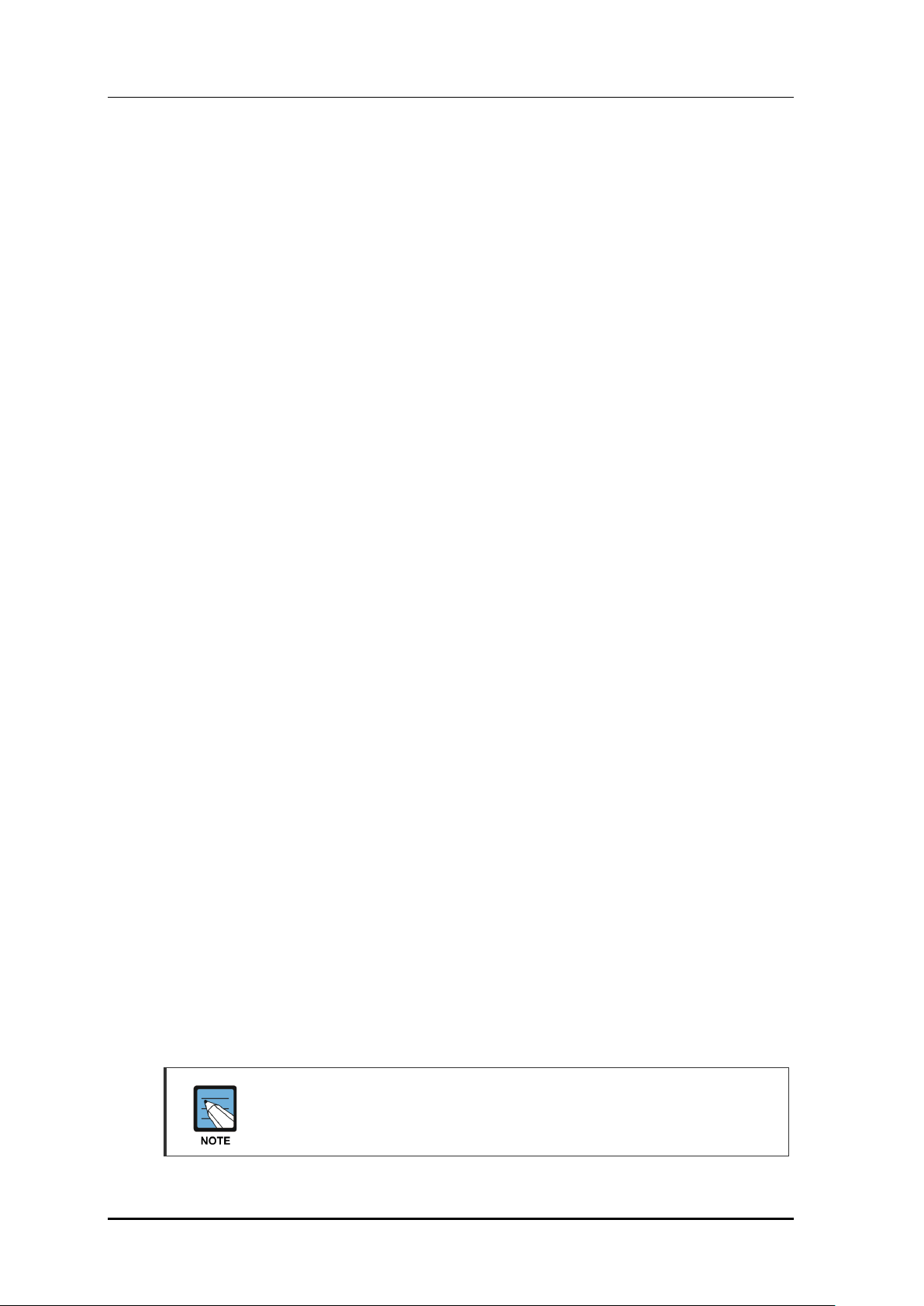
INTRODUCTION
CHAPTER 7. WLAN Additional Service
This chapter describes how to set up WLAN additional services available in the APC.
CHAPTER 8. Security
This chapter describes how to set up security related setting such as Remote Authentication
Dial-In User Service (RADIUS) server available in the APC, unauthorized AP detection
and blocking function, guest access, WEB pass-through, Network Address Translation
(NAT), firewall function, etc.
CHAPTER 9. IP Application
This chapter describes the Internet Protocol (IP) application functions available in the APC
such as Domain Naming Service (DNS), Network Time Protocol (NTP), File Transfer
Protocol (FTP)/sFTP, or Telnet/SSH.
CHAPTER 10. System Management
This chapter describes the various system management functions available in the APC.
ANNEX A. CLI Command Structure
Command structure available in the CLI of APC.
ANNEX B. Open Source Announcement (WEC8500/WEC8050)
Open source list used in the APC and its license notice.
ANNEX C. Open Source Announcement (WEA302/WEA303/WEA312/
WEA313/WEA403/WEA412)
Open source list used in the Samsung W-EP wireless LAN AP and its license notice.
ABBREVIATION
Describes the acronyms used in this manual.
Conventions
The following types of paragraphs contain special information that must be carefully read
and thoroughly understood. Such information may or may not be enclosed in a rectangular
box, separating it from the main text, but is always preceded by an icon and/or a bold title.
NOTE
Indicates additional information as a reference.
© SAMSUNG Electronics Co., Ltd.
page 4 of 689
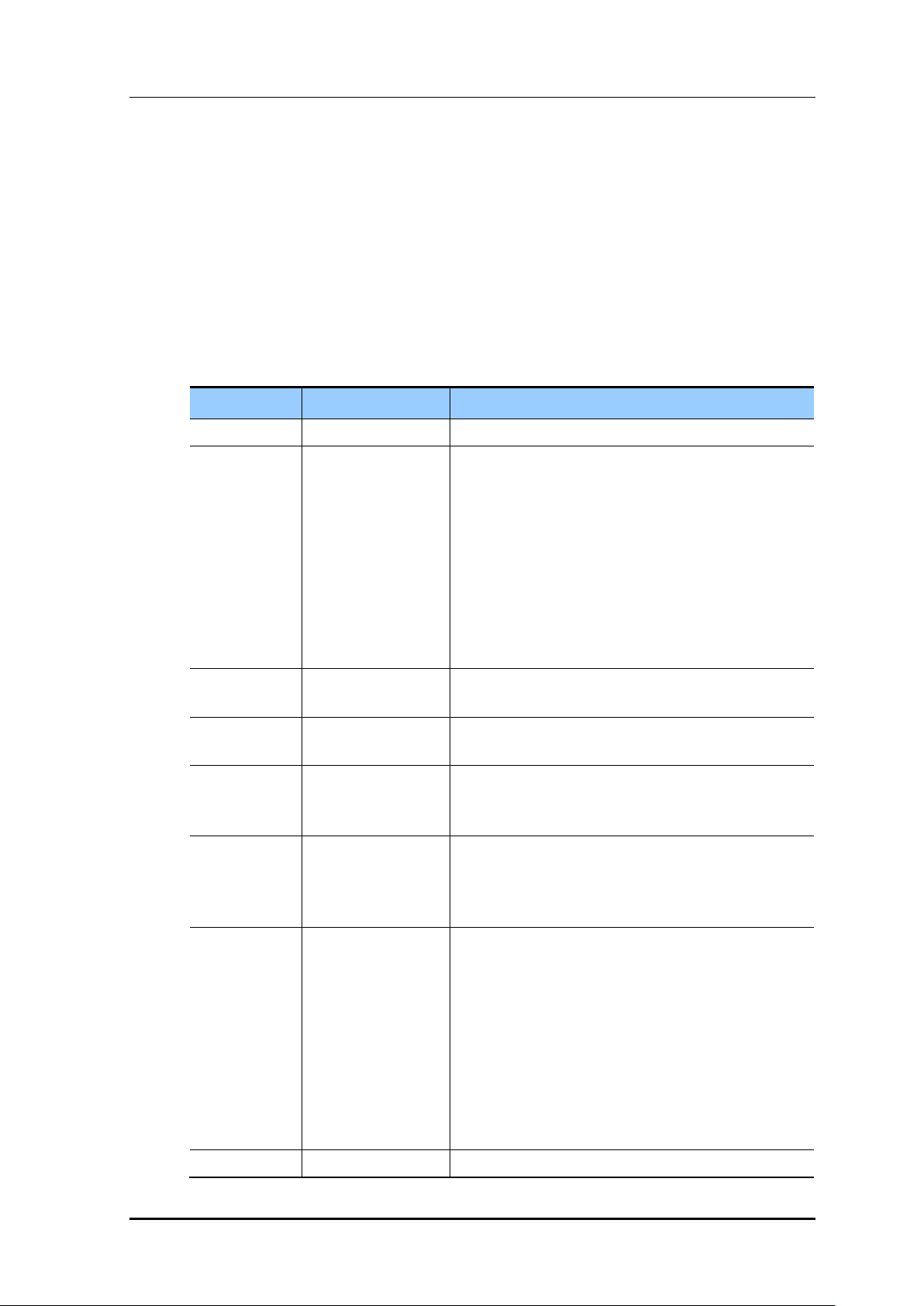
Console Screen Output
VERSION
DATE OF ISSUE
REMARKS
8.0
07. 2015.
Modified (S/W Package Ver. 3.3)
7.0
03. 2015.
- Updated the content overall in the accordance with the
package version 3.0.0
1.4, 2.2, 3.1, 3.9, 3.10, 4.1, 4.2, 5.1, 5.3
6.1, 6.2, 6.4, 7.3, 7.5, 7.9, 7.10, 7.12, 7.16
8.1, 8.2, 8.3, 8.7, 8.8, 9.1, 10.10, 10.12
Annex A CLI Command structure
Annex B Open Source Announcement
(WEC8500/WEC8050)
Annex B Open Source Announcement
(WEA300/WEA400)
6.0
12. 2014.
Updated the content overall in accordance with the
package version 2.4.0
5.0
05. 2014.
Updated the content overall in accordance with the
package version 2.0.0
4.0
01. 2014.
- Changed contents
1.3.1 WEC8500 Configuration and Functions
4.2.6.3 Tech Support Information
3.0
10. 2013.
- Updated the content overall in accordance with the
package version (WEC8500 version 1.4.4, WEC8050
version 1.0.0)
- Added contents for WEC8050
2.0
06. 2013.
- Updated the content overall in accordance with the
package version 1.3.0
- Added contents
3.4.6 OS-AWARE
7.4.2 DPC Configuration
7.4.3 DCS Configuration
7.4.4 CHDC Configuration
- Changed contents
7.10 Clustering
10.8.2 System Upgrade
1.0
03. 2013.
First Version
The lined box with ‘Courier New’ font will be used to distinguish between the
main content and console output screen text.
‘Bold Courier New’ font will indicate the value entered by the operator on the
console screen.
Revision History
INTRODUCTION
© SAMSUNG Electronics Co., Ltd.
page 5 of 689

TABLE OF CONTENTS
TABLE OF CONTENTS
INTRODUCTION 3
Purpose ....................................................................................................................................... 3
Document Content and Organization .......................................................................................... 3
Conventions ................................................................................................................................ 4
Console Screen Output ............................................................................................................... 5
Revision History .......................................................................................................................... 5
CHAPTER 1. Access Point Controller System Overview 22
1.1 APC Overview .......................................................................................................................... 22
1.2 Network Configuration ............................................................................................................ 24
1.3 APC Configuration and Functions ......................................................................................... 27
1.3.1 WEC8500 Configuration and Functions ...................................................................... 27
1.3.2 WEC8050 Configuration and Functions ...................................................................... 31
1.4 APC Application Configuration and Service Scenario ......................................................... 33
1.4.1 Basic Configuration ..................................................................................................... 33
1.4.2 Configuration of Multiple APC for Redundancy ........................................................... 34
1.4.3 Clustering Configuration using Multiple APC (WEC8500/ WEC8050) ......................... 35
1.4.4 Configuration of Multiple Sites Consisting of Headquarter and Branches ................... 38
1.5 NAT Configuration between AP and APC .............................................................................. 40
CHAPTER 2. Basic System Configuration 41
2.1 Basic System Configuration ................................................................................................... 41
2.1.1 CLI Connection ........................................................................................................... 41
2.1.2 Managing Operator Account ........................................................................................ 42
2.1.3 APC Management Port Configuration ......................................................................... 43
2.1.4 SNMP Community Configuration................................................................................. 43
2.1.5 CLI Basic Usage ......................................................................................................... 43
2.2 Using Web UI ........................................................................................................................... 46
2.2.1 Web UI Connection ..................................................................................................... 46
2.2.2 WEC Main Window ..................................................................................................... 47
2.2.3 Managing Operator Account ........................................................................................ 48
© SAMSUNG Electronics Co., Ltd.
page 6 of 689

TABLE OF CONTENTS
2.3 Initial Setup Wizard ..................................................................................................................49
2.3.1 Overview......................................................................................................................49
2.3.2 Connecting ..................................................................................................................49
2.3.3 How to Use ..................................................................................................................50
2.4 Service Setup Wizard ..............................................................................................................53
2.4.1 Overview......................................................................................................................53
2.4.2 WLAN setup Wizard ....................................................................................................53
2.4.3 NAT Setup Wizard .......................................................................................................56
2.4.4 Redundancy Setup Wizard ..........................................................................................58
CHAPTER 3. Data Network Function 61
3.1 Port Configuration ...................................................................................................................61
3.1.1 Port management ........................................................................................................61
3.2 Interface Configuration ...........................................................................................................65
3.2.1 Interface management .................................................................................................65
3.2.2 Managing Interface Group ...........................................................................................68
3.3 VLAN Configuration.................................................................................................................70
3.3.1 VLAN ...........................................................................................................................70
3.3.2 Bridge ..........................................................................................................................72
3.3.3 Spanning Tree .............................................................................................................75
3.4 Layer 3 Protocol Configuration ..............................................................................................79
3.4.1 IP Address Configuration .............................................................................................79
3.4.2 Static Routing Configuration ........................................................................................79
3.4.3 IP Multicast Routing Configuration ..............................................................................80
3.4.4 PIM Configuration ........................................................................................................81
3.4.5 OSPF Configuration ....................................................................................................81
3.4.6 VRRP Configuration ..................................................................................................121
3.4.7 Configuring IPWATCHD.............................................................................................124
3.5 QoS .........................................................................................................................................125
3.5.1 ACL Configuration .....................................................................................................125
3.5.2 Class-map Configuration ................................ ...........................................................129
3.5.3 Policy-map Configuration...........................................................................................130
3.5.4 Service Policy Configuration ......................................................................................131
3.5.5 Time Profile................................................................................................................132
3.5.6 OS-AWARE ...............................................................................................................135
3.6 Multicast to Unicast ...............................................................................................................138
3.7 IP Multicast Configuration ....................................................................................................138
3.7.1 IP Multicast Routing Configuration ............................................................................138
© SAMSUNG Electronics Co., Ltd.
page 7 of 689

TABLE OF CONTENTS
3.7.2 PIM Configuration ..................................................................................................... 138
3.8 IGMP Snooping ...................................................................................................................... 141
3.9 Deep Packet Inspection ........................................................................................................ 144
3.9.1 Configuring Profile and Application Rule ................................................................... 144
3.9.2 Configuring Application Group ................................................................................... 146
3.9.3 Checking Statistics by Category ................................................................................ 147
3.10 mDNS Snooping .................................................................................................................... 154
CHAPTER 4. AP Connection Management 158
4.1 APC Management .................................................................................................................. 158
4.1.1 Managing APC List .................................................................................................... 158
4.1.2 Management Interface Configuration ........................................................................ 160
4.1.3 CAPWAP Configuration............................................................................................. 161
4.1.4 AP Registration (Auto Discovery) Configuration ........................................................ 163
4.1.5 Managing AP File Transmission ................................................................................ 164
4.1.6 APC Redundancy Configuration ............................................................................... 164
4.2 AP Management ..................................................................................................................... 170
4.2.1 AP Group Configuration ................................ ............................................................ 170
4.2.2 Configuring Remote AP Group .................................................................................. 191
4.2.3 AP Time Synchronization per Group ......................................................................... 200
4.2.4 AP Configuration ....................................................................................................... 202
4.2.5 Information Management .......................................................................................... 212
4.2.6 Outdoor AP Configuration ......................................................................................... 215
4.2.7 AP Package Upgrade ................................................................................................ 216
4.2.8 Remote AP Package Upgrade .................................................................................. 221
CHAPTER 5. WLAN Management 231
5.1 WLAN Configuration ............................................................................................................. 231
5.1.1 Basic WLAN Configuration ........................................................................................ 231
5.1.2 WLAN Additional Configuration ................................................................................. 234
5.1.3 WLAN-based ACL Configuration ............................................................................... 236
5.1.4 Managing Root Service ............................................................................................. 238
5.1.5 MCS Configuration Management by WLAN .............................................................. 241
5.2 Local Switching ..................................................................................................................... 244
5.3 Security and Authentication ................................................................................................. 247
5.3.1 Initialization of WLAN Security Function ................................................................... 247
5.3.2 WPA/WPA2 PSK Configuration ................................................................................. 249
5.3.3 WPA/WPA2 802.1x Configuration ............................................................................. 252
© SAMSUNG Electronics Co., Ltd.
page 8 of 689

TABLE OF CONTENTS
5.3.4 Static WEP Configuration ..........................................................................................257
5.3.5 Dynamic WEP Configuration .....................................................................................259
5.4 DHCP Configuration ..............................................................................................................262
5.4.1 DHCP Server .............................................................................................................262
5.4.2 DHCP Relay ..............................................................................................................270
5.4.3 DHCP Proxy ..............................................................................................................271
5.4.4 Option 82 Configuration .............................................................................................272
5.4.5 Primary/Secondary Server Configuration ..................................................................274
5.5 Radio Service Configuration .................................................................................................277
CHAPTER 6. Wi-Fi Configuration 279
6.1 802.11a/b/g/n/ac Radio Property ...........................................................................................279
6.1.1 802.11a/b/g Configuration ..........................................................................................279
6.1.2 802.11n Configuration................................................................................................285
6.1.3 802.11ac Configuration ..............................................................................................287
6.2 Wi-Fi QoS Configuration .......................................................................................................290
6.2.1 QoS Configuration of Wireless Terminal ....................................................................290
6.2.2 QoS Configuration of AP............................................................................................292
6.2.3 Configuring QoS Profile of a Specific Terminal ..........................................................295
6.2.4 Voice Optimization Configuration ...............................................................................297
6.3 802.11h Configuration ...........................................................................................................299
6.4 Country Code .........................................................................................................................301
CHAPTER 7. WLAN Additional Services 305
7.1 Managing Wireless Terminal .................................................................................................305
7.1.1 Information Retrieval Functions .................................................................................305
7.1.2 Connection History related Configuration ................................................................ ..307
7.2 Handover Management .........................................................................................................308
7.2.1 Connection History Information .................................................................................308
7.2.2 AirMove Configuration ...............................................................................................308
7.2.3 Inter APC Handover Configuration ............................................................................310
7.3 Call Admission Control (CAC) Configuration ...................................................................... 311
7.3.1 SIP ALG Configuration ............................................................................................... 311
7.3.2 Voice CAC Configuration ...........................................................................................313
7.3.3 Video CAC Configuration ...........................................................................................315
7.4 Radio Resource Management (RRM) ...................................................................................318
7.4.1 RRM Configuration ....................................................................................................318
© SAMSUNG Electronics Co., Ltd.
page 9 of 689

TABLE OF CONTENTS
7.4.2 DPC Configuration .................................................................................................... 319
7.4.3 DCS Configuration .................................................................................................... 321
7.4.4 CHDC Configuration ................................................................................................. 323
7.4.5 Sleeping Cell Detection ............................................................................................. 327
7.4.6 Energy Saving Groups .............................................................................................. 329
7.4.7 Energy Saving Auto Classification ............................................................................. 331
7.5 Location Tracking .................................................................................................................. 333
7.5.1 Configures Location Tracking .................................................................................... 333
7.5.2 Configures Location Tracking Scan ........................................................................... 333
7.5.3 Configures Location Tracking Scan ........................................................................... 334
7.6 Controlling Usage per User .................................................................................................. 335
7.7 Remote Packet Capture ........................................................................................................ 337
7.8 Clustering ............................................................................................................................... 339
7.9 Limiting the Number of Connected Users ........................................................................... 343
7.9.1 Limiting Connections per Radio ................................................................................ 343
7.9.2 Connection Limitation per WLAN .............................................................................. 345
7.10 Voice Statistics and Communication Failure Detection ..................................................... 347
7.10.1 Voice Statistics Function ............................................................................................ 347
7.10.2 Detecting WLAN-based Communication Failure ....................................................... 349
7.11 Voice Signal and Media Monitoring ..................................................................................... 350
7.11.1 Checking Voice Related Wireless Information ........................................................... 350
7.11.2 Checking Voice Related Quality Information ............................................................. 359
7.12 Multicast Stream Admission Control ................................................................................... 362
7.12.1 Configuring Admission Control .................................................................................. 362
7.13 Wi-Fi Band Steering .............................................................................................................. 365
7.13.1 Activating Band Steering Function ............................................................................ 365
7.14 Wi-Fi Load Balancing ............................................................................................................ 369
7.14.1 Activating Load Balancing Function .......................................................................... 369
7.15 Station-based Adaptive Load Balancing ............................................................................. 371
7.15.1 Basic Setting of Station-based Adaptive Load Balancing .......................................... 371
7.15.2 Setting AP Group Parameter ..................................................................................... 372
7.15.3 Setting AP Parameters .............................................................................................. 374
CHAPTER 8. Security 376
8.1 RADIUS Server Configuration .............................................................................................. 376
8.1.1 External RADIUS Server ........................................................................................... 376
8.1.2 Internal RADIUS Server ............................................................................................ 382
© SAMSUNG Electronics Co., Ltd.
page 10 of 689
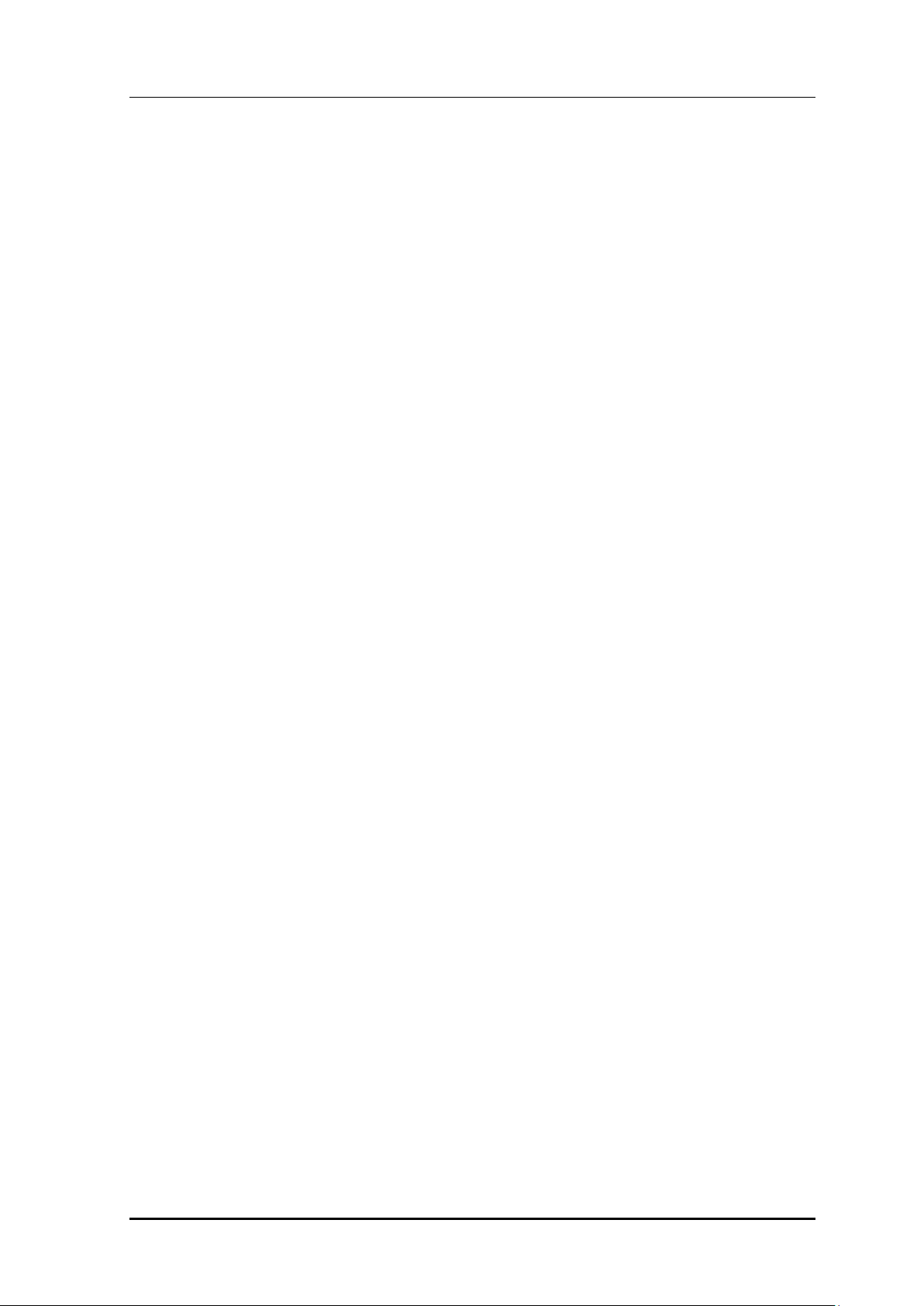
TABLE OF CONTENTS
8.2 Unauthorized AP/Terminal Detection and Blocking ............................................................386
8.2.1 Enabling Detection Function ......................................................................................386
8.2.2 Detection ...................................................................................................................387
8.2.3 Enabling Blocking Function .......................................................................................405
8.2.4 Blocking .....................................................................................................................405
8.3 Captive Portal .........................................................................................................................409
8.3.1 Configuring Web Authentication User ........................................................................409
8.3.2 Configuring Pre-Auth ACL ......................................................................................... 411
8.3.3 Configuring Web Authentication ................................................................................413
8.3.4 Configuring Web Authentication on MAC Authentication Failure ...............................416
8.3.5 Configuring Web Pass-through ..................................................................................418
8.3.6 Configuring One Time Redirection .............................................................................420
8.3.7 Configure Captive Potal Service Port ........................................................................422
8.3.8 Redirection Address Format ......................................................................................423
8.3.9 Captive Portal Web Page Configuration ....................................................................423
8.3.10 Captive Portal Web Service Configuration .................................................................424
8.3.11 Captive Portal Authentication Cache List ...................................................................424
8.4 NAT and Firewall Configuration ............................................................................................425
8.4.1 Firewall Configuration ................................................................................................425
8.4.2 Access List Configuration ................................ ..........................................................426
8.4.3 NAT Configuration .....................................................................................................427
8.5 MAC Filter ...............................................................................................................................431
8.6 Operator Authentication through Interoperation with TACACS+ Server ..........................435
8.6.1 Configuring External TACACS+ Server .....................................................................435
8.6.2 Configuring Authentication Type of Operator Account ...............................................438
8.7 Role Based Access Control ................................................................................................ ..439
8.7.1 Configuring Role Profile .............................................................................................439
8.7.2 Configuring Derivation Profile ....................................................................................440
8.7.3 Configuring ACL Profile .............................................................................................444
8.7.4 Configure Remote Acl Profile .....................................................................................447
8.8 External BYOD Server ...........................................................................................................453
8.8.1 Configuring External BYOD Server ...........................................................................453
8.8.2 Captive Portal Configuration ......................................................................................455
CHAPTER 9. IP Application 457
9.1 DNS .........................................................................................................................................457
9.1.1 DNS Client Configuration...........................................................................................457
9.1.2 DNS Proxy Configuration...........................................................................................458
© SAMSUNG Electronics Co., Ltd.
page 11 of 689

TABLE OF CONTENTS
9.2 NTP ......................................................................................................................................... 460
9.3 FTP/sFTP ................................................................................................................................ 463
9.4 Telnet/SSH .............................................................................................................................. 466
9.5 Utilities ................................................................................................................................... 468
CHAPTER 10. System Management 469
10.1 SNMP Configuration .............................................................................................................. 469
10.1.1 SNMP Community ..................................................................................................... 469
10.1.2 SNMP Trap ................................................................................................................ 470
10.1.3 NMP v3 User ............................................................................................................. 471
10.2 System Management ................................................................ ................................ ............. 473
10.2.1 Retrieving System Information .................................................................................. 473
10.2.2 System Reboot .......................................................................................................... 478
10.3 System Resource Management ........................................................................................... 480
10.3.1 Retrieving System Status .......................................................................................... 480
10.3.2 Retrieving and Configuring Threshold ....................................................................... 483
10.4 Managing Alarm and Event ................................................................................................... 484
10.4.1 Retrieving Current Alarm ........................................................................................... 485
10.4.2 Retrieving History ...................................................................................................... 486
10.4.3 External Transmission Configuration ......................................................................... 488
10.4.4 Alarm Filter and Level Configuration ......................................................................... 488
10.5 Managing Traffic Performance ............................................................................................. 490
10.5.1 Managing History Information ................................................................................... 490
10.5.2 Managing Real-time Information Collection............................................................... 491
10.6 Managing License Key .......................................................................................................... 492
10.6.1 Managing SLM License (Activation) Key ................................................................... 492
10.6.2 Managing Old License Key ....................................................................................... 495
10.7 Syslog Configuration ............................................................................................................ 498
10.8 Upgrade .................................................................................................................................. 500
10.8.1 Checking Package Version ....................................................................................... 500
10.8.2 System Upgrade ....................................................................................................... 500
10.9 Configuration Management .................................................................................................. 503
10.10 Configuration Synchronization ............................................................................................ 507
10.10.1 Configuration Information Synchronization ................................................................ 507
10.10.2 Audit Configuration Information synchronization .................................... 509
10.11 Debug and Diagnosis ............................................................................................................ 511
10.11.1 Process ..................................................................................................................... 511
© SAMSUNG Electronics Co., Ltd.
page 12 of 689

TABLE OF CONTENTS
10.11.2 Retrieving Crash Information .....................................................................................513
10.12 File Management ....................................................................................................................516
10.12.1 Retrieving Configuration of Current Directory ............................................................516
10.12.2 Retrieving Directory List.............................................................................................517
10.12.3 Revising File ..............................................................................................................518
10.12.4 Retrieve File Content ................................ .................................................................518
10.12.5 File Download and Upload.........................................................................................519
10.12.6 Package File ..............................................................................................................519
10.12.7 Retrieving Storage Media ..........................................................................................521
10.12.8 Managing File in Web UI ...........................................................................................522
10.12.9 Statistics Function ......................................................................................................525
ANNEX A. CLI Command Structure 567
A.1 configure ................................................................................................................................567
A.2 show........................................................................................................................................607
A.3 clear ........................................................................................................................................624
A.4 debug ......................................................................................................................................626
A.5 file............................................................................................................................................629
A.6 Etc ...........................................................................................................................................629
ANNEX B. Open Source Announcement (WEC8500/WEC8050) 630
ANNEX C. Open Source Announcement (WEA300/WEA400 Series) 658
ABBREVIATION 685
© SAMSUNG Electronics Co., Ltd.
page 13 of 689

LIST OF FIGURES
Figure 1. System Structure for Wireless Enterprise Solution ...................................................... 23
Figure 2. W-EP Network Configuration ....................................................................................... 24
Figure 3. WEC8500 Interface-Front/Back ................................................................................... 27
Figure 4. System LED Configuration .......................................................................................... 27
Figure 5. Management Port Configuration .................................................................................. 28
Figure 6. Optic port configuration ............................................................................................... 29
Figure 7. Power module configuration ........................................................................................ 30
Figure 8. WEC8050 interface-Front/Back ................................................................................... 31
Figure 9. Status LED configuration ............................................................................................. 31
Figure 10. Ethernet Port Configurations ..................................................................................... 32
Figure 11. Basic Configuration of W-EP Wireless LAN System .................................................. 33
Figure 12. Example of W-EP Wireless LAN System Configuration for Redundancy .................. 34
TABLE OF CONTENTS
Figure 13. Example of W-EP Wireless LAN System Configuration for Distributed Clustering Servic
......................................................................................................................................................... 36
Figure 14. Example of W-EP Wireless LAN System Configuration for Centralized Clustering
Service .......................................................................................................................................... 37
Figure 15. Example of W-EP Wireless LAN System Configuration for Multiple Sites consisting of
Headquarter and Branches .............................................................................................................. 38
Figure 16. AP-APC NAT Environment Configuration Diagram .................................................... 40
Figure 17. Web UI Connection Window ...................................................................................... 46
Figure 18. WEC Main Window.................................................................................................... 47
Figure 19. Operator Account Management Window ................................................................... 48
Figure 20. Operator Account Addition Window ........................................................................... 48
Figure 21. Initial Setup Wizard Welcome Screen ....................................................................... 50
Figure 22. Move to the setup step of the initial setup wizard ...................................................... 50
Figure 23. WLAN Setup Wizard Step.1 ...................................................................................... 53
Figure 24. WLAN Setup Wizard Step.2 ...................................................................................... 54
Figure 25. WLAN Setup Wizard Step.3 ...................................................................................... 54
Figure 26. WLAN Setup Wizard Result Screen .......................................................................... 55
Figure 27. NAT Setup Wizard Step. 1 ......................................................................................... 56
Figure 28. NAT Setup Wizard Step. 2 ......................................................................................... 56
Figure 29. NAT Setup Wizard Step. 3 ......................................................................................... 57
Figure 30. NAT Setup Wizard Result Screen .............................................................................. 57
Figure 31. Redundancy Setup Wizard Step. 1 ............................................................................ 58
Figure 32. Redundancy Setup Wizard Step. 2 ............................................................................ 59
Figure 33. Redundancy Setup Wizard Step. 3 ............................................................................ 59
Figure 34. Redundancy Setup Wizard Result Screen ................................................................ 60
© SAMSUNG Electronics Co., Ltd.
page 14 of 689

TABLE OF CONTENTS
Figure 35. Port Management Window .........................................................................................63
Figure 36. Port Configuration Change Window ...........................................................................64
Figure 37. Interfaces Window (1) ................................................................................................66
Figure 38. Interfaces Window (2) ................................................................................................66
Figure 39. Interfaces Window (3) ................................................................................................67
Figure 40. Interface Group Window (1) .......................................................................................68
Figure 41. Interface Group Window (2) .......................................................................................69
Figure 42. Spanning Tree Configuration Window (1) ..................................................................77
Figure 43. Spanning Tree Configuration Window (2) ..................................................................78
Figure 44. Spanning Tree Configuration Window (3) ..................................................................78
Figure 45. Static Routing Configuration Window .........................................................................80
Figure 46. OSPF Configuration Window ................................ .....................................................82
Figure 47. VRRP-Operation Window ........................................................................................123
Figure 48. VRRP-Circuit Failover Window (1) ...........................................................................123
Figure 49. VRRP-Circuit Failover Window (2) ...........................................................................123
Figure 50. IPWATCHD Configuration Window ..........................................................................124
Figure 51. ACL Configuration Window ......................................................................................126
Figure 52. Window where a Time Profile is Applied to ACL ......................................................126
Figure 53. ACL Interface Configuration Window (1) ..................................................................127
Figure 54. ACL Interface Configuration Window (2) ..................................................................127
Figure 55. Admin ACL Configuration Window ...........................................................................129
Figure 56. Time Profile Configuration Window (1) .....................................................................132
Figure 57. Time Profile Configuration Window (2) .....................................................................133
Figure 58. Applying to ACL .......................................................................................................134
Figure 59. IP Multicast Configuration Window ..........................................................................138
Figure 60. PIM-SM Configuration Window (1) ..........................................................................139
Figure 61. PIM-SM Configuration Window (2) ..........................................................................139
Figure 62. PIM-SM Configuration Window (3) ..........................................................................140
Figure 63. PIM-SM Configuration Window (4) ..........................................................................140
Figure 64. IGMP Snooping Config Window...............................................................................142
Figure 65. IGMP Snooping Mroute Creation Window (1) ..........................................................142
Figure 66. IGMP Snooping Mroute Creation Window (2) ..........................................................142
Figure 67. IGMP Snooping Mroute Creation Window (3) ..........................................................143
Figure 68. IGMP Snooping Mroute Creation Window (4) ..........................................................143
Figure 69. Profile Creation Screen ............................................................................................145
Figure 70. Profile Configuration Screen ................................................................ ....................145
Figure 71. Application Group Creation Screen ..........................................................................146
Figure 72. Application Group Configuration Screen ..................................................................147
Figure 73. WLAN/Device Statistics Screen ...............................................................................152
© SAMSUNG Electronics Co., Ltd.
page 15 of 689

TABLE OF CONTENTS
Figure 74. WLAN Statistics Screen ........................................................................................... 152
Figure 75. Device Statistics Screen .......................................................................................... 153
Figure 76. mDNS Snooping Activation Window ........................................................................ 155
Figure 77. mDNS Snooping Service Configuration ................................................................... 156
Figure 78. mDNS Snooping Profile Configuration .................................................................... 156
Figure 79. mDNS Snooping Profile Service Configuration ....................................................... 156
Figure 80. WLAN mDNS Snooping Profile Object Configuration .............................................. 157
Figure 81. mDNS Snooping Profile Configuration .................................................................... 157
Figure 82. APC List Management Window ............................................................................... 159
Figure 83. Management interface configuration ....................................................................... 160
Figure 84. AP Registration Method Setup Window ................................................................... 163
Figure 85. Redundancy Configuration Window ........................................................................ 167
Figure 86. AP retrieving window ............................................................................................... 168
Figure 87. AP redundancy Configuration Window .................................................................... 169
Figure 88. AP groups configuration Window ............................................................................. 171
Figure 89. AP Group Addition Window ..................................................................................... 171
Figure 90. General Configuration Window for AP Group .......................................................... 174
Figure 91. AP Add/Remove Window for AP Group ................................................................... 176
Figure 92. WLAN Add/Remove Window for AP Group ............................................................. 177
Figure 93. 802.11a/n/ac Window for AP Group ......................................................................... 178
Figure 94. 802.11b/g/n Window for AP Group .......................................................................... 180
Figure 95. AP Group AirMove Configuration ............................................................................. 186
Figure 96. AP Group SSL Configuration ................................................................................... 189
Figure 97. Advanced Configuration Window for AP Group ....................................................... 190
Figure 98. Remote AP Group Add/Remove Window ................................................................ 192
Figure 99. Define Remote AP Group ........................................................................................ 192
Figure 100. Local Authentication Configuration Window for Remote AP Group ....................... 194
Figure 101. Window for Configuring Tunneling Forwarding of Remote AP Group .................... 195
Figure 102. Window for Configuring Local Bridging Forwarding of Remote AP Group ............. 197
Figure 103. Remote AP Group’s DHCP configure window ....................................................... 198
Figure 104. Remote AP Group configuration window ............................................................... 200
Figure 105. AP Time Synchronization Configuration Options ................................................... 201
Figure 106. Adding Access Points ............................................................................................ 202
Figure 107. AP Profile Setting (1) ............................................................................................. 206
Figure 108. AP Profile Setting (2) ............................................................................................. 208
Figure 109. AP mode configuration .......................................................................................... 209
Figure 110. AP CLI Account Add/Remove Window ................................................................... 210
Figure 111. AP SNMP v1/v2c Community Configuration Window ............................................. 211
Figure 112. AP v3 User Configuration Window ......................................................................... 211
© SAMSUNG Electronics Co., Ltd.
page 16 of 689

TABLE OF CONTENTS
Figure 113. AP Ports window ....................................................................................................213
Figure 114. AP Ports detail information window ........................................................................213
Figure 115. AP Tech Support Information Receiving Window ...................................................214
Figure 116. Outdoor AP Create Window ...................................................................................216
Figure 117. AP upgrade ............................................................................................................219
Figure 118. AP upgrade-global ..................................................................................................219
Figure 119. AP upgrade-individual ............................................................................................220
Figure 120. AP upgrade-advanced ...........................................................................................221
Figure 121. Remote AP Group Upgrade Activation_1 ...............................................................223
Figure 122. Remote AP Group Upgrade Activation_2 ...............................................................223
Figure 123. Checking Master AP Configuration ........................................................................225
Figure 124. Checking Master AP Configuration ........................................................................225
Figure 125. AP Package Configuration .....................................................................................227
Figure 126. Starting AP Upgrade ..............................................................................................228
Figure 127. Restarting and Upgrading AP ................................................................................230
Figure 128. WLAN basic configuration (1) ................................................................................233
Figure 129. WLAN basic configuration (2) ................................................................................233
Figure 130. WLAN-based ACL configuration ............................................................................237
Figure 131. Root service management (1) ................................................................................239
Figure 132. Root service management (2) ................................................................................240
Figure 133. MCS by WLAN: 802.11a/n/ac Configuration Management window .......................242
Figure 134. MCS by WLAN: 802.11b/g/n Configuration Management window .........................243
Figure 135. Local Switching Configuration Window of WLAN ...................................................245
Figure 136. Split ACL Configuration Window of WLAN Allocated to AP ....................................246
Figure 137. IF Group/ACL/Pre-Auth.ACL Configuration Window of WLAN Allocated to AP......246
Figure 138. Initialization of WLAN security function ..................................................................248
Figure 139. WPA/WPA2 PSK configuration ..............................................................................252
Figure 140. WPA/WPA2 802.1x Configuration (1) .....................................................................255
Figure 141. WPA/WPA2 802.1x Configuration (2) .....................................................................256
Figure 142. Static WEP configuration .......................................................................................258
Figure 143. Dynamic WEP Configuration Window ....................................................................260
Figure 144. DHCP server configuration ....................................................................................262
Figure 145. DHCP Pool (1) .......................................................................................................268
Figure 146. DHCP Pool (2) .......................................................................................................268
Figure 147. DHCP Relay...........................................................................................................270
Figure 148. DHCP Proxy...........................................................................................................271
Figure 149. Option 82 configuration (1) ....................................................................................273
Figure 150. Option 82 configuration (2) ....................................................................................273
Figure 151. Primary/Secondary server configuration (1) ...........................................................275
© SAMSUNG Electronics Co., Ltd.
page 17 of 689

TABLE OF CONTENTS
Figure 152. Primary/Secondary server configuration (2) .......................................................... 275
Figure 153. Primary/Secondary server configuration (3) .......................................................... 276
Figure 154. Radio service configuration ................................................................................... 278
Figure 155. 802.11a/b/g/n radio (1) .......................................................................................... 282
Figure 156. 802.11a/b/g/n radio (2) .......................................................................................... 283
Figure 157. 802.11a/n/ac DataRates ........................................................................................ 284
Figure 158. 802.11/b/g/n Operational Type & OptionsWindow ................................................. 286
Figure 159. 802.11/b/g/n MCS SettingWindow ......................................................................... 286
Figure 160. 802.11a/n/ac Operational Type & OptionsWindow ................................................ 288
Figure 161. 802.11a/n/ac MCS SettingWindow ........................................................................ 288
Figure 162. QoS configuration of a wireless terminal (1) .......................................................... 291
Figure 163. QoS configuration of a wireless terminal (2) .......................................................... 291
Figure 164. QoS configuration of AP (wireless section) ............................................................ 294
Figure 165. Configuring QoS profile of a specific terminal ........................................................ 296
Figure 166. Configuring voice optimization by radio ................................................................. 297
Figure 167. Configuring voice optimization by each AP Group ................................................. 298
Figure 168. Configuring voice optimization by each AP ............................................................ 298
Figure 169. Configuring 802.11h .............................................................................................. 300
Figure 170. Country code window ............................................................................................ 302
Figure 171. AP Country Code Configuration ............................................................................. 303
Figure 172. AP Group Contry Code Configuration ................................................................ .... 304
Figure 173. Information viewing window ................................................................................... 307
Figure 174. Handover window .................................................................................................. 310
Figure 175. SIP ALG configuration window .............................................................................. 312
Figure 176. Admission control configuration ............................................................................. 314
Figure 177. Admission Control Configuration Window .............................................................. 316
Figure 178. RRM configuration window .................................................................................... 319
Figure 179. DPC settings ......................................................................................................... 320
Figure 180. DCS settings ......................................................................................................... 323
Figure 181. CHDC settings ....................................................................................................... 326
Figure 182. Controlling Usage per User ................................................................................... 336
Figure 183. Clustering window ................................................................................................. 342
Figure 184. Clustering addition window .................................................................................... 342
Figure 185. Configuring connection limitation per radio ............................................................ 344
Figure 186. Configuring connection limitation per AP Group .................................................... 344
Figure 187. Configuring connection limitation per AP ............................................................... 344
Figure 188. Configuring connection limitation per WLAN ......................................................... 346
Figure 189. Voice statistics ....................................................................................................... 348
Figure 190. Detecting WLAN-based communication failure ..................................................... 349
© SAMSUNG Electronics Co., Ltd.
page 18 of 689

TABLE OF CONTENTS
Figure 191. VoIP Stations Retrieval Screen ..............................................................................355
Figure 192. Active Call Retrieval Screen ...................................................................................355
Figure 193. Complete Calls Retrieval Screen ...........................................................................356
Figure 194. Configure on/off for Proportional Band Steering function. ......................................368
Figure 195. Band Steering Function On/Off and Band Setting ..................................................368
Figure 196. Configuring Load Balancing Function ....................................................................370
Figure 197. RADIUS server configuration .................................................................................378
Figure 198. RADIUS Server MAC Authentication Configuration Window .................................381
Figure 199. Wireless Intrusion General Configuration Window .................................................386
Figure 200. Managed Rule Configuration Window....................................................................388
Figure 201. Managed Addition Window ....................................................................................388
Figure 202. Unmanaged Rule Configuration Window ...............................................................390
Figure 203. Unmanaged Rule Addition Window .......................................................................390
Figure 204. List Window to Manually Change Classification .....................................................392
Figure 205. Classification Change Window in AP Detail Screen ...............................................392
Figure 206. List Window to Manually Remove ..........................................................................393
Figure 207. Manual Remove Change Window in AP Detail Screen ..........................................394
Figure 208. Configuration Window for Unauthorized AP Detection Option ...............................396
Figure 209. Configuration Window for Unauthorized Station Detection Option .........................397
Figure 210. Configuration Window for Channel Validation ........................................................ 399
Figure 211. AP blacklist Configuration Window .........................................................................400
Figure 212. Managed AP Window ............................................................................................. 401
Figure 213. Station blacklist Search/Configuration Window ......................................................401
Figure 214. Managed Station Search Window ..........................................................................401
Figure 215. Managed SSID Window .........................................................................................402
Figure 216. Managed/Neighbor AP Search/Configuration Window ...........................................402
Figure 217. Managed/Neighbor AP List Addition Window .........................................................403
Figure 218. Station Allowed Limit Configuration Window ..........................................................404
Figure 219. Wireless Intrusion Containment General Configuration Window............................405
Figure 220. List Window for Blocking AP ..................................................................................406
Figure 221. List Window for Blocking Station ............................................................................407
Figure 222. Automatic Blocking Configuration Window .............................................................408
Figure 223. Web Certification User Configuration Window .......................................................410
Figure 224. Web Certification User List Window .......................................................................410
Figure 225. Access List Addition Window .................................................................................412
Figure 226. Access List Entry Addition Window ........................................................................412
Figure 227. WLAN Web Policy Configuration Window ..............................................................415
Figure 228. WLAN Layer 2 Security Configuration Window ......................................................417
Figure 229. WLAN Web Policy Configuration Window ..............................................................417
© SAMSUNG Electronics Co., Ltd.
page 19 of 689

TABLE OF CONTENTS
Figure 230. Web Pass-through Configuration Window ............................................................. 419
Figure 231. One Time Redirection Configuration Window ........................................................ 421
Figure 232. Firewall configuration (1) ....................................................................................... 425
Figure 233. Firewall configuration (2) ....................................................................................... 426
Figure 234. Access-list configuration ........................................................................................ 427
Figure 235. NAT configuration (1) ............................................................................................. 429
Figure 236. NAT configuration (2) ............................................................................................. 430
Figure 237. MAC configuration ................................................................................................. 432
Figure 238. MAC entry configuration window (1) ...................................................................... 432
Figure 239. MAC entry configuration (2) ................................................................................... 433
Figure 240. MAC entry configuration (3) ................................................................................... 434
Figure 241. TTACACS+ Server Configuration Window ............................................................ 437
Figure 242. Operator Account Authentication Type Configuration Window .............................. 438
Figure 243. Role Profile Configuration ...................................................................................... 440
Figure 244. Role Profile Add Configuration .............................................................................. 440
Figure 245. Derivation Profile Configuration ............................................................................. 441
Figure 246. Derivation Profile Add Configuration ...................................................................... 441
Figure 247. Derivation Profile Configuration ............................................................................. 442
Figure 248. Derivation Profile Add Configuration ...................................................................... 442
Figure 249. Wlan Derivation Profile Configuration .................................................................... 443
Figure 250. Wlan Derivation Profile Configuration .................................................................... 444
Figure 251. Remote IP Acl Configuration.................................................................................. 446
Figure 252. Remote IP Acl Add Configuration .......................................................................... 446
Figure 253. Remote IP Acl Edit Configuration .......................................................................... 446
Figure 254. Remote IP Acl Rule Edit Configuration .................................................................. 447
Figure 255. Remote Acl Profile Configuration ........................................................................... 448
Figure 256. Remote Acl Profile Add Configuration .................................................................... 448
Figure 257. Remote Acl Profile Edit Configuration .................................................................... 449
Figure 258. Remote Ap Group-Alc Profile Configuration .......................................................... 450
Figure 259. Remote IP ACL Configuration Synchronization-All ................................................ 451
Figure 260. Remote IP ACL Configuration Synchronization-Remote Group ............................. 452
Figure 261. ACL Configuration Synchronization-Remote AP .................................................... 452
Figure 262. External BYOD Server Configuration Window ....................................................... 454
Figure 263. DNS client ............................................................................................................. 458
Figure 264. DNS proxy ............................................................................................................. 459
Figure 265. NTP client configuration ........................................................................................ 462
Figure 266. FTP/SFTP server configuration ............................................................................. 465
Figure 267. Telnet/SSH server configuration ............................................................................ 467
Figure 268. Adding SNMP community ...................................................................................... 470
© SAMSUNG Electronics Co., Ltd.
page 20 of 689

TABLE OF CONTENTS
Figure 269. SNMP trap configuration ........................................................................................471
Figure 270. SNMP v3 User configuration window ................................................................ .....472
Figure 271. System information ................................................................................................476
Figure 272. Reboot (APC) ........................................................................................................479
Figure 273. Reboot (AP) ...........................................................................................................479
Figure 274. Configuring SNMP alarm threshold ........................................................................483
Figure 275. Current alarm .........................................................................................................485
Figure 276. History ....................................................................................................................487
Figure 277. Configuring alarm filter and level ...........................................................................489
Figure 278. SLM License Search and Configuration Window ...................................................494
Figure 279. Old License Installation Check Window .................................................................497
Figure 280. Syslog window .......................................................................................................499
Figure 281. Package upgrade (APC) ........................................................................................502
Figure 282. Configuration information save icon .......................................................................505
Figure 283. DB Backup/Restore ...............................................................................................505
Figure 284. Configuration Information Initialization window ......................................................506
Figure 285. Configuration Synchronization Role Configuration ................................................509
Figure 286. Add Sync. Members Window .................................................................................509
Figure 287. File management window ......................................................................................522
© SAMSUNG Electronics Co., Ltd.
page 21 of 689
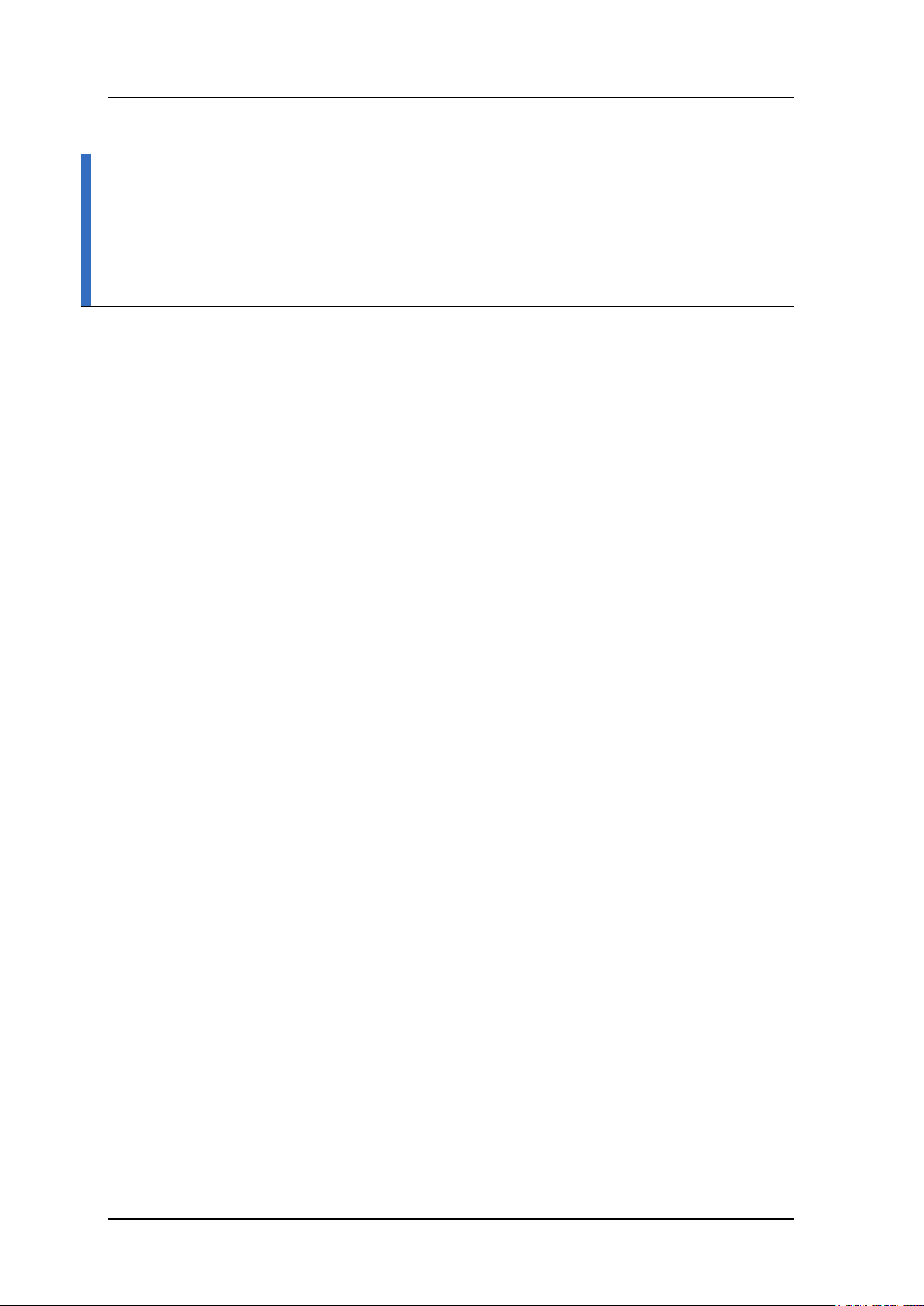
CHAPTER 1. Access Point Controller System Overview
CHAPTER 1. Access Point Controller
System Overview
1.1 APC Overview
The Samsung Access Pointer Controller (APC) comprehensively manages the user
information and traffics while managing an Access Point (AP), i.e. a device that provides
wireless connection service for a user terminal in a Wi-Fi environment. There are two types
depending on the AP capacity; WEC8500 and WEC8050. It comprehensively manages all
the APs and provides services in a wireless LAN environment. Because AP and APC are
connected in tunneling, all the user traffics are exchanged and processed.
The APC is typically installed at a position where it can be connected to a backbone switch,
core switch or router in a network of enterprise environment and it controls a wireless LAN
AP and provides the functions for Wireless LAN (WLAN) services such as handover and
QoS, security/authentication, etc. The Samsung WEC8500 provides its services up to 500
APs. It can provide its services up to 10,000 connected user devices. Meanwhile, the
WEC8050 can accommodate maximum 75 APs and provides the service to maximum 1500
user devices.
The APC provides a WLAN network environment through AP management and also
provides various communication services required by enterprise customers in a wireless
environment by interoperating with other enterprise solutions. It provides Wireless
Enterprise (W-EP) solution in an enterprise environment by making the collaboration
applications such as telephone, message, or communicator, etc., that has been used in a
legacy wire environment, be able to be used in a wireless terminal such as smart phone,
tablet PC, or notebook.
© SAMSUNG Electronics Co., Ltd.
page 22 of 689
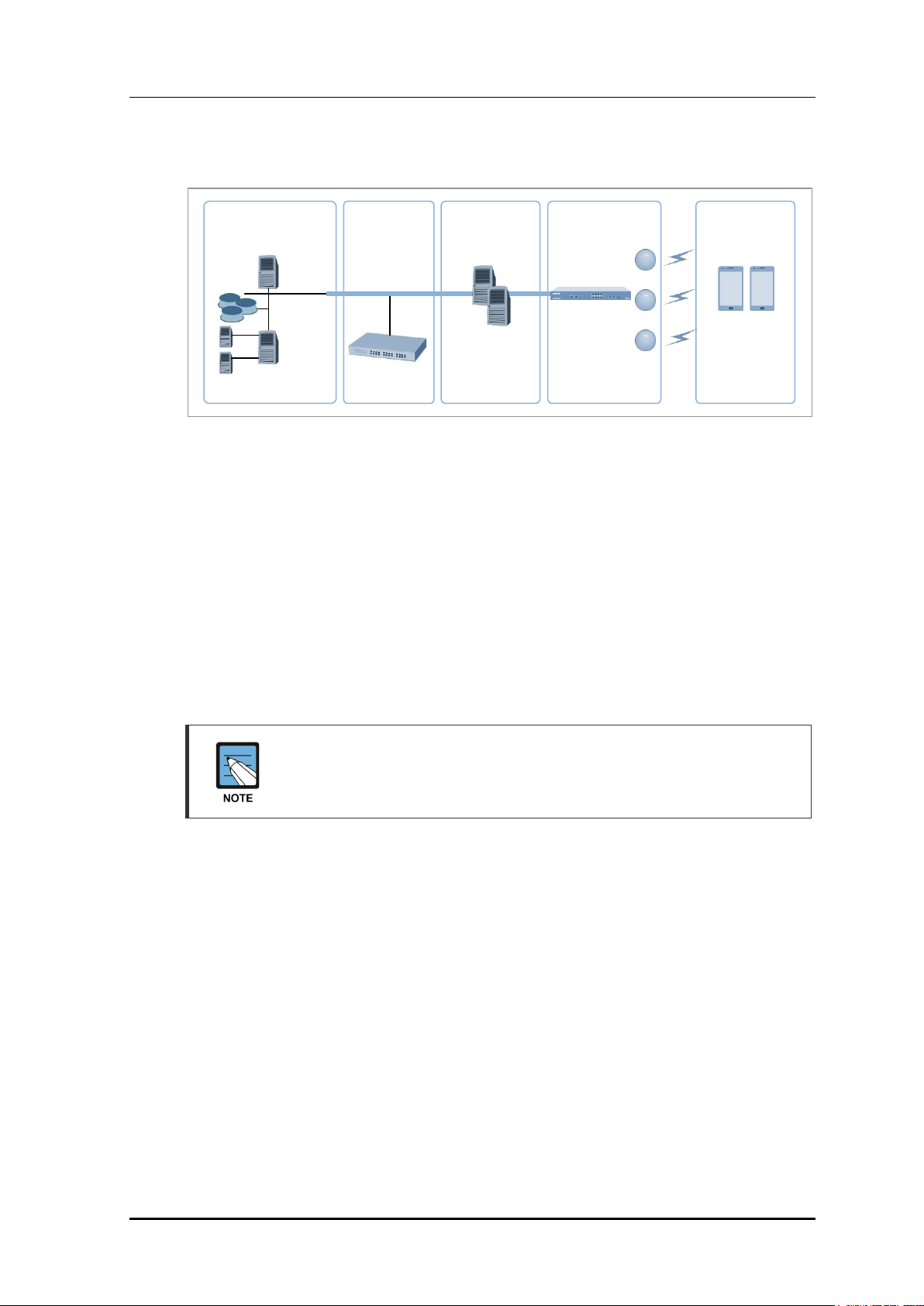
CHAPTER 1. Access Point Controller System Overview
Enterprise
Mobile Server
IP-PBX
Groupware
(Mail, PIMS)
FFA/ERP
SFA/CRM etc.
Call Manager
Legacy System
Push Mail/Payment
Mobile device
management, etc.
WLAN Network
APC
(WEC8500)
Wireless
Terminal
Mail, UC Service
based on Android
W-EP AP
Figure 1. System Structure for Wireless Enterprise Solution
The Samsung W-EP solution, as shown in figure, comprehensively includes various
enterprise applications which are provided by wire/wireless infrastructure products and
wireless terminals. The WLAN network, a wireless infrastructure solution that provides
mobility in an enterprise environment, consists of W-EP wireless LAN Access Point (AP),
W-EP AP Controller (APC), and Wireless Enterprise WLAN Manager (WEM).
The Samsung APC and W-EP wireless LAN AP are core devices that provide various
services such as user authentication, wireless management, voice and data service, etc. in
the 802.11-based Wi-Fi environment. The WEM provides convenient configuration
environment, various statistics, and event information to an operator.
Term
In this manual, the WEC8500/WEC8050 and APC commonly represent Samsung
AP Controller. In addition, the AP means Samsung W-EP wireless LAN AP.
© SAMSUNG Electronics Co., Ltd.
page 23 of 689
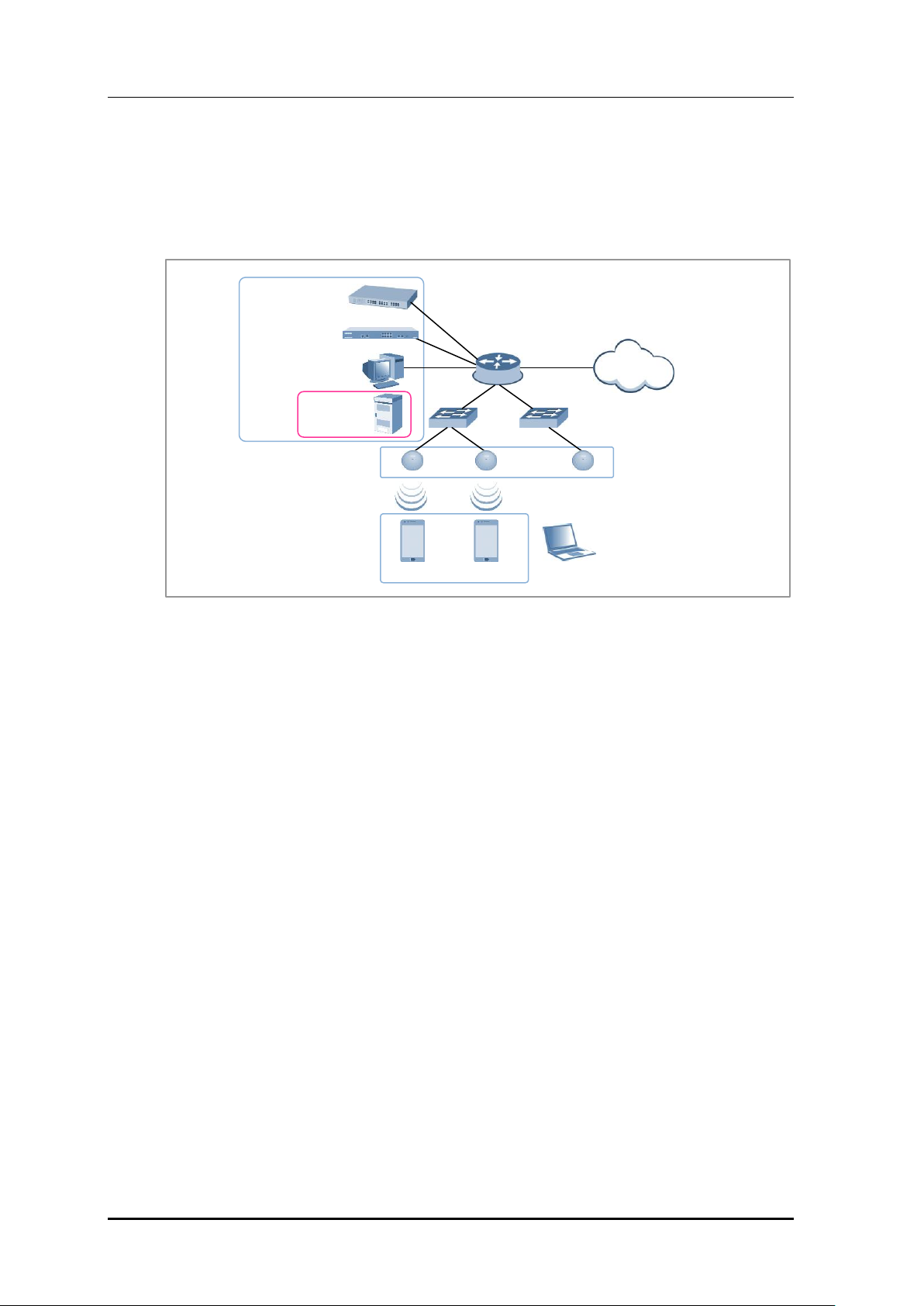
CHAPTER 1. Access Point Controller System Overview
W-EP AP
IP-PBX
WEC8050/WEC8500
WEM
Router
Internet … …
FMC client
WIPS
1.2 Network Configuration
The network configuration of Samsung W-EP solution that includes APC is shown below.
Figure 2. W-EP Network Configuration
IP-PBX
As an enterprise call manager, it is a switch required to provide the Fixed Mobile
Convergence (FMC) function to a wireless terminal (optional).
APC (WEC8500/WEC8050)
The APC manages all the W-EP wireless LAN APs installed in an enterprise
communication environment and it also manages user information and traffics.
Because the W-EP wireless LAN network configuration uses a centralized structure where
all the wireless user traffics are in tunneling through the APC, the APC is one of the most
important elements related to traffic management and throughput in the W-EP environment.
An APC is typically installed at a position where it can be connected to a backbone switch,
core switch or router in a network. It controls the W-EP wireless LAN AP and provides
handover, QoS, and security/authentication functions.
WEM
In the W-EP wireless LAN environment, various services are provided through a complex
network configuration. As many users are involved, its management is complex and
difficult. A normal network administrator can hardly handle any problematic issue as well
as a normal management task. The WEM is a Network Management System (NMS) that
efficiently manages this kind of W-EP wireless LAN network and service environment.
It manages a WLAN network, retrieves and configures the status of APC or W-EP wireless
LAN AP.
© SAMSUNG Electronics Co., Ltd.
page 24 of 689
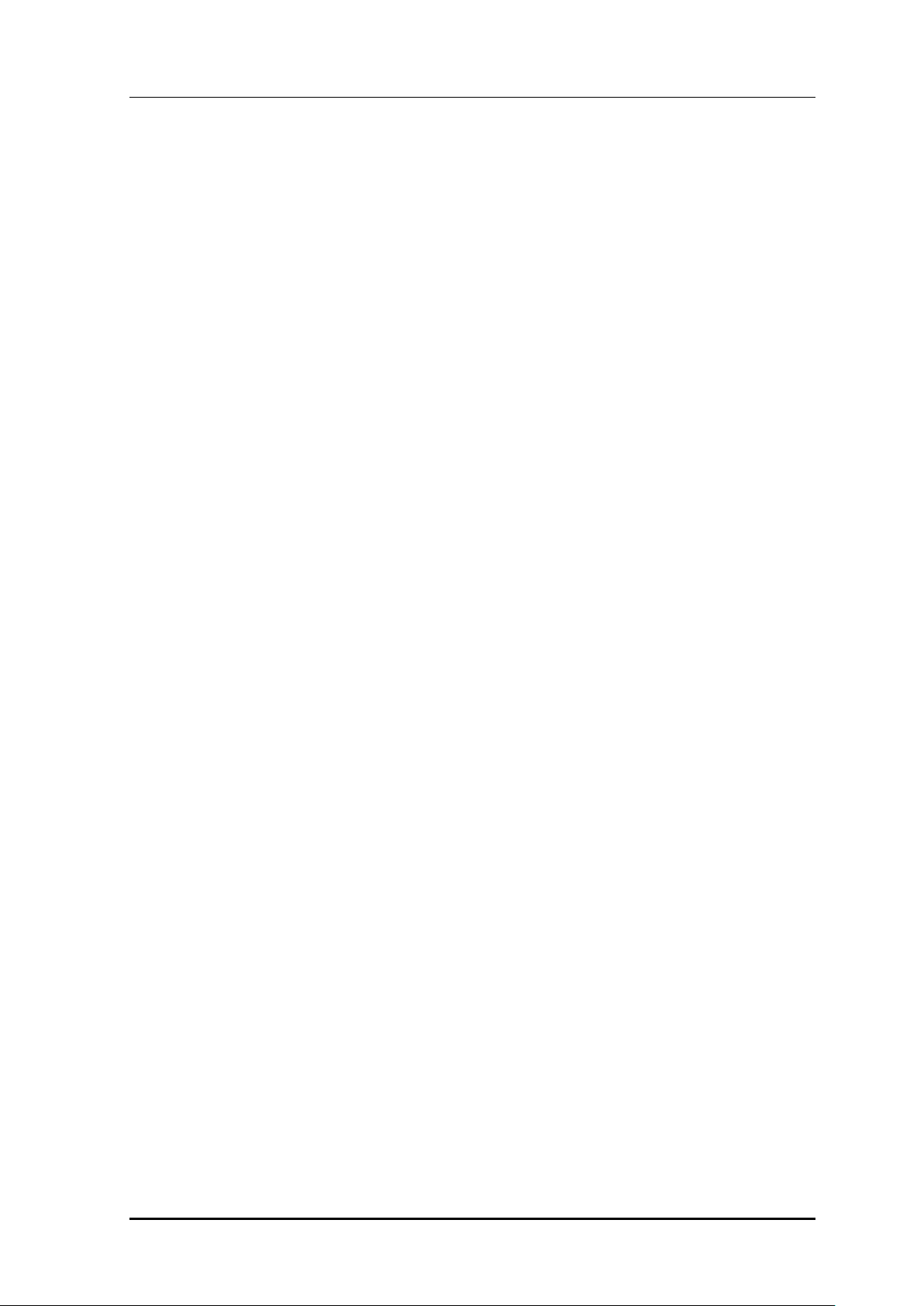
CHAPTER 1. Access Point Controller System Overview
W-EP AP (W-EP Wireless LAN AP)
The W-EP wireless LAN AP is a device that provides wireless connection service to a user
terminal. It should be installed by considering the service area or region that will be
provided in an enterprise environment. Typically, the number of W-EP wireless LAN APs
is determined by considering the size of installation area and the number of users to secure
service coverage.
Ethernet Switch
Typically, because an AP is installed in a user area, use a Power over Ethernet (PoE) switch
that does not use a power line for the beauties of environment, etc. Install the W-EP
wireless LAN APs by considering current consumption and the power capacity PoE switch.
In addition, because power drop may occur if the distance between the switch and W-EP
wireless LAN AP, the relationship between distance and power must be considered.
Typically, the distance between these two must be 100 m or less in order to avoid power
drop.
Wireless terminal/FMC Client
Terminal that provides the 802.11a/b/g/n interface such as smart phone, tablet PC, or
notebook computer, etc. In an Android smart phone, an enterprise Voice over IP (VoIP)
application equipped with the Samsung voice engine is called a FMC client (The FMC
client is an option).
Wireless additional service
In the W-EP environment, various application services are required as well as basic
wireless connection services.
The Wireless Intrusion Prevention System (WIPS) provides a security service that is one of
the most important elements in an enterprise environment. The WIPS can seamlessly
receive wireless connection service through the security services such as unauthorized
terminal, unauthorized AP, or ad hoc connection blocking, etc.
Location service that manages the location of a terminal in a wireless environment is also
an application service required in an enterprise environment. With this, it is possible to
manage the location of an effective user or an unauthorized user.
IP application service
The IP application servers required in an existing wire network including Dynamic Host
Configuration Protocol (DHCP) server, DNS server, web server, or RADIUS authentication
server are also used in the W-EP environment. Especially, the DHCP server and RADIUS
authentication server play a critical role in the wireless environment.
© SAMSUNG Electronics Co., Ltd.
page 25 of 689

CHAPTER 1. Access Point Controller System Overview
WIPS Solution
It monitors the properness of the implementation of the wireless network infrastructure by
detecting penetration via unauthorized wireless equipment installed in the internal network,
the detoured gateway segment of the internal officers and employees who illegally connect
to the commercial WLAN service, etc. and provides the wireless network invasion
detection which implements the safe and effective wireless network environment by
detecting security vulnerabilities.
© SAMSUNG Electronics Co., Ltd.
page 26 of 689
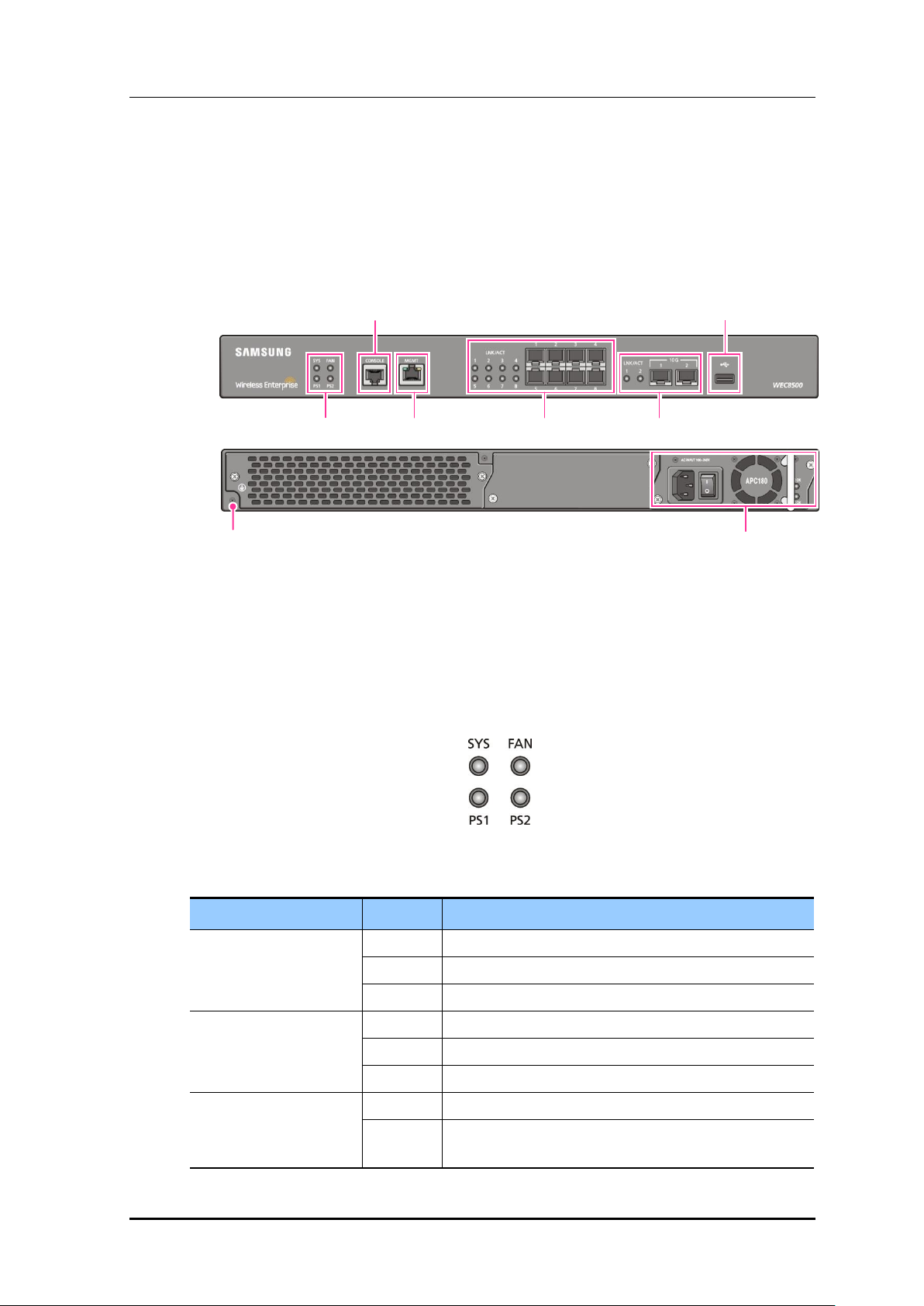
CHAPTER 1. Access Point Controller System Overview
LED
Status
Description
SYS
Green
The system is operating normally
Orange
The system is now booting
Red
Preparing the system for booting
FAN (fan module)
Green
The installed FAN module is operating normally
Orange
The system is now booting
Red
Fan module fault has occurred
PS1 (power module 1)
Green
Normal operation of installed power module 1
Red
Power is turned off or a fault occurred while the power
module 1 is installed.
Power Module
Ground hole
System LED
Console port
Management port
1G Optic port
10G Optic port
USB port
1.3 APC Configuration and Functions
1.3.1 WEC8500 Configuration and Functions
The Configuration and the purpose of each item of WEC8500 are as follows:
Figure 3. WEC8500 Interface-Front/Back
System LED
System LED indicates the various statuses of system. Each LED displays the following
information.
Figure 4. System LED Configuration
© SAMSUNG Electronics Co., Ltd.
page 27 of 689
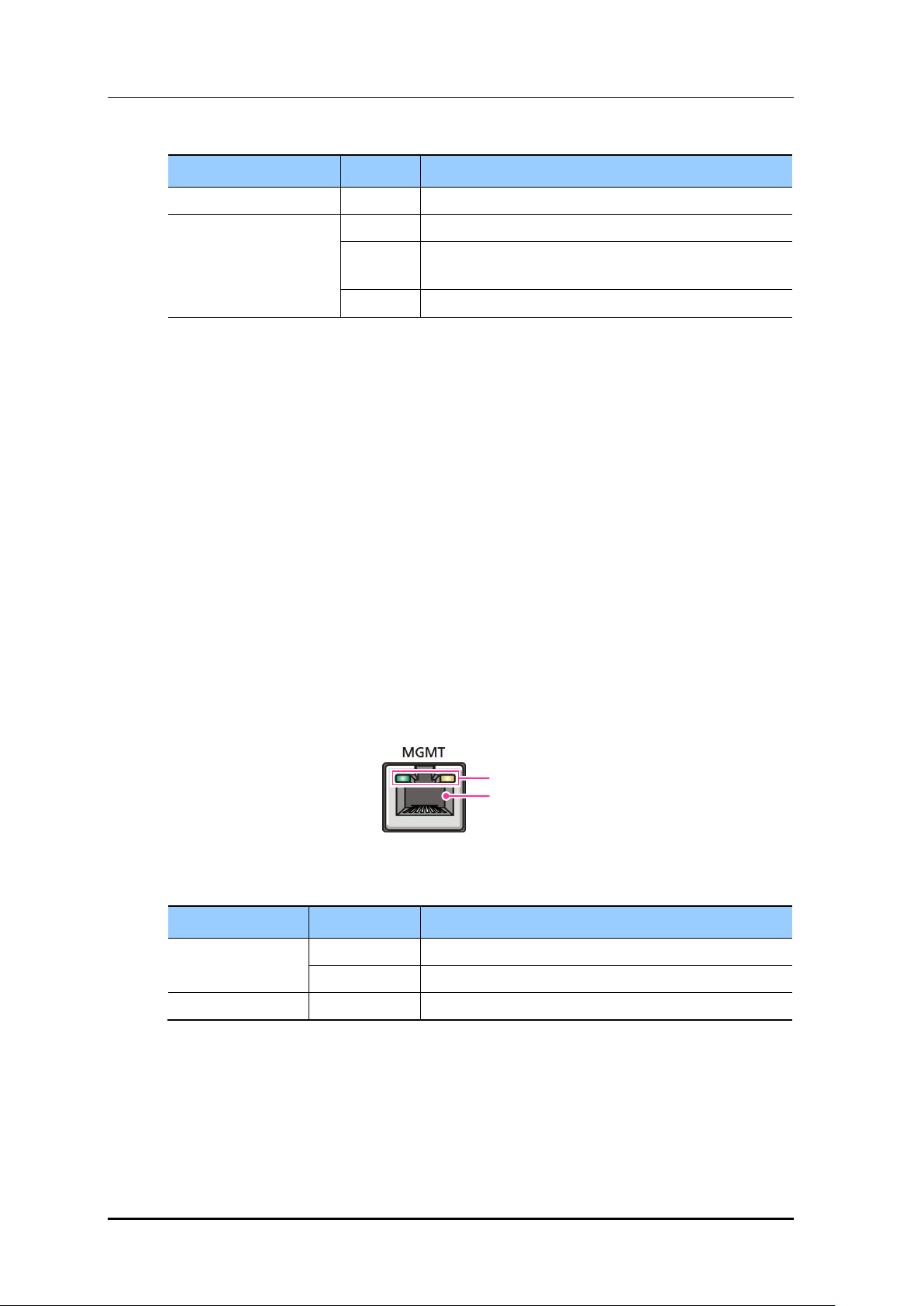
CHAPTER 1. Access Point Controller System Overview
LED
Status
Description
Off
Power module 1 is not installed.
PS2 (power module 2)
Green
Normal operation of installed power module 2
Red
Power is turned off or a fault occurred while the power
module 2 is installed.
Off
Power module 2 is not installed.
Configuration item
Status
Description
LED
Green
Turned on for link connection
Orange
Blinking for data exchange
Connector
-
Connector for UTP cable connection
LED
Connector
Console port (RS232C)
A console port is used to check the operational status of WEC8500 or for input through the
CLI. Its basic requirements are as follows:
Baud rate: 115200 bps
Character size: 8 characters
Parity: None
Stop bit: 1, Data bit: 8
Flow control: None
Management port (1 GE UTP)
The WEC8500 provides a 10/100/1000BASE-T port (RJ-45) for management purpose.
It is working in 10/100 Mbps half duplex/full duplex mode or in 1000 Mbps full duplex
mode. Because it supports the automatic MDI/MDI-X function, you can use a straightthrough cable for all the network connections to a PC, server, switch, or network hub.
Figure 5. Management Port Configuration
© SAMSUNG Electronics Co., Ltd.
page 28 of 689

CHAPTER 1. Access Point Controller System Overview
Configuration item
Port/LED
Description
10 GE ports
LINK/ACT 1, LINK/ACT 2
LINK/ACT status of each port
- Turned on for link connection
- Blinking for data exchange
10G 1, 10G 2
10 GbE Optic module connector
1 GE port
LINK/ACT 1~LINK/ACT 8
LINK/ACT status of each port
- Turned on for link connection
- Blinking for data exchange
1G 1~1G 8
1 GbE Optic module connector
1G port
LINK/ACT LED
1G port
Connector
10G port
Connector
10G port
LINK/ACT LED
When connecting a cable to the management port, make sure to check if the cable complies
with the 10 BASE-T, 100 BASE-TX, or 1000 BASE-T.
Cable type: UTP or STP cable using RJ-45 connector
10 BASE-T: Category 3 or higher
100 BASE-TX: Category 5 or higher
1000 BASE-T: Category 5 or higher (Category 5e or higher is recommended)
Isolate from wireless frequency disturbing waves
Shut down electrical surge
Separate the electrical wiring of a switch or related devices and the electromagnetic
area of network data line
Cable or connector and safe connection without damaged cable sheath
The 1000 BASE-T standard does not support the forced mode.
The auto-negotiation function must be always used for 1000 BASE-T port or trunk
connection.
Optic port
It provides two 10 GbE Optic ports and eight 1 GbE Optic ports and the operational status
of each port is displayed in LED.
Figure 6. Optic port configuration
© SAMSUNG Electronics Co., Ltd.
page 29 of 689
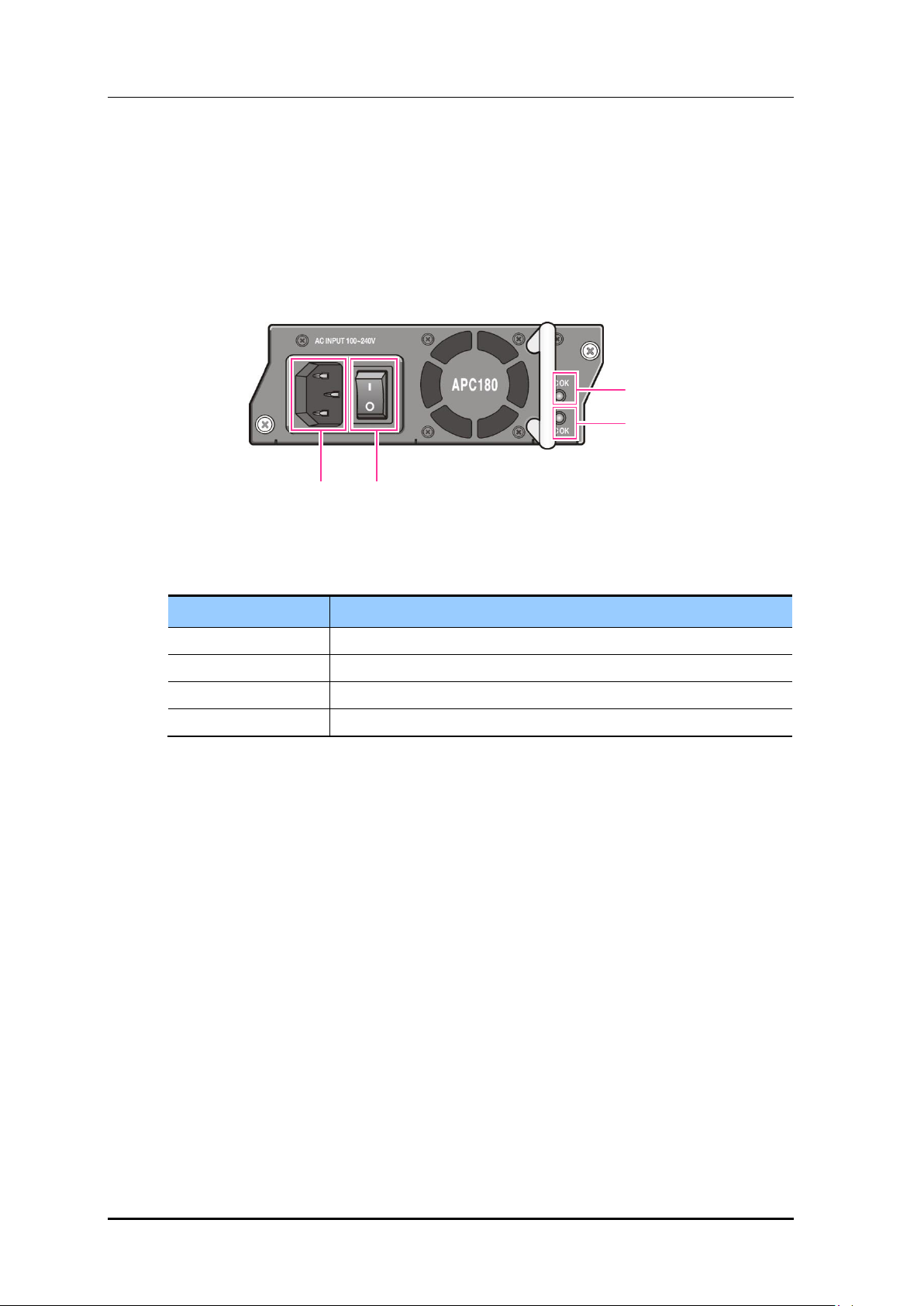
CHAPTER 1. Access Point Controller System Overview
Configuration item
Description
Power input connector
Connector to connect the power cable to
Power switch
Switch to turn on/off power
AC LED
Turned on when there is a normal AC power input.
DC LED
Turned on when there is a normal DC power output.
Power input
connector
AC LED
Power
switch
DC LED
USB port (Host 2.0)
The WEC8500 provides a USB host port that supports the upgrade of WEC8500 operation
software.
A typical USB memory stick is supported.
Power module
Figure 7. Power module configuration
© SAMSUNG Electronics Co., Ltd.
page 30 of 689
