samsung VP-D190MS, VP-D190MSi Service Manual

DIGITAL CAMCORDER
SCD180
VP-D190MS/D190MSi
Manual
SERVICE
For mechanical disassembly and adjustment, refer to the “Mechanical Manual”
(CSM2000 AD68-30200A).
DIGITAL CAMCORDER
CONTENTS
✼ Service Tool
1. Precautions
2. Product Specifications and
Comparison Chart
3. Disassembly and Reassembly
4. Alignment and Adjustment
5. Exploded View and Parts List
6. Electrical Parts List
7. PCB Diagrams
© Samsung Electronics Co.,Ltd. Jun. 2002
Printed in Korea
AD68-00564G
8.Wiring Diagram
9. Schematic Diagrams

1. Precautions
1. Be sure that all of the built-in protective devices
are replaced. Restore any missing protective
shields.
2. When reinstalling the chassis and its assemblies, be sure to restore all protective devices,
including :
control knobs and compartment covers.
3. Make sure that there are no cabinet openings
through which people--particularly children
--might insert fingers and contact dangerous
voltages. Such openings include the spacing
between the picture tube and the cabinet mask,
excessively wide cabinet ventilation slots, and
improperly fitted back covers.
If the measured resistance is less than 1.0
megohm or greater than 5.2 megohms, an
abnormality exists that must be corrected
before the unit is returned to the customer.
4. Leakage Current Hot Check (See Fig. 1) :
Warning : Do not use an isolation transformer
during this test. Use a leakage current tester or
a metering system that complies with American
National Standards Institute (ANSI C101.1,
Leakage Current for Appliances), and
Underwriters Laboratories (UL Publication
UL1410, 59.7).
5. With the unit completely reassembled, plug the
AC line cord directly the power outlet. With the
unit’s AC switch first in the ON position and
then OFF, measure the current between a
known earth ground (metal water pipe, conduit, etc.) and all exposed metal parts, including : antennas, handle, brackets, metal cabinets,
screwheads and control shafts. The current
measured should not exceed 0.5 milliamp.
Reverse the power-plug prongs in the AC outlet and repeat the test.
Fig. 1 AC Leakage Test
7. Antenna Cold Check :
With the unit’s AC plug disconnected from the
AC source, connect an electrical jumper across
the two AC prongs. Connect one lead of the
ohmmeter to an AC prong.
Connect the other lead to the coaxial connector.
8. High Voltage Limit :
High voltage must be measured each time
servicing is done on the B+, horizontal deflection or high voltage circuits.
Heed the high voltage limits. These include the
X-ray protection Specifications Label, and the
Product Safety and X-ray Warning Note on the
service data schematic.
9. Some semiconductor (“solid state”) devices are
easily damaged by static electricity.
Such components are called Electrostatically
Sensitive Devices (ESDs); examples include
integrated circuits and some field-effect transistors.
The following techniques will reduce the
occurrence of component damage caused by
static electricity.
6. X-ray Limits :
The picture tube is designed to prohibit X-ray
emissions. To ensure continued X-ray protec-
tion, replace the picture tube only with one that
is the same type as the original.
Samsung Electronics 1-1
10. Immediately before handling any semiconductor components or assemblies, drain the electrostatic charge from your body by touching a
known earth ground. Alternatively, wear a discharging Wrist-strap device. (Be sure to
remove it prior to applying power--this is an
electric shock precaution.)

Precautions
11. High voltage is maintained within specified
limits by close-tolerance, safety-related components and adjustments. If the high voltage
exceeds the specified limits, check each of the
special components.
12. Design Alteration Warning :
Never alter or add to the mechanical or electrical design of this unit. Example : Do not
add auxiliary audio or video connectors. Such
alterations might create a safety hazard. Also,
any design changes or additions will void the
manufacturer’s warranty.
13. Hot Chassis Warning :
Some TV receiver chassis are electrically
connected directly to one conductor of the AC
power cord. If an isolation transformer is not
used, these units may be safely serviced only
if the AC power plug is inserted so that the
chassis is connected to the ground side of the
AC source.
To confirm that the AC power plug is inserted
correctly, do the following : Using an AC
voltmeter, measure the voltage between the
chassis and a known earth ground. If the reading is greater than 1.0V, remove the AC power
plug, reverse its polarity and reinsert. Re-measure the voltage between the chassis and
ground.
14. Some TV chassis are designed to operate with
85 volts AC between chassis and ground,
regardless of the AC plug polarity. These units
can be safely serviced only if an isolation trans-
former inserted between the receiver and the
power source.
15. Never defeat any of the B+ voltage interlocks.
Do not apply AC power to the unit (or any of
its assemblies) unless all solid-state heat sinks
are correctly installed.
printed circuit board. Check the AC power
cord for damage. Make sure that leads and
components do not touch thermally hot parts.
18. Picture Tube Implosion Warning :
The picture tube in this receiver employs
“integral implosion” protection. To ensure
continued implosion protection, make sure
that the replacement picture tube is the same
as the original.
19. Do not remove, install or handle the picture
tube without first putting on shatterproof goggles equipped with side shields. Never handle
the picture tube by its neck. Some “in-line”
picture tubes are equipped with a permanently
attached deflection yoke; do not try to remove
such “permanently attached” yokes from the
picture tube.
20. Product Safety Notice :
Some electrical and mechanical parts have
special safety-related characteristics which
might not be obvious from visual inspection.
These safety features and the protection they
give might be lost if the replacement component differs from the original--even if the
replacement is rated for higher voltage,
wattage, etc.
Components that are critical for safety are
indicated in the circuit diagram by shading,
( or ).
Use replacement components that have the
same ratings, especially for flame resistance
and dielectric strength specifications.
A replacement part that does not have the
same safety characteristics as the original
might create shock, fire or other hazards.
16. Always connect a test instrument’s ground
lead to the instrument chassis ground before
connecting the positive lead; always remove
the instrument’s ground lead last.
17. Observe the original lead dress, especially near
the following areas : Antenna wiring, sharp
edges, and especially the AC and high voltage
power supplies. Always inspect for pinched,
out-of-place, or frayed wiring. Do not change
the spacing between components and the
Samsung Electronics1-2

2. Product Specifications and Comparison Chart
Operation Description
System
Video signal
Video recording system
Audio recording system
Usable cassette
Tape speed
Tape recording time
FF/REW time
Image device
Lens
Filter diameter
LCD monitor/Viewfinder
Size/dot number
LCD monitor Method
Viewfinder
Connectors
Video output
S-video output
Audio output
DV input/output
USB output
External mic
General
Power source
Power source type
Power consumption (Recording)
Operating temperature
Storage temperature
External dimension
Weight
Built-in MIC
Remote control
VP-D190MS/D190MSi: PAL, CCIR standards, SCD180: NTSC standards
2 rotary heads, Helical scanning system
Rotary heads, PCM system
Digital video tape (6.35mm width): Mini DV cassette
SP: approx. 18.8mm/s LP: approx. 12.5mm/s
SP: 60 minutes (when using DVM 60), LP: 90 minutes (when using DVM 60)
Approx. 150 sec. (using DVM60 tape)
CCD (Charge Coupled Device)
F1.8 12x(Optical), 480x(Digital) Electronic zoom lens
Ø37
2.5inch/200,000
TFT LCD
VP-D190MS/D190MSi : 0.44” colour LCD, SCD180: 0.24” B/W LCD
1Vp-p (75Ω terminated)
Y: 1Vp-p, 75Ω, C: 0. 286Vp-p, 75Ω
-7.5dBs (600Ω terminated)
SCD180/VP-D190MSi: 4pin special in/out connector, VP-D190MS: out only
Mini-B type connector
Ø3.5 stereo
DC 8.4V, Lithium Ion Battery Pack 7.4V
Lithium Ion Battery Pack, Power supply (100V~240V) 50/60Hz
4.9W(LCD), 3.6W(EVF)
0˚~40˚C (32˚F~104˚F)
-20˚C ~ 60˚C (-4˚F ~ 140˚F)
Length 104mm, Height 114mm, Width 53.5mm
480g (Except for Lithium Ion Battery Pack and tape)
Omni-directional stereo condenser microphone
Indoors: greater than 15m (straight line), Outdoors: greater than 5m (straight line)
✤ The technical specifications and design may be changed without notice.
Samsung Electronics 2-1

Products Specifications and Comparison Chart
Samsung Electronics2-2

Samsung Electronics 3-1
3. Disassembly and Reassembly
3-1. Cabinet and PCB
3-1-1 Ass’y Case Top Removal
Fig. 3-1 Ass’y Case Top Removal
1
Screw 2EA Removal
2
Bracket Accessory Shoe Removal
3
Screw 1EA Removal
4
Ass’y-Case Top Removal

3-1-2 Ass’y-Case Front Removal
Samsung Electronics3-2
Disassembly and Reassembly
Fig.3-2 Ass’y Case Front Removal
2
Ass’y Case Front Removal
1
Screw 1EA
Removal

Samsung Electronics 3-3
Disassembly and Reassembly
3-1-3 Ass’y Case Left Removal
Fig. 3-3 Ass’y Case Left Removal
4
Screw 3EA Removal
5
Cover Connector
Removal &
LCD FPC
Removal
2
Screw 3EA
Removal
1
Screw 1EA
Removal
6
Screw 1EA
Removal
3
Screw 1EA
Removal
7
Ass’y-Case Left Removal

Samsung Electronics3-4
Disassembly and Reassembly
Samsung Electronics3-4
Disassembly and Reassembly
3-1-4 Ass’y LCD Removal
Fig. 3-4 Ass’y LCD Removal
1
Screw 2EA
Removal
2
Ass’y-Cover LEFT Removal
3
Screw 2EA
Removal
4
Ass’y LCD Removal

Samsung Electronics 3-5
Disassembly and Reassembly
Fig. 3-5 Ass’y Right Removal
3-1-5 Ass’y Right Removal
1
Screw 3EA
Removal
3
Screw 1EA
Removal
4
GYRO PCB
Removal
Window-Remocon Removal
2

Samsung Electronics3-6
Disassembly and Reassembly
Fig. 3-6 Ass’y Right(2) Removal
3-1-6 Ass’y Right(2) Removal
3
Screw 1EA
Removal
4
Screw 2EA
Removal
5
Screw 1EA
Removal
2
Screw 2EA
Removal
1
Screw 1EA
Removal
6
Remove the
Ass’y-Right
in the direction
of arrow A.
B
A

Samsung Electronics 3-7
Disassembly and Reassembly
Samsung Electronics 3-7
3-1-7 Ass’y EVF Removal
Fig. 3-7 Ass’y EVF Removal
1
Screw 1EA
Removal
2
Screw 2EA Removal
3
Ass’y-EVF Romoval

Samsung Electronics3-8
Disassembly and Reassembly
3-1-8 Ass’y Main PCB Removal
Fig. 3-8 Ass’y Main PCB Removal
1
Screw 3EA
Removal
2
Main PCB Removal
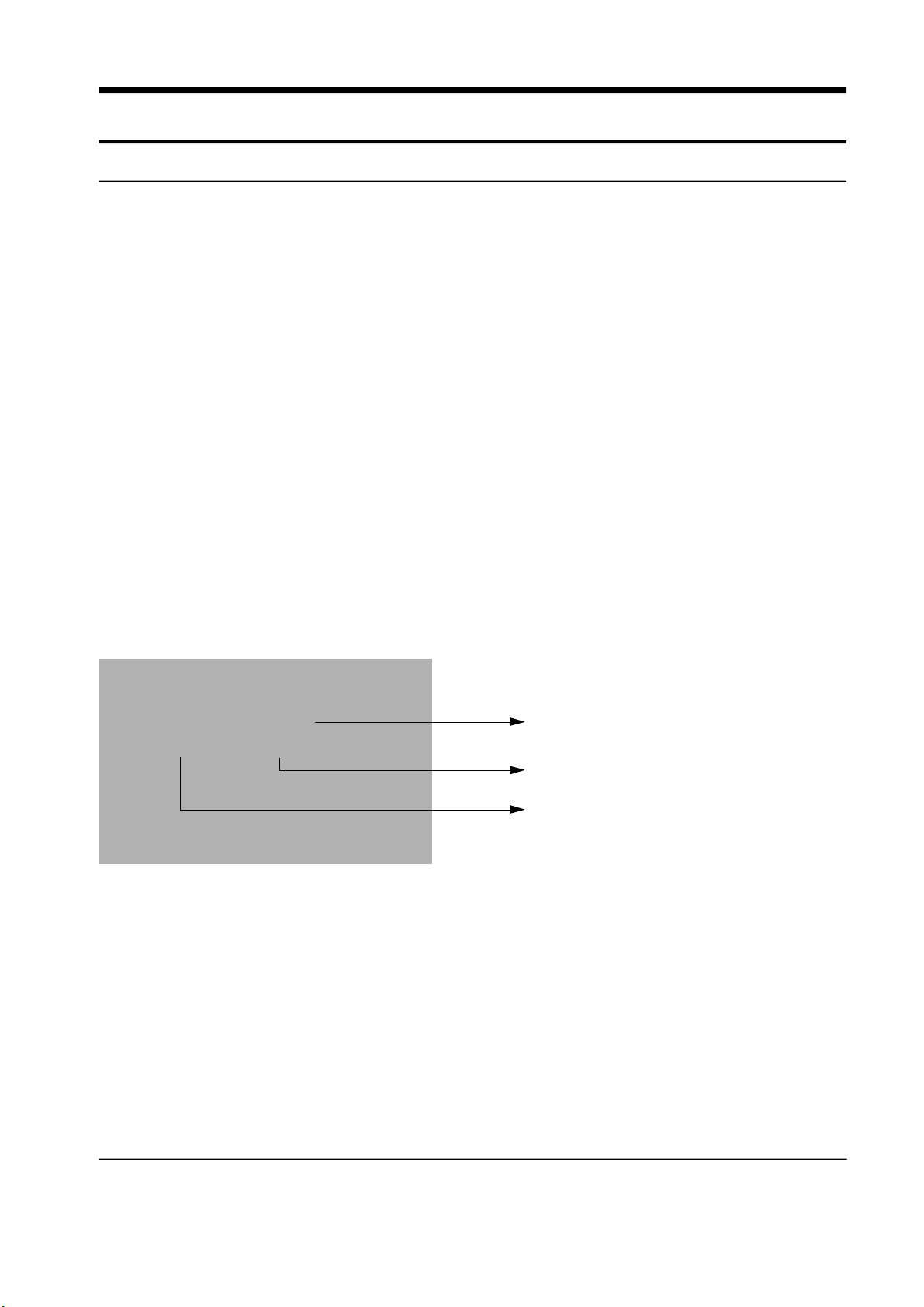
4. Alignment and Adjustment
4-1.VCR Adjustment
4-1-1.VCR Adjustment Preparation
1. How to get into the VCR adjust mode.
STEP 1
1. Connect the power source.
2. Set the mode switch of the video camera to
"VCR" position.
3. Push the “TAPE EJECT” switch so that Door
Housing is opened.
SP
–:– –:– –:– –
VCR ADJ 01
EPR:FF EVR:FF
STEP 2
1. Press and hold the "F.ADV" button on the
remote control and "DISPLAY" button on the
video camera at the same time for more than 5
seconds.
2. When monitor OSD appears as shown below,
VCR adjustment mode has been activated successfully.
3. When changing the adjustment item, please
press the “PHOTO/Self Timer” button on the
Remote controller.
4. You can press “T/W” button on the remote controller to change adjustment value.
5. After setting adjustment value, please press
“START/STOP” button on the remote controller
to confirm DATA.
Indicates current adjustment item.
Indicates the adjusted values
Indicates preset values
Samsung Electronics 4-1

Alignment and Adjustment
Fig.1. RIGHT CASE
Fig.2. REMOCON KEY
STEP 3 . If you want to finish the adjustment mode, you have to do Power Reset.
The Power Reset means that you pull out the power source and pull in it again.
Display
Tape Eject
Samsung Electronics4-2

Alignment and Adjustment
4-1-2.VCR Adjustment
1. VCR Adjustment Items
2. How to adjust Head Switching Position.
1) Get into VCR ADJUST mode.
2) Move to the VCR ADJUST address “40”.
3) Play standard tape, and “Head Switching Position” will be adjusted automatically.
MODEL Adj. Value
SCD180 E8
VP-D190MSi E9
VP-D190MS 81
MODEL Adj. Value
All model 43
NO NAME Value Description
01 SWP POSITION 1 Adjustment HEAD SW 1
02 SWP POSITION 2 Adjustment HEAD SW 2
03 EQC ch0 88 CH1 EQ Initial Value (FIX)
04 EQC ch1 88 CH2 EQ Initial Value (FIX)
05 GDH ch0 80 CH1 “Group Delay High” Initial Value (FIX)
06 GDH ch1 80 CH2 “Group Delay High” Initial Value (FIX)
07 GDL ch0 88 CH1 “Group Delay Low” Initial Value (FIX)
08 GDL ch1 88 CH2 “Group Delay Low” Initial Value (FIX)
09 AF-REC OFFSET 00 AFTER REC OFFSET (FIX)
0A REC CURRENT 90 REC CURRENT (FIX)
0B REC CURRENT MP 90 REC CURRENT MP (FIX)
0C Y LEVEL 78 LUMI LEVEL (FIX)
0D C LEVEL C0 COLOR LEVEL(FIX)
0E AGC-MARK 00 FIX
0F ACC-MARK 00 FIX
10 S-AGC-MARK-OFFSET 00 FIX
11 S-ACC-MARK-OFFSET 00 FIX
12 LCD COLOR OFFSET 05 FIX
13 FF FIX
14 FF FIX
15 DIF INITIAL FF FIX
16 FF FIX
17 FF FIX
MODELINITIAL Value
19 MODEL DATA –
1A DEW 45 FIX
D.ZOOM
1B D.ZOOM –
40 HEAD SW ADJUST – HEAD SW Adjustment
1F COPY PROTECT – NTSC: 20 PAL: 12
Samsung Electronics 4-3

Alignment and Adjustment
4-2 Camera Adjustment
Note: How to adjust the camera system.
1) EEPROM stores confirmed adjustment value of each adjustment step.
2) DSP (Digital Signal Process : ICP06-MAIN BOARD) digitalizes the camera signal.
3) When changing ICP08-MAIN BOARD of EEPROM, readjust main board. While changing LCD
board- and EVF board- always readjust each part.
Since EEPROM stores confirmed adjustment value of each adjustment step, readjusting must be
performed in order to store the changed data.
4) Adjust the following items after changing LENS ASSY.
a. LENS ZOOM TRACK
b. AUTO HALL
c. AUTO IRIS
5) Adjust the following items after changing EEPROM and MAIN BOARD.
a. LENS ZOOM TRACK
b. ZOOM VR CENTER
c. AUTO HALL
d. AUTO IRIS
e. AUTO WHITE BALANCE (indoor)
f. AUTO WHITE BALANCE (outdoor)
4-2-1 Adjustment Preparation
1. Measuring Instrument
1) DC power supply
2) Oscilloscope
3) PALvectorscope, NTSC Vectorscope
4) PALwave form monitor, NTSC wave monitor
5) PALTV or monitor, NTSC TV or monitor
6) Color bar chart
Gray scale chart
2) Camera Pcb configuration
1) Main PCB
2) CCD PCB
3) EIS PCB
4) EVF PCB
5) LCD PCB
3. Before you start
1) Use the buttons on the remote control when adjusting camera.
2) Press the "START/STOP" button when storing confirmed adjustment value of each adjustment step in
EEPROM.
3) The OSD shows “OK” after finishing each adjustment step.
4) To clear the adjustment mode, pull out the power source.
Samsung Electronics4-4
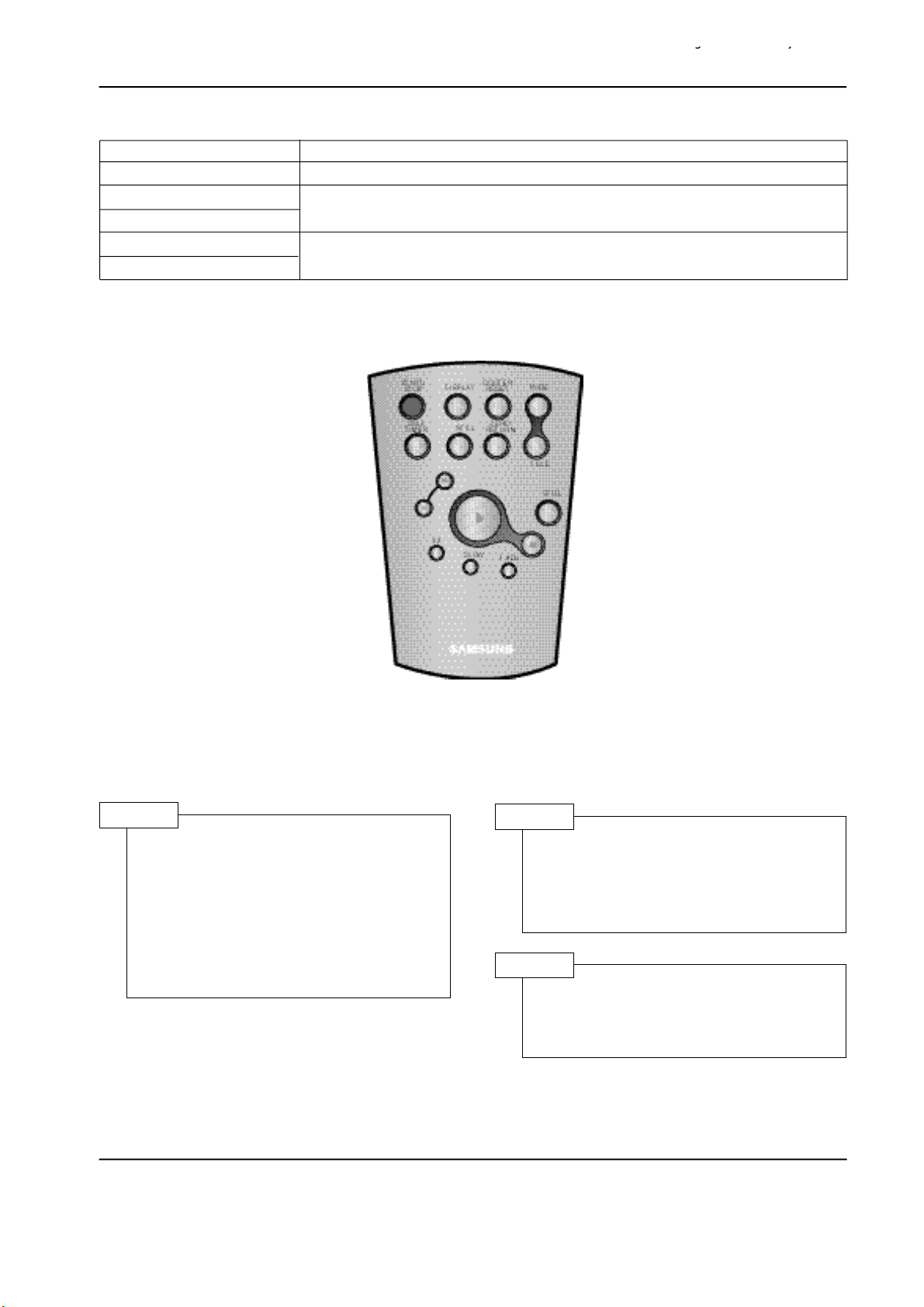
Alignment and Adjustment
4. Functions of each button on the Remote Control
Description
Button
START/STOP(Confirm)
STOP (Data Down)
PLAY (Data Up)
FF (Mode Up)
REW (Mode Down)
Stores changed value in the adjustment and auto adjustment mode.
Changes data in the adjustment state.
Changes mode.
Note: In service adjustment mode, button names are different from those in customer function control mode.
e.g.) "START/STOP" is the same as "Confirm".
5. How to set up the camera adjustment mode
1) Connect the power source
(battery/DC cable).
2) Open Housing from video
camera.
3) Set the "POWER(CAMERA/PLAYER)" switch to "CAMERA" position.
4) The OSD appears.
STEP 1
Press and hold the "DISPLAY" button
on the remote control and "EDIT(+)"
button on the video camera at the
same time for more than 5 seconds.
STEP 2
Monitor OSD shows " ".
Then camera adjustment mode has
been activated successfully.
STEP 3
Note : "XX" indicates variable values.
In adjustment mode, the buttons of the remote control is as the followings.
CAMERA ADJ O C D
EPR : F F EVR : F F
Samsung Electronics 4-5

Alignment and Adjustment
O D F F F F F CAMERA TABLE INITIAL( 'AA'+CONFIRM)
0 C D F F F F AU TO HALL ADJUST
0 C E F F F F AU TO IRIS ADJUST
0 C F F F F F AU TO WB ADJUST (0D4:INDDOR, 0D5:OUTDOOR)
0 D 0 F F F F AU TO LENS ADJUST(WARNING! DON'T USE WITHOUT AN INFINITE COLLIMATOR)
0 D 6 F F F F ZOOM LEVER CENTER POSITION SETTING
0 D B F F F F NO USED
0 D E F F F F 3MM LENS AU TO ADJUST AT SERVICE FIELD(DISTANCE 3M+/-1Cm)
0 0 0 0 0 0 1 model set( ntsc=00, pal =01)
0 0 1 0 0 0 0 c o l o r - b a r l c d - j i g
0 0 2 8 0 8 0 I ris Control Low ( 7 - 0 B i t )
0 0 3 0 1 0 1 CDS_WEIGHT CDS_CONTROL2L VALUE AT AGC VALUE CHANGE
0 0 4 0 0 0 0 C D S _ C O N T RO L 1 H
0 0 5 0 0 0 0 C D S _ C O N T RO L 1 L
0 0 6 0 0 0 0 C D S _ AG C H
0 0 7 A 0 A 0 C D S _ AG C L
0 0 8 0 0 0 0 C D S _ N C 1
0 0 9 1 8 1 8 C D S _ I R I S P W M _ H
0 0 A 0 0 0 0 C D S _ N C 2
0 0 B 0 0 0 0 CDS_IRISPWM_L
0 0 C 0 0 0 0 C D S _ C OA R S E _ O F F S E T H
0 0 D 0 0 0 0 C D S _ C OA R S E _ O F F S E T L
0 0 E 0 0 0 0 C D S _ F I N E _ O F F S E T H
0 0 F 0 0 0 0 C D S _ F I N E _ O F F S E T L
0 1 0 0 0 0 0 C D S _ V B H
0 1 1 0 0 0 0 C D S _ V B L
0 1 2 0 0 0 0 C D S _ O P T B L AC K H
0 1 3 0 4 0 4 C D S _ O P T B L AC K L
0 1 4 0 0 0 0 C D S _ H OT _ P I X E L H
0 1 5 0 1 0 1 C D S _ H OT _ P I X E L L
0 1 6 0 0 0 0 C D S _ C O L D _ P I X E L H
0 1 7 0 0 0 0 C D S _ C O L D _ P I X E L L
0 1 8 0 0 0 0 C D S _ C O N T RO L 2 H
0 1 9 0 4 0 4 C D S _ C O N T RO L 2 L
0 1 A 0 0 0 0 C D S _ B L A N K H
0 1 B 0 0 0 0 C D S _ B L A N K L
0 1 C 0 0 0 0 C D S _ D LY 1 _ A D C L K H
0 1 D 0 8 0 9 C D S _ D LY1_ADCLKL [D3~D0]
0 1 E 0 0 0 0 C D S _ D LY2_SV_SRH
0 1 F 2 0 0 3 C D S _ D LY 2 _ S V _ S R L ; SHD ADJ[D7~D4] , SHP ADJ[D3~D0]
0 2 0 0 1 0 1 C D S _ T E S T H
0 2 1 8 0 8 0 C D S _ T E S T L
0 2 2 1 8 1 8 M OTO R _ S TA RT T I M E
0 2 3 0 1 0 1 M OTO R _ D R I V E T I M E
0 2 4 0 8 0 8 M OTO R _ C H O P P I N G
0 2 5 4 0 4 0 M OTO R _ E X T P I N
0 2 6 2 2 2 2 M OTOR_EVRA/_FOCUS MOTOR CURRENT
model NTSC PAL CONTENT
ADDR data data d7 d6 d5 d4 d3 d2 d1 d0
Samsung Electronics4-6

Alignment and Adjustment
0 2 7 2 2 2 2 M OTOR_EVRB_ZOOM MOTOR CURRENT
0 2 8 F F F F N O _ U S E D
0 2 9 F F F F N O _ U S E D
0 2 A F F F F N O _ U S E D
0 2 B F F F F N O _ U S E D
0 2 C F F F F N O _ U S E D
0 2 D F F F F N O _ U S E D
0 2 E F F F F N O _ U S E D
0 2 F F F F F N O _ U S E D
0 3 0 4 5 4 C AE TA R G E T
0 3 1 3 8 3 8 E p 0 _ H i l u x p e r; IRIS DIFFRACTION POINT
0 3 2 7 8 8 0 B L C _ A e _ Ta r g e t
0 3 3 2 0 2 0 S P OT L I G H T _ A e _ Ta r g e t
0 3 4 7 8 8 0 S A N D S N OW _ A e _ Ta r g e t
0 3 5 8 0 8 0 INITIAL IRIS
0 3 6 9 0 9 0 I ri s _ U p G a i n Pe r c e n t
0 3 7 3 0 3 0 Au t o A g c O n _ Ta r g e t
0 3 8 C F C F SHUTTER _UP_DO W N _ S P E E D
0 3 9 1 8 1 8 A E - c e n t e r - p e r c e n t
0 3 A 8 0 8 0 E p 0 _ I ri s _ D ow n S p e e d
0 3 B 8 0 8 0 E p 0 _ A g c U p D ow n _ S p e e d
0 3 C 8 0 8 0 agc min_max%eis_shut
0 3 D 9 0 9 0 I ri s _ D ow n G a i n Pe r c e n t
0 3 E 8 0 8 0 I ri s _ C u r r e n t _ H a l l _ R e
0 3 F 0 3 0 3 I ri s _ C u r r e n t _ O p t i o n
0 4 0 6 0 6 0 N O _ U S E D
0 4 1 F F F F N O _ U S E D
0 4 2 F F F F N O _ U S E D
0 4 3 F F F F N O _ U S E D
0 4 4 F F F F N O _ U S E D
0 4 5 F F F F N O _ U S E D
0 4 6 F F F F N O _ U S E D
0 4 7 F F F F N O _ U S E D
0 4 8 F F F F N O _ U S E D
0 4 9 F F F F N O _ U S E D
0 4 A F F F F N O _ U S E D
0 4 B F F F F N O _ U S E D
0 4 C F F F F N O _ U S E D
0 4 D F F F F N O _ U S E D
0 4 E F F F F N O _ U S E D
0 4 F F F F F N O _ U S E D
0 5 0 F F F F AF OPTION 1
0 5 1 F F F F S P OT OPTION1
0 5 2 F F F F A F _ O P T I O N 2
0 5 3 F F F F A F _ O P T I O N 3
0 5 4 0 2 0 2 Dual zoom speed[00,01,02,03=MAX]
0 5 5 F F F F A F _ O P T I O N 4
0 5 6 F F F F A F _ O P T I O N 5
model NTSC PAL CONTENT
ADDR data data d7 d6 d5 d4 d3 d2 d1 d0
Samsung Electronics 4-7

Alignment and Adjustment
0 5 7 F F F F A F _ O P T I O N 6
0 5 8 0 1 0 1 WB_PGM_OPTION ,WHEN IN_DATA > 3100_B
0 5 9 1 0 1 0 DETECTION MARGEIN OF Y E L L OW
0 5 A 3 0 0 4 WB_REMAPPING_B , WHEN IN_DATA >3100_B & NOT WHITE_DETECTED VA L U E
0 5 B 2 C 3 8 WB_REMAPPING_R , WHEN IN_DATA >3100_R & NOT WHITE_DETECTED VA L U E
0 5 C 2 0 2 0 WB_REMAPPING_B , WHEN IN_DATA >3100_B & WHITE_DETECTED VA L U E
0 5 D 2 0 2 5 WB_REMAPPING_R , WHEN IN_DATA >3100_R & WHITE_DETECTED VA L U E
0 5 E 2 0 2 0 WB_REMAPPING_B , WHEN IN_DATA >3100_B & LOCATED OF LEFT SIDE
0 5 F 2 0 2 0 WB_REMAPPING_B , WHEN IN_DATA >3100_B & LOCATED OF RIGHT SIDE
0 6 0 A 5 A 1 [CHANGED BY WB_ADJ#0CF OR #0D4] 3100_B
0 6 1 3 0 2 F [CHANGED BY WB_ADJ#0CF OR #0D4] 3100_R
0 6 2 5 2 5 2 [CHANGED BY WB_ADJ#0CF OR #0D5] 5100_B
0 6 3 5 E 5 3 [CHANGED BY WB_ADJ#0CF OR #0D5] 5100_R
0 6 4 8 0 8 0 OUTDOOR DECISION HALL PERCENT VA L U E
0 6 5 A 0 A 0 W B _ I N _ B _ DATA > 3100_B (CONSIDERED INDOOR)
0 6 6 8 1 8 1 W B _ I N _ R _ DATA > 5100_R (CONSIDERED OUTDOOR)
0 6 7 C 8 C 8 E p 0 _ aw b _ t ra ck i n g
0 6 8 E C E E WHITE_DETECTION_MARGEIN AT OUTDOOR
0 6 9 2 1 2 1 WB_SLOPE OF 3100-5100
0 6 A 8 4 8 4 O U T D O O R _ B _ C O N T ROL OF POWER ON
0 6 B 8 4 8 4 O U T D O O R _ R _ C O N T ROL OF POWER ON
0 6 C 1 0 2 0 Y-LEVEL DOWN VALUE AT AGC MAX POINT
0 6 D 0 1 0 1 WB_OPTION_DEVIDE LEFT TO RIGHT ,WHEN IN_B_DATA > 3100_B
0 6 E 1 0 1 2 @ R_HUE_NEGA_5100
0 6 F 1 0 1 0 @ R_HUE_POSI_5100
0 7 0 0 9 1 0 @ NB_HUE_NEGA_5100
0 7 1 2 0 2 0 @ B_HUE_POSI_5100
0 7 2 0 E 0 E WB_LEFT_MARGEIN(LENGTH) OF WHITE DETECTION
0 7 3 0 8 0 8 WB_RIGHT_MARGEIN(LENGTH) OF WHITE DETECTION
0 7 4 0 3 0 3 d i s p l ay option -aw b
0 7 5 2 0 2 0 AW B _ T R AC K I N G _ S P E E D
0 7 6 0 0 0 0 [D70]R MAPPING ,WHEN W B _ I N _ R _ DATA > 3100_R
0 7 7 0 0 0 0 WB_INCREASE_LENGTH AT LOW LIGHT CONDITION
0 7 8 0 0 0 0 B MAPPING ,WHEN 3100_B < W B _ I N _ B _ DATA < 2600_B
0 7 9 5 0 5 0 WB_WHITE_DETECTION ROUTINE SELECT OPTION
0 7 A 0 A 0 A A AW B _ Y-LEVEL_DEVIDE SCALE
0 7 B 0 8 0 8 AW B _ B _ 3 1 0 0 _ M OVE TO CENTER
0 7 C 0 0 0 0 AW B _ R _ 3 1 0 0 _ M OVE TO CENTER
0 7 D 0 0 0 0 AW B _ B _ 5 1 0 0 _ M OVE TO CENTER
0 7 E 0 5 0 0 AW B _ R _ 5 1 0 0 _ M OVE TO CENTER
0 7 F 0 0 0 0 R MAPPING ,WHEN 3100_R < W B _ I N _ R _ DATA < 2600_R
0 8 0 1 6 2 8 R _ 3 1 0 0 _ OVER WHEN IN_DATA > 3100_B
0 8 1 2 4 2 0 B _ 3 1 0 0 _ OVER WHEN IN_DATA > 3100_B
0 8 2 0 0 0 0 AW B _ O P T I O N [ D 7 0 - D 5 ]
0 8 3 0 6 0 6 WB_RIGHT AREA _DIVIDE SCALE
0 8 4 0 4 0 4 WB_LEFT AREA _DIVIDE SCALE
0 8 5 0 2 0 2 W B - W H I T E _ D E T E C T I O N _ ROUTINE SELECT OPTION
0 8 6 6 0 9 0 @ R_GAIN_POSI_5100
model NTSC PAL CONTENT
ADDR data data d7 d6 d5 d4 d3 d2 d1 d0
4-8 Samsung Electronics

Alignment and Adjustment
0 8 7 6 0 8 8 @ R_GAIN_NEGA_5100
0 8 8 4 E 6 0 @ B_GAIN_POSI_5100
0 8 9 4 8 5 5 @ NB_GAIN_NEGA_5100
0 8 A 0 0 0 0 W B _ I N D O O R _ C L I P _ C O N TORL OPTION
0 8 B 0 2 0 2 Y E L L OW T R ACKING CONDITION SELECT AT NORMAL
0 8 C 0 1 0 1 AWB_DIVIDED MIDIUME Y_LEVEL W E I G H T
0 8 D 0 0 0 0 W B _ L OW _ L I G H T _ L E N G T H _ O P T I O N
0 8 E 0 2 0 2 W B _ R _ C O N TOL_SHIFT AT EIS ON
0 8 F 0 2 0 2 W B _ B _ C O N TOL_SHIFT AT EIS ON
0 9 0 1 5 1 7 E I S _ V E RT I C A L _ A D _ G A I N
0 9 1 2 D 2 9 E I S _ H O R I Z E N TA L _ A D _ G A I N
0 9 2 1 0 1 0 E I S _ N O I S E _ T H R E S H O L D
0 9 3 F 0 F 0 E I S _ V E RT I C A L _ C E N T E R R I N G _ G A I N
0 9 4 F 0 F 0 E I S _ H O R I Z E N TA L _ C E N T E R R I N G _ G A I N
0 9 5 0 8 0 8 E I S _ V E RT I C A L _ D E FAU LT
0 9 6 1 0 1 0 E I S _ H O R I Z E N TA L L _ D E FAU LT
0 9 7 F F F F E I S _ W I D E _ P E R C E N T
0 9 8 F F F F E I S _ T E S T _ O P T I O N
0 9 9 2 8 2 8 E I S _ D E M O _ S P E E D
0 9 A 0 4 0 4 E I S _ PA N N I N G _ T H R E S H O L D
0 9 B 0 F 0 F E I S _ R E F _ M A X _ O P T I O N
0 9 C F 4 F 4 FREPENCY_REF APNNING ON T I M E
0 9 D 0 4 0 4 G Y RO_REF DEC.M A X
0 9 E 1 8 1 8 F R E QUENCY_SUM THRESHOLD FOR GYRO _ R E F _ R E S E T
0 9 F 4 0 4 0 E I S _ H S U V D I V
0 A 0 5 0 5 0 N O _ U S E D
0 A 1 0 0 0 0 N O _ U S E D
0 A 2 5 5 5 5 N O _ U S E D
0 A 3 0 0 0 0 N O _ U S E D
0 A 4 3 3 3 3 N O _ U S E D
0 A 5 0 0 0 0 N O _ U S E D
0 A 6 A 0 A 0 N O _ U S E D
0 A 7 0 0 0 0 N O _ U S E D
0 A 8 4 0 4 0 Hall Close Ta r g e t
0 A 9 8 9 8 9 Hall Open Value - Close Va l u e
0 A A 6 0 6 0 Hall Ref Start At Hall Adjust
0 A B 4 C 4 C Hallgain Start At Hall Adjust
0 AC 4 3 4 2 [CHANGED BY HALL-ADJ#0CD]Hall Min Value( Iris Close )
0 A D D D D D [CHANGED BY HALL-ADJ#0CD]Hall Max Value( Iris Open )
0 A E 0 7 0 7 L E N S _ C H E C K _ L I M I T _ 0
0 A F 0 C 0 C L E N S _ C H E C K _ L I M I T _ 1
0 B 0 0 C 0 C L E N S _ C H E C K _ L I M I T _ 2
0 B 1 1 0 1 0 L E N S _ C H E C K _ L I M I T _ 3
0 B 2 1 5 1 5 L E N S _ C H E C K _ L I M I T _ 4
0 B 3 0 0 0 0 N O _ U S E D
0 B 4 5 8 5 8 Ae Control Value At Adjt
0 B 5 2 0 2 0 Agc Min Limit Va l u e
0 B 6 7 5 7 5 Agc Max Limit Va l u e
model NTSC PAL CONTENT
ADDR data data d7 d6 d5 d4 d3 d2 d1 d0
Samsung Electronics
4-9

Alignment and Adjustment
0 B 7 8 0 8 0 [CHANGED BY Z.VR_CHKJ#0D6]ZOOM VR LEVER CENTER VA L U E
0 B 8 2 0 2 0 Zoom Vr Margin
0 B 9 1 5 1 9 ZOOM MAX SPEED
0 B A 8 7 8 7 [CHANGED BY IRIS-ADJ#0CE]IRIS_CONTRO L _ M I N _ L OW
0 B B D C DA [CHANGED BY IRIS-ADJ#0CE]IRIS_CONTR O L _ M I N _ H I G H
0 B C 0 0 0 0 [CHANGED BY IRIS-ADJ#0CE]IRIS_CONTRO L _ M A X _ L OW
0 B D 5 C 5 B [CHANGED BY IRIS-ADJ#0CE]IRIS_CONTR O L _ M A X _ H I G H
0 B E 0 B 0 B [CHANGED BY LENS_ADJ#0DE]TELE ENG LIMIT
0 B F B A A 0 [CHANGED BY LENS_ADJ#0DE]Focus Photo Sensor Po s i t i o n - L
0 C 0 8 1 8 1 [CHANGED BY LENS_ADJ#0DE]Focus Photo Sensor Po s i t i o n - H
0 C 1 0 7 1 A [CHANGED BY LENS_ADJ#0DE]Zoom Photo Sensor Po s i t i o n - L
0 C 2 8 9 8 9 [CHANGED BY LENS_ADJ#0DE]Zoom Photo Sensor Po s i t i o n - H
0 C 3 C 0 C 0 [CHANGED BY LENS_ADJ#0DE]Focus Moving Data At Adjt-L[with #0D7='1']
0 C 4 8 2 8 2 [CHANGED BY LENS_ADJ#0DE]Focus Moving Data At Adjt-H
0 C 5 3 0 3 0 [CHANGED BY LENS_ADJ#0DE]Zoom Moving Data At Adjt-L
0 C 6 8 5 8 5 [CHANGED BY LENS_ADJ#0DE]Zoom Moving Data At Adjt-H
0 C 7 1 1 1 1 [CHANGED BY LENS_ADJ#0DE]Focus MID Margin-L
0 C 8 0 0 0 0 [CHANGED BY LENS_ADJ#0DE]Focus MID Margin-H
0 C 9 F F F B [CHANGED BY LENS_ADJ#0DE]Focus Tele Margin-L
0 C A F F F F [CHANGED BY LENS_ADJ#0DE]Focus Tele Margin-H
0 C B 1 A 1 9 [CHANGED BY LENS_ADJ#0DE]Focus Wide Margin-L
0 C C 0 0 0 0 [CHANGED BY LENS_ADJ#0DE]Focus Wide Margin-H
0 C D F F F F H A L L _ AU TO _ A D J U S T
0 C E F F F F I R I S _ AU TO _ A D J U S T
0 C F F F F F W B _ AU TO _ A D J U S T ( L I N E ) :i n d o o r - o u t d o o r
0 D 0 F F F F L E N S _ AU TO_ADJUST(WITH INFINITE COLLIMITOR CONDITION)
0 D 1 F F F F N O _ U S E D
0 D 2 F F F F N O _ U S E D
0 D 3 F F F F L E N S _ C H E C K
0 D 4 F F F F W B _ 3 1 0 0 K _ AU TO _ A D J U S T
0 D 5 F F F F W B _ 5 1 0 0 K _ AU TO_ADJUST[5100=3100+C18 Fliter]
0 D 6 F F F F ZOOM _VR_LEVER_AU TO _ C E N T E R _ A D J U S T
0 D 7 0 0 0 0 ZOOM/FOCUS MOTOR MOVING (#0C3~#0C6) '1'=one AF
0 D 8 F F F F N O _ U S E D
0 D 9 F F F F G Y RO _ H O R I Z E N TA L _ AU TO _ C H E C K
0 DA F F F F G Y RO _ V E RT I AC L _ AU TO _ C H E C K
0 D B F F F F AG C _ A D J ( N O _ U S E D )
0 D C F F F F N O _ U S E D
0 D D F F F F N O _ U S E D
0 D E F F F F L E N S _ AU TO_ADJUST_3M FOR SERVICE FIELD
0 D F F F F F CAMERA INITIAL 'AA'+CONFIRM
0 E 0 0 A 0 A G Y RO _ C H E C K _ C E N T E R _ VA L U E
0 E 1 4 0 4 0 G Y RO _ C H E C K _ T H R E S H O L D _ VA L U E
0 E 2 0 0 0 1 c a m e ra model code(line-initial)
0 E 3 5 8 5 8 agc middle point set (#0B5~ #1DA ~#0E3)
0 E 4 E 0 E 0 agc middle chroma suppress.Percent of #142
0 E 5 0 8 0 9 agc middle noise slice (#133)
0 E 6 0 A 0 A agc middle Y H - A P T-GAIN+ (max:1F)(#131)
model NTSC PAL CONTENT
ADDR data data d7 d6 d5 d4 d3 d2 d1 d0
4-10
Samsung Electronics

Alignment and Adjustment
0 E 7 0 A 0 A agc middle Y V- A P T-GAIN+ (max:1F)(#132)
0 E 8 0 F 0 F agc middle Y V- A P T-GAIN- (max:1F)(#13B)
0 E 9 0 6 0 5 agc middle Y H - A P T-GAIN- (max:1F)(#13C)
0 E A F 8 F 3 agc middle digital clamp middle va l u e ( # 1 2 1 )
0 E B F 0 E 8 agc max digital clamp va l u e ( # 1 2 1 )
0 E C 0 E 0 E c o l o r - key - green #17A (#16E,#16F, # 0 E C )
0 E D 0 9 0 9 c o l o r - key - blue #17A (#17C, # 1 7 D, # 0 E D )
0 E E 0 C 0 C c o l o r - key - ye l l ow #17A (#17E,#17F, # 0 E E )
0 E F F F F F N O _ U S E D
0 F 0 F F F F N O _ U S E D
0 F 1 F F F F N O _ U S E D
0 F 2 F F F F N O _ U S E D
0 F 3 F F F F N O _ U S E D
0 F 4 F F F F N O _ U S E D
0 F 5 F F F F N O _ U S E D
0 F 6 F F F F N O _ U S E D
0 F 7 F F F F N O _ U S E D
0 F 8 F F F F N O _ U S E D
0 F 9 F F F F N O _ U S E D
0 FA F F F F N O _ U S E D
0 F B F F F F N O _ U S E D
0 F C F F F F N O _ U S E D
0 F D F F F F N O _ U S E D
0 F E F F F F N O _ U S E D
0 F F F F F F N O _ U S E D
1 0 0 0 0 0 0
X 2 7 _ I N V H 1 _ I N V A D C L K _ S E L H S P _ S E L
1 0 1 0 0 0 0 H C N T _ S E T [ 7 : 0 ]
1 0 2 9 E A D H 1 _ D LY [ 3 : 0 ] H 2 _ D LY [ 3 : 0 ]
1 0 3 1 3 0 4 S H P _ D LY [ 3 : 0 ] S H D _ D LY [ 3 : 0 ]
1 0 4 7 A 0 A A D C L K _ D LY [ 3 : 0 ] R G _ D LY [ 3 : 0 ]
1 0 5 3 3 3 3 - S H P _ W I T H [ 2 : 0 ] - S H D _ W I T H [ 2 : 0 ]
1 0 6 A 7 A 6
V P U L _ I N V V _ S K I P S H U T _ M O D E [ 1 : 0 ] P B L K _ C D S P B L K _ I N V C L P _ I N V A L L S C K I N V
1 0 7 0 0 0 0
- F L D _ I N V V _ C L P H i _ S H U T [ 8 ] C I N E M A C L P 1 _ A D J [ 2 : 0 ]
1 0 8 0 0 0 0 H i _ S H U T _ VA L [ 7 : 0 ]
1 0 9 0 0 0 0 L o _ S H U T _ VA L [ 7 : 0 ]
1 0 A 8 0 8 0 F C M _ A d d r [ 7 : 0 ]
1 0 B 0 0 0 0
- - - - - - F C M _ A d d r [ 9 : 8 ]
1 0 C 0 1 0 0
- - - I T U 6 0 1 A F _ Z O N E C C D _ D I R C T 1 C L K _ S Y N C C R C B _ S E L
1 0 D 1 0 1 0 - - R G _ S E L S H P _ S E L S H D _ S E L
1 0 E 4 0 3 C DAC 0 _ P W M _ O U T P U T [ 7 : 0 ]
1 0 F 6 E 8 1 DAC 1 _ P W M _ O U T P U T [ 7 : 0 ]
1 1 0 F F F F H _ Z M _ R AT I O [ 7 : 0 ]
1 1 1 0 4 0 2 H _ Z M _ S TA RT [ 7 : 0 ]
1 1 2 0 0 0 0 H _ Z M _ S TA RT [ 7 : 0 ]
1 1 3 0 0 0 0 V _ Z M _ R AT I O [ 7 : 0 ]
1 1 4 0 1 0 1 V _ Z M _ S U B _ O d d [ 7 : 0 ]
1 1 5 3 0 3 7 V _ Z M _ S K I P [ 7 : 0 ]
1 1 6 0 0 0 0 Y C _ D LY [ 7 : 0 ]
model NTSC PAL CONTENT
ADDR data data d7 d6 d5 d4 d3 d2 d1 d0
Samsung Electronics
4-11

Alignment and Adjustment
model NTSC PAL CONTENT
ADDR data data d7 d6 d5 d4 d3 d2 d1 d0
1 1 7 C 0 C 0
1 1 8 0 1 0 1
1 1 9 B 5 B 5 H _ M i r r _ A d d r [ 7 : 0 ]
1 1 A 6 8 6 8 F _ M i r r _ A d d r [ 7 : 0 ]
1 1 B C 0 0 0
1 1 C C 0 C 0
1 1 D 3 8 3 8 H S I Z E _ AU TO _ Z M [ 7 : 0 ]
1 1 E 3 8 3 8 V S I Z E _ AU TO _ Z M [ 7 : 0 ]
1 1 F 0 0 0 0 N O _ U S E D
1 2 0 1 0 1 0
1 2 1 F B F D P _ O F F S E T [ 7 : 0 ]
1 2 2 1 D 1 D P _ T H R [ 7 : 0 ]
1 2 3 0 0 0 0 - - - - P _ R A M _ H i [ 1 9 : 1 6 ]
1 2 4 0 0 0 0 P _ R A M _ M d l [ 7 : 0 ]
1 2 5 0 0 0 0 P _ R A M _ L o [ 7 : 0 ]
1 2 6 2 0 2 0 - P _ F I N D _ C N T [ 6 : 0 ]
1 2 7 2 5 2 6 P _ W H _ S TA RT [ 7 : 0 ]
1 2 8 D C D D P _ W H _ E N D [ 7 : 0 ]
1 2 9 0 1 0 2 P _ W V _ S TA RT [ 7 : 0 ]
1 2 A 7 A 9 2 P _ W V _ E N D [ 7 : 0 ]
1 2 B 0 0 0 0
1 2 C 0 0 0 0
1 2 D 0 0 0 0 N O _ U S E D
1 2 E 0 0 0 0 N O _ U S E D
1 2 F 0 0 0 0 N O _ U S E D
1 3 0 A 8 A 8
1 3 1 0 C 0 C
1 3 2 C C C C
1 3 3 0 4 0 4 - - YA P T _ N O I S E _ S L I C E [ 5 : 0 ]
1 3 4 D 8 D 8 Y _ H i _ R E F [ 7 : 0 ]
1 3 5 7 8 7 8 E D G E _ R E F [ 7 : 0 ]
1 3 6 E 0 E 0
1 3 7 0 6 0 6
1 3 8 F 8 F 8 Y W C [ 7 : 0 ]
1 3 9 7 C 7 C YA P T _ C L I P [ 7 : 0 ]
1 3 A 6 2 6 2
1 3 B B 1 B 1
1 3 C 5 9 4 1
1 3 D 8 F 8 F H i FA L L [ 3 : 0 ] E G FA L L [ 3 : 0 ]
1 3 E 0 0 0 0 N O _ U S E D
1 3 F 0 0 0 0 N O _ U S E D
1 4 0 9 0 9 8 Y _ G A I N [ 7 : 0 ]
1 4 1 9 0 9 0 D S E _ Y _ G A I N [ 7 : 0 ]
1 4 2 9 0 8 8 C _ G A I N [ 7 : 0 ]
1 4 3 0 0 0 0 YA RT [ 2 : 0 ] YA P T _ H i _ G A I N [ 4 : 0 ]
1 4 4 C 0 C 0
1 4 5 5 2 5 2 PA S T E L _ O F F S E T [ 7 : 0 ]
1 4 6 3 5 3 5 E M B O S S I N G _ O F F S E T [ 7 : 0 ]
L I N _ H L I N _ V V _ D LY _ A D J [ 1 : 0 ] H _ D LY _ A D J [ 1 : 0 ] H _ Z M _ S TA RT [ 9 : 8 ]
- - U V C L K _ I N V D Z S C K _ I N V H A I F _ M I R F U L L _ M I R H M I R _ A R [ 8 ] F M I R _ A R [ 8 ]
H M O S A I C _ A D J [ 1 : 0 ] H _ M O S A I C [ 5 : 0 ]
V M O S A I C _ A D J [ 1 : 0 ] V _ M O S A I C [ 5 : 0 ]
- - A D _ D LY [ 1 : 0 ] / S Y S _ D LY C L P _ E N D e fe c t _ m o d e _ S 2 _ S 1 _ S 0
- - - - P T E S T D E T _ D I S P C R C T _ D I S P T H R _ D I S P
- - - - - - -
Y VA P T _ B K T H [ 1 : 0 ] Y VA P T _ B K G [ 1 : 0 ] Y H A P T _ B K T H [ 1 : 0 ] Y H A P T _ B K G [ 1 : 0 ]
YA P T _ F C O E F _ H i [ 1 : 0 ] G A M A _ L I N Y H _ A P T _ G A I N _ P O S I [ 4 : 0 ]
YA P T _ F C O E F _ L o [ 1 : 0 ] Y G A M A _ O L D Y V _ A P T _ G A I N _ P O S I [ 4 : 0 ]
Y V L P F _ S E L E G _ S E L H i _ S E L Y L P F _ S E L [ 1 : 0 ] Y C S _ D LY [ 2 : 0 ]
- YA P T _ N S L I C E _ A F T E R _ G A M A [ 6 : 0 ]
- Y _ D E TA I L _ E N H _ T H R [ 2 : 0 ] - - Y D _ E N H _ G A I N [ 1 : 0 ]
Y V _ A P T _ G A I N _ N E G A [ 4 : 0 ] YA P T H i _ C L P [ 1 : 0 ] E G FA L L [ 4 ]
Y H _ A P T _ G A I N _ N E G A [ 4 : 0 ] YA P T H i _ C L P [ 3 : 2 ] H i FA L L [ 4 ]
Y H _ P S T _ G N [ 1 : 0 ] Y V _ P S T _ G N [ 1 : 0 ] Y H _ E M B O _ S E L [ 1 : 0 ] Y V _ E M B O _ S E L [ 1 : 0 ]
PAT T N _ G E N
Samsung Electronics4-12

Alignment and Adjustment
1 4 7 0 0 0 0
G RO U P _ D LY [ 2 : 0 ] Y _ N E G A Y _ E M B O S S Y _ PA S T E L Y I N / O U T _ W I N D
1 4 8 0 0 0 0 N O _ U S E D
1 4 9 0 0 0 0 N O _ U S E D
1 4 A 0 0 0 0 N O _ U S E D
1 4 B 0 0 0 0 N O _ U S E D
1 4 C 0 0 0 0 N O _ U S E D
1 4 D 0 0 0 0 N O _ U S E D
1 4 E 0 0 0 0 N O _ U S E D
1 4 F 0 0 0 0 N O _ U S E D
1 5 0 A 8 A 8
DY VA P T _ B K T H [ 1 : 0 ] DY VA P T _ B K G [ 1 : 0 ] DY H A P T _ B K T H [ 1 : 0 ] DY H A P T _ B K G [ 1 : 0 ]
1 5 1 0 C 0 C - - - DY H _ A P T _ G A I N _ P O S I [ 4 : 0 ]
1 5 2 5 0 5 0
DY H _ A P T _ G A I N _ N E G A [ 4 : 0 ] - - 1 5 3 0 C 0 C - - - DY V _ A P T _ G A I N _ P O S I [ 4 : 0 ]
1 5 4 B 0 A 0 DY V _ A P T _ G A I N _ N E G A [ 4 : 0 ] - - 1 5 5 1 0 1 0 - - D DY _ A P T _ N S l i c e [ 5 : 0 ]
1 5 6 7 0 7 0 DYA P T _ C L I P [ 7 : 0 ]
1 5 7 0 0 0 0 - - - DYA P T _ H i _ G A I N [ 4 : 0 ]
1 5 8 0 6 0 6 - DY A P T _ N S L I C E _ A F T E R _ G A M A [ 6 : 0 ]
1 5 9 6 2 6 2
- DY _ D E TA I L _ E N H _ T H R [ 2 : 0 ] - - DY D _ E N H _ G A I N [ 1 : 0 ]
1 5 A 1 0 1 0 - - -
DY V L P F _ S E L YA P T H i _ C L P [ 3 : 0 ]
1 5 B 3 6 3 6 DW H _ S TA RT [ 7 : 0 ]
1 5 C A 5 A 5 DW H _ E N D [ 7 : 0 ]
1 5 D 2 D 2 D DW V _ S TA RT [ 7 : 0 ]
1 5 E 7 F 7 F DW V _ E N D [ 7 : 0 ]
1 5 F 0 0 0 0 N O _ U S E D
1 6 0 0 6 0 6
- C H C O N C V C O N _ O C V C O N _ E C T L _ S E L C R M S C B M S
1 6 1 4 6 4 6 C R _ C O E F [ 7 : 0 ]
1 6 2 6 6 6 6 C B _ C O E F [ 7 : 0 ]
1 6 3 0 D 0 C C R D S [ 7 : 0 ]
1 6 4 F C F E C B D S [ 7 : 0 ]
1 6 5 0 0 0 0 C G D S [ 7 : 0 ]
1 6 6 0 0 0 0 - - - - C RW B [ 9 : 8 ] C B W B [ 9 : 8 ]
1 6 7 3 9 3 2 C RW B [ 7 : 0 ]
1 6 8 8 A 9 D C B W B [ 7 : 0 ]
1 6 9 2 4 2 4 C G W B [ 7 : 0 ]
1 6 A 5 9 5 9 C R R G [ 7 : 0 ]
1 6 B D 9 D 9 C B R G [ 7 : 0 ]
1 6 C F 2 F 2 C R B G [ 7 : 0 ]
1 6 D 7 2 7 2 C B B G [ 7 : 0 ]
1 6 E B 0 B 0 c o l o r - key - green #178
1 6 F 0 0 0 0 c o l o r - key - green #179
1 7 0 8 0 9 8 C _ RY _ G P [ 7 : 0 ]
1 7 1 9 8 9 0 C _ RY _ G N [ 7 : 0 ]
1 7 2 1 B 1 2 C _ RY _ H P [ 7 : 0 ]
1 7 3 2 2 1 2 C _ RY _ H N [ 7 : 0 ]
1 7 4 4 E 6 0 C _ B Y _ G P [ 7 : 0 ]
1 7 5 4 8 5 D C _ B Y _ G N [ 7 : 0 ]
1 7 6 1 8 1 7 C _ B Y _ H P [ 7 : 0 ]
model NTSC PAL CONTENT
ADDR data data d7 d6 d5 d4 d3 d2 d1 d0
Samsung Electronics 4-13

Alignment and Adjustment
model NTSC PAL CONTENT
ADDR data data d7 d6 d5 d4 d3 d2 d1 d0
1 7 7 0 D 0 A C _ B Y _ H N [ 7 : 0 ]
1 7 8 E 8 E 8 C _ K E Y _ S l o p e 1 [ 7 : 0 ] m a ke-up red
1 7 9 1 0 1 0 C _ K E Y _ S l o p e 2 [ 7 : 0 ] m a ke - u p - r e d
1 7 A 0 4 0 4
1 7 B 0 0 0 0
1 7 C 0 7 0 7 c o l o r - key - blue #178
1 7 D E B E B c o l o r - key - blue #179
1 7 E E 4 E 4 c o l o r - key - ye l l ow #178
1 7 F 0 0 0 0 c o l o r - key - ye l l ow #179
1 8 0 0 2 0 4 Y_GAMMA1[7:0]
1 8 1 0 7 0 9 Y_GAMMA2[7:0]
1 8 2 1 2 1 2 Y_GAMMA3[7:0]
1 8 3 2 8 2 5 Y_GAMMA4[7:0]
1 8 4 4 4 4 2 Y_GAMMA5[7:0]
1 8 5 6 8 6 A Y_GAMMA6[7:0]
1 8 6 9 6 9 6 Y_GAMMA7[7:0]
1 8 7 E A E A Y_GAMMA8[7:0]
1 8 8 0 2 0 2 C _ G A M M A 1 [ 7 : 0 ]
1 8 9 0 7 0 7 C _ G A M M A 2 [ 7 : 0 ]
1 8 A 1 2 1 2 C _ G A M M A 3 [ 7 : 0 ]
1 8 B 2 8 2 5 C _ G A M M A 4 [ 7 : 0 ]
1 8 C 4 4 4 2 C _ G A M M A 5 [ 7 : 0 ]
1 8 D 6 8 6 A C _ G A M M A 6 [ 7 : 0 ]
1 8 E 9 6 9 6 C _ G A M M A 7 [ 7 : 0 ]
1 8 F E A E A C _ G A M M A 8 [ 7 : 0 ]
1 9 0 5 4 5 1 A F _ W 1 H _ S T RT[7:0] //N14 //P13
1 9 1 A 8 A 6 AF_W1H_END[7:0]
1 9 2 2 6 2 E A F _ W 1 V _ S T RT [ 7 : 0 ]
1 9 3 5 F 7 1 A F _ W 1 V _ E N D [ 7 : 0 ]
1 9 4 1 5 1 3 A F _ W 2 H _ S T RT[7:0]
1 9 5 E 4 E 0 AF_W2H_END[7:0]
1 9 6 0 A 0 B A F _ W 2 V _ S T RT[7:0]
1 9 7 7 8 8 E AF_W2V_END[7:0]
1 9 8 1 2 1 3 A E _ W 1 H _ S T RT[7:0]
1 9 9 E 7 E 3 A E _ W 1 H _ E N D [ 7 : 0 ]
1 9 A 1 C 1 C A E _ W 1 V _ S T RT[7:0]
1 9 B 7 8 8 E A E _ W 1 V _ E N D [ 7 : 0 ]
1 9 C 4 8 4 7 A E _ W 2 H _ S T RT [ 7 : 0 ]
1 9 D B 0 A F A E _ W 2 H _ E N D [ 7 : 0 ]
1 9 E 2 3 2 A A E _ W 2 V _ S T RT[7:0]
1 9 F 5 A 6 C A E _ W 2 V _ E N D [ 7 : 0 ]
1 A 0 1 7 1 6 AW B _ H _ S T RT [ 7 : 0 ]
1 A 1 E 7 E 6 AW B _ H _ E N D [ 7 : 0 ]
1 A 2 0 8 0 9 AW B _ V _ S T RT [ 7 : 0 ]
1 A 3 7 6 8 E AW B _ V _ E N D [ 7 : 0 ]
1 A 4 F F F F A E _ T H R _ H i G H [ 7 : 0 ]
1 A 5 0 0 0 0 A E _ T H R _ L OW [ 7 : 0 ]
1 A 6 B 0 B 0 AW B _ T H R _ H i G H [ 7 : 0 ]
- - - - C S L O P 1 [ 9 ] C S L O P 1 [ 8 ] C S L O P 2 [ 9 ] C S L O P 2 [ 8 ]
- - C H U E _ F I X C B L U E C N E G A C M O N O C K E Y
C K E Y _ N E G A
Samsung Electronics4-14

Alignment and Adjustment
1 A 7 4 0 4 0 AW B _ T H R _ L OW [ 7 : 0 ]
1 A 8 B 0 B 0 A F _ C l i p _ T H R [ 7 : 0 ]
1 A 9 F 0 F 0 A E _ C l i p _ T H R [ 7 : 0 ]
1 A A 0 4 0 4
- O D M _ Z O N E _ D I S P [ 2 : 0 ] O D M _ T E S T O L P F _ S E L F I L _ PA S S
1 A B 0 0 0 0 N O _ U S E D
1 AC 0 0 0 0 N O _ U S E D a g c - c h r o m a - s u p p r e s s - c o m m e n t
1 A D 0 0 0 0 N O _ U S E D (if #0E4:e0-> (224/256)=0.875 ;80% gain of #142 va l u e )
1 A E 0 0 0 0 N O _ U S E D (if #0E4:C0 (192/256)
1 A F 0 0 0 0 N O _ U S E D (total c_supp-> 0.875X((192/256)=0.656 ;65% gain of #142 )
1 B 0 0 1 0 1 CCD WHITE DEFECT COMPENSATION H-STA RT ( A E W I H )
1 B 1 F 6 F 6 CCD WHITE DEFECT COMPENSATION H-END(AEWIH)
1 B 2 0 2 0 2 CCD WHITE DEFECT COMPENSATION V- S TA RT ( A E W I V )
1 B 3 7 7 7 7 CCD WHITE DEFECT COMPENSATION V- E N D ( A E W I V )
1 B 4 1 0 1 0 CCD WHITE DEFECT COMPENSATION DIGITAL CLAMP LEVEL(#121)
1 B 5 3 8 3 8 COLOR SUPPRESS STA RT AG C
1 B 6 E 0 D 0 COLOR SUPPRESS PERCENT OF MIDDLE_#0E4( 00=no color,FF=no suppress)
1 B 7 1 A 1 A [ l d z ] D / Z _ O N _ s t e p
1 B 8 8 0 8 0 [ l d z ] D / Z _ O N _ T E L E _ L D/ZOOM UP STA RT POINT
1 B 9 8 7 8 7 [ l d z ] D / Z _ O N _ T E L E _ H
1 B A 0 0 0 0 [ l d z ] D / Z _ O N _ W I D E _ L D/ZOOM UP END POINT
1 B B 8 5 8 5 [ l d z ] D / Z _ O N _ W I D E _ H
1 B C 0 0 0 0 [ l d z ] D / Z _ O F F S _ W I D E _ L D/ZOOM DOWN STA RT POINT
1 B D 8 3 8 3 [ l d z ] D / Z _ O F F S _ W I D E _ H
1 B E 5 0 5 0 [ l d z ] D / Z _ O F F E _ W I D E _ L D/ZOOM DOWN END POINT
1 B F 7 C 7 C [ l d z ] D / Z _ O F F E _ W I D E _ H
1 C 0 F 9 F 9 [d/z]D/Z00M MAX STEP
1 C 1 3 8 3 8 [ d / z ] _ H S I Z E ( # 1 1 D )
1 C 2 3 8 3 8 [ d / z ] _ V S I Z E ( # 1 1 E )
1 C 3 0 4 0 4 N O _ U S E D
1 C 4 B 0 B 0 NEW IRIS CONTROL CENTER VALUE AT IRIS ADJT
1 C 5 8 0 8 0 D S E _ A RT_#143
1 C 6 3 0 2 A D S E _ S E P I A _ R _ # 1 6 3
1 C 7 C 0 B 8 D S E _ S E P I A _ C _ RY _ H P _ # 1 7 2
1 C 8 9 E A D D S E _ B / W _ H 1 / H 2 _ D LY _ # 1 0 2
1 C 9 2 3 0 4 D S E _ B / W _ S H P / S H D _ D LY _ # 1 0 3
1 C A 7 A 0 A D S E _ B / W _ A D C L K / R G _ DY L _ # 1 0 4
1 C B 0 0 0 0 D S P _ YA RT _ E M B O _ # 1 4 3
1 C C 5 F 5 F D S P _ Y H _ P S T _ E M B O _ G A I N _ E M B O _ # 1 4 4
1 C D 4 8 4 8 D S P _ E M B O _ O F F S E T _ E M B O _ # 1 4 6
1 C E A A A A D S P _ D S E _ Y _ V _ A P T _ B K T H _ E M B O _ # 1 5 0
1 C F 0 0 0 0 D S P _ D S E _ Y _ H _ A P T _ G A I N _ P O S I _ E M B O _ # 1 5 1
1 D 0 9 0 9 0 D S P _ D S E _ Y _ H _ A P T _ G A I N _ N E G A I _ E M B O _ # 1 5 2
1 D 1 1 2 1 2 D S P _ D S E _ Y _ V _ A P T _ G A I N _ P O S I _ E M B O _ # 1 5 3
1 D 2 9 0 9 0 D S P _ D S E _ Y _ V _ A P T _ G A I N _ N E G A _ E M B O _ # 1 5 4
1 D 3 0 F 0 F D S P _ D S E _ Y _ A P T _ N O I S E _ S L I C E _ E M B O _ # 1 5 5
1 D 4 B F B F D S P _ D S E _ Y _ A P T _ C L I P _ E M B O _ # 1 5 6
1 D 5 1 0 1 0 D S P _ D S E _ Y H I L I G H T _ G A I N _ E M B O _ # 1 5 7
1 D 6 1 8 1 8 D S P _ D S E _ YA P T _ N S L I C E A F T E _ G A M _ E M B O _ # 1 5 8
model NTSC PAL CONTENT
ADDR data data d7 d6 d5 d4 d3 d2 d1 d0
Samsung Electronics 4-15

Alignment and Adjustment
model NTSC PAL CONTENT
ADDR data data d7 d6 d5 d4 d3 d2 d1 d0
1 D 7 1 0 1 0 D S P _ D S E _ Y D E TA I L _ E H A N _ T H _ E M B O _ # 1 5 9
1 D 8 0 0 0 0 D S P _ D S E _ Y _ V _ A P T _ L P F _ S E L _ E M B O _ # 1 5 A
1 D 9 0 0 0 0 N O _ U S E D
1 DA 3 8 3 8 AG C _ N S L _ S TA RT _ AG C
1 D B 0 9 0 6 AGC_H_APT_G_PO_MIN_#131[4:0] MAX=IF
1 D C 0 5 0 5 AGC_V_APT_G_PO_MIN_#132[4:0] MAX=1F
1 D D 1 A 2 0 AGC_NOISE_SL_MAX_#133[5:0] MAX=3F
1 D E 0 1 0 1 AGC_H_APT_G_NE_MIN_#13B[4:0] MAX=IF
1 D F 0 8 0 5 AGC_V_APT_G_NE_MIN_#13C[4:0] MAX=1F
1 E 0 0 C 0 C P H OTO - D S P # 1 3 1 - H . A P E R +
1 E 1 0 4 0 4 P H OTO - D S P # 1 3 4 - N O I S E / S
1 E 2 5 9 4 1 P H OTO - D S P # 1 3 C - H . A P E R -
1 E 3 0 0 0 0 N O _ U S E D
1 E 4 6 0 6 0 N O _ U S E D
1 E 5 0 0 0 0 N O _ U S E D
1 E 6 0 0 0 0 N O _ U S E D
1 E 7 0 0 0 0 N O _ U S E D
1 E 8 0 0 0 0 N O _ U S E D
1 E 9 0 0 0 0 N O _ U S E D
1 E A 0 0 0 0 N O _ U S E D
1 E B 0 0 0 0 N O _ U S E D
1 E C 0 0 0 0 N O _ U S E D
1 E D 0 0 0 0 N O _ U S E D
1 E E 0 0 0 0 N O _ U S E D
1 E F 0 0 0 0 N O _ U S E D
1 F 0 A 7 A 6 C O L O R _ B A R _ PATTERN_GEN FOR LCD(CVF)_ADJUST_#106
1 F 1 0 1 0 1 C O L O R _ B A R _ PATTERN_GEN FOR LCD(CVF)_ADJUST_#12C
1 F 2 8 0 8 8 C O L O R _ B A R _ PATTERN_GEN FOR LCD(CVF)_ADJUST_#142
1 F 3 6 6 6 6 C O L O R _ B A R _ PATTERN_GEN FOR LCD(CVF)_ADJUST_#160
1 F 4 4 0 4 0 C O L O R _ B A R _ PATTERN_GEN FOR LCD(CVF)_ADJUST_#170
1 F 5 4 0 4 0 C O L O R _ B A R _ PATTERN_GEN FOR LCD(CVF)_ADJUST_#171
1 F 6 F 8 F 8 C O L O R _ B A R _ PATTERN_GEN FOR LCD(CVF)_ADJUST_#172
1 F 7 F 8 F 8 C O L O R _ B A R _ PATTERN_GEN FOR LCD(CVF)_ADJUST_#173
1 F 8 4 0 4 0 C O L O R _ B A R _ PATTERN_GEN FOR LCD(CVF)_ADJUST_#174
1 F 9 4 0 4 0 C O L O R _ B A R _ PATTERN_GEN FOR LCD(CVF)_ADJUST_#175
1 FA F 8 F 8 C O L O R _ B A R _ PATTERN_GEN FOR LCD(CVF)_ADJUST_#176
1 F B F 8 F 8 C O L O R _ B A R _ PATTERN_GEN FOR LCD(CVF)_ADJUST_#177
1 F C 3 B 3 B C O L O R _ B A R _ PATTERN_GEN FOR LCD(CVF)_ADJUST_#167
1 F D 5 6 5 6 C O L O R _ B A R _ PATTERN_GEN FOR LCD(CVF)_ADJUST_#168
1 F E 2 4 2 4 C O L O R _ B A R _ PATTERN_GEN FOR LCD(CVF)_ADJUST_#169
1 F F 1 9 1 9 R E V I S I O N _ DAT E
Samsung Electronics4-16

Alignment and Adjustment
Note : "XX XX" indicate the previous preset value and adjusted value. Press the START/STOP (Confirm)
button to store the adjusted value.
Caution : For whole zoom range, it shall be in focus. The location of a focus lens is moving depending on
the location of zoom lens. During adjusting, micom measures the focus location from a near distance to a long.
1) Camera is set to E-E mode.
2) Focus chart photo (the last page of manual)
3) Ensure that camera is left an about 3 m distance from a focus chart and the focus of lens is placed vertically. Attach a focus chart to white or gray wall of a flat surface.
4) Connect a video output terminal to a TV.
5) Press the FF(Mode Up)/REW(Mode Down) button so that OSD shows "ODE XX XX".
6) Press the START/STOP(Confirm) button. Never impact on the lens when adjusting zoom and focus lens.
The OSD shows “OK” after finishing the adjustment.
2. Zoom VR center
1) Camera mode & 3100°K gray scale chart.
2) Connect a video output terminal to a TV.
3) Press the FF(Mode UP)/REW(mode Down) button so that OSD shows “OD6 XX XX”.
4) Press the START/STOP(Confirm) button.
5) Then Micom finds out Zoom VR center position.
Store Zoom VR center value in OB7.
4-2-2 Camera Adjustment
CAMERA ADJ OCD
EPR:XX EVR:XX
(Stored v a l u e )
(Adjusted v a l u e )
1. LENS ZOOM TRACK
3m +/-1Cm
Samsung Electronics 4-17
