Samsung vp-a55, vp-a50, vp-a57 Alignment and Adjustments
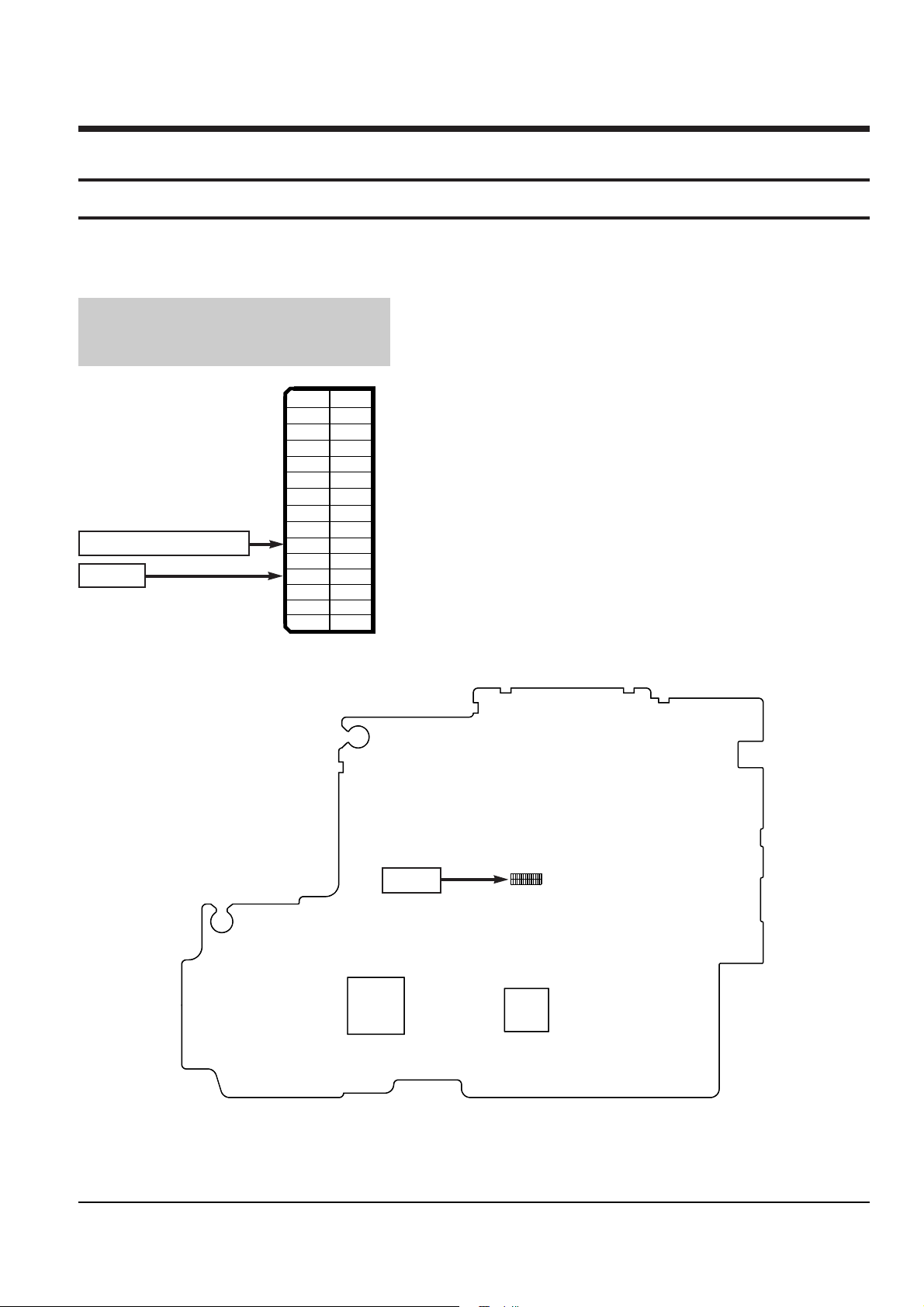
Samsung Electronics 5-1
5. Alignment and Adjustment
5-1 Mechanical Adjustment
1. Refer to mechanical manual ÒDE-6 (AD68-30200A)Ó for the adjustment and checks of mechanism section.
2. The location of test point.
Test Point :
PB RF - Pin 23 of CTP01
Head Switching Trigger - Pin 19 of CTP01
12
3
4
5
6
7
8
9
10
11 12
13
14
15 16
17 18
19 20
21 22
23 24
25
26
27
28
29
30
CTP01
Fig. 1
Fig. 2 The location of test point
IC201
IC101
Main PCB (Component side)
CTP01
PB RF
Head Switching -Trigger
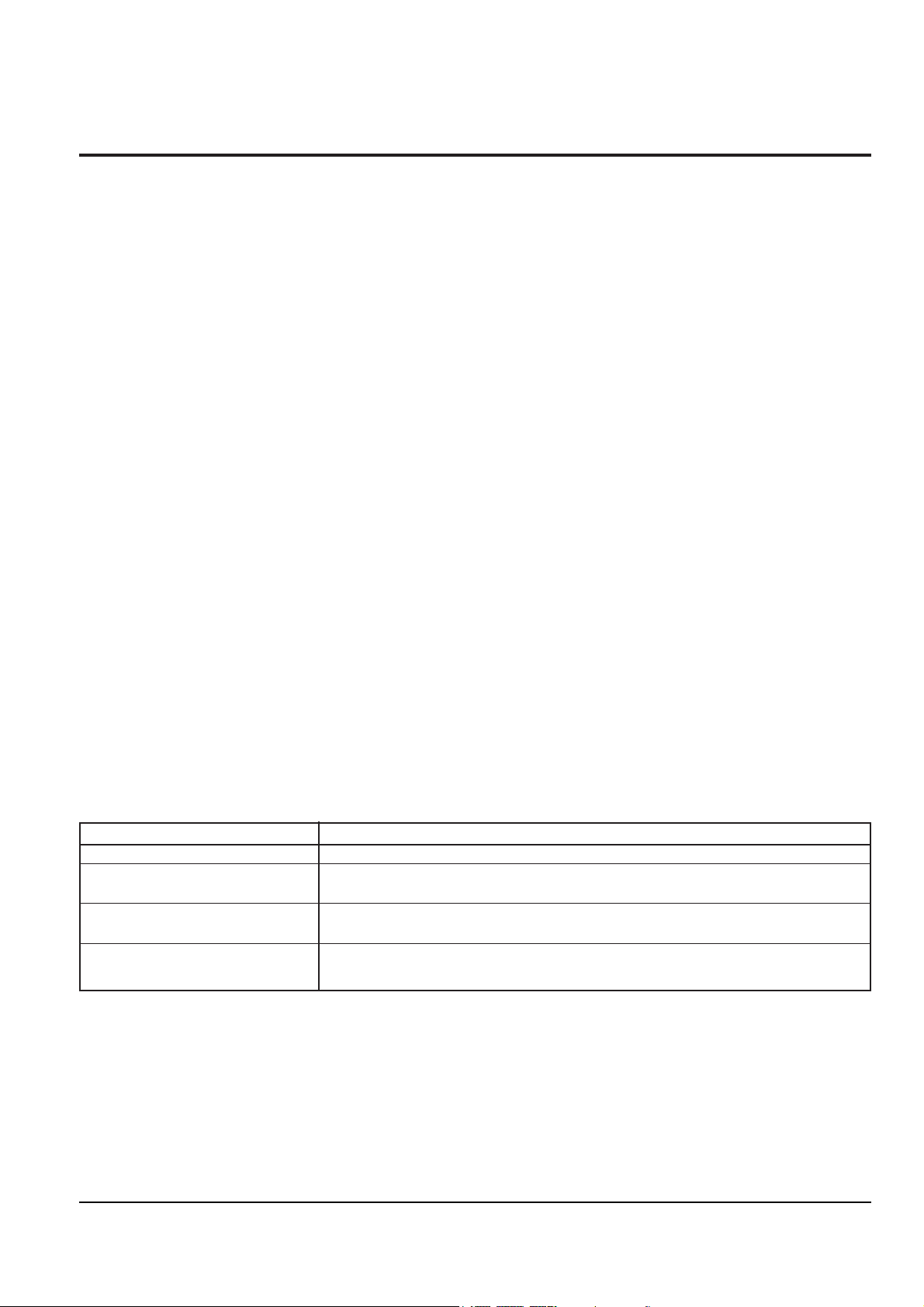
Alignment and Adjustment
5-2 Samsung Electronics
5-2 Camera Section Adjustment
Notes : This camera system uses
1. EVR (Electronic Variable Resistor) control method by MICOM(ICC04) (instead of VR control).
2. EEPROM to store the confirmed adjustment data.
3. DSP (Digital Signal Process : ICP04 - Main board). This chip process the camera signal.
4. One test point for frequency adjustment of the DSP main clock (P. CLK).
5. Special mode for camera adjustment using remote control card.
Readjustment is needed when the DC/DC board is removed from Main board.
6. Readjustment is needed when the EEPROM (ICC05 of Main board) is replaced.
(The EEPROM stores confirmed adjustment values for each adjustment step.)
Except DC/DC board, all adjustment steps of the VCR section should be performed using the remote
control card.
7. Since OSD appears not on the TV screen but on EVF, perform the adjustment using the EVF.
Be sure to perform the adjustment under installing camera assy with the unit because remote module is
on MF board.
5-2-1 Preparation
1. Equipment :
1) DC Power supply
2) Oscilloscope
3) Frequency counter
4) Vectorscope
5) Waveform monitor
6) Colour monitor or TV
7) Various charts
- Color bar chart
- Gray-scale chart, etc...
8) Alignment tape (Lion pattern)
9) Remote control card
2. Composition of camera PCBoards
1) Main PCB 2) CCD PCB
4) EVF PCB (VP-A50/VP-A55)
5) CVF PCB (VP-A52/VP-A57)
3. Adjustment preparation
1) Remote control card is used as a camera adjust
tool.
2) Press the confirm button when each manual
adjustment step is completed to write the
adjustment data to the EEPROM.
3) To cancel the adjustment mode, remove the power
source.
4. Remote Control Operation :
Using Button
STOP (CONFIRM)
STILL (DATA DOWN)
PLAY (DATA UP)
FF (MODE UP)
REW (MODE DOWN)
ZOOM (WIDE)
(TELE)
Adjustment
Data store after finishing adjustment by DATA UP/DOWN button.
When changing data value of adjust state.
Mode change.
Used for manual focus adjustment.
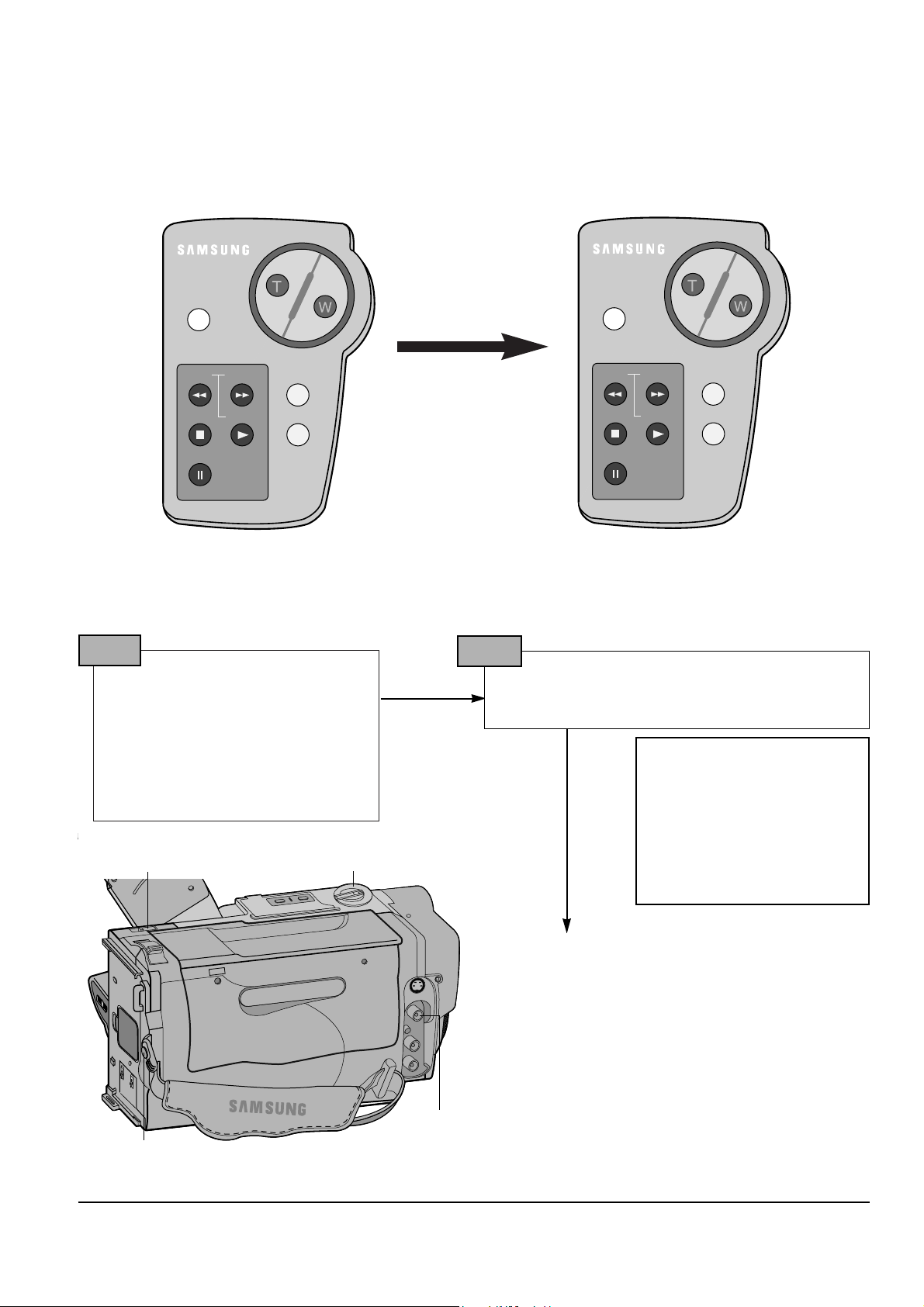
Alignment and Adjustment
Samsung Electronics 5-3
The accessory Remote-Control Card (Part Number : AD59-10379A) is used to control the camcorder. It is also used
for adjustment of the camera section.
START
/STOP
REW
DISPLAY
SELF TIMERSTOP
F.F
PLAY
STILL
CONFIRM
MODE
DOWN
MODE
UP
DATA UP
DATA DOWN
Remote for camcorder
Adjust for jig (Part No. : AD59-10379A)
Button placement when remote is
used for service adjustment.
Reassignment
in the
adjustment mode
Note : In service adjustment mode, button names are differ from those in customer camera function control
mode. EX : ÒSTOPÓ button is the same as ÒCONFIRMÓ.
5. Service ÒADJUSTÓ mode
1. Remove the lithium battery from the
camcorder.
2. Connect the power source (battery/
DC cable).
3. Eject the tape if it is in the unit.
4. Set the power switch of the
camcorder to ÒCAMERAÓ position.
5. Set OSD on state.
STEP 1
1. Press the ÒW(WIDE)Ó button of remote control and
hold ÒTAPE EJECTÓ button on comcorder for
more than 3 seconds.
STEP 2
When the on screen display shows
“ADDR:AB DT1:00 DT2:00” CAMERA ADJUSTMENT
mode has successfully been activated.
Note : ÒXX XXÓ indicates variable values.
0 : 00 : 00
CONFIRM !
AFDISP
ADDR : AB
DT1 : XX DT2 : XX
B & W
<Example of the TV screen>
PUSH
TAPE EJECT BUTTON
POWER ON/OFF
REC, START/STOP BUTTON
VIDEO
(OUTPUT)
JACK
CAMERA/VCR SELECT
BUTTON (KNOB-ROTARY)

Alignment and Adjustment
5-4 Samsung Electronics
6. Initial data (camera adjustment)
During camera adjustment, the OSD displays the following :
Note : ÒData 1Ó is cuarent adjustment setting hanges
during adjustment mode), ÒData 2Ó is
previous setting in memory .
After pressing ÒSTOP (Confirm)Ó, it is stored
in memory.
ADDRESS
NAME OF ADJUSTMENT DATA1 DATA2
00 NC 4E 4E
01 A/D OFFSET ADJUST DATA - 02 IRIS REF D0 D0
03 HALL REF 80 80
04 HALL GAIN 6A 6A
05 IRIS HIGH 24 24
06 IRIS LOW 00 00
07 P. CLK(14.1875 MHz) 40 40
08 AGC LOW 3B 3B
09 AGC HIGH 00 00
0A BURST GAIN ADJUST 25 25
0B SYNC LEVEL ADJUST 35 35
0C TG MODE 82 82
0D SUHTTER LSB 00 00
0E SHUTTER MSB 00 00
0F SHUTTER SELECT 00 00
10 CCD SELECT 06 06
11 DSP SYS. CTRL 3F 3F
12 DSP SYS. CTRL 04 04
13 DEFECT DETECT TIME 12 12
14 DEFECT DETECT START 00 00
15 DEFECT DETECT THRESHOLD 02 02
16 CLP1 PULSE WIDTH 09 09
17 H DELAY LSB 20 20
18 H DELAY MSB 00 00
19 VERTICAL DELAY 08 08
1A FIELD DELAY 00 00
1B VERTICAL SYSTEM DELAY 00 00
1C WKEY 03 03
1D SSG SELECT 10 10
1E CAM ADJUST PULSE HORIZANTAL LOCATE 00 00
1F CHROMA COMB FILTER ADJUST 00 00
20 Y SIGNAL COMB FILTER ADJUST 03 03
21 VCR MODE SELECT 02 02
22 Y DROP OUT 00 00
23 Y THRESHOLD LEVEL ADJUST 06 06
24 CHROMA COMB LIMITTER CONTROL 00 00
25 BURST ON/OFF CONTROL 00 00
26 CHROMA . MOD. CONTROL ON/OFF 00 00
27 LINEAR MATRIX CONTROL AREA 00 00
28 BLACK LEVEL SET (S1) 00 00
ADDRESS
NAME OF ADJUSTMENT DATA1 DATA2
29 BLACK LEVEL SET (S2) 00 00
2A V/H APERTURE GAIN 0A 0A
2B V/H APERTURE SLICE LEVEL 05 05
2C B CONTROL 49 49
2D R CONTROL 3B 3B
2E G CONTROL 33 33
2F B-Y GAIN MINUS 22 22
30 B-Y HUE MINUS 07 07
31 R-Y HUE MINUS FC FC
32 R-Y GAIN MINUS 41 41
33 B-Y GAIN PLUS 26 26
34 B-Y HUE PLUS F3 F3
35 R-Y HUE PLUS 08 08
36 R-Y GAIN PLUS 3A 3A
37 SETUP 00 00
38 WHITE CLIP 01 01
39 DIGITER ENHANCER 02 02
3A Y SIGNAL DELAY 0A 0A
3B H APERTURE HIGH FREQ. GAIN 02 02
3C H APERTURE LOW FREQ. GAIN 01 01
3D V APERTURE SLICE CONTROL 01 01
3E V APERTURE HIGH LUMI. LIMIT 01 01
3F V APERTURE GAIN 08 08
40 r AFTER APERTURE GAIN 00 00
41 r AFTER APERTURE SLICE 02 02
42 r AFTER APERTURE CTRL LIMIT 01 01
43 C DELAY 05 05
44 BURST LEVEL 10 10
45
RED COLOR SEPERATION MATRIX (RMATC)
C0 C0
46
RED COLOR SEPERATION MATRIX (RMATY)
40 40
47
BLUE COLOR SEPERATION MATRIX (BMATC)
C0 C0
48
BLUE COLOR SEPERATION MATRIX (BMATY)
40 40
49 FADE OUT LEVEL SET 00 00
4A V. DIRECT CHROMA SUPPRESS 00 00
4B Y SIGNAL GAIN FF FF
4C SPOT CONTROL 04 04
4D AE DET. AREA H START 1F 1F
4E AE DET. AREA H WIDTH 0C 0C
4F HYST INTEGRAL REF. SET 40 40
50 DET. AREA OUTPUT CONTROL 06 06
51 AWB MODE SET 00 00
52 AWB DET. AREA H START 1F 1F
53 AWB DET. AREA H WIDTH 0C 0C
54 Y INTEGRAL S/LEVEL (MSB) FF FF
55 Y INTEGRAL S/LEVEL (LSB) 00 00
56 MOSAIC H SIZE 34 34
57 MOSAIC ENABLE 00 00
58 SEPIA 00 00
59 MOSAIC V SIZE 3C 3C
5A NEGA/POSI ON/OFF 00 00
5B SOLARI CTRL ON/OFF 00 00
5C AFD(CXD2418R) WORD00 00 00
5D AFD(CXD2418R) WORD01 28 28
<Example of the TV screen>
0 : 00 : 00
CONFIRM !
AFDISP
ADDR : 54
DT1 : XX DT2 : XX
B & W
Data in
memory
Data to be
adjusted
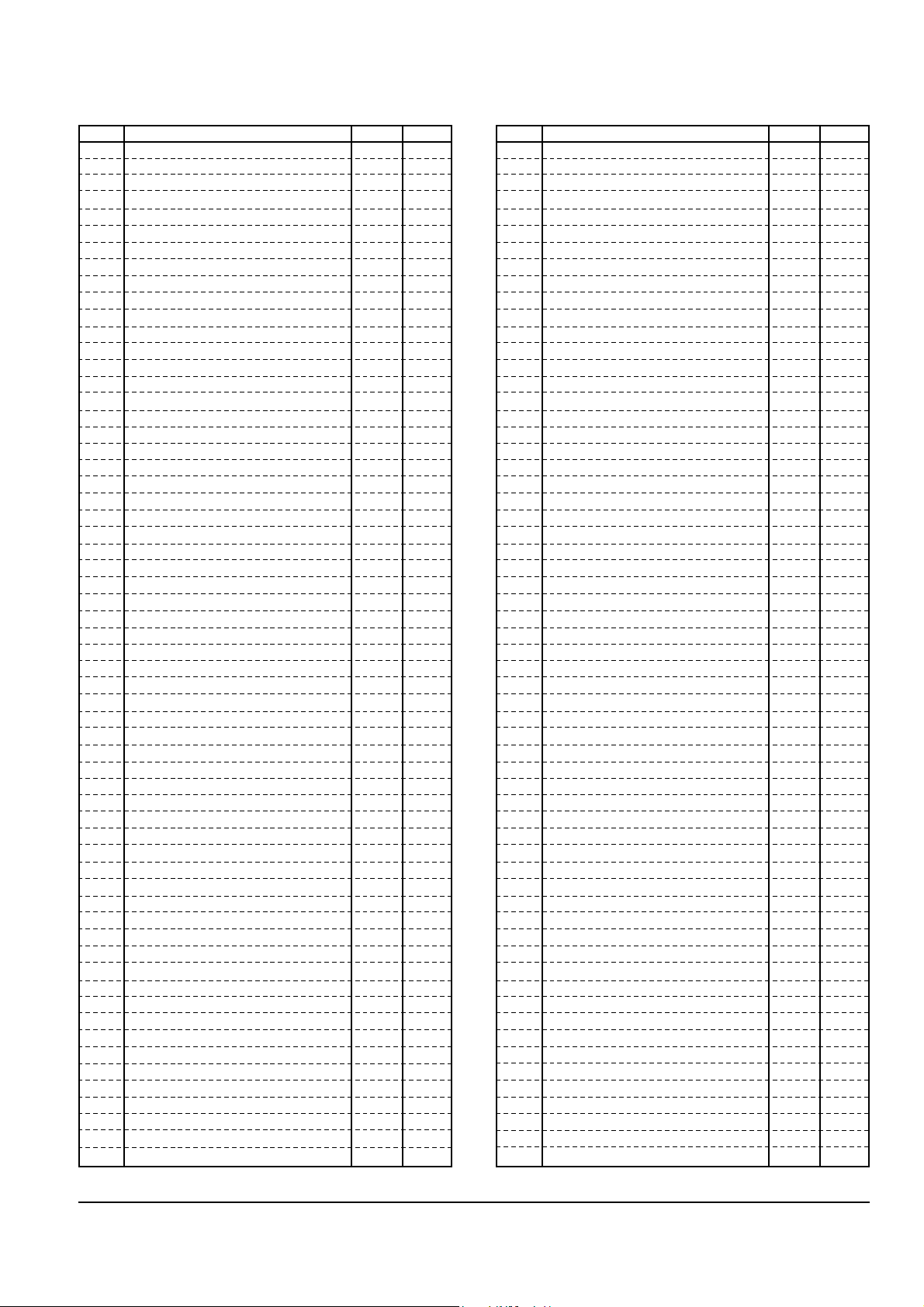
Alignment and Adjustment
Samsung Electronics 5-5
ADDRESS
NAME OF ADJUSTMENT DATA1 DATA2
5E AFD(CXD2418R) WORD02 30 30
5F AFD(CXD2418R) WORD03 19 19
60 AFD(CXD2418R) WORD04 11 11
61 VFD(CXD2418R) WORD11 D2 D2
62 AFD(CXD2418R) WORD12 96 96
63 AFD(CXD2418R) WORD13 D2 D2
64 AFD(CXD2418R) WORD14 A4 A4
65 AFD(CXD2418R) WORD15 EE EE
66 D. ZOOM SPEED 0 01 01
67 D. ZOOM SPEED 1 02 02
68 D. ZOOM SPEED 2 03 03
69 D. ZOOM SPEED 3 04 04
6A MIRROR POINT L LOW OFF 6A 6A
6B MIRROR POINT H HIGH OFF 03 03
6C MODEL 57 57
6D MIRROR POINT H HIGH ON 01 01
6E V REF C 5E 5E
6F V DELAY 04 04
70 CLP1 PULSE WIDTH 0A 0A
71 SPOT AE TARGET 03 03
72 OUTDOOR DETECT 50 50
73 W/B TARGET 00 00
74 AE TARGET (AGC CTRL TIME) C0 C0
75 AGC AE DEFFERANCE 01 01
76 R-Y GAIN MINUS PERCENT 78 78
77 B-Y GAIN MINUS PERCENT 78 78
78 3100¡K B CTRL - 79 3100¡K R CTRL - 7A DET BOUND 3100¡K B ÒLÓ 55 55
7B DET BOUND 3100¡K B ÒHÓ 0A 0A
7C DET BOUND 3100¡K R ÒLÓ 66 66
7D DET BOUND 3100¡K R ÒHÓ 1A 1A
7E 5100¡K B ctrl - 7F 5100¡K R ctrl - 80 DET BOUND 5100¡K B ÒLÓ 55 55
81 DET BOUND 5100¡K B ÒHÓ 11 11
82 DET BOUND 5100¡K R ÒLÓ AA AA
83 DET BOUND 5100¡K R ÒHÓ 10 10
84 06 06
85 Y UP (TOP) LIMIT 80 80
86 DET MARGINE 3100¡K B ÒLÓ 00 00
87 DET MARGINE 3100¡K B ÒHÓ 02 02
88 DET MARGINE 5100¡K R ÒLÓ 00 00
89 DET MARGINE 5100¡K R ÒHÓ 02 02
8A BLUE OUTDOOR BOTTOM (HALL) 35 35
8B RED OUTDOOR TOP (HALL) 49 49
8C W/B TARGET B (8Oh CENTOR) 7C 7C
8D W/B TARGET R (8Oh CENTOR) 7C 7C
8E V REF Y 33 33
8F LENS ADJUST TIME IRIS TARGET 80 80
90 - 91 SET UP CTRL (AGC) 07 07
92 CHROMA SUPPRESS CTRL (AGC) 40 40
93 HALL SPEC FF FF
94 PCB ZOOM ÒLÓ 00 00
95 PCB ZOOM ÒHÓ 80 80
96 PCB FOCUS ÒLÓ 00 00
97 PCB FOCUS ÒHÓ 82 82
98 AWB AUTO ADJUST - 99 A/D OFFSET AUTO ADJUST - 9A A/D OFFSET MARGIN MAX(LSB) 10 10
ADDRESS
NAME OF ADJUSTMENT DATA1 DATA2
9B A/D OFFSET MARGIN MAX(MSB) 00 00
9C A/D OFFSET MARGIN MIN(LSB) 1E 1E
9D A/D OFFSET MARGIN MIN(MSB) 01 01
9E AE TARGET PER. (AGC ADJUST TIME) 50 50
9F AGE AUTO ADJUST - A0 FOCUS DETECT SPEC (D3) A3 A3
A1 FOCUS DETECT SPEC (D8) A3 A3
A2 ZOOM LOW (D7) FA FA
A3 ZOOM HIGH (D7) A5 A5
A4 FOCUS LOW (D7) 97 97
A5 FOCUS HIGH (D7) 89 89
A6 IRIS P GAIN 08 08
A7 IRIS I GAIN 86 86
A8 IRIS D GAIN 0B 0B
A9 87 87
AA 07 07
AB LENS AUTO ADJUST - AC FOCUS PULSE ADJUST LOW 72 72
AD FOCUS PULSE ADJUST HIGH 82 82
AE ZOOM PULSE ADJUST LOW CD CD
BF ZOOM PULSE ADJUST HIGH A3 A3
B0 ZOOM WIDTH ADJUST LOW 29 29
B1 ZOOM WIDTH ADJUST HIGH 00 00
B2 IRIS AUTO ADJUST - B3 IRIS CTRL DATA (HALL CLOSE) E6 E6
B4 IRIS CTRL DATA (HALL OPEN) 24 24
B5 HALL AUTO ADJUST - B6 HALL GAIN START VALUE 6F 6F
B7 HALL VALUE AT IRIS OPEN E4 E4
B8 HALL VALUE AT IRIS CLOSE 14 14
B9 AE TARGET ADJUST - BA AE TARGET LOW BYTE 58 58
BB AE TARGET HIGH BYTE 09 09
BC AGC MIN. VALUE 3B 3B
BD AGC MAX. VALUE D0 D0
BE AGC START VALUE CC CC
BF AE TARGET (BLC ON TIME) 09 09
C0 - C1
C2
C3
C4
C5
C6
C7
C8
C9
CA
CB
CC
CD
CE CVF ADJUST MODE
CF CVF INITIAL
D0 FOCUS ADJUST
D1 HALL DETECT
D2 AGC DETECT
D3 FUCUS DETECT
D4 GYRO H SENSOR DETECT
D5 GYRO V SENSOR DETECT
D6
D7
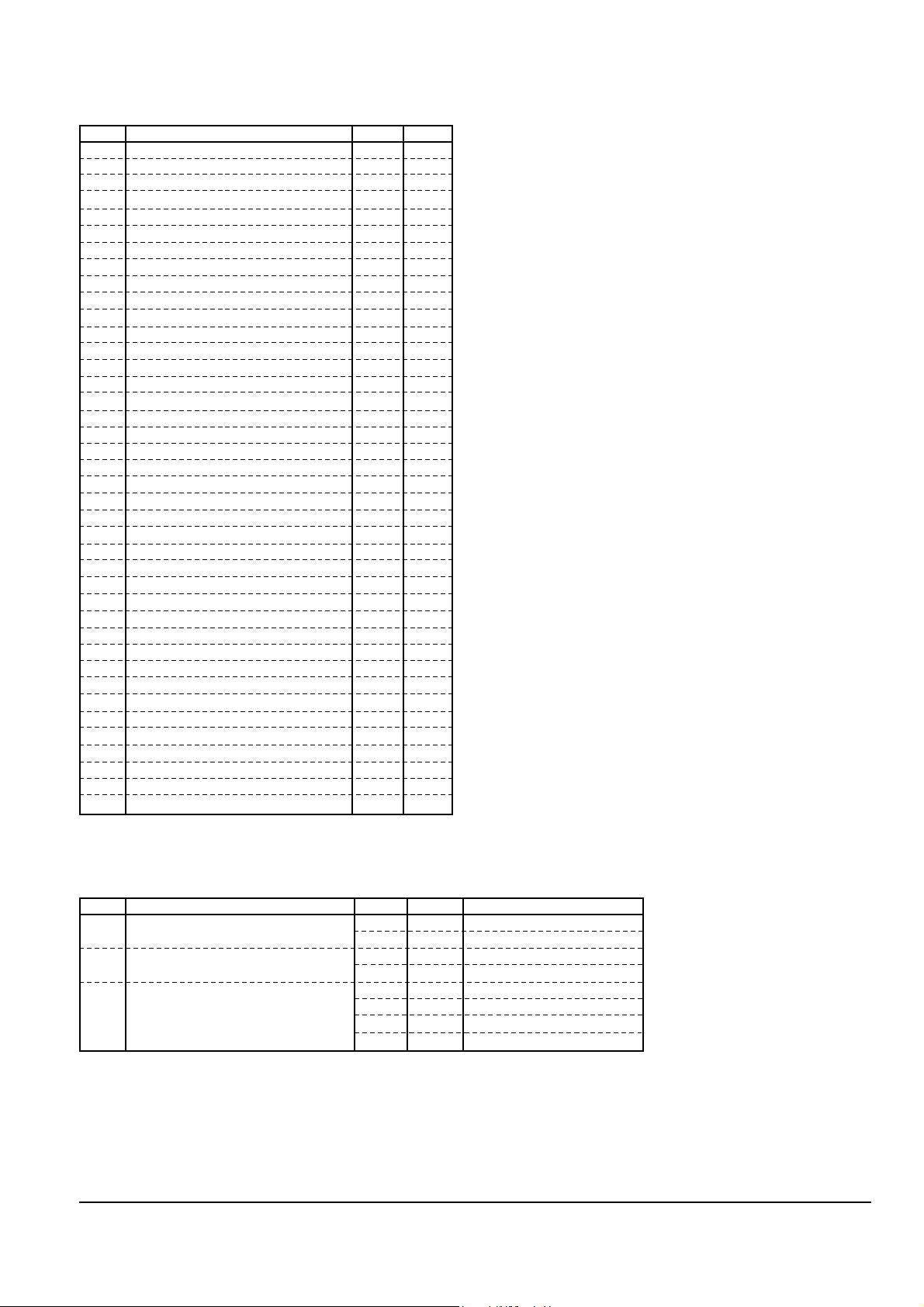
Alignment and Adjustment
5-6 Samsung Electronics
Note 1: ÒXX XXÓ indicates variable values.
ADDRESS
NAME OF ADJUSTMENT DATA1 DATA2
D8 FOCUS DETECT (A1)
D9 COLOR ADJUST
DA
DB
DC
DD
DE
DF
E0 IRIS SPEED 1 08 08
E1 IRIS SPEED 2 10 10
E2 IRIS SPEED 3 10 10
E3 IRIS SPEED 4 10 10
E4 IRIS SPEED 5 10 10
E5 IRIS SPEED 6 10 10
E6 IRIS SPEED 7 10 10
E7 IRIS SPEED 8 18 18
E8 IRIS SPEED 9 30 30
E9 IRIS SPEED 10 80 80
EA IRIS SPEED 11 FF FF
EB IRIS SPEED 12 FF FF
EC IRIS SPEED 13 FF FF
ED IRIS SPEED 14 FF FF
EE IRIS SPEED 15 FF FF
EF IRIS SPEED 16 FF FF
F0 IRIS SPEED 17 40 40
F1 IRIS SPEED 18 40 40
F2 IRIS SPEED 19 40 40
F3 IRIS SPEED 20 40 40
F4 IRIS SPEED 21 40 40
F5 IRIS SPEED 22 3F 3F
F6 IRIS SPEED 23 38 38
F7 IRIS SPEED 24 30 30
F8 IRIS SPEED 25 28 28
F9 IRIS SPEED 26 20 20
FA IRIS SPEED 27 18 18
FB IRIS SPEED 28 10 10
FC IRIS SPEED 29 10 10
FD IRIS SPEED 30 10 10
FE IRIS SPEED 31 10 10
FF IRIS SPEED 32 10 10
ADDRESS
NAME OF ADJUSTMENT DATA1 DATA2 MODELS
0C TG MODE 82 82 VP-A52, VP-A55, VP-A57
02 02 VP-A50
11 DSP SYS. CTRL 3F 3F VP-A52, VP-A55, VP-A57
27 27 VP-A50
6C MODEL 57 57 VP-A57
55 55 VP-A55
52 52 VP-A52
50 50 VP-A50
Initial data by models.
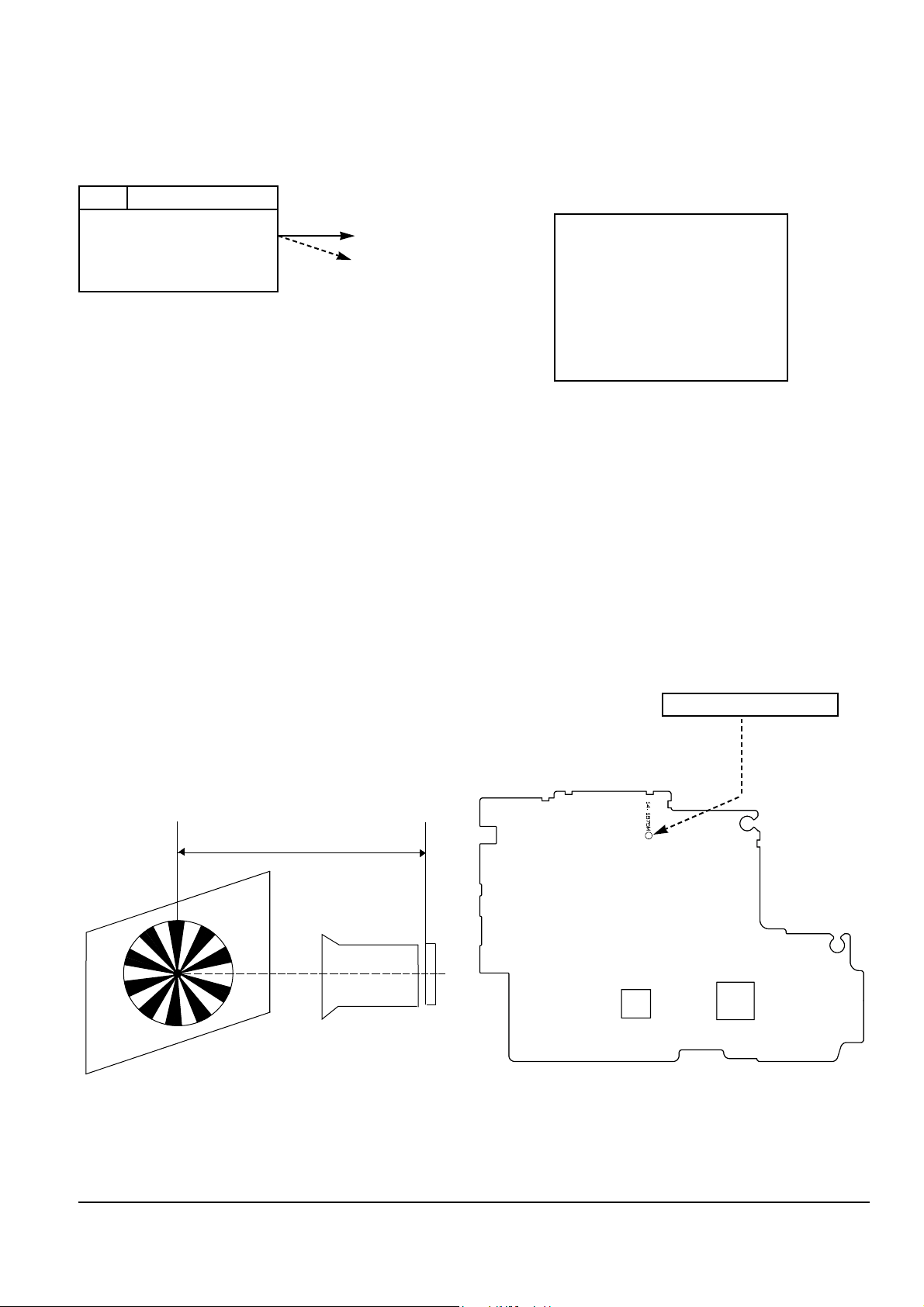
Alignment and Adjustment
Samsung Electronics 5-7
5-2-2 Camera System Adjustment
Note : From this point forward, the structure of every adjustment is as follows.
Test point
Step Adjustment Item
1. Mode and input signal/
alignment tape
2. Test point and ADJ. part
3. Result and Remarks
ADJ. part
Note : ÒXX XXÓ indicates variable values.
1. Focus to zoom tracking
1) Camera ÒE-EÓ.
2) Focus chart (Attached to the last page of this
manual) and EVR.
3) Aim the camera at the focus chart, which should be
placed about 30ft. (8 to 10 meters) away and
perpendicular to the center of the lens.
The chart should be placed on a gray or
white wall.
4) Connect monitor TV jack to video(output) jack.
5) Press the ÒF.F (MODE UP)Ó and ÒREW (MODE
DOWN)Ó button, so that the OSD start is
ÒADDR:AB DT1:XX DT:2XXÓ.
6) Press ÒSTOP (CONFIRM)Ó button for full auto
adjustment. The camera will move both zoom and
focus lens. The adjustment is finished when the
DT1 and DT2 become same.
Note : To maintain proper focus throughout the
zoom range, the focus lens position must be
changed as the zoom lens is moved.
During this adjustment the microprocessor
will measure the focus positioning
requirements at the wide and telephoto
positions of the zoom lens.
8M~10M (About 30ft.)
(Be sure to maintain this distance)
LENS
CCD
0 : 00 : 00
CONFIRM !
AFDISP
ADDR : 54
DT1 : XX DT2 : XX
B & W
2. P. CLK Adjustment
1) ÒCameraÓ, no signal input.
2) 14.1875M(TP) and EVR.
3) Video(output) jack and EVR.
4) Connent a frequency counter to 14.1875M(TP).
5) Press the ÒF.F(MODE UP)/REW(MODE DOWN)Ó
button so that the OSD state is ÒADDR:07 DT1:XX
DT2:XXÓ.
6) Adjust the ÒPLAY (DATA UP)/STILL (DATA
DOWN)Ó button so that the frequency is
14.1875MHz ± 100Hz.
7) Press the ÒSTOP(CONFIRM)Ó button to memorize
setting.
8) DT1 and DT2 become same.
IC201
CXA2080R
IC101
CXA2002R
2. P.CLK Adjustment
Main PCB (Conductor side)
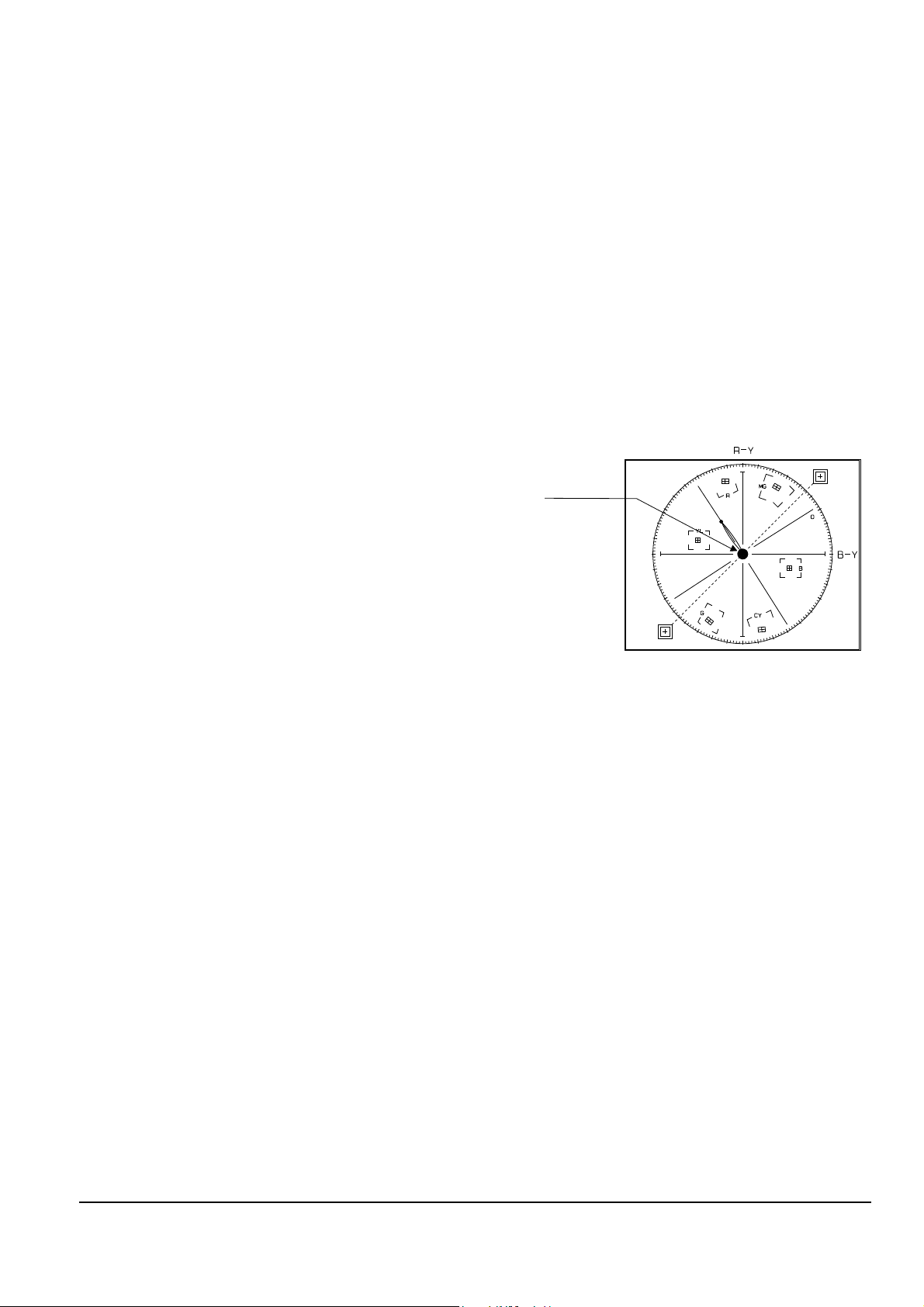
Alignment and Adjustment
5-8 Samsung Electronics
6. Auto white balance
1) Camera ÒE-EÓ, 3100¡K/5100¡K gray-scale chart.
2) Video(output) jack and EVR.
3) Press the ÒF.F (MODE UP)/REW (MODE
DOWN)Ó button so that the OSD state is
ÒADDR:98 DT1:XX DT2:XXÓ.
4) Connect vectorscope input jack to video output
jack.
a. W/B Indoor
a-1. Aim the camera at a 3100¡K gray-scale chart
illuminated at 1500 to 2000 lux. (40us)
a-2. Press ÒSTOP (CONFIRM)Ó button so that the
white vector moves to the center on screen of
the vectorscope.
b. W/B Outdoor
b-1. Aim the camera at a 5100¡K(or 3100¡K and
C16 filter) gray-scale chart illuminated at 1500 to
2000 lux. (40us)
b-2. Press ÒSTOP (CONFIRM)Ó button.
7) ÒDT1:00Ó changes to ÒDT1:XXÓ.
MATCH THE WHITE LUMINANCE
POINT WITH THE
BLACK LUMINANCE
POINT
5. Auto AGC control
1) Camera ÒE-EÓ, 3100¡K gray-scale chart.
2) Video(output) jack and EVR.
3) Connect monitor TV to video output jack.
4) Press the ÒF.F (MODE UP)/REW (MODE
DOWN)Ó button so that the OSD state is
ÒADDR:9F DT1:XX DT2:XXÓ.
5) Aim the camera at a gray-scale chart (evenly
illuminated at 1500 to 2000 lux - At least 40us).
6) Press ÒSTOP (CONFIRM)Ó button.
7) The microprocessor is enabled :
- Find AGC minimum point data and store to
mode BC.
- Find AGC start point data, and store to mode BE.
7) ÒDT1:00Ó changes to ÒDT1:XXÓ.
3. Auto hall
1) Camera ÒE-EÓ, no signal input.
2) Video(output) jack and EVR.
3) Connect monitor TV to video output jack.
4) Press the ÒF.F (MODE UP)/REW (MODE
DOWN)Ó button so that the OSD state is
ÒADDR:B5 DT1:XX DT2:XXÓ.
5) Press ÒSTOP (CONFIRM)Ó button.
6) The microprocessor is enabled :
a. IRIS closed, FINDS HALL minimum value,
b. IRIS open, FINDS HALL maximum value,
c. Store data to mode Ò03Ó(HALL REF) by using
the a, b.
d. Store data to mode Ò04Ó (HALL GAIN).
e. After IRIS is closed, confirm the FINDS HALL
minimum value.
7) ÒDT1:00Ó changes to ÒDT1:24Ó.
4. IRIS Adjustment
1) Camera ÒE-EÓ, 3100¡K gray-scale chart.
2) Video(output) jack and EVR.
3) Connect video output jack to waveform monitor
input jack and monitor TV jack respectively.
4) Press the ÒF.F (MODE UP)/REW (MODE
DOWN)Ó button so that the OSD state is
ÒADDR:B2 DT1:XX DT2:XXÓ.
5) Aim the camera at a gray-scale chart (evenly
illuminated at 1500 to 2000 lux - At 40us).
6) Press the ÒSTOP (CONFIRM)Ó button,
The microprocesor is enabled :
- IRIS open, finds the value of the IRIS maximun
control : when the value of the hall is maximum.
- IRIS close, finds the value of the IRIS minimum
control : when the value of the hall is minimum.
7) ÒDT1:00Ó changes to ÒDT1:24Ó.
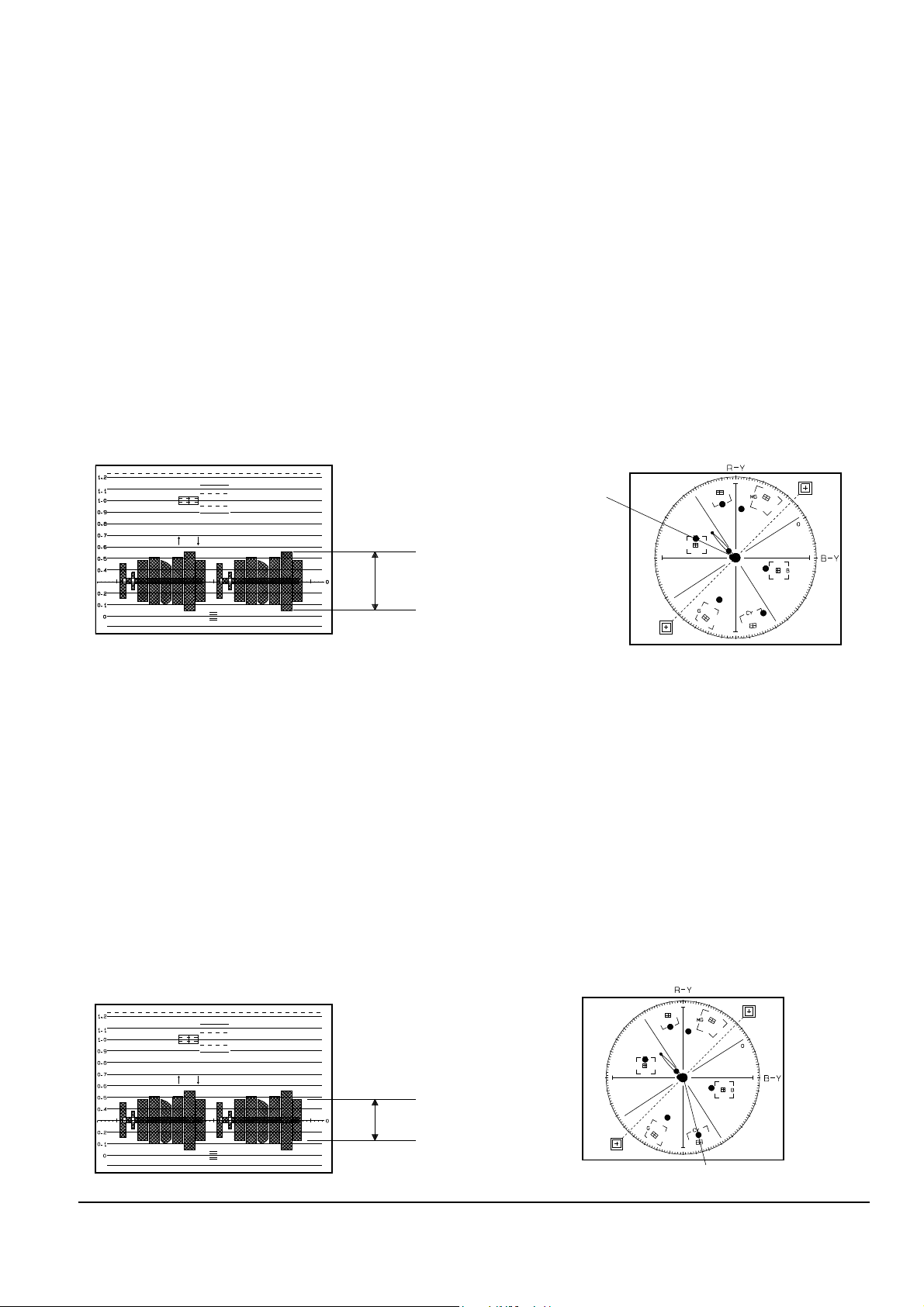
Alignment and Adjustment
Samsung Electronics 5-9
7. R-Y Gainplus
1) Camera ÒE-EÓ, 3100¡K color bar chart.
2) Video(output) jack and register of EEPROM.
3) Connect video output jack to waveform monitor
input jack and monitor TV jack.
4) Press the ÒF.F (MODE UP)/REW (MODE
DOWN)Ó button so that the OSD state is
ÒADDR:36 DT1:XX DT2:XXÓ.
5) Aim the camera at a color bar chart illuminated at
1500 to 2000 lux.
6) Adjust the ÒPLAY (DATA UP)/STILL(DATA
DOWN)Ó button so that the red level is
500mVp-p ± 35mV.
7) Press the ÒSTOP (CONFIRM)Ó button to
memorize setting.
8) DT1 and DT2 become same.
500mVp-p
8. B-Y Gainplus
1) Camera ÒE-EÓ, 3100¡K color bar chart.
2) Video(output) jack and register of EEPROM.
3) Connect video output jack to waveform monitor
input jack and monitor TV jack.
4) Press the ÒF.F (MODE UP)/REW (MODE
DOWN)Ó button so that the OSD state is
ÒADDR:33 DT1:XX DT2:XXÓ.
5) Aim the camera at a color bar chart illuminated at
1500 to 2000 lux.
6) Adjust the ÒPLAY (DATA UP)/STILL (DATA
DOWN)Ó button so that the blue level is
350mVp-p ± 35mV.
7) Be sure to press the ÒSTOP (CONFIRM)Ó button to
memorize setting.
8) DT1 and DT2 become same.
350mVp-p
9. R-Y Hue Minus
1) Camera ÒE-EÓ, 3100¡K color bar chart.
2) Video(output) jack and register of EEPROM.
3) Connect video output jack to vectorscope input
jack and monitor TV jack.
4) Press the ÒF.F (MODE UP)/REW (MODE
DOWN)Ó button so that the OSD state is
ÒADDR:31 DT1:XX DT2:XXÓ.
5) Aim the camera at a color bar chart illuminated at
1500 to 2000 lux.
6) Adjust the ÒPLAY (DATA UP)/STILL (DATA
DOWN)Ó button so that the yellow vector is
165 ± 10 deg.
7) Press the ÒSTOP (CONFIRM)Ó button to
memorize setting.
8) DT1 and DT2 become same.
YELLOW VECTOR
165 DEG.
10. B-Y Hue Minus
1) Camera ÒE-EÓ, 3100¡K color bar chart.
2) Video(output) jack and register of EEPROM.
3) Connect video output jack to vectorscope input
jack and monitor TV jack.
4) Press the ÒF.F (MODE UP)/REW (MODE
DOWN)Ó button so that the OSD state is
ÒADDR:30 DT1:XX DT2:XXÓ.
5) Aim the camera at a color bar chart illuminated at
1500 to 2000 lux.
6) Adjust the ÒPLAY (DATA UP)/STILL (DATA
DOWN)Ó button so that the cyan vector is
285 ± 10 deg.
7) Press the ÒSTOP (CONFIRM)Ó button to
memorize setting.
8) DT1 and DT2 become same.
CYAN VECTOR 285 DEG.
