Samsung Verizon Galaxy Note 5 Get To Know

Volume
Buttons
+
-
Recent
Apps*
Back*
Home
SIM Card
Slot
Front
Camera
S Pen slot
Headset
Jack
Rear Camera
Flash
USB/Charger Port
Power/Lock
Button
Get to Know
Your Phone
Para la versión en español, visite
verizonwireless.com/support.
Setting Up Your Phone
About Your Phone
NOTE: Devices and software are constantly evolving—the screen
images and icons you see here are for reference only.
Your phone comes with the SIM card
pre-installed.
Charge the Phone
Before turning on your phone, charge it fully.
Your phone comes with an Adaptive Fast
Charging charger and a USB cable. Plug the
smaller end of the cable into the USB/Charger
port on your phone and the other end into the
charger. Then plug the charger into an electrical
outlet to charge the phone.
WARNING! Please use only an approved charging accessory to
charge your phone. Improper handling of the charging port, as well
as the use of an incompatible charger, may cause damage to your
device and void the warranty.
NOTE: For fastest charging times, use the Adaptive Fast Charging
charger that came with your phone. This charger provides faster
charging only when connected to devices that have Adaptive Fast
Charging.
Turning Your Phone On / Off
To turn your phone on, press and hold the
Power/Lock button.
To turn your phone off, press and hold the
Power/Lock button and follow the instructions.
Locking / Unlocking the Screen
To turn on your screen, press the Power/Lock
button. Then swipe your finger across the screen
to unlock it.
To turn off your screen and prevent accidental
key presses, press the Power/Lock button.
Using Your Phone
*Recent Apps and Back light up when navigating through the
device.
Home Screen Mode
You can select one of the two modes: Easy and
Standard. Instructions in this guide are written
based on Standard mode.
Standard mode—Standard experience for users
who are familiar with Android
Easy mode—Simplified and easier experience
for the first time smartphone user
1. g g From the Hom e screen, ta p
Apps g Settings g Easy mode.
2. Choose th e mode you wan t to use and
tap Done.
Easy modeStandard mode
GH68-44385P_REV_1.2
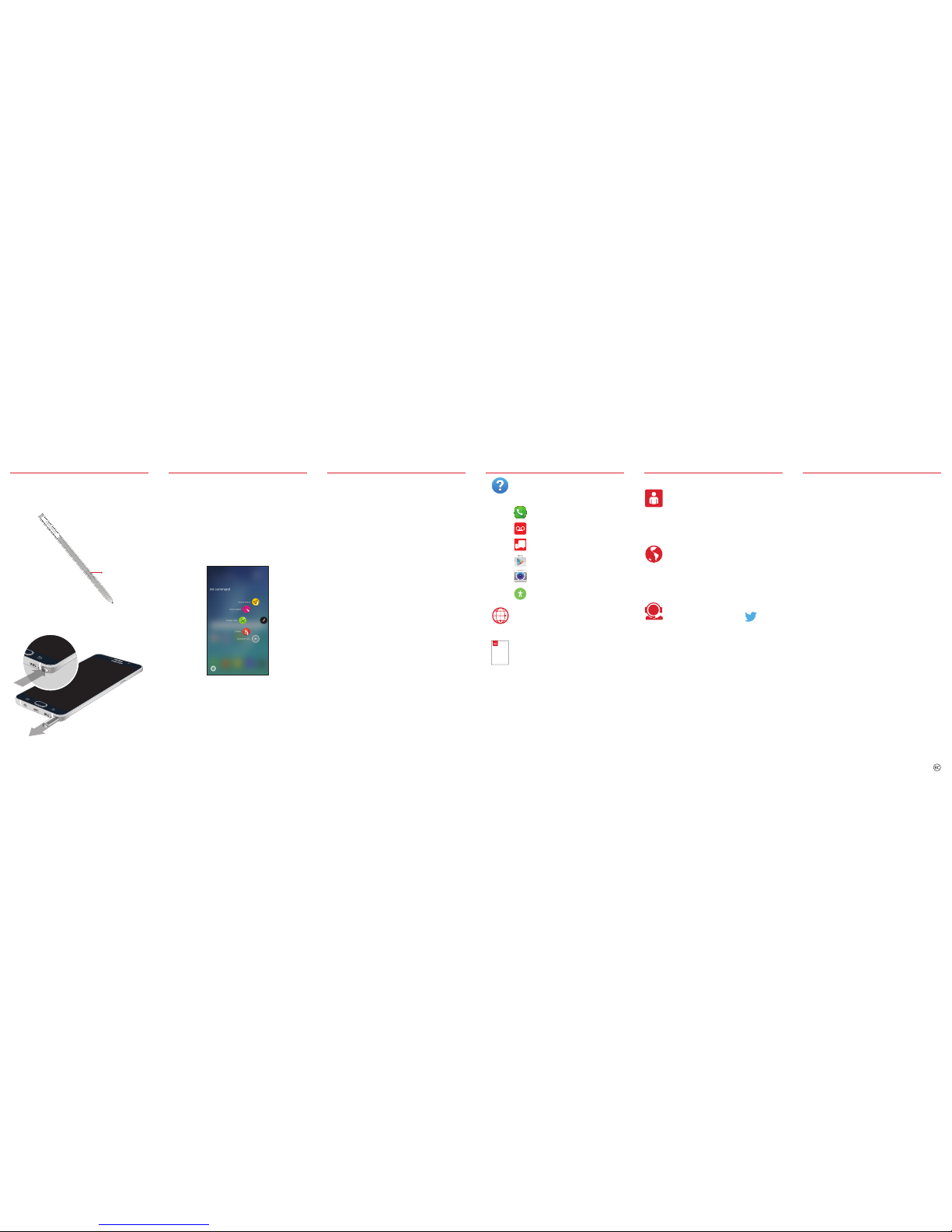
From your computer, visit
verizonwireless.com/support.
Download a User Guide from
verizonwireless.com/support
or call (888) 987-HELP (4357) to
order a copy.
User Guide
Managing Your Account
Your Wireles s Device a nd Thir d-Par ty Ser vices
Verizon Wi reless i s the mob ile carr ier asso ciated w ith thi s wirele ss
device, b ut many s ervic es and fe ature s offer ed thro ugh th is wirel ess
device ar e provid ed by or in co njunc tion wit h third p artie s. Veriz on
Wireles s is not res ponsib le for you r use of th is wirele ss devic e or any
non–Verizon Wireless applications, services and products, including
any pers onal inf ormat ion you ch oose to us e, subm it or shar e with
others . Specif ic thir d-par ty ter ms and co nditio ns, term s of use, a nd
privac y policie s shall ap ply. Pleas e review c arefu lly all ap plicab le
terms and c ondit ions and p olicies p rior to us ing thi s wireles s device
and any ass ociate d applic ation , produc t or ser vice.
Hearing Aid Compatibility Information
This phon e has bee n tested a nd rate d for use wi th hear ing aids f or
some of th e wirele ss techn ologie s that it u ses. How ever, the re may
be some new er wire less tech nolog ies used i n this ph one tha t have
not been te sted yet f or use wi th hear ing aids . It is impo rtan t to try
the diff erent fe ature s of this p hone th oroug hly and i n diffe rent
locatio ns, usin g your hea ring ai d or cochl ear impl ant, to d eterm ine
if you hear a ny inte rferi ng noise . Consu lt your se rvice p rovide r
or the man ufact urer of t his pho ne for in format ion on he aring ai d
compati bilit y. If you have q uesti ons abou t retu rn or exch ange
policies , consul t your ser vice pr ovide r or phone r etaile r.
Additional Information
My Verizon Mobile App
Manage your account, track your
usage, edit account information,
pay your bill and more.
Customer Service
Call (800) 922-0204.
Follow us @VZWSupport.
International Travel
For features and rates when
traveling outside the US, visit
verizonwireless.com/international.
Learning More
The Help app gives you tips, videos
and other information on how to use
your phone, including:
Making Calls
Voice Mail
Sending Texts
Getting Apps
Taking Photos
Accessibility Settings
Using Your S Pen
Express yourself. Write and draw directly into
emails or the calendar, as well as Word, Excel,
PowerPoint, and PDF documents. Capture your
ideas in S Note and even write a note on the back
of a picture.
Air command: Slide the S Pen from its slot to
see an onscreen Air command toolbar that lets
you quickly turn on frequently used apps or
actions.
• Action memo: Quickly link short notes to apps
like Phone, Contacts, and Messages.
• Smart select: Instantly outline and crop
anything on the screen and freely edit or
share with others using a variety of apps.
• Screen write: Capture a screen image and
write or draw on it.
• S Note: Create content using various options.
• Add shortcuts: Select an app or function to
open or turn on using Air command.
Advanced Calling
You can make High- Definitio n Voice and
Video Calls , and surf t he web while you ta lk
on the phon e, when you ad d Advanced Cal ling
to your line. To lear n how, visit
verizonwireless.com/AdvancedCalling .
Copying Content from Your
Old Phone
For help tra nsferrin g contact s, photos an d
other con tent from yo ur old phone, v isit
verizonwireless.com/cloud.
S Pen
The S Pen™ enables fast and precise input
providing the most natural writing experience.
S Pen Button
To remove the S Pen, push the S Pen inward.
WARNING! Be sure to insert your S Pen with the nib pointed inward.
Inserting the S Pen the wrong way can cause it to become stuck and can
damage the pen and your phone.
©2016 Verizon Wireless. All Rights Reserved. Samsung and Galaxy
Note are trademarks of Samsung Electronics Co., Ltd. Android, Google,
the Google logo and Google Play are trademarks of Google Inc. Screen
images simulated. Appearance of device may vary.
Printed in Korea
Using Your Phone
