Samsung VEGA1400 User Manual [es]

ENGLISH/ESP AÑOL
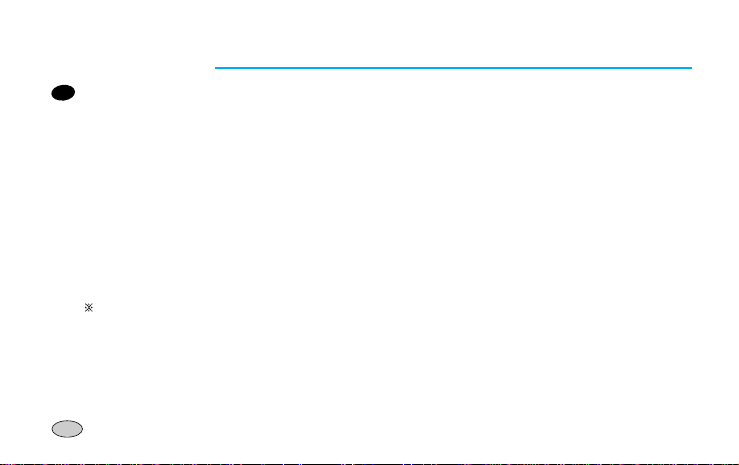
NOTE/NOT AS
• This camera will not function without a battery.
En
• Use one 3V lithium battery(CR-123A or DL-123A).
• The lens cap automatically opens when the Power button is turned on.
• Do not open the lens cap with your fingers.
The shutter does not operate in the following circumstances:
• When the camera has no battery or when the battery is almost drained.
• When the Power is turned off.(When the lens cap is closed.)
• When the zoom button is operating or when the film is winding or rewinding.
(Rewinding will stop when the shutter button is pressed during rewinding.)
• When the film remains in the camera after rewinding.
• When the flash is being charged.
This camera is controlled electronically by a built-in microcomputer. Although unlikely, it may fail to operate
under certain circumstances in which there is a strong electromagnetic field (near a TV, microwave etc.). If this
occurs, please remove the lithium battery and replace after 2~3 minutes.
2
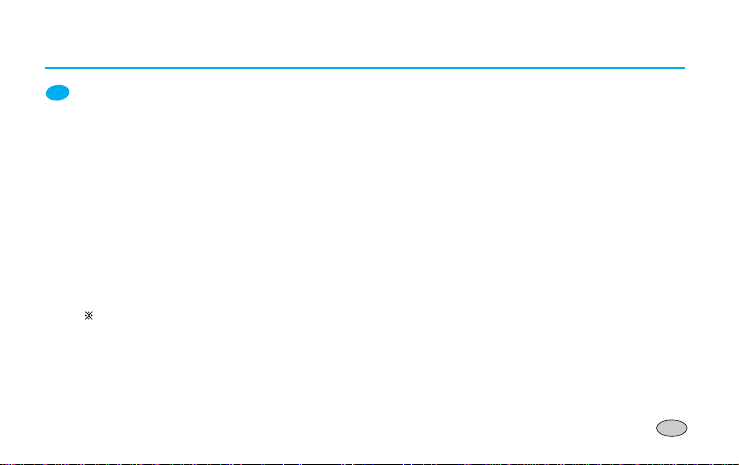
• Esta cámara no funciona sin pila.
Es
• Utilice una pila de litio de 3 V. (CR-123A o DL-123A)
• La tapa del objetivo se abrirá automáticamente cuando se conecte la cámara.
• No abra la tapa del objetivo con los dedos.
El disparador no se accionará en las siguientes circunstancias:
• Cuando la cámara no tenga pila o cuando esté casi agotada.
• Cuando la cámara esté desconectada (cuando esté cerrada la tapa del objetivo).
• Cuando el botón del zoom esté en funcionamiento o cuando la pelÌcula esté avanzando o rebobinándose.
(Si presiona el Disparador durante el rebobinado, éste se detendrá).
• Cuando la película permanezca en la cámara después de haber sido rebobinada.
• Cuando se esté cargando el flash.
Esta cámara está controlada electrónicamente por un microordenador incorporado. Aunque es improbable,
puede dejar de funcionar en determinadas circunstancias en las que exista un intenso campo electromagnético
(cerca de un televisor, un microondas, etc.). Si esto ocurriera, por favor extraiga la pila de litio y vuélvala a
colocar transcurridos 2~3 minutos.
3

CONTENTS/ÍNDICE
En
Thank you for purchasing the SAMSUNG camera. Please read this manual before using your camera.
TABLE OF CONTENTS
PREPARATION
Part names ..................................................................................6
LCD panel ...................................................................................9
Viewfinder and Indicators .........................................................11
Attaching the strap ....................................................................11
Loading the battery ...................................................................13
Checking the battery .................................................................15
Loading the film .........................................................................16
Using the camera.......................................................................18
Holding the camera ..................................................................19
Taking pictures ..........................................................................20
Adjusting the diopter .................................................................22
Buzzer operation .......................................................................23
TAKING PHOTO
Rewinding the film ....................................................................25
Date and caption (Q.D. model only)........................................ 27
Clock/Calendar function(non Q.D. model only) .......................30
Using the flash mode ................................................................32
Using the shooting mode .........................................................33
Using the self mode ..................................................................34
Auto red-eye reduction .............................................................35
Auto flash ..................................................................................36
Flash off .....................................................................................38
Fill-in flash .................................................................................39
4
Fill-in flash and red-eye reduction ............................................40
Bulb shooting (B Shutter) .........................................................41
Flash off & Bulb shooting (B Shutter) .......................................42
Snap shooting ...........................................................................43
Portrait zoom .............................................................................44
Continuous shooting .................................................................45
Spot shooting ............................................................................46
Landscape shooting ..................................................................47
Using the focus lock ..................................................................48
Self-timer ...................................................................................50
Double self-timer .......................................................................51
2 second delayed shutter release ............................................52
Remote control shooting(Option) .............................................53
Replacing the battery of the remote control(Option) ....................54
Macro photography ...................................................................55
Panorama photography ............................................................56
IMPORTANT NOTES
Care and storage ......................................................................57
Trouble shooting .......................................................................59
SPECIFICATIONS
Checking the camera ...............................................................64
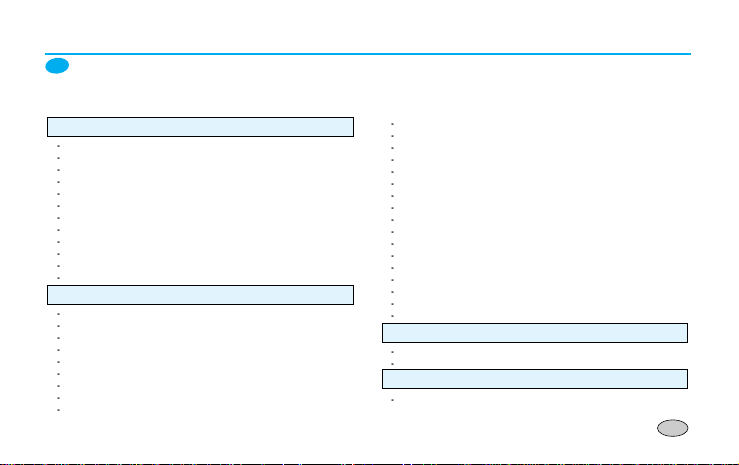
Gracias por comprar una cámara SAMSUNG.
Es
Por favor, lea este manual de instrucciones antes de utilizar su cámara.
ÍNDICE
PREPARATIVOS
Nomenclatura.............................................................................. 6
Panel informativo LCD.................................................................9
Visor e indicadores....................................................................11
Colocadión de la correa ............................................................11
Colocación de la pila..................................................................13
Comprobación de la pila............................................................15
Colocación de la película ..........................................................16
Cómo utilizar la cámara.............................................................18
Cómo sujetar la cámara............................................................19
Cómo fotografiar........................................................................20
Ajuste dióptrico...........................................................................22
Funcionamiento del avisador (buzzer) ....................................24
CÓMO TOMAR FOTOGRAFÍAS
Cómo rebobinar la película ......................................................25
Fecha y título (sólo modelo Q.D.)............................................ 27
Funclón reloj/Calendario(Sólo modelo sin Q.D.) .....................30
Utilización de los modos del flash.............................................32
Utilización del modo de exposición...........................................33
Utilización del modo Self...........................................................34
Reducción de ojos rojos automática.........................................35
Flash automático .......................................................................37
Flash desconectado..................................................................38
Flash de relleno ........................................................................39
Flash de relleno y reducción de ojos rojos...............................40
Posición B (exposición larga)....................................................41
Flash desconectado y posión B................................................42
Instantáneas...............................................................................43
Mode zoom para retratos..........................................................44
Fotografías en serie ..................................................................45
Fotografía con enfoque puntual................................................46
Dispara paisajes ........................................................................47
Utilización del bloqueo del enfoque..........................................48
Autodisparador...........................................................................50
Autodisparador doble ................................................................51
Autodisparador con 2 segundos de retardo.............................52
Exposición con mando a distancia (opcional)..........................53
Cómo cambiar la pila del mando a distancia (opcional)..........54
Fotomacrografía ........................................................................55
Fotografía panorámica .............................................................56
NOTAS IMPORTANTES
Cuidados y almacenamiento ....................................................58
Problemas y soluciones ............................................................59
ESPECIFICACIONES
Control del equipo fotográfico...................................................65
5
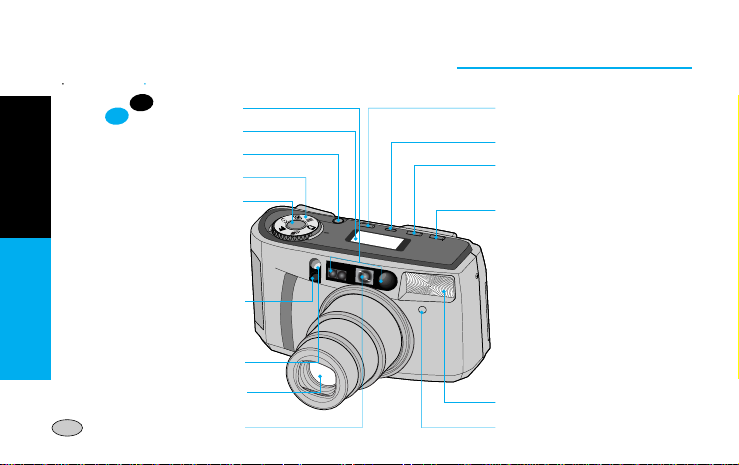
PART NAMES / NOMENCLA TURA
Front / Top De frente/Parte superior
En
Autofocus window
Es
Ventanillas del autofoco
LCD panel
Ecran LCD
Botón de conexión/desconexión
Dial del modo de exposición
PREPARATION
PREPARATIVOS
6
Power button
Shooting mode dial
Shutter button
Disparador
Remote control sensor
(Q.D. Model only)
Sensor de control remoto
(sólo modello Q.D.)
Exposure sensor
Sensor de exposición
Lens
Objetivo
Viewfinder
Visor
Flash button (Flash mode selection button)
Botón del flash (botón de selección del modo de flash)
Buzzer ON/OFF button
Botón de avisador (Buzzer) ON/OFF
Self mode button
Botón del modo SELF
DATE or TIME button (Date and Caption selection button)
Botón FECHA y HORA (botón de selección de fecha y título)
Flash
Flash
Self-timer lamp
L·mpara del autodisparador
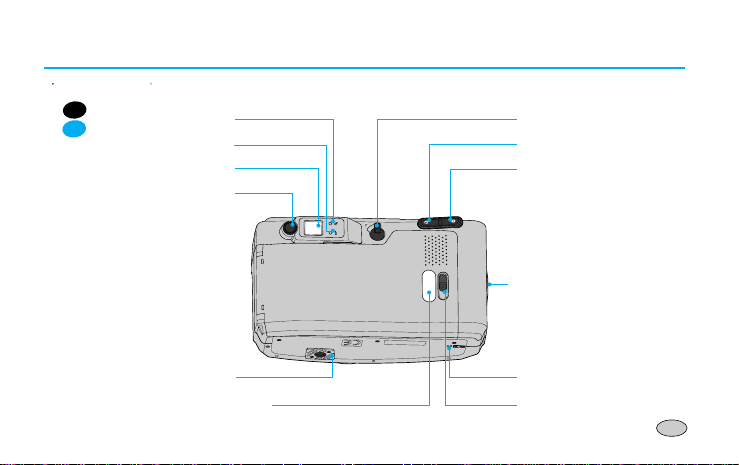
Rear / Bottom Parte posterior/inferior
En
Autofocus indicator(Green LED)
Indicador del autofoco (diodo verde)
Es
Flash indicator(Red LED)
Indicador del flash (diodo rojo)
Viewfinder
Diopter adjustment dial
Dial de ajuste dióptrico
Visor
Panorama switch
Interruptor de panorámica
Zoom button (WIDE)
Botón del zoom (ANGULAR)
Zoom button (TELE)
Botón del zoom (TELE)
Strap eyelet
Enganche de la correae
Tripod socket
Rosca para el trípode
Ventanilla de comprobación de la película
Film check window
Mid-roll rewind button
Botón de rebobinado a mitad de rollo
Back cover release button
Botón de apertura del respaldo
7
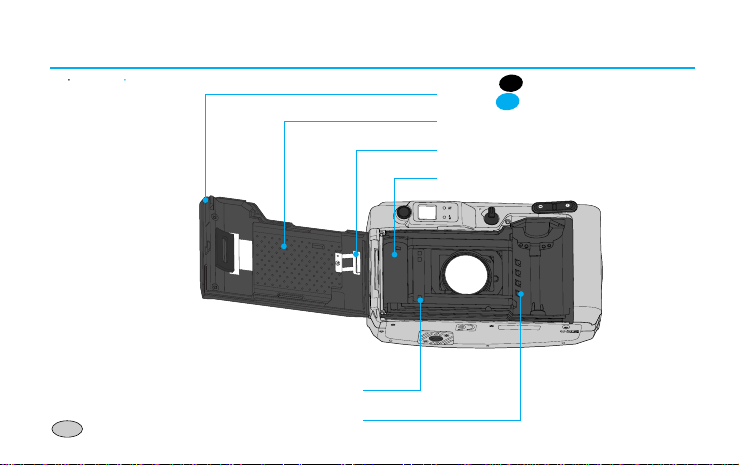
Interior Interior
8
Film sensor
Sensor de la película
DX contacts
Contactos DX
Back cover
Rerpaido
Film pressure plate
Placa de presión de la película
Film pressure roller
Rodillo de presión de la película
Spool
Bobina
En
Es

LCD P ANEL/PANEL INFORMATIVO LCD
En
Bulb shooting(B Shutter)(
Remote control shooting( /P.53) 8
Date(Year, Month, Date, Time) 13
Self-timer( /P.50) 1
Slow shutter sync( /P.38) 2
Red-eye reduction( /P.35) 4
Macro photography( /P.55) 6
Caption Letter indicator 14
BULB /P.41) 3
Month 5
Year 7
Focal length unit(mm) 9
Seconds(s) 10
Focal length 11
Exposure counter 12
NOTE
For more information regarding the mark, refer to the pages in ( ).
When the back-light control function is selected, the flash will operate regardless of ambient lighting conditions.
15
2 sec. delayed shutter release
16 Double self-timer( /P.51)
17 Buzzer indicator( /P.23)
18 Spot shooting( /P.46)
19 Snap shooting(SNAP/P.43)
20 Portrait zoom( /P.44)
21 Continuous shooting( /P.45)
22
Film present indicator
23
Battery condition indicator
24
Landscape mode( /P.47)
25
Exposure unit(EX)
26
Film rewinding indicator
27
Back-cover open indicator
28
Film loading failure warning indicator(E)
Film loading indicator
29
Date or caption print mark
30
( /P.52)
9
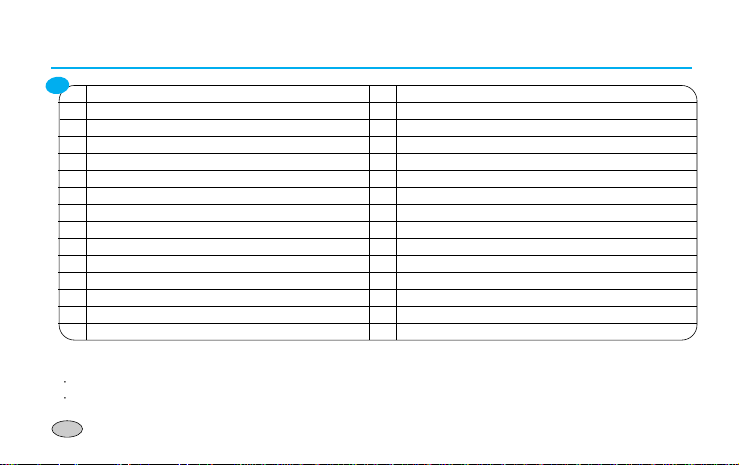
Es
Autodisparador
1
Sincronización lenta
2
Posición B (exposición larga)
3
Reducción de ojos rojos
4
Mes
5
Fotomacrografía
6
Año
7
Exposición con mando a distancia
8
Longitud focal (mm)
9
Segundos(s)
10
Longitud focal
11
Contador de exposiciones
12
Fecha (año, mes, fecha, hora)
13
Indicator letras de titulado
14
Autodisparador con 2 segundos de retardo
15
Autodisparador doble
16
Indicador del avisador
17
Fotografía con enfoque puntual
18
Instantáneas
19
Modo zoom para retratos
20
Fotografías en serie
21
Indicador de película cargada
22
Indicador de la carga de la pila
23
Dispara paisajes
24
Unidad de exposición (EX)
25
Indicador de rebobinado de la película
26
Indicador de apertura del respaldo
27
Indicador de aviso de fallo en la carga de la película (E)
28
Indicador de carga de la película
29
Marca de impresión de fecha o título
30
NOTAS
Para más información relativa a la marca, consulte las páginas ( ).
Cuando seleccione la función de control de contraluz, el flash se activará independientemente de las condiciones de
luminosidad del ambiente
10

VIEWFINDER AND INDICATORS / VISOR E INDICADORES
Close range picture area mark
Viewfinder/Visor
En
- WIDE : Optimum picture area when shoot within 0.68m~1.1 m
- TELE : Optimum picture area when shoot within 0.87m ~ 2m
Señal de alcance cercano del área de la imagen
Es
- WIDE : Área de imagen óptima cuando se dispara entre 0.68m~1.1 m
- TELE : Área de imagen óptima cuando se dispara entre 0.87m ~2m
Picture area frame
En
- WIDE : Optimum picture area when shoot over 1.1 m
- TELE : Optimum picture area when shoot over 2m
Recuadro de la imagen
Es
- WIDE : Área de imagen óptima cuando se dispara sobre 1.1 m
- TELE : Área de la imagen óptima cuando se dispara sobre 2m
En
Autofocus frame (Focus on the subject with this frame)
Recuadro del autofoco (enfoque el sujeto con este recuadro)
Es
ATTACHING THE STRAP/COLOCACIÓN DE LA CORREA
1
Refer to the illustrations above.
En
Es
Consulte las ilustraciones mostradas más arriba.
2
3
11

AF
Indicators/Indicadores
Green/Verde
Red/Rojo
1. Indicador del autofoco (piloto verde)
Es
Cuando se ilumina confirma que las condiciones son adecuadas para tomar fotografías.
Cuando el sujeto esté a corta distancia (inferior a 0.68 m (2.23 pies)), el diodo parpadeará rápidamente y se
bloqueará el disparador.(Ver página 24 para información sobre el funcionamiento del avisador)
Se seleccionará el modo macro automático cuando el sujeto esté dentro de la escala de distancia (0.68m - 1.1
m). En ese momento, el diodo parpadeará lentamente.
2. Indicador del flash (diodo rojo)
Se ilumina cuando el flash está totalmente cargado (en condiciones de escasa luminosidad).
Parpadea rápidamente cuando se está cargando el flash (se bloqueará el disparador).
Parpadea rapidamente si esta fuera de raugo.
Parpadea lentamente para indicar que la cámara debe apoyarse en un soporte firme (preferiblemente en un
12
trípode) para evitar la trepidación de la misma.
1. Autofocus Indicator (Green LED)
En
When illuminated this confirms that conditions are suitable for picture taking.
When the subject is too close, (within 0.68m (2.23ft), the LED will blink rapidly
and the shutter will lock. (Refer to page 23 for information of buzzer operation)
The Auto Macro mode will be selected when the subject is within the range
(0.68m ~ 1.1m). At this point the LED will blink slowly.
2. Flash Indicator (Red LED)
Illuminates when the flash is fully charged. (In low light conditions)
Blinks rapidly when the flash is being charged. (Shutter will be locked)
It blinks quickly if you are out of the range.
Blinks slowly to indicate that the camera requires steady support (preferably a
tripod) to avoid camera shake.

LOADING THE BA TTERY/COLOCACIÓN DE LA PILA
2
1
2 1
1. Open the chamber cover by sliding the battery chamber cover.
En
2. Insert a new battery and ensure it is placed in the correct position.
3. Close the chamber cover.
Es
1. Abra el compartimento de la pila deslizando su tapa.
2. Inserte una nueva pila y compruebe que esté colocada en la posición correcta.
3. Cierre la tapa del compartimento de la pila.
3
1
2
13
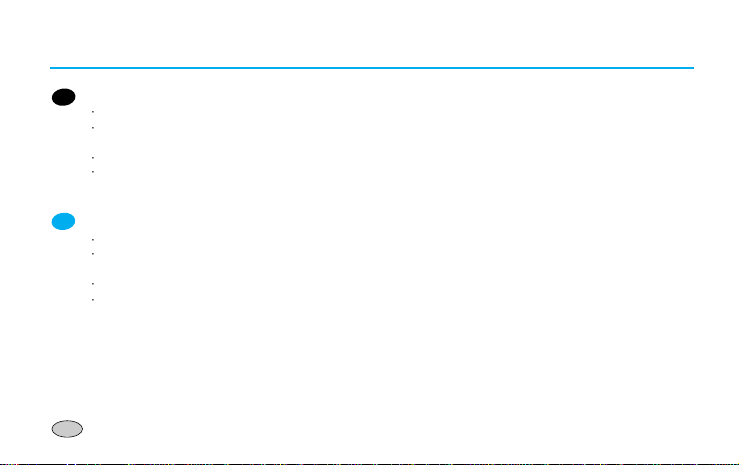
NOTE
En
Use one CR-123A or DL-123A battery.
The camera will automatically turn the power off when not used after 3 minutes.
Remove the battery from the camera when the camera is not used for an extended period.
Be sure to check the date and shooting mode when you load a new battery.
If the date or time is incorrect, please refer to page (27) and adjust accordingly.
Es
NOTAS
Use una pila CR-123A o DL-123A.
La cámara se desconecta automáticamente si no se usa durante 3 minutos. Extraiga la pila de la cámara
cuando no la vaya a usar durante un largo periodo de tiempo.
Compruebe la fecha y el modo de exposición cuando cargue una pila nueva.
Si la fecha o la hora son incorrectas, por favor consulte la página (27) y ajústelas convenientemente.
14
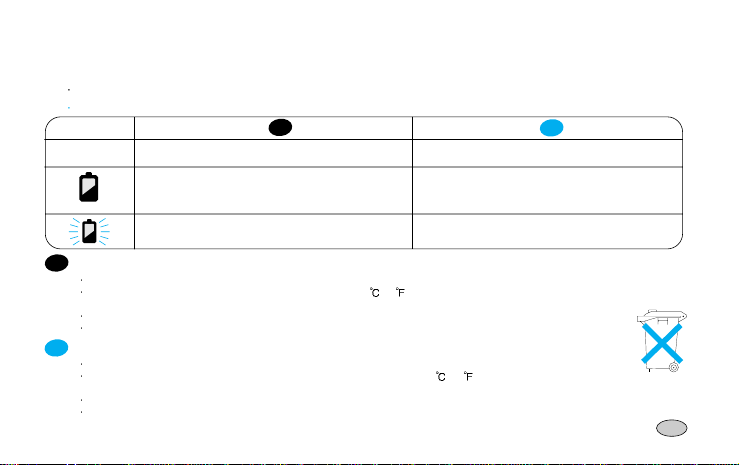
CHECKING THE BA TTERY/COMPROBACIÓN DE LA PILA
You can check the battery life on the LCD panel.
Es posible comprobar la carga de la pila en el panel informativo LCD.
En
1. Normal operation
- The battery condition indicator does not appear.
2. The indicator appears half way.
- The battery life is low and you should ensure that a
replacement battery is available.
3. The indicator blinks.
- The battery is exhausted. Load a new battery.
En
NOTE
Do not remove the battery while the camera is operating, because it may cause the camera to malfunction.
Battery performance is reduced in low temperatures (under -10 (14 ));Try to keep the camera warm between shots. (The battery will
operate normally again when the temperature returns to normal).
Please dispose of the exhausted battery with care.
Some local authorities may require batteries to be disposed of separately from other refuse.
Es
NOTAS
No extraiga la pila mientras esté utilizando la cámara, ya que puede provocar un mal funcionamiento.
El rendimiento de la pila se reduce a bajas temperaturas (por debajo de -10 (14 )) ; trate de mantener la cámara a
temperatura normal entre disparos. La pila volverá a funcionar normalmente cuando la temperatura vuelva a estabilizarse.
Por favor, deseche las pilas gastadas con precaución.
En algunas casos la normativa vigente exige desechar las pilas en contenedores dedicados exclusivamente a ellas y separadas de
otros desechos.
1. Funcionamiento normal
- No aparece el indicador de carga de la pila.
2. El indicador aparece por la mitad.
- La carga de la pila está baja y debe comprobar que
dispone de una pila de repuesto.
3. El indicador parpadea.
- La pila está agotada, cargue una pila nueva.
Es
15
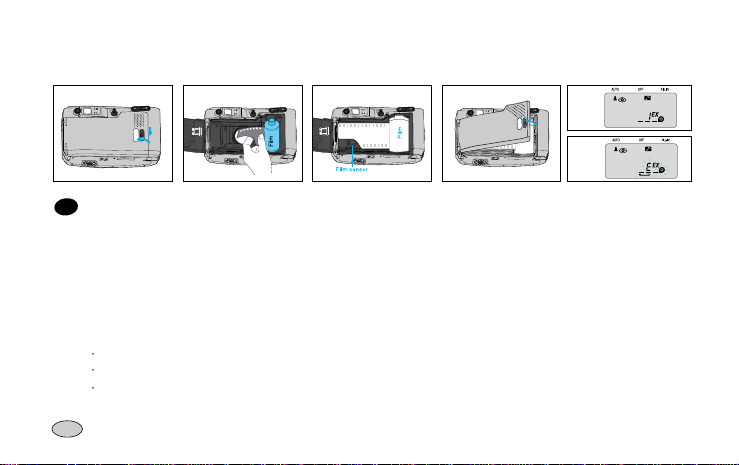
LOADING THE FILM/COLOCACIÓN DE LA PELÍCULA
2 1
1. Open the back cover by sliding the release knob as shown above.
En
2. Insert a roll of film in the chamber. Do not force the film into position.
3. The film should lie flat.
4. Close the back cover. It will close with a “click”.
5. The film will automatically advance until the film counter reads “1”.
6. If a film is loaded incorrectly, the LCD panel will display an “E” warning signal. (Refer to page 23 for information
of buzzer operation.) Reload the film following the steps shown above.
NOTE
The camera automatically adjusts for ISO 50-3200 DX film.
When you use non-DX film, the camera will set the film speed at ISO 100.
Load the film in subdued lighting.
16
3
4
5
6

1. Deslice la palanca de apertura del respaldo para abrirlo tal y como se muestra en el dibujo sobre estas líneas.
Es
2. Inserte un rollo de película en el compartimento de la película. No fuerce la película al introducirla.
3. La película deberá permanecer plana, tal y como aparece en los dibujos de más abajo.
4. Cierre el respaldo. Se cerrará con un “clic”.
5. La película avanzará automáticamente hasta que aparezca “1” en el contador.
6. Si la película se ha cargado incorrectamente, aparecerá la señal de advertencia “E” en el panel informativo LCD.
(Ver página 24 para información sobre el funcionamiento del avisador) Vuelva a cargar la película siguiendo los
pasos mostrados anteriormente.
NOTAS
La cámara ajusta automáticamente la sensibilidad de la película en películas con códigos DX entre 50 y 3200 ISO.
Cuando utilice película sin códigos DX, la cámara ajustará automáticamente la sensibilidad de la película a 100 ISO.
Cargue la película en condiciones de luz suave.
17

USING THE CAMERA/CÓMO UTILIZAR LA CÁMARA
2
1
Press the Power button to turn the power on. The indicators will appear on the LCD panel.
En
If the camera is not used for 3 minutes, the power will be turned off automatically.
While looking through the viewfinder, aim the camera at the subject and operate the zoom buttons.
Press the (Tele) button to move the lens out and press the (Wide) button to move the lens in .
During this operation, the LCD panel shows the focal lengths in the following sequence : 38, 45, 55, 70, 80, 90,
105, 120, 130, 140 mm.
Es
Pulse el botón de conexión/desconexión para conectar la cámara. Se activará el panel informativo LCD.
Si no utiliza la cámara durante 3 minutos, ésta se desconectará automáticamente.
Mientras mira por el visor, apunte la cámara al sujeto y haga funcionar los botones del zoom.
Pulse el botón (Tele) para aumentar la longitud focal y así acercar los sujetos alejados, o pulse el botón
(Angular) para disminuir la longitud focal y ampliar la cobertura de la imagen.
Durante esta operación, el panel informativo LCD mostrará las longitudes focales en el siguiente orden :
38, 45, 55, 70, 80, 90, 105, 120, 130, 140 mm.
18
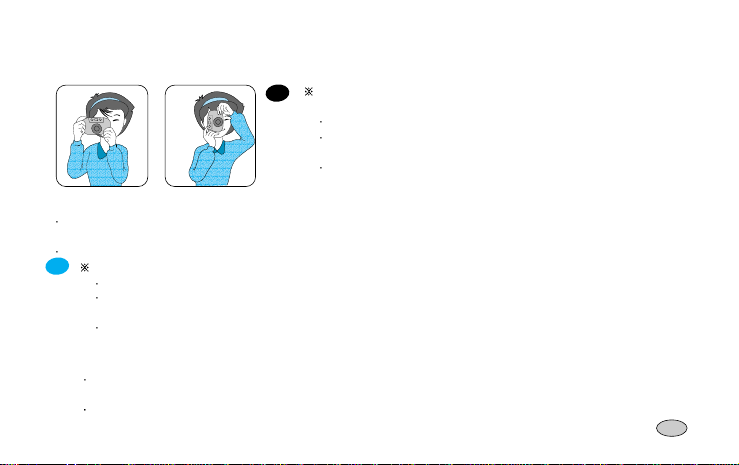
HOLDING THE CAMERA/CÓMO SUJET AR LA CÁMARA
In order to avoid camera shake, hold the camera steady, especially
En
when using longer focal lengths (Tele).
Place the camera strap over your wrist.
Both elbows (horizontal picture) or one elbow (vertical picture)
should be held close to your body.
Keep your eye close to the viewfinder when using the camera. This
ensures correct framing. Ensure you can see all four sides of the
NOTE
Avoid obstructing the lens when you take a picture. Pictures can be spoiled when a finger, hair or camera strap falls in
front of the Lens, Exposure Sensor or Auto-focus Windows.
When you take vertical pictures with flash, the flash should be above the lens.
Es
Para evitar la trepidación de la cámara, sujétela firmemente, sobre todo cuando utilice longitudes focales largas (Tele).
Colóquese la correa de la cámara en la muñeca.
Apoye los dos codos (para hacer una fotografía horizontal) o uno solo (para hacer una fotografía vertical)
contra su cuerpo.
Mantenga el ojo pegado al visor cuando utilice la cámara. Así se asegurará un encuadre correcto. Asegúrese
de poder ver los cuatro lados del encuadre cuando componga su imagen.
NOTAS
Evite obstruir el objetivo cuando realice una fotografía. Las imágenes pueden estropearse si un dedo, el pelo o la
correa de la cámara cuelgan delante del objetivo, el sensor de exposición o las ventanillas del autofoco.
Cuando realice fotografías en posición vertical y utilice el flash, éste deberá quedar siempre por encima del objetivo.
viewing frame when composing your shot.
19
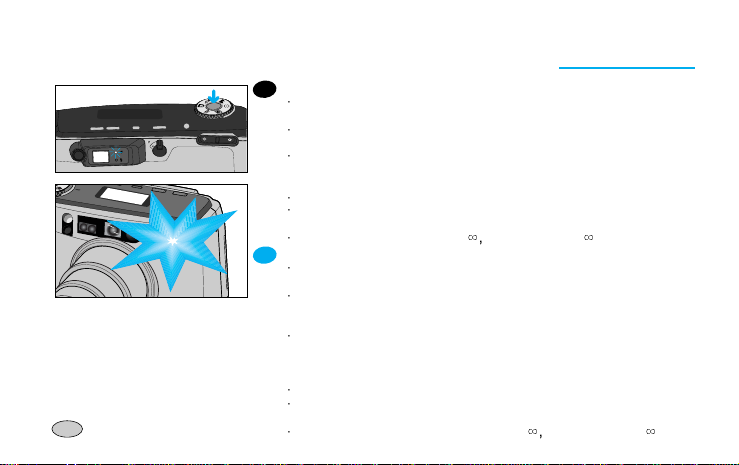
TAKING PICTURES/CÓMO FOTOGRAFIAR
Aim the Autofocus frame at a subject.(Refer to page 12)
En
Press the Shutter button half way down. The lens is focused when the
green lamp turns on.
If a subject is between 0.68m (2.23ft) and 1.1m (3.61ft), the green lamp
blinks slowly and Macro mode is set automatically.
If a subject is within 0.68m (2.23ft), the green lamp blinks quickly to indicate
that the subject is too close and the shutter is locked. Ensure that the
camera/subject distance is 0.68m or more.
Press the Shutter button all the way down to take a picture.
The film will automatically advance after shooting and the frame counter will
advance.
Exposure range (WIDE) : 0.68m ~ (TELE) : 0.87m ~
Sitúe el recuadro del autofoco sobre el sujeto (consulte la página 12).
Es
Pulse el disparador hasta la mitad. Cuando el motivo se encuentre
correctamente enfocado, la lámpara verde se iluminará.
Si el sujeto se encuentra a una distancia de entre 0.68m (2.23 pies) y 1.1 m
(3.61 pies), la lámpara verde parpadeará despacio y se ajustará
automáticamente el modo macro.
Si el tema se encuentra a una distancia de 0.68 m (2.23 pies) o inferior,
parpadeará la lámpara verde para indicar que el tema está demasiado
cerca y se bloquearé el obturador. Asegúrese de que la distancia de
cámara a tema es de 0.68 m o superior.
Presione el disparador hasta el fondo para tomar la fotografía.
La película avanzará automáticamente después de realizar la fotografía y
20
avanzará el contador de exposiciones.
Gama de exposición(ANGULAR) : 0.68m ~ (TELE) : 0.87m ~
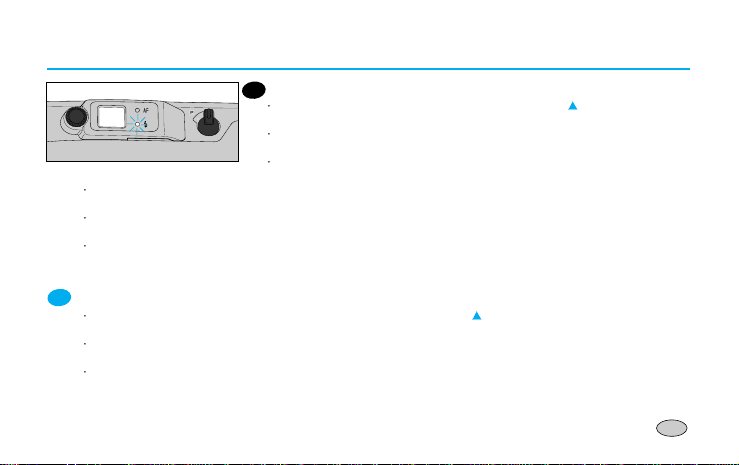
NOTE
En
When the flash is being charged, the flash indicator ( AUTO) on the LCD
panel blinks and the shutter will not operate.
When the Red LED blinks slowly, use a tripod or support the camera to avoid
camera shake.
In order to avoid camera shake, hold the camera steadily and press the
After taking pictures, turn off the camera. This will protect the lens and prevent unintended shots. (If not used for 3
minutes, the camera will turn off automatically)
Should a subject be closer than 0.68m, the LED will blink rapidly to indicate that the subject is too close and the
shutter will lock.
Under certain circumstances, the autofocus system will be over-ridden. The camera will then function, even though
the subject is too close. Some examples of this are : - A low contrast and bright subject
- Strong light directed towards the camera - The subject is closer than 0.3m
Es
NOTAS
Cuando se esté cargando el flash, parpadeará el indicador del mismo ( AUTO ) en el panel informativo LCD y
no funcionará el obturador.
Cuando el LED (Diodo Emisor de Luz) rojo parpadea despacio, utilizar un trípode o apoyar la cámara para evitar
sacudidas.
Para evitar la trepidación de la cámara, sujétela firmemente y presione el disparador con cuidado, particularmente
cuando utilice longitudes focales largas (Tele).
Shutter button gently, particularly when using longer focal lengths.(Tele)
21
