Samsung UN49NU8000, UN49NU800D, UN65NU800D, UN75NU800D, UN75NU8000 User Manual
...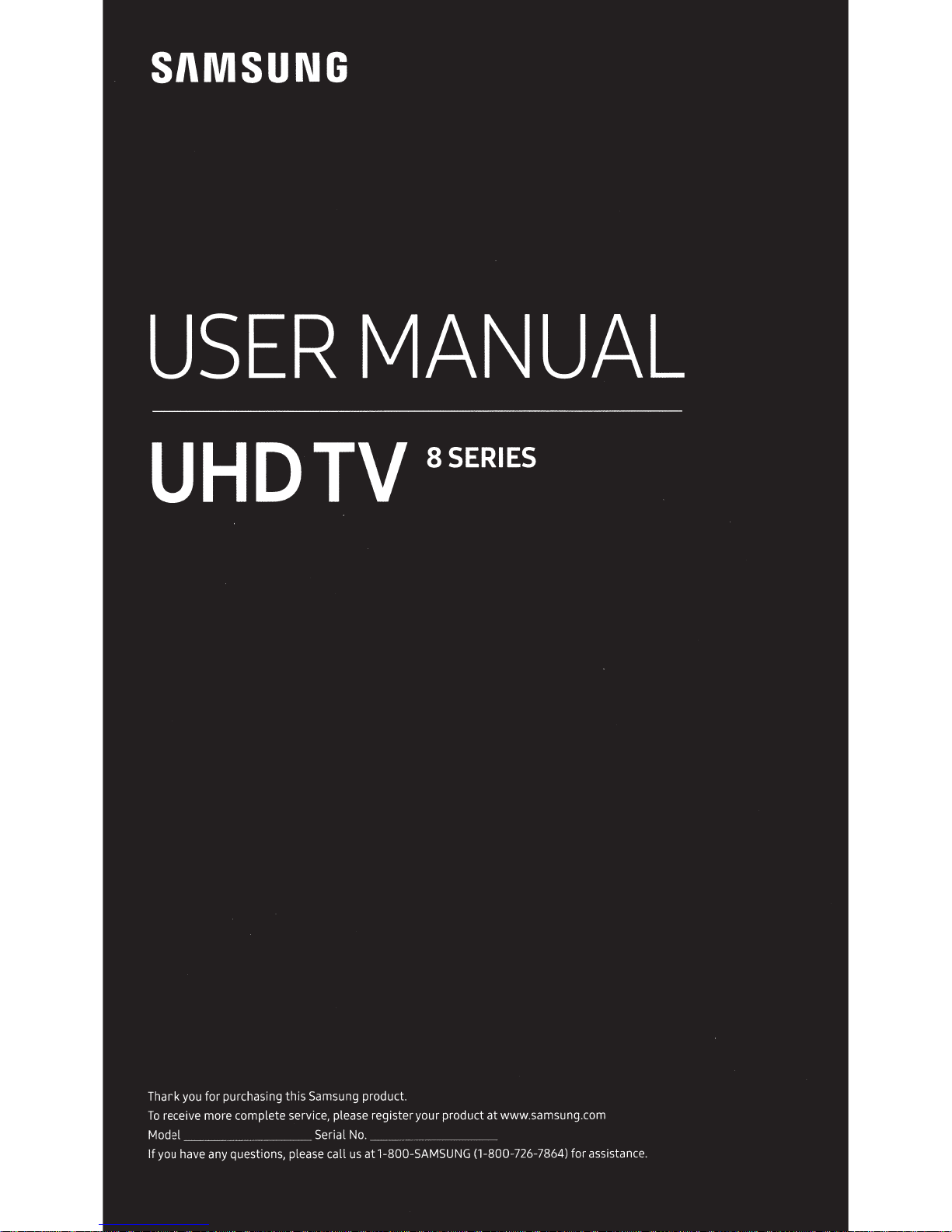
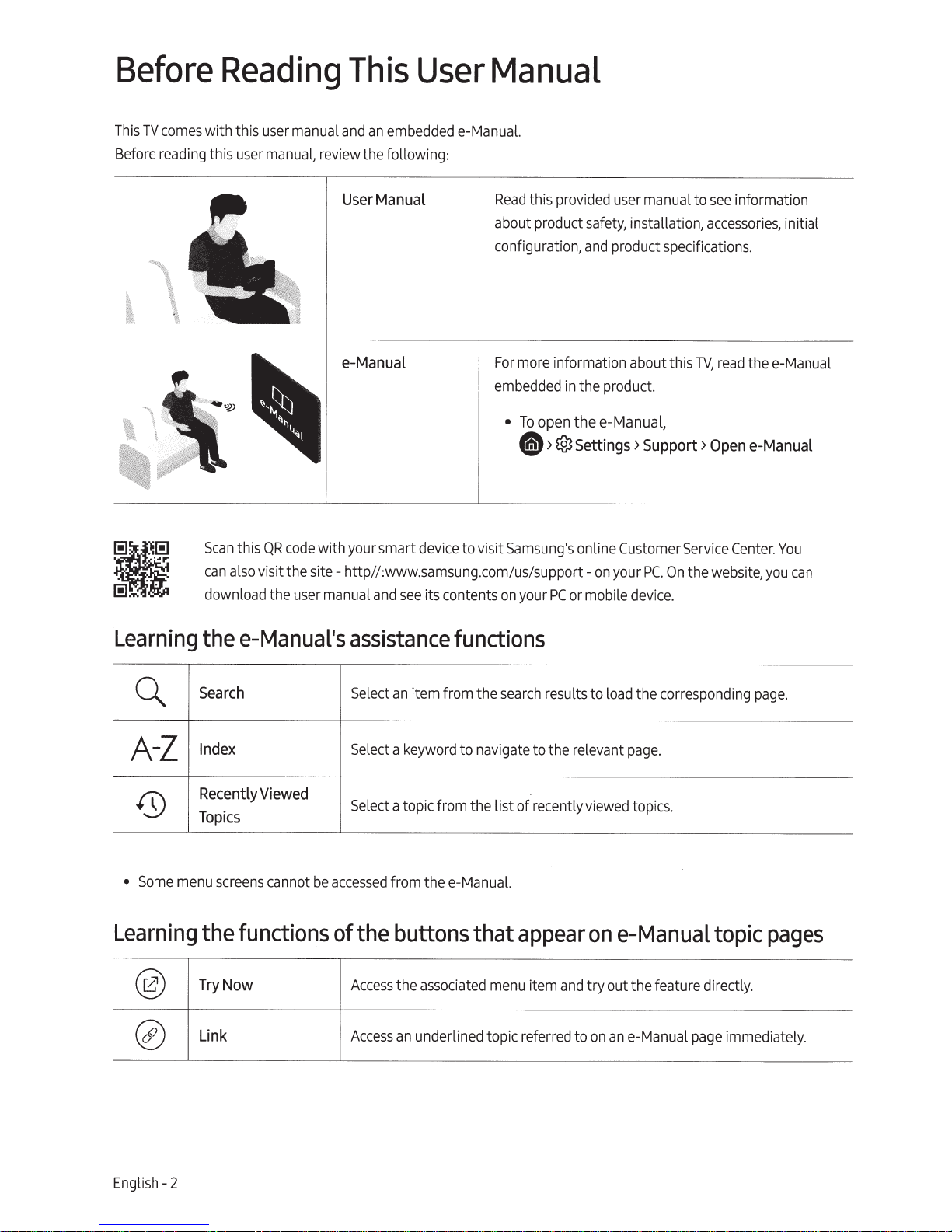
Before
This
TV
comes
with this
Before
reading
this
Reading
user
user
manual
manual,
and
reviewthefollowing:
User
This
an
embedded
Manual
User
e-Manual.
Manual
Read
this
provided
about product
configuration,
safety,
and
user
manual to
installation,
product specifications.
see
information
accessories
,
in
itial
~
a
Learning
~
A-Z
0
Scan
this
QR
code
with your smart
can
also
visit the site- http//:www.samsung.com/us/support-
download the
user
manual
thee-Manual's
Search
Index
Recently
Topics
Viewed
e-Manual
device
and
see
its contents
assistance
Select
an
item from the
Select
a
keyword
Sel
ect a topic from the list of recently
For
embedded
•
to visit
Samsung
on
functions
search
to
navigate
more
information about this
in
the product.
To
open thee-Manual,
8
>®Settings>
's online
on
your
your
PC
or mobile
results to
to the relevant
load
viewed
TV,
Support>
Customer
device.
the corresponding
page.
topics.
PC.
Service
On
the
read
thee-Manual
Open
e-Manual
Center.
website,
you
page
You
can
.
•
Some
menu
screens
Learning
®
English- 2
the
Try
Link
cannot
functions
Now
be
accessed
of
the
Access
A
ccess
from thee-Manual.
buttons
the
associated
an
underlined topic referr
that
menu
appear
item
and
ed
to
one-Manual
try out the feature directly.
on
an
e-Manual
topic
pa
ge
immediately.
pages
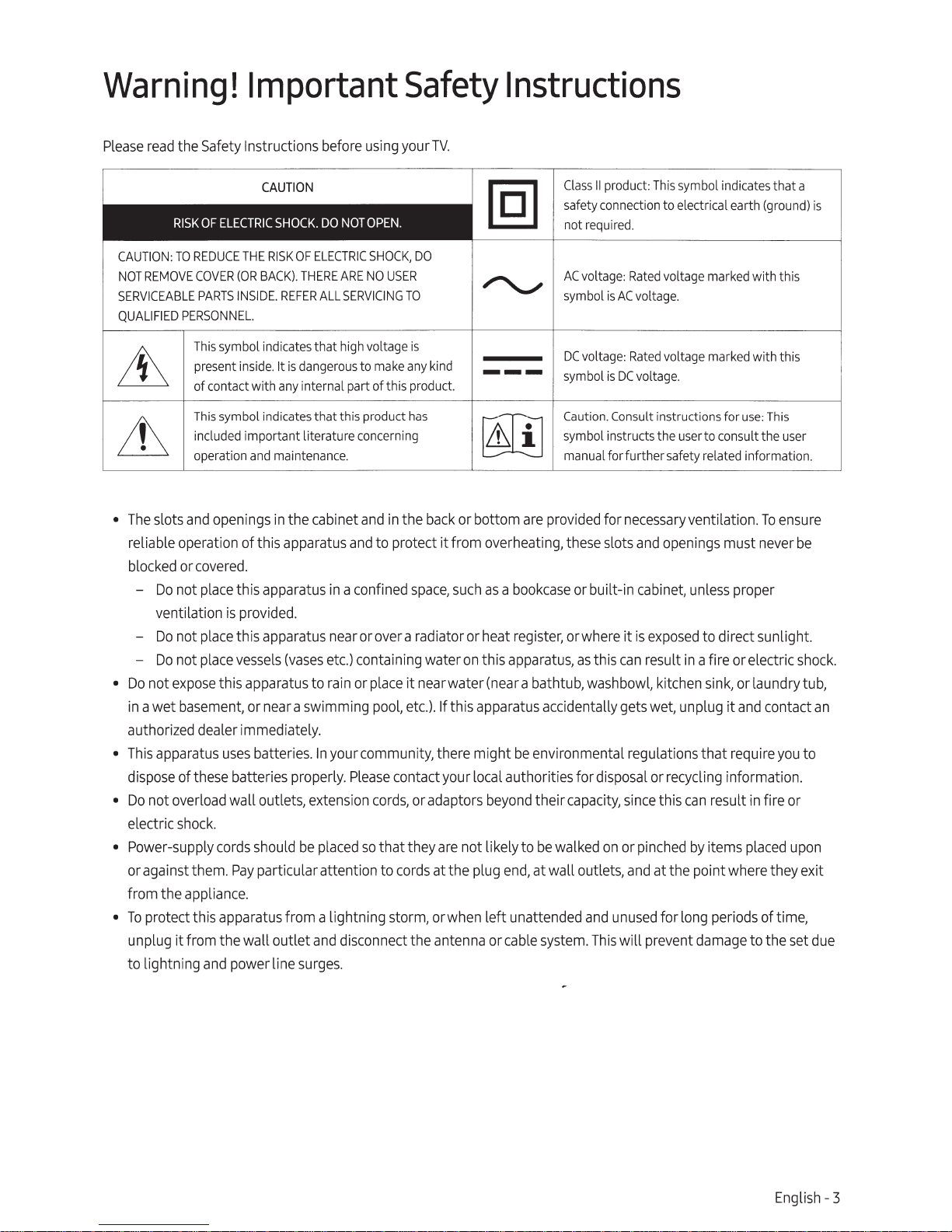
Warning!
Please
read
the
Safety
RISK
OF
ELECTRIC
Important
Instructions
CAUTION
SHOCK.
before
DO
NOT
using
OPEN.
Safety
your
TV.
Instructions
Class
II
product:
safety connection to electrical earth (ground) is
not required.
This
symbol indicates that a
CAUTION:
NOT
SERVICEABLE
QUALIFIED
•
The
reliable operation of this
blocked
Do
•
in
REMOVE
slots
-
Do
ventilation
-
Do
-
Do
not
a wet
TO
REDUCE
PERSONNEL.
This
present
of contact with
This
included important literature concerning
operation
and
or
not
not
not
expose
basement,
THE
RISK
OF
ELECTRIC
COVER
(OR
BACK).
THERE
ARE
PARTS
INSIDE.
REFER
ALL
SERVICING
symbol indicates that high voltage
inside.
It
is
dangerous to
any
internal part of this product.
symbo
l indi
cates
that this product
and
maintenance.
openings
in
the cabinet
apparatus
and
covered.
place
this apparatus
is
provided
place
this apparatus
place
vessels
this apparatus to
or
near
in
.
near
(vases
etc.)
rain
a swimming
a confined
and
or over a
containing water
or
SHOCK,
NO
USER
make
TO
is
any
DO
kind
---
has
in
the
back
or bottom
to protect it from overheating,
space,
such
as a bookcase
rad
iator or heat
on
this apparatus,
place
it
near
water (near a bathtub, washbowl, kitchen
pool,
etc.).
If this apparatus
authorized dealer immediately.
This
apparatus u
•
dispose
•
Do
electric
not
of th
overload
shock.
• Power-supply
or against them.
from the
•
To
protect this apparatus from a lightning storm, orwhen left unattended
unplug
it
to lightning
ses
batteries.
ese
batteries properly. Please
wall outlets, extension
cords
should
be
Pay
particular attention to
appliance.
from the wall outlet
and
power line
surges.
In
your community, there might
contact your loca
cords,
or adaptors
placed
so
and
disconnectthe
that they
cords
are
not likely to
at the plug
antenna
l authorities for disposal or recycling informati
beyond
end,
or
cable
AC
are
provided
register,
voltage:
symbol is
DC
voltage:
symbol
Caution.
symbol instructs the user to consult the
manual for further safety related information.
these
or built-in
or where
as
Rated
voltage
marked
AC
voltage.
Rated voltage marked with this
is
DC
voltage.
Consult
ins
truct
ions
for
slots
this
necessary
and
cabinet,
it
is
can
openings
exposed
result
in
ventilation.
unless
to direct sunlight.
a fire or electric
for
must
sink,
acc
identally gets
be
environmental regulations that require
their
capacity,
be
walked
on
at wall outlets,
and
system.
This
wet,
unplug
since
this
can
result
or
pinched
and
unused
will prevent
by
items
at the point where they exit
for long periods of time,
damage
with this
use: Thi
s
us
er
To
ensure
never
be
proper
or laundry tub,
it
and
contact
you
on.
in
fire or
placed
upon
to the
set
shock
an
to
due
.
English-3
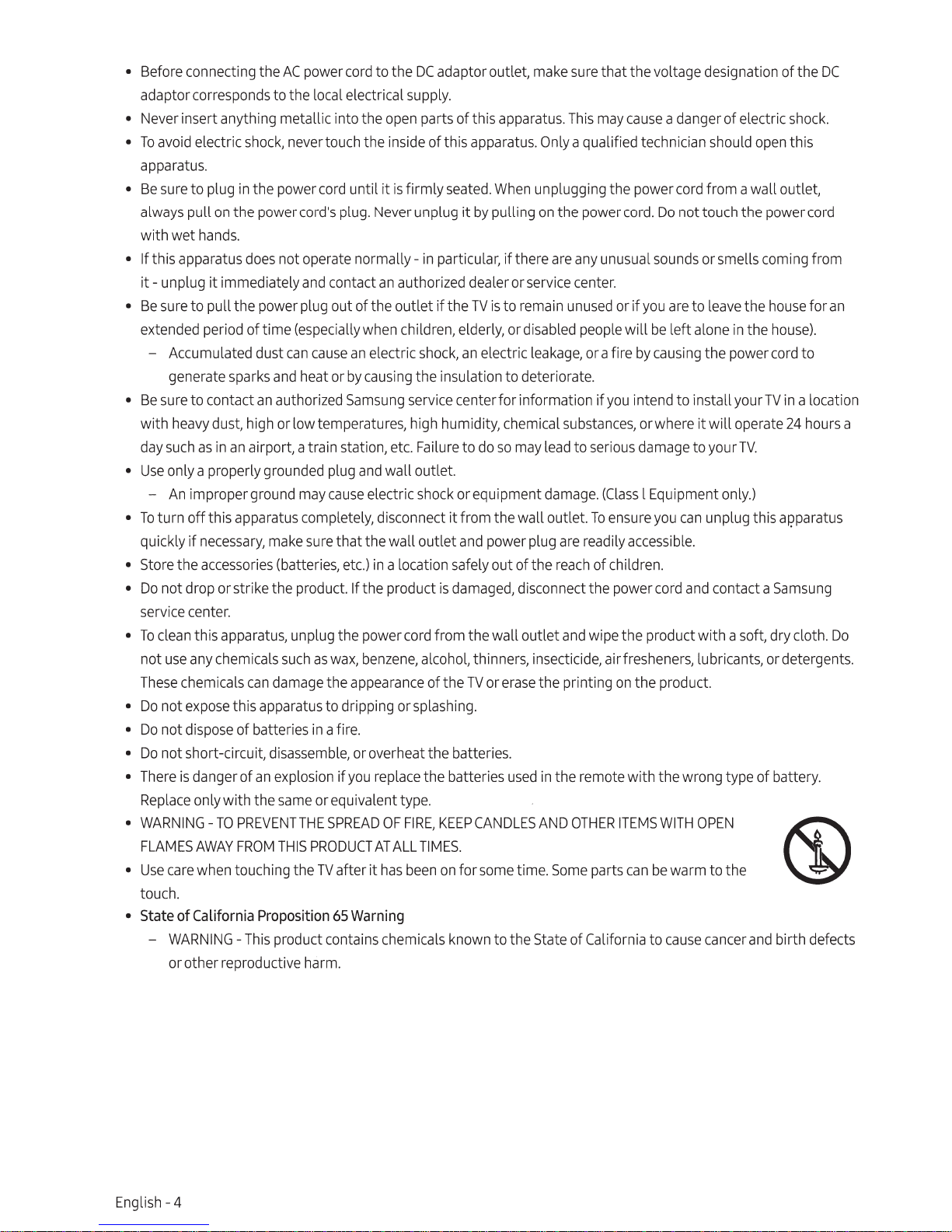
•
Before
adaptor
•
Never
•
To
connecting the
corresponds
insert anything metallic into the
avoid
electric
AC
power
to the local electrical
shock,
never
touch the inside of this
cord
to the
DC
adaptor outlet,
supply.
open
parts of this apparatus.
apparatus.
apparatus.
Be
sure
to
plug
in
•
always
pull
with wet
hands.
• If this apparatus
it-
unplug
•
Be
sure
to pull the power plug out of t
extended
period
the power
on
the
power
does
it
immediately
of time
- Accumulated dust
generate
•
Be sure
with
heavy dust, high or low temperatures, high humidit
day
such
•
Use
only a properly grounded
An
-
•
To
turn off this apparatus completely, disconnect it from the wall outlet.
quickly if
Store
Do
not drop
the
•
•
sparks
to
conta
ct
an
as
in
an
airport, a train station,
improper ground
necessary,
make
accessories
or
strike the product. If the product
cord
cord's
not
operate
and
contact
(especially
can
cause
and
heat
authorized
plug
may
cause
sure
(batter
ies,
until
it
is
firmly
plug.
Never
unplug
normally-
when
an
electric
or
by
causing
Samsung
and
electric
he
in
particular,
an
authorized dealer or
outlet if the
children, elderly, or
shock,
the insulation to deterior
service
etc.
Failure
wall outlet.
shock
that the wall outlet
etc.)
in
a location safely out of the r
is
seated.
it
by
TV
an
electric
When
pulling
if
there
is
to
center for informat
y, chemical substance
to
do
so
may
or equipment
and
power plug
damaged,
service center.
To
clean
•
not
These
Do
•
Do
•
Do
•
here
• T
Replace
•
WARNING-TO
FLAMES
•
Use
ouch.
t
•
State
-
this apparatus, unplug the power
use
any
chemicals can
not
expose
not
dispose
not short-circuit,
is
dang
only with the s
AWAY
care
when
of
California
WARNING-This produ
or other reproductive
chemicals such
as wax,
damage
the
appearance
this apparatus to dripping or splashing.
of batteries
er of
an explosion
PREVENTTHE
FROM
touching the
Proposition
in
a fire.
disassemble,
if
ame
or
equivalent type.
SPREAD
THIS
PRODUCT
TV
after
65
or
you repla
Warning
ct contains c
harm
.
cord
from the wall outlet and wipe the product with a soft, dry
benzene
, alcohol, thinner
of t
he
TV
or
overheat the batteries.
ce
the batteries used in
OF
FIRE, KEEPCANDLESAND
AT
ALL
TIMES.
it
has
been
on
for some time.
hemi
cals
known
erase
to t
he
make
sure
that the voltage designation of the
This
may
Only
a qualified technici
cause a da
nger of electric
an
should
open
unplugging the power cord from a wall outlet,
on
the power
are
service
rema
in
disabled
leakage,
any
center.
unused
unusual
people
or a fire
cord.
Do not touch the power cord
or if
you are to
will
by
sounds
be
causi
or smells
leave
left alone
in
ng the power cord to
coming from
the
house
the
house).
ate.
ion
if
you
intend to install your
s, or
lead
to
serious
damage. (Class
To
are
readily a
each
damage
l Equipment
ensure
cces
of children.
disconnect the power
s,
insecti
cide
, air fresheners, lubricant
the printing
the rem
Som
Sta
te of California to
ote
OTHER
e parts
on
the
with the wrong type
ITEMS WITH
can
where
it will operate 24 hours a
to your
you
can unplug this
sible.
cord
and
contact a
produ
ct.
OPEN
be warm to the
cau
se ca
TV.
only.)
s,
of batt
ncer and
TV
Samsung
or detergent
birth defects
shock.
this
in
a l
aP,
par
clo
ery.
DC
for
an
ocation
atus
th.
Do
s.
English -4
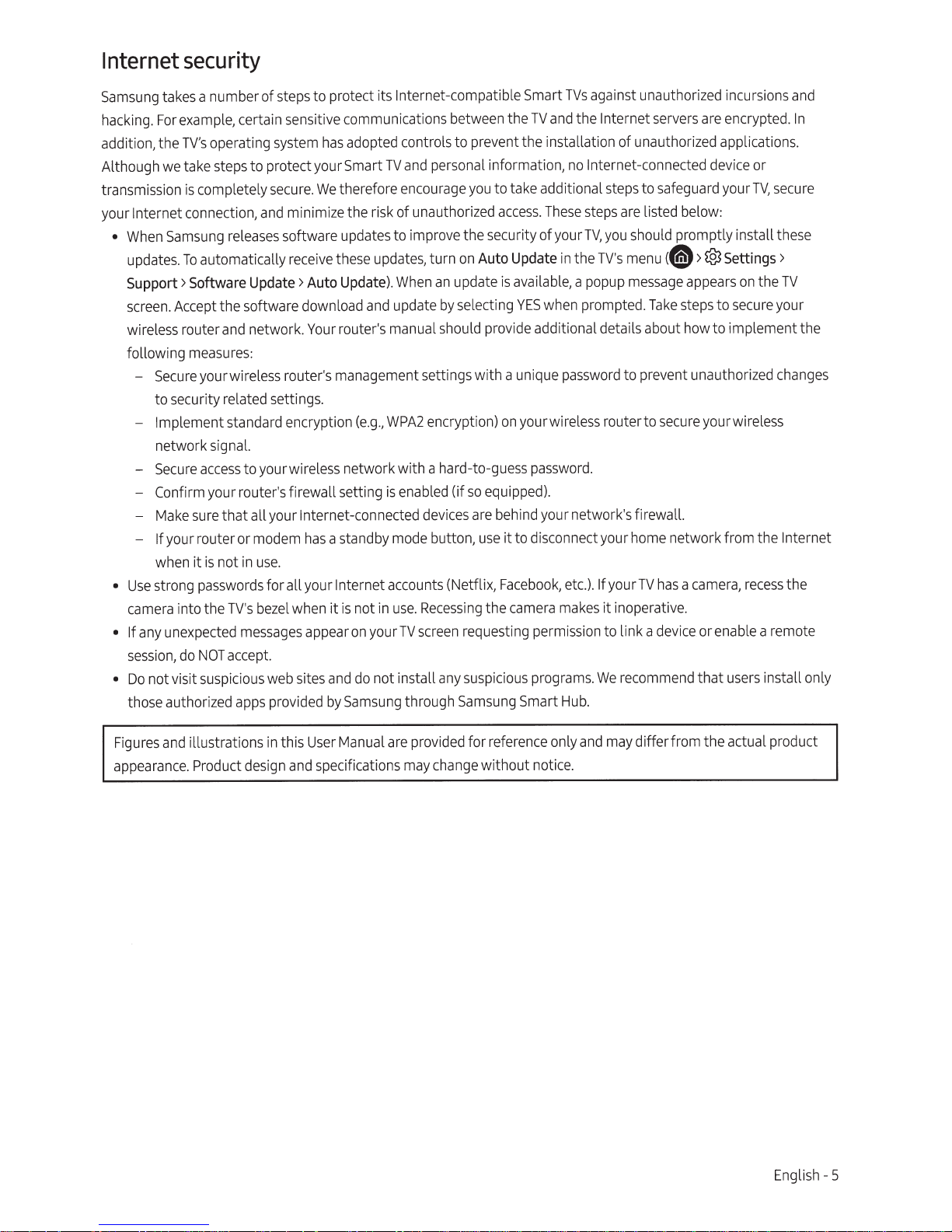
Internet
security
Samsung
hacking.
addition, the
Although
transmission
your
•
•
• If
•
takes a number of
For
we
Internet
Samsung
When
updates.
Support>
screen.
wireless router
following
Secure
to security related settings.
Implement
network
Secure
Confirm
Make
If your
when
strong
Use
camera
unexpected
any
session,
not visit
Do
those authorized
to protect its Internet-compatible Smart
steps
example,
TV's
take
is
connection,
To
Software
Accept
measures:
into the
do
certain sensitive communications between the
adopted
operating
steps
completely
automatically
the software download
and
yourwireless router's management settings with a
standard encryption
signal.
access
your router's firewall setting
that all your Internet-connected
sure
ter or
rou
not
is
it
passwords
accept.
NOT
suspicious
system
to protect your Smart
secure.
and
releases
Update>
network.
to your wireless network with a hard-to-guess
modem
use
in
for all your
bezel
TV's
messages
web
provided
apps
has
therefore
We
minimize the risk of unauthorized
software
receive
.
when
updates
these
Update).
Auto
router's manual
Your
a standby
has
Internet
is
it
appear
and
sites
by
not
on
do
Samsung
controls to prevent the i
personal
and
TV
encourage
to improve the security ofyourTV,
updates,
and
.,
.g
(e
in
your
not install
turn
When
update
e
WPA2
enabled
is
devices
mode
accounts
Recessing
.
use
scre
TV
through
an
by
should
ryption)
nc
(if
button,
(Netflix,
en
any
TVs
and
TV
tallation of unauthor
ns
information,
to take
you
access.
Update
Auto
on
available,
update
is
selecting
so
requesting
suspicious
Samsung
YES
provide additional details
unique
your wireless router to
on
equipped).
behind
are
it to
use
Facebook
camera
the
Smart
no
itional
add
These
in
when
password
password.
ur network's firewall.
yo
nnect your
disco
etc.).
,
makes
permission
programs.
Hub.
th
against
the
Internet-connected
steps
the
popup
a
prompted.
unau
Internet
steps
you
TV's
If
it inoperative.
to link a
We
servers
f
sa
to
listed
are
should
menu(@>
message
Take
abou
to prevent unauthorized
secure
ne
home
has
TV
your
device
mmend
co
re
incursions
orized
encrypted.
are
applications.
ized
or
device
TV,
your
eguard
below:
promptly install
Settings>
@3
the
appears
steps
ow
t h
twork from the
camera,
a
on
secure
to
to implement t
your wireless
recess
or enable a
users
that
and
In
secure
these
TV
your
he
changes
Internet
the
remote
install only
Figures
appearance
and
illustrations
. Product
design
in
User
this
specifications
and
Manual
are
may
provided
change
reference
for
without
on
notice.
ly
and
may
differ f
rom
the actual
produ
English
ct
- 5
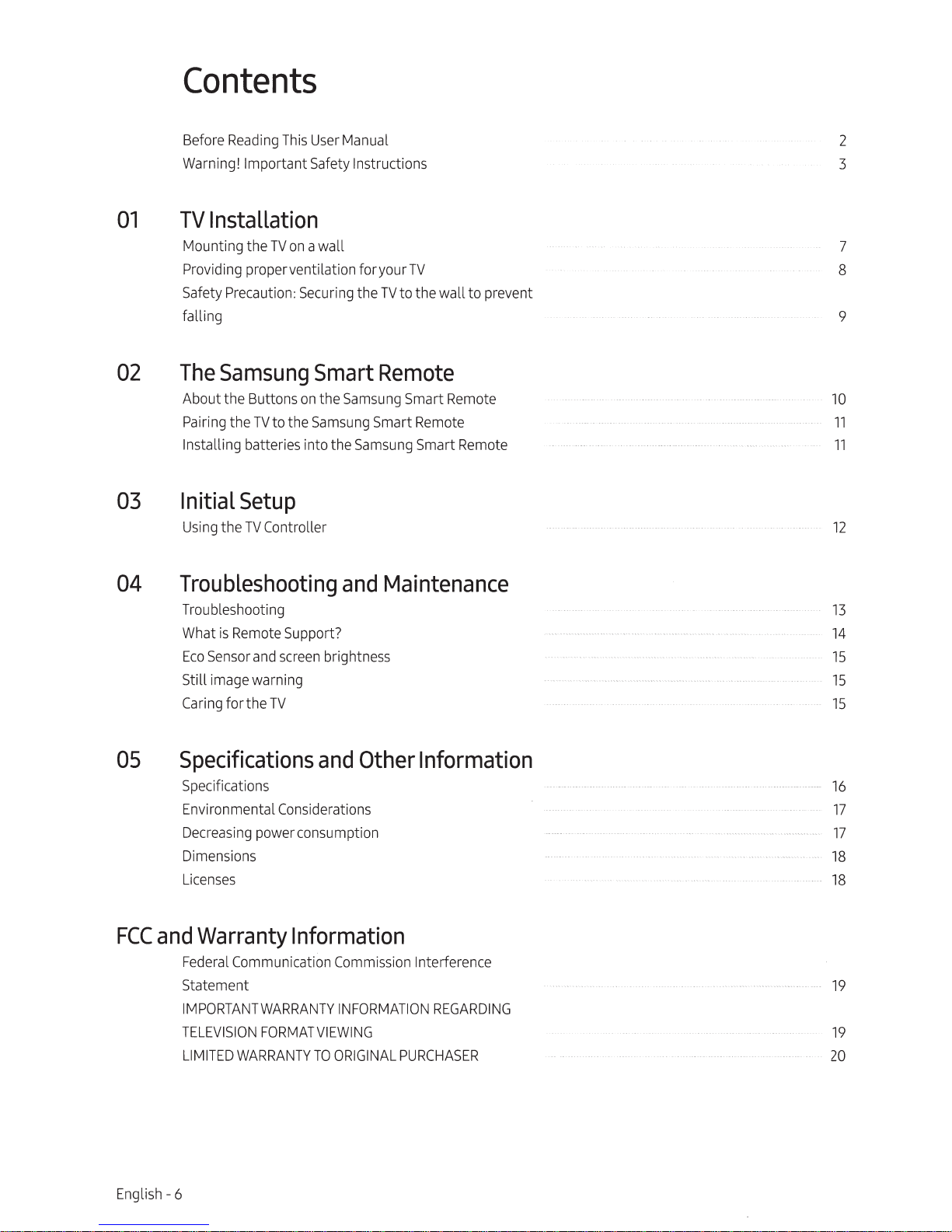
Contents
Before
Reading
Warning! Important
This
User
Safety
Manual
Instructions
2
3
01
02
03
04
TV
Installation
Mounting the
Providing proper ventilation for your
Safety Precaution:
falling
The
Samsung
About the Buttons
Pairing
Installing batteries into the
Initial
Using
the
Troubleshooting
Troubleshooting
is
What
Eco
Sensor
imag
Still
Caring
the
TV
Setup
TV
Controller
Remote
and
e warning
for the
TV
on
Securing
on
to the
Support?
screen
TV
a wall
the
Smart
the
Samsung
Samsung
Samsung
and
brightness
TV
Remote
Smart
Maintenance
TV
to the wall to prevent
Smart
Remote
Remote
Smart
Remote
. . . . . . .
7
8
9
10
11
11
12
·······-· . 13
14
15
15
15
05
FCC
English- 6
Specifications
Specifications
Environm
Decreasing
Dimensions
Licenses
and
Federal
Statement
IMPORTANTWARRANTY
TELEVISION
LIMITED
enta
l Considerations
powerconsumption
Warranty
Communication
FORMATVIEWING
WARRANTY
and
Information
TO
Other
Commission
INFORMATION
ORIGINAL
Interference
PURCHASER
Information
16
17
17
18
18
19
REGARDING
19
20
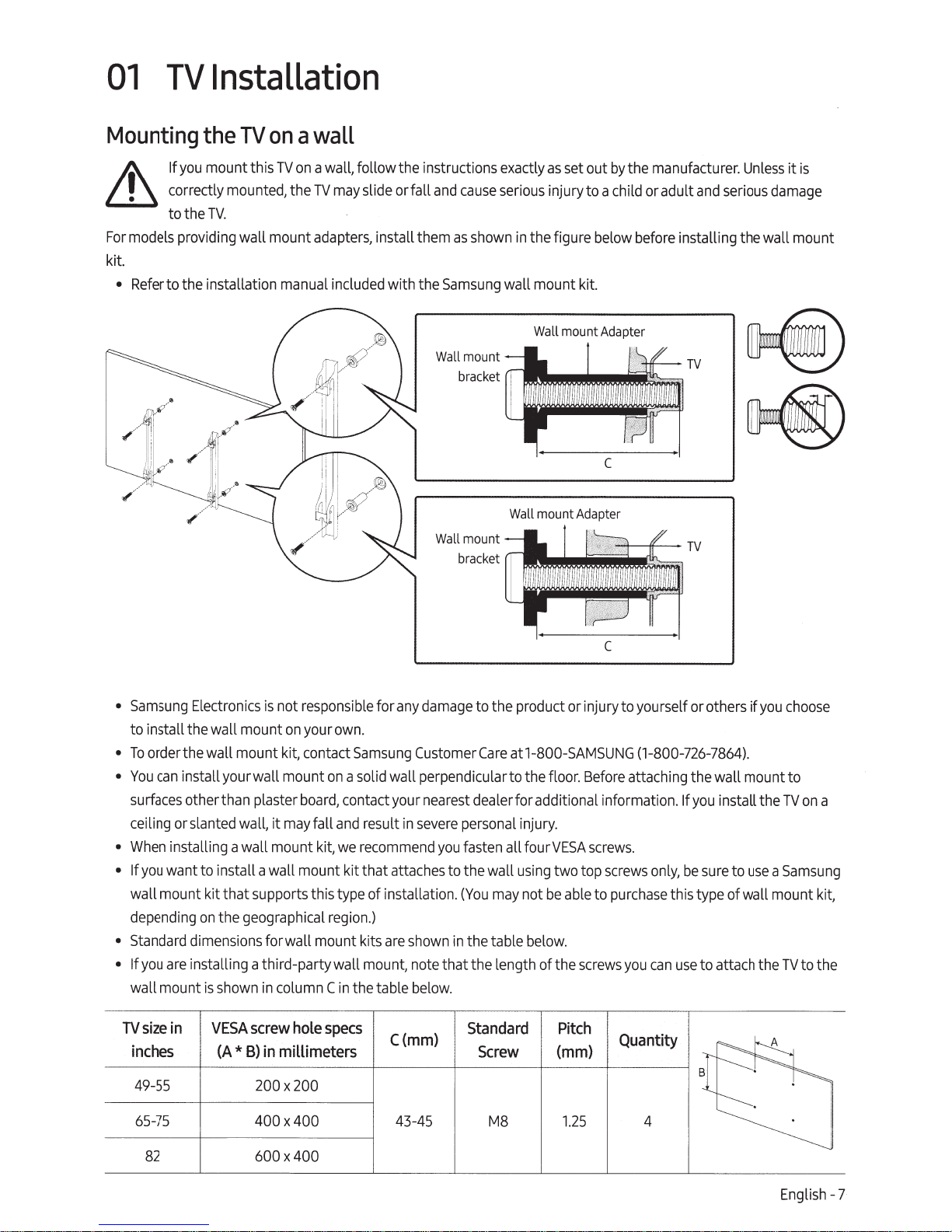
01
TV
Installation
Mounting
If
you
correctly mounted, the
•
to the
For
models
kit.
•
Refer
.1' 4'v
providing wall mount
to the installation manual
r
~
.·
1
~
"'. .
"'
"
the
TV
mount this
TV.
·
•
t'"'"
'
on a wall
TV
on
a wall, follow the instructions exactly
TV
may
slide
or
fall
and
adapters,
install them
included
with the
Samsung
Wall
Wall
cause
as
shown
mount
bracket
mount
bracket
as
set out
serious
injury to a child or adult
in
the figure
wall mount kit.
Wall
mount
Wall
mount
Adapter
by
the manufacturer.
below
before
Adapter
c
Unless
it
is
and
serious
installing the wall mount
TV
damage
~
TV
•
Samsung
to install the wall mount
•
To
•
You
surfaces
ceiling or
•
When
• If
you
wall mount kit that supports this type of installation.
depending
•
Standard
• If
you
wall mount
TV
size
inches
49-
Electronics
order the wall mount kit, contact
can
install your wall mount
other than plaster
slanted
installing a wall mount kit,
want to install a wall mount kit that attaches to the wall
on
dimensions
are
installing a third-party wall mount, note that the length of the
is
shown
in
VESA
(A*
55
is
not
responsible
on
your
board,
wall, it
may
fall
the geographical
for wall mount kits
in
column C
screw
hole
B)
in
millimeters
200 x200
for
own.
Samsung
on a solid
contact your
and
result
we
recommend
region.)
in
the table
specs
any
Customer
wall perpendicular to the floor.
in
are
shown
below.
C(mm)
damage
nearest
severe
you
in
c
to the product
Care
atl-800-SAMSUNG
dealer for additional information. If
personal
fasten
(You
the table below.
Standard
injury.
all
using
may
Screw
or
fourVESA
two top
not
be
able
Pitch
(rnm)
injury to yourself or others if
(1-800-726-7864).
Before
attaching the wall mount to
screws.
screws onl
to
purchase
screws
you
can
Quantity
you
choose
you
install the
y,
be
sure
to
this type of wall mount kit,
use
to attach the
{
~
TV
on
a
use a Samsung
TV
to the
65-75
82
400 x400 43-45
600 x400
M8
1.25
4
t~~
Engli
sh
-7
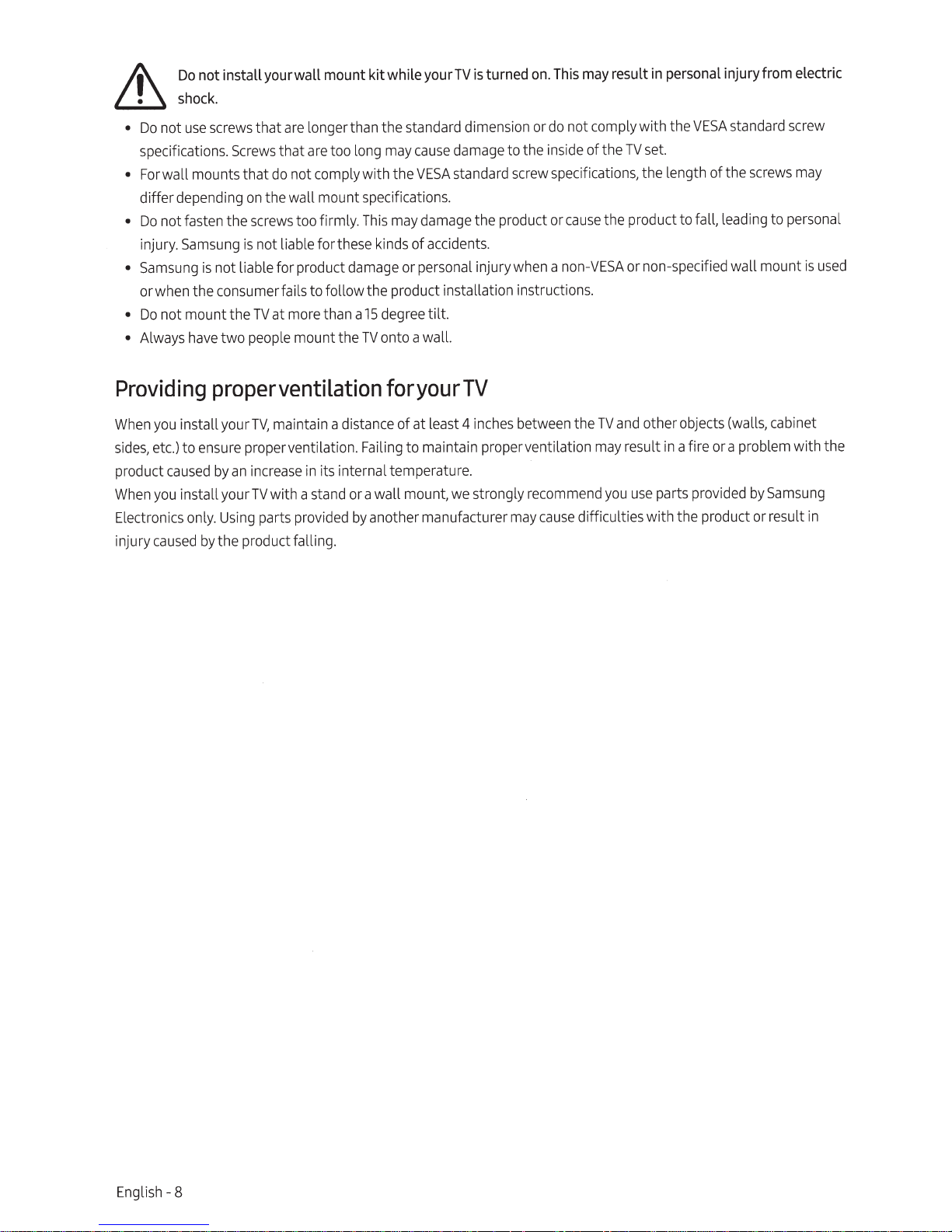
not install your wall mount kit while your
II\
Do
~shock.
screws
use
not
Do
•
specifications.
wall mounts that
For
•
differ depending
not fasten the
Do
•
Samsung
injury.
Samsung
•
or when the consumer f
not mount the
Do
•
• Always
Screws
on
is
not liable for product
is
two people mount the
have
longer than the standard dimension or
are
that
may
long
too
are
that
not comply with the
do
the wall mount specificati
may
too firmly.
screws
not liable for these kinds of
ls to follow the product installation instructions.
ai
at more than a
TV
This
damage
degree til
15
onto a wall.
TV
or
cause
VESA
ons.
damage
accidents.
sonal
r
pe
t.
turned
is
TV
damage
standard
to the
the product or
injury when a
in
result
may
This
on.
not comply with the
do
set.
TV
of the
de
i
ins
specifications, the length of the
screw
the product to fall, leading to personal
cause
non-VESA
or non-specified wall mount is
personal injury from electric
screws
screw
may
used
VESA
standard
Providing
install your
you
When
ensure
to
etc.)
sides,
product
When
Electronics only.
injury
caused
install your
you
caused
by
properventilation
maintain a distance of at least 4
TV,
proper ventilation. Failing to maintain proper ventilation
its internal temperature.
increase
an
by
TV
pa
Using
the product falling.
in
stand
with a
rts provided
foryourTV
a wall mount,
or
another manufacturer
by
we
inches
strongly recommend
may
between the
difficulti
cause
TV
may
you
(walls, cabinet
cts
je
ob
other
and
a problem with the
or
a fire
in
result
ts provided
par
use
with the product or result
es
Samsung
by
in
English- 8
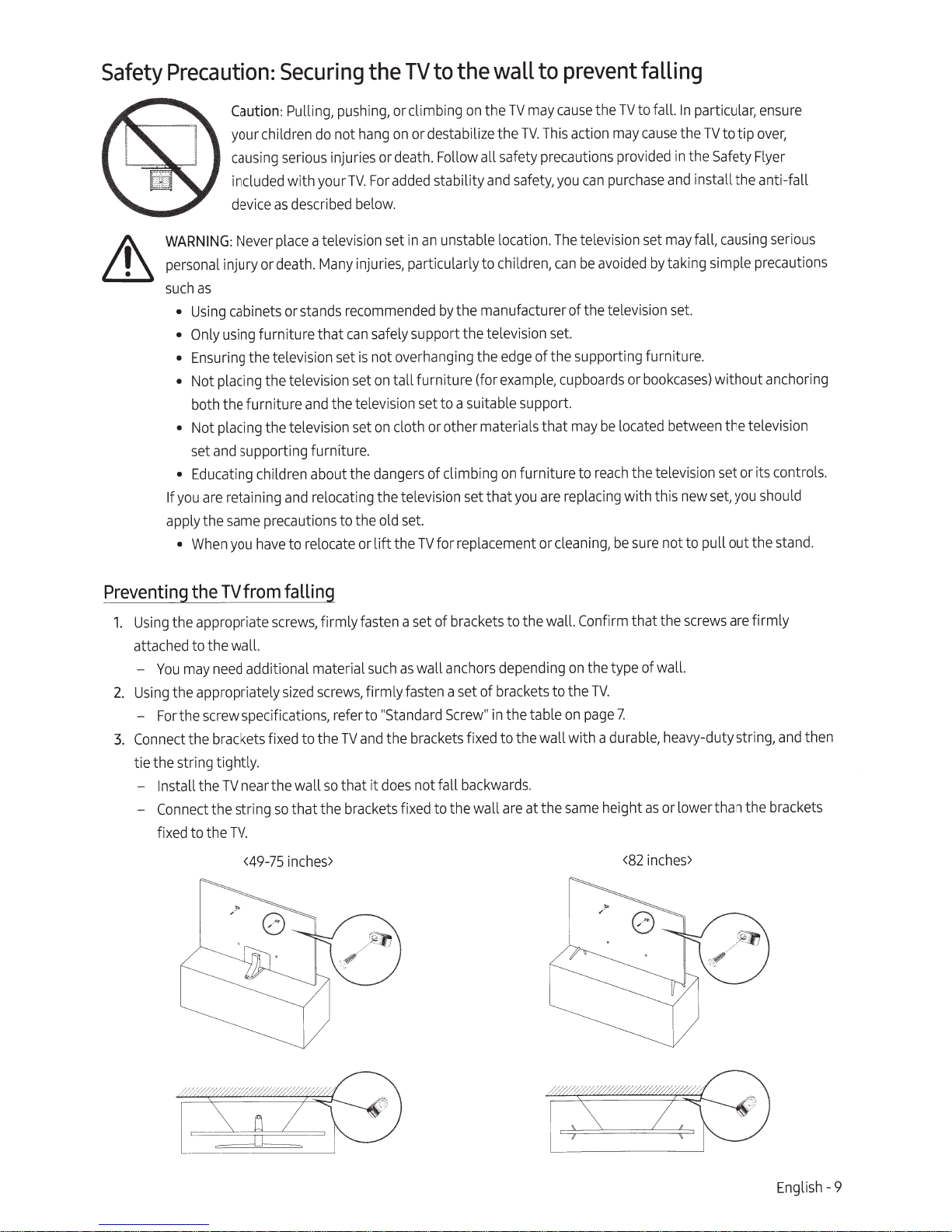
Safety
Precaution:
Securing
the
TV
to
the
wall
prevent
to
falling
Caution:
your children
causing
included with your
device
WARNING:
personal injury or death.
such
•
•
•
•
•
•
you
If
apply t
•
Never
as
cabinets or
Using
using
Only
Ensuring
placing
Not
both the furniture
placing
Not
and
set
Educating
retaining
are
ame
s
he
you
en
Wh
Pulling,
serious
described
as
place
stands
furniture that
the television set
the television
the television set
supporting furniture.
children about the dangers of climbing
and
precautions to the old
to relocate or
have
TV
the
pushing,
not
do
injuries or death. Follow all safety
a television
Many
recommended
the television set to a suitable support.
and
relocating the television set that
or climbing
on
hang
added
For
.
TV
below.
set
injuries,
safely
can
ove
not
is
tall furniture (for
on
set
cloth or other materia
on
the
lift
or destabilize the
in
pa
sup
r
set.
TV
on
stability
an
icularly to children,
rt
by
port the television
hanging
f
and
unstable locati
the manufacturer of the television
edge
the
example
on
replacement or
or
to fall.
TV
the
cause
may
cause
is action
Th
.
TV
precautions
safety, y
you
ou
The
on.
can
set.
of the supporting furniture.
cupboards
,
that
ls
furniture to
replacing with this
are
cleaning,
may
provided
purchase
can
television set
avoided
be
or
ca
lo
be
may
the televisi
reach
sure not to pull out the
be
bookcases)
ted betw
In particular,
the
in t
and
may
i
ak
by t
set.
new
ensure
over,
to tip
TV
Flyer
Safety
he
install the anti-
you
ser
precau
co
should
causing
fall,
simple
ng
without anchoring
n the television
ee
set or its
on
set,
fa
iou
ti
ntrol
stand
ll
s
ons
s.
.
preventing
the appropriate
Using
1.
attached to the wall.
may
You
the appropriately si
ing
Us
2.
the
For
-
Connect
3.
tie the string tight
-
-
the bra
stall
In
Conn
fixed to the
TV
the
need
screw
the
the strin g
t
ec
falling
from
screws,
additional material such as wall anchors
specification
fix
ckets
ly.
r the
ea
n
TV
so that the
.
TV
-75
49
<
firmly fasten a set of brackets to the wall.
n a set of br
"Standard
to
the
does
kets fi
aste
kets
c
bra
not fall b
d to the wa
xe
ze
ed
wa
in
screw
d
s,
to the
ll
s>
he
c
refer
so
s, firmly f
and
TV
that it
ac
br
Confirm
the t
on
nding
e
dep
.
TV
to the
kets
ac
page
s.
at the sa
on
me
heigh
the table
in
Screw"
fixed to the wall with a durable,
rd
a
kw
ac
re
a
ll
that the s
e of
yp
7.
t as or l
inche
82
<
crews
.
ll
wa
avy-duty string,
he
er than t
ow
s>
are
firmly
and
br
he
ckets
a
then
English-9
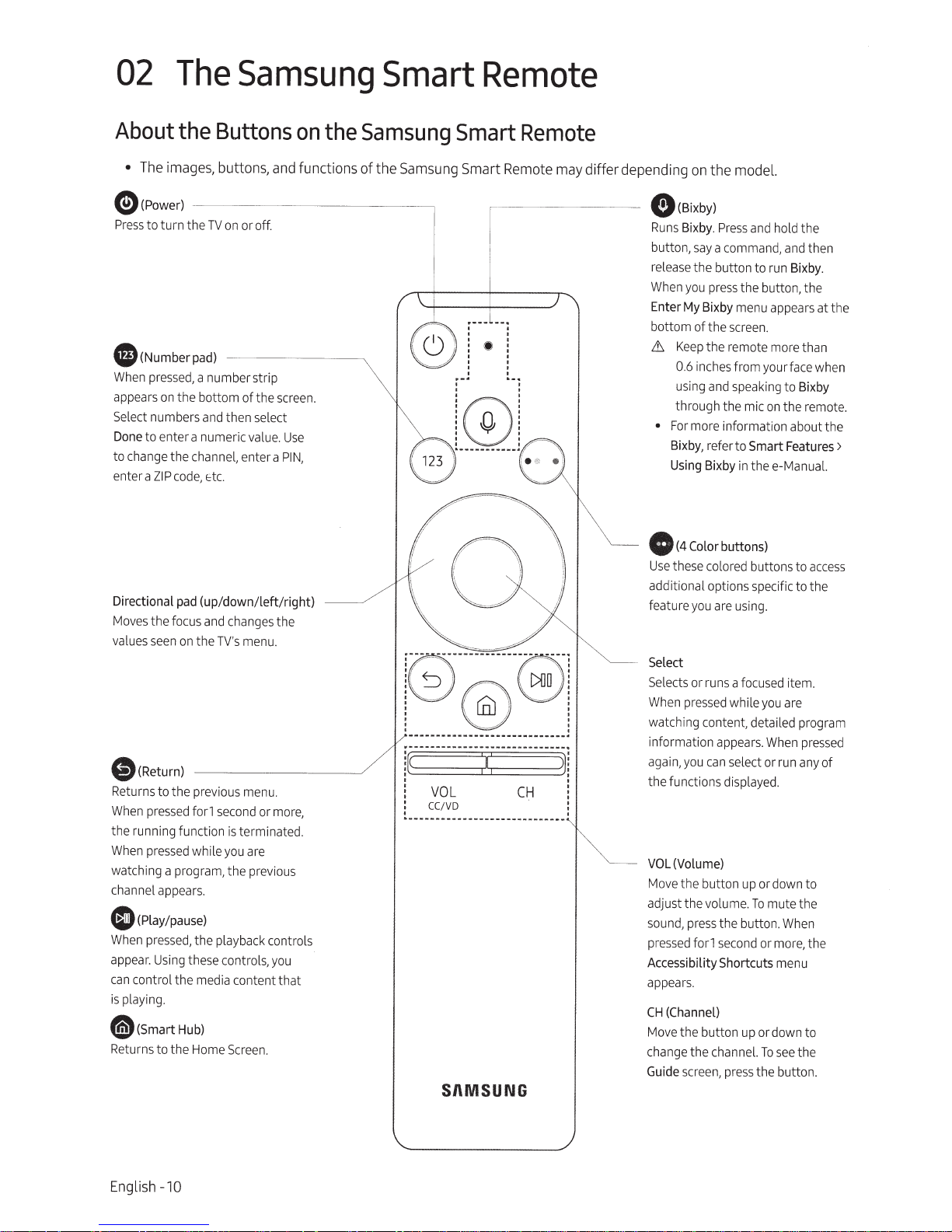
02
The
Samsung
Smart
Remote
About
•
(g)(Power)
Press
e(Numberpad)
When
appea
Se
l
ec
Done
to c
enter a
Directional
Mov
va
lu
-(Return)
Ret
Wh
en pr
the running function is terminated.
Wh
en
watching a program, the
cha
0
Wh
en
appear.
can
is playing.
e
Return
the
Buttons
The
images,
to turn t
he
TV
buttons,
--
on
--
pre
sse
d,
a
numb
rs on th e bottom of the
t numbers a
to enter a numeric
hange
ZIP
es
the f
es
seen
urn
s to the p
essed
pres
nn
el
appea
(Pl
ay/
pressed,
Us
co
nt
ro
(Smart
s to the
nd
then
the
channel,
code,
t:
tc.
pad
(up/down/left/right)
ocus
and
changes
on
the
TV
_____
rev
i
ous
forl
seco
sed
wh
ile
you
rs.
pau
se
)
the
pl
ayback
in
g th
ese
co
l the m
edia
Hub)
Home
Scr
or
-
er strip
se
value.
enter a
's
menu.
m
en
nd
are
previo
ntrol
conte
een
and
·
-
off.
---
screen.
lect
Us
PIN,
the
_ _ _ _ __/
u.
or mor
us
con
trols
s,
yo
u
nt that
.
on
the
Samsung
functions of the
-
-
---
-
-~
e
e,
-
-
Samsu
...
w
.
.
:,'
,
...........
Smart
ng Smart
~
.
-------------
VO
L
CC
/VD
..
..
....................
SI\MSUNG
Remote
............
:~
:
...........
Remote
may
differ depending
.......
...........
..
.
~
i
.
..........
.....
..
.
l,
,
CH
on
the
model.
f)(Bixby)
Runs
Bixby.
Press
and
hold
the
button, s
relea
When
Ente
bottom of the
&
0
Use
addi
feat
Select
Se
Wh
watching content, detailed program
inf
again,
the functi
VOL
Move
adjust the volume.
so
pre
Accessibility Shortcuts
appear
CH
Mov
ch
Guide
ay
a
command
se
the button to r
yo
u
pre
r
My
Bixby
Ke
ep the
0.6
inches
usi
ng
a
nd
thro
ugh
the
•
For
more
information
Bixby,
refer to Smart
Using
Bixby
(4
Color
buttons)
these
colored
tion
al
options specific to the
ure
yo
u
are
l
ects
or runs a f
en
pr
ess
ed while
or
ma
tion a
ppear
yo
u
ca
n
ons
displayed.
(Volume)
the button
u
nd,
pr
ess
the button. When
sse
d
forl
seco
s.
(Channel)
e th e button up or down to
ange
the cha
sc
ree
n,
pr
un
ss the button, the
menu
appears
screen.
remo
te
more
from your fa
speaking
mic
on
in
thee-
butt
ons
usin
g.
ocused
you
s.
When
se
lect or run any of
up
or
do
To
mute the
nd
or
more
me
nn
e
l.
To
see
e
ss
the button.
,
and
then
Bixby
th
ce
to
Bi
the r
abo
Features
Manual.
to
item.
are
pressed
wn
to
,
the
nu
the
.
at the
an
w
hen
x
by
em
ote.
ut the
access
>
English
-10
