Samsung UN65KS9800, UN78KS9800, UN88K59810 User Manual
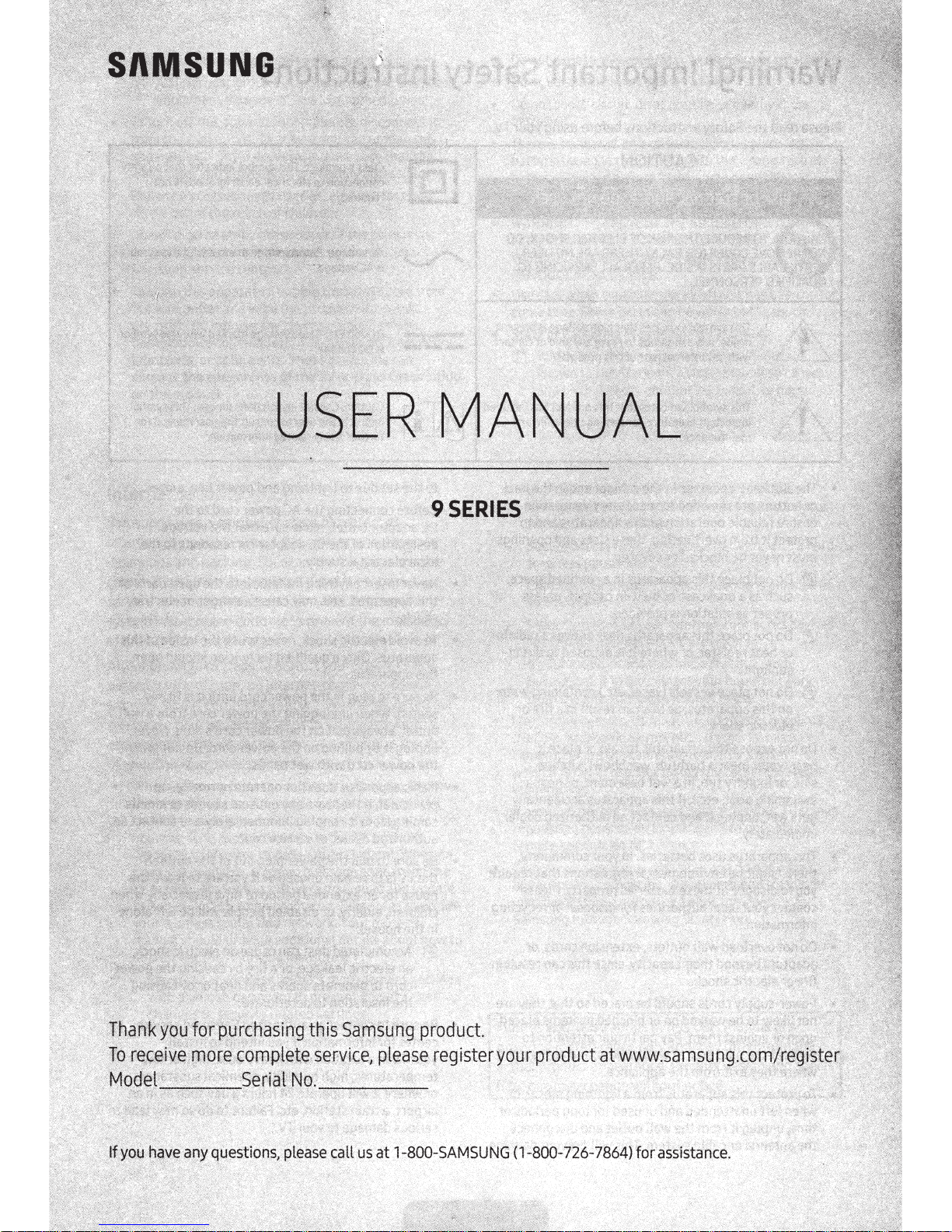
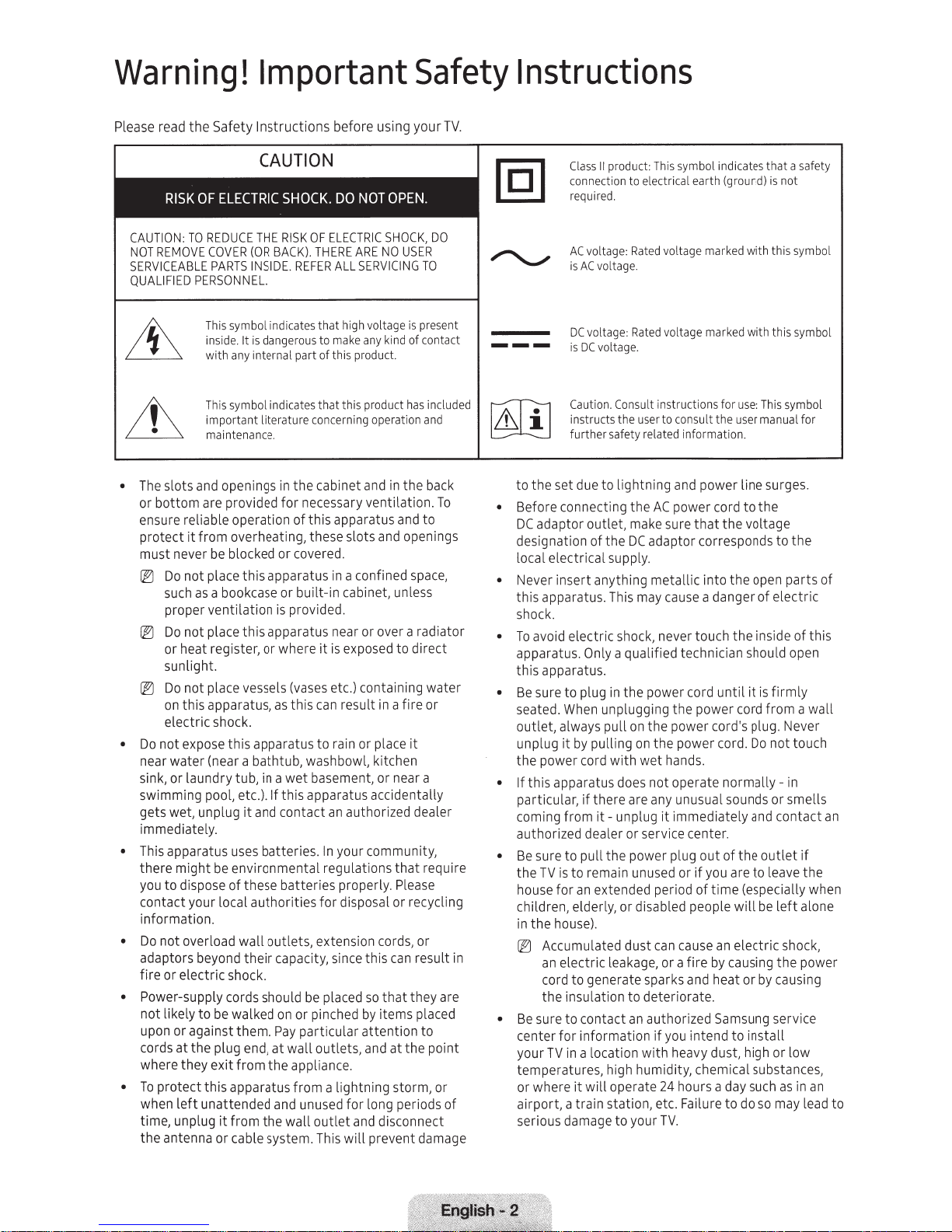
Warning!
Please read
CAUTION:
NOT
SERVICEABLE
QUALIFIED
The
•
or
ensure reliable operation
protect
must never
iEJ
the
REDUCE
TO
REMOVE
COVER
PARTS
PERSONNEL.
This symbol indicates
inside.
with
Thi
import
maintenance.
slots and openings
bottom
are provided
from
it
be
place this apparatus
not
Do
a bookcase or
as
such
Important
Instructions
Safety
RISK
THE
BACK).
(OR
E.
ID
INS
dangerous
is
It
any internal
s symbol indicates
literature
nt
a
in
for
overheating, these slots and openings
blocked
or
before using your
ELECTRIC
OF
THERE
ALL
ER
REF
that
make any kind
to
this product.
of
part
at
th
ncerning operation and
co
cabinet and in
the
SHOCK,
USER
NO
ARE
SERVICING
high voltage is present
product h
this
the
necessary ventilation.
s apparatus and to
thi
of
covered.
a confined space,
in
ilt-in cabinet, unless
bu
proper ventilation is provided.
over a radiator
place this apparatus near
not
Do
IEJ
heat register, or where
or
or
exposed to direct
is
it
sunlight.
ntaining water
co
etc.)
as
this
ses
can
result in a
fire
IEJ
Do
on
place vessels (va
not
this apparatus,
electric shock.
Do
•
near
sink,
swimming
gets
not
water
or
wet,
is apparatus
th
expose
(near a bathtub, washbowl, kitchen
in a
laundry
tub,
pool, etc.).
unplug
If
and contact an authorized dealer
it
to
ment,
se
ba
wet
apparatus accidenta
this
or
near a
place
or
rain
immediately.
ur community,
yo
batterie
In
lation s
egu
s properly.
that
Pl
This apparatus uses batteries.
•
environmental r
be
might
there
these
you
dispose
to
of
contact your local authorities for disposal or recycling
information.
not overload
Do
•
adaptors beyond
electric shock.
or
fire
Power-supply cords should
•
ely
lik
not
aga
or
upon
the plug
at
cords
where they
protect
To
•
left
when
unplug
time,
antenna or cable sys
the
wall
their
walked
be
to
e
th
st
in
end,
from
exit
apparatus
this
unattended and unused
from
it
outlets, extension cor
capacity, since this
placed
be
or pinched
on
particular
Pay
m.
outlet
l
wal
at
ce.
app li an
the
a lightning
from
for
outlet
ll
wa
the
will
m. This
te
ds,
ca
that
so
items placed
by
attention
at
nd
s, a
stor
long periods
disconnect
and
prevent damage
Safety
.
TV
DO
TO
contact
of
included
as
back
To
or
it
y
ll
require
ease
or
n result in
are
they
to
nt
i
po
the
m, or
of
Instructions
s symbol indicates th
Thi
product:
II
Class
co
required.
AC
is
DC
is
Caution.
instructs
further
set due
the
to
con
• Befo
re
adaptor outlet, make
DC
designation
local electri
Never inse
•
nnection
AC
DC
necting
rt
to
voltage: Rated voltage marked wi
voltage.
voltage: Rated voltage marked
voltage.
ult
Cons
user to cons
the
safety related information.
lightning and power line surges.
to
the
DC
the
of
l suppl
ca
anything
this apparatus. This may cause a danger
shock.
shock, never touch
ic
sure
ectr
Only a qualified technician should open
s.
tu
s.
the
plug in
to
avoid el
To
•
appara
this apparatu
Be
•
seated. When unplugging
on
outlet
, always
pull
unplug it by pulling on the power cord.
wet
the power cord
apparatu s does not operate
this
If
•
particular,
coming
zed
authori
sure
Be
•
is
TV
the
for
house
ildren, elderly,
ch
house).
the
in
Acc
IEJ
ele
an
rd to generate sparks and heat
co
the
sure
Be
•
for
center
TV
ur
yo
tempera
or where
rport, a train station, etc.
ai
serious
with
there are a
if
- unplug
it
from
or
dealer
power pl
the
pull
to
remain unu
to
extended period
an
disabled people
or
ated dust
mul
u
ic leakage, or a
ctr
orma
to
ti
on
insulation
contact an authorized
to
inf
in a location
high humid
es,
tur
operate
will
it
your
to
mage
da
l earth (ground) is not
ica
electr
ions
truct
ins
ult
power cord
AC
that
re
su
adaptor corresponds
y.
ta llic into
me
power cord
power cord from a
the
power cord's plug . Never
the
hands.
unusual sounds or sme
ny
immediately and
it
service center.
out
ug
or if you are to leave
sed
of
cause an elec
can
re by causing the power
fi
deteriorate.
u intend to ins
yo
if
avy dust, high
he
with
chemi
y,
it
hours a
24
ure
il
Fa
.
TV
th
with
use: This symbol
for
user manual for
the
the
to
e voltage
th
open
the
of
inside
the
is firmly
it
until
not touch
Do
normally-
outlet if
the
of
(especially when
time
be
will
tric
by
or
msung servi
Sa
tall
l substan
ca
y such
da
so
do
to
a safety
at
this symbol
s symbol
thi
the
to
of
rts
pa
electric
this
of
wa
in
s
ll
tact
con
the
left alone
ock,
sh
ing
caus
ce
low
or
ces,
an
in
as
may lead
ll
an
to
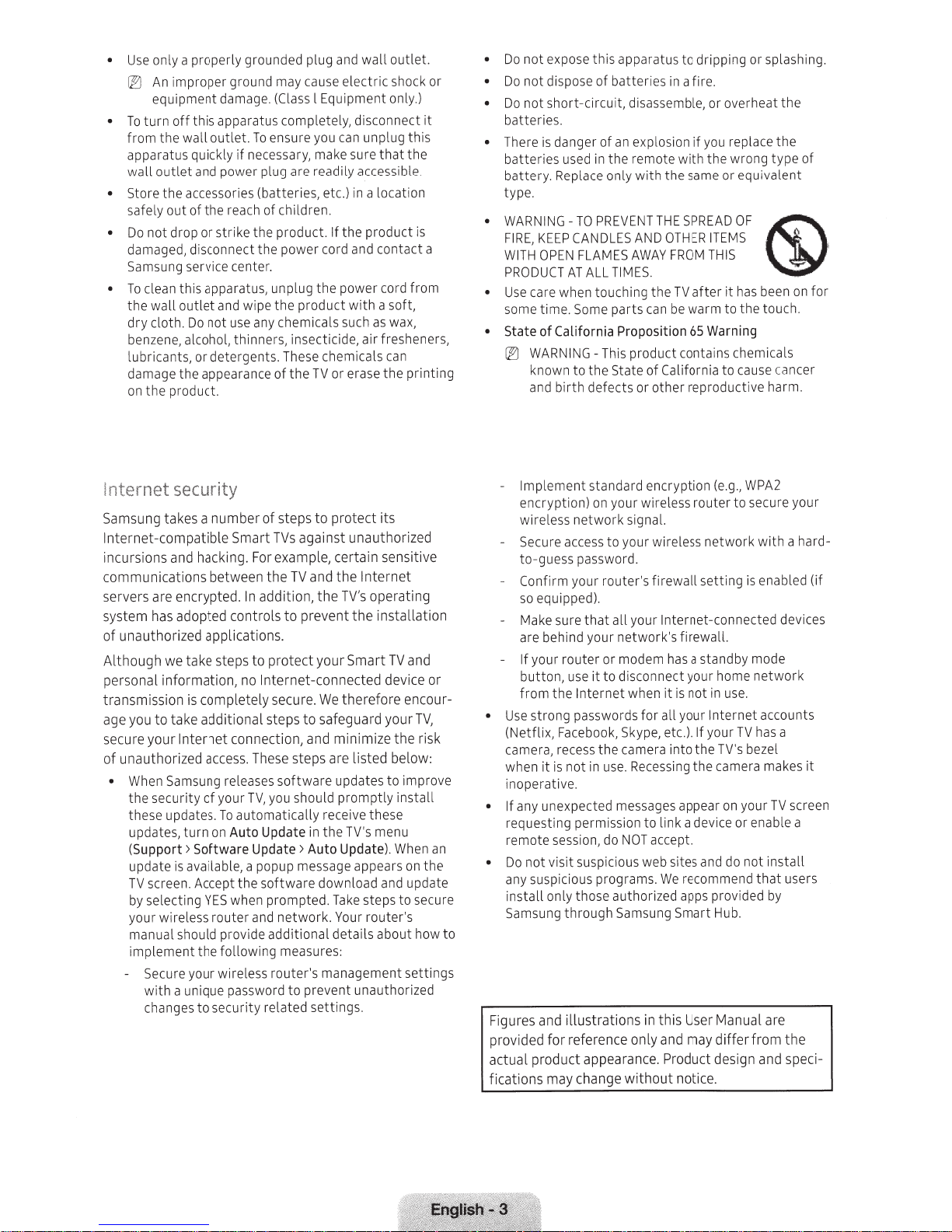
only a properly grounded plug
Use
•
cause
improper ground
An
li2)
equipment
off
turn
To
•
from the wall outlet.
apparatus quickly if
wall outlet
• Store
•
•
Inte
Samsung takes a number
Internet
incursions
communications between the
servers are encrypted.
system
of unauthori z
Although we take steps
per
transmi
age
secure your
of
•
the
safely out of the
not drop or strike the product.
Do
damaged
ng
Samsu
clean this apparatus, unplug the power
To
the wall outlet a
dry cloth.
benzene,
lubricants, or detergents.
damage the
the product.
on
sec
et
rn
-compatible Smart
and
has
nal information,
so
ion
ss
take additional steps to safeguard your
to
you
authoriz
un
Sa
en
Wh
urity of your
sec
the
updates.
se
the
updates, turn
(Support > Software Update> Auto Update).
ate is available, a popup m
upd
ree
sc
TV
selecting
by
ur wirel
yo
al should pro
nu
ma
implement the following
Secure
a unique
th
wi
hang
c
damage.
this apparatus completely, disconnect
power plug
and
accessories
reach
, disconnect the power
service center.
nd
not
Do
alcohol, thinners, insecticide, air fresheners,
appearance
urity
hacking. For example, certain sensitive
adopted controls
appli
ed
completely secure.
is
Internet connection,
ce
ac
ed
rel
ung
ms
To
on
ept the s
Acc
n.
YES
router a
ess
your wirele
pass
sec
to
es
may
l Equipment only.)
(Class
you
ensure
To
necessary,
(batteries, etc.)
of children.
wipe the product with a soft,
any
use
of
addition, the
In
tions.
ca
protect your
to
Inte
no
ese
Th
.
ss
eases
yo
,
TV
automatically receive these
Auto Update
oftw
prompted. Take steps to s
when
nd
e additional details about h
vid
ss
wo
urity related
make
readily
are
If
cord
chemicals
chemicals
These
or
TV
of the
protect its
to
steps
against unauthoriz
TVs
and the
TV
prevent the installation
to
et-connected device or
rn
We
and
eps are listed below:
st
software
u should prompt ly
the
in
essa
are down
twork. Your ro
ne
res:
su
mea
management
's
router
prevent unauthori
to
rd
ttings.
se
wall outlet.
and
or
unplug this
that the
sure
accessib
a locati
in
contact a
and
cord
as
can
the
erase
Internet
operati
rt
Sma
es
at
menu
TV's
ea
pp
an
ad
lo
ut
shock
l
on
from
wax,
pr
and
TV
encou
to imp
stall
in
When
on
rs
upd
d
er's
se
it
e.
is
inting
ed
ng
,
TV
rove
the
ate
ecu
ow
ttin
d
ze
electric
can
the product
such
TV's
therefore
minimize the risk
upd
ge a
an
r-
re
to
gs
ratus to dripping
appa
this
expose
not
Do
•
in a fire.
of batteri
spose
not di
Do
•
not short-circuit,
Do
•
batteries.
danger of
is
There
•
in
used
es
batteri
only with t
ace
Repl
y.
batter
type
PREVENTTHE
WARNING-
•
FIRE
WITH
PRODUCT
• Use
ome
s
• State
lEI
Implement
encr
wir
Se
to-
Co
so
Ma
are
If
butto
from the
Use
•
(Netflix, F
camera, r
en
wh
nop
i
ny
a
• If
qu
re
remote se
not
Do
•
any
install only those authorized
ams
S
Figures a
provided
al product a
tu
ac
fications may change without notice.
TO
CANDLES
EP
KE
,
FLAMES
OPEN
ALL
AT
touching the
hen
re w
ca
Some
.
me
ti
California Proposition
of
This
NG-
NI
WAR
to the
wn
kno
birth defects or other reproducti
and
standard
on
tion)
yp
network signal.
eless
to your wirel
ss
cce
a
re
cu
word.
ss
pa
ess
gu
your router's firewall setting
nfirm
ped).
ip
equ
ke sure that all
hind your network's firewall.
be
your router or mo
to
it
use
n,
Internet wh
words for all your
ss
pa
ng
stro
book,
ace
ss the
ece
u
in
is not
it
tive.
era
ted m
ec
p
nex
u
permi
ng
esti
do
ion,
ss
pi
it sus
vis
programs. We r
us
cio
pi
s
su
gh
rou
th
g
un
illustrations
nd
nce
fere
re
r
fo
ea
pp
es
e,
l
emb
disass
if
ion
os
l
exp
an
the remote with the wrong t
ame
s
he
SPREAD
ER
H
OT
AND
FROM
AWAY
TIMES.
after
TV
arm
w
be
can
parts
65
product contains chemicals
or
if
Cal
of
te
Sta
on
ypti
encr
your wireless router to
s ne
es
et-connected devices
rn
r Inte
you
a standby
has
dem
you
ect
conn
s
di
ot
is n
it
en
If
etc.).
Skype,
into the
era
cam
he
g t
in
ess
. Rec
se
s w
in
a
eb
un
e.
ccep
sites a
g S
is
th
an
Pro
appe
t.
ec
ap
ma
Use
ma
d
du
ps
essages
ion to link a de
ss
NOT
iou
c
Sams
only
ranc
or
overheat the
or
replace the
you
equivalent
or
OF
ITEMS
THIS
s
ha
it
to the touc
Warning
cause
to
nia
ve
WPA2
(e.g.,
secu
rk
o
tw
is
mode
e network
hom
r
use.
in
Internet
ha
TV
your
bezel
's
TV
camera
ou
y
on
ar
e
or
ce
vi
do not
nd
that use
nd
e
omm
provided by
.
ub
H
rt
r Manual are
rfr
e
diff
y
ign a
es
ct d
splashing.
of
ype
~·
'
en on for
be
h.
r
ce
can
arm.
h
you
re
ha
with a
enabled (if
accounts
s a
it
makes
screen
TV
r
a
le
nab
stall
in
rs
e
th
om
pec
s
nd
.
r
rd-
i-
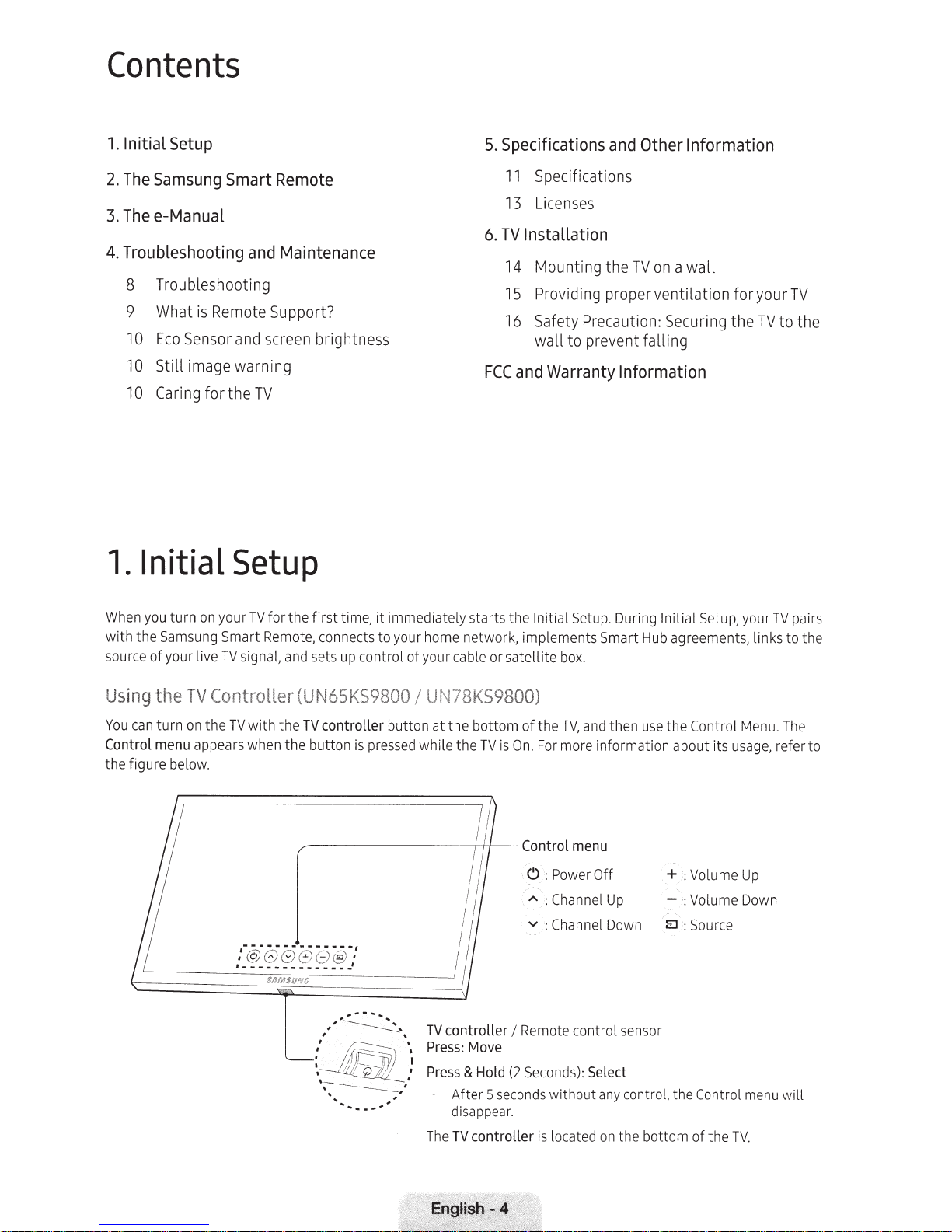
Contents
1.
Initial
Setup
2.
The
Samsung Smart Remote
3.
Thee-Manual
4.
Troubleshooting and Maintenance
8
Troubleshooting
9
What
is
10
10
10
Remote
Eco
Sensor
Still i
mage
Car
ingfortheTV
Support?
and
screen
warning
brightness
5.
Specifications and
11
Spec
ifications
13
Licenses
6.
TV
Installation
14
Mounting the
15
Providing
16
Safety Precaution:
wa
ll to prevent falling
FCC
and Warranty Information
TV
prope
Other Information
on
a
wa
ll
rv
entilation foryourTV
Securing
the
TV
to the
1.
Initial
When you
with
the
source
of
Using
You
Control
t
the
can
menu appears when
he
figure below.
Setup
turn
on
your
TV
for
the
first
tim
Samsung Smart Remote, connects
your
liv
e
TV
turn
TV
on
Co
the
signal, and
ntroller (U
TV
with
se
ts up control
N65
KS9800
the
TV
controller
the
button
is
__.---------+-++-Control
SIIA1S!JltH;
.....
,'
..
~
,
,
• lj
·
~
' 0 /
·
~
'
~
-
---
'
'
'
...
..
e,
it
immed
ia
tely starts
to
your home network, implements Smart
of
your cable or
I
UN78KS
button at
pressed while
-
....
~
,
,
.
-
...
...
the
TV
controller
'
.
Press:
·
Press
'
·
,
#
The
the
After
disappear.
TV
the
sa
9800)
bottom
TV
is
I
Move
&
Hold (2 Se
5 seconds wit
controller
Initial
tellite
box.
of
the
TV,
On
. For mo
· 0 :Power Off
A
: Channel
v
.:
Channel
Remote contro l sensor
co
nd
is
loc
Setup. During
and then
re
information about its u
menu
Initial
Hu
b
ag
use
the Control
+
s
):
hou
at
ed
Se
t a
Up
Down
le
ct
ny
on
the
co
ntr
bo
-
El
ol, t he
ttom
Setup, your
reements,
:Volume
:Volume
:
So
ur
ce
Co
ntrol
of
the
TV.
link
Menu.
sa
ge, refer
Up
Down
menu w
TV
s
pairs
to
Th
ill
t
he
e
to

TV
the
ng
1
Us
TV
the
use
can
You
While watching
TV.
of your
Stick. When using
move the cursor.
Controller (UN88KS9810)
TV
the
of
back
Controller on
Hub,
Smart
the
Press
the
cable
or
TV
TV's
the
Control Stick
you
TV,
menu, or
select
to
can
se
instead
chan
lecti
activate t
or
th
ge
a source,
ng
remote
the
of
e channel
move
tem
i
he
control
adjust
or
the
highlighted by t
to
volume by pr
the
Control Stick
contro l
cu
he
functi o
the
of
most
the
ing
ess
down, left, or right
up,
r.
so
r
ns
Control
to
__.--
.
.
~--------------~
-----
- :
-
•
'
.J
--
~-
Control
Home
:
GJ
:Set
@
:R
0
The
lower
the
menu
tings
urn
et
Control
left
=u
C.!
Control
stick
corner
rce
ou
:S
wer
Po
:
Stick
ted
l~ca
is
.
ba
the
of
the
of
Off
ti]
~
<{?
~n
ck
TV.
v
+ / - : Changes
A / V :
-
=
Changes
e volume.
th
channel.
he
t
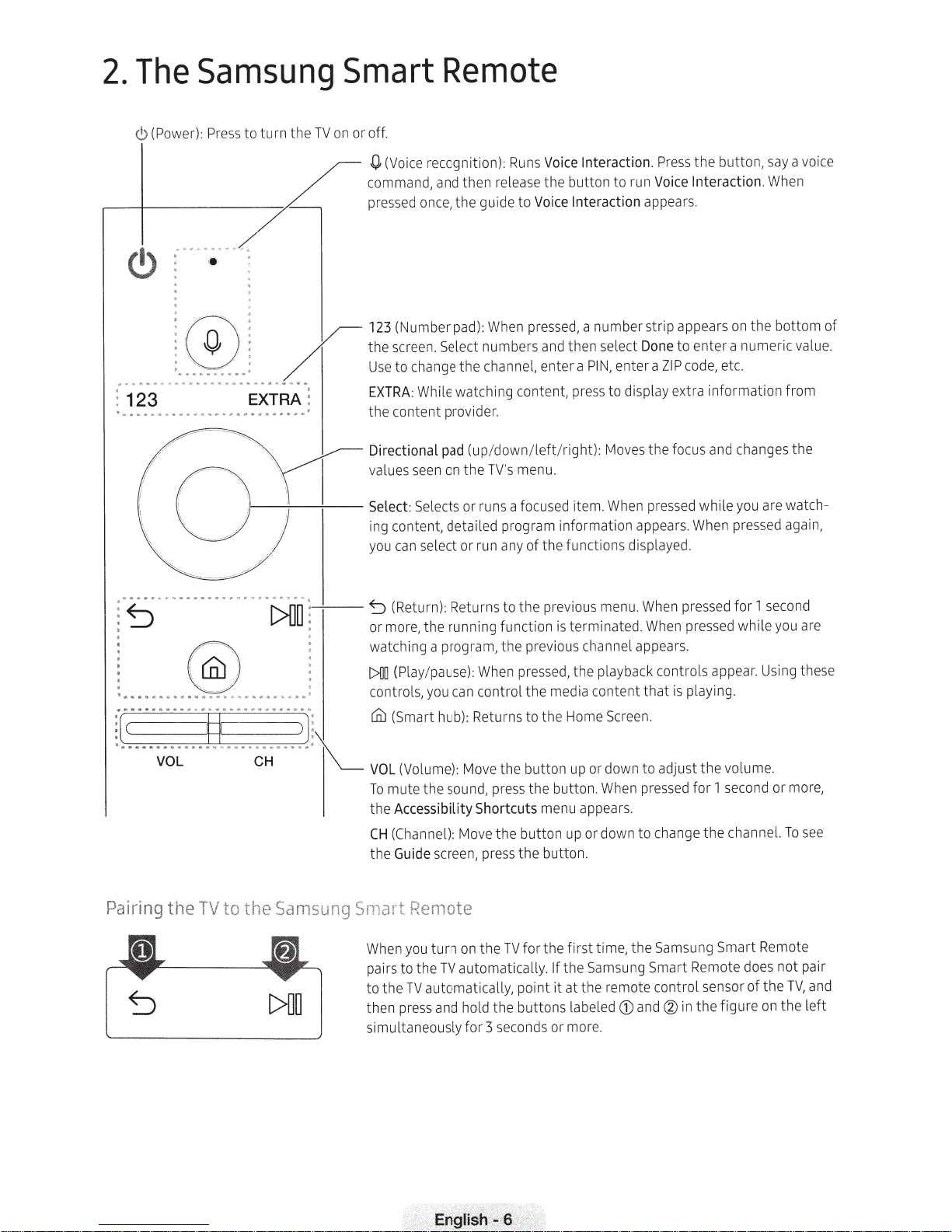
The
2.
<!>
.---1-------
23
1'
..
.
(Power):
.....
'
: ®. ;
(
~
·
.
..
:
··
· · · ·
.....
.
...
Samsung
~
·:
.A
.. . •
TV
Press
...
.
·
(·
~
..
'
.•
~~
:--:.-
-;
:~~-
· · · · · ·
.....
.
to turn the
/.
:
~
~
:
:
"'
EXTR
...
..
Smart
or off.
on
(Voice
0
mand,
m
co
pressed
(Number
123
screen
the
change
to
e
Us
EXTRA
the content
Remote
ognition):
rec
re
then
and
, the guide to
once
When
pad):
. Select num
chan
the
tchi
wa
ile
Wh
:
vider.
pro
Runs
l
ng
ease
bers
ne
conten
Interaction. Pre
Voice
the button to
Interacti
Voice
then select
and
enter
press
t,
a
a number strip
pressed,
l,
PIN
run
on
enter
,
to disp
the button,
ss
Interaction.
Voice
appears .
on
pears
ap
de
etc.
,
nu
to enter a
Done
co
ZIP
a
extra information from
lay
ce
i
vo
y a
sa
When
the bottom of
ue.
l
va
meric
Directional
values
i
!
-~
\
· · · · · · · · · · · · · · · ·
~
~·
• • or m
1---::----;c---
~
·
t>OO
· Q
~
•
.....
.
......
.;-~
••
••
••
•••
••
••
~
j
·;
· ......
..
·
f(c
~aL
···
·
··
........
fT
"
······
·
··
·
·
'i\_
·
·
····
~
·
c
Select: Selects or
ng
i
you
~(Retu
watch
t>(]~
co
cQ)
VOL
To mute t
the Accessibility Shortcuts
CH
the
(up/down/left/right):
pad
TV
the
on
seen
runs
tent, detail
con
n select or
ca
rn)
he
t
ore,
g a program, the previous
in
ay/pa
(Pl
you
ntrols,
(Smart h
me
(Volu
he
(Channel):
scree
Guide
ed
run
Returns to the previous
:
g function
in
runn
When
se):
u
n control the m
ca
turns to the
Re
ub):
Move
):
press
sound,
the butt
Move
press
n,
.
menu
's
focused
a
program
he
of t
any
is
pressed,
the button
the button.
menu
on
the bu
focus
the
Moves
pressed
When
.
em
it
formation
in
functions displ
term
chan
the pl
ia
ed
Home
appears.
ayed.
When
menu.
ated. Wh
in
appears
nel
ayback
content that
screen.
cont
en
is
.
en pr
s.
adJust
essed
or down to
up
Wh
appear
down to change the channe
or
up
.
on
tt
and
while
When
pressed
pressed
.
appear.
ls
ro
ing
play
the volume.
secon
for 1
changes
are
u
yo
ed
press
second
for 1
while
Using
.
d or
the
watchagain,
you
mo
To
l.
re
a
these
,
re
see
Pairing
the
Samsung
the
to
TV
1>00
Smart
Remote
Sams
he
e, t
If
s or
the
more
ttim
Sams
.
ung
a
CD
Sma
nd
(lJ
for the firs
turn on the
you
en
Wh
TV
to the
rs
i
pa
to the TV automatically, point it at the remote control
nd
a
press
then
ly for 3
simultan
eous
TV
automati
hold th e b
seco
lly.
ca
tons labeled
ut
nd
Smart Remote
ung
Remote
rt
sens
figure
he
in t
does
or of the
on
pa
not
and
,
TV
the left
ir
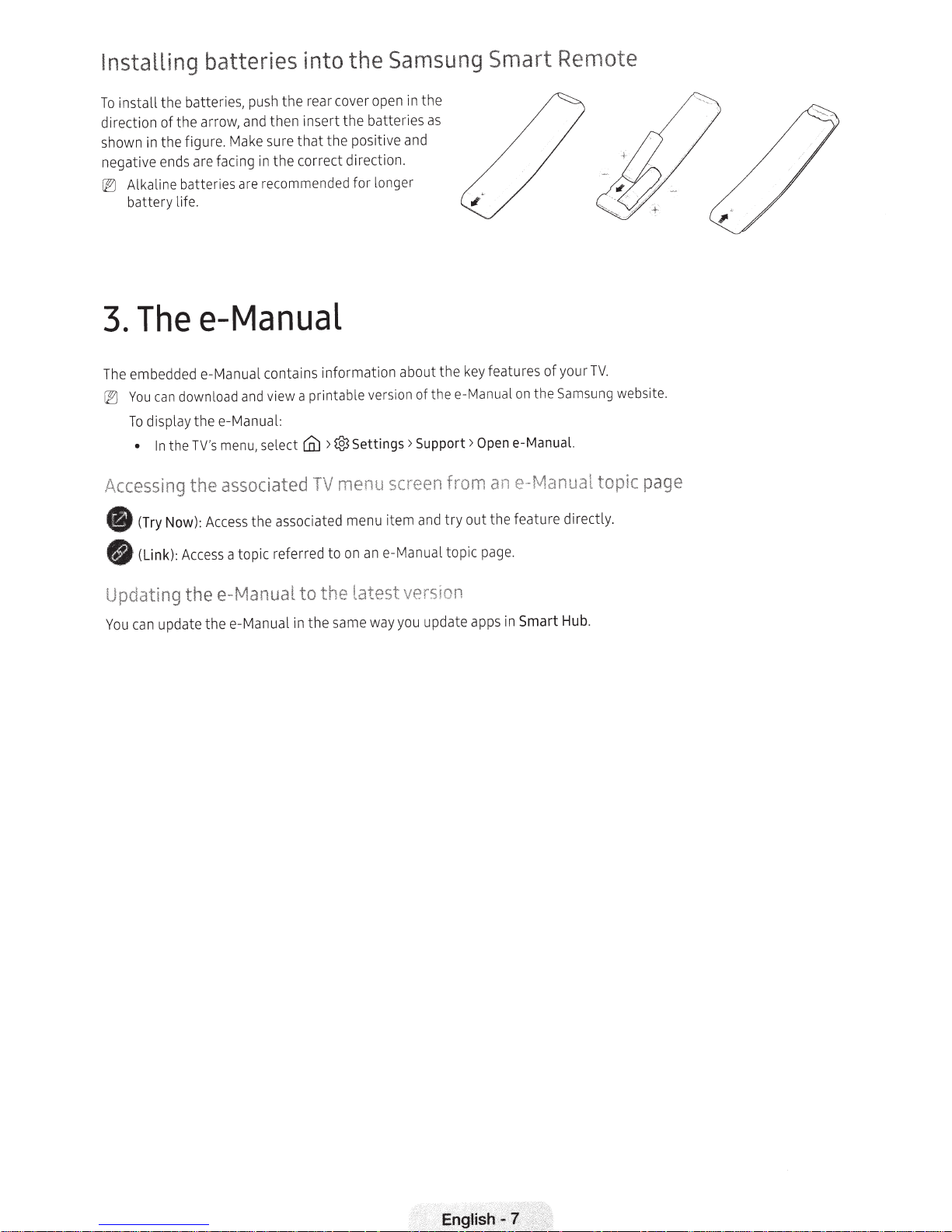
Installing
install the batteries,
To
direction of the
in
shown
negative
Alkaline batteries
IEJ
battery life.
Thee-Manual
3.
embedded e-Manual contains information about the
The
can
You
IEJ
To display th
In
•
batteries
arrow,
the figure.
are
ends
download
ee
TV's
the
push
and
Make
facing
are
and
-Manual:
menu,
into
open
cover
rear
the
then insert the batteries
that the positi
sure
the correct direction.
in
nded
recomm
select
e
view a printable
l:§3
>
cli:l
ve
for longer
version
Settings > Support>
Samsung
the
the
in
as
and
of thee-
Smart
,-
featu
key
Manual
Open
Re
yo
of
res
Sam
he
t
on
e-Manual.
mote
TV.
ur
sung
website.
ociated
ass
Now)
Access
the
the associated
Access
:
a topic referred to
Accessing
(Try
e
(Link):
e
Updating thee-Manual to t
update thee-Manual in the
can
You
TV
he
menu
menu
an
on
latest
same
screen
em
it
-M
e
you
way
P
an
from
try out the feature directly.
and
.
page
l topic
anua
on
i
vers
Smart
in
apps
update
-Ma
nual
Hub
topic
.
page
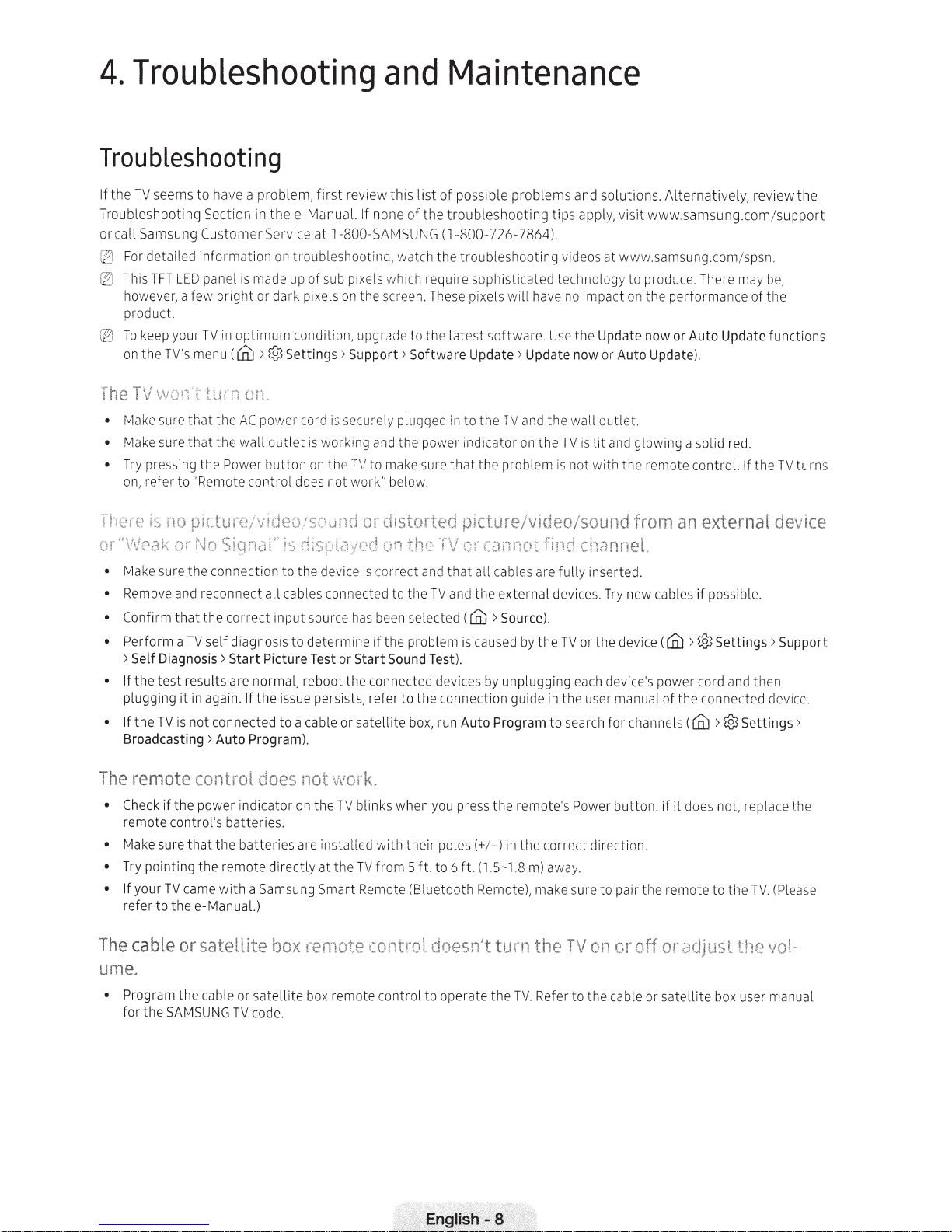
4.
Troubleshooting
Troubleshooting
If
the
TV
seems to have a problem, first review this
Troubleshooting
or
call
Sam
[g
For
de
IZJ
T
hi
s T
FT
ho
weve
p
ro
du
To
keep
on
the TV's me
Th
e
TV
W'-.!n
•
M
ake
su
•
Ma
ke
sure that the wa
• Tr
·y
pr
ess
on
, refer to
Section
sun
g
Customer Servi
t
ai
le
d information on
LED
panel is
r,
a f
ew
br
ct.
your
TV
in
nu
t
twn
re
that
th
ing the
"R
emote
in
thee
-Manual.
ce
at
tmu
ma
de up of sub pixels which
i
gh
t
or-
dark pi
xe
optimum condition,
(
c[U
>
®Settings>
on.
e
P..
C
power cord is
ll
outlet
is
Po
wer butt
on
on th e
c
on
trol
does
and
If
none
l-800-SA
bles
ls
on
secu;ely pl
wo
rki
not
MSU
h
oo
ting,
watch
t
he
sueen.
upg
ra
de to the latest software.
Support > Software
ng
a
nd
t
TV
to
mak
work"
bel
Maintenance
list
of possible proble
of
the troubleshooting tips apply, visit www.samsung.com/
NG
(1-800-726-7864
the troubleshooti
req
uire sophisti
Th
ese
pi
xe
ls
Update > Update now or Auto Update).
ugg
ed in
to the
TV
he
pow
er
in
di
ca
tor on th e
e
su
re th at the p
ow
.
wr
ro
ms
and
solutions. Alternatively,
).
ng
vi
deos at www.sa
ca
t
ed
technology to produce There
ll
ha
ve
no
i
mpac
t
Us
e the Update now or Auto Update functions
an
d t
he
wa
ll
ou
tlet.
TV
is
lit
an
blem
is
not
with the
on
t
he
d glowi
remote
ms
un
perfo
ng
a solid
g.
con
rm
c
tr
om
an
ol.
re
vi
ew
su
pp
/
sps
n.
may
be,
ce
of
t
he
red.
If the TV tums
t
he
ort
There
The
The
i:.::
no
pic ture/\lideolsound or
•
Ma
ke
sure the
•
Rem
ove a
• Confirm
•
Pe
rform a
>Self Diagnosis > Start Picture
• If
the t
es
plugging it
• If
the
TV
Broadcasting > Auto Program).
remote
• Ch
ec
k
if
r
em
ote
•
Make
sure that the batt e
•
Try
pointing the remote directly at the
• If
your
TV
refer to th
cable
co
nn
ection to the
nd
reconnect all cab
that t
he
co
rrect i
TV
se
lf
di
ag
t r
es
ults are normal, reboot the
in
again.
If the
is
not connected to a cable
control
the p
owe
r i
ndi
con
t
ro
l's
ba
tter i
ca
me with a
ee
-Ma
nu
al.)
or
satellite
ume.
•
P
ro
gram the
for the
SA
MS
ca
UN
ble
G
or
TV
sa
co
npu
no
sis
issu
does
ca
tor
es
.
ri
es
Sa
msu
box
tellite
d
e.
dis
torted
de
v
ice
is
cor
r
ec
t
and
that
le
s connected to t
t
so
urce
to
de
ter
mine
Test
or
e
per
si
st
or
not wor
on
the TV blinks
are install
ng
Sma
rt
has
Start
s,
sa
k.
ed
TV
Remote
he
TV
bee
n select
if
t
he
pr
ob
Sound
Test)_
co
nn
ec
t
ed
refer to the c
tellite
bo
x,
whe
n
yo
with their po
from 5 ft. to 6
(Biuetooth
ed
lem
de
onn
r
un
u
an
vi
le
remote control doesn't
bo
x remote
co
ntrol to operate the
picture/VidE':o/sound
or c
annot
all
ca
d t
he
(
c[U
>
is
ca
u
se
ces
by unplugging
ec
tion
Auto Program to
pr
ess
th
s(+/- ) in the correct direction.
ft
(1.
5-
Remo
turn the
find channeL
bl
es
a
re
external de
Source
).
d
by
the TV or the d
gui
de
in the user manual of the c
e remot
e's
1
.8
m)
away
t
e)
,
ma
ke
TV
.
Refe
fully inserted.
vice
s.
Tr
y new cables
eac
h
dev
sea
rch for ch
Po
we
r
bu
.
su
re
to p
TV
on
or o
r to the
cab
from
an
external
if
possi
ev
i
ce
(
c[U
>
®Settings
i
ce
's
pow
er c
ord
onn
ann
els
(
c[U
>@Settings>
tt
o
n.
if
it
does
not, r
ai
r the remote to the
ff
or
ad
just
le or
sa
tellite b
ox
b
an
ec
the
user
le.
d th
ted d
ep
TV.
devi
>
Supp
en
ev
l
ace
(P
vol
manu
i
ce
t
he
l
ease
-
ce
ort
.
al
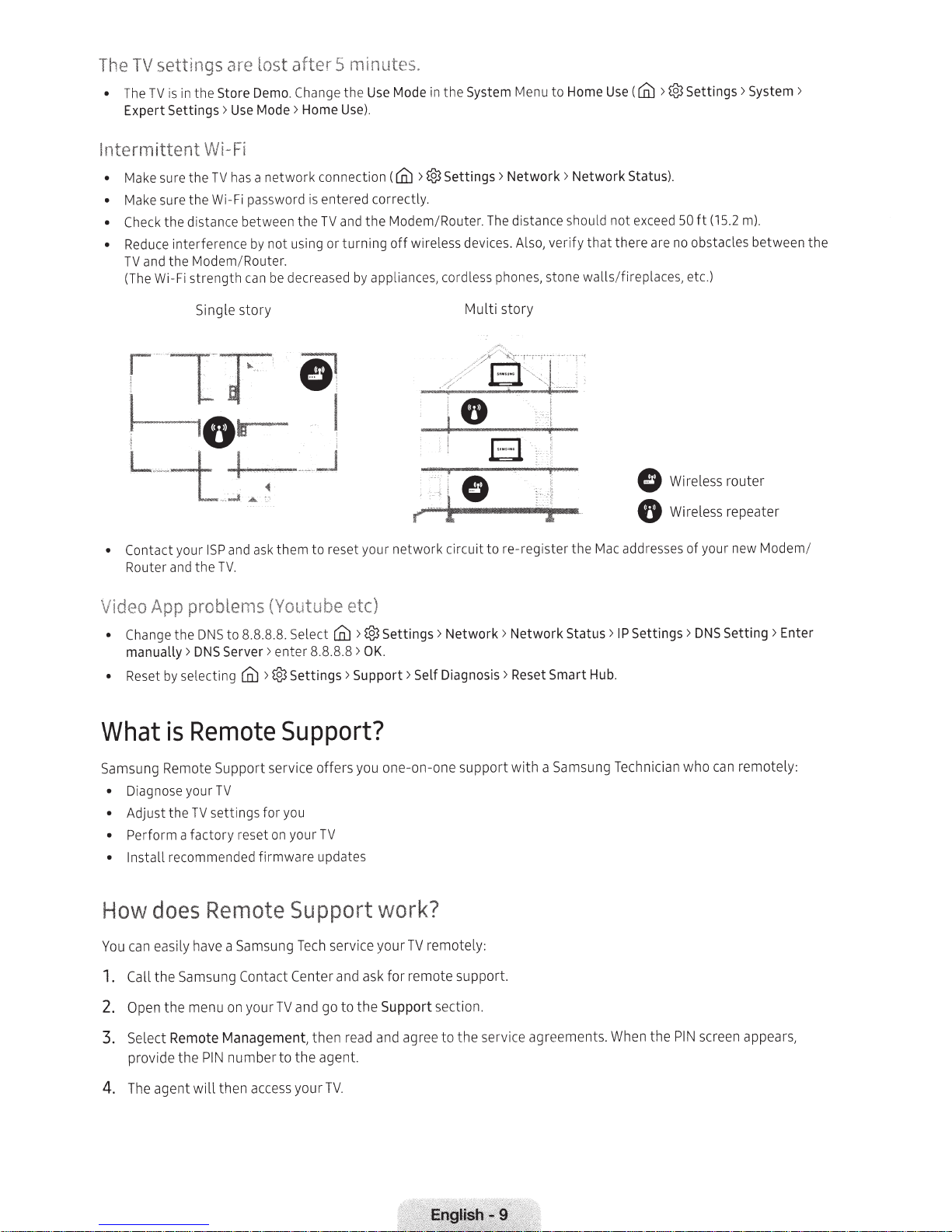
The
o
TV
TV
The
Expert
in
sett
the
in
is
Settings>
gs
are
Store
Use
lost
Demo.
Mode
er 5 minutes.
aft
Home
the
Use).
Change
>
Use
Mode
in the
System
Me
nu
to
Home
Use
CilJ
(
>
®Settings>
System
>
Intermittent
the
sure
Make
o
the
sure
e
Mak
o
di
the
Check
o
o
o
Reduce
TV
interf
the Modem/Router.
and
Wi-Fi strength
(The
Contact
Router
your I
and
Wi-Fi
TV
Wi-Fi
ance
st
erence
Single
SP
the TV.
a network
has
password
between the
not using or turning
by
be
can
story
connec
entered correctly.
is
and
TV
decreased
the Modem/
off
applia
by
wirel
nces,
>®Settings>
CilJ
tio n (
Ol
I
'
'
_j
ask them to reset your network circuit to
and
Router.
devices.
ess
less
cord
Multi story
i
).
Ma
Status
exceed
0
8
c addre
50ft
no
are
Wireless router
Wirele
of your new Modem/
sses
Network > Network
distance should not
The
rify that there
ve
Also,
phones, stone walls/fireplaces, etc)
EJ
..
01
-register the
re
m).
(15.2
obstacles bet
repeater
ss
ween
t
he
CilJ
t
ec
l
.8
r TV
service
a
to th
go
en
e agent.
etc)
Network > Network
s>
>®Sett
>
es
ing
OK.
Diagnosis >
work?
remotely:
TV
ur
yo
ask for remote support.
nd
e Support section.
agree to the servi
and
d
rea
Reset
gr
a
ce
problems
Video
What
Samsung Remote Support service offers you one-on-one support with a
How
Y
1.
2.
3.
App
S
DN
Change
o
manually >
Reset
o
Diagnose your
o
Adjus
o
Perform a factory reset
o
Install
o
can
ou
Ca
Op
Se
provid e th e
the
DNS
ng
selecti
by
Remote
is
TV
settings for
TV
t the
mmended firmware updat
eco
r
does
ea
the
ll
en
lect Remote Management, th
Remote
y have a Samsung
il
s
ung
s
Sam
the menu
PIN
(Youtube
to 8.8.8.8.
Server >
CilJ
Se
enter 8.8.8
>® Settings > Support > Self
Support?
u
yo
you
on
Support
Tech
Contact Center
and
TV
ur
yo
on
number to
th
Status>
Smart
Sam
ment
ee
Hub
sung T
s.
Settings >
IP
.
hnici
ec
When the
DNS
who
an
screen appear
N
PI
Setting >
remotely:
can
En
ter
s,
agent wi
The
4.
ll
your
access
then
TV.
