Samsung UN32M4500, UN32N5300, UN43N5300 User Manual
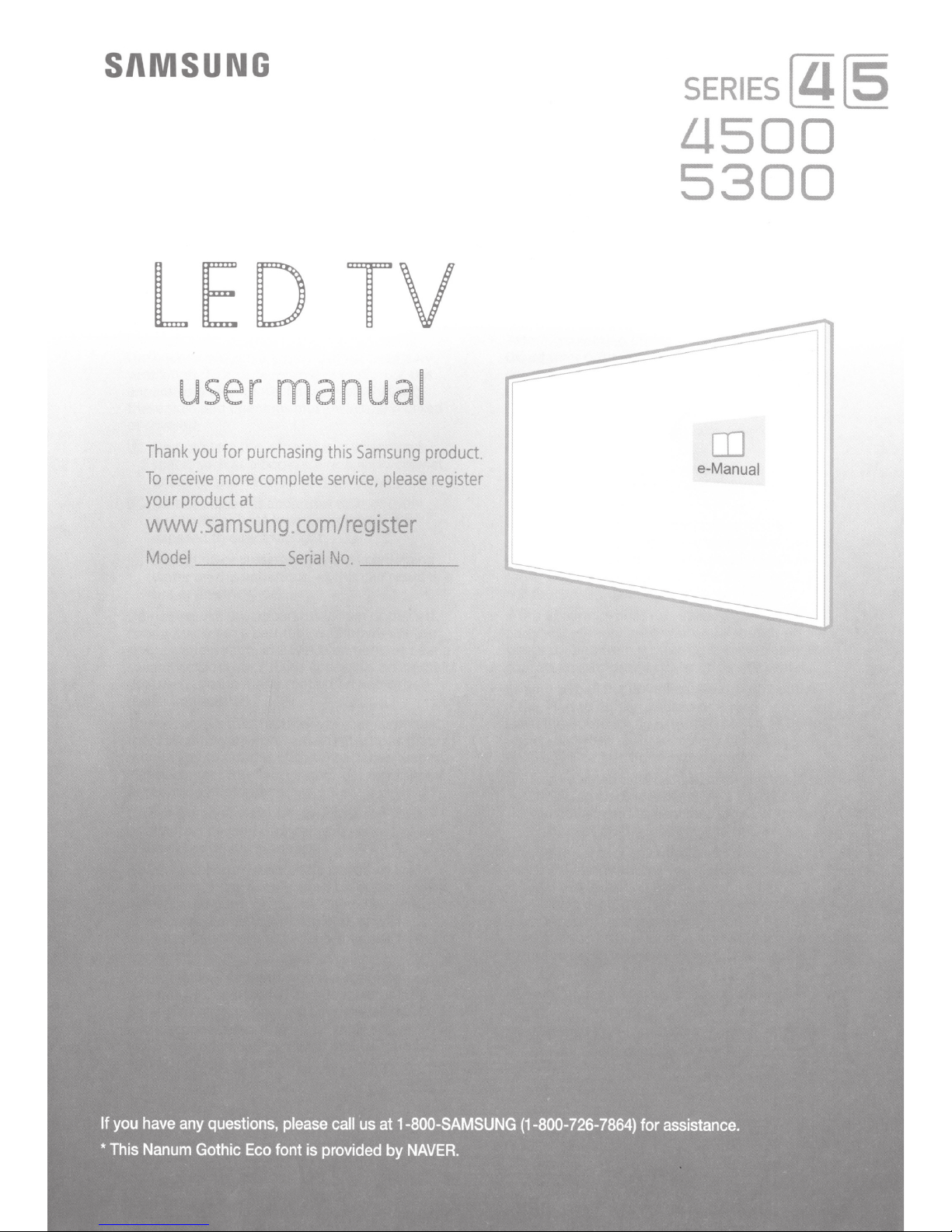
SI\MSUNG
SERIEs(g[§
Ll500
5300
LED
user
Thank
To
your
www.
Model
you
receive
product
for
more
samsung.com/register
manual
purchasing
complete
at
Serial
TV
Samsung
this
serv1ce.
___
No.
product
please
register
_
OJ
e-Manual
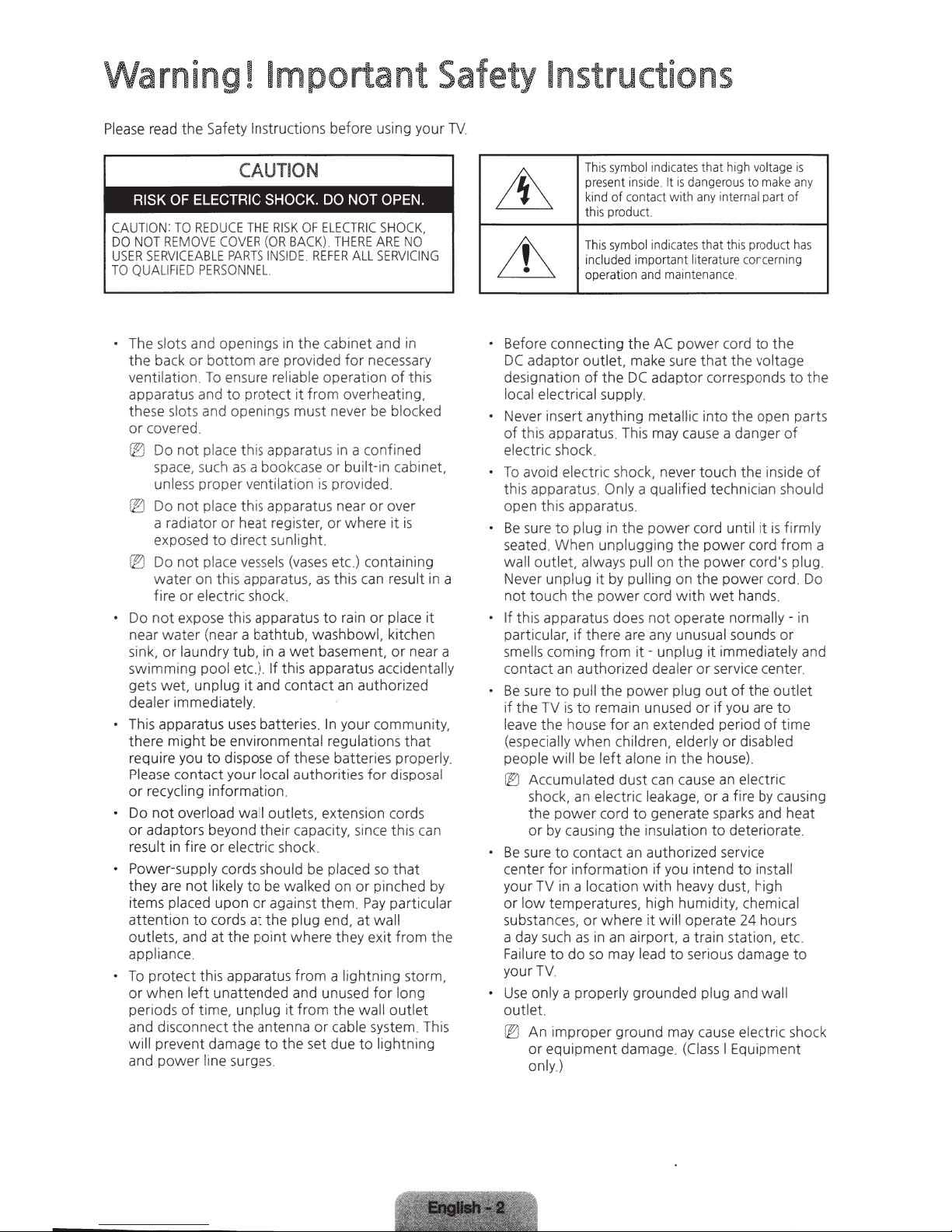
Warning I Important Safety Instructions
Pl
ease read
the
Safety
Instructions before using your
TV
CAUTION:
DO
U
SER
TO
• The slots and openings in the cabin
• Do not expose t his apparatus
• This apparatus
• Do
• Power-supply cords should be placed
• To protect this apparatus
TO
NOT
SERVICEABLE PAR
QUALIFIED
the back
ventilation .
apparat
th
ese
or
covered.
rE?.l
rE?.l
[.EJ
near water (near a bathtub, washbowl, kitchen
sink, or
sw immi ng pool et
gets wet, unp lug it and contact
dealer immediately.
there m
require you
Please cont
or
recycling information.
or
adaptors beyond their capacit
resu
th
ey are
items placed upon or against them.
attention
out
app liance.
or
when left unattended and unu
periods
and disconnect
wil l prevent damage
and
REDUCE THE RISK
REM
OVE
COVER
PERSONNE
or
us
and
slots and openings must never
Do n
ot place this apparatus
space,
such
unl
es
s proper vent
Do
not place
a radiat
exposed to direct sunlight.
Do
not
water
on this apparatus,
fi
re
or
electric shock.
la
undry
ight
not
overlo
lt in fire or electric sho
not like
to
let
s,
and at the point where they exit
of
time, unplug it from the wall outlet
power line
TS INSIDE
bottom are provided f
To
ensure reliable operation
to
protect
as
a bookcase
this apparat
or
or heat regis
place
vessels
tub
, in a w
c.
uses
be
environmental regulations
to
dispose
act your loc
ad
wall outlets, extension cor
ly
to
cords at
the
surges.
OF
ELE
CTR
(OR
BACK) THERE ARE
L
). If this apparatus accidentally
batterie
be wa lked on or pinched by
the
antenna or cab
to
REFER
it from overheating,
ilation
ter
(vase
as
et
s.
of
the
se
al
authoriti
ck.
plug end,
fr
om a lightning sto rm,
the
set due
IC SH
ALL
SERVICING
et
and in
or neces
of
be
blocked
1n
a confined
or buil
t-in cabinet,
is
provide
us
, or whe re
s etc.) containing
this can result in a
to
basement, or near a
In
batteries properl
d.
near or
an
over
it
rain
or
place it
authorized
your community,
es for disposal
y,
since this can
so
that
Pay
particular
at wall
sed
for
le
system. This
to
lightning
OCK,
NO
sary
this
is
that
y.
ds
from the
long
This symbol indicates
present inside.
Lh
&
• Befo
re conn
DC
adaptor outlet, make sure
designa
local electrical supply.
• Never i
of t his apparatus This
electr
To
avoid electr
•
th
is apparatus. Only a qualifi
open this apparatus.
•
Be
sure
seated. When unplugging the power cord from a
wall ou tle t, always pull on the power cord's plug
Ne
ver unplug
not
touch the
• If this apparatus does
particular,
smells coming from
contact
•
Be
sure to pull
if the
le
ave
(especially when childre
pe
op
rE?.l
A
shock,
the
or
Be
sure
•
center
your TV in a location with heavy
low
or
substances,
a day such
Failu
re
your
TV.
• Use only a properly grounded plug and wall
outlet.
[.EJ
An improper ground
or
onl
kind of contact with any internal part
this product.
This symbol indicat
included i
operation and mamtenance.
ecting
tion of
nsert anything metall
ic shock.
to
plug
if
there are any unusual sounds or
an authorized dealer
TV
is
to remain unu
the house for an extended period
le will be l
ccu
mulated dust
an
power cord
by
caus
to
contact an
for
information
temp
era
or
as
to
do
so
equipment damage. (Cl
y.)
mpo
the
AC
the DC adaptor corresponds to the
may
ic shock, never touch the inside
in
the
pow
it
by pulling on
pow
er cord
no
it-
the
power
eft
alone in the hou
can cau
electric leakage,
to
generate sparks and
ing the insulation
aut
if
tur
es,
high humidit
where
it
in
an
airport, a train station , et
may lead
that
It
is
rtant literature concerning
power cord
er cord until it
with
t ope rate no rmally - in
unplug
plug out
sed
n,
elder
horized service
you intend
will operate 24 hours
to
may
high voltage
dangerous
es
ic
cau
ed
the
or
or
serio
cause
ass
to
make a
that
this product
to the
that the
into the open parts
se
it
se
or
voltage
a danger
techn ician should
is
power cord. Do
wet
hands.
immediate
serv
ice
center.
of
the
out
if you are to
of time
ly
or disabled
se)
.
an
electric
a fire by
to
deteriorate.
dust. high
y,
us
I Equipment
causin
to
insta
chemical
damage
electric shock
of
firml y
is
of
has
ly
let
hea
ll
c.
to
ny
of
and
g
t
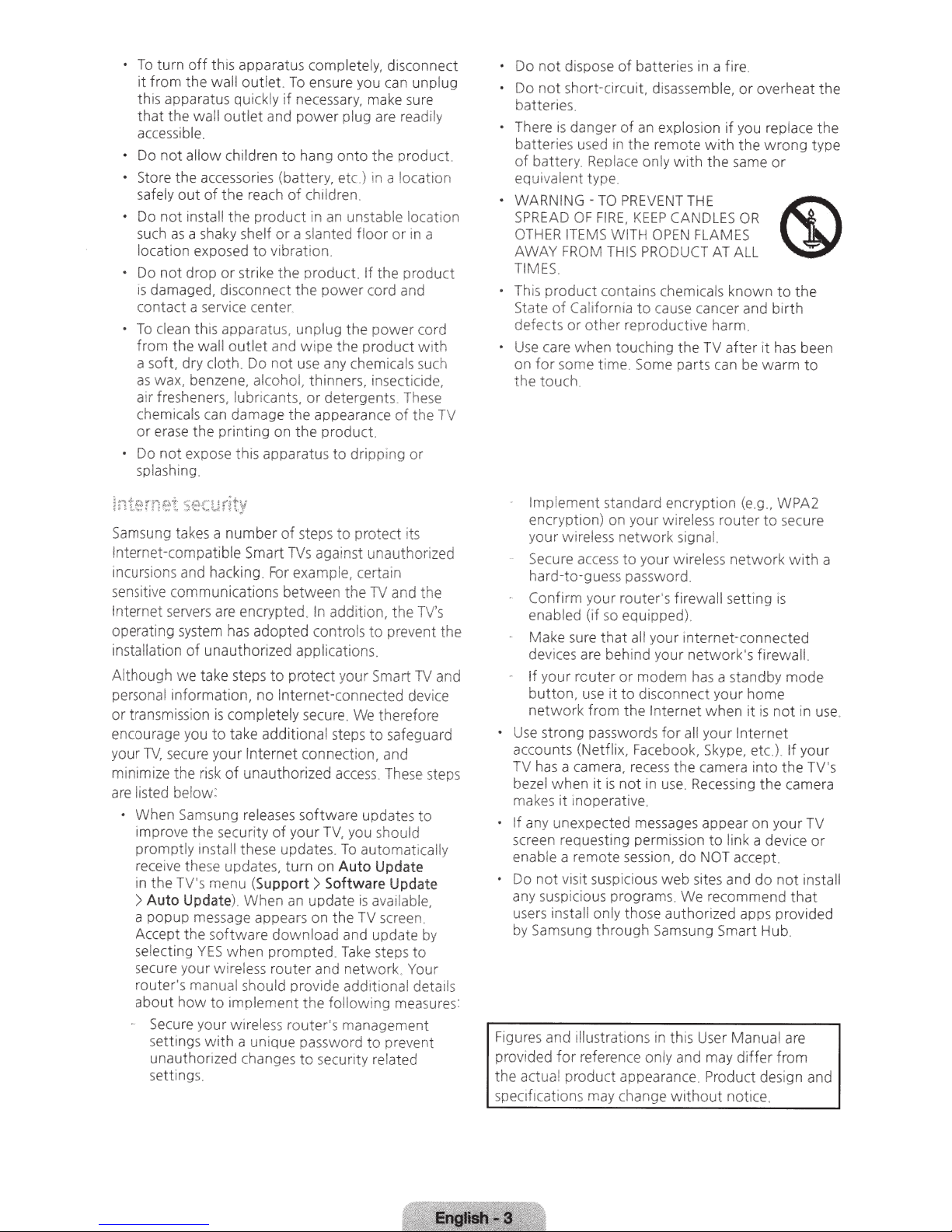
•
To
turn
off
this apparat
it
from the
wall
out
le
t.
this apparatus quickly
th
at the wall o
acc
e
ss
ib
•
Do
no
t
•
Store the a
safely out
•
Do
not
such as a shaky
location exposed
•
Do
not
ut
let and
le.
all
ow
children
cce
ssories (battery, etc.) in a location
of
th e reach
install th e pr
shelf
to
oduct
or
vibration .
drop or strike the product.
is damaged, disconnect the
c
ontact
a
serv
i
ce
center.
•
To
clean
th
from
th
e wall
a soft, dry
as
wax, benze
air fresheners, l
chemicals
or
e
ra
se
• Do
not
expose this appa
sp
lashing
is apparat
cloth.
ca
n damage
the
pr
us
outlet
and wipe the product
Do n
ne,
alcohol,
ubr
icants.
mt
1n
g
on
us
complet
To
en
if
nec
pow
to
hang
of
ch
in
a slanted
ely,
su
re
you can unplug
es
sa
ry,
ma
er plug are read
onto
the
ildren.
an
unstable location
floor
If
power
cord and
. unplug the
ot
us
e a
power
ny
chemicals such
thinners, insecticide,
or
detergents. These
the
appearance
the
product.
ra
t
us
to dripping
disconnect
ke
su
re
il
y
product.
or
in
a
the product
cord
with
of
the
TV
or
•
Do
no
t dispose of
Do
no
t short-ci
batter
ie
s.
•
There
IS
dange r
ba
tt
eries used
of
battery. Replace
equivalent type.
• WARNING SPREAD
O
TH
AWAY
TIMES
This
St
defects
Use
on
OF
ER
I
TEMS
FROM
.
product
ate
of
California
or
care when touching
for
some time. Some
the touch.
batt
eries
in
a fi
re
rc
uit, di
sass
emb le, or overheat the
of
an explosion if you repl
in
the remote
only wi
TO
P
REV
FI
RE.
KEEP CAN
WITH
OP
THIS
PRODUCT
contains chemiCals
to
cause
wi
th
the same
E
NT
T
HE
DLES
EN
FLAMES
AT
cancer and birth
th t he
OR
ALL
known
other reproductive harm.
th
e
TV
after
parts
can
.
ac
e t
wrong
or
to
th
e
it
has b
be warm to
he
type
een
Samsung
Internet-compatible
1ncurs
sens
Internet servers
operating system
:ns
tallation of unauthorized
Although
personal information,
or
transmission
encourage you
your
minim i
are listed bel
•
takes a
ions
number
Smart
and hacking.
of
TVs
For
example,
ste
ps
to
protect
aga
inst unauthorized
certain
itive commu nications between the
are
encrypted.
has
adopted controls
In
addition, the
applications.
we
TV,
sec
ze
take steps
u
re
the
ri
ow
is
to
your
sk
:
to
protect your
no
Internet-connected device
completely
sec
u
re
.
take additional steps
In
te
rn
et connection, and
of
unauthorized
acc
We
e
When Samsung releases software upd ates
improve the securi
promptly install these updates.
receive these updates,
in
the
TV's
menu
> Auto Update).
a popup
Accept
selecting
sec
mes
th
e s
YES
u
re
your wireless router and
router's manual
about
how
to implement the following measure
Se
cure your wirele
settin
gs
with
unau
thor
ty
of
your
TV,
you should
To
tu
rn on
Au
to Update
(S
uppor
t>
Software Update
When an update is available,
sage appears on the TV sc
oftwar
e do
wn
lo
ad
and update
whe
n prompted .
Take
ne
sh
ould
provide additional details
ss
router
's
man
a unique password to prevent
i
zed
cha
nges
tc
security
settings.
it
s
TV
and the
TV's
to
prevent the
Smart
TV
and
therefore
to
safeguard
ss
. The
se
steps
to
automatically
re
en.
by
steps
to
tw
or
k.
Your
ag
ement
r
el
ated
Implement
encryption) on your
your wirel
- Secure
hard-to-guess password.
Confirm
enabled (if
Make
devices are beh
-
If your rcuter or modem h
button
ne
twork
• U
se
strong passwords f
accounts (Netflix,
TV
has
a camera. re
be
ze
l when it is
mak
es
it
If
any unexpected messages appear on your
screen requesting perm
enable a remote
•
Do
no
t vis
an
y
susp
u
se
rs
in
st
by
Sam
sung
s:
Figures and illustrat ions in
provided
th
specifi
e actu
cat
for
al
product
ions may change wi
standard encryption (e.g., WPA2
wir
e
less
router
to
secure
ess
netwo
rk signal.
access
to
your router's
so
equipped)
sure
that
,
use
it
to
from the
no
your wireless
firewall
al!
your
in
d your n
disconnect your home
Internet
or
Facebook,
cess
the camera into t
t in use. Recessing t
ne
t
wor
k w
se
t
ting
is
internet-connected
etwork's
as
when
all your
Skype
firewall.
a standby mode
it
is
not in
I
nt
ernet
,
etc.). If
he
he
ca
it
y
our
TV's
m
inoperative.
TV
iss
ion
to
link a device or
sessio
n, do
NOT
accept.
it
susp
icious web
si
t
es
and
do
not insta ll
icious programs. We recommend that
al
l only those authorized apps provided
through
reference only
Samsung Smart
th
an
ap
pearance.
is User
d may di
Produ
thout
Hu
b.
Manual are
ffer
from
ct
design and
notice.
h a
use.
era
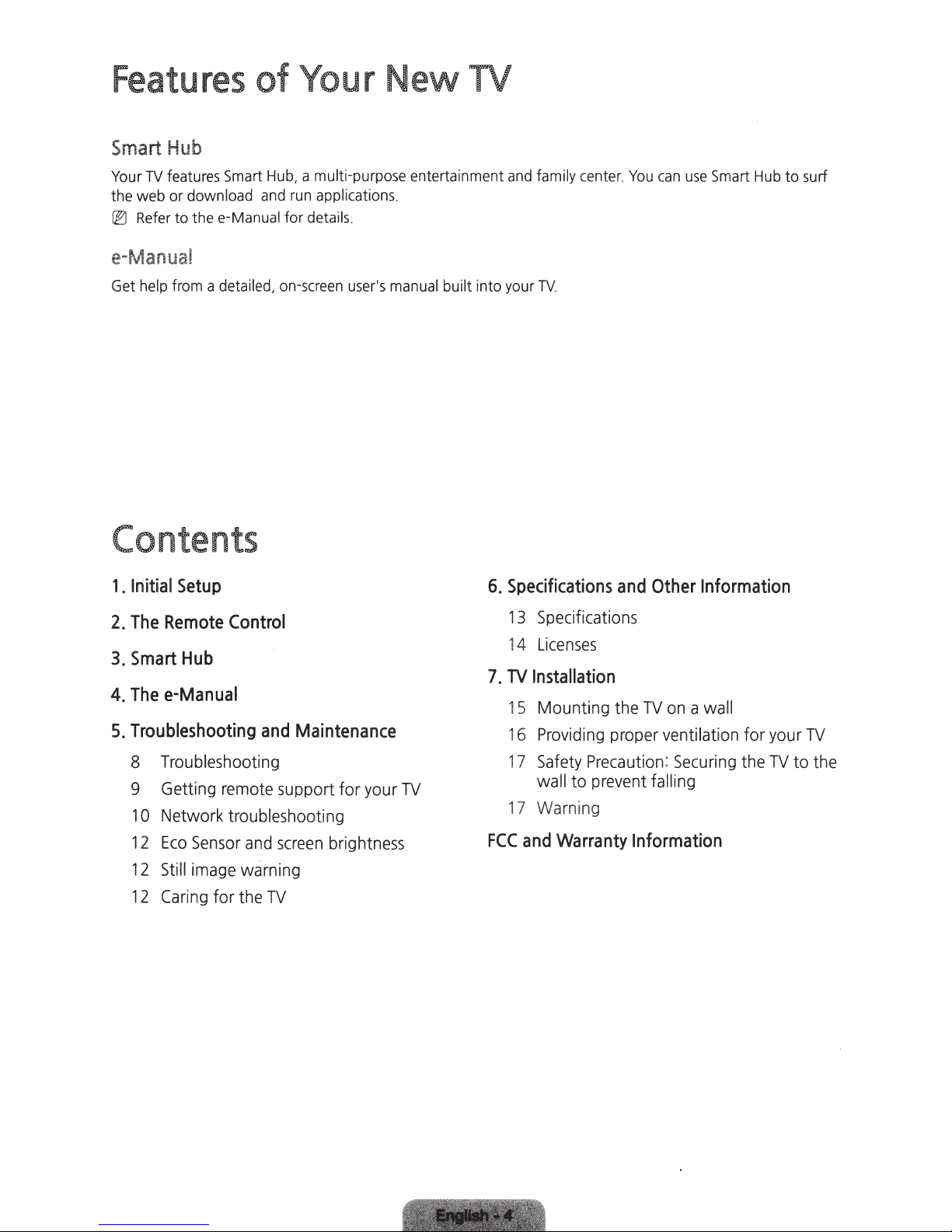
Features
of
Your New
TV
Smart
Your
the web or download
[EJ
e-Manu
Get
Hub
TV
features
Refer
to thee-Manual for
al
help
from a detailed,
Smart
Contents
1 .
Initial
Setup
Hub,
and
run
on-screen
a multi
-purpose
applications.
details.
user's
entertainment
manual
built into your
and
family center.
TV.
6.
Specifications
You
and
can
use
Other
Smart
Hub
to surf
Information
2.
The
Remote
3.
Smart
4.
The
5.
Troubleshooting
8 Troubleshooting
9 Getting remote support
10 Network troubleshooting
12
12 Still image warn ing
12 Caring
Hub
e-Manual
Eco
Control
and
Maintenance
Sensor and screen brightness
for
the
TV
for
your
TV
13 Specifications
Licenses
14
7.
TV
Installation
15 Mounting the
16 Providing proper ventilation
17 Safety Precaution: Securing the
wall to prevent falling
17 Warn
FCC
and
in
g
Warranty
TV
on
a wall
Information
for
your
TV
to
TV
the
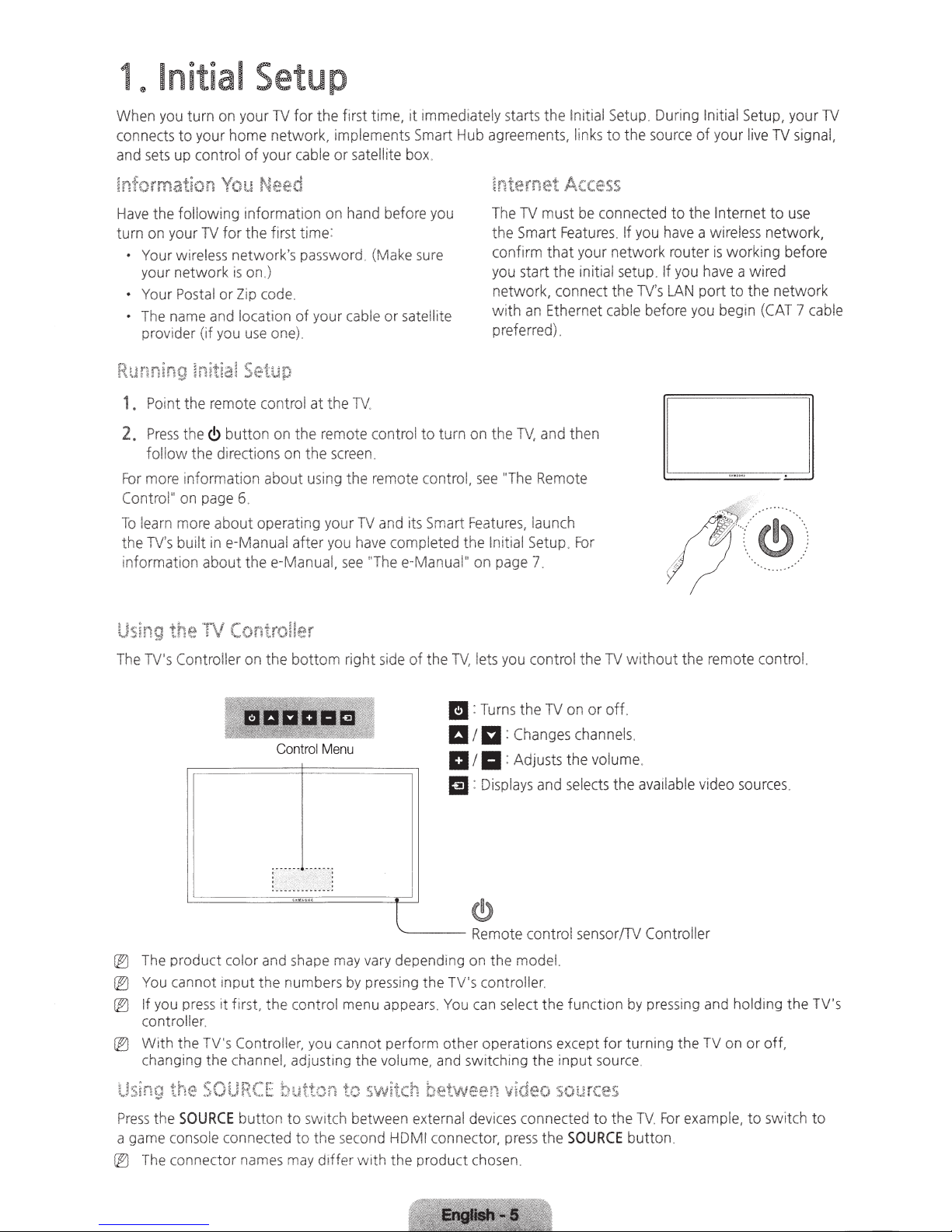
1@
Initial
Setup
When you turn
connects
and sets up control
Information
Have
the following informati
turn on yo
• Your wireless
your network
• Your Postal or Zip code.
• The name and location
provider
1 .
Po
int
2. Pr
ess
foliow
For more
Control" on page 6.
To
learn more about operating your
TV's
the
i
nformat
on your
to
your home network, implements Smart Hub agreements, links
You
ur
TV
for
(if
you
the remote co
the<!>
button
the directions on the screen.
information
built
in
ion about
TV
of
your cable
Ne-ed
the
first t!me:
network's
is
on,)
use
one).
ntr
on
about
e-Manuai a
thee-Ma
for
the first time,
or
satellite bo
1t
immediately starts the l
x.
Internet
on
on hand before you
passwo
of
ol at the TV.
the remote control
fter
rd
(Ma
ke
sure
your cable or satellite
to
turn on the
using the remote control,
TV
and its Smart
you have completed the Initial Setup.
nua
l,
see "The e-Manuai" on page 7.
The TV
the Smart Features. If you have a wi
confirm
you start the
network, connect the
with
preferred).
see "Th
Features
n1tial
Setup_
During Initial Setup, your
to
the source
Access
must be connected
that
your network rout
In
itial setup, If you have a wired
an
Ethernet cable before you begin
TV,
and then
e Remote
, launch
For
TV's
to
Lt..N
of
your live
the Internet
er
is working before
port
reless
to
the netwo
to
network,
(CAT
TV
TV
signal,
use
rk
7 cab!e
The TV's Cont
ro
ller on the
bottom
Control Menu
right side
of
the
TV,
lets you control the
II
: Turns
aIEl
a/. : Adjusts t
1!1
:
the
TV
on
: Changes channels.
he
Displays
and selects the available video sources.
(!)
'------
@)
The product color and shape may vary dependi
@)
You cannot inp
@')
If you pre
contro
ll
er.
@)
With
the TV's Controller, you cannot perform other operations except
changing the channel, adjusting the volume, and switching the input source.
the
ut
the numbers
ss
it first, the co
SOU
by
pressing the TV's controller.
ntr
ol menu appears.
Remote control sensor/TV Controller
ng
on the model.
You
can
select
the
function by pressing and holding the TV' s
TV without
or
off.
volume.
for
turning the
th e remote control.
TV
on
or
off
,
Press the
a game console connected
@)
SOURCE
The
connector names may d1ffer with
button
to
sw1t
to
the second HDMI connector,
ch between external devices connected
the
product chosen.
press the
SOURCE
to
the TV
button
For
example,
.
to
switch
to
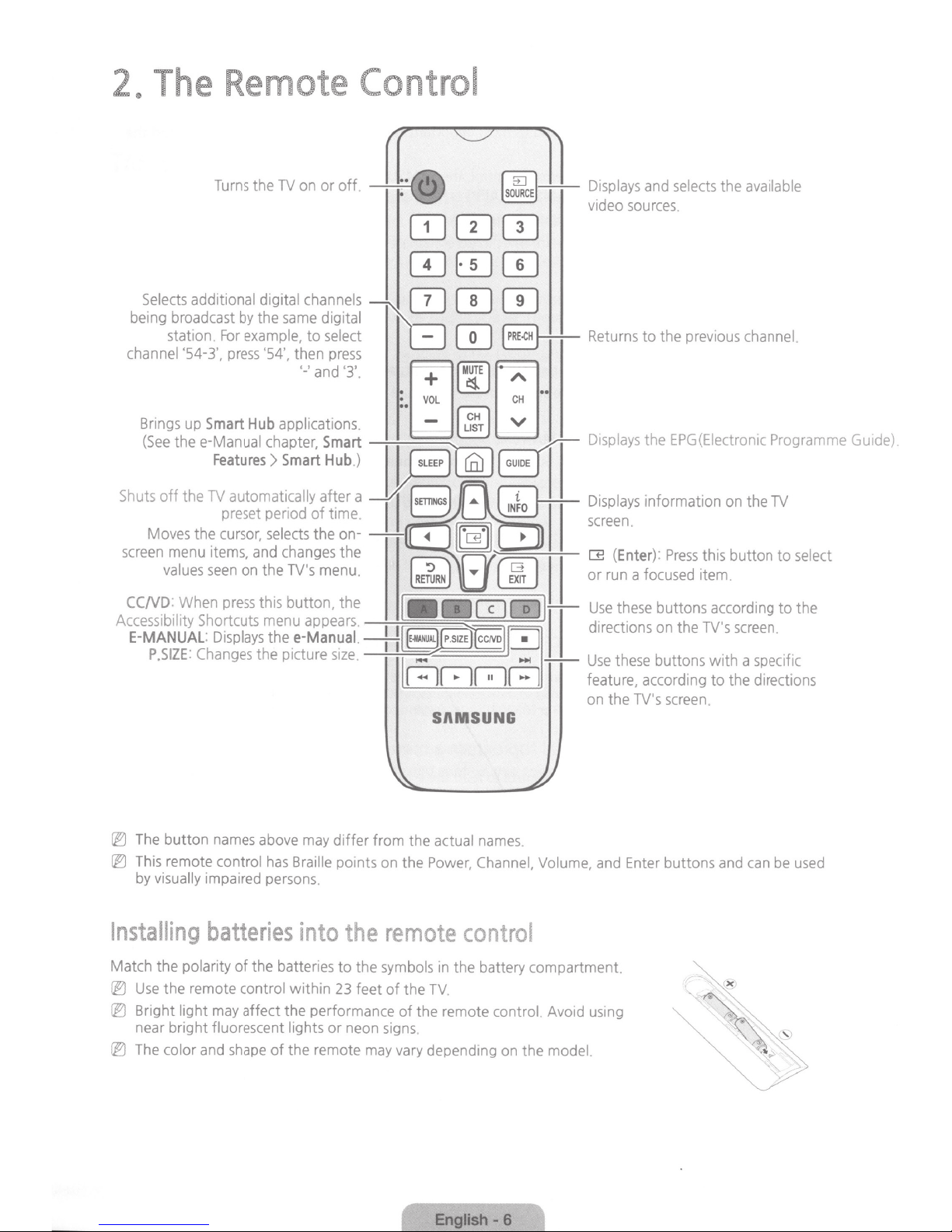
2&
The
Remote Control
Turns the
TV
on
or
off
.
CDCDCD
CDWW
Selects additional digital channels
being broadcast by the same digital
For
station.
channel '54-3',
Brings up
(See
thee-Manual
Shuts
off
the
Moves the cursor, selects
screen menu items, and changes the
values
CCND:
Accessibility Shortcuts menu appears. _.;.._;.,;=
E-MANUAL:
When
P.SIZE
: Changes the picture
example,
press
Smart
Hub
Features>
TV
automatically after a
preset penod
seen
on the TV's menu.
press
this
Displays thee-Manual.
to
'54', then
'-'and
applications.
chapter,
Smart
of
the
button,
select
press
'3'.
Smart
Hub.)
t1me.
on-
the
s1ze
.
CDCDCD
~-=-==::...
-~~~
w
----_
----./
==~~
SAMSUNG
=-
--•·--:--.,....-
Displays and selects the available
video sources.
Returns
Displays the
Displays information on the
screen.
Gl
or
Use
directions on the TV's screen.
Use
feature, according
on
to
the previous channel.
EPG(Eiectron1c
(Enter):
run a focused item .
these buttons according
these buttons
the TV's screen.
Press
this button
with
a specific
to
the directions
Programme Guide).
TV
to
to
select
the
® The
® This remote control
Installing
Match
®
® Bright light may affect
® The color and shape
button
by visually impaired persons.
the
Use
the remote control
near
names above may
batteries
polarity
bright
fluorescent lights
has
of
the batteries
the
of
the
Braille points on
into
within
performance
remote may vary depending on the model.
differ
from
the actual names.
the
Power, Channel, Volume, and Enter buttons and can be used
the
remote
to
the symbols in the battery compartment.
23 feet
or
of
the
of
neon signs.
the remote control. Avoid using
control
TV.
English-8

3e
Smart Hub
Smart Hub is the control center
web, download and play apps.
Wh
en
you
press
thE:"
(fi]
"
butto
the b
ottom
of
the screen.
Fo
r more
(0
4e
The embedded e-Manual
@?)
Q_
A-Z (Index): Select a keyword
infor
mation about Smart Hub,
You must
have
Thee-Manual
Yo
u c
an download
Dis
playing the e-Man ual:
o On t
he
rem
o
In the
TV's
menu, select
(
Sea
rch
): Select an item from the search results to ioad the corresponding page.
To
launch
the
TV
connected to the Internet
conta1ns Info
and vi
ew a pr
ote control,
of
your
TV
and its most i
n on the remote control, the SAMSUNG
the
SAMSUNG
see
the
e-fv1anua
rmation about the
intab le version
press the E-MANUAL
SETIINGS
to naviga
> Support> Open e-Manual.
te
to
the rel
mportant
APPS
service, select its icon.
l.
to
access
Smart Hub.
key
features of your TV.
of
thee-
Manual on the Sarn
button
.
eva
nt page
feature
You
can
use
APPS
icon wil l be displayed
sung website .
Smart Hub
to surf the
at
.(0 (Opened page): A
@)
(
Try
Now): Ac
@ (Link): Acc
Press theE-MANUAL
fun
ct1o
n
(tJ
Thee
ess
-Man u
li
st
of
cess
the associat ed menu item and try out the feature d
a topic referr
button on
al
can
not be accessed fro
previously read pages
ed
to
on
an
e-Manual
the remote cont rol to read
m some menu screens.
is
shown.
top
ic page.
thee
LJ
You can update the e-Manual in the same way you update apps
ire
ctly.
-Manual topic about a current screen
.
rr:enu
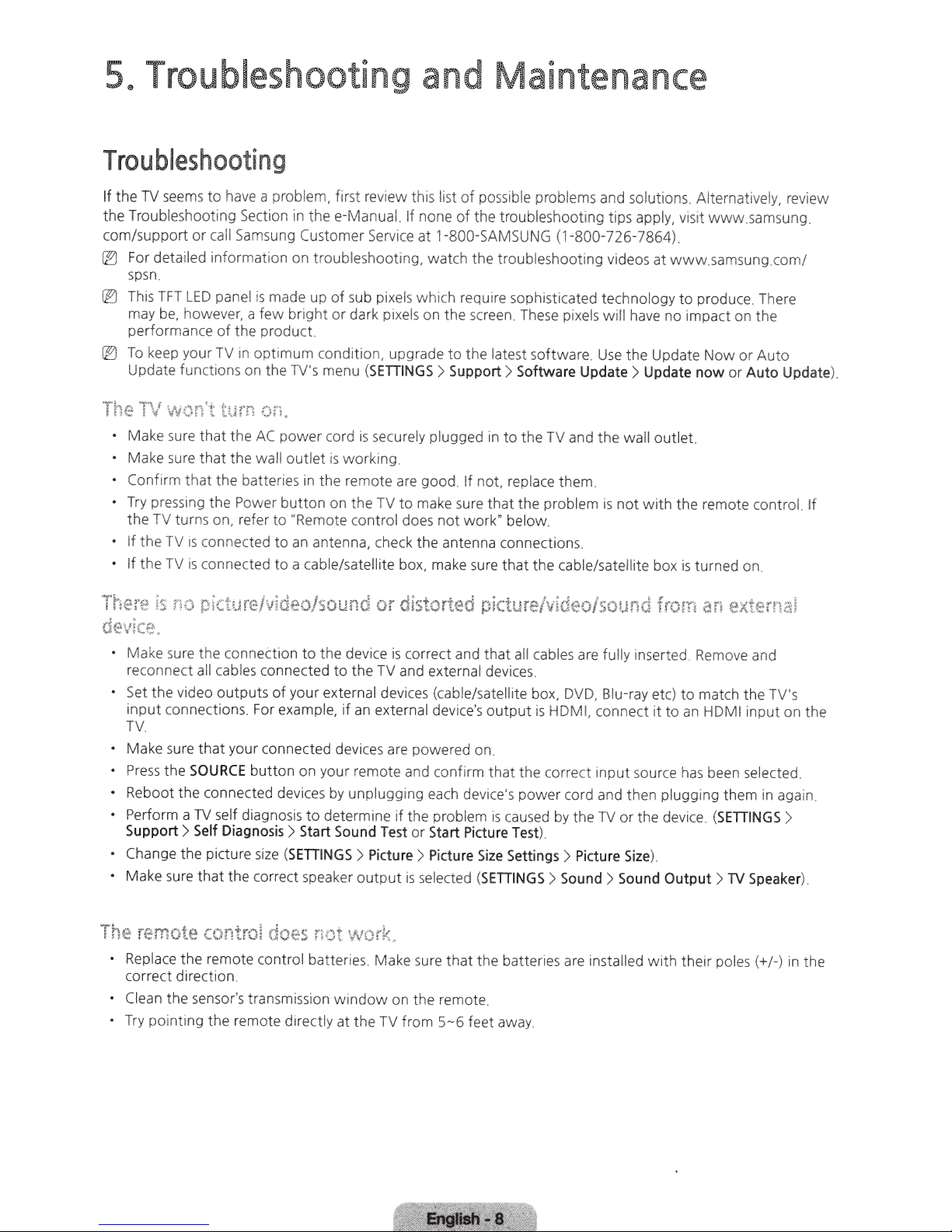
Se
Troubleshooting
and Maintenance
Troub
If the
the
com/support
rEI
1£1
rEI
• Make sure that the wall
•
•
• If
• If t he TV is connected
Th
ere
leshooting
TV
seem
s
to
have a problem, first
Troubl
es
ho
oting
Sect
ion in
thee-Man
or
call
Sams
ung Customer
For detailed informat ion on troubleshooting, watch the troubleshoot ing videos
spsn
.
This
TFT
LED
panel is made up of
may b
e,
however, a f
p
erf
orman
ce
To
keep
yo
ur
TV
U
pd
ate fun ctions on the TV's menu
Ma
ke
sure t
ha
Co
n
fi
rm t
ha
t the batteri
Try
pressing the Power
the TV turns
the
TV
is
no
is c
pktu
on
on, refer
ew
bright or
of
the pr
od
uct.
in
optimum condition, upgrade
t the
AC
power
out
le
es
in the remote are good.
button
to
"Remote control does not work" bel
nected to an anten na, check the
to
a cable/satellite box . make sure
re
lvldeo/
re
vi
ew
ua
Servi
su
b pixels which requi
da
rk pi
(
SETIINGS
co
rd is secu
t is working .
on the TV
so
und or
th
is list
of
possible problems and
l.
If
none of the troubleshooting ti
ce at
1-800-SAMSUNG
xels
on the
to
the latest software.
>
Support
re
ly plugged in to
If
to
make
su
an
tenna connectio
d
is
tor
te
d picture/video
re
sc
reen. These pi
>
not, repl
re
that
that
(1
sophisticated techno logy to produce. There
Softwa
the
TV
ac
e th
th
e problem
ow
.
the cable/satellite box
-800-726-7864).
xe
re Update>
and the
em
ns
.
so
lutions. Alternati
ps
apply, v
ls will
ha
Us
e the Update
wall
.
is
not with the remote cont ro
/s
ound
is
1t
www
at
www.samsung.
ve
no impact on the
Now
Upda
te now
out
let.
from
or
is
turned on.
an
extern
ve
.
samsu
or
Auto
ly,
com/
Auto
rev
ng.
Upd
al
l.
i
ew
ate)
If
.
• Ma
ke
sure the connection
reconnect
•
S
et
inp
ut
TV.
•
Make sure that your connected devices are powered on.
•
Press
•
Reboot the
• Perform
Support
•
Change the picture
•
Make sure that the correct sp
T
he
remo
•
Rep
l
correct direction.
•
Clean the sensor's transm
•
Try
pointing the remote directly at the TV from
all
cabl
es
the video outputs
connections. For exampl
the
ace
SOURCE
a
TV
>
Self
te
the
button on
co
nnected dev
se
lf diagnosis
Diagno
size
contra!
remote co
to
the devi
connect
ed
to the TV and external devices.
of
your external devices (
e,
if
an external d
yo
ur
remote and confirm that
ices
by
unplugging
to
determine
sis>
Start
Sound
(
SETIINGS
does
ntro
l batte
iss
ion window on the
eake
not
>
r ou
wo
ri
es
. Make sure
ce
is
if
Test
Picture
tpu
t
rk.
correct and
eac
the probl
or
Sta
> Pi
is
se
lected
that
cab
le
/satelli
ev
ice's
o
h device
em
is caused
rt
Picture
cture
Size
(
SETIINGS
that
the batteries are
rem
ote.
5- 6
feet away.
all
cab
l
es
te
box,
DVD
ut
put
is HDMI, connect it
th
e corre
's
power cord and
by
the
Test
).
Settings
>
>
Sound
are fu l
ly
, Blu-ray etc)
ct
inp
ut
th
TV
or
Picture
>
in
stalled
Size)
Soun
in
se
rted. Remove and
to
match the TV's
to
an
HDMI
inp
ut
on the
source
has
been
se
l
ec
ted.
en plugging them in again
t
he
d
ev
i
ce
.
.
d Output >
with
their poles
(SETIINGS
TV
Speake
(+
/
-)
>
in the
r
).
