Page 1
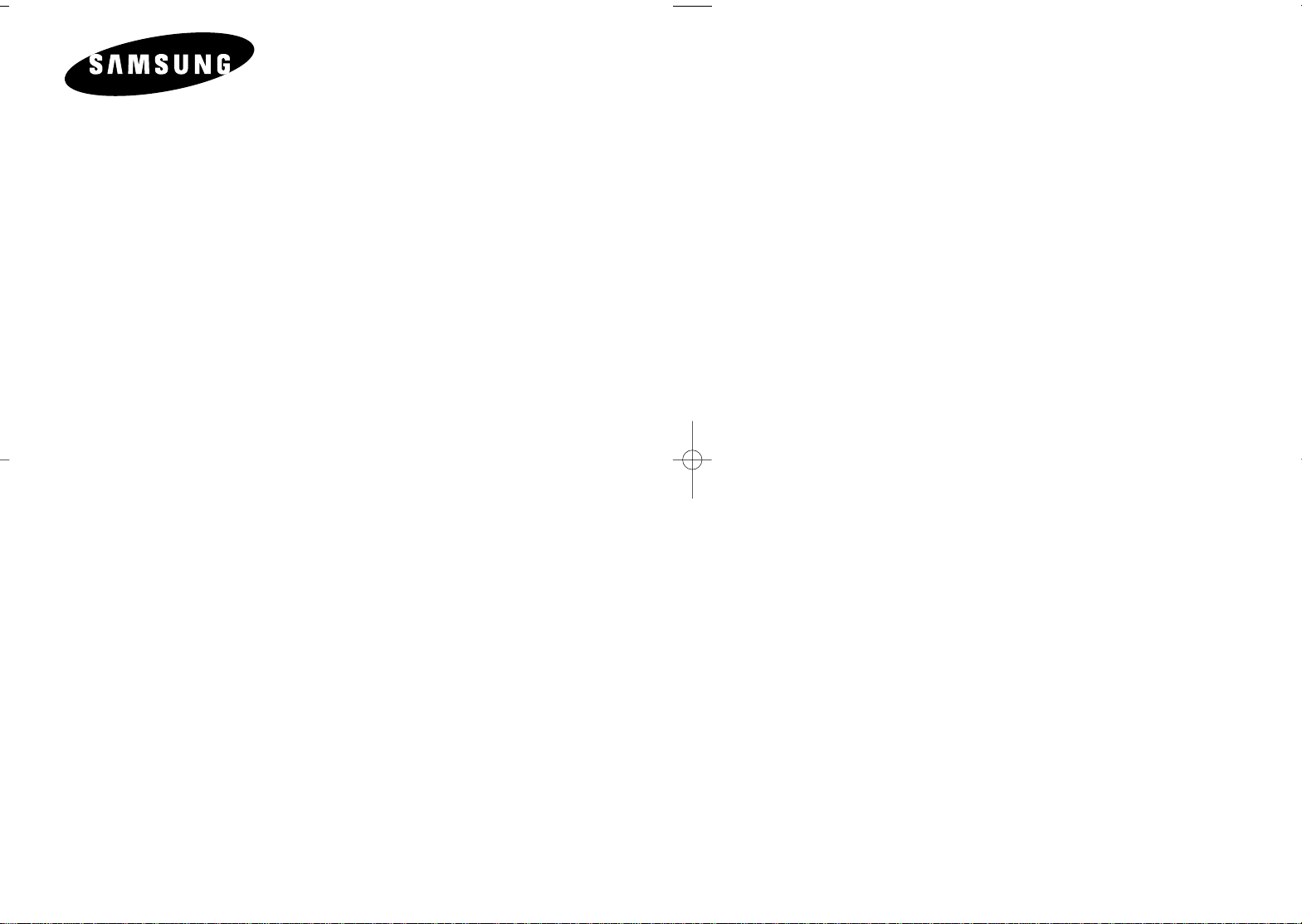
SVR-24JP
SVR-960JP
Time Lapse Recorder
Installation and
Operating Instructions
Page 2
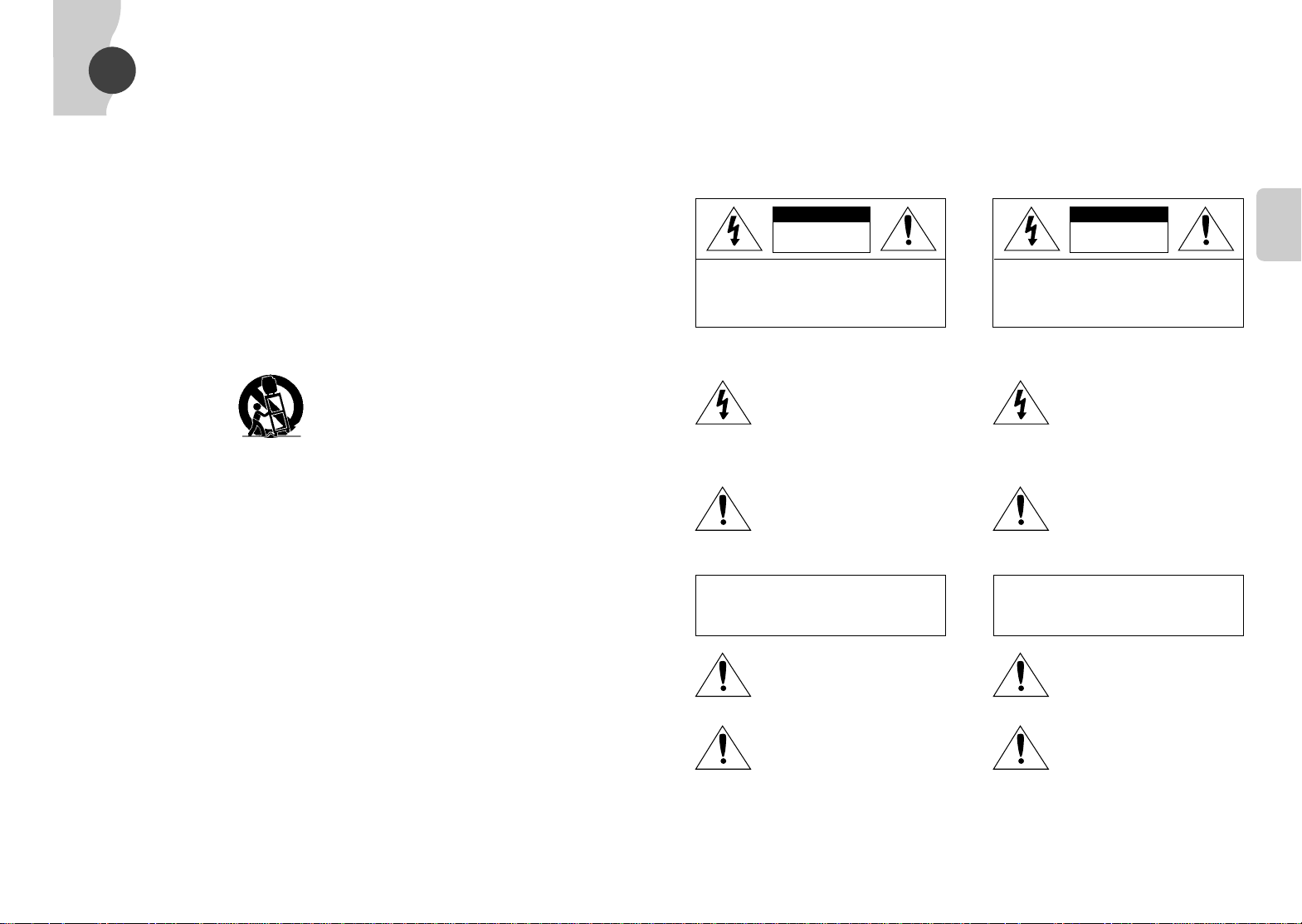
2
CONFIGUR-
ATION
CONFIGUR-
ATION
1
IMPORTANT SAFEGUARDS
1. Read Instructions - All the safety and operating instructions should
be read before the unit is operated.
2. Retain Instructions - The safely and operating instructions should be
retained for future reference.
3. Head Warnings - All warnings on the unit and in the operating
instructions should be adhered to.
4. Follow Instructions - All operating and use instructions should be
followed.
5.
Cleaning - Unplug the unit from the outlet before cleaning. Do not use
liquid cleaners or aerosol cleaners. Use a damp cloth for cleaning.
6. Attachments - Do not use attachments not recommended by the unit
manufacturer as they may cause hazards.
7. Water and Moisture - Do not use this unit near water-for example,
near a bath tub, wash bowl, kitchen sink, or laundry tub, in a wet
basement, near a swimming pool, in an unprotected outdoor
installation, or any area which is classified as a wet location.
8. Accessories - Do not place this unit on an unstable stand, tripod,
bracket, or mount. The unit may fall, causing serious injury to a
person and serious damage to the unit. Use only with a stand, tripod,
bracket, or mount recommended by the manufacturer, or sold with
the unit. Any mounting of the unit should follow the
manufacturer's instructions, and should use a
mounting accessory recommended by the
manufacturer. An appliance and cart
combination should be moved with care. Quick
stops, excessive force, and uneven surfaces may
cause the appliance and cart combination to
overturn.
9. Ventilation - Operatings in the enclosure, if any, are provided for
ventilation and to ensure reliable operation of the unit and to protect
it from overheating. These openings must not be blocked or covered.
This unit should not be placed in a built-in installation unless proper
ventilation is provided or the manufacturer's instructions have been
adhered to.
10. Power Sources - This unit should be operated only from the type of
power source indicated on the marking label. If you are not sure of
the type of the power supply you plan to use, consult your appliance
dealer or local power company. For units intended to operate from
battery or other sources, refer to the operating instructions.
11. Grounding or Polarization - This unit may be equipped with a
polarized alternating-current line plug (a plug having one blade
wider than the other). This plug will fit into the power outlet only one
way. This is a safety feature. If you are unable to insert the plug fully
into the outlet, try reversing the plug. If the plug should still fail to fit,
contact your electrician to replace your obsolete outlet. Do not
defeat the safety purpose of the polarized plug. Alternately, this unit
may be equipped with a 3-wire grounding-type plug, a plug having a
third (grounding) pin. This plug will only fit into a grounding-type
power outlet. This is a safety feature. If you are unable to insert the
plug into the outlet, contact your electrician to replace your obsolete
outlet. Do not defeat the safety purpose of the grounding-type plug.
12. Power - Cord Protection-Power-supply cords should be routed so
that they are not likely to be walked on or pinched by items placed
upon or against them, paying particular attention to cords and plugs,
convenience receptacles, and the point where they exit from the
appliance.
13. Power Lines - An outdoor system should not be located in the
vicinity of overhead power lines or other electric light or power
circuits, or where it can fall into such power lines or circuits. When
installing an outdoor system, extreme care should be taken to keep
from touching such power lines or circuits as contact with them
might be fatal. U.S.A. models only-refer to the National Electrical
Code Article 820 regarding installation of CATV systems.
14. Overloading - Do not overload outlets and extension cords as this
can result in a risk of fire or electric shock.
15. Object and Liquid Entry - Never push objects of any kind into this
unit through openings as they may touch dangerous voltage points
or short-out parts that could result in a fire or electric shock. Never
spill liquid of any kind on the unit.
16. Servicing - Do not attempt to service this unit yourself as opening or
removing covers may expose you to dangerous voltage or other
hazards. Refer all servicing to qualified service personnel.
17. Damage Requiring Service - Unplug the unit from the outlet and
refer servicing to qualified service personnel under the following
conditions:
a. When the power - supply cord. or plug is damaged.
b. If liquid has been spilled, or objects have fallen into the unit.
c. If the unit has been exposed to rain or water.
d. If the unit does not operate normally by following the operating
instructions. Adjust only those controls that are covered by the
operating instructions, as an improper adjustment of other
controls may result in damage and will often required extensive
work by a qualified technician to restore the unit to its normal
operation.
e. If the unit has been dropped or the cabinet has been damaged.
f. When the unit exhibits a distinct change in performance this
indicates a need for service.
18. Replacement Parts - When replacement parts are required, be sure
the service technician has used replacement parts specified by the
manufacturer or have the same characteristics as the original part.
Unauthorized substitutions may result in fire, electric shock or other
hazards.
19. Safety Check - Upon completion of any service or repairs to this
unit, ask the service technician to perform safety checks to
determine that the unit is in proper operating condition.
20. Coax Grounding - If an outside cable system is connected to the
unit, be sure the cable system is grounded. U.S.A models onlySection 810 of the National Electrical Code, ANSI/NFPA No. 701981, provides information with respect to proper grounding of the
mount and supporting structure, grounding of the coax to a
discharge unit, size of grounding conductors, location of discharge
unit, connection to grounding electrodes, and requirements for the
grounding electrode.
21. Lightning - For added protection of this unit during a lightning storm
or when it is left unattended and unused for a long period of time,
unplug power cord form the wall.
FCC & ICES INFORMATION
(U.S.A and Canadian Models Only)
WARNING - This equipment has been tested and found to comply with
the limits for a Class B digital device, pursuant to Part 15 of the FCC
Rules and ICES-003 of Industry Canada. These limits are designed to
provide reasonable protection against harmful interference when the
equipment is operated in a residential installation. This equipment
generates, uses and can radiate radio frequency energy and, if not
installed and used in accordance with the instruction, may cause
harmful interference to radio communications. However, there is no
guarantee that interference will not occur in a particular installation. If
this equipment does cause harmful interference to radio or television
reception, which can be determined by turning the equipment off and
on, the user is encouraged to try to correct the interference by one or
more of the following measures:
– Reorient or relocate the receiving antenna.
– Increase the separation between the equipment and receiver.
– Connect the equipment into an outlet on a circuit different from that to
which the receiver is connected.
– Consult the dealer or an experienced radio/TV technician for help.
Intentional or unintentional changes or modifications not expressly
approved by the party responsible for compliance shall not be made.
Any such changes or modifications could void the user's authority to
operate the equipment.
The user may find the following booklet prepared by the Federal
Communications Commission helpful: "How to Identify and Resolve
Radio-TV Interference Problems". This booklet is available from the
U.S. Government Printing Office, Washington, DC 20402, Stock
No.004-000-00345-4.
Safety Precautions
This label may appear on the bottom of the unit due to
space limitations.
The lightning flash with an arrowhead
symbol, within an equilateral triangle, is
intended to alert the user to the
presence of uninsulated "dangerous
voltage" within the unit's enclosure that
may be of sufficient magnitude to
constitute a risk of electric shock to
persons.
The exclamation point within an
equilateral triangle is intended to alert
the user to presence of important
operating and maintenance (servicing)
instructions in the literature
accompanying the appliance.
Attention: Installation should be
performed by qualified service
personnel only in accordance with the
National Electrical Code or applicable
local codes.
Power Disconnect. Units with or
without ON-OFF switches have power
supplied to the unit whenever the power
cord is inserted into the power source;
however, the unit is operational only
when the ON-OFF switch is in the On
position. The power cord is the main
power disconnect for all units.
Securite
Cet étiquette peut apparaître en dessous de l'appareil
dû aux limitations d'espace.
L'éclair fléché dans un triangle
équilatéral avertit l'utilisateur de la
présence d'une haute tension non
isolée à l'intérieur de l'appareil. Elle peut
être d'une magnitude suffisante pour
constituer un risque d'électrocution.
Le point d'exclamation à l'intérieur d'un
triangle équilatéral avertit l'utilisateur de
la présence d'instructions importantes
d'utilisation et de maintenance dans la
documentation accompagnant
l'appareil.
Attention: L'installation doit être
effectuée uniquement par du personnel
de service qualifié conformément à la
réglementation du Code Electrique
National ou à la réglementation locale.
Disjonction de l'alimentation.
Les appareils avec ou sans commutateure
ON-OFF sont alimentés à chaque fois que
le cordon d'alimentation est branché à la
source d'alimentation; toutefois, les
appareils disposant de commutateurs ONOFF ne fonctionnent que lorsque le
commutateur ON-OFF est sur la position
ON. Le cordon d'alimentation est la
disjonction d'alimentation principale pour
tous les appareils.
CAUTION: TO REDUCE THE RISK OF
ELECTRICAL SHOCK, DO NOT OPEN COVERS.
NO USER SERVICEABLE PARTS INSIDE.
REFER SERVICING TO QUALIFIED SERVICE
PERSONNEL.
Warning
To prevent fire or shock hazard, do not expose
units not specifically designed for outdoor use to
rain or moisture.
RISK OF ELECTRICK SHOCK
DO NOT OPEN!
CAUTION
Danger: Pour éviter tout risque d'électrocution, ne
pas ouvrir le boîtier. Il n'y a pas de pièces
remplaçables à l'intérieur. Pour toute révision,
s'adresser à un technicien spécialisé.
RISQUE DE CHOC ELECTRIQUE,
NE PAS OUVRIR.
ATTENTION
Attention
Pour éviter un incendie ou une électrocution, ne pas
exposer les appareils qui ne sont pas conçus spécifiquement pour usage extérieur à la pluie ou à l'humidité.
Page 3
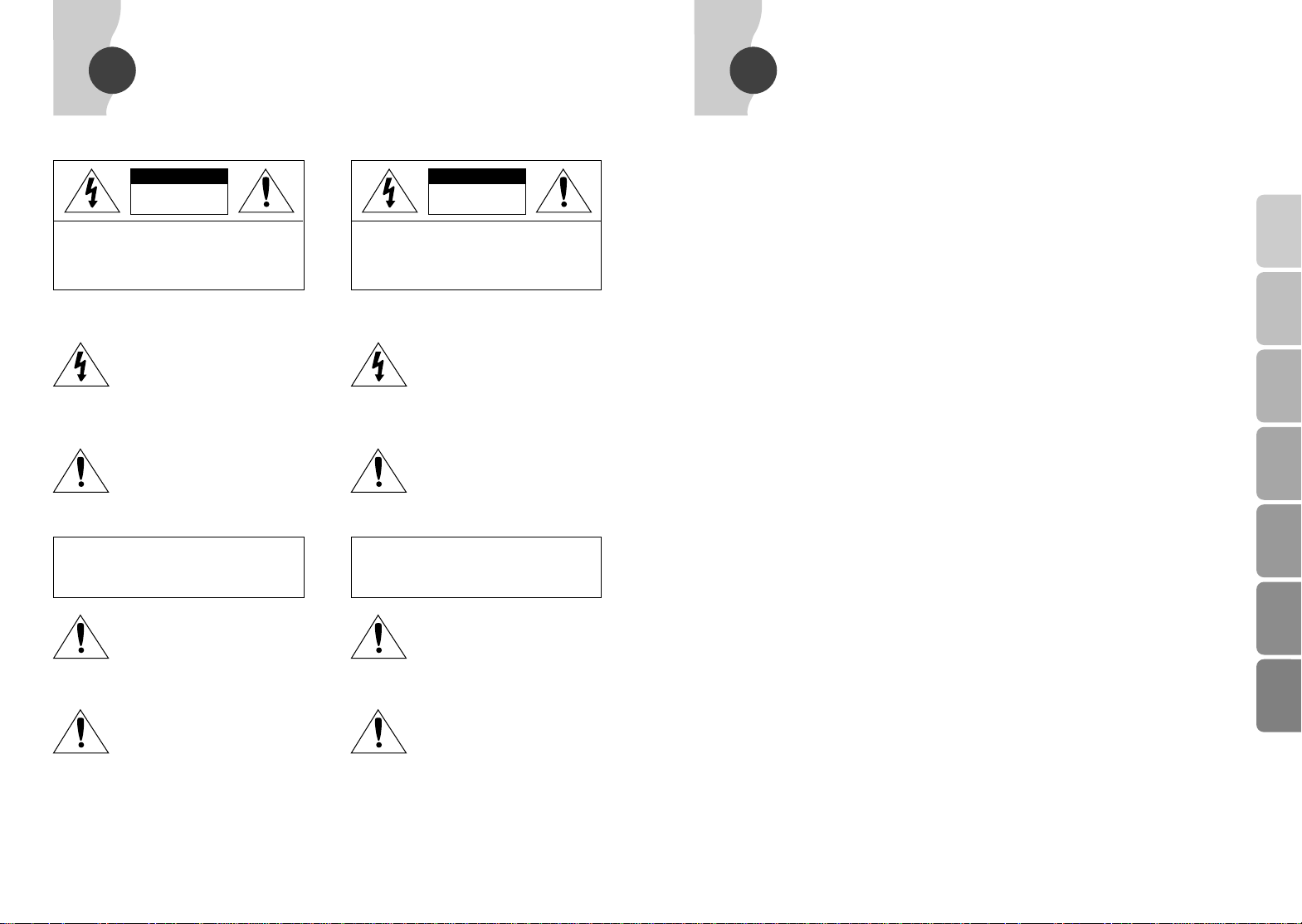
4
CONFIGUR-
ATION
CONFIGUR-
ATION
MENU
PLAYBACK
RECORDING
FUNCTION
CONNEC-
TION
MAINTEN-
ANCE
CONFIGURATION
Important Safeguards 1
Contents 4
Controls and Indicators 5
Connectors 8
Set Up 9
MENU
How to Set Menu 11
Setting Current Time 13
Setting Menu 16
PLAYBACK
Operation 21
Various Playbacks 23
RECORDING
Set before Recording 27
Record Locking 28
Basic Recording 29
Series Recording 31
Alarm Recording 32
FUNCTION
Alarm Functions 33
Convenient Functions 35
CONNECTION
Method of Connection 36
Series Recording, Alarm Connections 37
MAINTENANCE
Maintenance 38
Troubleshooting 39
Daily Checks 42
Before Requesting Service 43
Specifications 44
UNPACKING
Unpack carefully. This is electronic equipment and
should be handled with care.
If an item appears to have been damaged in
shipment, replace it properly in its carton and
notify the shipper. If any items are missing, notify
your Sales Representative or Customer Service.
The shipping carton is the safest container in
which the unit may be transported.
Save it for possible future use.
SERVICE
WARNING: Electrostatic-sensitive device. Use
proper CMOS/MOSFET handling precautions
to avoid electrostatic discharge.
NOTE: Grounded wrist straps must be worn
and proper ESD safety precautions observed
when handling the electrostatic-sensitive
printed circuit boards.
DESCRIPTION
The SVR-24JP/SVR-960JP Video Cassette
Recorder offers time-lapse in 3-and 24-hour
selectable speeds for a variety of CCTV
applications.
INSTALLATION
Install the SVR-24JP/SVR-960JP in environments
where the operating temperature is +5°C to +40°C
(+41°F to +104°F) and the relative Humidity is 0% to
80% relative, noncondensing.
3
IMPORTANT SAFEGUARDS CONTENTS
Sicherheitsvorkenhrungen
Dieses Zeichen kann aus Platzgründen auf der
Unterseite des Gerätes angebracht sein.
Dieses Zeichen weist den Benutzer auf
die nicht isolierte Hochspannung
innerhalb der Anlage hin. Es besteht die
Gefahr eines Elektroschlages.
Das Ausrufezeichen in dem
gleichseitigen Dreieck ist dazu da, den
Benutzer auf wich-tige Inbetriebnahmeund Instandhaltungs-vorschriften
hinzuweisen, die dem Gerät in Form
einer Broschüre beigelegt sind.
Achtung!: Die Installation sollte nur von
qualifiziertem Kundendienstpersonal
gemäß jeweilig zutreffender
Elektrovorschriften ausgeführt werden.
Netzanschluß. Geräte mit oder ohne
Netzschalter haben Spannung am
Gerät anliegen, sobald der Netzstecker
in die Steckdose gesteckt wird. Das
Gerät ist Jedoch nur betriebsbereit,
wenn der Netzschalter (EIN/AUS) auf
EIN steht. Wenn man das Netzkabel
aus der Stekdose zieht, dann ist die
Sapnnungszuführung zum Gerät
vollkommen unterbrochen.
Precauciones De Seguridad
Debido a limitaciones de espacio, esta etiqueta puede
aparecer en la parte inferior de la unidad.
El símbolo representado por un relámpago
con punta de flecha dentro de un triángulo
equilátero, se muestra con el objetivo de
alertar al usuario que existen "voltages
peligrosos" sin aislamiento, dentro de la
cubierta de la unidad. Dichos voltages
pueden ser de tal magnitud que constituyen
un riesgo de choque eléctrico a personas.
El símbolo de exclamación dentro de
un triángulo equilátero, se muestra con
el objetivo de alertar al ususario de que
instrucciones de operación y
mantenimiento importantes acompañan
al equipo.
Atención: La instalación de este equipo
debe ser realizada por personal capacitado,
solo en acuerdo, y en cumplimiento de
normas del "National Electric Code" (Código
Eléctrico Nacional) ó las normas del
Gobierno Nacional Local.
Para Desconectdar la Alimentación:
Unidades no equipadas con interruptores
ON/OFF, son alimentadas cuando el cable
de alimentación, es conectado a la corriente
eléctrica. Las unidades equipadas con
interruptores son alimentadas de igual
forma, pero adicionalmente requieren qur el
interruptor esté posicionado en ON. El cable
de alimentación es el medio principal de
desconexión del equipo.
Warnung: Verhindern Sie einen möglichen
Elektroschlag, indem Sie die Abdeckung nicht
entfernen. Wenden Sie sich bei der Wartung an
dafür qualifiziertes Personal.
Warnung
Um das Risiko von Feuer oder Elektroschlag zu
vermeiden, darf weder das Gerät selbst, noch das
Netzgerät Regen oder Feuchtigkeit ausgesetzt werden.
HOCHSPANNUNGSGEFAHR
NICHT ÖFFNEN!
ACHTUNG!
Precaution: Pare Reducir El Riesgo De Choque
Eléctrico, Favor No Abrir La Cubierta. Este Equipo
No consta De Piezas O Partes Que Requieren
Servicio O Mantenimiento. Para Reparaciones
Favor Referirse AUn Técnico Calificado.
RIESGO DE CHOQUE
ELECTRICO INO ABRIRI
PRECAUTION
Peligro
Para evitar el peligro de incendio ó choque eléctrico, no
exponga a la lluvia ó humedad, equipos que no han sido
diseñados para uso exterior.
Note: You may hear the clicking sound when you press key buttons in the front.
It is natural sound caused by “solenoid” which is to enforce the control for the spinning of the capstan
motor. The capstan motor in this VCR is ball bearing type which lasts more than 10,000 hours.
Page 4
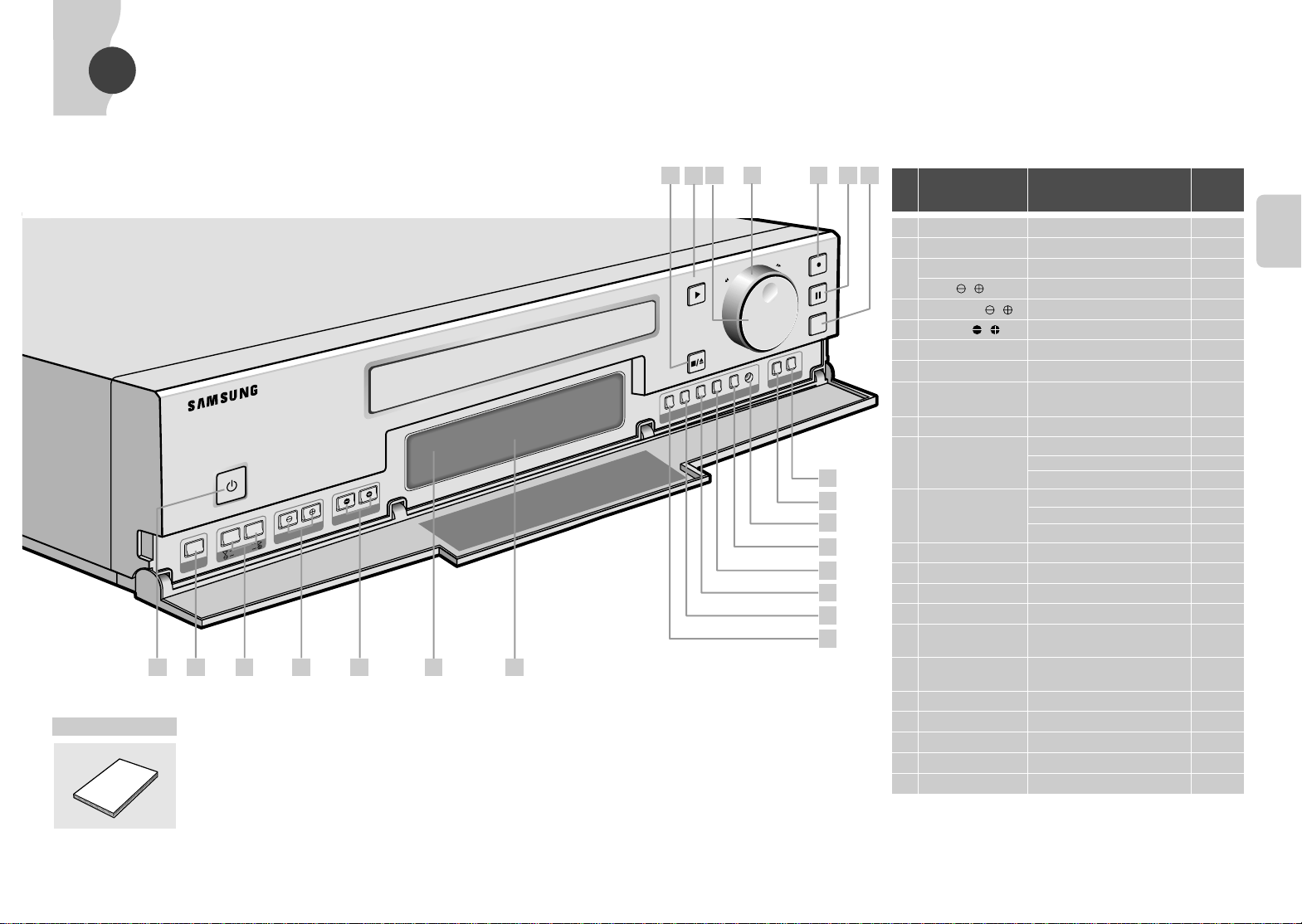
6
CONFIGUR-
ATION
CONFIGUR-
ATION
5
CONTROLS AND INDICATORS
POWER
PLAY
REC
P/STILL
REC CHECK
STOP/EJECT
MENU
V
-
L
O
C
K
TR
A
C
K
IN
G
/S
E
T
TIME MODE
REC LOCK
R
E
V
A
U
D
IO
O
N
C
O
U
N
T
C
N
T
.M
E
M
O
C
L
E
A
R
R
E
S
E
T
TIMER
REC LOCK
1 2 3 4 5
8
9
10
11
12
13
14
15
161819
21
17
S
H
IF
T
REW
F.F
6 7
22 20
ACCESSORY
INSTRUCTION MANUAL
No Name Description
Reference
Page
1 POWER Push for power on/off 21
2 MENU Push to display menu display 11
3 SHIFT❷❷,
❿❿
Push to set menu and clock 11
V-LOCK , Push to adjust jitter of picture 22
4 TRACKING/SET , Push to adjust tracking and set menu and clock 22
5 TIME MODE , Push to change time mode on playback 24
6 REC LOCK LED Record locking mode on/off indicator 28
7 DISPLAYPANEL Displays current unit operation settings 7
8 REV Push to reverse playback
(L3H mode only) 25
9 AUDIO ON Push to control audio on/off
10 COUNT Initial: Display tape counter
Once: Push to display alarm counter 34
Twice: Push to display operating hour 33
11 CNT. MEMO Initial: Display tape counter
Once: Push to display counter memory 25
Twice: Push to display alarm memory 34
12 CLEAR Push to clear counter 34
13 RESET Push to reset this unit 31
14 TIMER Push to set timer (programmed) recording 20
15 REC LOCK Use to select record locking mode 28
16 REC CHECK Push to check recording (short time playback)
during recording 29
17 P/STILL Push to freeze frame on the playback or to
pause on the record mode 26
18 REC Push to record 29
19 SHUTTLE Use to operate tape 22
20 JOG Turn to advance or reverse a frame by frame 26
21 PLAY Push to play a tape 22
22 STOP/EJECT Push to stop/eject tape 22
Page 5
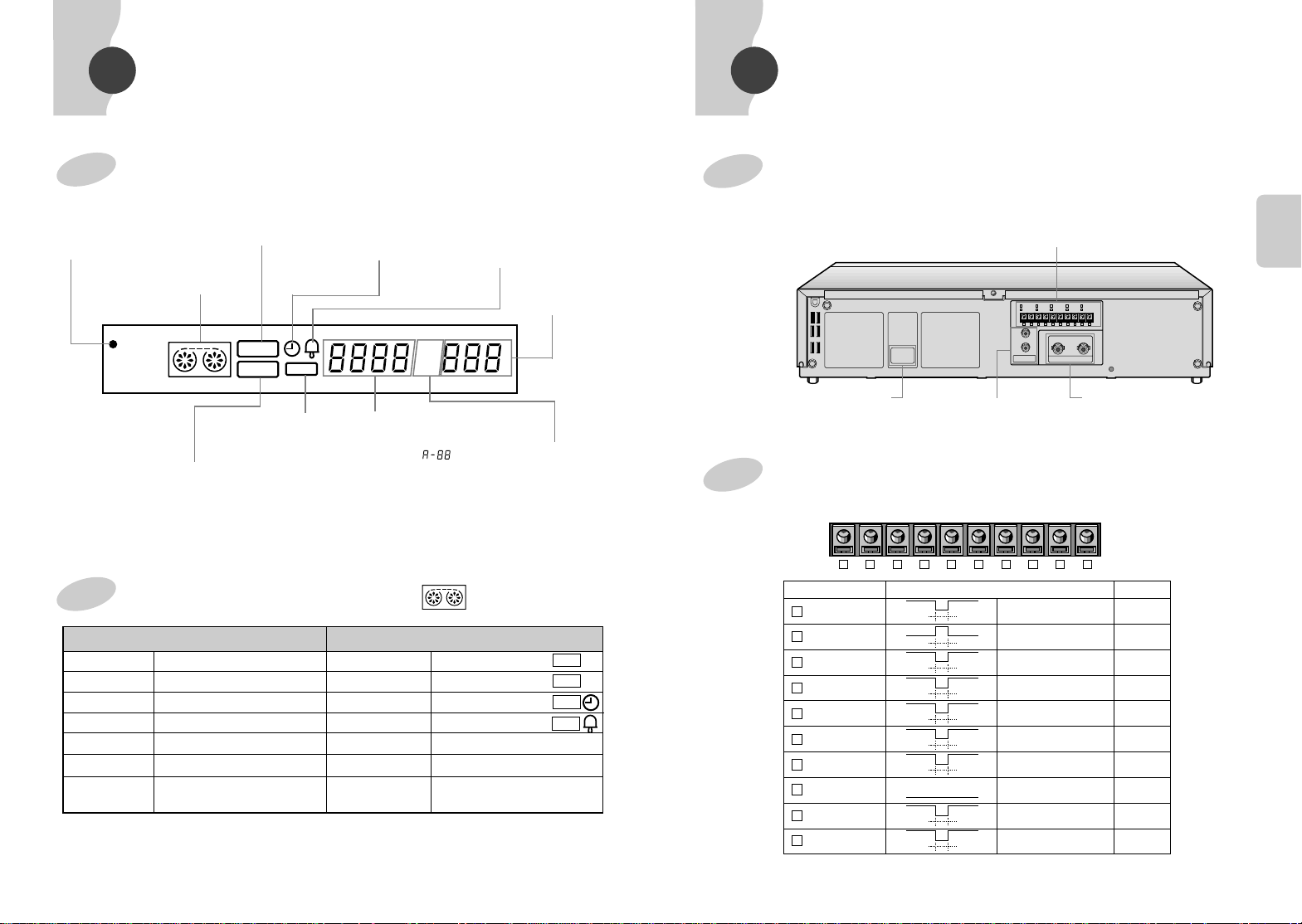
REAR SIDE
8
CONNECTORS
CONFIGUR-
ATION
CONFIGUR-
ATION
7
CONTROLS AND INDICATORS
EXTERNAL EQUIPMENT TERMINAL INFORMA TION
RS-232C
IN
IN OUT
OUT
AUDIO
VIDEO
1
6
ALARM IN
TAPE END OUT
2
7
ALARM OUT
SERIES OUT
3
8
ALARM RESET
GND
4
9
ERROR OUT
SERIES IN
5
10
TRIGGER OUT
1 SHOT RECIN
1 2 3 4 5 6 7 8 9
10
1 2 3 4 5 6 7 8 9
10
EXTERNAL EQUIPMENT TERMINAL
AUDIO IN/OUTPUT JACK
(RCATYPE)
POWER PLUG SLOT
VIDEO IN/OUTPUT JACK
(BNC TYPE)
GND
ALARM IN
ALARM OUT
ALARM RESET
TRIGGER OUT
TAPE END OUT
SERIES OUT
SERIES IN
1 SHOT REC IN
1
1
2
3
ERROR OUT
4
5
6
7
GND
8
9
10
2 3 4 5 6 7 8 9
10
VIH
VIL
T
VIH
VIL
T
VIH
VIL
T
VIH
VIL
T
VIH
VIL
T
VIH
VIL
T
VIH
VIL
T
VIH
VIL
T
VIH
VIL
T
TERMINAL NAME SIGNAL LEVEL TYPE
VIH : 4 ~ 5V
VIL : 0 ~ 0.6 V
T : More than 0.5 second
INPUT
OUTPUT
INPUT
OUTPUT
OUTPUT
OUTPUT
OUTPUT
GND
INPUT
INPUT
VIH : 4 ~ 5V
VIL : 0 ~ 0.6 V
T : Alarm Recording
VIH : 4 ~ 5V
VIL : 0 ~ 0.6 V
T : More than 0.5 second
VIH : 4 ~ 5V
VIL : 0 ~ 0.6 V
T:
VIH : 4 ~ 5V
VIL : 0 ~ 0.6 V
T : More than 8m sec
VIH : 4 ~ 5V
VIL : 0 ~ 0.6 V
T : During input any button
VIH : 4 ~ 5V
VIL : 0 ~ 0.6 V
T : More than 1 second
VIH : 4 ~ 5V
VIL : 0 ~ 0.6 V
T : More than 0.5 second
VIH : 4 ~ 5V
VIL : 0 ~ 0.6 V
T : More than 0.5 second
0V
DISPLA Y OF OPERATING CONDITIONS
REC
FAULT
T-END
C.MEMO
REC LOCK
A.MEMO
HOUR
H
Play back display
Playback Rotates clockwise
Still Blinking
Slow Playback Blinking and rotating clockwise
Forward Search Rotates rapidly clockwise
Reverse Search Rotates rapidly counterclockwise
Reverse Playback Rotates counterclockwise
Reverse Slow Blinking and rotates slowly
Playback counterclockwise
Display other than playback
Recording Rotates clockwise
Pause Blinking
Timer Recording Rotates clockwise
Alarm Recording Rotates clockwise
Rewinding Rotates rapidly counterclockwise
Fast Forwarding Rotates rapidly clockwise
FRONTSIDE
REC LOCK lamp
• Lights during record
locking mode.
Recording display
• Lights during
recording.
Tape presence and
operation display
Reserve timer recording
display
• Lights after pressing timer
button for timer recording.
Alarm recording display
• Lights during alarm
recording and flickers
upon completion of
recording.
REC/PLAYTime
mode display.
Power failure return
display
• Flashes upon return of
AC power.
• Pressing any button
turns off.
Tape End display
• Lights when VCR
reaches end of tape.
Counter display
• Operating hour display.
• Alarm/Counter memory
display.
""
Alarm/Counter
Memory display
• Counter Memory:
C. MEMO.
• Alarm Memory:
A. MEMO.
• Operating hour
display: HOUR.
REC
REC
REC
REC
Page 6
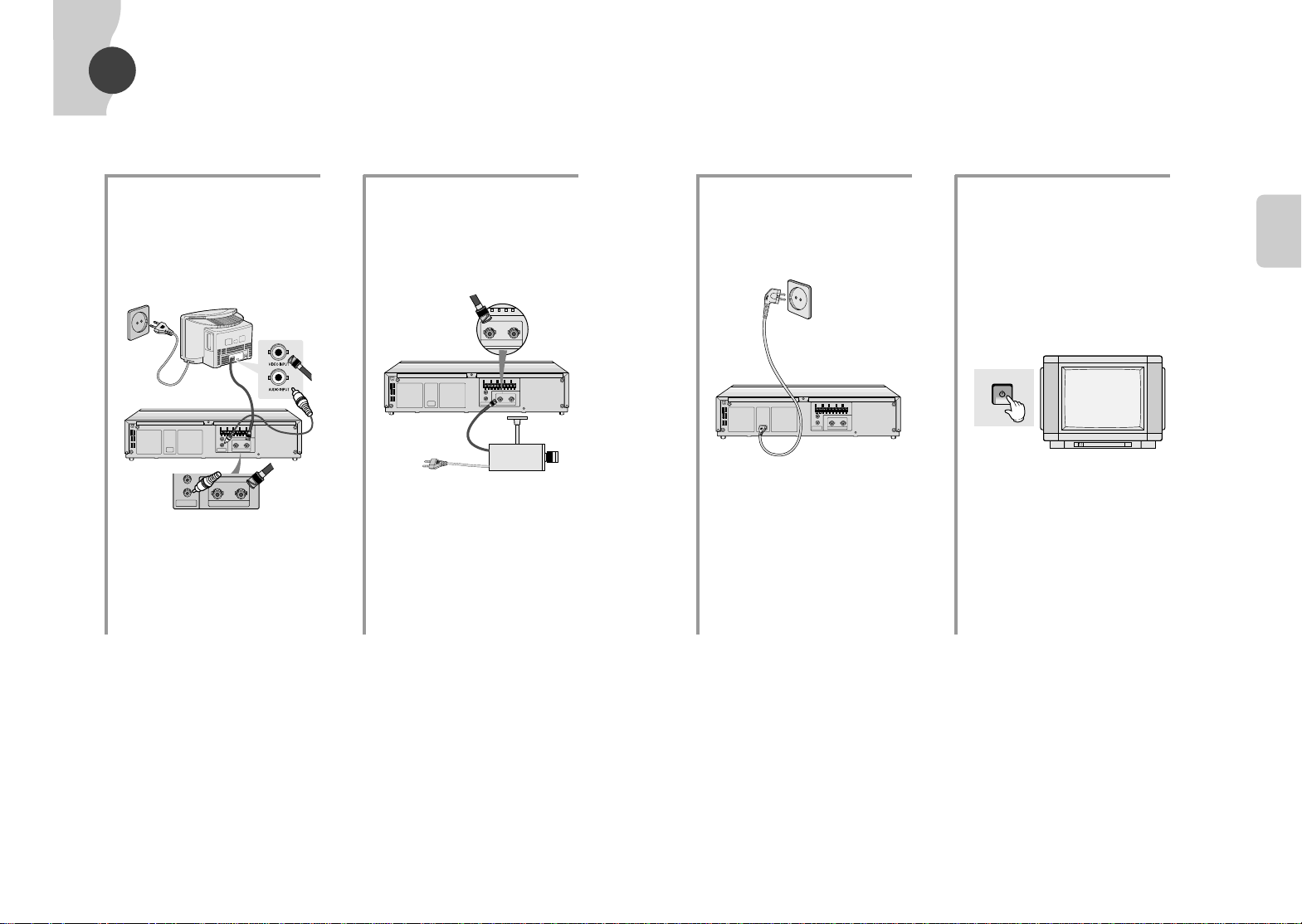
10
CONFIGUR-
ATION
CONFIGUR-
ATION
9
SET UP
• Check the following preparations before using this unit.
• The shape of the real power plug may be different from the shape in the manual.
1
Make a connection
between the monitor and
this unit.
2
Connect the CCD camera
to this unit.
3
Insert the power plug of
this unit video into the wall
outlet.
• Insert the plug into AC100~240V
working outlet.
4
Turn on the power of the
monitor.
• If using a monitor turn on power.
• If using a TV, turn on power and switch
to video input.
• Refer to the operating instructions for
further details on TV.
RS-232C
IN
IN OUT
OUT
AUDIO
VIDEO
1
6
ALARM IN
TAPE END OUT
2
7
ALARM OUT
SERIES OUT
3
8
ALARM RESET
GND
4
9
ERROR OUT
SERIES IN
5
10
TRIGGER OUT
1 SHOT RECIN
1 2 3 4 5 6 7 8 9101 2 3 4 5 6 7 8 9
10
IN
IN OUT
OUT
AUDIO
VIDEO
RS-232C
IN
IN OUT
OUT
AUDIO
VIDEO
1
6
ALARM IN
TAPE END OUT
2
7
ALARM OUT
SERIES OUT
3
8
ALARM RESET
GND
4
9
ERROR OUT
SERIES IN
5
10
TRIGGER OUT
1 SHOT RECIN
1 2 3 4 5 6 7 8 9101 2 3 4 5 6 7 8 9
10
IN OUT
VIDEO
6 7 8 9
RS-232C
IN
IN OUT
OUT
AUDIO
VIDEO
1
6
ALARM IN
TAPE END OUT
2
7
ALARM OUT
SERIES OUT
3
8
ALARM RESET
GND
4
9
ERROR OUT
SERIES IN
5
10
TRIGGER OUT
1 SHOT RECIN
1 2 3 4 5 6 7 8 9101 2 3 4 5 6 7 8 9
10
POWER
MONITOR
VIDEO INPUT
CCD CAMERA
AC100~240V
Page 7
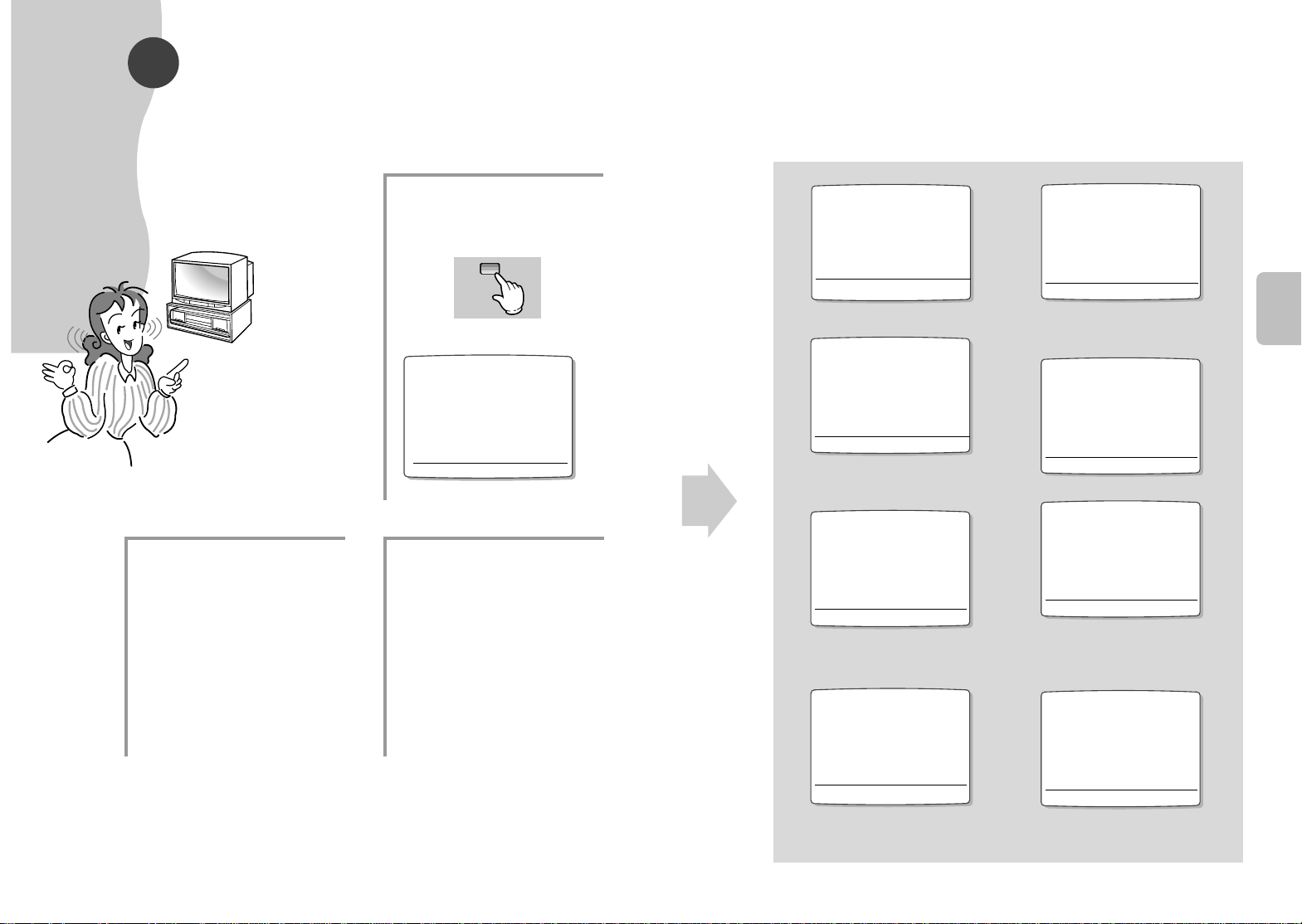
12
MENU
11
1
Press the MENU button
(Does not display while in play mode
or until the time has been set.)
2
To select a menu item
press the SHIFT
❷
button
(The "❿" sign will move down once
with each press)
3
HOW TO SET MENU
MAIN MENU
1
❿
CLOCK SET/ADJUST
2 DISPLAYMODE SETUP
3 ALARM REC SETUP/RECALL
4 REC MODE SETUP
5 VCR MODE SETUP
6 PROGRAM SETUP
7 POWER LOSS MEMORY
(
❷
❿
) END:MENU
2. DISPLAY MODE SETUP
• Set desired time date format and on
screen location.
3. ALARM REC SETUP
• Select Alarm REC Mode.
DISPLAYMODE SETUP
1
❿
DATE DISPLAY ------------------(ON)
2 TIME DISPLAY-------------------(ON)
3 POSITION -------------(R-BOTTOM)
(
❷
❿
) END:MENU
4. REC MODE SETUP
• Set the repeat record mode. 1-shot
record mode and series record
mode.
REC MODE SETUP
1
❿
REPEATREC-------------------(OFF)
2 SERIES REC -------------------(OFF)
3 1-SHOT REC--------------------(OFF)
(
❷
❿
) END:MENU
5. VCR MODE SETUP
• Trigger out timing control and
beeper sound control.
VCR MODE SETUP
1
❿
TRIGGER--------------------(1FIELD)
2 V-SYNC----------------------------(ON)
3 BUZZER ---------------------------(ON)
4 TAPE LENGTH----------------(E240)
(
❷
❿
) END:MENU
6. PROGRAM SETUP
PROGRAM SETUP1
START STOP DATE MODE
•
❿
•
•
•
•
•
PROGRAM SETUP2
(
❷
❿
/–+,CLEAR) END:MENU
• Select the program record.
7. POWER LOSS MEMORY
• Displays power failure and restore
history.
POWER LOSS MEMORY
YEAR DATE TIME
•
OFF
ON
•
OFF
ON
•
OFF
ON
END:MENU
ALARM REC SETUP/RECALL
1
❿
MODE -----------------------------(L3H)
2 DURATION--------------------(AUTO)
3 BUZZER ---------------------------(ON)
4 ALARM RECALL
(
❷
❿
/–+) END:MENU
PROGRAM SETUP2
START STOP DATE MODE
•
❿
•
•
•
•
•
PROGRAM SETUP1
(
❷
❿
/–+,CLEAR) END:MENU
1. CLOCK SET/ADJUST
CLOCK SET/ADJUST
1
❿
SUMMER TIME SET (USE)
2 DISPLAYMODE (YY-MM-DD)
3 CLOCK SET/ADJUST
YEAR DATE TIME
2001 01/01 MON 12:00
$
(
❷
❿
/–+) END:MENU
After positioning " ❿" sign
to the desired menu item,
press the SHIFT
❿
button
to proceed.
• Displays the selected menu on the
screen.
(Refer to 13~20 page)
MENU
Page 8
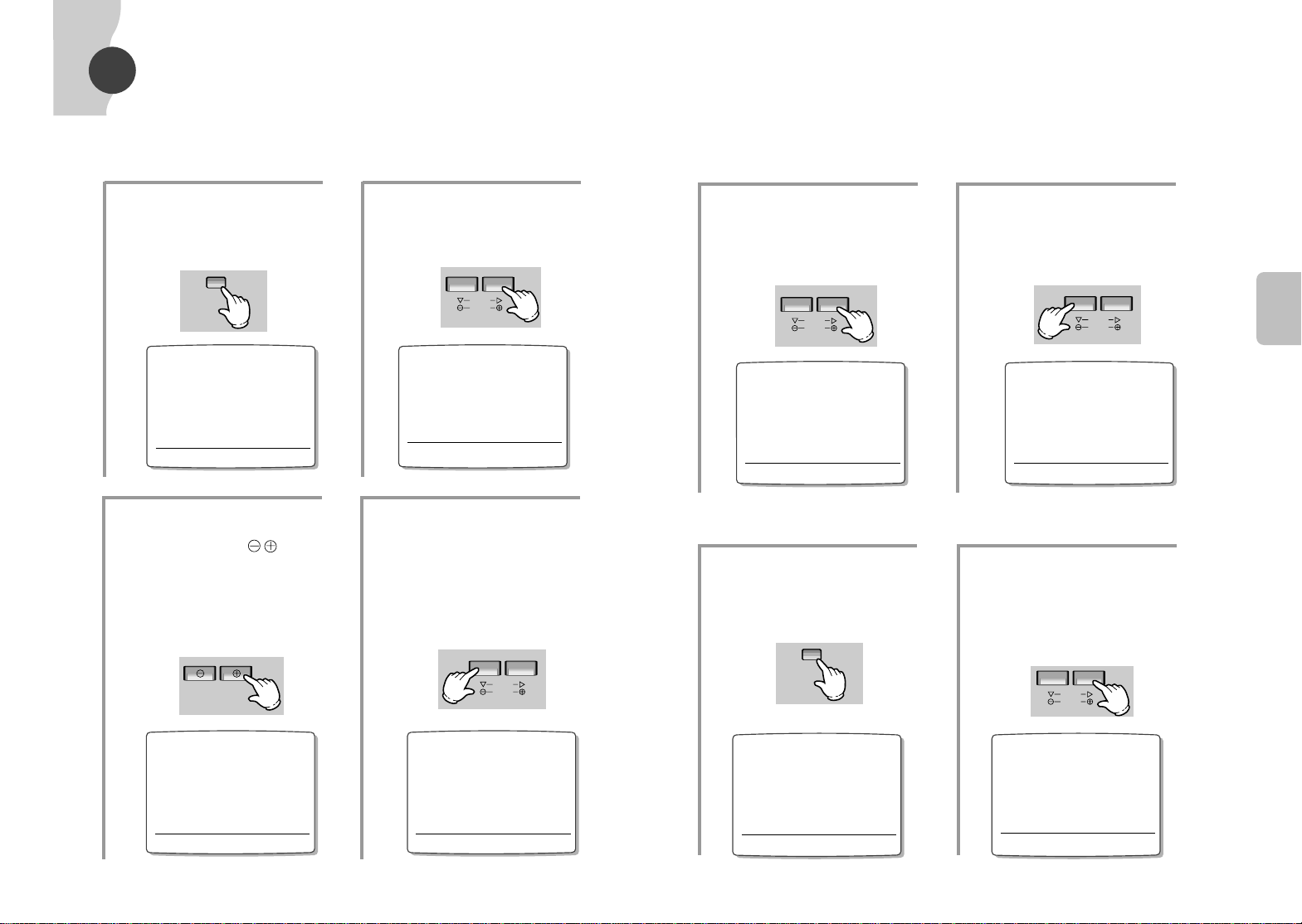
14
MENU
13
SETTING CURRENT TIME
1
Example) December 25 . 2002 13:30
Press the MENU button.
•When pressing the MENU button,
the MAIN MENU displays.
2
Press the SHIFT ❿!button.
•When pressing the SHIFT
❿❿!
button,
CLOCK SET/ADJUST displays.
MAIN MENU
1
❿
CLOCK SET/ADJUST
2 DISPLAYMODE SETUP
3 ALARM REC SETUP/RECALL
4 REC MODE SETUP
5 VCR MODE SETUP
6 PROGRAM SETUP
7 POWER LOSS MEMORY
(
❷
❿
) END:MENU
CLOCK SET/ADJUST
1
❿
SUMMER TIME SET (USE)
2 DISPLAYMODE(YY -MM-DD)
3 CLOCK SET/ADJUST
YEAR DATE TIME
2001 01/01 MON 12:00
$
(
❷
❿
/–+) END:MENU
– HOW TO SET THE SUMMER TIME
5
Set the week, day, month
and time using the
TRACKING/ SET
buttons.
•
Press the SHIFT
❿❿!
button after
setting the week, then
$
sign will
place under the day.
•The month and time work in the
same way.
6
Press the SHIFT ❷!button
and set the SUMMER TIME
OUT.
SUMMER TIME SET
1 SUMMER TIME (USE)
2
❿
SUMMER TIME IN
3 SUMMER TIME OUT
WEEK MONTH TIME
IN LAST /FRI
11
14:00
$
(
❷
❿
/–+) END:MENU
SUMMER TIME SET
1 SUMMER TIME (USE)
2 SUMMER TIME IN
3
❿
SUMMER TIME OUT
WEEK MONTH TIME
OUT FIRST /
SUN
12 12:00
$
(
❷
❿
/–+) END:MENU
3
Press the SHIFT ❿!button.
•
When pressing the SHIFT❿❿button,
the SUMMER TIME SET displays.
•Press the SHIFT
❿❿!
button to toggle
the summer time USE or NO USE.
4
Press the SHIFT ❷!button.
•
Select the SUMMER TIME IN.
SUMMER TIME SET
1
❿
SUMMER TIME (USE)
2 SUMMER TIME IN
3 SUMMER TIME OUT
WEEK MONTH TIME
IN LAST /FRI 2 9:00
OUT FIRST /
SUN
12 12:00
(
❷
❿
/–+) END:MENU
7
Press the MENU button.
•Check the week, day, month and
time again and press the MENU
button.
SUMMER TIME SET
1 SUMMER TIME (USE)
2
❿
SUMMER TIME IN
3 SUMMER TIME OUT
WEEK MONTH TIME
IN LAST /FRI
11
14:00
$
(
❷
❿
/–+) END:MENU
CLOCK SET/ADJUST
1
❿
SUMMER TIME SET (USE)
2 DISPLAYMODE(YY -MM-DD)
3 CLOCK SET/ADJUST
YEAR DATE TIME
2001 01/01 MON 12:00
$
(
❷
❿
/–+) END:MENU
8
Press the SHIFT ❷button and
press the SHIFT
❿
button.
•Whenever pressing the SHIFT
❿❿
button, the display mode changes.
•The display changes as following.
(YY-MM-DD)
➝ (DD-MM-YY) ➝
(MM-DD-YY)
CLOCK SET/ADJUST
1 SUMMER TIME SET (USE)
2
❿
DISPLAYMODE(YY -MM-DD)
3 CLOCK SET/ADJUST
YEAR DATE TIME
2001 01/01 MON 12:00
$
(
❷
❿
/–+) END:MENU
– HOW TO SET THE DISPLAY MODE
MENU
TRACKING/SET
SHIFT
V-LOCK
SHIFT
V-LOCK
SHIFT
V-LOCK
MENU
SHIFT
V-LOCK
SHIFT
V-LOCK
Page 9
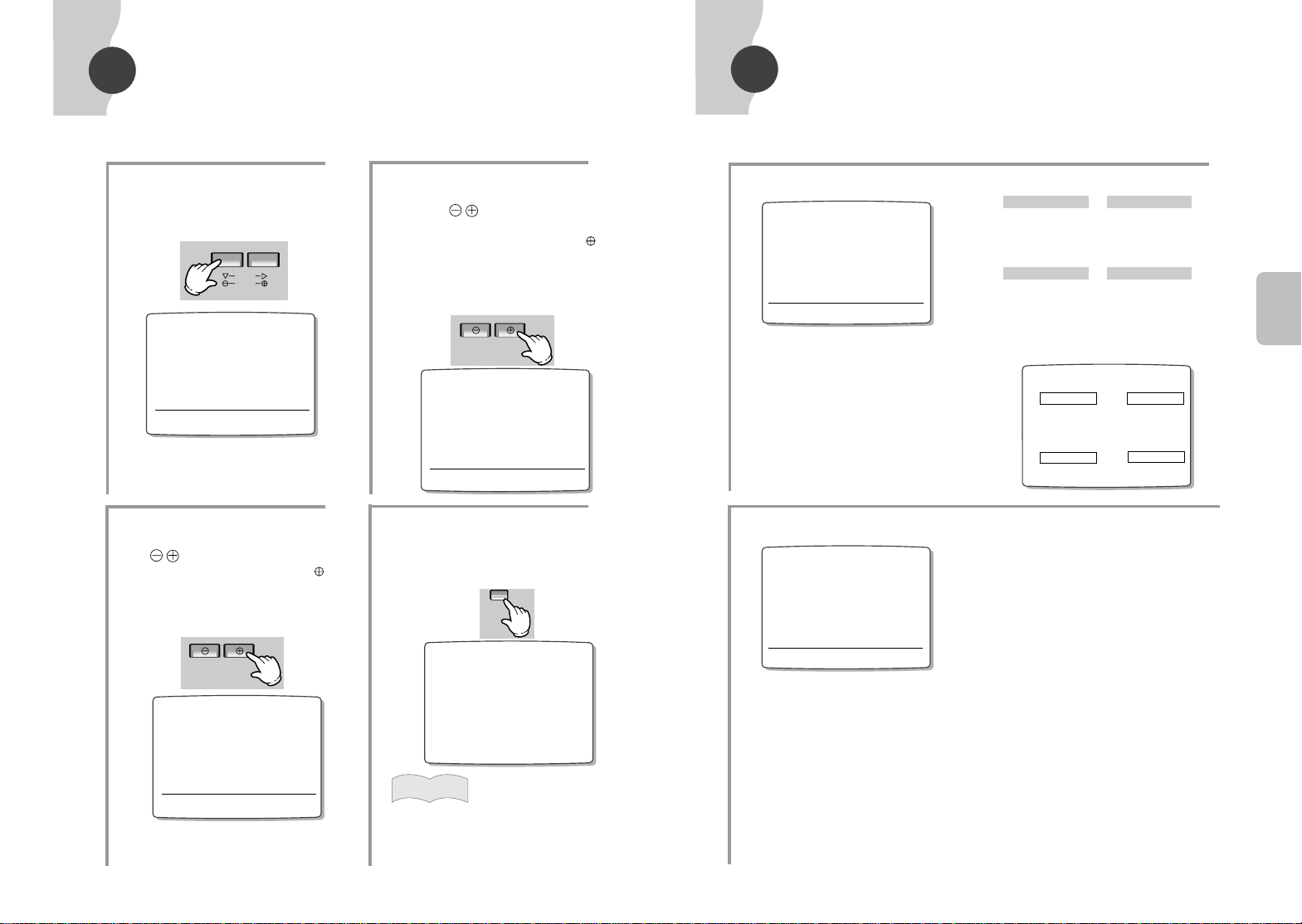
16
MENU
15
SETTING CURRENT TIME
– HOW TO SET THE CURRENT TIME
9
Press the SHIFT ❷!button.
•
CLOCK SET/ADJUST starts.
CLOCK SET/ADJUST
1 SUMMER TIME SET (USE)
2 DISPLAYMODE (YY-MM-DD)
3
❿
CLOCK SET/ADJUST
YEAR DATE TIME
2001 01/01 MON 12:00
$
(
❷
❿
/–+) END:MENU
10
Set the year, month and
day using the TRACKING/
SET buttons.
(In case DISPLAYMODE is YY-MM-DD)
•When pressing TRACKING/SET
button once, “2002” is set.
•Press the SHIFT
❿❿!
button after
setting the year, then
$
sign will
place under the month.
•
The month works in the same way.
11
Set the hour and minute
using the TRACKING/SET
buttons.
•
When pressing TRACKING/SET
button, “13” is set.
•Press the SHIFT
❿❿!
button to place
the
$
sign under the minute.
•The minute works in the same way.
CLOCK SET/ADJUST
1 SUMMER TIME SET (USE)
2 DISPLAYMODE (YY-MM-DD)
3
❿
CLOCK SET/ADJUST
YEAR DATE TIME
2002 12/25 WED 12:00
$
(
❷
❿
/–+) END:MENU
CLOCK SET/ADJUST
1 SUMMER TIME SET (USE)
2 DISPLAYMODE (YY-MM-DD)
3
❿
CLOCK SET/ADJUST
YEAR DATE TIME
2002 12/25 WED 13:30
$
(
❷
❿
/–+) END:MENU
12
Press the MENU button
twice.
•
Check the year, month, day and
hour again and press the MENU
button twice.
2002-12-25
WED
13:30:00
L3 H
Time display
• There is no display of a.m or p.m.
• 1:00 p.m is displayed as 13:00, 11:00 p.m as
23:00 and 12:00 p.m. as 00:00 respectively.
REFERENCE
SETTING MENU
* MODE: Select ALARM REC speed.
Select L3H, L12H, L24H. (L8H is not
available).
OFF: This unit does not Alarm REC
whether Alarm signal comes in or not.
• DURATION: Set ALARM REC time.
AUTO
SEL 3MIN
TAPE END
• To set ALARM REC time.
Adjust the time from SEL 20SEC to
5 MIN using the "set +/–" buttons.
• AUTO: If an alarm signal is received,
ALARM REC will begin and continue
until the alarm signal is interrupted. The
ALARM REC will then stop (It will not
be cancelled within 1 minute).
• TAPE END: If an alarm signal is
received, ALARM REC will begin and
continue to the end of the tape.
• BUZZER: Selects if the beeper sound is on or off
during ALARM REC.
• ALARM RECALL: Check Alarm recording.
(Refer to 33 page)
2
ALARM REC SETUP
* To set ALARM REC in L3H
mode for 5 minutes.
1. Place the "
❿
" sign in the
"DURATION" position using
the SHIFT
❷❷!
button.
2. With each press of the SHIFT
❿❿
button the display changes "SEL
3 MIN".
3. Select "SEL 5 MIN" using the
SET "+" button.
4. Press the MENU button.
• DATE: Select date display ON/OFF
2002-12-25
WED
12:45:30
L3H
12:45:30
L3H
• TIME: Select time display ON/OFF
2002-12-25
WED
2002-12-25
WED
12:45:30
L3H
• POSITION: Select position of date & time on
the screen.
1
DISPLAY MODE SETUP
– SETTING DISPLAY AND ALARM REC
(example)
* To turn the time on or off
1. Place the "
❿
" Sign in the
"TIME DISPLAY" position using the
SHIFT
❷❷
button.
2. Press the SHIFT
❿❿!
button to toggle
the time ON and OFF.
(The DATE and POSITION
work in the same way.)
ON OFF
ON OFF
DISPLAYMODE SETUP
1
❿
DATE DISPLAY ------------------(ON)
2 TIME DISPLAY-------------------(ON)
3 POSITION -------------(R-BOTTOM)
(
❷
❿
) END:MENU
ALARM REC SETUP/RECALL
1
❿
MODE----------------------------- (L3H)
2 DURATION--------------------(AUTO)
3 BUZZER ---------------------------(ON)
4 ALARM RECALL
(
❷
❿
/–+) END:MENU
L-UPPER
2002-12-25
WED
9:16:14
L3H
2002-12-25
WED
9:16:14
L3H
2002-12-25
WED
9:16:14
L3H
2002-12-25
WED
9:16:14
L3H
R-UPPER
L-BOTTOM
R-BOTTOM
SHIFT
V-LOCK
TRACKING/SET
TRACKING/SET
MENU
Page 10
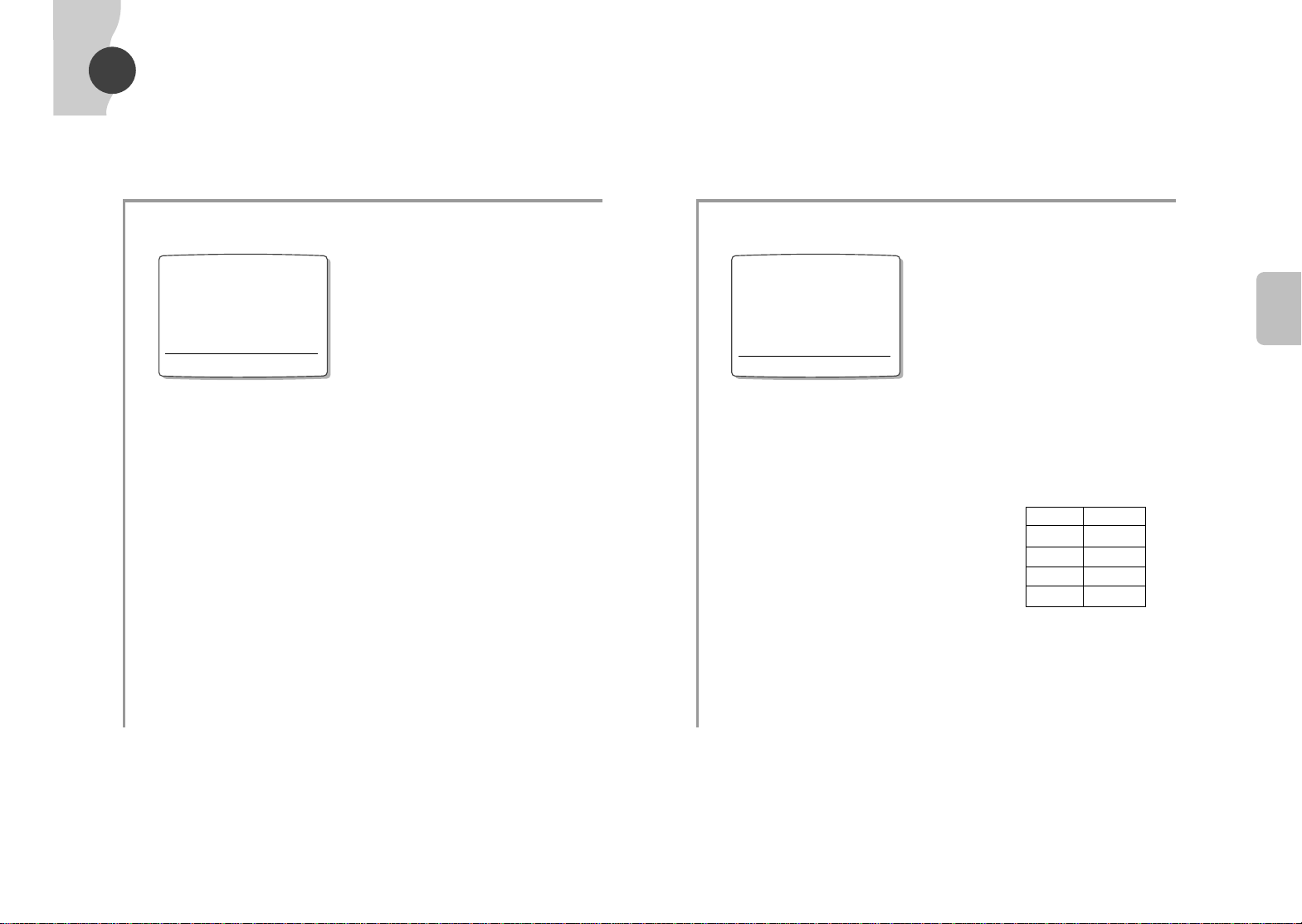
34
18
MENU
17
SETTING MENU
SHIFT❷❷: MOVE BUTTON
SHIFT
❿❿
: ENTER (SELECT)
BUTTON
• TRIGGER
– Selects how many frames per
camera to be recorded when
connected to a FRAME
SWITCHER
(Refer to the owner's manual for
detailed information)
• V-SYNC
– The jitter of picture may happen
when connecting a particular
FRAME SWITCHER.
Select ON or OFF for the position
unless jitter.
• BUZZER
– Select the beeper sound on or off
(Refer to page 34)
• REPEAT REC: Select ON/OFF for repeat
recording
ON: When the tape reaches the end during
recording, it will automatically rewind to
the beginning and the recording will
continue.
OFF: When the tape reaches the end during
recording, it will automatically rewind to
the beginning and it will stop.
• SERIES REC:Series recording is a
convenient function for using two
or more VCRs. The second unit
automatically begins recording
when the tape in the first unit
reaches its end.
– Connect methods Refer to method of series
recording connection. (page 37)
• 1-SHOT REC: Used by selecting 000H on
REC TIME MODE
OFF: Records one frame when the REC
button is pressed once.
1 MIN: Records one frame on one minute
intervals with one press of the REC
button.
2 MIN: Records one frame on two minute
intervals with one press of the REC
button.
3 MIN: Records one frame on three minute
intervals with one press of the REC
button.
– SETTING REC MODE AND VCR MODE
SHIFT❷❷: MOVE BUTTON
SHIFT
❿❿
: ENTER (SELECT)
BUTTON
* You cannot select Repeat Rec &
Series Rec to ON simultaneously.
REC MODE SETUP VCR MODE SETUP
REC MODE SETUP
1
❿
REPEATREC-------------------(OFF)
2 SERIES REC -------------------(OFF)
3 1-SHOT REC--------------------(OFF)
(
❷
❿
) END:MENU
VCR MODE SETUP
1
❿
TRIGGER--------------------(1FIELD)
2 V-SYNC----------------------------(ON)
3 BUZZER ---------------------------(ON)
4 TAPE LENGTH----------------(E240)
(
❷
❿
) END:MENU
• T APE LENGTH
– Select the videocassette length.
This information is usually printed
on the tape box.
– According to the tape length
setting, the time mode on the
display changes as following.
E-180 E-240
L3H L4H
L8H L12H
L12H L18H
L24H L32H
Page 11
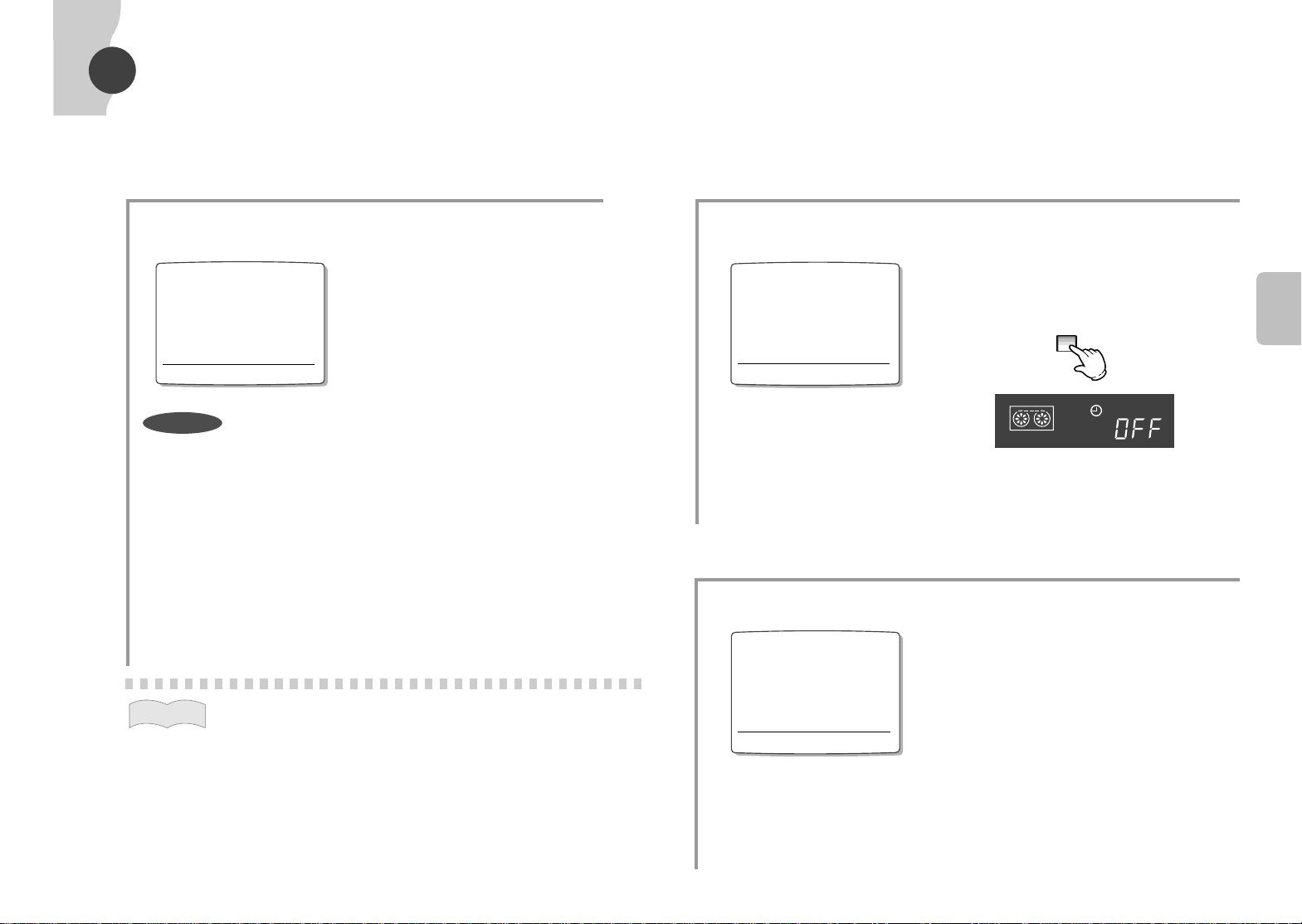
20
MENU
19
SETTING MENU1
– CHECKING POWER FAILURE TIME AND DA TE.
• When 5 program is set in the PROGRAM SETUP 1, select
PROGRAM SETUP 2.
• Use the same method for setting PROGRAM REC as in the
PROGRAM SETUP 1.
* When finished with PROGRAM SETUP 1, 2 press MENU to
end and press TIMER to begin standby.
* The tape will be ejected and the beeper will sound if the tape
safety tab has been removed.
6
PROGRAM SETUP 2
•
Displays the memorized time of a power failure and power restore.
* example) If there was a power failure on 17:30:30 12. 23. 2002,
and a power restore on 17:40:00 12. 23. 2002.
(17:30:30= 17 Hours 30 minutes 30 seconds)
* example) If there was a power failure on 13:25:00 12. 24. 2002
and a power restore on 13:26:00 12. 24. 2002,
repeatedly.
1. OFF 2002 12/24 13:25:00
ON 2002 12/24 13:26:00
2. OFF 2002 12/23 17:30:30
ON 2002 12/23 17:40:30
3. OFF
ON
• The screen displays the three most recent events.
The most recent power failure is listed first.
7
POWER LOSS MEMORY
REC
C.MEMO
REC
POWER
• How to set a PROGRAM REC
example) To set up a programmed recording
from 13:03 to 13:15 on Monday in
the L3H mode.
1. Press the SHIFT
❷❷
button to move the cursor
to the vacant program position.
2. Press the SHIFT
❿❿!
button to display the
current time.
3. Press the TRACKING
/
SET "+" or "–" buttons to
set the hour of the starting time.
4. Press the SHIFT
❿❿!
button to move to the
minute.
5. Press the TRACKING
/
SET "+" or "–" buttons to
set the minute of the starting time.
6. By the same methode, set up the ending time
and move to the date.
7. Press the TRACKING
/
SET "+" or "–" buttons to
set monday and press SHIFT
❿❿!
button.
8. Press the TRACKING
/
SET "+" or "–" buttons to
set L3H and press SHIFT
❿❿!
button.
9. By the same method, set up the NEXT
PROGRAM REC which you may want.
• DAILY : The programmed recording is made at
the same time every day.
5
PROGRAM SETUP 1
– SETTING PROGRAM REC
1. You can use only the POWER or RESET
buttons during PROGRAM REC.
2. During a PROGRAM REC, to
cancel the recording press the POWER
button.
3. To cancel a PROGRAM REC, select the
event and press CLEAR button to
display "OFF".
Pressing the SHIFT
❿❿!
button again in
the OFF position to toggles the time set
before.
CAUTION
You can set up to 10 programs a week
REFERENCE
PROGRAM SETUP1
START STOP DATE MODE
•
❿
13:03 →13:15 MON L3H
•
13:03 →13:15 DAILY L24H
•
•
OFF
•
13:03 →13:15 MON L12H
•
PROGRAM SETUP2
(
❷
❿
/–+,CLEAR) END:MENU
PROGRAM SETUP2
START STOP DATE MODE
•
❿
•
•
•
•
•
PROGRAM SETUP1
(
❷
❿
/–+,CLEAR) END:MENU
POWER LOSS MEMORY
YEAR DATE TIME
•
OFF 2002 12/25 15:00:00
ON 2002 12/25 15:15:37
•
OFF 2002 12/24 13:25:00
ON 2002 12/24 13:26:00
•
OFF 2002 12/23 17:30:30
ON 2002 12/23 17:40:00
END:MENU
TIMER
Page 12
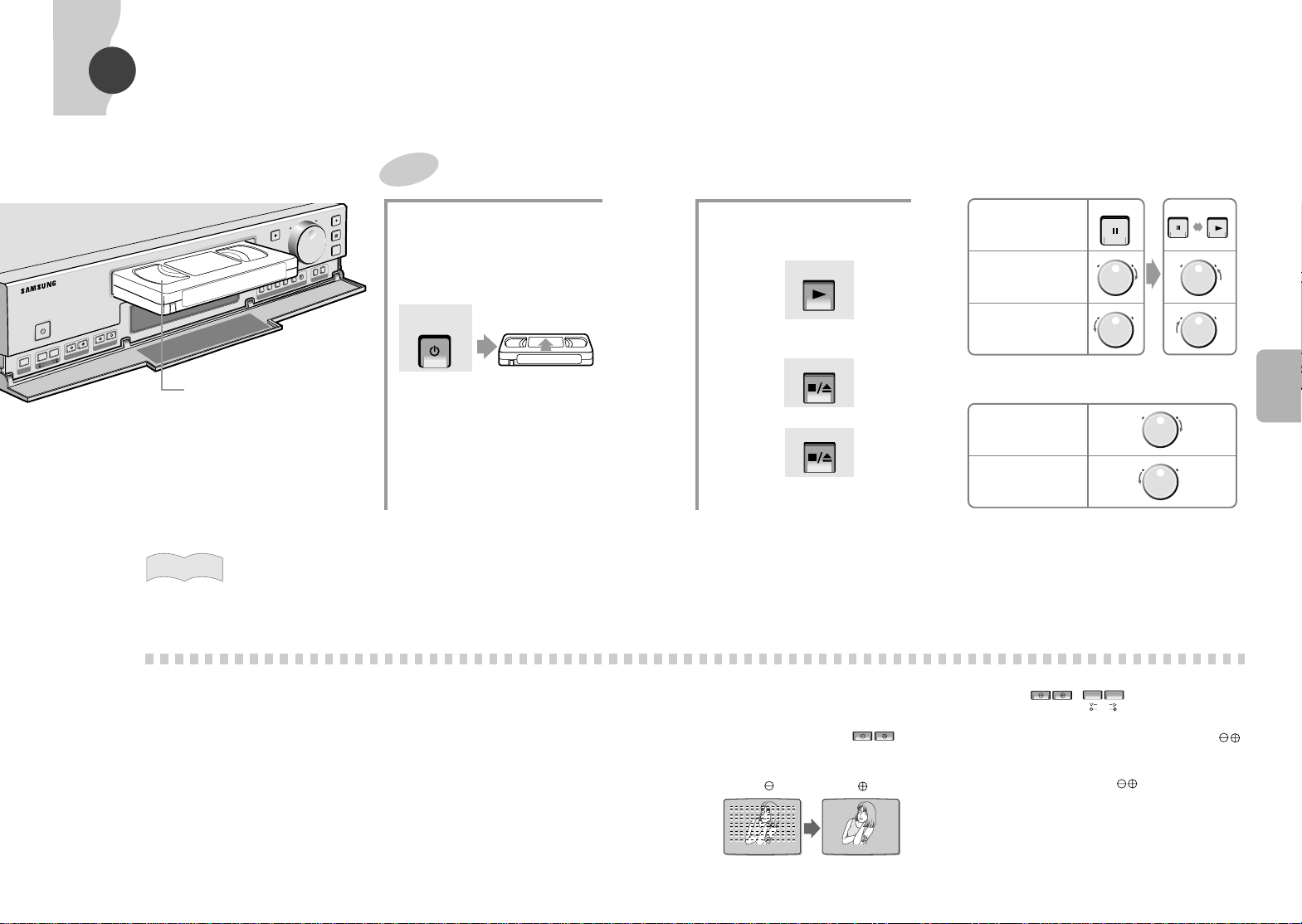
22
PLAYBACK
BASIC PLA YBACK OPERATION
21
OPERA TION
Note the screen adjustment
• When the tape is inserted, the screen is
automatically adjusted.
• If the screen is not automatically adjusted, adjust
it by pressing the TRACKING buttons.
• If the screen is not adjusted using TRACKING
buttons, adjust it by pressing simultaneously the
TRACKING and TRACKING buttons.
If the screen shows noise or jitter
• Press , button.
• If the screen shows noise during slow
playback, correct by pressing the TRACKING
buttons.
• If the screen shows jitter of a still picture, correct
by pressing the V-LOCK button.
2
Press the button when
necessary.
PLAYBACK
STOP
EJECT
During normal playback
During stop
For still
For forward search
For reverse search
For fast forwarding
For fast rewinding
To Return to
normal
playback
TRACKING/SET
TRACKING/SET
SHIFT
V-LOCK
1
Press the POWER button
on the VCR and insert the
tape.
• When a tape is inserted the VCR is
automatically turned on.
Note the following when playing back the tape recorded in
timelapse mode:
• Although the screen may have no color during picture search, it does not indicate any malfunction or
trouble.
• Although the screen may jitter a little, it is not indicative of malfunction.
• Although the upper part of the screen may appear a little twisted, it does not indicate any malfunction
or trouble.
• Although the screen may jitter a little, it does not indicate any malfunction or trouble.
• Although the sound may not be heard clearly, it does not indicate any malfunction or trouble.
• When playback in L3H mode the tape recorded in L8H/L12H/L24H mode, the recorded picture is
played back at a high speed.
• You cannot hear normal sound when playing back the tape recorded with sound if the recording time
mode is different from the playback time mode.
• Set the time mode to L3H for normal viewing and sound when you playback a rental tape.
• The standard tape may happen some noise in the still mode.
• Slow playback and time mode cannot be set in still mode.
REFERENCE
Insert the tape with the
window facing up.
P
O
W
E
R
P
L
A
Y
R
E
C
P
/S
T
IL
L
R
E
C
C
H
E
C
K
S
T
O
P
/E
JE
C
T
M
E
N
U
V
-
L
O
C
K
TRAC
KIN
G/SET
T
IM
E
M
O
D
E
R
E
C
L
O
C
K
R
E
V
AUDIO ON
C
O
U
N
T
C
N
T
.M
E
M
O
C
L
E
A
R
R
E
S
E
T
T
I
M
E
R
REC LOCK
S
H
I
F
T
REW
F.F
POWER
SECURITY VIDEO
SECURITY VIDEO
PLAY
P/STILL
W
E
R
W
E
R
F
.F
F
.F
P/STILL
PLAY
F
W
.F
E
R
F
W
.F
E
R
F
W
.F
E
R
F
W
.F
E
R
STOP/EJECT
STOP/EJECT
Page 13
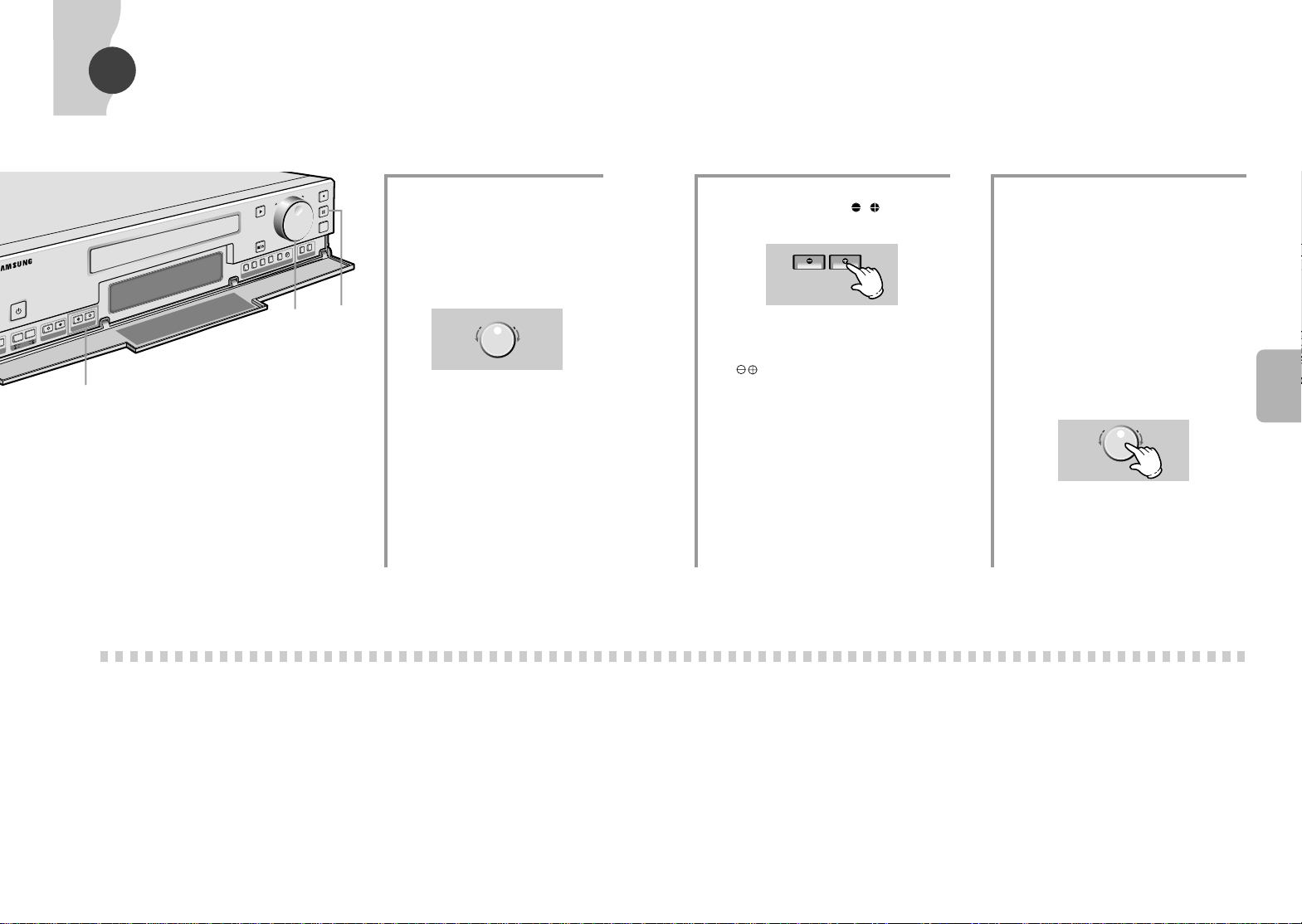
24
PLAYBACK
23
V ARIOUS PLAYBACKS
• Insert the tape for playback.
You may not hear normal sound during playback
• L3H recording tape – L3H playback ➝ Normal
• L8H recording tape – L3H playback ➝ Fast
– L8H playback ➝ Normal
– L12H/L24H playback ➝ Slow
• L12H recording tape – L3H/L8H playback ➝ Fast
– L12H playback ➝ Normal
– L24H playback ➝ Slow
• L24H recording tape – L3H/L8H/L12H playback ➝ Fast
– L24H playback ➝ Normal
To hear the normal sound
• You can hear the normal sound only
when playing at the recorded speed.
2
When viewing a slow picture
Press the TIME MODE ( , ) button
during play back.
• Then you can not hear the sound.
• When the picture trembles up and down
during slow playback, press the V-LOCK
button. After proper adjustment, view
the slow playback.
• Press the TIME MODE button, and view
the picture at the desired slow speed.
3
When viewing a forward reverse
slow picture
• Press the P/STILL button to pause the
picture.
• Turn the JOG dial to view slow reverse
playback or turn the JOG dial to view slow
forward playback.
• Press the PLAY button to view the normal
picture again.
• When the slow play is continued for about
five minutes, the tape is played back
automatically.
1
Screen search (During
playback)
Turn the SHUTTLE ring clockwise
or counterclockwise.
• The screen will fast forward or fast
rewind.
• The speed is variable by a amount
of turning the SHUTTLE ring.
To return to normal playback
• Release the SHUTTLE ring.
When viewing special playback pictures
• Occurrence of noise on the screen does not indicate any trouble.
• The tape recorded by other VCR may show severe noise.
1
3
2
P
O
W
E
R
P
L
A
Y
R
E
C
P
/S
T
IL
L
R
E
C
C
H
E
C
K
S
T
O
P
/E
J
E
C
T
N
U
V-LOC
K
T
R
A
C
K
I
N
G
/
S
E
T
TIME MODE
REC
LO
CK
R
E
V
A
U
D
IO
O
N
C
O
U
N
T
C
N
T.M
E
M
O
C
L
EA
R
R
ES
E
T
TIM
ER
R
E
C
L
O
C
K
SHIFT
R
E
W
F
.F
F
W
.F
E
R
TIME MODE
F
W
.F
E
R
Page 14
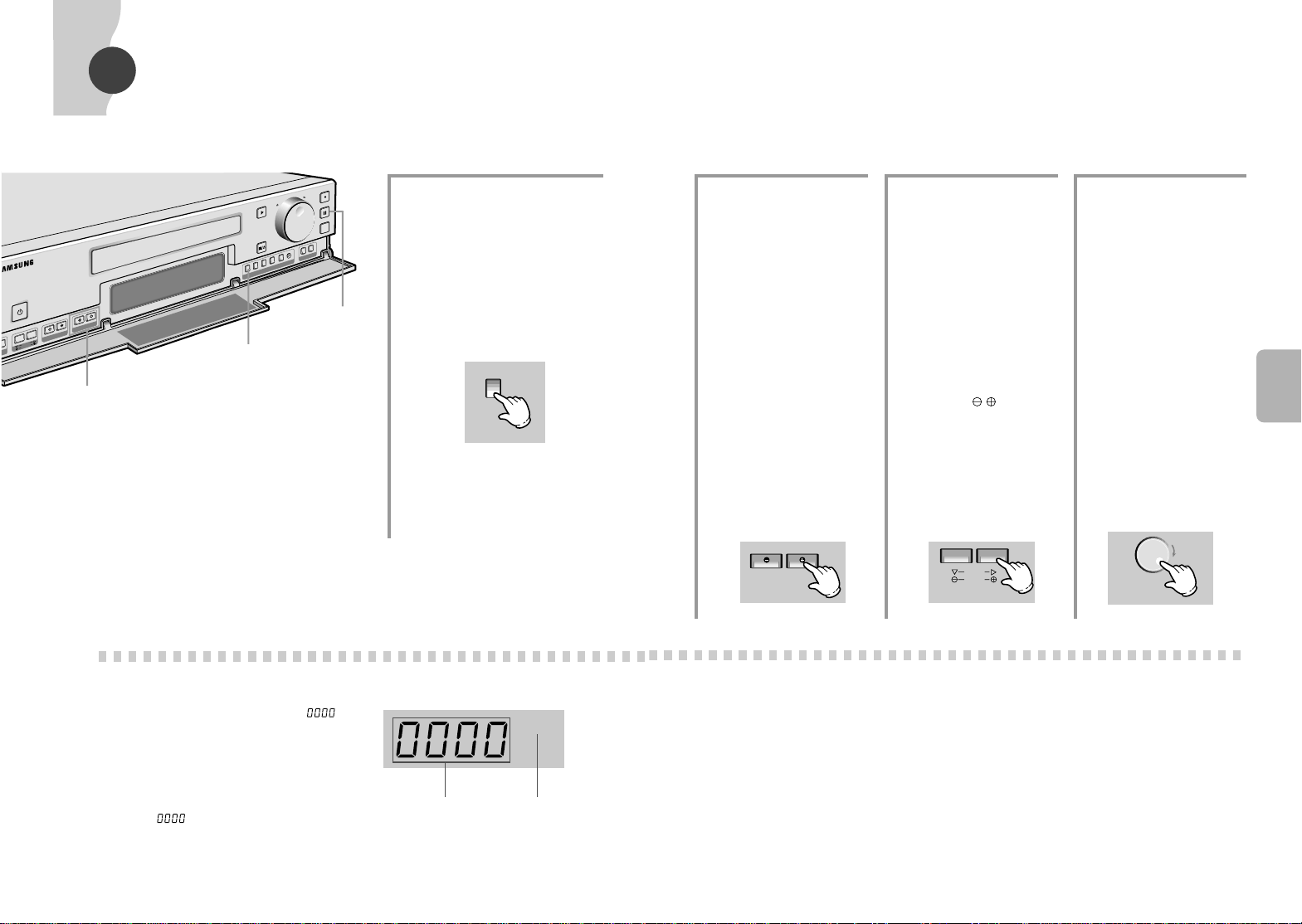
26
PLAYBACK
25
V ARIOUS PLAYBACK(CONT.)
5
For L12H/L24H hours
playback
• You can not hear sound
from the 12H or 24H mode.
If you want to hear the
sound, press the AUDIO
ON button to let the front
display show L12H/L24H.
• Tape is played back at a
slower speed than the L3H
playback.
• Noise may occur on the
screen.
• To view a clean picture,
choose the L3H playback
or slow playback mode.
6
Still picture
Press the P/STILL button
to view a still picture
• Then you can not hear the
sound.
• Do not leave the picture in
pause for long periods of
time as it may cause
damage to the video head
and the tape.
• When the picture is
continually paused for about
five minutes, the tape is
played automatically.
• When the picture trembles
up and down, press the
V-LOCK buttons for
proper adjustment.
To return to normal playback
• Press the PLAY button to
return to normal playback.
7
When viewing still
scene by scene
• Press the P/STILLbutton.
• Then you can not hear the
sound.
• When turing JOG dial
continually, the picture
moves only one frame at a
time.
• Press the PLAY button to
return to normal playback.
4
For viewing a reverse
playback picture
• During normal playback, reverse
playback can be used by pressing
REV.
• Reverse playback is only available
in L3H mode.
• During reverse playback, sound
cannot be heard.
• Press the REV or the PLAY button
during the reverse playback to
playback normally.
When rewinding the tape
• Set the counter at the original position ( )
by pressing the CLEAR button when starting
the recording or playback. Press the counter
memory button. When turning the SHUTTLE
ring counterclockwise in the stop mode after
completion of recording and progressing of
playback, the tape stops at the starting
position ( ) of the recording or playback.
FRONT DISPLAY
Display of
counter current
position
Display of
counter memory
C.MEMO
4
6,7
5
P
O
W
E
R
P
L
A
Y
R
E
C
P
/S
T
IL
L
R
E
C
C
H
E
C
K
S
T
O
P
/E
J
E
C
T
N
U
V-LOCK
T
R
A
C
K
I
N
G
/
S
E
T
TIM
E M
O
DE
REC LOCK
R
EV
A
U
D
IO
O
N
C
O
U
N
T
CN
T.M
E
M
O
C
LE
A
R
R
E
S
E
T
TIM
ER
R
E
C
L
O
C
K
SHIFT
R
E
W
F
.F
REV.
TIME MODE
SHIFT
V-LOCK
Page 15
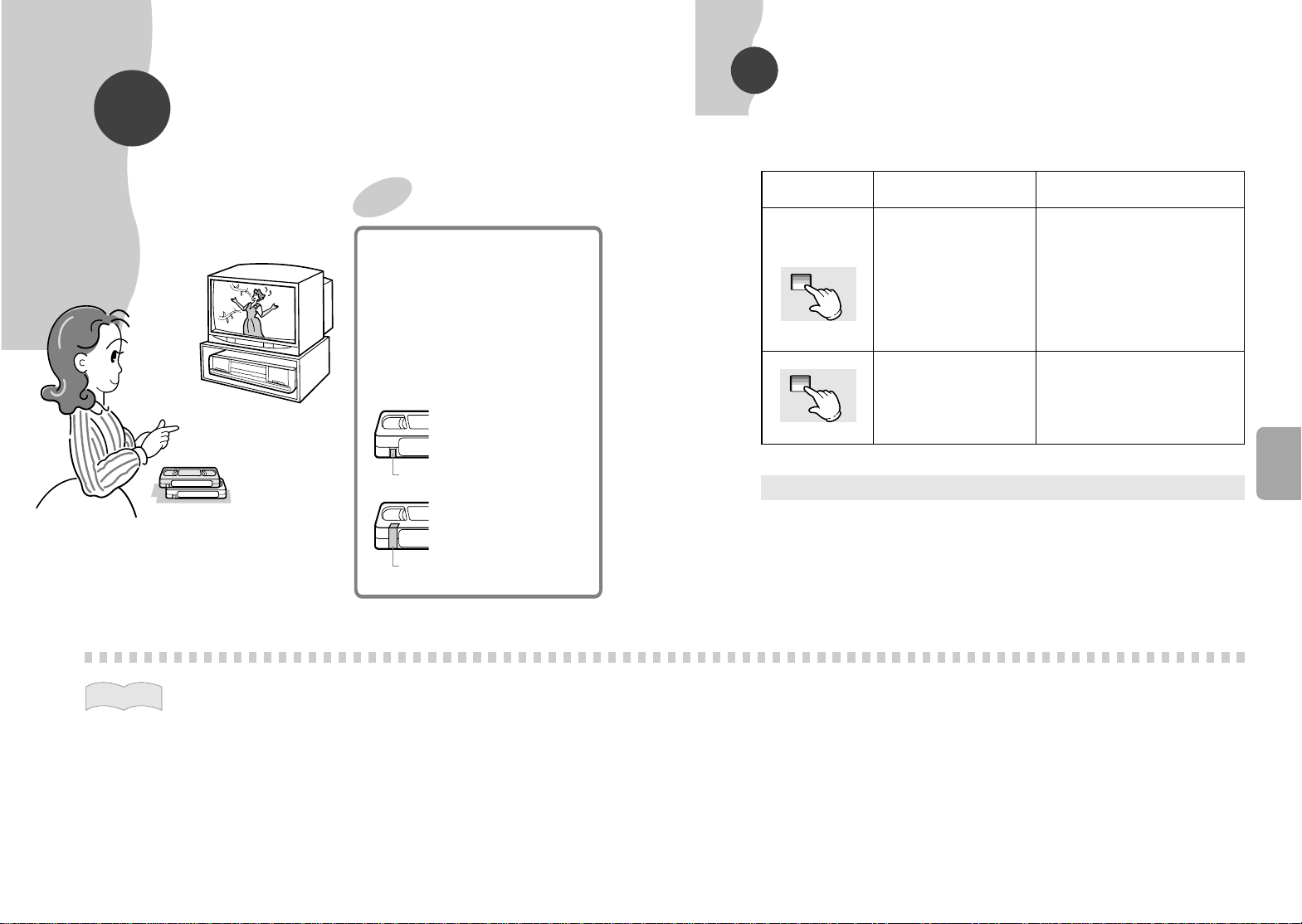
28
RECORD LOCKING
This unit features a recording safety function and other various recording
functions for multi-purpose applications including monitoring and
observation. You should familiarize yourself with its operation.
RECORDING
27
Condensation
• If the video is moved from a cool to a warm place suddenly, installed in a humid place or exposed to cold
air from an air conditioner, water drops may be generated on the video head due to the abrupt change in
temperature.
Using the video in this state may cause a malfunction in this product or the tape.
If the video is moved from a cool to a warm place, plug the power cord in, press the power button and
maintain the ON state for 1~2 hours before using.
REFERENCE
Selecting
method
Operating
method
Description of
operation
When you want to
secure recording
• Press the REC LOCK
button to set "REC
LOCK"
• Press the REC LOCK
button again.
• Pressing the REC LOCK button to
begin REC LOCK mode.
REC LOCK lamp will be on.
• No buttons can be entered in the
REC LOCK mode except the
RESET button.
• The recording continues even
after the power restore.
• REC LOCK lamp will be off.
REC LOCK
OFF
REC LOCK
OFF
Operations when the tape ends during recording
* Repeat record after automatic rewind.
• When REPEAT ON is selected on the menu (However, when even one alarm recording is
made the VCR will eject the tape and power on).
* Power on after tape is ejected
• When reaching the end of tape except repeat recording after automatic rewind.
RECORDING
Set before Recording
Check to make sure of
current time
• For program recording current time must be
correct.
• If you have not set the current time yet, refer
to the section on setting time and date
(Refer to 13 page).
Is the record safety tab on
the tape in place?
With the tab in place
• The tape can be recorded over
again.
Prevention tab
Without the tab in place
• The tape cannot be recorded
over unless the tab is replaced by
a piece of scotch tape.
Scotch tape
Page 16
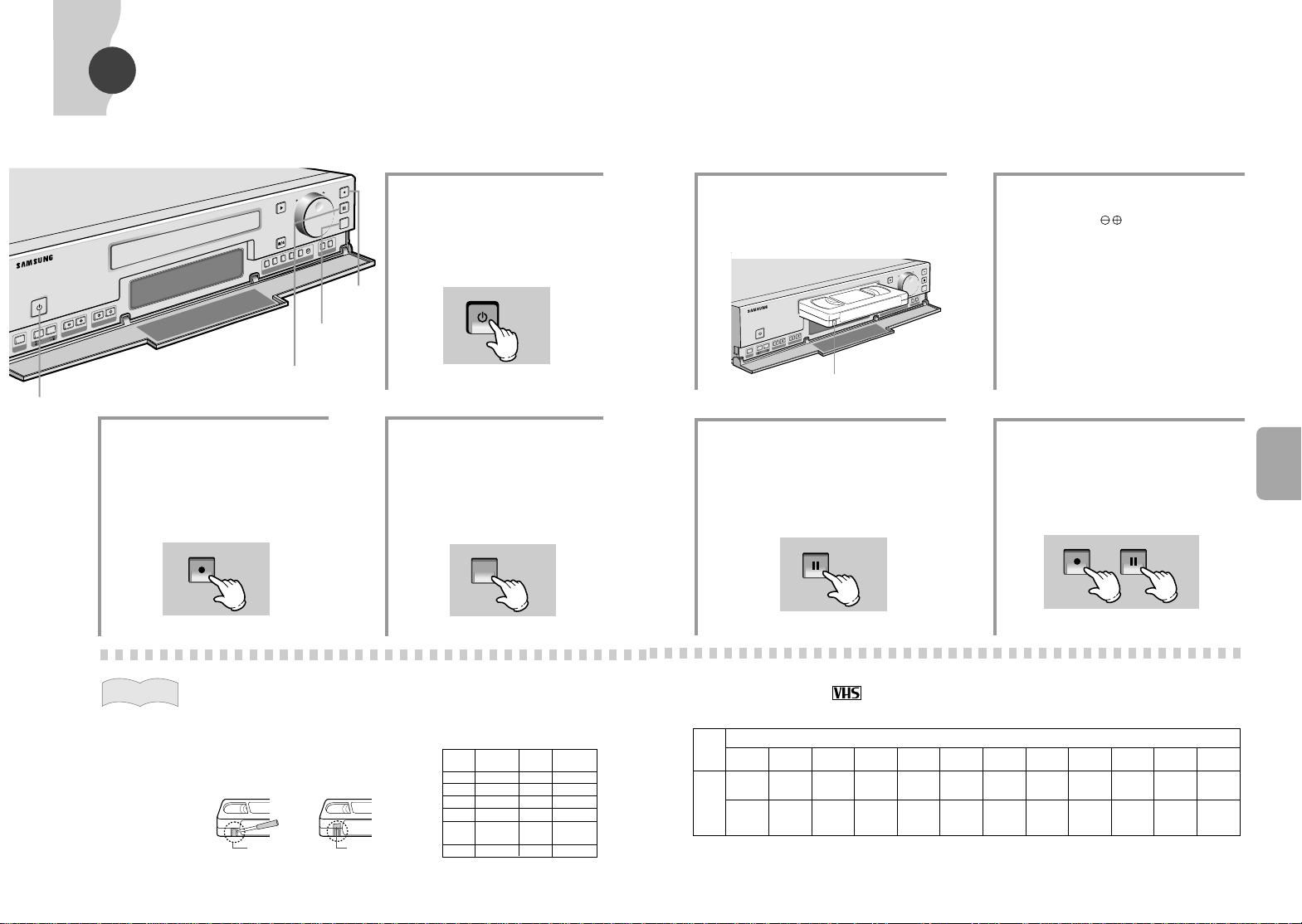
29 30
BASIC RECORDING
RECORDING
1
Press the VCR power
button
4
Press the REC button
• Recording starts
• If the erasure prevention tab is missing,
the tape stops, the alarm sounds five
times and the tape is ejected.
5
Press the REC CHECK
button
• You can check on the record quality
while recording. The VCR will
playback the video recorded a few
seconds prior to pressing the REC
CHECK button.
2
Insert the tape with the
erasure prevention tab facing
out
3
Select the recording speed
• Recording speed is selected using
TIME MODE .
• Recording speed selected is shown on the
display.
6
Press the P/STILL button
• If pausing for more than five minutes, it
playbacks automatically for self-protection of
the video.
If pausing for long periods of time, be sure to
press the STOP button.
7
Press the REC or P/STILL button
to record again
Minimum record time from chart below
must be made before REC CHECK will
function.
*SVR-24JP has only L3H, L8H, L12H
and L24H modes.
What is an
accidental erasure
prevention?
• It is device which
protects the contents
of recording on the
tape or allows to
record over it again.
To protect a
recording
• Remove the erasure
prevention tab.
To record again
• Attach scotch tape to
the area where the
erasure prevention
tab is removed.
REFERENCE
Erasure
prevention tab
Erasure
prevention tab
• This unit is designed for E-180 tapes.
• Whenever possible, use E-180 tapes for typical recording.
•
SVR-24JP has only L3H, L8H, L12H and L24H modes.
Recording time table
• Use only the tape marked
1
6,7
5
4,7
P
O
W
E
R
P
L
A
Y
R
E
C
P
/
S
T
I
L
L
R
E
C
C
H
E
C
K
S
T
O
P
/
E
J
E
C
T
M
E
N
U
V
-
L
O
C
K
TRACKING/SET
T
I
M
E
M
O
D
E
R
E
C
L
O
C
K
R
E
V
A
U
D
IO
O
N
C
O
U
N
T
C
N
T
.
M
E
M
O
C
L
E
A
R
R
E
S
E
T
T
IM
E
R
R
E
C
L
O
C
K
S
H
I
F
T
REW
F.F
Prevention tab
TIME
MODE
L3H 5 seconds 72H 3 minutes
L8H 15 seconds 120H 5 minutes
L12H 30 seconds 168H 7 minutes
L24H 1 minute 240H 10 minutes
36H 1 minute 480H 20 minutes
30 seconds
48H 2 minutes 960H 40 minutes
REC MIN
TIME
TIME
MODE
REC MIN
TIME
Tape Maximum recording time
type
L3H L8H L12H L24H 36H 48H 72H 120H 168H 240H 480H 960H
E-240
4hours 12hours 20hours 36hours 52hours 68hours
100hours 164hours 228hours 324hours 644hours 1284hours
E-180
3hours 9hours 15hours 27hours 39hours 51hours 75hours
123hours 171hours 243hours 483hours 963hours
C
E
R
F
.F
W
E
R
R
A
LE
C
TIM
T
E
S
E
R
L
IL
T
/S
P
K
C
E
H
C
C
E
R
K
C
O
L
C
E
R
ER
POWER
Y
A
L
P
T
C
E
J
/E
P
O
T
S
O
EM
.M
T
N
C
T
N
U
O
C
N
O
IO
D
U
A
V
E
LOCK
R
E
W
O
P
T
E
S
/
G
N
I
K
C
A
R
T
SHIFT
CK
V-LO
U
N
E
M
REC
E
E MOD
TIM
R
REC
REC CHECK
P/STILL
P/STILLREC
Page 17
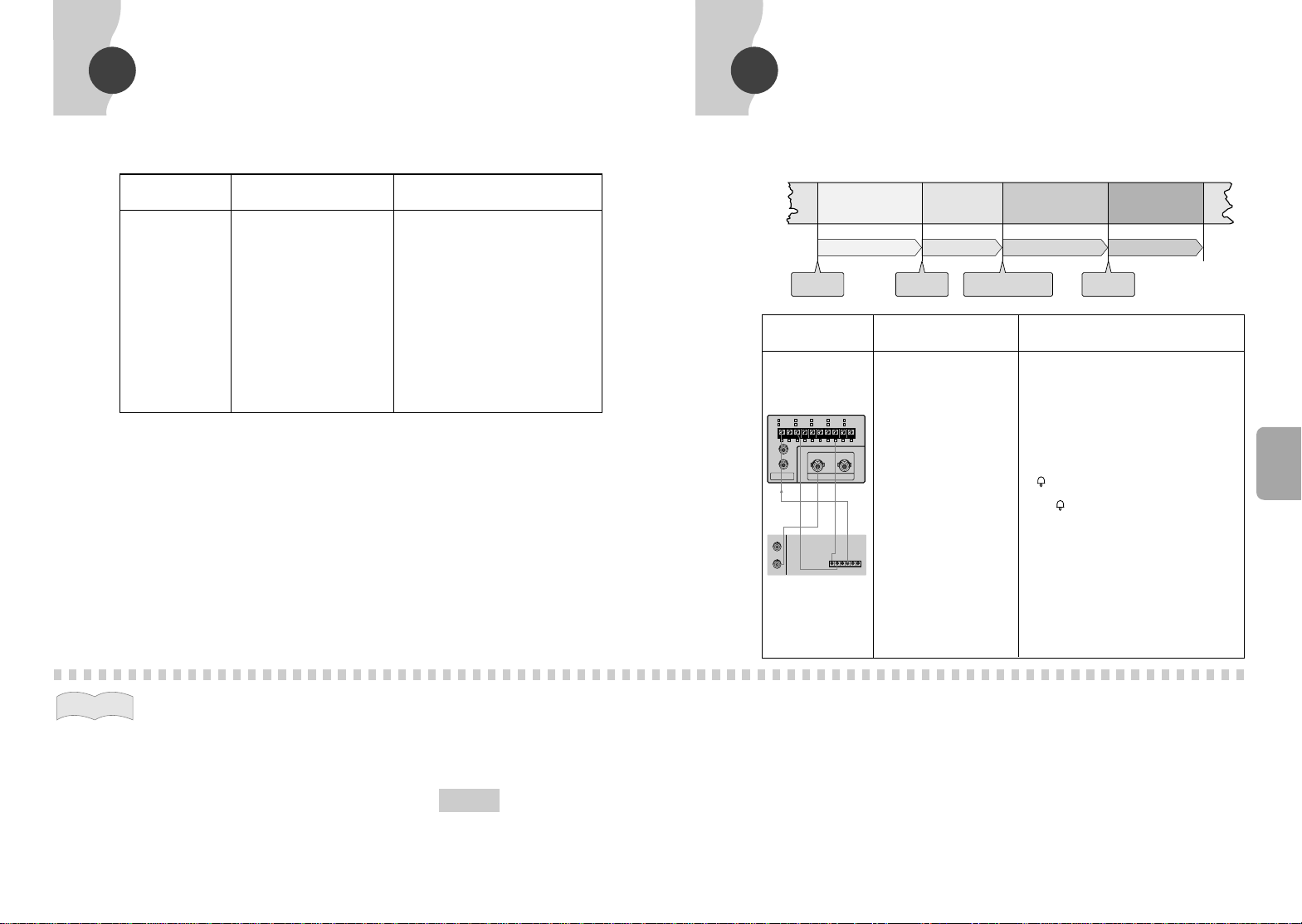
31 32
SERIES RECORDING
This is a convenient function in which when two or more VCRs are
connected the second unit starts recording when the tape on the first unit
reaches the end.
ALARM RECORDING
If the VCR is connected to equipment with an alarm output such as a frame switcher,
motion detector or door switch, the VCR will function according to the time and mode
selected on the ALARM REC menu when an alarm is received.
SVR-24JP has only L3H/L12H/L24H mode for ALARM REC.
The below diagram is set L3H mode for ALARM REC.
RECORDING
Connecting Operating Description
method method of operation
Refer to the
connection
method for
series recording
(page 37)
• Select to No. 4 in the MENU
• Select to "ON" for SERIES
using the SHIFT
❷❷!
and
❿❿
button.
• When the tape in the first unit
arrives at its end during
recording, the second unit begins
recording. When the tape in the
second unit arrives at its end and
during recording, the next unit
begins recording if connected.
• When the series recording mode
is selected, the second unit
performs recording even if the
power is turned off.
• As a constant alarm sounding,
you can clear it by only pressing
any key.
When pressing the RESET button
• All the entered information such as reserve recording set
time, current time, and alarm information is erased.
• The power is turned off, and there is no picture at all. When
the power is turned on again, flashes on the
display of the screen.
• The current time is erased and must be reset.
RESET button
• Use this button when the VCR or
display does not operate normally even
though the power is turned on.
• The RESET button is on the right side of
the Front Panel.
• Press the RESET button using a ball
point pen or a pencil.
REFERENCE
2001-1-1 MON
12:00:00 L3H
Connecting Operating Description of
method method operating
Connect the alarm
output equipment
as follows;
• Select to MODE and
DURATION on
ALARM REC SETUP
in setting MENU3.
(Refer to ALARM
REC SETUP, page 16)
• When connecting with
FRAME SWITCHER, it
is convenient, if the
switch is placed in
automatic position.
• AUTO: The alarm recording time is
automatically determined by input of
the alarm signal. (1 minute)
• 20sec~5min: Alarm recording is made
for 20 seconds~5 minutes after input of
the alarm signal.
• TAPE END: Alarm recording is made
up to the end of the tape after input of
the alarm signal.
• When the alarm signal is entered, the
on the front display is turned on.
• When the alarm recording is ended,
the on the front display flashes.
• When you want to cancel the alarm
during alarm recording, make a
connection between the alarm release
and the alarm grounding for more than
0.5 second, when the alarm release is
entered, the alarm recording is
stopped.
• When an alarm signal is received and
the BUZZER ON is selected in the
menu, the alarm sounds continuously.
To silence the buzzer, press any
button.
L12H~960H
(L12H~L24H)*
mode recording
L3H
mode recording
L12H~960H
(L12H~L24H)*
mode recording
L3H
mode recording
Timelapse recording
Start of
recording
Enter of
alarm signal
Enter of alarm reset
or over selected time
Enter of
alarm signal
Alarm recording Timelapse recording Alarm recording
1 2 3 4 5 6 7 8 9
10
1 2 3 4 5 6 7 8 9
10
IN
IN OUT
OUT
AUDIO
VIDEO
1
6
ALARM IN
TAPE END OUT
2
7
ALARM OUT
SERIES OUT
3
8
ALARM RESET
GND
4
9
ERROR OUT
SERIES IN
5
10
TRIGGER OUT
1 SHOT RECIN
GND
ALARM
OUT
ALARM
RESET
VIDEO
OUT
(Refer to page 37)
Page 18
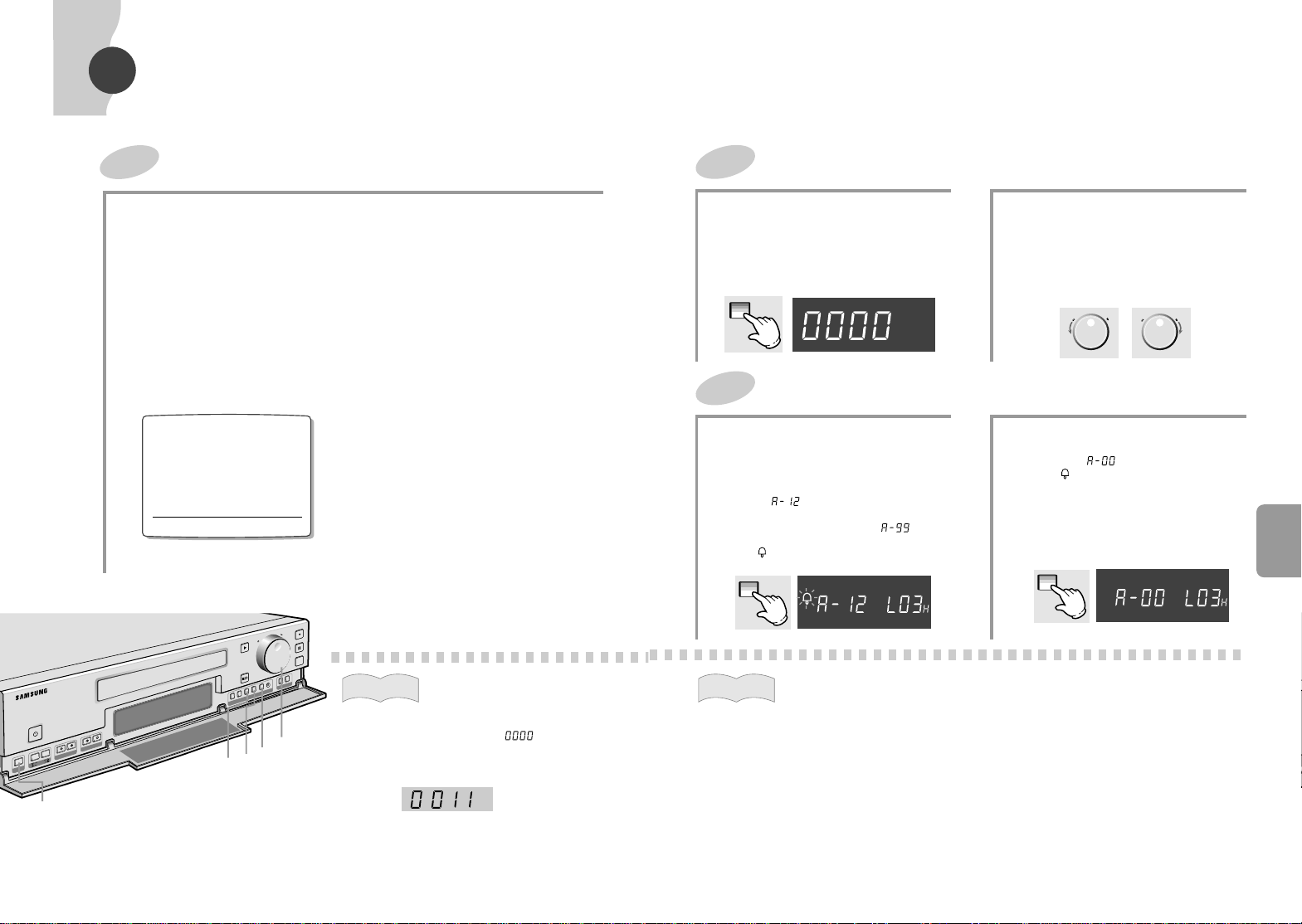
FUNCTION
34
CHECKING OF ALARM RECORDING
ALARM COUNTER MEMORY
33
ALARM FUNCTIONS
The alarm functions include the alarm recording, alarm checking alarm clear, and alarm
counter memory. (Refer to Alarm Recording, page 32)
1
Press the MENU button
1. Place the ❿!sign in the “ALARM
REC SETUP/RECALL” position
using the SHIFT
❷❷
button.
2. Press the SHIFT
❿❿
button, then
the “ALARM RECALL” displays.
3. Press the MENU button after
checking.
•
When an alarm recording is not
made, there is no display on the
screen display.
•
The ALARM RECALL screen
displays the “6” most recent
alarm recorded events with the date
and time of each.
•
If the alarm is recorded at 12:00,
13:00, 15:00, 17:00 and 19:00 on
December 25, 2001.
Display of operating time
• When the front display indicates , press the
COUNTER button twice.
The operating time is then indicated on the front display.
example) When operated for 11 hours.
• If the counter button is not entered within 5 seconds
when checking the operating time, the status of the
front display returns to the state prior to checking the
display of operating time.
REFERENCE
The alarm sounds five times in the following cases;
• When a tape without an erasure prevention tab is inserted.
– When the series signal is entered. (long sound)
– When the alarm signal is entered.
– When the record button is pressed.
– When pressing TIMER button.
• When pressing the REC button with the tape ejected.
• When the alarm signal is entered during alarm recording.
The alarm sounds continuously in the following cases;
• When the tape arrives at its end in the recording mode.
• When the alarm signal is entered for alarm recording.
–
When the alarm recording is ended the alarm is released.
– The alarm is released when pressing any button
– When the alarm signal is entered with the tape ejected.
(long sound)
Auto repeat recording
• When the rewinding is completed after the tape arrives at
its end, recording is restarted.
(The alarm sounds during rewinding only.)
• If alarm recording is made, tape is ejected.
REFERENCE
11
Press the CNT. MEMO
• Press the CNT. MEMO button twice, then
the front display indicates "A. MEMO".
22
Turn the SHUTTLE ring
clockwise or counterclockwise
• When turning the shuttle ring the tape
moves forward (backward). When it
arrives at the alarm recording in only
L3H mode encounted first, it pauses for
5 seconds and then stops.
CNT MEMO
A.MEMO
ALARM CLEAR
1
example) When the alarm recording is made
at No. 12.
Press the COUNTER button
• A-12 is indicated at the counter position
on the front display.
• From " ", the "12" indicates the times
of alarm recording.
• It is possible to display up to " "
• When the alarm recording is made, the
on " " the front display flashes.
2
Press the CLEAR button
• The counter position on the front display
indicates " ".
• The " " is turned off.
• When pressing the CLEAR button while
the alarm check screen is displayed, all
the data and time in memory are
erased.
COUNT
CLEAR
ALARM RECALL
YEAR DATE TIME
1 2001 12/25 19:00:00
2 2001 12/25 17:00:00
3 2001 12/25 15:00:00
4 2001 12/25 13:00:00
5 2001 12/25 12:00:00
6
END:MENU
1
1
2
22
11
P
O
W
E
R
PLAY
REC
P/STILL
REC CHECK
STOP/EJECT
M
E
N
U
V
-L
O
C
K
T
R
A
C
K
I
N
G
/
S
E
T
TIME MODE
REC LOCK
R
E
V
A
U
D
I
O
O
N
C
O
U
N
T
C
N
T
.M
E
M
O
C
L
E
A
R
R
E
S
E
T
TIMER
R
E
C
L
O
C
K
S
H
IF
T
R
E
W
F
.
F
F
W
.F
E
R
W
E
R
F
.F
HOUR
Page 19
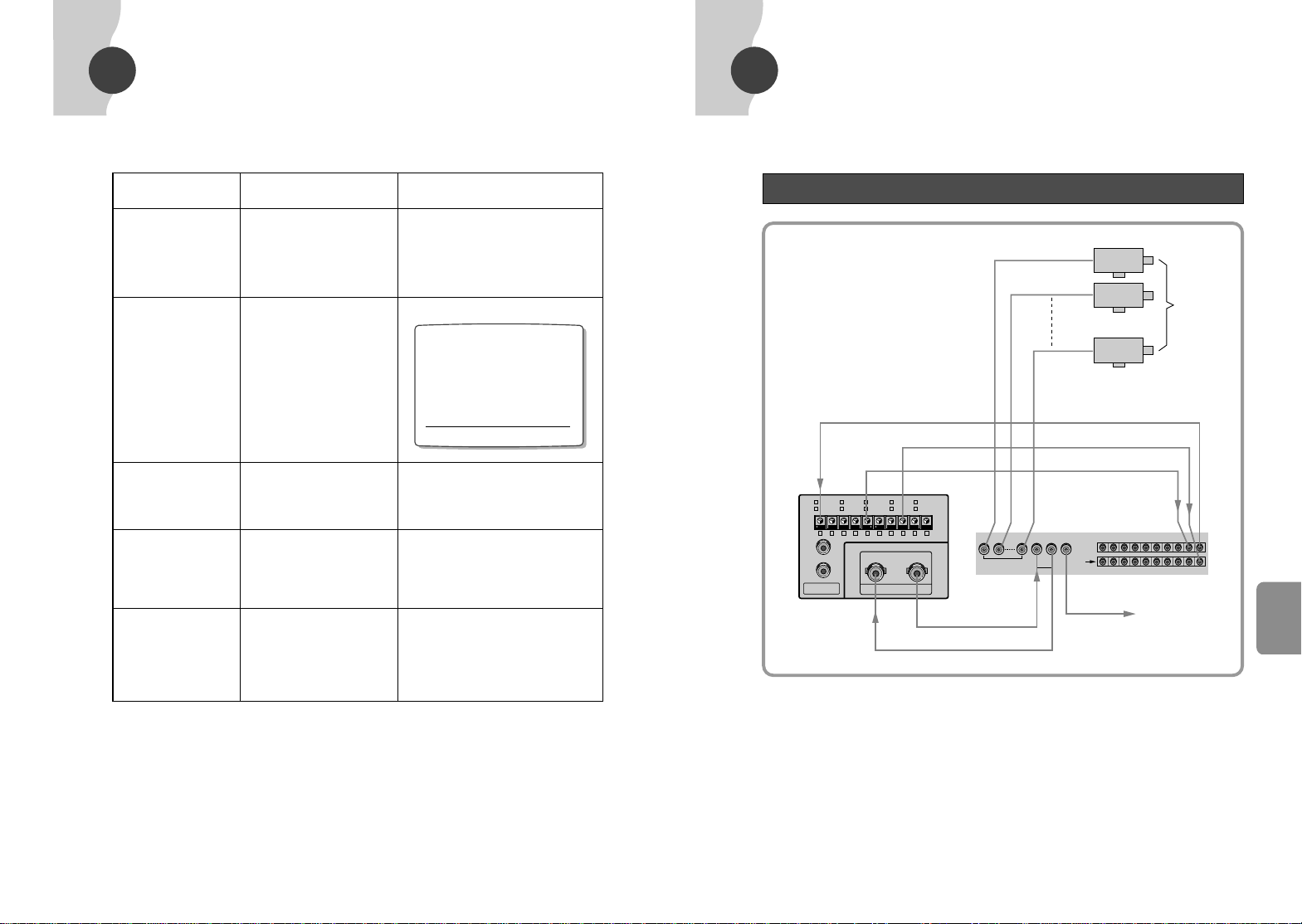
36
CONNEC-
TION
35
Connection with Frame Switcher
12 8
GND
CAMERA
MONITOR
OUT
VCR
REC
OUTPBIN
2345678
R/T A/O
IN
IN OUT
OUT
AUDIO
VIDEO
VIDEO OUT
ALARM IN
GND
TRIGGER OUT
1
2
8
FS-81MA
VIDEO IN
1 2 3 4 5 6 7 8 9
10
1 2 3 4 5 6 7 8 9
10
1
6
ALARM IN
TAPE END OUT
2
7
ALARM OUT
SERIES OUT
3
8
ALARM RESET
GND
4
9
ERROR OUT
SERIES IN
5
10
TRIGGER OUT
1 SHOT RECIN
• Refer to the owner's manual Frame
switcher for detailed information.
• R/T: REC TRIGGER IN
• A/O: ALARM OUT
• When connecting with Frame switcher, it is
convenient, if the ALARM DURATION is
placed in "AUTO" position.
• You do not have to connect the ALARM
OUT, ALARM RESET input of the video.
METHOD OF CONNECTION
(Rear of SVR-24JP/
SVR-960JP)
Video input
from monitor
(Camera)
FRAME SWITCHER
CONVENIENT FUNCTIONS
Understanding the following functions will give you a convenient way of finding information.
Connecting Operating Description of
method method operation
When you want to quickly
view the picture from the
location of the alarm
recording.
When you want to know
the alarm recorded time
and day quickly.
When you want to know
the numbers of alarm
recordings.
When you want to switch
over the camera input of
outside equipment
automatically (using the
trigger function).
When you want to view the
high speed picture
recorded in the time lapse
mode.
[If recorded in the
L8H~960H (L8H~L24H)*
mode]
Set the A.MEMO display using
the CNT. MEMO button.
Then, turn the shuttle ring to
rewind.
Press the MENU button in stop
mode.
Select the ALARM RECALL
using the SHIFT
❷❷!
and
❿❿
button.
When pressing the COUNT
button once, the alarm counter is
indicated on the display.
Example) A-11
Connect the trigger output of the
outside equipment.
Refer to the connecting methods
(page 36) Record in the Time
Lapse mode.
Press the TIME MODE button to
set it in the "L3H*" mode. Then
press the PLAYbutton.
The position of the alarm recording is
located and the VCR enters pause mode for
5 seconds. The tape is playedback when
pressing the PLAYbutton. When there is no
button entry within 5 seconds, the tape is
stopped automatically. (It is possible with the
tape recorded at L3H mode.)
The monitor screen shows the following.
The numerals of the alarm counter indicate
the times of alarm recording. It is possible up
to 99. A-11 (It indicates that the alarm
recording is mode 11 times.)
This VCR records the input of each camera
frame by frame, field by field and then
switches.
ALARM RECALL
YEAR DATE TIME
1 2001 12/25 19:00:00
2 2001 12/25 17:00:00
3 2001 12/25 15:00:00
4 2001 12/25 13:00:00
5 2001 12/25 12:00:00
6
END:MENU
Page 20
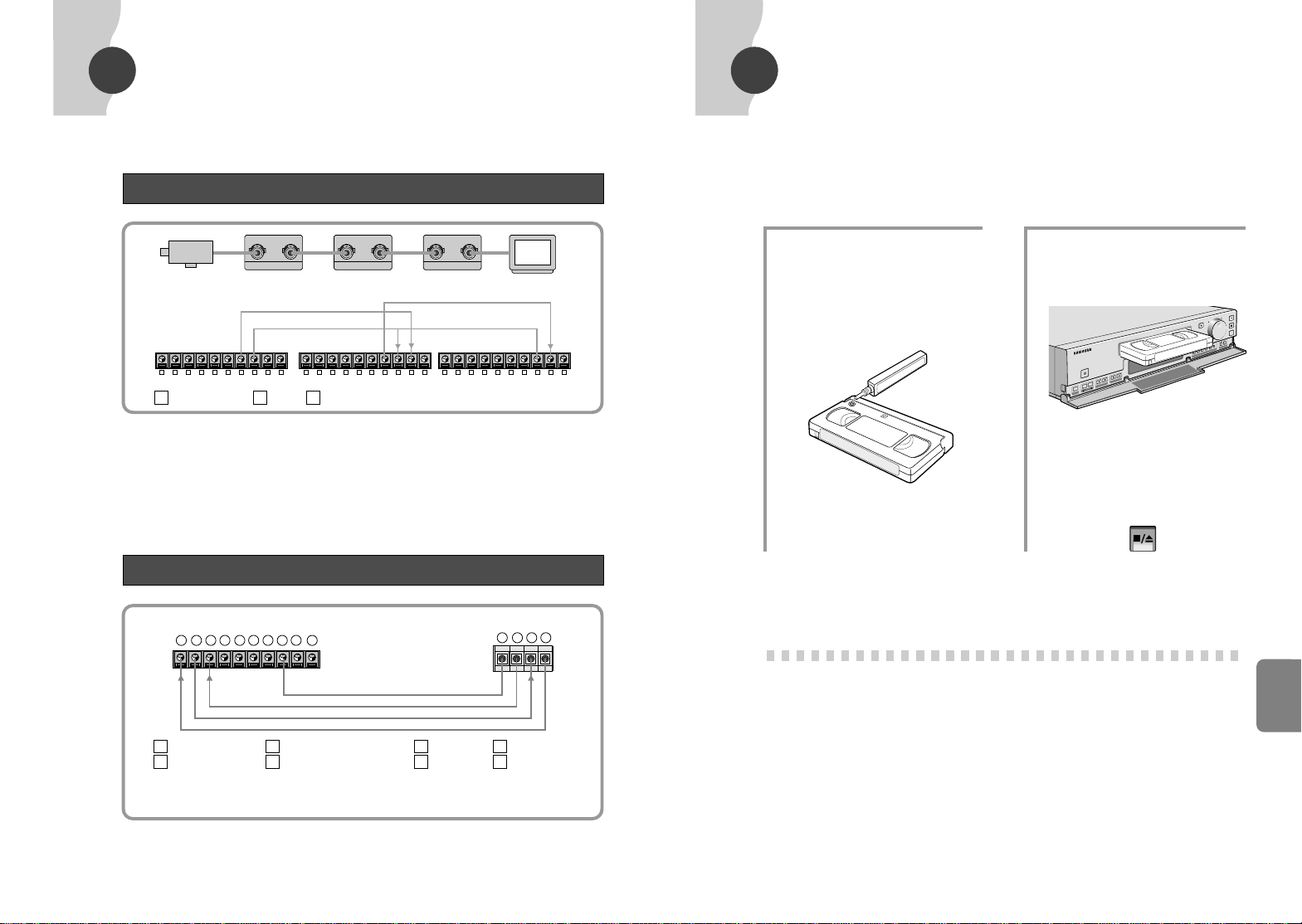
38
MAINTEN-
ANCE
37
MAINTENANCE
If the picture is not clear on the screen, use the cleaning tape.
If the cleaning tape is playbacked for a long time, it may be harmful for the head.
1
Drop six to seven drops
of head cleaning solution
on the cleaning tape.
2
Insert the cleaning tape
into your video and press
the PLAY button.
3
After about 15 seconds,
press the STOP button to
stop the operation.
• Use the cleaning tape one more
time when there is no normal
picture.
STOP/EJECT
Change the head under the
following conditions
• The picture is not clear on the screen as the head is
worn due to use of the video for an extended period of
time.
• The head can be worn when using damaged or
defective tapes or using the cleaning tape several times.
• The service life of the head varies depending upon the
environmental conditions for use (temperature, humidity,
dust, etc.). Replace the head when using your unit for
more than 3,000 hours.
When the screen does not show a
good picture
1. First press the TRACKING button.
2. Check to see whether the video output is properly
connected.
3. Insert the cleaning tape. When the screen image is not
improved even after repeating the above procedures,
contact your dealer or service center.
CLEANING LIQUID
CLEANING TAPE
P
O
W
E
R
P
L
A
Y
R
E
C
P
/
S
T
I
L
L
R
E
C
C
H
E
C
K
S
T
O
P
/
E
J
E
C
T
M
E
N
U
V
-
L
O
C
K
T
R
A
C
K
I
N
G
/
S
E
T
T
I
M
E
M
O
D
E
R
E
C
L
O
C
K
R
E
V
A
U
D
I
O
O
N
C
O
U
N
T
C
N
T
.
M
E
M
O
C
L
E
A
R
R
E
S
E
T
T
I
M
E
R
R
E
C
L
O
C
K
S
H
I
F
T
REW
F
.F
C
LE
A
N
IN
G
T
A
P
E
SERIES RECORDING, ALARM
CONNECTIONS
Connecting for series recording
1 2 3 4 5 6 7 8 9
10
1 2 3 4 5 6 7 8 9
10
1 2 3 4 5 6 7 8 9
10
1 2 3 4 5 6 7 8 9
10
1 2 3 4 5 6 7 8 9
10
1 2 3 4 5 6 7 8 9
10
IN OUT
VIDEO
IN OUT
VIDEO
IN OUT
VIDEO
(TV or MONITOR)
• Select the SERIES REC ON in the menu.
(Refer to page 17, REC MODE SETUP)
• Connect the first series output to the
second series input, and connect the first
series grounding to the second series
grounding.
• Connect the second series output to the
next series input, and connect the
second series grounding to the next
series grounding.
Connecting for alarm recording
1 2 3 4 5
6 789
10
1 2 3 4
• In the case of an outside unit, it is not necessary to make any connection if there is not any alarm
reset output and alarm input.
Rear of SVR-24JP/SVR-960JP (Outside unit)
(CAUTION) In the case of an outside unit, use connections that are appropriate for the alarm
sensor in use.
SERIES OUT GND SERIES IN
7
ALARM IN ALARM OUT GND ALARM RESET
ALARM RESET GND ALARM IN ALARM OUT
1 2 1 2
3 8 3 4
8 9
Page 21
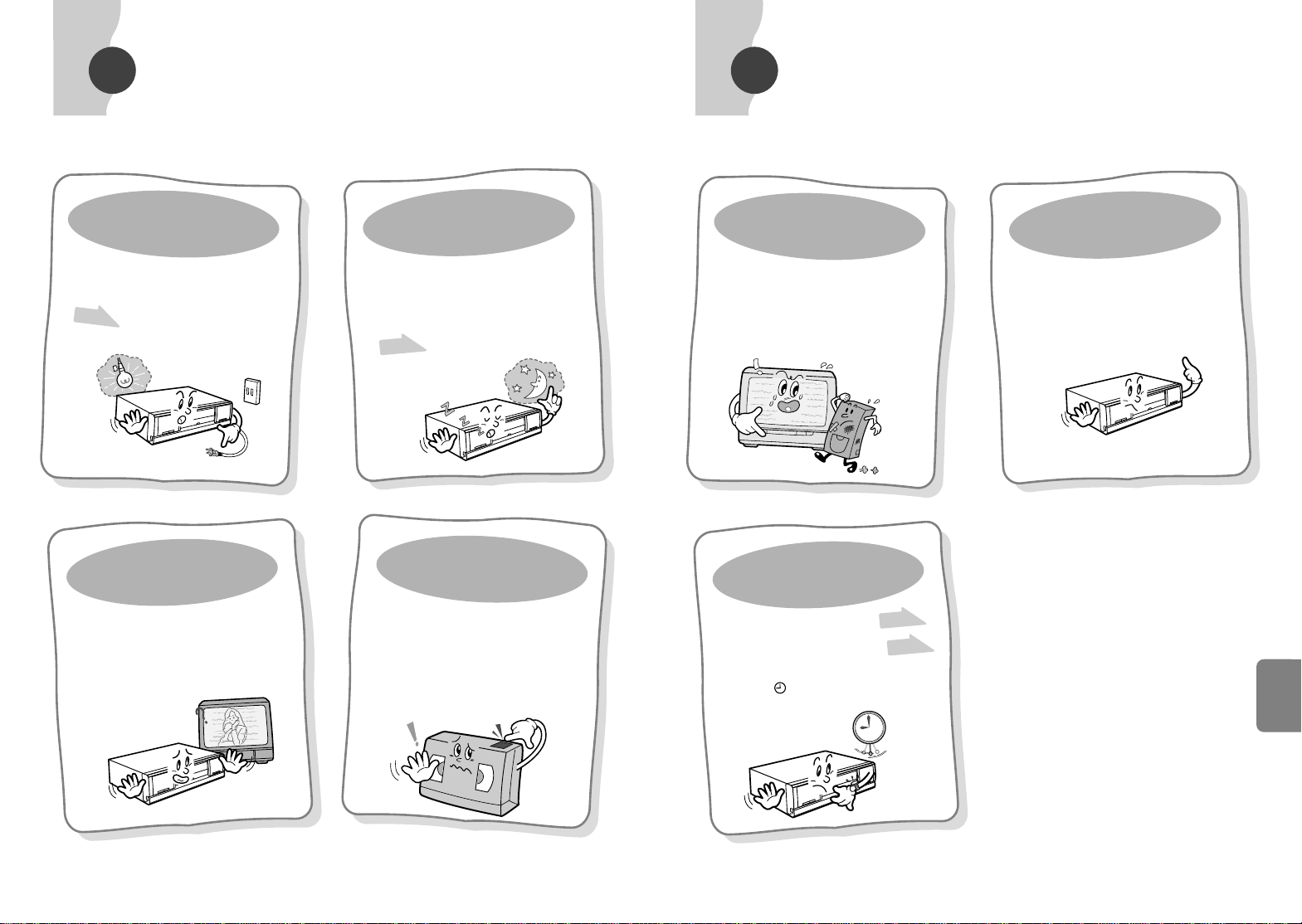
4039
TROUBLESHOOTING(CONT.D)
The picture quality
is poor with a lot of
noise
• Check to see whether the tape is recorded by
another VCR.
• Check to see whether the head is dirty.
• Press the "TRACKING" button on the front panel
of the video for adjustment or clean the head
using the cleaning tape.
Won't Eject
• Press power button then eject button after VCR
first turns on.
• Check to see whether the programmed recording is
set.
Won't Program
record
• Make sure program recording is set
properly.
• Check to see that the current time is
correct on the VCR.
• Check if power is off.
• Make sure " " indicator is lit on the front panel.
19~20
13
TROUBLESHOOTING
Check to see whether you contact service center.
No power.
• Check to see whether the power cord is
plugged in.
• Press the RESET button on the front panel.
Won’t record.
• Check to see whether the safety tab is removed from the tape.
Use a tape with an attached safety tab. If the safety tab has been
removed from the tape, attach scotch tape to it for recording.
• Check to see whether the tape has come to its end.
Replace the tape or rewind the tape.
• Check to see whether the P/STILL button has been pressed.
Release the P/STILL button.
• Make sure time and date on VCR are set (Refer to Recording)
Won't record or playback.
• Check to see whether the tape is inserted.
• Pull out the power cord, and then insert it
again.
• Press the "RESET" button on the front
panel.
No picture.
• Check to see whether the input selection of the
monitor is properly connected.
• Check to see whether the video input/output on the
rear side of the unit are properly connected.
• Check to see whether the power is connected to
the VCR.
31
31
MAINTEN-
ANCE
Page 22
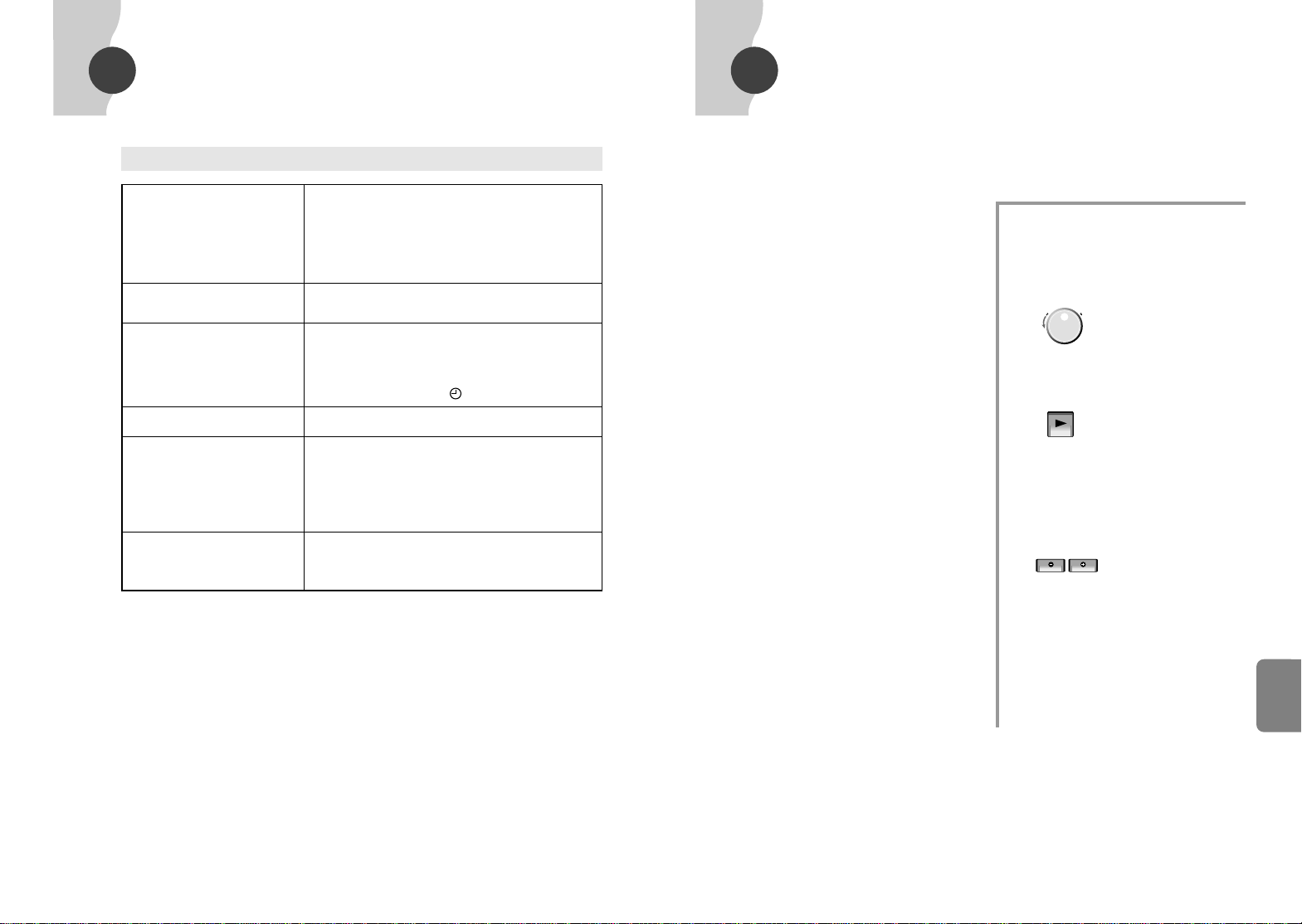
42
MAINTEN-
ANCE
41
DAILY CHECKS
1
2
3
4
5
Turn on the VCR power
• Check to see whether there is good quality
picture on the TV monitor.
• Check to see whether the time and date
are correct.
Rewind a little of
the tape recorded
on the previous
day .
Press the PLAY
button for playback.
• Check to see whether
there is any problem
during playback.
• Check to see whether the
recorded time and date
are properly set.
Set the TIME MODE
to "L3H".
In the case of too much noise on
the screen.
• Clean the Head using cleaning tape.
This video is designed for use on
a consistent basis therefore,
please check the VCR condition
before use, daily.
• When there is any abnormal operation or
trouble of the VCR during daily checking,
take appropriate actions referring to
"trouble shooting" section on pages 39~41.
• If the abnormal operation or trouble
remains unresolved, pull out the power
cable, and then contact your dealer.
Daily checks
PLAY
TIME MODE
R
E
W
F
.F
TROUBLESHOOTING (CONT'D)
• If there is any other problem contact service center.
Trouble Checks and adjustments
The tape cannot be inserted.
• Check to see whether the power plug is inserted into
the wall outlet.
• Check to see whether the tape has already been
inserted.
• Insert the tape with the tape window facing up. (Refer to
page 21).
The tape cannot be ejected.
• Check the power is turned on. If it is turned off, press
the POWER button, and then press the eject button.
No program recording.
• Check to see whether the program recording input is
properly set.
• Check to see whether the current time is properly set.
• Check to see whether the power is turned off.
• Check to see whether the is turned on the display.
No editing with other equipment.
• Check to see whether proper connections are made.
The record button does
• Check for reserved recording. You need to press the
not function.
power button only.
• The button cannot be pressed when the REC LOCK
switch is "ON". (If you want to enter the button place the
REC LOCK switch in the "OFF", and then press the
button.
Playback picture is noisy.
• Press the "TRACKING" button for adjustment. If there is
no improvement, clean the head using the cleaning
tape.
Page 23
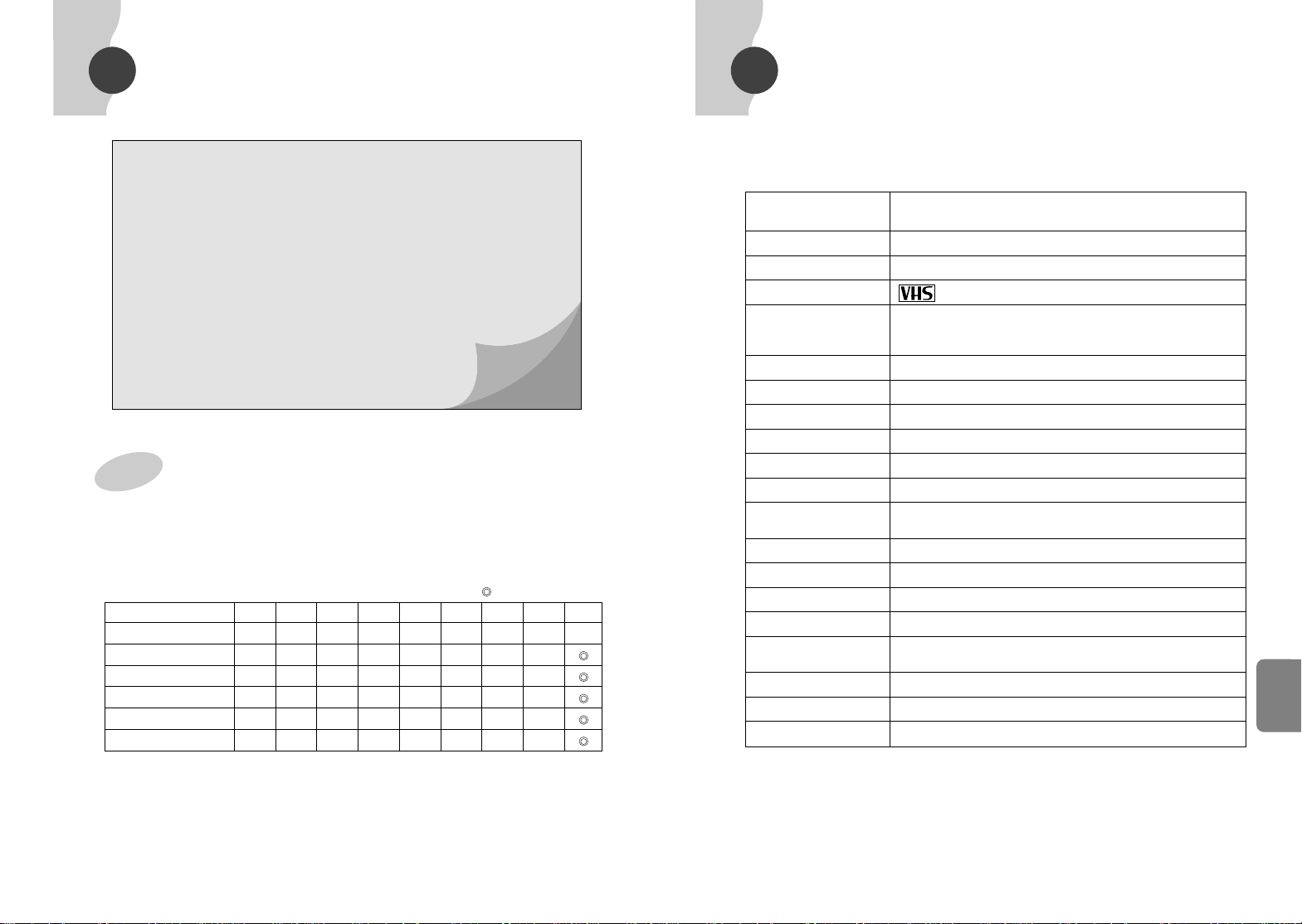
44
MAINTEN-
ANCE
43
SPECIFICA TIONS
Recording Type
Rotation head azimuth recording type, luminance signal FM recording type,
color signal down converted direct recording type
Signal Type PAL type
Tape Speed 23.39 mm/sec (L3H mode; E-180)
Applicable Video Tape type video tape
Recording Time L3H/L8H/L12H/L24H/000H : SVR-24JP
L3H/L8H/L12H/L24H/36H/48H/72H/120H/168H/240H/480H/
960H/000H : SVR-960JP
Rewinding Time Approximately 100 seconds (E-180 tape, In case of rewind time)
Image Input, output 1.0 Vp-p (unbalanced) 75 ohm
Image S/N Above 42dB (L3H recording)
Sound Input -8dB (L3H mode)
Sound Output -8dB (L3H mode)
Sound S/N Above 40 dB (L3H recording)
Characteristics of 100-5,000Hz (L3H recording)
Sound Frequency
Rated Voltage AC100~240V
Rated Frequency 50~60Hz
Power Consumption 16W
Ambient Temperature 5˚C ~ 40˚C (41˚F ~ 104˚F)
Installation Conditions Operating position-Horizontal
Relative humidity: Below 80%
Dimensions 430mm(W) x 97mm (H) x 294mm (D)
Weight 4 Kg
Accessories User's manual
BEFORE REQUESTING SERVICE
1
Careless handling by the user is not covered.
Strong impacts.
Video head damage due to improper cleaning.
Foreign substances entering the unit.
Unauthorized internal modification by the user.
Use in high or low temperature, high humidity, or smoky areas.
Operation other than described in the instructions.
Use of power sources other than specified for the unit.
2
Operating Time Counter
Note that it displays a maximum time of 9999.
Refer to Alarm Function for proper operation.
The table of Cleaning Lubrication and replacement time
about principal parts
• This table is for normal temperature and humidity. It is necessary to check more frequently under
extreme conditions.
• The life of the cylinder assembly depends on the operation conditions.
• If you have any questions. Please contact an authorized technician.
▲ : Cleaning ● : Check & replacement as necessary ◆ : Add Oil : Change
*Remark
– The clean the parts, use patch and alcohol(solvent).
– After cleaning, use the video tape after alcohol has dired completely.
– We recommend to use oil [EP-56] or solvent.
– One or two drops of oil should be applied after cleaning with alcohol.
– Apply oil periodically (Apply oil after cleaning)
– Applying oil excessively may cause malfunction.
500 1000 2000 3000 4000 5000 6000 8000 10000
TAPE GUIDE POSTS ▲ ▲▲▲▲▲▲▲▲
CYLINDER ASSY ▲●●●●●●●
PINCH ROLLER ▲▲▲▲▲ ●● ●
CAPSTAN MOTOR ▲▲▲▲▲▲▲▲
BELT PULLEY ●●●●●●
SOLENOID BRAKE UNIT ●● ●
Page 24
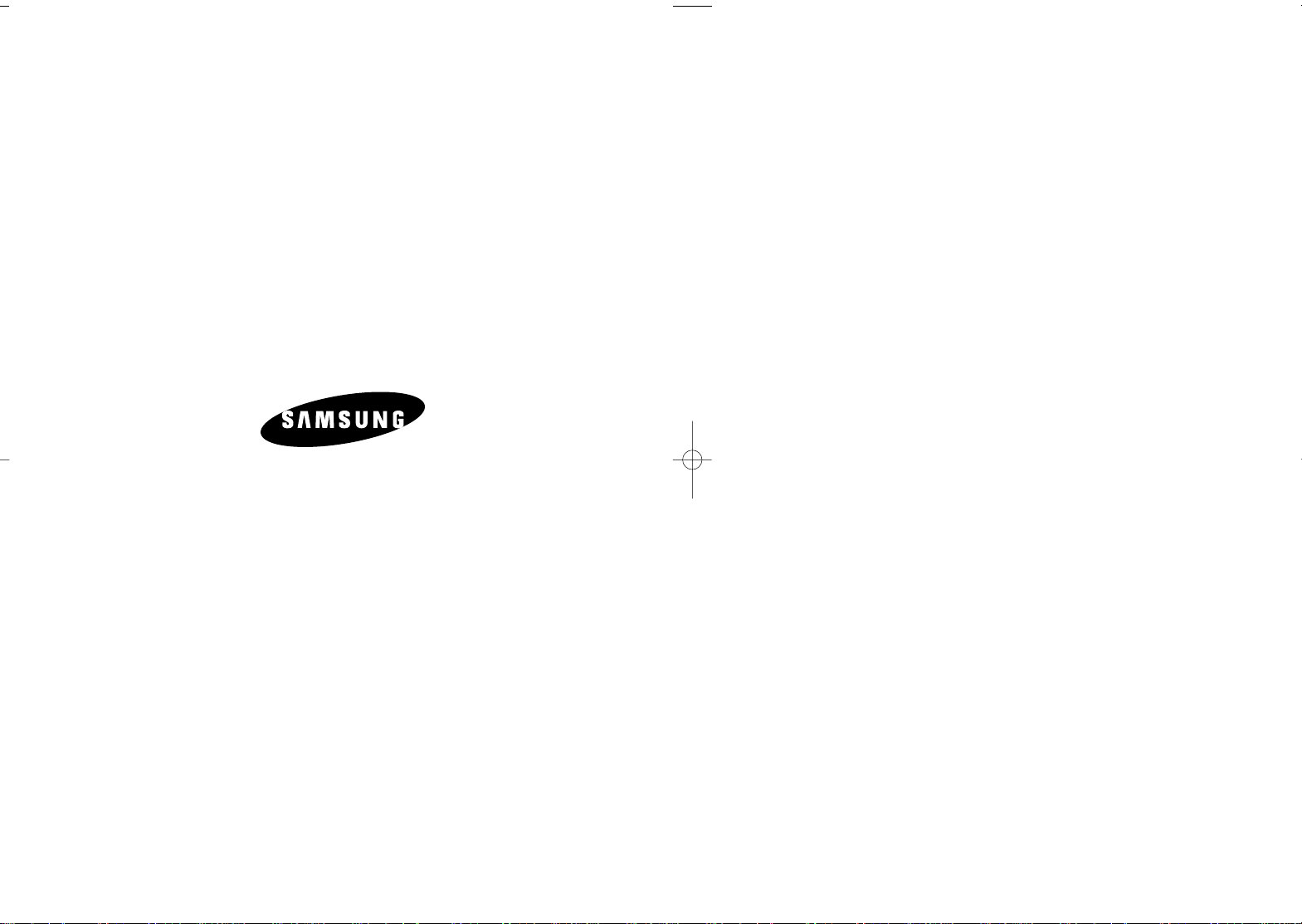
AC68-01671A (REV.00)
ELECTRONICS
Page 25
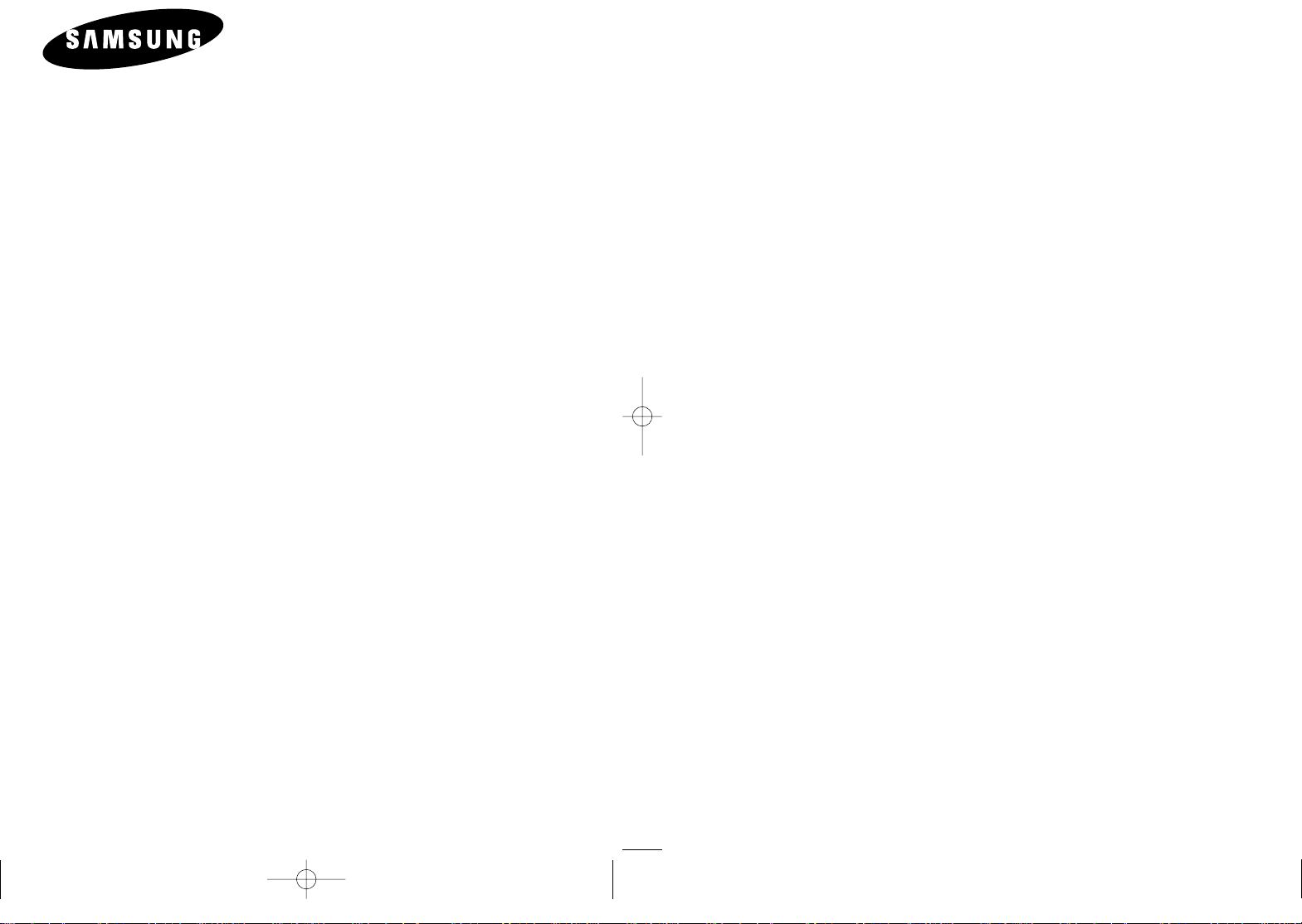
SVR-24JP
SVR-960JP
Magnetoscope
Installation et Instructions
Pour le Fonctionnement
Page 26
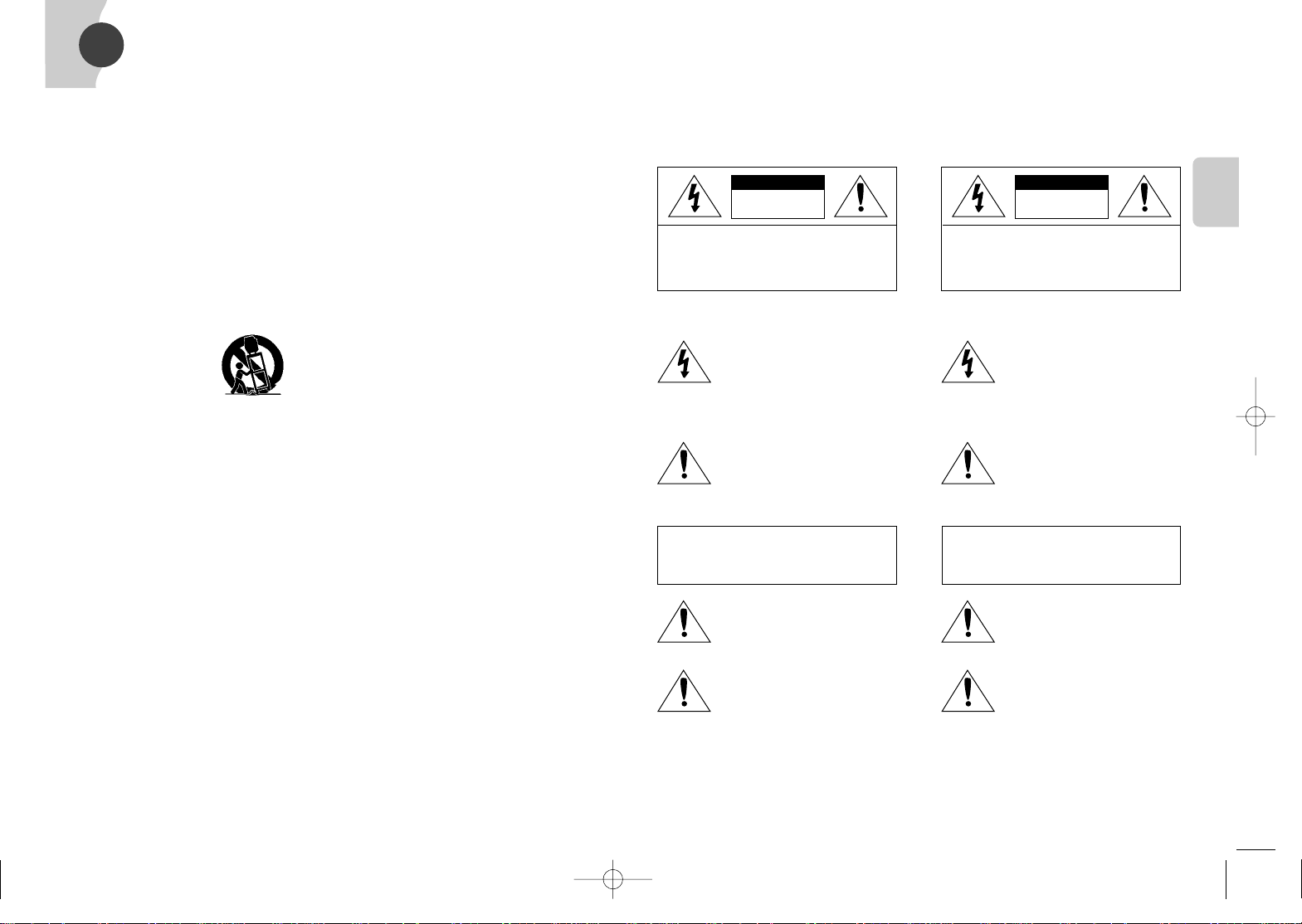
2
CONFIGUR-
ATION
CONFIGUR-
ATION
1
IMPORTANT SAFEGUARDS
1. Read Instructions - All the safety and operating instructions should
be read before the unit is operated.
2. Retain Instructions - The safely and operating instructions should be
retained for future reference.
3. Head Warnings - All warnings on the unit and in the operating
instructions should be adhered to.
4. Follow Instructions - All operating and use instructions should be
followed.
5.
Cleaning - Unplug the unit from the outlet before cleaning. Do not use
liquid cleaners or aerosol cleaners. Use a damp cloth for cleaning.
6. Attachments - Do not use attachments not recommended by the unit
manufacturer as they may cause hazards.
7. Water and Moisture - Do not use this unit near water-for example,
near a bath tub, wash bowl, kitchen sink, or laundry tub, in a wet
basement, near a swimming pool, in an unprotected outdoor
installation, or any area which is classified as a wet location.
8. Accessories - Do not place this unit on an unstable stand, tripod,
bracket, or mount. The unit may fall, causing serious injury to a
person and serious damage to the unit. Use only with a stand, tripod,
bracket, or mount recommended by the manufacturer, or sold with
the unit. Any mounting of the unit should follow the
manufacturer's instructions, and should use a
mounting accessory recommended by the
manufacturer. An appliance and cart
combination should be moved with care. Quick
stops, excessive force, and uneven surfaces may
cause the appliance and cart combination to
overturn.
9. Ventilation - Operatings in the enclosure, if any, are provided for
ventilation and to ensure reliable operation of the unit and to protect
it from overheating. These openings must not be blocked or covered.
This unit should not be placed in a built-in installation unless proper
ventilation is provided or the manufacturer's instructions have been
adhered to.
10. Power Sources - This unit should be operated only from the type of
power source indicated on the marking label. If you are not sure of
the type of the power supply you plan to use, consult your appliance
dealer or local power company. For units intended to operate from
battery or other sources, refer to the operating instructions.
11. Grounding or Polarization - This unit may be equipped with a
polarized alternating-current line plug (a plug having one blade
wider than the other). This plug will fit into the power outlet only one
way. This is a safety feature. If you are unable to insert the plug fully
into the outlet, try reversing the plug. If the plug should still fail to fit,
contact your electrician to replace your obsolete outlet. Do not
defeat the safety purpose of the polarized plug. Alternately, this unit
may be equipped with a 3-wire grounding-type plug, a plug having a
third (grounding) pin. This plug will only fit into a grounding-type
power outlet. This is a safety feature. If you are unable to insert the
plug into the outlet, contact your electrician to replace your obsolete
outlet. Do not defeat the safety purpose of the grounding-type plug.
12. Power - Cord Protection-Power-supply cords should be routed so
that they are not likely to be walked on or pinched by items placed
upon or against them, paying particular attention to cords and plugs,
convenience receptacles, and the point where they exit from the
appliance.
13. Power Lines - An outdoor system should not be located in the
vicinity of overhead power lines or other electric light or power
circuits, or where it can fall into such power lines or circuits. When
installing an outdoor system, extreme care should be taken to keep
from touching such power lines or circuits as contact with them
might be fatal. U.S.A. models only-refer to the National Electrical
Code Article 820 regarding installation of CATV systems.
14. Overloading - Do not overload outlets and extension cords as this
can result in a risk of fire or electric shock.
15. Object and Liquid Entry - Never push objects of any kind into this
unit through openings as they may touch dangerous voltage points
or short-out parts that could result in a fire or electric shock. Never
spill liquid of any kind on the unit.
16. Servicing - Do not attempt to service this unit yourself as opening or
removing covers may expose you to dangerous voltage or other
hazards. Refer all servicing to qualified service personnel.
17. Damage Requiring Service - Unplug the unit from the outlet and
refer servicing to qualified service personnel under the following
conditions:
a. When the power - supply cord. or plug is damaged.
b. If liquid has been spilled, or objects have fallen into the unit.
c. If the unit has been exposed to rain or water.
d. If the unit does not operate normally by following the operating
instructions. Adjust only those controls that are covered by the
operating instructions, as an improper adjustment of other
controls may result in damage and will often required extensive
work by a qualified technician to restore the unit to its normal
operation.
e. If the unit has been dropped or the cabinet has been damaged.
f. When the unit exhibits a distinct change in performance this
indicates a need for service.
18. Replacement Parts - When replacement parts are required, be sure
the service technician has used replacement parts specified by the
manufacturer or have the same characteristics as the original part.
Unauthorized substitutions may result in fire, electric shock or other
hazards.
19. Safety Check - Upon completion of any service or repairs to this
unit, ask the service technician to perform safety checks to
determine that the unit is in proper operating condition.
20. Coax Grounding - If an outside cable system is connected to the
unit, be sure the cable system is grounded. U.S.A models onlySection 810 of the National Electrical Code, ANSI/NFPA No. 701981, provides information with respect to proper grounding of the
mount and supporting structure, grounding of the coax to a
discharge unit, size of grounding conductors, location of discharge
unit, connection to grounding electrodes, and requirements for the
grounding electrode.
21. Lightning - For added protection of this unit during a lightning storm
or when it is left unattended and unused for a long period of time,
unplug power cord form the wall.
FCC & ICES INFORMATION
(U.S.A and Canadian Models Only)
WARNING - This equipment has been tested and found to comply with
the limits for a Class B digital device, pursuant to Part 15 of the FCC
Rules and ICES-003 of Industry Canada. These limits are designed to
provide reasonable protection against harmful interference when the
equipment is operated in a residential installation. This equipment
generates, uses and can radiate radio frequency energy and, if not
installed and used in accordance with the instruction, may cause
harmful interference to radio communications. However, there is no
guarantee that interference will not occur in a particular installation. If
this equipment does cause harmful interference to radio or television
reception, which can be determined by turning the equipment off and
on, the user is encouraged to try to correct the interference by one or
more of the following measures:
– Reorient or relocate the receiving antenna.
– Increase the separation between the equipment and receiver.
– Connect the equipment into an outlet on a circuit different from that to
which the receiver is connected.
– Consult the dealer or an experienced radio/TV technician for help.
Intentional or unintentional changes or modifications not expressly
approved by the party responsible for compliance shall not be made.
Any such changes or modifications could void the user's authority to
operate the equipment.
The user may find the following booklet prepared by the Federal
Communications Commission helpful: "How to Identify and Resolve
Radio-TV Interference Problems". This booklet is available from the
U.S. Government Printing Office, Washington, DC 20402, Stock
No.004-000-00345-4.
Safety Precautions
This label may appear on the bottom of the unit due to
space limitations.
The lightning flash with an arrowhead
symbol, within an equilateral triangle, is
intended to alert the user to the
presence of uninsulated "dangerous
voltage" within the unit's enclosure that
may be of sufficient magnitude to
constitute a risk of electric shock to
persons.
The exclamation point within an
equilateral triangle is intended to alert
the user to presence of important
operating and maintenance (servicing)
instructions in the literature
accompanying the appliance.
Attention: Installation should be
performed by qualified service
personnel only in accordance with the
National Electrical Code or applicable
local codes.
Power Disconnect. Units with or
without ON-OFF switches have power
supplied to the unit whenever the power
cord is inserted into the power source;
however, the unit is operational only
when the ON-OFF switch is in the On
position. The power cord is the main
power disconnect for all units.
Securite
Cet étiquette peut apparaître en dessous de l'appareil
dû aux limitations d'espace.
L'éclair fléché dans un triangle
équilatéral avertit l'utilisateur de la
présence d'une haute tension non
isolée à l'intérieur de l'appareil. Elle peut
être d'une magnitude suffisante pour
constituer un risque d'électrocution.
Le point d'exclamation à l'intérieur d'un
triangle équilatéral avertit l'utilisateur de
la présence d'instructions importantes
d'utilisation et de maintenance dans la
documentation accompagnant
l'appareil.
Attention: L'installation doit être
effectuée uniquement par du personnel
de service qualifié conformément à la
réglementation du Code Electrique
National ou à la réglementation locale.
Disjonction de l'alimentation.
Les appareils avec ou sans commutateure
ON-OFF sont alimentés à chaque fois que
le cordon d'alimentation est branché à la
source d'alimentation; toutefois, les
appareils disposant de commutateurs ONOFF ne fonctionnent que lorsque le
commutateur ON-OFF est sur la position
ON. Le cordon d'alimentation est la
disjonction d'alimentation principale pour
tous les appareils.
CAUTION: TO REDUCE THE RISK OF
ELECTRICAL SHOCK, DO NOT OPEN COVERS.
NO USER SERVICEABLE PARTS INSIDE.
REFER SERVICING TO QUALIFIED SERVICE
PERSONNEL.
Warning
To prevent fire or shock hazard, do not expose
units not specifically designed for outdoor use to
rain or moisture.
RISK OF ELECTRICK SHOCK
DO NOT OPEN!
CAUTION
Danger: Pour éviter tout risque d'électrocution, ne
pas ouvrir le boîtier. Il n'y a pas de pièces
remplaçables à l'intérieur. Pour toute révision,
s'adresser à un technicien spécialisé.
RISQUE DE CHOC ELECTRIQUE,
NE PAS OUVRIR.
ATTENTION
Attention
Pour éviter un incendie ou une électrocution, ne pas
exposer les appareils qui ne sont pas conçus spécifiquement pour usage extérieur à la pluie ou à l'humidité.
Page 27
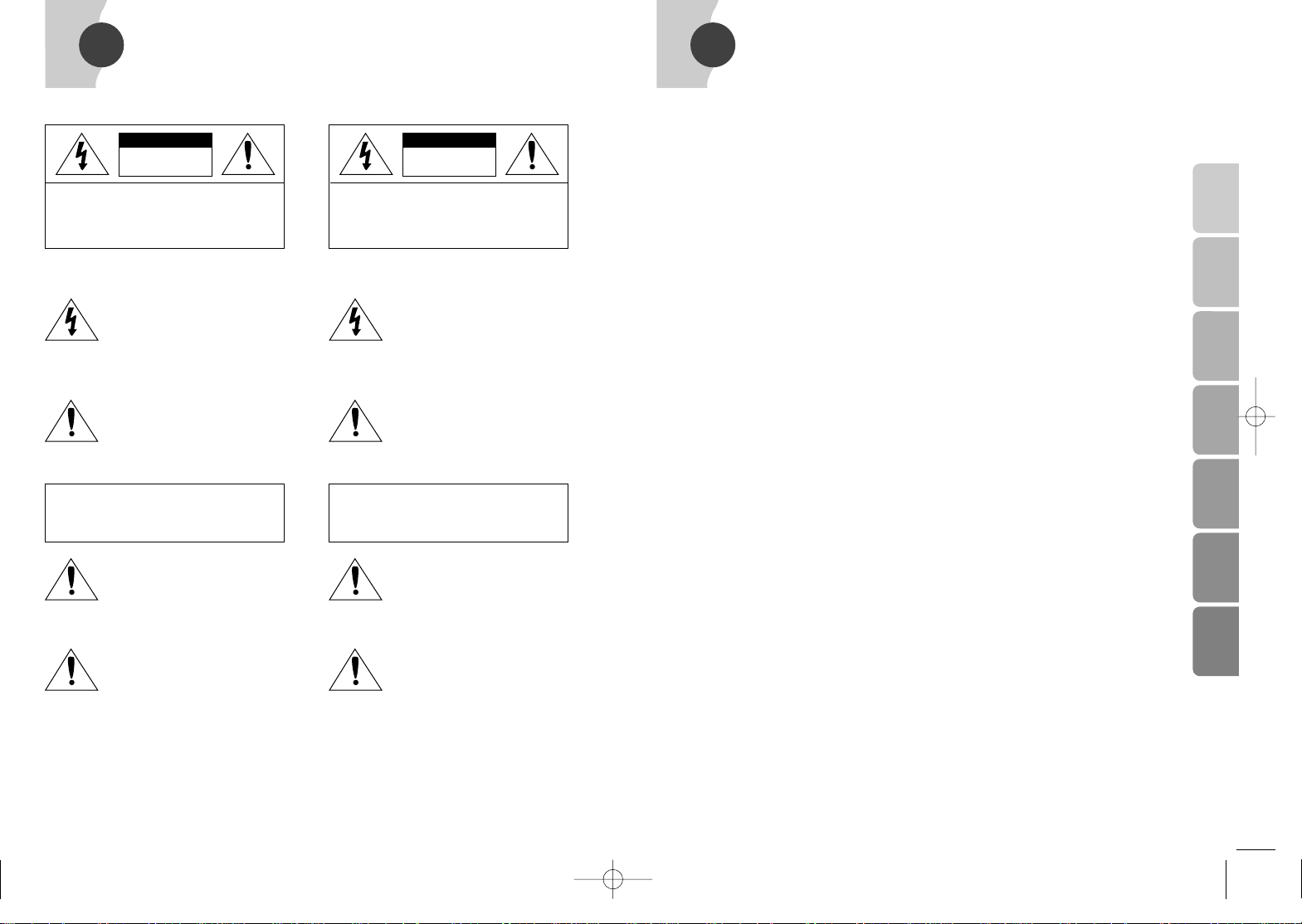
4
CONFIGUR-
ATION
MENU
LECTURE
ENREGIST
REMENT
FONCTIONS
CONNEXION
MAINTENANCE
CONFIGURATION
Importantes informations de sécurité 1
Contenu 4
Commandes et indicateurs 5
Connecteurs 8
Réglage 9
MENU
Comment régler le menu 11
Réglage courant du menu 13
Réglage du menu 16
LECTURE
Fonctionnement 21
Différents modes de lecture 23
ENREGISTREMENT
Réglage avant l’enregistrement 27
Verrouillage d’enregistrement 28
Enregistrement de base 29
Enregistrement en série 31
Enregistrement sur alarme 32
FONCTIONS
Fonctions d’alarme 33
Fonctions de facilitation 35
BRANCHEMENT
Méthode de branchement 36
Enregistrement en série, Branchement des
alarmes 37
ENTRETIEN
Entretien 38
Diagnostic de panne 39
Contrôles quotidiens 42
Avant d’appeler l’assistance 43
Spécifications 44
DEBALLAGE
Déballer l’appareil avec soin. Appareil
électronique devant être manipulé avec soin.
Si un composant semble avoir subi un
dommage en transfert, le replacer avec soin
dans son emballage et aviser l’expéditeur. Si
un des accessoires n’a pas été livré, notifier
immédiatement votre représentant de vente ou
le service de la clientèle.
Le carton d’emballage est le conditionnement
le plus sûr pour le transfert de l’appareil. Le
conserver pour usage ultérieur.
SERVICE
AVERTISSEMENT: Cet appareil est sensible
à l’électricité statique. Respecter les
consignes de manipulation appropriées
CMOS/MOSFET pour éviter toute décharge
électrostatique.
REMARQUE: Il est nécessaire de porter un
bracelet antistatique mis à la terre et de
respecter les consignes de sécurité ESD
pendant la manipulation de circuits
imprimés sensibles à l’électricité statique.
DESCRIPTION
Le magnétoscope de série SVR-24JP/
SVR-960JP offre un enregistrement différé
avec sélection de vitesses 3~24 heures pour
une variété d’applications CCTV.
INSTALLATION
Installer le SVR-24JP/SVR-960JP dans un
local où la plage de températures ambiantes
est de + 5°C à + 40°C et l’humidité relative
varie entre 0% et 80% sans condensation.
3
IMPORTANT SAFEGUARDS
TABLE DES MATIERES
Sicherheitsvorkenhrungen
Dieses Zeichen kann aus Platzgründen auf der
Unterseite des Gerätes angebracht sein.
Dieses Zeichen weist den Benutzer auf
die nicht isolierte Hochspannung
innerhalb der Anlage hin. Es besteht die
Gefahr eines Elektroschlages.
Das Ausrufezeichen in dem
gleichseitigen Dreieck ist dazu da, den
Benutzer auf wich-tige Inbetriebnahmeund Instandhaltungs-vorschriften
hinzuweisen, die dem Gerät in Form
einer Broschüre beigelegt sind.
Achtung!: Die Installation sollte nur von
qualifiziertem Kundendienstpersonal
gemäß jeweilig zutreffender
Elektrovorschriften ausgeführt werden.
Netzanschluß. Geräte mit oder ohne
Netzschalter haben Spannung am
Gerät anliegen, sobald der Netzstecker
in die Steckdose gesteckt wird. Das
Gerät ist Jedoch nur betriebsbereit,
wenn der Netzschalter (EIN/AUS) auf
EIN steht. Wenn man das Netzkabel
aus der Stekdose zieht, dann ist die
Sapnnungszuführung zum Gerät
vollkommen unterbrochen.
Precauciones De Seguridad
Debido a limitaciones de espacio, esta etiqueta puede
aparecer en la parte inferior de la unidad.
El símbolo representado por un relámpago
con punta de flecha dentro de un triángulo
equilátero, se muestra con el objetivo de
alertar al usuario que existen "voltages
peligrosos" sin aislamiento, dentro de la
cubierta de la unidad. Dichos voltages
pueden ser de tal magnitud que constituyen
un riesgo de choque eléctrico a personas.
El símbolo de exclamación dentro de
un triángulo equilátero, se muestra con
el objetivo de alertar al ususario de que
instrucciones de operación y
mantenimiento importantes acompañan
al equipo.
Atención: La instalación de este equipo
debe ser realizada por personal capacitado,
solo en acuerdo, y en cumplimiento de
normas del "National Electric Code" (Código
Eléctrico Nacional) ó las normas del
Gobierno Nacional Local.
Para Desconectdar la Alimentación:
Unidades no equipadas con interruptores
ON/OFF, son alimentadas cuando el cable
de alimentación, es conectado a la corriente
eléctrica. Las unidades equipadas con
interruptores son alimentadas de igual
forma, pero adicionalmente requieren qur el
interruptor esté posicionado en ON. El cable
de alimentación es el medio principal de
desconexión del equipo.
Warnung: Verhindern Sie einen möglichen
Elektroschlag, indem Sie die Abdeckung nicht
entfernen. Wenden Sie sich bei der Wartung an
dafür qualifiziertes Personal.
Warnung
Um das Risiko von Feuer oder Elektroschlag zu
vermeiden, darf weder das Gerät selbst, noch das
Netzgerät Regen oder Feuchtigkeit ausgesetzt werden.
HOCHSPANNUNGSGEFAHR
NICHT ÖFFNEN!
ACHTUNG!
Precaution: Pare Reducir El Riesgo De Choque
Eléctrico, Favor No Abrir La Cubierta. Este Equipo
No consta De Piezas O Partes Que Requieren
Servicio O Mantenimiento. Para Reparaciones
Favor Referirse AUn Técnico Calificado.
RIESGO DE CHOQUE
ELECTRICO INO ABRIRI
PRECAUTION
Peligro
Para evitar el peligro de incendio ó choque eléctrico, no
exponga a la lluvia ó humedad, equipos que no han sido
diseñados para uso exterior.
Remarque : Vous entendez le clic lorsque vous appuyez sur les boutons clé à l’avant.
C’est un son naturel causé par le “solénoïde” qui doit enclencher la commande pour faire
tourner le moteur du cabestan. Dans ce VCR, il est de type roulement à billes qui dure plus
de 10,000 heures.
Page 28
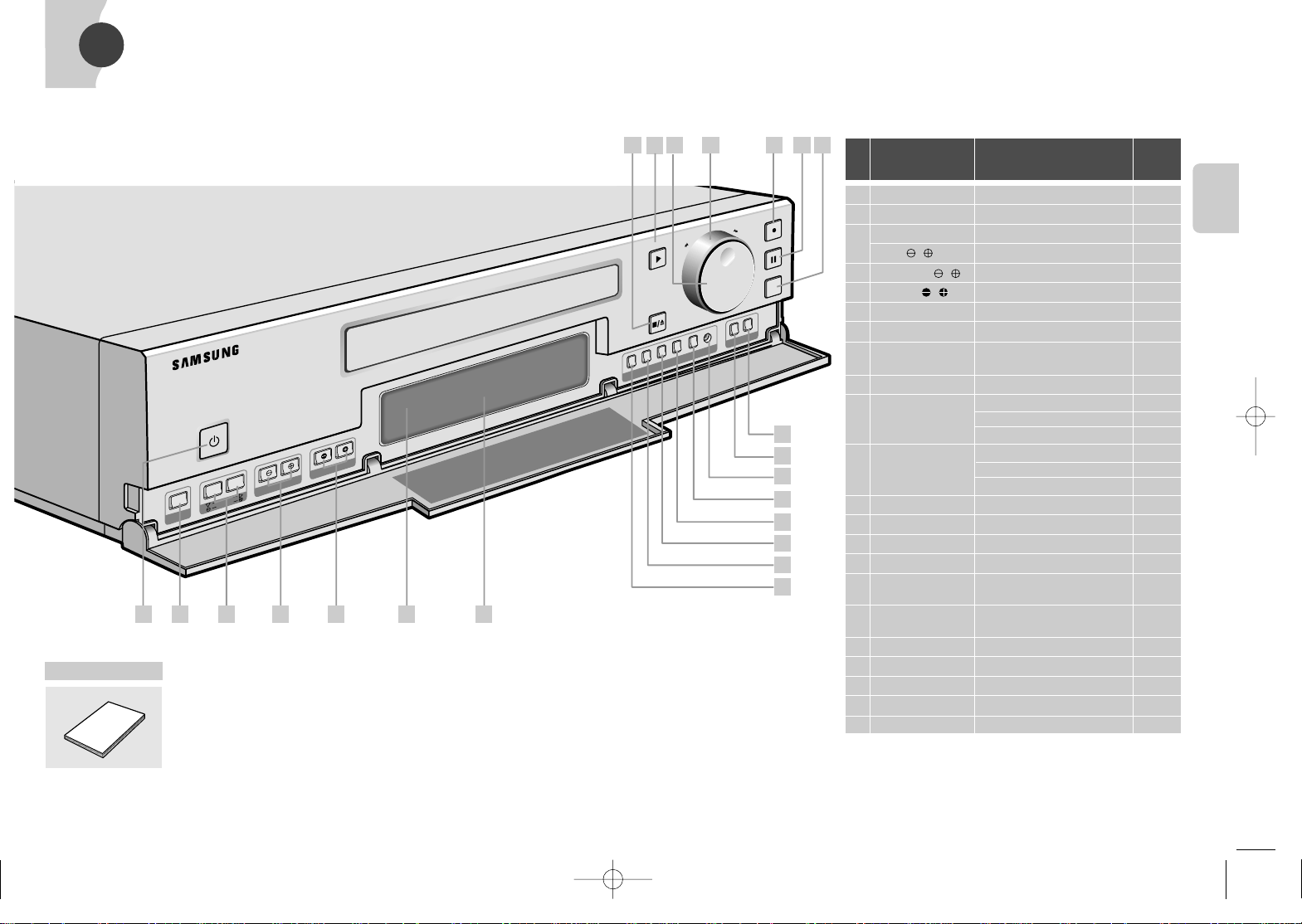
6
CONFIGUR-
ATION
CONFIGUR-
ATION
5
COMMANDES ET INDICATEURS
POWER
PLAY
REC
P/STILL
REC CHECK
STOP/EJECT
MENU
V-LOCK
TRACKING/SET
TIME MODE
REC LOCK
R
E
V
AUDIO ON
C
O
U
N
T
C
N
T
.M
E
M
O
C
L
E
A
R
R
E
S
E
T
TIMER
R
E
C
L
O
C
K
1 2 3 4 5
8
9
10
11
12
13
14
15
161819
21
17
SHIFT
REW
F.F
6 7
22 20
ACCESSOIRES
MANUEL DE L’UTILISATEUR
No Nom Description
Page
1 POWER
Pousser pour marche / arrêt
21
2 MENU
Appuyer pour afficher le menu d’affichage
11
3 SHIFT❷❷,
❿❿
Appuyer pour régler le menu et l’horloge
11
V-LOCK , Appuyer pour régler les distorsions de l’image 22
4 TRACKING/SET ,
Appuyer pour régler l’alignement et pour régler le menu et l’horloge
22
5 TIME MODE ,
Appuyer pour changer le mode temps en lecture
24
6 REC LOCK LED
Indicateur de verrouillage d’enregistrement
28
7 DISPLAYPANEL
Affiche les paramètres de fonctionnement sélectionnés 7
8 REV
Pousser pour inverser la lecture
(mode L3H seulement) 25
9 AUDIO ON
Appuyer pour contrôler le volume
10 COUNT
Initial: affiche le compteur de bande
Pousser une fois: affiche l’heure d’entrée d’alarme
34
Pousser deux fois: affiche la durée de fonctionnement
33
11 CNT. MEMO
Initial: affiche le compteur de bande
Pousser une fois: affiche la mémoire du compteur
25
Pousser deux fois: affiche la mémoire de l’alarme
34
12 CLEAR
Appuyer pour remettre à zéro le compteur
34
13 RESET
Pousser pour remettre l’appareil à zéro
31
14 TIMER
Pousser pour régler le programmeur d’enregistrement
20
15 REC LOCK
Utilisé pour sélectionner le mode verrouillage d’enregistrement
28
16 REC CHECK Pousser pour vérifier l’enregistrement (lecture
d’échantillon) pendant un enregistrement
29
17 P/STILL
Appuyer pour bloquer l’image en lecture ou
pour faire une pause dans l’enregistrement
26
18 REC
Pousser pour lancer l’enregistrement
29
19 SHUTTLE
Pour faire partir la cassette
22
20 JOG
Tourner pour faire avancer ou reculer photogramme par photogramme
26
21 PLAY
Appuyer pour la lecture d’une cassette
22
22 STOP/EJECT
Appuyer pour arrêter/expulser la cassette
22
Page 29
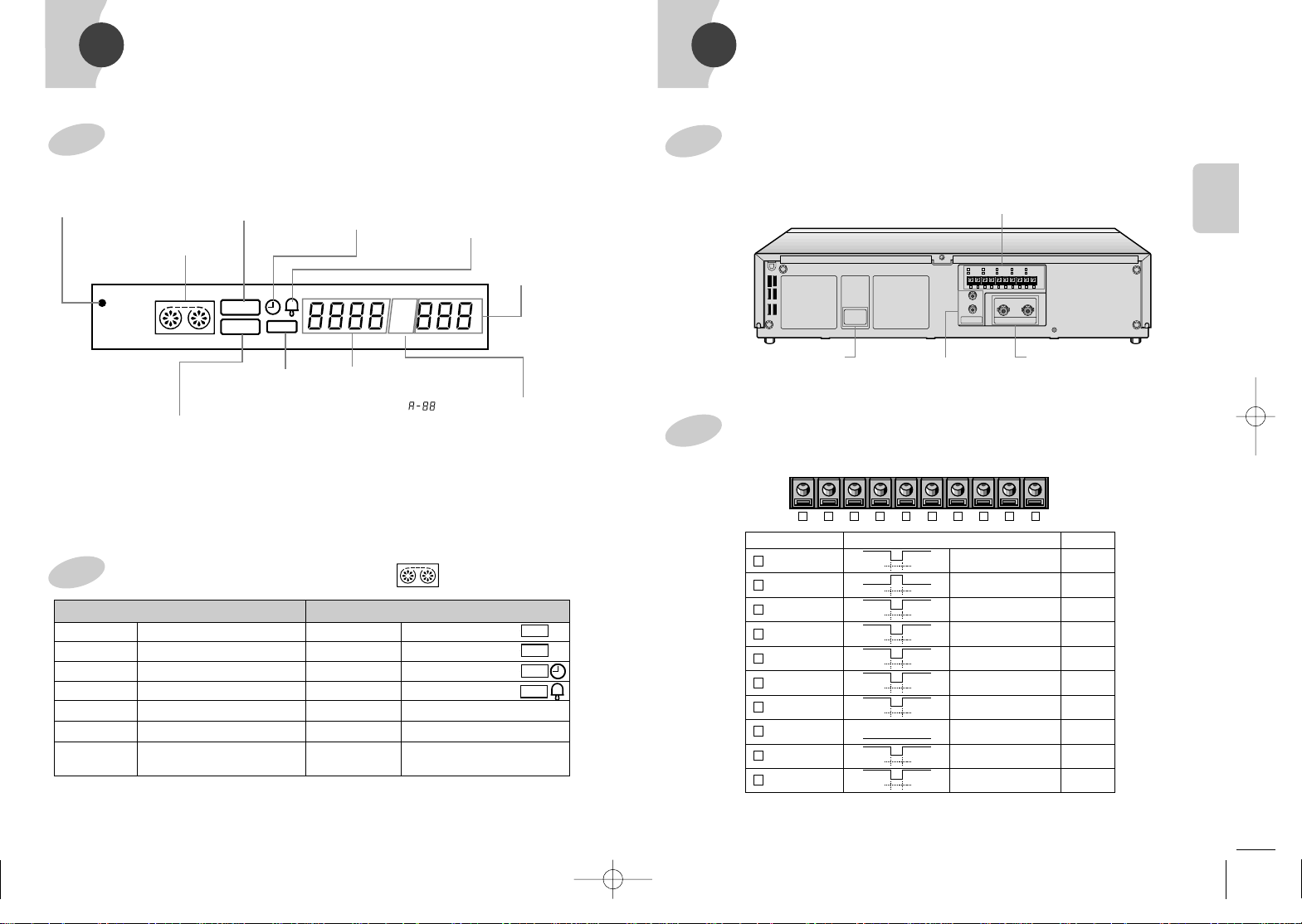
FACE ARRIERE
8
CONNECTEURS
CONFIGUR-
ATION
CONFIGUR-
ATION
7
COMMANDES ET INDICATEURS
INFORMATION SUR L’EQUIPEMENT DE BRANCHEMENT EXTERNE
RS-232C
IN
IN OUT
OUT
AUDIO
VIDEO
1
6
ALARM IN
TAPE END OUT
2
7
ALARM OUT
SERIES OUT
3
8
ALARM RESET
GND
4
9
ERROR OUT
SERIES IN
5
10
TRIGGER OUT
1 SHOT RECIN
1 2 3 4 5 6 7 8 9
10
1 2 3 4 5 6 7 8 9
10
EQUIPEMENT DE
BRANCHEMENT EXTERNE
PRISE AUDIO
ENTREE/SORTIE
(TYPE RCA)
BROCHE FICHE
ALIMENTATION
PRISE VIDEO
ENTREE/SORTIE
(TYPE BNC)
GND
ALARM IN
ALARM OUT
ALARM RESET
TRIGGER OUT
TAPE END OUT
SERIES OUT
SERIES IN
1 SHOT REC IN
1
1
2
3
ERROR OUT
4
5
6
7
GND
8
9
10
2 3 4 5 6 7 8 9
10
VIH
VIL
T
VIH
VIL
T
VIH
VIL
T
VIH
VIL
T
VIH
VIL
T
VIH
VIL
T
VIH
VIL
T
VIH
VIL
T
VIH
VIL
T
NOM DE LA BORNE
NIVEAU DU SIGNAL TYPE
VIH : 4 ~ 5V
VIL : 0 ~ 0,6V
T : Plus de 0,5 seconde
ENTREE
SORTIE
ENTREE
SORTIE
SORTIE
SORTIE
SORTIE
MASSE
ENTREE
ENTREE
VIH : 4 ~ 5V
VIL : 0 ~ 0,6V
T : Enregistrement sur l’alarm
VIH : 4 ~ 5V
VIL : 0 ~ 0,6V
T : Plus de 0,5 seconde
VIH : 4 ~ 5V
VIL : 0 ~ 0,6V
T:
VIH : 4 ~ 5V
VIL : 0 ~ 0,6V
T : Plus de 8m seconde
VIH : 4 ~ 5V
VIL : 0 ~ 0,6V
T : Perdant entrée quiconque
VIH : 4 ~ 5V
VIL : 0 ~ 0,6V
T : Plus de 1 seconde
VIH : 4 ~ 5V
VIL : 0 ~ 0,6V
T : Plus de 0,5 seconde
VIH : 4 ~ 5V
VIL : 0 ~ 0,6V
T : Plus de 0,5 seconde
0V
AFFICHAGE DES CONDITIONS D’OPERATION
REC
FAULT
T-END
C.MEMO
REC LOCK
A.MEMO
HOUR
H
Affichage de lecture
Lecture
Tourne dans le sens des aiguilles d’une montre
Pause Clignote
Lecture ralentie
Clignote et Tourne dans le sens des aiguilles d’une montre
Recherche avant
Tourne rapidement dans le sens des aiguilles d’une montre
Recherche arrière
Tourne rapidement dans le sens inverse des aiguilles d’une montre
Lecture arrière
Tourne dans le sens inverse des aiguilles d’une montre
Lecture arrière Clignote et Tourne dans le sens inverse
ralentie des aiguilles d’une montre
Affichage autre que la lecture
Enregistrement
Tourne dans le sens des aiguilles d’une montre
Pause
Clignote
Timer enregistrement
Tourne dans le sens des aiguilles d’une montre
Enregistrement sur alarme
Tourne dans le sens des aiguilles d’une montre
Rembobinage
Tourne rapidement dans le sens inverse des aiguilles d’une montre
Avance rapide
Tourne rapidement dans le sens des aiguilles d’une montre
FACE AVANT
Voyant REC LOCK
• Allumé quand l’enregistrement
est verrouillé
Affichage de
l’enregistrement
•
S’allume pendant
l’enregistrement
Affichage de présence /
absence de la cassette
Affichage d’enregistrement
programmé.
•
S’allume quand la touche du
programmeur a été actionnée pour
programmer un enregistrement.
Affichage d’enregistrement
sur alarme
•
S’allume pendant un
Enregistrement sur alarme
et clignote lorsque
l’enregistrement est terminé.
Affichage du mode
programmeur
REC / PLAY.
Affichage de coupure
de retour de courant
•
Clignote lorsque le
courant CA est rétabli.
• Appuyer sur une touche
quelconque l’éteint.
Affichage fin de
cassette
• Allumé quand le
magnétoscope arrive
à la fin de la cassette
Affichage du compteur
• Affichage de la durée d’opération
• Affichage de la mémoire Alarme
/ Compteur.
""
Affichage de
mémoire Alarme /
Compteur
•
Mémoire du
compteur C. MEMO.
• Mémoire de
l’alarme. A. MEMO.
• Affichage de la
durée d’opération:
HOUR
REC
REC
REC
REC
ENTREE ALARME
SORTIE
ALARME
ACQUITTEMENT
D’ALARME
SORTIE
D’ERREUR
SORTIE
D’ALARME
FIN DE BANDE
SORTIE DE
SERIE
MASSE
ENTREE DE SERIE
ENREGISTREMENT
IMAGE UNIQUE
TERRE
Page 30
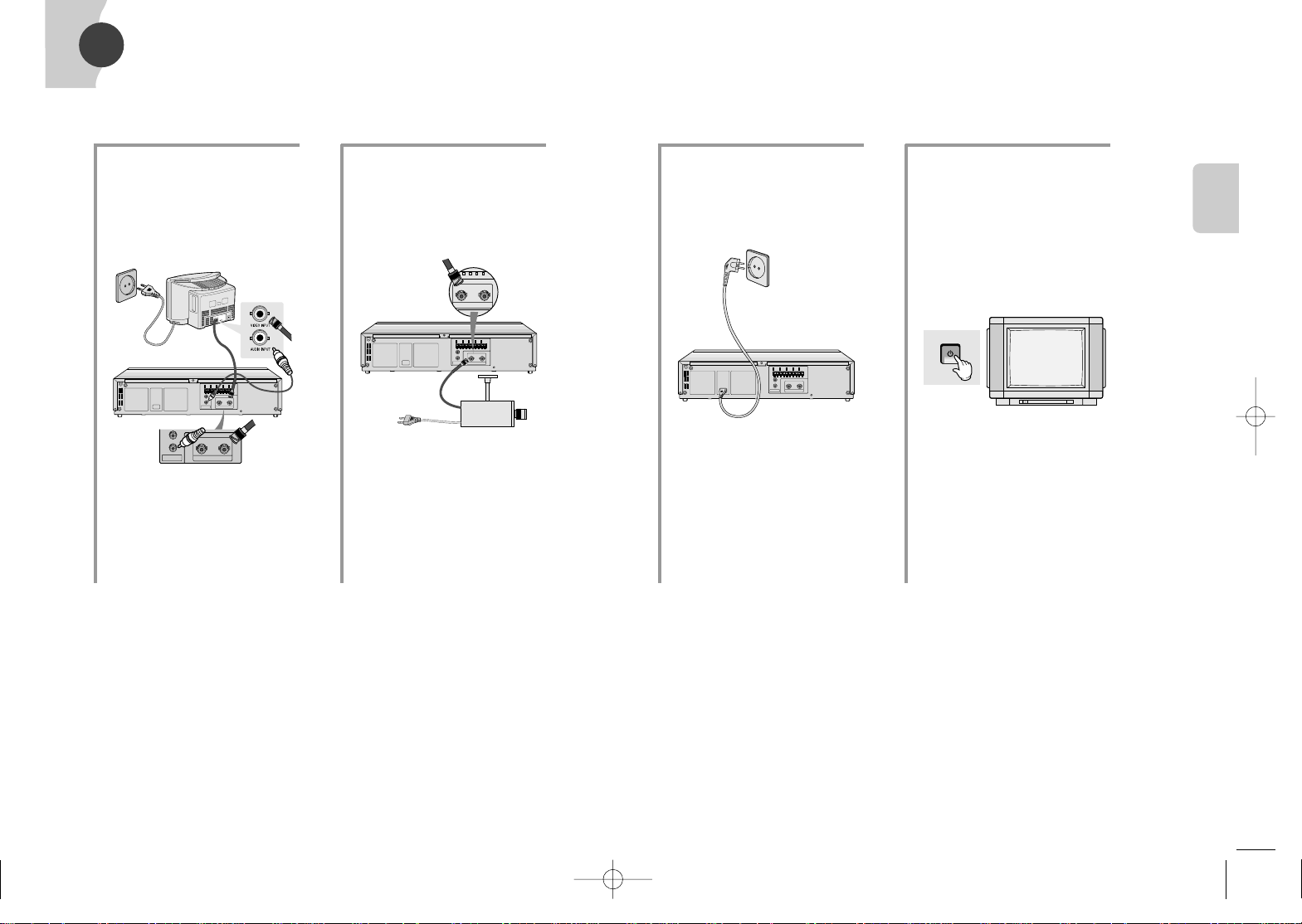
10
CONFIGUR-
ATION
CONFIGUR-
ATION
9
REGLAGE
• Effectuer les procédures de vérification suivante avant d’utiliser cet appareil.
• La forme de la fiche d’alimentation peut être différence de la forme montrée sur ce
manuel.
1
Brancher le moniteur sur
l’appareil.
2
Brancher la caméra CCD
sur l’appareil.
3
Insérer la fiche
d’alimentation de ce
magnétoscope dans la
prise murale de secteur.
•
Insérer la fiche dans une prise
de secteur de 100-240V CA.
4
Mettre le moniteur en
marche.
•
Si vous utilisez un moniteur, mettre
le moniteur sous tension.
•
Si vous utilisez un poste de
télévision, mettre le poste de
télévision sous tension et
sélectionner le mode entrée vidéo.
•
Se référer au manuel d’utilisation
pour un complément d’information
sur les procédures d’installation de
la télévision.
RS-232C
IN
IN OUT
OUT
AUDIO
VIDEO
1
6
ALARM IN
TAPE END OUT
2
7
ALARM OUT
SERIES OUT
3
8
ALARM RESET
GND
4
9
ERROR OUT
SERIES IN
5
10
TRIGGER OUT
1 SHOT RECIN
1 2 3 4 5 6 7 8 9101 2 3 4 5 6 7 8 9
10
IN
IN OUT
OUT
AUDIO
VIDEO
RS-232C
IN
IN OUT
OUT
AUDIO
VIDEO
1
6
ALARM IN
TAPE END OUT
2
7
ALARM OUT
SERIES OUT
3
8
ALARM RESET
GND
4
9
ERROR OUT
SERIES IN
5
10
TRIGGER OUT
1 SHOT RECIN
1 2 3 4 5 6 7 8 9101 2 3 4 5 6 7 8 9
10
IN OUT
VIDEO
6 7 8 9
RS-232C
IN
IN OUT
OUT
AUDIO
VIDEO
1
6
ALARM IN
TAPE END OUT
2
7
ALARM OUT
SERIES OUT
3
8
ALARM RESET
GND
4
9
ERROR OUT
SERIES IN
5
10
TRIGGER OUT
1 SHOT RECIN
1 2 3 4 5 6 7 8 9101 2 3 4 5 6 7 8 9
10
POWER
MONITEUR
ENTREE VIDEO
CAMERA CCD
100~240V CA
Page 31

12
MENU
11
1
Appuyer sur la touche
MENU.
(Le menu ne s’affiche pas en
mode lecture ou jusqu’à ce que
l’horloge ait été réglée).
2
Pour sélectionner une
des options du menu,
appuyer sur le touche
SHIFT
❷❷
.
(Le curseur"❿" se déplace vers le
bas chaque fois que la touche est
actionnée).
3
COMMENT REGLER LE MENU
MAIN MENU
1
❿
CLOCK SET/ADJUST
2 DISPLAY MODE SETUP
3 ALARM REC SETUP/RECALL
4 REC MODE SETUP
5 VCR MODE SETUP
6 PROGRAM SETUP
7 POWER LOSS MEMORY
(
❷
❿
) END:MENU
2. CONFIGURATION DU MODE
AFFICHAGE (DISPLAY MODE SET UP)
•
Configurer à l’écran le format de la date et de
l’heure ainsi que leur position sur l’écran.
3.
CONFIGURATION DE
L’ENREGISTREMENT SUR ALARME
(ALARM REC SET UP)
•
Configurer le mode REC sur alarme.
DISPLAYMODE SETUP
1
❿
DATE DISPLAY ------------------(ON)
2 TIME DISPLAY-------------------(ON)
3 POSITION -------------(R-BOTTOM)
(
❷
❿
) END:MENU
4.
CONFIGURATION DU MODE
ENREGISTREMENT (REC MODE SET UP)
•
Régler le mode répétition
enregistrement, mode enregistrement
image uniqae et mode enregistrement
en série.
REC MODE SETUP
1
❿
REPEATREC-------------------(OFF)
2 SERIES REC -------------------(OFF)
3 1-SHOT REC--------------------(OFF)
(
❷
❿
) END:MENU
5.
CONFIGURATION DU MODE
MAGNETOSCOPE (VCR MODE SET UP)
•
Configurer le contrôle du
programmeur et le contrôle de la
sonnerie d’alarme.
VCR MODE SETUP
1
❿
TRIGGER--------------------(1FIELD)
2 V-SYNC ----------------------------(ON)
3 BUZZER ---------------------------(ON)
4 TAPE LENGTH----------------(E240)
(
❷
❿
) END:MENU
6.
CONFIGURATION DES PROGRAMMES
(PROGRAM SET UP)
PROGRAM SETUP1
START STOP DATE MODE
•
❿
•
•
•
•
•
PROGRAM SETUP2
(
❷
❿
/–+,CLEAR) END:MENU
•
Sélectionner l’enregistrement de
programme.
7.
MEMOIRE DE PANNE D’ALIMENTATION
(POWER LOSS MEMORY)
• Affiche les heures de coupure et de
rétablissement du courant.
POWER LOSS MEMORY
YEAR DATE TIME
•
OFF
ON
•
OFF
ON
•
OFF
ON
END:MENU
ALARM REC SETUP/RECALL
1
❿
MODE -----------------------------(L3H)
2 DURATION--------------------(AUTO)
3 BUZZER ---------------------------(ON)
4 ALARM RECALL
(
❷
❿
/–+) END:MENU
PROGRAM SETUP2
START STOP DATE MODE
•
❿
•
•
•
•
•
PROGRAM SETUP1
(
❷
❿
/–+,CLEAR) END:MENU
1.
REGLAGE HORLOGE
CLOCK SET/ADJUST
1
❿
SUMMER TIME SET (USE)
2 DISPLAY MODE (YY-MM-DD)
3 CLOCK SET/ADJUST
YEAR DATE TIME
2001 01/01 MON 12:00
$
(
❷
❿
/–+) END:MENU
Après avoir positionné le
signe "
❿
" sur la rubrique
désirée du menu, appuyer
sur la touche SHIFT
❿
pour continuer.
•
Le menu sélectionné s’affiche à
l’écran.
(se référer aux pages 13 à 20).
MENU
Page 32

14
MENU
13
REGLAGE DE L’HORLOGE
1
Exemple)
le 25 décembre
. 2002 13:30
Appuyer sur la touche MENU
•Quand vous appuyez sur la touche
MENU, le MENU PRINCIPALs’affiche.
2
Appuyer sur la touche
SHIFT
❿
.
•Quand vous appuyez sur la touche SHIFT
❿
, c’est le menu CLOCK SET/ADJUST
(REGLAGE HORLOGE) qui s’affiche.
MAIN MENU
1
❿
CLOCK SET/ADJUST
2 DISPLAYMODE SETUP
3 ALARM REC SETUP/RECALL
4 REC MODE SETUP
5 VCR MODE SETUP
6 PROGRAM SETUP
7 POWER LOSS MEMORY
(
❷
❿
) END:MENU
CLOCK SET/ADJUST
1
❿
SUMMER TIME SET (USE)
2 DISPLAYMODE(YY -MM-DD)
3 CLOCK SET/ADJUST
YEAR DATE TIME
2001 01/01 MON 12:00
$
(
❷
❿
/–+) END:MENU
5
Régler semaine, jour, mois
et heure en utilisant les
touches de réglage de
l’écran .
•
Appuyer sur la touche SHIFT
❿❿
après avoir réglé le semaine, une
$
marque se déplace sous le jour.
•Intervenir de la même manière pour
le mois et temps.
6
Appuyer sur la touche
SHIFT
❷!
et régler
SUMMER TIME OUT.
3
Appuyer sur la touche SHIFT
❿❿.
•Quand vous appuyez sur la touche
SHIFT
❿❿
, SUMMER TIME SET
s’affiche.
•
Appuyer sur la touche SHIFT
❿❿
pour sélectionner et effacer
SUMMER TIME.
4
Appuyer sur la touche
SHIFT
❷
.
•
Sélectionne SUMMER TIME IN.
7
Appuyer sur la touche
MENU.
• Contrôler de nouveau le semaine, le
jour, le mois et l’heure puis appuyer
sur la touche MENU.
SUMMER TIME SET
1
❿
SUMMER TIME (USE)
2 SUMMER TIME IN
3 SUMMER TIME OUT
WEEK MONTH TIME
IN LAST /FRI 2 9:00
OUT FIRST /
SUN
12 12:00
(
❷
❿
/–+) END:MENU
SUMMER TIME SET
1 SUMMER TIME (USE)
2
❿
SUMMER TIME IN
3 SUMMER TIME OUT
WEEK MONTH TIME
IN LAST /FRI
11
14:00
$
(
❷
❿
/–+) END:MENU
SUMMER TIME SET
1 SUMMER TIME (USE)
2
❿
SUMMER TIME IN
3 SUMMER TIME OUT
WEEK MONTH TIME
IN LAST /FRI
11
14:00
$
(
❷
❿
/–+) END:MENU
SUMMER TIME SET
1 SUMMER TIME (USE)
2 SUMMER TIME IN
3
❿
SUMMER TIME OUT
WEEK MONTH TIME
OUT FIRST /
SUN
12 12:00
$
(
❷
❿
/–+) END:MENU
8
Appuyer sur la touche SHIFT ❷et
appuyer sur la touche SHIFT
❿❿.
•Dès que vous appuyez sur la touche
SHIFT
❿❿
, le mode d’affichage change.
•
L’affichage change de la manière
suivante: (YY-MM-DD)
➝
(DD-MM-
YY)
➝
(MM-DD-YY).
CLOCK SET/ADJUST
1
❿
SUMMER TIME SET (USE)
2 DISPLAYMODE(YY -MM-DD)
3 CLOCK SET/ADJUST
YEAR DATE TIME
2001 01/01 MON 12:00
$
(
❷
❿
/–+) END:MENU
CLOCK SET/ADJUST
1 SUMMER TIME SET (USE)
2
❿
DISPLAYMODE(YY -MM-DD)
3 CLOCK SET/ADJUST
YEAR DATE TIME
2001 01/01 MON 12:00
$
(
❷
❿
/–+) END:MENU
– COMMENT METTRE LE MODE D’AFFCHAGE
–
COMMENT METTRE D’HEURE D’ÉTÉ
MENU
TRACKING/SET
SHIFT
V-LOCK
SHIFT
V-LOCK
SHIFT
V-LOCK
MENU
SHIFT
V-LOCK
SHIFT
V-LOCK
Page 33

16
MENU
15
REGLAGE DE L’HORLOGE
–
COMMENT METTRE L’HORLOGE A L’HEURE
MENU DE CONFIGURATION
–
CONFIGURATION DE L’AFFICHAGE ET DE L’ENREGISTREMENT SUR ALARME
* MODE: Sélectionne la vitesse d’enregistrement sur alarme ALARM
REC.
Sélectionne L3H, L12H,L24H. (L8H n’est pas disponible)
OFF: l’appareil n’effectue pas d’enregistrement sur alarme
Alarm REC qu’un signal d’alarme soit présent ou non.
• DURATION: Sélectionne la durée de l’enregistrement sur alarme
ALARM REC.
AUTO
SEL 3 MIN
TAPE END
•
Pour régler l’horaire ALARM REC. Régler
l’horaire de SEL 20SEC à 5MIN en utilisant les
touches de réglages +/-
• AUTO: si un signal d’alarme est reçu, l’enregistrement
sur alarme ALARM REC se déclenche et continue
jusqu’à ce que le signal d’alarme cesse. La fonction
ALARM REC s’arrête alors (elle ne peut pas être
annulée en moins d’une minute).
• TAPE END: si un signal d’alarme est reçu, ALARM
REC se déclenche et continue jusqu’à la fin de la
bande.
• BUZZER (sonnerie): permet de choisir si la fonction sonnerie est
activée ou non pendant ALARM REC.
•
ALARM RECALL : Contrôler l’enregistrement sur alarme. (se
r
éférer à la page
33)
2
CONFIGURATION DE L’ENREGISTREMENT SUR ALARME
(ALARM REC SETUP)
*
Pour configurer ALARM REC
en mode L3H sur 5 minutes.
1.
Placer le curseur
"❿"
sur la
position DURATION à l’aide
de la touche SHIFT
❷❷
.
2. Achaque fois que vous appuyez
sur la touche SHIFT
❿❿
,
l’affichage change “SEL3 MIN”.
3.
Sélectionner “SEL 5 MIN” à
l’aide de la touche SET “+”.
4.
Appuyer sur la touche MENU.
•
DATE : Sélectionne l’affichage de date ON/OFF.
2002-12-25
WED
12:45:30
L3H
12:45:30
L3H
•
TIME : Sélectionne l’affichage de l’heure ON/OFF.
2002-12-25
WED
2002-12-25
WED
12:45:30
L3H
•
POSITION : Sélectionne la position de la
date et de l’heure à l’écran.
1
CONFIGURATION DU MODE D’AFFICHAGE
(DISPLAY MODE SET UP)
(Exemple)
Pour sélectionner et effacer l’heure.
1.
Placer le curseur
" ❿"
dans la position
“TIME DISPLAY” à l’aide de la touche
Shift “
❷❷
”.
2.
Appuyer sur la touche Shift “❿❿” pour
basculer entre les modes sélection et
effacement de l’heure.(La DATE et la
POSITION fonctionnent de la même
manière).
ON OFF
ON OFF
DISPLAYMODE SETUP
1
❿
DATE DISPLAY ------------------(ON)
2 TIME DISPLAY-------------------(ON)
3 POSITION -------------(R-BOTTOM)
(
❷
❿
) END:MENU
ALARM REC SETUP/RAPPEL
1
❿
MODE -----------------------------(L3H)
2 DURATION--------------------(AUTO)
3 BUZZER----------------------------(ON)
4 ALARM RECALL
(
❷
❿
/–+) END:MENU
9
Appuyer sur la touche
SHIFT
❷
.
•
Le réglage de l’horloge commence.
10
Régler l’année, le mois et le
jour en utilisant les touches
de réglage de l’écran .
(Si le mode d’affichage est YY-MM-DD).
•Quand vous appuyez sur la touche
de réglage , vous réglez “2002”.
•Appuyer sur la touche SHIFT
❿❿
après avoir réglé l’année, une
$
marque se déplace sous le mois.
•Intervenir de la même manière pour
le mois.
11
Régler l’heure et les
minutes à l’aide des
touches SET et .
• Quand vous appuyez sur la touche
, vous réglez “13”.
•
Appuyer sur la touche SHIFT
❿❿!
pour
déplacer la
$!
marque sous les
minutes.
•
Intervenir de la même manière pour
les minutes.
12
Appuyer deux fois sur la
touche MENU.
• Contrôler de nouveau l’année, le
mois, le jour et l’heure puis appuyer
deux fois sur la touche MENU.
CLOCK SET/ADJUST
1 SUMMER TIME SET (USE)
2 DISPLAYMODE (YY-MM-DD)
3
❿
CLOCK SET/ADJUST
YEAR DATE TIME
2001 01/01 MON 12:00
$
(
❷
❿
/–+) END:MENU
CLOCK SET/ADJUST
1 SUMMER TIME SET (USE)
2 DISPLAYMODE (YY-MM-DD)
3
❿
CLOCK SET/ADJUST
YEAR DATE TIME
2002 12/25 WED 12:00
$
(
❷
❿
/–+) END:MENU
CLOCK SET/ADJUST
1 SUMMER TIME SET (USE)
2 DISPLAYMODE (YY-MM-DD)
3
❿
CLOCK SET/ADJUST
YEAR DATE TIME
2002 12/25 WED 13:30
$
(
❷
❿
/–+) END:MENU
2002-12-25
WED
13:30:00
L3H
Affichage horaire
• Il n’y a pas d’affichage de a.m. et p.m.
• 1:00 p.m est affiché comme 13:00, 11:00 p.m.
comme 23:00 et 12:00 p.m. comme 00:00.
REFERENCE
L-UPPER
2002-12-25
WED
9:16:14
L3H
2002-12-25
WED
9:16:14
L3H
2002-12-25
WED
9:16:14
L3H
2002-12-25
WED
9:16:14
L3H
R-UPPER
L-BOTTOM
R-BOTTOM
SHIFT
V-LOCK
TRACKING/SET
TRACKING/SET
MENU
Page 34

34
18
MENU
17
MENU DE CONFIGURATION
SHIFT❷❷:
MOVE BUTTON
(Touche de déplacement
à l’écran)
SHIFT❿❿:
ENTER (SELECT)
BUTTON (Touche de
validation de sélection).
• TRIGGER (PROGRAMMEUR)
– Sélectionne le nombre de
photogrammes qui doivent être
enregistrés quand l’appareil est
branché à un COMMUTATEUR
D’IMAGE. (Faire référence au
manuel pour plus de
renseignements).
• V-SYNC
– L’image peut présenter des
distorsions quand l’appareil est
branché à un COMMUTATEUR
D’IMAGE(FRAME SWITCHER)
particulier. Sélectionner ON ou
OFF pour la position sans
distorsions.
•
BUZZER
– Bascule entre la sélection et
l’annulation de la fonction
sonnerie (se référer à la page
34).
• REPEAT REC: permet de basculer entre la
sélection et l’annulation de
l’enregistrement répété
(ON/OFF).
ON: lorsque la fin de la bande est atteinte
avant la fin d’un enregistrement, le
rembobinage de la bande se fait
automatiquement et l’enregistrement
reprend en début de bande.
• SERIES REC: la fonction enregistrement en
série est une fonction utile lors
de l’utilisation de deux ou de
plusieurs magnétoscopes. Le
deuxième appareil commence à
enregistrer dès que le premier
appareil a atteint la fin de sa
bande.
– Pour connaître les méthodes de branchement
en série, se référer à la section Branchement
pour enregistrement en série (Page 37).
• 1 SHOT RECORDING: pour sélectionner ce
mode, sélectionner 000H en REC TIME
MODE.
OFF: Enregistre une seule image quand la
touche REC est actionnée une fois.
1MIN: Enregistre une seule image à un
intervalle de 1 minute quand la touche
REC est actionnée une fois.
2 MIN: Enregistre une seule image à un
intervalle de 2 minutes quand la touche
REC est actionnée une fois.
3 MIN: Enregistre une seule image à un
intervalle de 3 minutes quand la touche
REC est actionnée une fois.
–
REGLAGE DU MODE ENREGISTREMENT ET DU MODE MAGNETOSCOPE
SHIFT❷❷:
MOVE BUTTON
(Touche de
déplacement à
l’écran)
SHIFT❿❿:
ENTER (SELECT)
BUTTON (Touche de
validation de
sélection).
* Il n’est pas possible de
sélectionner Repeat Rec &
Series Rec simultanément.
CONFIGURATION DU MODE ENREGISTREMENT
(REC MODE SET UP)
CONFIGURATION DU MODE MAGNETOSCOPE
(VCR MODE SETUP)
REC MODE SETUP
1
❿
REPEATREC-------------------(OFF)
2 SERIES REC -------------------(OFF)
3 1-SHOT REC--------------------(OFF)
(
❷
❿
) END:MENU
VCR MODE SETUP
1
❿
TRIGGER--------------------(1FIELD)
2 V-SYNC----------------------------(ON)
3 BUZZER ---------------------------(ON)
4 TAPE LENGTH----------------(E240)
(
❷
❿
) END:MENU
• T APE LENGTH
– Choisissez la longueur de
vidéocassette. Cette information est
habituellement imprimée sur le cadre de
bande.
– Selon la configuration de longueur de
bande, le mode de temps sur les
changements d’affichage comme
suivant.
E-180 E-240
L3H L4H
L8H L12H
L12H L18H
L24H L32H
Page 35

20
MENU
19
MENU DE CONFIGURATION 1
–
VERIFICATION DE LA DATE ET DE L’HEURE D’UNE PANNE D’ALIMENTATION
• Quand 5 programmes sont réglés dans la CONFIGURATION
DE PROGRAMME 1, sélectionner CONFIGURATION DE
PROGRAMME 2.
• Utiliser le même système utilisé pour le réglage dans la
CONFIGURATION DE PROGRAMME 1.
*
Lorsque vous avez terminé la programmation en mode
PROGRAM SETUP 1 et 2, appuyez sur la touche MENU
pour terminer la programmation et appuyer sur POWER
pour mettre l’appareil en mode d’attente.
*
La bande est éjectée et la sonnerie retentit si la languette
de sécurité de la bande a été enlevée.
6
CONFIGURATION DE
PROGRAMME 2
(PROGRAM SETUP 2)
•
Affiche l’heure du début et de la fin de la coupure de
courant.
* Exemple: une panne d’alimentation est intervenue à
17:30:30 le 12,23 2002 et la panne s’est
terminée à 17:40:00 le 12,23 2002 (17:30:30
signifie 17 heures, 30 minutes et 30 secondes).
* Exemple: une panne d’alimentation est intervenue à
13:25:00 le 12,24 2002 et la panne s’est
terminée à 13:26:00 le 12,24 2002 de manière
répétée.
1. OFF 2002 12/24 13:25:00
ON 2002 12/24 13:26:00
2. OFF 2002 12/23 17:30:30
ON 2002 12/23 17:40:30
3. OFF
ON
•
L’affichage à l’écran des quatre événements les plus récents.
La panne de courant la plus récente est indiquée la première.
7
MEMOIRE DE PANNE
D’ALIMENTATION (POWER
LOSS MEMORY)
REC
C.MEMO
REC
POWER
• Comment régler un enregistrement
Exemple) pour régler un enregistrement
programmé de 13:03 à 13:15 de lundi en
mode L3H.
1. Appuyer sur la touche SHIFT ❷❷!pour déplacer le
curseur sur une position de programme libre.
2. Appuyer sur la touche SHIFT ❿❿!pour afficher
l’horaire actuel.
3. Appuyer sur les touches TRACKING/SET"+" ou
"–" pour régler l’heure du début de
l’enregistrement.
4. Appuyer sur la touche SHIFT ❿❿!pour se déplacer
sur les minutes.
5. Appuyer sur les touches TRACKING/SET"+" ou
"–" pour régler les minutes du début de
l’enregistrement.
6. De la même manière, régler l’horaire de la fin de
l’enregistrement et se déplacer sur la date.
7. Appuyer sur les touches TRACKING/SET"+" ou
"–" pour régler lundi et appuyer sur la touche
SHIFT ❿❿.
8. Appuyer sur les touches TRACKING/SET"+" ou
"–" pour régler le mode L3H et appuyer sur la
touche SHIFT ❿❿.
9. En suivant la même procédure, programmer un
second enregistrement NEXT PROGRAM REC si
vous le désirez.
• DAILY: L’enregistrement programmé s’effectuera à
la même heure chaque jour.
5
CONFIGURATION DE
PROGRAMME 1
(PROGRAM SETUP 1)
– CONFIGURATION DU PROGRAMMEUR D’ENREGISTREMENT
1. Vous pouvez utiliser uniquement les
touches POWER ou RESET pendant
l’enregistrement.
2. Pendant l’enregistrement, pour effacer
l’enregistrement appuyer sur la touche
POWER.
3. Pour effacer un enregistrement,
sélectionnez-le et appuyer sur la touche
CLEAR pour afficher OFF.
En appuyant sur la touche SHIFT
❿❿
de
nouveau en position OFF pour bloquer
l’horaire réglé précédemment.
ATTENTION
Vous pouvez programmer 10 programmes par semaine.
REFERENCE
PROGRAM SETUP1
START STOP DATE MODE
•
❿
13:03 →13:15 MON L3H
•
13:03 →13:15 DAILY L24H
•
•
OFF
•
13:03 →13:15 MON L12H
•
PROGRAM SETUP2
(
❷
❿
/–+,CLEAR) END:MENU
PROGRAM SETUP2
START STOP DATE MODE
•
❿
•
•
•
•
•
PROGRAM SETUP1
(
❷
❿
/–+,CLEAR) END:MENU
POWER LOSS MEMORY
YEAR DATE TIME
•
OFF 2002 12/25 15:00:00
ON 2002 12/25 15:15:37
•
OFF 2002 12/24 13:25:00
ON 2002 12/24 13:26:00
•
OFF 2002 12/23 17:30:30
ON 2002 12/23 17:40:00
END:MENU
TIMER
Page 36

22
LECTURE
FONCTIONNEMENT DE LA LECTURE
21
FONCTIONNEMENT
Noter le réglage de l’écran
• Lors de l’insertion de la cassette, l’écran est
ajusté de manière automatique.
• Si l’écran n’est pas ajusté de manière
automatique, effectuer le réglage à l’aide des
touches de réglage de l’écran “ ”.
•
Si l’écran n’est pas bien réglé en utilisant les touches
TRACKING, réglez-le en appuyant en même temps
sur les touches TRACKING et TRACKING .
S’il y a des interférences à l’écran
ou que l’image bouge.
•
Appuyer sur les touches .
•
S’il y a des interférences à l’écran ou que
l’image bouge pendant une lecture en ralenti,
l’ajuster en appuyant sur la touche de
réglage de l’écran “ ”.
•
Si l’écran présente des distorsions de l’image
en pause, corrigez-les en appuyant sur la
touche V-LOCK .
2
Appuyer sur la touche
quand c’est nécessaire.
PLAYBACK
(LECTURE)
STOP
(ARRET)
EJECT
(EJECTION)
Pendant une lecture
normale
Pendant un arrêt
Pour la pause
Pour une
recherche avant
Pour une
recherche arrière
Pour une avance
rapide
Pour un
rembobinage rapide
Pour retourner
au mode de
lecture normal
TRACKING/SET
TRACKING/SET
SHIFT
V-LOCK
1
Appuyer sur la touche POWER
(Marche) du magnétoscope et
insérer la cassette.
• Lorsqu’une cassette est insérée le
magnétoscope se met en marche
de manière automatique.
Noter ce qui suit lors de la lecture d’une bande qui a été
enregistrée en enregistrement différé:
•
Il se peut que l’écran soit noir pendant la recherche d’image, cela n’indique aucun mauvais
fonctionnement ou problème.
• Il est possible que l’écran tremble un petit peu, mais cela ne signifie pas que l’appareil est défectueux.
• Il est possible que la partie supérieure de l’écran semble un peu déformée, mais cela ne signifie pas
que l’appareil est défectueux ou qu’un problème existe.
•
Il se peut que l’écran présente quelques distorsions, cela n’indique aucun mauvais
fonctionnement ou problème.
• Bien que le son ne soit peut-être pas clair, cela ne signifie pas que l’appareil est défectueux ou qu’un
problème existe.
• Lors de la lecture en mode L3H d’une bande enregistrée en mode L8H/L12H/L24H, la lecture de
l’image enregistrée se fait à grande vitesse.
• Il n’est pas possible d’entendre le son normal lors de la lecture d’une bande enregistrée avec le son si
le mode de la vitesse d’enregistrement est différent du mode de la vitesse de lecture.
• Régler la vitesse de lecture sur L3H pour une vision et un son normal quand vous lisez une
cassette louée.
• Une cassette standard peut présenter quelques problèmes en mode STILL.
• La lecture au ralenti et la vitesse de lecture ne peuvent pas être réglés en mode STILL.
REFERENCE
Insérer la cassette dans le
magnétoscope avec la
fenêtre tournée vers le haut.
P
O
W
E
R
P
L
A
Y
R
E
C
P
/S
T
IL
L
R
E
C
C
H
E
C
K
S
T
O
P
/E
JE
C
T
M
E
N
U
V
-
L
O
C
K
TRAC
KIN
G/SET
T
IM
E
M
O
D
E
R
E
C
L
O
C
K
R
E
V
AUDIO ON
C
O
U
N
T
C
N
T
.M
E
M
O
C
L
E
A
R
R
E
S
E
T
T
I
M
E
R
REC LOCK
S
H
I
F
T
REW
F.F
POWER
SECURITY VIDEO
SECURITY VIDEO
PLAY
STOP/EJECT
STOP/EJECT
P/STILL
W
E
R
W
E
R
F
.F
F
.F
P/STILL
PLAY
F
W
.F
E
R
F
W
.F
E
R
F
W
.F
E
R
F
W
.F
E
R
Page 37

24
LECTURE
23
DIVERS MODES DE LECTURE
• Insérer la cassette pour initier la lecture.
Il est possible de ne pas entendre le son normal
pendant la lecture.
•
Cassette L3H
–
Lecture L3H➝Normale
•
Cassette L8H
–
Lecture L3H➝Rapide
–
Lecture L8H➝Normale
–
Lecture L12H/L24H
➝ Ralenti
•
Cassette L12H
–
Lecture L3H/L8H➝Rapide
–
Lecture L12H➝Normale
–
Lecture L24H➝Ralenti
•
Cassette L24H
–
Lecture L3H/L8H/L12H➝Rapide
–
Lecture L24H➝Normale
Pour entendre le son normal
• Vous pouvez entendre le son normal
uniquement quand vous effectuez la
lecture à la vitesse d’enregistrement.
2
Lors de la lecture au ralenti,
appuyer sur les touches TIME
MODE (vitesse de lecture)
“ ” et “ ” pendant la lecture.
•
Il n’est pas alors possible d’entendre le son.
• Quand l’image tremble pendant la lecture
au ralenti, appuyer sur les touches V-LOCK
. Après le réglage, reprendre la
lecture au ralenti.
•
Appuyer sur la touche TIME MODE
(vitesse de lecture) et sélectionner la
vitesse de lecture désirée.
3
Lors de la lecture avant/arrière
de la bande au ralenti.
•
Appuyer sur la touche P/STILL pour
obtenir un arrêt sur image.
•
Tourner le cadran JOG sur lecture
avant au ralenti ou lecture arrière au
ralenti.
•
Appuyer sur la touche de lecture
(PLAY) pour retourner à une lecture
normale.
•
Quand la lecture au ralenti s’est faite
pendant une période de 5 minutes
environ, la cassette reprend
automatiquement la lecture.
1
Recherche de l’écran
(en cours de lecture).
Tourner le cadran SHUTTLE dans le
sens des aiguilles d’une montre ou
dans le sens inverse.
•
L’appareil effectue un
rembobinage ou une avance
rapide de la bande.
• La vitesse est variable selon
combien vous tournez le cadran.
Pour retourner au mode de
lecture normale
•
Laisser le cadran.
Lorsque de la lecture d’images en mode spécial.
•
Le fait que l’image à l’écran est sujette à des interférences ne signifie pas que l’appareil est
défectueux ou qu’il y a un problème.
•
La qualité de l’image d’une bande enregistrée sur d’autres appareils est quelquefois très
mauvaise.
1
3
2
P
O
W
E
R
P
L
A
Y
R
E
C
P
/S
T
IL
L
R
E
C
C
H
E
C
K
S
T
O
P
/E
J
E
C
T
N
U
V-LOC
K
T
R
A
C
K
I
N
G
/
S
E
T
TIME MODE
REC
LO
CK
R
E
V
A
U
D
IO
O
N
C
O
U
N
T
C
N
T.M
E
M
O
C
L
EA
R
R
ES
E
T
TIM
ER
R
E
C
L
O
C
K
SHIFT
R
E
W
F
.F
F
W
.F
E
R
TIME MODE
F
W
.F
E
R
Page 38

26
LECTURE
25
DIVERS MODES DE LECTURE (SUITE)
5
Pour les lectures
en L12H/L24
heures
•
Il n’est pas possible
d’entendre le son sur
des bande 12H ou 24H.
Si vous voulez entendre le
son, a
ppuyer sur la
touche AUDIO ON pour
afficher L12H ou L24H.
•
La lecture de la bande
est faite à une vitesse
inférieure à la vitesse
L3H.
•
Il est possible que des
interférences
apparaissent à l’écran.
•
Pour obtenir une image
claire choisir le mode de
lecture L3H ou le mode
de lecture en ralenti.
6
Arrêt sur image
Appuyer sur la touche
P/STILL pour obtenir un
arrêt sur image.
•
En arrêt sur image, il n’est
pas possible d’entendre le
son.
•
Ne pas faire durer l’arrêt
sur image trop longtemps
car ceci risque
d’endommager la tête de
lecture et la bande.
• Quand l’arrêt sur image dure
plus de cinq minutes, la
cassette reprend
automatiquement la lecture.
• Quand l’image tremble,
appuyer sur les touches
V-LOCK pour la
régler .
Pour retourner en lecture
normale:
• Appuyer sur la touche de
lecture PLAY pour
retourner à une lecture
normale.
7
Lors d’une lecture
image par image
• Appuyer sur la touche
P/STILL.
• Il n’est alors pas possible
d’entendre le son.
• Quand vous tournez de
manière continue le
cadran JOG, la lecture se
fait photogramme par
photogramme.
• Appuyer sur la touche de
lecture PLAY pour
retourner à une lecture
normale.
4
Pour une lecture arrière
•
Pendant une lecture normale,
appuyer sur la touche REV. pour
une lecture arrière.
•
La lecture arrière n’est possible
qu’en mode L3H.
•
Il n’est pas possible d’entendre
le son pendant une lecture
arrière.
• Appuyer sur la touche REV ou
PLAYpendant la lecture en arrière
pour retourner à la lecture normale.
Lors du rembobinage de la bande
•
Régler le compteur sur sa position originale
()
en appuyant sur la touche CLEAR quand
vous commencez l’enregistrement ou la lecture.
Appuyer sur la touche de mémoire du compteur.
Quand vous tournez le cadran SHUTTLE dans le
sens inverse des aiguilles d’une montre en mode
stop après la fin de l’enregistrement ou pendant la
lecture, la cassette s’arrête à la position de départ
()
de l’enregistrement ou de la lecture.
AFFICHAGE A VANT
Affichage de la
position actuelle
du compteur.
Affichage de la
position
mémorisée.
C.MEMO
4
6,7
5
P
O
W
E
R
P
L
A
Y
R
E
C
P
/S
T
IL
L
R
E
C
C
H
E
C
K
S
T
O
P
/E
J
E
C
T
N
U
V-LOCK
T
R
A
C
K
I
N
G
/
S
E
T
TIM
E M
O
DE
REC LOCK
R
EV
A
U
D
IO
O
N
C
O
U
N
T
CN
T.M
E
M
O
C
LE
A
R
R
E
S
E
T
TIM
ER
R
E
C
L
O
C
K
SHIFT
R
E
W
F
.F
REV.
TIME MODE
SHIFT
V-LOCK
Page 39

28
VERROUILLAGE D’ENREGISTREMENT
Cet appareil comprend une fonction de protection de l’enregistrement et d’autres fonctions
d’enregistrement pour des applications polyvalentes, y compris la surveillance et
l’observation. Il est nécessaire que l’utilisateur se familiarise avec leur fonctionnement.
ENREGIST
REMENT
27
Condensation
•
Si le magnétoscope est transporté rapidement d’une pièce froide à une pièce chaude, ou s’il est
entreposé dans un endroit humide ou s’il est exposé à des vents froids ou au flux d’air du dispositif de
climatisation, des gouttelettes d’eau risquent de se former sur le tambour du magnétoscope en raison de
la différence de température.
Si vous utilisez le magnétoscope lorsqu’il est dans cet état, il peut en résulter des dommages pour
l’appareil et la bande.
Si le magnétoscope est dans l’état décrit, appuyer sur la touche de Marche et garder l’appareil sous
tension pendant plus d’une ou deux heures avant de l’utiliser.
REFERENCE
Méthode
de sélection
Méthode
d’utilisation
Description
de l’opération
Quand vous voulez
verrouiller un
enregistrement.
• Placer le commutateur REC
LOCK (verrouillage
d’enregistrement) en
position REC LOCK.
•
Appuyer de nouveau sur la
touche REC LOCK
•
Quand vous appuyez sur la touche
REC LOCK pour faire partir le mode
REC LOCK, le voyant REC LOCK
s’allume.
•
Aucune touche ne fonctionne en mode
REC LOCK sauf la touche RESET.
• L’enregistrement répétée même après
le rétablissement du courant.
•
Le voyant REC LOCK s’éteint.
REC LOCK
OFF
REC LOCK
OFF
Procédure lorsque la cassette se termine avant la fin de l’enregistrement.
* Rembobinage automatique de la cassette pour enregistrement répété.
•
Quand vous sélectionnez REPEAT ON sur le menu (ou bien quand il y a une alarme
d’enregistrement, le magnétoscope éjecte la cassette).
* Alimentation quand la cassette a été éjectée.
•
Quand on arrive à la fin de la cassette sauf avec enregistrement répété après rembobinage
automatique.
ENREGISTREMENT
Réglage avant l’enregistrement
Vérifier que l’heure indiquée par
l’horloge est bien l’heure exacte.
• Pour l’enregistrement des programmes, il
est impératif que l’horloge soit à l’heure.
•
Si vous n’avez pas encore mis l’horloge à
l’heure, se reporter à la section consacrée au
réglage de la date et de l’heure (Page 13).
La languette de protection de
la cassette est-elle en place?
Si la languette est en place:
•
La cassette peut être utilisée
pour effectuer des
enregistrements successifs.
Languette de protection.
Si la languette n’est pas en place:
•
La cassette ne peut pas être
utilisée pour un enregistrement
sauf si la languette est remplacée
par un ruban adhésif.
Ruban Scotch
Page 40

29 30
ENREGISTREMENT DE BASE
ENREGIST
REMENT
1
Appuyer sur la touche
de marche/arrêt du
magnétoscope.
4
Appuyer sur la touche
REC.
•
L’enregistrement commence.
•
Si la languette de protection est
absente, la bande s’arrête, la
sonnerie d’alarme retentit cinq
fois et la cassette est éjectée.
5
Appuyer sur la touche
REC CHECK
•
Vous pouvez vérifier la qualité de
l’enregistrement quand vous êtes en
mode enregistrement. Le magnétoscope
effectue la lecture du programme
enregistré quelques secondes avant que
vous n’appuyiez sur la touche REC
CHECK (vérification d’enregistrement).
2
Insérer la cassette avec la face
portant la languette de
protection tournée vers
l’extérieur.
3
Sélection de la vitesse
d’enregistrement
•
La vitesse d’enregistrement est sélectionnée
en utilisant TIME MODE .
•
La vitesse d’enregistrement
sélectionnée est indiquée à l’affichage.
6
Appuyer sur la touche P/STILL
• Si la pause dure plus de cinq minutes, la
bande se fait de manière automatique de
manière à éviter que le magnétoscope ou la
bande ne soit endommagé. Si la pause doit
durer plusieurs minutes, veiller à appuyer
sur la touche arrêt.
7
Appuyer sur la touche REC
ou P/STILL pour relancer
l’enregistrement.
Avant que la fonction REC CHECK ne
puisse être lancée, il faut que s’écoule
une durée minimum d’enregistrement qui
est indiquée dans le tableau ci-dessous.
* SVR-24JP possède seulement les
modes L3H, L8H, L12H et L24H.
Qu’est-ce qu’une
languette de protection
contre l’effacement
accidentel?
• C’est un dispositif qui
protège le contenu
de l’enregistrement
sur la cassette ou
qui permet
d’effectuer de
nouveaux
enregistrements.
Pour protéger un
enregistrement.
•
Détacher la
languette de
protection contre
l’effacement.
Pour enregistrer
à nouveau.
•
Placer une longueur de
ruban adhésif sur la
section de la cassette qui
contenait la languette.
REFERENCE
Languette de
protection contre
l’effacement.
Languette de
protection contre
l’effacement.
• Cet appareil fonctionne avec des cassettes E-180.
• Quand c’est possible, utiliser les cassettes E-180 pour un
enregistrement normal.
• SVR-24JP possède seulement les modes L3H, L8H, L12H et L24H.
Table des durées d’enregistrement
•
N’utiliser que les cassettes marquées
1
6,7
5
4,7
P
O
W
E
R
P
L
A
Y
R
E
C
P
/
S
T
I
L
L
R
E
C
C
H
E
C
K
S
T
O
P
/
E
J
E
C
T
M
E
N
U
V
-
L
O
C
K
TRACKING/SET
T
I
M
E
M
O
D
E
R
E
C
L
O
C
K
R
E
V
A
UD
IO
O
N
C
O
U
N
T
C
N
T
.
M
E
M
O
C
L
E
A
R
R
E
S
E
T
T
IM
E
R
R
E
C
L
O
C
K
S
H
I
F
T
REW
F.F
La languette de protection
MODE
TEMPS
L3H 5secondes 72H 3 minutes
L8H 15 secondes 120H 5 minutes
L12H 30 secondes 168H 7 minutes
L24H 1 minute 240H 10 minutes
36H 1 minute 480H 20 minutes
30 secondes
48H 2 minutes 960H 40 minutes
TEMPS
ENREGISTREM
ENT MIN
MODE
TEMPS
TEMPS
ENREGISTRE
MENT MIN
Durée d’enregistrement maximum
L3H L8H L12H L24H 36H 48H 72H 120H 168H 240H 480H 960H
E-240 4heures 12heures 20heures 36heures 52heures 68heures 100heures 164heures 228heures 324heures 644heures 1284heures
E-180 3heures 9heures 15heures 27heures 39heures 51heures 75heures 123heures 171heures 243heures 483heures 963heures
Type de
bande
C
E
R
F
.F
W
E
R
E
L
C
O
T
E
ES
R
AR
L
IL
T
/S
P
K
C
E
H
C
C
E
R
K
C
O
L
C
E
R
ER
TIM
POWER
Y
A
L
P
T
C
E
J
/E
P
O
T
S
M
E
.M
T
N
C
T
N
U
O
C
N
O
IO
D
U
A
V
E
CK
R
E
W
O
P
T
E
S
/
G
N
I
K
C
A
R
T
SHIFT
CK
V-LO
U
N
E
M
REC LO
DE
E MO
TIM
R
REC
REC CHECK
P/STILL
P/STILLREC
Page 41

31 32
ENREGISTREMENT EN SERIE
Il s’agit d’une fonction commode permettant d’utiliser deux ou plusieurs magnétoscopes
reliés en série de manière à ce que le second magnétoscope commence son
enregistrement quand la bande du premier magnétoscope se termine et ainsi de suite.
ENREGISTREMENT SUR ALARME
Si le magnétoscope est connecté à un appareil doté d’un dispositif de sortie d’alarme
comme un commutateur d’image, un détecteur de mouvement ou un commutateur de
porte, le magnétoscope réagit à la présence d’un message d’alarme en conformité
avec l’heure et les modalités de fonctionnement saisies sur le menu ALARM REC.
SVR-24JP a seulement le mode L3H/L12H/L24H pour ALARM REC.
La diagramme ci-dessous est réglé sur le mode L3H pour ALARM REC.
ENREGIST
REMENT
Se reporter à la
méthode de
branchement pour
l’enregistrement en
série (page 37).
•
Sélectionner le No 4 dans
le MENU.
•
Al’aide de la touche
SHIFT
❷❷!
,
❿❿!
sélectionner
“ON” pour SERIES
(sélection de
l’enregistrement en série).
• Quand la bande utilisée par le premier
magnétoscope arrive à sa fin pendant un
enregistrement, le second magnétoscope
commence son enregistrement. Si un
troisième appareil est branché sur le
second, quand la bande utilisée par le
second magnétoscope arrive à sa fin
pendant l’enregistrement, le troisième
magnétoscope commence son
enregistrement, et ainsi de suite.
• Quand le mode d’enregistrement en série
est sélectionné, le second magnétoscope
effectue son enregistrement même si le
courant de secteur est coupé.
• La sonnerie d’alarme sonne alors de
manière interrompue. Pour acquitter l’état
d’alarme, appuyer sur une touche
quelconque.
Lorsque vous appuyez sur la touche RESET
•
Toutes les informations mémorisées, comme les heures
de programmation d’enregistrement, l’heure actuelle et
les informations relatives au dispositif d’alarme sont
effacées.
•
Le courant est coupé et rien n’apparaît à l’affichage.
Quand le courant est rétabli “ ” clignote sur
l’affichage à l’écran.
•
L’heure a été effacée et l’horloge doit donc être à
nouveau mise à l’heure.
Touche RESET (réamorçage)
•
Utiliser cette touche lorsque le
magnétoscope ou l’affichage semble ne
pas fonctionner normalement bien que
l’appareil soit sous tension.
•
La touche RESET est située à la droite
du panneau avant.
•
Appuyer sur la touche RESET à l’aide
d’un crayon ou d’un stylo bille.
REFERENCE
2001-1-1 MON
12:00:00 L3H
Brancher le
dispositif de sortie
d’alarme de la
manière suivante:
•
Sélectionner MODE et
DURATION (durée) sur
ALARM REC SETUP
(configuration de
l’enregistrement sur
alarme) dans le MENU 3
(se reporter à ALARM
REC SETUP à la page
16).
• Quand l’appareil est
branché à
COMMUTATEUR
D’IMAGE, il vaut mieux
que le commutateur soit
placé en position
automatique.
• AUTO: l’heure de l’enregistrement sur alarme
est déterminée de manière automatique lors de
l’arrivée du signal d’alarme. (1 min)
• 20 sec- 5 min : L’alarme enregistrement
s’effectue pendant 20 secondes – 5 minutes
après l’entrée en fonction du signal d’alarme.
• TAPE END: une fois le signal d’alarme reçu,
l’enregistrement se poursuit jusqu’à la fin de la
bande.
• Lorsque le signal d’alarme est reçu, la sonnerie
sur l’affichage du panneau avant se
déclenche.
• A la fin du signal d’alarme, la sonnerie sur
l’affichage du panneau avant clignote.
• Lorsque vous désirez annuler l’état d’alarme
pendant un enregistrement sur alarme, établir
une connexion entre l’acquittement d’alarme et
la mise à la terre de l’alarme pendant plus de
0, 5 seconde, une fois que l’acquittement de
l’alarme est saisie.
• Quand un signal d’alarme est reçu et que la
fonction BUZZER ON est sélectionnée dans le
menu, la sonnerie d’alarme retentit de manière
continue. Pour annuler la sonnerie, appuyer
sur une touche quelconque.
L12H~960H
(L12H~L24H)*
Mode
d’enregistrement
L3H
Mode
d’enregistrement
L12H~960H
(L12H~L24H)*
Mode d’enregistrement
L3H
Mode
d’enregistrement
Enregistrement différé
Début de
l’enregistrement
Arrivée du signal
d’alarme
Saisie de l’instruction de
réamorçage d’alarme ou de
durée sélectionnée
Arrivée du
signal d’alarme
Enregistrement sur alarme
Enregistrement différé
Enregistrement sur alarme
1 2 3 4 5 6 7 8 9
10
1 2 3 4 5 6 7 8 9
10
IN
IN OUT
OUT
AUDIO
VIDEO
1
6
ALARM IN
TAPE END OUT
2
7
ALARM OUT
SERIES OUT
3
8
ALARM RESET
GND
4
9
ERROR OUT
SERIES IN
5
10
TRIGGER OUT
1 SHOT RECIN
GND
ALARM
OUT
ALARM
RESET
VIDEO
OUT
(Voir page 37)
Méthode de
branchement
Méthode
d’utilisation
Description
de l’opération
Méthode de
branchement
Méthode
d’utilisation
Description
de l’opération
Page 42

FONCTIONS
34
VERIFICATION DE L’ENREGISTREMENT SUR ALARME
MEMOIRE DES INFORMATIONS DU COMPTEUR RELATIVES A L’ETAT
D’ALARME
33
FONCTIONS D’ALARME
Les fonctions d’alarme comprennent l’enregistrement sur alarme, l’acquittement de
l’alarme et la mémoire des informations du compteur relatives à l’état d’alarme (Voir
page 32).
1
Appuyer sur la touche MENU
1. Placer la ❿marque sur la position
“ALARM REC SETUP/RECALL”
en utilisant la touche SHIFT
❷❷
.
2. Appuyer sur la touche SHIFT
❿❿
,
“ALARM RECALL” s’affiche.
3. Appuyer sur la touche MENU
après le contrôle.
•
Quand aucun enregistrement
sur alarme n’existe, rien ne
s’affiche à l’écran.
•
L’écran de registre d’alarme
ALARM RECALL affiche des
informations sur les huit
derniers états d’alarme avec la
date et l’heure de chacun d’eux.
•
Si l’enregistrement de l’alarme
remonte à 12:00, 13:00, 15:00,
17:00 et 19:00 le 25 janvier
2001, l’écran affiche le tableau
suivant:
Affichage de la durée d’opération.
•
Quand le panneau d’affichage avant indique
,
appuyer deux fois sur la touche COUNTER.
La durée d’opération est alors affichée sur le
panneau d’affichage avant.
Exemple) Quand l’opération a duré 11 heures.
•
Si la touche du compteur n’est pas actionnée dans
les 5 secondes lors de la consultation de la durée
d’opération, l’affichage du panneau avant retourne à
son état antérieur à la demande de consultation.
REFERENCE
L’alarme sonne 5 fois dans les cas suivants:
•
Quand la cassette insérée ne comporte pas de languette de
protection.
- Quand un signal d’enregistrement en série est détecté.
(long son)
- Quand un signal d’alarme est détecté.
- Quand la touche d’enregistrement est activée.
- Quand la touche TIMER (programmeur) est activée.
•
Quand la touche REC est activée et que la cassette est
éjectée.
•
Quand un signal d’alarme est détecté pendant un
enregistrement sur alarme.
L’alarme retentit de manière continue dans
les cas suivants:
•
Quand la bande se termine en cours d’enregistrement.
•
Quand un signal d’alarme est détecté qui déclenche un enregistrement
sur alarme.
- Quand l’enregistrement sur alarme se termine, l’état d’alarme prend
fin.
- L’état d’alarme est acquitté en appuyant sur une touche quelconque.
- Lorsqu’un signal d’alarme est détecté et que la cassette est
éjectée.
(long son)
Enregistrement répété automatique.
•
Quand le rembobinage est complété après que la cassette soit
arrivée en fin de bande, l’enregistrement reprend en début de
bande.
(L’alarme ne retentit que pendant le rembobinage).
•
Si une alarme sur enregistrement est en cours, la bande est éjectée.
REFERENCE
11
Appuyer sur CNT. MEMO
• Appuyer sur la touche CNT. MEMO deux
fois, l’affichage indique “A. MENO”.
22
Tourner le cadran SHUTTLE
dans le sens des aiguilles d’une
montre ou dans le sens inverse.
• Quand vous tournez le cadran, la cassette
avance rapidement (ou se rembobine).
Quand elle arrive à l’enregistrement d’alarme
en mode L3H uniquement, elle se met en
pause pendant 5 secondes, puis elle s’arrête.
CNT MEMO
A.MEMO
ACQUITTEMENT DE L’ALARME
1
Exemple: Quand l’enregistrement sur
alarme a été fait au No 12.
Appuyer sur la touche COUNTER.
•
A-12 est affiché au compteur sur le
panneau d’affichage avant.
• Dans " ", le 12 indique la fréquence de
l’enregistrement sur alarme.
•
Il est possible d’afficher jusqu’à
""
•
Pendant l’enregistrement sur alarme, le
symbole “” sur le panneau d’affichage
avant clignote.
2
Appuyer sur la touche
CLEAR (effacer).
•
Le compteur sur le panneau d’affichage
avant affiche
"".
•
Le symbole
""
s’éteint.
•
Si la touche CLEAR est activée lorsque
toutes les informations d’alarme sont
affichées, toutes ces informations sont
effacées de la mémoire.
COUNT
CLEAR
ALARM RECALL
YEAR DATE TIME
1 2001 12/25 19:00:00
2 2001 12/25 17:00:00
3 2001 12/25 15:00:00
4 2001 12/25 13:00:00
5 2001 12/25 12:00:00
6
END:MENU
1
1
2
22
11
P
O
W
E
R
PLAY
REC
P/STILL
REC CHECK
STOP/EJECT
M
E
N
U
V
-
L
O
C
K
T
R
A
C
K
I
N
G
/
S
E
T
TIME MODE
REC LOCK
R
E
V
A
U
D
I
O
O
N
C
O
U
N
T
C
N
T
.M
E
M
O
C
L
E
A
R
R
E
S
E
T
TIMER
R
E
C
L
O
C
K
S
H
IF
T
R
E
W
F
.
F
F
W
.F
E
R
F
W
.F
E
R
HOUR
Page 43

36
CONNEC-
TION
35
Branchement avec Frame Switcher
12 8
GND
CAMERA
MONITOR
OUT
VCR
REC
OUTPBIN
2345678
R/T A/O
IN
IN OUT
OUT
AUDIO
VIDEO
VIDEO OUT
ALARM IN
GND
TRIGGER OUT
1
2
8
FS-81MA
VIDEO IN
1 2 3 4 5 6 7 8 9
10
1 2 3 4 5 6 7 8 9
10
1
6
ALARM IN
TAPE END OUT
2
7
ALARM OUT
SERIES OUT
3
8
ALARM RESET
GND
4
9
ERROR OUT
SERIES IN
5
10
TRIGGER OUT
1 SHOT RECIN
• Faire référence au manuel pour plus de
détails.
• R/T: REC TRIGGER IN (entrée de signal
de déclenchement d’enregistrement)
•
A/O: ALARM OUT (sortie d’alarme)
• Quand vous branchez l’appareil avec
Frame switcher, il vaut mieux placer
ALARM DURATION en position AUTO.
•
Il n’est pas nécessaire de brancher
l’entrée ALARM OUT, ALARM RESET
du magnétoscope.
METHODE DE BRANCHEMENT
Arrière de
SVR-24JP/
SVR-960JP.
Arrivée
magnétoscope de
moniteur
Caméra
FONCTIONS DE FACILITATION
Une bonne compréhension des fonctions qui suivent facilitera votre accès à l’information.
Quand vous désirez
regarder rapidement des
images enregistrées à la
source d’un signal
d’alarme.
Quand vous désirez
consulter rapidement
l’heure et la date d’une
alarme.
Quand vous désirez
connaître le nombre
d’enregistrements sur
alarme qui ont eu lieu.
Quand vous désirez
transférer directement sur
l’arrivée d’images en
provenance d’une caméra
externe (à l’aide de la
fonction TRIGGER).
Quand vous désirez regarder
rapidement les images
enregistrées en mode différé
(si l’enregistrement est en
mode L8H-960H
(L8H~L24H)*.
Configurer l’affichage
A.MEMO à l’aide de la touche
CNT.MEMO.
Appuyer sur la touche MENU
en mode stop.
Appuyer sur la touche MENU
en mode d’arrêt.
Sélectionner ALARM RECALL
en utilisant les touches SHIFT
❷❷ !
et ❿❿.
Lorsque la touche COUNT est
activée une fois, le compteur sur
alarme s’affiche sur le panneau
avant. Par exemple A-11.
Connecter la sortie de déclenchement de l’équipement
externe. Se reporter à la
méthode de branchement
(page 36). Enregistrement en
mode différé.
Appuyer sur la touche TIME
MODE pour sélectionner le
mode “L3H”, puis appuyer sur
la touche de lecture.
La position de l’enregistrement sur alarme
est identifiée sur la bande et le
magnétoscope se met en pause pendant
5 secondes. La lecture de la bande est
lancée en appuyant sur la touche lecture
(play). Si la touche lecture n’est pas
activée dans les 5 secondes, la bande
s’arrête automatiquement.
L’écran du moniteur affiche les
informations suivantes:
Le chiffre sur l’écran du compteur d’alarme
indique la fréquence des enregistrements
d’alarme ayant eu lieu. Le nombre maximum
est 99. A-11. (indique que l’enregistrement
sur alarme s’est déclenché 11 fois).
Ce magnétoscope enregistre les
données de chaque caméra, image par
image, champ après champ, puis il
commute.
ALARM RECALL
YEAR DATE TIME
1 2001 12/25 19:00:00
2 2001 12/25 17:00:00
3 2001 12/25 15:00:00
4 2001 12/25 13:00:00
5 2001 12/25 12:00:00
6
END:MENU
Méthode de
branchement
Méthode
d’utilisation
Description
de l’opération
Page 44

38
MAINTEN-
ANCE
37
ENTRETIEN
Si l’image n’est pas claire sur l’écran, utilisez la cassette de nettoyage.
Si la cassette de nettoyage est en lecture pendant un long moment, cela peut
endommager la tête.
1
Placer six ou sept
gouttes de solution de
nettoyage de tête sur la
bande de nettoyage.
2
Introduire la cassette de
nettoyage dans votre
appareil et appuyer sur la
touche PLAY.
3
Après environ 15 secondes,
appuyer sur la touche STOP
pour arrêter l’opération.
•
Utiliser la cassette de nettoyage
une deuxième fois quand
l’image n’est pas normale.
STOP/EJECT
Il faut changer la tête dans les
circonstances suivantes:
• L’image à l’écran est floue car la tête est usée à
l’issue d’une longue période d’utilisation.
• La tête peut être usée en conséquence de
l’utilisation de bandes endommagées ou
défectueuses ou en conséquence de l’utilisation
répétée de la cassette de nettoyage.
• La longueur de vie de la tête varie en fonction
des circonstances d’utilisation, des conditions
physiques prévalant dans le local d’utilisation
(température, humidité, poussière, etc.).
Cependant, il est dans tous les cas nécessaire
de remplacer la tête après 3000 heures
d’utilisation.
Quand l’image à l’écran se
détériore.
1. Appuyer d’abord sur la touche TRACKING
(centrage de piste).
2. Vérifier que la sortie vidéo du magnétoscope
est correctement connectée.
3. Insérer une cassette de nettoyage. Si la
qualité de l’image n’est pas améliorée à la
suite des mesures ci-dessus, contacter votre
représentant de vente ou votre centre de
révision.
CLEANING LIQUID
CLEANING TAPE
P
O
W
E
R
P
L
A
Y
R
E
C
P
/
S
T
I
L
L
R
E
C
C
H
E
C
K
S
T
O
P
/
E
J
E
C
T
M
E
N
U
V
-
L
O
C
K
T
R
A
C
K
I
N
G
/
S
E
T
T
I
M
E
M
O
D
E
R
E
C
L
O
C
K
R
E
V
A
U
D
I
O
O
N
C
O
U
N
T
C
N
T
.
M
E
M
O
C
L
E
A
R
R
E
S
E
T
T
IM
E
R
R
E
C
L
O
C
K
S
H
I
F
T
REW
F
.F
C
LE
A
N
IN
G
TA
P
E
ENREGISTREMENT EN SERIE,
BRANCHEMENT DES ALARMES
Branchement pour l’enregistrement en série
1 2 3 4 5 6 7 8 9
10
1 2 3 4 5 6 7 8 9
10
1 2 3 4 5 6 7 8 9
10
1 2 3 4 5 6 7 8 9
10
1 2 3 4 5 6 7 8 9
10
1 2 3 4 5 6 7 8 9
10
IN OUT
VIDEO
IN OUT
VIDEO
IN OUT
VIDEO
(TV or MONITOR)
•
Sélectionner SERIES REC ON dans le
menu.
(Se reporter à la page 17, REC MODE
SETUP).
•
Connecter la sortie du premier appareil sur
l’entrée du second appareil, et brancher les
prises de terre du premier appareil sur la
prise de terre du second appareil.
•
Brancher la sortie du second appareil sur
l’entrée de l’appareil suivant, et brancher la
mise à la terre du second appareil sur la
mise à la terre de l’appareil suivant.
Branchement pour l’enregistrement sur alarme
1 2 3 4 5
6 789
10
1 2 3 4
•
En cas d’utilisation d’un appareil externe, il n’est pas nécessaire d’effectuer un
branchement s’il n’existe pas de sortie de réamorçage d’alarme et d’entrée d’alarme.
Arrière de SVR-24JP/SVR-960JP. (Bloc extérieur)
(ATTENTION) En cas d’appareil externe, utilisez les connexions appropriées pour le capteur
d’alarme utilisé.
SERIES OUT GND SERIES IN
7
ALARM IN ALARM OUT GND ALARM RESET
ALARM RESET GND ALARM IN ALARM OUT
1 2 1 2
3 8 3 4
8 9
Page 45

4039
DIAGNOSTIC DE PANNE (SUITE)
La qualité de l’image
est mauvaise et il y a beaucoup
d’interférences.
•
Vérifier pour voir si la bande a
été
enregistr
ée sur un autre magn
étoscope.
• V
érifier pour voir si la t
ête est sale.
• Appuyer sur la touche TRACKING (centrage de
piste) sur le panneau avant du magn
étoscope
pour obtenir un meilleur r
églage ou nettoyer la
tête
à l’aide d
’une cassette de nettoyage.
La cassette n’est pas
éjectée.
•
Appuyer sur la touche de marche/arr
êt, puis
sur la touche d
’éjection apr
ès que le
magn
étoscope a
été remis sous tension.
•
Contr
ôler comment l
’enregistrement est r
églé.
Le programmeur
d’enregistrement ne
fonctionne pas.
• Veiller
à ce que le programmeur
d’enregistrement soit bien r
églé.
•
Vérifier pour voir si l
’heure
indiqu
ée sur l
’horloge du
magn
étoscope est l
’heure exacte
.
•
Vérifier pour voir si le magn
étoscope est hors
tension.
•
Vérifier que l
’indicateur
“
” est allum
é sur le
panneau avant.
19~20
13
DIAGNOSTIC DE PANNE
Effectuer les vérifications suivantes pour déterminer s’il est nécessaire de contacter le
service de révision.
Pas de courant.
•
Vérifier pour voir si le cordon d
’alimentation
est bien branch
é. Appuyer sur la touche.
•
RESET (r
éamor
çage) sur le panneau avant.
Pas d’enregistrement.
•
Vérifier pour voir si la languette de protection de la cassette
a été enlev
ée. Utiliser une cassette avec une languette de
protection intacte. Si la languette de protection a
été retir
ée
de la cassette, placer un morceau de scotch sur l
’ouverture
dans laquelle se trouvait la languette.
•
Vérifier pour voir si la cassette est en fin de bande. R
éins
érer la
cassette et rembobiner la bande.
•
Vérifier pour voir si la touche P/STILL a
été activ
ée. Annuler la
fonction P/STILL si c
’est le cas.
•
Vérifier que l
’heure et la date sur l
’horloge du
magnétoscope sont corrects (se reporter
à la section
Enregistrement).
La lecture ou
l’enregistrement ne fonctionne pas.
• Vérifier pour voir si la cassette est bien
ins
érée.
• Extraire la fiche du cordon d
’alimentation de
la prise de secteur puis la r
éins
érer.
• Appuyer sur la touche RESET sur le panneau
avant.
Pas d’image à l’écran.
• V
érifier pour voir si la s
élection d
’entr
ée du
moniteur est connect
ée correctement.
• V
érifier pour voir si l
’entr
ée/sortie du
magn
étoscope sur le panneau arri
ère de
l’appareil est correctement branch
ée.
• V
érifier pour voir si le magn
étoscope est bien
connect
é à la source d
’alimentation de secteur.
31
31
MAINTEN-
ANCE
Page 46

42
MAINTEN-
ANCE
41
VERIFICATIONS QUOTIDIENNES
1
2
3
4
5
Mettre le magnétoscope sous
tension.
• Vérifier que la qualité de l’image à
l’écran est satisfaisante.
• Vérifier que la date et l’heure à l’horloge
du magnétoscope sont corrects.
Rembobiner une
partie de la bande
enregistrée la
veille.
Appuyer sur la
touche PLAY pour
initier la lecture.
•
Vérifier que la lecture se
fait de manière normale.
•
Vérifier que la date et
l’heure de l’horloge sont
exacts.
Régler le TIME
MODE sur “L3H”.
S’il y a trop de parasites à
l’écran.
•
Nettoyer la tête à l’aide d’une cassette
de nettoyage.
Ce magnétoscope est conçu
pour un usage régulier, veuillez
effectuer une vérification rapide
chaque jour avant de l’utiliser.
• Lorsque la vérification du
magnétoscope fait apparaître une
défaillance ou un vice de
fonctionnement, prendre les mesures
nécessaires en vous référant à la
section Diagnostic de panne, aux
pages 39~41.
• Si la défaillance ou le mauvais
fonctionnement persiste, débrancher le
cordon d’alimentation de votre appareil
et contacter votre vendeur.
Vérifications quotidiennes
PLAY
TIME MODE
R
E
W
F
.F
DIAGNOSTIC DE PANNE (SUITE)
Problème Vérifications et ajustements
• Si vous rencontrez un problème autre que ceux mentionnés, contactez votre centre de révision.
La cassette ne peut pas être
insérée.
La cassette ne peut pas être
éjectée.
L’enregistrement de programme ne
fonctionne pas.
Pas de connexion avec d’autres
équipements.
La touche d’enregistrement ne
fonctionne pas.
L’image à l’écran en mode lecture
est brouillée par des
d’interférences.
• Vérifier pour voir si la fiche du cordon d’alimentation
est bien insérée dans la prise murale.
• Vérifier pour voir si une cassette a déjà été insérée.
• Insérer la cassette avec la fenêtre tournée vers le haut
(se reporter à la page 21).
• Contrôler si l’appareil est allumé.
S’il est allumé, appuyer sur la touche de marche/arrêt
POWER, puis appuyer sur la touche d’éjection.
• Vérifier pour voir si les informations d’enregistrement
de programme ont été saisies de manière correcte.
•
Vérifier pour voir si l’horloge du magnétoscope est à l’heure.
•
Vérifier pour voir si le magnétoscope est hors tension.
• Vérifier pour voir si le symbole “ ” est allumé sur le
panneau d’affichage.
•
Vérifier pour voir si tous les branchements sont corrects.
• Vérifier pour voir s’il existe une réservation
d’enregistrement. Il suffit d’appuyer sur la touche
marche /arrêt (POWER).
• On ne peut pas appuyer sur la touche quand le
commutateur REC LOCK est ON.
(pour pouvoir activer la touche, placer le commutateur
REC LOCK en position OFF, puis appuyer sur la touche).
• Appuyer sur la touche TRACKING (centrage de piste)
pour obtenir un meilleur réglage. Si la qualité n’est pas
améliorée, nettoyer la tête à l’aide d’une cassette de
nettoyage.
Page 47

44
MAINTEN-
ANCE
43
CARACTERISTIQUES
Type d’enregistrement
Type à rotation de la tête, type d’enregistrement luminance signal
FM, type d’enregistrement signal couleur directement converti.
Type de signal Type PAL
Vitesse
23,39 mm/sec.
(mode L3H; E-180)
Cassette utilisable cassette VHS
Temps d’enregistrement
L3H/L8H/L12H/L24H/000H : SVR-24JP
L3H/L8H/L12H/L24H/36H/48H/72H/120H/168H/240H/480H/
960H/000H : SVR-960JP
Temps de rembobinage Approximativement 100 secondes (cassette E-180)
Entrée, sortie image 1,0 Vp-p (non balancé) 75 ohm
Image S/N
Plus de 42dB (enregistrement L3H)
Entrée son
-8dB (mode L3H)
Sortie son
-8dB (mode L3H )
Son S/N Plus de 40 dB (
enregistrement
L3H )
Caractéristiques
100-5.000Hz (
enregistrement
L3H)
fréquence du son
Voltage
AC100~240V
Fréquence
50~60Hz
Consommation d’énergie
16W
Température ambiante
5˚C ~ 40˚C (41˚F ~ 104˚F)
Conditions d’installation Position de fonctionnement – horizontale
Humidité relative: moins de 80%
Dimensions
430mm(W) x 97mm (H) x 294mm (D)
Poids
4 Kg
Accessoires Manuel de l’utilisateur
AVANT DE FAIRE APPEL AU
PERSONNEL DE SERVICE
1
Toute défaillance résultant de la négligence de l’utilisateur n’est
pas couverte par l’assurance, en particulier:
Les impacts.
Le dommage causé à la tête en conséquence d’un nettoyage incorrect.
La pénétration de corps étrangers à l’intérieur de l’appareil.
Toute modification interne non autorisée effectuée par l’utilisateur.
L’entreposage dans des conditions inacceptables (fumée, haute ou basse
température et forte humidité).
Toute procédure d’utilisation autre que celles décrites dans ce manuel.
L’utilisation de sources d’alimentation non conformes aux stipulations de ce
manuel.
2
L’utilisation du compteur
Noter qu’il affiche une valeur maximum de 9999.
Se reporter à la section Fonction de l’alarme pour connaître le mode
d’utilisation.
Le tableau de Nettoyage de la graisse et durée de
rechange pour les pièces principales
•
Ce tableau s’applique pour une température et humidité normales. Des vérifications
fréquentes sont requises dans des conditions extrêmes.
•
La durée de vie de l’ensemble du cylindre dépend des conditions de fonctionnement.
•
En cas de questions. Veuillez contacter un technicien agréé.
▲ :
Nettoyage
● :
Vérifiez et remplacez, le cas échéant
◆ :
Ajouter de l’huile
:
Changez
*
Remarque
–
Pour nettoyer les pièces, utilisez du tissu et de l’alcool (solvant).
–
Après le nettoyage, utilisez la bande vidéo une fois que l’alcool a séché complètement.
–
Nous recommandons l’utilisation de l’huile [EP-56] ou du solvant.
–
Une ou deux gouttes d’huile doivent être appliquées après le nettoyage avec l’alcool.
–
Huilez périodiquement (huilez après le nettoyage)
–
Un huilage excessif peut entraîner un dysfonctionnement.
500 1000 2000 3000 4000 5000 6000 8000 10000
POLES DU GUIDE DE LA BANDE
▲▲▲▲▲▲▲ ▲▲
ENSEMBLE DU CYLINDRE
▲●●●●●●●
GALET PRESSEUR
▲▲▲▲▲ ●● ●
MOTEUR DE CABESTAN
▲▲▲▲▲▲▲ ▲
POULIE A COURROIE
●●●●●●
FREIN DE SOLENOIDE
●● ●
Page 48

SVR-24JP
SVR-960JP
Zeitrafferrecorder
Installation und
Betrieb
Page 49

2
KONFIGU-
RATION
1
IMPORTANT SAFEGUARDS
1. Read Instructions - All the safety and operating instructions should
be read before the unit is operated.
2. Retain Instructions - The safely and operating instructions should be
retained for future reference.
3. Head Warnings - All warnings on the unit and in the operating
instructions should be adhered to.
4. Follow Instructions - All operating and use instructions should be
followed.
5.
Cleaning - Unplug the unit from the outlet before cleaning. Do not use
liquid cleaners or aerosol cleaners. Use a damp cloth for cleaning.
6. Attachments - Do not use attachments not recommended by the unit
manufacturer as they may cause hazards.
7. Water and Moisture - Do not use this unit near water-for example,
near a bath tub, wash bowl, kitchen sink, or laundry tub, in a wet
basement, near a swimming pool, in an unprotected outdoor
installation, or any area which is classified as a wet location.
8. Accessories - Do not place this unit on an unstable stand, tripod,
bracket, or mount. The unit may fall, causing serious injury to a
person and serious damage to the unit. Use only with a stand, tripod,
bracket, or mount recommended by the manufacturer, or sold with
the unit. Any mounting of the unit should follow the
manufacturer's instructions, and should use a
mounting accessory recommended by the
manufacturer. An appliance and cart
combination should be moved with care. Quick
stops, excessive force, and uneven surfaces may
cause the appliance and cart combination to
overturn.
9. Ventilation - Operatings in the enclosure, if any, are provided for
ventilation and to ensure reliable operation of the unit and to protect
it from overheating. These openings must not be blocked or covered.
This unit should not be placed in a built-in installation unless proper
ventilation is provided or the manufacturer's instructions have been
adhered to.
10. Power Sources - This unit should be operated only from the type of
power source indicated on the marking label. If you are not sure of
the type of the power supply you plan to use, consult your appliance
dealer or local power company. For units intended to operate from
battery or other sources, refer to the operating instructions.
11. Grounding or Polarization - This unit may be equipped with a
polarized alternating-current line plug (a plug having one blade
wider than the other). This plug will fit into the power outlet only one
way. This is a safety feature. If you are unable to insert the plug fully
into the outlet, try reversing the plug. If the plug should still fail to fit,
contact your electrician to replace your obsolete outlet. Do not
defeat the safety purpose of the polarized plug. Alternately, this unit
may be equipped with a 3-wire grounding-type plug, a plug having a
third (grounding) pin. This plug will only fit into a grounding-type
power outlet. This is a safety feature. If you are unable to insert the
plug into the outlet, contact your electrician to replace your obsolete
outlet. Do not defeat the safety purpose of the grounding-type plug.
12. Power - Cord Protection-Power-supply cords should be routed so
that they are not likely to be walked on or pinched by items placed
upon or against them, paying particular attention to cords and plugs,
convenience receptacles, and the point where they exit from the
appliance.
13. Power Lines - An outdoor system should not be located in the
vicinity of overhead power lines or other electric light or power
circuits, or where it can fall into such power lines or circuits. When
installing an outdoor system, extreme care should be taken to keep
from touching such power lines or circuits as contact with them
might be fatal. U.S.A. models only-refer to the National Electrical
Code Article 820 regarding installation of CATV systems.
14. Overloading - Do not overload outlets and extension cords as this
can result in a risk of fire or electric shock.
15. Object and Liquid Entry - Never push objects of any kind into this
unit through openings as they may touch dangerous voltage points
or short-out parts that could result in a fire or electric shock. Never
spill liquid of any kind on the unit.
16. Servicing - Do not attempt to service this unit yourself as opening or
removing covers may expose you to dangerous voltage or other
hazards. Refer all servicing to qualified service personnel.
17. Damage Requiring Service - Unplug the unit from the outlet and
refer servicing to qualified service personnel under the following
conditions:
a. When the power - supply cord. or plug is damaged.
b. If liquid has been spilled, or objects have fallen into the unit.
c. If the unit has been exposed to rain or water.
d. If the unit does not operate normally by following the operating
instructions. Adjust only those controls that are covered by the
operating instructions, as an improper adjustment of other
controls may result in damage and will often required extensive
work by a qualified technician to restore the unit to its normal
operation.
e. If the unit has been dropped or the cabinet has been damaged.
f. When the unit exhibits a distinct change in performance this
indicates a need for service.
18. Replacement Parts - When replacement parts are required, be sure
the service technician has used replacement parts specified by the
manufacturer or have the same characteristics as the original part.
Unauthorized substitutions may result in fire, electric shock or other
hazards.
19. Safety Check - Upon completion of any service or repairs to this
unit, ask the service technician to perform safety checks to
determine that the unit is in proper operating condition.
20. Coax Grounding - If an outside cable system is connected to the
unit, be sure the cable system is grounded. U.S.A models onlySection 810 of the National Electrical Code, ANSI/NFPA No. 701981, provides information with respect to proper grounding of the
mount and supporting structure, grounding of the coax to a
discharge unit, size of grounding conductors, location of discharge
unit, connection to grounding electrodes, and requirements for the
grounding electrode.
21. Lightning - For added protection of this unit during a lightning storm
or when it is left unattended and unused for a long period of time,
unplug power cord form the wall.
FCC & ICES INFORMATION
(U.S.A and Canadian Models Only)
WARNING - This equipment has been tested and found to comply with
the limits for a Class B digital device, pursuant to Part 15 of the FCC
Rules and ICES-003 of Industry Canada. These limits are designed to
provide reasonable protection against harmful interference when the
equipment is operated in a residential installation. This equipment
generates, uses and can radiate radio frequency energy and, if not
installed and used in accordance with the instruction, may cause
harmful interference to radio communications. However, there is no
guarantee that interference will not occur in a particular installation. If
this equipment does cause harmful interference to radio or television
reception, which can be determined by turning the equipment off and
on, the user is encouraged to try to correct the interference by one or
more of the following measures:
– Reorient or relocate the receiving antenna.
– Increase the separation between the equipment and receiver.
– Connect the equipment into an outlet on a circuit different from that to
which the receiver is connected.
– Consult the dealer or an experienced radio/TV technician for help.
Intentional or unintentional changes or modifications not expressly
approved by the party responsible for compliance shall not be made.
Any such changes or modifications could void the user's authority to
operate the equipment.
The user may find the following booklet prepared by the Federal
Communications Commission helpful: "How to Identify and Resolve
Radio-TV Interference Problems". This booklet is available from the
U.S. Government Printing Office, Washington, DC 20402, Stock
No.004-000-00345-4.
Safety Precautions
This label may appear on the bottom of the unit due to
space limitations.
The lightning flash with an arrowhead
symbol, within an equilateral triangle, is
intended to alert the user to the
presence of uninsulated "dangerous
voltage" within the unit's enclosure that
may be of sufficient magnitude to
constitute a risk of electric shock to
persons.
The exclamation point within an
equilateral triangle is intended to alert
the user to presence of important
operating and maintenance (servicing)
instructions in the literature
accompanying the appliance.
Attention: Installation should be
performed by qualified service
personnel only in accordance with the
National Electrical Code or applicable
local codes.
Power Disconnect. Units with or
without ON-OFF switches have power
supplied to the unit whenever the power
cord is inserted into the power source;
however, the unit is operational only
when the ON-OFF switch is in the On
position. The power cord is the main
power disconnect for all units.
Securite
Cet étiquette peut apparaître en dessous de l'appareil
dû aux limitations d'espace.
L'éclair fléché dans un triangle
équilatéral avertit l'utilisateur de la
présence d'une haute tension non
isolée à l'intérieur de l'appareil. Elle peut
être d'une magnitude suffisante pour
constituer un risque d'électrocution.
Le point d'exclamation à l'intérieur d'un
triangle équilatéral avertit l'utilisateur de
la présence d'instructions importantes
d'utilisation et de maintenance dans la
documentation accompagnant
l'appareil.
Attention: L'installation doit être
effectuée uniquement par du personnel
de service qualifié conformément à la
réglementation du Code Electrique
National ou à la réglementation locale.
Disjonction de l'alimentation.
Les appareils avec ou sans commutateure
ON-OFF sont alimentés à chaque fois que
le cordon d'alimentation est branché à la
source d'alimentation; toutefois, les
appareils disposant de commutateurs ONOFF ne fonctionnent que lorsque le
commutateur ON-OFF est sur la position
ON. Le cordon d'alimentation est la
disjonction d'alimentation principale pour
tous les appareils.
CAUTION: TO REDUCE THE RISK OF
ELECTRICAL SHOCK, DO NOT OPEN COVERS.
NO USER SERVICEABLE PARTS INSIDE.
REFER SERVICING TO QUALIFIED SERVICE
PERSONNEL.
Warning
To prevent fire or shock hazard, do not expose
units not specifically designed for outdoor use to
rain or moisture.
RISK OF ELECTRICK SHOCK
DO NOT OPEN!
CAUTION
Danger: Pour éviter tout risque d'électrocution, ne
pas ouvrir le boîtier. Il n'y a pas de pièces
remplaçables à l'intérieur. Pour toute révision,
s'adresser à un technicien spécialisé.
RISQUE DE CHOC ELECTRIQUE,
NE PAS OUVRIR.
ATTENTION
Attention
Pour éviter un incendie ou une électrocution, ne pas
exposer les appareils qui ne sont pas conçus spécifiquement pour usage extérieur à la pluie ou à l'humidité.
Page 50

4
KONFIGU-
RATION
MENÜ
WIEDER-
GABE
AUFNAHMEFUNKTION
ANSCHLUSS
WARTUNG
KONFIGURATION
Important Safeguards 1
Inhalt 4
Regler und Anzeigen 5
Anschlüsse 8
Zusammenbau und Inbetriebnahme 9
MENÜ
Die Einstellung vom Menü 11
Die Einstellung der Uhrzeit 13
Einstellungsmenü 16
WIEDERGABE
Betrieb 21
Verschiedene Wiedergabefunktionen 23
AUFNAHME
Vor der Aufnahme einstellen 27
Aufnahmesicherung 28
Einfaches Aufnehmen 29
Serienaufnahme 31
Alarmaufnahme 32
FUNKTION
Alarmfunktionen 33
Bedienungsfreundliche Funktionen 35
ANSCHLUSS
Anschlußverfahren 36
Serienaufnahme, Alarmanschlüsse 37
WARTUNG
Wartung 38
Fehlersuche 39
Tägliche Überprüfungen 42
Bevor Sie den Techniker rufen 43
Technische Daten 44
AUSPACKEN
Beim Auspacken bitte vorsichtig verfahren. Es
handelt sich hierbei um ein elektronisches Gerät,
das mit Sorgfalt behandelt werden sollte.
Wenn ein Gegenstand während des Transports
beschädigt worden zu sein scheint, diesen bitte
sorgfältig wieder in seinem Karton verpacken und
die Transportfirma benachrichtigen. Sollte ein
Gegenstand fehlen, benachrichtigen Sie bitte Ihren
Händler oder Kundendienst.
Der Transportkarton ist der sicherste Behälter, in
dem das Gerät transportiert werden kann. Bitte
bewahren Sie ihn für möglichen späteren Gebrauch
auf.
SERVICE
ACHTUNG: Elektrostatisch-empfindliches Gerät.
Zur Vermeidung elektrostatischer Entladung
sind die ordnungsgemässen CMOS/MOSFET
Handhabungsvorschriften zu befolgen.
HINWEIS: Bei der Handhabung der
elektrostatisch-empfindlichen Schaltplatten sind
geerdete Handgelenkriemen zu tragen und die
ordnungsgemässen ESDSicherheitsvorschriften zu befolgen.
BESCHREIBUNG
Der SVR-24JP/SVR-960JP Videorekorder bietet
Zeitraffung in wählbarer Geschwindigkeit (3~24
Stunden) für eine Vielzahl von CCTV-Applikationen
INSTALLATION
Der SVR-24JP/SVR-960JP ist in einer Umgebung
zu installieren, wo die Betriebstemperatur +5°C und
+40°C beträgt und die relative Feuchtigkeit
zwischen 0% und 80% liegt, kondensationsfrei.
3
IMPORTANT SAFEGUARDS INHAL T
Sicherheitsvorkenhrungen
Dieses Zeichen kann aus Platzgründen auf der
Unterseite des Gerätes angebracht sein.
Dieses Zeichen weist den Benutzer auf
die nicht isolierte Hochspannung
innerhalb der Anlage hin. Es besteht die
Gefahr eines Elektroschlages.
Das Ausrufezeichen in dem
gleichseitigen Dreieck ist dazu da, den
Benutzer auf wich-tige Inbetriebnahmeund Instandhaltungs-vorschriften
hinzuweisen, die dem Gerät in Form
einer Broschüre beigelegt sind.
Achtung!: Die Installation sollte nur von
qualifiziertem Kundendienstpersonal
gemäß jeweilig zutreffender
Elektrovorschriften ausgeführt werden.
Netzanschluß. Geräte mit oder ohne
Netzschalter haben Spannung am
Gerät anliegen, sobald der Netzstecker
in die Steckdose gesteckt wird. Das
Gerät ist Jedoch nur betriebsbereit,
wenn der Netzschalter (EIN/AUS) auf
EIN steht. Wenn man das Netzkabel
aus der Stekdose zieht, dann ist die
Sapnnungszuführung zum Gerät
vollkommen unterbrochen.
Precauciones De Seguridad
Debido a limitaciones de espacio, esta etiqueta puede
aparecer en la parte inferior de la unidad.
El símbolo representado por un relámpago
con punta de flecha dentro de un triángulo
equilátero, se muestra con el objetivo de
alertar al usuario que existen "voltages
peligrosos" sin aislamiento, dentro de la
cubierta de la unidad. Dichos voltages
pueden ser de tal magnitud que constituyen
un riesgo de choque eléctrico a personas.
El símbolo de exclamación dentro de
un triángulo equilátero, se muestra con
el objetivo de alertar al ususario de que
instrucciones de operación y
mantenimiento importantes acompañan
al equipo.
Atención: La instalación de este equipo
debe ser realizada por personal capacitado,
solo en acuerdo, y en cumplimiento de
normas del "National Electric Code" (Código
Eléctrico Nacional) ó las normas del
Gobierno Nacional Local.
Para Desconectdar la Alimentación:
Unidades no equipadas con interruptores
ON/OFF, son alimentadas cuando el cable
de alimentación, es conectado a la corriente
eléctrica. Las unidades equipadas con
interruptores son alimentadas de igual
forma, pero adicionalmente requieren qur el
interruptor esté posicionado en ON. El cable
de alimentación es el medio principal de
desconexión del equipo.
Warnung: Verhindern Sie einen möglichen
Elektroschlag, indem Sie die Abdeckung nicht
entfernen. Wenden Sie sich bei der Wartung an
dafür qualifiziertes Personal.
Warnung
Um das Risiko von Feuer oder Elektroschlag zu
vermeiden, darf weder das Gerät selbst, noch das
Netzgerät Regen oder Feuchtigkeit ausgesetzt werden.
HOCHSPANNUNGSGEFAHR
NICHT ÖFFNEN!
ACHTUNG!
Precaution: Pare Reducir El Riesgo De Choque
Eléctrico, Favor No Abrir La Cubierta. Este Equipo
No consta De Piezas O Partes Que Requieren
Servicio O Mantenimiento. Para Reparaciones
Favor Referirse AUn Técnico Calificado.
RIESGO DE CHOQUE
ELECTRICO INO ABRIRI
PRECAUTION
Peligro
Para evitar el peligro de incendio ó choque eléctrico, no
exponga a la lluvia ó humedad, equipos que no han sido
diseñados para uso exterior.
Anmerkung: Bei Betätigung der Tasten auf der Vorderseite ist ein Klicken zu hören.
Es handelt sich dabei um ein natürliches Geräusch, das durch das Solenoid verursacht wird,
welches die Steuerung des Capstan-Motors verstärken soll. Der Capstan-Motor dieses
Videorekorders verfugt über ein Kugellager und hat eine Lebensdauer von 10.000 Stunden.
Page 51

6
KONFIGU-
RATION
5
REGLER UND ANZEIGEN
POWER
PLAY
REC
P/STILL
REC CHECK
STOP/EJECT
MENU
V
-
L
O
C
K
TR
A
C
KIN
G
/S
E
T
TIME MODE
REC LOCK
R
E
V
A
U
D
IO
O
N
C
O
U
N
T
C
N
T
.M
E
M
O
C
L
E
A
R
R
E
S
E
T
TIMER
REC LOCK
1 2 3 4 5
8
9
10
11
12
13
14
15
161819
21
17
S
H
IF
T
REW
F.F
6 7
22 20
ANHANG
BEDIENUNGSANLEITUNG
Nr
Bezeichnung
Beschreibung
Bezugs-
seite
1 POWER Aus/Einschalten des Geräts 21
2 MENU Drücken um Menü anzeigen zu lassen 11
3 SHIFT
❷❷ , ❿❿ Um Menü und Uhr einzustellen 11
V-LOCK , Um Rauschen zu beseitigen 22
4 TRACKING/SET , UmSpur, Menü und Uhr einzustellen
22
5 TIME MODE ,
Zeitmodus der Wiedergabe einstellen
24
6 REC LOCK LED Betriebsanzeige Aufnahme 28
7 DISPLAY PANEL Anzeige der aktuellen 7
Betriebseinstellungen des Geräts
8 REV Rückwärtswiedergabe 25
(Nur in L3H Modus)
9 AUDIO ON Um den Ton aus/einzuschalten
10 COUNT Anzeige: Bandzählwerk
Einmal drücken: Anzeige 34
der Alarmeingabezeiten
Zweimal drücken: Anzeige 33
der Betriebszeit
11 CNT. MEMO Anzeige: Bandzählwerk
Einmal drücken: Anzeige 25
des Zählwerkspeichers
Zweimal drücken: Anzeige 34
des Alarmspeichers
12 CLEAR Um den Zähler auf Null zu stellen 34
13 RESET Rückstellung dieses Geräts in 31
die Ausgangslage
14 TIMER Einstellung der Timergesteuerten 20
Aufnahme
15 REC LOCK Wahl des Aufnahmesicherungsmodus 28
16 REC CHECK Überprüfung der Aufnahme 29
(Kurzzeitwiedergabe) während
der Aufnahme
17 P/STILL Stillstehendes Einzelbild oder Pause 26
bei der Aufnahme
18 REC Aufnahme 29
19 SHUTTLE Kassette bearbeiten 22
20 JOG
Um die Aufnahme pro Einzelbild weiterlaufen zu lassen
26
21 PLAY Wiedergabe 22
22 STOP/EJECT STOP/AUSWURF 22
Page 52

RÜCKSEITE
8
ANSCHLÜSSE
KONFIGU-
RATION
7
REGLER UND ANZEIGEN
INFORMATIONEN ZU DEN FREMDGERÄTEANSCHLUSS-BUCHSEN
RS-232C
IN
IN OUT
OUT
AUDIO
VIDEO
1
6
ALARM IN
TAPE END OUT
2
7
ALARM OUT
SERIES OUT
3
8
ALARM RESET
GND
4
9
ERROR OUT
SERIES IN
5
10
TRIGGER OUT
1 SHOT RECIN
1 2 3 4 5 6 7 8 9
10
1 2 3 4 5 6 7 8 9
10
FREMDGERÄTEANSCHLUSS-BUCHSE
AUDIO-EINGANG/
AUSGANG-BUCHSE
(RCA-TYP)
NETZSTECKERANSCHLUSS
BILD-EINGANG/
AUSGANG-BUCHSE
(BNC-TYP)
GND
ALARM IN
ALARM OUT
ALARM RESET
TRIGGER OUT
TAPE END OUT
SERIES OUT
SERIES IN
1 SHOT REC IN
1
1
2
3
ERROR OUT
4
5
6
7
GND
8
9
10
2 3 4 5 6 7 8 9
10
VIH
VIL
T
VIH
VIL
T
VIH
VIL
T
VIH
VIL
T
VIH
VIL
T
VIH
VIL
T
VIH
VIL
T
VIH
VIL
T
VIH
VIL
T
SIGNAL LEVEL
TYP
VIH : 4 ~ 5V
VIL : 0 ~ 0,6 V
T : Mehr als 0,5 sec.
EINGANG
AUSGANG
EINGANG
AUSGANG
AUSGANG
AUSGANG
AUSGANG
GND
EINGANG
EINGANG
VIH : 4 ~ 5V
VIL : 0 ~ 0,6 V
T : Alarmaufnahme
VIH : 4 ~ 5V
VIL : 0 ~ 0,6 V
T : Mehr als 0,5 sec.
VIH : 4 ~ 5V
VIL : 0 ~ 0,6 V
T:
VIH : 4 ~ 5V
VIL : 0 ~ 0,6 V
T : Mehr als 8m sec.
VIH : 4 ~ 5V
VIL : 0 ~ 0,6 V
T:
Während Eingabe jeder Taste
VIH : 4 ~ 5V
VIL : 0 ~ 0,6 V
T : Mehr als 1 sec.
VIH : 4 ~ 5V
VIL : 0 ~ 0,6 V
T : Mehr als 0,5 sec.
VIH : 4 ~ 5V
VIL : 0 ~ 0,6 V
T : Mehr als 0,5 sec.
0V
ANZEIGE DER BETRIEBSBEDINGUNGEN
REC
FAULT
T-END
C.MEMO
REC LOCK
A.MEMO
HOUR
H
Wiedergabe-Anzeige
Wiedergabe
Drehen in Uhrzeigersinn
Standbild
Blinkt
Langsame Wiedergabe
Blinkt, im Uhrzeigersinn drehen
Bildsuchlauf vorwärts
Schnell im Uhrzeigersinn drehen
Bildsuchlauf rückwärts
Schnell entgegen dem Uhrzeigersinn drehen
Rückwärtswiedergabe
Entgegen dem Uhrzeigersinn drehen
Langsame
Blinkt und dreht langsam entgegen
Rückwärtswiedergabe
dem Uhrzeigersinn
Anzeige mit Ausnahme von Wiedergabe
Aufnahme
Drehen in Uhrzeigersdinn
Pause
Blinkt
Timeraufnahme
Im Uhrzeigresinn drehen
Alarmaufnahme
Im Uhrzeigersinn drehen
Rückspulen
Schnell entgegen dem Uhrzeigersinn drehen
Schnellvorlauf
Schnell im Uhrzeigersinn drehen
VORDERSEITE
Anzeige REC LOCK
• Leuchtet im
Aufnahmesicherungsmodus
Aufnahme-Anzeige
• Leuchtet während der
Aufnahme
Kassettenanzeige
AufnahmevorprogrammierungsAnzeige
• Leuchtet nach drücken der
Timertaste zur Aufnahme
einer Sendung auf.
Alarmaufnahme-Anzeige
• Leuchtet während der
Alarmaufnahme und blinkt
bei Abschluss der
Aufnahme
REC/PLAYTimermodus-Anzeige
Stromwiederherstellungs-Anzeige
•
Leuchtet nach
Wiederherstellung der
Stromversorgung auf.
• Drücken irgendeiner
Taste schaltet sie aus.
Anzeige Bandende
• Leuchtet beim
Bandende.
Zählwerk
• Betriebszeit-Anzeige
• Alarm-/Zählwerkspeicher-
Anzeige
""
Alarm/Zählwerkspeicher
-Anzeige
• Zählwerkspeicher:
C.MEMO.
• Alarmspeicher:
A.MEMO.
• Betriebszeitanzeige:
HOUR.
REC
REC
REC
REC
ERDE
BUCHSENBEZEICHNUNG
ALARMEINGANG
ALARMAUSGANG
ALARMRÜCKSTELLUNG
AUSLÖSERAUSGANG(TRIGGER)
BANDENDE
SERIENAUSGANG
SERIENEINGANG
EINZELBILD-
AUFNAHME
Page 53

10
KONFIGU-
RATION
9
ZUSAMMENBAU UND INBETRIEBNAHME
• Überprüfen Sie vor Inbetriebnahme des Geräts die folgenden Vorbereitungen.
• Eventuell kann der Stecker anders aussehen als der abgebildete Stecker.
1
Schliessen Sie das an
den Monitor/das
Fernsehgerät an.
2
Schliessen Sie die
BetriebsüberwachungsKamera(CCD-Kamera) an
das Gerät an.
3
Schliessen Sie das
Netzkabel dieses Gerät
an der Steckdose an.
•
Stöpseln Sie den Stecker in eine
betriebsfähige Steckdose
(AC 100~240V).
4
Schalten Sie den
Monitor/das Fernsehgerät
ein.
• Bei Verwendung eines Monitors:
Schalten Sie diesen ein.
•
Bei Verwendung eines Fernsehgeräts:
Schalten Sie diesen ein und auf
Bildeingang über.
•
Beziehen Sie sich bzgl. weiterer
Informationen auf die Betriebsanleitung
des Fernsehgeräts.
RS-232C
IN
IN OUT
OUT
AUDIO
VIDEO
1
6
ALARM IN
TAPE END OUT
2
7
ALARM OUT
SERIES OUT
3
8
ALARM RESET
GND
4
9
ERROR OUT
SERIES IN
5
10
TRIGGER OUT
1 SHOT RECIN
1 2 3 4 5 6 7 8 9101 2 3 4 5 6 7 8 9
10
IN
IN OUT
OUT
AUDIO
VIDEO
RS-232C
IN
IN OUT
OUT
AUDIO
VIDEO
1
6
ALARM IN
TAPE END OUT
2
7
ALARM OUT
SERIES OUT
3
8
ALARM RESET
GND
4
9
ERROR OUT
SERIES IN
5
10
TRIGGER OUT
1 SHOT RECIN
1 2 3 4 5 6 7 8 9101 2 3 4 5 6 7 8 9
10
IN OUT
VIDEO
6 7 8 9
RS-232C
IN
IN OUT
OUT
AUDIO
VIDEO
1
6
ALARM IN
TAPE END OUT
2
7
ALARM OUT
SERIES OUT
3
8
ALARM RESET
GND
4
9
ERROR OUT
SERIES IN
5
10
TRIGGER OUT
1 SHOT RECIN
1 2 3 4 5 6 7 8 9101 2 3 4 5 6 7 8 9
10
POWER
FERNSEHGERÄT
VIDEO EINGANG
Betriebsüber-
wachungs-Kamera
(CCD-Kamera)
AC100~240V
Page 54

12
MENÜ
11
1
Drücken Sie die MENU
Taste
(Nicht erscheint während im PLAY
modus oder bis zur Einstellung der Zeit).
2
Zur Auswahl des Menü
drücken Sie SHIFT
❷
Taste.
(Das “❿” Zeichen bewegt unten
durch Drücken der Taste.).
3
EINSTELLUNG VOM MENÜ
MAIN MENU
1
❿
CLOCK SET/ADJUST
2 DISPLAYMODE SETUP
3 ALARM REC SETUP/RECALL
4 REC MODE SETUP
5 VCR MODE SETUP
6 PROGRAM SETUP
7 POWER LOSS MEMORY
(
❷
❿
) END:MENU
2.
ANZEIGEMODUS-EINSTELLUNG
•
Stellen Sie das gewünschte
Zeit/Datum-Format und die Position
auf dem Bildschirm ein.
3. ALARMAUFNAHME-EINSTELLUNG
• Wählen Sie Alarm REC Modus.
DISPLAYMODE SETUP
1
❿
DATE DISPLAY ------------------(ON)
2 TIME DISPLAY-------------------(ON)
3 POSITION -------------(R-BOTTOM)
(
❷
❿
) END:MENU
4. AUFNAHMEMODUS-EINSTELLUNG
• Einstellung Wiederholung, eine Aufnahme
oder mehrere Aufnahmen
REC MODE SETUP
1
❿
REPEATREC-------------------(OFF)
2 SERIES REC -------------------(OFF)
3 1-SHOT REC--------------------(OFF)
(
❷
❿
) END:MENU
5.
VIDEORECORDER-MODUS-EINSTELLUNG
• Lösen Sie den Zeitmessungsregler
und den Pieptonregler aus.
VCR MODE SETUP
1
❿
TRIGGER--------------------(1FIELD)
2 V-SYNC----------------------------(ON)
3 BUZZER ---------------------------(ON)
4 TAPE LENGTH----------------(E240)
(
❷
❿
) END:MENU
6.
PROGRAMM-EINSTELLUNG
PROGRAM SETUP1
START STOP DATE MODE
•
❿
•
•
•
•
•
PROGRAM SETUP2
(
❷
❿
/–+,CLEAR) END:MENU
•
Wählen Sie die Programmaufstellung.
7.
STROMAUSFALLSPEICHER
• Zeigt das Stromausfall- und
Wiederherstellungsprotokoll an.
POWER LOSS MEMORY
YEAR DATE TIME
•
OFF
ON
•
OFF
ON
•
OFF
ON
END:MENU
ALARM REC SETUP/RECALL
1
❿
MODE -----------------------------(L3H)
2 DURATION--------------------(AUTO)
3 BUZZER ---------------------------(ON)
4 ALARM RECALL
(
❷
❿
/–+) END:MENU
PROGRAM SETUP2
START STOP DATE MODE
•
❿
•
•
•
•
•
PROGRAM SETUP1
(
❷
❿
/–+,CLEAR) END:MENU
1. DIE UHR EINSTELLEN/REGELN
CLOCK SET/ADJUST
1
❿
SUMMER TIME SET (USE)
2 DISPLAYMODE (YY-MM-DD)
3 CLOCK SET/ADJUST
YEAR DATE TIME
2001 01/01 MON 12:00
$
(
❷
❿
/–+) END:MENU
Wenn das Zeichen "❿"
beim entsprechenden
Befehl steht, drücken Sie
die Taste SHIFT
❿
um
weiter zu gehen.
•
Das ausgewähltes Menü werde am
Bildschirm angezeigt werden
(Siehe S. 13-20).
MENU
Page 55

14
MENÜ
13
DIE EINSTELLUNG DER UHRZEIT
1
Beispiel) 25. Dezember
. 2002 13:30
Drücken Sie die MENU-Taste.
•Nach dem Drücken der Menütaste
erscheint das Hauptmenü.
2
Drücken Sie die SHIFT
❿
Taste
.
•
Nach dem Drücken der Taste SHIFT
❿❿!wird
CLOCK SET/ADJUST
angezeigt.
– EINSTELLEN DER SOMMERZEIT
5
Einstellung von Woche,
Tag, Monat und Stunde mit
den Tasten TRACKING/
SET .
•
Drücken Sie SHIFT
❿❿!
einmal,
nachdem das Woche eingestellt
wurde, das Zeichen
#!
erscheint
jetzt unter dem Tag.
•
Gehen Sie für den Monat und Stunde
genau so vor.
6
Drücken Sie die Taste
SHIFT
❷❷!
und
einstellen SUMMER
TIME OUT.
3
Drücken Sie die Taste SHIFT ❿❿.
•Wenn Sie die Taste SHIFT
❿❿
drücken, um das sommerzeit
anzuzeigen.
•Durch Drücken der SHIFT
❿❿!
T aste
schalten Sie die Sommerzeit an und
aus.
4
Drücken Sie die Taste SHIFT ❷❷.
•Wählen SUMMER TIME IN.
7
Drücken Sie die Taste
MENU.
•
Prüfen Sie Woche, Tag, Monat und
Stunde nochmals und drücken die
Menütaste.
MAIN MENU
1
❿
CLOCK SET/ADJUST
2 DISPLAYMODE SETUP
3 ALARM REC SETUP/RECALL
4 REC MODE SETUP
5 VCR MODE SETUP
6 PROGRAM SETUP
7 POWER LOSS MEMORY
(
❷
❿
) END:MENU
CLOCK SET/ADJUST
1
❿
SUMMER TIME SET (USE)
2 DISPLAYMODE(YY -MM-DD)
3 CLOCK SET/ADJUST
YEAR DATE TIME
2001 01/01 MON 12:00
#
(
❷
❿
/–+) END:MENU
SUMMER TIME SET
1
❿
SUMMER TIME (USE)
2 SUMMER TIME IN
3 SUMMER TIME OUT
WEEK MONTH TIME
IN LAST /FRI 2 9:00
OUT FIRST /
SUN
12 12:00
(
❷
❿
/–+) END:MENU
SUMMER TIME SET
1 SUMMER TIME (USE)
2
❿
SUMMER TIME IN
3 SUMMER TIME OUT
WEEK MONTH TIME
IN LAST /FRI
11
14:00
#
(
❷
❿
/–+) END:MENU
SUMMER TIME SET
1 SUMMER TIME (USE)
2
❿
SUMMER TIME IN
3 SUMMER TIME OUT
WEEK MONTH TIME
IN LAST /FRI
11
14:00
#
(
❷
❿
/–+) END:MENU
SUMMER TIME SET
1 SUMMER TIME (USE)
2 SUMMER TIME IN
3
❿
SUMMER TIME OUT
WEEK MONTH TIME
OUT FIRST /
SUN
12 12:00
#
(
❷
❿
/–+) END:MENU
CLOCK SET/ADJUST
1
❿
SUMMER TIME SET (USE)
2 DISPLAYMODE(YY -MM-DD)
3 CLOCK SET/ADJUST
YEAR DATE TIME
2001 01/01 MON 12:00
#
(
❷
❿
/–+) END:MENU
CLOCK SET/ADJUST
1 SUMMER TIME SET (USE)
2
❿
DISPLAYMODE(YY -MM-DD)
3 CLOCK SET/ADJUST
YEAR DATE TIME
2001 01/01 MON 12:00
#
(
❷
❿
/–+) END:MENU
– EINSTELLEN DER ANZEIGEMODUS
8
Drücken Sie die Taste SHIFT
❷❷
drücken Sie die Taste SHIFT ❿❿.
•Wenn Sie die Taste SHIFT
❿❿
drücken, ändert sich die Anzeige.
•Die Anzeige ändert sich von:
(YY-MM-DD)
➝ (DD-MM-YY) ➝
(MM-DD-YY)
MENU
TRACKING/SET
SHIFT
V-LOCK
SHIFT
V-LOCK
SHIFT
V-LOCK
MENU
SHIFT
V-LOCK
SHIFT
V-LOCK
Page 56

16
MENÜ
15
DIE EINSTELLUNG DER UHRZEIT
– EINSTELLEN DER UHRZEIT
L-UPPER
2002-12-25
WED
9:16:14
L3H
2002-12-25
WED
9:16:14
L3H
2002-12-25
WED
9:16:14
L3H
2002-12-25
WED
9:16:14
L3H
R-UPPER
L-BOTTOM
R-BOTTOM
EINSTELLUNGSMENÜ
– EINSTELLUNGSANZEIGE UND ALARMAUFNAHME
*
MODE: Wählen Sie die ALARM REC
Wählen Sie L3H, L12H, L24H. (L8H ist nicht vorhanden)
OFF: Dieses Gerät führt keine Alarmaufnahme
durch, egal ob ein Alarmsignal eingeht oder
nicht.
•
DURATION: Stellen Sie die ALARM REC Zeit ein.
AUTO
SEL 3MIN
TAPE END
• Um die Zeit ALARM REC einzustellen.
Regeln Sie die Zeit von SEL 20SEC in 5 MIN mit den
Tasten "set +/–".
•
AUTO: Wenn ein Alarmsignal empfangen wird,
beginnt die ALARM REC und wird bis zur
Unterbrechung des Alarmsignals fortgeführt.
Die ALARM REC wird dann ausgeschaltet.(Sie
wird nicht innerhalb einer Minute gelöscht.)
•
TAPE END: Wenn ein Alarmsignal empfangen
wird, beginnt ALARM REC und wird bis zum
Ende des Bandes fortgeführt.
•
BUZZER : Wahl, ob der Piepton während der ALARM REC
ein- oder ausgeschaltet ist.
• ALARM RECALL: Um die Alarmmeldungen zu prüfen.
(Siehe Seite 33)
2
ALARMAUFNAHME-EINSTELLUNG
*
Zur Einstellung von ALARM
REC im L3H Modus für 5
Minuten.
1.
Bringen Sie das
"
❿
"
Zeichen
unter Verwendung der SHIFT
❷❷
Taste in die “DURATION” Zeile.
2. Bei jedem Drücken der Taste SHIFT
❿❿
ändert sich die Anzeige "SEL3
MIN".
3.
Wählen Sie “SEL 5 MIN” durch
Verwendung der SET “+” Taste.
4.
Drücken Sie die MENU Taste.
•
DATE: Wählen Sie Datumsanzeige ON/OFF
2002-12-25
WED
12:45:30
L3H
12:45:30
L3H
•
TIME: Wählen Sie Zeitanzeige ON/OFF
2002-12-25
WED
2002-12-25
WED
12:45:30
L3H
•
POSITION: Wählen Sie die
Bildschirmposition von Datum &
Uhrzeit.
1
ANZEIGEMODUS-EINSTELLUNG
(Beispiel)
* Ein- und Ausstellen der Zeit
1.
Bringen Sie das
" ❿"
Zeichen unter
Verwendung der SHIFT
❷❷!
Taste in
die “TIME” Zeile
.
2.
Durch Drücken der SHIFT
❿❿!
Taste
schalten Sie die Zeit an und aus.
(DATE und POSITION funktionieren
genauso.)
ON OFF
ON OFF
DISPLAYMODE SETUP
1
❿
DATE DISPLAY ------------------(ON)
2 TIME DISPLAY-------------------(ON)
3 POSITION -------------(R-BOTTOM)
(
❷
❿
) END:MENU
ALARM REC SETUP/RECALL
1
❿
MODE -----------------------------(L3H)
2 DURATION--------------------(AUTO)
3 BUZZER----------------------------(ON)
4 ALARM RECALL
(
❷
❿
/–+) END:MENU
9
Drücken Sie die Taste SHIFT ❷❷.
•CLOCK SET/ADJUST startet.
10
Einstellung von Jahr,
Monat, Tag mit den Tasten
TRACKING/ SET .
(Falls ANZEIGEMODUS JJ-MM-TT ist)
•Wenn Sie TRACKING/SET
einmal drücken, wird “2002”
eingestellt.
•Drücken Sie SHIFT
❿❿!
einmal,
nachdem das Jahr eingestellt
wurde, das Zeichen
#!
erscheint
jetzt unter dem Monat.
•
Gehen Sie für den Monat genau so vor.
11
Einstellen der Stunde und
der Minute mit den
TRACKING / SET
Tasten
.
•
Falls Sie TRACKING/SET
drücken, wird “13” eingestellt.
•Drücken Sie SHIFT
❿❿!
um das Zeichen
#
unter den Minuten erscheinen zu
lassen.
•Machen Sie das gleiche für die Minuten.
12
Drücken Sie die Taste
MENU zweimal.
•Prüfen Sie Jahr, Monat, Tag und
Stunde nochmals und drücken die
Menütaste zweimal.
CLOCK SET/ADJUST
1 SUMMER TIME SET (USE)
2 DISPLAYMODE (YY-MM-DD)
3
❿
CLOCK SET/ADJUST
YEAR DATE TIME
2001 01/01 MON 12:00
#
(
❷
❿
/–+) END:MENU
CLOCK SET/ADJUST
1 SUMMER TIME SET (USE)
2 DISPLAYMODE (YY-MM-DD)
3
❿
CLOCK SET/ADJUST
YEAR DATE TIME
2002 12/25 WED 12:00
#
(
❷
❿
/–+) END:MENU
CLOCK SET/ADJUST
1 SUMMER TIME SET (USE)
2 DISPLAYMODE (YY-MM-DD)
3
❿
CLOCK SET/ADJUST
YEAR DATE TIME
2002 12/25 WED 13:30
#
(
❷
❿
/–+) END:MENU
2002-12-25
WED
13:30:00 L 3H
Zeitangabe
• Vor- oder nachmittags wird nicht angezeigt.
• 1:00 nachmittags ist also 13:00, 11:00 abends
ist 23:00 und 12:00 nachts ist 00:00.
HINWEIS
SHIFT
V-LOCK
TRACKING/SET
TRACKING/SET
U
N
E
M
Page 57

34
18
MENÜ
17
EINSTELLUNGSMENÜ
SHIFT❷❷:
UMSTELLTASTE
SHIFT❿❿:
EINGABE-(AUSWAHL-)
TASTE
• TRIGGER
– Wählt, wieviele Bilder pro Kamera
aufgenommen werden, falls das
Gerät mit einem Bildumschalter
verbunden wird.
(Siehe Bedienungsanleitung für
weitere Informationen)
• V-SYNC
– Das Bild kann eventuell Störungen
aufweisen, falls ein bestimmter
BILDUMSCHALTERbenutzt wird.
Wählen Sie ON oder OFF um
eine störungsfreie Position zu
finden.
•
BUZZER
– Ein- oder Ausschalten des
Pieptons (Siehe S.34)
• REPEAT REC: Schalten Sie die
Wiederholungs-Aufnahme durch ON/OFF
ein oder aus.
ON: Wenn während der Aufnahme das
Ende des Bandes erreicht wird, wird
das Band automatisch zurückgespult
und die Aufnahme fortgesetzt.
• SERIES REC: Die Serien-Aufnahme ist
eine benutzerfreundliche
Funktion zur Verwendung
zweier oder mehrerer
Videorecorder. Das zweite
Gerät beginnt automatisch
mit der Aufnahme, wenn im
ersten Gerät das Ende des
Bandes erreicht wird.
– Anschlussverfahren: Siehe
Anschlussverfahren zur Serien-Aufnahme
(S.37).
• 1-SHOT REC: Wird durch Auswahl von
000H im REC TIME MODE verwendet.
OFF: Ein Einzelbild wird aufgenommen,
wenn die REC Taste einmal
gedrückt wird.
1 MIN:Ein Einzelbild wird in einminütigen
Intervallen aufgenommen, wenn die
REC Taste einmal gedrückt wird.
2 MIN:Ein Einzelbild wird in zweiminütigen
Intervallen aufgenommen, wenn die
REC Taste einmal gedrückt wird.
3 MIN:Ein Einzelbild wird in dreiminütigen
Intervallen aufgenommen, wenn die
REC Taste einmal gedrückt wird.
– EINSTELLUNG DES AUFNAHMEMODUS UND DES
VIDEORECORDER-MODUS
SHIFT❷❷:
UMSTELLTASTE
SHIFT❿❿:
EINGABE(AUSWAHL-) TASTE
*
Es ist nicht möglich,
Wiederholungs-Aufnahme &
Serien-Aufnahme gleichzeitig
auszuwählen.
AUFNAHMEMODUS-EINSTELLUNG VIDEORECORDER-MODUS-EINSTELLUNG
REC MODE SETUP
1
❿
REPEATREC-------------------(OFF)
2 SERIES REC -------------------(OFF)
3 1-SHOT REC--------------------(OFF)
(
❷
❿
) END:MENU
VCR MODE SETUP
1
❿
TRIGGER--------------------(1FIELD)
2 V-SYNC----------------------------(ON)
3 BUZZER ---------------------------(ON)
4 TAPE LENGTH----------------(E240)
(
❷
❿
) END:MENU
• T APE LENGTH
– Wählen Sie die
Videokassettelänge aus. Diese
lnformationen werden
normalerweise auf dem
Bandkasten.
– Entsprechend der Bandlänge
Einstellung gedruckt, der
Zeitmodus auf den
Bildschirmanzeigeänderungen,
wie folgend.
E-180 E-240
L3H L4H
L8H L12H
L12H L18H
L24H L32H
Page 58

20
MENÜ
19
EINSTELLUNGSMENÜ1
– ÜBERPRÜFUNG VON DA TUM UND UHRZEIT EINES STROMAUSFALLS
• Wenn Programm 5 in PROGRAM SETUP 1 eingestellt wurde,
wählen Sie PROGRAM SETUP 2.
• Machen Sie das Gleiche um PROGRAM REC einzustellen wie
bei PROGRAM SETUP 1.
*
Wenn Sie mit PROGRAM SETUP 1,2 fertig sind, drücken
Sie zum Abschluss MENU und dann TIMER, um in
Bereitschaftsmodus zu schalten.
*
Die Kassette wird ausgeworfen und der Piepton ertönt,
wenn die Löschschutzlasche der Kassette entfernt
worden ist.
6
PROGRAMMEINSTELLUNG 2
• Zeigt die gespeicherte Zeit eines Stromausfalls und die der
Wiederherstellung der Stromversorgung an.
* Beispiel) Wenn der Strom um 17:30:30 Uhr am 12.23.2002
ausfiel und die Stromversorgung um 17:40:00 Uhr am
12.23.2002 wiederhergestellt wurde.(17:30:30 = 17
Uhr 30 Minuten 30 Sekunden)
* Beispiel) Wenn der Strom um 13:25:00 Uhr am 12.24.2002
nochmals ausfiel und die Stromversorgung um
13:26:00 Uhr am 12.24.2002 wiederhergestellt wurde.
1. OFF 2002 12/24 13:25:00
ON 2002 12/24 13:26:00
2. OFF 2002 12/23 17:30:30
ON 2002 12/23 17:40:30
3. OFF
ON
• Der Bildschirm zeigt die vier jüngst erfolgten Stromausfälle an.
Der kürzlichste Stromausfall wird zuerst aufgeführt.
7
STROMAUSFALLSPEICHER
REC
C.MEMO
REC
POWER
• Einstellung von PROGRAM REC
Beispiel) Eine Aufnahme programmieren von
13:03 bis 13:15 am Montag in
Betriebsart L3H.
1. Drücken Sie die Taste SHIFT
❷❷
um den Kursor
auf die erste freie Programmposition zu
plazieren.
2. Drücken Sie die Taste SHIFT
❿❿!
um die Uhrzeit
anzeigen zu lassen.
3. Drücken Sie TRACKING
/
SET "+" oder "–" um
die Anfangszeit einzustellen.
4. Drücken Sie die Taste
❿❿!
um zu Minuten zu
gehen.
5. Drücken Sie die Tasten TRACKING
/
SET "+"
oder "–" um die Minuten der Anfangszeit
einzustellen.
6. Genauso stellen Sie die Endzeit ein und gehen
zum Datum.
7. Drücken Sie die Tasten TRACKING
/
SET "+"
oder "–" um Montag einzustellen und drücken
Sie die Taste
❿❿
.
8. Drücken Sie die Tasten TRACKING
/
SET "+"
oder "–" um L3H einzustellen und drücken Sie
die T aste SHIFT
❿❿
.
9.
Stellen Sie die nächste gewünschte
PROGRAM REC mit Hilfe desselben
Verfahrens ein.
• DAILY : Die Programmierung der Aufnahme
wird täglich um die gleiche Uhrzeit ausgeführt.
5
PROGRAMMEINSTELLUNG 1
– EINSTELLUNG DER PROGRAMMAUFNAHME
1. Sie können die Tasten POWER oder
RESET nur benutzen bei PROGRAM
REC.
2. Bei PROGRAM REC drücken Sie die
Taste POWER um die Aufnahme zu
löschen.
3. Um ein PROGRAM REC zu löschen,
wählen Sie den Befehl und drücken die
Taste CLEAR bis "OFF" angezeigt wird.
Falls Sie die Taste SHIFT
❿❿!
nochmals
drücken in Position OFF, wird die vorhereingestellte Zeit umgeschaltet.
ACHTUNG
Sie können maximal 10 Programme wöchentlich programmieren
HINWEIS
PROGRAM SETUP1
START STOP DATE MODE
•
❿
13:03 →13:15 MON L3H
•
13:03 →13:15 DAILY L24H
•
•
OFF
•
13:03 →13:15 MON L12H
•
PROGRAM SETUP2
(
❷
❿
/–+,CLEAR) END:MENU
PROGRAM SETUP2
START STOP DATE MODE
•
❿
•
•
•
•
•
PROGRAM SETUP1
(
❷
❿
/–+,CLEAR) END:MENU
POWER LOSS MEMORY
YEAR DATE TIME
•
OFF 2002 12/25 15:00:00
ON 2002 12/25 15:15:37
•
OFF 2002 12/24 13:25:00
ON 2002 12/24 13:26:00
•
OFF 2002 12/23 17:30:30
ON 2002 12/23 17:40:00
END:MENU
TIMER
Page 59

22
WIEDER-
GABE
WIEDERGABE
21
BETRIEB
Hinweis zur Wiedergabebildeinstellung
•
Beim Einlegen einer Kassette wird das
Wiedergabebild automatisch eingestellt.
•
Wenn die Einstellung des Wiedergabebildes nicht
automatisch erfolgt, können Sie es durch
Drücken der Spurlagereglertasten
einstellen.
• Falls der Bildschirm nicht richtig ausgerichtet ist,
benutzen Sie TRACKING um den Bildschirm
auszurichten. Hierzu drücken Sie gleichzeitig beide
TRACKING-Tasten .
Wenn das Wiedergabebild verrauscht
ist oder zittert
• Drücken , Taste.
•
Wenn das Wiedergabebild während der langsamen
Wiedergabe verrauscht ist, können Sie dies durch
Drücken der Spurlagereglertaste(TRACKING )
korrigieren.
• Falls das Bild Störungen aufweist oder sich nicht
bewegt, können Sie das mit der Taste V-LOCK
korrigieren.
2
Drücken Sie die Taste
wenn erforderlich.
WIEDERGABE
STOPP
AUSWURF
Während der normalen
Wiedergabe
Rückkehr zur
normalen
Wiedergabe
TRACKING/SET
TRACKING/SET
SHIFT
V-LOCK
1
Drücken Sie die POWER
Taste am Videorecorder und
legen Sie die Kassette ein.
• Wenn eine Kassette eingelegt
wird, schaltet sich der
Videorecorder automatisch ein.
Beachten Sie die folgenden Punkte bei der Wiedergabe einer in
Zeitraffung aufgenommenen Kassette:
• Es ist möglich, dass der Bildschirm bei der Bildsuche keine Farbe anzeigt, aber dies ist kein Hinweis
auf eine Fehlfunktion oder Störung.
•
Es ist möglich, dass der Bildschirm ein wenig zittert, aber dies ist kein Hinweis auf
eine Fehlfunktion.
•
Es ist möglich, dass der obere Teil des Bildschirms ein wenig verzogen erscheint,
aber dies ist kein Hinweis auf eine Fehlfunktion oder Störung.
• Es ist möglich, dass der Bildschirm ein wenig zittert, aber dies ist kein Hinweis auf eine Fehlfunktion.
•
Obwohl der Ton eventuell nicht ganz deutlich ist, dies ist kein Hinweis auf eine
Fehlfunktion oder Störung.
•
Bei Wiedergabe einer in L8H/L12H/L24H Modus aufgenommenen Kassette in 3H
Modus wird das aufgenommene Bild mit hoher Geschwindigkeit wiedergegeben.
•
Es ist bei Wiedergabe einer mit Ton aufgenommenen Kassette nicht möglich, den
normalen Ton zu hören, wenn der Aufnahmezeitmodus nicht dem
Wiedergabezeitmodus entspricht.
• Stellen Sie den Modus auf L3H, wenn Sie eine Leihkassette abspielen, damit Ton und Bild normal
angezeigt werden.
• Eine Standardkassette kann auch ohne Ton etwas Geräusch verursachen.
• Slowmotion und Zeitmodus können bei Einzelbildaufnahme nicht eingestellt werden.
HINWEIS
P
O
W
E
R
P
L
A
Y
R
E
C
P
/S
T
IL
L
R
E
C
C
H
E
C
K
S
T
O
P
/E
JE
C
T
M
E
N
U
V
-
L
O
C
K
TRAC
KIN
G/SET
T
IM
E
M
O
D
E
R
E
C
L
O
C
K
R
E
V
AUDIO ON
C
O
U
N
T
C
N
T
.M
E
M
O
C
L
E
A
R
R
E
S
E
T
T
I
M
E
R
REC LOCK
S
H
I
F
T
REW
F.F
POWER
SECURITY VIDEO
SECURITY VIDEO
Die Kassette mit
obenliegendem Sichtfenster
einlegen.
Für stillstand
Für Bildsuchlauf
vorwärts
Für Bildsuchlauf
rückwärts
Zum schnellen
Vorlauf
Zum schnellen
Rückspulen
Bei stehendem Band
PLAY
STOP/EJECT
P/STILL
W
E
R
W
E
R
F
.F
F
.F
P/STILL
PLAY
F
W
.F
E
R
F
W
.F
E
R
STOP/EJECT
F
W
.F
E
R
F
W
.F
E
R
Page 60

24
WIEDER-
GABE
23
VERSCHIEDENE WIEDERGABEFUNKTIONEN
• Legen Sie die abzuspielende Kassette ein.
Normale Tonwiedergabe ist bei der Wiedergabe
eventuell nicht möglich
• L3H Kassette – L3H Wiedergabe → Normal
• L8H Kassette – L3H Wiedergabe → Schnell
– L8H Wiedergabe → Normal
– L12H/L24H Wiedergabe → Langsam
• L12H Kassette – L3H/L8H Wiedergabe → Schnell
– L12H Wiedergabe → Normal
– L24H Wiedergabe → Langsam
• L24H Kassette – L3H/L8H/L12H Wiederg. → Schnell
– L24H Wiedergabe → Normal
Für normale
T onwiedergabe
• Normale Tonwiedergabe bekommen
Sie nur bei Wiedergabe mit der
gleichen Geschwindigkeit wie bei der
Aufnahme.
2
Beim Betrachten eines
Bandes in langsamer
Wiedergabe
Drücken Sie die TIME MODE ( , ) Taste
während der Wiedergabe.
•
Sie können dann den Ton nicht hören.
• Falls das Bild bei der langsamen
Wiedergabe unstabil ist, drücken Sie die
Taste V-LOCK . Nachdem diese richtig
eingestellt ist, können Sie Slowmotion
wählen.
•
Drücken Sie die TIME MODE Taste und
betrachten Sie das Bild in der
gewünschten langsamen
Geschwindigkeit.
3
Beim Betrachten eines
Bandes in langsamer
Wiedergabe/Rückwärtswiedergabe
•
Drücken Sie die P/STILL Taste, um das
Bild anzuhalten.
• Drehen Sie den JOG-Schalter um langsam
Rückwärtsabspielen zu wählen oder um
langsam Vorwärtsabspielen zu wählen.
•
Drücken Sie die PLAYTaste nochmals,
um das normale Bild wieder betrachten
zu können.
•
Wenn die langsame Wiedergabe ca.
fünf Minuten lang fortgesetzt wird, wird
die Kassette automatisch
wiedergegeben.
1
Bildsuchlauf (Während
der Wiedergabe)
Drehen Sie den SHUTTLE im
Uhrzeigersinn oder entgegen dem
Uhrzeigersinn.
•
Das Bild läuft schnell vorwärts
oder rückwärts.
• Indem Sie den SHUTTLE mehr
oder weniger drehen, können Sie
die Geschwindigkeit regeln.
Rückkehr zur normalen
Wiedergabe
• Lassen Sie den SHUTTLE wieder
los.
Betrachten des Bildes unter besonderen Wiedergabefunktionen
•
Ein Rauschen des Bildes deutet nicht auf Störungen hin.
•
Eine auf anderen Videorecordern aufgenommene Kassette kann starkes Rauschen
aufweisen.
1
3
2
P
O
W
E
R
P
L
A
Y
R
E
C
P
/S
T
IL
L
R
E
C
C
H
E
C
K
S
T
O
P
/E
J
E
C
T
N
U
V-LOC
K
T
R
A
C
K
I
N
G
/
S
E
T
TIME MODE
REC
LO
CK
R
E
V
A
U
D
IO
O
N
C
O
U
N
T
C
N
T.M
E
M
O
C
L
EA
R
R
ES
E
T
TIM
ER
R
E
C
L
O
C
K
SHIFT
R
E
W
F
.F
F
W
.F
E
R
TIME MODE
F
W
.F
E
R
Page 61

P
O
W
E
R
P
L
A
Y
R
E
C
P
/S
T
IL
L
R
E
C
C
H
E
C
K
S
T
O
P
/E
J
E
C
T
N
U
V-LOCK
T
R
A
C
K
I
N
G
/
S
E
T
TIM
E M
O
DE
REC LOCK
R
EV
A
U
D
IO
O
N
C
O
U
N
T
CN
T.M
E
M
O
C
LE
A
R
R
E
S
E
T
TIM
ER
R
E
C
L
O
C
K
SHIFT
R
E
W
F
.F
26
WIEDER-
GABE
25
VERSCHIEDENE WIEDERGABEFUNKTIONEN (FORTSETZUNG)
5
L12H/L24H Stunden
Wiedergabe
• Sie können nicht den Ton
hören der 12H oder Modus
24H. Wenn Sie den Ton
hören möchten, betätigen
Sie den AUDIO ON Taste
zum ket das vordere
Bildschirmanzeigeerscheinen
L12H oder L24H.
• Das Band wird mit
geringerer Geschwindigkeit
als während der L3HWiedergabe abgespielt.
• Auf dem Bildschirm kann
Rauschen auftreten.
• Zur Betrachtung eines
klaren Bildes die L3HWiedergabe oder den
langsamen Wiedergabemodus wählen.
6
Standbild
Drücken Sie zur Betrachtung
eines Standbildes die P/STILL
Taste.
• Der Ton ist nicht zu hören.
• Das Standbild nicht über
längeren Zeitraum stehen
lassen, da dies den
Videokopf und das Band
beschädigen könnte.
• Wenn länger als fünf
Minuten pausiert wird, wird
die Kassette automatisch
wiedergegeben.
• Falls das Bild unstabil ist,
und nach oben und unten
flimmert, drücken Sie die
Tasten V-LOCK um die
richtige Einstellung zu
wählen.
Rückschaltung auf
normale Wiedergabe
•
Drücken Sie die
Wiedergabetaste, um auf
normale Wiedergabe
zurückzuschalten.
7
Einzelbildschaltung
•
Drücken Sie die P/STILL
Taste.
•
Der Ton ist nicht zu
hören.
• Wenn Sie JOG dauernd
betätigen, wird jeweils nur
ein Bild angezeigt.
•
Drücken Sie die
Wiedergabetaste, um auf
normale Wiedergabe
zurückzuschalten.
4
Betrachten eines Bildes
in Rückwärtswiedergabe
• Während der normalen Wiedergabe
kann die Rückwärtswiedergabe
durch Drücken von REV. verwendet
werden.
• Rückwärtswiedergabe ist nur in L3H
Modus möglich.
• Während der Rückwärtswiedergabe
ist der Ton nicht zu hören.
• Drücken Sie REV oder PLAY, falls
Sie bei der Rückwärtswiedergabe
wieder auf Normalwiedergabe
schalten wollen.
Beim Zurückspulen des Bandes
• Stellen Sie den Zähler wieder auf Null ( )
durch Drücken der Taste CLEAR beim Start
der Aufnahme oder der Wiedergabe. Drücken
Sie die Speichertaste vom Zähler. Wenn Sie
den SHUTTLE in Betriebsart Stop entgegen
dem Uhrzeigersinn drehen nach der
Aufnahme oder der Wiedergabe, hält die
Kassette an bei der Anfangsposition ( )
der Aufnahme oder der Wiedergabe.
DISPLAY(VORDERSEITE)
Anzeige des
augenblicklichen
Zählwerkstands
Anzeige des
Zählwerkspeichers
C.MEMO
4
6,7
5
REV.
TIME MODE
SHIFT
V-LOCK
Page 62

28
AUFNAHMESICHERUNG
Dieses Gerät bietet eine Aufnahmesicherungsfunktion und verschiedene
Aufnahmefunktionen für Mehrzweckanwendungen einschliesslich Überwachung und
Beobachtung. Sie sollten sich mit dem Betrieb vertraut machen.
AUFNAHME
27
Kondensation
•
Wenn das Gerät plötzlich von einem kühlen an einen warmen Ort gebracht, an einem feuchten
Standort installiert oder direkt der Kühlluft einer Klimaanlage ausgesetzt wird, können sich
manchmal aufgrund des plötzlichen Temperaturwechsels Wassertröpfchen auf der
Videokopftrommel bilden.
Die Benutzung des Videorecorders in diesem Zustand kann eine Beschädigung des Geräts und
des Bandes verursachen.
In diesem Fall drücken Sie die Betriebstaste und lassen das Gerät ca. 1 bis 2 Stunden vor der
Benutzung eingeschaltet.
HINWEIS
Auswahlverfahren Betriebsweise Betriebsbeschreibung
Wenn Sie den
Aufnahmebetrieb
sichern wollen
•
Stellen Sie den REC LOCK
Schalter auf “REC LOCK”.
• Drücken Sie REC LOCK
nochmals.
• Drücken Sie Taste REC LOCK um
Betriebsart REC LOCK zu starten.
Die Anzeige REC LOCK leuchtet.
• Bei Betriebsart REC LOCK können
keine Tasten gedrückt werden,
ausgenommen die Taste RESET.
• Die Aufnahme wird auch nach
Wiederherstellung der
Stromversorgung fortgesetzt.
• Die Leuchtanzeige REC LOCK
erlischt.
REC LOCK
OFF
REC LOCK
OFF
Funktionen im Fall, dass das Band während der Aufnahme sein Ende erreicht
* Wiederholungsaufnahme nach automatischem Rückspulen.
• Wenn im Menü REPEAT ON gewählt wurde (Falls aber eine Alarmmeldung kommt, wird
das Gerät die Kassette auswerfen und sich einschalten).
* Eingeschaltet nachdem die Kassette ausgeworfen wurde
• Falls das Bandende erreicht wird, ausser nach dem automatischen Zurückspulen.
AUFNAHME
Vor der Aufnahme einstellen
ÜberprÜfen Sie, ob die Uhrzeit
richtig eingestellt ist.
•
Für eine programmierte Aufnahme muss
die Uhrzeiteinstellung stimmen
• Wenn Sie die Uhrzeit noch nicht eingestellt
haben, beziehen Sie sich auf den
Abschnitt Einstellung der Uhrzeit und des
Datums (S.13)
Befindet sich die Löschschutzlasche
noch an der Kassette?
Löschschutzlasche vorhanden
•
Das Band kann wieder
bespielt werden
Löschschutzlasche
Ohne Löschschutzlasche
•
Zum erneuten Aufnehmen
müssen Sie die Öffnung mit
Klebeband überdecken.
Klebeband
Page 63

29 30
EINFACHES AUFNEHMEN
AUFNAHME
1
Drücken Sie die
Einschalttaste
4
Drücken Sie die REC
Taste
•
Die Aufnahme beginnt
•
Wenn die Löschschutzlasche fehlt,
wird das Band gestoppt, der
Alarmton ertönt fünfmal und die
Kassette wird ausgeworfen.
5
Drücken Sie die REC
CHECK Taste
•
Sie können die Aufnahmequalität
im Aufnahmemodus überprüfen.
Der Videorecorder gibt die
Aufnahme wieder, die wenige
Sekunden vor Drücken der REC
CHECK Taste gemacht wurde.
2
Legen Sie die Kassette so ein,
dass die Löschschutzlasche
nach vorn zeigt.
3
Wählen Sie die
Aufnahmegeschwindigkeit
• Aufnahmegeschwindigkeit wird im
Hauptmenü oder mit TIME MODE
gewählt.
• Die gewählte Aufnahmegeschwindigkeit
wird im Display angezeigt.
6
Drücken Sie die P/STILL Taste
•
Wenn die Pause länger als fünf
Minuten dauert, wird die kassette
automatisch wiedergegeben zum
Selbstschutz.
Wenn die Unterbrechung länger dauert,
drücken Sie bitte die Stopp-Taste.
7
Drücken Sie die REC oder
P/STILL Taste, um die
Aufnahme fortzusetzen
Bevor die REC CHECK Funktion
wirksam wird, muss die
untenstehende Mindestaufnahmezeit
vergangen sein.
*SVR-24JP hat nur L3H, L8H, L12H
und L24H.
Was ist der
versehentliche
Löschschutz?
•
Hierbei handelt es
sich um eine
Einrichtung, die
zum Schutz Ihrer
Aufnahmen vor
versehentlichem
Löschen dient oder
erneutes
Aufnehmen erlaubt.
Zum Schutz
einer
Aufnahme
•
Entfernen Sie die
Löschschutzlasche.
Zum erneuten
Aufnehmen
•
Überdecken Sie die
Öffnung mit
Klebeband.
HINWEISE
Löschschutzlasche
Löschschutzlasche
• Dieses Gerät ist für E-180 Kassetten gedacht.
• Benutzen Sie womöglich immer E-180 Kassetten für die
Aufnahme.
•
SVR-24JP hat nur L3H, L8H, L12H und L24H.
Aufnahmezeittabelle
•
Verwenden Sie nur Kassetten mit dem
Zeichen
1
6,7
5
4,7
P
O
W
E
R
P
L
A
Y
R
E
C
P
/
S
T
I
L
L
R
E
C
C
H
E
C
K
S
T
O
P
/
E
J
E
C
T
M
E
N
U
V
-
L
O
C
K
TRACKING/SET
T
I
M
E
M
O
D
E
R
E
C
L
O
C
K
R
E
V
A
U
D
IO
O
N
C
O
U
N
T
C
N
T
.
M
E
M
O
C
L
E
A
R
R
E
S
E
T
T
IM
E
R
R
E
C
L
O
C
K
S
H
I
F
T
REW
F.F
Löschschutzlasche
ZEIT-
MODUS
L3H 5 Sekunden 72H 3 Minuten
L8H 15 Sekunden 120H 5 Minuten
L12H 30 Sekunden 168H 7 Minuten
L24H 1 Minute 240H 10 Minuten
36H 1 Minute 480H 20 Minuten
30 Sekunden
48H 2 Minuten 960H 40 Minuten
MINDESTAUF-
NAHMEZEIT
ZEIT-
MODUS
MINDESTAUF-
NAHMEZEIT
Maximale Aufnahmezeit
L3H L8H L12H L24H 36H 48H 72H 120H 168H 240H 480H 960H
E-240 4Stunden 12stunden 20Stunden 36Stunden 52Stunden 68Stunden 100Stunden 164Stunden 228Stunden 324Stunden 644Stunden 1284Stunden
E-180 3Stunden 9Stunden 15Stunden 27Stunden 39Stunden 51Stunden 75Stunden 123Stunden 171Stunden 243Stunden 483Stunden 963Stunden
Kassetten-
typ
C
E
R
F
.F
W
E
R
R
A
LE
C
ER
TIM
T
E
S
E
R
L
IL
T
/S
P
K
C
E
H
C
C
E
R
K
C
O
L
C
E
R
POWER
Y
A
L
P
T
C
E
J
/E
P
O
T
S
O
EM
.M
T
N
C
T
N
U
O
C
N
O
IO
D
U
A
V
E
LOCK
R
E
W
O
P
T
E
S
/
G
N
I
K
C
A
R
T
SHIFT
CK
V-LO
U
N
E
M
REC
E
E MOD
TIM
R
REC
REC CHECK
P/STILL
P/STILLREC
Page 64

31 32
SERIENAUFNAHME
Hierbei handelt es sich um eine bedienungsfreundliche Funktion, durch die zwei oder
mehr Videorecorder miteinander verbunden werden. Das zweite Gerät beginnt mit der
Aufnahme, wenn das Band im ersten Gerät zuende ist.
ALARMAUFNAHME
Wenn der Videorecorder an eine Anlage mit Alarmabgabe wie eine Bildumsteuereinrichtung, einen
Bewegungsmelder oder Türschalter angeschlossen wird, arbeitet der Videorecorder bei Eingang des
Alarms entsprechend der Zeit und des Modus, die auf dem ALARM REC Menü gewählt wurden.
SVR-24JP hat nur Betriebsart L3H/L12H/L24H für ALARM REC.
Das untenstehende Diagramm bezieht sich auf L3H für ALARM REC.
AUFNAHME
Siehe
Anschlussverfahren zur
Serienaufnahme
(S.37)
•
Wählen Sie Nr.4 auf dem
MENU
•
Wählen Sie “ON” für
SERIES, indem Sie die
SHIFT
❷❷!
und
❿❿!
Taste
benutzen.
•
Wenn das Band im ersten Gerät
während der Aufnahme sein Ende
erreicht, beginnt das zweite Gerät mit
der Aufnahme. Wenn das Band im
zweiten Gerät während der Aufnahme
sein Ende erreicht, beginnt das
nächste Gerät, soweit angeschlossen,
mit der Aufnahme.
•
Wenn der Serienaufnahmemodus
gewählt ist, nimmt das zweite Gerät die
Aufnahme vor, selbst wenn das erste
Gerät ausgeschaltet wird.
•
Wenn ein kontinuierlicher Alarmton ertönt,
kann dieser nur durch Drücken einer
Taste gelöscht werden.
Wenn Sie die RESET Taste drücken
•
Werden alle eingegebenen Informationen, wie Einstellzeit einer
Aufnahmevorprogrammierung, Uhrzeit und Alarminformationen,
gelöscht.
•
Wird das Gerät ausgeschaltet und es erscheint überhaupt kein
Bild. Wenn das Gerät wieder eingeschaltet wird, blinkt
auf der Anzeige des Bildschirms auf.
•
Wird die Uhrzeit gelöscht und muss wieder eingestellt werden.
RESET Taste
•
Benutzen Sie diese Taste, wenn der
Videorecorder oder das Display nicht
normal funktionieren, selbst wenn das
Gerät eingeschaltet ist.
•
Die RESET Taste befindet sich auf der
rechten Seite der Bedienkonsole.
•
Drücken Sie die RESET Taste mit einer
Kugelschreiber- oder Bleistiftspitze.
HINWEISE
2001-1-1 MON
12:00:00 L3H
Schließen Sie
Alarmabgabegeräte
wie folgt an:
• Wählen Sie MODE und
DURATION auf dem
ALRAM REC SETUP
bei Einstellung von
MENU3 (Siehe
AlarmaufnahmeEinstellung(ALARM
REC SETUP, Seite 16)
• Wenn Sie einen
BILDUMWANDLER
anschliessen, sollte der
Schalter auf AUTO
stehen.
• AUTO: Die Alarmaufnahmezeit wird
automatisch durch Eingang des
Alarmsignals bestimmt. (1 min)
• 20sec~5min: Alarmaufnahme wird 20
Sekunden~5 Minuten nach dem
Alarmsignal gemacht.
• TAPE END: Die Alarmaufnahme läuft nach
Eingang des Alarmsignals bis zum
Bandende.
• Wenn das Alarmsignal eingeht, leuchtet die
auf dem Display auf.
• Wenn die Alarmaufnahme beendet ist,
blinkt die auf dem Display auf.
• Wenn Sie den Alarm während der
Alarmaufnahme löschen wollen, stellen Sie
für mindestens 0,5 sec. eine Verbindung
zwischen der Alarmlöschung und der
Alarmerdung her. Wenn die Alarmlöschung
eingegeben wird, wird die Alarmaufnahme
abgebrochen.
• Wenn ein Alarmsignal eingeht und
BUZZER ON auf dem Menü gewählt
wurde, ertönt der Alarmsummer
kontinuierlich. Drücken Sie irgendeine
Taste, um den Summer auszuschalten.
Aufnahme im
L12H~960H(L12H~
L24H)* Modus
Aufnahme im
L3H Modus
Aufnahme im
L12H~960H(L12H~
L24H)* Modus
Aufnahme im
L3H Modus
Zeitraffer-Aufnahme
Beginn der
Aufnahme
Eingang des
Alarmsignals
Eingabe der
Alarmrückstellung oder
Überschreiten gewählter Zeit
Eingang des
Alarmsignals
Alarm-Aufnahme Zeitraffer-Aufnahme Alarm-Aufnahme
1 2 3 4 5 6 7 8 9
10
1 2 3 4 5 6 7 8 9
10
IN
IN OUT
OUT
AUDIO
VIDEO
1
6
ALARM IN
TAPE END OUT
2
7
ALARM OUT
SERIES OUT
3
8
ALARM RESET
GND
4
9
ERROR OUT
SERIES IN
5
10
TRIGGER OUT
1 SHOT RECIN
GND
ALARM
OUT
ALARM
RESET
VIDEO
OUT
(Siehe S.37)
Anschlussverfahren
Betriebsweise Betriebsbeschreibung
Anschlussverfahren
Betriebsverfahren Betriebsbeschreibung
Page 65

P
O
W
E
R
PLAY
REC
P/STILL
REC CHECK
STOP/EJECT
M
E
N
U
V
-L
O
C
K
T
R
A
C
K
I
N
G
/
S
E
T
TIME MODE
REC LOCK
R
E
V
A
U
D
I
O
O
N
C
O
U
N
T
C
N
T
.M
E
M
O
C
L
E
A
R
R
E
S
E
T
TIMER
R
E
C
L
O
C
K
S
H
IF
T
R
E
W
F
.
F
FUNKTION
34
ÜBERPRÜFUNG DER ALARMAUFNAHME
ALARMZÄHLWERKSPEICHER
33
ALARMFUNKTIONEN
Die Alarmfunktionen sind Aufnahmealarm, Alarm prüfen, Alarm löschen und
Zählerspeicher Alarm. (Siehe Alarmaufnahme auf Seite 32)
1
Drücken Sie die Taste
MENU
1. Bringen Sie mit der Taste SHIFT
❷❷!
das Zeichen ❿!in Position
“ALARM REC SETUP/RECALL”.
2. Drücken Sie die Taste SHIFT
❿❿
und dann wird “ALARM RECALL”
angezeigt.
3. Drücken Sie die Taste MENU,
nachdem Sie die Aufnahme
überprüft haben.
•
Wenn keine Alarmaufnahme
vorgenommen wurde, erscheint
keine Anzeige auf dem
Bildschirmdisplay.
•
Der ALARM RECALL Bildschirm
führt die sechs jüngsten unter
Alarm aufgenommenen
Ereignisse mit jeweiliger
Datums- und Zeitangabe auf.
•
Wenn am 25. Dezember 2001
ein Alarm um 12:00, 13:00,
15:00, 17:00 und 19:00 Uhr
aufgenommen wurde.
Anzeige der Betriebszeit
•
Wenn das Display anzeigt, drücken Sie die
COUNTER Taste zweimal.
Die Betriebszeit wird dann auf dem Display angezeigt.
Beispiel) eine Betriebszeit von 11 Stunden.
•
Wenn die COUNTER Taste bei der Überprhfung der
Betriebszeit nicht innerhalb von 5 Sekunden gedrückt
wird, kehrt das Display wieder in den Zustand vor
Überprüfung der Betriebszeit zurück.
HINWEIS
In den folgenden Fällen ertönt der Alarm fünfmal:
•
Wenn eine Kassette ohne Löschschutzlasche eingelegt
wird.
–
Wenn das Seriensignal eingegeben wird.
(longer Ton)
–
Wenn das Alarmsignal eingegeben wird.
–
Wenn die Aufnahmetaste gedrückt wird.
–
Wenn die TIMER Taste gedrückt wird.
•
Wenn die REC Taste bei ausgeworfenem Band gedrückt
wird.
•
Wenn das Alarmsignal während einer Alarmaufnahme
eingegeben wird.
In den folgenden Fällen ertönt der Alarm kontinuierlich:
•
Wenn das Band im Aufnahmemodus sein Ende erreicht.
•
Wenn das Alarmsignal zur Alarmaufnahme eingegeben wird.
–
Wenn die Alarmaufnahme abgeschlossen ist, wird der
Alarm gelöscht.
–
Der Alarm wird durch Drücken irgendeiner Taste gelöscht.
–
Wenn das Alarmsignal bei ausgeworfener Kassette
eingegeben wird(longer Ton).
Automatische Wiederholungsaufnahme
•
Wenn das Band, nachdem es sein Ende erreicht hat, zurückgespult
worden ist, läuft die Aufnahme wieder an.
(Der Alarm ertönt nur während des Zurückspulens.)
•
Wenn eine Alarmaufnahme gemacht wird, wird das Band augeworfen.
HINWEIS
11
Drücken Sie CNT.MEMO
• Drücken Sie die Taste CNT. MEMO
zweimal, auf der Vorderseite wird dann "A.
MEMO" angezeigt.
22
Drehen Sie den SHUTTLE im
Uhrzeigersinn oder entgegen
dem Uhrzeigersinn
• Hierdurch wird die Kassette vorwärts
(oder rückwärts) gespult. Bei der ersten
Alarmaufnahme in Betriebsart L3H
macht diese zuerst 5 Sekunden Pause
und bleibt dann stehen
CNT MEMO
A.MEMO
ALARMLÖSCHUNG
1
Beispiel) Wenn eine Alarmaufnahme
unter Nr. 12 gemacht wird.
Drücken Sie die COUNTER Taste.
• An der zählwerkstelle auf dem Display
wird A-12 angezeigt.
• Von " ", zeigt "12" die Anzahl der
Alarmaufnahmen an.
•
Es ist möglich, bis zu “” anzugeben.
•
Wenn die Alarmaufnahme gemacht wird,
blinkt die “” auf dem Display auf.
2
Drücken Sie die CLEAR Taste
•
Die Zählwerkstelle auf dem Display
gibt “” an.
•
Die “” wird augeschaltet.
•
Wenn Sie die CLEAR Taste drücken,
während der Alarmprüfbildschirm
gezeigt wird, werden allen Daten und
Zeitangaben im Speicher gelöscht.
COUNT
CLEAR
ALARM RECALL
YEAR DATE TIME
1 2001 12/25 19:00:00
2 2001 12/25 17:00:00
3 2001 12/25 15:00:00
4 2001 12/25 13:00:00
5 2001 12/25 12:00:00
6
END:MENU
1
1
2
22
11
F
W
.F
E
R
W
E
R
F
.F
HOUR
Page 66

36
CONNEC-
TION
35
Eine anschliessen
12 8
GND
CAMERA
MONITOR
OUT
VCR
REC
OUTPBIN
2345678
R/T A/O
IN
IN OUT
OUT
AUDIO
VIDEO
VIDEO OUT
ALARM IN
GND
TRIGGER OUT
1
2
8
FS-81MA
VIDEO IN
1 2 3 4 5 6 7 8 9
10
1 2 3 4 5 6 7 8 9
10
1
6
ALARM IN
TAPE END OUT
2
7
ALARM OUT
SERIES OUT
3
8
ALARM RESET
GND
4
9
ERROR OUT
SERIES IN
5
10
TRIGGER OUT
1 SHOT RECIN
• Siehe Bedienungsanleitung für ausführliche
Informationen.
•
R/T : Aufnahmeauslöser(REC TRIGGER)Eingang
•
A/O: Alarmausgang
• Wenn Sie eine anschliessen, sollte ALARM
DURATION auf Position "AUTO" stehen.
•
Sie brauchen den ALARM OUT, ALARM
RESET-Eingang des Videos nicht
anzuschliessen.
ANSCHLUßVERFAHREN
(Rückseite
SVR-24JP/
SVR-960JP)
(Kamera)
Videoeingang
vom Monitor
Alarmeingang
Erde
Trigger Ausgang
Videoausgang
Videoeingang
BEDIENUNGSFREUNDLICHE FUNKTIONEN
Das Verständnis der folgenden Funktionen ermöglicht Ihnen einfachen Informationszugang.
Wenn Sie schnell das
Band ab der Stelle der
Alarmaufnahme betrachten
wollen.
Wenn Sie schnell
Aufnahmetag und -zeit der
Alarmaufnahme erfahren
wollen.
Wenn Sie die Anzahl der
Alarmaufnahmen wissen
möchten.
Wenn Sie automatisch die
Kameraeingabe von
Fremdgeräten
herüberschalten wollen
(unter Verwendung der
(Auslöser-) Triggerfunktion).
Wenn Sie schnell das in
Zeitraffermodus
aufgenommene Bild
betrachten wollen [Wenn
im L8H~960H(L8H~L24H)*
Modus aufgenommen].
Stellen Sie das A.MEMO Display
unter Verwendung der
CNT.MEMO Taste ein.
Drehen Sie dann den Shuttle
zum Zurückspulen.
Drücken Sie die Taste MENU in
Betriebsart Stop.
Wählen Sie ALARM RECALL mit
den T asten SHIFT
❷❷!
und
❿❿
.
Wenn Sie die COUNT Taste
einmal drücken, wird das
Alarmzählwerk auf dem Display
angezeigt.
Beispiel) A-11
Schliessen Sie den
Triggerausgang (Auslöser) der
Fremdgeräte an. Siehe
Anschlussverfahren (S.36)
Nehmen Sie im Zeitraffermodus
auf.
Drücken Sie die TIME MODE
Taste, um auf “3H” Modus
einzustellen. Drücken Sie dann
die Wiedergabetaste.
Die Stelle der Alarmaufnahme wird
festgestellt und der Videorecorder stellt sich
für 5 Sekunden auf Pause. Das Band wird
wiedergegeben, wenn die Wiedergabetaste
gedrückt wird. Wird die Taste nicht innerhalb
von 5 Sekunden gedrückt, wird das Band
automatisch gestoppt.
Der Monitor zeigt das folgende.
Die Ziffern des Alarmzählwerks geben an,
wieviele Alarmaufnahmen gemacht
wurden. Bis zu 99 Aufnahmen sind
möglich. A-11 zeigt an, dass 11.
Alarmaufnahmen gemacht wurden.
Dieser Videorecorder nimmt die Eingabe
jeder Kamera von Bild zu Bild, von
Halbbild zu Halbbild auf und schaltet dann
um.
ALARM RECALL
YEAR DATE TIME
1 2001 12/25 19:00:00
2 2001 12/25 17:00:00
3 2001 12/25 15:00:00
4 2001 12/25 13:00:00
5 2001 12/25 12:00:00
6
END:MENU
Anschlussverfahren Betriebsverfahren Betriebsbeschreibung
Page 67

38
MAINTEN-
ANCE
37
WARTUNG
Falls die Bildanzeige nicht scharf ist, benutzen Sie die Reinigungskassette.
Falls die Reinigungskassette schon zu oft benutzt wurde, ist dies schädlich für den Videokopf.
1
Geben Sie sechs bis
sieben Tropfen der
Videokopfreinigungslö-
sung auf die
Reinigungskassette.
2
Legen Sie die
Reinigungskassette ein und
drücken Sie auf PLAY.
3
Nach etwa 15 Sekunden
drücken Sie auf STOP um
den Vorgang zu beenden.
•
Wenden Sie die Reinigungskassette nochmal an, wenn kein
normales Bild erscheint.
STOP/EJECT
Der Videokopf muss unter den folgenden
Bedingungen ausgetauscht werden
•
Das Bild auf dem Bildschirm ist undeutlich, weil
der Kopf aufgrund extensiven Gebrauchs
abgenutzt ist.
•
Der Kopf kann durch mehrmalige Verwendung
beschädigter oder defekter Kassetten oder der
Reinigungskassette abgenutzt sein.
•
Die Lebensdauer des Videokopfes ist aufgrund
der Umgebungsbedingungen (Temperatur,
Feuchtigkeit, Staub, usw.) unterschiedlich. Der
Videokopf sollte jedoch nach einer Nutzung von
mehr als 3.000 Stunden ausgetauscht werden
Wenn das Wiedergabebild
verrauscht ist
1. Drücken Sie als erstes die TRACKING Taste.
2. Überprüfen Sie, ob der Bildausgang richtig
angeschlossen ist.
3. Legen Sie die Reinigungskassette ein. Wenn
sich das Bild selbst nach Wiederholung der
obigen Verfahren nicht verbessert, wenden Sie
sich an Ihren Händler oder den Kundendienst.
CLEANING LIQUID
CLEANING TAPE
P
O
W
E
R
P
L
A
Y
R
E
C
P
/
S
T
I
L
L
R
E
C
C
H
E
C
K
S
T
O
P
/
E
J
E
C
T
M
E
N
U
V
-
L
O
C
K
T
R
A
C
K
I
N
G
/
S
E
T
T
I
M
E
M
O
D
E
R
E
C
L
O
C
K
R
E
V
A
U
D
I
O
O
N
C
O
U
N
T
C
N
T
.
M
E
M
O
C
L
E
A
R
R
E
S
E
T
T
I
M
E
R
R
E
C
L
O
C
K
S
H
I
F
T
REW
F
.F
C
LE
A
N
IN
G
T
A
P
E
SERIENAUFNAHME,
ALARMANSCHLÜSSE
Anschluss zur Serienaufnahme
1 2 3 4 5 6 7 8 9
10
1 2 3 4 5 6 7 8 9
10
1 2 3 4 5 6 7 8 9
10
1 2 3 4 5 6 7 8 9
10
1 2 3 4 5 6 7 8 9
10
1 2 3 4 5 6 7 8 9
10
IN OUT
VIDEO
IN OUT
VIDEO
IN OUT
VIDEO
(TV or MONITOR)
•
Wählen Sie SERIES REC ON auf dem
Menü. (Siehe S.17, AufnahmemodusEinstellung)
•
Schliessen Sie den ersten Serienausgang
an den zweiten Serieneingang an, sowie
die erste Serienerdung an die zweite
Serienerdung.
•
Schliessen Sie den zweiten Serienausgang
an den nächsten Serieneingang an, sowie
die zweite Serienerdung an die nächste
Serienerdung.
Anschluss zur Alarmaufnahme
1 2 3 4 5
6 789
10
1 2 3 4
•
Im Falle des Außengeräts ist es nicht erforderlich, einen Anschluss vorzunehmen, wenn es keinen
Alarmlöschausgang und Alarmeingang gibt.
Rückseite SVR-24JP/SVR-960JP (Außengerät)
(ACHTUNG) Falls es sich um ein Aussengerät handelt, müssen selbstverständlich Anschlüsse
benutzt werden die geeignet sind für den entsprechenden Alarm NGnsor.
SERIEN AUSGANG
ERDE SERIEN EINGANG
7
ALARMEINGANG ALARMLÖSCHUNG ERDE ALARMLÖSCHUNG
ALARMLÖSCHUNG ERDE ALARMEINGANG ALARMAUSGANG
1 2 1 2
3 8 3 4
8 9
Page 68

4039
FEHLERSUCHE (FORTSETZUNG)
Die Bildqualität
ist schlecht mit starkem
Rauschen
•
Überpr
üfen Sie, ob die Kassette mit einem
anderen Videorecorder aufgenommen wurde.
•
Überpr
üfen Sie, ob der Videokopf verschmutzt
ist.
•
Dr
ücken Sie die
“TRACKING
” Taste auf der
Ger
ätevorderseite, um den Spurlageregler zu
verstellen oder reinigen Sie den Videokopf mit
einer Reinigungskassette.
Kassette l
ässt sich nicht
auswerfen
•
Drücken Sie die Einschalttaste, dann die
Auswurftaste, wenn sich der Videorecorder
einschaltet.
• Pr
üfen Sie, ob die programmierte Aufnahme
eingestellt ist.
Keine Timergesteuerte
Aufnahme
•
Überpr
üfen Sie, dass die
timergesteuerte Aufnahme richtig eingestellt ist
• Überpr
üfen Sie, dass die Zeit am
Videorecorder richtig eingestellt ist
•
Überpr
üfen Sie, ob der Strom ausgefallen ist.
•
Stellen Sie sicher, dass die
“
” Anzeige auf
der Konsole leuchtet.
19~20
13
FEHLERSUCHE
Überprüfen Sie das folgende, bevor Sie sich an den Kundendienst wenden.
Keine Funktion
•
Überpr
üfen Sie, ob das Netzkabel
angeschlossen ist.
•
Dr
ücken Sie die RESET Taste auf der
Ger
ätevorderseite.
Keine Aufnahme
•
Ü
berpr
üfen S
ie, ob die L
öschschutzlasche aus der K
assette
herausgebrochen worden ist. Verwenden Sie eine Kassette,
deren L
öschschutzlasche vorhanden ist. Wenn die
Löschschutzlasche aus der Kassette herausgebrochen worden
ist, überdecken Sie die
Öffnung mit einem Klebeband.
•
Überprüfen Sie, ob das Band zuende ist.
Verwenden Sie eine andere Kassette oder spulen Sie das
Band zur
ück.
•
Sehen Sie nach, ob die P/STILL Taste gedr
ückt worden ist.
Geben Sie die P/STILL Taste frei.
•
Stellen Sie sicher, dass Zeit und Datum des Videorecorders
eingestellt sind (Siehe Aufnahme)
Keine Aufnahme oder
Wiedergabe
•
Sehen Sie nach, ob eine Kassette
eingelegt worden ist.
•
Ziehen Sie den Netzstecker und
schliessen Sie ihn dann wieder an.
Drücken Sie die RESET Taste auf der
Gerätevorderseite.
Kein Bild
•
Überpr
üfen Sie, ob die Eingangsauswahl
des Monitors richtig angeschlossen ist.
•
Überpr
üfen Sie, ob der Bildeingang/-
ausgang auf der Ger
äterückseite
ordnungsgem
äss angeschlossen ist.
•
Überpr
üfen Sie, ob der Videorecorder ans
Netz angeschlossen ist.
31
31
MAINTEN-
ANCE
Page 69

42
MAINTEN-
ANCE
41
TÄGLICHE ÜBERPRÜFUNGEN
1
2
3
4
5
Schalten Sie den Videorecorder ein.
•
Überprüfen Sie, ob die Bildqualität auf
dem Fernsehmonitor gut ist.
•
Überprüfen Sie, ob Zeit und Datum
richtig eingestellt sind.
Spulen Sie einen
kleinen Teil einer
am vorherigen Tag
aufgenommenen
Kassette zurück.
Drücken Sie die
PLAY Taste zur
Wiedergabe.
•
Überprüfen Sie, ob es bei
der Wiedergabe
irgendwelche Probleme gibt.
•
Überprüfen Sie, ob
aufgenommene Zeit und
Datum richtig eingestellt sind.
Stellen Sie
Wiedergabezeit auf
"L3H".
Im Falle Übermässigen
Rauschens auf dem
Bildschirm
•
Reinigen Sie den Videokopf mit einer
Reinigungskassette.
Dieser Videorecorder ist zum
Gebrauch auf regelmässiger
Basis konzipiert. Überprüfen Sie
deshalb den Zustand des
Videorecorders täglich vor dem
Gebrauch.
•
Sollte der Betrieb nicht normal sein
oder es Schwierigkeiten bei der
täglichen Überprüfung des
Videorecorders geben, führen Sie
entsprechend der Fehlersuche auf
S. 39-41 die angemessenen
Massnahmen durch.
•
Sollten sich der anormale Betrieb oder
das Problem nicht beheben lassen,
ziehen Sie den Netzstecker und
wenden Sie sich an Ihren Händler.
Tägliche Überprüfungen
PLAY
TIME MODE
R
E
W
F
.F
FEHLERSUCHE (FORTSETZUNG)
•
Wenden Sie sich im Falle anderer Probleme an den Kundendienst.
Störung Überprüfung und Einstellung
• Sehen Sie nach, ob der Netzstecker in der Steckdose
sitzt.
• Sehen Sie nach, ob bereits eine Kassette eingelegt
worden ist.
• Legen Sie die Kassette so ein, dass das Fenster oben ist
(Siehe S.21).
• Prüfen Sie, ob das Gerät eingeschaltet ist. Wenn diese
Funktion ausgeschaltet ist, drücken Sie die Einschalttaste
und dann die Auswurftaste.
• Überprüfen Sie, ob der Programmaufnahmeeingang richtig
eingestellt ist.
• Sehen Sie nach, ob die Uhrzeit richtig eingestellt ist.
• Sehen Sie nach, ob der Strom ausgesschaltet ist.
• Überprüfen Sie, ob auf dem Display leuchtet.
• Überprüfen Sie, ob die Anschlüsse richtig vorgenommen
wurden.
• Überprüfen Sie, ob das Gerät zur Aufnahme reserviert ist.
Sie brauchen nur die Einschalttaste zu drücken.
• Die Taste kann nicht gedrückt werden, falls der Schalter
REC LOCK auf “ON”geschaltet ist”. (Wenn Sie die Taste
drücken wollen, stellen Sie den REC LOCK Schalter auf
“OFF” und drücken dann die Taste.)
• Drücken Sie zur Spurlageeinstellung die “TRACKING”
Taste. Stellt sich keine Verbesserung ein, reinigen Sie den
Videokopf mit einer Reinigungskassette.
Kassette lässt sich nicht
einlegen
Kassette lässt sich nicht
auswerfen.
Keine programmierte Aufnahme.
Keine Montage durch andere
Geräte.
Die Aufnahmetaste funktioniert
nicht.
Das Wiedergabebild rauscht.
Page 70

44
MAINTEN-
ANCE
43
TECHNISCHE DATEN
Aufnahmeverfahren
Videoformat
Bandgeschwindigkeit
Verwendbare Videokassette
Aufnahmedauer
Rückspulzeit
Bildeingang/-ausgnag
Bild-Rauschabstand
Audio-Eingangspegel
Audio-Ausgangspegel
Audio-Rauschabstand
Charakteristika der
Tonfrequenz
Betriebsspannung
Nennfrequenz
Leistungsaufnahme
Umgebungstemperatur
Aufstellungsbedingungen
Abmessungen
Gewicht
Zubehör
Schrägspuraufzeichnung mit Rotationskopf, Luminanzsignal
FM-Aufzeichnung, Farbbildsignal über umgewandelte
Direktaufzeichnung
PAL
23,39 mm/sec
(Betriebsart L3H; E-180)
Videokassette
L3H/L8H/L12H/L24H/000H : SVR-24JP
L3H/L8H/L12H/L24H/36H/48H/72H/120H/168H/240H/480H/960H/
000H : SVR-960JP
Etwa 100 Sekunden (E-180 Kassette, Rückspulzeit)
1,0 Vp-p (unsymmetrisch) 75
Über 42dB
(L3H Aufnahme)
-8dB
(Betriebsart L3H)
-8dB
(Betriebsart L3H)
Über 40dB
(L3H Aufnahme)
100-5.000Hz (L3H Aufnahme)
AC 100-240V
50~60Hz
16W
5˚C ~ 40˚C (41˚F ~ 104˚F)
Betriebslage: Horizontal
Relative Luftfeuchtigkeit: Unter 80%
430mm (B) x 97mm (H) x 294mm (T)
4 kg
Bedienungsanleitung
BEVOR SIE DEN TECHNIKER RUFEN
1
2
Unsachgemässe Behandlung durch den Benutzer liegt ausserhalb der
Garantie:
Starke Stösse.
Videokopfbeschädigung durch unsachgemässe Reinigung.
Fremdstoffe im Gerät.
Unberechtigte interne Modifikationen durch den Benutzer.
Gebrauch bei hoher oder niedriger Temperatur, hoher Feuchtigkeit oder in
rauchgefüllter Umgebung.
Anderer als der in der Anleitung beschriebene Betrieb.
Verwendung anderer als der für das Gerät vorgeschriebenen Stromquellen.
Bedienung des Zeitzählwerks
Bitte beachten Sie, dass es eine maximale Zeit von 9999 anzeigt.
Siehe die Alarmfunktion für den ordnungsgemässen Betrieb.
Tabelle zu Reinigung, Schmierung und
Auswechslung der Hauptzubehörteile
•
Die Werte in dieser Tabelle beziehen sich auf normale Temperatur und Feuchtigkeit. Bei
extremen Bedingungen ist eine höufigere Kontrolle erforderlich.
•
Die Lebensdauer der Zylinder-Einheit ist von den Betriebsbedingungen abhängig.
•
Wenn Sie Fragen haben sollten, wenden Sie sich bitte an einen autorisierten Techniker.
▲ :
Reinigung
● :
Kontrolle & Auswechslung bei
◆ :
Bedarf : Ölen
:
Auswechseln der
*
Hinweis
–
Zur Reinigung der Zubehörteile verwenden Sie bitte ein Tuch und etwas Alkohol (Lösungsmittel).
–
Nach der Reinigung benutzen Sie Videokassetten erst dann, wenn der Alkohol vollkommen
getrocknet ist.
–
Wir empfehlen Ihnen, Öl [EP-56] oder Lösungsmittel zu verwenden.
–
Nach der Reinigung mit Alkohol sollten ein oder zwei Tropfen Öl aufgetragen werden.
–
Tragen Sie regelmäßig Öl auf (nach jeder Reinigung).
–
Übermäßiges Auftragen von Öl kann Funktionsstörungen verursachen.
500 1000 2000 3000 4000 5000 6000 8000 10000
BANDFÜHRUNGSTIFTE
▲▲▲▲▲▲▲ ▲▲
ZYLINDER-EINHEIT
▲●●●●●●●
ANDRUCKROLLE
▲▲▲▲▲ ●● ●
CAPSTANMOTOR
▲▲▲▲▲▲▲ ▲
RIEMENSCHEIBE
●●●●●●
MAGNETBREMSE-EINHEIT
●● ●
Page 71

SVR-24JP
SVR-960JP
Videoregistratore a
intervalli fissi
Istruzioni per
l’Installazione e l’Uso
Page 72

2
CONFIGURA
ZIONE
1
IMPORTANT SAFEGUARDS
1. . Leggere le istruzioni - Prima di mettere in funzione l'apparecchio è
necessario leggere tutto il materiale informativo e le avvertenze
relative alla sicurezza.
2. Conservare le istruzioni - Il manuale di istruzioni e le avvertenze
relative alla sicurezza devono essere conservati in un posto
accessibile per riferimento futuro.
3. Seguire le Avvertenze - Tutte le avvertenze riportate sull'apparecchio
e nelle istruzioni d'uso devono essere seguite alla lettera.
4. Seguire le Istruzioni - È necessario seguire tutte le istruzioni di
esercizio e uso..
5. Pulizia - Staccare l'apparecchio dalla presa della corrente prima di
procedere con la pulizia. Non usare detergenti liquidi o aerosol. Per
pulire usare un panno umido.
6. Accessori - Non usare accessori che non siano stati consigliati dal
fabbricante dell'apparecchio, poiché potrebbero creare pericolo.
7. Acqua e Umidità - Non usare questo apparecchio vicino all'acqua per esempio, vicino una vasca da bagno, un lavandino, lavello,
bacinella, in uno scantinato bagnato, vicino ad una piscina, in
un'installazione all'esterno non protetta o in qualsiasi zona che possa
essere classificata come zona bagnata.
8. Accessori - Non posizionare l'apparecchio su un
supporto instabile, staffa o treppiede, o sostegno.
L'apparecchio potrebbe cadere causando gravi
lesioni alla persona e danni seri all'apparecchio
stesso. Usare solamente con un supporto,
treppiede, staffa o sostegno consigliati dal
produttore, o venduti con l'apparecchio stesso.
Qualsiasi montaggio effettuato sull'apparecchio
deve essere effettuato seguendo alla lettere le istruzioni del
fabbricante. Una combinazione di apparecchio e carrello dovrebbe
essere sempre spostata facendo la massima attenzione. Fermate
improvvise, forza eccessiva, e superfici irregolari, possono far
capottare la combinazione di carrello e apparecchio.
9. Ventilazione - Le fessure, dove presenti, sono state fornite al fine di
provvedere ad un'adeguata ventilazione ed assicurare un
funzionamento corretto dell'apparecchio e per impedirne il
surriscaldamento. Queste fessure non devono essere ne bloccate ne
coperte. L'apparecchio può essere collocato in uno spazio racchiuso
solamente se viene fornita una adeguata ventilazione ed a patto che
le istruzioni del fabbricante vengano seguite alla lettera.
10. Fonte di Alimentazione - Usare per questa apparecchio solamente il
tipo di alimentazione indicato sulla targhetta dell'apparecchio stesso.
Se non si è sicuri del tipo di alimentazione che si andrà ad usare,
consultarsi con I proprio rivenditore o ente locali di erogazione di
energia elettrica.
11. Messa a Terra o Polarizzazione - È possibile che l'apparecchio sia
provvisto di una spina di rete polarizzata per la corrente alternata
(una spina fornita di una lama più larga dell'altro). Questa spina potrà
essere inserita nella presa di alimentazione per un solo verso.
Questa è una funzione di sicurezza, provate a invertire la spina. Se
la spina non entra nella presa, contattate un elettricista per sostituire
la vostra presa obsoleta. Non interferite con la spina polarizzata
annullandone lo scopo. In alternativa, l'unità potrebbe essere fornita
di una spina a tre poli con filo di terra, una spina fornita di un terzo
spinotto per la terra (per la terra). Questa spina potrà essere inserita
solamente in una presa fornita di terra. Questa è una funzione di
sicurezza. Se la spina non entra nella presa, contattate un elettricista
per sostituire la vostra presa obsoleta. Non interferite con la spina
fornita di presa di terra annullandone lo scopo.
12. Protezione del Cavo di Alimentazione - I cavi di alimentazione
devono essere disposti in modo che non ci si possa camminare
sopra, o schiacciati da elementi che vi vengano collocati sopra,
facendo particolare attenzione ai cavi, le spine, alloggiamenti ed il
punto in cui escono dall'apparecchio.
13. Linee Elettriche - Un impianto installato all'esterno non deve essere
installato nelle vicinanze di linee elettriche o circuiti aerei, o in
posizioni dove possa ricadere all'interno di questo tipo di linee o
circuiti. Nell'installazione di un impianto esterno, fare molta
attenzione che non entri in contatto con questo tipo di linee di
alimentazione o circuiti poiché il contatto con questi può essere
fatale. Solo modelli U.S.A. - fare riferimento al National Electrical
Code Articolo 820 per quanto riguarda l'installazione di impianti
CATV.
14. Sovraccarico - Non sovraccaricare le prese e cavi di prolunga
poiché questo può causare rischi di folgorazione o incendio.
15. Inserimento di Oggetti o Versamento di Liquidi - Nono spingere mai
oggetti di alcun tipo attraverso le aperture di questo apparecchio
poiché potrebbero entrare in contatto con punti pericolosi sotto
tensione o mettere in corto circuito elementi che potrebbero
provocare incendio o folgorazione. Non versare mai liquidi di alcun
tipo sull'apparecchio.
16. Manutenzione - Non cercare mai di provvedere da soli alla
manutenzione di questo apparecchio poiché l'apertura e rimozione
delle protezioni potrebbe esporvi a tensioni pericolose o altri pericoli.
Fare eseguire tutti gli interventi di manutenzione a personale tecnico
qualificato.
17. Danni che Richiedono Assistenza - Staccare l'apparecchio della
presa di alimentazione e fare eseguire l'intervento di assistenza da
personale tecnico qualificato quando si verificano le seguenti
condizioni:
a. Quando il cavo di alimentazione o la spina sono danneggiati.
b. Nel caso liquido sia stato versato sull'apparecchio o vi siano stati
introdotti corpi estranei.
c. Se l'apparecchio è stato esposto alla pioggia o acqua.
d. Se l'apparecchio non funziona normalmente nonostante si seguano
le istruzioni d'uso. Regolare solamente i comandi trattati dalle
istruzioni d'uso, poiché una regolazione scorretta degli altri comandi
può causare danni, che spesso richiedono molto lavoro da parte di
un tecnico qualificato per riportare l'apparecchio nelle condizioni
normali di funzionamento.
e. Se l'apparecchio è caduto in terra o il rivestimento esterno è
danneggiato
f. Un chiaro cambiamento nelle prestazioni dell'apparecchio indicano la
necessità di manutenzione.
18. Pezzi di Ricambio - Quando sono necessari pezzi di ricambio,
accertarsi che il tecnico utilizzi pezzi di ricambio specificati dal
fabbricante o che abbiano le stesse caratteristiche del pezzo
originale. Sostituzioni non autorizzate possono causare incendio,
folgorazione o altri pericoli.
19. Controllo di Sicurezza - Dopo avere completato qualsiasi intervento
di manutenzione o riparazione a questo apparecchio, chiedere al
tecnico di effettuare i controlli di sicurezza per verificare che
l'apparecchio si trovi nelle giuste condizioni di funzionamento.
20. Messa a terra Coassiale - Quando viene collegato all'impianto un
sistema esterno di cablaggio, verificare che il cavo sia messo a terra.
Solo modelli U.S.A- La sezione 810 del National Electrical Code,
ANSI/NFPANo. 70-1981, fornisce informazioni relative alla giusta
messa a terra di conduttori e strutture di sostegno, la messa terra del
cavo coassiale su un'unità di scarica, collegamento a elettrodi di
terra, ed i requisiti dell'elettrodo di terra.
21. Fulmini - Per proteggere ulteriormente questa apparecchiatura
durante i temporali o quando viene lasciata senza supervisione o
non viene usato per un lungo periodo di tempo, staccare la spina di
alimentazione dalla presa della corrente.
INFORMAZIONE FCC & ICES
(Solo i modelli U.S.A e Canadesi)
AVVERTENZA- Questa apparecchiatura è stata testata e trovata
conforme ai limiti previsti per un dispositivo digitale della Classe B, in
conformità alla Sezione 15 delle regole della FCC. Questi limiti sono
stati disegnati al fine di fornire una protezione relativa ad interferenze
dannose nelle installazioni residenziali. Questo apparecchio utilizza,
genera e può irradiare radiofrequenze e, se non installato ed
utilizzato in conformità alle istruzioni fornite, può causare interferenze
dannose alle comunicazioni radio.
Ciononostante non ci sono garanzie che tali interferenze non si
possano verificare in alcuna installazione specifica. Se questo
apparecchio causa interferenze dannose alla ricezione
radiotelevisiva, fatto che può essere rilevato accendendo e
spegnendo l'apparecchio, si invita l'utente a provare a risolvere
l'interferenza seguendo una o più delle procedure elencate:
- Orientare nuovamente o localizzare in una nuova posizione l'antenna
Safety Precautions
This label may appear on the bottom of the unit due to
space limitations.
The lightning flash with an arrowhead
symbol, within an equilateral triangle, is
intended to alert the user to the
presence of uninsulated "dangerous
voltage" within the unit's enclosure that
may be of sufficient magnitude to
constitute a risk of electric shock to
persons.
The exclamation point within an
equilateral triangle is intended to alert
the user to presence of important
operating and maintenance (servicing)
instructions in the literature
accompanying the appliance.
Attention: Installation should be
performed by qualified service
personnel only in accordance with the
National Electrical Code or applicable
local codes.
Power Disconnect. Units with or
without ON-OFF switches have power
supplied to the unit whenever the power
cord is inserted into the power source;
however, the unit is operational only
when the ON-OFF switch is in the On
position. The power cord is the main
power disconnect for all units.
Securite
Cet étiquette peut apparaître en dessous de l'appareil
dû aux limitations d'espace.
L'éclair fléché dans un triangle
équilatéral avertit l'utilisateur de la
présence d'une haute tension non
isolée à l'intérieur de l'appareil. Elle peut
être d'une magnitude suffisante pour
constituer un risque d'électrocution.
Le point d'exclamation à l'intérieur d'un
triangle équilatéral avertit l'utilisateur de
la présence d'instructions importantes
d'utilisation et de maintenance dans la
documentation accompagnant
l'appareil.
Attention: L'installation doit être
effectuée uniquement par du personnel
de service qualifié conformément à la
réglementation du Code Electrique
National ou à la réglementation locale.
Disjonction de l'alimentation.
Les appareils avec ou sans commutateure
ON-OFF sont alimentés à chaque fois que
le cordon d'alimentation est branché à la
source d'alimentation; toutefois, les
appareils disposant de commutateurs ONOFF ne fonctionnent que lorsque le
commutateur ON-OFF est sur la position
ON. Le cordon d'alimentation est la
disjonction d'alimentation principale pour
tous les appareils.
CAUTION: TO REDUCE THE RISK OF
ELECTRICAL SHOCK, DO NOT OPEN COVERS.
NO USER SERVICEABLE PARTS INSIDE.
REFER SERVICING TO QUALIFIED SERVICE
PERSONNEL.
Warning
To prevent fire or shock hazard, do not expose
units not specifically designed for outdoor use to
rain or moisture.
RISK OF ELECTRICK SHOCK
DO NOT OPEN!
CAUTION
Danger: Pour éviter tout risque d'électrocution, ne
pas ouvrir le boîtier. Il n'y a pas de pièces
remplaçables à l'intérieur. Pour toute révision,
s'adresser à un technicien spécialisé.
RISQUE DE CHOC ELECTRIQUE,
NE PAS OUVRIR.
ATTENTION
Attention
Pour éviter un incendie ou une électrocution, ne pas
exposer les appareils qui ne sont pas conçus spécifiquement pour usage extérieur à la pluie ou à l'humidité.
Page 73

4
CONFIGURA
ZIONE
MENU
RIPRO-
DUZIONE
REGIS-
TRAZIONE
FUNZIONI
COLLEGA-
MENTO
MANUTEN-
ZIONE
CONFIGURATION
Important Safeguards 1
Contents 4
Controls and Indicators 5
Connectors 8
Set Up 9
MENU
Come impostare il menu 11
Come impostare l’ora corrente 13
Setting Menu 16
PLAYBACK
Operation 21
Various Playbacks 23
RECORDING
Impostare prima della registrazione 27
Record Locking 28
Basic Recording 29
Series Recording 31
Alarm Recording 32
FUNCTION
Alarm Functions 33
Convenient Functions 35
CONNECTION
Method of Connection 36
Series Recording, Alarm Connections 37
MAINTENANCE
Maintenance 38
Troubleshooting 39
Daily Checks 42
Before Requesting Service 43
Specifications 44
DISIMBALLAGGIO
Disimballare con attenzione. Questa è
un’apparecchiatura elettronica e deve essere
maneggiata con cura.
Se un elemento fosse stato danneggiato durante
la spedizione, riporrlo nel proprio imballo nel
modo appropriato e rivolgersi allo spedizioniere.
Se mancasse qualche elemento, rivolgersi al
proprio rappresentante di vendita o al servizio dei
clienti.
Lo scatolone d’imballo è il contenitore più sicuro
nel quale l’apparecchio possa essere trasportato.
Si raccomanda quindi di tenerlo, nell’eventualità
che venga usato in futuro.
SERVIZIO ASSISTENZA
ATTENZIONE: Dispositivo sensibile alle
scariche elettrostatiche. Per evitare
scariche elettrostatiche, osservare le debite
precauzioni d’uso CMOS/MOSFET.
NOTABENE: Quando si maneggiano le
schede di circuito stampato - sensibili alle
scariche elettrostatiche - indossare fasce
per polsi a massa ed osservare le norme di
sicurezza adeguate ESD.
DESCRIZIONE
Il videoregistratore a cassette tipo
SVR-24JP/SVR-960JP offre un sistema ad
intervallo di tempo con velocità selezionabili di
3~24 ore, per rendere possibili diverse
applicazioni del CCTV (televisore a circuito
chiuso).
INSTALLAZIONE
Installare il videoregistratore
SVR-24JP/SVR-960JP in un ambiente nel
quale la temperatura sia da +5
°C a +40°
C, e la
relativa umidità sia da 0% a 80%, senza
condensazione.
3
A VVISI DI SICUREZZA SOMMARIO
Sicherheitsvorkenhrungen
Dieses Zeichen kann aus Platzgründen auf der
Unterseite des Gerätes angebracht sein.
Dieses Zeichen weist den Benutzer auf
die nicht isolierte Hochspannung
innerhalb der Anlage hin. Es besteht die
Gefahr eines Elektroschlages.
Das Ausrufezeichen in dem
gleichseitigen Dreieck ist dazu da, den
Benutzer auf wich-tige Inbetriebnahmeund Instandhaltungs-vorschriften
hinzuweisen, die dem Gerät in Form
einer Broschüre beigelegt sind.
Achtung!: Die Installation sollte nur von
qualifiziertem Kundendienstpersonal
gemäß jeweilig zutreffender
Elektrovorschriften ausgeführt werden.
Netzanschluß. Geräte mit oder ohne
Netzschalter haben Spannung am
Gerät anliegen, sobald der Netzstecker
in die Steckdose gesteckt wird. Das
Gerät ist Jedoch nur betriebsbereit,
wenn der Netzschalter (EIN/AUS) auf
EIN steht. Wenn man das Netzkabel
aus der Stekdose zieht, dann ist die
Sapnnungszuführung zum Gerät
vollkommen unterbrochen.
Precauciones De Seguridad
Debido a limitaciones de espacio, esta etiqueta puede
aparecer en la parte inferior de la unidad.
El símbolo representado por un relámpago
con punta de flecha dentro de un triángulo
equilátero, se muestra con el objetivo de
alertar al usuario que existen "voltages
peligrosos" sin aislamiento, dentro de la
cubierta de la unidad. Dichos voltages
pueden ser de tal magnitud que constituyen
un riesgo de choque eléctrico a personas.
El símbolo de exclamación dentro de
un triángulo equilátero, se muestra con
el objetivo de alertar al ususario de que
instrucciones de operación y
mantenimiento importantes acompañan
al equipo.
Atención: La instalación de este equipo
debe ser realizada por personal capacitado,
solo en acuerdo, y en cumplimiento de
normas del "National Electric Code" (Código
Eléctrico Nacional) ó las normas del
Gobierno Nacional Local.
Para Desconectdar la Alimentación:
Unidades no equipadas con interruptores
ON/OFF, son alimentadas cuando el cable
de alimentación, es conectado a la corriente
eléctrica. Las unidades equipadas con
interruptores son alimentadas de igual
forma, pero adicionalmente requieren qur el
interruptor esté posicionado en ON. El cable
de alimentación es el medio principal de
desconexión del equipo.
Warnung: Verhindern Sie einen möglichen
Elektroschlag, indem Sie die Abdeckung nicht
entfernen. Wenden Sie sich bei der Wartung an
dafür qualifiziertes Personal.
Warnung
Um das Risiko von Feuer oder Elektroschlag zu
vermeiden, darf weder das Gerät selbst, noch das
Netzgerät Regen oder Feuchtigkeit ausgesetzt werden.
HOCHSPANNUNGSGEFAHR
NICHT ÖFFNEN!
ACHTUNG!
Precaution: Pare Reducir El Riesgo De Choque
Eléctrico, Favor No Abrir La Cubierta. Este Equipo
No consta De Piezas O Partes Que Requieren
Servicio O Mantenimiento. Para Reparaciones
Favor Referirse AUn Técnico Calificado.
RIESGO DE CHOQUE
ELECTRICO INO ABRIRI
PRECAUTION
Peligro
Para evitar el peligro de incendio ó choque eléctrico, no
exponga a la lluvia ó humedad, equipos que no han sido
diseñados para uso exterior.
Nota: Quando si premono i tasti sulla parte anteriore è possibile sentire dei clic E’ un suono normale
causato dalla “solenoide” che serve a controllare la rotazione del motore del capstan Il motore del
capstan in questo VCR è su cuscinetti a sfera che hanno una durata superiore a 10,000 ore.
Page 74

6
CONFIGURA
ZIONE
5
CONTROLLI ED INDICATORI
POWER
PLAY
REC
P/STILL
REC CHECK
STOP/EJECT
MENU
V-LOCK
TRACKING/SET
TIME MODE
REC LOCK
R
E
V
AUDIO ON
C
O
U
N
T
C
N
T
.M
E
M
O
C
L
E
A
R
R
E
S
E
T
TIMER
R
E
C
L
O
C
K
1 2 3 4 5
8
9
10
11
12
13
14
15
161819
21
17
SHIFT
REW
F.F
6 7
22 20
ACCESSORIO
MANUALE PER L’USO
N.
Nome Descrizione
Pannello
del display
1 POWER
Premere per accendere/spegnere
21
2 MENU Premere per visualizzare il menu 11
3 SHIFT❷❷,
❿❿
Premere per impostare menu e orologio 11
V-LOCK , Premere per regolare tremolio dell’immagine 22
4 TRACKING/SET ,
Premere per regolare l’allineamento e impostare menu e orologio
22
5 MODO ORA ,
Premere per modificare il modo ora durante la riproduzione
24
6 LED BLOCCO REC Record locking mode on/off indicator 28
7 DISPLAYPANEL
Visualizza le regolazioni correnti per
il funzionamento dell’apparecchio
7
8 REV
Premere per invertire il movimento
di riproduzione (solo modo L3H)
25
9 AUDIO ON Premere per controllare l-audio acceso&spento
10 COUNT
Inizio: visualizza il contatore del nastro
Una volta: premere per visualizzare
i tempi di ingresso dell’allarme
34
Due volte: premere per visualizzare
l’orario di funzionamento
33
11 CNT. MEMO I
nizio: visualizza il contatore del nastro
Una volta: premere per visualizzare
la memoria del contatore
25
Due volte: premere per visualizzare
la memoria dell’allarme
34
12 CLEAR Premere per azzerare il contatore 34
13 RESET
Premere per azzerare le regolazioni
dell’apparecchio
31
14 TIMER
Premere per predisporre la registrazione a timer
20
15 REC LOCK
Usare per selezionare il modo del
sistema di protezione della registrazione
28
16 REC CHECK Premere per controllare la registrazione
(riproduzione rapida) durante la registrazione 29
17 P/STILL Premere per bloccare il fotogramma sulla
riproduzione o per fare pausa nel modo registrazione
26
18 REC
Premere per registrare.
29
19 SHUTTLE Usare per il funzionamento del nastro 22
20 JOG
Ruotare per avanzare o mandare indietro un fotogramma alla volta
26
21 PLAY Premere per riprodurre un nastro 22
22 STOP/EJECT Premere per l’arresto e espulsione del il nastro 22
Page 75

LA TO POSTERIORE
8
COLLEGAMENTI
CONFIGURA
ZIONE
7
CONTROLLI ED INDICATORI
INFORMAZIONI SUI TERMINALI DELL’APP ARECCHIO ESTERNO
RS-232C
IN
IN OUT
OUT
AUDIO
VIDEO
1
6
ALARM IN
TAPE END OUT
2
7
ALARM OUT
SERIES OUT
3
8
ALARM RESET
GND
4
9
ERROR OUT
SERIES IN
5
10
TRIGGER OUT
1 SHOT RECIN
1 2 3 4 5 6 7 8 9
10
1 2 3 4 5 6 7 8 9
10
TERMINALI DELL’APPARECCHIO ESTERNO
PRESA JACK
D’INGRESSO/USCITA AUDIO
(TIPO RCA)
PRESA SPINA DI
ALIMENTAZIONE
PRESA JACK
D’INGRESSO/USCITA VIDEO
(TIPO BNC)
GND
ALARM IN
ALARM OUT
ALARM RESET
TRIGGER OUT
TAPE END OUT
SERIES OUT
SERIES IN
1 SHOT REC IN
1
1
2
3
ERROR OUT
4
5
6
7
GND
8
9
10
2 3 4 5 6 7 8 9
10
VIH
VIL
T
VIH
VIL
T
VIH
VIL
T
VIH
VIL
T
VIH
VIL
T
VIH
VIL
T
VIH
VIL
T
VIH
VIL
T
VIH
VIL
T
NOME DEL TERMINALE
LIVELLO DEL SEGNALE TIPO
VIH : 4 ~ 5V
VIL : 0 ~ 0,6V
T:Più di 0,5 secondi
INGRESSO
USCITA
INGRESSO
USCITA
USCITA
USCITA
USCITA
GND
INGRESSO
INGRESSO
VIH : 4 ~ 5V
VIL : 0 ~ 0,6V
T:
Registrazione con allarme
VIH : 4 ~ 5V
VIL : 0 ~ 0,6V
T:Più di 0,5 secondi
VIH : 4 ~ 5V
VIL : 0 ~ 0,6V
T:
VIH : 4 ~ 5V
VIL : 0 ~ 0,6V
T:Più di 8m secondi
VIH : 4 ~ 5V
VIL : 0 ~ 0,6V
T:
Durante l’ingresso di un tasto qualsiasi
VIH : 4 ~ 5V
VIL : 0 ~ 0,6V
T:Più di 1 secondo
VIH : 4 ~ 5V
VIL : 0 ~ 0,6V
T:Più di 0,5 secondi
VIH : 4 ~ 5V
VIL : 0 ~ 0,6V
T:Più di 0,5 secondi
0V
DISPLA Y DELLE CONDIZIONI DI FUNZIONAMENTO
REC
FAULT
T-END
C.MEMO
REC LOCK
A.MEMO
HOUR
H
Display di riproduzione
Riproduzione Ruota in senso orario
Fermo Lampeggia
Riproduzione lenta
Lampeggia e ruota in senso orario
Ricerca avanti Ruota rapidamente in senso orario
Ricerca indietro
Ruota rapidamente in senso antiorario
Riproduzione reverse
Ruota in senso antiorario
Riproduzione Lampeggia e ruota lentamente
reverse lenta in senso antiorario
Display altre funzioni
Registrazione
Ruota in senso orario
Pausa
Lampeggia
Timer Registrazione Ruota in senso orario
Registrazione con allarme
Ruota in senso orario
Riavvolgimento
Ruota rapidamente in senso antiorario
Avanzamento rapido
Ruota rapidamente in senso orario
LA TO ANTERIORE
Spia REC LOCK
• Si accende durante il modo
blocco registrazione.
Display di registrazione
• Si illumina durante la
registrazione.
Display di
presenza/assenza
videocassetta
Display di preselezione della
registrazione
• Si illumina dopo aver premuto il
tasto del timer per la
registrazione di un programma.
Display di registrazione
con allarme
• Si illumina durante la
registrazione con allarme
ed emette un tremolio al
completamento della
registrazione.
Display del modo
tempo REC/PLAY
Display di ritorno dopo un’
interruzione di energia
elettrica
• Lampeggia al ritorno
della corrente alternata .
•
Si spegne premendo un
tasto qualsiasi.
Visualizzazione fine
nastro.
• Si accende quando il
videoregistratore giunge
alla fine del nastro.
Display del contatore
• Display dell’orario di
funzionamento
• Display memoria
allarme/contatore
""
Display memoria
allarme/contatore
• Memoria contatore:
C. MEMO
• Memoria allarme:
A. MEMO
• Display orario di
funzionamento:
HOUR
REC
REC
REC
REC
Page 76

10
CONFIGURA
ZIONE
9
PREP ARAZIONE
•
Controllare le seguenti preparazioni prima di utilizzare questo apparecchio.
• La forma della spina della corrente nella realtà può essere diversa da quella raffigurata nel
manuale.
1
Collegare il monitor a
questo apparecchio.
2
Collegare la telecamera
CCD a questo
apparecchio.
3
4
Accendere il monitor.
• Se si usa un monitor, accenderlo.
(premere POWER)
• Se si usa un televisore, accenderlo e
selezionare il canale d’ingresso al
video.
• Vedere le istruzioni di funzionamento
per ulteriori dettagli sul televisore.
RS-232C
IN
IN OUT
OUT
AUDIO
VIDEO
1
6
ALARM IN
TAPE END OUT
2
7
ALARM OUT
SERIES OUT
3
8
ALARM RESET
GND
4
9
ERROR OUT
SERIES IN
5
10
TRIGGER OUT
1 SHOT RECIN
1 2 3 4 5 6 7 8 9101 2 3 4 5 6 7 8 9
10
IN
IN OUT
OUT
AUDIO
VIDEO
RS-232C
IN
IN OUT
OUT
AUDIO
VIDEO
1
6
ALARM IN
TAPE END OUT
2
7
ALARM OUT
SERIES OUT
3
8
ALARM RESET
GND
4
9
ERROR OUT
SERIES IN
5
10
TRIGGER OUT
1 SHOT RECIN
1 2 3 4 5 6 7 8 9101 2 3 4 5 6 7 8 9
10
IN OUT
VIDEO
6 7 8 9
RS-232C
IN
IN OUT
OUT
AUDIO
VIDEO
1
6
ALARM IN
TAPE END OUT
2
7
ALARM OUT
SERIES OUT
3
8
ALARM RESET
GND
4
9
ERROR OUT
SERIES IN
5
10
TRIGGER OUT
1 SHOT RECIN
1 2 3 4 5 6 7 8 9101 2 3 4 5 6 7 8 9
10
POWER
MONITOR
ENTRATA
VIDEO
CCD CAMERA
AC 100~240V
Inserire la spina di
alimentazione di questo
apparecchio videoregistratore
nella presa di corrente a muro.
• Inserire la spina nella presa di
corrente alternata AC 100-240V.
Page 77

12
MENU
11
1
Premere il tasto MENU
(Non viene visualizzato se
l’apparecchio sta funzionando o finchè
l’ora non sia stata regolata).
2
Per selezionare una
funzione del menu,
premere il tasto SHIFT
❷
.
(Il segno “❿” si sposta verso il basso,
avanzando di una posizione ogni volta
che il tasto viene premuto).
3
COME IMPOSTARE IL MENU
MAIN MENU
1
❿
CLOCK SET/ADJUST
2 DISPLAY MODE SETUP
3 ALARM REC SETUP/RECALL
4 REC MODE SETUP
5 VCR MODE SETUP
6 PROGRAM SETUP
7 POWER LOSS MEMORY
(
❷
❿
) END:MENU
2. PREPARAZIONE MODO DISPLAY
•
Regola il formato orario/data desiderato
e la posizione sullo schermo.
• Seleziona il modo Alarm REC.
DISPLAYMODE SETUP
1
❿
DATE DISPLAY ------------------(ON)
2 TIME DISPLAY-------------------(ON)
3 POSITION -------------(R-BOTTOM)
(
❷
❿
) END:MENU
4. PREPARAZIONE MODO REC
(registrazione)
• Impostare ripeti modo registrazione,
modo 1-shot record e modo
registrazione in serie
REC MODE SETUP
1
❿
REPEATREC-------------------(OFF)
2 SERIES REC -------------------(OFF)
3 1-SHOT REC--------------------(OFF)
(
❷
❿
) END:MENU
5. PREPARAZIONE MODO VCR
(videoregistratore)
•
Aziona il controllo dei tempi ed il
controllo del segnale acustico.
VCR MODE SETUP
1
❿
TRIGGER--------------------(1FIELD)
2 V-SYNC ----------------------------(ON)
3 BUZZER ---------------------------(ON)
4 TAPE LENGTH----------------(E240)
(
❷
❿
) END:MENU
6. PREPARAZIONE PROGRAMMA
PROGRAM SETUP1
START STOP DATE MODE
•
❿
•
•
•
•
•
PROGRAM SETUP2
(
❷
❿
/–+,CLEAR) END:MENU
• Seleziona la registrazione del
programma.
7. MEMORIA PERDITA DI ENERGIA
•
Visualizza l’interruzione di energia elettrica
e ripristina le regolazioni originarie.
POWER LOSS MEMORY
YEAR DATE TIME
•
OFF
ON
•
OFF
ON
•
OFF
ON
END:MENU
ALARM REC SETUP/RECALL
1
❿
MODE -----------------------------(L3H)
2 DURATION--------------------(AUTO)
3 BUZZER ---------------------------(ON)
4 ALARM RECALL
(
❷
❿
/–+) END:MENU
PROGRAM SETUP2
START STOP DATE MODE
•
❿
•
•
•
•
•
PROGRAM SETUP1
(
❷
❿
/–+,CLEAR) END:MENU
1. OROLGIO IMPOSTA/REGOLA
CLOCK SET/ADJUST
1
❿
SUMMER TIME SET (USE)
2 DISPLAY MODE (YY-MM-DD)
3 CLOCK SET/ADJUST
YEAR DATE TIME
2001 01/01 MON 12:00
$
(
❷
❿
/–+) END:MENU
Dopo avere posizionato il
carattere "
❿
" vicino alla
voce desiderata del menu,
prmere il tasto SHIFT
❿
.
• Visualizza il menu selezionato sullo
schermo.
(Vedere alle pagine 13-20).
3. PREPARAZIONE ALARM REC
(registrazione con allarme)
MENU
Page 78

14
MENU
13
REGOLAZIONE DELL’ORARIO ATTUALE
1
Esempio) Dicembre
25. 2002 13:30
Premere il tasto MENU.
• Alla pressione del tasto MENU, viene
visualizzato il MENU PRINCIPALE.
2
Premere il tasto SHIFT❿.
• Alla pressioen del tasto SHIFT❿❿,
viene visualizzata
IMPOSTAZIONE/REGOLAZIONE
OROLOGIO.
– COME REGOLARE DELL’ORA LEGALE
5
6
Premere il tasto SHIFT
❷
ed impostare dell’ora legale
verso l’esterno.
3
Premere il tasto SHIFT ❿.
• Alla che viene premuto il tasto SHIFT
❿❿ , viene visualizzato il dell’ora legale.
• Premero il tasto SHIFT ❿❿!per passare
dell’ora accesso a spento.
4
Premere il tasto SHIFT ❷.
• Seleziona dell’ora legale in.
7
Premere volte il tasto
MENU.
• Controllare il settimana, il giorno, il
mese e l’ora nuovamente e premere
il tasto del MENU volte.
Impostare il settimana, il
giorno, il mese ed l’ora
tramite i tasti TRACKING/
SET .
• Dopo avere impostato il settimana
premere il pulsante SHIFT ❿❿, sotto al
giorno
verrà visualizzato il segno
$
.
• Il mese ed l’ora funziona allo stesso
modo.
MAIN MENU
1
❿
CLOCK SET/ADJUST
2 DISPLAYMODE SETUP
3 ALARM REC SETUP/RECALL
4 REC MODE SETUP
5 VCR MODE SETUP
6 PROGRAM SETUP
7 POWER LOSS MEMORY
(
❷
❿
) END:MENU
CLOCK SET/ADJUST
1
❿
SUMMER TIME SET (USE)
2 DISPLAYMODE(YY -MM-DD)
3 CLOCK SET/ADJUST
YEAR DATE TIME
2001 01/01 MON 12:00
$
(
❷
❿
/–+) END:MENU
SUMMER TIME SET
1
❿
SUMMER TIME (USE)
2 SUMMER TIME IN
3 SUMMER TIME OUT
WEEK MONTH TIME
IN LAST /FRI 2 9:00
OUT FIRST /
SUN
12 12:00
(
❷
❿
/–+) END:MENU
SUMMER TIME SET
1 SUMMER TIME (USE)
2
❿
SUMMER TIME IN
3 SUMMER TIME OUT
WEEK MONTH TIME
IN LAST /FRI
11
14:00
$
(
❷
❿
/–+) END:MENU
SUMMER TIME SET
1 SUMMER TIME (USE)
2
❿
SUMMER TIME IN
3 SUMMER TIME OUT
WEEK MONTH TIME
IN LAST /FRI
11
14:00
$
(
❷
❿
/–+) END:MENU
SUMMER TIME SET
1 SUMMER TIME (USE)
2 SUMMER TIME IN
3
❿
SUMMER TIME OUT
WEEK MONTH TIME
OUT FIRST /
SUN
12 12:00
$
(
❷
❿
/–+) END:MENU
CLOCK SET/ADJUST
1
❿
SUMMER TIME SET (USE)
2 DISPLAYMODE(YY -MM-DD)
3 CLOCK SET/ADJUST
YEAR DATE TIME
2001 01/01 MON 12:00
$
(
❷
❿
/–+) END:MENU
CLOCK SET/ADJUST
1 SUMMER TIME SET (USE)
2
❿
DISPLAYMODE(YY -MM-DD)
3 CLOCK SET/ADJUST
YEAR DATE TIME
2001 01/01 MON 12:00
$
(
❷
❿
/–+) END:MENU
8
Premere il tasto SHIFT ❷e
premere il tasto SHIFT
❿
.
• Alla che viene premuto il tasto SHIFT
❿❿ , cambia il modo visualizzato.
• Il display cambia come segue.
(YY-MM-DD) ➝(DD-MM-YY) ➝
(MM-DD-YY)
– COMO REGOLARE MODO DISPLAY
MENU
TRACKING/SET
SHIFT
V-LOCK
SHIFT
V-LOCK
SHIFT
V-LOCK
SHIFT
V-LOCK
MENU
SHIFT
V-LOCK
Page 79

16
MENU
15
REGOLAZIONE DELL’ORARIO ATTUALE
– COME REGOLARE L’ORARIO ATTUALE
L-UPPER
2002-12-25
WED
9:16:14
L3H
2002-12-25
WED
9:16:14
L3H
2002-12-25
WED
9:16:14
L3H
2002-12-25
WED
9:16:14
L3H
R-UPPER
L-BOTTOM
R-BOTTOM
MENU DI REGOLAZIONE
–
DISPLAY DI REGOLAZIONE E DELLA REGISTRAZIONE CON ALLARME
*
MODE: Seleziona la velocità di ALARM REC.
Selezionare L3H, L12H, L24H. (L8H non è
disponibile)
OFF: L’apparecchio non effettua la funzione di
ALARM REC, sia che il segnale di allarme ci
sia o no.
• DURATION: Regola l’orario di ALARM REC.
AUTO
SEL 5 MIN
TAPE END
• Per impostare i tempi di ALARM REC.
Regolare il periodo di tempo da SEL 20SEC a
5 MIN usando i tasti "set +/–".
•
AUTO: Se si riceve un segnale di allarme,
ALARM REC inizierà e continuerà finchè il
segnale di allarme sia interrotto.
ALARM REC, quindi, si fermerà.
(L’allarme non può essere regolato
per meno di un minuto di durata).
• TAPE END: se si riceve un segnale di
allarme, ALARM REC inizierà e continuerà
fino alla fine del nastro.
• BUZZER: seleziona se il segnale acustico debba restare
acceso o spento durante ALARM REC.
• ALARM RECALL: Verificare la registrazione allarme.
(Fare riferiemnto alla pagina 33 page)
2
PREPARAZIONE ALARM REC (registrazione con allarme)
* Per regolare la funzione di
ALARM REC nel modo L3H per
5 minuti.
1. Posizionare il simbolo “
❿
” in
posizione “DURATION” usando il
tasto SHIFT
❷❷
.
2. Ad ogni pressione del tasto
SHIFT
❿❿
il display cambia "SEL
3 MIN".
3. Selezionare “SEL 5 MIN” usando
il tasto SET “+”.
4. Premere il tasto MENU.
•
DATE: Seleziona il display della data su acceso e
spento (ON/OFF).
2002-12-25
WED
12:45:30
L3H
12:45:30
L3H
•
TIME: Seleziona il display dell’orario su acceso e
spento (ON/OFF).
2002-12-25
WED
2002-12-25
WED
12:45:30
L3H
•
POSITION: Seleziona la posizione della data e
dell’orario sullo schermo.
1
PREPARAZIONE MODO DISPLAY
(esempio)
*
Per spegnere o accendere l’orario
1. Posizionare il simbolo “❿” nella
posizione di “TIME” usando il tasto
SHIFT
❷❷
.
2. Premere il tasto SHIFT
❿❿!
per
passare da orario acceso a spento.
(DATE e POSITION funzionano nello
stesso modo).
ON
ON OFF
DISPLAYMODE SETUP
1
❿
DATE DISPLAY ------------------(ON)
2 TIME DISPLAY-------------------(ON)
3 POSITION -------------(R-BOTTOM)
(
❷
❿
) END:MENU
ALARM REC SETUP/RECALL
1
❿
MODE -----------------------------(L3H)
2 DURATION--------------------(AUTO)
3 BUZZER----------------------------(ON)
4 ALARM RECALL
(
❷
❿
/–+) END:MENU
OFF
OFFOFF
9
Premere il tasto SHIFT ❷.
• Viene avviata la
REGOLAZIONE/IMPOSTAZIONE
DELL’OROLOGIO.
10
Impostare l’anno, il mese
ed il giorno tramite i tasti
TRACKING/ SET .
(nel caso il modo di visualizzazione sia
YY-MM-DD)
• Premendo il tasto TRACKING/SET
una volta viene impostato, “2002”.
• Dopo avere impostato l’anno premere
il pulsante SHIFT ❿❿, sotto al mese
verrà visualizzato il segno
$
.
• Il mese funziona allo stesso modo.
11
Regolare l’ora e i minuti
usando i tasti
TRACKING/SET
.
• Alla pressione del tasto
TRACKING/SET , viene impostato
“13”.
• Premere il tasto SHIFT
❿❿!
per
posizionare il segno
$!
sotto al minuto.
• Il minuto funziona allo stesso modo.
12
Premere due volte il tasto
MENU.
• Controllare l’anno, il mese e l’ora
nuovamente e premere il tasto del
MENU due volte.
2002-12-25
WED
13:30:00
L3H
CLOCK SET/ADJUST
1 SUMMER TIME SET (USE)
2 DISPLAYMODE (YY-MM-DD)
3
❿
CLOCK SET/ADJUST
YEAR DATE TIME
2001 01/01 MON 12:00
$
(
❷
❿
/–+) END:MENU
CLOCK SET/ADJUST
1 SUMMER TIME SET (USE)
2 DISPLAYMODE (YY-MM-DD)
3
❿
CLOCK SET/ADJUST
YEAR DATE TIME
2002 12/25 WED 12:00
$
(
❷
❿
/–+) END:MENU
CLOCK SET/ADJUST
1 SUMMER TIME SET (USE)
2 DISPLAYMODE (YY-MM-DD)
3
❿
CLOCK SET/ADJUST
YEAR DATE TIME
2002 12/25 WED 13:30
$
(
❷
❿
/–+) END:MENU
Visualizzazione dell’ora
• Non viene visualizzato a.m o p.m.
• 1:00 p.m viene visualizzato come 13:00, 11:00
p.m come 23:00 e 12:00 p.m. come 00:00.
RIFERIMENTO
TRACKING/SET
SHIFT
V-LOCK
TRACKING/SET
U
N
E
M
Page 80

34
18
MENU
17
MENU DI REGOLAZIONE
SHIFT❷❷:
MUOVE IL TASTO
SHIFT❿❿:
INSERISCE (SELEZIONA)
IL TASTO
• TRIGGER
– Seleziona il numero di fotogrammi
da registrare per fotocamera da
registrare quando collegato ad un
DEVIATORE DI FOTOGRAMMI
(Per informazioni dettagliate fare
riferimento al manuale)
• V-SYNC
– Si può verificare tremolio
dell’immagine al momento della
connessione ad un DEVIATORE
DI FOTOFGRAMMI specifico.
Selezionare ON o OFF per la
posizione senza tremolio.
•
BUZZER
– Selezionare per avere il segnale
acustico acceso o spento (on/off).
(Vedere a pag. 34).
• REPEATREC: selezionare ON/OFF per una
registrazione continuata.
• ON: quando il nastro finisce durante la
registrazione, si riavvolgerà
automaticamente fino all’inizio della
videocassetta, quindi la registrazione
continuerà.
• SERIES REC: la registrazione in sequenziale è
una funzione utile se si usano
due o più VCR. Infatti, il
secondo videoregistratore
inizierà automaticamente a
registrare quando finisce il
nastro del primo
videoregistratore.
– Per i metodi di collegamento, consultare i
metodi di collegamento per la registrazione
sequenziale (a pagina 37).
• 1-SHOT REC: si ottiene selezionando 000H
sul REC TIME MODE.
OFF: Registra un fotogramma quando il
tasto REC viene premuto una volta.
1 MIN: Registra un fotogramma ad intervalli
di un minuto quando il tasto REC
viene premuto una volta.
2 MIN: Registra un fotogramma ad intervalli
di due minuti quando il tasto REC
viene premuto una volta.
3 MIN: Registra un fotogramma ad intervalli
di tre minuti quando il tasto REC
viene premuto una volta.
– REGOLAZIONE DEL MODO REC E DEL MODO VCR
SHIFT❷❷: MUOVE IL TASTO
SHIFT
❿❿
: INSERISCE
(SELEZIONA) IL
TASTO
*
Non è possibile selezionare REPEAT
REC e SERIES REC
contemporaneamente.
PREPARAZIONE REC MODE (registrazione) PREPARAZIONE MODO VCR
(videoregistratore)
REC MODE SETUP
1
❿
REPEATREC-------------------(OFF)
2 SERIES REC -------------------(OFF)
3 1-SHOT REC--------------------(OFF)
(
❷
❿
) END:MENU
VCR MODE SETUP
1
❿
TRIGGER--------------------(1FIELD)
2 V-SYNC----------------------------(ON)
3 BUZZER ---------------------------(ON)
4 TAPE LENGTH----------------(E240)
(
❷
❿
) END:MENU
• T APE LENGTH
– Selezionare la lunghezza della
video-cassetta. Queste
informazioni sono stampate
solitamente sul contenitore di
nastro.
– Secondo la regolazione di
lunghezza del nastro, il modo di
tempo sui cambiamenti della
visualizzazione come seguendo.
E-180 E-240
L3H L4H
L8H L12H
L12H L18H
L24H L32H
Page 81

20
MENU
19
MENU DI REGOLAZIONE 1
– CONTROLLO DI ORARIO E DA TA DI UN’ INTERRUZIONE DI CORRENTE
• Quando il programma 5 viene impostato con il PROGRAM
SETUP 1, selezionare PROGRAM SETUP 2.
• Usare lo stesso metodo per impostare PROGRAM REC come
nel PROGRAM SETUP 1.
* Dopo aver terminato con i PROGRAM SETUP 1 e 2, premere
MENU per finire e premere TIMER per iniziare l’attesa.
* Il nastro viene espulso e si sente il segnale acustico, se la
linguetta di sicurezza è stata rimossa.
6
PREPARAZIONE
PROGRAMMA 2
• Visualizza l’orario memorizzato di un’interruzione di corrente e
del ritorno di corrente.
* Esempio) Se è verificata un’ interruzione di corrente il
12.23.2002 alle 17:30:30 ed un ritorno di corrente il
12.23.2002 alle 17:40:00. (17:30:30=17 ore 30 minuti
30 secondi).
* Esempio) Se si è verificata un’interruzione di corrente il
12.24.2002 alle 13:25:00 ed un ritorno di corrente il
12.24.2002 alle 13:26:00, ripetutamente.
1. OFF 2002 12/24 13:25:00
ON 2002 12/24 13:26:00
2. OFF 2002 12/23 17:30:30
ON 2002 12/23 17:40:30
3. OFF
ON
•
Lo schermo visualizza i quattro eventi più recenti.
La più recente interruzione di corrente precede le altre
nella lista.
7
MEMORIA DI PERDITA DI
ENERGIA ELETTRICA
REC
C.MEMO
REC
POWER
• Come impostare un PROGRAM REC
esempio) Per impostare la registrazione di un
programma Da 13:03 a 13:15 lunedì
nel modo L3H.
1. Premere il tasto SHIFT
❷❷
per spostare il
cursore alla posizione programma vacante.
2. Premere il tasto SHIFT
❿❿!
per visualizzare l’ora
corrente.
3. Premendo i tasti TRACKING
/
SET "+" o "–"
impostate l’ora di avvio della registrazione.
4. Premere il tasto SHIFT
❿❿!
per spostare sul
minuto.
5. Premere i tasti TRACKING
/
SET "+" o "–" per
impostare il minuto di avviamento.
6. Con la stessa procedura impostare l’ora in cui
finisce la registrazione e spostarsi sulla data.
7. Premere i tasti TRACKING
/
SET "+" o "–" per
impostare lunedì e premere il tasto SHIFT
❿❿
.
8. Premere i tasti TRACKING
/
SET "+" o "–" per
impostare L3H e premere il pulsante SHIFT
❿❿
.
9. Con lo stesso metodo, preparare il successivo
NEXT PROGRAM REC desiderato.
• GIORNALIERO : La registrazione programmata
viene effettuata lo stesso momento ogni giorno.
5
PREPARAZIONE
PROGRAMMA 1
– REGOLAZIONE DI PROGRAM REC
(registrazione programma)
1. È possibile uare i tasti. POWER o
RESET solamente durante PROGRAM
REC.
2. Durante un PROGRAM REC, per
cancellare la registrazione premere il
tasto POWER.
3. Per cancellare un PROGRAM REC,
selezionare l’evento e premere il tasto
CLEAR per visualizzare "OFF".
La rinnovata pressione del tasto
SHIFT
❿❿!
nella posizione OFF riporta
l’orario impostato in precedenza.
ATTENZIONE
È possibile impostare fino a 10 programmi settimanali
RIFERIMENTO
PROGRAM SETUP1
START STOP DATE MODE
•
❿
13:03 →13:15 MON L3H
•
13:03 →13:15 DAILY L24H
•
•
OFF
•
13:03 →13:15 MON L12H
•
PROGRAM SETUP2
(
❷
❿
/–+,CLEAR) END:MENU
PROGRAM SETUP2
START STOP DATE MODE
•
❿
•
•
•
•
•
PROGRAM SETUP1
(
❷
❿
/–+,CLEAR) END:MENU
POWER LOSS MEMORY
YEAR DATE TIME
•
OFF 2002 12/25 15:00:00
ON 2002 12/25 15:15:37
•
OFF 2002 12/24 13:25:00
ON 2002 12/24 13:26:00
•
OFF 2002 12/23 17:30:30
ON 2002 12/23 17:40:00
END:MENU
TIMER
Page 82

22
PLAYBACK
FUNZIONAMENTO DI BASE
DELLA RIPRODUZIONE
21
FUNZIONAMENTO
2
Premere il tasto quando
è necessario.
PLAYBACK
STOP
EJECT
DURANTE LA
RIPRODUZIONE NORMALE
IN POSIZIONE DI STOP
PER TORNARE ALLA
RIPRODUZIONE
NORMALE
TRACKING/SET
TRACKING/SET
SHIFT
V-LOCK
1
Premere il tasto POWER
sul videoregistratore ed
inserire la videocassetta.
• Quando si inserisce un nastro, il
videoregistratore si accende
automaticamente.
FARE ATTENZIONE A QUANTO SEGUE QUANDO SI EFFETTUA LA RIPRODUZIONE
DI UNA VIDEOCASSETTA REGISTRATA NEL MODO “INTERVALLO DI TEMPO”:
• Uno schermo senza colori durante la ricerca immagine non è indicativo di cattivo funzionamento.
•
Anche se lo schermo dovesse presentare un leggero tremolio, questo non è segnale di
malfunzionamento.
•
Anche se la parte superiore dello schermo dovesse apparire un po’ contorta, questo non è indice di
un malfunzionamento o di un problema.
•
Anche se lo schermo dovesse presentare un leggero tremolio, questo non è segnale di
malfunzionamento
.
• Anche se l’audio non si sentisse chiaramente, questo non è indice di un malfunzionamento o di un
problema.
• Durante la riproduzione nel modo L3H della videocassetta registrata nel modo L8H/L12H/L24H, il
programma registrato viene riprodotto ad alta velocità.
• Non è possibile avere un audio normale durante la riproduzione di una videocassetta registrata con
audio, se il modo del tempo di registrazione è diverso dal modo del tempo di riproduzione.
• Impostare il modo tempo su L3H per il video e audio normali nellla riproduzione di nastri presi a
noleggio.
• Il nastro standard può essere leggeramente rumoroso nel modo fermo immagine
• Non è possibile impostare i modi di playback lento e modo tempo quando nel modo fermo immagine.
RIFERIMENTO
P
O
W
E
R
P
LA
Y
R
E
C
P
/S
T
IL
L
R
E
C
C
H
E
C
K
S
T
O
P
/E
JE
C
T
M
E
N
U
V
-
L
O
C
K
TRA
CKING/SET
T
IM
E
M
O
D
E
R
E
C
L
O
C
K
R
E
V
AUDIO ON
C
O
U
N
T
C
N
T
.M
E
M
O
C
L
E
A
R
R
E
S
E
T
T
I
M
E
R
REC LOCK
S
H
I
F
T
REW
F.F
POWER
SECURITY VIDEO
SECURITY VIDEO
NOTARE LA REGOLAZIONE DELLO
SCHERMO
•
Quando la videocassetta viene inserita, lo schermo
si regola automaticamente.
•
Se lo schermo non si regola automaticamente,
regolare premendo i tasti
di tracciatura.
• Se lo schermo non viene regolato tramite la pressione dei
tasti TRACKING, regolarlo premendo simultaneamente i
pulsanti TRACKING e TRACKING .
SE LO SCHERMO PRESENTA
RUMORE O TREMOLIO
• Premere i tasti .
•
Se lo schermo presenta rumore durante la
riproduzione lenta, correggere premendo il
tasto di tracciatura .
• Quando lo schermo tremola su un fermo
immagine, correggere mediante la pressione del
tasto V-LOCK .
Inserire la videocassetta con
la finestra rivolta verso l’alto.
Per il fermo immagine
Per ricerca avanti
Per ricerca indietro
Per l’avanzamento
veloce
Per il riavvolgimento
veloce
PLAY
STOP/EJECT
STOP/EJECT
P/STILL
W
E
R
W
E
R
F
.F
F
.F
P/STILL
PLAY
F
W
.F
E
R
F
W
.F
E
R
F
W
.F
E
R
F
W
.F
E
R
Page 83

P
O
W
E
R
P
L
A
Y
R
E
C
P
/S
T
IL
L
R
E
C
C
H
E
C
K
S
T
O
P
/E
J
E
C
T
V-LOCK
T
R
A
C
K
I
N
G
/
S
E
T
TIM
E M
ODE
REC LOCK
R
EV
A
U
D
IO
O
N
C
O
U
N
T
C
N
T
.M
E
M
O
C
L
EA
R
R
E
S
E
T
TIM
ER
R
E
C
L
O
C
K
SH
IFT
R
E
W
F
.F
1
3
2
24
PLAYBACK
23
RIPRODUZIONI V ARIE
• Inserire la videocassetta per la riproduzione.
DURANTE LA RIPRODUZIONE POTREBBE SUCCEDERE
DI NON SENTIRE UN AUDIO NORMALE
• nastro di registrazione L3H – L3H riproduzione ➝ Normale
• nastro di registrazione L8H – L3H riproduzione ➝ veloce
– L8H riproduzione ➝ Normale
– L12H/L24H riproduzione ➝ lento
• nastro di registrazione L12H – L3H/L8H riproduzione ➝ veloce
– L12H riproduzion ➝ Normale
– L24H riproduzion ➝ lento
• nastro di registrazione L24H –
L3H/L8H/L12H riproduzione ➝ veloce
– L24H riproduzione ➝ Normale
Per sentire l’audio normale
• Si può sentire l’audio normale
solamente quando il programma
viene eseguito alla velocità con cui è
stato registrato.
2
DURANTE LA VISIONE DI UN
PROGRAMMA REGISTRATO
NEL MODO LENTO
Premere il tasto TIME MODE ( , )
durante la riproduzione.
• Allora L’audio non si sente.
• Quando l’ìimmagine balla in su e in giù
durante l’avanzamento lento, premere il
tastoV-LOCK . Una volta trovata la
regolazione corretta riavviare l’avanzamento
lento.
• Premere il tasto TIME MODE e vedere
l’immagine alla velocità lenta desiderata.
3
DURANTE LA VISIONE REVERSE/IN
AVANTI DI UN PROGRAMMA
REGISTRATO NEL MODO LENTO
• Premere il tasto P/STILL per mettere in
pausa il programma.
• Girare la manopola JOG per vedere il
programma lentamente in reverse o girare
la manopola JOG per vederlo lentamente
avanti.
• Premere il tasto PLAYper rivedere il
programma in modo normale.
• Quando il funzionamento lento viene
continuato per circa cinque minuti, il nastro
viene riprodotto automaticamente.
1
RICERCA DELLO
SCHERMO (DURANTE
LA RIPRODUZIONE)
Ruotare l’anello SHUTTLE in
senso orario o antiorario.
• Lo schermo avanza velocemente o
riavvolge velocemente.
• La velocità varia a seconda da
quanto si gira l’anello SHUTTLE .
Per ritornare alla riproduzione
normale
• Rilasciare l’anello SHUTTLE.
DURANTE LA VISIONE DI IMMAGINI IN RIPRODUZIONE PARTICOLARE
• La presenza di rumore sullo schermo non indica alcun problema.
• La videocassetta registrata da un altro videoregistratore può presentare un rumore forte.
F
W
.F
E
R
TIME MODE
F
W
.F
E
R
Page 84

P
O
W
E
R
P
L
A
Y
R
E
C
P
/S
T
IL
L
R
E
C
C
H
E
C
K
S
T
O
P
/E
J
E
C
T
V-LOCK
T
R
A
C
K
I
N
G
/
S
E
T
TIME MO
DE
REC LOCK
R
E
V
A
U
D
IO
O
N
C
O
U
N
T
C
N
T.M
E
M
O
C
LE
AR
R
E
S
E
T
TIM
ER
R
E
C
L
O
C
K
SH
IFT
R
E
W
F
.F
26
PLAYBACK
25
RIPRODUZIONI V ARIE (SEGUITO)
5
RIPRODUZIONE
PER
L12H/L24H
ORE
• Non potete sentire il suono
12H o il modo 24H. Se
desiderate sentire il suono,
premere l’AUDIO sul tasto
a ket l’ esposizione
anteriore L12H o L24H
della visualizzazione.
• Il nastro è riprodotto ad una
velocità inferiore della
riproduzione L3H.
• Potrebbero comparire
rumori sullo schermo.
• Per vedere un’immagine
pulita, scegliere il modo di
riproduzione L3H o di
riproduzione lenta.
6
FERMO IMMAGINE
Premere il tasto P/STILL per
avere un fermo immagine.
• Allora L’audio non si sente.
• Non lasciare l’ immagine in
pausa per lunghi periodi di
tempo, poichè questo
potrebbe danneggiare la
testina del video ed il nastro.
• Quando un’immagine viene
continuamente messa in
pausa per circa 5 minuti, il
nastro viene riprodotto
automaticamente.
• Quando l’immagine balla
premere i tasti V-LOCK
per effettuare la regolazione
corretta.
Per tornare alla
riproduzione normale
• Premere il tasto di PLAYper
tornare alla riproduzione
normale.
7
QUANDO SI GUARDA
CON FERMO IMMAGINE,
SCENA PER SCENA
• Premere il tasto P/STILL.
• Allora L’audio non si sente.
• Girando in continuazione
la manopola JOG,
l’immagine avanza di un
fotogramma alla volta.
• Premere il tasto di PLAY
per tornare alla
riproduzione normale.
4
PER VEDERE UN
PROGRAMMA
RIPRODOTTO IN REVERSE
• Durante la riproduzione normale si
può usare la riproduzione in
reverse premendo REV.
• La riproduzione in reverse è
disponibile solo nel modo L3H.
• Durante la riproduzione in reverse
l’audio non si sente.
• Premere il tasto REV o PLAY
durante la riproduzione in reverse,
per la riproduzione normale
QUANDO SI RIAVVOLGE IL NASTRO
• Impostare il contatore nella posizione originale
( ) premendo il tasto CLEAR all’inizio di
una registrazione o riproduzione. Premere il
pulsante del contatore di memoria.Quando si
gira l’anello di SHUTTLE in senso antiorario
nel modo stop a completamento di una
registrazione ed avanzamento di
riproduzione, il nastro si ferma nella posizione
di partenza ( ) della registrazione o
riproduzione.
DISPLAYANTERIORE
Display della
posizione corrente
del contatore
Display della
memoria del
contatore
C.MEMO
4
6,7
5
REV.
TIME MODE
SHIFT
V-LOCK
Page 85

28
SISTEMA DI PROTEZIONE DELLA
REGISTRAZIONE
Questo apparecchio è caratterizzato da una funzione di sicurezza per la registrazione e da altre
varie funzioni di registrazione per applicazioni varie, inclusi il monitoraggio e l’osservazione. Si
consiglia di imparare bene il funzionamento di queste operazioni.
RECORDING
27
CONDENSAZIONE
• Se il videoregistratore viene spostato improvvisamente da un luogo fresco ad un luogo caldo, o viene
installato in un luogo umido o esposto direttamente all’aria fredda del condizionatore, si potrebbero
formare delle gocce d’acqua sul tamburo della testina del videoregistratore, a causa del brusco cambio di
temperatura.
L’uso del video in queste condizioni potrebbe causare problemi a questo apparecchio e al nastro.
Se questo succede, premere il tasto POWER e mantenere in stato di ON (acceso) da 1 a 2 ore prima di
usarlo.
RIFERIMENTO
Metodo di
selezione
Metodo
di funzionamento
Descrizione
del funzionamento
Quando si desidera
una registrazione
sicura
• Mettere l’interruttore REC
LOCK in posizione di
“REC LOCK”.
• Premere nuovamente il
pulsante REC LOCK
• Premere il tasto REC LOCK per
avviare il modo REC LOCK.
la spia REC LOCK si accende.
• L’unico tasto accessibile dal modo
REC LOCK è il tasto RESET.
• La registrazione continua anche
dopo un ritorno di corrente.
• La spia REC LOCK sarà spenta.
REC LOCK
OFF
REC LOCK
OFF
COSA SUCCEDE QUANDO LA VIDEOCASSETTA FINISCE DURANTE LA REGISTRAZIONE
* Nella registrazione continuata il nastro si riavvolge automaticamente quando finisce.
• Quando sul menu sia stato selezionato REPEAT ON (Tuttavia, se anche una sola
registrazioen allarme è stata eseguita il VCR espelle il nastro all’accensione).
* Accensione dopo l’espulsione del nastro
• Quando raggiunge la fine del nastro fatta eccezione della registrazione ripetuta dopo un
riavvolgimento automatico.
REGISTRAZIONE
PRIMA DI REGISTRARE
VERIFICARE L’ORA
CORRENTE
• Per registrare un programma, l’orario
corrente deve essere regolato nel modo
giusto.
• Se l’ora non è stata ancora regolata, vedere
la sezione riguardante la regolazione dell’ora
e della data. (Pagina 13)
C’È LA LINGUETTA DI SICUREZZA
SULLA VIDEOCASSETTA?
Con la linguetta in posizione
• La videocassetta può essere
nuovamente registrata.
Linguetta di protezione
Senza la linguetta in posizione
•
La videocassetta non può
essere nuovamente registrata,
a meno che la linguetta non
venga rimpiazzata da un
pezzetto di nastro adesivo.
Nastro adesivo
Page 86

29 30
REGISTRAZIONE DI BASE
RECORDING
1
PREMERE IL TASTO DI
POWER DEL VCR
4
PREMERE IL TASTO REC
• La registrazione inizia.
• Se non c’è la linguetta di protezione
dalla cancellazione, il nastro si ferma,
l’allarme suona cinque volte e la
cassetta viene espulsa.
5
PREMERE IL TASTO
REC CHECK
• Nel modo di registrazione è
possibile controllare la qualità della
registrazione. IL VCR riproduce il
video registrato alcuni secondi
prima di premere il tasto REC
CHECK.
2
INSERIRE LA VIDEOCASSETTA CON
LA LINGUETTA DI PROTEZIONE
DALLA CANCELLAZIONE VERSO
L’ESTERNO
3
SELEZIONARE LA VELOCITA’
DI REGISTRAZIONE
• La velocità di registrazione viene selezionata
usando il TIME MODE .
•
La velocità di registrazione selezionata
viene mostrata sul display.
6
PREMERE IL TASTO P/STILL
• Se messo in pausa per più di cinque
minuti, il nastro viene riprodotto
automaticamente per autoproteggersi. Se si
deve mettere in pausa per lunghi periodi di
tempo, assicurarsi di premere il tasto di
STOP.
7
PREMERE IL TASTO REC O
P/STILL PER REGISTRARE
ANCORA
Prima che REC CHECK funzioni, è necessario
raggiungere un minimo di tempo di registrazione,
come mostra il grafico qui sotto.
*
SVR-24JP ha solo i modi L3H, L8H, L12H e L24H .
Cos’è la
prevenzione contro
una cancellazione
accidentale ?
•
E’un dispositivo che
protegge il contenuto
della registrazione sul
nastro, oppure
permette di registrare
nuovamente sulla
cassetta.
Per proteggere
una registrazione
•
Togliere la linguetta
di sicurezza.
Per registrare
nuovamente
• Attaccare del nastro adesivo
sulla zona dove la linguetta
di protezione dalla
cancellazione è stata tolta.
RIFERIMENTO
Linguetta di
sicurezza
Linguetta di
sicurezza
• Questa apparecchiatura è stata progettata per nastri E-180.
• Quando possibile, usare nastri E-180 per le registrazioni tipiche.
•
SVR-24JP ha solo i modi L3H, L8H, L12H e L24H.
TABELLA DEL TEMPO DI REGISTRAZIONE
• Usare solo videocassette con il marchio
1
6,7
5
4,7
P
O
W
E
R
P
L
A
Y
R
E
C
P
/
S
T
I
L
L
R
E
C
C
H
E
C
K
S
T
O
P
/
E
J
E
C
T
M
E
N
U
V
-
L
O
C
K
TRACKING/SET
T
I
M
E
M
O
D
E
R
E
C
L
O
C
K
R
E
V
A
U
D
IO
O
N
C
O
U
N
T
C
N
T
.
M
E
M
O
C
L
E
A
R
R
E
S
E
T
T
IM
E
R
R
E
C
L
O
C
K
S
H
I
F
T
REW
F.F
MODO
TEMPO
L3H 5 secondi 72H 3 minuti
L8H 15 secondi 120H 5 minuti
L12H 30 secondi 168H 7 minuti
L24H 1 minuto 240H 10 minuti
36H 1 minuto 480H 20 minuti
30 secondi
48H 2 minuti 960H 40 minuti
TEMPO MIN
REGISTRAZ
IONE
MODO
TEMPO
TEMPO MIN
REGISTRAZIONE
Tempo massimo di registrazione
L3H L8H L12H L24H 36H 48H 72H 120H 168H 240H 480H 960H
E-240
4ore 12ore 20ore 36ore 52ore 68ore
100ore 164ore 228ore 324ore 644ore 1284ore
E-180
3ore 9ore 15ore 27ore 39ore 51ore 75ore
123ore 171ore 243ore 483ore 963ore
Tipo di
nastro
La linguetta di sicurezza
C
E
R
F
.F
W
E
R
R
A
LE
C
ER
TIM
T
E
S
E
R
L
IL
T
/S
P
K
C
E
H
C
C
E
R
K
C
O
L
C
E
R
POWER
Y
A
L
P
T
C
E
J
/E
P
O
T
S
O
EM
.M
T
N
C
T
N
U
O
C
N
O
IO
D
U
A
V
E
LOCK
R
E
W
O
P
T
E
S
/
G
N
I
K
C
A
R
T
SHIFT
CK
V-LO
U
N
E
M
REC
E
E MOD
TIM
R
REC
REC CHECK
P/STILL
P/STILLREC
Page 87

31 32
REGISTRAZIONE SEQUENZIALE
Questa è una funzione molto utile, nella quale - quando due o più VCR sono collegati - il secondo
apparecchio inizia a registrare quando il nastro del primo apparecchio giunge al termine.
REGISTRAZIONE CON ALLARME
Se il VCR è collegato ad un’apparecchiatura che produce un allarme, come per esempio
un commutatore di immagine, un rivelatore di movimento o un interruttore della porta, il
VCR funzionerà secondo l’ora ed il modo selezionati nel menu di ALARM REC quando il
video riceve un allarme.
SVR-24JP ha solo i modi L3H/L12H/L24H per ALARM REC.
Lo schemo fornito sotto è impostato su modo L3H per ALARM REC.
RECORDING
Vedere il metodo
di collegamento
per la
registrazione
sequenziale
(pagina 37)
•
Selezionare il N.4 nel MENU
•
Selezionare “ON” per
SERIES, usando il tasto
SHIFT
❷❷!
e ❿❿.
• Quando il nastro del primo
apparecchio finisce durante la
registrazione, il secondo apparecchio
comincia a registrare. Quando il
nastro del secondo apparecchio
finisce a sua volta, l’apparecchio
successivo - se collegato - comincia a
registrare.
• Quando viene selezionato il modo di
registrazione sequenziale, il secondo
apparecchio esegue la registrazione,
anche se non è acceso (power off).
• Se il suono di allarme è costante, può
essere eliminato premendo
semplicemente qualsiasi tasto.
Quando si preme il tasto RESET
• Tutte le informazioni inserite, come per esempio l’orario di preselezione
della registrazione, l’ora corrente e l’allarme, vengono cancellate.
• L’apparecchio è spento, e non c’è alcuna immagine. Quando
l’apparecchio viene riacceso, sullo schermo lampeggia
.
• L’orario corrente viene cancellato e deve essere nuovamente regolato.
Tasto di RESET (azzeramento)
• Usare questo tasto quando il VCR o il
display non funzionano normalmente,
anche se l’apparecchio è acceso.
• Il tasto RESET si trova sulla destra del
pannello anteriore.
• Premere il tasto RESET usando una
penna a sfera o una matita.
RIFERIMENTO
2001-1-1 MON
12:00:00 L3H
Collegare
l’apparecchiatura di
produzione dell’allarme
come segue:
• Selezionare MODE e
DURATION in ALARM
REC SETUP nella
regolazione del MENU3
(Vedere ALARM REC
SETUP, pagina 16).
• Se si collega il
DEVIATORE DI
IMMAGINI, è comodo se
il deviatore è collocato in
posizione automatica.
• AUTO: il tempo della registrazione con allarme
viene determinato automaticamente
dall’immissione del segnale di allarme. (1 min)
• 20sec~5min: La registrazione di allarme viene
effettuata per 20 secondi~5 minuti dopo
l’immissione del segnale di allarme.
• TAPE END: La registrazione con allarme è
effettuata fino al termine del nastro, dopo
l’immissione del segnale di allarme.
• Quando il segnale di allarme viene inserito. Il
sul display anteriore è acceso.
• Quando la registrazione con allarme è
terminata, il sul display anteriore
lampeggia.
• Quando si vuole cancellare l’allarme durante la
registrazione con allarme, effettuare un
collegamento tra l’azzeratore dell’allarme e la
messa a terra dell’allarme per più di 0,5
secondi, e quando l’azzeratore dell’allarme si
inserisce la registrazione con allarme si ferma.
• Quando si riceve un segnale di allarme e
viene selezionato BUZZER ON dal menu,
l’allarme suona ininterrottamente. Per fermare
il segnale acustico, premere un tasto qualsiasi.
L12H~960H
(L12H~L24H)*
Registrazione modo
L3H
Registrazione
L12H~960H
(L12H~L24H)*
Registrazione modo
L3H
Registrazione modo
Registrazione ad intervallo di tempo
Inizio di
registrazione
Immissione di
un segnale di
allarme
Immissione di ripristino
allarme o termine del
tempo programmato
Immissione di
un segnale di
allarme
Registrazione con allarme Registrazione ad intervallo di tempo
Registrazione con allarme
1 2 3 4 5 6 7 8 9
10
1 2 3 4 5 6 7 8 9
10
IN
IN OUT
OUT
AUDIO
VIDEO
1
6
ALARM IN
TAPE END OUT
2
7
ALARM OUT
SERIES OUT
3
8
ALARM RESET
GND
4
9
ERROR OUT
SERIES IN
5
10
TRIGGER OUT
1 SHOT RECIN
GND
ALARM
OUT
ALARM
RESET
VIDEO
OUT
(Vedere a pagina 37)
Metodo di
collegamento
Metodo di
funzionamento
Descrizione del
funzionamento
Metodo di
collegamento
Metodo di
funzionamento
Descrizione del
funzionamento
Page 88

P
O
W
E
R
PLAY
REC
P/STILL
REC CHECK
STOP/EJECT
M
E
N
U
V
-L
O
C
K
T
R
A
C
K
I
N
G
/
S
E
T
TIME MODE
REC LOCK
R
E
V
A
U
D
I
O
O
N
C
O
U
N
T
C
N
T
.M
E
M
O
C
L
E
A
R
R
E
S
E
T
TIMER
R
E
C
L
O
C
K
S
H
IF
T
R
E
W
F
.
F
FUNCTION
34
CONTROLLO DELLA REGISTRAZIONE CON ALLARME
MEMORIA DEL CONTATORE DELL’ALLARME
33
FUNZIONI DELL’ALLARME
Le funzioni di allarme includono la registrazione dell’allarme, il controllo dell’allarme, il
ripristino dell’allarme, e il ocntatore di memoria dell’allarme. (Fare riferimento alla
Registrazione dell’Allarme, pagina 32)
1
Premere il pulsante MENU
1. Collocare il carattere ❿!in
posizione “ALARM REC
SETUP/RECALL” usando il tasto
SHIFT
❷❷
.
2. Premere il pulsante SHIFT
❿❿
poi
viene visualizzato “ALARM
RECALL” .
3. Premere il tasto MENU dopo avere
controllato.
• Quando non viene effettuata la
registrazione con allarme, non si
visualizza alcun display sullo
schermo.
• Lo schermo di ALARM RECALL
mostra i sei più recenti eventi
registrati con allarme, con la data e
l’ora di ciascuno.
• Se l’allarme è registrato alle 12:00,
13:00, 15:00, 17:00 e 19:00 del 25
dicembre 2001.
Visualizzazione del tempo di funzionamento
•
Quando il display anteriore indica , premere due
volte il tasto COUNTER.
Il tempo di funzionamento viene quindi indicato sul display
anteriore.
Esempio) Quando il funzionare viene fatto per 11 ore.
•
Se il tasto del contatore non viene premuto entro 5
secondi, durante il controllo del tempo di funzionamento, il
display anteriore ritorna allo stato in cui si trovava prima
del controllo del display del tempo di funzionamento.
RIFERIMENTO
L’allarme suona cinque volte nei casi seguenti:
• Quando viene inserita una videocassetta senza la
linguetta di sicurezza.
– Quando viene immesso il segnale di sequenza.
– Quando viene immesso il segnale di allarme.
– Quando viene premuto il tasto di registrazione.
– Quando viene premuto il tasto TIMER.
• Quando viene premuto il tasto REC con il nastro
espulso.
• Quando viene immesso il segnale di allarme durante
una registrazione con allarme.
L’allarme suona ininterrottamente nei casi seguenti:
• Quando il nastro termina nel modo di registrazione.
• Quando viene immesso il segnale di allarme per una registrazione con allarme.
– Quando la registrazione con allarme è terminata e l’allarme viene rilasciato.
– L’allarme viene rilasciato premendo un qualsiasi tasto.
– Quando viene immesso il segnale di allarme con il nastro espulso.
Registrazione continuata automatico
• Quando il riavvolgimento è completato, dopo che il nastro è arrivato
al termine, la registrazione ricomincia. (L’allarme suona solo
durante il riavvolgimento).
• Se si effettua una registrazione con allarme, il nastro viene espulso.
RIFERIMENTO
11
Premere il tasto CNT. MEMO
• Premere il tasto CNT. MEMO due volte, il
display visualizza "A. MEMO".
22
Girare l’anello SHUTTLE in
senso orario o antiorario
• Quando si gira l’anello shuttle, il nastro
avanza (o va indietro). Quando arriva
alla registrazione dell’allarme nel solo
modo L3H incontrato per primo effettua
una pausa di 5 secondi poi si ferma
CNT MEMO
A.MEMO
AZZERAMENTO DELL’ALLARME
1
Esempio) Quando la registrazione con
allarme viene fatta al N. 12.
Premere il tasto COUNTER.
• A-12 viene indicato in posizione di
contatore sul display anteriore.
• Da " ", il "12" indica le frequenze della
registrazione dell’allarme.
• E’possibile visualizzare fino a “”.
• Quando viene effettuata la registrazione
con allarme, il simbolo " " sul display
anteriore lampeggia.
2
Premere il tasto CLEAR
• La posizione del contatore sul display
anteriore indica “ ”.
• Il “” si spegne.
• Quando si preme il tasto CLEAR durante
la visualizzazione dello schermo di
controllo dell’allarme, tutti i dati e l’orario in
memoria vengono cancellati.
COUNT
CLEAR
ALARM RECALL
YEAR DATE TIME
1 2001 12/25 19:00:00
2 2001 12/25 17:00:00
3 2001 12/25 15:00:00
4 2001 12/25 13:00:00
5 2001 12/25 12:00:00
6
END:MENU
1
1
2
22
11
W
E
R
F
.F
F
W
.F
E
R
HOUR
Page 89

36
CONNEC-
TION
35
Collegamento al Deviatore di fotofìgrammi
12 8
GND
CAMERA
MONITOR
OUT
VCR
REC
OUTPBIN
2345678
R/T A/O
IN
IN OUT
OUT
AUDIO
VIDEO
VIDEO OUT
ALARM IN
GND
TRIGGER OUT
1
2
8
FS-81MA
VIDEO IN
1 2 3 4 5 6 7 8 9
10
1 2 3 4 5 6 7 8 9
10
1
6
ALARM IN
TAPE END OUT
2
7
ALARM OUT
SERIES OUT
3
8
ALARM RESET
GND
4
9
ERROR OUT
SERIES IN
5
10
TRIGGER OUT
1 SHOT RECIN
• Fare riferimento al manuale dell’utente per
informazioni dettagliate.
• R/T:REC TRIGGER IN
• A/O:ALARM OUT
• Quando si collega, è una cosa utile,
impostare la durata dell’allarme (ALARM
DURATION) nella posizione "AUTO" .
• Non si deve collegare l’ingresso di ALARM
OUT e l’ingresso di ALARM RESET del
video.
METODO DI COLLEGAMENTO
(Retro di SVR-24JP/
SVR-960JP)
Immissione video
dal monitor
(Telecamera)
FUNZIONI UTILI
La comprensione delle seguenti funzioni vi sarà molto utile per trovare le informazioni che
cercate.
Quando si vuole vedere
velocemente l’immagine
dalla posizione di
registrazione con
allarme.
Quando si vuole sapere
velocemente l’ora e il
giorno della
registrazione con
allarme.
Quando si vuole sapere
il numero delle
registrazioni con
allarme.
Quando si vuole commutare
l’immissione della
telecamera dell’attrezzatura
esterna automaticamente
(usando la funzione di
azionamento “trigger”).
Quando si vuole vedere
velocemente immagine
registrata nel modo
intervallo di tempo (Se
registrata nel modo
L8H~960H(L8H-L24H)*
Predisporre il display in A.
MEMO usando il tasto CNT.
Dopodiché girare l’anello shuttle
per riavvolgere il nastro.
Premere il tasto MENU nel modo
stop.
Selezionare ALARM RECALL
usando i pulsanti SHIFT
❷❷!
e
❿❿
.
Quando si preme il tasto di
COUNT una volta, il contatore
dell’allarme viene indicato sul
display. Esempio) A-11
Collegare l’emissione “trigger”
dell’attrezzatura esterna.
Vedere i metodi di
collegamento a pagina 36.
Registrare nel modo intervallo
di tempo.
Premere il tasto TIME MODE
per predisporre il modo “L3H”.
Poi premere il tasto PLAY.
Viene localizzata la posizione della
registrazione con allarme e il VCR entra
in modo di pausa per 10 secondi. La
videocassetta viene riprodotta quando
viene premuto il tasto PLAY. Quando non
viene premuto alcun tasto per 10 secondi,
la cassetta si ferma automaticamente.
Lo schermo del monitor mostra quanto
segue.
I numerali del contatore dell’allarme
indicano la frequenza dell’allarme
registrato, che può arrivare fino a 99. A-11
(Indica che sono stati registrati 11 allarmi).
Questo VCR registra l’immissione di
ciascuna telecamera immagine per
immagine, campo per campo e poi si
sposta.
ALARM RECALL
YEAR DATE TIME
1 2001 12/25 19:00:00
2 2001 12/25 17:00:00
3 2001 12/25 15:00:00
4 2001 12/25 13:00:00
5 2001 12/25 12:00:00
6
END:MENU
Metodo di
collegamento
Metodo di
funzionamento
Descrizione del
funzionamento
Page 90

38
MAINTEN-
ANCE
37
MANUTENZIONE
Se l’immagine non è chiara sullo schermo usare un nastro di pulizia
Un uso prolungato di un nastro di pulizia può danneggiare la testina
1
Lasciar cadere sei o
sette gocce di soluzione
di pulizia per la testina
sul nastro di pulizia.
2
Inserire il nastro di pulizia
nel videoregistratore e
premere il tasto PLAY.
3
Dopo circa 15 secondi,
premere il tasto STOP per
fermare l’operazione
• Usare il nastro di pulizia ancora una
volta se l’immagine non si presenta
normale.
STOP/EJECT
Cambiare la testina nelle
seguenti circostanze:
• L’immagine sullo schermo non è chiara poichè la
testina è consumata, a causa di un lungo periodo di
utilizzo del videoregistratore.
• La testina può essersi consumata con l’uso di nastri
danneggiati o difettosi, o quando il nastro di pulizia è
stato usato parecchie volte.
• La durata della testina è varia, e dipende dalle
condizioni ambientali d’uso (temperatura, umidità,
polvere, ecc.). Tuttavia la testina deve essere
cambiata dopo essere stata usata per più di 3000 ore
Quando lo schermo non mostra una
bella immagine
1. Come prima cosa, premere il tasto
TRACKING.
2. Controllare che la presa d’uscita del
videoregistratore sia collegata correttamente.
3. Inserire il nastro di pulizia. Se l’immagine sullo
schermo non è migliorata, anche dopo aver
ripetuto la procedura sopra descritta, contattare
il proprio rivenditore o il servizio assistenza.
CLEANING LIQUID
CLEANING TAPE
P
O
W
E
R
P
L
A
Y
R
E
C
P
/
S
T
I
L
L
R
E
C
C
H
E
C
K
S
T
O
P
/
E
J
E
C
T
M
E
N
U
V
-
L
O
C
K
T
R
A
C
K
I
N
G
/
S
E
T
T
I
M
E
M
O
D
E
R
E
C
L
O
C
K
R
E
V
A
U
D
I
O
O
N
C
O
U
N
T
C
N
T
.
M
E
M
O
C
L
E
A
R
R
E
S
E
T
T
I
M
E
R
R
E
C
L
O
C
K
S
H
I
F
T
REW
F
.F
C
LE
A
N
IN
G
T
A
P
E
REGISTRAZIONE SEQUENZIALE,
COLLEGAMENTI ALLARME
Collegamento per la registrazione sequenziale
1 2 3 4 5 6 7 8 9
10
1 2 3 4 5 6 7 8 9
10
1 2 3 4 5 6 7 8 9
10
1 2 3 4 5 6 7 8 9
10
1 2 3 4 5 6 7 8 9
10
1 2 3 4 5 6 7 8 9
10
IN OUT
VIDEO
IN OUT
VIDEO
IN OUT
VIDEO
(TV or MONITOR)
• Selezionare SERIES REC ON nel menu.
(Vedere a pagina 17, REC MODE SETUP)
• Collegare l’uscita della prima sequenza
all’ingresso della seconda sequenza, e
collegare la messa a terra della prima
sequenza alla messa a terra della seconda
sequenza.
• Collegare l’uscita della seconda sequenza
all’ingresso della sequenza successiva, e
collegare la messa a terra della seconda
sequenza alla messa a terra della
sequenza successiva.
Collegamento per la registrazione con allarme
1 2 3 4 5
6 789
10
1 2 3 4
• Nel caso di unità esterna, non è necessario fare alcun collegamento, se non c’è uscita di
azzeramento dell’allarme e d’ingresso dell’allarme.
Retro di SVR-24JP/SVR-960JP (Unità esterna)
(ATTENZIONE) Nel caso si abbia un’unità esterna, usare i collegamenti propri all sensore di
allarme in uso.
SERIES OUT GND SERIES IN
7
ALARM IN ALARM OUT GND ALARM RESET
ALARM RESET GND ALARM IN ALARM OUT
1 2 1 2
3 8 3 4
8 9
Page 91

4039
INDIVIDUAZIONE DEI PROBLEMI (CONTINUA)
L’IMMAGINE E
’ DI
SCARSA EQUALITA
’ PRODUCE
MOLTO RUMORE
• Verificare che il nastro non sia stato
registrato da un altro VCR.
• Assicurarsi che la testina non sia sporca.
Premere il tasto
“TRACKING
” sul pannello
anteriore del videoregistratore per regolare o
pulire la testina, usando il nastro di pulizia.
NON ESPELLERE
•
Premere il tasto POWER e poi il tasto EJECT,
dopo che il VCR si
è acceso.
• Controllare per vedere se la registrazione
programmata
è stata impostata.
NON REGISTRA
CON TIMER
•
Assicurarsi che la registrazione a
timer sia stata preparata correttamente.
•
Assicurarsi che l
’orario corrente
sul VCR sia esatto.
•
Vedere se c
’è alimentazione.
•
Accertarsi che l
’indicatore
“
” sia acceso sul
pannello anteriore.
19~20
13
INDIVIDUAZIONE DEI PROBLEMI
Controllare per vedere se è il caso di contattare il servizio assistenza.
NON C’E’
ALIMENTAZIONE
• Assicurarsi che il cavo di alimentazione sia
inserito.
•
Premere il tasto di RESET sul pannello anteriore.
NON REGISTRA
• Accertarsi che la linguetta di sicurezza non sia stata
rimossa dal nastro. Usare un nastro con una linguetta
di sicurezza attaccata. Se la linguetta
è stata rimossa
dal nastro, coprire il foro lasciato dalla linguetta con del
nastro adesivo, per rendere possibile la registrazione.
• Verificare che il nastro non sia giunto in fondo. In tal
caso, sostituire il nastro o riavvolgerlo.
• Assicurarsi che il tasto P/STILL non sia stato premuto.
In questo caso, rilasciarlo.
• Assicurarsi che ora e data siano state regolate sul
VCR. (Vedere la sezione sulla registrazione).
NON REGISTRA E NON
RIPRODUCE
• Accertarsi che la videocassetta sia stata
inserita.
• Estrarre il cavo di alimentazione ed
inserirlo nuovamente. Premere il tasto
“RESET” sul pannello anteriore.
NON C’E’ IMMAGINE
• Assicurarsi che la connessione d
’ ingresso del
monitor sia collegata correttamente.
• Assicurarsi che l
’ingresso/l
’uscita del
videoregistratore sulla parte posteriore
dell
’apparecchio siano collegati correttamente.
• Assicurarsi che il VCR sia collegato
all’alimentazione.
31
31
MAINTEN-
ANCE
Page 92

42
MAINTEN-
ANCE
41
CONTROLLI QUOTIDIANI
1
2
3
4
5
Accendere il VCR
• Assicurarsi che il monitor del televisore sia
un’immagine di buona qualità.
• Assicurarsi che ora e data siano corrette.
Avvolgere una
piccola parte del
nastro registrato il
giorno precedente.
Premere il tasto
PLAY per la
riproduzione
• Assicurarsi che non si
verifichino problemi durante
la riproduzione.
• Assicurarsi che l’ora e la
data di registrazione siano
regolate correttamente.
Impostare il MODO
TEMPO su "L3H".
In caso di troppo rumore sullo
schermo
• Pulire la testina usando l’apposito nastro di
pulizia.
Questo videoregistratore è stato
progettato per un uso frequente,
quindi si raccomanda di
controllare quotidianamente le
condizioni del VCR prima di
usarlo.
• Qualora dovesse verificarsi un
funzionamento anomalo o un problema
durante il controllo quotidiano del VCR,
prendere i dovuti provvedimenti,
consultando la sezione di “controllo dei
problemi” alle pagine 39~41.
• Se il funzionamento anomalo o il problema
resta irrisolto, estrarre il cavo
dell’alimentazione e contattare il proprio
rivenditore.
CONTROLLI QUOTIDIANI
PLAY
TIME MODE
R
E
W
F
.F
INDIVIDUAZIONE DEI PROBLEMI
(CONTINUA)
• Nel caso si presentino altri problemi, contattare il servizio assistenza.
Problema Controlli e rimedi
Non è possibile inserire la
videocassetta.
Non è possibile espellere la
cassetta.
Non è possibile registrare.
Non è possibile il montaggio
con un altro apparecchio
Il tasto di registrazione non
funziona
L’immagine riprodotta è
rumorosa
• Assicurarsi che il cavo di alimentazione sia
inserito nella presa a muro.
• Assicurarsi non sia già stata inserita una
cassetta.
• Inserire il nastro con la finestra rivolta verso
l’alto (Vedere a pagina 21)
• Verificare che l’alimentazione sia stata accesa. Se
è accesa, premere il tasto POWER e premere il
tasto di espulsione.
• Assicurarsi che l’ingresso della registrazione del
programma sia stato predisposto correttamente.
• Assicurarsi che l’orario corrente sia stato
regolato correttamente.
• Vedere se c’è alimentazione.
• Assicurarsi che il simbolo sia acceso sul
display.
• Assicurarsi che tutti i collegamenti siano stati
eseguiti correttamente.
• Verificare la preselezione della registrazione. Si
deve premere solo il tasto POWER.
• Il pulsante non può essere prmuto quando
l’interruttore REC LOCK è su "ON". (Se si vuole
premere il tasto, mettere l’interruttore di REC
LOCK in posizione "OFF" e po i p r emere il tasto).
• Premere il tasto "TRACKING" per la
regolazione. Se non ci sono miglioramenti, pulire
la testina usando il nastro di pulizia.
Page 93

44
MAINTEN-
ANCE
43
CARATTERISTICHE TECNICHE
Tipo di registrazione
Testina di registrazione di tipo rotatorio azimutale, tipo di
registrazione a segnale di luminanza FM, tipo di registrazione
a colori diretto convertito verso il basso.
Tipo di segnale
Tipo PAL.
Velocità del nastro
23,39mm/sec
(modo L3H; E-180)
Videocassetta utilizzabile
Videocassette tipo
Tempo di registrazione L3H/L8H/L12H/L24H /000H: SVR-24JP
L3H/L8H/L12H/L24H/36H/48H/72H/120H/168H/240H/480H/
960H/000H : SVR-960JP
Tempo di riavvolgimento
Circa 100 secondi (nastro E-180, nel caso di tempi di riavvolgimento)
Ingresso immagine
1,0 Vp-p (non bilanciato) 75 ohm
Immagine S/N
Oltre 42dB
(registrazione L3H )
Ingresso audio
-8dB
(modo L3H)
Uscita audio
-8dB
(modo L3H)
Audio S/N
Oltre 40dB
(registrazione L3H)
Caratteristiche di frequenza 100-5.000Hz (registrazione L3H)
audio
Voltaggio nominale
CA 100~240V
Frequenza Nominale
50~60Hz
Consumo energia
16W
Temperatura ambiente
5°C~40°C (41°F~104°F)
Condizioni di installazione
Posizione di funzionamento - orizzontale
Umidità relativa: al di sotto dell’80%
Dimensioni
430mm (W) x 97mm (H) x 294mm (D)
Peso
4 Kg
Accessori
Manuale per l’uso
PRIMA DI RICHIEDERE IL
SERVIZIO ASSISTENZA
1
Non si risponde a copertura di un uso negligente ed improprio
dell’apparecchio, ad esempio:
Forti collisioni.
Testina del video danneggiata a causa di una pulizia impropria.
Sostanze estranee che entrano nell’apparecchio.
Modifiche interne non autorizzate eseguite dall’utente.
Uso in aree a temperature alte o basse, ad alto tasso di umidità o in ambienti
fumosi.
Uso in modo diverso da quanto descritto nelle istruzioni.
Uso di fonti di alimentazione differenti da quanto specificato per questo
apparecchio.
2
Contatore del tempo di funzionamento
Si fa notare che viene visualizzato un tempo massimo di 9999.
Fare riferimento alla funzione di allarme per un funzionamento corretto.
La tabella relativa alle operazioni periodiche di Lubrificazione
di pulizia e sostituzione dei componenti principali
• Questa tabella si riferisce a condizioni di temperatura ed umidità normali. In caso di operazioni in
condizioni estreme è necessario effettuare i controlli più frequentemente.
• La durata del montaggio del cilindro dipende dalle condizioni operative.
• In caso di dubbi. Vi preghiamo di contattare un tecnico autorizzato.
▲ : Pulizia ● : Controlli & sostituzioni necessarie ◆ : Aggiunta olio : Cambio
*Nota
– Per pulire le parti, usare un panno ed alcool(solvente).
– Dopo aver effettuato la pulizia, usare il video registratore solo dopo che l’alcool sia asciugato
completamente.
– Suggeriamo l’uso di olio [EP-56] o solente.
– Dopo aver effettuato la pulizia con alcool dovrebbero essere applicate una o più gocce di olio.
– Applicare periodicamente l’olio (Applicare l’olio dopo la pulizia)
– L’applicazione eccessiva di olio può provocare malfunzionamenti.
500 1000 2000 3000 4000 5000 6000 8000 10000
ALLOGGIAMENTO GUIDE NASTRO
▲▲▲▲▲▲▲ ▲▲
ASSE CILINDRO ▲●●●●●● ●
PINCH ROLLER ▲▲▲▲▲ ●● ●
MOTORE CAPSTAN ▲ ▲▲▲▲▲▲▲
PULEGGIA CINGHIA ●●●●●●
UNITA’ SOLENOIDE DI BLOCCAGIO
●● ●
Page 94

SVR-24JP
SVR-960JP
Video-grabadora a
intervalos fijos
Instrucciones de uso
e Instalación
Page 95

2
CONFIGURACIÓN
1
INDICACIONES IMPORTANTES
DE SEGURIDAD
1. Lea las instrucciones - Antes de poner en marcha la unidad debe leer
todas las instrucciones de seguridad y de funcionamiento.
2. Guarde las instrucciones - Estas instrucciones sobre seguridad y
funcionamiento deben guardarse para su consulta en el futuro.
3. Advertencias principales - Deberán respetarse todas las advertencias
hechas sobre la unidad y contenidas en las instrucciones de
funcionamiento.
4. Siga las instrucciones - Deberán respetarse todas las instrucciones
sobre el uso y funcionamiento.
5. Limpieza - Antes de realizar la limpieza de la unidad, debe
desenchufarla de la tomacorriente. No utilice limpiadores líquidos ni
aerosoles. Utilice un paño ligeramente húmedo.
6. Conexiones - No haga conexiones que no hayan sido recomendadas
por el fabricante de la unidad, ya que podría dañarla.
7. Agua y humedad - No utilice esta unidad cerca de agua - por ejemplo,
cerca de una bañera, un lavamanos, el fregadero de la cocina, una
lavadora, un sótano húmedo, una piscina, en una instalación
descubierta al aire libre ni en ninguna zona que pueda considerarse un
lugar húmedo.
8. Accesorios - No coloque esta unidad sobre un soporte, trípode o
montaje que sea inestable; la unidad puede caerse y causar daños
graves a personas, además de a la propia unidad. Sólo debe utilizarse
con un soporte, trípode o montaje que haya sido
recomendado por el fabricante, o que se comercialice
junto con la unidad. Cualquier soporte para la
unidad deberá cumplir las indicaciones del
fabricante, y deberá utilizar un accesorio de
montaje recomendado por el mismo. Al transportar
el aparato deberá hacerlo con cuidado. Las
paradas bruscas, una fuerza excesiva y las
superficies irregulares pueden hacer volcar el carro
de transporte.
9. Ventilación - Los orificios tienen la finalidad de permitir la ventilación del
aparato y garantizar un funcionamiento fiable del mismo, además de
protegerlo de un exceso de calor. Dichos orificios no deberán
bloquearse ni cubrirse. Esta unidad no deberá colocarse en un
compartimiento cerrado a menos que disponga de la ventilación
adecuada o que se cumplan las instrucciones del fabricante.
10. Fuentes de alimentación - Para esta unidad sólo debe utilizarse el tipo
de alimentación indicado en la etiqueta. Si no está seguro del tipo de
alimentación que va a utilizar, consulte a su distribuidor o a la compañía
eléctrica local. Si va a utilizar baterías para la unidad u otro tipo de
alimentación, consulte las instrucciones de funcionamiento.
11. Toma a tierra o polarización - Esta unidad puede estar equipada con un
enchufe para corriente alterna polarizada (un enchufe que tiene una
patilla plana más ancha que la otra). Este enchufe sólo se puede
colocar de una forma en la toma de alimentación. Es una medida de
seguridad. Si no puede insertar el enchufe completamente en la toma,
pruebe la invirtiendo el enchufe. Si aún así no consigue enchufarlo,
póngase en contacto con un electricista para que arregle la toma. No
inhabilite la característica de seguridad del enchufe polarizado. De
forma alternativa, esta unidad puede ir equipada con un enchufe con
toma a tierra de 3 hilos, un enchufe que tiene una tercera patilla (toma a
tierra). Este enchufe sólo puede enchufarse a una toma de alimentación
con toma a tierra. Es una medida de seguridad. Si no puede insertar el
enchufe en la toma, póngase en contacto con un electricista para que
cambie la toma. No inhabilite la característica de seguridad del enchufe
con toma a tierra.
12. Alimentación - Protección de los cables - Los cables de alimentación
deberán colocarse de forma que no puedan pisarse ni ser presionados
por objetos colocados sobre los mismos, especialmente los cables y los
enchufes, las conexiones con dispositivos, y el punto por el que salen
del aparato.
13. Líneas de alimentación - Un sistema exterior no debe colocarse cerca
de cables de alimentación general ni de otros circuitos de electricidad o
iluminación eléctrica, ni donde pueda caer sobre dichas líneas de
alimentación o circuitos. Cuando instale un sistema exterior, deberá
extremar las precauciones para no tocar tales líneas o circuitos ya que
el contacto con los mismos puede resultar fatal. Sólo para modelos de
EE.UU.: consulte el Artículo 820 del Código Eléctrico Nacional sobre la
instalación de sistemas de CATV.
14. Sobrecarga - No debe sobrecargar las tomas ni los cables de alargue
ya que se pueden provocar incendios o descargas eléctricas.
15. Entrada de objetos o líquidos - Nunca intente introducir objetos de
ningún tipo en la unidad a través de las aberturas ya que pueden tocar
puntos de voltaje peligrosos o puede producirse un cortocircuito de las
piezas que podría causar un incendio o una descarga eléctrica. Nunca
vierta ningún tipo de líquido sobre la unidad.
16. Reparación - No intente reparar la unidad usted mismo ya que al abrir o
retirar las cubiertas puede exponerse a voltajes peligrosos u otro tipo de
riesgos. Cualquier reparación deberá llevarla a cabo personal técnico
calificado.
17. Daños que requiere del servicio técnico - Desenchufe la unidad de la
toma y llévela a reparar al servicio técnico en los siguientes casos:
a) Cuando el cable o el enchufe de alimentación esté dañado.
b) Si se ha vertido algún líquido sobre la unidad o ha caído algún objeto
dentro de la misma.
c) Si la unidad ha sido expuesta a la lluvia o al agua.
d) Si, aunque siga las instrucciones de funcionamiento, la unidad no
funciona de forma normal. Sólo debe ajustar los controles indicados
en las instrucciones, ya que un ajuste inadecuado de otros controles
puede producir daños y a menudo implicará un mayor trabajo para el
técnico calificado que tenga que arreglar la unidad.
e) Si la unidad se ha caído o la carcasa ha sido dañada.
f) Cuando la unidad muestre un claro cambio de funcionamiento.
18. Sustitución de piezas - Cuando sea necesario cambiar piezas,
asegúrese de que el técnico de reparación haya utilizado las piezas
indicadas por el fabricante o que tengan las mismas características que
la pieza original. Los cambios no autorizados pueden producir
incendios, descargas eléctricas u otro tipo de riesgos.
19. Comprobación de seguridad - Al acabar una reparación de esta unidad,
pida al técnico que haga las comprobaciones de seguridad para
determinar si la unidad funciona correctamente.
20. Toma a tierra coaxial - Si se conecta a la unidad un sistema de cable
externo, asegúrese de que el sistema de cable tenga toma a tierra. Sólo
modelos de EE.UU.: el Sección 810 del Código Eléctrico Nacional
ANSI/NFPA, nº 70-1981, ofrece información respecto a la toma a tierra
adecuada para la estructura de montaje y soporte, la toma a tierra del
cable coaxial a una unidad de descarga, el tamaño de los conductores
de la toma a tierra, la localización de la unidad de descarga, la conexión
con los electrodos de toma a tierra y los requisitos para el electrodo de
toma a tierra.
21.Tormentas eléctricas - Para mejorar la protección de la unidad, des
enchufe el cable de alimentación de la toma de corriente durante una
tormenta eléctrica o cuando la vaya a dejar desatendida o sin usar
durante un largo período de tiempo.
INFORMACIÓN DE FCC E ICES
(Sólo modelos de EE.UU. yCanadá)
ADVERTENCIA - Este equipo ha sido probado y ha demostrado que
cumple las normas sobre dispositivos digitales de la Clase B, de acuerdo
con la parte 15 de las Normas FCC e ICES-003 industriales de Canadá.
Estos límites han sido especificados para ofrecer una protección razonable
contra interferencias perjudiciales cuando el equipo se utilice en una zona
residencial. Este equipo genera, utiliza y puede emitir energía de
radiofrecuencia y, si no ha sido instalado y utilizado siguiendo las
instrucciones, puede producir interferencias perjudiciales en las
comunicaciones por radio. Sin embargo, no existe ninguna garantía de que
no vayan a producirse interferencias en una instalación determinada. Si el
equipo causa interferencias perjudiciales a la recepción de video o
televisión, lo que puede determinarse al apagar y después encender el
equipo, el usuario debería intentar corregir esas interferencias siguiendo
una o más de los consejos que se dan a continuación:
– Reorientar o cambiar de posición la antena receptora.
– Aumentar la separación entre el equipo y el receptor.
– Conectar el equipo a una toma o circuito diferente de la toma a la que
está conectada el receptor.
– Solicitar ayuda al distribuidor o a un técnico de radio/TV con
experiencia.
No deberán realizarán cambios ni modificaciones deliberados o no, que
no hayan sido aprobados expresamente por la parte responsable. Tales
cambios o modificaciones pueden anular la autorización del usuario a
utilizar el equipo.
Al usuario le resultará útil el siguiente folleto preparado por la FCC: “How to
Identify and Resolve Radio-TV Interference Problems”. Este folleto lo
distribuye el departamento de impresión del Gobierno de los Estados
Unidos, Washington, DC 20402, Nº de stock 004-000-00345-4.
Precauciones de Seguridad
Debido a limitaciones de espacio, esta etiqueta puede
aparecer en la parte inferior de la unidad.
El símbolo del rayo con una flecha
dentro del triángulo alerta al usuario de
la presencia de “voltajes peligrosos” sin
aislamiento dentro de la caja de la
unidad y de la magnitud suficiente para
constituir un riesgo de descarga
eléctrica para las personas.
El símbolo de exclamación dentro de
un triángulo alerta al usuario de la
presencia de instrucciones de
funcionamiento o mantenimiento
(servicio) importantes en la información
escrita que acompaña al aparato.
Atención: La instalación deberá
realizarla personal técnico cualificado
de acuerdo con el Código Eléctrico
Nacional o la normativa local aplicable.
Desconexión de la red. Los aparatos
con o sin interruptores ON-OFF reciben
alimentación eléctrica cuando el cable
está conectado a la red; sin embargo,
el aparato está operativo sólo cuando el
interruptor está en la posición On. Para
todos los aparatos eléctricos, es
necesario desenchufar el cable para
que el aparato este desconectado de la
red.
Securite
Cet étiquette peut apparaître en dessous de l'appareil
dû aux limitations d'espace.
L'éclair fléché dans un triangle
équilatéral avertit l'utilisateur de la
présence d'une haute tension non
isolée à l'intérieur de l'appareil. Elle peut
être d'une magnitude suffisante pour
constituer un risque d'électrocution.
Le point d'exclamation à l'intérieur d'un
triangle équilatéral avertit l'utilisateur de
la présence d'instructions importantes
d'utilisation et de maintenance dans la
documentation accompagnant
l'appareil.
Attention: L'installation doit être
effectuée uniquement par du personnel
de service qualifié conformément à la
réglementation du Code Electrique
National ou à la réglementation locale.
Disjonction de l'alimentation.
Les appareils avec ou sans commutateure
ON-OFF sont alimentés à chaque fois que
le cordon d'alimentation est branché à la
source d'alimentation; toutefois, les
appareils disposant de commutateurs ONOFF ne fonctionnent que lorsque le
commutateur ON-OFF est sur la position
ON. Le cordon d'alimentation est la
disjonction d'alimentation principale pour
tous les appareils.
PRECAUCIÓN: PARAREDUCIR ELRIESGO DE
DESCARGA ELÉCTRICA, NO ABRALAS CUBIERTAS.
NO HAYPIEZAS EN ELINTERIOR QUE PUEDAN SER
CAMBIADAS POR EL USUARIO. PÓNGASE EN
CONTACTO CON PERSONALTÉCNICO CUALIFICADO.
Precaución
Para evitar incendios o peligros de descargas
eléctricas, no exponga a la lluvia o humedad
aparatos que no hayan sido diseñados
específicamente para ello.
RIESGO DE DESCARGA
ELÉCTRICA
NO ABRIR
PRECUACIÓN
Danger: Pour éviter tout risque d'électrocution, ne
pas ouvrir le boîtier. Il n'y a pas de pièces
remplaçables à l'intérieur. Pour toute révision,
s'adresser à un technicien spécialisé.
RISQUE DE CHOC ELECTRIQUE,
NE PAS OUVRIR.
ATTENTION
Attention
Pour éviter un incendie ou une électrocution, ne pas
exposer les appareils qui ne sont pas conçus spécifiquement pour usage extérieur à la pluie ou à l'humidité.
Page 96

4
CONFIGURACIÓN
MENÚ
REPRODUCCIÓN
GRABACIÓN
FUNCIÓN
CONEXIÓN
MANTENIMIENTO
CONFIGURACIÓN
Instrucciones de Seguridad 1
Contenidos 4
Controles e Indicadores 5
Conectores 8
Configuración 9
MENÚ
Cómo Configurar el Menú 11
Cómo Poner la Hora Actual 13
Menú de configuración 16
REPRODUCCIÓN
Funcionamiento 21
Diferentes Tipos de Reproducción 23
GRABACIÓN
Preparación Antes de Grabar 27
Bloqueo de Grabación 28
Grabación Básica 29
Grabación en Serie 31
Grabación de Alarmas 32
FUNCIONES
Funciones de Alarma 33
Funciones Convenientes 35
CONEXIÓN
Método de Conexión 36
Conexiones para Grabación en Serie y
Grabación de Alarma 37
MANTENIMIENTO
Mantenimiento 38
Resolución de Problemas 39
Revisiones Diarias 42
Antes de Llamar al Servicio Técnico 43
Especificaciones 44
DESEMBALAJE
Desembale la unidad cuidadosamente. Se trata de
equipo electrónico y debe manipularse con cuidado.
Si un elemento presenta daños de envío, vuelva a
colocarlo correctamente en su embalaje y
comuníqueselo al transportista. Si falta algún elemento,
comuníqueselo a su Representante Comercial o al
Departamento de Servicio al Cliente.
El cartón de embalaje es un contenedor seguro en la
cual debe ser transportado la unidad.
Guárdalo para su posible uso en el futuro.
SERVICIO TÉCNICO
ADVERTENCIA: Dispositivo sensible a la
electroestática.
Siga las indicaciones adecuadas de
manipulación del CMOS/MOSFET para
evitar descargas electrostáticas.
NOTA: Cuando se manipulen placas de circuitos
impresos sensibles a la electroestática,
deberán utilizarse pulseras con toma a
tierra y seguirse las precauciones de seguridad ESD.
DESCRIPCIÓN
El Video-grabadora SVR-24JP/SVR-960JP permite la
grabación a intervalos fijos en velocidades seleccionables de
3-24H para diversas aplicaciones de CCTV.
INSTALACIÓN
Instale el SVR-24JP/SVR-960JP en entornos en los que la
temperatura de funcionamiento oscile entre +5
°
C y
+40
°
C(+41
°
F a +104°F) y la humedad relativa sin
condensación oscile entre el 0% y el 80%.
3
IMPORTANTES PRECAUCIONES
DE SEGURIDAD
CONTENIDO
Sicherheitsvorkenhrungen
Dieses Zeichen kann aus Platzgründen auf der
Unterseite des Gerätes angebracht sein.
Dieses Zeichen weist den Benutzer auf
die nicht isolierte Hochspannung
innerhalb der Anlage hin. Es besteht die
Gefahr eines Elektroschlages.
Das Ausrufezeichen in dem
gleichseitigen Dreieck ist dazu da, den
Benutzer auf wich-tige Inbetriebnahmeund Instandhaltungs-vorschriften
hinzuweisen, die dem Gerät in Form
einer Broschüre beigelegt sind.
Achtung!: Die Installation sollte nur von
qualifiziertem Kundendienstpersonal
gemäß jeweilig zutreffender
Elektrovorschriften ausgeführt werden.
Netzanschluß. Geräte mit oder ohne
Netzschalter haben Spannung am
Gerät anliegen, sobald der Netzstecker
in die Steckdose gesteckt wird. Das
Gerät ist Jedoch nur betriebsbereit,
wenn der Netzschalter (EIN/AUS) auf
EIN steht. Wenn man das Netzkabel
aus der Stekdose zieht, dann ist die
Sapnnungszuführung zum Gerät
vollkommen unterbrochen.
Precauciones De Seguridad
Debido a limitaciones de espacio, esta etiqueta puede
aparecer en la parte inferior de la unidad.
El símbolo representado por un relámpago
con punta de flecha dentro de un triángulo
equilátero, se muestra con el objetivo de
alertar al usuario que existen "voltages
peligrosos" sin aislamiento, dentro de la
cubierta de la unidad. Dichos voltages
pueden ser de tal magnitud que constituyen
un riesgo de choque eléctrico a personas.
El símbolo de exclamación dentro de
un triángulo equilátero, se muestra con
el objetivo de alertar al ususario de que
instrucciones de operación y
mantenimiento importantes acompañan
al equipo.
Atención: La instalación de este equipo
debe ser realizada por personal capacitado,
solo en acuerdo, y en cumplimiento de
normas del "National Electric Code" (Código
Eléctrico Nacional) ó las normas del
Gobierno Nacional Local.
Para Desconectdar la Alimentación:
Unidades no equipadas con interruptores
ON/OFF, son alimentadas cuando el cable
de alimentación, es conectado a la corriente
eléctrica. Las unidades equipadas con
interruptores son alimentadas de igual
forma, pero adicionalmente requieren qur el
interruptor esté posicionado en ON. El cable
de alimentación es el medio principal de
desconexión del equipo.
Warnung: Verhindern Sie einen möglichen
Elektroschlag, indem Sie die Abdeckung nicht
entfernen. Wenden Sie sich bei der Wartung an
dafür qualifiziertes Personal.
Warnung
Um das Risiko von Feuer oder Elektroschlag zu
vermeiden, darf weder das Gerät selbst, noch das
Netzgerät Regen oder Feuchtigkeit ausgesetzt werden.
HOCHSPANNUNGSGEFAHR
NICHT ÖFFNEN!
ACHTUNG!
Precaution: Pare Reducir El Riesgo De Choque
Eléctrico, Favor No Abrir La Cubierta. Este Equipo
No consta De Piezas O Partes Que Requieren
Servicio O Mantenimiento. Para Reparaciones
Favor Referirse AUn Técnico Calificado.
RIESGO DE CHOQUE
ELECTRICO INO ABRIRI
PRECAUTION
Peligro
Para evitar el peligro de incendio ó choque eléctrico, no
exponga a la lluvia ó humedad, equipos que no han sido
diseñados para uso exterior.
Nota: Ud. puede escuchar un sonido de clic cuando pulsa teclas claves en el frente. Es un sonido natural
causado por un “solenoide” que se halla para reforzar el control del giro del motor de la cabezal
móvil. El motor de la cabezal móvil en este VCR es del tipo de cojinete que tiene una duración de
más de 10.000 horas.
Page 97

6
CONFIGURACIÓN
5
CONTROLES E INDICADORES
POWER
PLAY
REC
P/STILL
REC CHECK
STOP/EJECT
MENU
V-LOCK
TRACKING/SET
TIME MODE
REC LOCK
R
E
V
AUDIO ON
C
O
U
N
T
C
N
T
.M
E
M
O
C
L
E
A
R
R
E
S
E
T
TIMER
R
E
C
L
O
C
K
1 2 3 4 5
8
9
10
11
12
13
14
15
161819
21
17
SHIFT
REW
F.F
6 7
22 20
ACCESORIO
MANUAL DE INSTRUCCIONES
N°
Nombre Descripción
Consultar
página
1 POWER
Pulsar para encender o apagar el aparato
21
2 MENU Pulsar par visualizar la pantalla del menú 11
3 SHIFT❷❷,
❿❿
Pulsar para set menu y reloj 11
V-LOCK , Pulsar para acceder al ajustador de imagen 22
4 TRACKING/SET , Pulsar para ajustar tracking y set menu y reloj 22
5 TIME MODE ,
Pulsar para cambiar el modo de hora en reproducción
24
6 LED REC LOCK
Indicador on/off de modo de bloqueo de grabación
28
7
Panel de visualización
Muestra los valores de funcionamiento actuales 7
8 REV Pulsar para invertir la reproducción
(sólo modo L3H) 25
9 AUDIO ON Pulsar para control on/off de audio
10 COUNT Inicial: Visualiza el contador de cinta
Una pulsación : Para visualizar horas de entrada de alarma
34
Dos pulsaciones: Para visualizar las horas de funcionamiento
33
11 CNT. MEMO
Inicial: Visualiza el contador de cinta
Una pulsación: Para visualizar la memoria del contador
25
Dos pulsaciones: Para visualizar la memoria de alarma
34
12 CLEAR Pulsar para borrar el contador 34
13 RESET
Pulsar para restaurar la unidad
31
14 TIMER
Pulsar para establecer la grabación con temporizador
20
15 REC LOCK
Utilizar para seleccionar modo de bloqueo de grabación
28
16 REC CHECK Pulsar para comprobar grabación (reproducción
breve) durante la grabación
29
17 P/STILL
Pular para congelar imagen durante la reproducción o
para hacer pausa en el modo de grabación26
18 REC Pulsar para grabar 29
19 SHUTTLE Usar para el funcionamiento de la cinta 22
20 JOG
Girar para avanzar o retroceder fotograma a fotograma
26
21 PLAY Pulsar para reproducir una cinta 22
22 STOP/EJECT Pulsar para parar/expulsar la cinta 22
Page 98

PARTE POSTERIOR
8
CONECTORES
CONFIGURACIÓN
7
CONTROLES E INDICADORES
INFORMACIÓN DE LOS TERMINALES EXTERNOS DEL EQUIPO
RS-232C
IN
IN OUT
OUT
AUDIO
VIDEO
1
6
ALARM IN
TAPE END OUT
2
7
ALARM OUT
SERIES OUT
3
8
ALARM RESET
GND
4
9
ERROR OUT
SERIES IN
5
10
TRIGGER OUT
1 SHOT RECIN
1 2 3 4 5 6 7 8 9
10
1 2 3 4 5 6 7 8 9
10
TERMINALES EXTERNOS DEL EQUIPO
CONECTOR DE
ENTRADA/SALIDA DE
AUDIO (TIPO RCA)
RANURA DE TOMA
ELÉCTRICA
CONECTOR DE
ENTRADA/SALIDA DE VIDEO
(TIPO BNC)
GND
ALARM IN
ALARM OUT
ALARM RESET
TRIGGER OUT
TAPE END OUT
SERIES OUT
SERIES IN
1 SHOT REC IN
1
1
2
3
ERROR OUT
4
5
6
7
GND
8
9
10
2 3 4 5 6 7 8 9
10
VIH
VIL
T
VIH
VIL
T
VIH
VIL
T
VIH
VIL
T
VIH
VIL
T
VIH
VIL
T
VIH
VIL
T
VIH
VIL
T
VIH
VIL
T
NOMBRE DEL TERMINAL
NIVEL DE SEÑAL TIPO
VIH : 4 -5
VVIL : 0 - 0,6 V
T: Más de 0,5 segundos
ENTRADA
SALIDA
ENTRADA
SALIDA
SALIDA
SALIDA
SALIDA
MASA
ENTRADA
ENTRADA
VIH : 4 - 5
VVIL : 0 - 0,6
VT : Grabación de alarma
VIH : 4 - 5
VVIL : 0 - 0,6
VT : Más de 0,5 segundos
VIH : 4 - 5
VVIL : 0 - 0,6
VT :
VIH : 4 - 5
VVIL : 0 - 0,6
VT : Más de 8 m.sec.
VIH : 4 ~ 5V
VIL : 0 ~ 0.6 V
T:
Durante la entrada de cualquier botón
VIH : 4 - 5
VVIL : 0 - 0,6
VT : Más de 1 segundo
VIH : 4 - 5
VVIL : 0 - 0,6
VT : Más de 0,5 segundos
VIH : 4 - 5
VVIL : 0 - 0,6
VT : Más de 0,5 segundos
0V
VISUALIZACIÓN DE LAS CONDICIONES DE FUNCIONAMIENTO
REC
FAULT
T-END
C.MEMO
REC LOCK
A.MEMO
HOUR
H
Indicadores de reproducción
Indicadores que no son de reproducción
PARTE FRONTAL
Indicador REC LOCK
• Se ilumina durante el
modo de bloqueo de
grabación.
Indicador de grabación
• Se ilumina durante la
grabación.
Indicador de presencia/ausencia
de la cinta
Indicador de grabación de reserva
• Se enciende después de pulsar el
botón temporizador para la
grabación de programas.
Indicador de grabación de
alarma
• Se ilumina mientras dura la
grabación de alarma y parpadea
al terminar la grabación.
Contador de tiempo de
grabación/reproducción.
Indicador de recuperación
de corte de alimentación
• Parpadea cuando se
restaura el suministro de CA.
• Se apaga al pulsar cualquier
botón.
Indicador de final de cinta
• Se ilumina cuando se
llega al final de la cinta.
Contador
• Visualización de las horas de
funcionamiento
• Visualización de la memoria de
contador/alarma " "
Indicador de
memoria de
Contador/Alarma
• Memoria de contador:
C. MEMO.
• Memoria de Alarma:
A. MEMO
• Visualización de Hora
de Funcionamiento:
HOUR.
REC
REC
REC
Reproducción
Gira en sentido horario
Parada
Parpadea
Reproducción lenta
Parpadea y gira en sentido horario
Búsqueda hacia adelante
Gira rápidamente en sentido horario
Búsqueda hacia atrás
Gira rápidamente en sentido antihorario
Reproducción inversa
Gira en sentido antihorario
Reproducción lenta inversa
Parpadea y gira lentamente
en sentido antihorario
ALARM IN (Entrada
de alarma)
ALARM OUT
(Salida de alarma)
ALARM RESET
(Restauración de alarma)
TRIGGER OUT
(Accionamiento)
TAPE END OUT
(Fin de cinta)
SERIES OUT
(Salida en serie)
GND(Masa)
SERIES IN
(Entrada en serie)
1 SHOT REC IN
(Grabación de un disparo)
Grabación
Gira en sentido horario
Pausa
Parpardea
Grabación con temporizador
Gira en sentido horario
Grabación de alarma
Gira en sentido horario
Rebobinado
Gira rápidamente en sentido antihorario
Bobinado rápido
Gira rápidamente en sentido horario
REC
Page 99

10
CONFIGURACIÓN
9
INST ALACIÓN
• Antes de utilizar esta unidad asegúrese que ha hecho lo siguiente.
• La forma el enchufe real puede diferir de la imagen del manual.
1
Establecer una conexión
entre el monitor y esta
unidad.
2
Conectar la cámara CCD a
esta unidad.
3
4
Encender el monitor.
• Si utiliza un monitor, enciéndalo.
• Si utiliza un TV, enciéndalo y conecté
a la entrada del video.
• Para obtener más información sobre el
TV, consulte las instrucciones de
funcionamiento del mismo.
RS-232C
IN
IN OUT
OUT
AUDIO
VIDEO
1
6
ALARM IN
TAPE END OUT
2
7
ALARM OUT
SERIES OUT
3
8
ALARM RESET
GND
4
9
ERROR OUT
SERIES IN
5
10
TRIGGER OUT
1 SHOT RECIN
1 2 3 4 5 6 7 8 9101 2 3 4 5 6 7 8 9
10
IN
IN OUT
OUT
AUDIO
VIDEO
RS-232C
IN
IN OUT
OUT
AUDIO
VIDEO
1
6
ALARM IN
TAPE END OUT
2
7
ALARM OUT
SERIES OUT
3
8
ALARM RESET
GND
4
9
ERROR OUT
SERIES IN
5
10
TRIGGER OUT
1 SHOT RECIN
1 2 3 4 5 6 7 8 9101 2 3 4 5 6 7 8 9
10
IN OUT
VIDEO
6 7 8 9
RS-232C
IN
IN OUT
OUT
AUDIO
VIDEO
1
6
ALARM IN
TAPE END OUT
2
7
ALARM OUT
SERIES OUT
3
8
ALARM RESET
GND
4
9
ERROR OUT
SERIES IN
5
10
TRIGGER OUT
1 SHOT RECIN
1 2 3 4 5 6 7 8 9101 2 3 4 5 6 7 8 9
10
POWER
MONITOR
ENTRADA VIDEO
CÁMARACCD
CA 100-240V
Enchufar la entrada de
alimentación de este video
a la toma de pared.
• Enchufe el cable de alimentación
en una toma de 100-240 V de CA
que funcione.
Page 100

12
MENÚ
11
1
Pulse el botón MENU
(No aparece mientras está en
modo de reproducción o mientras no
esté establecida la hora.)
2
Para seleccionar un
elemento del menú pulse el
botón SHIFT
❷
(El signo “❿” se desplazará hacia
abajo con cada pulsación)
3
CÓMO CONFIGURAR EL
MENÚ
MAIN MENU
1
❿
CLOCK SET/ADJUST
2 DISPLAY MODE SETUP
3 ALARM REC SETUP/RECALL
4 REC MODE SETUP
5 VCR MODE SETUP
6 PROGRAM SETUP
7 POWER LOSS MEMORY
(
❷
❿
) END:MENU
2. CONFIGURACIÓN DEL MODO DE
VISUALIZACIÓN
• Establece el formato de fecha y hora
deseado y su localización en la pantalla
3. CONFIGURACIÓN DE LA
GRABACIÓN DE ALARMA
•
Selecciona el modo de grabación de
alarma
DISPLAYMODE SETUP
1
❿
DATE DISPLAY ------------------(ON)
2 TIME DISPLAY-------------------(ON)
3 POSITION -------------(R-BOTTOM)
(
❷
❿
) END:MENU
4. CONFIGURACIÓN DEL MODO DE
GRABACIÓN
• Pone el modo de grabación repetida. Modo
de grabación de un disparo y modo de
grabación en serie.
REC MODE SETUP
1
❿
REPEATREC-------------------(OFF)
2 SERIES REC -------------------(OFF)
3 1-SHOT REC--------------------(OFF)
(
❷
❿
) END:MENU
5.
CONFIGURACIÓN DEL MODO VCR
•
Acciona el control de sincronización y
el control de sonido del pitido.
VCR MODE SETUP
1
❿
TRIGGER--------------------(1FIELD)
2 V-SYNC ----------------------------(ON)
3 BUZZER ---------------------------(ON)
4 TAPE LENGTH----------------(E240)
(
❷
❿
) END:MENU
6. CONFIGURACIÓN DEL PROGRAMA
PROGRAM SETUP1
START STOP DATE MODE
•
❿
•
•
•
•
•
PROGRAM SETUP2
(
❷
❿
/–+,CLEAR) END:MENU
•
Selecciona la grabación de programa
7. MEMORIA DE LOS CORTES DE
SUMINISTRO
•
Informa los cortes y recuperaciones de
alimentación producidos
POWER LOSS MEMORY
YEAR DATE TIME
•
OFF
ON
•
OFF
ON
•
OFF
ON
END:MENU
ALARM REC SETUP/RECALL
1
❿
MODE -----------------------------(L3H)
2 DURATION--------------------(AUTO)
3 BUZZER ---------------------------(ON)
4 ALARM RECALL
(
❷
❿
/–+) END:MENU
PROGRAM SETUP2
START STOP DATE MODE
•
❿
•
•
•
•
•
PROGRAM SETUP1
(
❷
❿
/–+,CLEAR) END:MENU
1. AJUSTAR/PONER RELOJ
CLOCK SET/ADJUST
1
❿
SUMMER TIME SET (USE)
2 DISPLAY MODE (YY-MM-DD)
3 CLOCK SET/ADJUST
YEAR DATE TIME
2001 01/01 MON 12:00
$
(
❷
❿
/–+) END:MENU
Tras colocar el signo "❿"
en el elemento de menú
deseado, puse el botón
SHIFT
❿
para continuar.
• Muestra el menú seleccionado en
la pantalla.
(Consulte las páginas 13-20)
MENU
