Samsung SV-A17GV, SVK-A17GV, SV-8A, SV-9AK, SV-66HK Service Manual
...
VIDEO CASSETTE PLAYER
VIDEO CASSETTE LINE RECORDER
SV-A17GV/SVK-A17GV
SV-8A/SV-9AK
SV-66H/SV-66HK
SVR-77H
SERVICE
R
Manual
VIDEO CASSETTE PLAYER/VIDEO CASSETTE LINE RECORDER
CONTENTS
PAL NTSC
For mechanical disassembly and adjustment, refer to the “Mechanical Manual”
(DX7-R/RC, DX8-R/RC AC68-20316A).
1. Precautions
2. Reference Information
3. Product Specifications and
Comparison Chart
4. Disassembly and Reassembly
5. Alignment and Adjustment
6. Exploded View and Parts List
7. Electrical Parts List
8. Block Diagrams
9. PCB Diagrams
10. Wiring Diagram
11. Schematic Diagrams
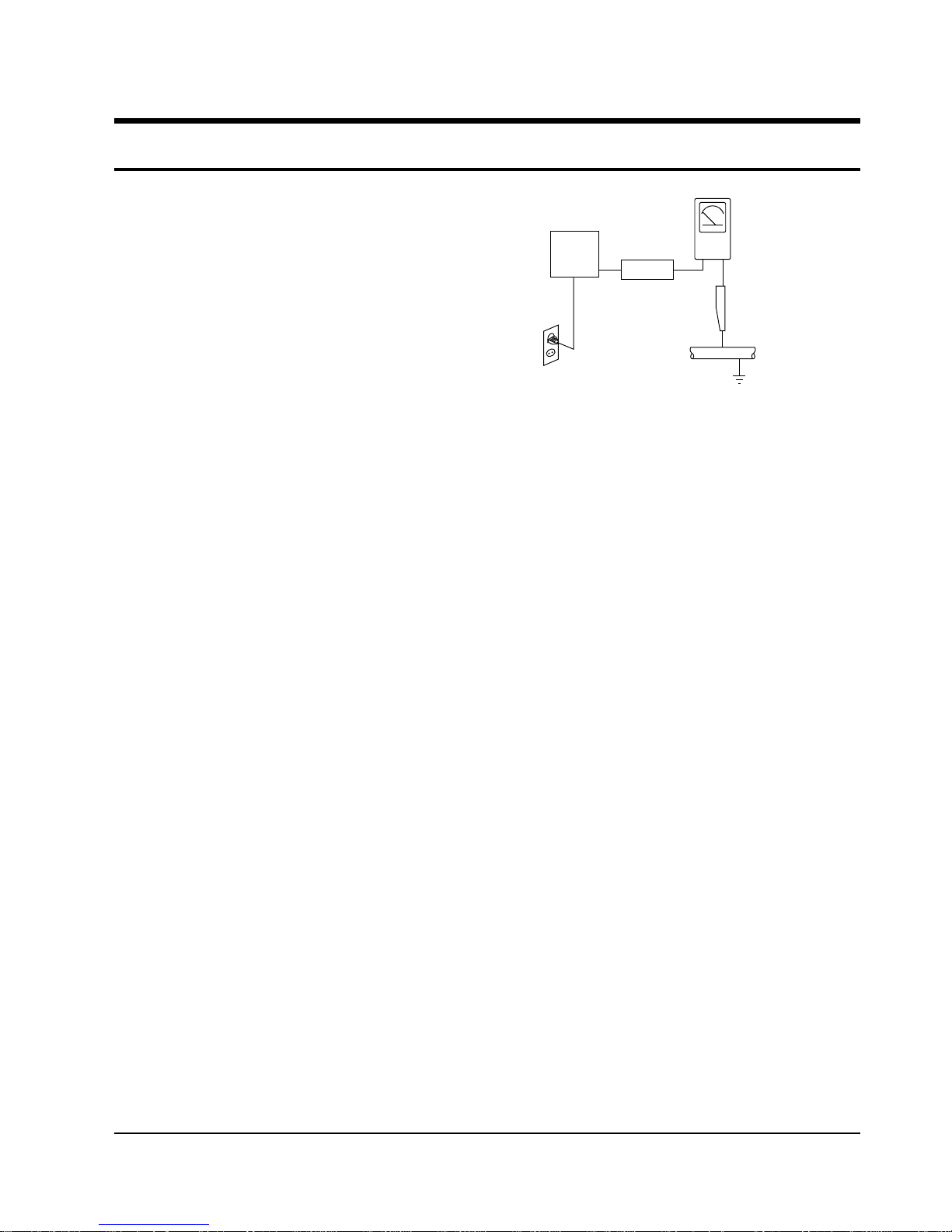
Samsung Electronics 1-1
1. Precautions
1. Be sure that all of the built-in protective devices are
replaced. Restore any missing protective shields.
2. When reinstalling the chassis and its assemblies, be
sure to restore all pretective devices, including :
control knobs and compartment covers.
3. Make sure that there are no cabinet openings
through which people--particularly children
--might insert fingers and contact dangerous
voltages. Such openings include the spacing
between the picture tube and the cabinet mask,
excessively wide cabinet ventilation slots, and
improperly fitted back covers.
If the measured resistance is less than 1.0 megohm
or greater than 5.2 megohms, an abnormality exists
that must be corrected before the unit is returned
to the customer.
4. Leakage Current Hot Check (See Fig. 1) :
Warning : Do not use an isolation transformer
during this test. Use a leakage current tester or a
metering system that complies with American
National Standards Institute (ANSI C101.1,
Leakage Current for Appliances), and Underwriters
Laboratories (UL Publication UL1410, 59.7).
5. With the unit completely reassembled, plug the AC
line cord directly the power outlet. With the unit’s
AC switch first in the ON position and then OFF,
measure the current between a known erath
ground (metal water pipe, conduit, etc.) and all
exposed metal parts, including : antennas, handle
brackets, metal cabinets, screwheads and control
shafts. The current measured should not exceed
0.5 milliamp. Reverse the power-plug prongs in the
AC outlet and repeat the test.
6. X-ray Limits :
The picture tube is designed to prohibit X-ray
emissions. To ensure continued X-ray protection,
replace the picture tube only with one that is the
same type as the original.
Fig. 1-1 AC Leakage Test
7. Antenna Cold Check :
With the unit’s AC plug disconnected from the
AC source, connect an electrical jumper across the
two AC prongs. Connect one lead of the ohmmeter
to an AC prong.
Connect the other lead to the coaxial connector.
8. High Voltage Limit :
High voltage must be measured each time
servicing is done on the B+, horizontal deflection
or high voltage circuits.
Heed the high voltage limits. These include the
X-ray protection Specifications Label, and the
Product Safety and X-ray Warning Note on the
service data schematic.
9. Some semiconductor (“solid state”) devices are
easily damaged by static electricity.
Such components are called Electrostatically
Sensitive Devices (ESDs); examples include
integrated circuits and some field-effect transistors.
The following techniques will reduce the
occurrence of component damage caused by static
electricity.
10. Immediately before handling sny semiconductor
components or assemblies, drain the electrostatic
charge from your body by touching a known
earth ground. Alternatively, wear a discharging
Wrist-strap device. (Be sure to remove it prior to
applying power--this is an electric shock
precaution.)
Device
Under
Test
(Reading should
not be above
0.5mA)
Leakage
Currant
Tester
Earth
Ground
Test all
exposed metal
surfaces
Also test with
plug reversed
(using AC adapter
plug as required)
2-Wire Cord
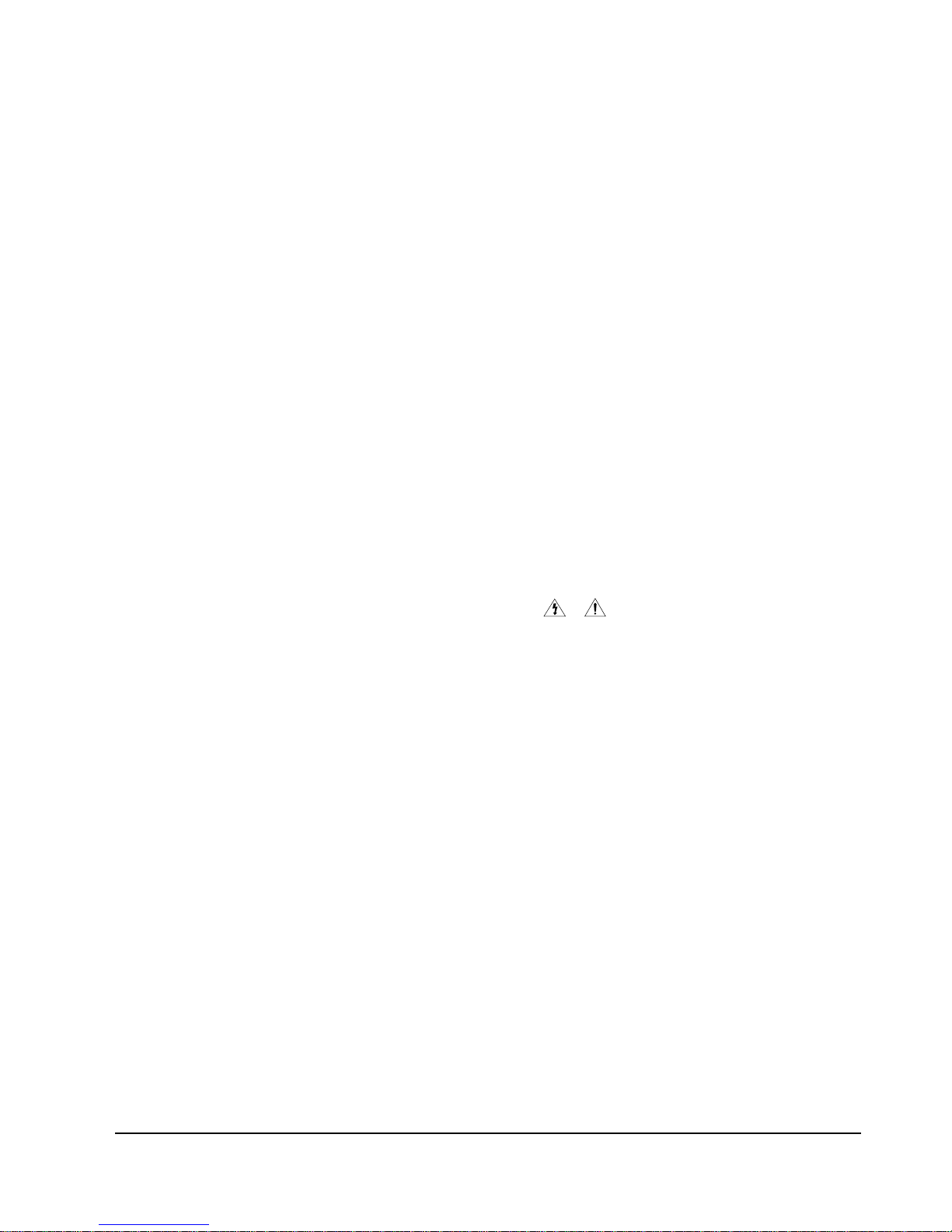
Precautions
1-2 Samsung Electronics
11. High voltage is maintained within specified limits
by close-tolerance, safety-related components and
adjustments. If the high voltage exceeds the
specified limits, check each of the special
components.
12. Design Alteration Warning :
Never alter or add to the mechanical or electrical
design of this unit. Example : Do not add
auxiliary audio or video connectors. Such
alterations might create a safety hazard. Also, any
design changes or additions will void the
manufacturer’s warranty.
13. Hot Chassis Warning :
Some TV receiver chassis are electrically
connected directly to one conductor of the AC
power cord. If an isolation transformer is not
used, these units may be safely serviced only if
the AC power plug is inserted so that the chassis
is connected to the ground side of the AC source.
To confirm that the AC power plug is inserted
correctly, do the following : Using an AC
voltmeter, measure the voltage between the
chassis and a known earth ground. If the reading
is greater than 1.0V, remove the AC power plug,
reverse its polarity and reinsert. Re-measure the
voltage between the chassis and ground.
14. Some TV chassis are designed to operate with 85
volts AC between chassis and ground, regardless
of the AC plug polarity. These units can be safely
serviced only if an isolation transformer inserted
between the receiver and the power source.
15. Never defeat any of the B+ voltage interlocks.
Do not apply AC power to the unit (or any of its
assemblies) unless all solid-state heat sinks are
correctly installed.
16. Always connect a test instrument’s ground lead to
the instrument chassis ground before connecting
the positive lead; always remove the instrument’s
ground lead last.
17. Observe the original lead dress, especially near
the following areas : Antenna wiring, sharp
edges, and especially the AC and high voltage
power supplies. Always inspect for pinched, outof-place, or frayed wiring. Do not change the
spacing between components and the printed
circuit board. Check the AC power cord for
damage. Make sure that leads and components
do not touch thermally hot parts.
18. Picture Tube Implosion Warning :
The picture tube in this receiver employs
“integral implosion” protection. To ensure
continued implosion protection, make sure that
the replacement picture tube is the same as the
original.
19. Do not remove, install or handle the picture tube
without first putting on shatterproof goggles
equipped with side shields. Never handle the
picture tube by its neck. Some “in-line” picture
tubes are equipped with a permanently attached
deflection yoke; do not try to remove such
“permanently attached” yokes from the picture
tube.
20. Product Safety Notice :
Some electrical and mechanical parts have special
safety-related characteristics which might not be
obvious from visual inspection. These safety
features and the protection they give might be
lost if the replacement component differs from the
original--even if the replacement is rated for
higher voltage, wattage, etc.
Components that are critical for safety are
indicated in the circuit diagram by shading,
( or ).
Use replacement components that have the same
ratings, especially for flame resistance and
dielectric strength specifications. A replacement
part that does not have the same safety
characteristics as the original might create shock,
fire or other hazards.
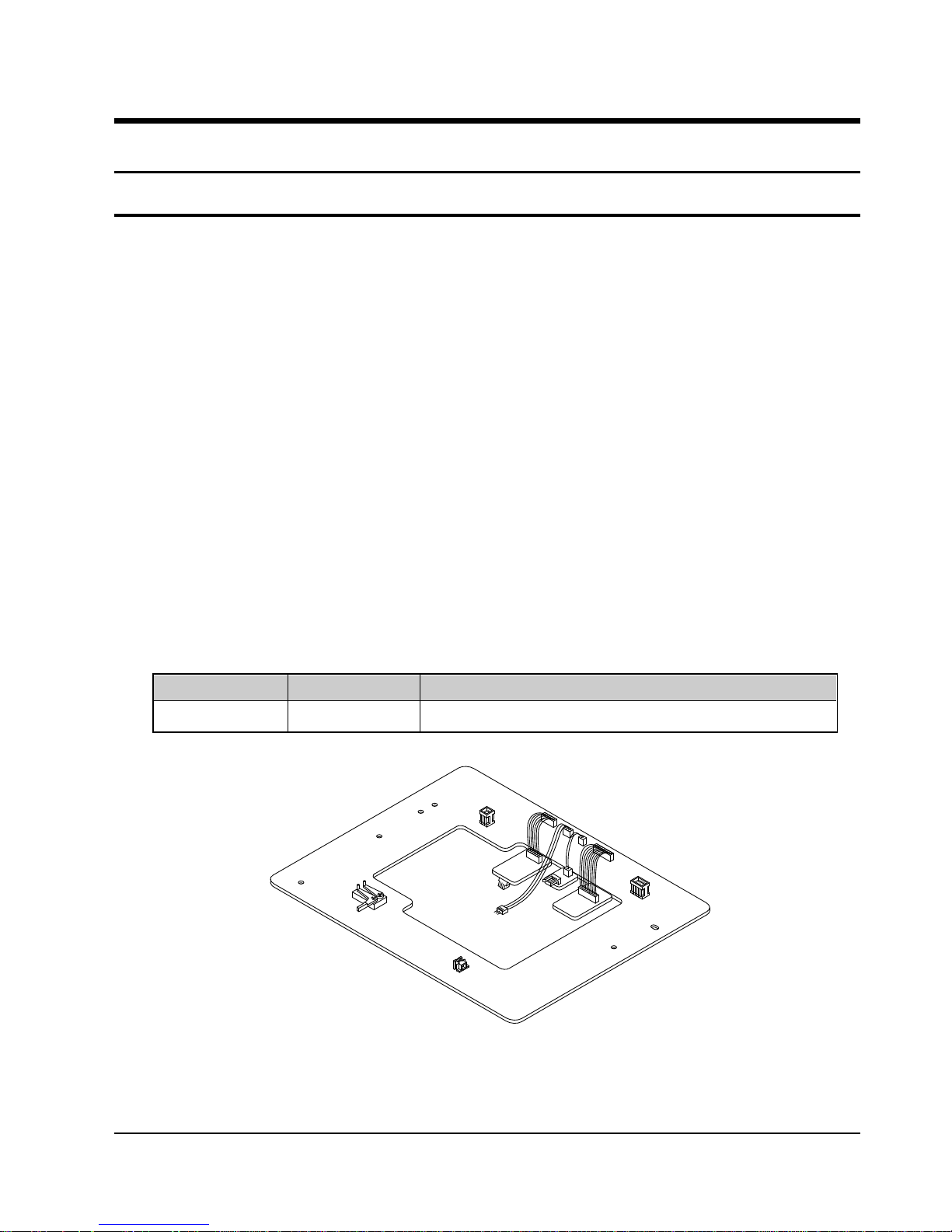
Samsung Electronics 2-1
2. Reference Information
2-1 Servicing Jigs and Special Tools
1. For this VCR chassis, the program switch and the
sensors (start/end/reel) are located on the main
PCB, not on the deck ass’y.
2. As long as the deck ass’y is connected to the main
PCB, all repairs are possible.
Important : In order to repair the main PCB
without the deck ass’y connected, the X-5 chassis
jig should be used.
3. To emulate the function of the sensors, insert diode
(1N4148) at service option (D710) on the function
PCB.
4. The X-5 chassis jig can be used for the following :
1) When repairing or confirming the operation of the
deck ass’y.
2) When replacing or repairing the components
located under the deck ass’y.
3) When repairing the function PCB.
5. The X-5 chassis jig can not be used for the
following :
1) Repairing defects in the video section.
2) Repairing defects in the audio section.
3) If the defect is related to tape speed.
Note :
1) Repair may not be possible if there is external
noise between the deck ass’y and main PCB.
2) If tape control signal is not connected to the jig,
the VCR must be operated in SP mode.
2-1-1 Servicing guide
X-5 Chassis Jig
Jig Item
68140-500-013
Part No.
Connects the deck ass’y to the main PCB connecting cable.
Use
2-1-2 Servicing Jig
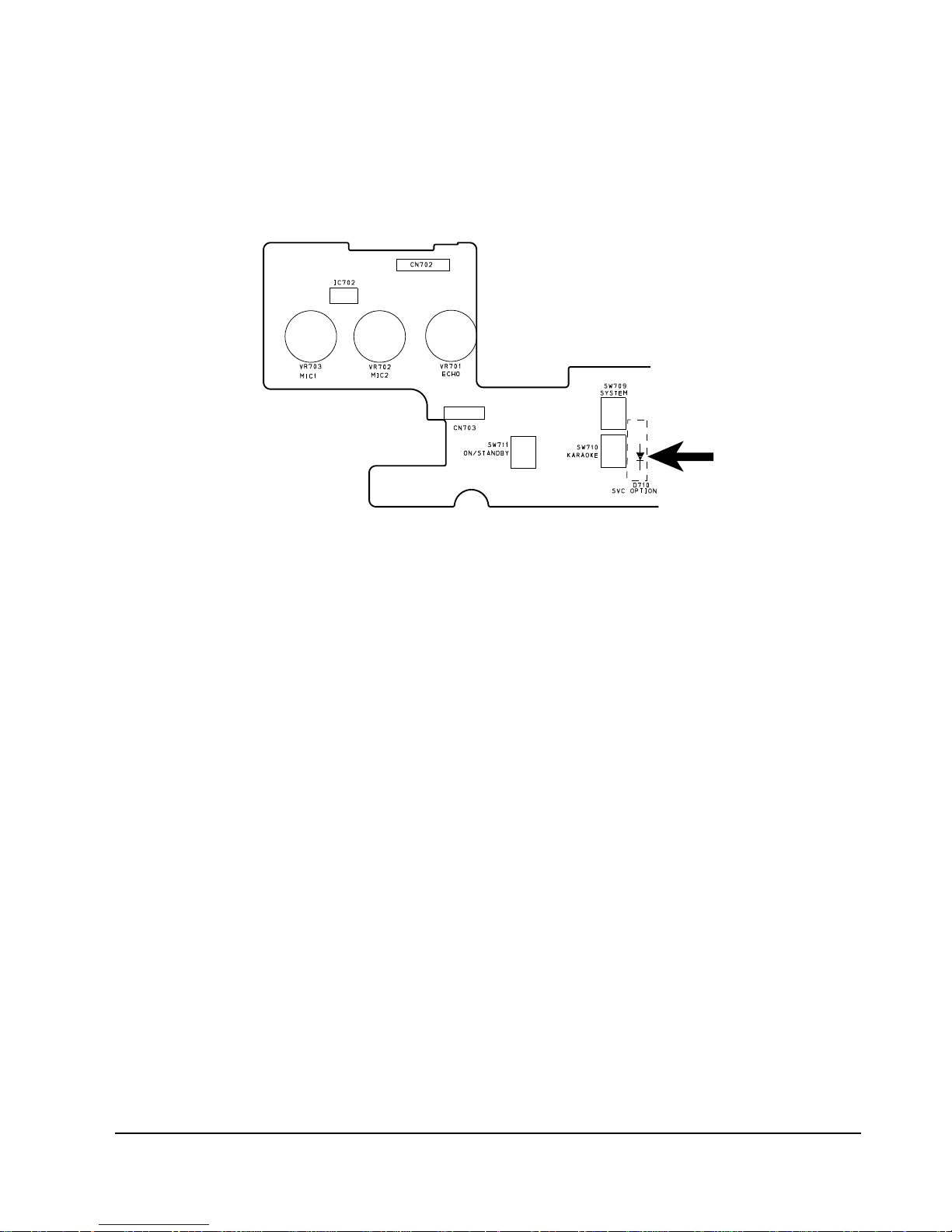
Reference Information
2-2 Samsung Electronics
2-1-4 How to Connect X-5 chassis jig
4. Insert wafers of drum motor, capstan motor and
loading motor on X-5 chassis jig into each of the
connectors of deck ass’y, and then secure with
three screws.
5. Solder the 3 leads of the jig cable to “CN605”
on the main PCB.
6. Apply power to the function PCB.
7. Insert a test tape into the housing ass’y.
8. Simultaneously touch the start and end sensor
LEDs on the PCB, so that the tape loads
automatically. After the tape is loaded, all of the
function buttons on the function PCB can be
used.
9. If the test tape is ejected while the jig is in use,
attempt to re-load the tape by simultaneously
touching the start and end sensor LEDs. If the tape
still does not load, unplug and plug the power
cord to reset.
Note : After completing repairs, unplug and plug the power cord in order to reset.
1. Unplug the power cord from AC outlet.
2. Remove the deck ass’y from main PCB (See Page
4-5 of service manual).
3. To emulate the function of the sensors, insert
diode (1N4148) at service optionon (D710) on the
function PCB.
(see diagram below).
Function (Component side)
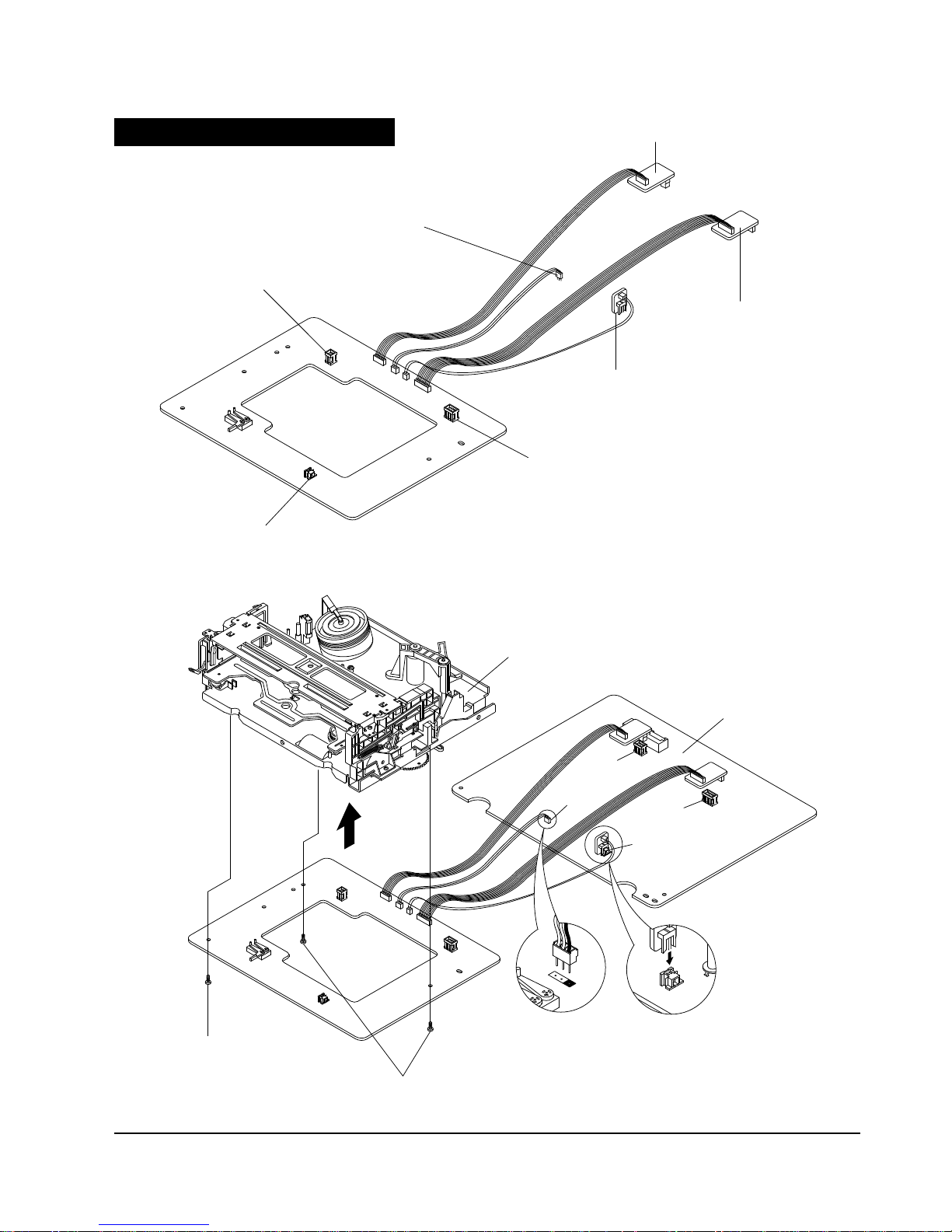
Reference Information
Samsung Electronics 2-3
CONNECTS TO THE ASS'Y MAIN CN604.
CONNECTS TO THE ASS'Y MAIN SVC OPTION.
CONNECTS TO THE
ASS'Y MAIN CN603.
CONNECTS TO THE ASS'Y MAIN CN602.
CONNECTS TO THE DRUM MOTOR
CONNECTOR OF ASS'Y FULL DECK.
CONNECTS TO THE CAPSTAN MOTOR
CONNECTOR OF ASS'Y FULL DECK.
CONNECTS TO THE LOADING MOTOR CONNECTOR OF ASS'Y FULL DECK.
ASS'Y FULL DECK
ASS'Y MAIN
1 SCREW (1-3X10)
2 SCREWS (2-3X10)
CN604
CN603
SVC
OPTION
CN602
How to Connect X-5 chassis jig

Reference Information
2-4 Samsung Electronics
MEMO
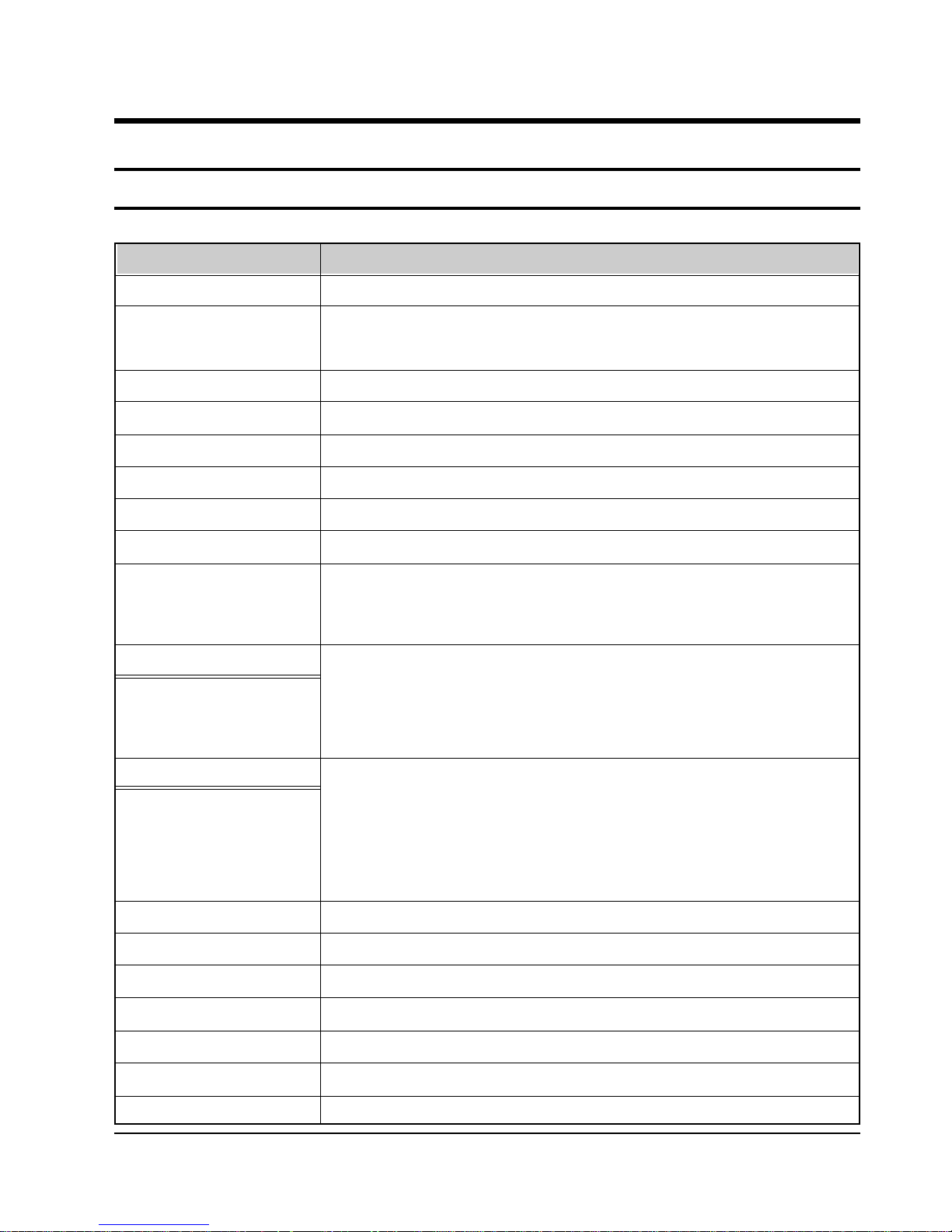
Samsung Electronics 3-1
3. Product Specifications and Comparison Chart
3-1 Product Specifications
Operation Description
Format VHS PAL standard
Video recording system Video : 2 rotary heads, helical scanning system
Luminance : FM azimuth recording
Color : Down converted subcarrier phase shifted
Television system CCIR Standard B/G, D/K
Color system PAL, MESECAM, NT 3.58, NT 4.43, NT PB on PAL TV
Tape width 12.65 mm (1/2 inch)
Tape speed (PAL) SP : 23.39 mm/sec, (NTSC) SP : 33..35 mm/sec
Recording/playback time 3 hours with E-240 Tape
F.F/REW time About 3 min 30 sec with E-180
Heads Video : 2 rotary heads
Audio/Control : 1 stationary head
Hi-Fi : 2 rotary heads
Erase : 1 full track erase head
VIDEO
Input 0.5 to 2.0 Vp-p : 75 ohm unbalanced
Output 1.0 Vp-p : 75 ohm unbalanced
Signal-to-noise ratio Better than 43 dB
Horizontal resolution More than 240 lines
Audio
Input Line : -8 dBm, 50 Kohm unbalanced
Output Line : -8 dBm, 1 Kohm unbalanced
Signal-to-noise ratio Hi-Fi : More than 68 dB min (IHF A filter)
Normal : More than 42 dB min (IHF A filter)
Frequency response Hi-Fi : 20Hz - 20KHz
Normal : 100Hz - 8KHz
Output channel Channel 22 - 69 (preset ch36)
Power requirement AC 100 - 240V 50/60 Hz
Power consumption Approx. 17 watts
Operation temperature 41°F-104°F (5°C-40°C)
Operation humidity 10%-75%
Weight (net) 4.0 Kg
Dimensions (W x H x D) 380 x 90.5 x 322 mm
Design and specifications are subject to change without notice.
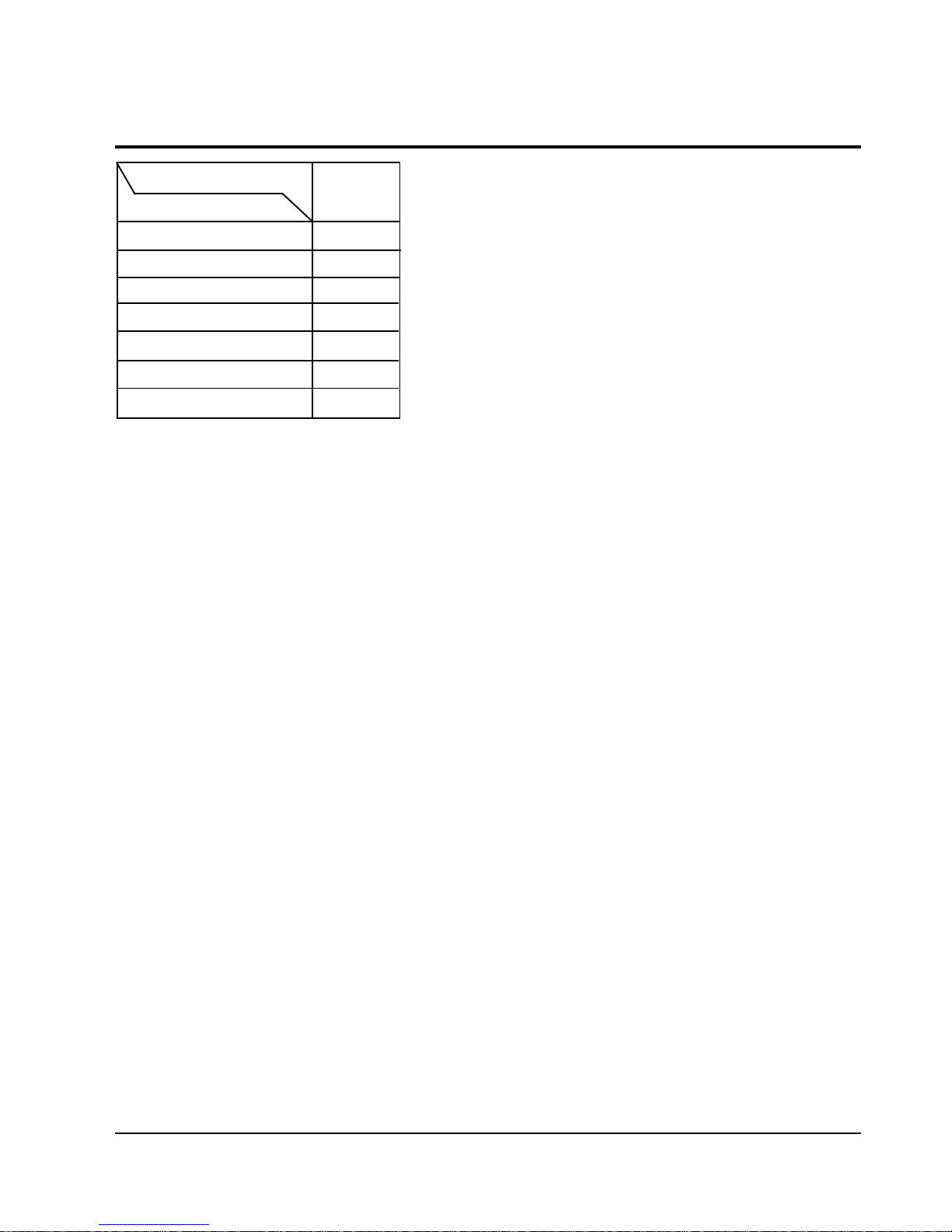
Product Specifications
3-2 Samsung Electronics
3-2 Comparison Chart
SV-A17GV X
SVK-A17GV O
SV-8A X
SV-9AK O
SV-66H X
SV-66HK O
SVR-77H X
FUNCTION
MODEL
KARAOKE
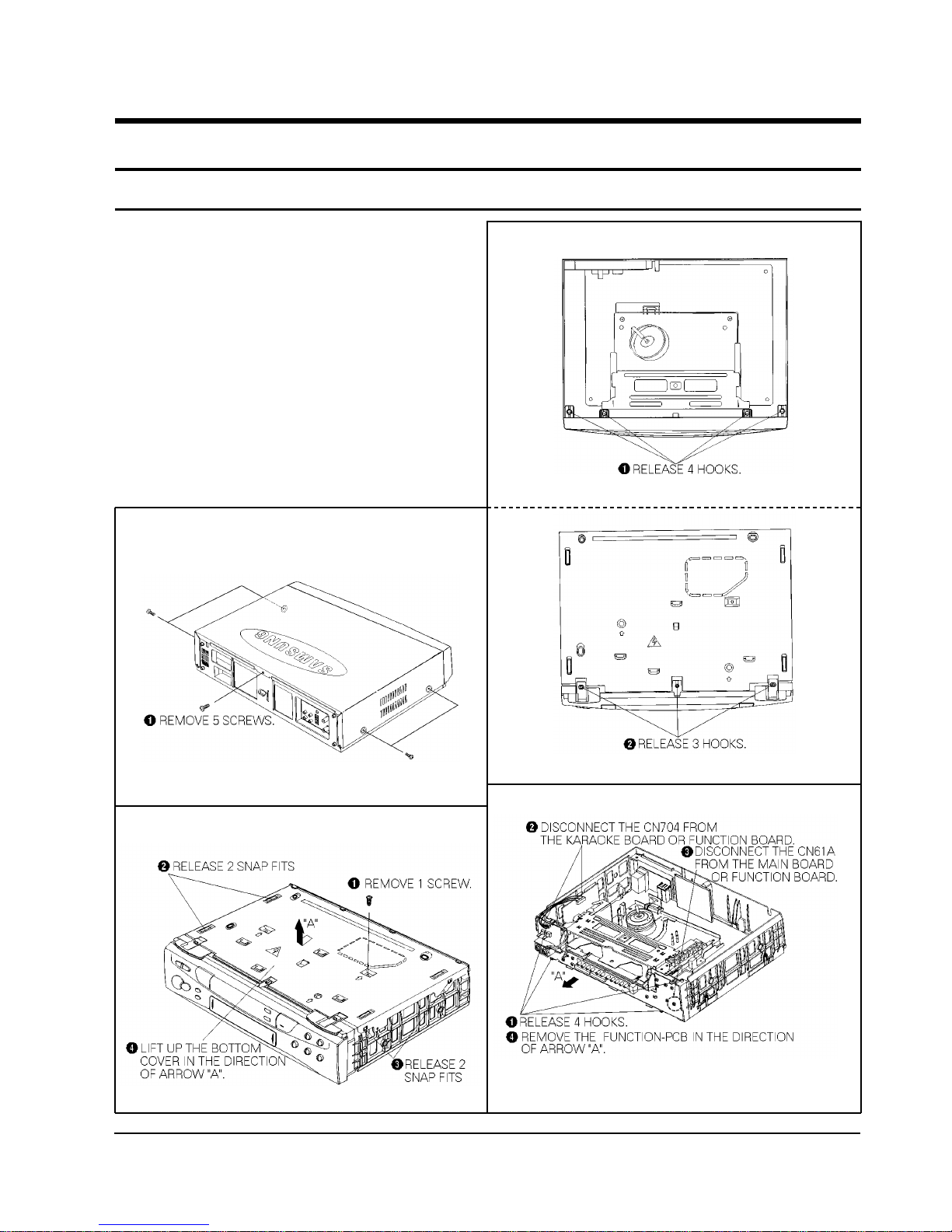
Samsung Electronics 4-1
4. Disassembly and Reassembly
4-1 Cabinet and PCB
Disassemble in the order shown.
Reassemble in reverse order.
4-1-1 Top cabinet removal
4-1-3 Front panel removal
(Top view)
(Bottom view)
4-1-2 Bottom cover removal
4-1-4 Function-Timer PCB removal
Note : Take extreme care not to damage the PCB
when removing it.
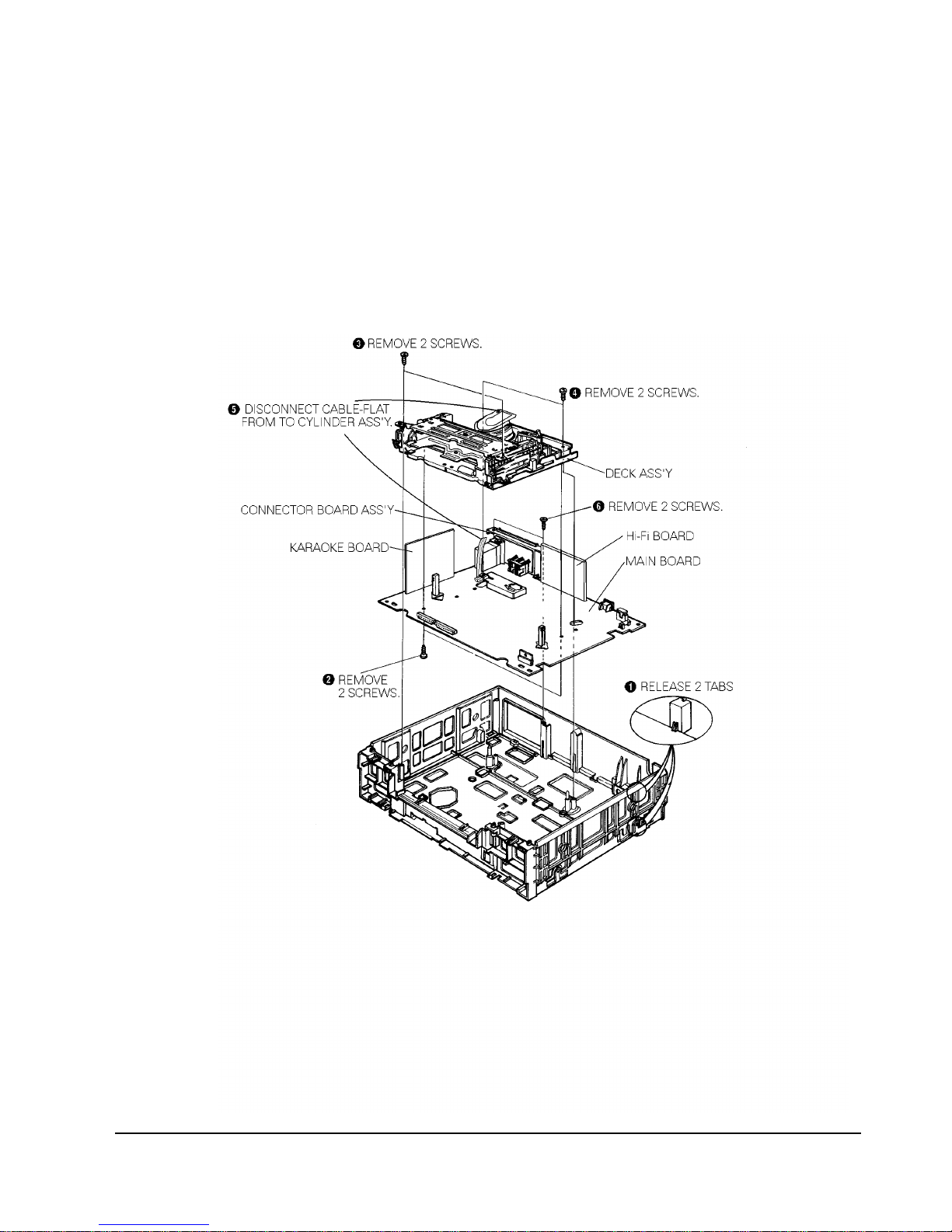
Disassembly and Reassembly
4-2 Samsung Electronics
4-1-5 Chassis Removal
Note : 1. When removing chassis, take extreme care not to damage the main PCB front.
2. When reinstalling the deck on the main PCB, take extreme care not to damage the sensor.
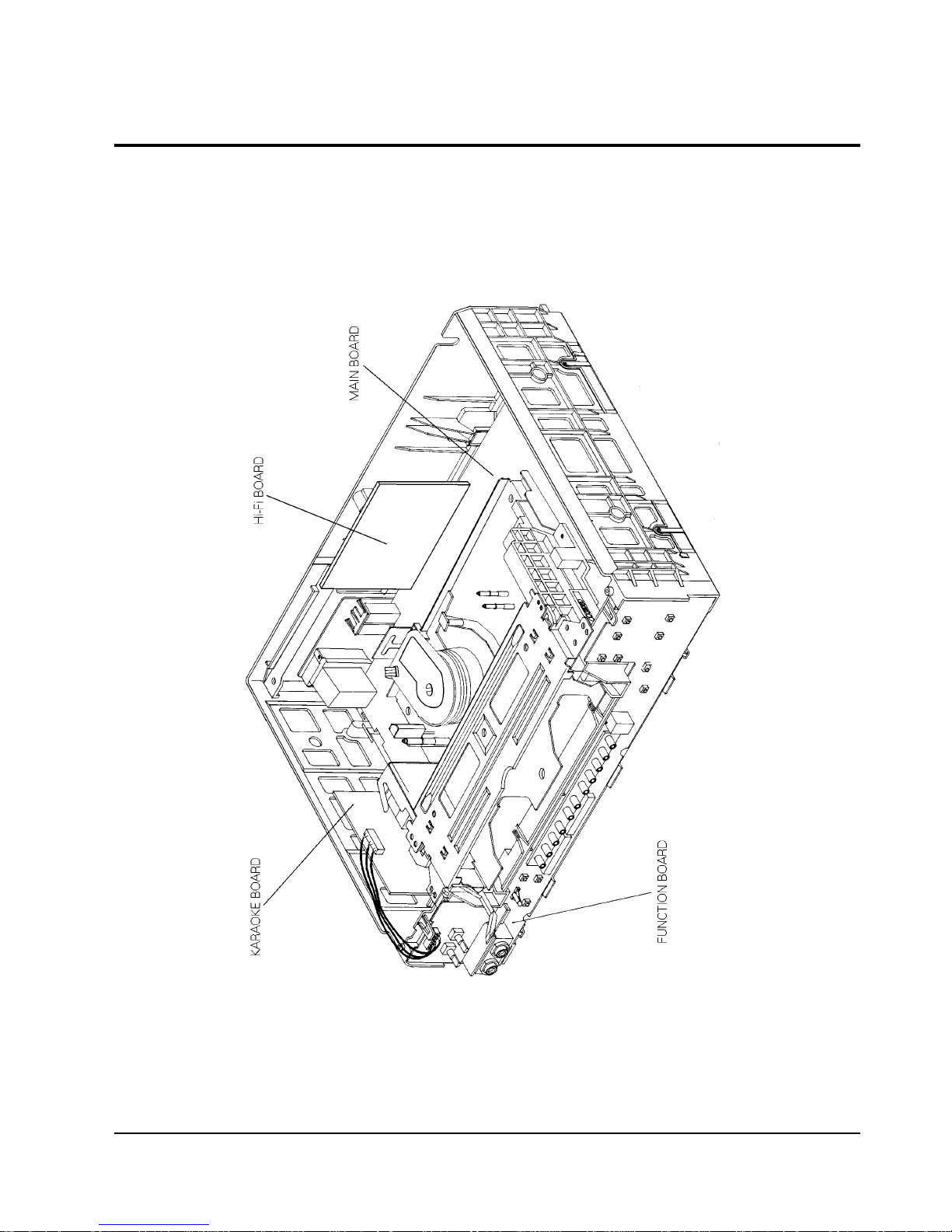
Disassembly and Reassembly
Samsung Electronics 4-3
4-2 Circuit Board Locations

Disassembly and Reassembly
4-4 Samsung Electronics
MEMO
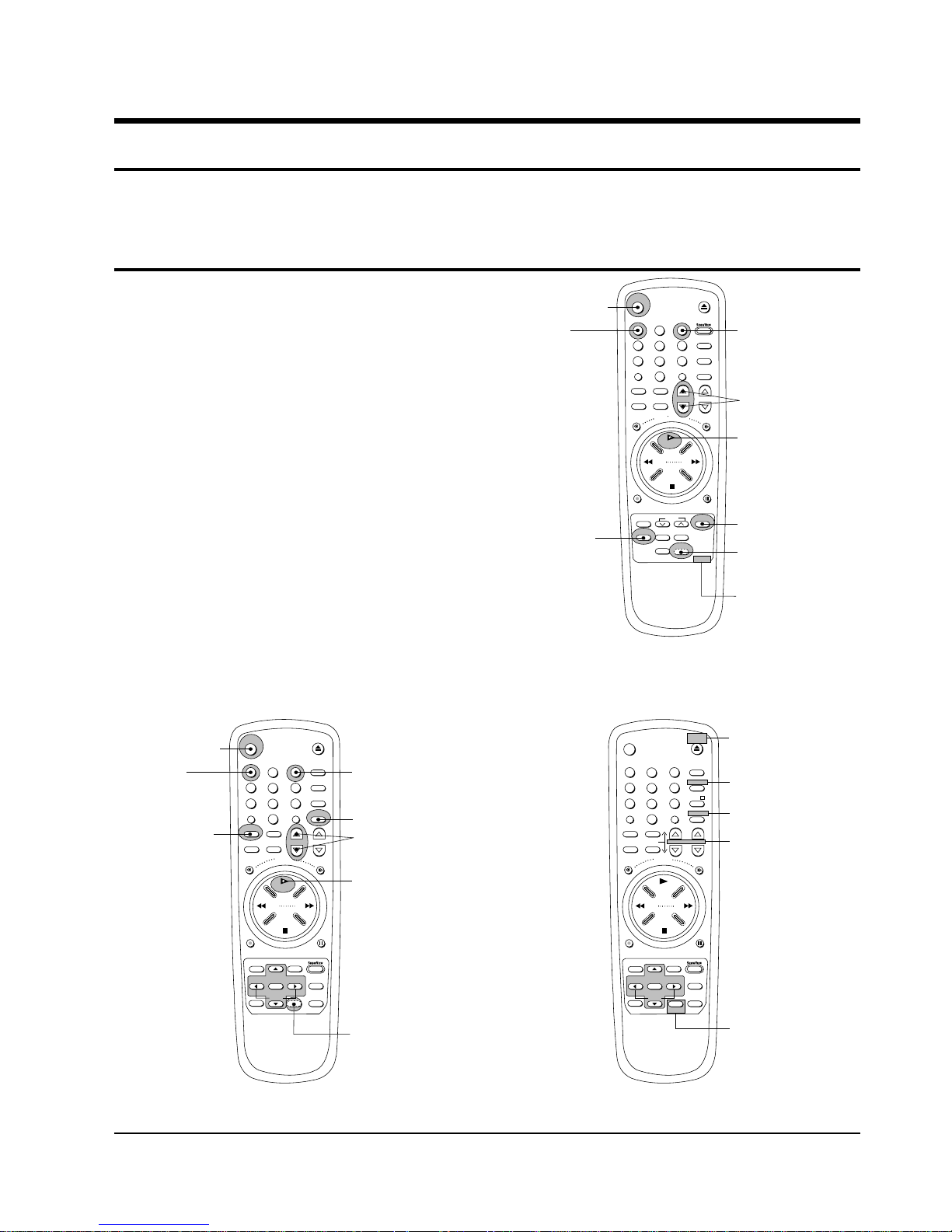
Samsung Electronics 5-1
5. Alignment and Adjustment
Note : After replacing the ass’y full deck, the ass’y main, the cylinder ass’y and the micom(IC601), the remote
control ass’y can be used to adjust the “X-point (tracking center) adjustment” and “Head S/W point”
adjustment.
5-1 Reference
5-1-1 The type of remote control ass’y
1. Remote control ass’y (AC93-10039Y/69099-633-252)
is specified as a service jig in the service manual of
X-5/X-6(DX5-R/DX5-RC/DX6-R/DX6-RC) chassis.
(See Fig. 5-1)
2. Normal remote control ass’y for X-7/X-8
(DX7-R/DX7-RC/DX8-R/DX8-RC) chassis.
(See Fig. 5-2)
5-1-2 How to identify between normal
remote control ass’y and multi
remote control ass’y for X-7/X-8
chassis (See Fig. 5-2)
1. The color of some buttons related to TV function are
gold.
2. Audio button is added instead of the test button
hidden behind of inlay.
3. The positions of some buttons are different.
EJECT
2
4 56
789
0
CLK/COUNT
REW
F.F
STOP
CLR/RST DISPLAY
Q-PRO
MENU
S
H
I
F
T
S
H
U
T
T
L
E
DAILY WEEKLY
REC
P/S
PRESET BAND
SEARCH MEMORY
OUTPUT
INDEX SLOW INPUT
INPUT BUTTON
SP/LP BUTTON
SP LP A.DUB VPS
FINE CH
TRK
(TRACKING, FINE)
BUTTON
POWER BUTTON
POWER
PLAY BUTTON
PLAY
TEST BUTTON IS
HIDDEN BEHIND
OF INLAY.
3
HEAD S/W ADJ.
("INPUT" OR "TEST"
AND "3" BUTTON)
1
TRACKING
CENTER ADJ.
("INPUT" OR "TEST"
AND "1" BUTTON)
633-252
REMOTE CONTROL
ASS'Y PART NO.
Fig. 5-1 Remote Control Ass’y Jig for X-5/X-6 Chassis
(AC93-10039Y/69099-633-252)
EJECT
2
4 56
789
0
CLK/COUNT
REW
F.F
STOP
AUDIO
DISPLAY
REC
P/S
INDEX A.TRK
INPUT BUTTON
FINE PROG
TRK
(TRACKING, FINE)
BUTTON
POWER BUTTON
POWER
PLAY BUTTON
PLAY
TEST BUTTON IS
HIDDEN BEHIND
OF INLAY.
3
HEAD S/W ADJ.
("INPUT" OR "TEST"
AND "3" BUTTON)
1
TRACKING
CENTER ADJ.
("INPUT" OR "TEST"
AND "1" BUTTON)
SYSTEM
CLR/RST
S
H
U
T
T
L
E
SPEED BUTTON
SPEED AFT
INPUT
TV/VCR
PICTURE
A.DUB
2
4 56
789
0
CLK/COUNT
REW
F.F
STOP
DISP./
REC
P/S
INDEX
VCR
POWER
PLAY
3
1
VCR
CLR/RST
S
H
U
T
T
L
E
SPEED
TV/VCR
PICTURE
A.DUB
NORMAL REMOTE CONTROL ASS'Y
(CAN ADJUST)
MULTI REMOTE CONTROL ASS'Y
(CAN NOT ADJUST)
-/--
FINE
AUDIO
ADD BUTTON(AUDIO)
GOLD COLOR
TV
GOLD COLOR
TV
POWER
INPUT
GOLD COLOR
VOLUME PROG
GOLD COLOR
MENU
Q-PRO
SLOW
SOFTEN OK SHARPEN
MENU
Q-PRO
SLOW
SOFTEN OK SHARPEN
Fig. 5-2 Remote Control Ass’y for X-7/X-8 Chassis

Alignment and Adjustment
5-2 Samsung Electronics
5-2 Mechanical Adjustment
Note : Refer to the Mechanical Manual “DX7-R/DX7-RC/DX8-R/DX8-RC (AC68-20316A)” for the adjustment
and confirmation of ass’y full deck.
5-2-1 The number and position of test point
GND
CTL
TP01
H'D SW
V.ENV
A.OUT
V.OUT
TP02
TP03
TP04
TP05
TP06
Fig. 5-3 The position of test point (Main PCB-Component side)
Test point : TP02 (CTL Pulse)
TP03 (H’D S/W -Trigger)
TP04 (V. Envelope)
TP05 (Audio out)
CTL PULSE
V. ENVELOPE
AUDIO OUT
H’D S/W -TRIGGER
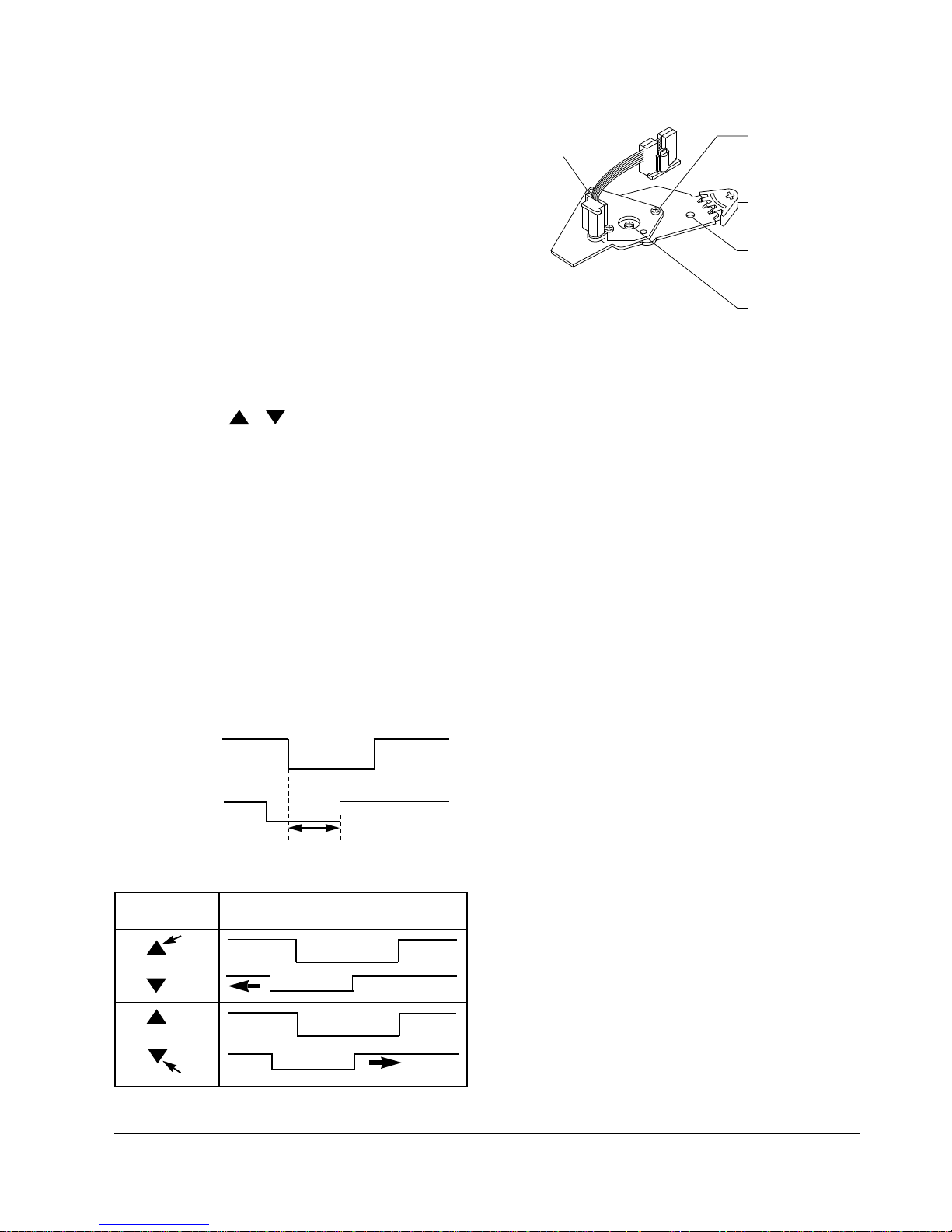
Alignment and Adjustment
Samsung Electronics 5-3
5-2-2 X-Point(Tracking center) adjustment
(See the 2-2-1 (d) AC HEAD
POSITION(X-POINT) ADJUSTMENT
on page 2-3 of the mechanical
manual)
5-2-2 (a) IF THE REMOTE CONTROL ASS’Y IS
NOT AVAILABLE
1. Playback the colorbar alignment tape.
2. Connect CH-1 scope probe to “TP02” and CH-2
scope probe to “TP03”. And then, trigger head
switching pulse.
3. Set tracking preset to 11msec (2head : 2.7msec,
4, 6head : 11msec) using the “FINE(Tracking,
TRK)” button / of the other remote control
ass’y except the remote control ass’y jig for X-5/
X-6 chassis and the normal remote control ass’y for
X-7/X-8 chassis.
4. Connect CH-1 scope probe to “TP02” and the CH-2
to “TP03” trigger on CH-1.
5. Insert the adjusting driver (+) into X-position
adjusting gear. Adjust the driver in either direction
for maximum envelope waveform.
Note :
Since the adjusting gear unit may be damaged, do
not adjust by force when adjusting the X-point using the
adjusting driver (+). After turn the X-point adjusting screw
(D) counterclockwise a little, perform the adjustment.
After adjustment is completed, tighten the screw.
5-2-2 (b) IF THE REMOTE CONTROL ASS’Y
(AC93-10039Y/69099-633-252) IS
AVAILABLE
Note : How to use the “TEST” button.
1. Disattach the inlay of remote control ass’y.
(See Fig. 5-1, 5-2 and 5-3)
2. Press the “TEST” button with the pincers and the
precise driver as shown in Fig. 5-1, 5-2 and 5-3)
1. When using the “INPUT” button of remote
control ass’y;
1) Simultaneously press the “INPUT” button and “1”
button in PB mode.
This will adjust the tracking center automatically.
2) Set the tracking preset using the “FINE(Tracking,
TRK)” button of remote control.
3) After adjustment is completed, press the
“POWER” button to release.
2. When using the “TEST” button of remote
control ass’y ;
1) Simultaneously press the “TEST” button and “5”
button in PB mode.
This will adjust the tracking center automatically.
2) Set the tracking preset using the “FINE (Tracking,
TRK) button of remote control.
3) After adjustment is completed, press the
“POWER” button to release.
<Setting of scope>
- Volt/div. : CH-1 = 0.1V - Time/div. : 5msec
CH-2 = 0.2V
CH-2 Probe
TP03
H’D S/W Pulse
CH-1 Probe
TP02
CTL Pulse
Fig. 5-4 Tracking preset adjustment
REMOTE
BUTTONS
TRACKING
TRACKING
CONTROL PULSE REMOVE
PUSH
PUSH
Fig. 5-5 Tracking preset adjustment
SCREW(C)
TILT ADJUST
X-POSITION
ADJUST GEAR
HOLE
SCREW(A)
HEIGHT ADJUST
SCREW(B)
AZIMUTH ADJUST
SCREW(D)
X-POINT LOCKING
Fig. 5-6 Location of A/C Head adjustment screw
2.7msec(2 head), 11msec(4, 6 head)

Alignment and Adjustment
5-4 Samsung Electronics
5-2-2 (b) IF THE NORMAL REMOTE CONTROL
ASS’Y OF X-7/X-8(DX7-R/DX7-RC/
DX8-R/DX8-RC) CHASSIS (“IS”
CHASSIS AND “C” CHASSIS) IS
AVAILABLE
Note 1 : Three kinds of remote control ass’y are used
for X-7/X-8(DX7-R/DX7-RC/DX8-R/
DX8-RC) chassis.
1. Three kinds of remote control ass’y are remote
control ass’y of “C” chassis, normal remote control
ass’y of “IS” chassis, and multi remote control
ass’y of “IS” chassis.
2. All adjustments are adjusted by remote control
ass’y of “C” chassis and normal remote control
ass’y of “IS” chassis.
3. For the identification of remote control ass’y by
chassis, See page 5-1 and page 5-2.
Note 2 : How to use the “TEST” button.
1. Disattach the inlay of remote control ass’y.
(See Fig. 5-1, 5-2 and 5-3)
2. Press the “TEST” button with the pincers and the
precise driver as shown in Fig. 5-1, 5-2 and 5-3)
1. When using the “INPUT” button of remote
control ass’y;
1) Simultaneously press the “INPUT” button and “1”
button in PB mode.
This will adjust the tracking center automatically.
2) Set the tracking preset using the “FINE(Tracking,
TRK)” button of remote control.
3) After adjustment is completed, press the
“POWER” button to release.
2. When using the “TEST” button of remote
control ass’y ;
1) Simultaneously press the “TEST” button and “5”
button in PB mode.
This will adjust the tracking center automatically.
2) Set the tracking preset using the “FINE (Tracking,
TRK) button of remote control.
3) After adjustment is completed, press the
“POWER” button to release.
