Samsung SPHA330 Users Manual

8. USERS MANUAL
SCH-A330(Dual-Band Triple-Mode)
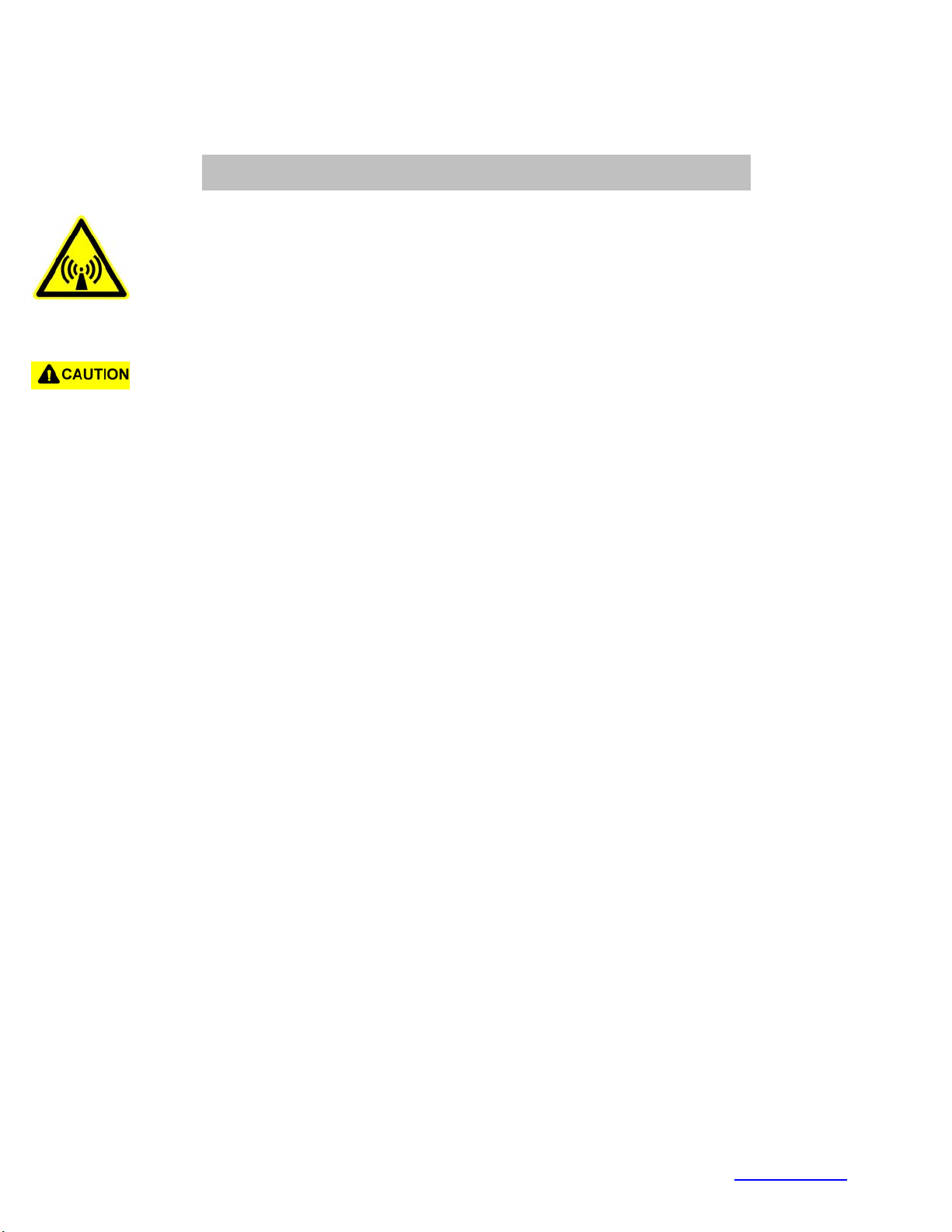
FCC RF EXPOSURE INFORMATION
In August 1996 the Federal Communications Commission (FCC) of the United States
with its action in Report and Order FCC 96-326 adopted an updated safety standard
for human exposure to radio frequency electromagnetic energy emitted by FCC
regulated transmitters. Those guidelines are consistent with the safety standard
previously set by both U.S. and international standards bodies. The design of this
phone complies with the FCC guidelines and these international standards.
Use only the supplied or an approved antenna. Unauthorized antennas,
modifications, or attachments could impair call quality, damage the phone, or result in
violation of FCC regulations.
Do not use the phone with a damaged antenna. If a damaged antenna comes into
contact with the skin, a minor burn may result. Please contact your local dealer for
replacement antenna.
WARNING! Read this information before using your phone
Body-worn Operation
This device was tested for typical body-worn operations with the back of the phone
kept 1.7 cm. from the body. To maintain compliance with FCC RF exposure
requirements, use only belt-clips, holsters or similar accessories that maintain a 1.7
cm. separation distance between the user’s body and the back of the phone, including
the antenna, whether extended or retracted. The use of third-party belt-clips, holsters
and similar accessories should not contain metallic components in its assembly. The
use of accessories that do not satisfy these requirements may not comply with FCC
RF exposure requirements, and should be avoided.
For more information about RF exposure, please visit the FCC website at www.fcc.gov

Table of Contents
Getting to know your phone.
Display icons: What they tell you.
Battery: Putting in the power.
Installing your battery.
Turning your phone on and off.
Removing your battery.
Charging your battery.
Using the Rapid Desktop Charger.
Function keys: What they make happen.
Phone calls: How to make and receive them.
Correction a misdial.
Remembering your phone number.
Answering calls.
Using Caller ID.
Responding to Call Waiting.
Redialing calls.
Setting up Three-Way Calling.
Saving or editing your own emergency numbers.
Dialing when your phone is locked.
voice-mail: The ins and outs.
Setting up your voice-mail.
Finding out you have a message.
Retrieving messages.
Using special Samsung Phone Features.
Internal phone book.
Understanding your phone's memory.
Saving and storing a phone number.
SCH-A330 (Dual-Band Triple-Mode)

Entering a hard pause.
Dialing from your phone book to a different area code.
Checking all your stored numbers.
Finding a number using a person's name.
Erasing a phone number.
Keeping track of your calls.
Main menu:
Tailoring your phone's features to your needs.
Navigating your the menu.
Taking a menu shortcut.
Understanding menu items:
Managing your phone's settings.
Keeping track of calls.
Maintaining your internal phone book.
Selecting language
Adjusting your phone's volume.
Determining what is displayed.
Maintaining phone security.
Choosing the right alerts.
Customizing the way your phone works.
Selecting the service mode.
Preventing accidental key press.
Understanding message menu items:
Listening to the voice-mail or reading the messages you've received.
Reviewing Voice Mail Messages.
Reviewing Page and Text Messages.
Erasing Messages.
Displaying the time stamp.
Using guidelines:
All about performance and safety.
Keeping tabs on signal strength.
SCH-A330 (Dual-Band Triple-Mode)

Understanding Power Save mode.
Understanding how your phone operates.
Radio frequency safety.
Maintaining your phone's peak performance.
Protecting your battery.
Using your phone while driving.
Disposal of batteries.
Following Safety Guidelines.
Using your phone near other electronic devices.
Turn off your phone before flying.
Restricting children's access to your phone.
Turn off your phone in dangerous areas.
Cautions.
FCC notice.
To start connecting just press and hold <END>
Thanks for choosing Samsung.
SCH-A330 (Dual-Band Triple-Mode)

As we said-to start connecting, just press and hold <END>.
Getting to know your phone.
1.Red Light: Illuminates when <END> is pressed and held and when you have incoming calls and
messages.
2. Volume: Lets you adjust the sound level.
3. SEND: Lets you place a call, answer Call Waiting and place a three way call.
4. Navigation Keys: Allow you to scroll through the menu options and displays and save phone numbers, as well
as any settings you select in the menu
5. CLR: Allows you to clear your last entry.
6. Web Key : Allows you to access Internet.
7. END: Lets you disconnect a call and return to standby mode.
Press and hold the key to turn the phone on and off.
8. MENU: Lets you access the phone's menus.
9. Record Key: Allows you to record and playback conversations.
10. Antenna: Makes the voice on the other end sound clearest.
11. Flip: Lets you answer call by opening and lets you disconnect a call and guard keys by closing.
Display icons: What they tell you.
Display icons are all the symbols or text that show up on your display screen. In short, tell you what's going
on. They're shown below.
SCH-A330 (Dual-Band Triple-Mode)
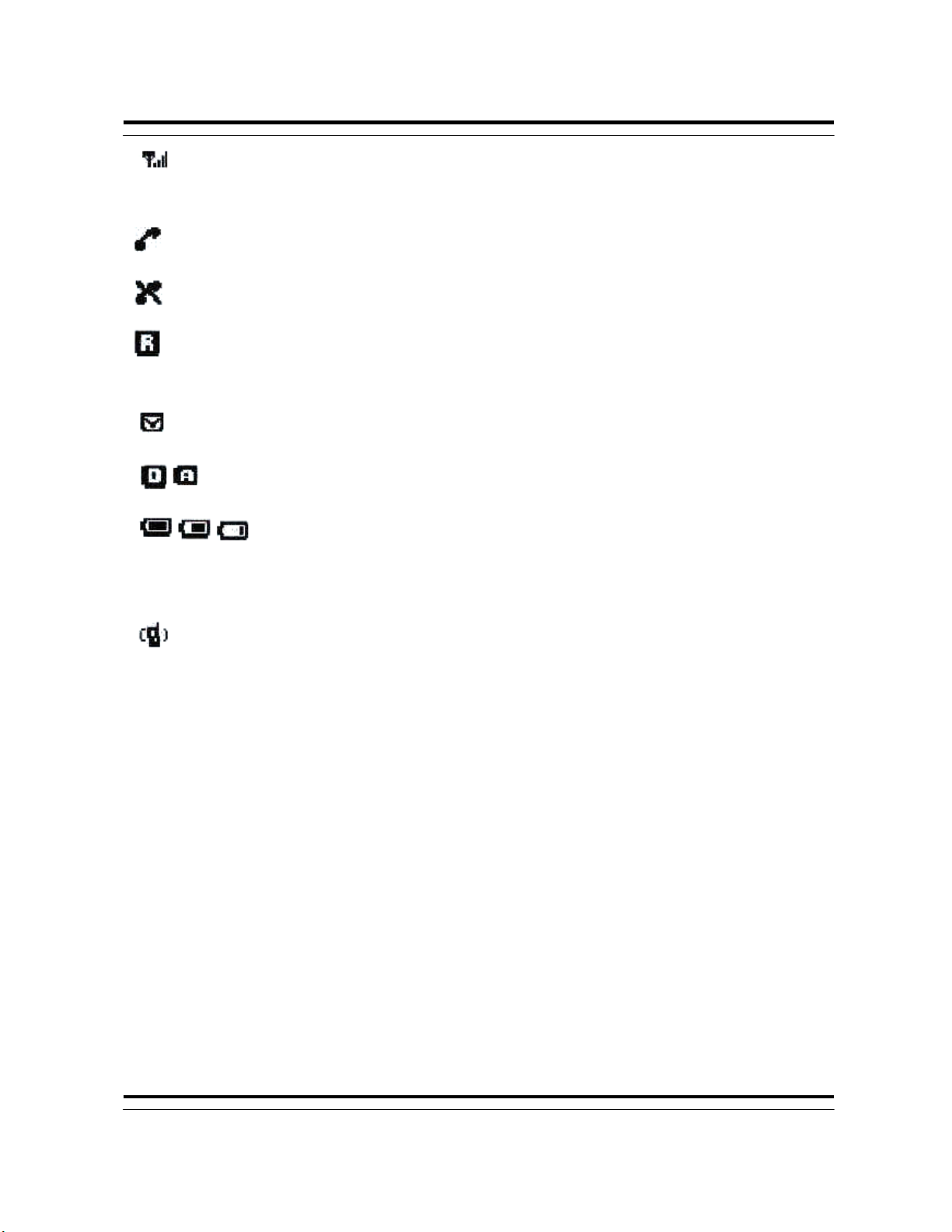
Signal icon measures your current signal strength. The more bars there are, the stronger the
signal.
In Use icon tells you a call is in progress.
No Svc icon shows that you are outside of service area and cannot use your phone.
If the roaming icon is not displayed, you are in home Network. If the icon is displayed
whether static or flashing, you are in a roaming network.
Message icons indicate that you have text messages.
Digital/Analog icons Indicate whether you are in digital or analog service area.
Battery icon shows the level of your battery charge. The more bars you see,
the more power you have left. When the charge is low, the icon blinks and an
alert tone is sounded.
Vibrator icon indicates that you set vibrator on.
Battery : Putting in the power
Your new Samsung Phone comes with a rechargeable battery that is partially charged so you can use it
immediately after you activate, without any hassle. Use the battery until it is completely drained. Recharging
the battery without first completely draining or discharging it may shorten the life of the battery.
Installing your battery.
To install your battery, just follow these simple steps:
1. Hold the battery with the label racing down, making sure the metal contacts at the base of the
base battery line up with the metal contacts on the base of the phone.
SCH-A330 (Dual-Band Triple-Mode)

2. Place it on the back of the base of the phone with the base of the battery.
3. Push up the battery release latch on the back of the phone while push the battery on the the phone.
Turning your phone on and off
When you're ready to turn on your Samsung Phone, check to see that the charged battery has been installed in
the back of the phone or that you have an external power source(the Rapid Cigarette Lighter Adapter or the
Hands-Free Car Kit).Then, Simply press and hold <END>.
The red light flashes briefly and the banner is displayed, which means you're ready to make a call.
Turning off the phone is just as simple. Press and hold <END> for two seconds. The display will be blank when
the power is off.
Removing your battery.
1. First, turn the power off to avoid losing stored numbers and messages.
2. Push up the battery release latch on the back of the phone and pull it out.
Charging your battery.
You can tell whether or not your battery needs to be recharged just by checking the upper-right corner of your
phone's display, where the battery charge indicator is located. When the battery charge level is low, the battery
icon will blink and the phone will sound a tone.
If you continue to use your phone without recharging and the battery level becomes too low it will turn off
automatically. An alert tone will sound just before the phone turns itself off. If this happens, unfortunately you'll
lose whatever you were just doing. So, watch the indicator and make sure your level is okay.
To charge your battery, you should use the Samsung Travel Adaptor,Rapid Desktop Charger, Travel Charger or
Rapid Cigarette Lighter Adapter from Samsung.
Using the rapid desktop charger.
Should only use the Samsung-approved Travel Adaptor and AC adapter with this Samsung Phone. Using the
wrong one could cause damage.
1. Plug one end of the AC adapter into your phone and the other end into a wall outlet.
2. Insert the battery pack.
The blinking red LED and displaying characters in the LCD on the phone will let you know the battery is being
SCH-A330 (Dual-Band Triple-Mode)
