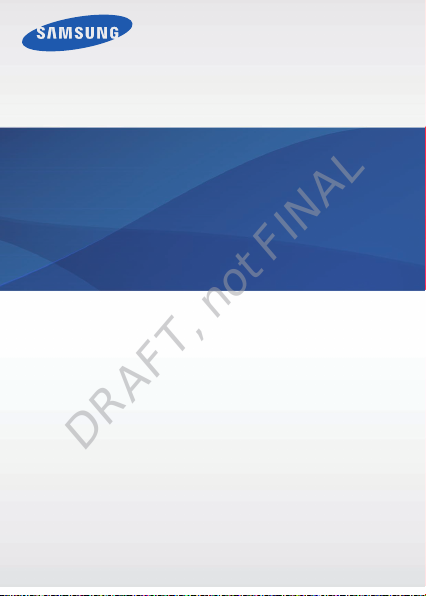
User's Manual
DRAFT
DRAFT, not FINAL
SM-T817W
a ana ana
and a n na d a and a a ad
dn
English (EU). 01/2015.
Rev.1.0
na and a dd a n aa
www.samsung.com
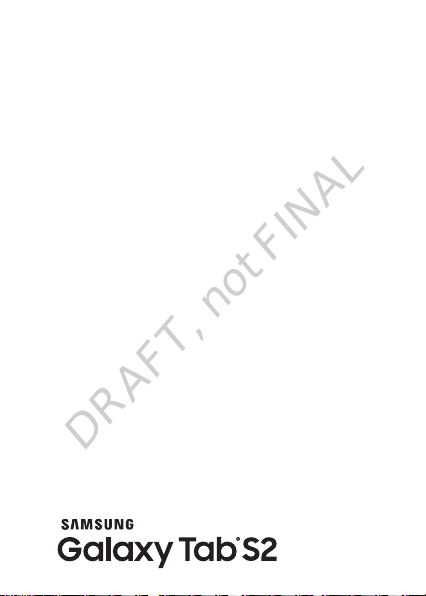
Get to Know
DRAFT
DRAFT, not FINAL
Your Tablet
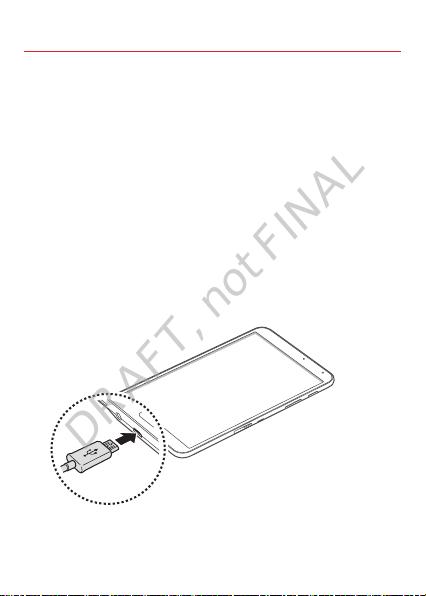
Setting Up Your
DRAFT
DRAFT, not FINAL
You’re now part of a growing movement that’s about
speed, signal and strength. This guide will show you
how to set up and use
features, and find help.
Step 1. Insert the SIM Card
1. Hold th e device secu rely.
2. Use the SIM removal tool that came with your device
to open the SIM card tray.
3. Carefully place the new SIM card into the tray with
the carrier logo facing up.
your
device
, access special
FPO
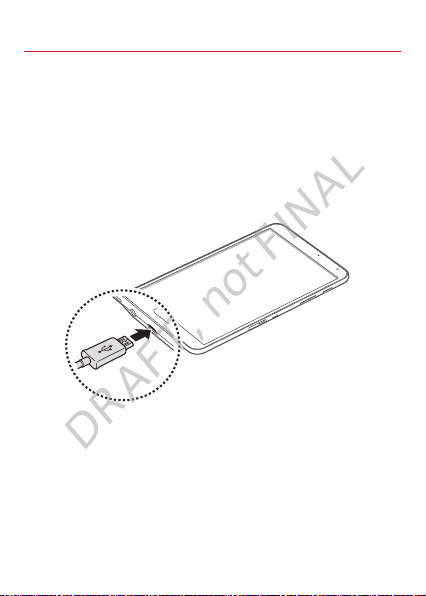
Step 2. Charge the Device
DRAFT
DRAFT, not FINAL
Before turning on your tablet charge it fully. Your tablet
comes with an Adaptive Fast Charging charger and a USB
cable. Plug the smaller end of the cable into the
USB/charger port on your device and the other end into
the charger. Then plug the charger into an electrical outlet
to charge the device.
FPO
WARNING! Please use only an approved charging accessory to charge
your tablet. Improper handling of the charging port, as well as the use of
an incompatible charger, may cause damage to your device and void the
warranty.
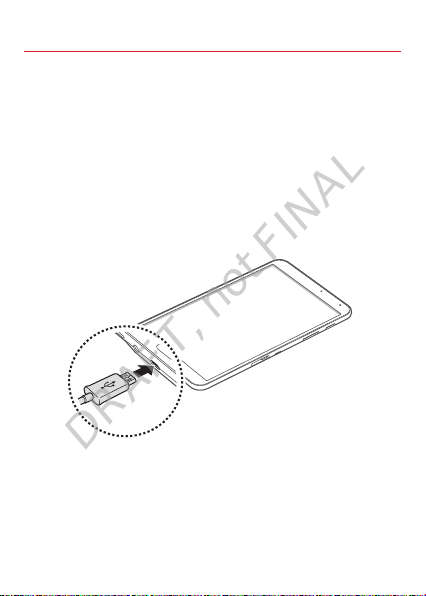
Optional: Insert the microSD Card
DRAFT
DRAFT, not FINAL
If you ha ve a microSD car d, slide the microSD c ard into
the mic roSD card slot .
1. Hold th e tablet secu rely.
2. Use the SIM removal tool that came with your
device to open the microSD card tray.
3. Carefully p lace the microSD card into t he tray
with t he carrier l ogo facing up.
FPO
NOTE: The microSD card is sold separately.
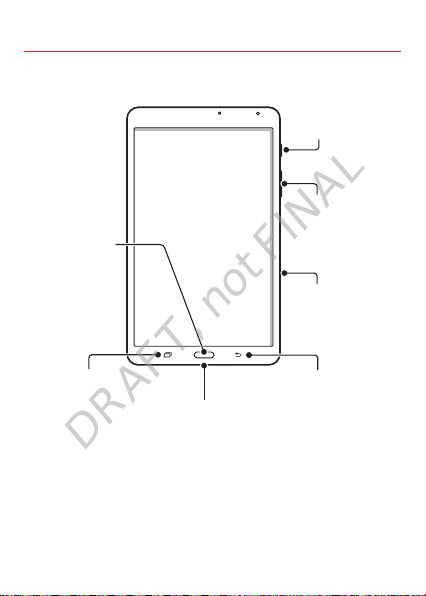
Home
Power/
DRAFT
DRAFT, not FINAL
FPO
Lock
Volume
microSD
card
slot
Recent
apps
NOTE: Devices and software are constantly evolving—the screen images and
icons you see here are for reference only.
Multipurpose jack
Back
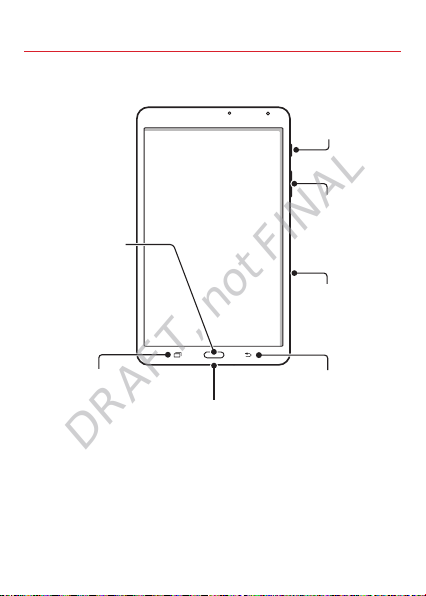
Home
Power/
DRAFT
DRAFT, not FINAL
FPO
Lock
Volume
microSD
card
slot
Recent
apps
Multipurpose jack
Back
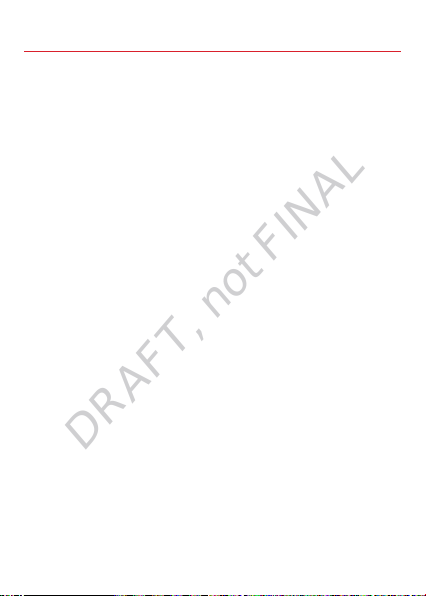
Using Your Tablet
DRAFT
DRAFT, not FINAL
Turning Your Device On/Off
To power on your table t:
Press and hold the Power/Lock key on the top of your
tablet.
To power off your tablet :
1. Press and hold the Power/Lock key unti l the tablet
options screen appears.
2. Tap Power off g OK.

Using W
DRAFT
DRAFT, not FINAL
Y
Activate your tablet to use the Internet on super-fast
4G LTE network.
1. Make sure your SIM card is inse rted and t urn on
2. Follow the onscreen inst ructions in the S etup
ireless Service – Activate
our Tablet
your tablet.
Wizard to si gn up for a data p lan.
Initial Device Configuration
1. Selec t a language and tap or tap
ACCESSIBILITY if you a re visually impaired or
hard of hearing.
2. Follow the prompts t o complete th e setup
process.
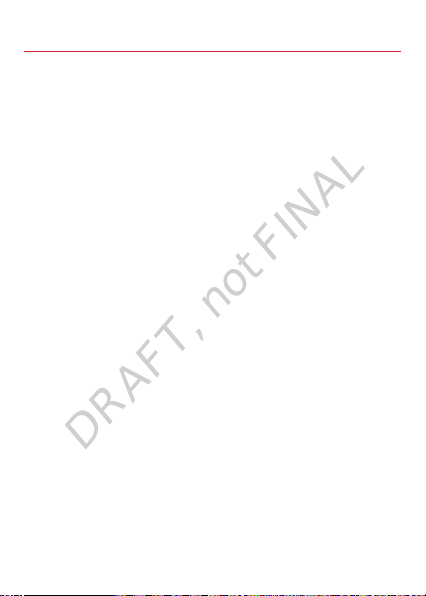
Customize
DRAFT
DRAFT, not FINAL
1. Tap and hold a blank sp ace on one of th e home
screens and choose:
• Wallpapers allows you to assign the current
wallpaper for the Home screen, Lock screen, or
Home and lock screens.
• Widgets allows you to quickly access the Widget
tab where you can then drag a selected widget to
an available area on a selected screen.
NOTE: To remove a Widget from a Home screen, tap and hold the Widget and
drag it to the top trash can icon to remove.
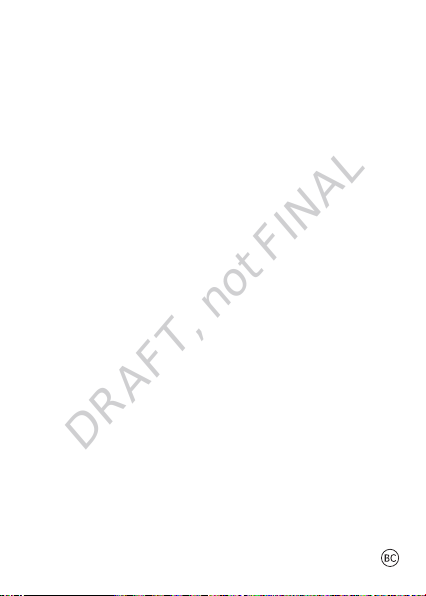
DRAFT
DRAFT, not FINAL
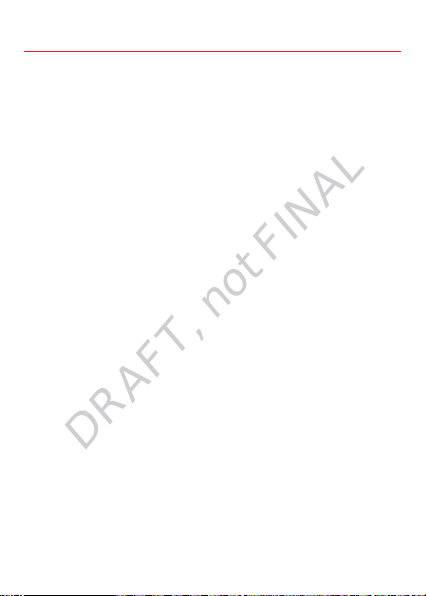
Locking/Unlocking Your Tablet
DRAFT
DRAFT, not FINAL
To lock the screen:
≠
Press the Power/Lock key.
To unlock the screen:
≠
Press the Power/Lock key. Then drag yo ur finger
across the screen in any direction.
Using the Touch Screen
Use touch gestures to move around the screen, open
menus, select items, zoom in or out on Web pages, and
more.
Swipe—Swipe by quickly sliding your finger in any
direction.
Drag—Drag by touching an item and sliding it to a new
position.
Double-Tap—Tap two times rapidly to zoom in or out on
a web page or picture.
Multi-Touch—Pinch or spread your thumb and index
finger to zoom in or out.
