
Table of Contents
My Carrier .......................................................3
Service ............................................................. 4
Device Functions ...........................................5
Setting Up Your Device ................................ 7
Turning Your Device On and Off ........................ 10
Locking and Unlocking Screen .......................... 10
Initial Device Configuration .................................. 10
Home Screen ................................................ 11
Contacts ........................................................ 12
Creating a New Contact ....................................... 12
Adding a Number to an Existing Contact ......... 12
Deleting an Existing Contact ............................... 13
Messages ......................................................14
Create and Send a Message ..............................14
Connections .................................................15
Connecting to Bluetooth® ..................................... 15
Connecting to Wi-Fi ............................................... 15
Mobile HotSpot ....................................................... 16
USB Tethering .........................................................18

Apps & More .................................................20
Installing Apps ........................................................20
Samsung Smart Switch ........................................ 20
Gmail (Google Account) ....................................... 20
Setting Up Your Email Accounts .......................21
Internet ......................................................................22
Multi Window ........................................................... 23
Camera .....................................................................24
Lock Screen ............................................................25
Legal ...............................................................26
APPROVED FIRMWARE VERSIONS .................26
INFORMATION ABOUT SAFEGUARDING
HANDSETS .............................................................. 26
ADDITIONAL INFORMATION...............................27

My Carrier
This guide provides you with the information you
need to get started. For more information and
additional support, please visit
www.t-mobile.com/support/ where you can:
● Register at my.t-mobile.com/ to manage your
account and change your rate plan.
● Review your device’s User Manual and
troubleshooting FAQs.
● View the latest troubleshooting solutions in
the Support Forums or ask a question of
your own.
Access account information from:
1. From the Home screen, tap Apps g
T-Mobile My Account.
2. If prompted, follow the on-screen information
for support and what’s new in the app.
3. Choose from an available category such as:
Account Info, Device Support, Notifications,
and others.
Note: Devices and software are constantly
evolving—the screen images and icons you
see here are for reference only.
3
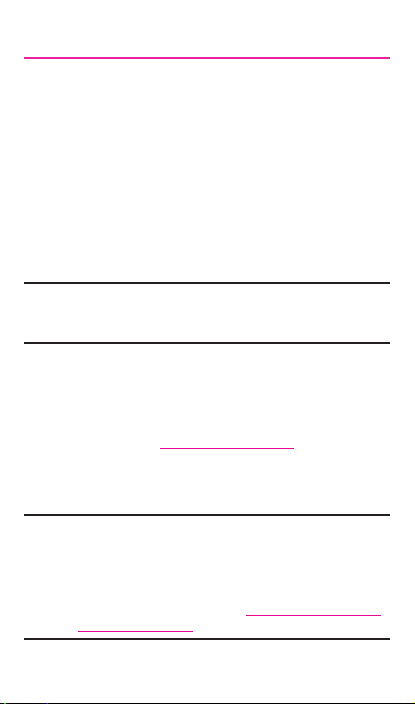
Service
If you are a new T-Mobile® customer and your
service has not yet been activated, call Customer
Care at 1-800-937-8997 and a T-Mobile Activations
representative will assist you.
You will need the following information when
activating service :
● Your Service Agreement and the agent code
on your Agreement
● Your name, home address, home phone
number, and billing address
Note: For business and government accounts,
please provide the name of the
organization, the address, and the tax ID.
● Your Social Security number, current driver’s
license number, and date of birth for credit
check purposes
● Your choice of T-Mobile rate plan and
services (see www.t-mobile.com for the latest
plan information)
● SIM serial number and IMEI number (located
on the box barcode label)
Note: Service or use is your agreement to
T-Mobile’s Terms and Conditions. T-Mobile
requires ARBITRATION of disputes UNLESS
YOU OPT OUT WITHIN 30 DAYS OF
ACTIVATION. See T-Mobile’s Terms and
Conditions for details at ww w.T-Mobile.com/
terms-conditions.
4

Device Functions
Headset Jack
Power/Lock Key
Volume Key
Front Camera
microSD™
Card Slot
FPO
Back
Home/Fingerprint
Scanner
Recent Apps
SIM Card
Slot
5

Flash
Rear camera
IR Blaster
S Pen
FPO
USB/Charger Port
6

Setting Up Your Device
Caution! Do not attempt to remove the back cover
Step 1. Install the SIM
as it cannot be removed.
1. Hold the device securely.
2. Use the SIM/SD card removal tool that came
with your phone to open the SIM card tray.
3. Carefully place the new SIM card into the
tray with the logo facing up.
4. Gently push the tray into the slot.
FPO
7
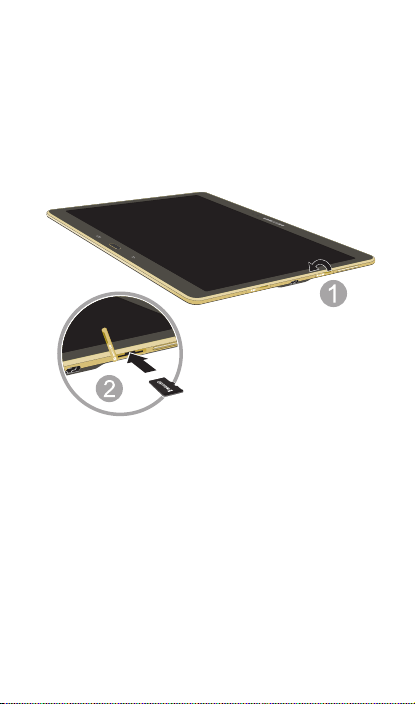
Step 2. Install the optional microSD card
1. Hold the device securely.
2. Use the SIM/SD card removal tool that came
with your device to open the SD card tray.
3. Carefully place the new SD card into the
tray with the logo facing up.
4. Gently push the tray into the slot
FPO
8

Step 3. Charging the Device
● Before turning on your device, charge it fully.
Be sure to use the charger that came with
the device.
FPO
Warning! Please use only an approved charging
accessory to charge your dev ice.
Improper handling of the charging port,
ane the use of an incompatible charger,
may cause damage to your device and
void the warranty.
9

Turning Your Device On and Off
1. To turn ON, press and hold the Power/Lock
key.
2. To turn OFF, press and hold Power/Lock
key and follow the prompts.
Locking and Unlocking Screen
1. To Lock, press the Power/Lock key.
2. To Unlock, press the Power/Lock key then
swipe your finger across the screen.
Initial Device Configuration
1. Select a language and tap or tap
ACCESSIBILITY if you are visually impaired
or hard of hearing.
2. Follow the prompts to complete setup.
10

Home Screen
Swipe your fingers left or right to view the entire
Home screen. You can customize the screen with
widgets and shortcuts to your favorite applications.
Status Bar
The Status bar appears at the top of your Home
screen. Icons indicating your device’s status and
new notification alerts appear on the Status bar.
Notification
Area
Status Bar
FPO
Notification Screen
The Notification area indicates new message
events (data sync status, new messages, calendar
events, etc). You can expand this area to display
the Notification screen that provides more detailed
information.
11

Contacts
Creating a New Contact
1. From the Home screen, tap Apps g
Contacts.
2. Tap Add New Contacts.
3. Tap SYNC WITH YOUR ACCOUNTS, to merge
contact with accounts that are synced
on your device or IMPORT CONTACTS to
import contacts from both a SIM card and
application.
4. Enter the desired information.
5. Tap SAVE to store the new entry.
Adding a Number to an Existing Contact
1. From the Home screen, tap Apps g
Contacts.
2. Tap a contact name from the list and tap
EDIT.
3. Tap within the phone number area and
enter a new phone number.
Note: If you make a mistake while dialing, tap
4. Tap SAVE to store the new entry.
to clear the last digit. Touch and hold
to clear the entire sequence.
12

Deleting an Existing Contact
1. From the Home screen, tap Contacts.
2. Touch and hold a contact name from the list
and tap DELETE.
13

Messages
Create and Send a Message
1. From the Home screen, tap
Messages
2. Tap to compose message.
3. Enter either the recipient’s phone number or
e-mail address.
4. Tap the Enter message field and use the
on-screen keypad to enter a message.
5. Add more recipients by tapping the recipient
field.
6. Tap Attach to insert various file types
to your message (such as images, videos,
audio files, etc.)
7. Tap Add emoticons to choose an
available emoticon from an on-screen list
and then add it into your message (at the
cursor location).
8. Review your message and tap .
14

Connections
Connecting to Bluetooth
1. From the Home screen, tap Apps g
Settings.
2. Touch and slide the Bluetooth slider to the
right to turn it on.
3. If necessary, tap SCAN. Review the list of
discovered in-range Bluetooth® devices.
4. Tap a device to initiate pairing.
5. Enter the passkey/PIN code, if needed, and
tap OK.
6. The external device will then have to also
accept the connection and enter your
device’s PIN code. Once successfully paired
to an external device, appears within
the Status area.
®
Connecting to Wi-Fi
1. From the Home screen, tap Apps g
Settings.
2. Touch and slide the Wi-Fi slider to the right
to turn it on.
3. Tap SCAN to display a list of Wi-Fi networks
in-range.
4. Tap a network to connect and enter the
password if prompted. When connected you
will see in the status bar.
15

Mobile HotSpot
Turn your device into a Wi-Fi hotspot. The feature
works best when used in conjunction with 4G/LTE
data services.
Note: You must have qualif ying service on your
account in order to use the Mobile HotSpot.
To activate the Mobile HotSpot service for the
first time:
1. From the Home screen, tap Apps g
Settings g Mobile HotSpot and
Tethering g Mobile HotSpot.
2. Touch and slide the On/Off slider to turn it
on.
3. Edit the Network name field and then create
a new Network SSID name.
4. Enable the Broadcast network name (SSID)
field if you would like to broadcast your
SSID name to nearby devices.
5. Verify the Security field is set to WPA2 PSK.
6. Enter a new password then write it down.
7. Tap SAVE to store the new settings.
8. Confirm the Mobile HotSpot active icon
appears at the top of the screen.
Note: During the initial setup process,
the connection is not secure. It is
recommended that you maintain a secure
connection by using a password for
communication.
16

Note: Using your 4G service and Smar tphone
Mobile HotSpot drains your phone’s batter y.
To keep using the phone as a HotSpot have
it connected to a power supply.
To change the Mobile HotSpot password:
1. From the Mobile HotSpot screen, tap Mobile
HotSpot g MORE g Configure Mobile
HotSpot.
2. With security enabled, delete the previous
password and enter a new one into the
Password field.
3. Tap SAVE to store the new settings.
17

USB Tethering
Share your device’s mobile data connection via a
direct USB connection between your device and a
single computer.
● If additional software or USB drivers are
required, go to:
samsung.com/us/support/downloads.
To connect using USB Tethering:
1. From the Home screen, tap Apps g
Settings g Mobile HotSpot and
Tethering.
2. Plug in the USB cable between your
computer and your device.
3. Tap the USB tethering option. This places
a green check mark next to the entry and
activates the feature. A Tethering or HotSpot
active notification briefly appears on the
screen.
4. If prompted, read the on-screen notification
regarding data use and tap OK.
● Look for (Tethering Active) in the
Status bar area of the screen.
5. Read the on-screen notification regarding
data use and tap OK.
18

To disconnect USB tethering:
1. From the Home screen, tap Apps g
Settings g Mobile HotSpot and
Tethering.
2. Tap USB tethering from the Tethering menu
to remove the check mark and deactivate
the feature.
3. Remove the USB cable from the device.
19

Apps & More
Installing Apps
Apps are available to download from Google Play™
Store.
1. From the Home screen, tap Apps g
Play Store.
2. Tap an app you want to download and tap
INSTALL or the app’s price.
3. Tap ACCEPT after reviewing the app’s
permissions.
Samsung Smart Switch
Easily move over your photos, videos, music, apps
and more with Samsung Smart Switch™. Get
started today at www.samsungsmartswitch.com.
Gmail (Google Account)
Before you can access Google™ applications, you
must first sign into or set up a new Gmail account.
► From the Home screen, tap Apps g
Gmail.
● Tap Add an email address to create a new
account or to log into an existing Gmail
account.
● Tap TAKE ME TO GMAIL if you have an
account setup on your device.
20

Setting Up Your Email Accounts
Check email on the go with popular Internet-based
email accounts.
1. From the Home screen, tap Apps g
Email.
2. Enter your email address and password into
the appropriate fields and tap NEXT.
3. Follow the prompts to complete setup.
4. Tap DONE to store the new account.
Note: Record your email account information.
Please keep this information in a safe
place.
21

Internet
Take the Internet on the go. You can reach the
latest news, get the weather and follow your
stocks.
► From the Home screen, tap Apps g
Internet.
To enter a URL:
You can access a website quickly by entering the
URL.
► From the homepage tap the URL field at the
top of the screen, enter the URL and tap Go
on your keyboard.
To add a new tab:
1. From your browser window, swipe the
screen down and tap Tabs g NEW TAB. A
new browser window displays.
2. Tap Tabs to see the open windows, and tap
a window to view it.
22

Multi Window
To view apps in a split screen view tap on
the title bar of the app window that supports this
feature.
1. Tap the Recent key .
2. Tap the Multi window icon .
Tap for
additional
FPO
options.
23

Camera
This device gives you the magic of professional like
digital photography. With stunning photographic
output and a range of exceptionally rich
professional shooting modes, editing features and
various apps. Going pro has never been this easy
or this fun.
► From the Home screen, tap Apps g
Camera.
Selfie
Shooting
Mode
Camcorder
FPO
Settings Image
24
Camera
Mode
Viewer

Lock Screen
This menu contains features that allows you to
configure the device’s security parameters.
To secure data and limit device access, set the
device to require a screen unlock pattern each
time you turn on the device, or every time the
device wakes up from sleep mode (when the
screen automatically turns off) .
► From the Home screen, tap Apps g
Settings
Screen lock.
g
The Screen lock menu allows to choose from a
variety of locking features.
Lock screen and securtiy
g
25

Legal
APPROVED FIRMWARE VERSIONS
This device will only operate with firmware versions
that have been approved for use by T-Mobile and
the device manufacturer. If unauthorized firmware
is placed on the device it will not function.
INFORMATION ABOUT SAFEGUARDING HANDSETS
T-Mobile encourages customers to take
appropriate measures to secure their handsets
and invites them to take advantage of the features
available on this handset to help secure it from
theft and/or other unauthorized access and use.
This handset has a locking function (e.g., userdefined codes or patterns) that can serve as a
first line of defense against unauthorized use or
access to stored information. Preloaded security
applications that allow customers to track or
locate misplaced devices can be found on several
T-Mobile devices. Lost or stolen devices should be
immediately reported to T-Mobile so that proper
measures can be taken to protect accounts. For
additional information, visit: www.t-mobile.com/
devicesecurity and http://www.t-mobile.com/
Company/PrivacyResources.aspx.
26

ADDITIONAL INFORMATION
Use of some content or features may incur
separate, additional charges and/or require
qualifying service, or access to a Wi-Fi connection.
Mobile HotSpot: Qualifying service required. Plan
data allotment applies. Roaming and on-network
data allotments differ; see your selected service
for details. Use of connected devices subject to
T-Mobile Terms and Conditions.
Messaging/Data: You will be charged for all
messaging and data sent by or to you through
the network, regardless of whether or not data is
received. Character length/file size of messages/
attachments may be limited. T-Mobile is not liable
for content of messages/attachments or for any
failures, delays or errors in any T-Mobile generated
alerts or notifications. Your data session, plan, or
service may be slowed, suspended, terminated,
or restricted if you use your service in a way that
interferes with or impacts our network or ability to
provide quality service to other users, if you roam
for a significant portion of your usage, or if you use
a disproportionate amount of bandwidth during a
billing cycle. You may not use your plan or device
for prohibited uses.
27

Downloads/Applications: T-Mobile is not
responsible for any third party content or Web
site you may be able to access using your device.
Additional charges may apply; not all downloads
available on all devices. You obtain no rights in
downloads; duration of use may be limited and
downloads may be stored solely for use with
your device. T-Mobile is not responsible for any
download lost due to your error. T-Mobile is
not responsible for Apps, including download,
installation, use, transmission failure, interruption
or delay, third party advertisements you may
encounter while using an App, alterations any
App may make to the functionality of your device,
including any changes that may affect your
T-Mobile plan, service, or billing, or any content
or website you may be able to access through
an App.
Wi-Fi: Device will not transition between Wi-Fi
and the cellular network. Devices using wireless
connections may be vulnerable to unauthorized
attempts to access data and software stored
on the device. Plan data allotment applies to
use by connected devices sharing Wi-Fi. Use of
connected devices subject to T-Mobile’s Terms
and Conditions.
28

Notes
___________________________________________
___________________________________________
___________________________________________
___________________________________________
___________________________________________
___________________________________________
___________________________________________
___________________________________________
___________________________________________
___________________________________________
___________________________________________
___________________________________________
___________________________________________
___________________________________________
___________________________________________
___________________________________________
___________________________________________
___________________________________________
___________________________________________
___________________________________________
___________________________________________
___________________________________________
___________________________________________
___________________________________________
___________________________________________
___________________________________________
___________________________________________
___________________________________________
___________________________________________
___________________________________________
