Samsung SM-N930TZSATMB, SM-N930TZKATMB, SM-N930TZBATMB Legal

MOBILE PHONE
Health & Safety and
Warranty Guide
Please read this manual before
operating your device and keep it
for future reference.
This document contains important
terms and conditions with
respect to your device. By using
this device, you accept those terms
and conditions.
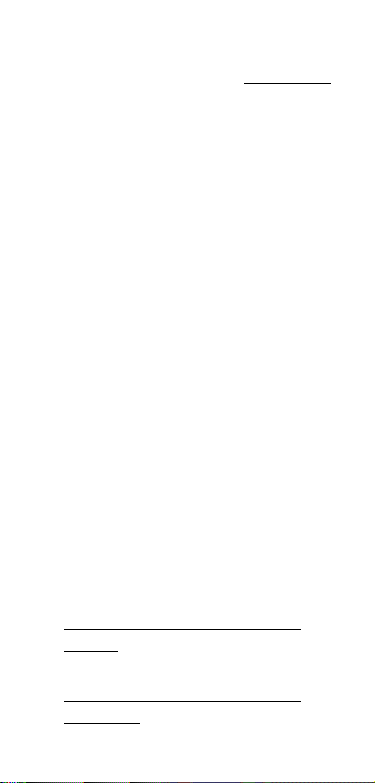
Legal Information
Important legal information can be accessed in
writing on the mobile device or on samsung.com
READ THIS INFORMATION BEFORE USING YOUR
MOBILE DEVICE.
Samsung Limited Warranty
covered under the applicable Samsung Limited
Warranty
INCLUDING ITS DISPUTE RESOLUTION
PROCEDURE and your right to opt out of
arbitration within 30 calendar days of the first
consumer purchase.
sending an email to optout@sea.samsung.com
with the subject line "Arbitration Opt-Out" or
by calling 1-800-SAMSUNG (726-7864).
For more detailed procedures, please refer to
the "Dispute Resolution Procedures and
Arbitration and Opt-Out" section of the Limited
Warranty.
Full written terms and detailed information
about the warranty and obtaining service are
available on the device at: Settings
management/About device
➔
Samsung legal or you may access the online
version of the Health/Safety and Warranty guide
for your device at:
English:
www.samsung.com/us/Legal/PhoneHSGuide
Spanish:
www.samsung.com/us/Legal/PhoneHSGuide-SP
TMO_N930T_EN_HS_PS_070616_FINAL
- This product is
You may opt out by either
➔
General
➔
Legal Information
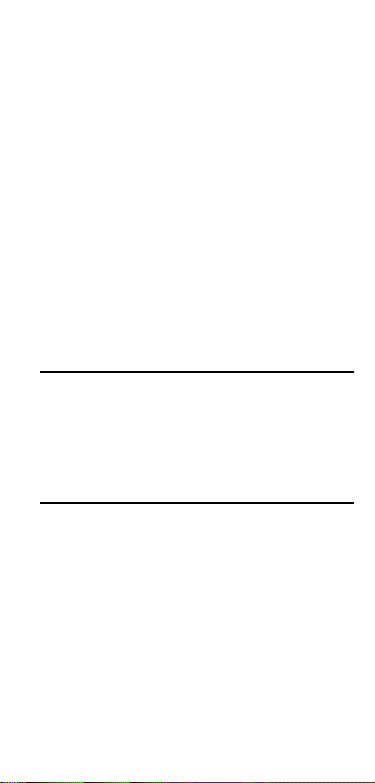
Location of Legal Information on the device:
Health and Safety Information
•
Settings ➔ General management/About
device
➔
Legal information ➔ Samsung
legal
➔
Health and Safety
Warranty
•
Settings ➔ General management/About
device
➔
Legal information ➔ Samsung
➔
Warranty
legal
End User License Agreement (EULA)
•
Settings ➔ General management/About
➔
Legal information ➔ Samsung
device
legal
➔
End User License Agreement
WARNING!
This product contains chemicals
known to the State of California to
cause cancer, birth defects, or other
reproductive harm. For more
information, please call
1-800-SAMSUNG (726-7864).
Intellectual Property
All Intellectual Property, as defined below,
owned by or which is otherwise the property of
Samsung or its respective suppliers relating to
the SAMSUNG Phone, including but not limited
to, accessories, parts, or software relating
thereto (the “Phone System”), is proprietary to
Samsung and protected under federal laws,
state laws, and international treaty provisions.
Intellectual Property includes, but is not limited
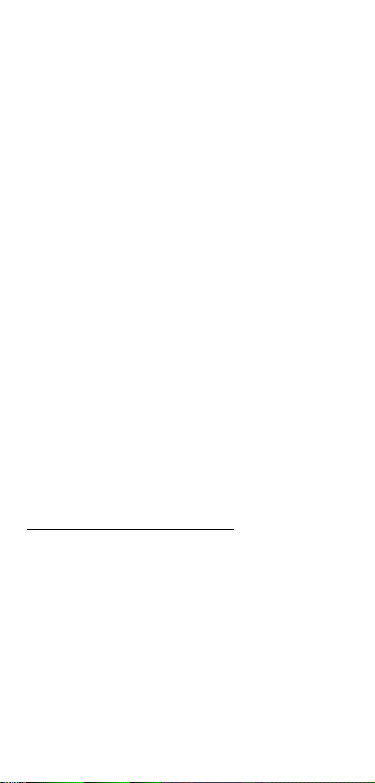
to, inventions (patentable or unpatentable),
patents, trade secrets, copyrights, software,
computer programs, and related documentation
and other works of authorship. You may not
infringe or otherwise violate the rights secured
by the Intellectual Property. Moreover, you
agree that you will not (and will not attempt to)
modify, prepare derivative works of, reverse
engineer, decompile, disassemble, or otherwise
attempt to create source code from the
software. No title to or ownership in the
Intellectual Property is transferred to you. All
applicable rights of the Intellectual Property
shall remain with SAMSUNG and its suppliers.
Open Source Software
Some software components of this product
incorporate source code covered under GNU
General Public License (GPL), GNU Lesser
General Public License (LGPL), OpenSSL License,
BSD License and other open source licenses. To
obtain the source code covered under the open
source licenses, please visit:
http://opensource.samsung.com

Disclaimer of Warranties; Exclusion
of Liability
EXCEPT AS SET FORTH IN THE EXPRESS
WARRANTY CONTAINED ON THE WARRANTY
PAGE ENCLOSED WITH THE PRODUCT, THE
PURCHASER TAKES THE PRODUCT "AS IS", AND
SAMSUNG MAKES NO EXPRESS OR IMPLIED
WARRANTY OF ANY KIND WHATSOEVER WITH
RESPECT TO THE PRODUCT, INCLUDING BUT
NOT LIMITED TO THE MERCHANTABILITY OF THE
PRODUCT OR ITS FITNESS FOR ANY PARTICULAR
PURPOSE OR USE; THE DESIGN, CONDITION OR
QUALITY OF THE PRODUCT; THE PERFORMANCE
OF THE PRODUCT; THE WORKMANSHIP OF THE
PRODUCT OR THE COMPONENTS CONTAINED
THEREIN; OR COMPLIANCE OF THE PRODUCT
WITH THE REQUIREMENTS OF ANY LAW, RULE,
SPECIFICATION OR CONTRACT PERTAINING
THERETO. NOTHING CONTAINED IN THE
INSTRUCTION MANUAL SHALL BE CONSTRUED
TO CREATE AN EXPRESS OR IMPLIED
WARRANTY OF ANY KIND WHATSOEVER WITH
RESPECT TO THE PRODUCT. IN ADDITION,
SAMSUNG SHALL NOT BE LIABLE FOR ANY
DAMAGES OF ANY KIND RESULTING FROM THE
PURCHASE OR USE OF THE PRODUCT OR
ARISING FROM THE BREACH OF THE EXPRESS
WARRANTY, INCLUDING INCIDENTAL, SPECIAL
OR CONSEQUENTIAL DAMAGES, OR LOSS OF
ANTICIPATED PROFITS OR BENEFITS.

Modification of Software
SAMSUNG IS NOT LIABLE FOR PERFORMANCE
ISSUES OR INCOMPATIBILITIES CAUSED BY
YOUR EDITING OF REGISTRY SETTINGS, OR YOUR
MODIFICATION OF OPERATING SYSTEM
SOFTWARE.
USING CUSTOM OPERATING SYSTEM SOFTWARE
MAY CAUSE YOUR DEVICE AND APPLICATIONS
TO WORK IMPROPERLY. YOUR CARRIER MAY
NOT PERMIT USERS TO DOWNLOAD CERTAIN
SOFTWARE, SUCH AS CUSTOM OS.
Samsung KNOX
Samsung KNOX™ is Samsung’s security
platform and is a mark for a Samsung device
tested for security with enterprise use in mind.
Additional licensing fee may be required. For
more information about KNOX, please refer
to: www.samsung.com/us/knox
[061616]
Samsung Electronics America (SEA),
Inc
Address:
85 Challenger Road
Ridgefield Park,
New Jersey 07660
Phone:
1-800-SAMSUNG (726-7864)
Internet Address:
www.samsung.com
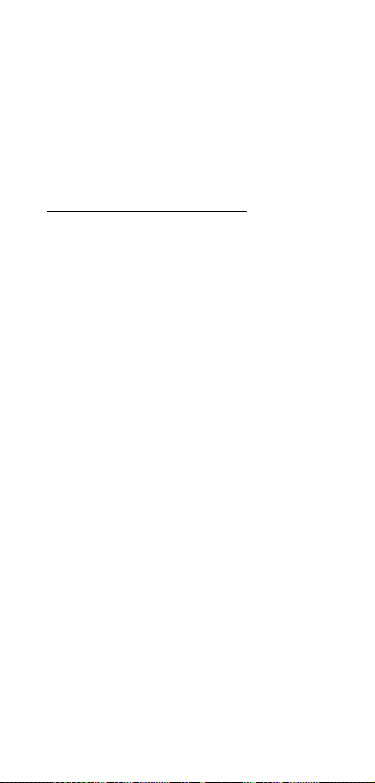
©
2016 Samsung Electronics America, Inc.
Samsung is a registered trademark of Samsung
Electronics Co., Ltd.
Do you have questions about your Samsung
Mobile Device?
For 24 hour information and assistance,
we offer a new FAQ/ARS System
(Automated Response System) at:
www.samsung.com/us/support

Table of Contents
Section 1: Health and
Safety Information ...................................2
Maintaining Water and Dust
Resistance . . . . . . . . . . . . . . . . . . . . . . . . . . 5
Specific Absorption Rate (SAR)
Certification Information . . . . . . . . . . . . . 6
FCC Part 15 Information to User . . . . . . . . . 9
Commercial Mobile Alerting
System (CMAS) . . . . . . . . . . . . . . . . . . . . . 10
Samsung Mobile Products
and Recycling . . . . . . . . . . . . . . . . . . . . . . . 10
GPS & AGPS . . . . . . . . . . . . . . . . . . . . . . . . . . . 12
Emergency Calls . . . . . . . . . . . . . . . . . . . . . . 14
FCC Hearing Aid Compatibility (HAC)
Regulations for Wireless Devices . . . . 16
Restricting Children's Access to
Your Mobile Device . . . . . . . . . . . . . . . . . 19
Section 2: Online Legal Information ...20
End User License Agreement for
Software (EULA) . . . . . . . . . . . . . . . . . . . . 20
Health/Safety and Standard Limited
Warranty Guide (Terms & Conditions
of Sale) . . . . . . . . . . . . . . . . . . . . . . . . . . . . . 20
Procedures for Dispute
Resolution/30-day Arbitration and
Opt-Out Policy . . . . . . . . . . . . . . . . . . . . . . 21
Index ........................................................25
1
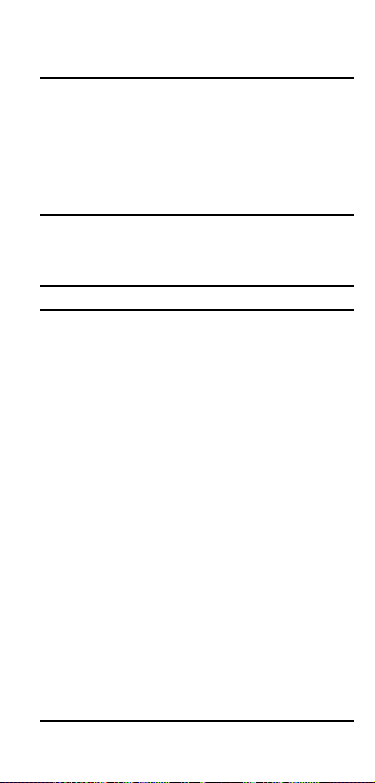
Section 1: Health and Safety Information
This section outlines the safety precautions
associated with using your phone. The terms
“mobile device” or “cell phone” are used in this
section to refer to your phone.
information before using your mobile device
Caution:
Exercise care when using the card
removal tool to eject an internal card
slot.
Read this
.
Warning:
Some people may have dizziness,
seizures, epileptic seizures or
blackouts triggered by light flashes or
patterns, even if they have never had a
seizure or blackout before. Anyone
who has had a seizure, loss of
awareness, or other symptom linked to
an epileptic condition, or has a family
history of such symptoms or
conditions, should see a doctor before
using the Iris Scanner.
DO NOT stare directly into the infrared
iris recognition LED
can cause eye-strain. Do not stare at
the iris recognition LED light when
your eyes are less than 20 cm
(~8 inches) away from the device, for
best results keep your eyes between
25-35 cm (~10-14 inches) away for
optimum recognition.
Health and Safety Information 2
as prolonged use

Note:
The Iris Scanner is not intended to be used
as a medical device and the biometric data
collected and stored locally by the
mechanism is not intended to be used for
any diagnostic, therapeutic, or
preventative purposes. Please follow all
instructions for use of this feature.
For best results: remove eye glasses and sun
glasses; don’t use the Iris Scanner in bright
sunlight or areas with excessive reflected light
(ex: by the pool or seashore); don’t use the Iris
Scanner in low light; look straight at the device
(not up, down or sideways); and hold your head
still for the scan. Tinted contact lenses and
surgically repaired/replaced iris lenses may
interfere with operation of the Iris Scanner.
Don’t walk or operate a vehicle while using the
Iris Scanner.
Please follow all instructions for use of this
feature. For more information, refer to the
online support content or visit
http://www.samsung.com/us/irisscanner
3
