Page 1

MonoLaserMFP
SCX-340xseries
SCX-340x/340xF/340xW/
340xFW
MANUAL
SERVICE
MonoLaserMFP
1.Precautions
2.Productspecicationanddescription
3.DisassemblyandReassembly
4.AlignmentandTroubleshooting
5.SystemDiagram
6.ReferenceInformation
Contents
RefertotheservicemanualintheGSPN(seetherearcover)formoreinformation.
Page 2

Contents
Contents
1. Precautions . ............................................................................................................................................................... 1 − 1
1.1. Safety warning . .............................................................................................................................................. 1 − 1
1.2. Caution for safety . ....................................................................................................................................... 1 − 2
1.2.1. Toxic material. ............................................................................................................................... 1 − 2
1.2.2. Electric shock and re safety precautions . .................................................................................... 1 − 2
1.2.3. Handling precautions . ................................................................................................................... 1 − 3
1.2.4. Assembly and Disassembly precautions . ...................................................................................... 1 − 3
1.2.5. Disregarding this warning may cause bodily injury . .................................................................... 1 − 4
1.3. ESD precautions . .................................................................................................................................................... 1 − 5
2. Product specication and description. ....................................................................................................................... 2 − 1
2.1. Product Specication. ............................................................................................................................................ 2 − 1
2.1.1. Product Overview. .............................................................................................................................................. 2 − 1
2.1.2. Specications . .................................................................................................................................................... 2 − 1
2.1.2.1. General Print Engine. ....................................................................................................................................... 2 − 1
2.1.2.2. Copier. .............................................................................................................................................................. 2 − 2
2.1.2.3. Scan Specication . ........................................................................................................................................... 2 − 3
2.1.2.4. Fax . ................................................................................................................................................................... 2 − 4
2.1.2.5. Controller and Software.................................................................................................................................... 2 − 5
2.1.2.6. Paper Handling . ................................................................................................................................................ 2 − 7
2.1.2.7. Consumables . ................................................................................................................................................... 2 − 8
2.1.2.8. Maintenance Part . ............................................................................................................................................ 2 − 8
2.1.2.9. Reliability and Service . .................................................................................................................................... 2 − 8
2.1.2.10. Environment . ................................................................................................................................................... 2 − 9
2.1.2.11. Accessories . ...................................................................................................................................................... 2 − 10
2.1.3. Model Comparison Table. .................................................................................................................................. 2 − 11
2.2. System Overview. .................................................................................................................................................. 2 − 12
2.2.1. Front View. ......................................................................................................................................................... 2 − 12
2.2.2. Rear View. .......................................................................................................................................................... 2 − 14
2.2.3. Paper Path. .......................................................................................................................................................... 2 − 15
2.2.4. System Layout . ................................................................................................................................................... 2 − 16
2.2.4.1. Feeding Part . ..................................................................................................................................................... 2 − 17
2.2.4.2. Transfer Roller . ................................................................................................................................................ 2 − 18
2.2.4.3. Drive Unit . ....................................................................................................................................................... 2 − 18
2.2.4.4. Fuser Unit. ........................................................................................................................................................ 2 − 19
2.2.4.5. LSU (Laser Scanner Unit) . ............................................................................................................................... 2 − 21
2.2.4.6. Toner Cartridge. ................................................................................................................................................ 2 − 22
2.2.5. Hardware conguration . ..................................................................................................................................... 2 − 23
2.2.5.1. Main board . .................................................................................................................... 2 − 25
i Copyright© 1995-2011 SAMSUNG. All rights reserved.
Page 3
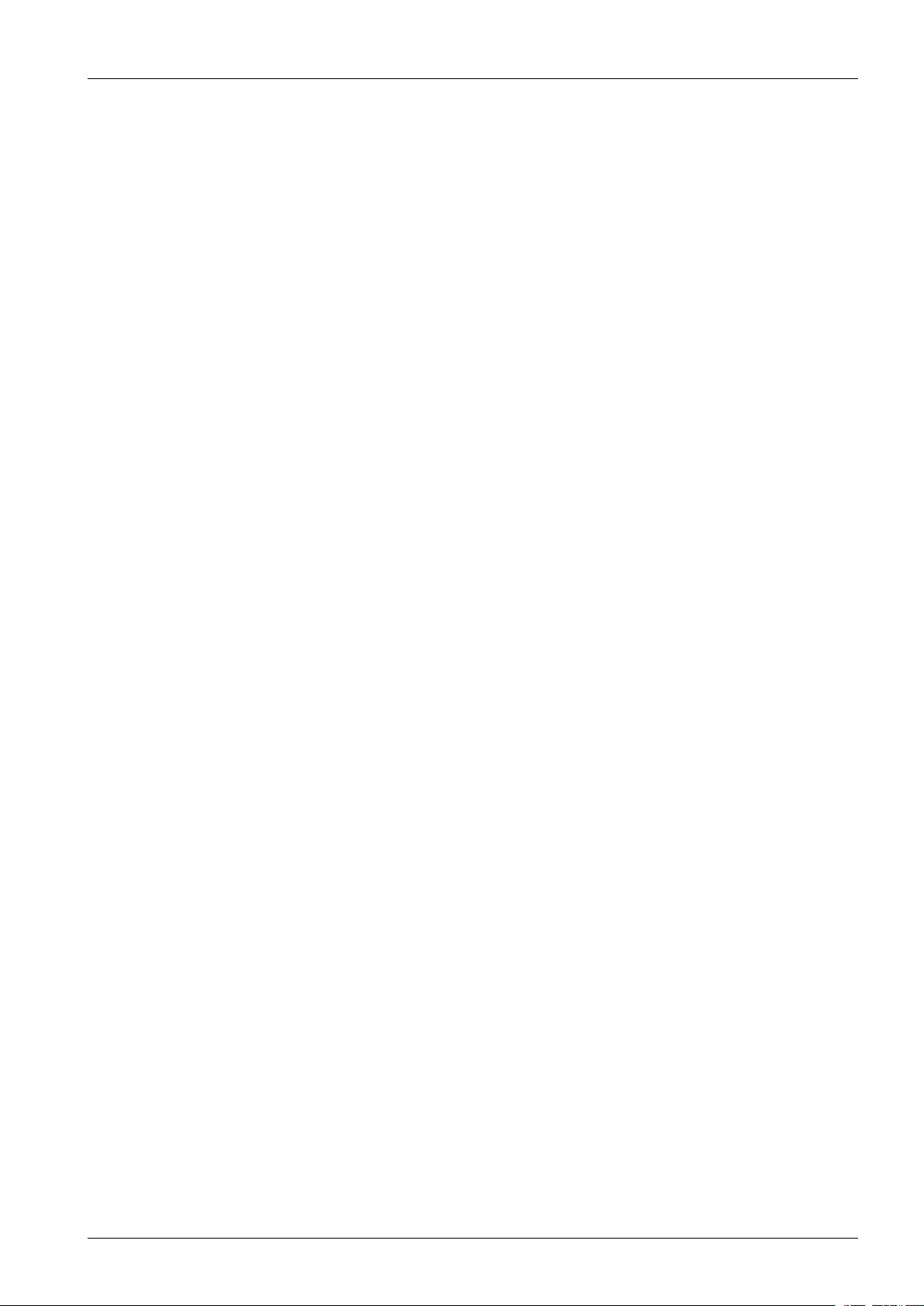
Contents
2.2.5.2.OPEboard...................................................................................................2−28
2.2.5.3.Faxboard....................................................................................................2−30
2.2.5.4.WirelessLANboard(wirelessmodelonly)........................................................2−30
2.2.5.5.SMPS/HVPSboard.......................................................................................2−31
2.2.5.6.ElectricalPartsLocation.................................................................................2−33
2.2.6.EngineF/WContolAlgorithm.......................................................................................2−35
2.2.6.1.Feeding.......................................................................................................2−35
2.2.6.2.Transfer.......................................................................................................2−35
2.2.6.3.Fusing.........................................................................................................2−36
2.2.6.4.LSU............................................................................................................2−36
2.2.7.SoftwareDescriptions..................................................................................................2−37
2.2.7.1.Softwaresystemoverview..............................................................................2−37
2.2.7.2.Architecture.................................................................................................2−37
2.2.7.3.DataandControlFlow...................................................................................2−38
3.DisassemblyandReassembly..............................................................................................................3−1
3.1.Precautionswhenreplacingparts................................................................................................3−1
3.1.1.Precautionswhenassemblinganddisassembling...............................................................3−1
3.1.2.PreautionswhenhandlingPBA......................................................................................3−1
3.1.3.ReleasingPlasticLatches..............................................................................................3−2
3.2.Screwsusedintheprinter..........................................................................................................3−3
3.3.ReplacingtheMainSVCparts...................................................................................................3−4
3.3.1.RightandLeftcover....................................................................................................3−4
3.3.2.ScannerUnit...............................................................................................................3−5
3.3.3.ADFUnit...................................................................................................................3−6
3.3.4.CISUnit....................................................................................................................3−7
3.3.5.OPEUnit...................................................................................................................3−8
3.3.6.FrontCover................................................................................................................3−9
3.3.7.MiddleCover.............................................................................................................3−10
3.3.8.RearCover.................................................................................................................3−11
3.3.9.Mainboard.................................................................................................................3−11
3.3.10.WLANboard..............................................................................................................3−12
3.3.11.Faxboard...................................................................................................................3−12
3.3.12.SMPS/HVPSboard......................................................................................................3−13
3.3.13.FuserUnit..................................................................................................................3−14
3.3.14.DriveUnit..................................................................................................................3−14
3.3.15.LSU..........................................................................................................................3−15
3.3.16.FeedSensorPBA........................................................................................................3−16
3.3.17.Pickuproller..............................................................................................................3−16
3.3.18.Motor........................................................................................................................3−17
3.3.19.Transferroller.............................................................................................................3−18
Copyright©1995-2011SAMSUNG.Allrightsreserved.ii
Page 4

Contents
4.AlignmentandTroubleshooting...........................................................................................................4−1
4.1.AlignmentandAdjustments.......................................................................................................4−1
4.1.1.ControlPanel..............................................................................................................4−1
4.1.2.UnderstandingthestatusLED........................................................................................4−5
4.1.3.JAMremoval..............................................................................................................4−7
4.1.3.1.Clearingoriginaldocumentjams......................................................................4−7
4.1.3.2.Clearingpaperjams.......................................................................................4−9
4.1.4.Usefulmenuitemforservice.........................................................................................4−12
4.1.5.PeriodicDefectiveImage..............................................................................................4−13
4.1.6.Usefulmanagementtools..............................................................................................4−14
4.1.6.1.UsingSamsungEasyPrinterManager(WindowsandMacintoshonly)....................4−14
4.1.6.2.UsingSamsungPrinterStatus(Windowsonly)...................................................4−16
4.1.6.3.UsingSmartPanel(Linuxonly).......................................................................4−17
4.1.6.4.UsingSyncThruW ebService(SWS)................................................................4−18
4.1.7.UpdatingFirmware......................................................................................................4−20
4.1.7.1.UpdatethermwarebyusingtheUSBport........................................................4−20
4.1.7.2.Updatethermwarebyusingthenetwork..........................................................4−21
4.1.8.TechMode.................................................................................................................4−23
4.1.8.1.Techmode(4in1model)...............................................................................4−23
4.1.8.2.TechMode(3in1model)...............................................................................4−27
4.1.9.EDCprogram(3in1modelonly)...................................................................................4−30
4.2.Troubleshooting......................................................................................................................4−31
4.2.1.Procedureofcheckingthesymptoms...............................................................................4−31
4.2.1.1.BasicCheckList...........................................................................................4−32
4.2.2.ErrorCodeandTroubleshooting.....................................................................................4−33
4.2.3.Imagequalityproblem..................................................................................................4−43
4.2.4.Othererrors................................................................................................................4−49
5.SystemDiagram................................................................................................................................5−1
5.1.BlockDiagram(4in1).............................................................................................................5−1
5.2.BlockDiagram(3in1).............................................................................................................5−2
5.3.ConnectionDiagram(4in1)......................................................................................................5−3
5.4.ConnectionDiagram(3in1)......................................................................................................5−4
6.ReferenceInformation........................................................................................................................6−1
6.1.ToolforTroubleshooting...........................................................................................................6−1
6.2.Glossary.................................................................................................................................6−2
6.3.TheSamplePatternfortheT est..................................................................................................6−8
6.4.Selectingalocation..................................................................................................................6−9
iiiCopyright©1995-2011SAMSUNG.Allrightsreserved.
Page 5
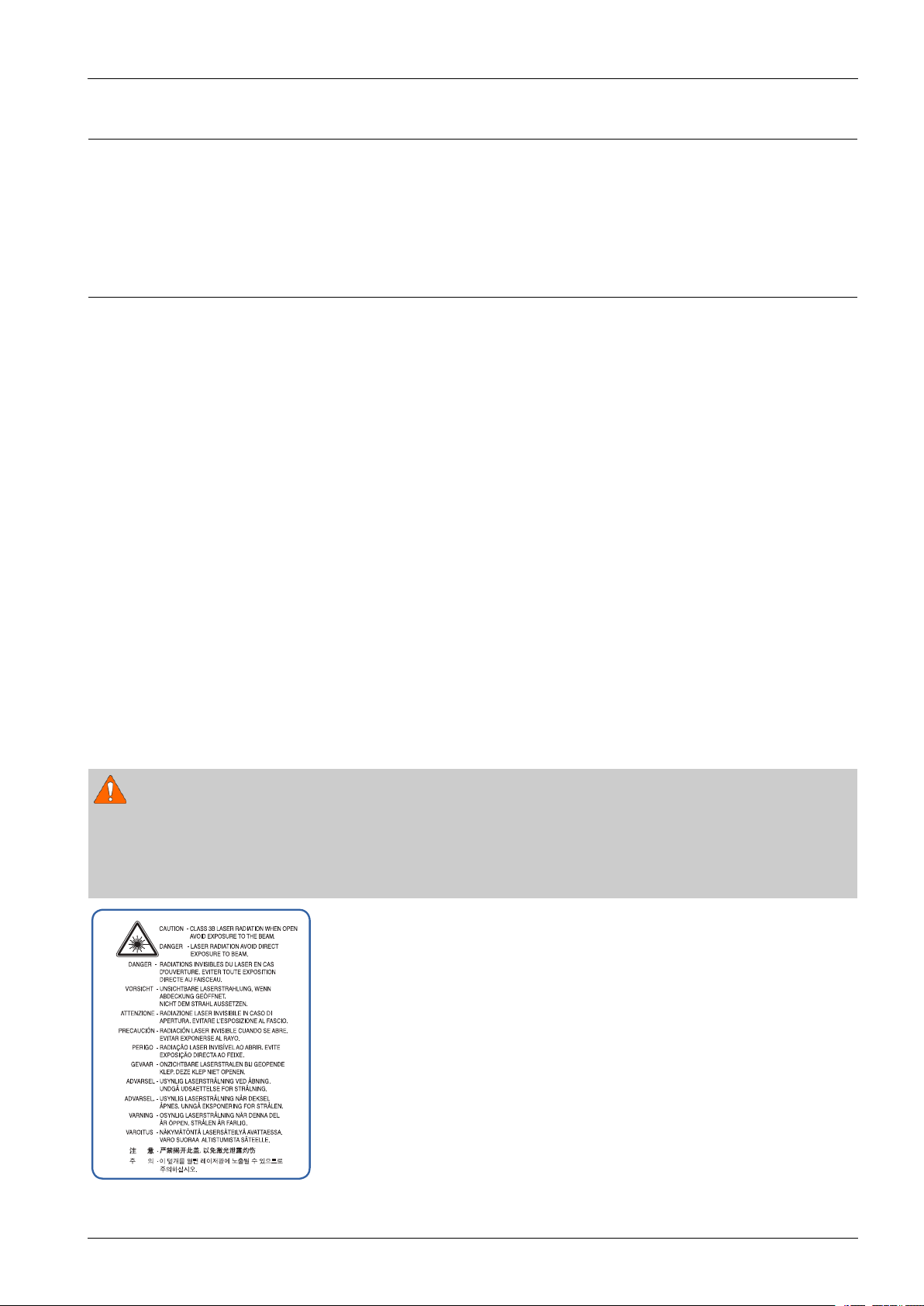
1.Precautions
Inordertopreventaccidentsanddamagestotheequipmentpleasereadtheprecautionslistedbelowcarefullybefore
servicingtheproductandfollowthemclosely .
1.1.Safetywarning
1)Onlytobeservicedbyafactorytrainedservicetechnician.
Highvoltagesandlasersinsidethisproductaredangerous.Thisproductshouldonlybeservicedbyafactorytrained
servicetechnician.
2)UseonlySamsungreplacementparts.
Therearenouserserviceablepartsinsidetheproduct.Donotmakeanyunauthorizedchangesoradditionstothe
productasthesecouldcausetheproducttomalfunctionsandcreateanelectricshocksorrehazards.
3)LaserSafetyStatement
TheprinteriscertiedintheU.S.toconformtotherequirementsofDHHS21CFR,chapter1SubchapterJfor
ClassI(1)laserproducts,andelsewhereiscertiedasaClassIlaserproductconformingtotherequirementsofIEC
60825-1.ClassIlaserproductsarenotconsideredtobehazardous.Thelasersystemandprinteraredesignedso
thereisneveranyhumanaccesstolaserradiationaboveaClassIlevelduringnormaloperation,usermaintenance
orprescribedservicecondition.
1.Precautions
•Wavelength:Max.800nm(785-10/+15)
•Beamdivergence
-Paraller:Max.13degrees(10-4/+3)
-Perpendicular:Max.35degrees(31-6/+4)
•Maximumpowerofenergyoutput:12mW
WARNING
NeveroperateorservicetheproductwiththeprotectivecoverremovedfromLaser/Scannerassembly.Thereected
beam,althoughinvisible,candamageyoureyes.
Whenusingthisproduct,thesebasicsafetyprecautionsshouldalwaysbefollowedtoreduceriskofre,electricshock,
andpersonalinjury.
Copyright©1995-2011SAMSUNG.Allrightsreserved.1-1
Page 6
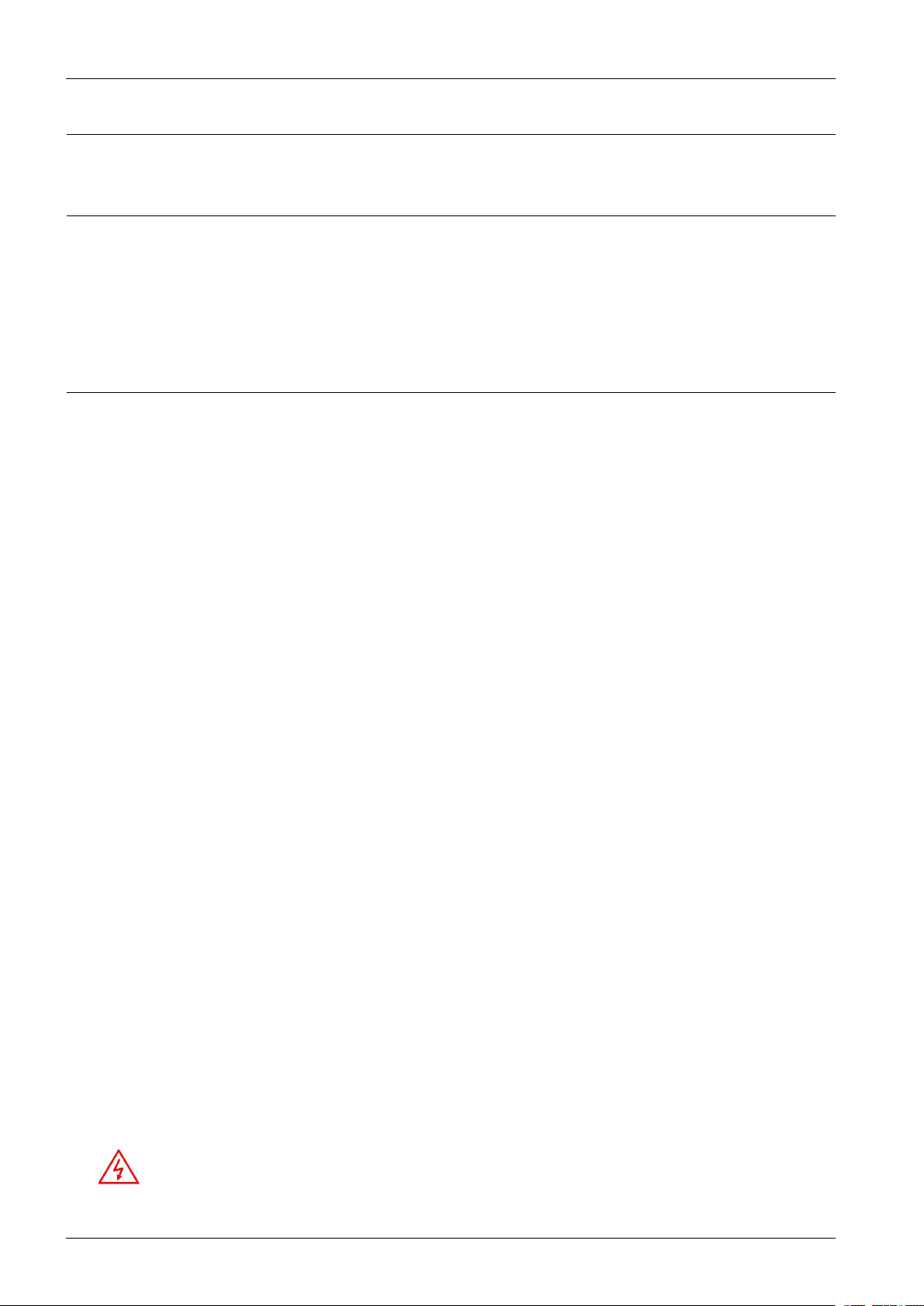
1.Precautions
1.2.Cautionforsafety
1.2.1.Toxicmaterial
Thisproductcontainstoxicmaterialsthatcouldcauseillnessifingested.
1)Pleasekeepimagingunitandtonercartridgeawayfromchildren.Thetonerpowdercontainedintheimagingunitand
tonercartridgemaybeharmful,andifswallowed,youshouldcontactadoctor .
1.2.2.Electricshockandresafetyprecautions
Failuretofollowthefollowinginstructionscouldcauseelectricshockorpotentiallycauseare.
1)Useonlythecorrectvoltage,failuretodosocoulddamagetheproductandpotentiallycauseareorelectricshock.
2)Useonlythepowercablesuppliedwiththeproduct.Useofanincorrectlyspeciedcablecouldcausethecableto
overheatandpotentiallycauseare.
3)Donotoverloadthepowersocket,thiscouldleadtooverheatingofthecablesinsidethewallandcouldleadtoare.
4)Donotallowwaterorotherliquidstospillintotheproduct,thiscancauseelectricshock.Donotallowpaperclips,pins
orotherforeignobjectstofallintotheproduct,thesecouldcauseashortcircuitleadingtoanelectricshockorrehazard.
5)Nevertouchtheplugsoneitherendofthepowercablewithwethands,thiscancauseelectricshock.Whenservicing
theproduct,removethepowerplugfromthewallsocket.
6)Usecautionwheninsertingorremovingthepowercord.Whenremovingthepowercord,gripitrmlyandpull.The
powercordmustbeinsertedcompletely ,otherwiseapoorcontactcouldcauseoverheatingleadingtoare.
7)Takecareofthepowercable.Donotallowittobecometwisted,bentsharplyaroundcornersorpowercablemaybe
damaged.Donotplaceobjectsontopofthepowercable.Ifthepowercableisdamageditcouldoverheatandcausea
re.Exposedcablescouldcauseanelectricshock.Replacethedamagedpowercableimmediately,donotreuseor
repairthedamagedcable.Somechemicalscanattackthecoatingonthepowercable,weakeningthecoverorexposing
cablescausingreandshockrisks.
8)Ensurethatthepowersocketsandplugsarenotcrackedorbrokeninanyway .Anysuchdefectsshouldberepaired
immediately.T akecarenottocutordamagethepowercableorplugswhenmovingthemachine.
9)Usecautionduringthunderorlightningstorms.Samsungrecommendsthatthismachinebedisconnectedfromthe
powersourcewhensuchweatherconditionsareexpected.Donottouchthemachineorthepowercordifitisstill
connectedtothewallsocketintheseweatherconditions.
10)A voiddampordustyareas,installtheproductinacleanwellventilatedlocation.Donotpositionthemachineneara
humidierorinfrontofanairconditioner.Moistureanddustbuiltupinsidethemachinecanleadtooverheatingand
causeareorcausepartstorust.
11)Donotpositiontheproductindirectsunlight.Thiswillcausethetemperatureinsidetheproducttorisepossiblyleading
totheproductfailingtoworkproperlyandinextremeconditionscouldleadtoare.
12)Donotinsertanymetalobjectsintothemachinethroughtheventilatorfanorotherpartofthecasing,itcouldmake
contactwithahighvoltageconductorinsidethemachineandcauseanelectricshock.
13)
cangetashockbytheelectricdischarge.
1-2Copyright©1995-2011SAMSUNG.Allrightsreserved.
WhenreplacingtheSMPSboard,pleasewait5minutesafterunpluggingthepowercord,thenreplaceit.Y ou
Page 7
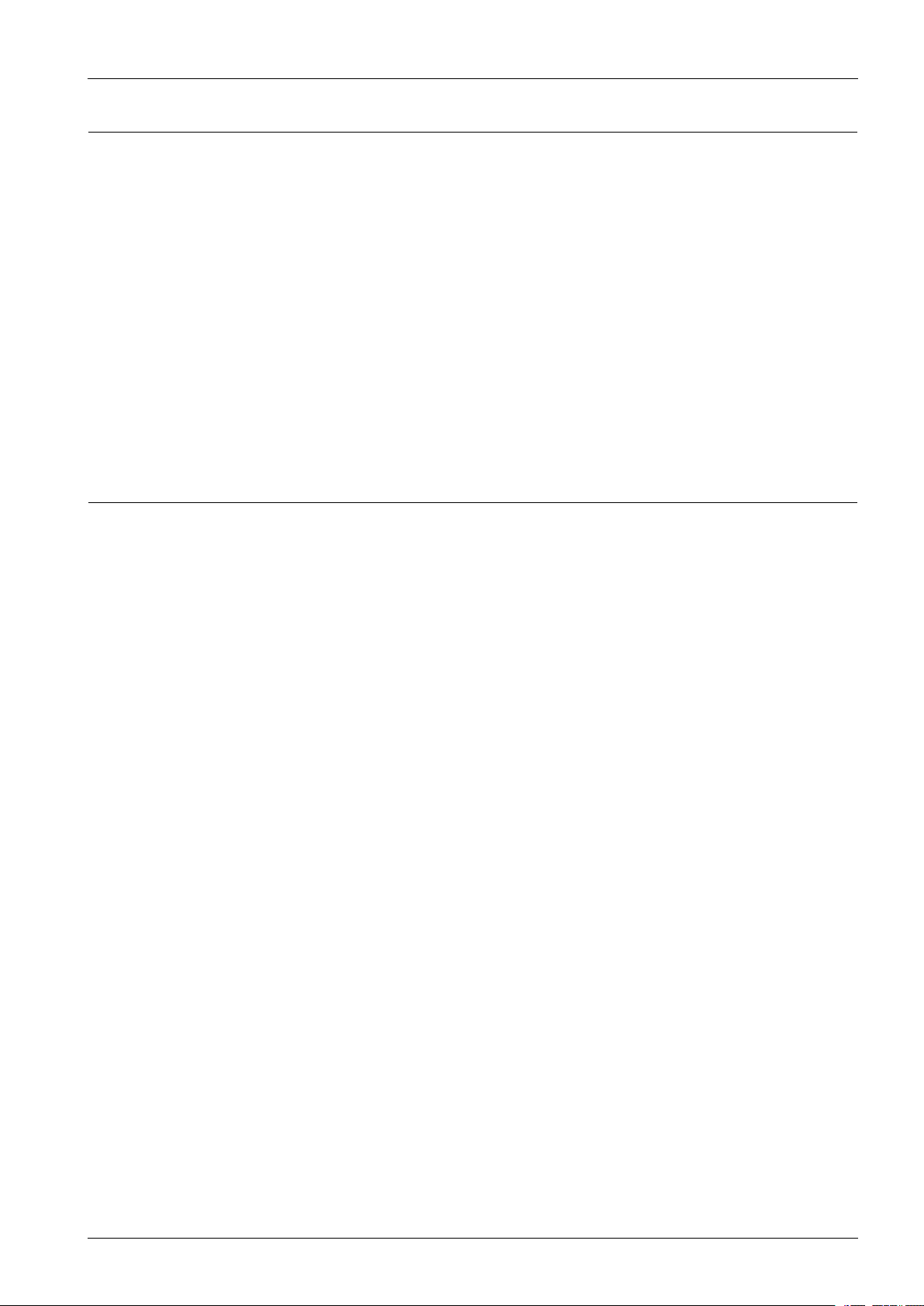
1.Precautions
1.2.3.Handlingprecautions
Thefollowinginstructionsareforyourownpersonalsafetytoavoidinjuryandsoasnottodamagetheproduct.
1)Ensuretheproductisinstalledonalevelsurface,capableofsupportingitsweight.Failuretodosocouldcause
theproducttotiporfall.
2)Theproductcontainsmanyrollers,gearsandfans.T akegreatcaretoensurethatyoudonotcatchyourngers,hairor
clothinginanyoftheserotatingdevices.
3)Donotplaceanysmallmetalobjects,containersofwater,chemicalsorotherliquidsclosetotheproductwhichifspilled
couldgetintothemachineandcausedamageorashockorrehazard.
4)Donotinstallthemachineinareaswithhighdustormoisturelevels,besideonopenwindoworclosetoahumidieror
heater.Damagecouldbecausedtotheproductinsuchareas.
5)Donotplacecandles,burningcigarettes,etcontheproduct,Thesecouldcauseare.
1.2.4.AssemblyandDisassemblyprecautions
1)ReplacepartscarefullyandalwaysuseSamsungparts.Takecaretonotetheexactlocationofpartsandalsocable
routingbeforedismantlinganypartofthemachine.Ensureallpartsandcablesarereplacedcorrectly.Pleasecarryout
thefollowingproceduresbeforedismantlingtheproductorreplacinganyparts.
2)Ensurethatpowerisdisconnectedbeforeservicingorreplacinganyelectricalparts.
3)Disconnectinterfacecablesandpowercables.
4)Onlyuseapprovedspareparts.Ensurethatpartnumber,productname,anyvoltage,currentortemperaturerating
arecorrect.
5)Whenremovingorre-ttinganypartsdonotuseexcessiveforce,especiallywhenttingscrewsintoplastic.
6)Takecarenottodropanysmallpartsintothemachine.
7)HandlingoftheOPCDrum
•TheOPCDrumcanbeirreparablydamagedifitexposedtolight.TakecarenottoexposetheOPCDrumeither
todirectsunlightortouorescentorincandescentroomlighting.Exposureforaslittleas5minutescandamage
thesurfaceofthephotoconductivepropertiesandwillresultinprintqualitydegradation.Takeextracarewhen
servicingtheproduct.RemovetheOPCDrumandstoreitinablackbagorotherlightproofcontainer.Take
carewhenworkingwiththeCovers(especiallythetopcover)openaslightisadmittedtotheOPCareaandcan
damagetheOPCDrum.
•TakecarenottoscratchthegreensurfaceofOPCDrumUnit.IfthegreensurfaceoftheDrumCartridgeis
scratchedortouchedtheprintqualitywillbecompromised.
Copyright©1995-2011SAMSUNG.Allrightsreserved.1-3
Page 8

1.Precautions
1.2.5.Disregardingthiswarningmaycausebodilyinjury
1)Becarefulwiththehightemperaturepart.
Thefuserunitworksatahightemperature.Usecautionwhenworkingontheprinter.W aitforthefuserunitto
cooldownbeforedisassembly.
2)Donotputngersorhairintotherotatingparts.
Whenoperatingaprinter,donotputhandorhairintotherotatingparts(Paperfeedingentrance,motor,fan,etc.).
Ifdo,youcangetharm.
3)Whenyoumovetheprinter,usesafeliftingandhandlingtechniques.
Thisprinterisheavy .Usetheliftinghandleslocatedoneachsideofthemachine.Backinjurycouldbecausedif
youdonotliftcarefully .
4)Ensuretheprinterisinstalledsafely.
Ensuretheprinterisinstalledonalevelsurface,capableofsupportingitsweight.Failuretodosocouldcausethe
printertotiporfallpossiblycausingpersonalinjuryordamagingtheprinter.
5)Donotinstalltheprinteronaslopingorunstablesurface.Afterinstallation,doublecheckthattheprinterisstable.
1-4Copyright©1995-2011SAMSUNG.Allrightsreserved.
Page 9

1.Precautions
1.3.ESDprecautions
Certainsemiconductordevicescanbeeasilydamagedbystaticelectricity.Suchcomponentsarecommonlycalled
“ElectrostaticallySensitive(ES)Devices”orESDs.ExamplesoftypicalESDsare:integratedcircuits,someeldeffect
transistors,andsemiconductor“chip”components.Thetechniquesoutlinedbelowshouldbefollowedtohelpreducethe
incidenceofcomponentdamagecausedbystaticelectricity.
CAUTION
Besurenopowerisappliedtothechassisorcircuit,andobserveallothersafetyprecautions.
1)Immediatelybeforehandlingasemiconductorcomponentorsemiconductor-equippedassembly,drainoffany
electrostaticchargeonyourbodybytouchingaknownearthground.Alternatively,employacommerciallyavailable
wriststrapdevice,whichshouldberemovedforyourpersonalsafetyreasonspriortoapplyingpowertotheunit
undertest.
2)AfterremovinganelectricalassemblyequippedwithESDs,placetheassemblyonaconductivesurface,suchas
aluminumorcopperfoil,orconductivefoam,topreventelectrostaticchargebuildupinthevicinityoftheassembly.
3)UseonlyagroundedtipsolderingirontosolderordesolderESDs.
4)Useonlyan“anti-static”solderremovaldevice.Somesolderremovaldevicesnotclassiedas“anti-static”can
generateelectricalchargessufcienttodamageESDs.
5)DonotuseFreon-propelledchemicals.Whensprayed,thesecangenerateelectricalchargessufcienttodamageESDs.
6)DonotremoveareplacementESDfromitsprotectivepackaginguntilimmediatelybeforeinstallingit.Most
replacementESDsarepackagedwithallleadsshortedtogetherbyconductivefoam,aluminumfoil,oracomparable
conductivematerial.
7)ImmediatelybeforeremovingtheprotectiveshortingmaterialfromtheleadsofareplacementESD,touchtheprotective
materialtothechassisorcircuitassemblyintowhichthedevicewillbeinstalled.
8)MaintaincontinuouselectricalcontactbetweentheESDandtheassemblyintowhichitwillbeinstalled,until
completelypluggedorsolderedintothecircuit.
9)MinimizebodilymotionswhenhandlingunpackagedreplacementESDs.Normalmotions,suchasthebrushingtogether
ofclothingfabricandliftingone’sfootfromacarpetedoor,cangeneratestaticelectricitysufcienttodamageanESD.
Copyright©1995-2011SAMSUNG.Allrightsreserved.1-5
Page 10
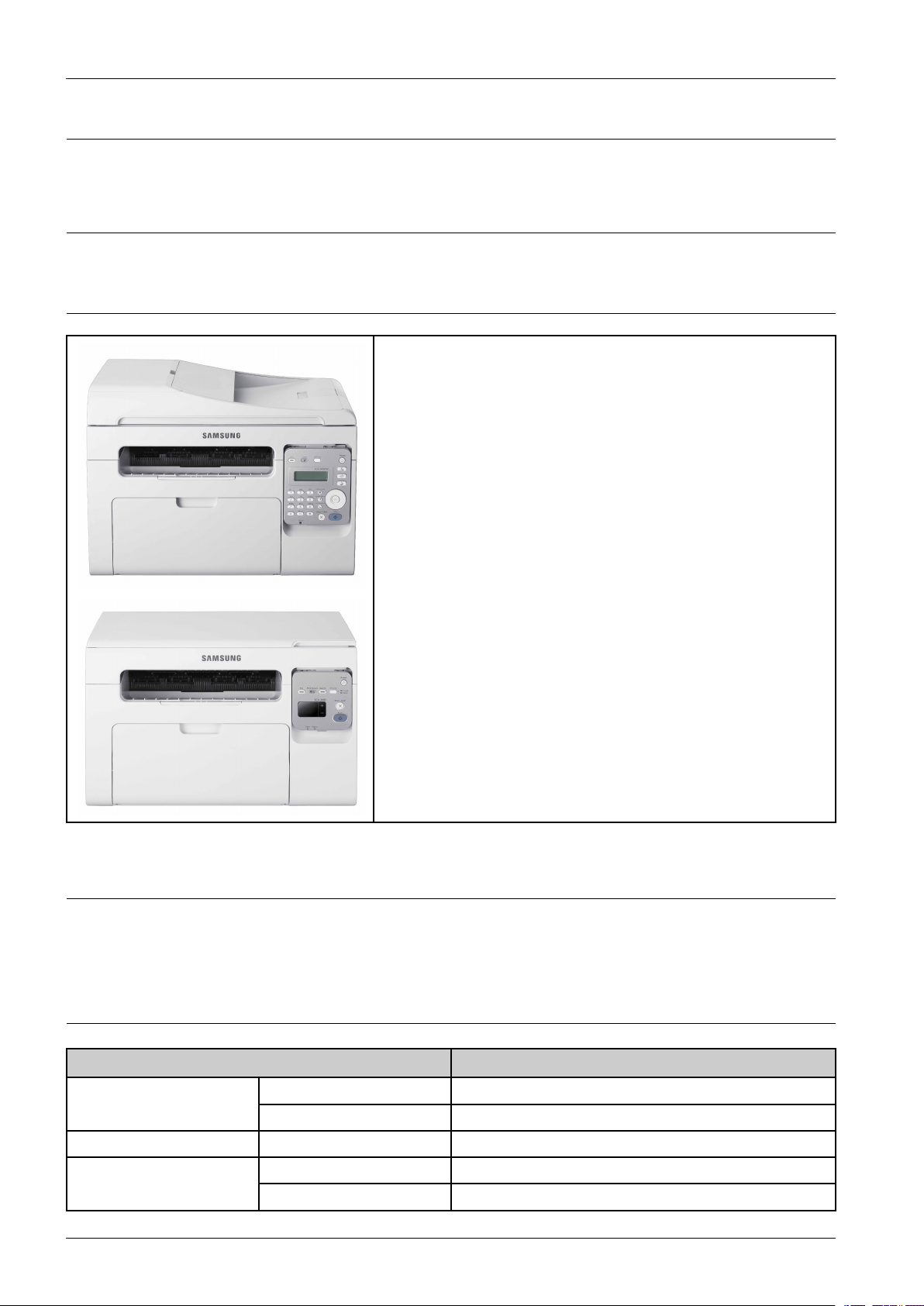
2.Productspecicationanddescription
2.Productspecicationanddescription
2.1.ProductSpecication
2.1.1.ProductOverview
1)Speed
•Upto20ppminA4(21ppminLetter)
2)PrintingResolution
•Upto1,200x1,200dpieffectiveoutput
3)Processor
•433MHz
4)PrinterLanguageEmulation
•SPL
5)Memory
•SCX–340x/340xF/340xW:64MB
•SCX-340xFW:128M
6)Interface
•HighspeedUSB2.0
•10/100BaseTXnetworkconnector
•802.11b/g/nwirelessLAN(SCX-340xFW)
7)Tonercartridge
•Initial:0.7K
•Sales:1.5K
2.1.2.Specications
•ProductSpecicationsaresubjecttochangewithoutnotice.
2.1.2.1.GeneralPrintEngine
ItemSpecication
EngineSpeed
WarmuptimeFromSleepLessthan30seconds
FPOT
2-1Copyright©1995-2011SAMSUNG.Allrightsreserved.
SimplexUpto20ppminA4(21ppminLetter)
DuplexManualDuplex
FromReadyLessthan8.5seconds
FromSleepLessthan15.5seconds
Page 11
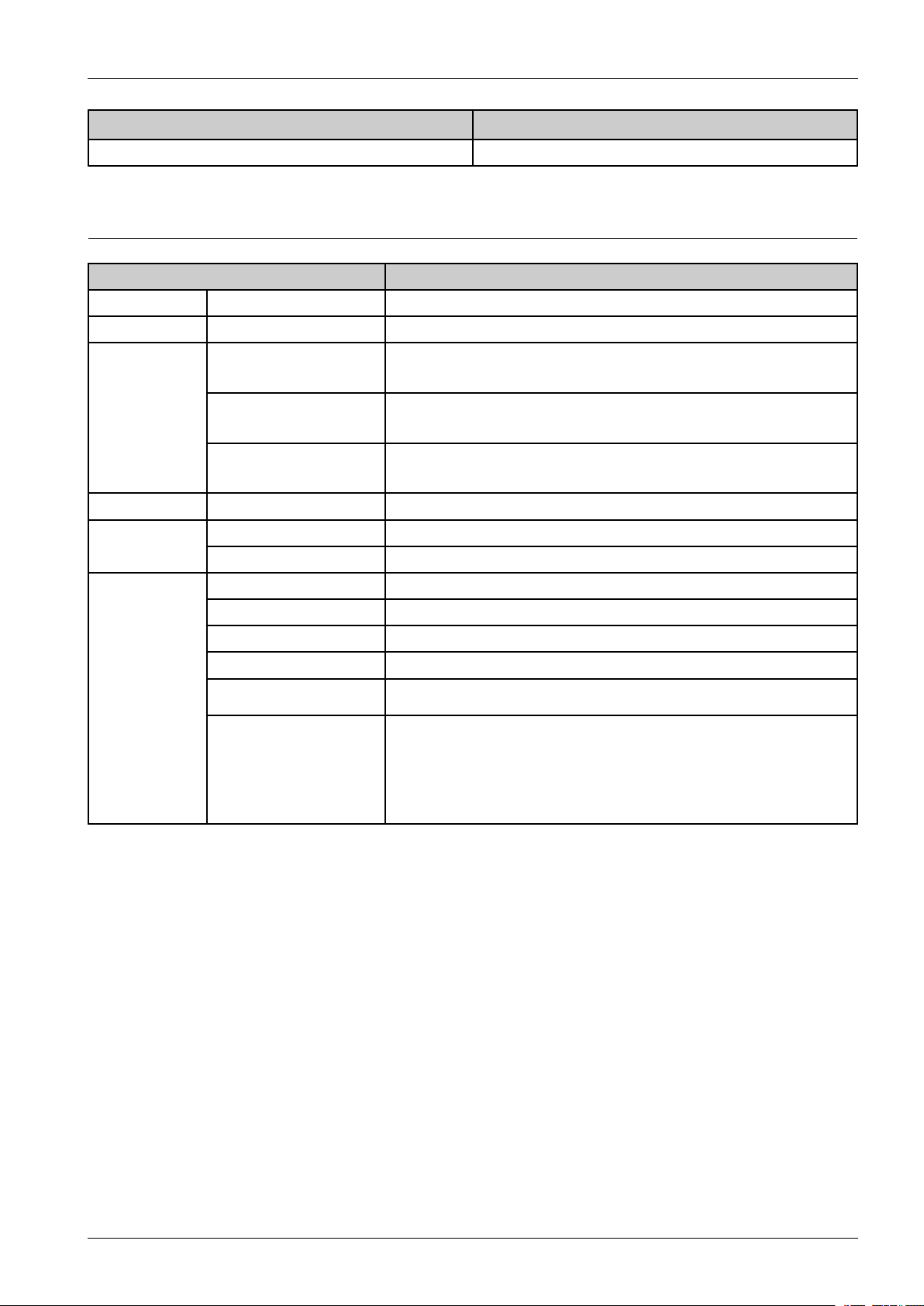
2.Productspecicationanddescription
ItemSpecication
ResolutionUpto1,200x1,200dpieffectiveoutput
2.1.2.2.Copier
ItemSpecication
CopySpeedSimplextoSimplexUpto20ppminA4(21ppminLetter)
FCOT(B&W)FromReadyLessthan14seconds(fromplaten)
Text
CopyResolution
OriginalTypeFactoryDefaultText/Photo
Max.Original
Size
BasicCopy
Text/Photo
Photo
PlatenA4
ADFLegal(8.5"x14")
MultiCopy1~99
AutomaticPaperSelectionNo
ManualPaperSelectionNo
DuplexCopyNo
DarknessControl11Levels
Reduce&Enlarge25%to400%
•Scan:300x300dpi,Printing:600x600dpi@ADF
•Scan:600x300dpi,Printing:600x600dpi@Platen
•Scan:300x300dpi,Printing:600x600dpi@ADF
•Scan:600x300dpi,Printing:600x600dpi@Platen
•Scan:600x300dpi,Printing:600x600dpi@ADF
•Scan:600x600dpi,Printing:600x600dpi@Platen
Copyright©1995-2011SAMSUNG.Allrightsreserved.2-2
Page 12
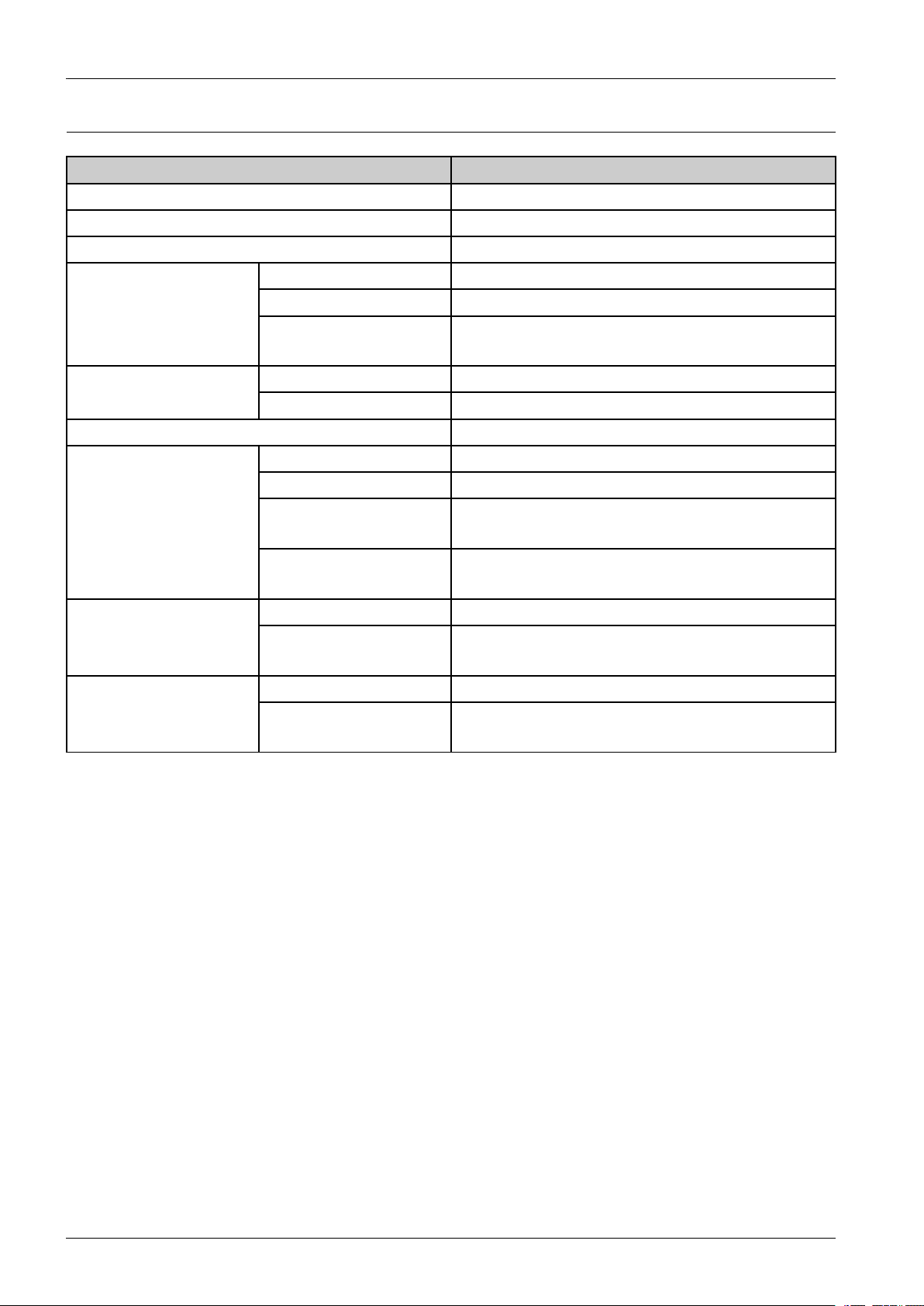
2.Productspecicationanddescription
2.1.2.3.ScanSpecication
ItemSpecication
ItemSpecication
ScanMethodColorCIS
CompatibilityTWAIN,WIA
Linearity,Halftone15seconPlaten,15seconADF@300dpi
ScanSpeed
Resolution
Halftone256levels
ScanSize
ScanDepth
ADF
Gray23seconPlaten,26seconADF@300dpi
Color
Optical1,200x1,200dpi
Enhanced4,800x4,800dpi
Max.DocumentWidthMax.216mm(8.5")
EffectiveScanWidthMax.208mm(8.2")
Max.DocumentLength
EffectiveScanLength
ColorInternal:16bitx3,External:8bitx3
Mono
Capacity40sheets@75gsm
DocumentSize
•256Color300dpi:65seconPlaten,70seconADF
•TrueColor300dpi:70seconPlaten,70seconADF
•ADF:356mm(14")P
•Platen:297mm(11.7")
•ADF:348mm(13.7")
•Platen:289mm(11.4")
•1bitforLineart&Halftone
•8bitsforGrayscale
•Width:142~216mm
•Length:148~356mm
2-3Copyright©1995-2011SAMSUNG.Allrightsreserved.
Page 13
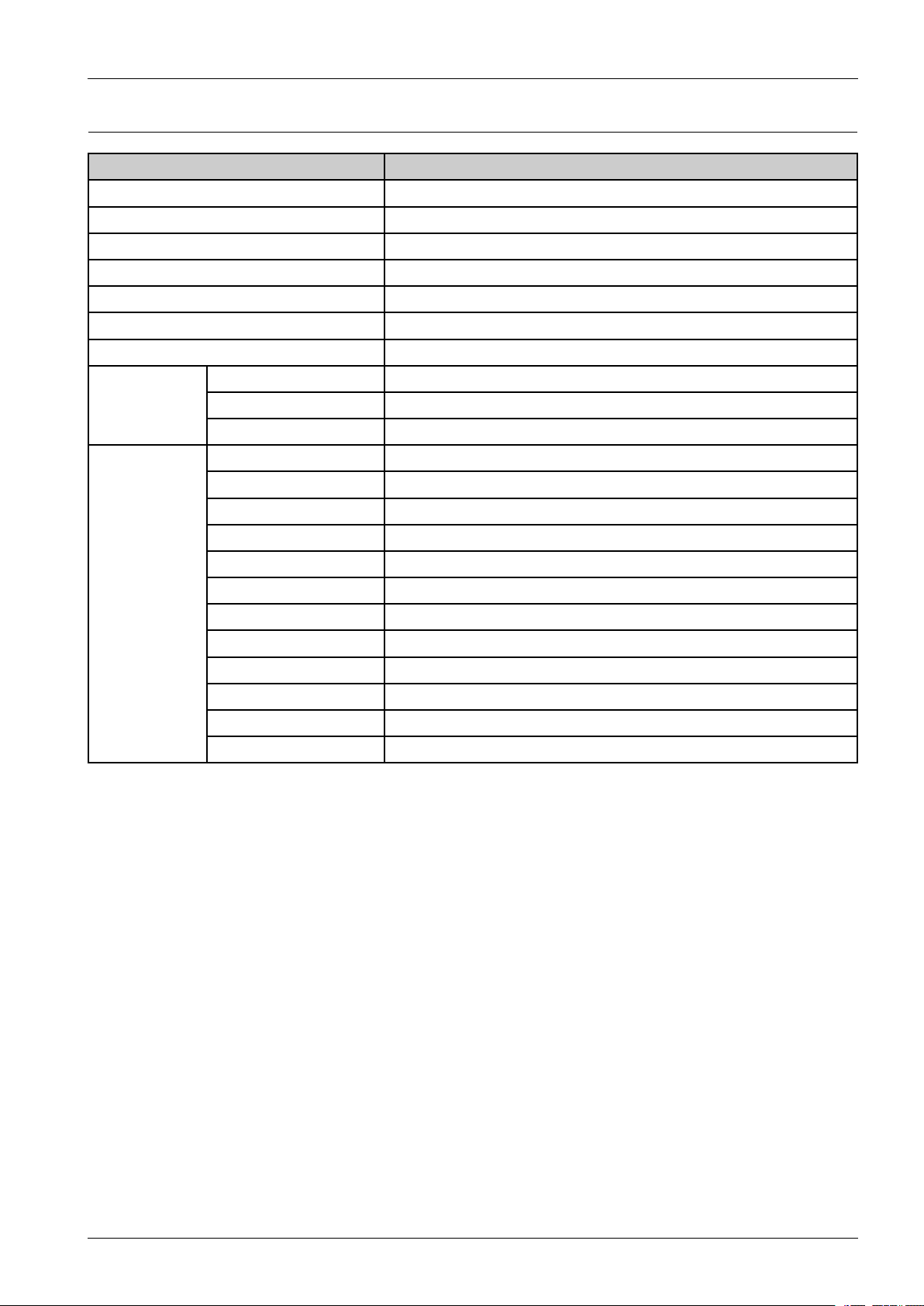
2.Productspecicationanddescription
2.1.2.4.Fax
ItemSpecication
CompatibilityITU-TG3,ECM
CommunicationSystemPSTN/PABX
ModemSpeed33.6Kbps
TXSpeedApprox.3sec(Mono/Standard/ECM-MMR,@ITU-TG3No.1)
CompressionMH/MR/MMR/JBIG/JPEG(TxOnly)
ColorFaxYes(Txonly)
ECMYes
Std203x98dpi
Resolution
(Mono)
Fine203x196dpi
S.Fine300x300dpi
HandsetYes(ChinaOnly)
OnhookDialYes
SearchYes(PhoneBook)
SpeedDial200locations
GroupDial100Groups
Telephone
Features
TADI/FYes
Tone/PulseY es(SelectableinTechMode)
PauseYes
AutoRedialYes
LastNumberRedialYes
CallerIDYes
ExternalPhoneInterfaceYes
Copyright©1995-2011SAMSUNG.Allrightsreserved.2-4
Page 14
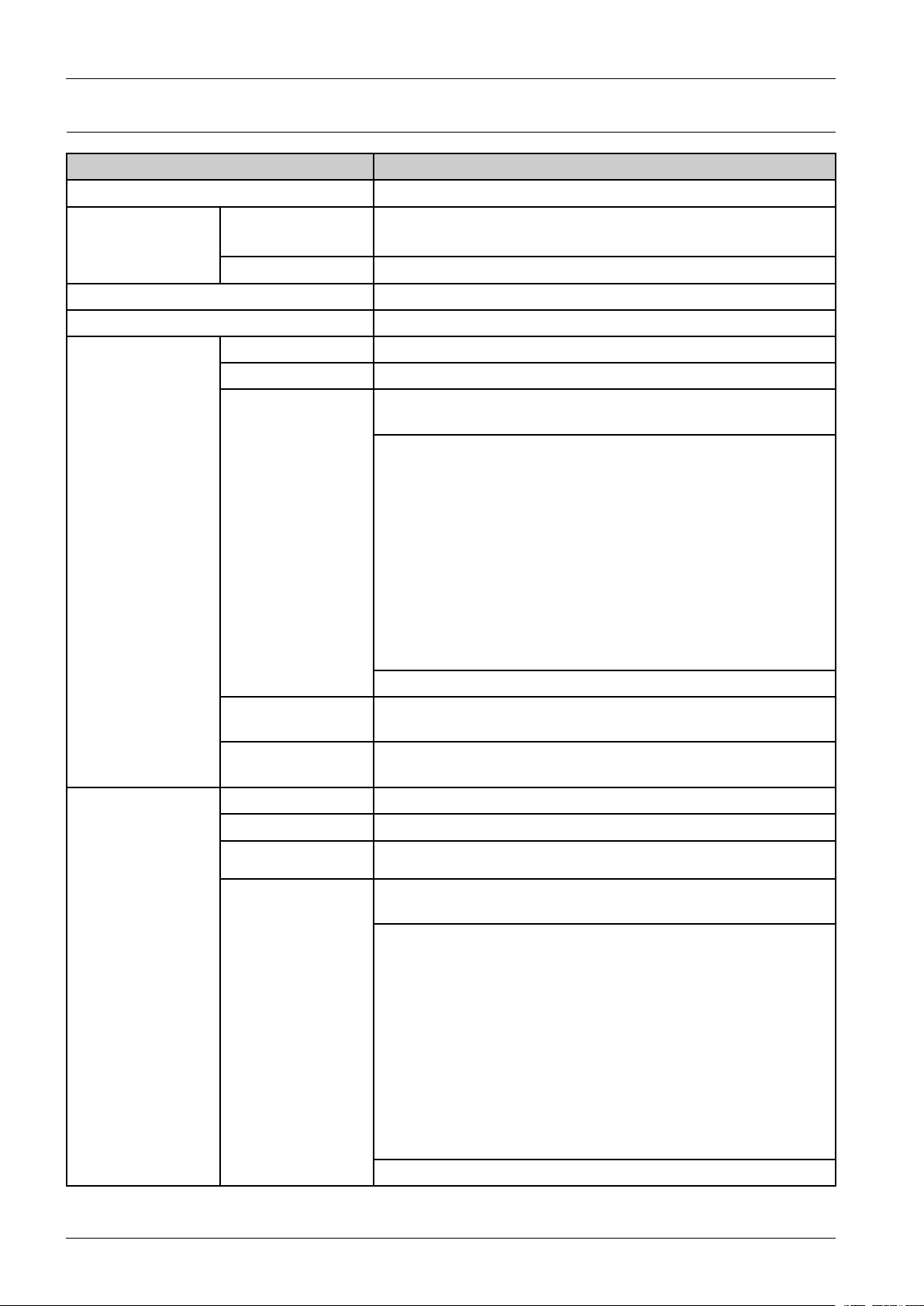
2.Productspecicationanddescription
2.1.2.5.ControllerandSoftware
ItemSpecication
Processor433MHz
Memory
Std.
MemoryexpansionN/A
PrinterLanguagesSPL
FontsWindowsFonts
DefaultDriverSPL
InstallSPL
SupportingOS
PrintDriver
•SCX-340x/340xF/340xW:64MB
•SCX-340xFW:128MB
Windows2000/XP(32/64bits)/Vista(32/64bits)/2003Server(32/64bits)/
2008Server(32/64bits)/7(32/64bits)/2008ServerR2(64bits)
Linux
•RedHatEnterpriseLinuxWS4,5(32/64bit)
•Fedora4,5,6,7,8,9,10,11,12(32/64bit)
•SuSELinux10.0,10.1(32bit)
•OpenSuSE10.2,10.3,11.0,11.1,11.2(32/64bit)
•Mandriva2005,2006,2007,2008,2009,2009.1(32/64bit)
•Ubuntu5.04,5.10,6.06,6.10,7.04,7.10,8.04,8.10,9.04,
•SuSELinuxEnterpriseDesktop10,11(32/64bit)
•Debian4.0,5.0(32/64bit)
9.10(32/64bit)
MacOSX10.4~10.7
WHQL
Compatibility
TWAINYes
WIAYes
ICDMYes
ScanDriver
SupportingOS
Windows2000/XP(32/64bits)/Vista(32/64bits)/2003Server(32/64bits)/
2008Server(32/64bits)/7(32/64bits)/2008ServerR2(64bits)
Windows2000/XP(32/64bits)/Vista(32/64bits)/2003Server(32/64bits)/
2008Server(32/64bits)/7(32/64bits)/2008ServerR2(64bits)
Windows2000/XP(32/64bits)/Vista(32/64bits)/2003Server(32/64bits)/
2008Server(32/64bits)/7(32/64bits)/2008ServerR2(64bits)
Linux
•RedHatEnterpriseLinuxWS4,5(32/64bit)
•Fedora4,5,6,7,8,9,10,11,12(32/64bit)
•SuSELinux10.0,10.1(32bit)
•OpenSuSE10.2,10.3,11.0,11.1,11.2(32/64bit)
•Mandriva2005,2006,2007,2008,2009,2009.1(32/64bit)
•Ubuntu5.04,5.10,6.06,6.10,7.04,7.10,8.04,8.10,9.04,
9.10(32/64bit)
•SuSELinuxEnterpriseDesktop10,11(32/64bit)
•Debian4.0,5.0(32/64bit)
MacOSX10.4~10.7
2-5Copyright©1995-2011SAMSUNG.Allrightsreserved.
Page 15
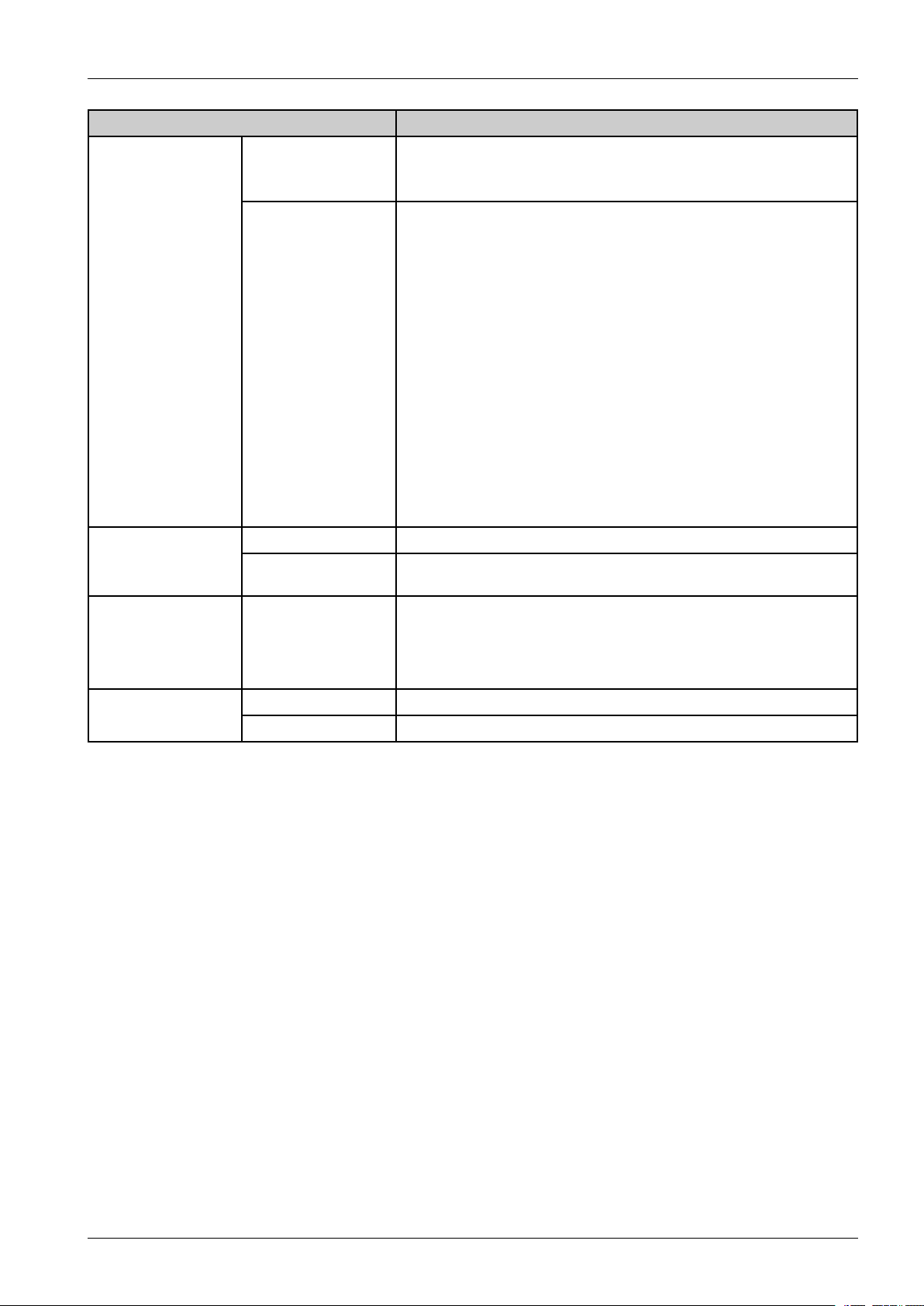
ItemSpecication
Protocol
WiredNetwork
SupportingOS
2.Productspecicationanddescription
TCP/IPv4/IPv6,HTTP,SNMPv1/v2c/v3,DNS/WINS,DDNS,DHCP,
BOOTP,AutoIP ,StandardTCP/IPprinting,LPR,IPP ,UPnP(SSDP),
Bonjour,WSD,SLP ,SetIP
[Windows]
•Windows2000/XP(32/64bits)/Vista(32/64bits)/2003
Server(32/64bits)/2008Server(32/64bits)/7(32/64bits)/2008
ServerR2(64bits)
[Mac]
•MacOS10.4~10.7
[Linux]
•RedHat8~9(32bit)/EnterpriseLinuxWS4,5(32/64bit)
•FedoraCore1~7(32/64bit)
•SuSE8.2~10.2/EnterpriseDesktop9~10(32/64bit)
•Madrake9.2~10.1(32/64bit)
•Mandriva2005~2007
•Ubuntu6.06~7.04
•Debian3.1~4.0
(SCX–340xW/FW
only)
Application
Interface
Protocol802.11b/g/n WirelessNetwork
SupportingOSSameaswirednetwork
SamsungEasyPrinter
Manager
SmartPanel
NetworkManagement
ParallelN/A
USBHighspeedUSB2.0
ForWindowsandMacintosh
ForLinux
SyncThruWebService2.0
Copyright©1995-2011SAMSUNG.Allrightsreserved.2-6
Page 16
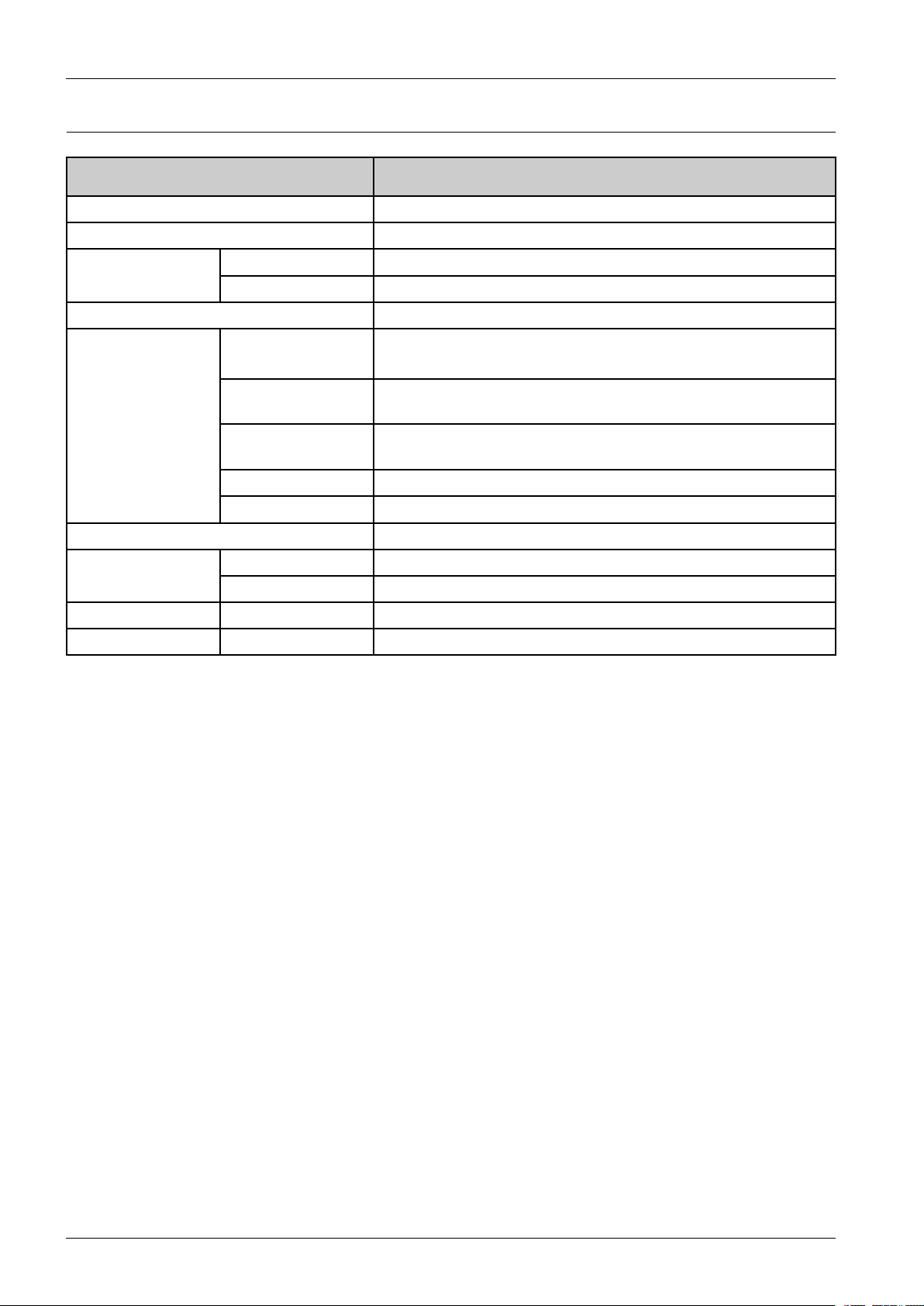
2.Productspecicationanddescription
2.1.2.6.PaperHandling
ItemSpecication
StandardCapacity150-sheetMultiPurposeTray@80g/m²
Max.Capacity150-sheet@80g/m²
Printing
StandardCassetteTrayN/A
Multi-purposeTray
(Bintype)
OptionalCassetteTrayN/A
OutputStacking
DuplexSupportingN/A
PrintableAreaNon-PrintableArea•3mm(0.12")fromedge(T op,Bottom,Left,Right)
Max.Size216x356mm(8.5"x14.02")
Min.Size76x183mm(3.0"x7.2")
Capacity
Mediasizes
Mediatype
Mediaweight16~43lb(60to163g/m²)
SensingN/A
Capacity•Face-Down:100sheets@80g/m²
OutputFullsensingN/A
•PlainPaper:150sheets@80g/m²
•Envelop:1sheet@80g/m²
A4,A5,Letter,Legal,Executive,Folio,Ocio,ISOB5,JISB5,
Envelope(Monarch,No.10,DL,C5),Custom
Plain,Thin,Cotton,Recycled,Archive,Colored,Pre-Printed,Label,Bond,
Thick,Envelopes,Cardstock
2-7Copyright©1995-2011SAMSUNG.Allrightsreserved.
Page 17
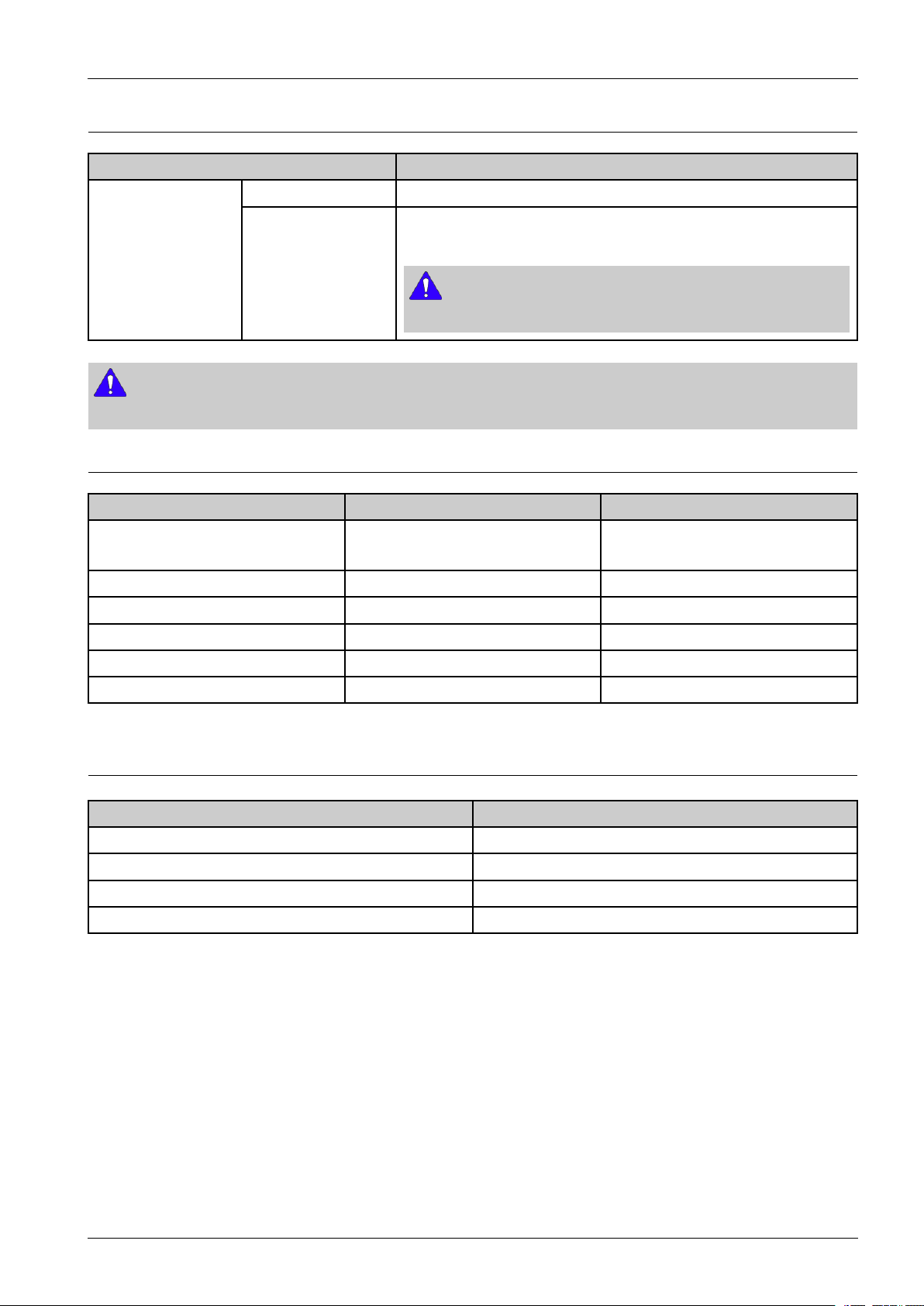
2.Productspecicationanddescription
2.1.2.7.Consumables
ItemSpecication
PartnameMLT -D101S TonerCartridge
Averageyield•A verageCartridgeYield1,500standardpages
(Shipswith700pagesStarterTonerCartridge)
NOTE
DeclaredyieldvalueinaccordancewithISO/IEC19752.
NOTE
Dependingontheoptions,percentageofimagearea,andjobmodeused,thetonercartridge’slifespanmaydiffer.
2.1.2.8.MaintenancePart
ItemPartCodeLife
FuserUnit•JC91–01075A(220V)
•JC91–01074A(110V)
TransferRollerJC66–02709A30,000Pages
Pick-UpRollerAssyJC93–00525A30,000Pages
FrictionPadJC93–00522A30,000Pages
ADFFeedrollerJC97-03959A(ADFUnit)20,000Pages
ADFRubberpadJC97-03959A(ADFUnit)20,000Pages
30,000Pages
2.1.2.9.ReliabilityandService
ItemsSpecication
PrintingV olume(SETAMPV)75sheets/month
MPBF20,000sheets
MTTR30min.
SETLifeCycle30,000sheetsor5years(whichevercomesrst)
Copyright©1995-2011SAMSUNG.Allrightsreserved.2-8
Page 18
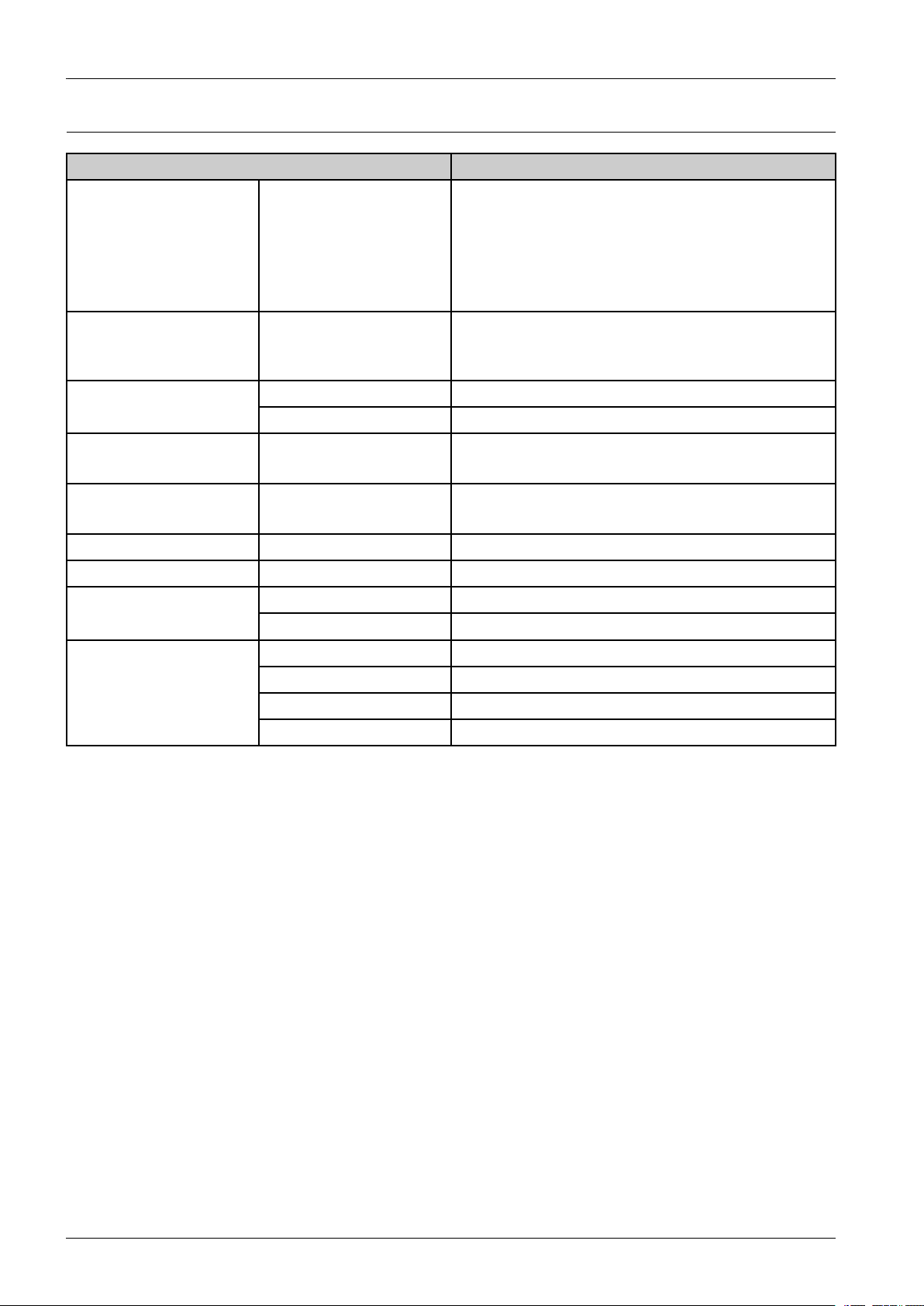
2.Productspecicationanddescription
2.1.2.10.Environment
ItemSpecication
Dimension(WxDxH)Machine
WeightMachinewithconsumables
•SCX-340x/340xW:389x274x249mm(15.3x10.8
x9.8inches)
•SCX-340xF/340xFW:402x293x296mm(15.8x
11.5x11.7inches)
•SCX-340xFH:407x293x296mm(16.0x11.5x
11.7inches)
•SCX-340x/340xW:6.65Kg(14.66lbs)
•SCX-340xF/340xFW/340xFH/340xHW:8.0Kg
(17.64lbs)
NoiseLevel*
TemperatureOperation10~32°C(50~90°F)
HumidityOperation20~80%RH
Powerrating**
PowerConsumption
ReadymodeLessthan26dB(A)
PrintmodeLessthan50dB(A)
Copymode
Scanmode
110voltmodelsAC110-127V
220voltmodelsAC220-240V
AverageoperatingmodeLessthan230W
ReadymodeLessthan35W
PowersavemodeLessthan1.0W
PoweroffmodeLessthan0.45W(0.1W***)
•Scannerglass:Lessthan52dB(A)
•Documentfeeder:Lessthan51dB(A)
•Scannerglass:Lessthan52dB(A)
•Documentfeeder:Lessthan53dB(A)
*SoundPressureLevel,ISO7779.Congurationtested:basicmachineinstallation,A4paper,simplexprinting.
**Seetheratinglabelonthemachineforthecorrectvoltage(V),frequency(hertz)andtypeofcurrent(A)foryourmachine.
***Forthemachinethathasapowerswitch.
2-9Copyright©1995-2011SAMSUNG.Allrightsreserved.
Page 19
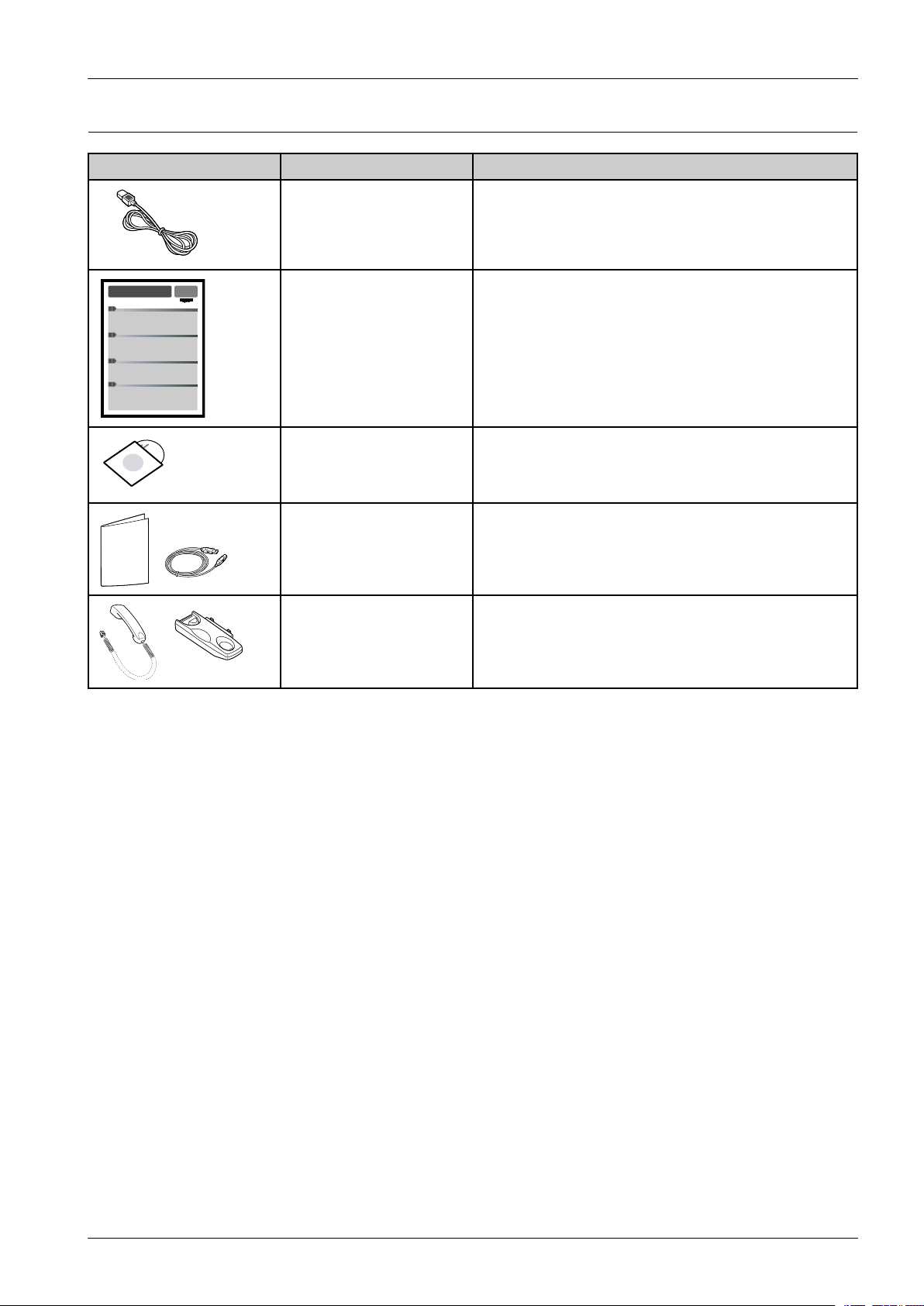
2.1.2.11.Accessories
ImageItemRemark
Powercord
Quickinstallationguide
SoftwareCDThesoftwareCDcontainstheprinterdriversandsoftware
Misc.accessoriesMiscellaneousaccessoriesincludedwithyourmachinemay
2.Productspecicationanddescription
applications.
varybycountryofpurchaseandspecicmodel.
HandsetHandsetmodelonly
Copyright©1995-2011SAMSUNG.Allrightsreserved.2-10
Page 20
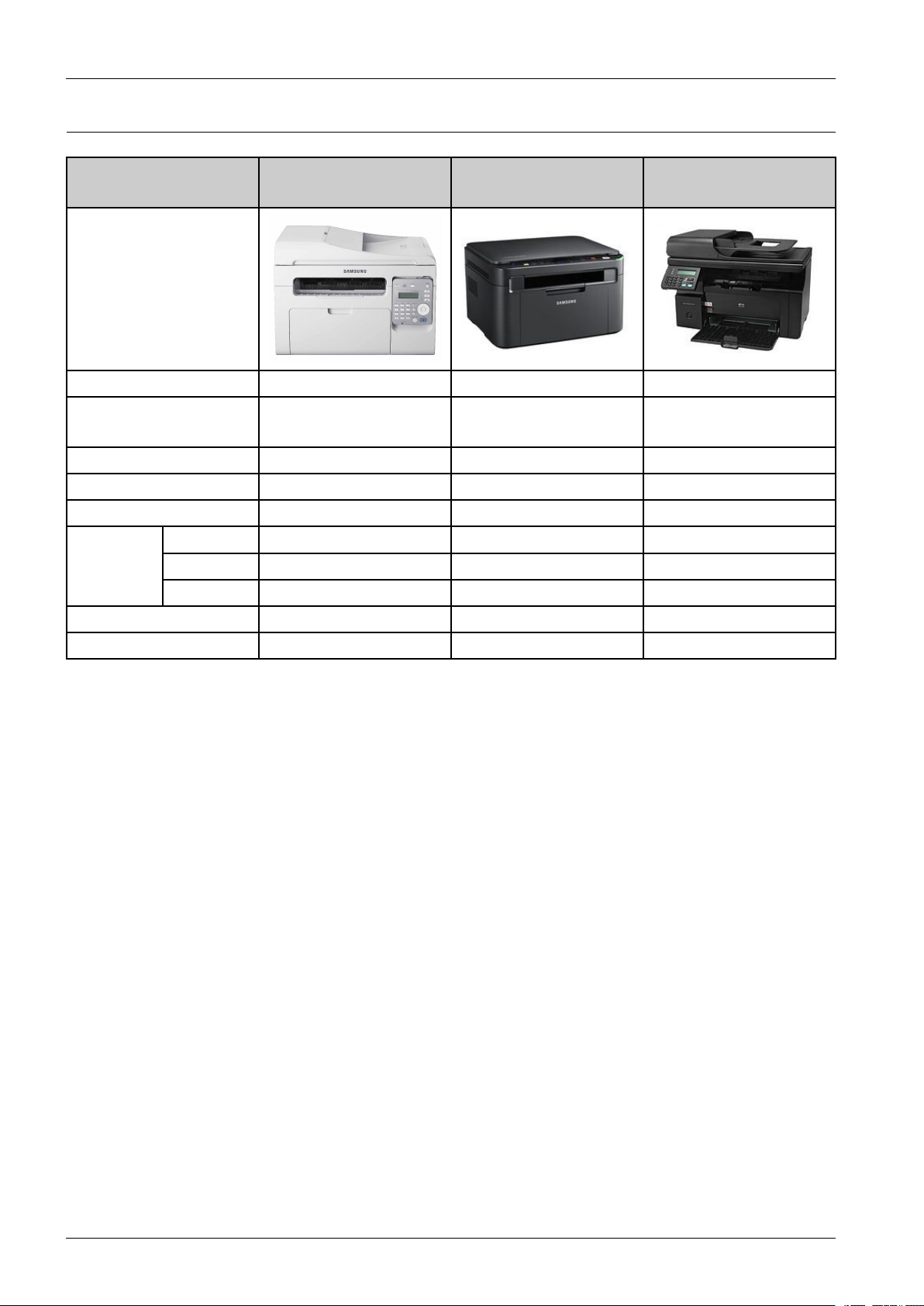
2.Productspecicationanddescription
2.1.3.ModelComparisonTable
Samsung
SCX-3405FW
Image
Speed(A4)20ppm16ppm18ppm
FPOT
(fromready)
Processor433MHz375MHz400MHz
Memory64MB128MB64MB
EmulationGDIGDI,PCL5eGDI
Paper
Capacity
Noise50dBA49dBA51dBA
Input150Bin150CST150Bin
Output100sheet50sheet100sheet
ADF40sheetN/A35sheet
lessthan8.5seclessthan8.5seclessthan8.5sec
Samsung
SCX-3205W
HP
M1212nf
TonerCartridge1.5K(0.7K)1.5K(0.7K)1.6K(0.7K)
2-11Copyright©1995-2011SAMSUNG.Allrightsreserved.
Page 21
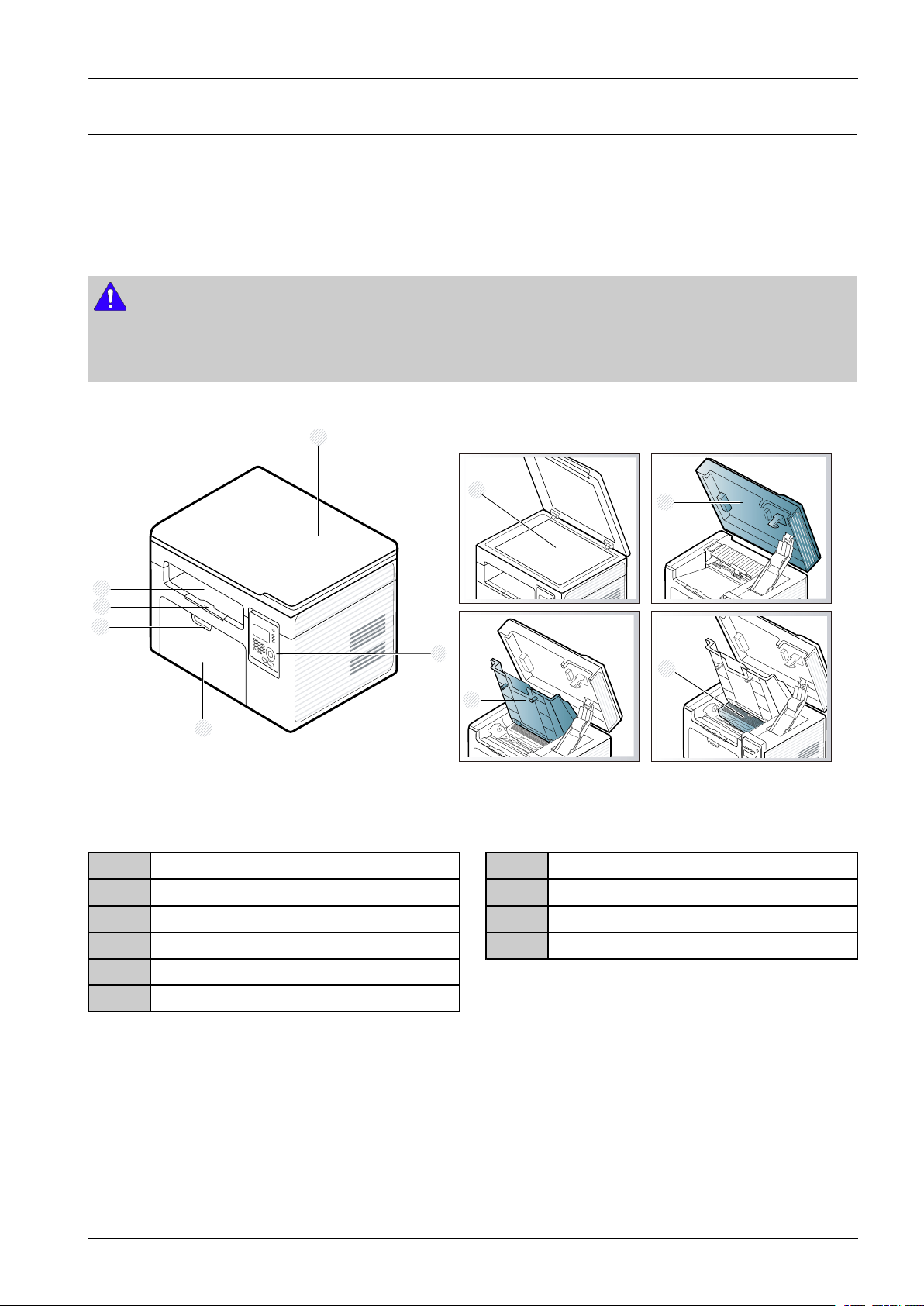
2.Productspecicationanddescription
6
5
1
2
4
3
7
8
9
10
2.2.SystemOverview
Thischapterdescribesthefunctionsandoperatingprincipalofthemaincomponent.
2.2.1.FrontView
NOTE
•Thisillustrationmaydifferfromyourmachinedependingonyourmodel.Therearevarioustypesofmachine.
•Somefeaturesandoptionalgoodsmaynotbeavailabledependingonmodelorcountry .
TypeA
1Scannerlid
2Controlpanel
3Tray
4Trayhandle
5Outputsupport
7Scannerglass
8Scanunit
9Innercover
10Tonercartridge
6Outputtray
Copyright©1995-2011SAMSUNG.Allrightsreserved.2-12
Page 22
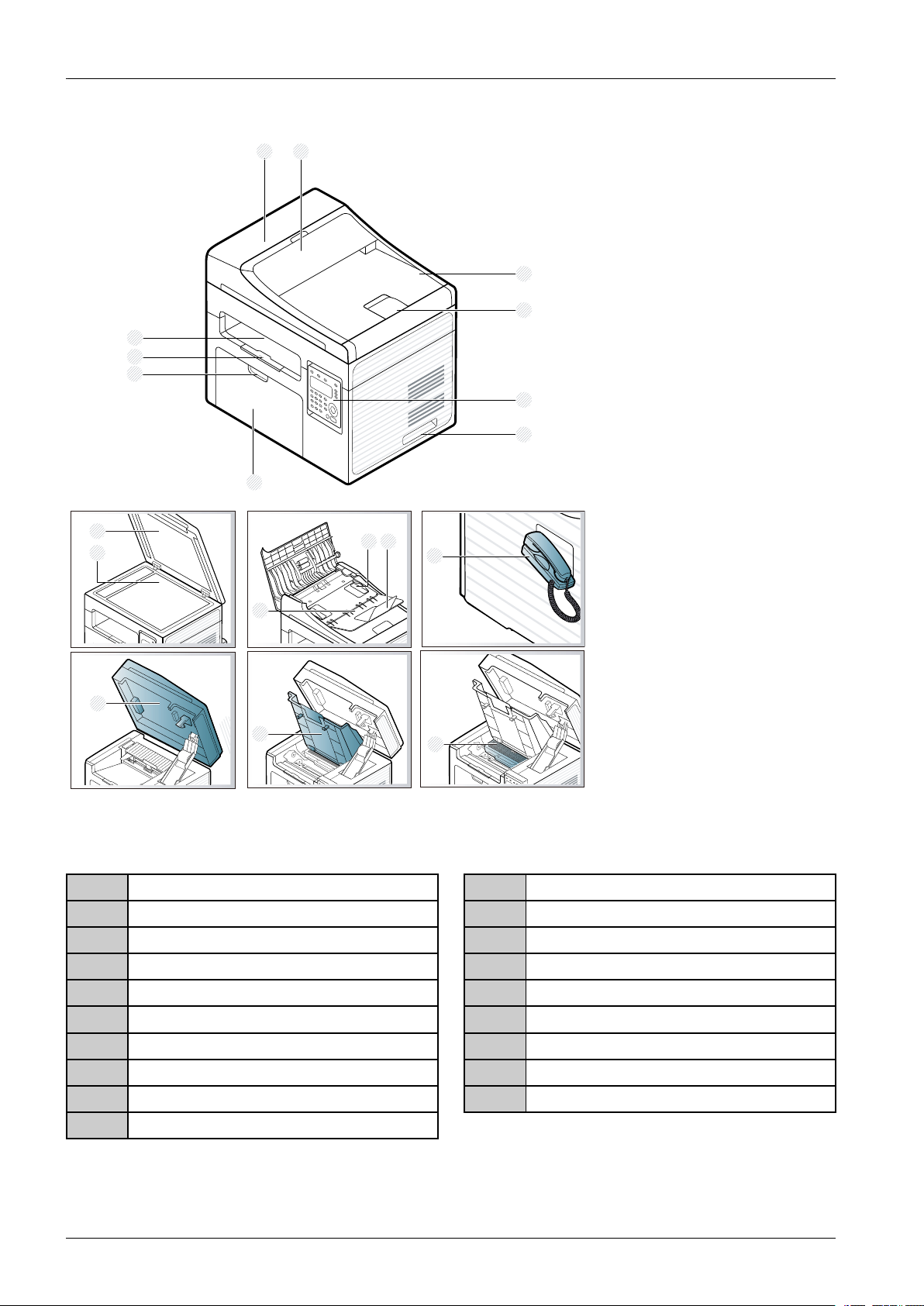
2.Productspecicationanddescription
3
10
9
1 2
5
8
7
6
4
12
13 14
11
15
16
17
18
19
TypeB
1Documentfeedercover
2Documentfeederguidecover
3Documentfeederoutputtray
4Documentfeederoutputsupport
5Controlpanel
6Handle
11Scannerlid
12Scannerglass
13Paperwidthguideonadocumentfeeder
14Documentfeederinputsupport
15Documentfeederinputtray
16Handset*
7Tray
8Trayhandle
9Outputsupport
17Scanunit
18Innercover
19Tonercartridge
10Outputtray
*Handsetmodel(SCX-340xFH)only
2-13Copyright©1995-2011SAMSUNG.Allrightsreserved.
Page 23
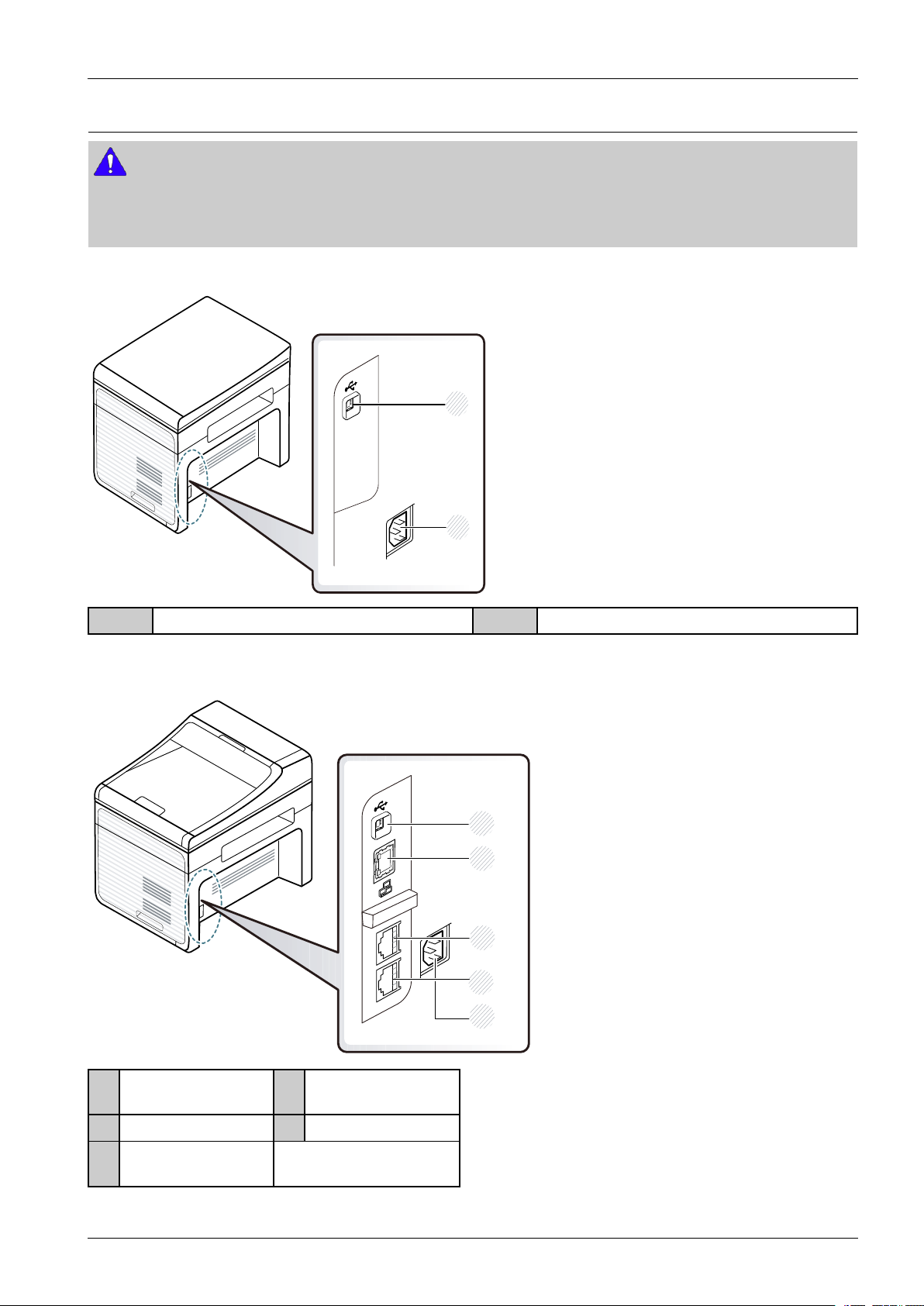
2.Productspecicationanddescription
1
2
1
2
5
3
4
2.2.2.RearView
NOTE
•Thisillustrationmaydifferfromyourmachinedependingonyourmodel.Therearevarioustypesofmachine.
•Somefeaturesandoptionalgoodsmaynotbeavailabledependingonmodelorcountry .
TypeA
1USBport2Powerreceptacle
TypeB
1USBport4Telephonelinesocket
(Line)
2Networkport5Powerreceptacle
3Extensiontelephone
socket(EXT)
Copyright©1995-2011SAMSUNG.Allrightsreserved.2-14
Page 24
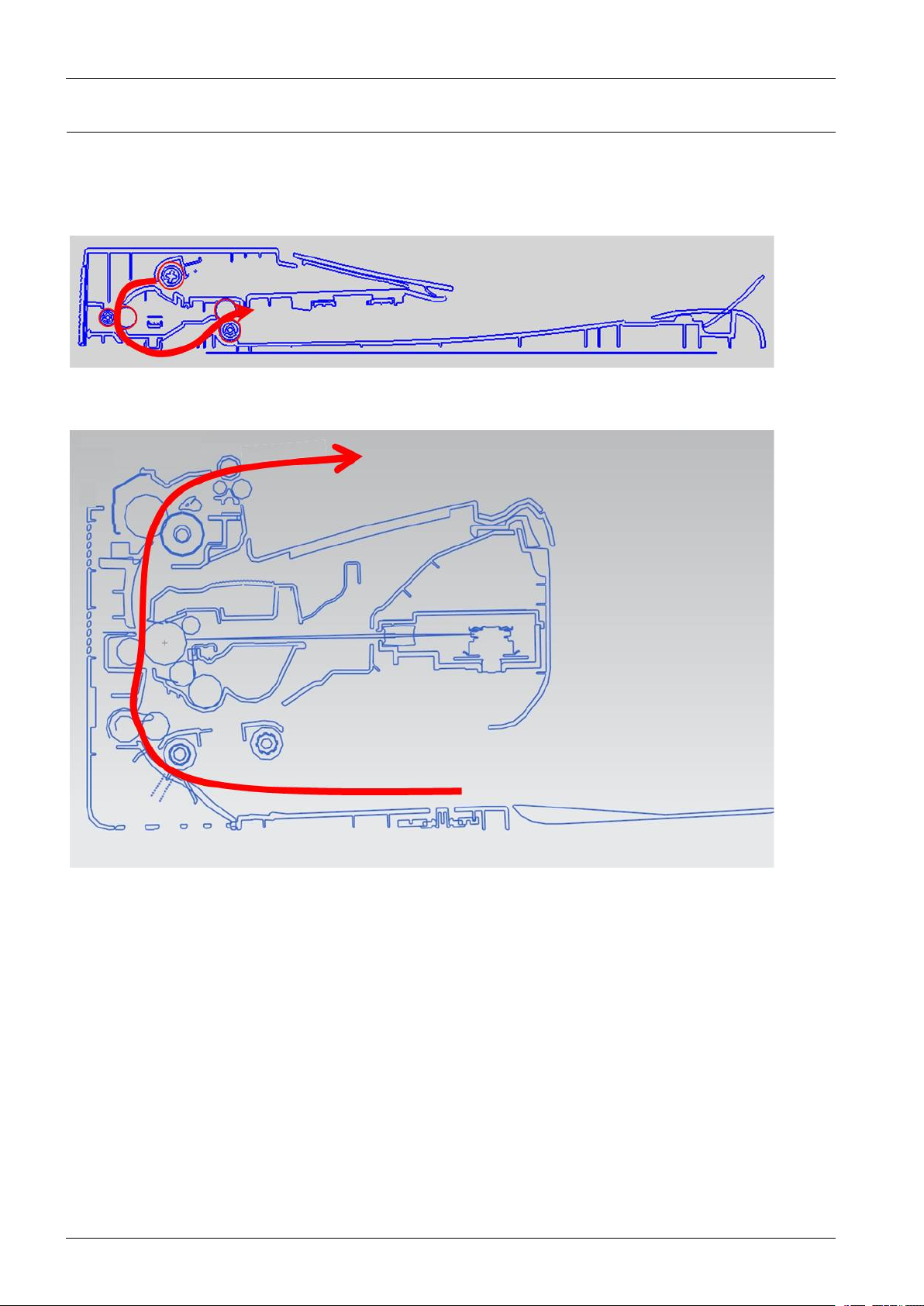
2.Productspecicationanddescription
2.2.3.PaperPath
Thefollowingdiagramdisplaysthepaththepaperfollowsduringtheprintingprocess.
[ADF]
[Engine]
2-15Copyright©1995-2011SAMSUNG.Allrightsreserved.
Page 25
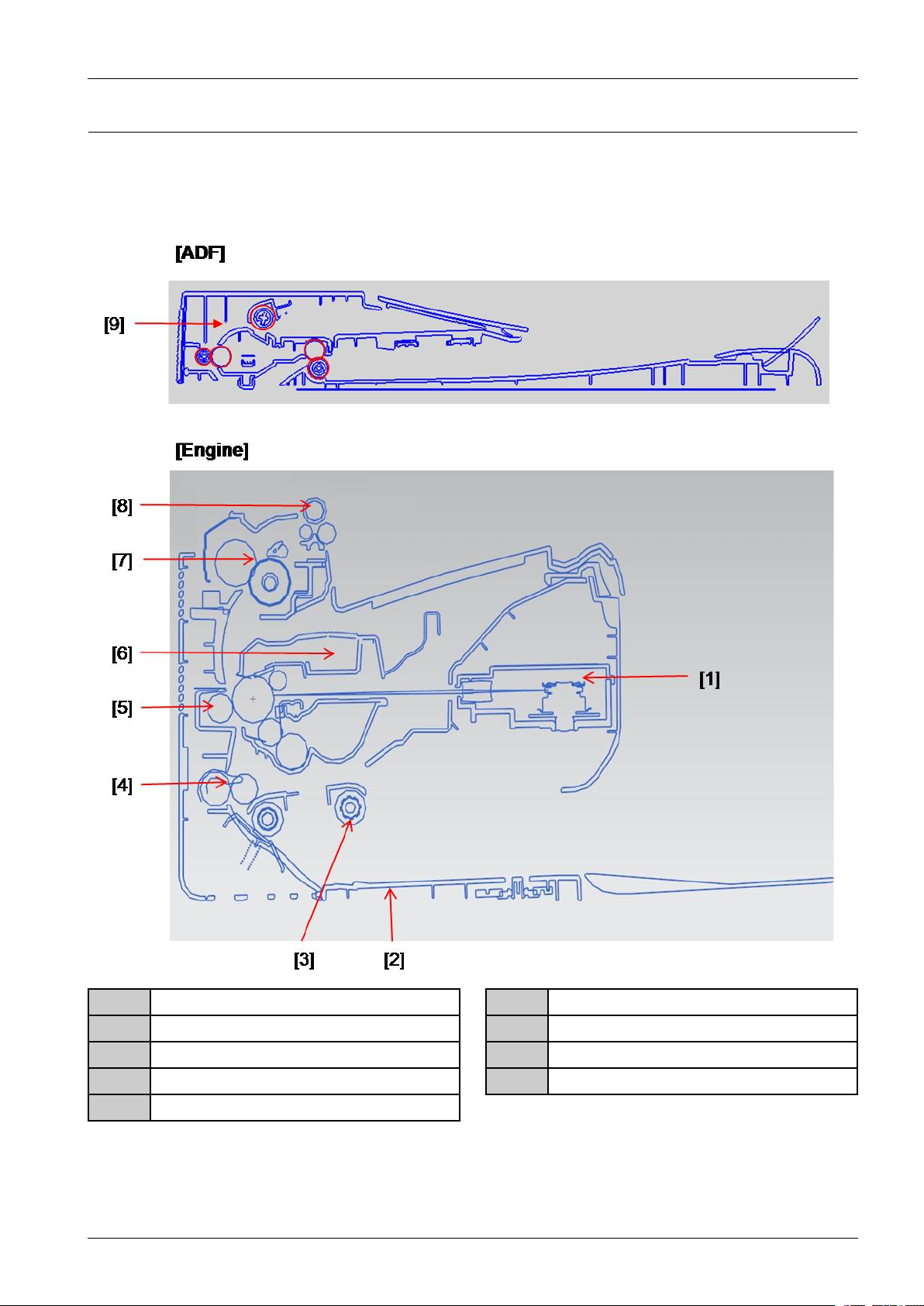
2.Productspecicationanddescription
2.2.4.SystemLayout
Thismodelconsistsofthescannerparts,engineparts,hardwareparts,rmware.ThescannerpartsconsistsofADFand
platen.TheenginepartsconsistsofthemechanicalpartscomprisingFrame,TonerCartridge,DriveUnit,Transferroller,
Pickupunit,Fuser,Bin-tray.Thehardwarepartsconsistsofthemainboard,SMPS/HVPSboard,OPEboard,PCinterface.
1LSU
2Plate-Bottom
3Pickuproller
4Feedroller
5Transferroller
Copyright©1995-2011SAMSUNG.Allrightsreserved.2-16
6Tonercartridge
7Fuserunit
8Exitroller1
9ADF
Page 26

2.Productspecicationanddescription
2.2.4.1.FeedingPart
Itisconsistsofabin-typetray ,pick-uproller,frictionpadandpartsrelatedtopaperfeedinitialization.
1)InputTray
Thismodelhasabin-typetray.
Ittakesacenterloadingmethodandapplies‘frictionpadseparatingmethod.’
ThesideguidecanbeadjustedforvarioustypesofpapersfromA6tolegalsizepaper.Ithasapaperdetectingfunction,
paperarrangingfunction.
2)Pick-uproller
Ithasfunctionssuchasapaperpickupfunction,drivingcontrolfunction,paperfeedingfunction,andremovingelectronic
staticfunction.Pickuprollerisdrivenbyclutch.
2-17Copyright©1995-2011SAMSUNG.Allrightsreserved.
Page 27

2.Productspecicationanddescription
2.2.4.2.TransferRoller
ThetransferrollerdeliversthetoneroftheOPCdrumtothepaper.
•LifeSpan:Printover30,000sheets(in15~30°C)
2.2.4.3.DriveUnit
InSCX-340xseries,thedrivingdeviceconsistsofOPC,Pick-up,Feed,Fuser,Gear-TrainconnectedwithMounting
member.Astepmotorfordrivingisassembledtotheleftframe.
•DrivingFrequency:StepMotor810PPS(1013rpm)
•Itisapowerdeliveryunitbygearing:StepMotor→Pick-up/Feeder/OPC/Fuser/Exit
Copyright©1995-2011SAMSUNG.Allrightsreserved.2-18
Page 28
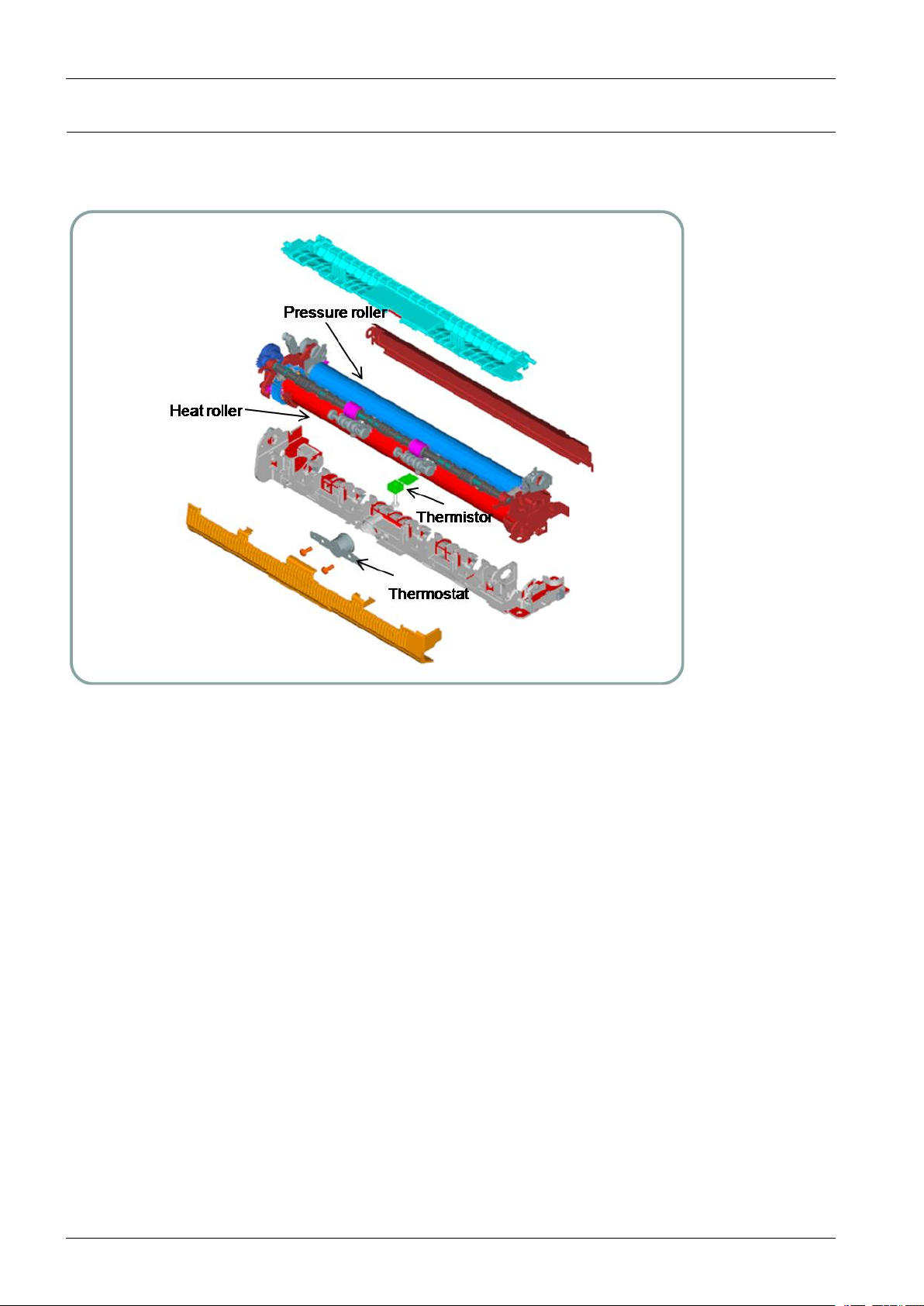
2.Productspecicationanddescription
2.2.4.4.FuserUnit
ThisunitconsistsofHeatRoller,aThermostat,andThermistor,etc.Itfusesthetonerthatwastransferredbythetransfer
rollerontothepaper,byapplyingheatandpressuretocompletefusingprocess.
1)Thermostat
Whenaheatlampisoverheated,aThermostatcutsoffthemainpowertopreventover-heating.
•ThermostatT ype:Non-ContacttypeThermostat
•ControlT emperature:195°C±5°C
2)Thermistor
Itisatemperaturedetectingsensor.
•TemperatureResistance:7kΩ(180°C)
3)Heatroller
Theheatrollertransferstheheatfromthelamptoapplyaheatonthepaper.
ThesurfaceofaheatrolleriscoatedwithTeon,sotonerdoesnotsticktothesurface.
4)Pressureroller
Apressurerollermountedunderaheatrollerismadeofasiliconresin,andthesurfacealsoiscoatedwithTeon.Whena
paperpassesbetweenaheatrollerandapressureroller,toneradherestothesurfaceofapaperandispermanentlyfused.
5)HalogenLamp
•V oltage:120V(115±5%)/220V:230±5%
•Capacity:850W att±25W
2-19Copyright©1995-2011SAMSUNG.Allrightsreserved.
Page 29

6)Itemsforsafety
•Protectingdeviceforoverheating
•Safetydevice
2.Productspecicationanddescription
-1stprotectiondevice:Hardwarecutsoffwhenoverheated
-2ndprotectiondevice:Softwarecutsoffwhenoverheated
-3rdprotectiondevice:Thermostatcutsoffmainpower.
-Afuserpoweriscutoffwhenafrontcoverisopened.
-Maintainatemperatureoffusercover’ssurfaceunder80°Cforuser,andattachacautionlabelatwhere
customercanseeeasilywhencustomeropenarearcover.
Copyright©1995-2011SAMSUNG.Allrightsreserved.2-20
Page 30
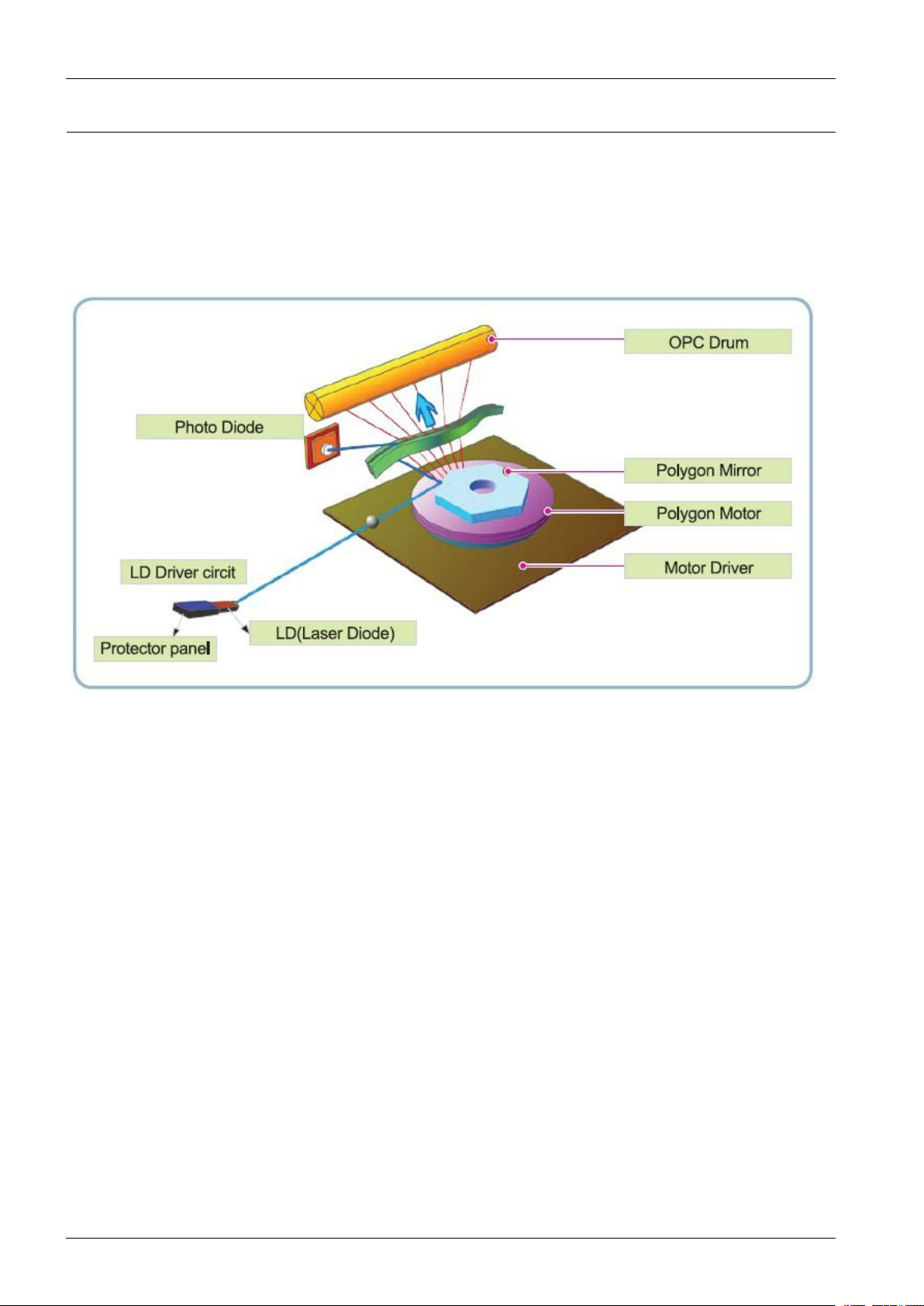
2.Productspecicationanddescription
2.2.4.5.LSU(LaserScannerUnit)
ItisthecorepartoftheLBP(LaserBeamPrinter)whichswitchesfromthevideodatareceivedtothecontrollertothe
electrostaticlatentimageontheOPCdrumbycontrollinglaserbeam,exposingOPCdrum,andturningprincipleofpolygon
mirror.TheOPCdrumisturnedwiththepaperfeedingspeed.TheHSYNCsignaliscreatedwhenthelaserbeamfromLSU
reachestheendofthepolygonmirror,andthesignalissenttothecontroller .ThecontrollerdetectstheHSYNCsignalto
adjusttheverticallineoftheimageonpaper .Inotherwords,aftertheHSYNCsignalisdetected,theimagedataissentto
theLSUtoadjusttheleftmarginonpaper.Theonesideofthepolygonmirrorisonelineforscanning.
2-21Copyright©1995-2011SAMSUNG.Allrightsreserved.
Page 31

2.Productspecicationanddescription
2.2.4.6.TonerCartridge
Byusingtheelectronicphotoprocess,itcreatesavisualimage.Inthetonercartridge,theOPCunitandthedeveloping
unitareinabody.TheOPCunithasOPCdrumandchargingroller,andthedevelopingunithastoner,supplyroller,
developingroller,andblade.
•DevelopingMethod:Nonmagneticsinglecomponentnon-contactingmethod
•Toner:Nonmagneticsinglecomponentpulverizedtypetoner
•Thelifespanoftoner(ISO19752pattern/A4standard)
-Initialtoner:0.7K
-Salestoner:1.5K
•OPCCleaning:Collectthetonerbyusingcleaningblade
•Handlingofwastedtoner:Collectthewastedtonerinthecleaningframebyusingcleaningblade
•Classifyingdevicefortonercartridge:IDisclassiedbyCRUM
Copyright©1995-2011SAMSUNG.Allrightsreserved.2-22
Page 32

2.Productspecicationanddescription
INLET
txeN_3surohC
zHM334 : eroC
zHM051
: METSYS
zHM003 : RDD
6711MRA
tinU RESUF
tatSomrehT
1 rotsimrehT
pUkciP
hctulC
tinU REPOLEVED
CPO
VHM
VED
ylppuS
VH
T
T
D
S
MURD
M
niaM
rotoM
TM
PETS
C
R
U
M
KROWTEN
GLMK1A102CA
zHM52
LOS
USL
MEDOM
TNEXENOC
MSIC
EFA
1001 EFAL
TED_P_FDA
SOP_P_FDA
TM
PETS
FDA
ROTOM
REVIRD ROTOM NACS
RTPLS4894A
TM
PETS
4
3
2
1
rotar
eneG kcolC
A3682P3MSA
KLCM
NIAM
rellortnoC
htdiW
rosneS
deeF
rosneS
REVIRD ROTOM FDA
RTPLS4894A
1
2
3
4
5
6
7
8
9
01
11
21
SNES_C_FDA
SPVH & SPMS
iF-iW
ylnO WF1243-XCS
123
4
123456789
10
11
21
11
01
9
8
7
6
5
4
3
2
1
54321
SCAN
HOME
3
2
1
RESUF
LORT
NOC
P
2
ROTSIMREHT
P3
P4
revoC POT
hctiwS orciM
V3.3
V4
2+
SV42
V3.3
V42
eciveD BSU
P61
P8
P03
P21
P21
P4
P3
P11P5P2P4
ylnO WF1243-XCS
MARDS 2RDD
C3-GC61M23UT5TN
)BM821 :WF(
)BM46 : P067 / F(
MORPEE
AE1 X 21542M
BK46
hsalF LAIRES
)U/B XAF(
46Q52W
BM8
hsalF LAIRES
)SO(
46Q52W
BM8
EPO
DCL eniL 2
MOCIM EPO
301S8MTS
REKAEPS
XAF
REVIRD ROTOM enignE
R
TPLS4894
A
tes dnaH
)ylnO P067 / HF1243(
P067-FS dseU toN
BSU
KLC
KLCM
lortnoC RESUF
lortnoC yaleR
lortnoC SPVH
2.2.5.Hardwareconguration
TheSCX-340xseriesElectricalCircuitSystemconsistsofthefollowing:
•Mainboard(Systemboard)
•OPEboard
•HVPS/SMPSboard
•Wirelessboard(OnlySCX-340xW,FW)
•Faxboard
DiagramoftheSCX-340xseriesElectricalCircuit
SCX-340xserieshasasystemboardofintegratedenginecontrollerandvideocontroller.
Theenginecontrollercontrolsallmodulesrequiredtoprint,thatis,LSU,HVPS/SMPS,Fuser,Motoretc.Itcommunicates
withthevideocontrolblockinsideCPUforprinting.Andithastheinterfaceforallvideosyncsignaltoprintout
thevideodata.
ThevideocontrollerreceivesprintdatafromthehostthroughnetworkorUSBPort.Ittakesthisinformationandgenerates
printablevideobitmapdata.
Themainboardisadopted433MHzC3NCPUthatisintegratedwithenginecontroller,videocontroller,SDRAM,Flash
ROM.ItusesSDRAMandFlashROMinsidetheASICchip.
2-23Copyright©1995-2011SAMSUNG.Allrightsreserved.
Page 33

Circuitboardlocations
Thefollowingdiagramsshowthelocationsoftheprintercircuitboards:
2.Productspecicationanddescription
Copyright©1995-2011SAMSUNG.Allrightsreserved.2-24
Page 34

2.Productspecicationanddescription
2.2.5.1.Mainboard
Chorus3–Next(C3N)chipisadoptedasthemainprocessor.Itsprocessspeedis433MHz.Itisintegratedenginecontroller,
videocontroller,scancontroller.
DDR2128MBisadoptedforhighspeeddataprocessing.Boothas8MBSPI+8MBSPI.
USBistheembeddedtypeandwirednetworksupports100Mfullduplex.
[Mainboarddiagram]
2-25Copyright©1995-2011SAMSUNG.Allrightsreserved.
Page 35

[Mainboardimage—SCX-340x,340xW]
2.Productspecicationanddescription
•Connection
1LSUconnector
2CRUMconnector
3OPEconnector
4EngineMotorconnector
5SMPS/HVPSinterfaceconnector
6Wirelessmoduleinterfaceconnector=>
Wirelessmodelonly
8Sensorconnector
9Pickupconnector
11USBdeviceconnector
12Fuserthermistorinterfaceconnector
13Scanmotorconnector
15Scanhomesensorconnector
16CISinterfaceconnector
•Information
-Partcode:JC92–02433A~G(SCX-340x)/JC92–02444A~G(SCX-340xW)
-Partname:PBA-MAN
Copyright©1995-2011SAMSUNG.Allrightsreserved.2-26
Page 36

2.Productspecicationanddescription
[Mainboardimage—SCX-340xF ,340xFW]
•Connection
1LSUconnector
2CRUMconnector
3OPEconnector
4EngineMotorconnector
5SMPS/HVPSinterfaceconnector
6Wirelessmoduleinterfaceconnector=>
Wirelessmodelonly
7Faxboardinterfaceconnector
8Sensorconnector
9Pickupconnector
10Wirednetworkconnector=>Wirelessmodel
only
11USBdeviceconnector
12Fuserthermistorinterfaceconnector
13Scanmotorconnector
14ADFModuleinterfaceconnector
15Scanhomesensorconnector
16CISinterfaceconnector
•Information
-Partcode:JC92–02434A(SCX-340xF)/JC92–02434B(SCX-340xFW)
-Partname:PBA-MAN
2-27Copyright©1995-2011SAMSUNG.Allrightsreserved.
Page 37

2.Productspecicationanddescription
2.2.5.2.OPEboard
SCX-340x&SCX-340xW
TheOPEControlleriscomposedofanOPEMICOM(PT6961),SatusLED,ICCopyLED,ScanT oLED,ECOLED,WPS
LED.OPEcommunicateswithmaincontrollerviaUART.ThepowerLEDiscontrolledbythemainboard.
•OPEboarddiagram
•OPEboardimage
•Information
-Partcode:JC92–02415A
-Partname:PBA-OPE
•Connection
1Interfaceconnectortomainboard
Copyright©1995-2011SAMSUNG.Allrightsreserved.2-28
Page 38

2.Productspecicationanddescription
SCX-340xF&SCX-340xFW
TheOPEControlleriscomposedofanOPEMICOM(STM8SP103K3MAFTR),SatusLED,ModeLED,Animation
LED,PowerLED,WPSLED,16x2LineLCD.OPEcommunicateswithmaincontrollerviaUART .ThepowerLED
iscontrolledbythemainboard.
•OPEboarddiagram
•OPEboardimage
•Information
-Partcode:JC92–02404A
-Partname:PBA-OPE
•Connection
1Interfaceconnectortomainboard
2-29Copyright©1995-2011SAMSUNG.Allrightsreserved.
Page 39

2.Productspecicationanddescription
1
2
2.2.5.3.Faxboard
Faxcontroller(FCON)controlsthefaxsendingandreceiving.TheConnexantDAA(DataAccessArrangement)solutionis
appliedtothisboard.Itconsistsofthreechipsolutions:CX82500(SFM336),CX20493(LSD),CX20437(Codec)
•Information
-PartCode:JC92–01746D/E
-PartName:PBA-LIU
•Connection
1Interfaceconnectortomaincontroller
2Speakerinterface
2.2.5.4.WirelessLANboard(wirelessmodelonly)
TheWirelessLANModulesupports802.11b/g/n.ItcommunicateswithvideocontrollerviaSPI.
[WLANboardimage]
•Information
-PartCode:JC92–02402A
-PBAname:PBA-WNPC
•Connection
1Interfaceconnectortomainboard
(JC39-01565A,FFCCABLE-WLAN)
Copyright©1995-2011SAMSUNG.Allrightsreserved.2-30
Page 40

2.Productspecicationanddescription
2.2.5.5.SMPS/HVPSboard
SCX-340xserieshasapowerboardofintegratedSMPSandHVPS.
TheSMPS(SwitchingModePowerSupply)BoardsupplieselectricpowertotheMainBoardandotherboardsthrougha
MainController.Thevoltageprovidedincludes+24Vfroma110V/220Vpowerinput.
TheHVPSboardgenerateshigh-voltagechannelswhichincludesMHV ,DEVDC,DEVAC,SUPPLY ,THV .
[SMPS/HVPSboardimage]
•Specication
-GeneralInput/OutputV oltage
-AC110V(110V~127V)
-AC220V(220V~240V)
-InputCurrent:8.0A(110V)/6.3A(220V)
-OutputPower:43.2W
▪DC24V:43.2W
•Information
110V220V
PartCodeJC44–00208AJC44–00209A
PBAnameSMPS/HVPSV1SMPS/HVPSV2
•Connection
1MainBoardinterfaceconnector
2AC_Inlet
3COVEROPEN/CLOSESwitch
4FUSER_ACOutput
2-31Copyright©1995-2011SAMSUNG.Allrightsreserved.
Page 41

•Input/Outputconnector
ACOutputConnector(CN1)
PinAssignPinNo.Description
2.Productspecicationanddescription
1AC_L
2AC_N
DCOutputConnector(CN2)
PINNOPINASSIGNDescription
1THV_READHVPS
2PWM_MHVHVPS
3nTHV_ENHVPS
4PWM_DEV_DCHVPS
5+3.3VOPENCOVERON,OFFDETECT
6PWM_DEV_ACHVPS
7+3.3VCOVERON,OFFDETECT
8nDEV_ENHVPS
9PWM_THVHVPS
10VPP_DEV_ACHVPS
11GNDCommonGround
12+24VS1Relay,Fuser
13GNDCommonGround
ACOutputforHeaterController
14GNDCommonGround
15+24VSMPS
16RELAY_ONACRELA YON(ACTIVEHIGH)
17+24VSMPS
18GNDCommonGround
19+24VSMPS
20FUSER_ONFUSER_ON(ACTIVEHIGH)
Copyright©1995-2011SAMSUNG.Allrightsreserved.2-32
Page 42

2.Productspecicationanddescription
2.2.5.6.ElectricalPartsLocation
1)Sensors
No.DescriptionControllerFunction
S1Photointerrupter(ADFCoverOpensensor)ADFboardCoveropendetection
S2Photointerrupter(HomePositionsensor)MainboardCISdetection
S3SwitchFrontCoverSMP/HVPSboardCoveropendetection
S4Photointerrupter(widthSensor)MainboardPaperdetection
S5Photointerrupter(FeedSensor)MainboardPaperdetection
2-33Copyright©1995-2011SAMSUNG.Allrightsreserved.
Page 43

2)Motor,Clutch
2.Productspecicationanddescription
No.Description
M1ADFmotor
M2Scanmotor
M3Mainmotor
C1PickupClutch
Copyright©1995-2011SAMSUNG.Allrightsreserved.2-34
Page 44

2.Productspecicationanddescription
2.2.6.EngineF/WContolAlgorithm
2.2.6.1.Feeding
Iffeedingfromatray ,thedriveofthepickuprolleriscontrolledbycontrollingtheclutch.Theon/offoftheclutchis
controlledbycontrollingthegeneraloutputportortheexternaloutputport.Whilepapermoves,occurrenceofJam
isjudgedasbelow.
ItemDescription
JAM0
or
PaperEmpty
•Afterpickingup,paperdoesnotreachtheFeedSensorwithinapredeterminedtime.
•Afterpickingup,ifthefeedsensorisnoton,re-pickupwillbeinitiated.Afterre-pickingup,ifthe
feedsensorisnotonaftercertaintime,itisJAM0
•Eventhoughthepaperreachestothefeedsensor,thefeedsensordoesnotdetecttheleadedgeof
thepaper.
JAM1•Aftertheleadingedgeofthepaperpassesthefeedsensor,thetrailingedgeofthepaperdoesnotclear
thesensorthefeedsensorafterpredeterminedperiodoftime.
2.2.6.2.Transfer
Thechargingvoltage,developingvoltageandthetransfervoltagearecontrolledbyPWM(PulseWidthModulation).The
eachoutputvoltageischangeableduetothePWMduty.Thetransfervoltageadmittedwhenthepaperpassesthetransfer
rollerisdecidedbyenvironmentconditions.Theresistancevalueofthetransferrollerischangedduetothesurrounding
environmentortheenvironmentoftheset,andthevoltagevalue,whichchangesduetotheenvironment,ischangedthrough
theADconverter.Thevoltagevalueforimpressingtothetransferrollerisdecidedbythechangedvalue.
2-35Copyright©1995-2011SAMSUNG.Allrightsreserved.
Page 45

2.Productspecicationanddescription
2.2.6.3.Fusing
Thetemperaturechangeoftheheatroller’ssurfaceischangedtotheresistancevaluethroughtheuseofathermistor.The
MainBoardusestheresistancevalueoftheThermistorandconvertsittoavoltagevaluethroughtheuseofanAD
converter,thetemperatureisdecidedbasedonthevoltagevalueread.TheACpoweriscontrolledbycomparingthetarget
temperaturetothevaluefromthethermistor.Ifthevaluefromthethermistorisoutofcontrollingrangewhilecontrolling
thefusing,theerrorstatedinthebelowtableoccurs.
•OpenHeatError
Whentheengineoperatesthewarm-upprocess,ifthetemperatureofthexingunitisnothigherthanaspecied
temperaturewithinapredeterminedtime,theenginedenesOpenHeatError.Whenthiserrorisdetected,theengine
stopsallfunctionsandkeepstheerrorstate.Also,theengineinformstheerrorstatusofthemainsystem,soitcantake
appropriateaction;andthentheerrormessageisdisplayedatLCDwindoworLEDinformingtheerrorstatusoftheuser.
•LowHeatError
Whentheengineisatstand-by,printingorwarm-upmode,ifthetemperatureofthexingunitislowerthanthe
speciedtemperatureateachstateandthelowertemperaturestateismaintainedduringthespeciedtime,theengine
denesLowHeatError.Whenthiserrorisdetected,theenginestopsallfunctionsandkeepsitattheerrorstate.Also,
theengineinformstheerrorstatusofthemainsystem,soitcantakeappropriateaction;andthentheerrormessage
isdisplayedatLCDwindoworLEDinformingtheerrorstatusoftheuser.
•OverHeatError
Foroverallenginestate,ifthetemperatureofthexingunitishigherthanthespeciedtemperatureandthetemperature
stateisdetectedforaspecicduration,thentheenginedenesOverHeatError.Whenthiserrorisdetected,theengine
stopsallfunctionsandkeepsitattheerrorstate.Also,theengineinformstheerrorstatusofthemainsystem,soit
cantakeappropriateaction;andthentheerrormessageisdisplayedatLCDwindoworLEDinformingtheerror
statusoftheuser.
2.2.6.4.LSU
LSUreceivestheimagedatafromPVCorHPVCandmakethelatentimageonOPCsurface.Itusesthesinglebeam,
LD.TheerrorsrelatedtoLSUareasfollows:
•ByLready
Whentheprintingisstarted,theenginedrivesthepolygonmotorofLSU.Afterthespeciedtimeiselapsed,ifthe
motorisnotinareadystatus,theenginedetectstheerrorthatthepolygonmotorisnotinareadystatus.Ifthiserror
happens,theenginestopsallfunctionsandkeepsitattheerrorstate.Also,theengineinformstheerrorstatusofthe
mainsystemandtheerrormessageisdisplayedatLCDwindoworLEDinformingtheerrorstatusoftheuser.
•ByHsync
Whenthepolygonmotorisready ,theLSUsendsoutthesignalcalledHsyncandusedtosynchronizewitheachimage
line.So,iftheenginedoesnotdetectconsecutivelythesignalforaxedtime,itdenestheHsyncError.Ifthiserror
happens,theenginestopsallfunctionsandkeepsitattheerrorstate.Also,theengineinformstheerrorstatusofthe
mainsystemandthentheerrormessageisdisplayedatLCDwindoworLEDinformingtheerrorstatusoftheuser.LSU
ErrorRecovery:IftheLReadyorHsyncerrorhappens,thepaperisexitedbeforetheerrorcodeisinitiated.Theengine
modeischangedtorecoverymodeandtheengineinformsthemainsystemoftheenginemode.Theenginerechecks
theLSUerror,iftheerrordoesnotreoccurprintingisresumed.
Copyright©1995-2011SAMSUNG.Allrightsreserved.2-36
Page 46

2.Productspecicationanddescription
P r in te r /MFP
HOS T
S o ftware
Driv e r
Web-b a s ed
App lica tio n
S tan d -alo n e
App lica tio n
Fi rm wa re
App lica tio n
(Em ulatio n )
Ker n e l
2.2.7.SoftwareDescriptions
2.2.7.1.Softwaresystemoverview
Thesoftwaresystemofthismodelisconstructedwith
•HostSoftwarepartthattheapplicationsoftwareoperatedinWindowandWebEnvironment
•FirmwarepartsthatisaEmbeddedsoftwarecontrolsprintingjob.
2.2.7.2.Architecture
HostSoftwareismadeupof
1)GraphicUserInterfaceoffersthevariouseditingfunctionstouserinHost.
2)DrivertranslatesthereceiveddocumenttoaPrintingCommandlanguagewhichprintercanunderstandandtransfers
datatospooler.
3)Stand-aloneApplicationoffersthevariousprintingapplicationsuchasEasyPrinterManager,PrinterStatusinWindow
system.
4)Web-based-ApplicationoffersthesamefunctionsasStand-aloneApplicationinW ebenvironment.
Firmwareismadeupof
1)Application(Emulation)thatisainterpretertranslatesdatareceivedfromHosttoaprintinglanguage(PCL,PS,GDI,
etc.)tobeabletomaketheusertotakesameoutputasoriginallyonewhatcomposedinHost.
2)KernelcontrolsandmanagethewholeprocedureincludingControlowandPrintingJobbeforetransferringtoEngine
system.
2-37Copyright©1995-2011SAMSUNG.Allrightsreserved.
Page 47

2.2.7.3.DataandControlFlow
Drive r
- PCL3, PS 3
Web -b a s ed
- Docum e nt Management
S ys te m
- Netwo rk Adminis tration
- S tatus Monito r
- Re m o te Control P a nel
S ta n d -a lo n e
- P rinte r S e tting Utility
- Netwo rk Adminis tration
- S tatus Monito r
Q
Q
p
p
s
s
uu
N
N
p
p
o
o
jj
u
u
p
p
s
s
Network
Interface
Applic atio n
KERNEL
Applic atio n
(Em ulatio n)
- P C L
- P S 3
Eng in e
US B
Ho s t Firmw a re
2.Productspecicationanddescription
TheaboveBlockDiagramisexplainedthat:
HostSideismadeupof
1)DriverthatisWindowsapplicationsoftwaretranslateprinteddatatooneofprinterlanguageandcreatespoolerle.
2)Web-basedApplicationthatofferavariousprinteradditionalfunctions,managementofprintingjob,printer
administration,StatusmonitortomonitoringtheprinterstatusbyrealtimeinW eb,independentenvironmentonOS.
3)Stand-aloneApplicationthatisasimilarWindowsoftwareassameasabove2.
4)PortMonitorthatmanagesthenetworkcommunicationbetweenspoolerandNetworkInterfaceCard,orvarious
additionalapplicationandNetworkInterfaceCard,(thisis,atrst,makecommunicationlogicalport,managethedata,
transferthemfromspoolertonetworkport,andoffertheresultofprinting).
FirmwareSideismadeupof
1)NetworkInterfaceCardisthatrelaythecommunicationbetweenHostandkernelusingvariousnetworkprotocol.
2)Kernelisthatmanagestheowcontrolofemulationprocedure,receivingdatafromHostorNetworkcardandprinting
withengine&renderingjob.
Copyright©1995-2011SAMSUNG.Allrightsreserved.2-38
Page 48

2.Productspecicationanddescription
3)Emulationisthatinterpretsthevariousoutputdatafromselectedemulation.
4)Engineisthatprintsrenderedbit-mapdatatopaperwithrequiredsizeandtypebyKernel.
Andthen,forJobSpoolingfunctionforMulti-User,Multi-PrintingthatisoccurredinNetworkprintingandvarious
additionalprintingfunctions,thisKernelusemax.10Queuingsystemsinamemory .
InPrinting,thetwoproceduresare
1)CaseofusingUSBPort
•AfteruserstarttoprintthewanteddocumenttoPCLstringorcompressedGDIbit-mapdata,theDrivertranslates
theallgraphicdataoftheclientPCandsenddatatohostspooler.Andthenthespoolersendsthedatastreamto
theprinterviaUSBport.
•KernelreceivesthisdatafromHost,andthenselectemulationttodataandstartselectedone.Afteremulationjob
end,Kernelsendstheoutputbit-mapdatatoEngineusingPrinterVideoController(byclocktypeforLSU).
•Engineprintthereceiveddatatorequiredpaperwiththesequentialdevelopingprocess.
2)CaseofusingNetworkInterfaceCard
•AfteruserstarttoprintthewanteddocumenttoPCLstringorcompressedGDIbit-mapdata,Drivertranslatethe
allgraphicdataofitandsenddatatohostspooler.
•Ifso,PortmonitormanagingnetworkportreceivesdatafromspoolerandsendsadatastreamtotheNetwork
InterfaceCard.
•NetworkinterfacecardreceivesitandsendtoKernelpart.
•KernelreceivesthisdatafromHost,andthenselectemulationttodataandstartselectedone.Afteremulationjob
end,Kernelsendstheoutputbit-mapdatatoEngineusingPrinterVideoController(byclocktypeforLSU).
•Engineprintthereceiveddatatorequiredpaperwiththesequentialdevelopingprocess.
2-39Copyright©1995-2011SAMSUNG.Allrightsreserved.
Page 49

3.DisassemblyandReassembly
3.DisassemblyandReassembly
3.1.Precautionswhenreplacingparts
3.1.1.Precautionswhenassemblinganddisassembling
•UseonlyapprovedSamsungspareparts.Ensurethatpartnumber,productname,anyvoltage,currentortemperature
ratingarecorrect.Failuretodosocouldresultindamagetothemachine,circuitoverload,reorelectricshock.
•Donotmakeanyunauthorizedchangesoradditionstotheprinter,thesecouldcausetheprintertomalfunctionand
createelectricshockorrehazards.
•Takecarewhendismantlingtheunittonotewhereeachscrewgoes.Thereare19differentscrews.Useofthewrong
screwcouldleadtosystemfailure,shortcircuitorelectricshock.
•DonotdisassembletheLSUunit.Onceitisdisassembleddustisadmittedtothemirrorchamberandwillseriously
degradeprintquality .Therearenoserviceablepartsinside.
•Regularlychecktheconditionofthepowercord,plugandsocket.Badcontactscouldleadtooverheatingandrfe.
Damagedcablescouldleadtoelectricshockorunitmalfunction.
3.1.2.PreautionswhenhandlingPBA
StaticelectricitycandamageaPBA,alwaysusedapprovedanti-staticprecautionswhenhandlingorstoringaPBA.
•PrecautionswhenmovingandstoringPBA
1)PleasekeepPBAinaconductivecase,anti-staticbag,orwrappedinaluminumfoil.
2)DonotstoreaPBAwhereitisexposedtodirectsunlight.
•PrecautionswhenreplacingPBA
1)Disconnectpowerconnectorsrst,beforedisconnectingothercables.
2)Donottouchanysolderedconnections,connectorterminalsorotherelectronicpartswhenhandlinginsulatedparts.
•PrecautionswhencheckingPBA
1)BeforetouchingaPBA,pleasetouchothergroundedareasofthechassistodischargeanystaticelectricalcharge
onthebody.
2)TakecarenottotouchthePBAwithyourbarehandsormetalobjectsasyoucouldcreateashortcircuitorgetan
electricshock.TakeextracarewhenhandlingPBAswithmovingpartsttedsuchassensors,motorsorlampsas
theymaygethot.
3)Takecarewhentting,orremoving,screws.Lookoutforhiddenscrews.Alwaysensurethatthecorrectscrewis
usedandalwaysensurethatwhentoothedwashersareremovedtheyarerettedintheiroriginalpositions.
Copyright©1995-2011SAMSUNG.Allrightsreserved.3-1
Page 50

3.DisassemblyandReassembly
3.1.3.ReleasingPlasticLatches
Manyofthepartsareheldinplacewithplasticlatches.Thelatchesbreakeasily;releasethemcarefully .
Toremovesuchparts,pressthehookendofthelatchawayfromtheparttowhichitislatched.
3-2Copyright©1995-2011SAMSUNG.Allrightsreserved.
Page 51

3.DisassemblyandReassembly
3.2.Screwsusedintheprinter
Thescrewslistedinthetablebelowareusedinthisprinter.Pleaseensurethat,whenyoudisassembletheprinter,youkeep
anoteofwhichscrewisusedforwhichpartandthat,whenreassemblingtheprinter,thecorrectscrewsareusedinthe
appropriateplaces.
PartCodeLocationDescriptionQty
6003-000196FRAMESCREW-TAPTYPE;PWH,+,B,M3,L10,NIPLT,SWRCH18A20
6003-000269FRAMESCREW-TAPTYPE;BH,+,-,S,M3,L6,ZPC(WHT),SWRCH18A,-13
6006-001078FUSERSCREW-TAPTYPE;PH,+,WSP,B,M3,L10,ZPC(WHT),SWRCH18A1
6003-000269FUSER-LOWERSCREW-T APTYPE;BH,+,-,S,M3,L6,ZPC(WHT),SWRCH18A,-2
6003-000196FUSER-UPPERSCREW-TAPTYPE;PWH,+,B,M3,L10,NIPL T,SWRCH18A1
6003-000282FUSER-UPPERSCREW-TAPTYPE;BH,+,-,B,M3,L8,ZPC(BLK),SWRCH18A,-7
6003-000196FRAME-P A THSCREW-TAPTYPE;PWH,+,B,M3,L10,NIPL T ,SWRCH18A3
6003-000269FRAMEMAIN-LEFTSCREW-TAPTYPE;BH,+,-,S,M3,L6,ZPC(WHT),SWRCH18A,-6
6003-000282FRAMEMAIN-LEFTSCREW-TAPTYPE;BH,+,-,B,M3,L8,ZPC(BLK),SWRCH18A,-2
6002-000308FRAMEMAIN-RIGHTSCREW-TAPTYPE;PH,+,-,B,M2.6,L6,ZPC(WHT),SWRCH18A,-4
6003-000269FRAMEMAIN-RIGHTSCREW-TAPTYPE;BH,+,-,S,M3,L6,ZPC(WHT),SWRCH18A,-2
6003-000269FRAMEMAIN-MIDDLESCREW-T APTYPE;BH,+,-,S,M3,L6,ZPC(WHT),SWRCH18A,-5
6003-000282LSUSCREW-TAPTYPE;BH,+,-,B,M3,L8,ZPC(BLK),SWRCH18A,-5
6003-000269FRAME-FEEDIDLESCREW -T APTYPE;BH,+,-,S,M3,L6,ZPC(WHT),SWRCH18A,-2
6003-000196COVER-MIDDLESCREW-T APTYPE;PWH,+,B,M3,L10,NIPLT ,SWRCH18A2
6003-000196OPESCREW-TAPTYPE;PWH,+,B,M3,L10,NIPL T,SWRCH18A4
6003-000282SCANNERSCREW-TAPTYPE;BH,+,-,B,M3,L8,ZPC(BLK),SWRCH18A,-4
6003-000196PLA TENSCREW-TAPTYPE;PWH,+,B,M3,L10,NIPLT,SWRCH18A4
6003-000196PLA TEN-LOWERSCREW-TAPTYPE;PWH,+,B,M3,L10,NIPL T,SWRCH18A5
6003-000269DRIVEPLA TENSCREW-T APTYPE;BH,+,-,S,M3,L6,ZPC(WHT),SWRCH18A,-2
6003-000196COVER-REARSCREW -T APTYPE;PWH,+,B,M3,L10,NIPL T ,SWRCH18A2
6003-000196COVER-FRONTSCREW-T APTYPE;PWH,+,B,M3,L10,NIPL T,SWRCH18A4
6003-000196COVER-MIDDLESCREW-T APTYPE;PWH,+,B,M3,L10,NIPLT ,SWRCH18A2
6003-000196HOLDER-OPESCREW-TAPTYPE;PWH,+,B,M3,L10,NIPL T,SWRCH18A2
6003-000196SHILED-CONTROLLERSCREW-TAPTYPE;PWH,+,B,M3,L10,NIPL T ,SWRCH18A3
6003-000196SPEAKERSCREW-TAPTYPE;PWH,+,B,M3,L10,NIPLT ,SWRCH18A2
6003-000196WLANSCREW-TAPTYPE;PWH,+,B,M3,L10,NIPLT ,SWRCH18A1
6003-000269COVER-MIDDLESCREW-T APTYPE;BH,+,-,S,M3,L6,ZPC(WHT),SWRCH18A,-2
6003-000269COVER-REARSCREW -T APTYPE;BH,+,-,S,M3,L6,ZPC(WHT),SWRCH18A,-4
6003-000269F AX-PBASCREW-T APTYPE;BH,+,-,S,M3,L6,ZPC(WHT),SWRCH18A,-4
6003-000269MAINPBASCREW-TAPTYPE;BH,+,-,S,M3,L6,ZPC(WHT),SWRCH18A,-4
6003-000269SHIELD-CONTROLLERSCREW-TAPTYPE;BH,+,-,S,M3,L6,ZPC(WHT),SWRCH18A,-2
Copyright©1995-2011SAMSUNG.Allrightsreserved.3-3
Page 52

3.DisassemblyandReassembly
3.3.ReplacingtheMainSVCparts
NOTE
Thecolorofmachinemaydifferfromyourmachinedependingonitsmodel.
3.3.1.RightandLeftcover
1.OpentheScanner.
2.Remove2screwsfromtherear.
3.Releasetherightcover.
4.Releasetheleftcover.
3-4Copyright©1995-2011SAMSUNG.Allrightsreserved.
Page 53

3.3.2.ScannerUnit
3.DisassemblyandReassembly
1.Removetherightcover.(Referto3.3.1)
2.UnplugtheconnectorsconnectingtheScannerUniton
theMainboard.
3.OpentheScannerUnit.
4.Releasethescannerhingewhilepushingtheplaten
bottomconnectingit.
5.LiftupandreleasetheScannerUnit.
Copyright©1995-2011SAMSUNG.Allrightsreserved.3-5
Page 54

3.DisassemblyandReassembly
3.3.3.ADFUnit
1.Removetheharnesscover.Unplugtheconnector.And
releasetheADFUnit.
3-6Copyright©1995-2011SAMSUNG.Allrightsreserved.
Page 55

3.3.4.CISUnit
Be lt-Timing Ge a r
3.DisassemblyandReassembly
1.RemovetheScannerUnitandADFUnit.
2.Remove4screwsfromthebottomoftheplaten.
3.Removetheplatenupperfromtheplatenlower .
4.UnplugtheCISatcable.ReleasetheCISUnit.
5.ReleasetheBelt-TimingGear.Remove3screws.And
releasetheScanDriveUnit.
Copyright©1995-2011SAMSUNG.Allrightsreserved.3-7
Page 56

3.DisassemblyandReassembly
3.3.5.OPEUnit
1.Remove2screws.
2.RemovetheHolder-OPE.
4.PulltheOPEunittotherightandreleaseit.
5.RemovetheOPEbackcoverafterremoving4screws.
3.OpenuptheOPEUnit.
6.RemovetheOPEboardafterremoving1screw .
3-8Copyright©1995-2011SAMSUNG.Allrightsreserved.
Page 57

3.3.6.FrontCover
3.DisassemblyandReassembly
1.RemovetheCover-Cassette.
2.Remove4screws.
3.Removethefrontcover.
Copyright©1995-2011SAMSUNG.Allrightsreserved.3-9
Page 58

3.DisassemblyandReassembly
Ho o k
3.3.7.MiddleCover
1.Remove2screwsfromthefront.
2.Remove2screwsfromthetop.
4.Releasebothjamleversfromthejamcover.
5.Liftupthemiddlecoverafterreleasingthehooks.
3.Remove1screw.
3-10Copyright©1995-2011SAMSUNG.Allrightsreserved.
Page 59

3.3.8.RearCover
1.Releasetheconnectorsfromtherearcover.2.Releasetherearcoverafter3screws.
3.3.9.Mainboard
3.DisassemblyandReassembly
1.Unplugallconnectorsonthemainboard.
2.Remove4screws.
3.Releasethemainboard.
Copyright©1995-2011SAMSUNG.Allrightsreserved.3-11
Page 60

3.DisassemblyandReassembly
3.3.10.WLANboard
1.Unplugtheatcable.
2.Remove1screw.
3.3.11.Faxboard
1.Unplugtheatcable.Removethefaxcoverafter
removing2screws.
3.ReleasetheWLANboard.
2.Releasethefaxboardafterremoving2screws.
3-12Copyright©1995-2011SAMSUNG.Allrightsreserved.
Page 61

3.3.12.SMPS/HVPSboard
3.DisassemblyandReassembly
1.Removethemainboardandfaxboard.
2.Removetheshield-controllerafterremoving4screws.
3.Remove1screwsecuringtheSMPScover.
4.RemovetheSMPScover.
5.ReleasetheSMPS/HVPSboardafterremoving8
screws.
Copyright©1995-2011SAMSUNG.Allrightsreserved.3-13
Page 62

3.DisassemblyandReassembly
3.3.13.FuserUnit
1.Removethemainboard.(Referto3.3.8)
2.Unplugthefuserconnector.
3.3.14.DriveUnit
1.ReleasetheDriveUnitafterremoving4screws.
3.Releasethefuserunitafterremoving3screws.
3-14Copyright©1995-2011SAMSUNG.Allrightsreserved.
Page 63

3.3.15.LSU
3.DisassemblyandReassembly
1.Removeallcovers.
2.Remove2screwssecuringtheLSUcover.
3.Remove2screwssecuringtheLSUcover.Unplugthe
motorconnector.AndreleasetheLSUcover.
4.Unplug2atcables.Remove3screws.Andrelease
theLSU.
Copyright©1995-2011SAMSUNG.Allrightsreserved.3-15
Page 64

3.DisassemblyandReassembly
3.3.16.FeedSensorPBA
1.Removetherearcover.(Referto3.3.7)2.UnplugtheconnectorafterreleasingtheFeedSensor
PBA.
3.3.17.Pickuproller
1.Remove2screwsfromthebottom.2.Releasethepickuproller.
3-16Copyright©1995-2011SAMSUNG.Allrightsreserved.
Page 65

3.DisassemblyandReassembly
3.3.18.Motor
1.Releasetheleftframeafterremoving7screws.2.Releasethemotorafterremoving2screws.
Copyright©1995-2011SAMSUNG.Allrightsreserved.3-17
Page 66

3.DisassemblyandReassembly
3.3.19.Transferroller
1.Removethetonercartridge.
2.Releasetheleftandrightcoverafterremoving2screws.
(referto3.3.1)
3.Unplugtheconnectorsonmainboard.Releasethe
scannerhinge.Andreleasethescannerunit.(referto
3.3.2)
4.Releasetherearcoverafterremoving6screws.
5.PushtheBush-TRfromtherearandremovethe
Transferrollerfromthefront.
6.Whenreassemblingit,pushthebush-TRintwo
directionlikebelowpicture.
3-18Copyright©1995-2011SAMSUNG.Allrightsreserved.
Page 67

4.AlignmentandTroubleshooting
12
13
4.AlignmentandTroubleshooting
4.1.AlignmentandAdjustments
Thischapterdescribesthemainfunctionsforservice,suchastheproductmaintenancemethod,thetestoutputrelatedto
maintenanceandrepair,Jamremovingmethod,andsoon.Itincludesthecontentsofuserguide.
4.1.1.ControlPanel
NOTE
Thiscontrolpanelmaydifferfromyourmachinedependingonitsmodel.Therearevarioustypesofcontrolpanels.
SCX-340x,340xW(3in1model)
1EcoTurnintoecomodetoreducetonerconsumptionandpaperusage.
2WPSConguresthewirelessnetworkconnectioneasilywithoutacomputer.
Copyright©1995-2011SAMSUNG.Allrightsreserved.4-1
Page 68

4.AlignmentandTroubleshooting
Print
Screen
3ScantoSendsscanneddata.
4IDcopyAllowsyoutocopybothsidesofanIDcardlikeadriver’slicenseonasingleside
5PowerTurnsthepoweronoroff,orwakesupthemachinefromthepowersavemode.If
6FrontLEDWhentheLEDlightson,placethefrontsideofanIDcardfacingdownonthe
PressthisbuttonandthegreenLEDwillstartblinking.Ifyouwanttoprintonlythe
activescreen,releasethebuttonwhenthegreenLEDstopsblinking.Ifyouwantto
printthewholescreen,releasethebuttonwhileit’sblinking.
NOTE
•PrintScreencanonlybeusedintheWindowsandMacintoshoperating
systems.
•Y oucanonlyusethisfunctionwithUSB-connectedmachine.
•Whenprintingtheactivewindow/wholemonitorscreenusingtheprintscreen
button,themachinemayusemoretonerdependingonwhatisbeingprinted.
•Y oucanonlyusethisfunctionifthemachine’sEasyPrinterManagerprogram
isinstalled.
ofpaper .
youneedtoturnthemachineoff,pressthisbuttonformorethanthreeseconds.
scannerglass.
7BackLEDWhentheLEDlightson,placethebacksideofanIDcardfacingdownonthe
scannerglass.
8Stop/ClearStopsanoperationatanytimeandtherearemorefunctions.
•Cancelsthecurrentjob.
•Printsdemopage:Pressandholdthisbuttonforabout2secondsuntilthe
statusLEDblinksslowly ,andrelease.
•SuppliedInfo&EventLog:Pressandholdthisbuttonforabout6seconds
andrelease.
•Printscongurationreports/networkcongurationreports*:Pressandhold
thisbuttonforabout4secondsuntilthestatusLEDblinksfast,andrelease.
9+/-ButtonsAllowsyoutoincrease/decreasethenumberofpageyouwanttocopy .Youcan
determinethenumberofcopies(upto99copies)youwanttocopybypressing+/buttons.Thedefaultsettingvalueis1.
•Ifyoupress+/-buttonsbriey,thenumberofcopiesincreases/decreases
bysingledigits.
•Ifyoupress+/-buttonslong,thenumberofcopiesincreases/decreases
byten-fold.
10StartStartsajob.
11StatusLEDIndicatesthestatusofyourmachine.
12TonerLEDShowsthestatusofthetoner.
13DisplayscreenShowsthecurrentstatusanddisplayspromptsduringanoperation.
4-2Copyright©1995-2011SAMSUNG.Allrightsreserved.
Page 69

SCX-340xF,340xFW,340xFH(4in1model)
4.AlignmentandTroubleshooting
1EcoTurnintoecomodetoreducetonerconsumptionandpaperusage.
2WPSConguresthewirelessnetworkconnectioneasilywithoutacomputer.
PrintScreenPressthisbuttonandthegreenLEDwillstartblinking.Ifyouwanttoprintonlythe
activescreen,releasethebuttonwhenthegreenLEDstopsblinking.Ifyouwantto
printthewholescreen,releasethebuttonwhileit’sblinking.
•PrintScreencanonlybeusedintheWindowsandMacintoshoperating
systems.
•Y oucanonlyusethisfunctionwithUSB-connectedmachine.
•Whenprintingtheactivewindow/wholemonitorscreenusingtheprint
screenbutton,themachinemayusemoretonerdependingonwhatisbeing
printed.
•Y oucanonlyusethisfunctionifthemachine’sEasyPrinterManager
programisinstalled.
3IDCopyAllowsyoutocopybothsidesofanIDcardlikeadriver’slicenseonasingleside
ofpaper .
4PowerTurnsthepoweronoroff,orwakesupthemachinefromthepowersavemode.If
youneedtoturnthemachineoff,pressthisbuttonformorethanthreeseconds.
5FaxSwitchestoFaxmode.
6CopySwitchestoCopymode.
7ScanSwitchestoScanmode.
Copyright©1995-2011SAMSUNG.Allrightsreserved.4-3
Page 70

4.AlignmentandTroubleshooting
8MenuOpensMenumodeandscrollsthroughtheavailablemenus.
9Left/RightArrowsScrollsthroughtheoptionsavailableintheselectedmenuandincreasesordecreases
values.
10OKConrmstheselectiononthescreen.
11BackSendsyoubacktotheuppermenulevel.
12StartStartsajob.
13Stop/ClearStopsanoperationsatanytime.
14StatusLEDIndicatesthestatusofyourmachine.
15NumerickeypadDialsanumberorentersalphanumericcharacters.
16OnHookDialWhenyoupressthisbutton,youcanhearadialtone.Thenenterafaxnumber.Itis
similartomakingacallusingspeakerphone.
17Redial/
Pause(-)
Redialsthelastnumberinreadymode,orinsertsapause(-)intoafaxnumberin
editmode.
18AddressBookAllowsyoutostorefrequentlyusedfaxnumbersorsearchforstoredfaxnumbers.
19DisplayscreenShowsthecurrentstatusanddisplayspromptsduringanoperation.
4-4Copyright©1995-2011SAMSUNG.Allrightsreserved.
Page 71

4.AlignmentandTroubleshooting
4.1.2.UnderstandingthestatusLED
ThecoloroftheLEDindicatesthemachine'scurrentstatus.
NOTE
•SomeLEDsmaynotbeavailabledependingonmodelorcountry .
•T oresolvetheerror,lookattheerrormessageanditsinstructionsfromthetroubleshootingpart.
•Y oualsocanresolvetheerrorwiththeguidelinefromthecomputers’ sPrintingStatusorSmartPanelprogramwindow.
LEDStatusDescription
OffThemachineisoff-line.
Green
BlinkingWhenthebacklightblinks,themachineisreceivingorprintingdata.
On•Themachineison-lineandcanbeused.
•Aminorerrorhasoccurredandthemachineiswaitingfortheerrortobecleared.
Checkthedisplaymessage.Whentheproblemiscleared,themachineresumes.
Blinking
•Smallamountoftonerisleftinthecartridge.Theestimatedcartridgelifeoftoneris
close.Prepareanewcartridgeforreplacement.Y oumaytemporarilyincreasethe
Status
Red
printingqualitybyredistributingthetoner.
•Atonercartridgehasalmostreacheditsestimatedcartridgelife*.Itisrecommended
toreplacethetonercartridge.
On
Orange
Blue
WPS
Blue
Power
BlinkingUpgradingrmware.
OnApaperjamhasoccurred.
BlinkingThemachineisconnectingtoawirelessnetwork.
OnThemachineisconnectedtoawirelessnetwork.
OffThemachineisdisconnectedfromawirelessnetwork.
OnThemachineisinpowersavemode.
Off
•Thecoverisopened.Closethecover.
•Thereisnopaperinthetray.Loadpaperinthetray.
•Themachinehasstoppedduetoamajorerror.Checkthedisplaymessage.
Themachineisinreadymodeormachine’spowerisoff.
OnEcomodeison.2-up,tonersaveon,skipblankpagefeaturewillautomaticallybeapplied
EcoGreen
OffEcomodeisoff.
BlinkingSmallamountoftonerisleftinthecartridge.Theestimatedcartridgelife*oftonerisclose.
TonerOrange
Copyright©1995-2011SAMSUNG.Allrightsreserved.4-5
OnAtonercartridgehasalmostreacheditsestimatedcartridgelife*.Itisrecommendedto
OffAlltonercartridgesareatnormalcapacity.
whenprinting.For3in1model,thisfunctioncanbeappliedwhenprintingfromPC.
Prepareanewcartridgeforreplacement.Y oumaytemporarilyincreasetheprintingquality
byredistributingthetoner .
replacethetonercartridge
Page 72

4.AlignmentandTroubleshooting
NOTE
*Estimatedcartridgelifemeanstheexpectedorestimatedtonercartridgelife,whichindicatestheaveragecapacityofprint-outs
andisdesignedpursuanttoISO/IEC19752.Thenumberofpagesmaybeaffectedbyoperatingenvironment,percentageof
imagearea,printinginterval,graphics,mediaandmediasize.Someamountoftonermayremaininthecartridgeevenwhen
redLEDisonandtheprinterstopsprinting.
4-6Copyright©1995-2011SAMSUNG.Allrightsreserved.
Page 73

4.1.3.JAMremoval
0
0
0
0
0
0
0
0
0
0
0
0
0
0
4.1.3.1.Clearingoriginaldocumentjams
NOTE
Illustrationsonthisuser’sguidemaydifferfromyour
machinedependingonitsoptionsormodels.
Originalpaperjaminfrontofscanner
4.AlignmentandTroubleshooting
1)Openthedocumentfeedercover.
2)Gentlyremovethejammedpaperfromthedocument
feeder.
3)Closethedocumentfeedercover.
Copyright©1995-2011SAMSUNG.Allrightsreserved.4-7
Page 74

4.AlignmentandTroubleshooting
0
0
0
0
0
0
0
0
0
0
0
0
0
0
Originalpaperjaminsideofscanner
1)Openthedocumentfeedercover.
2)Gentlyremovethejammedpaperfromthedocument
feeder.
4)Openthedocumentfeeder.
5)Graspthemisfeedpaper,andremovethepaperfrom
thefeedareabycarefullypullingit.
3)Closethedocumentfeedercover.
6)Closethedocumentfeeder.
4-8Copyright©1995-2011SAMSUNG.Allrightsreserved.
Page 75

4.1.3.2.Clearingpaperjams
NOTE
Toavoidtearingthepaper,pullthejammedpaperoutslowly
andgently.
InTray
1)Removethejammedpaperbygentlypullingitstraight
out.
4.AlignmentandTroubleshooting
Insidethemachine
1)Openthescannerunit.2)Openthejamcover.
Copyright©1995-2011SAMSUNG.Allrightsreserved.4-9
Page 76

4.AlignmentandTroubleshooting
1
2
3)Openthefuserdummycover.
4)Removethejammedpaperbygentlypullingitstraight
out.
6)Closethejamcover.Andthenclosethescannerunit.
Ifyoudonotseethepaperinthisarea,stopandgoto
nextstep.
7)Openthescannerunit.
5)Closethefuserdummycover.
8)Openthemiddlecover.
4-10Copyright©1995-2011SAMSUNG.Allrightsreserved.
Page 77

4.AlignmentandTroubleshooting
9)Removethetonercartridge.
10)Removethejammedpaperbygentlypullingitstraight
out.
12)Closethemiddlecover.
13)Closethescannerunit.
11)Reinstallthetonercartridge.
Copyright©1995-2011SAMSUNG.Allrightsreserved.4-11
Page 78

4.AlignmentandTroubleshooting
1 High 3
2 High 2
3 High 1
4 Normal
0
4,000 m
(13,123 ft)
3,000 m
(9,842 ft)
2,000 m
(6,561 ft)
1,000 m
(3,280 ft)
4
3
2
1
4.1.4.Usefulmenuitemforservice
1)Monitoringthesupplieslife
Ifyouexperiencefrequentpaperjamsorprintingproblems,checkthenumberofpagesthemachinehasprintedorscanned.
Replacethecorrespondingparts,ifnecessary.
1)SelectMenu>SystemSetup>Maintenance>SuppliesLifeonthecontrolpanel.
2)SelecttheoptionyouwantandpressOK.
•SuppliesInfo:Printsthesupplyinformationpage.
•Total:Displaysthetotalnumberofpagesprinted.
•ADFScan:Displaysthenumberofpagesprintedbyusingthedocumentfeeder.
•PlatenScan:Displaysthenumberofpagesscannedbyusingscannerglass.
3)Press“Stop/Clear”toreturntoreadymode.
2)Altitudeadjustment
Printqualityisaffectedbyatmosphericpressure,whichisdeterminedbytheheightofthemachineabovesealevel.The
followinginformationwillguideyouonhowtosetyourmachineforthebestprintquality.
Beforeyousetthealtitudevalue,determinethealtitudewhereyouare.
YoucansetthealtitudevaluefromDeviceSettingsorMachinesectioninPrinterSettingsUtilityprogram.
•ForWindowsandMacintosh,opentheSamsungEasyPrinterManagerprogram.
ClickDeviceSettings>LinktoProgrambutton,youcancongurevariousmachinesettings.
•ForLinux,opentheSmartPanelprogram.
ClickPrinterSetting.ClickSetting>AltitudeAdjustment.Selecttheappropriatevaluefromthedrop-downlist,and
thenclickApply.
YoucanalsosetthealtitudeinSystemSetupoptiononthemachine’sdisplay.
•Select“Menu>SystemSetup>MachineSetup>AltitudeAdj.onthecontrolpanel.
NOTE
Ifyourmachineisconnectedtothenetwork,youcansetthealtitudeviaSyncThru™WebService.
4-12Copyright©1995-2011SAMSUNG.Allrightsreserved.
Page 79

4.AlignmentandTroubleshooting
4.1.5.PeriodicDefectiveImage
Ifanimagedefectsappearsatregularintervalsontheprinted-paper,itisduetoafaultyordamagedroller .Refertothetable
belowandchecktheconditionoftheappropriateroller .
RollerPeriod(mm)PhenomenonDefectivepart
1PressureRoller62.8mmBackground
2HeatRoller63.7mmBlackspotandimageghost
3ChargingRoller26.7mmBlackSpotandlineandperiodicband
4OPCDrum62.9mmWhiteandBlackSpots
5DevelopingRoller33.7mmWhitespot,Horizontalblackband
6SupplyRoller78.2mmPeriodicBandbylittledifferenceofdensity
7TransferRoller39.3mmGhost,Damagedimagebyabnormal
transfer
FuserUnit
TonerCartridge
Transferroller
Copyright©1995-2011SAMSUNG.Allrightsreserved.4-13
Page 80

4.AlignmentandTroubleshooting
4.1.6.Usefulmanagementtools
4.1.6.1.UsingSamsungEasyPrinterManager(WindowsandMacintoshonly)
NOTE
•Thisfeaturemaynotbeavailabledependingonmodeloroptionalgoods.
•A vailableforWindowsorMacintoshOSusersonly.
•ForWindows,InternetExplorer6.0orhigheristheminimumrequirementforSamsungEasyPrinterManager.
SamsungEasyPrinterManagerisanapplicationthatcombinesSamsungmachinesettingsintoonelocation.Samsung
EasyPrinterManagercombinesdevicesettingsaswellasprintingenvironments,settings/actionsandlaunching.Allof
thesefeaturesprovideagatewaytoconvenientlyuseyourSamsungmachine.SamsungEasyPrinterManagerprovidestwo
differentuserinterfacesfortheusertochoosefrom:thebasicuserinterfaceandtheadvanceduserinterface.Switching
betweenthetwointerfacesiseasy:justclickabutton.
UnderstandingSamsungEasyPrinterManager
Toopentheprogram:
•ForWindows,SelectStart>ProgramsorAllPrograms>SamsungPrinters>SamsungEasyPrinterManager>
SamsungEasyPrinterManager.
•ForMacintosh,OpentheApplicationsfolder>Samsungfolder>SamsungEasyPrinterManager.
TheSamsungEasyPrinterManagerinterfaceiscomprisedofvariousbasicsectionsasdescribedinthetablethatfollows:
NOTE
Thescreenshotmaydifferdependingonoperatingsystemyouareusing.
4-14Copyright©1995-2011SAMSUNG.Allrightsreserved.
Page 81

4.AlignmentandTroubleshooting
NoAreaDescription
1PrinterListTheprinterlistdisplaystheinstalledprintericonsonyourcomputer.
2PrinterInformationThisareagivesyougeneralinformationaboutyourmachine.Youcancheck
information,suchasthemachine’smodelname,IPaddress(orPortname),
andmachinestatus.
NOTE
Troubleshootingbutton:ThisbuttonopensTroubleshootingGuidewhenan
erroroccurs.Y oucandirectlyopenthenecessarysectionintheuser’sguide.
3ApplicationInformationIncludeslinksforchangingtotheadvancedsettings,preference,help,and
about.
4QuicklinksDisplaysQuicklinkstomachinespecicfunctions.Thissectionalsoincludes
linkstoapplicationsintheadvancedsettings.
5ContentsAreaDisplaysinformationabouttheselectedmachine,remainingtonerlevel,
andpaper.Theinformationwillvarybasedonthemachineselected.Some
machinesdonothavethisfeature.
6OrderSuppliesClickontheOrderbuttonfromthesupplyorderingwindow .Y oucanorder
replacementtonercartridge(s)fromonline.
Advancedsettingsuserinterfaceoverview
Theadvanceduserinterfaceisintendedtobeusedbythepersonresponsibleformanagingthenetworkandmachines.
•DeviceSettings
Youcancongurevariousmachinesettingssuchasmachinesetup,paper,layout,emulation,network,andprint
information.
•ScantoPCSettings
ThismenuincludessettingstocreateordeletescantoPCproles.
-ScanActivation:Determineswhetherornotscanningisenabledonthedevice.
-Prole:Displaysthescanningprolessavedontheselecteddevice.
-Basictab:Containssettingsrelatedgeneralscananddevicesettings.
-Imagetab:Containssettingsrelatedtoimagealtering.
•FaxtoPCsettings
Thismenuincludessettingsrelatedtothebasicfaxfunctionalityoftheselecteddevice.
-Disable:IfDisableisOn,incomingfaxeswillnotbereceivedonthisdevice.
-EnableFaxReceivingfromDevice:Enablesfaxingonthedeviceandallowmoreoptionstobeset.
•AlertSettings
Thisismenuincludessettingsrelatedtoerroralerting.
-PrinterAlert:Providessettingsrelatedtowhenalertswillbereceived.
-EmailAlert:Providesoptionsrelatingtoreceivingalertsviaemail.
-HistoryAlert:Providesahistoryofdeviceandtonerrelatedalerts.
•JobAccounting
Providesqueryingofquotainformationofthespeciedjobaccountinguser.Thisquotainformationcanbecreatedand
appliedtodevicesbyjobaccountingsoftwaresuchasSyncThru™orCounThru™adminsoftware.
Copyright©1995-2011SAMSUNG.Allrightsreserved.4-15
Page 82

4.AlignmentandTroubleshooting
4.1.6.2.UsingSamsungPrinterStatus(Windowsonly)
TheSamsungPrinterStatusisaprogramthatmonitorsandinformsyouofthemachinestatus.
NOTE
•TheSamsungPrinterStatuswindowanditscontentsshowninthisuser’sguidemaydifferdependingonthemachine
oroperatingsysteminuse.
•Checktheoperatingsystem(s)thatarecompatiblewithyourmachine.
SamsungPrinterStatusoverview
Ifanerroroccurswhileoperating,youcanchecktheerrorfromtheSamsungPrinterStatus.SamsungPrinterStatusis
installedautomaticallywhenyouinstallthemachinesoftware.
YoucanalsolaunchSamsungPrinterStatusmanually.GotothePrintingPreferences,clicktheBasictab>Printer
Statusbutton.
TheseiconsappearontheWindowstaskbar:
IconMeanDescription
NormalThemachineisinreadymodeandexperiencingnoerrorsorwarnings.
WarningThemachineisinastatewhereasofterrorhasoccurred.Forexample,atonerlowstatus,
whichmayleadtotoneremptystatus.
ErrorThemachinehasatleastoneharderror,suchasoutofpaper,fusererror,etc.Machine
doesnothaveabilitytocometoreadywithoutcustomerintervention.
1TonerLevelY oucanviewtheleveloftonerremainingineachtonercartridge.Themachine
andthenumberoftonercartridge(s)shownintheabovewindowmaydiffer
dependingonthemachineinuse.Somemachinesdonothavethisfeature.
2AlertSettingsSelectthesettingsyouwantfromtheoptionswindow.
3OrderSuppliesY oucanorderreplacementtonercartridge(s)fromonline.
4TroubleshootingYoucandirectlyopenthetroubleshootingsectionintheuser’sguide.
5CloseClosethewindow .
4-16Copyright©1995-2011SAMSUNG.Allrightsreserved.
Page 83

4.AlignmentandTroubleshooting
4.1.6.3.UsingSmartPanel(Linuxonly)
SmartPanelisaprogramthatmonitorsandinformsyouofthemachine’sstatus,andallowsyoutocustomizethemachine’s
settings.Y oucandownloadSmartPanelfromtheSamsungwebsite.
NOTE
•TheSmartPanelwindowanditscontentsshowninthisuser’sguidemaydifferdependingonthemachineoroperating
systeminuse.
•Checktheoperatingsystem(s)thatarecompatiblewiththismodel.
SmartPaneloverview
Ifanerroroccurswhileoperating,youcanchecktheerrorfromtheSmartPanel.YoucanalsolaunchSmartPanelmanually .
Double-clicktheSmartPaneliconintheNoticationArea.
1TonerLevelY oucanviewtheleveloftonerremainingineachtonercartridge.Themachineandthe
numberoftonercartridge(s)shownintheabovewindowmaydifferdependingonthe
machineinuse.Somemachinesdonothavethisfeature.
2BuyNowY oucanorderreplacementtonercartridge(s)fromonline.
3User’sGuideYoucanviewtheonlineUser’sGuide.
NOTE
ThisbuttonopenstheTroubleshootingGuidewhenanerroroccurs.Youcandirectly
openthetroubleshootingsectionintheuser’sguide.
4PrinterSettingYoucancongurevariousmachinesettingsinthePrinterSettingsUtilitywindow.Some
machinesdonothavethisfeature
NOTE
Ifyouconnectyourmachinetoanetwork,theSyncThru™WebServicewindow
appearsinsteadofthePrinterSettingsUtility.
ChangingSmartPanel‘ssettings
Right-clickinLinuxontheSmartPaneliconandselectConguresmartpanel.Selectthesettingsyouwantfromthe
Conguresmartpanelwindow.
Copyright©1995-2011SAMSUNG.Allrightsreserved.4-17
Page 84

4.AlignmentandTroubleshooting
4.1.6.4.UsingSyncThruWebService(SWS)
SWSisanembeddedwebserverinthemachine.Thiswebserverinformsyouofmachineconguration,version,statusand
allowsyoutocustomizethemachine’ssettings.Youcancontactthisserverviawiredandwirelessnetworkusingyour
webbrowserintheremoteplace.
Connectingpreparations
•WiredorWirelessNetworkconnectionisestablished.
•Browser(Ex>InternetExplorer)ProgramonyourPCnetworkconnected
SWSoverview
SyncThruW ebService(SWS)
•acceptsHTTPrequestviaport80asnormalwebservers.
•providesinterfacetousersinformationofnetworkedprintersandallowtocongurethesettingofprinters.
•isabletoprovidemorecomplicatedoptionsthanLocalUIforprinterconguration.
ConnectionProcedure
1)OpentheW eb-browserandinputIPaddressofmachine.Click“Login”.
2)Log-inAdminMode.(ID:admin,PW:sec00000)
3)Selectpagestocheckthecongurationandcustomizethesettings.
CAUTION
Please,changeSWSDefaultIDandPasswordforsystemsecurityincaseofyourrstconnection.
4-18Copyright©1995-2011SAMSUNG.Allrightsreserved.
Page 85

4.AlignmentandTroubleshooting
NOTE
Ifthemachinesupports‘DirectPrint’,youcanenablethisfunctionusingtheSWSmenu.Thedefaultcongurationis
‘Disabled’foryoursecurity .
Firstly,youhavetologintoSWS.
1)Click‘DirectPrintConguration’inthepopupwindowswhenclicking‘DirectPrint’.
2)Inthe‘Services’Menu,check‘DirectPrint’.
Or,
1)Click‘SystemSecurity’inthe‘Security’menu.
2)Select‘FeatureManagement’intheleftframe.
3)Inthe‘Services’Menu,check‘DirectPrint’.
Copyright©1995-2011SAMSUNG.Allrightsreserved.4-19
Page 86

4.AlignmentandTroubleshooting
4.1.7.UpdatingFirmware
Thischapterincludesinstructionsforupdatingtheprinterrmware.Youcanupdatetheprinterrmwarebyusingone
ofthefollowingmethods:
•UpdatethermwarebyusingtheUSBport.
•UpdatethermwarebyusingtheNetwork.
4.1.7.1.UpdatethermwarebyusingtheUSBport
Upgradingpreparations
•usblist2.exe:T oolwhichsendsrmwaredatatoprinter.
•Firmwareletoupdate.
UpgradeProcedure
1)Turnthemachineoff.
2)ConnectUSBcabletoprinter.
3)Turnthemachineon.Checkiftheprinteristhereadystatus.
4)DragthermwareleandDropdownontheusblist2.exe.
Andthenrmwareupdatewillbestartedautomatically.
5)Whenupgradingiscompleted,machineisautomaticallyre-booting.
4-20Copyright©1995-2011SAMSUNG.Allrightsreserved.
Page 87

4.1.7.2.Updatethermwarebyusingthenetwork
Upgradingpreparations
•WiredorWirelessNetworkconnectionisestablished.
•Firmwareletoupdate
UpgradeProcedure
1)OpentheW eb-browserandinputIPaddressofmachine.Click“Login”.
4.AlignmentandTroubleshooting
2)Log-inAdminMode.(ID:admin,PW:sec00000)
3)SelectMaintenancemenuandclick“upgradewizard”
Copyright©1995-2011SAMSUNG.Allrightsreserved.4-21
Page 88

4.AlignmentandTroubleshooting
4)Selectrmwareleusing“browser”buttonandpressnextbutton.
5)SyncThruwillcheckverifyrmwareleandcompareversionandpressnextbutton.
6)Machinestartsupgrading.SyncThruwillreturnhomepageafterupgradingiscompleted.
4-22Copyright©1995-2011SAMSUNG.Allrightsreserved.
Page 89

4.AlignmentandTroubleshooting
4.1.8.TechMode
Inservice(tech)mode,thetechniciancancheckthemachineandperformvarioustesttoisolatethecauseofamalfunction.
WhileinTechmode,themachinestillperformsallnormaloperations.
4.1.8.1.Techmode(4in1model)
a)EnteringTechmode
1)Press“Menu>#>1>9>3>4”onthecontrolpanelcontinuously .
2)PressMenu.
3)Select“T echMode”.
b)Techmodemenu
NOTE
ThisfunctiondoesnotsupportedforSCX-340x/SCX-340xWSeries.
Depth1Depth2Depth3
DataSetup
MachineTest
SendLevel[9-15]
DTMFLevelHigh[0-15]
PauseTime[1-9]
DialModeTone,Pulse
ModemSpeed33.6,28.8,14.4,12.0,9.6,4.8
ErrorRate5%,10%
ClearAllMem.
TonerLowLevel[1:30]:10
ClearCount
EngineFooterOff,On
DialToneOff,On
CallerIDOff,On
SwitchTest
ModemTest
DramTest
RomTest
ShadingTest
ScanAging
Copyright©1995-2011SAMSUNG.Allrightsreserved.4-23
Page 90

4.AlignmentandTroubleshooting
Depth1Depth2Depth3
Report
EDCMode
AllReport
Protocol
SuppliesInfo
Conguration
ErrorInfo
UsageCounter
ComponentCheck
FaxOptions
NVMInitialize
NVMReadWrite
TestRoutine
c)DataSetup
•SendLevel
Youcansetthelevelofthetransmissionsignal.Typically,theTxlevelshouldbeunder-12dBm.
NOTE
TheSendFaxLevelissetatthebestconditionintheshipmentfromfactory.
•DTMFLevel
ThisisasettingvalueoftheHighleveltoneandlowleveltoneatDTMFmode.(Notdialmode)
•PauseTime
Itshowsthedelaytimewhenreceivingthepauseinputatautodial.
•DialMode
Thisfunctioncanchoosedialmethod.
*Default:Dial(Dial/Pulse)
•ModemSpeed
Youcansetthemaximummodemspeed.Communicationisdonewithmodemspeedautomaticallysetatlowerspeed
whencommunicatingwithaslowerspeedmodemsincecommunicationisdoneonthestandardofthesidewhere
modemspeedislowfortransmission/reception.Itisbestset33.6Kbpsasdefaultsetting.
•ErrorRate
Whentheerrorrateisaboutexceedthesetvalue,theBaudrateautomaticallyadjuststo2400bps.Thisensuresthatthe
errorrateremainsbelowthesetvalue.Y oucanselecttheratebetween5%and10%.
4-24Copyright©1995-2011SAMSUNG.Allrightsreserved.
Page 91

4.AlignmentandTroubleshooting
•ClearAllMemory
Thefunctionresetsthesystemtofactorydefaultsettings.Thisfunctionisusedtoresetthesystemtotheinitialvalue
whentheproductisfunctioningabnormally.Allthevaluesarereturnedtothedefaultvalues,andalltheinformation,
whichwassetbytheuser,willbeerased.
NOTE
Alwaysperformamemoryclearafterreplacingthemainboard.Otherwise,thesystemmaynotoperateproperly.
•TonerLowLevel
Thefunctionistosetupthetimetoinformtonerlowstatus.Thisfunctioncanprovideuserconvenienceforreplacing
thetonercartridge.
•ClearCount
Thisfunctionresetsthecountvalueyouselect.
•EngineFooter
Thisfunctionisformonitoringoftheenginestatus.Ifyouperformthisfunction,atprinting,thesettingvalueforengine
isshownonthebottomoftheprintedpage.
d)MachineT est
•SwitchTest
Usethisfeaturetotestallkeysontheoperationcontrolpanel.TheresultisdisplayedontheLCDwindoweach
timeyoupressakey .
•ModemTest
Usethisfeaturetohearvarioustransmissionsignalstothetelephonelinefromthemodemandtocheckthemodem.If
notransmissionsignalsoundisheard,itmeansthemodempartofthemainboardmalfunctioned.
•DramTest
Usethisfeaturetotestthemachine’sDRAM.TheresultappearsintheLCDdisplay .
•ShadingTest
ThefunctionistogettheoptimumscanqualitybythespeciccharacteroftheCIS(ContactImageSensor).Ifthecopy
imagequalityispoor,performthisfunctiontochecktheconditionCISunit.
e)Report
•Allreport
Youcanprintallreportatatime.
•Protocol
ProtocollistshowsthesequenceoftheCCITTgroup3T.30protocolduringthemostrecentsendingorreceiving
operation.Usethislisttocheckforsendandreceiveerrors.
•SuppliesInfo
SuppliesInformationReportshowstonercartridgeinformationsuchastonerremaining,tonercapacity,tonerproduct
dateetc.
•Conguration
Congurationreportshowsthestatusoftheuser-selectableoptions.Youmayprintthislisttoconrmyourchanges
afterchangingsettings.Thispageprovidesusefulinformationforservice.
•ErrorInfo
ErrorInformationReportshowserrorrecords.
Copyright©1995-2011SAMSUNG.Allrightsreserved.4-25
Page 92

4.AlignmentandTroubleshooting
•UsageCounter
Usagepagereportshowsusagepagecountssinceservicedate.Itshowstotalcountsofthesimplexprintandduplexprint.
•ComponentCheck
ComponentCheckReportshowstheoperationprocedureofthemachinetestintechmode.
f)EDCmode
•NVMInitialize
ThismenuistoinitializetheNVMvalue.
•NVMRead/Write
Thismenucanchangeacongurationvalueforenginermware.
•TestRoutines
Thismenucanperformtheoperationtestforthemaincomponents.
CodeDisplayedNameMeaning
100-0000MainBLDCMotorMainBLDCMotorisOn/OffOutputOn[Off]
101-0010T1Pick-UpClutchEngagesdrivetopickupapaperfromtray1.OutputOn[Off]
102-0290FeedSensorDetectwhenapaperisatFeedsensor.InputHigh[Low]
105-0030BlackMHVBiasBlackMHVbiasvoltageonatnormaldrivelevelOutputOn[Off]
106-0030BlackDevBiasBlackDevbiasvoltageonatnormaldrivelevelOutputOn[Off]
107-0030BlackTHVBiasBlackTHVbiasvoltageonatnormaldrivelevelOutputOn[Off]
107-0031BlackTHV(-)BiasBlackTHVbiasvoltageonatnormaldrivelevelOutputOn[Off]
109-0000FuserTemperatureADetectswhatthetemperatureAisonfuser.Input
109-0050FuserBiasFuserbiasvoltageonatnormaldrivelevelOutputOn[Off]
110-0000
110-0060LSUMotor1RunLSUMotor1On/OffOutputOn[Off]
110-0110LSULDPower4LSULD4PowerOn/Off(black)OutputOn[Off]
LSUMotor1Run
Ready
DetectsifLSUmotor1runsatnormalspeed.InputHigh[Low]
Input/
Output
Displayed
Numeric3
digits
State
4-26Copyright©1995-2011SAMSUNG.Allrightsreserved.
Page 93

4.1.8.2.TechMode(3in1model)
a)EnteringTechmode
Inordertoentertechmode,pleasepressbuttonstepbystepasfollows:
•Up>Up>Stop>Down>Down>Stop>Stop
Machinedisplays“UC”in7segmentareaintechmode.
4.AlignmentandTroubleshooting
NOTE
•Buttonintervalis2secondunder.
•IfStopbuttonispressedintechmode,machinereturnsusermode.
•Whenmachineispoweroffandthenon,machinereturnsusermode.
•Anykeywasnotpressedintechmodeduring30seconds,machinereturnusermode.
(Timeisdependonmachinetimeout)
•Y oucan’tentertechmodewhenmachineisworking(e.g.printing/scanning/coping)
•Machinewillnotentersleepmodeintechmode
b)Techmodemenu
LCDDisplayDescription
1UCPrintusagecounterreport(UC)
2SOPrintShadingReport(Reportprintsoutaftershading)
3SIPrintSuppliesInfoReport
4ELPrintEventLog
5AAPrintAllReports
•Shadingisnotwork,justprintoutwithcurrentshadingdata
•ExceptionReportisnotprinted
6SAExecutesScannerAging(Ifcancelbuttonispressed,thenagingisnished)
Copyright©1995-2011SAMSUNG.Allrightsreserved.4-27
Page 94

4.AlignmentandTroubleshooting
LCDDisplayDescription
7FCExecutesFactoryMemoryClear
8LCControlTonerLowLevel
•T onerlowalertfunctionisthatifmachinehas10%belowtoner,thenmachine
•Thisfeaturecomesfrommarketrequirement.Y oucancontrolpercentagefor
c)ScannerAging
•[EnterScannerAgingmode]
1)Select“SA”inTechmodeusingUp/Downbuttonpressing.
2)Scannerwillexecutescanninginnitely.
•[EnterScannerAgingmode]
PressCancelduringscanagainworking.
d)Factorymemoryclearing
willdisplayalerttotelltonerlow.
showingtonerlowalertfrom1to30.
•[MemoryClearingModeSequence]
1)Select“FC”menuintechmode.
2)Ifyouchoicefactoryclear,countrynumberwillbedisplayedon7segment.
SelectcountrynumberusingUp/Downkey.
CountryNumber
UK0
FRANCE1
AUSTRIA2
SWITZERLAND3
ITALY4
SPAIN5
PORTUGAL6
NORW AY7
FINLAND8
SWEDEN9
NETHERLANDS10
DENMARK11
CountryNumber
GREECE20
TURKEY21
RUSSIA22
SOUTHAFRICA23
INDIA24
SRILANKA25
USA26
CANADA27
BRAZIL28
CHILE29
MEXICO30
ARGENTINA31
CountryNumber
HONGKONG40
UKRAINE41
KAZAKHSTAN42
UZBEKISTAN43
ESTONIA44
LATVIA45
LITHUANIA46
PUERTORICO47
VENEZUELA48
AUSTRALIA49
TAIWAN50
SINGAPORE51
BELGIUM12
HUNGARY13
POLAND14
CZECH15
ROMANIA16
BULGARIA17
IRELAND18
GERMANY19
4-28Copyright©1995-2011SAMSUNG.Allrightsreserved.
PERU32
OMAN33
BANGLADESH34
KUWAIT35
MOROCO36
ALGERIA37
PAKISTAN38
UAE39
KOREA52
LUXEMBOURG53
COLOMBIA54
SAUDIARABIA55
ISRAEL56
IRAN57
URUGUAY58
CHINA59
Page 95

4.AlignmentandTroubleshooting
CountryNumber
THAILAND60
TRINIDAD61
EGYPT62
JORDAN63
LEBANON64
QATAR65
TUNISIA66
YEMEN67
CYPRUS68
ICELAND69
YUGOSLA VIA70
NEWZEALAND71
MALAYSIA72
PANAMA73
SLOVENIA74
CROATIA75
SERBIA76
GUATEMALA77
ECUADOR78
COSTARICA79
DOMINICAN
REPUBLIC
CountryNumber
NETHERLAND
ARTILLES
ARTIGUA82
BAHAMAS83
BARBADOS84
BELIZE85
BERMUDA86
BONAIRE87
ELSALV ADOR88
GRANDCAYMAN89
GUYANA90
HAITI91
HONDURAS92
JAMICA93
SURINAME94
TURKSCAICOS95
BOLIVIA96
GRENADA97
PARAGUAY98
STVINCENT99
80
STMAARTEN100
STLUCIA101
IRAQ102
81
CountryNumber
BAHRAIN103
NICARAGUA104
SLOV AKIA105
INDONESIA106
VIETNAM107
CAMBODIA108
PHILIPPINES109
SYRIA110
MALTA111
LIECHTENSTEIN112
ALBANIA113
MACEDONIA114
BOSNIA115
LAOS116
NEPAL117
LIBYA118
NIGERIA119
KENYA120
TANZANIA121
SUDAN122
PALESTINE123
MONTENEGRO124
3)Press“Start”Key.
4)Machinewillexecutememorycleaning.
5)Afterfactorymemoryclearing,machinepoweroff.
NOTE
-Y oucancancelifmachinestatein1~3sequencenumber.
-Y oucan’tcancelfactoryclearingduring4sequencenumber.
•[MemoryClearingnotworkingcases]
-Memoryclearingisonlyavailableinidlemode.
-Especially,whenmachineisworkingintechmode,ifyouwillselectfactoryclearing,workingjobwillbecanceled
andthenmemoryclearingisstarted.
e)TonerLowAlertLevelControl
•[ExecutionFlow]
1)Select“LC”menuitemintechmode.
2)Machinewilldisplaycurrenttonerlowsettingvalueon7segment.
3)Selectnumberusingup/downkey.Y oucanselect1~30.
Copyright©1995-2011SAMSUNG.Allrightsreserved.4-29
Page 96

4.AlignmentandTroubleshooting
4)Ifyouselect“start”key,thenchoicevalueisacceptedandreturnstomenuchoicemode.
4.1.9.EDCprogram(3in1modelonly)
NOTE
SCX-340x/340xW(3in1)modelhasnotEDCmenuintechmode.Instead,thereisaprogramforEDCfunction.
TheEDCprogramcancheckthemachinestatusandperformvarioustesttoisolatethecauseofamalfunction.
1)HowtousetheEDCprogram
1)DownloadtheEDCprograminyourPC.
2)ConnecttheprintertothecomputerusingUSBcable.
3)Turnontheprinterandwaitfortheprintertonishinitializing.
4)StartEDCprogram.Pressthe“Menu”Button
5)ToexittheEDCMode,pressthe“Exit”button.
2)EDCmodemenu
DisplayedNameMeaning
MainBLDCMotorMainBLDCMotorisOn/Off
T1Pick-UpClutchEngagesdrivetopickupapaperfromtray1.
FeedSensorDetectwhenapaperisatFeedsensor.
BlackMHVBiasBlackMHVbiasvoltageonatnormaldrivelevel
BlackDevBiasBlackDevbiasvoltageonatnormaldrivelevel
BlackTHVBiasBlackTHVbiasvoltageonatnormaldrivelevel
BlackTHV(-)BiasBlackTHVbiasvoltageonatnormaldrivelevel
FuserTemperatureADetectswhatthetemperatureAisonfuser.
FuserBiasFuserbiasvoltageonatnormaldrivelevel
LSUMotor1RunReadyDetectsifLSUmotor1runsatnormalspeed.
LSUMotor1RunLSUMotor1On/Off
LSULDPower4LSULD4PowerOn/Off(black)
4-30Copyright©1995-2011SAMSUNG.Allrightsreserved.
Page 97

4.AlignmentandTroubleshooting
Power On
Red LED on /
Error message
is displayed.
OPE LED
Green OK?
Print (test page)
Printing
quality is
nomal?
Refer to "Solution
of Image Problem"
See the troubleshooting
for error code
END
- No Power
- Power Module error
- Main PBA
OPE LED
ON?
4.2.Troubleshooting
4.2.1.Procedureofcheckingthesymptoms
Beforeattemptingtorepairtheprinterrstobtainadetaileddescriptionoftheproblemfromthecustomer.
Copyright©1995-2011SAMSUNG.Allrightsreserved.4-31
Page 98

4.AlignmentandTroubleshooting
4.2.1.1.BasicCheckList
1)CheckthePower.
•Checkthatthepowerswitchisturnedon.
•Checkthatthepowercableispluggedintotheoutletandtheprinter.
•Checkthevoltageofthepoweroutlet.
2)ChecktheLEDofPanel.
•IsthereOPELEDON?
›Ifnotcheckpowercable,switchSMPSorMainboard.
•IstheabnormalLamp?
›ChecktheMainboardandcableharness.
3)CheckthePaperPath
•IsthereaPaperJam?
›Removeanypaperfragmentscaughtinthepaperpath.
•PaperJamoccursrepeatedlyataspecicpointinthePaperPath
›Openthefusercover,Jamclear.
›Dismantlethemachineandcarefullyinspecttheregionwherethejamoccurs.
(Especially,checkifpaperfragmentsarecaughtintheFuser
4)PrinttheInformationPage(Conguration).
•Tryprintingatestpagefromacomputer.
›Ifthereisanerrorcheckcablesanddriverinstallation.
5)CheckthePrintQuality.
•IsthereareaPrintQualityProblem?
›Refertoimagequalityproblemsection.
6)Checkconsumables(toneretc.).
•UsingthekeysprinttheT estPattern.
›Expectedlifeofvariousconsumableparts,comparethiswiththeguresprintedandreplaceasrequired
4-32Copyright©1995-2011SAMSUNG.Allrightsreserved.
Page 99

4.2.2.ErrorCodeandTroubleshooting
NOTE
Somemessagesmaynotappearonthedisplaydependingontheoptionsormodels.
•SCX-340xF/340xFW/340xFH(4in1)
Messagesappearonthecontrolpaneldisplaytoindicatethemachine’sstatusorerrors.
•SCX-340x/340xW(3in1)
ThesemodelshavenottheLCD.Ifmachinehaserror,itishardtoknowwhichkindsoferrorishappened.
Incaseofthis,machinesupportserrorcodedisplaymode.
-[EnterErrorCodeDisplayMode]
Pressbuttoncontinuouslyasfollowingkeysequence:Power>Up>Down>Power>Power
NOTE
▪Machineonlydisplayerrorcodeinidlemode.Inotherword,machinecan’tprintwhenitisworking.
▪Buttonintervaltimebetweeneachkeysequenceis2secondsbelow.
▪Machineautomaticallyreturnstoidlemodeafterpoweroff/on.
4.AlignmentandTroubleshooting
-[ExitErrorCodeDisplayMode]
Inordertoexiterrorcodemode,therearetwokindsofmethod.
▪Bypressingcancelkey:Wheneveryoupresscancelkeyduringerrorcodesaredisplayed,thenreturnto
idlemode.
▪Automaticallyreturn:Machinewillreturnidlemodeafterallerrorcodesaredisplayed.
ErrorCodeErrorMessageT roubleshooting
C2-1110PreparenewcartridgePage4–35
C2-1120ReplacenewcartridgePage4–35
C2-1140ReplacenewcartridgePage4–35
C2-1410InstalltonercartridgePage4–35
C2-1510NotCompatibleTonercartridgePage4–36
C2–1710Error:#C2-1710CallforServicePage4–35
C2–1711Error:#C2-1711CallforServicePage4–35
C2–1712Error:#C2-1712CallforServicePage4–35
M2-1110PaperJaminsidemachinePage4–36
M2–1116PaperjamoremptyPage4–36
M2–1317PaperJaminsidemachinePage4–37
S1-5221InstallwirelessNICPage4–37
S2-4110DooropenCloseit
S3–3121ScannerLocked.
S6-3123NetworkProblem:IPConictPage4–40
U1-2320Error#U1-2320TurnoffthenonPage4–40
U1-2330Error#U1-2330TurnoffthenonPage4–40
U1-2340Error#U1-2340TurnoffthenonPage4–40
U2-1112Error#U2-1112TurnoffthenonPage4–41
Copyright©1995-2011SAMSUNG.Allrightsreserved.4-33
Page4–38
Page4–39
Page 100

4.AlignmentandTroubleshooting
ErrorCodeErrorMessageT roubleshooting
U2-1113Error#U2-1113TurnoffthenonPage4–41
U3-3313Documentjam.RemovejamPage4–42
U3-3314Documentjam.RemovejamPage4–42
U3-4110Doorofscannerisopen.Page4–42
4-34Copyright©1995-2011SAMSUNG.Allrightsreserved.
