Page 1
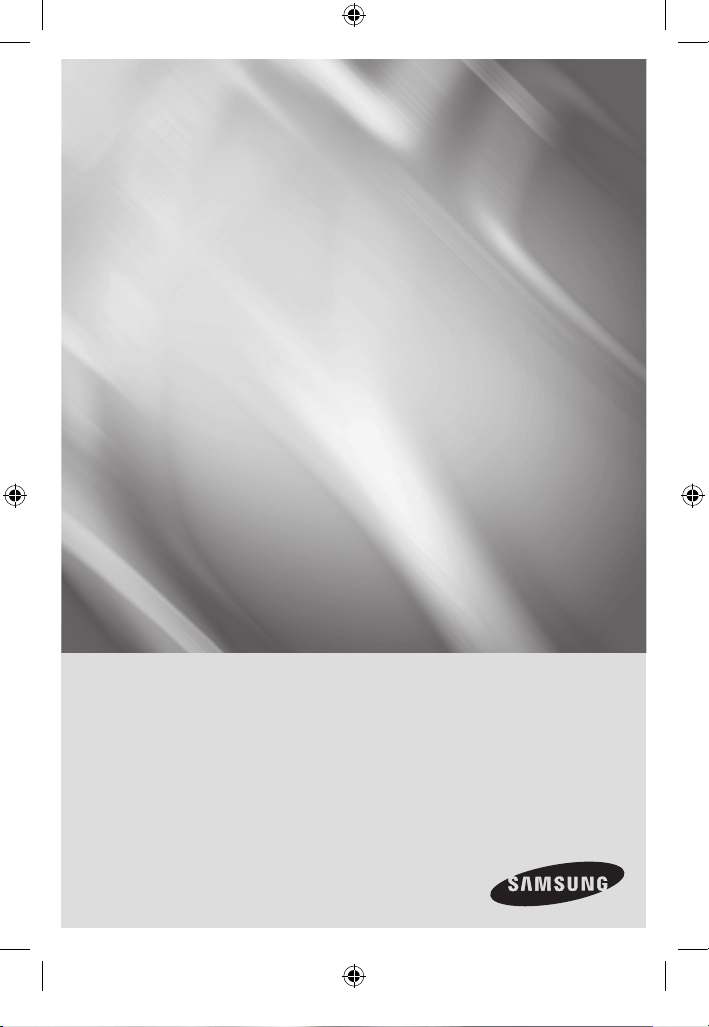
SCV-3120
imagine the possibilities
Thanks you for purchasing this Samsung product.
To receive a more complete service, please visit
our website
www.samsungsecurity.com
User Manual
VANDAL-RESISTANT
WDR DOME CAMERA
Page 2

2_ overview
overview
CAUTION
RISK OF ELECTRIC SHOCK.
DO NOT OPEN
CAUTION:
TO REDUCE THE RISK OF ELECTRIC SHOCK, DO NOT REMOVE COVER (OR BACK)
NO USER SERVICEABLE PARTS INSIDE. REFER SERVICING TO QUALIFIED SERVICE
PERSONNEL.
This symbol indicates that dangerous voltage consisting a risk
of electric shock is present within this unit.
This symbol indicates that there are important operating and
maintenance instructions in the literature accompanying this
unit.
WARNING
To reduce the risk of fire or electric shock, do not expose this appliance to rain
or moisture.
WARNING
Be sure to use only the standard adapter that is specified in the specification
sheet.
Using any other adapter could cause fire, electrical shock, or damage to the
product.
Check the external connection terminals first before connecting the power
source and signal wires. Connect the alarm signal wires to the alarm
terminals.
Incorrectly connecting the power supply or replacing battery may cause
explosion, fire, electric shock, or damage to the product.
Do not connect multiple cameras to a single adapter. Exceeding the capacity
may cause abnormal heat generation or fire.
Securely plug the power cord into the power receptacle. Insecure connection
may cause fire.
1.
2.
3.
4.
5.
Page 3

English _3
● OVERVIEW
When installing the camera, fasten it securely and firmly. The fall of camera
may cause personal injury.
Do not place conductive objects (e.g. screwdrivers, coins, metal parts, etc.)
or containers filled with water on top of the camera. Doing so may cause
personal injury due to fire, electric shock, or falling objects.
Do not install the unit in humid, dusty, or sooty locations. Doing so may cause
fire or electric shock.
If any unusual smells or smoke come from the unit, stop using the product. In
such case, immediately disconnect the power source and contact the service
center. Continued use in such a condition may cause fire or electric shock.
If this product fails to operate normally, contact the nearest service center.
Never disassemble or modify this product in any way. (SAMSUNG is not liable
for problems caused by unauthorized modifications or attempted repair.)
When cleaning, do not spray water directly onto parts of the product. Doing
so may cause fire or electric shock
Do not expose the product to the direct airflow from an air conditioner.
Otherwise, it may cause moisture condensation inside the Clear Dome due to
temperature difference between internal and external of the dome camera.
CAUTION
Do not drop objects on the product or apply strong blows to it. Keep away
from a location subject to excessive vibration or magnetic interference.
Do not install in a location subject to high temperature (over 50°C), low
temperature (below -10°C), or high humidity. Doing so may cause fire or
electric shock.
If you want to relocate the already installed product, be sure to turn off the
power and then move or reinstall it.
Remove the power plug from the outlet when there is a lighting storm.
Neglecting to do so may cause fire or damage to the product.
Keep out of direct sunlight and heat radiation sources. It may cause fire.
Install it in a place with good ventilation.
Avoid aiming the camera directly towards extremely bright objects such as
sun, as this may damage the CCD image sensor.
The Mains plug is used as a disconnect device and shall stay readily operable
at any time.
6.
7.
8.
9.
10.
11.
12.
1.
2.
3.
4.
5.
6.
7.
8.
Page 4
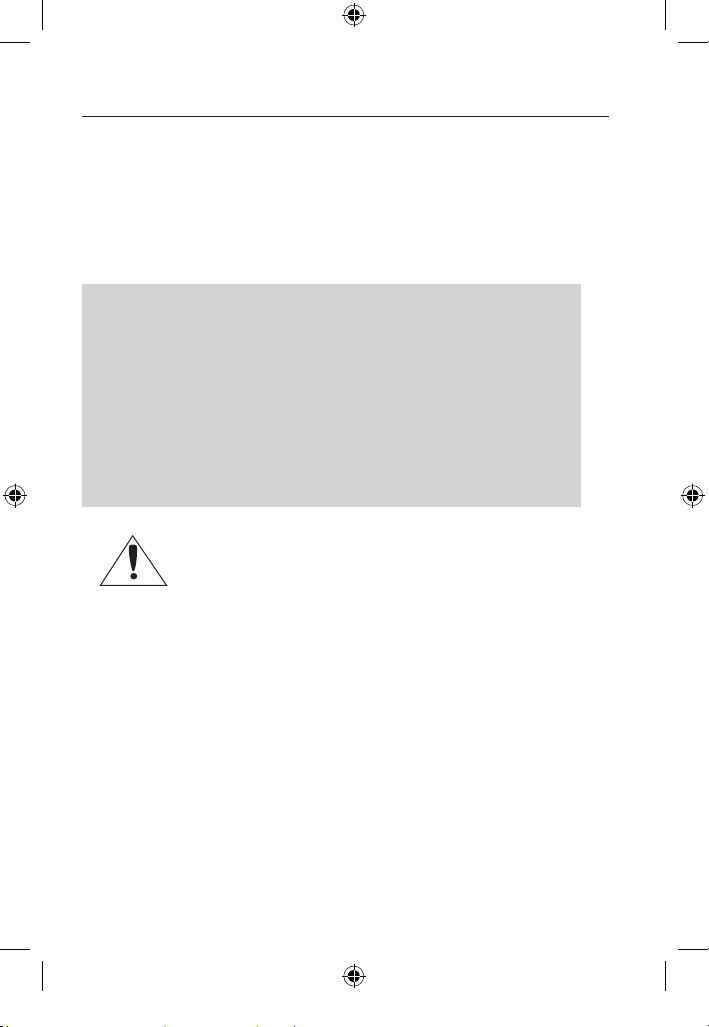
overview
4_ overview
FCC STATEMENT
This device complies with part 15 of the FCC Rules. Operation is subject to the
following two conditions :
1) This device may not cause harmful interference, and
2) This device must accept any interference received including interference that may
cause undesired operation.
Caution
This equipment has been tested and found to comply with the limits for a
Class A digital device, pursuant to part 15 of FCC Rules. These limits are
designed to provide reasonable protection against harmful interference
when the equipment is operated in a commercial environment.
This equipment generates, uses, and can radiate radio frequency energy
and, if not installed and used in accordance with the instruction manual,
may cause harmful interference to radio communications. Operation of
this equipment in a residential area is likely to cause harmful interference in
which case the user will be required to correct the interference at his own
expense.
IC Compliance Notice
This Class A digital apparatus meets all requirements of the Canadian
Interference.-Causing Equipment Regulations of ICES-003.
Page 5

English _5
● OVERVIEW
IMPORTANT SAFETY INSTRUCTIONS
Read these instructions.
Keep these instructions.
Heed all warnings.
Follow all instructions.
Do not use this apparatus near water.
Clean only with dry cloth.
Do not block any ventilation openings. Install in accordance with the manufacturer’s
instructions.
Do not install near any heat sources such as radiators, heat registers, or other apparatus
(including amplifiers) that produce heat.
Do not defeat the safety purpose of the polarized or grounding-type plug.
A polarized plug has two blades with one wider than the other. A grounding type plug
has two blades and a third grounding prong. The wide blade or the third prong is
provided for your safety. If the provided plug does not fit into your outlet, consult an
electrician for replacement of the obsolete outlet.
Protect the power cord from being walked on or pinched particularly at plugs,
convenience receptacles, and the point where they exit from the apparatus.
Only use attachments/accessories specified by the manufacturer.
Use only with the cart, stand, tripod, bracket, or table specified by
the manufacturer, or sold with the apparatus. When a cart is used,
use caution when moving the cart/apparatus combination to avoid
injury from tip-over.
Unplug this apparatus during lightning storms or when unused for
long periods of time.
Refer all servicing to qualified service personnel. Servicing is required when the
apparatus has been damaged in any way, such as powersupply cord or plug is
damaged, liquid has been spilled or objects have fallen into the apparatus, the apparatus
has been exposed to rain or moisture, does not operate normally, or has been dropped.
Apparatus shall not be exposed to dripping or splashing and no objects
filled with liquids, such as vases, shall be placed on the apparatus
1.
2.
3.
4.
5.
6.
7.
8.
9.
10.
11.
12.
13.
14.
Page 6
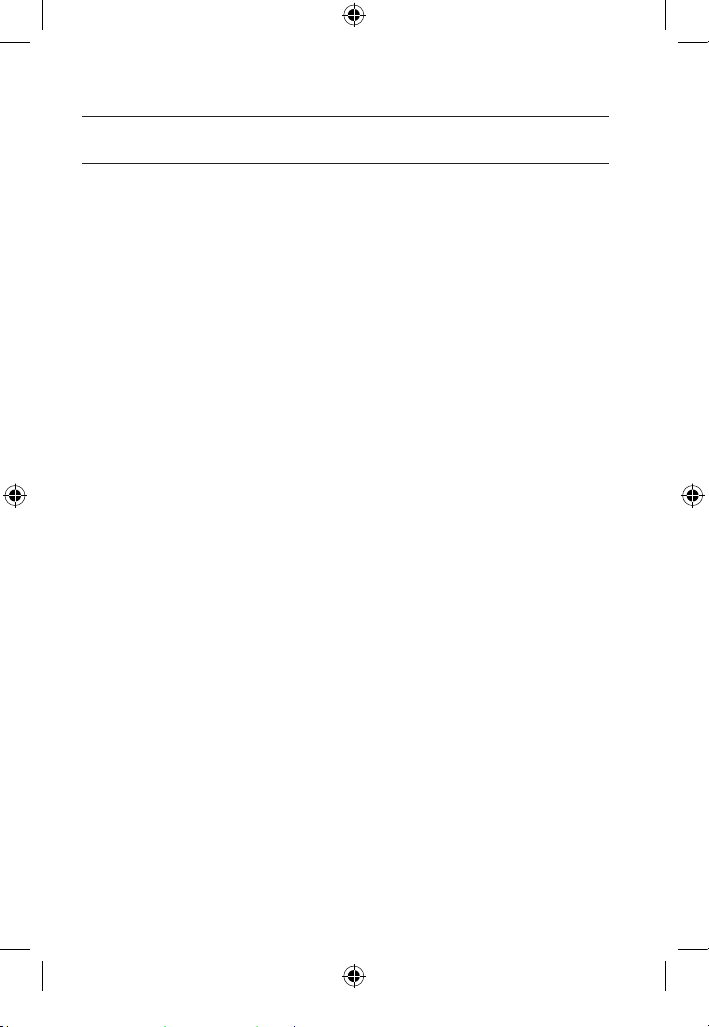
overview
6_ overview
overview
2
5 Important Safety Instructions
7 Product Features
8 What’s Included
9 At a Glance
CONTENTS
installation &
connection
11
11 Connecting with other Device
13 Installation
13 Optional Accessories for
Installation
camera setup
19
19 Main Menu
20 Profile
22 Camera Setup
31 Intelligent Video
33 Privacy Zone
34 Preset
35 Other Set
36 Communication
36 System Info
appendix
37
37 Shortcut Keys
38 Specifications
Page 7
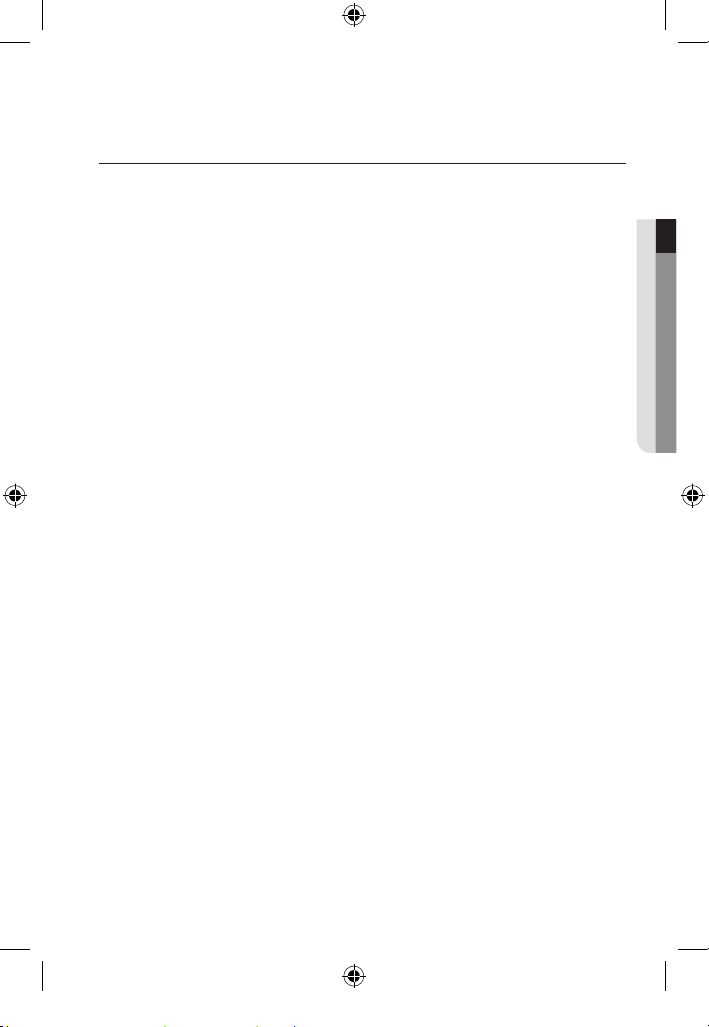
English _7
● OVERVIEW
PRODUCT FEATURES
The Vandal-Resistant WDR Dome Camera is a dome-typed surveillance device
that offers the best features of surveillance for banks, retail stores, commercial
buildings, industrial settings, and etc. It is designed to withstand intentional
or accidental impact or vandalism, and is waterproof, dustproof, and
shockproof.
1/4'' 410K/470K Sony Ex-View-HAD Double Scan CCD Power Zoom Optical
12x(3.69~43.32mm), Digital 16x(0.1 step) Minimum illumination 0.7 Lux(F1.65/WIDE,
50 IRE, Color, Sens-Up off) S/N Ratio 52dB.
WDR(Wide Dynamic Range)
WDR extends the contrast range as it takes a picture of each of dark and bright areas
before compositing the two, which is useful if you take a picture of windows inside a
building. Namely, it improves the picture quality of the outdoor scenery as well as indoor.
The contrast enhancer sustains the effective contrast range and expands Dynamic Range
up to 128x[NTSC] and 160x [PAL]
DNR(Digital Noise Reduction, 2D+3D)
The DNR technology eliminates noise thus generating a distinct and clear image.
This camera DNR function utilizes both an adaptive 2D filter reducing noise in the
brightness of the image and an adaptive 3D Filter reducing noise caused by movement.
DAYNIGHT(with DAYNIGHT Filter Assy)
This camera has the DayNight function which outputs the filter changing signal with
detecting the illumination condition.
DayNight Operation feature an 'auto' mode which switches between day and night modes
automatically based upon the level of illumination on the scene.
And also, the COLOR mode operates in daytime conditions to provide optimum colors,
and B/W mode operates in night-time conditions to enhance the definition of the image.
CCVC (Camera Control via Coaxial cable)
This is a remote control function that overlaps the coaxial cable (for a transfer of the
video signal) with the control signal. In installation or repair, this helps you control the
communication controller (optional) without additional cabling.
※
Coaxial Controller (Option)
Intelligent Video (Moved/Fixed)
This Camera provides built-in capability for video content analysis. Operational modes
include fixed mode (appear the object) and moved mode (disappear the object).
Page 8
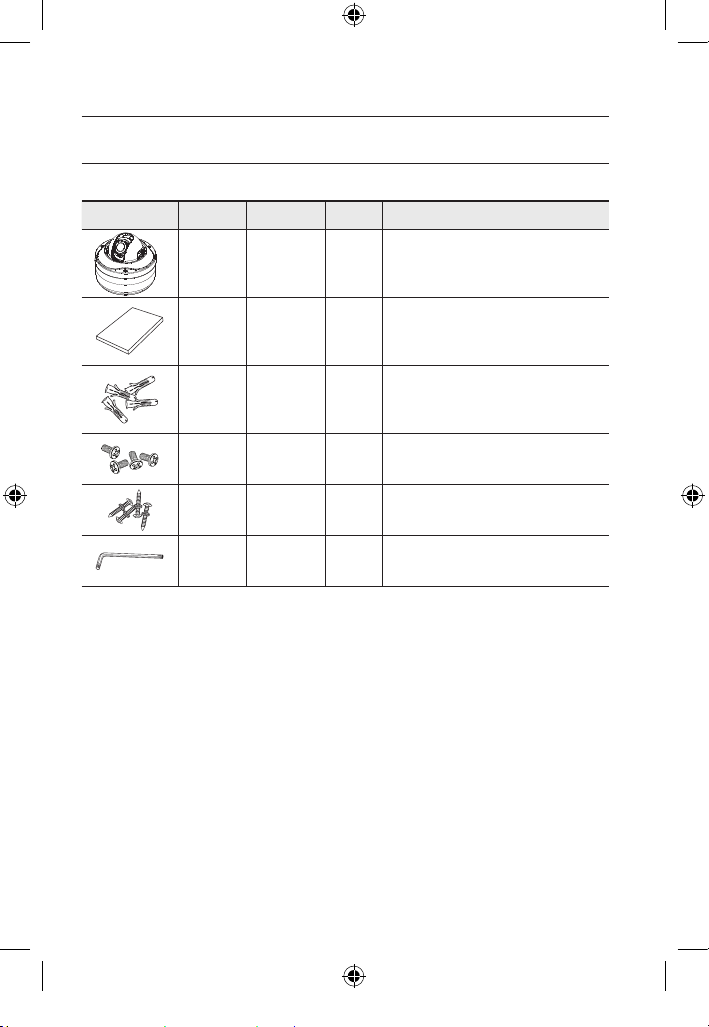
overview
8_ overview
WHAT’S INCLUDED
Please check if your camera and accessories are all included in the product package.
Image Part name Standard Quantity Usage
Camera SCV-3120 1
User
Manual
1
Plastic
Anchor
HUD 5 4
Used to fix the screws, for installation Insert
the anchor into a drilled hole (to reinforce the
strength).
Fixing
Screws
BH, M4 x L8,
SILVER
4
Used when installing the case on the ceiling,
with pipe or wall mount. Used to stop up a hole.
Tapping
Screws
TH, M4xL30.
BLACK +O RING
4 Used for ceiling and wall installations
L-wrench TORX T-20 1
Used for assembling / disassembling the dome
cover.
Page 9

English _9
● OVERVIEW
AT A GLANCE
Appearance
Item Description
Dome Cover Dome cover for the lens and unit protection.
Main unit Main unit includes the lens, switch board, PCB boards and screws.
Power Port Used to plug the power cable.
Video Out Jack
Connects to the video input terminal of a monitor, which outputs the video
signal from the camera.
Function Jack
It contains RS-485 communication jack, Day/Night In jack, Alarm in and
Alarm out jack.
Wipe out a dirty surface of the lens softly with a lens tissue or cloth to which you have applied
ethanol.
M
Page 10
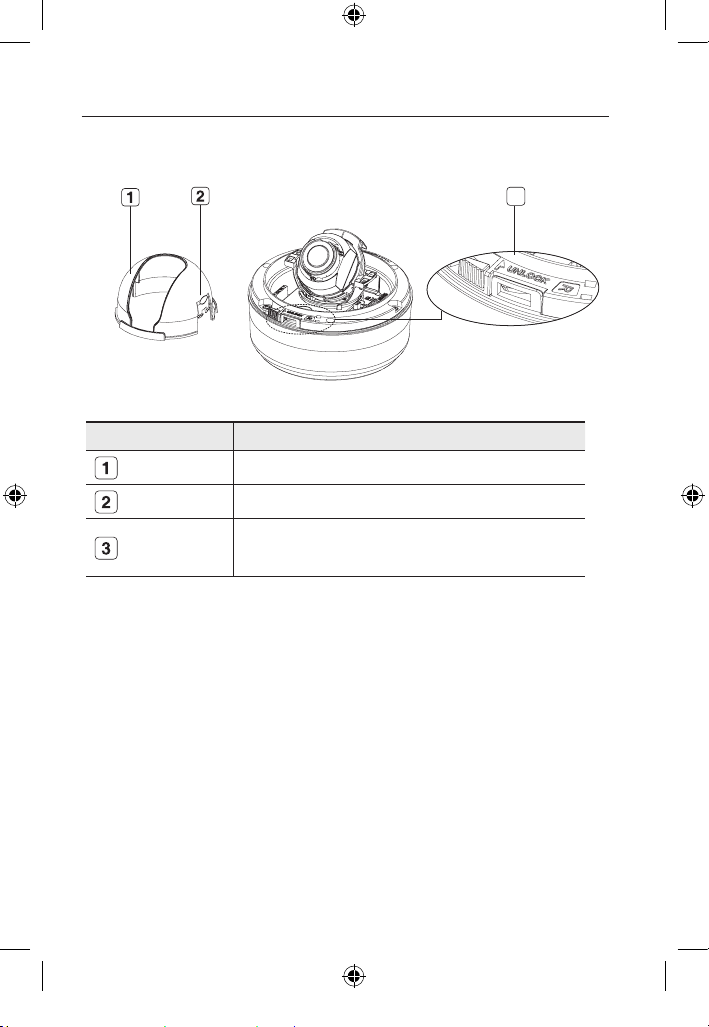
overview
10_ overview
Components
Item Description
Inner Cover
Cover for the main unit’s protection.
Side wing hooks
By lifting it while gently pressing the both ends, you can separate the inner cover.
Lock Release
To separate the bracket from the main unit for the installation or to separate the
camera from an installed camera, push this release and turn the main unit in the
marked direction of <UNLOCK>.
3
Page 11
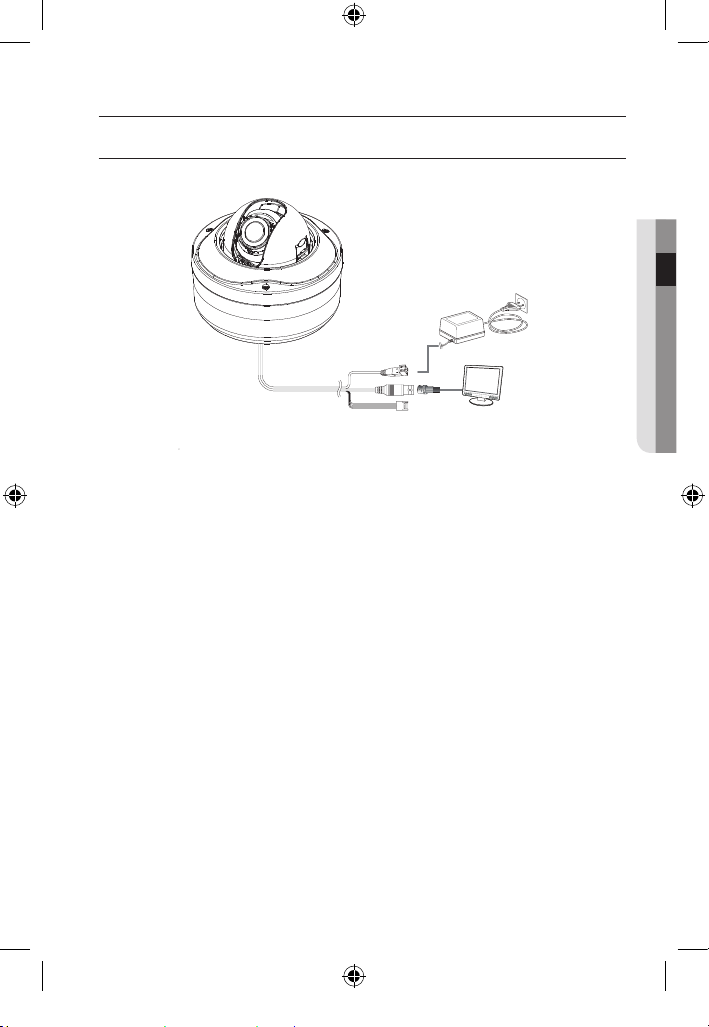
English _11
● INSTALLATION & CONNECTION
installation & connection
CONNECTING WITH OTHER DEVICE
Power Supply
Connect the power adaptor and camera’s power in jack.
Be careful not to reverse the polarity when you connect the power cable.
Connecting to the monitor
Connect the camera’s Video Out jack and the monitor’s video in jack.
Function jack
ALARM IN: Alarm in jack for motion detection.
ALARM OUT: Alarm out jack for motion detection (Open connector, On Gnd).
DAY/NIGHT IN:
This is a function to receive the external DAY/NIGHT signal from the
sensor(option) and convert the signal into BW.
GND
RS-485 DATA-: Jack for connection to RS-485 DATA- signal line.
RS-485 DATA+: Jack for connection to RS-485 DATA+ signal line.
J
Page 12
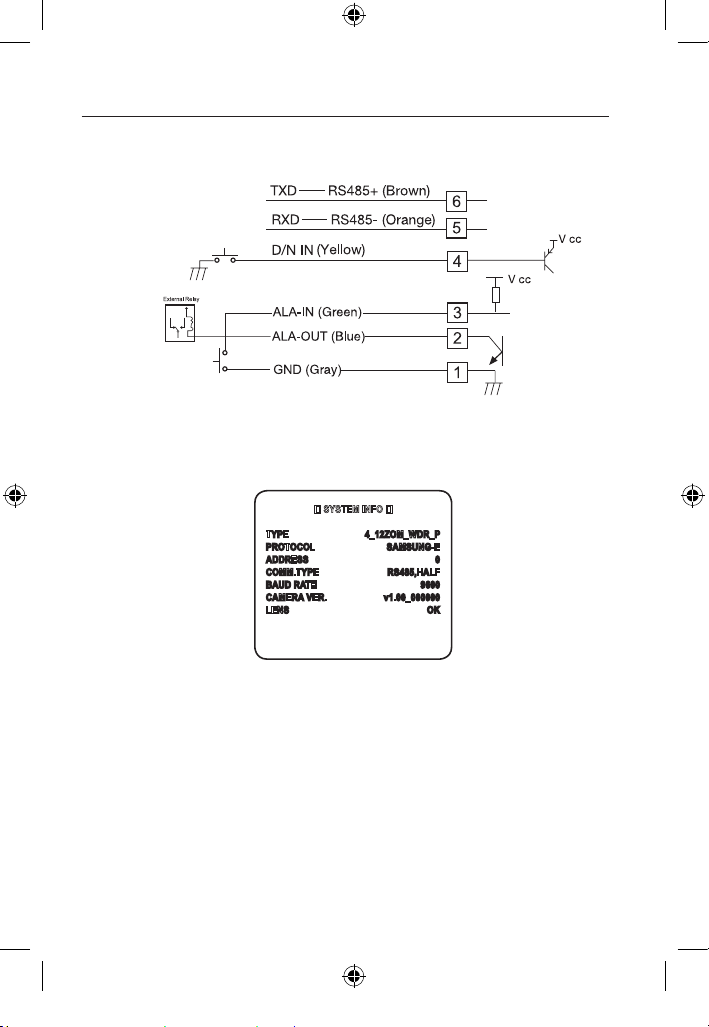
installation & connection
12_ installation & connection
I/O Wiring Diagram
If the camera operates normally, the following screen will be displayed for 5
seconds and then disappears.
The requirements for RS485 control is as follows :
- Signaling Speed: 9600 bps
- Data Bit : 8 bits
- Stop Bit : 1 bit
- Parity Bit : none
TYPE 4_12ZOM _WDR_P
PROTOCOL SAMSUNG -E
ADDRESS 0
COMM.TY PE RS485,H ALF
BAUD RATE 9600
CAMERA VE R. v1.00_0 00000
LENS OK
Page 13

English _13
● INSTALLATION & CONNECTION
INSTALLATION
Precautions before installation
Ensure you read out the following instructions before installing the camera:
Select an installation site (ceiling or wall) that can endure at least 5 times of the
camera weight.
Stuck-in or peeled-off cables can cause damage to the product or a fire.
For safety purposes, keep anyone else away from the installation site.
And put aside personal belongings from the site, just in case.
OPTIONAL ACCESSORIES FOR INSTALLATION
For your easier installation, you can purchase
appropriate optional accessories available.
WALL MOUNT ADAPTOR(SCX-300WM)/
HANGING MOUNT(SCX-300HM)
This adaptor is used when installing the dome
camera onto a wall.
CEILING MOUNT ADAPTOR(SCX-300CM)/
HANGING MOUNT(SCX-300HM)
This adaptor is used when installing the dome
camera on a concrete ceiling.
1.
2.
Page 14

installation & connection
14_ installation & connection
POLE MOUNT ADAPTOR(SCX-300PM)
This is an adaptor for WALL MOUNT ADAPTOR
(SCX-300WM) installation on a pole whose
diameter is bigger than 80mm.
CORNER MOUNT ADAPTOR (SCX-300KM)
This is an adaptor for WALL MOUNT ADAPTOR
(SCX-300WM) installation on the corner of wall
joint.
Installing on the ceiling directly
Using the L-wrench provided, loosen 3
screws by turning them counterclockwise
and separate the dome cover.
3.
4.
1.
Page 15

English _15
● INSTALLATION & CONNECTION
Loosen 3 screws by turning them
counterclockwise, press both left and right
lock releases inwards (in arrow direction) to
unlock the stopper, and then separate the
camera from the case.
Drill holes (diameter 5mm, more than 35mm
deep) on the ceiling by matching to the holes
on the case bed, and insert plastic anchors
(HUD 5) fully into the holes. Fix the case bed
on the ceiling by using Tapping Screws (TH
M4xL30). (4 places)
Connect power and video cables and arrange cable running not to damage or
squeeze them, and assemble the camera unit in the reverse way.
Adjust the lens aiming to your desired direction.
Assemble the Dome Cover.
For waterproof purpose, fix and secure the bolt using L-wrench provided.
2.
3.
4.
5.
6.
Page 16

installation & connection
16_ installation & connection
Flushed installation on the ceiling
Using the provided template, drill a hole for the camera unit and fixing holes
(diameter 5mm, more than 35mm deep) on the ceiling. Insert the plastic anchors
(HUR-5) fully into the fixing holes.
Separate the dome cover and case.
For separating dome cover and case, refer to the steps 1 and 2 of “Installing on the
ceiling directly”.
Connect power and video cables and arrange cable running not to damage or
squeeze them.
Remove the case assembly screws from the
camera module.
Insert the camera module into the camera
hole, and install it by fastening the Tapping
Screws (TH, M4xL30) by matching the fixing
holes (3 places).
Assemble the Dome Cover.
Refer tot the step 6 of “Installing on the
ceiling directly".
1.
2.
3.
4.
5.
6.
Page 17

English _17
● INSTALLATION & CONNECTION
Installing on adaptors (sold separately, SCX-300WM, 300CM,
300KM, 300PM)
Separate the dome cover and case.
For separating dome cover and case, refer to
the steps 1 and 2 of “Installing on the ceiling
directly”.
Assemble and secure the case and adaptor
(sold separately) using 4 fixing screws (BH,
M4xL8, provided).
Connect power and video cables and
arrange cable running not to damage or
squeeze them, and assemble the camera
unit in the reverse way.
Assemble the Dome Cover.
Refer tot the step 6 of “Installing on the
ceiling directly".
Connecting additional alarm cables
Separate the dome cover and case to
connect alarm cable.
For separating dome cover and case, refer to
the steps 1 and 2 of “Installing on the ceiling
directly”.
Tear off the long rubber plug as illustrated in
the figure.
Through the hole opened in step 2 by tearing
the plug off, insert the alarm cable and
connect it to the alarm terminal of the PCB.
Assemble the camera module and the case.
Refer tot the step 4 of “Installing on the
ceiling directly".
Adjust the lens aiming to your desired direction and assemble the dome cover.
1.
2.
3.
4.
1.
2.
3.
4.
5.
Page 18

installation & connection
18_ installation & connection
Adjusting the monitoring direction for the camera
You can adjust the camera direction only when the camera is fixed on the ceiling.
Then, turning the camera to the left or right is referred to as "Panning", while tilting the
angle is "Tilting". For panning, the panning limit is 220° for the clockwise, and 120° for the
counterclockwise, a total of 340° enabled; further rotation is stopped by the stopper. Tilting
ranges from 0° to 90°. When it's closed to horizontal level, the screen display may become
obscure.
Panning
Tilting
Lens rotation
Page 19

English _19
● CAMERA SETUP
camera setup
Using OSD icons
_+
:
If these icons appear in the left and right corner of a menu item, you can use them
move to the previous or next menu.
(EXIT): Exits the menu setup screen.
Before exiting the setup screen, select <SAVE> to save your settings to
the whole menus, or <QUIT> to cancel them.
(RET): Saves your settings and returns to the previous screen.
(HOME): Returns to the main menu.
(SAVE): Use this icon if you want to save your settings after you specified the
mask area and privacy area, etc.
Once you saved your settings, the changes remain intact even if you
select <QUIT> on exit.
(DEL): Use this icon if you want to delete a mask, or privacy area, etc.
Once you deleted your settings, the deletions remain valid even if you
select <QUIT> on exit.
: This icon appears in the right of a menu containing sub menu items.
MAIN MENU
This is the first screen you ever see when you turn on the camera where you can set the camera
environment to your needs.
PROFILE
Select a mode appropriate to the camera
installation environment.
CAMERA SET
You can configure the camera settings.
INTELLIGENCE
Offers motion detection and tracking functions.
PRIVACY ZONE
You can configure the privacy settings.
PRESET
You can set the PRESET POSITION.
OTHER SET
You can reset the camera, or adjust the OSD color to your preference.
COMMUNICATION
Configures the settings pertaining to RS-485 communication.
SYSTEM INFO
Shows the system information such as the camera version or communication settings.
PROFILE
Page 20

20_ camera setup
camera setup
PROFILE
You can select one from the pre-determined configurations as appropriate to your specific
camera installation environment.
Your selection on each item in PROFILE will affect all other settings of the camera.
STANDARD
Automatically optimizes the camera settings to
the normal environment.
ITS
This setting enables you to analyze the traffic
situation and take the traffic information at a
glance.
BACKLIGHT
This setting enables you to view a sharp
background and object even in a severe
backlight scene.
DAY/NIGHT
Automatically optimizes the camera settings to the day and night scene.
GAMING
This automatically configures the settings so that you can work in a stable illumination
condition as indoors.
CUSTOM
Your change to any of the PROFILE settings will switch the display to CUSTOM.
PROFI LE
STANDARD
ITS
BACKLIG HT
DAY/NIGHT
GAMING
CUSTOM
Page 21

English _21
● CAMERA SETUP
CAMERA SETUP MENU
STANDARD
ITS BACKLIGHT DAY/NIGHT GAMING
Parent Menu
Sub-menus
VPS
OFF ON OFF OFF OFF
IRIS
ALC ALC ALC ALC ALC
ALC - - - - -
LEVEL
0 0 0 0 0
BACKLIGHT OFF OFF WDR OFF OFF
WDR
- - - - -
WEIGHT
Custom Setting Custom Setting MEDIUM Custom Setting Custom Setting
WDR LEVEL
Custom Setting Custom Setting 0 Custom Setting Custom Setting
WHITE BAL
Custom Setting Custom Setting
Indoor
Custom Setting Custom Setting
MOTION
(F.FAST)
---
(F.FAST)
---
NORM
(F.FAST)
---
SLOW
DNR
MEDIUM MEDIUM MEDIUM MEDIUM MEDIUM
SHUTTER
(OFF)---- (OFF)---- (OFF)---- (OFF)---- (OFF)----
SENSE UP
AUTO X4 AUTO X2 AUTO X4 AUTO X4 AUTO X4
XDR
MEDIUM MEDIUM MEDIUM MEDIUM MEDIUM
DAY/NIGHT
AUTO AUTO DAY AUTO DAY
NIGHT - - - - -
BURST OFF ON OFF OFF OFF
EXT
- - - - -
BURST - - - - -
WHITE BAL
DAY DAY/NIGHT DAY DAY/NIGHT DAY
DAY
- - - - -
MODE ATW2 ATW1 ATW1 ATW1 ATW1
RED
0 0 0 0 0
BLUE
0 0 0 0 0
NIGHT - - - - -
BRIGHTNESS
- MEDIUM - MEDIUM -
MODE OFF ATW2 OFF ATW2 OFF
RED
- 0 - 0 -
BLUE
- 0 - 0 -
DETAIL
2 2 2 2 2
Page 22

22_ camera setup
camera setup
CAMERA SET
You can configure the general settings of the camera module.
Select <MAIN MENU> - <CAMERA SET>.
The Camera Setup menu appears.
Change the settings as necessary, or select an
item to check.
CAMERA ID
Provide the ID and location for a camera that displays on the screen.
Select <CAMERA SET> - <CAMERA ID>.
Use
▲▼
_+
to select a desired character, then
press [ENTER].
In the lower input box of the screen, the selected
character will be entered.
You can enter up to 54 characters including alphabets,
numbers and special characters.
LOCATION : Specify the display position of
the camera ID.
When done, press [ENTER].
The camera ID will be displayed in the specified position.
VPS
If you set it to <ON>, the camera images will be displayed in progressive mode.
1.
2.
1.
2.
3.
CAMER A SET
CAMERA ID OFF
VPS OFF
IRIS ALC
MOTION (F.FAST)
--DNR MID
SHUTTER (OFF)
--SENS-UP AUTO X4
FLICKER LESS O FF
XDR MID
ABC DEFGHI JKLMN OPQ RSTUVW XYZO
12 34 56 789
: ?
_
+
()/
-
- - - - - - - - - - - - - - - - - - - - - - - - - - - - - - - -
- - - - - - - - - - - - - - - - - - - - - - - - - - - - - - - - -
Page 23

English _23
● CAMERA SETUP
IRIS
The IRIS menu is useful if you set to adjust the intensity
of radiation incoming to the camera.
ALC : Adjust the open and close of the iris.
- LEVEL : Select an overall brightness level.
- BLC : With <
BACKLIGHT> set to <BLC>, you
can specify the BLC area.
With AREA set to <USER>, you can specify the
position and size.
- WDR : If you set <BACKLIGHT> to <WDR>,
you will see a menu where you can set the WDR
options.
Specify the shutter speed in WDR LEVEL, and, the
composition level in <WEIGHT>.
Select OUTDOOR, or INDOOR in
<WHITE BAL>.
There are four options of ANTI ROLLING, including
OFF, LOW, MID and HIGH. Use
_+buttons
to select one of them to reduce COLOR
ROLLING effect.
The WDR feature provides an extension of the gain range, which is useful, especially if
you work on pictures both indoors and outdoors from inside of a building.
Namely, it improves the sharpness of the picture in outdoor scenery as well as indoor.
As long as you use the VPS function, the WDR will not be available as the CCD read method differs
accordingly. If you set VPS to ON, WDR will be set to <OFF> accordingly.
MANUAL : Adjust the iris level manually.
The overall brightness target of a camera will be set to
ALC level 0, while the iris can be adjusted manually.
M
M
LEVEL
[
00]
----I----
BACKLIG HT BLC
AREA USER
<SIZ E>
<LOC ATION>
LEVEL
[ 00]
----I----
BACKLIG HT WDR
WEIGHT MID
WDR LEVEL
[ 0]
----I--- WHITE BAL INDO OR
ANTI RO LLING OF F
LEVEL
[ 00]
----I----
Page 24

24_ camera setup
camera setup
AGC
With this, you can adjust the AGC level of a camera.
With AGC active, if the signal strength falls below
the standard level, AGC will amplify the video signal
to automatically improve the sensitivity.
If <SENS-UP> is set to <OFF> or <FIX> mode, the
<MOTION> menu will switch to <AGC>.
With the USER
( )
submenu selected, press
[ENTER] to display the corresponding screen. In this
mode, you can select from VERY LOW to VERY
HIGH in 16 levels, enabling deeper, wider choices to
your convenience.
With the FIX
( )
submenu selected, press [ENTER] to display the corresponding screen. In
this mode, you can select an individualized mode in 16 levels, regardless of the brightness.
As long as the DAY/NIGHT menu is set to AUTO in Camera Setup, the AGC menu is not available.
As long as FLICKERLESS is set to ON, the AGC mode is not available.
If you set BACKLIGHT to WDR, the AGC fix mode is not available.
MOTION
You can specify a level of AGC for controlling the camera motion.
This is available only of the SENS-UP menu is set to AUTO.
Select F.FAST if you want to monitor a very fast moving object in a low contrast scene, and
S.SLOW if monitoring a very slow moving, inanimate object in the same condition.
As long as DAY/NIGHT is set to <AUTO>, the <MOTION> menu is not available.
DNR
Reduces the noise on the camera image.
The higher the level is, the greater the effect is.
Set it to <USER> to specify the level.
M
CAMERA SE T
CAMERA ID OFF
VPS OFF
IRIS ALC
AGC (VERY HIGH )
---
DNR MID
SHUTTER OFF
SENS-UP OFF
FLICKER LESS OF F
XDR MID
Page 25

English _25
● CAMERA SETUP
SHUTTER
You can select a fixed fast electronic shutter speed in
7 options ranging from 1/120 to 1/10k, which is mostly
used to take a picture of a fast moving object.
As long as SENS-UP is set to AUTO, FIXED / FLICKERLESS to ON
/ BACKLIGHT to WDR, the SHUTTER menu is not available.
SENS-UP
Automatically senses the darkness level at night or in a low contrast scene, and extends the
accumulation time accordingly; you can select <AUTO> or <FIX> for a bright and sharp
image.
If the SHUTTER menu is set to fixed electronic shutter mode, the SENS-UP menu will not be
available.
If FLICKERLESS is set to ON, or BACKLIGHT to WDR, the FIX mode of the SENS-UP menu is not
available.
FLICKERLESS
This will prevent possible screen distortion due to a mismatch between the vertical sync
frequency and the blinking frequency of the lighting; if set to <ON>, the shutter speed will be
fixed to 1/100 second.
If SHUTTER is set to FIX, SENSE UP to FIX, and AGC to FIX, the <FLICKERLESS> menu is not available.
XDR
This will correct a brightness difference between different scenes for the optimal visibility by
calculating the ambient luminance contrast in a certain unit of pixels.
The higher the value is, the higher the correction level is.
M
CAMERA SE T
CAMERA ID OFF
VPS OFF
IRIS ALC
AGC (VERY HIGH )
--DNR MID
SHUTTER 1/100
SENS-UP (OFF)
--FLICKER LESS (OFF)
--XDR MID
Page 26

26_ camera setup
camera setup
DAY/NIGHT
You can specify a recording mode according to the scene.
Select <CAMERA SET> - <DAY/NIGHT>.
Select a screen transition mode according to
the illumination, and set options as appropriate.
DAY : Fixed to DAY mode, regardless of the
scene.
NIGHT : Fixed to NIGHT mode, regardless
of the scene.
If BURST is set to <ON>, the burst signal
will be output along with the black-andwhite composite video signal.
AUTO : According to the luminance, this will
switch DAY to NIGHT mode, or vice versa.
BURST : If set to <OFF>, the burst signal will
not be output in NIGHT mode.
DAYNIGHT BRIGHTNESS : Specify the
brightness level switching from COLOR to
BW filter.
Adjusting from HIGH to LOW will cause to
switch the filter in a darker screen.
DAYNIGHT DWELL TIME : Time
required to determine the filter switch.
NIGHTDAY BRIGHTNESS : Specify the brightness level switching from BW
to COLOR filter. Adjusting from HIGH to LOW will cause to switch the filter in a
darker screen.
NIGHTDAY DWELL TIME : Time required
to determine the filter switch.
MASK AREA : If there exists a bright spot
light source in a night scene, you can
specify the size and position as needed.
This will prevent an error in switching filter,
or failure to determine the filter switch in
a night scene where a bright spot light
source exists.
Any excessively bright area in a night scene
will be MASKed.
You can specify MASK 1 and 2 simultaneously.
1.
2.
-
-
-
-
-
-
AUTO
BURST OF F
DAYNIGHT
BRIGHTNESS MID
DWELL TIME 2SEC
NIGHTDAY
BRIGHTNESS MID
DWELL TIME 5SEC
MASK AREA
1 2
MASK AR EA
<SIZE>
<LOCATION>
DAY/NIGHT A UTO
WHITE B AL
FOCUS M ODE ONEAF
ZOOM SP EED [3]
DISPLAY ZOOM OFF
DIGITAL ZOOM OFF
DETAIL [2]
V-SYNC (INT)-- AGC COL OR SUP MID
Page 27

English _27
● CAMERA SETUP
If <BACKLIGHT> is set to <BLC>, the MASK AREA function is not available.
EXT : The interface to an external alarm enables an automatic switch between DAY
and NIGHT mode.
If you use an infrared light source while in AUTO mode, this may cause a failure in AUTO SWITCH
or AUTO FOCUS.
WHITE BAL
If you need to adjust the color according to the ambient illumination, you can use the
<WHITE BAL> function.
Illumination is generally referred to as color temperature, which is represented in a
measurement of kelvin (K). Color temperatures for ordinary lighting are as follows:
In the <WHITE BAL> menu, you can
set a mode for correcting the <WHITE
BAL>.
- ATW1,2 : If you set the <WHITE
BAL> menu to <ATW1> or <ATW2>
mode, this will monitor the change of
the color temperature to correct the
<WHITE BAL> as needed.
The following color temperature
ranges are assured in individual
modes:
ATW1 : 2500K ~ 9300K (1)
ATW2 : 2000K ~ 10000K
(suitable to sodium light source) (2)
1 :
With <ATW1> mode active in a color temperature environment ranging beyond
between 2500K and 9300K, a proper white balance value may not be produced; if
this is the case, you are recommended to use <ATW2> mode.
2 : With <
ATW2> mode active in a mostly single color environment, the display color
and the actual one may differ; so select a mode as appropriate to your color
temperature environment.
M
Blue sky
Rainy
Cloudy
Sunny
Partly Cloudy
Fluorescent lamp
Halogen lamp
Tungsten lamp
Candlelight
10000K
9000K
8000K
7000K
6000K
5000K
4000K
3000K
2000K
1000K
Page 28

28_ camera setup
camera setup
Select <CAMERA SET> - <WHITE BAL>.
Select a mode where you set the <WHITE BAL>.
DAY : You can set the RED, and BLUE value
in DAY mode.
The screen will be displayed in colors
according to your settings.
You can set the R-GAIN, and B-GAIN value only in
<AWC> mode.
NIGHT : You can set the <WHITE BAL>
according to the ambient illumination.
If NIGHT mode is set to <OFF>, the <WHITE
BAL> will operate in a mode specified in
DAY mode at all times; otherwise, the screen
will switch to a mode specified in <DAY/
NIGHT>.
You can set the RED, BLUE and
BRIGHTNESS value in DAY mode. The
screen will be displayed in colors according
to your settings.
According to the specified recording mode, select a <WHITE BAL> mode with
necessary options.
ATW1,2 : The camera can automatically adjust the color temperature in real time,
according to the ambient conditions.
(Color temperature range 1: 2500K ~ 9300K, 2 : 2000K ~ 10000K)
AWC : Pressing [ENTER] on a desired item will perform ATW once.
You can set the R-GAIN/B-GAIN value.
3200K : Set the color temperature to 3200K.
5600K : Set the color temperature to 5600K.
BRIGHTNESS : Specify a brightness level switching from DAY mode to NIGHR
mode setting.
RED : Adjust the strength of the red color.
BLUE : Adjust the strength of the blue color.
R-GAIN/B-GAIN : Specify the current color temperature manually.
1.
2.
3.
-
-
-
-
WHITE BAL
DAY/NIGHT DAY
MODE AWC
R ED
[ 00]
----
I
----
B LUE
[ 00]
----
I
----
R -GAIN
[
0128
]
B -GAIN
[
0128
]
WHITE BAL
DAY/NIGHT NIGHT
BRIG HTNESS MID
MODE AWC
RE D
[ 00]
----
I
----
BL UE
[ 00]
----
I
----
R- GAIN
[
0128
]
B- GAIN
[
0128
]
Page 29

English _29
● CAMERA SETUP
FOCUS MODE
You can select a focus mode according to the angle that you adjusted for camera
recording.
- AF : This will monitor the screen continuously
to focus automatically. If you adjust the focus
manually, that will operate the same as in <MF>.
This will also restore focus after the operation of
zoom.
SENSITIVITY : Indicates the sensitivity of auto
focus, which you can adjust between level 1
and level 7. The closer your setting is to 7, the
more sensitively the auto focus function performs.
The Night setting is used when a strong light
reflects in a low contrast scene.You can set
it to OFF, LOW, MEDIUM, or HIGH; set it to
<HIGH> when there exist a strong light such as
street light.
- ONEAF : Restores focus after the operation of
zoom, and operates the same as in <MF> unless
the operation of zoom is executed.
- MF : You can adjust the focus manually.
While you are working on the following objects,
<AF> may not work properly.
If this is the case, use <MF> instead.
- Very bright object, or dominant object in a dark scene
- Object against the rear side of a moist or dirty glass
- A scene where nearby and distant objects co-exist
- White wall or single-colored object
- Venetian blinds and other horizontally striped objects
ZOOM SPEED
You can adjust the zoom operation speed.
DISPLAY ZOOM
You can set to display the zoom status on the screen.
It will disappear in about 3 seconds if the zoom factor has no further change.
M
DAY/NIGHT AUTO
WHITE B AL
FOCUS M ODE ONEAF
ZOOM SP EED [3]
DISPLAY ZOOM OFF
DIGITAL ZOOM OFF
DETAIL [2]
V-SYNC (INT)-- AGC COL OR SUP MID
AF
SENSITI VITY
[5]
Night
MEDIUM
Page 30

30_ camera setup
camera setup
DIGITAL ZOOM
You can set the maximum allowable digital zoom ratio.
Digital Zoom will start operation after it is zoomed in to the maximum optical ratio of x12. If
you set DIGITAL ZOOM to x16, you can take a shot at up to x192 (12x16).When you set
DISPLAY ZOOM as on, you may see zoom value on the screen.
DETAIL
Used to adjust the vertical and horizontal distinction, respectively.
V-SYNC
You can set the V-SYNC mode.
- If you select <INT>, the camera will use the internal synchronization.
- If selecting <LINE>, the camera will use an external power frequency for synchronization.
The LL-PHASE can be adjusted as appropriate.
It’s a must to use AC 24V power supply when you select line lock.
AGC COLOR SUP
You can adjust the color reproduction range
according to AGC.
REVERSE
You can reverse the video signal from left to right,
upside down, or vice versa to your convenience.
POSI/NEGA
You can set the video brightness signal to normal or reverse.
PIP
You can view a main image with a sub image on the same screen.
If more than one PRIVACY ZONE is specified, and PRIVACY SET to <ON>, the PIP function is not
available.
As long as SENS-UP is set to FIXED, PIP menu is not available.
According to the luminance, PIP will disappear if the SENS-UP menu is set to AUTO.
M
M
DAY/NIGHT AUTO
WHITE B AL
FOCUS M ODE ONEAF
ZOOM SP EED [3]
DISPLAY ZOOM OFF
DIGITAL ZOOM X16
DETAIL [2]
V-SYNC (INT)-- -
AGC COL OR SUP MID
Page 31

English _31
● CAMERA SETUP
DIS(Digital Image Stabilization)
If you set it to <ON> for a camera that is trembled or vibrated from an ambient change, this
will automatically compensate for the flicker on the screen.
If you set <DIS> to <ON>, the image will be enlarged with digital zoom as much area as
compensated. (Approximately 1.2 times of the optical zoom factor)
If you set the digital zoom to a larger ratio than the actual enlargement for compensation, the
<DIS> function will be disabled.
<DIS> may not work properly in the following images:
Single-colored flat image / Low contrast scene / High frequency image taken under a fluorescent
lamp / Regular-patterned image
INTELLIGENT VIDEO
You can enable the motion detection and tracking functions.
Select <MAIN MENU>-<INTELLIGENCE>.
Select each item and set appropriately.
MOTION
You can enable the motion detection and tracking
functions.
If you set it to <DETECTION>, the <FIXED/MOVED>
option of ADVANCED menu will not be available.
In following situations, motion detection and
tracking function may not work properly.
- When there is sudden changes of brightness
- When the device moves
- When a certain object’s movement fills most of the framing area
- When there is difficulties in distinguishing the moving object and background
ADVANCED
You can detect motions and mark the video that contains such motion, and enables
tracking of the movement. (The auto PTZ function is not supported for tracking an object.)
Selecting the <FIXED/MOVED> option will mark a region if an existing object disappears,
or a new object appears and fixed for a certain period of time.
In following situations, FIXED/MOVED detection may not work properly.
- When multiple motions continue arbitrarily.
- When the object that is fixed continues to move in the same position.
- When a newly appearing object conceals another object that is moving.
M
1.
2.
M
M
INTEL LIGENCE
MOTION OFF
ADVANCED OFF
MASK AREA
1 2 3 4
DISPLAY ON
SENSITI VITY
[4]
RESOLUT ION
[3]
Page 32

32_ camera setup
camera setup
MASK AREA
Select the number of the area to be masked
that will be excluded from motion detection.
Select the mask number and set the mask size
and its coverage.
DISPLAY
When selected <ON>, it displays the motion detected
and detection of configured advanced function.
SENSITIVITY
Sets the sensitivity of motion sensor.
RESOLUTION
The bigger the resolution setting, the smaller the object that can be detected.
1.
2.
MASK AR EA
<SIZE>
<LOCATION>
Page 33

English _33
● CAMERA SETUP
PRIVACY ZONE
You can set up to 12 privacy zones that will be hided for privacy of the subject when recording.
Zone Setup
Select <MAIN MENU>-<PRIVACY ZONE>.
Select the number of the zone and press
[ENTER].
The Zone setup screen appears.
Select the <ZOOM> and press [ENTER].
Using
▲▼
_+
to locate zoom position.
Select the <PIXEL LEVEL>.
Select the pixel level for the SIZE and
LOCATION settings.
Select <POINT> and press [ENTER]. The
Privacy zone would be marked each time you
press [ENTER].
Using
▲▼
_+
buttons to set
the area of the
privacy zone in order (Upper left→ Upper right
→
lower right →lower left). Finally you may
press ENTER to exit. While locating the point,
please do not change the corresponding direction of each point , otherwise, the picture in the
privazy zone would not be normally displayed.
Save the changes and move to the previous screen and select the <STYLE>.
Select the <COLOR> and pick a desired color.
Setting one or more privacy zone and enabling privacy function will disable the PIP function.
For better privacy protection, make your privacy zone bigger than the required, bigger by about
30%.
Video portion of mosaic pattern or colored by the privacy zone setup is not recoverable.
1.
2.
3.
4.
5.
6.
7.
M
PRIVACY ZO NE SET 1
<ZOOM>
PIXEL LE VEL [4]
<POINT>
PRIVACY ZO NE
1 2 3 4 5 6
7 8 9 10 11 12
PRIVACY SET
ON
STYLE
MOSAIC1
Page 34

34_ camera setup
camera setup
PRESET
This function provides preset camera settings such as zoom and focus so to enable quicker and
easier accessing and monitoring, which supports up to 512 presets.
Select <MAIN MENU>-<PRESET>.
Select the preset number.
Select <POSITION>.
Set <PRESET ID> to <ON> and enter the
name.
For entering the name, refer to “CAMERA ID”.
(page 22)
1.
2.
3.
4.
PRESE T NO. 1
POSITIO N
PRESET ID ON
MAIN M ENU
PROFILE
CAMERA SE T
INTELLI GENCE
PRIVACY ZONE
PRESET
OTHER S ET
COMMUNI CATION
SYSTEM INFO
PRESE T
0 H 1 2 3 4
5 6 7 8 9
10 11 12 13 14
15 16 17 18 19
20 21 22 23 24
25 26 27 28 29
30 31
1/16
HOME RE TURN O FF
Page 35

English _35
● CAMERA SETUP
OTHER SET
You can reset the system by running FACTORY DEFAULTS, or set the font color etc.
Select <MAIN MENU>-<OTHER SET>.
Select each item and set appropriately.
LANGUAGE
You can set the language of the user interface using
_+ buttons
.
FACTORY DEFAULTS
When selected, the <FACTORY DEFAULTS> screen
appears and you can reset all settings to the factory
default settings by selecting the <OK>. However, the
protocol, baud rate, address and the language settings
will not be reset.
Note that the resetting the system to the factory
default will erase all settings data.
OSD COLOR
Selects the color of the on-screen display font.
1.
2.
M
FACTORY DEFAULTS
OK
CANCEL
OTHER SET
LANGUAG E ENGL ISH
FACTORY DEFAULTS
OSD COL OR BW
ALARM S ET
ALARM SET
You may set Alarm in, Delay time and Alarm out
option in Alarm setup menu.
The Delay time arranges from 1 to 60 seconds. It is
set as 5 seconds in default.
If MOTION and FIXED/MOVED option are set as on,
camera would send off alarm beep after detecting the
moving object.
Whenever there is alarm signal, camera would send
off alarm beep if you set alarm as on.
ALARM SE T
ALARM I N OFF
DELAY TIME 5 SEC
ALARM O UT
ALARM OU T
MOTION ON
FIXED/M OVED ON
ALARM ON
Page 36

36_ camera setup
camera setup
COMMUNICATION
You can set the RS-485 communications setting in regard of the camera.
Select <MAIN MENU>-<COMMUNICATION>.
Select each item and set appropriately.
PROTOCOL, BAUD RATE, ADDRESS :
You can manually set the protocol, baud rate
and address.
SYSTEM INFO
You can check the system information.
Select <MAIN MENU>-<SYSTEM INFO>.
The current system information is displayed.
1.
2.
1.
2.
SYSTE M INFO
TYPE 4_12ZOM_WDR_P
PROTOCOL SAMSUNG -E
ADDRESS 0
COMM. T YPE RS4 85, HAL F
BAUD RATE 9600
SERIAL N O. 0000000000 00000
CAMERA VE R. v1.00_000000
COMMU NICATION
PROTOC OL SAM SUNG-E
BAUD RATE 9600
ADDRESS 0
Page 37

English _37
●
APPENDIX
SHORTCUT KEYS
You may control this camera by using Controller (SSC-5000).
Function Key
CAMERA SET
DAY/NIGHT - DAY [PRESET] + [5] + [1] + [2] + [ENTER]
DAY/NIGHT - NIGHT [PRESET] + [5] + [1] + [3] + [ENTER]
DAY/NIGHT - AUTO [PRESET] + [5] + [1] + [4] + [ENTER]
DAY/NIGHT - EXT [PRESET] + [5] + [1] + [5] + [ENTER]
IRIS – ALC – BACKLIGHT – WDR [PRESET] + [5] + [1] + [6] + [ENTER]
IRIS – ALC – BACKLIGHT – OFF [PRESET] + [5] + [1] + [7] + [ENTER]
IRIS - ALC [PRESET] + [5] + [1] + [8] + [ENTER]
IRIS - MANU [PRESET] + [5] + [1] + [9] + [ENTER]
FOCUS MODE – AF [PRESET] + [5] + [2] + [0] + [ENTER]
FOCUS MODE – MF [PRESET] + [5] + [2] + [1] + [ENTER]
FOCUS MODE – ONEAF [PRESET] + [5] + [2] + [2] + [ENTER]
Function
Resetting (Factory Defaults) [PRESET] + [5] + [2] + [3] + [ENTER]
CCD Defect Correction [PRESET] + [5] + [2] + [4] + [ENTER]
appendix
Page 38

38_
appendix
appendix
SPECIFICATIONS
Item Description
Product Type
VANDAL-RESISTANT WDR DOME Camera
Power Source
AC 24V (50Hz),DC 12V
Power
Consumption
6.0 W
TV Standard
PAL STANDARD COLOR SYSTEM
Image Sensor ExView-HAD PS CCD
Effective Pixels
752(H) × 582(V)
TV line frequency
Horizontal : 15, 625 Hz (INT) / 15, 625 Hz (L/L)
Vertical : 50 Hz (INT) / 50 Hz (L/L)
Synchronization
INT/LINE LOCK
Resolution
Horizontal : 600 TV LINES (color)
Vertical : 350 TV LINES
S/N Ratio Approximately 52 dB
Minimum subject
illumination
SENS-UP Illumination Color B/W
Off 50IRE 0.7 Lux 0.07 Lux
Off 30IRE 0.42 Lux 0.042 Lux
Off 15IRE 0.21 Lux 0.021 Lux
x512 50IRE 0.00137 Lux 0.00014 Lux
x512 30IRE 0.00082 Lux 0.00008 Lux
x512 15IRE 0.00041 Lux 0.00004 Lux
Page 39

English _39
●
APPENDIX
Item Description
WDR x160
Signal Output COMPOSITE VIDEO OUT : 1.0 Vp-p 75 ohms/BNC
Lens
x12 Zoom Lens Integrated
Focal length : 3.69 ~ 43.32mm
Aperture : F1.65(Wide) F2.01(Tale)
- MOD(Minimum Object Distance) : 1000mm
Electronic shutter
speed
High Speed: 1/120~1/10K sec
Low Speed: X2~X512
DIGITAL ZOOM
1x ~ 16x
White Balance
ATW1/ATW2/AWC/MANUAL Mode
(3200°K, 5600°K, R/B Gain adjustment)
Operation Temperature
-10°C~+50°C
Operation Humidity
~90%
Dimensions
(WxHxD)
160mm x 134.5mm x 160mm
Weight
approximately 1.5 kg
Product Color
silver
Page 40

Part No.: Z6809126301A(REV 00)
