Samsung SCV-2060 User Manual

High Resolution Vandal
Dome Camera
User Manual
SCV-2060

High Resolution Vandal Dome Camera
B
T
■
■
User Manual
Copyright
©2010 Sam sung Techwi n Co., Ltd. A ll righ ts reser ved.
Tra dem ark
The name of t his product is the re gistered tradem ark of Samsung Techwin C o., Ltd.
Other tr ademarks mentio ned in this manual are t he registered tra demark of their res pective compan y.
Restriction
Samsung Tech win Co., Ltd shall rese rve the copyrig ht of this document . Under no circumst ances, this docum ent
shall be rep roduced, distr ibuted or changed, p artially or who lly, without formal a uthorization o f Samsung Techwin.
Disclaimer
Samsung Tech win makes the best to v erify the integr ity and correc tness of the conte nts in this documen t, but
no formal gu arantee shall be pr ovided. Use of this d ocument and the sub sequent results s hall be entirely on
the user’s ow n responsibilit y. Samsung Techwin rese rves the right to c hange the content s of this document
without p rior notice.
Warra nty
If the pro duct does not oper ate properly in no rmal conditions , please let us know. S amsung Techwin will res olve
the probl em for free of charge. T he warranty pe riod is 3 years. How ever, the followings ar e excluded:
•
If the sys tem behaves abnorm ally because you r un a program irrelev ant to the system ope ration.
•
Deterio rated perform ance or natural wor n-out in proces s of time
is the regis tered logo of Sams ung Techwin Co., Ltd.
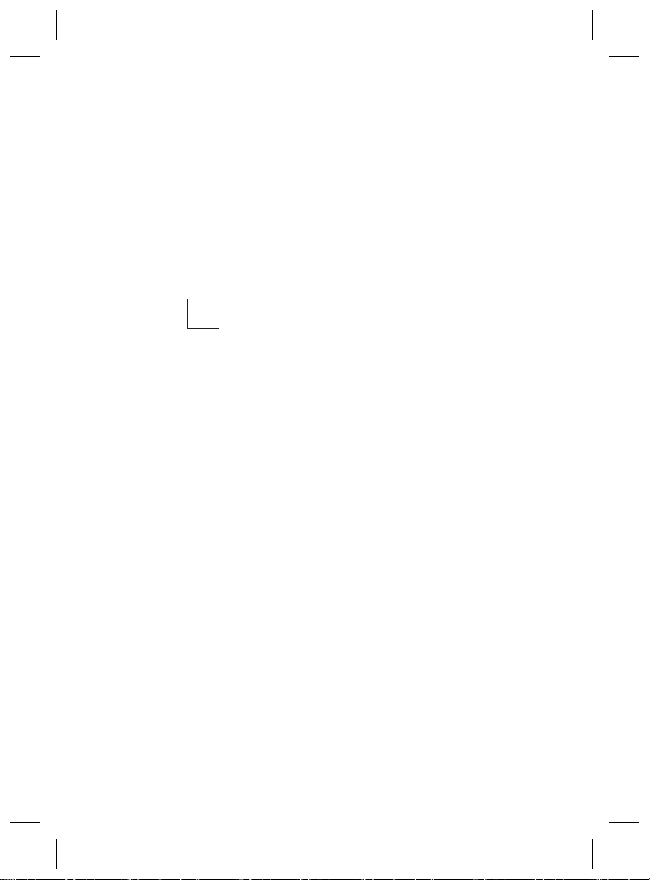
Before operating the camera, confirm the camera model and correct input power voltage.
To help you understand this manual thoroughly, we’ll introduce our model description.
■ SCV-2060 SERIES
• NTSC MODEL • PAL MODEL
SCV-2060N SCV-2060P
■ MODEL DESCRIPTION
• SCV-2060X
_
SIGNAL SYSTEM
• SIGNAL SYSTEM
N → NTSC MODEL
P → PAL MODEL
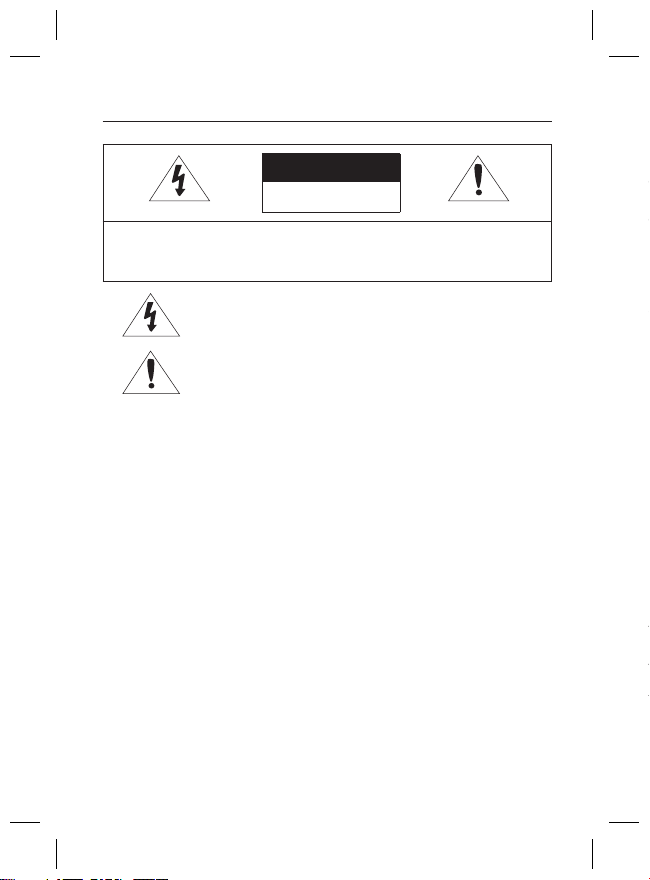
safety information
fi
e
e
s
d
A
s
A
A
s
T
.
.
CAUTION
RISK OF ELECTRIC SHOCK.
DO NOT OPEN
CAUTION:
WARNING
To prevent damage which may result in fi re or electric shock hazard, do not expose this
•
appliance to rain or moisture.
To prevent injury, this apparatus must be securely attached to the fl oor/wall in accordance
•
with the installation instructions.
WARNING
1.
Be sure to use only the standard adapter that is specifi ed in the specifi cation sheet.
Using any other adapter could cause fi re, electrical shock, or damage to the product.
2.
Incorrectly connecting the power supply or replacing battery may cause explosion, fi re,
electric shock, or damage to the product.
3.
Do not connect multiple cameras to a single adapter. Exceeding the capacity may cause
abnormal heat generation or fi re.
4.
Securely plug the power cord into the power receptacle. insecure connection may cause
fi re.
5.
When installing the camera, fasten it securely and fi rmly. The fall of camera may cause
personal injury.
TO REDUCE THE RISK OF ELECTRIC SHOCK, DO NOT REMOVE
COVER (OR BACK) NO USER SERVICEABLE PARTS INSIDE. REFER
SERVICING TO QUALIFIED SERVICE PERSONNEL.
This symbol indicates that dangerous voltage consisting a risk of electric
shock is present within this unit.
This exclamation point symbol is intended to alert the user to the presence
of important operating and maintenance (servicing) instructions in the
literature accompanying the appliance.
6.
7.
8.
9.
10
C
1.
2.
3.
4.
5.
6.
7.
8.
9.
10
4_ safety information

tric
the
6.
Do not place conductive objects (e.g. screwdrivers, coins, metal parts, etc.) or containers
fi lled with water on top of the camera. doing so may cause personal injury due to fi re,
electric shock, or falling objects.
7.
Do not install the unit in humid, dusty, or sooty locations. doing so may cause fi re or
electric shock.
8.
If any unusual smells or smoke come from the unit, stop using the product. in such case,
immediately disconnect the power source and contact the service center. continued use in
such a condition may cause fi re or electric shock.
9.
If this product fails to operate normally, contact the nearest service center. never
disassemble or modify this product in any way. (samsung is not liable for problems caused
by unauthorized modifi cations or attempted repair.)
10.
ce
When cleaning, do not spray water directly onto parts of the product. doing so may cause
fi re or electric shock.
● SAFETY INFORMATION
CAUTION
Do not drop objects on the product or apply strong shock to it. Keep away from a location
1.
subject to excessive vibrationor magnetic interference.
Do not install in a location subject to high temperature (over 50°C), low temperature (below
2.
-50°C), or high humidity. Doing so may cause fi re or electric shock.
If you want to relocate the already installed product, be sure to turn off the power and then
3.
move or reinstall it.
Remove the power plug from the outlet when then there is a lightning. Neglecting to do so
4.
may cause fi re or damage to the product.
Keep out of direct sunlight and heat radiation sources. It may cause fi re.
5.
Install it in a place with good ventilation.
6.
Avoid aiming the camera directly towards extremely bright objects such as sun, as this
7.
may damage the CCD image sensor.
Apparatus shall not be exposed to dripping or splashing and no objects fi lled with liquids,
8.
such as vases, shall be placed on the apparatus.
The Mains plug is used as a disconnect device and shall stay readily operable at any time.
9.
Do not expose the camera to radioactivity. Radioactivity exposure may damage the CCD.
10.
English_5
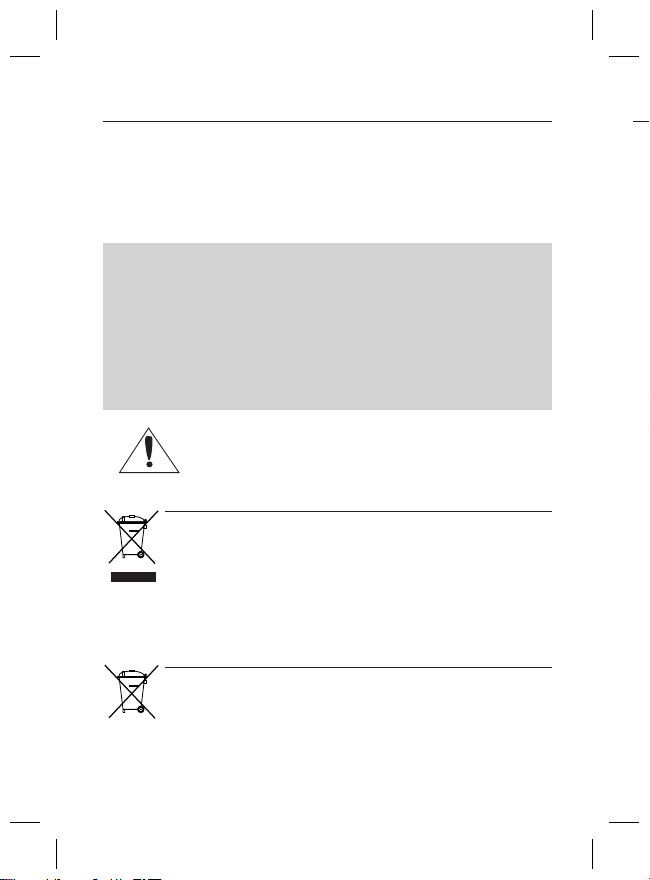
safety information
m
C
a
t
o
.
.
.
.
.
i
FCC STATEMENT
This device complies with part 15 of the FCC Rules. Operation is subject to the following two
conditions :
This device may not cause harmful interference, and
1)
This device must accept any interference received including interference that may cause
2)
undesired operation.
CAUTION
This equipment has been tested and found to comply with the limits for a Class A digital
device, pursuant to part 15 of FCC Rules. These limits are designed to provide reasonable
protection against harmful interference when the equipment is operated in a commercial
environment.
This equipment generates, uses, and can radiate radio frequency energy and, if not
installed and used in accordance with the instruction manual, may cause harmful
interference to radio communications. Operation of this equipment in a residential area is
likely to cause harmful interference in which case the user will be required to correct the
interference at his own expense.
IC Compliance Notice
This Class A digital apparatus meets all requirements of the Canadian
Interference.-Causing Equipment Regulations of ICES-003.
Correct Disposal of This Product
(Applicable in the European Union and other European countries with separate collection systems)
This marking on the product, accessories or literature indicates that the product and its electronic accessories
(e.g. charger, headset, USB cable) should not be disposed of with other household waste at the end of their
working life. To prevent possible harm to the environment or human health from uncontrolled waste disposal,
please separate these items from other types of waste and recycle them responsibly to promote the sustainable
reuse of material resources.
Household users should contact either the retailer where they purchased this product, or their local government
office, for details of where and how they can take these items for environmentally safe recycling.
Business users should contact their supplier and check the terms and conditions of the purchase contract.
This product and its electronic accessories should not be mixed with other commercial wastes for disposal.
Correct disposal of batteries in this product
(Applicable in the European Union and other European countries with separate battery return systems.)
This marking on the battery, manual or packaging indicates that the batteries in this product should not be
disposed of with other household waste at the end of their working life. Where marked, the chemical symbols
Hg, Cd or Pb indicate that the battery contains mercury, cadmium or lead above the reference levels in EC
Directive 2006/66. If batteries are not properly disposed of, these substances can cause harm to human health
or the environment.
To protect natural resources and to promote material reuse, please separate batteries from other types of waste
and recycle them through your local, free battery return system.
(Waste Electrical & Electronic Equipment)
6_ safety information
1.
2.
3.
4.
5.
6.
7.
8.
9.
10
11
12
13
14
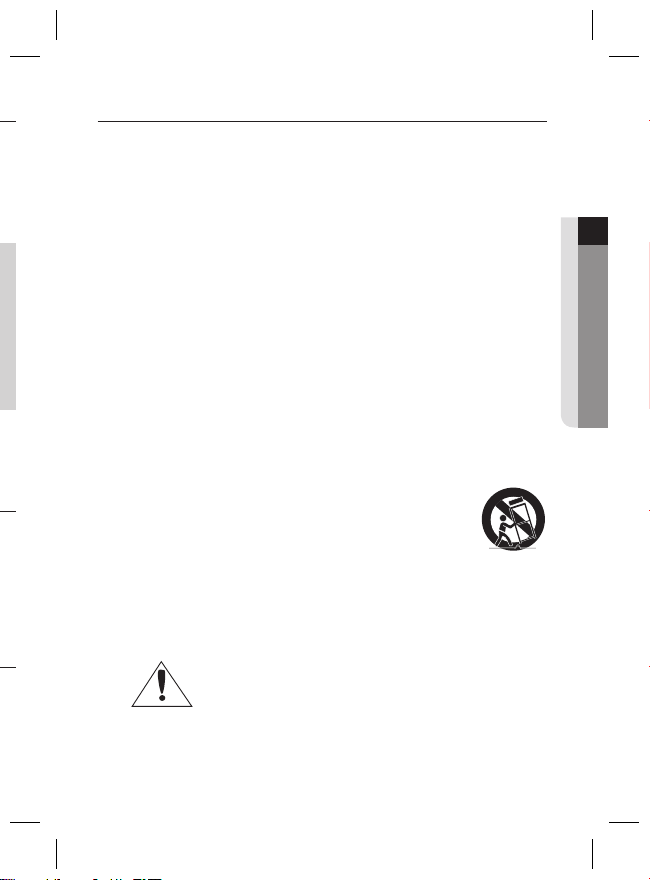
wo
s
e
s
ent
lth
important safety instructions
Read these instructions.
1.
Keep these instructions.
2.
Heed all warnings.
3.
se
ble
ste
Follow all instructions.
4.
Do not use this apparatus near water.
5.
Clean only with dry cloth.
6.
Do not block any ventilation openings. Install in accordance with the manufacturer’s
7.
instructions.
Do not install near any heat sources such as radiators, heat registers, or other apparatus
8.
(including amplifi ers) that produce heat.
Do not defeat the safety purpose of the polarized or grounding-type plug. A polarized plug
9.
has two blades with one wider than the other. A grounding type plug has two blades and
a third grounding prong. The wide blade or the third prong is provided for your safety. If
the provided plug does not fi t into your outlet, consult an electrician for replacement of the
obsolete outlet.
Protect the power cord from being walked on or pinched particularly at plugs,
10.
convenience receptacles, and the point where they exit from the apparatus.
Only use attachments/accessories specifi ed by the manufacturer.
11.
Use only with cart, stand, tripod, bracket, or table specifi ed by the
12.
manufacturer, or sold with the apparatus.
Unplug this apparatus when a card is used. Use caution when moving
13.
the cart/ apparatus combination to avoid injury from tip-over.
Refer all servicing to qualifi ed service personnel. Servicing is required when the apparatus
14.
has been damaged in any way, such as powersupply cord or plug is damaged, liquid has
been spilled or objects have fallen into the apparatus, the apparatus has been exposed to
rain or moisture, does not operate normally, or has been dropped.
Apparatus shall not be exposed to dripping or splashing and no objects
fi lled with liquids, such as vases, shall be placed on the apparatus
● SAFETY INFORMATION
English_7
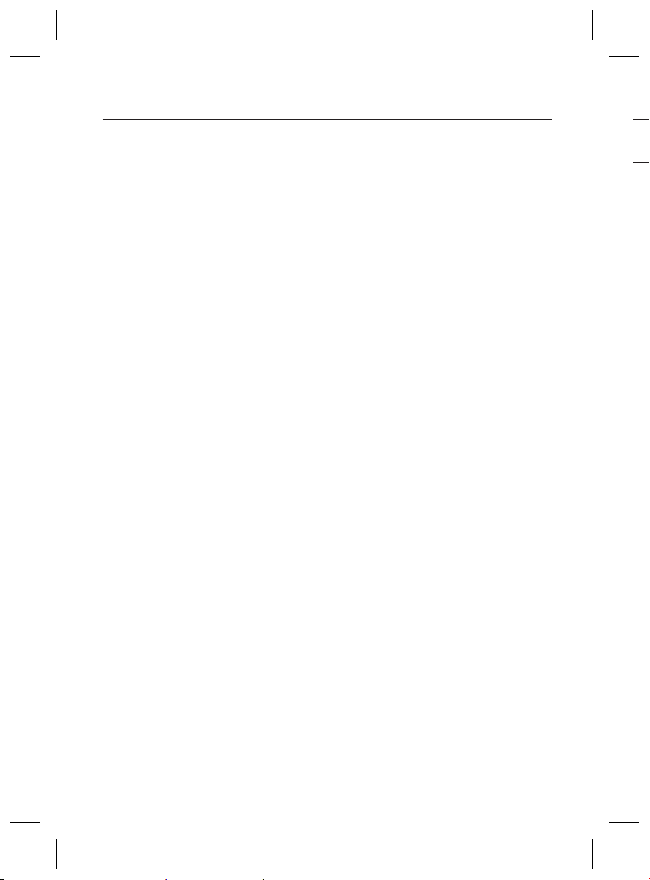
contents
E
W
b
H
A
a
E
T
S
T
a
D
T
a
M
S
m
S
F
c
r
D
D
c
C
C
M
H
S
O
T
n
INTRODUCTION
9
INSTALLATION
12
CONNECTION
19
OPERATING YOUR CAMERA
21
TROUBLESHOOTING
34
SPECIFICATIONS
35
9
Features
10
What’s included
11
Component names and
Functions
12
Installation
16
Adjusting the monitoring
direction of the camera
17
Adjusting the monitoring
direction of the camera
19
Connecting to Monitor
19
Connecting to Power
20
Using Coaxial Communications
21
Menu Confi guration
21
Menu Setup
34
Troubleshooting
35
Specifi cations
37
Dimension
i
F
y
I
y
y
y
y
y
y
y
y
y
y
8_ contents
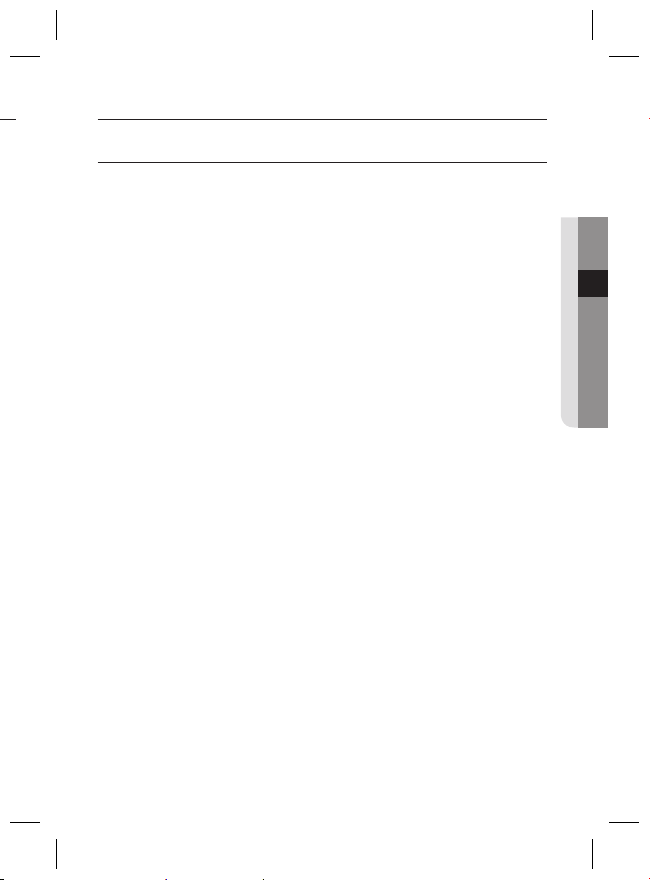
introduction
FEATURES
y
IP66 Approved/Dust and Rain Resistant
With dust and rain resistant design, the camera can be installed outside under
building eaves or places that are exposed to the dust and rain.
y
High Resolution
Adopting high-resolution CCD of 410k (NTSC) / 470k (PAL) pixels provides clear
and sharp image.
y
Excellent Sensitivity
The built-in high sensitivity COLOR CCD produces a clear image.
y
SSNR3 (Samsung Super Noise Reduction) Function
The high-performance W-V DSP chip effectively removes low-light gain noise
and afterimage to provide clear images even in dark environments.
y
DAY&NIGHT(ICR)
s
This camera has a function that automatically selects the mode that is
appropriate for daytime or night-time conditions.
y
Motion Detection
Since the camera detects motion without any additional external sensor, you can
monitor activity more effi cient.
y
SSDR (Samsung Super Dynamic Range)
For images with high contrast between bright and dark areas from diffi cult lighting
conditions such as backlighting, this camera selectively illuminates darker areas while
retaining the same light level for brighter areas to even out the overall brightness.
y
DIS (Digital Image Stabilizer)
Digital image stabilization compensates camera shakings for enhanced image
capture.
y
Communication
Coaxial communication methods are supported.
- Protocol : Pelco Coaxitron
y
Miscellaneous Functions
HLC(High Light Compensation), SENS-UP, FLIP (H/V-REV), D-ZOOM,
SHARPNESS and PRIVACY functions are provided.
y
OSD
The camera’s OSD is complimented by 18 languages.
- NTSC : Korean, English, French, Spanish, Japanese, Portuguese, Taiwanese
- PAL : English, Chinese, German, Italian, French, Spanish, Russian, Czech,
Polish, Romanian, Serbian, Swedish, Danish, Turkish, Portuguese
● INTRODUCTION
English_9
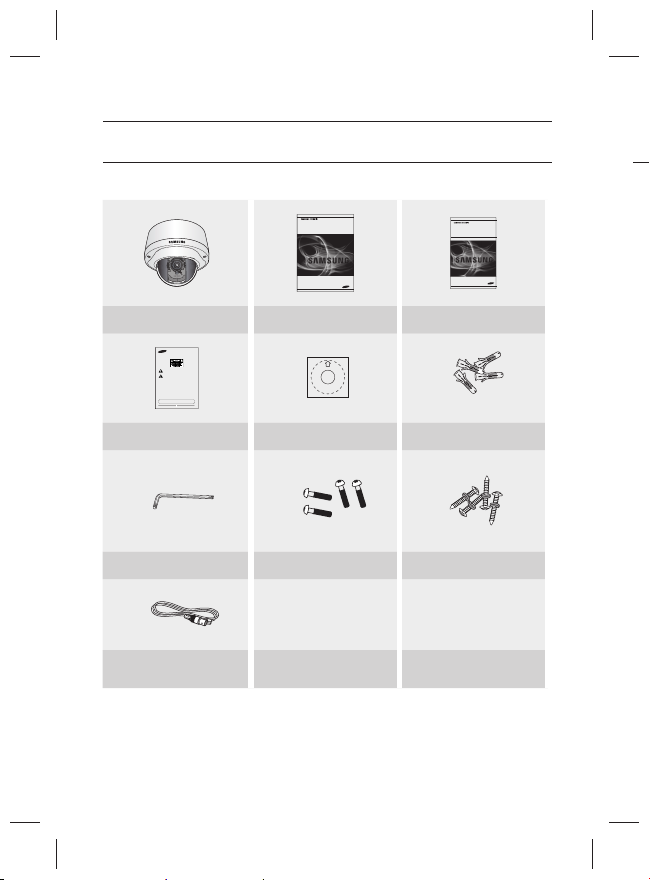
introduction
O
WHAT’S INCLUDED
Check if the following items are included in the product package.
High Resolution Vandal Dome
Camera SCV-2060
User Manual
SCV-2060
Main Body Instruction Manual Quick Set-up Guide
SCV-2060/2080 Series
Quick Install Guide
The lightning flash with arrowhead symbol, within an equilateral triangle is intended
to alert the user to the presence of uninsulated "dangerous voltage" within the
product's enclosure that may be of sufficient magnitude to constitute a risk of
electric shock to persons.
The exclamation point within an equilateral triangle is intended to alert the user to the
presence of important operating and maintenance (servicing) instructions in the
literature accompanying the appliance.
INFORMATION-This equipment has been tested and found to comply with limits for a
Class A digital device, pursuant to part 15 of the FCC Rules.
These limits are designed to provide reasonable protection against harmful interference
when the equipment is operated in a commercial environment. This equipment generates,
uses, and can radiate radio frequency energy and, if not installed and used in
accordance with the instruction manual, may cause harmful interference to radio
communications. Operation of this equipment in a residential area is likely to cause
harmful interference in which case the user will required to correct the interference at
his own expense.
WARNING- Changes or modifications not expressly approved by the manufacturer
could void the user’s authority to operate the equipment.
WARNING-To prevent electric shock and risk of fire hazards:
ý Do NOT use other than specified power source.
ý Do NOT expose this appliance to rain or moisture.
This installation should be made by a qualified service person and should conform to all
local codes.
1
Quick Install Guide Template Plastic Anchor (4 EA)
L-wrench Fixing Screws (4 EA) Tapping Screws (4 EA)
Cable for test monitor
connection
High Resolution Vandal
Dome Camera
Quick Set-up Guide
C
SCV-2060
10_ introduction
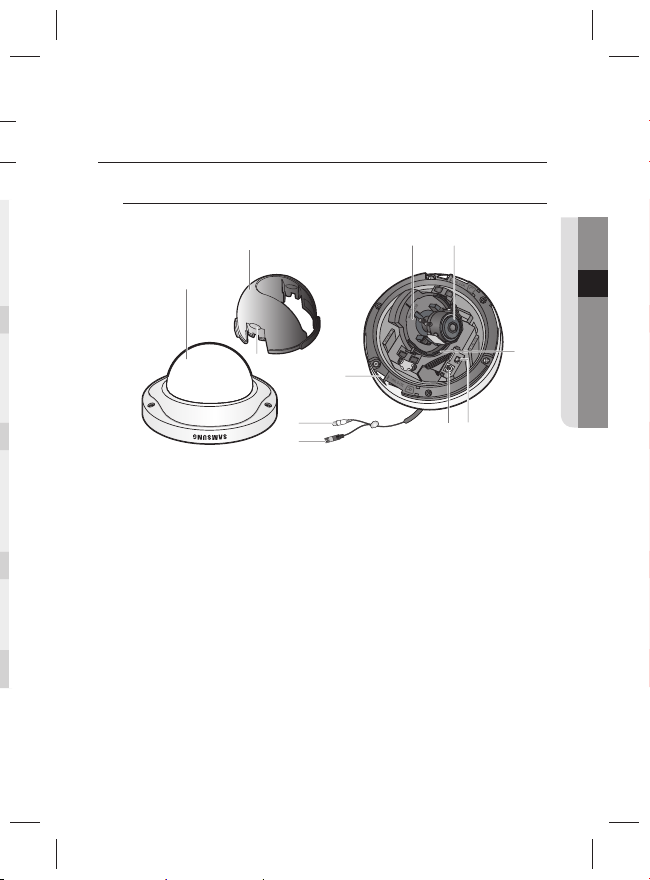
COMPONENT NAMES AND FUNCTIONS
FRONT
➋
➊
➍➎
● INTRODUCTION
➌
❶
Dome Cover
❷
Inner cover
❸
Wing locker
❹
Rotate Base : Control rotating angle of camera.
➎
Vari-focal Lens Module
➏
Pan Base : Control panning angle of camera.
➐
Video Output Terminal to Monitor
➑
Function Setup switch :
➒
Power Input Terminal
❿
Video Output Jack
⓫
Lock releaser
Display the menu on the screen and move the cursor
to four directions to confirm status or changing a
selected item.
⓫
❿
➒
➏
➑➐
English_11
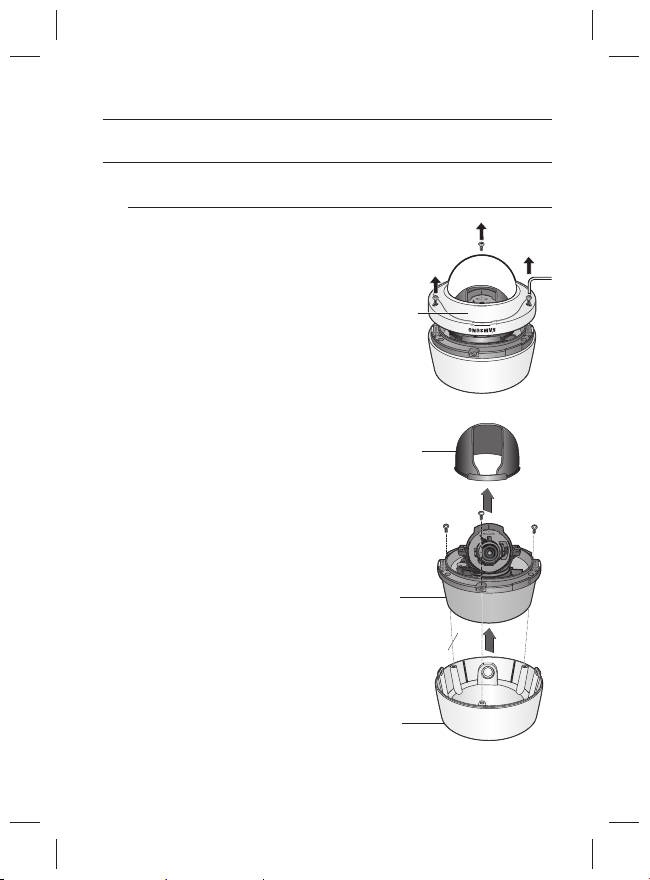
installation
INSTALLATION
DISASSEMBLING
Using the L-wrench provided, loosen
1.
3 screws by turning them counterclockwise and
separate the dome cover.
Lift up the inner cover while gently
2.
pressing both ends to separate it from
the unit.
Dome Cover
Inner cover
Loosen 3 screws by turning them
3.
counterclockwise, press both left and
right lock releases inwards (in arrow
direction) to unlock the stopper, and then
separate the camera from the case.
12_ installation
Main Body
(Camera)
Case
