Samsung SLA-3537, SCL-W3755, SCL-T3755 User Manual
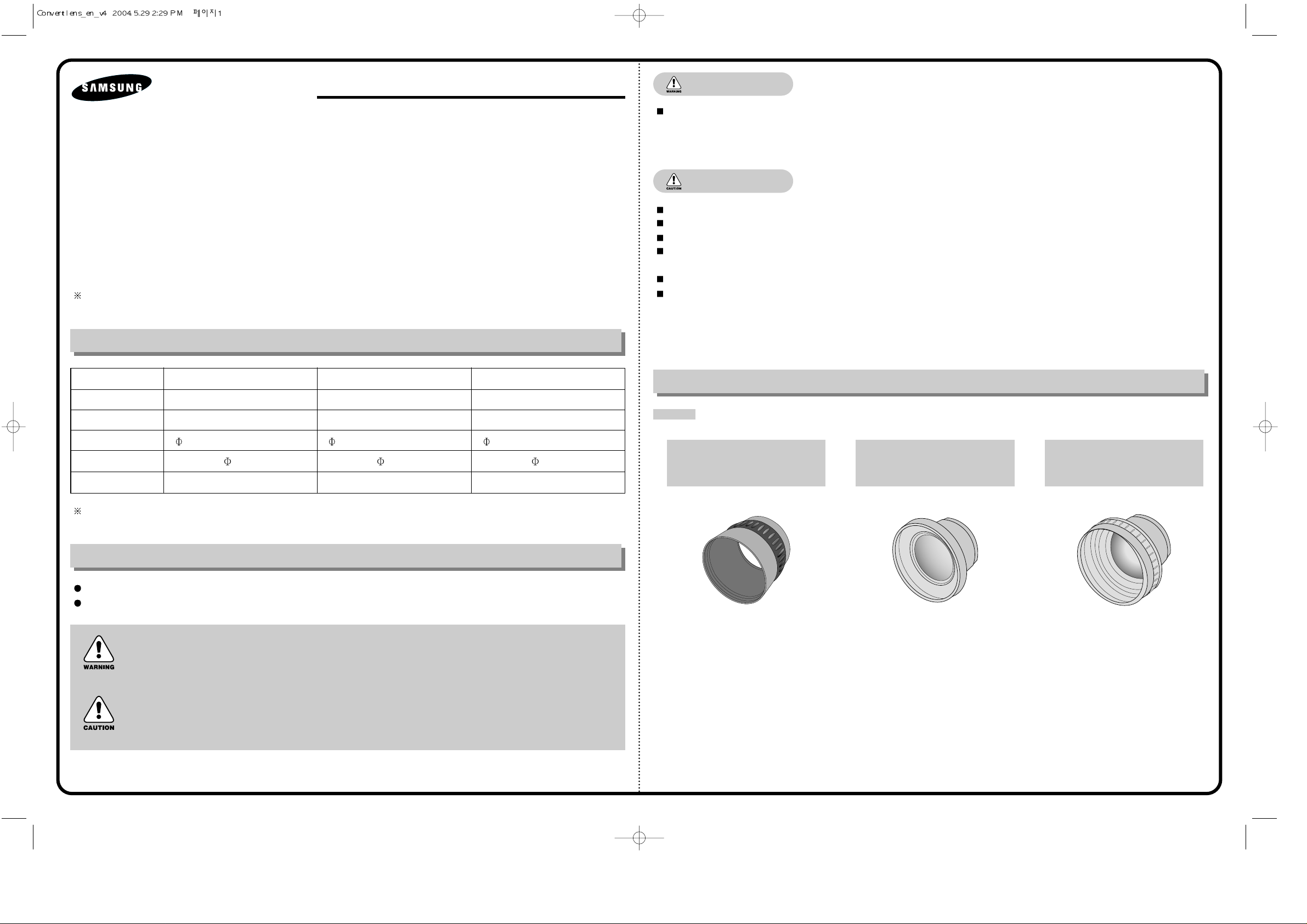
Zoom X 0.7 X 1.7 Lens Construction
3 Groups 3 Elements 3 Groups 3 Elements -
Size
58 mm (Max. Diameter), L26mm(Depth) 58 mm (Max. Diameter), L43mm(Depth) 39 mm (Max. Diameter), L34mm(Depth)
Filter Diameter 55mm 55mm 37mm
Weight Approx. 100g Approx. 125g Approx. 18g
Category SCL-W3755 SCL-T3755 SLA-3537
Product Specification
Specifications are subject to change without prior notice for performance upgrade purposes.
Thank you for choosing Samsung SCL-T3755/W3755 Conversion Lens and SLA-3537 Lens Adapter
This manual contains instructions and precautions for using and handling the product. Please read this manual carefully.
SCL-T3755/W3755 Conversion Lens and SLA-3537 Lens Adapter can be used for the Digimax V50 and V40 models.
Please read the User Manual before using the product.
Please keep the User Manual at a location where it could be referenced easily.
Safety Precautions
SAMSUNG CAMERA
User Manual
SCL-T3755/W3755 Conversion Lens
SLA-3537 Lens Adapter
1 2
WARNING
This sign indicates a potentially hazardous situation that could result in death or serious injury when ignored.
CAUTION
This sign indicates a potentially hazardous situation that could lead to injury when ignored.
Do not view the sun or other bright objects through the lens.
Such actions may cause serious damage to the human eye.
WARNING
When mounting the camera on tripod, improperly engaged screw threads may damage the thread ridges.
Place the lens cap on during periods when the camera is not in use to protect lens surface from dust.
Keep the product away from direct light, and do not leave it in a place with high humidity for a long period.
If the product is transferred from a cold to a warm and humid environment, condensation may form on the lens or within the device.
For such occurrences, turn the camera off for approximately 1 hour and then use it normally.
Be careful not to get fingerprints or any stains on the surface of the lens.
Remove the lens adaptor and lens and store properly when the product will not be used for a long period.
CAUTION
indicates products available for optional purchase.
SLA-3537 Lens Adaptor
SCL-W3755
(WIDE Conversion Lens)
SCL-T3755
(TELE Conversion Lens)
Used to attach WIDE/TELE Conversion
Lens onto the camera.
Changes focus distance for the
camera lens by 0.7x
Changes focus distance for the
camera lens by 1.7x
Product Configuration & Functions
ENGLISH
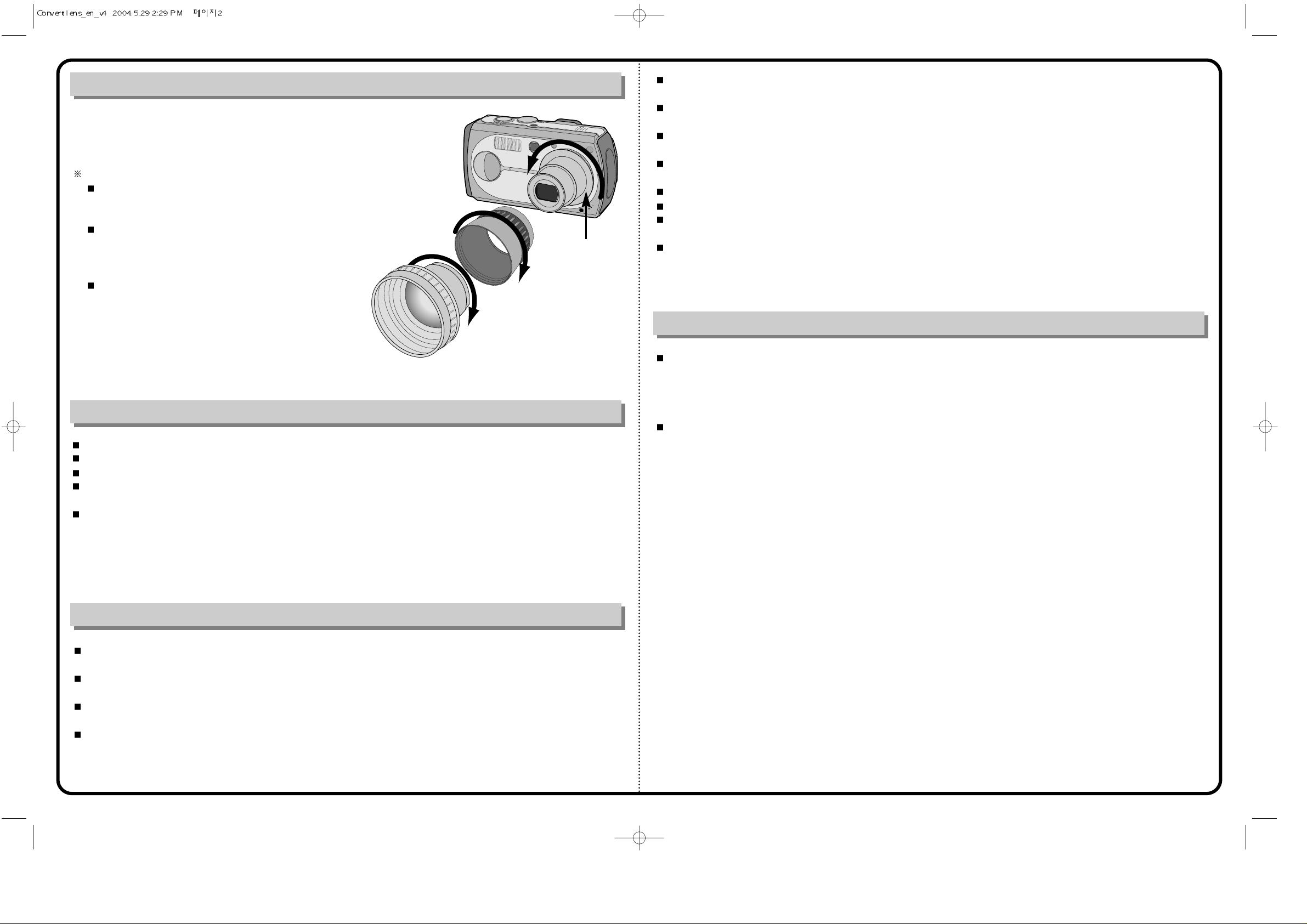
3 4
Make sure to tightly fix the Conversion Lens when mounting it onto the Lens Adaptor.
(However, applying too much force may cause difficulties when removing the lens)
Use the LCD monitor instead of the viewfinder when using with the Conversion Lens since the subject being photographed will be
partially blocked by the Conversion Lens when viewed through the viewfinder.
Use the camera’s built-in self-timer function instead of the remote control when using with the Conversion Lens since the lens may
block the remote control receiving port and the remote control may not function properly.
A picture taken in the dark with the Conversion Lens may be out of focus since the lens blocks AF Support Light. In such cases, use
external lightings or move to a brighter location.
Do not use flash units with the Conversion Lens mounted since the lens blocks the lighting control sensor and causes an incorrect
exposure level.
The distance displayed on the LCD is different from the actual distance when using the Manual Focusing Mode with the Conversion
Lens mounted.
Use in automatic focusing mode only when using with the Conversion Lens. A picture may be out of focus when used in manual
focusing mode, scene mode, or night-scene mode.
Using the WIDE function to zoom with the TELE Conversion Lens mounted may cause a darkening effect at the borders or decreased
resolution. In such cases, adjust zoom until these effects disappear.
SCL-T3755 : Please shoot in TELE mode
SCL-W3755 : Please shoot in WIDE mode
Mounting of a MC (Multi Coating) protector or filter onto the WIDE Conversion Lens may cause a darkening effect at the borders.
Adjust the zoom until the effect disappears.
Do not apply sudden or excessive force to the lens when the Conversion Lens is mounted. Such actions may damage the lensconnecting part, or damage the camera, or cause blurred photographs.
Clean the Conversion Lens and the Lens Adaptor with a blower brush first and then use a fine cloth to gently remove dust. When this
method is ineffective, use a lens cleaning paper with a small amount of lens cleaning solution to remove the mark or stain.
Do not let flammable substances such as paint thinner, benzene, or insecticide come in contact with any parts of the product or
attachments.
Such substances may cause paint to come off or lead to deterioration and/or deformation.
Keep the lens cap on the Conversion Lens when not using the lens.
1. Remove the lens ring on the front of the camera by rotating it to the left.
2. Attach the Lens Adaptor to the camera by rotating it to the right.
3. Attach the WIDE or TELE Conversion Lens onto the adaptor by rotating to the right.
Precautions For the Mounting Of the Lens Adaptor And Conversion Lens
Properly engage the screw threads by rotating slightly when screw-mounting
the Lens Adaptor or the Conversion Lens. Do not apply too much force to
fasten the devices together.
Improperly engaged screw threads may damage the thread ridges and/or
cause blurred photographs. Also, applying too much force to fasten the
devices may damage the camera or cause difficulties in removing
the lens or lens adaptor.
The company will not bear any responsibility relating to problems
that occurred due to user carelessness in connecting the
devices. Therefore, please carefully read the precautions in the
User Manual thoroughly before using the product.
6806-2137
Turn off the camera when attaching or removing the Lens Adaptor.
Remove the lens ring located at the lens barrel area to attach the Lens Adaptor and be careful not to lose the removed lens ring.
After using the Lens Adaptor, remove the Lens Adaptor and replace the lens ring.
When connecting the Lens Adaptor to the camera, make sure it is tightly attached.
(However, applying too much force to fasten the Lens Adaptor may cause difficulties when dismantling)
To assemble the Lens Adaptor accurately, place the camera and the Lens Adaptor horizontally and then turn the Lens Adaptor to the
left by 180 degrees. Then, turn it to the right so that the screw threads get engaged properly.At this point you should be able to easily
screw on the Lens Adaptor.
[Lens Adaptor]
[Lens Ring]
[Conversion Lens]
Mounting Lens Adaptor And Conversion Lens
Usage Precautions For Lens Adaptor (SLA-3537)
Conversion Lens(SCL-T3755/W3755) Maintenance
Usage Precautions For Conversion Lens (SCL-T3755/W3755)
