Samsung QN43LS05TAFXZA Specifications
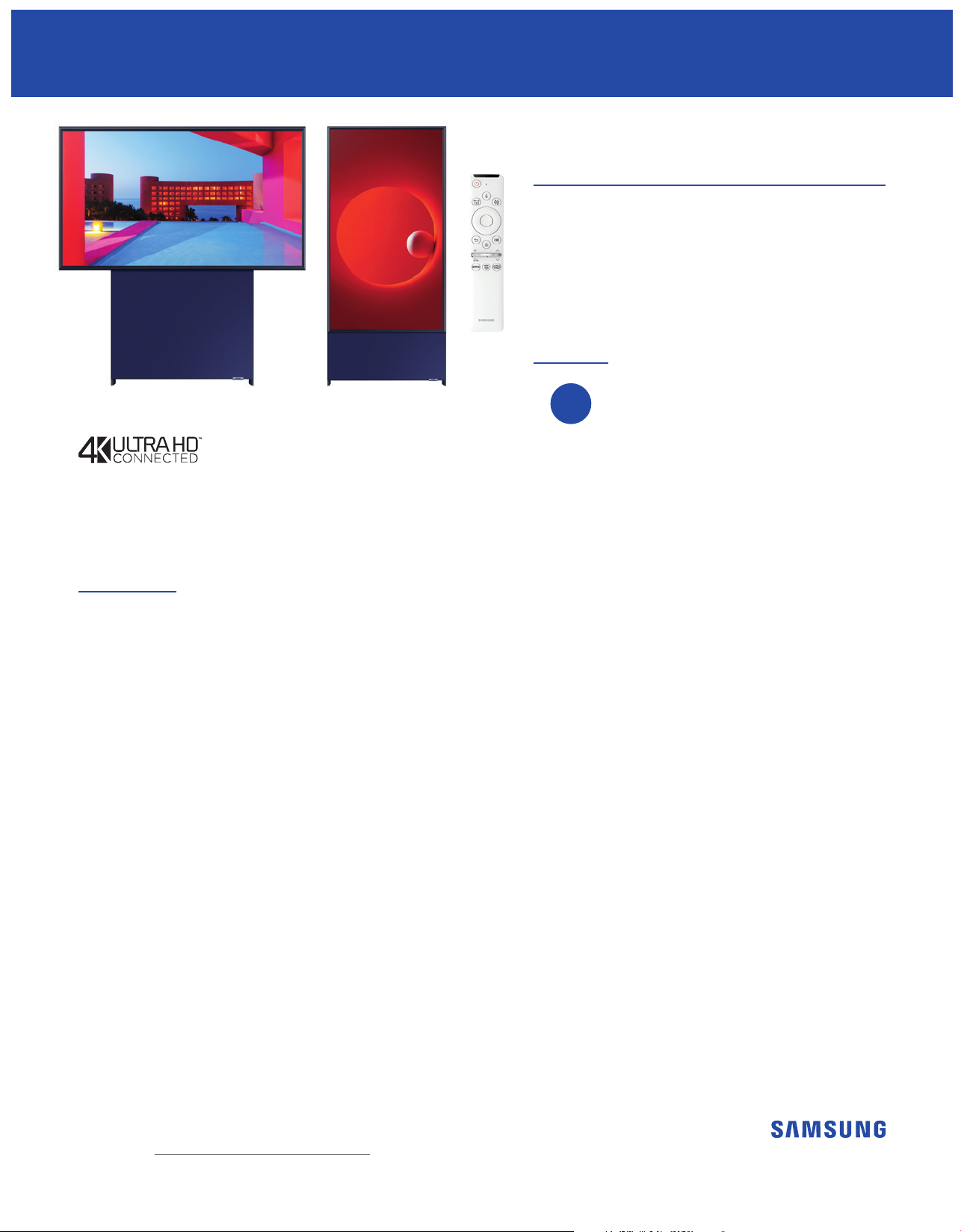
The Sero TV
PRODUCT HIGHLIGHTS
• Mobile-Optimized Screen
• Rotating Screen
• Premium 4.1 CH 60W Speakers
• Tap View
• QLED Technology
1
SIZE CLASS
Horizontal Mode
Vertical Mode
43"
43LS05T
Enjoy a variety of content—including social media, YouTube and other personal videos. The Sero’s display orientation
technology connects seamlessly with users’ mobile devices to smoothly and naturally display content in traditional
horizontal formats as well as vertical formats.
KEY FEATURES
Picture
• Mobile-Optimized Screen
• QLED Technology
• Quantum HDR 4X
• Quantum Processor 4K
• 4K UHD
• Game Enhancer
• Adaptive Picture™
Design
• Rotating Screen
• The Sero Design
Smart Features
• Tap View
• Smart TV Powered by Tizen™
• Universal Guide
• Ambient Mode+
• Multiple Voice Assistants
• TV Plus
• Samsung OneRemote
• SmartThings Compatible
2
3
Connections
• 3 HDMI Connections
• 2 USB Connections
• 802.11AC built-in Wi-Fi
• Bluetooth
• RS232 Control (Ex-Link)
• IP Control Support
• Optical Audio Output Port
®
4
5
Audio
• Premium 4.1 CH 60W Speakers
• ActiveVoiceAmplier
• Dolby
®
Digital Plus
Included Accessories
• Samsung OneRemote
Industry Certifications
• CTA 4K Ultra HD Connected
1
Rotating Screen can be activated through the supplied remote control, the SmartThings app or with Samsung Galaxy devices Android
10 and above.
SmartThings app on a mobile device (Android, iOS) is required for some functionality. App features may be limited at launch; please
continue to check for updates.
(Consumer Electronics Control) facilitates convenient control functions with compatible devices.
installation. See www.samsung.com/us/business/custominstall.
2
Background feature accuracy may vary based on TV location and is dependent on wall designs, patterns and/or colors.
3
Built-in Google Assistant may not yet be available at the time of purchase of this product. 4HDMI—CEC
5
Requires third-party control system
SEE BACK FOR DETAILS
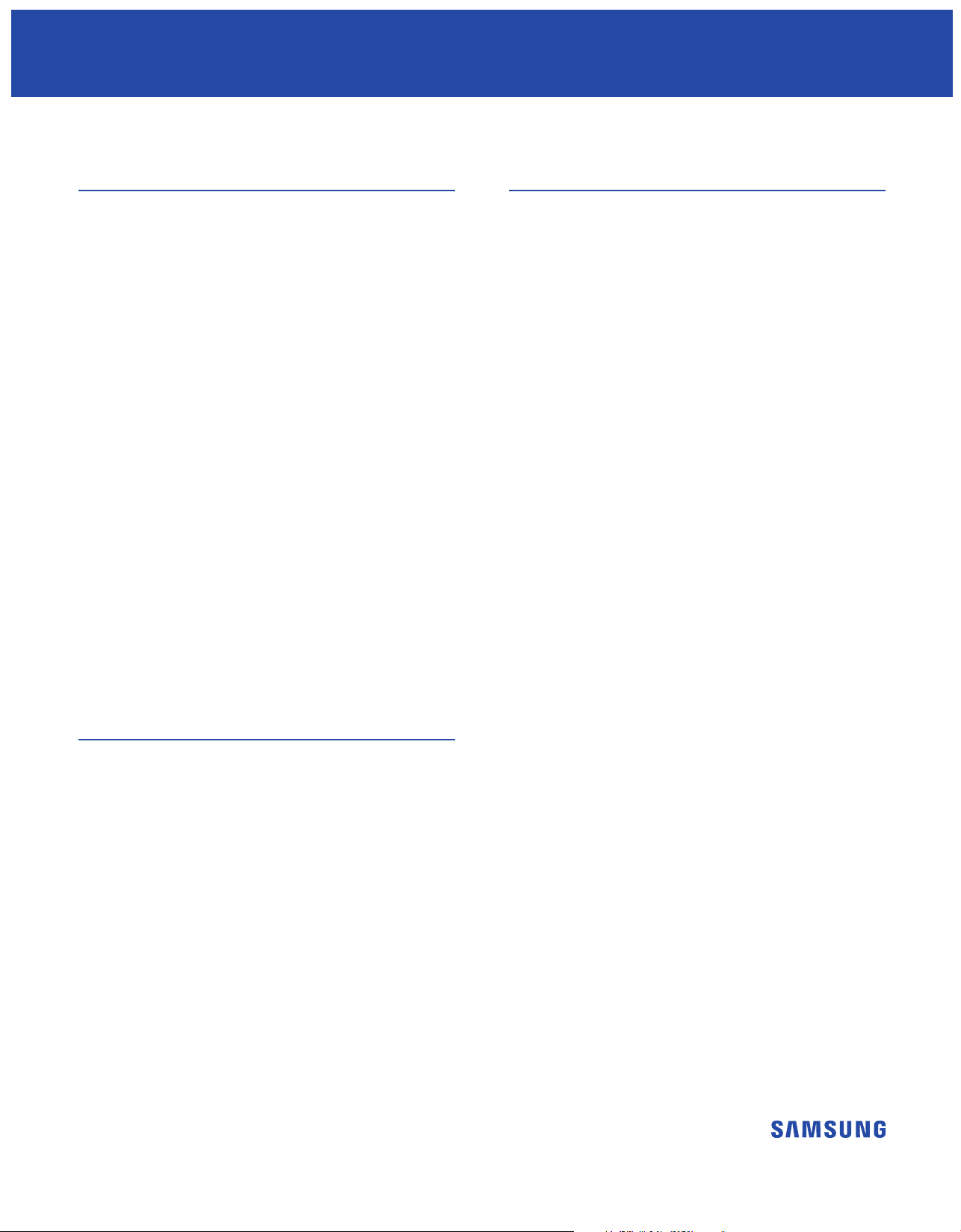
The Sero TV
KEY FEATURES (page 1 of 2)
PICTURE
Mobile-Optimized Screen
Designed to easily connect and share mobile content, full
screen horizontally or vertically.
QLED Technology
Get an incredible QLED picture with a billion shades of color
that come alive with Quantum Dot, making everything more
brilliant.
Quantum HDR 4X
Expands the range of color and detail beyond what’s possible
on HDTVs.
Quantum Processor 4K
This powerful processor uses deep-learning AI to transform
everything you watch into stunning 4K.
4K UHD
See what you’ve been missing on a crisp, clear picture with
4X the resolution of Full HD.
Game Enhancer
The TV automatically adjusts settings to help games run
smoothly.
Adaptive Picture™
Your TV reacts and adjusts to the lighting conditions around it.
HDR Formats Supported
HDR10 (Static MetaData), HDR10+ (Dynamic MetaData), HLG
(Hybrid Log Gamma). All Samsung 4K UHD TVs also meet the
CTAHDR-CompatibleDenition.
SMART FEATURES
Tap View
Tap The Sero with your smartphone to mirror your mobile’s
content to the TV within seconds.
Smart TV Powered by Tizen
Go beyond smart TV with next-gen apps, super-easy control
and a host of enhancements that elevate the TV-watching
experience.
Universal Guide
One simple on-screen guide organizes your streaming and live
TV content while also making recommendations.
Ambient Mode+
Elevates your space by turning a blank screen into décor,
artwork, pictures or other visuals.
Multiple Voice Assistants
Built-in Alexa, the Google Assistant and Bixby voice assistants
let you control your TV with your voice, get information and do
so much more.
TV Plus
Enjoy your favorite content through virtual channels.
Samsung OneRemote
The sleek and slim OneRemote automatically detects and
controls all compatible connected devices and content.
SmartThings Compatible
Experience more than TV, with a dashboard for seamlessly
controlling your smart home devices and appliances.
DESIGN
Rotating Screen
Flip the way you watch TV. The screen rotates to landscape
mode for TV and movies and changes to portrait for mobile
content and apps.
