Samsung PS50B560T7W User Manual

English - 1
The Supplied Accessoris
Owner’s Instructions Remote Control/
AAA Batteries (2ea)
Power Cord Cloth-Clean
Holder-Wire Cable Screw (4ea) Cover-Bottom Holder-Ring (4ea)
Ferrite Core for
Power Cord
Ferrite Core for
Headphone
Installing Batteries in the Remote Control
PDP TV
QUICK SETUP GUIDE
BN68-02138D.indd 1 2009-05-27 �� 10:55:05
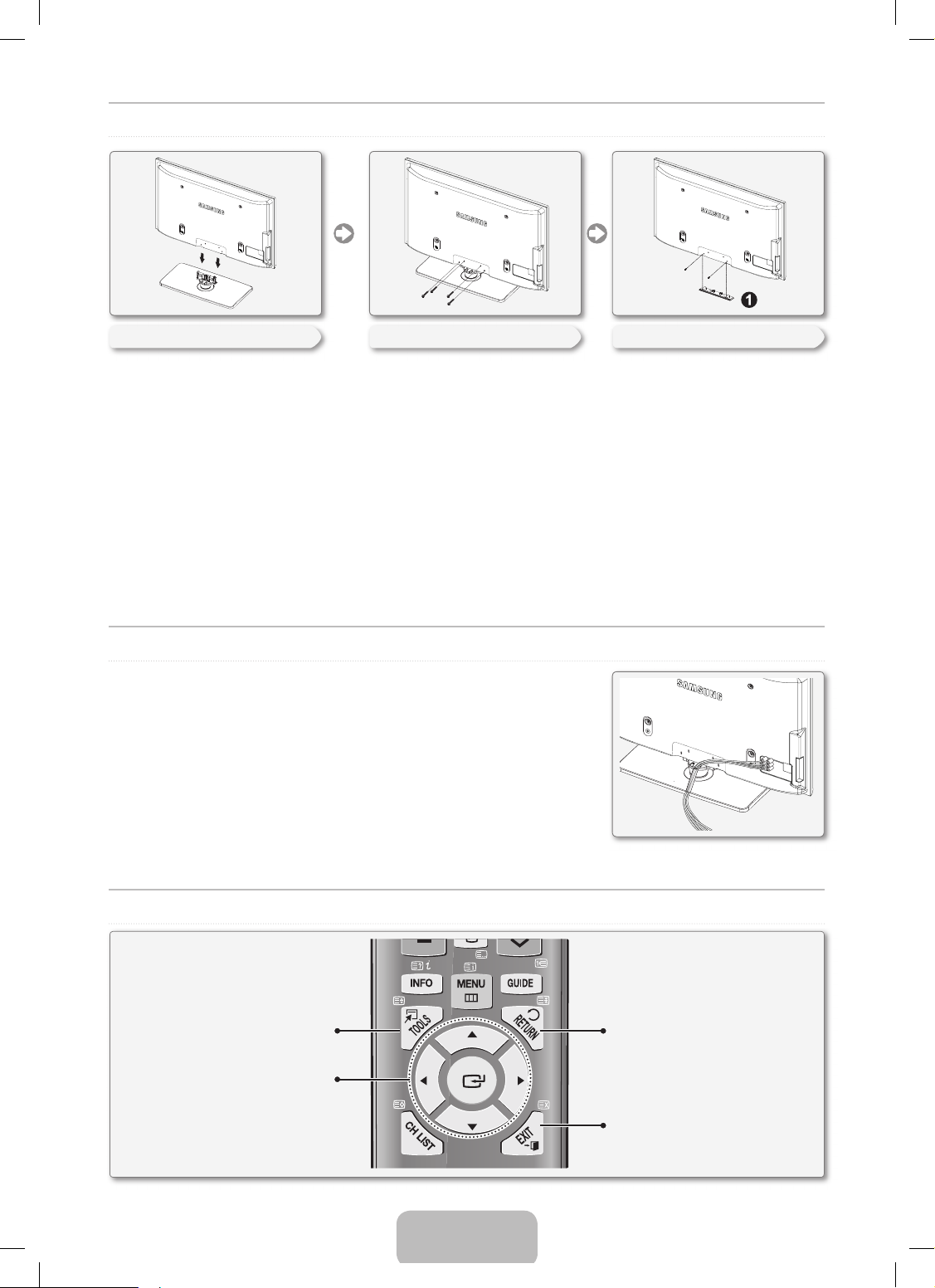
English - 2
Installing the Stand
Step 1. Attach your PDP TV to the stand.
Firmly secure the stand to the TV before moving it, as the stand may fall and could cause serious injury. N
Two or more people should carry the TV. Never lay the TV on the fl oor because of possible damage to the screen. N
Always store the TV upright.
Step 1. Using the 4 screws for securing the stand base and the monitor, fi rmly attach the monitor to the stand base. (The exterior of
the set may be different than the picture.)
Step 3. In case of installing your TV on the wall, close the cover 1 on the stand-base connection part using two screws for hiding.
Assembling the Cables
Enclose the cables in the Holder-Wire Cable so that the cables are not visible through the
transparent stand.
Using the remote control buttons
Back
Front
Back
Front
Step 1
Step 2 Step 3
RETURN Button
Returns to the previous menu
EXIT Button
Exit the on-screen menu
MENU Button
Displays the favourites channel list.
ENTER
E
/ Direction Button
Move the cursor and select an item.
Select the currently selected item.
Confirm the setting.
BN68-02138D.indd 2 2009-05-27 �� 10:55:07
