Samsung MX-T40 Owner's Manual
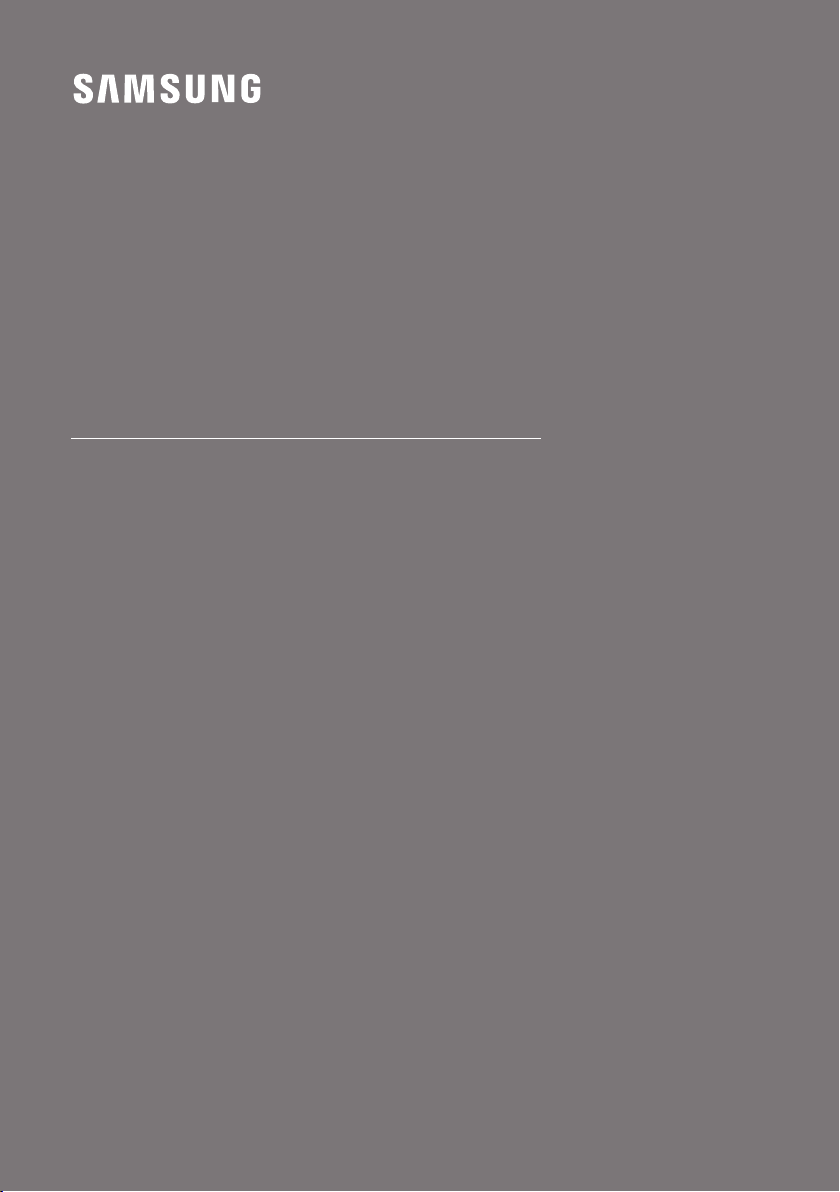
FULL MANUAL
MX-T40
Imagine the possibilities
Thank you fo r purchasing this Samsung product.
To receive more complete service, please register
your product at www.samsung.com/register
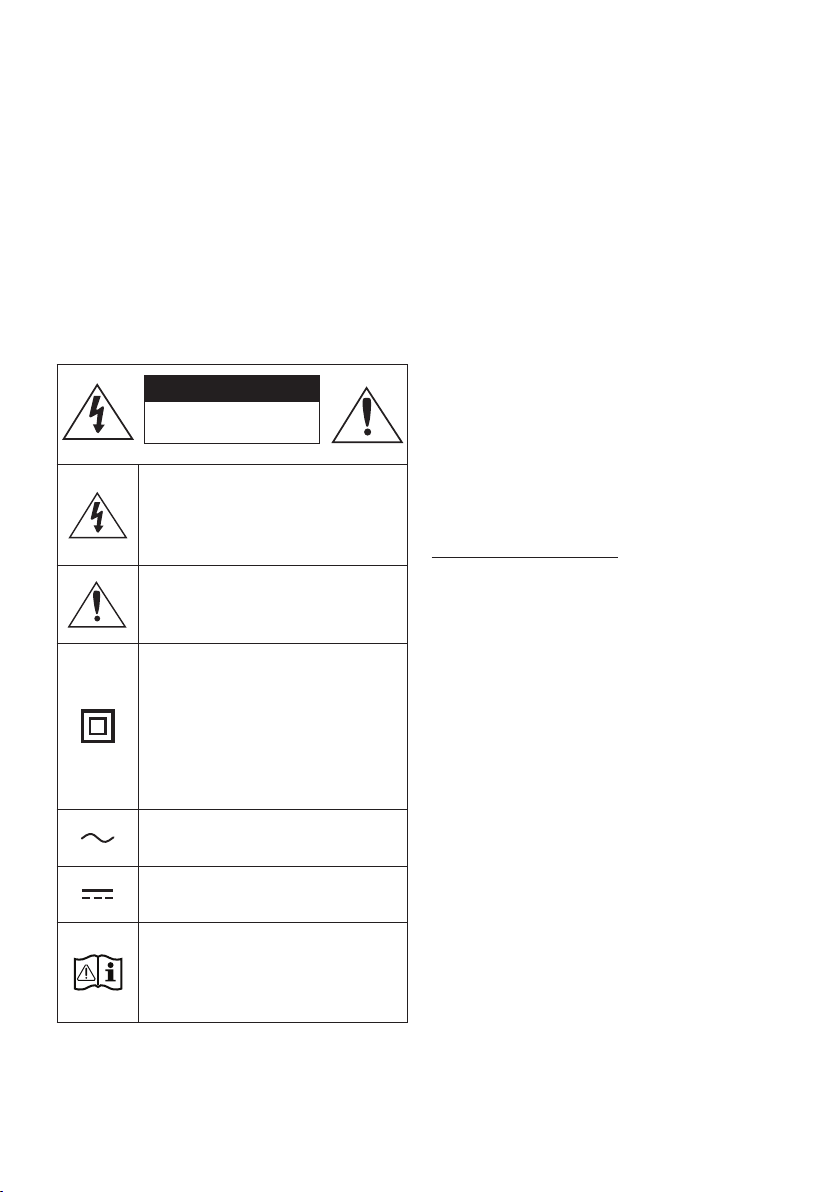
SAFETY INFORMATION
SAFETY WARNINGS
TO REDUCE THE RISK OF ELECTRIC SHOCK, DO
NOT REMOVE THE COVER (OR BACK).
NO USER-SERVICEABLE PARTS ARE INSIDE.
REFER SERVICING TO QUALIFIED SERVICE
PERSONNEL.
Refer to the table below for an explanation of
symbols which may be on your Samsung product.
CAUTION
RISK OF E LECTRIC S HOCK.
DO NOT OP EN.
This symbol indicates that high voltage
is present inside. It is dangerous to
make any kind of contact with any
internal part of this product.
This symbol indicates that this product
comes with important literature
concerning operation and maintenance.
Class II product : This symbol indicates
that a safety connection to electrical
earth (ground) is not required.
If this symbol is not present on a
product with a power cord, the product
MUST have a reliable connection to
protective ear th (ground).
AC voltage : Rated voltage marked
with this symbol is AC voltage.
DC voltage : Rated voltage marked
with this symbol is DC voltage.
Caution. Consult Instructions for use :
This symbol instructs the user to
consult the user manual for further
safety related information.
WARNING
• To reduce the risk of re or electric shock, do
not expose this appliance to rain or moisture.
• This product contains chemicals known to the
State of California to cause cancer and birth
defects or other reproductive harm.
CAUTION
• Do not expose this apparatus to dripping or
splashing. Do not put objects lled with
liquids, such as vases, on the apparatus.
• To turn this apparatus of f completely, you
must pull the power plug out of the wall
socket. Consequently, the power plug must
be easily and readily accessible at all times.
FCC NOTE (for U.S.A):
FCC Supplier’s Declaration of Conformity
Responsible Part y - U.S. Contact Information:
Samsung Electronics America, Inc.
85 Challenger Road.
Ridgeeld Park, NJ 07660
Phone: 1-800-SAMSUNG (726-7864)
FCC Compliance Statement :
This device complies with Part 15 of the FCC Rules.
Operation is subject to the following two
conditions:
(1) This device may not cause harmful
interference, and (2) this device must accept any
interference received, including interference that
may cause undesired operation.
ENG - ii
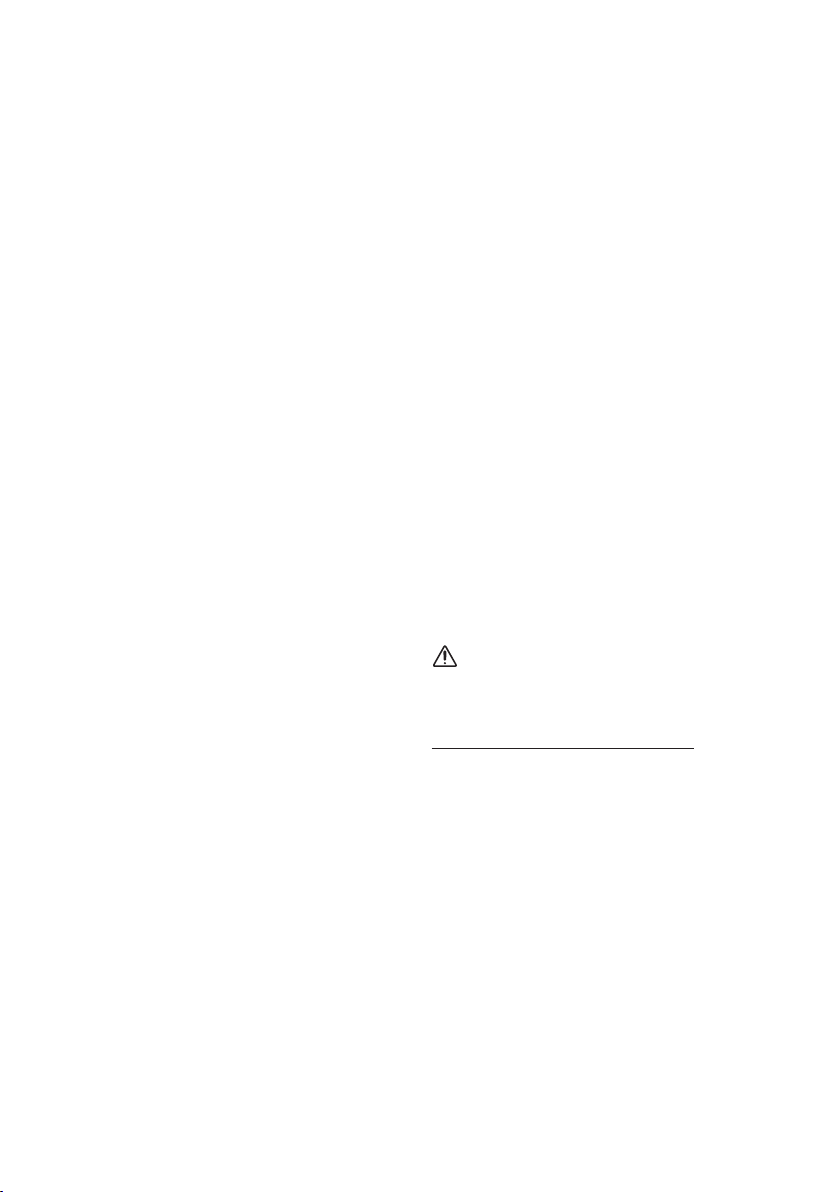
FCC Caution :
• Any changes or modications not expressly
approved by the party responsible for
compliance could void the user’s authority to
operate this equipment.
• This product satises FCC regulations when
shielded cables and connectors are used to
connect the unit to other equipment.
To prevent electromagnetic interference with
electric appliances, such as radios and
televisions, use shielded cables and
connectors for connections.
Class B FCC Statement
This equipment has been tested and found to
comply with the limits for a Class B digital device,
pursuant to Par t 15 of the FCC Rules. These limits
are designed to provide reasonable protection
against harmful interference in a residential
installation. This equipment generates, uses and
can radiate radio frequency energy and, if not
installed and used in accordance with the
instructions, may cause harmful interference to
radio communications. However, there is no
guarantee that interference will not occur in a
particular installation. If this equipment does
cause harmful interference to radio or television
reception, which can be determined by turning
the equipment off and on, the user is encouraged
to try to correct the interference by one of the
following measures:
• Reorienting or relocating the receiving
antenna.
• Increasing the separation between the
equipment and receiver.
• Connecting the equipment to an outlet that is
on a different circuit than the radio or TV.
• Consulting the dealer or an experienced
radio/TV technician for help.
FCC Radiation Exposure Statement :
This equipment complies with FCC radiation
exposure limits set forth for an uncontrolled
environment. This equipment should be installed
and operated so there is at least 8 inches (20 cm)
between the radiator and your body. This device
and its antenna(s) must not be co-located or
operated in conjunction with any other antenna or
transmitter.
CALIFORNIA USA ONLY (Applicable for
networking models only.)
This Perchlorate warning applies only to primary
CR(Manganese Dioxide) Lithium coin cells in the
product sold or distributed ONLY in California
USA “Perchloate Material - special handling may
apply, See www.dtsc.ca.gov/hazardouswaste/
perchlorate.”
Dispose unwanted electronics through an
approved recycler. To nd the nearest recycling
location, go to our website:www.samsung.com/
recycling Or call, 1‐800‐SAMSUNG
WARNING: Cancer and Reproductive Harm
- www.P65Warnings.ca.gov.
Important Safety Instructions
Read these operating instructions carefully
before using the unit. Follow all the safety
instructions listed below. Keep these operating
instructions handy for future reference.
1. Read these instructions.
2. Keep these Instructions.
3. Heed all warnings.
4. Follow all instructions.
5. Do not use this apparatus near water.
6. Clean only with dry cloth.
7. Do not block any ventilation openings.
Install in accordance with the manufacturer’s
instructions.
ENG - iii
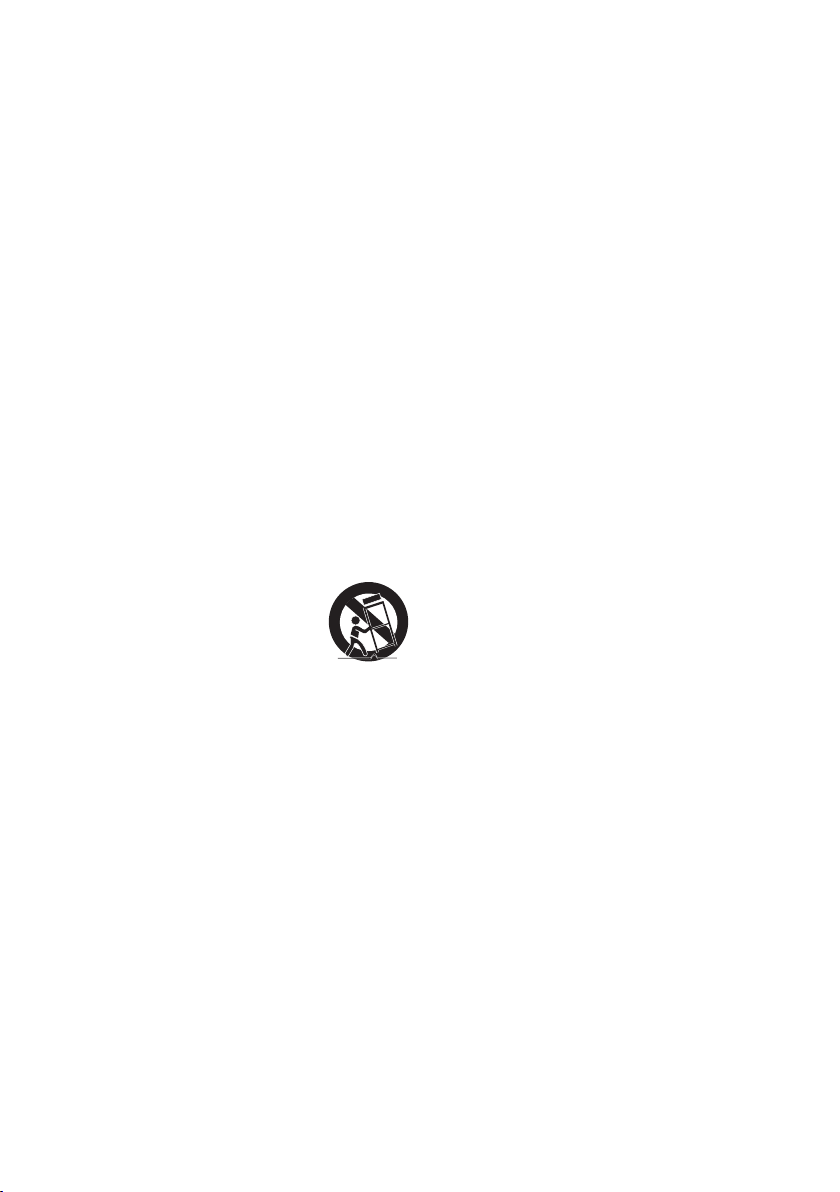
8. Do not install near any heat sources such as
radiators, heat registers, stoves, or other
apparatus (including ampliers) that produce
heat.
9. Do not defeat the safety purpose of the
polarized or grounding-type plug.
A polarized plug has two blades with one
wider than the other. A grounding type plug
has two blades and a third grounding prong.
The wide blade or the third prong are
provided for your safety. If the provided plug
does not t into your outlet, consult an
electrician for replacement of the obsolete
outlet.
10. Protect the power cord from being walked
on or pinched particularly at plugs,
convenience receptacles, and the point
where they exit from the apparatus.
11. Only use attachments/accessories specied
by the manufacturer.
12. Use only with the cart, stand,
tripod, bracket, or table
specied by the manufacturer,
or sold with the apparatus.
When a cart is used, use caution when
moving the cart/apparatus combination to
avoid injury from tip-over.
13. Unplug this apparatus during lightning
storms or when unused for long periods of
time.
14. Refer all servicing to qualied service
personnel. Servicing is required when the
apparatus has been damaged in any way,
such as power-supply cord or plug is
damaged, liquid has been spilled or objects
have fallen into the apparatus, the apparatus
has been exposed to rain or moisture, does
not operate normally, or has been dropped.
PRECAUTIONS
1. Ensure that the AC power supply in your
house complies with the power
requirements listed on the identication
sticker located on the rear of your product.
Install your product horizontally, on a
suitable base (furniture), with enough space
around it for ventilation (3~4 inches). Make
sure the ventilation slots are not covered. Do
not place the unit on ampliers or other
equipment which may become hot. This unit
is designed for continuous use.
To fully turn off the unit, disconnect the AC
plug from the wall outlet. Unplug the unit if
you intend to leave it unused for a long
period of time.
2. During thunderstorms, disconnect the AC
plug from the wall outlet. Voltage peaks due
to lightning could damage the unit.
3. Do not expose the unit to direct sunlight or
other heat sources. This could lead to
overheating and cause the unit to
malfunction.
4. Protect the product from moisture (i.e.
vases), and excess heat (e.g. a replace) or
equipment creating strong magnetic or
electric elds. Unplug the power cable from
the AC wall socket if the unit malfunctions.
Your product is not intended for industrial
use. It is for personal use only. Condensation
may occur if your product has been stored in
cold temperatures. If transporting the unit
during the winter, wait approximately
2 hours until the unit has reached room
temperature before using.
5. The battery used with this product contains
chemicals that are harmful to the
environment. Do not dispose of the battery
in the general household trash. Do not
expose the battery to excess heat, direct
sunlight, or re. Do not short circuit,
disassemble, or overheat the battery.
Danger of explosion if the battery is replaced
incorrectly. Replace only with the same or
equivalent type.
ENG - iv
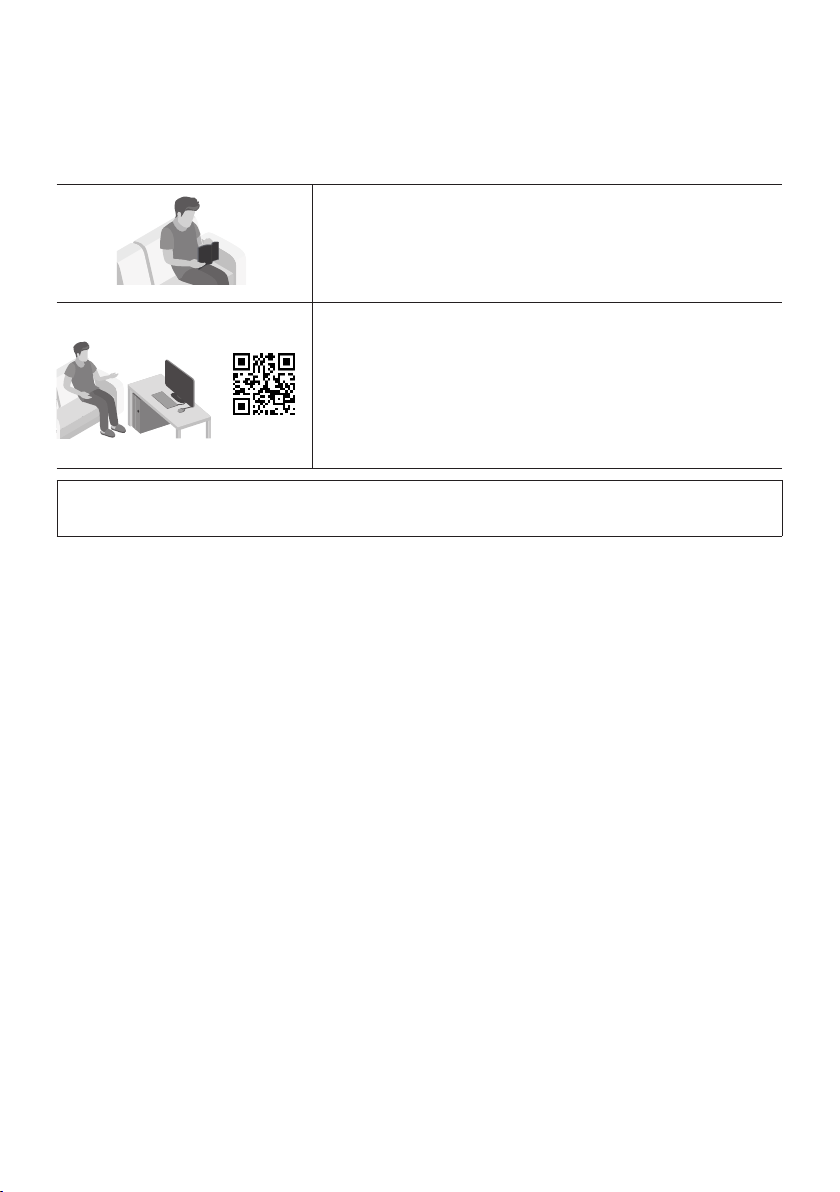
ABOUT THIS MANUAL
The user manual has two parts: this simple paper USER MANUAL and a detailed FULL MANUAL you can
download.
USER MANUAL
See this manual for safety instructions, product installation,
components, connections, and product specications.
FULL MANUAL
You can access the FULL MANUAL on Samsung’s on-line
customer support center by scanning the QR code on the left.
To see the manual on your PC or mobile device, download the
manual in document format from Samsung’s website.
(https://www.samsung.com/us/support/downloads/)
Design and specications are subject to change without prior notice.
Sound Tower is a new name for Giga Party Audio.
ENG - v

CONTENTS
01 Checking the Components 2
Inserting Batteries before using the Remote Control
(AAA batteries X 2) ------------------------- 2
02 Product Overview 3
Top Panel of the Sound Tower ------------------------- 3
Rear Panel of the Sound Tower ------------------------- 4
03 Connecting the Sound Tower 6
Connecting Electrical Power
How to use Audio Group
-------------------------
-------------------------
04 Connecting an External Device 13
Connecting using an Analog Audio (AUX) Cable
Connecting a mobile device via Bluetooth
Connecting the Samsung TV via Bluetooth
-------------------------
-------------------------
-------------------------
05 Connecting a USB Storage Device 18
Software Update
-------------------------
06 Using the Remote Control 20
How to Use the Remote Control
How to use Sound Mode
How to use the DJ Effect
-------------------------
-------------------------
-------------------------
20
22
22
6
7
13
14
17
19
ENG - vi

07 Using the Samsung Sound Tower
(Giga Party Audio) App 23
Install Samsung Sound Tower (Giga Party Audio) App
Launching the Samsung Sound Tower (Giga Party Audio) App
-------------------------
-------------------------
23
23
08 Troubleshooting 24
09 License 25
10 Open Source License Notice 25
11 Important Notes About Service 25
12 SpecicationsandGuide 26
Specications
-------------------------
26
ENG - vii
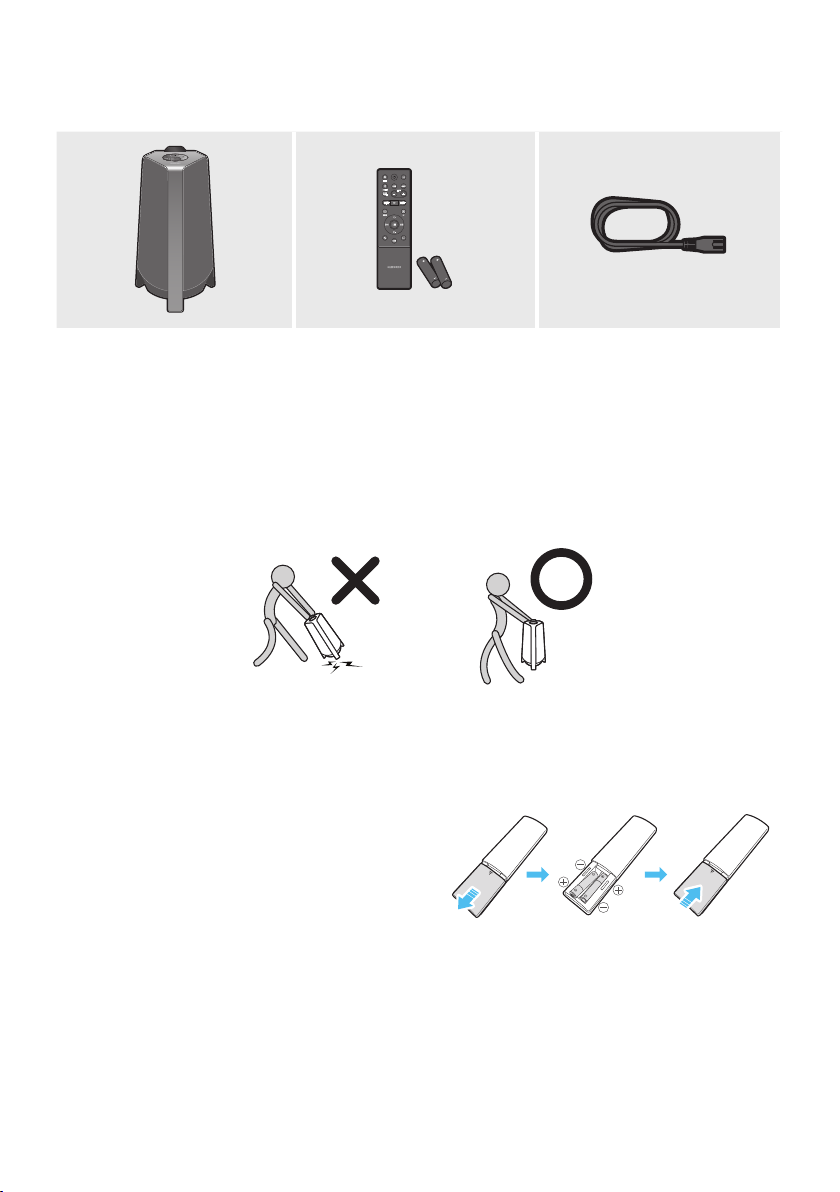
01 CHECKING THE COMPONENTS
Sound Tower Main Unit Remote Co ntrol (AH81-1147 2A) /
Batteries
• For more information about the power supply and power consumption, refer to the label attached
to the product. (Label: Rear of the Sound Tower Main Unit)
• To purchase additional components or optional cables, contact a Samsung Service Center or
Samsung Customer Care.
• When moving the product, do not drag or pull the product from the ground. Lift the product when
moving the product.
Power Cord
(AH81-11474A)
Inserting Batteries before using the Remote Control
(AAA batteries X 2)
Slide the battery cover in the direction of the arrow
until it is completely removed. Insert 2 AAA
batteries (1.5V) oriented so that their polarity is
correct. Slide the battery cover back into position.
ENG - 2
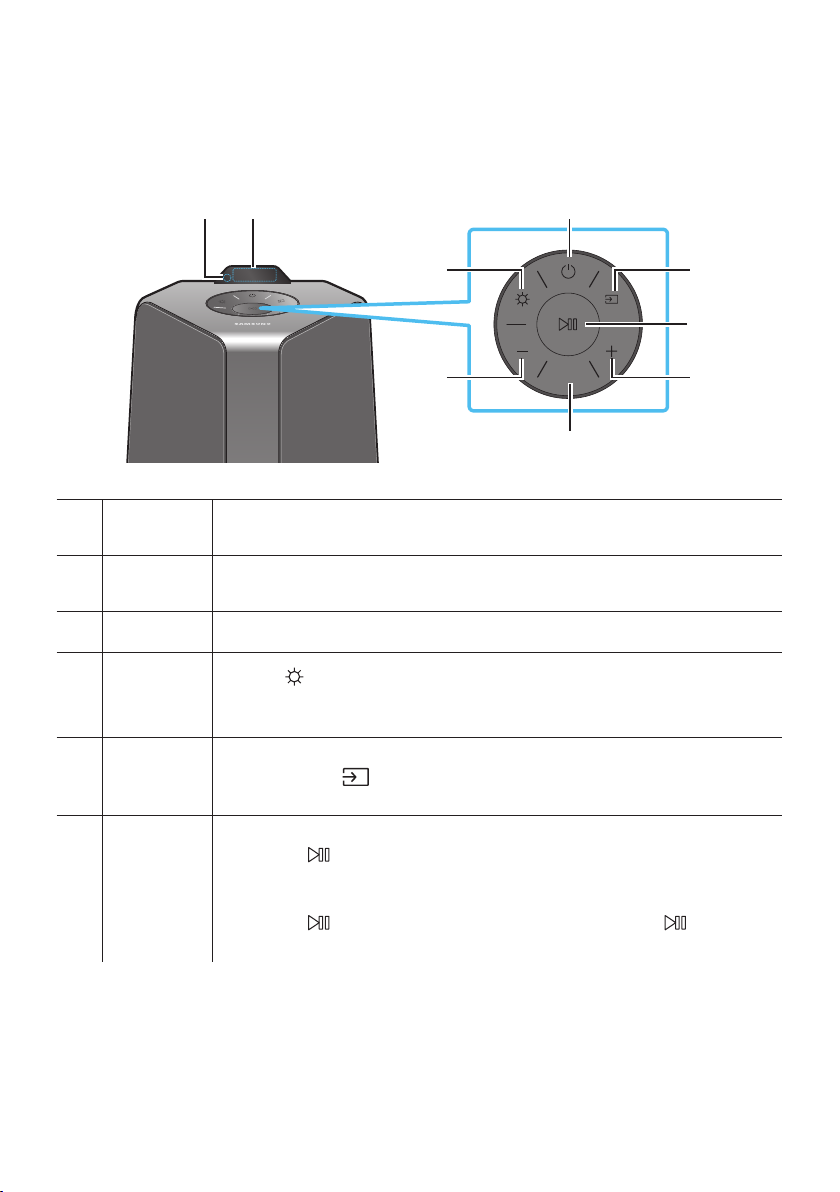
02 PRODUCT OVERVIEW
Top Panel of the Sound Tower
Remote
Sensor
Display
Window
Power Turns the Sound Tower on and of f.
Light
Source
Play/Pause
When operating the Sound Tower system, please aim the front of the remote control at
the remote sensor.
Displays operating messages or current status of the Sound Tower system.
Press the (Light) button to turn the Lighting Mode on.
Press the button repeatedly to cycle through the available lighting modes:
AMBIENT, PARTY, DANCE, THUNDERBOLT, STAR or OFF.
Press to select a source connected to the Sound Tower.
Press and hold the (Source)
“SEARCHING TV ” mode.
• Play/Pause
Press the button to pause a music le temporarily.
When you press the but ton again, the music le plays.
• Next/Previous
Press the button 2 times to select the next music le, press the button
3 times to select the previous music le.
BASS
button for more than 5 seconds
to enter the
ENG - 3
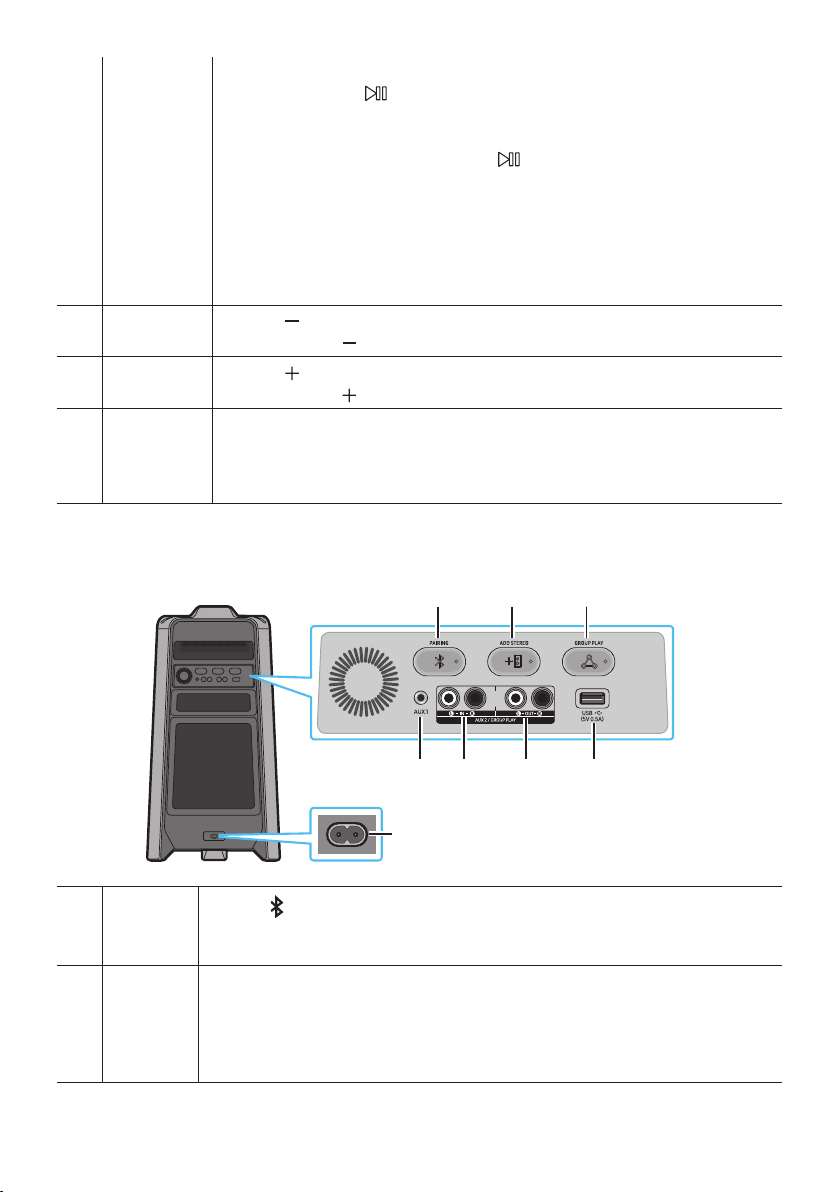
• Demo play
Press and hold the button for more than 5 seconds to start the Demo play while
the system is turned on. “DEMO” appears on the display and it plays demo music for
60seconds.
To cancel Demo Play, press and hold the button for more than 5 seconds during
Dem o Play.
– If you input any commands while in demo play, 60 seconds timer is refreshed.
– All the buttons on the remote control and rear panel are disabled while in demo
play. If you want to use the remote control, cancel the demo play.
– Demo play is canceled when you change the source or power off the system.
– Please be careful as it may play louder than the set volume.
Volume down
Volume up
BASS
Press the (Volume down) button to lower the volume.
Press and hold the (Volume down) button to quickly lower the volume.
Press the (Volume up) button to raise the volume.
Press and hold the (Volume up) button to quickly raise the volume.
Press the BASS button to use the powerful bass sound.
Press it again to return to the normal sound.
Press and hold the BASS button for more than 5 seconds to turn the BLUETOOTH
POWER function on or off.
Rear Panel of the Sound Tower
Bluetooth
PAIRING
ADD
STEREO
Press the PAIRING button to enter the “BT PAIRING” mode.
You can connec t the Sound Tower to a new Bluetooth device in this mode by selecting the
Sound Tower from the Bluetooth device's search list.
Press the ADD STEREO button to connect to another Sound Tower wirelessly.
Press the ADD STEREO button again before connecting another Sound Tower to exit
Stereo Group mode. When the connec tion is made, you can enjoy stereo sound.
Press and hold the ADD STEREO button for more than 5 seconds to disconnect the Stereo
Group mode.
ENG - 4
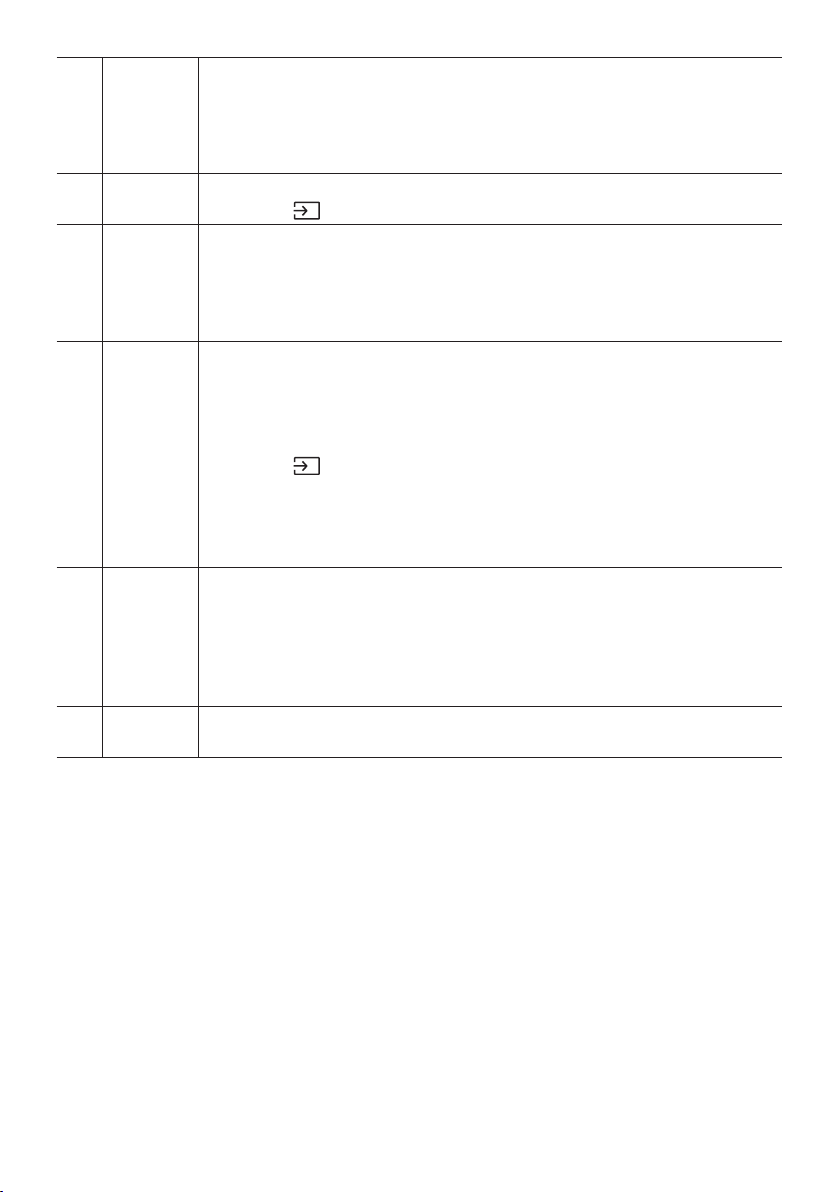
GROUP
PL AY
USB
GROUP
PLAY OUT
Terminals
AUX2/
GROUP
PL AY IN
Terminals
AUX1
Power
Press the GROUP PLAY button to connect up to ten Sound Tower systems wirelessly.
Press the GROUP PLAY button again before connecting other Sound Tower to exit
wireless Group Play. When the connec tion is made, you can use multiple Sound Tower
systems at the same time using Group Play mode. Press and hold the GROUP PL AY
button for more than 5 seconds to disconnect the wireless Group Play mode.
Connect a USB device to the USB port on the main unit.
• Press the (Source) button to select USB.
Use an Audio Cable (not supplied) to connect GROUP PLAY (OUT) terminals on the main
unit to Audio In on an external analog output device.
• Be sure to match connector colors.
• If the external analog output device has only one Audio In jack, connec t either left or
right.
Use an Audio Cable (not supplied) to connect AUX 2 (IN) terminals on the main unit to
Audio Out on an external analog output device.
• Be sure to match connector colors.
• If the external analog output device has only one Audio Out jack, connect either left or
right.
• Press the (Source) button to select AUX2.
• If the product is in AUX2 mode with no playback and no command input for more than
20 minutes, the system will turn off.
• If the product is in AUX2 mode with playback for more than 8 hours and no command
input, the system will turn of f.
Use an Audio (AUX) Cable (not supplied) to connect AUX1 jack on the main unit to Audio
Out on an ex ternal device.
• If the product is in AUX1 mode with no playback and no command input for more than
20 minutes, the system will turn off.
• If the product is in AUX1 mode with playback for more than 8 hours and no command
input, the system will turn of f.
Connect the power cord to the Power jack and connec t the other end of the power cord to
a wall socket to supply elec trical power to the Sound Tower.
ENG - 5
