Samsung ML-6000 Service Manual
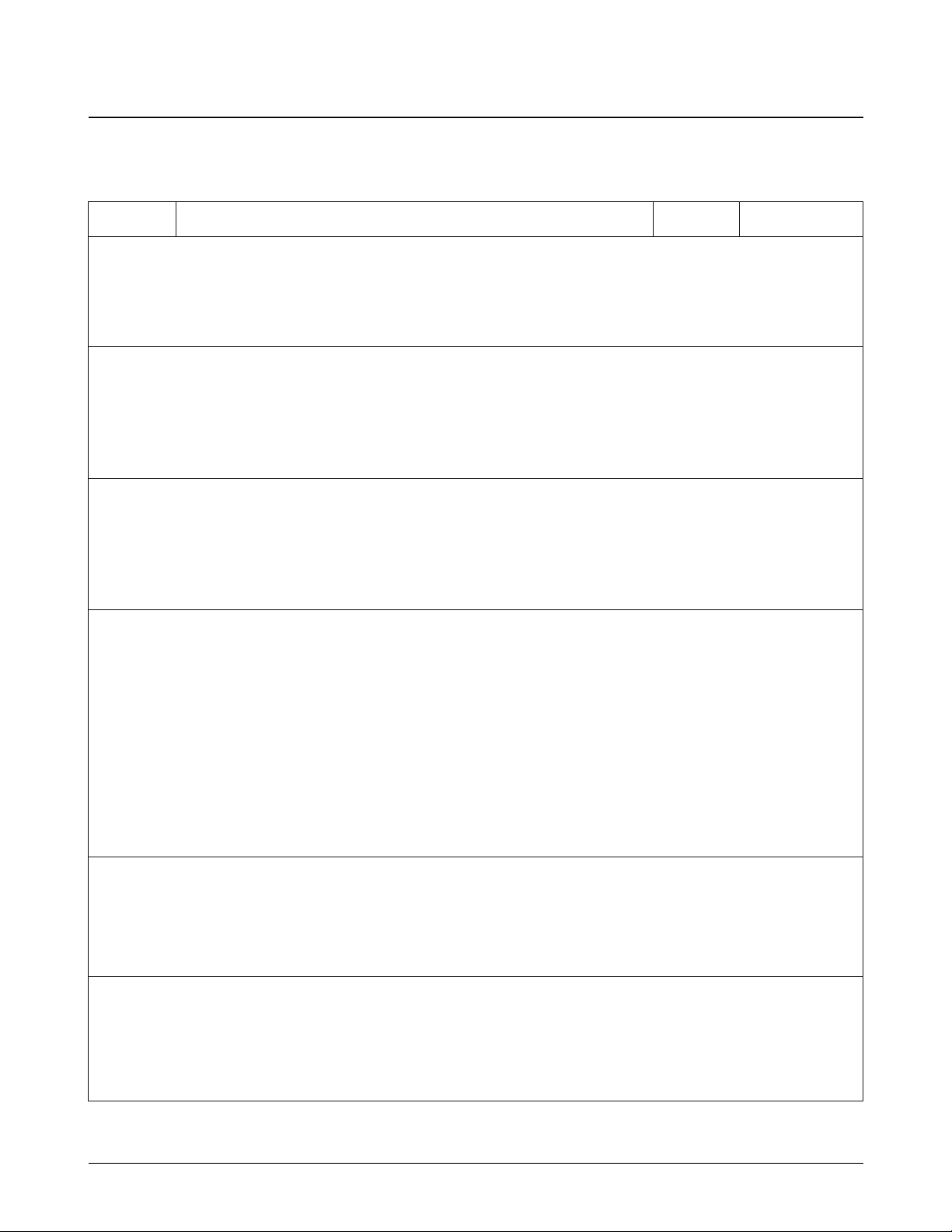
Samsung Electronics 5-1
5. Troubleshooting
Error code 1-010
Fault
Description
Black vertical stripes occur in the printing.
Black vertical stripes
Model ML-xxxx
Check
1. Developer cartridge
2. Transfer roller
3. Charge roller
Cause
1. Defective develop roller or bad blade of toner cartridge.
2. Defective transfer roller or charge roller.
Solution
1. Replace the toner cartridge, if defective.
2. Replace the roller defective.
Remark
Others
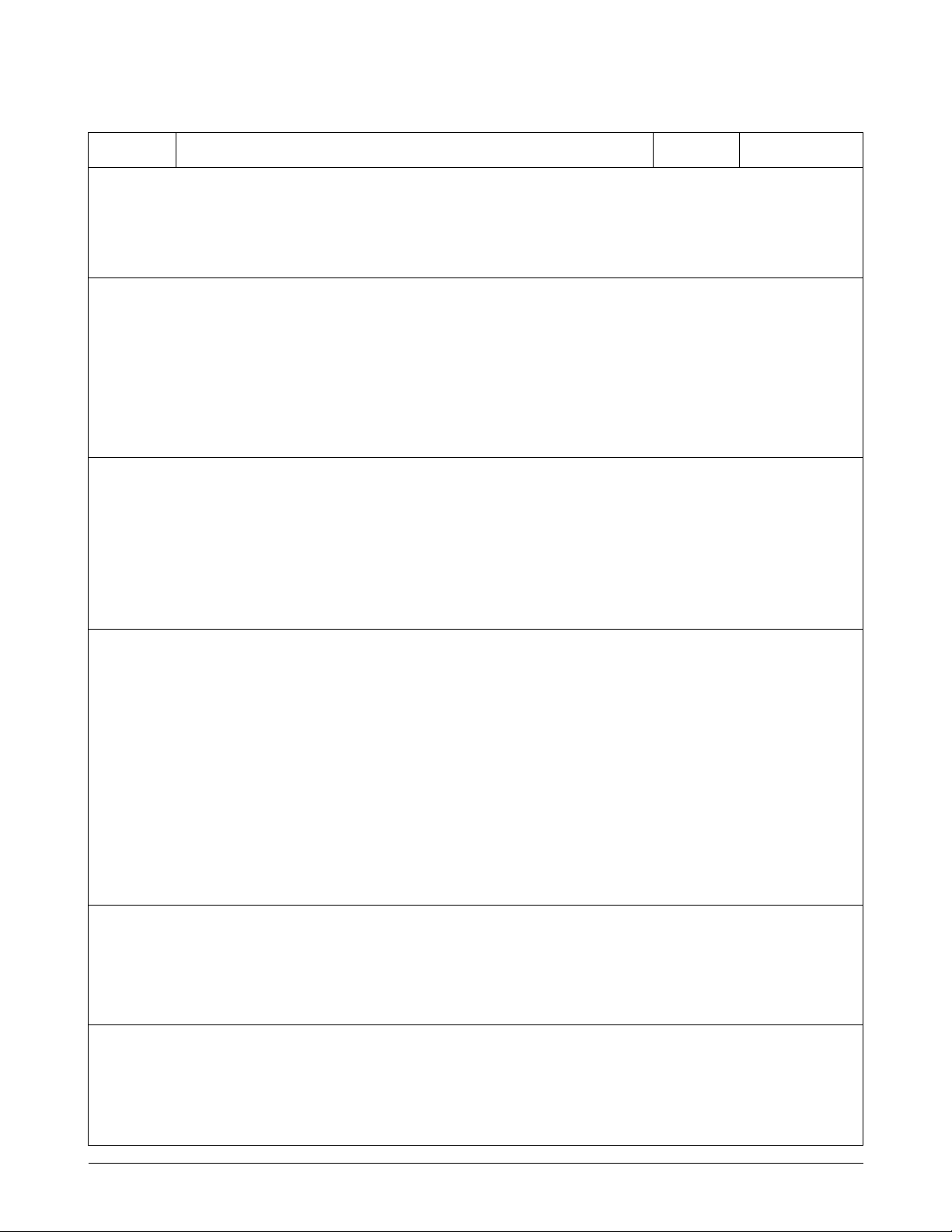
5-2 Samsung Electronics
Troubleshooting
Error code 1-020
Fault
Description
White vertical voids in the image.
White vertical stripes
Model ML-xxxx
Check
1. LSU
2. Developer cartridge
3. Fuser
Cause
1. Foreign matter stuck onto the window of internal lens of LSU mirror
2. Foreign matter or toner particles between the developer roller and blade
3. If the fuser is defective, voids occur periodically at the top of a black image.
Solution
1. Clean the LSU window with a recommended cleaner, or replace the LSU window.
2. Replace the developer cartridge if defective.
3. Open rear cover and check ribs in the fuser for contamination. Clean if necessary.
Remark
Use LSU cleaner dated after January 1997.
Others
If white streaks occurs fewer than 5 or 6 times, it can be considered as normal.
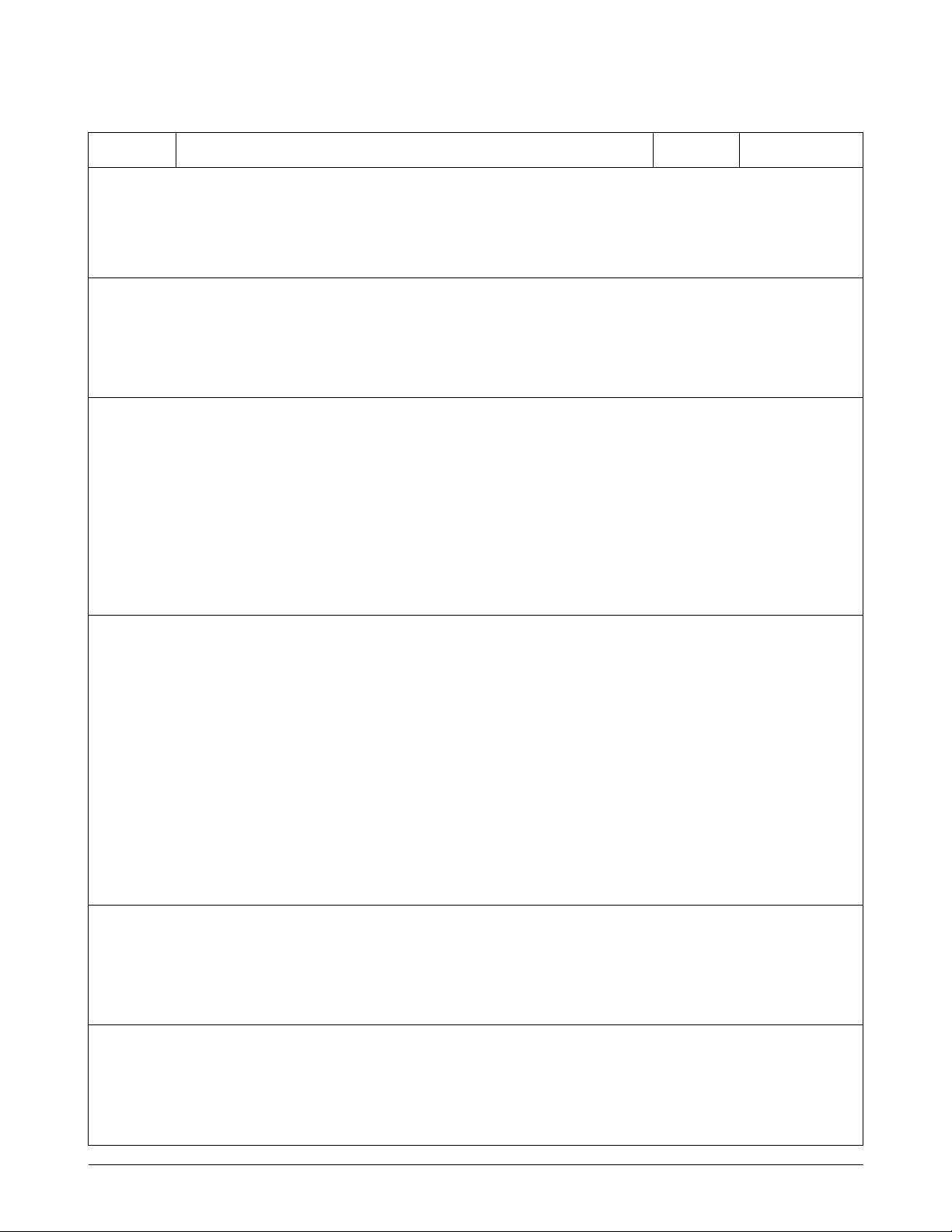
5-3
Samsung Electronics
Troubleshooting
Error code 1-030
Fault
Description
Dark or blurry horizontal stripes occur in the printing periodically.
Black horizontal stripes
Model ML-xxxx
Check
Developer cartridge
Cause
1. Bad contacts of the voltage terminals to developer
2. The rollers may be stained with toner particles.
* Abnormal image periodicity :
37.7 mm = Charge roller
31.3 mm = Supply roller
94.2 mm = OPC drum
46 mm = Develop roller
non periodical = Blade
Solution
1. Check all voltages, and adjust as necessary.
2. Check for terminal contacts, and replace the cartridge, if necessary.
Remark
Others
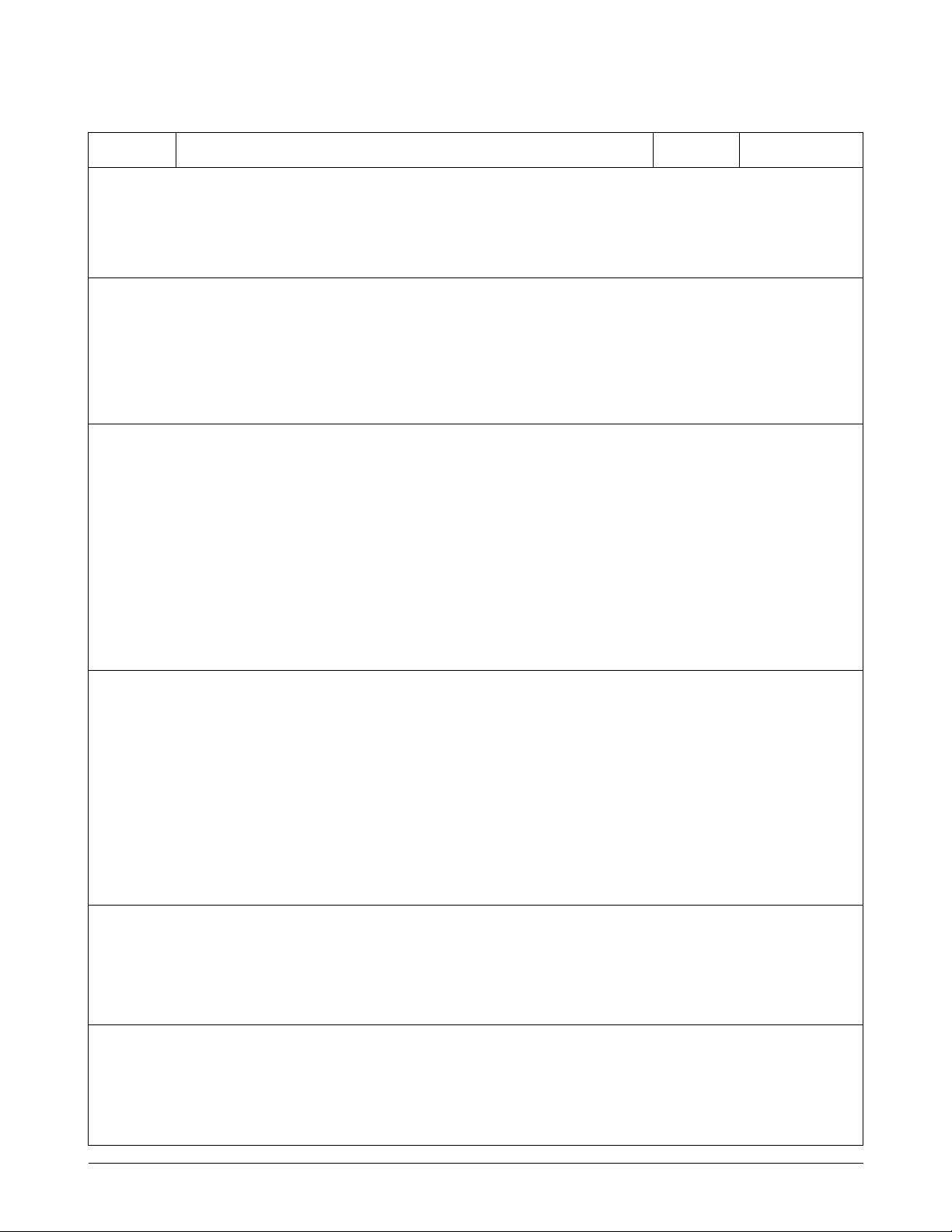
5-4 Samsung Electronics
Troubleshooting
Error code 1-040
Fault
Description
Dark or blurry black or white spots occur periodically.
Black or white spots
Model ML-xxxx
Check
1. Developer cartridge
2. Transfer voltage
3. Transfer roller’s life
Cause
1. If dark or blurry black spots occur periodically, the rollers in the Developer may be contaminated
with foreign matter or paper particles.
(Charge roller : 37 mm interval, OPC drum : 94 mm interval).
2. If faded areas or voids occur in a black image at intervals of 94 mm, or black spots occur
elsewhere, the OPC drum surface is damaged.
3. If a black image is partially broken, the transfer voltage is abnormal or the transfer roller’s life has
expired.
Solution
1. Run OPC cleaning to remove excess toner and paper particles on the charge roller and OPC drum.
Repeat 2 or 3 times. Run the self-test. If the same problem persists, replace the developer.
2. Clean the rollers. If problem persists, replace the Developer.
3. The transfer roller guarantees 50,000 sheets printing. If the roller’s life is expired, replace it.
Remark
Others
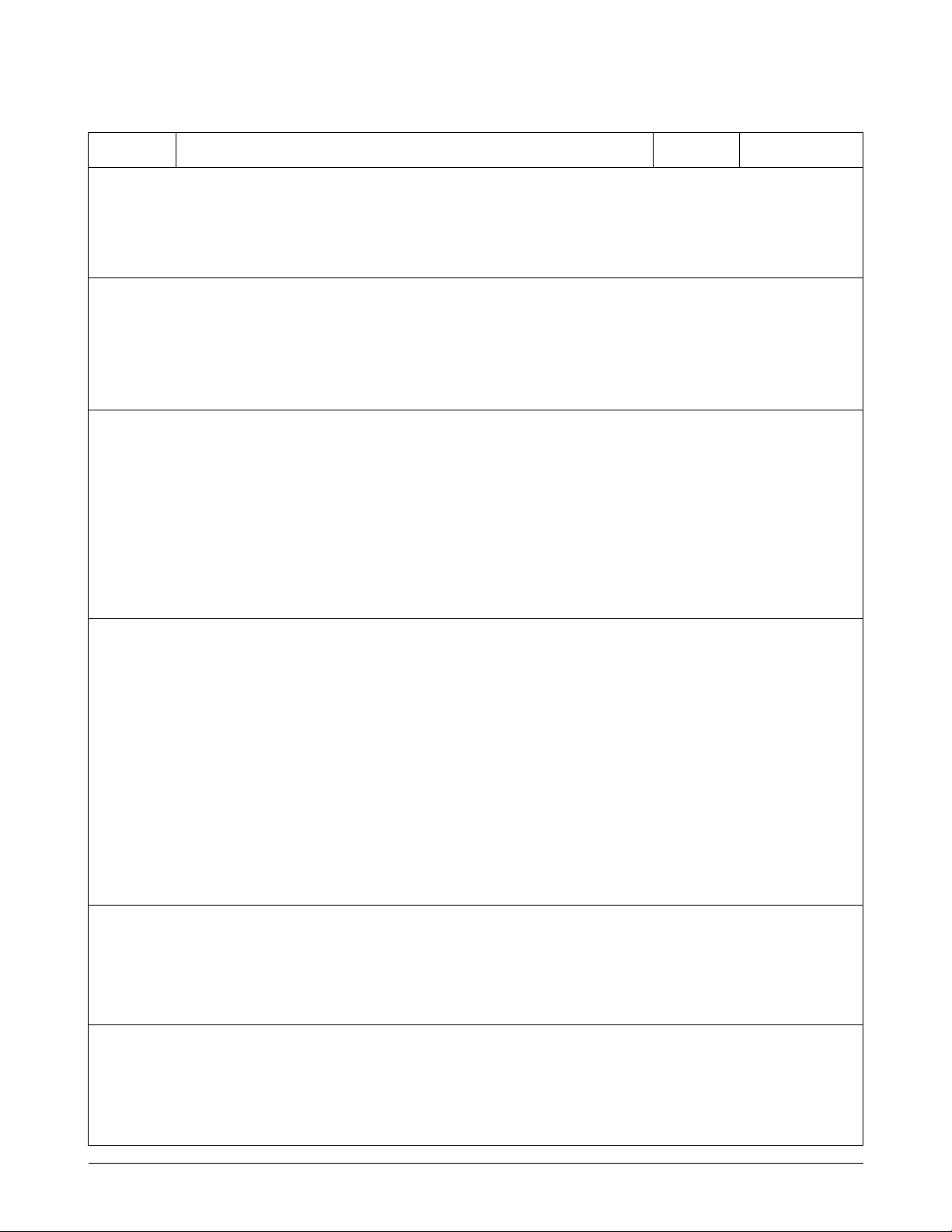
5-5Samsung Electronics
Troubleshooting
Error code 1-050
Fault
Description
The printed image is light, with no ghost.
Light image (1)
Model ML-xxxx
Check
Developer cartridge
Cause
1. The life of cartridge is ended.
2. Ambient temperature is below than 10 oC.
3. Agitator gear in the Developer is defective.
4. Bad contact of supply roller and abnormal supply voltage.
Solution
1. Check the weight of the developer cartridge, and replace if necessary. When the cartridge is almost
used up, the weight will be as follows:
ML+6000D5 : 960 grams +/- 20 grams
2. In low temperature, wait 30 minutes after printer is powered on before you start printing.
3. Check if the hopper gear is visible from the side of the developer. If not, replace the developer.
4. Check for the supply roller contact and the supply voltage.
Remark
Others
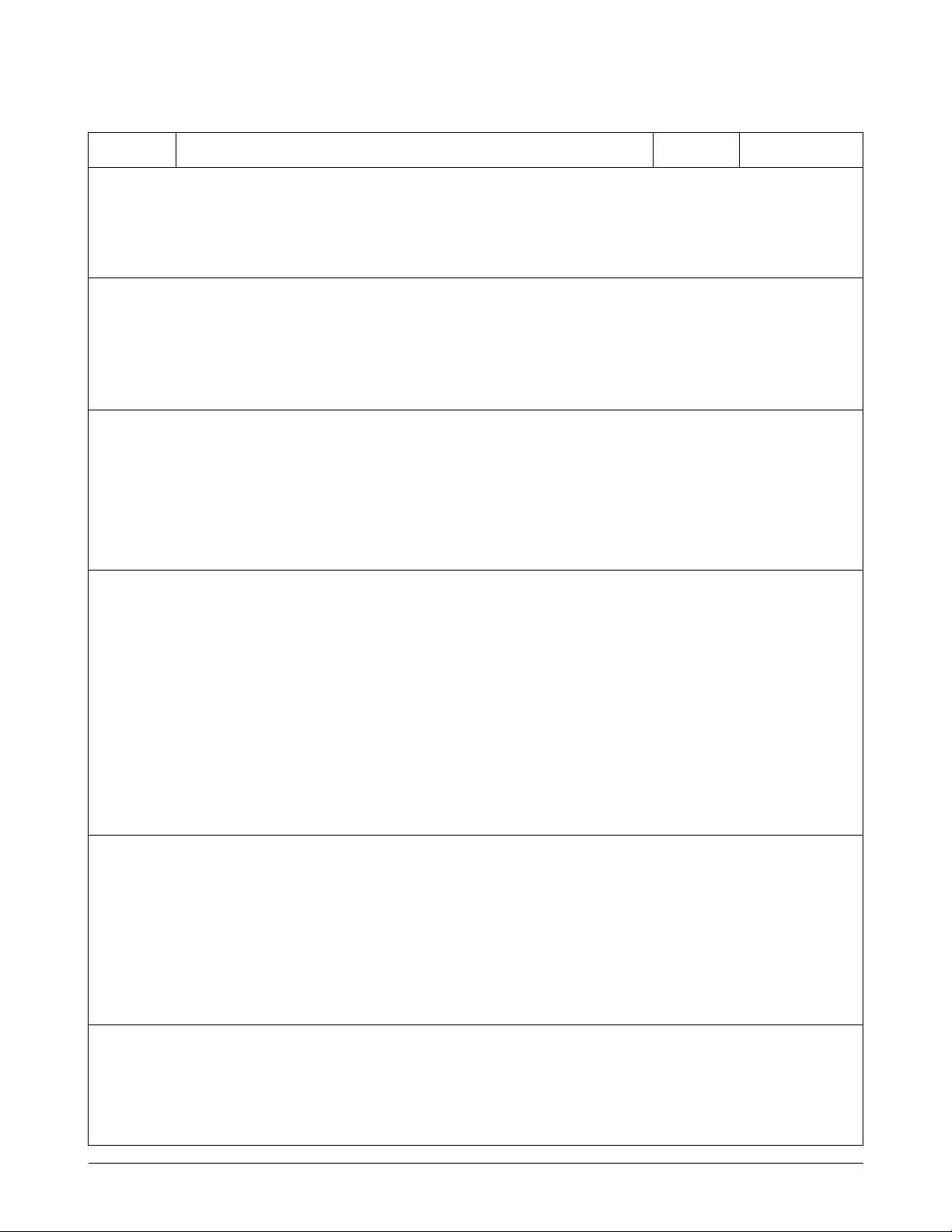
5-6 Samsung Electronics
Troubleshooting
Error code 1-051
Fault
Description
The printed image is light, with no ghost.
Light image (2)
Model ML-xxxx
Check
Engine board
Cause
1. Charge voltage (=MHV) on the engine board exceeds 1520V. (Perform DCU diagnostic mode 01 to
measure the voltage).
2. No power to the supply roller.
Solution
Check the following parts and replace if defective :
U201(KA324), Q211(C1008), T202(Transformer),
resistors, and diodes in the output and feedback area.
Remark
Check the charge voltage (MHV) at :
U201; while operating, #10/#9 2.5~2.9V, #8 5.5~8.5V
while idling, #9 2.7V, #10/#8 0V
Q201 operating voltage; Base 2~2.5V, Emitter 0~1V, Collector 30~60V
U203; #1 0V input, #2 0V output
Others
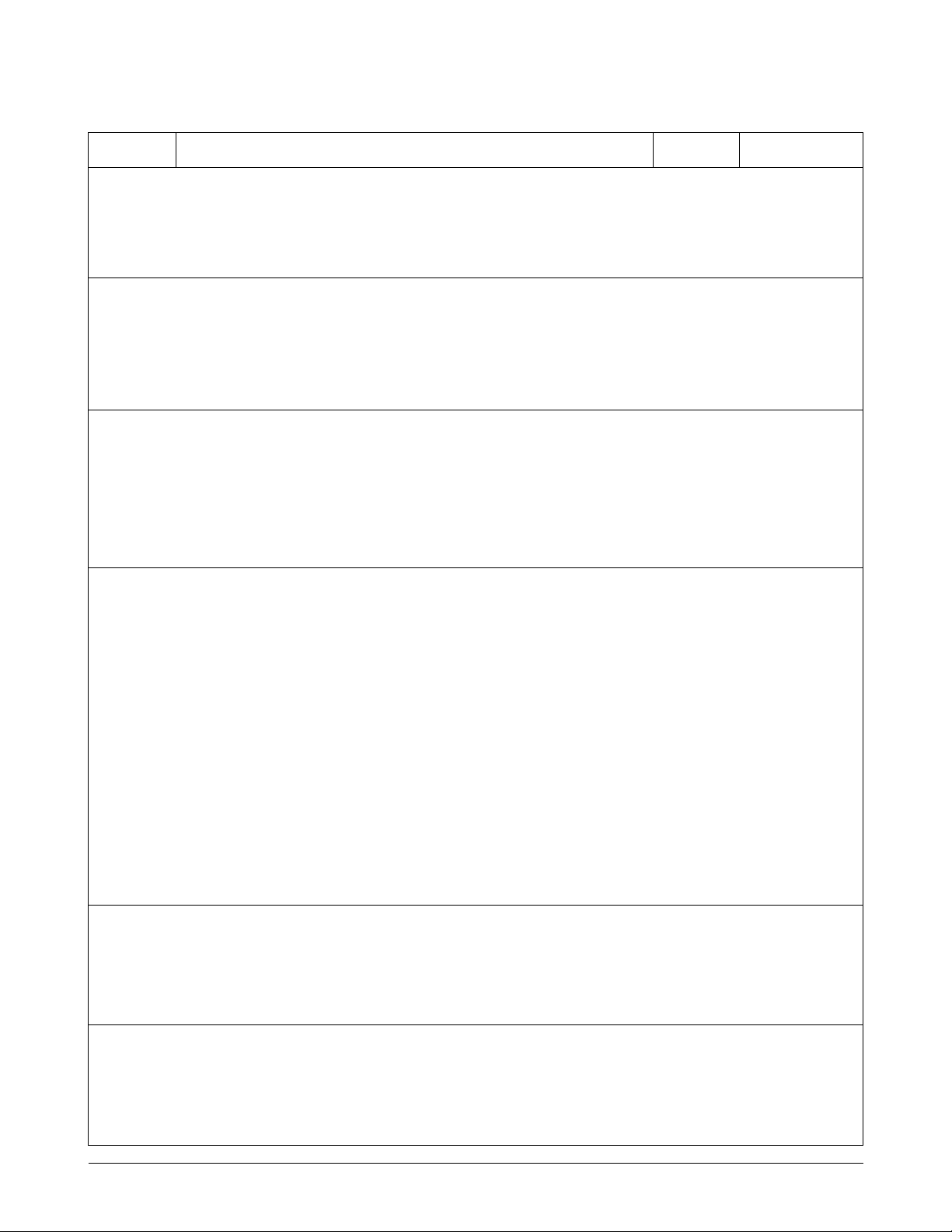
5-7Samsung Electronics
Troubleshooting
Error code 1-052
Fault
Description
The printed image is light, with no ghost.
Light image (3)
Model ML-xxxx
Check
1. Engine board
2. Main body
Cause
1. Engine board bias (350-485V) and supply voltage (570-630V) may be low (Perform DCU diagnostic
mode 04 to measure the voltage).
2. Direct strong light may be entered into the manual feed slot.
Solution
1. Check the following parts :
U201(KA324), Q204(D526-Y), T204(Transformer), U203(SN7407N), resistors, diodes in the output
and feedback area.
2. Check if contrast mode is set to ‘Light’. If not, change the install position of the printer or attach
OPC cover sheet (P/No: JC72-49093A).
Remark
Bias and supply voltage check point:
U203; #9 pulse input, #8 pulse output
Others
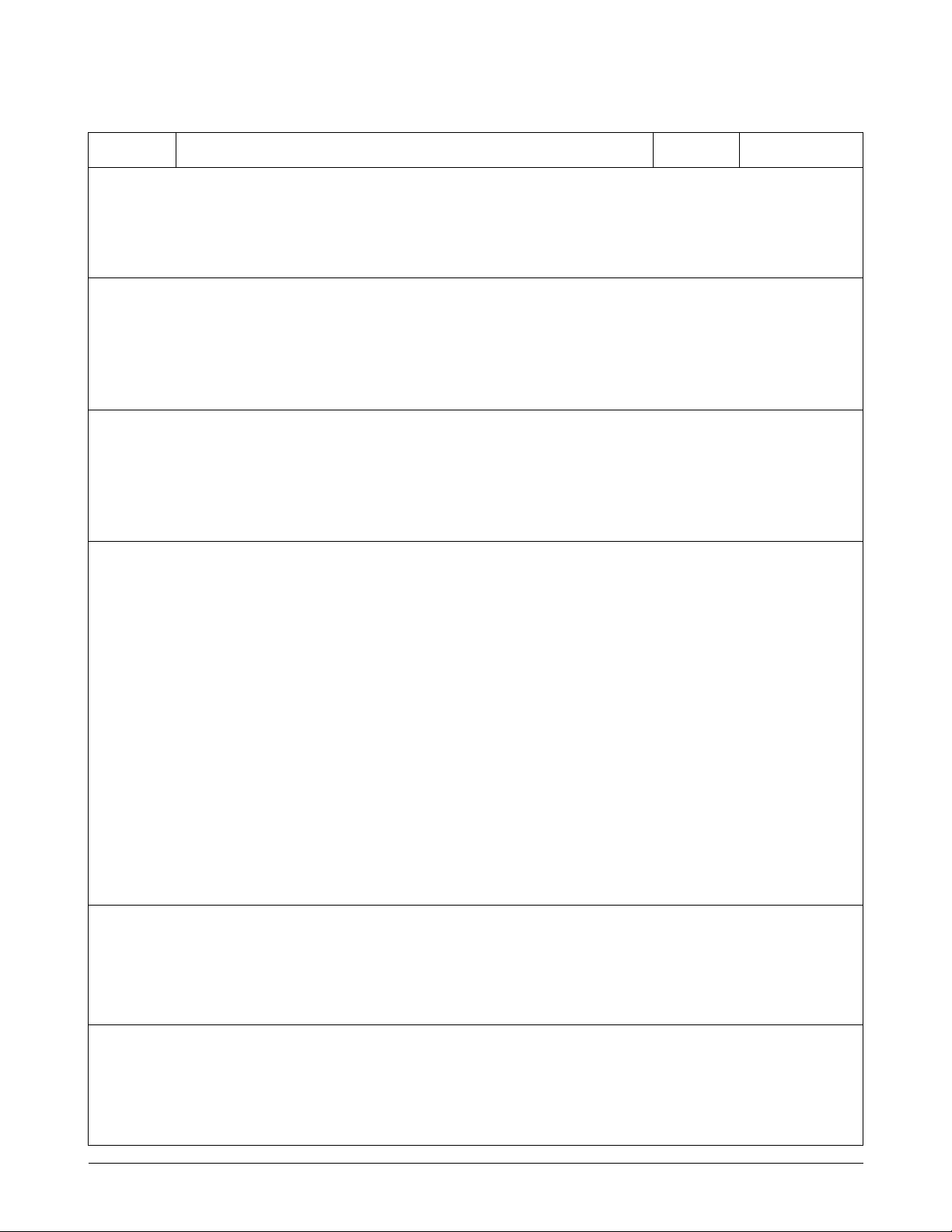
5-8 Samsung Electronics
Troubleshooting
Error code 1-060
Fault
Description
The printed image is dark.
Dark image (1)
Model ML-xxxx
Check
Engine board
Cause
1. No charge voltage in the engine board. (Perform DCU diagnostic code ‘01’ to measure the voltage).
Solution
1-1. Check the following parts :
U201(KA324), Q211(C1008), Q201(D526-Y), T202, U203 (SN7407N),
resistors, diodes in the output and feedback area.
1-2. Clean the high voltage terminal on the engine and its PBA.
1-3. Refer to the following information.
U201(KA324)’s pin #12, #13 ; 2.5~2.9 V, pin #14 ; 5.5~8.5 V
For standby, pin #13 ; 2.7V, pin #12 & #14 ; 0V
Q201’s operating voltage ; base=+2~2.5 V, emitter=0~1 V collector=30~60 V
U203(7407N)’s pin #1 ; 0V input, pin #2 ; 0V output
Remark
Others
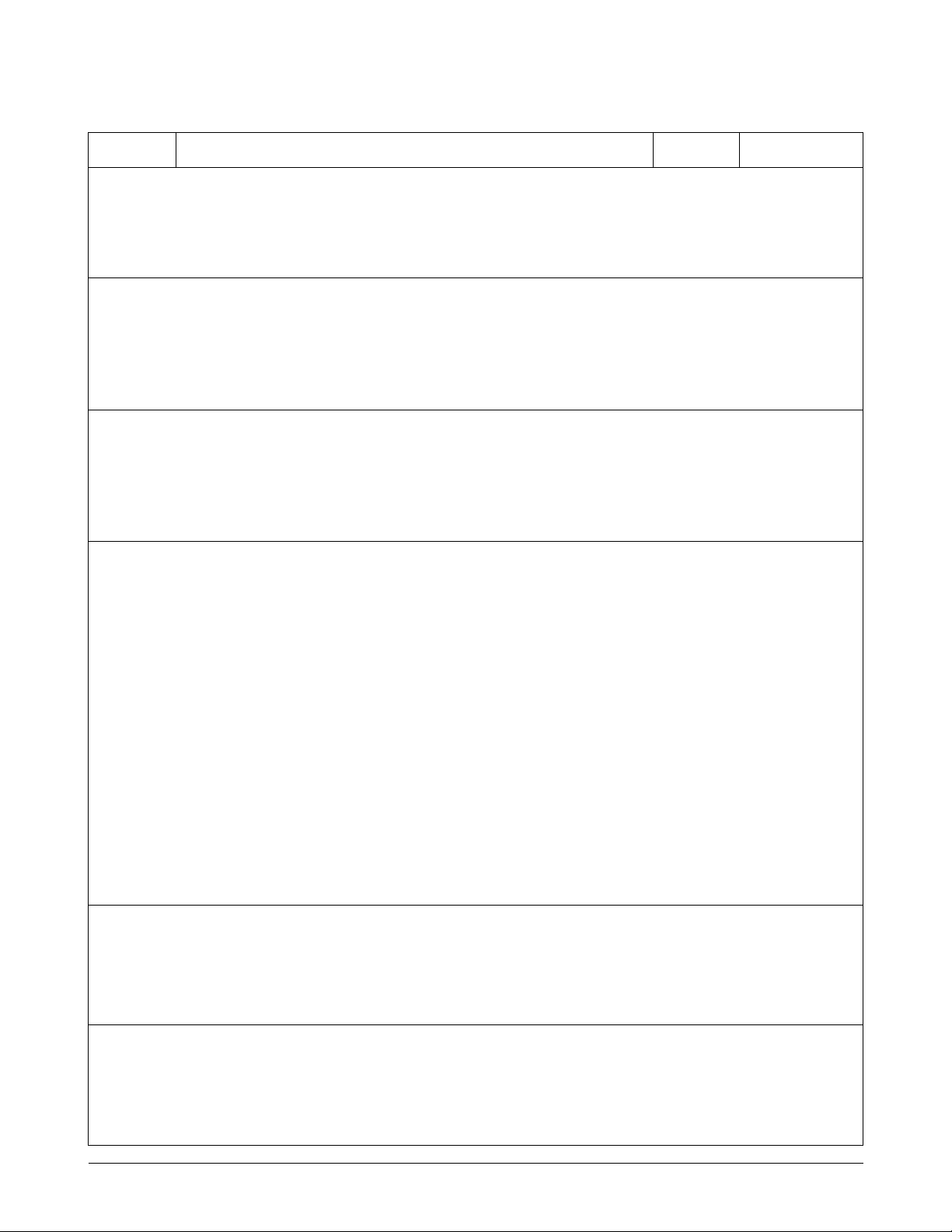
5-9Samsung Electronics
Troubleshooting
Error code 1-061
Fault
Description
The printed image is dark.
Dark image (2)
Model ML-xxxx
Check
Engine board
Cause
1. No supply or bias voltage at the engine board
(Perform DCU diagnostic code ‘04’ to measure the voltage).
Solution
1-1. Check the following parts :
U201(KA324), Q204(D526-Y), T204, U203 (SN7407N),
resistors, diodes in the output and feedback area.
1-2. Refer to the following information.
U203(7407N)’s pin #1; pulse input, pin #2; pulse output.
Remark
Others
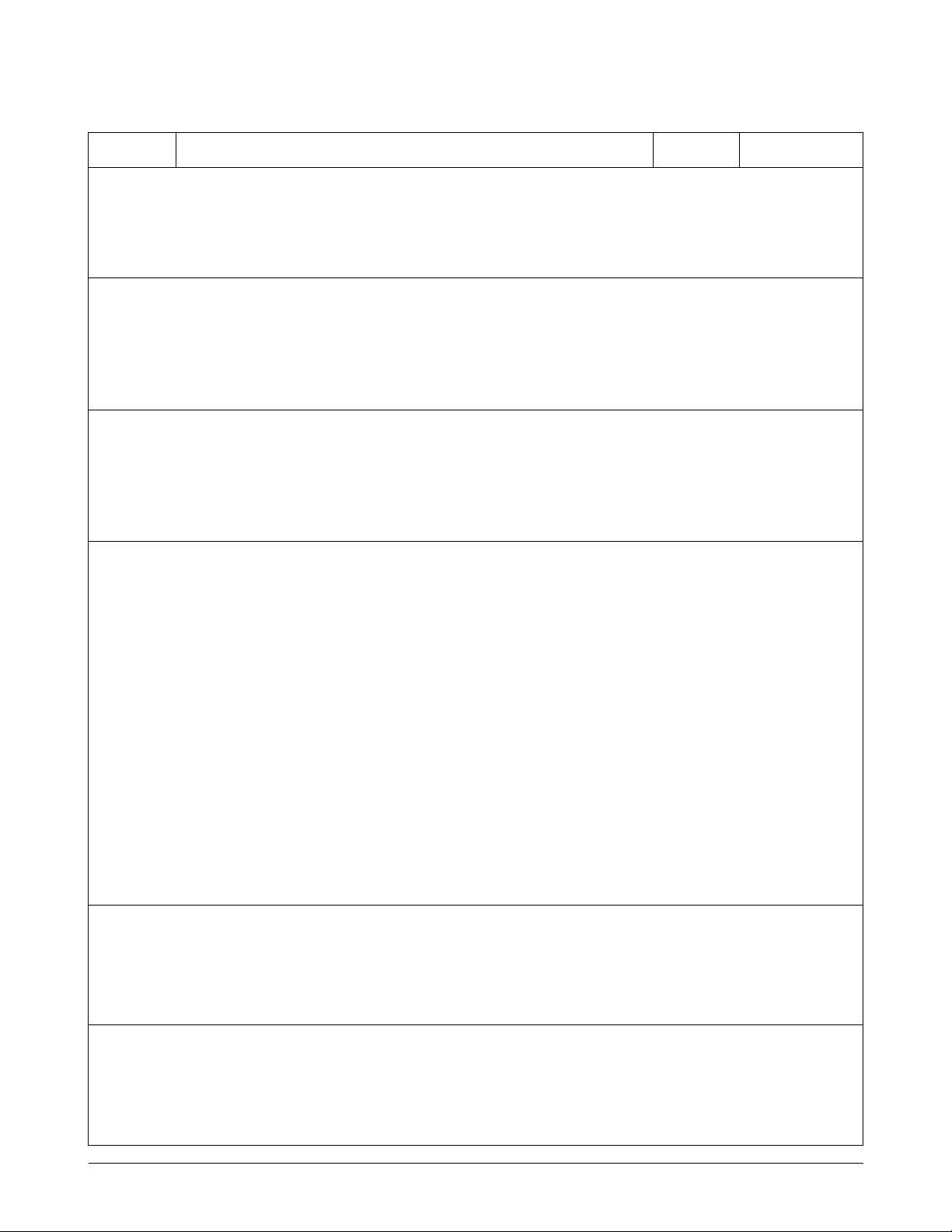
5-10 Samsung Electronics
Troubleshooting
Error code 1-062
Fault
Description
The printed image is dark.
Dark image (3)
Model ML-xxxx
Check
Engine board
Cause
1. Voltage higher than normal. (normal supply voltage : 570-630V, normal bias voltage : 350-485V).
Solution
1-1. Check the following parts :
U201(KA324), Q204(D526-Y), T204, U203 (SN7407N)
resistors, diodes in the output and feedback area.
1-2. Refer to the following information.
U203(7407N)’s pin #9; pulse input, pin #8; pulse output.
1-3. Check developer contacts for contamination by toner particles.
Remark
Others
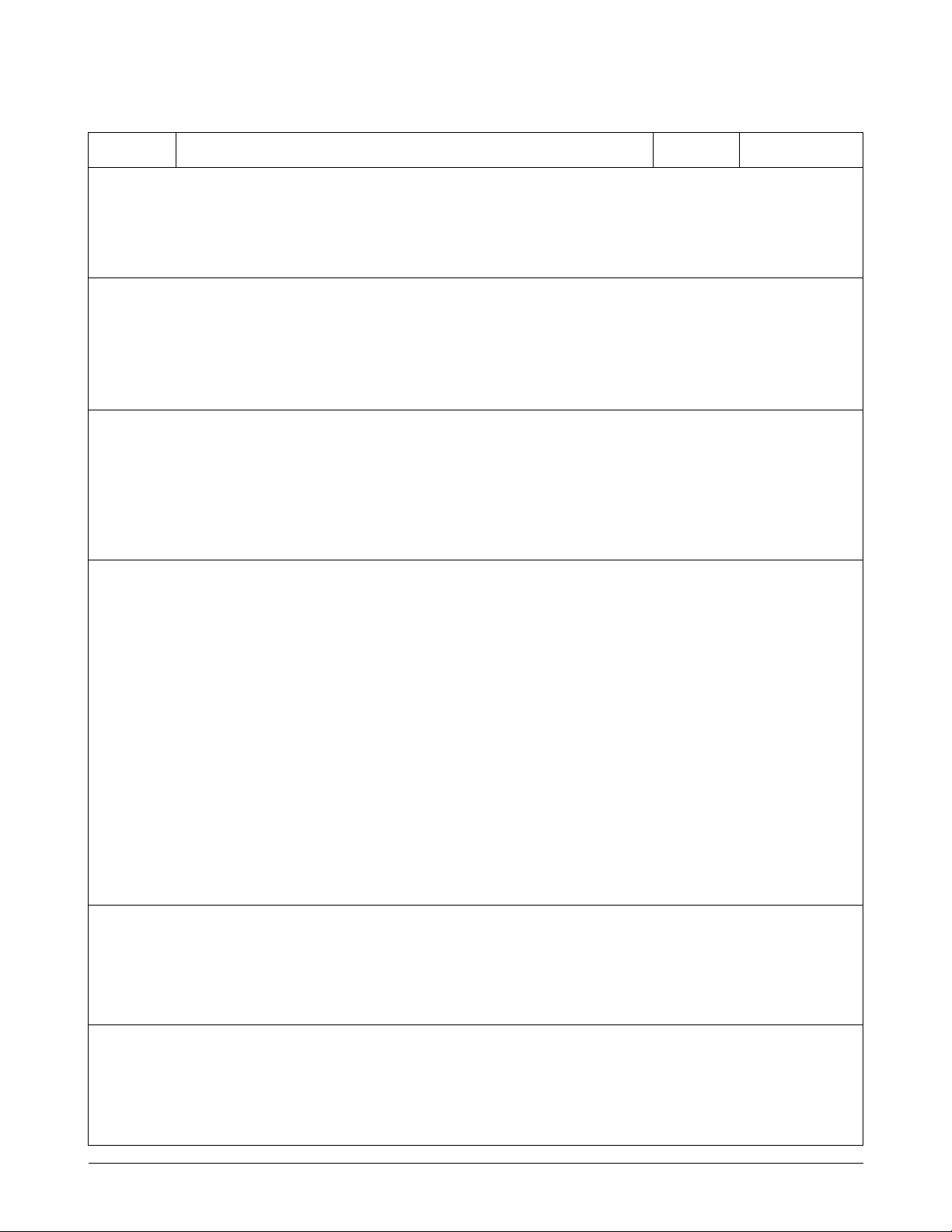
Samsung Electronics 5-11
Troubleshooting
Error code 1-070
Fault
Description
Print density is uneven between left and right.
Uneven density
Model ML-xxxx
Check
1. Transfer roller pressure
2. Developer cartridge
Cause
1. The pressure force on the left and right springs of the transfer roller is not even (left : 450 gf, right :
600 gf), the springs are damaged, the transfer roller is improperly installed, or the transfer roller
bushing or holder is damaged.
2. The toner level is not even on the developer roller due to the bad blade.
Solution
1. Replace defective holder or springs. Adjust the transfer voltage.
2. Replace the developer cartridge.
Remark
Others
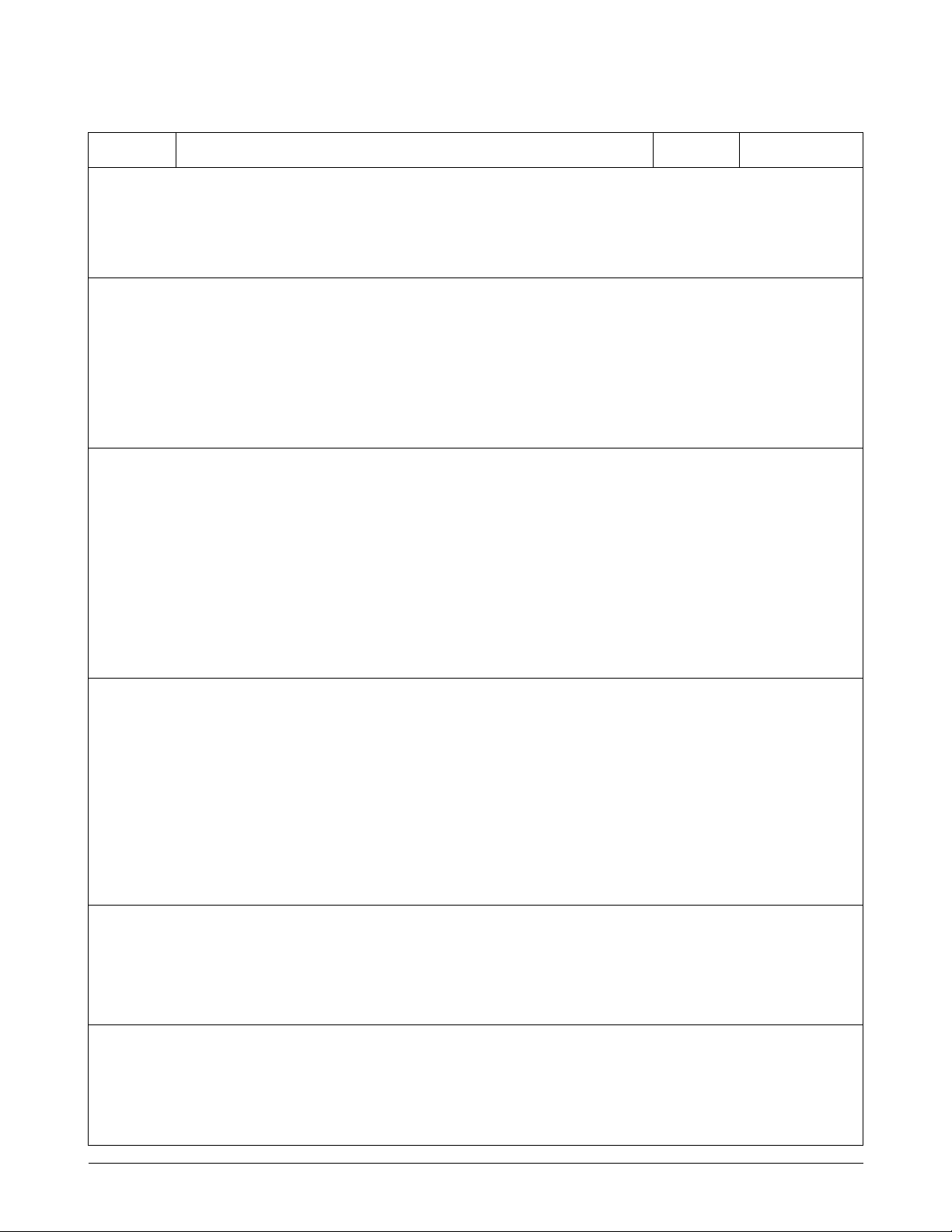
5-12 Samsung Electronics
Troubleshooting
Error code 1-080
Fault
Description
Background appears in the printing.
Background
Model ML-xxxx
Check
1. Engine board
2. Developer cartridge
3. Transfer roller
4. Operating environment
Cause
1-1. Low transfer voltage (10% below than normal)
1-2. High supply and / or bias voltage.
1-3. No transfer voltage.
2. Unauthorized recording paper has been used.
3. Abnormal ambient temperature or humidity.
4. Defective develop roller.
Solution
1-1. Refer to Error Code 1-060.
1-2. Refer to Error Code 1-061.
1-3. Refer to Error Codes 1-090 and 1-091.
2. Use a recommended type of recording paper.
3. If the printer is under abnormal ambient condition for a long time, print errors may occur. Improve
the operating environment.
4. Replace the toner cartridge.
Remark
Others
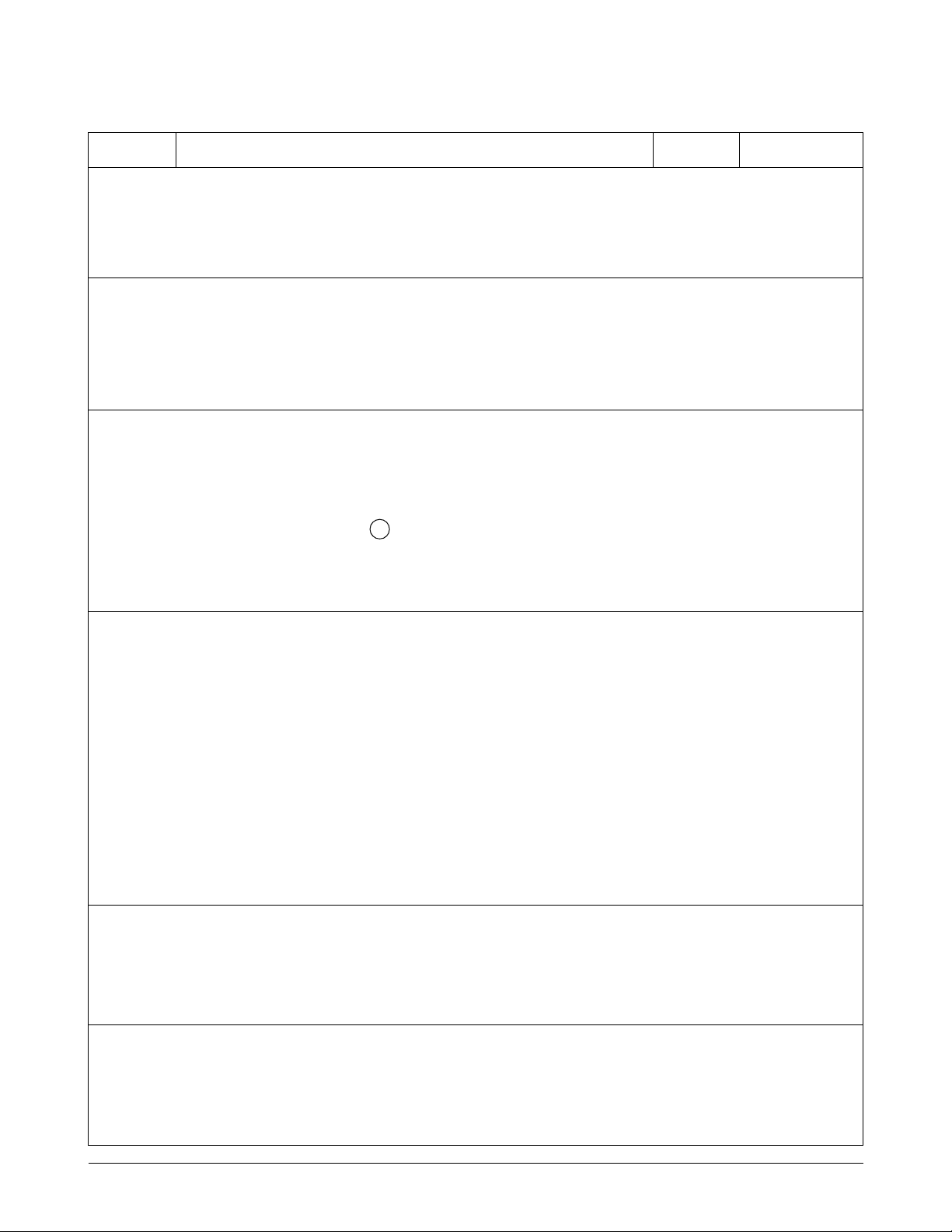
Samsung Electronics 5-13
Troubleshooting
Error code 1-090
Fault
Description
Ghost occurs at 94 mm intervals.
Ghost (1)
Model ML-xxxx
Check
1. Developer cartridge
2. Main body
Cause
1. Contamination of high voltage terminals in the main body , engine board, and / or developer.
2. Transfer roller lifetime has expired.
3. No using recommended recording paper.
4. The Pre-Transfer Lamp (Refer to 18 on page 6-6.)
Solution
1. Open top cover and disassemble the unit and clean contamination components.
2. After replacing the transfer roller, make sure the transfer voltage is normal.
3. Use a recommended type of recording paper.
4. Check for the PTL operation, and if required, check for the main board.
Remark
Others
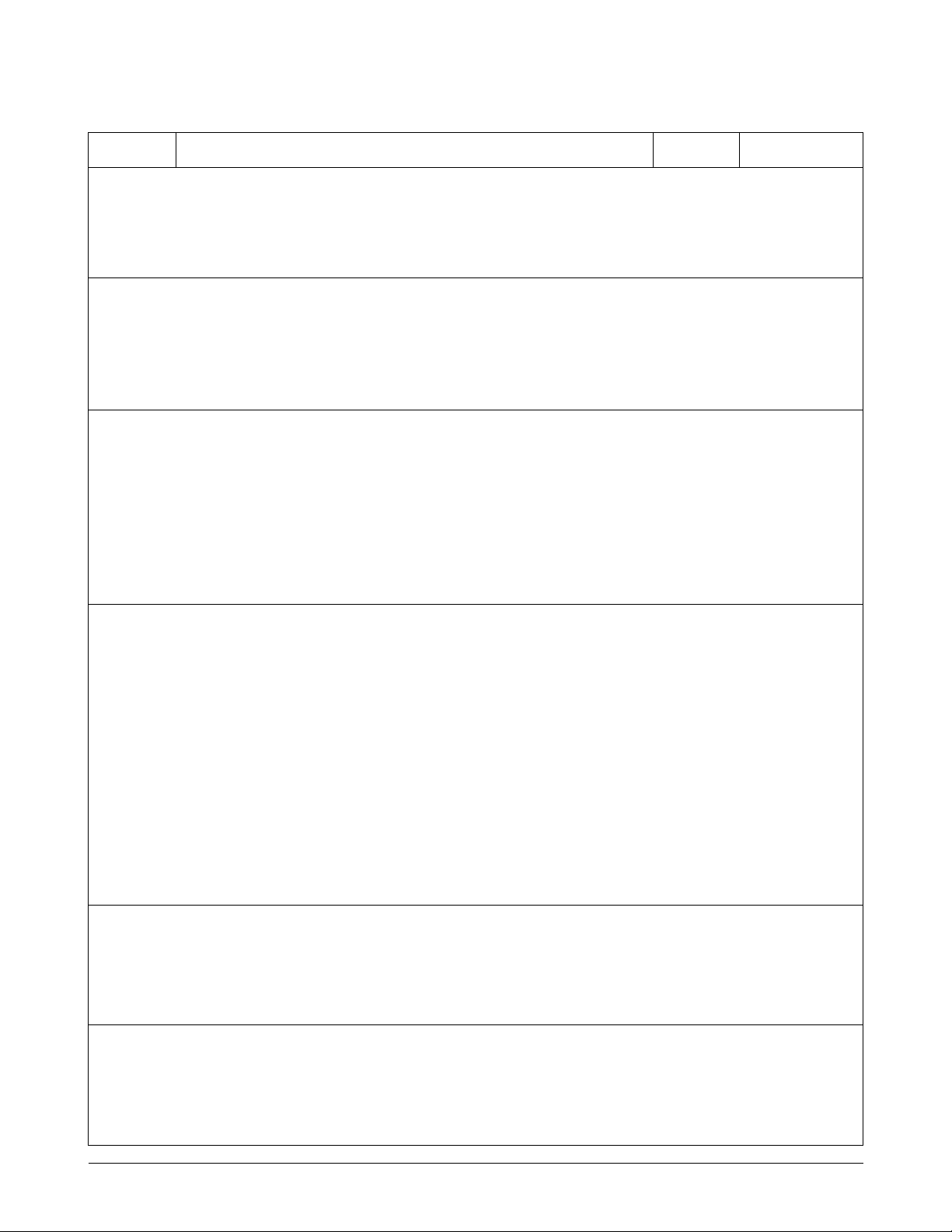
5-14 Samsung Electronics
Troubleshooting
Error code 1-090-1
Fault
Description
Ghost occurs at 94 mm intervals.
Ghost (2)
Model ML-xxxx
Check
Operating environment
Cause
1. Abnormal low temperature and humidity. In this case, ghost occurs on the entire page and the
print density is too light.
Solution
1. If the operating temperature and relative humidity are too low, try waiting about 1 hour after power
on before using printer.
Remark
Others
