Samsung ML-3561N Schematics
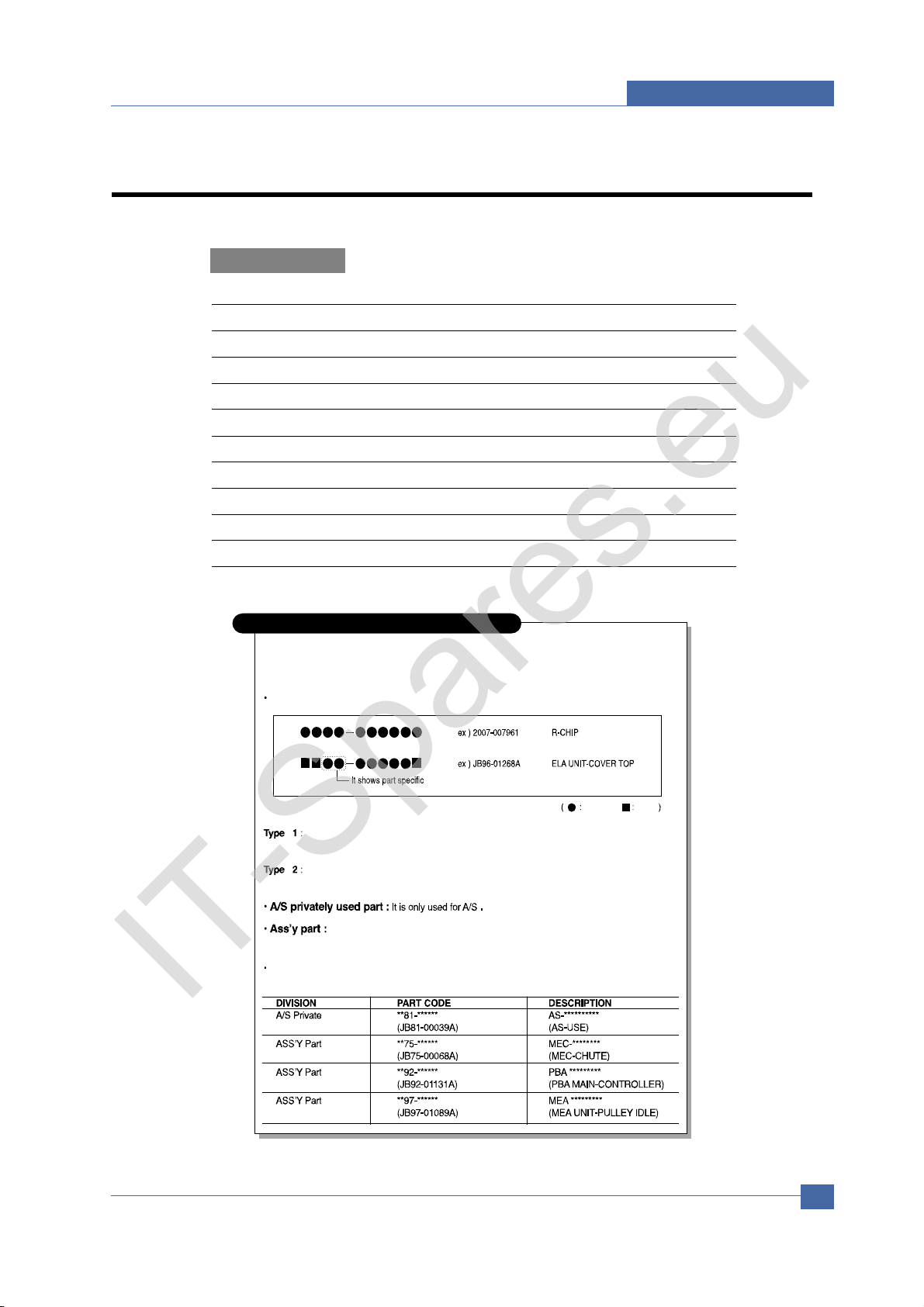
Exploded Views & Parts List
8. Exploded Views and Parts List(ML-3561ND/SEE)
è
è
Contents
8.1 Main Assembly p.8-2
8.2 Cover Assembly p.8-3
8.3 Frame Assembly p.8-4
8.4 Fuser Unit p.8-6
8.5 REGI Assembly p.8-7
8.6 Main Motor Assembly p.8-8
8.7 Deve Motor Assembly p.8-9
8.8 Exit Sorenoid Assembly p.8-10
8.9 Cassette Assembly p.8-11
8.10 SCF Unit p.8-12
8.11 Duplex Unit p.8-13
Part Number & Description format.
Part numbers and descriptions are defined according to a company standard. The information below
will help you to understand the part number format and assist when ordering spare parts.
There are two types of Part number format.
IT-Spares.eu
Samsung Electronics
numberletter
This format is used throughout Samsung on all product ranges.
Typically it is used for small components and electronic parts.
This format is controlled by individual Samsung Divisions and is used on specific
products, typically for mechanical parts. Type 2 format part numbers fall into 2 categories:
Assemblies consisting of 2 or more parts. Also used for Service manuals,
user guides and diagrams.
Ass’y parts and A/S privately used Parts can be distinguished by the part Code and Description.
They are always Type 2 format. The 2 leading characters indicate private or assembly parts.
Service Manual
èóï
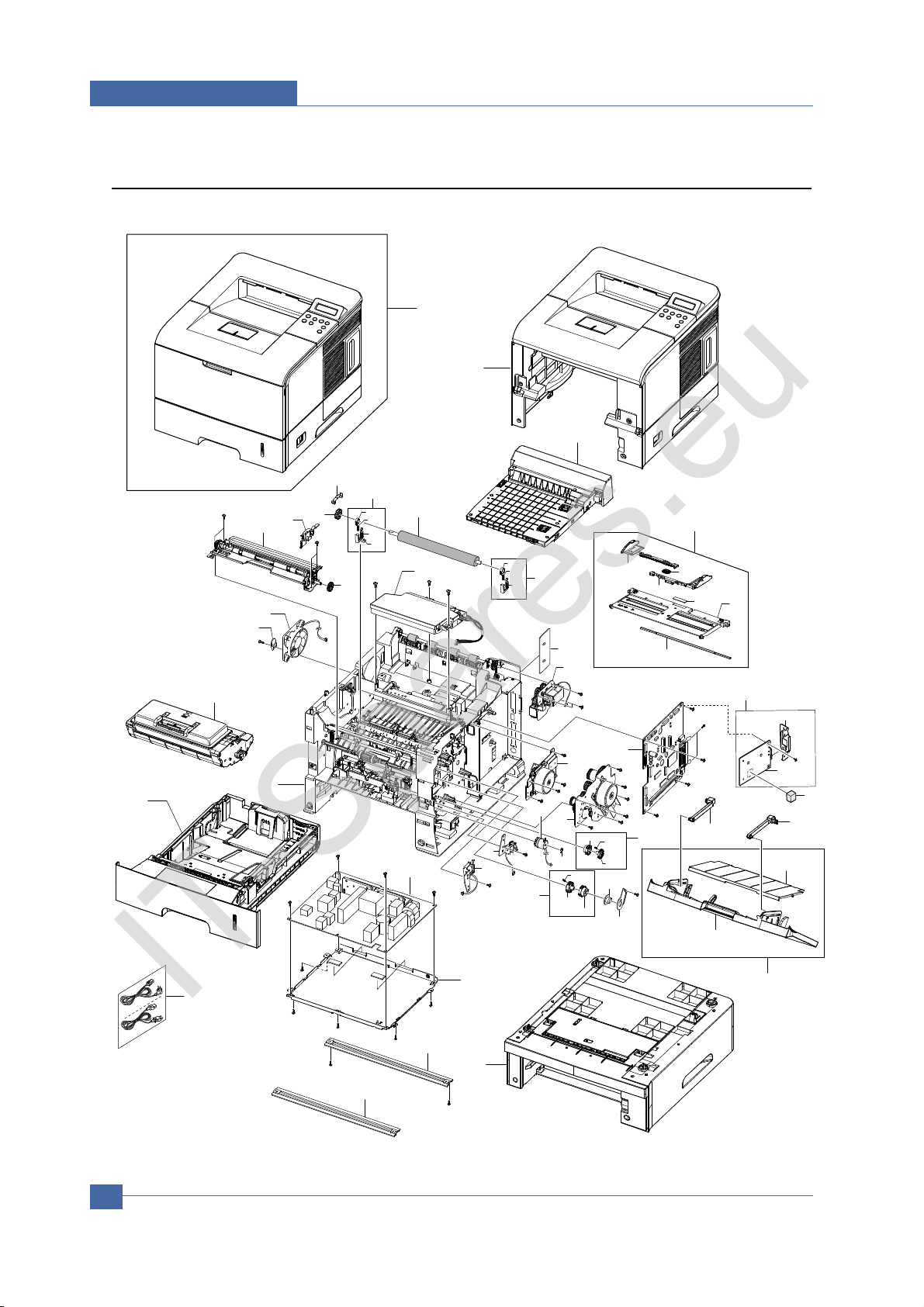
Exploded Views & Parts List
8.1 Main Assembly
14
12
31
32
0
2
37
10
8
11
8-1
13
7
8-2
8-3
8-4
15
9-1
9-2
9
9-3
38
16
3-4
3
3-5
3-3
3-2
3-1
3-6
35
5
4-1
39(Network only)
39-2
39-1
40
6
4-2
4
34
21-3
21-1
20-1
20-3
20-2
22
19
20
23
17
1
24
18
25
29
K2903
IT-Spares.eu
30
30
26
28
36
21
27
21-2
Service Manual
èóî
Samsung Electronics
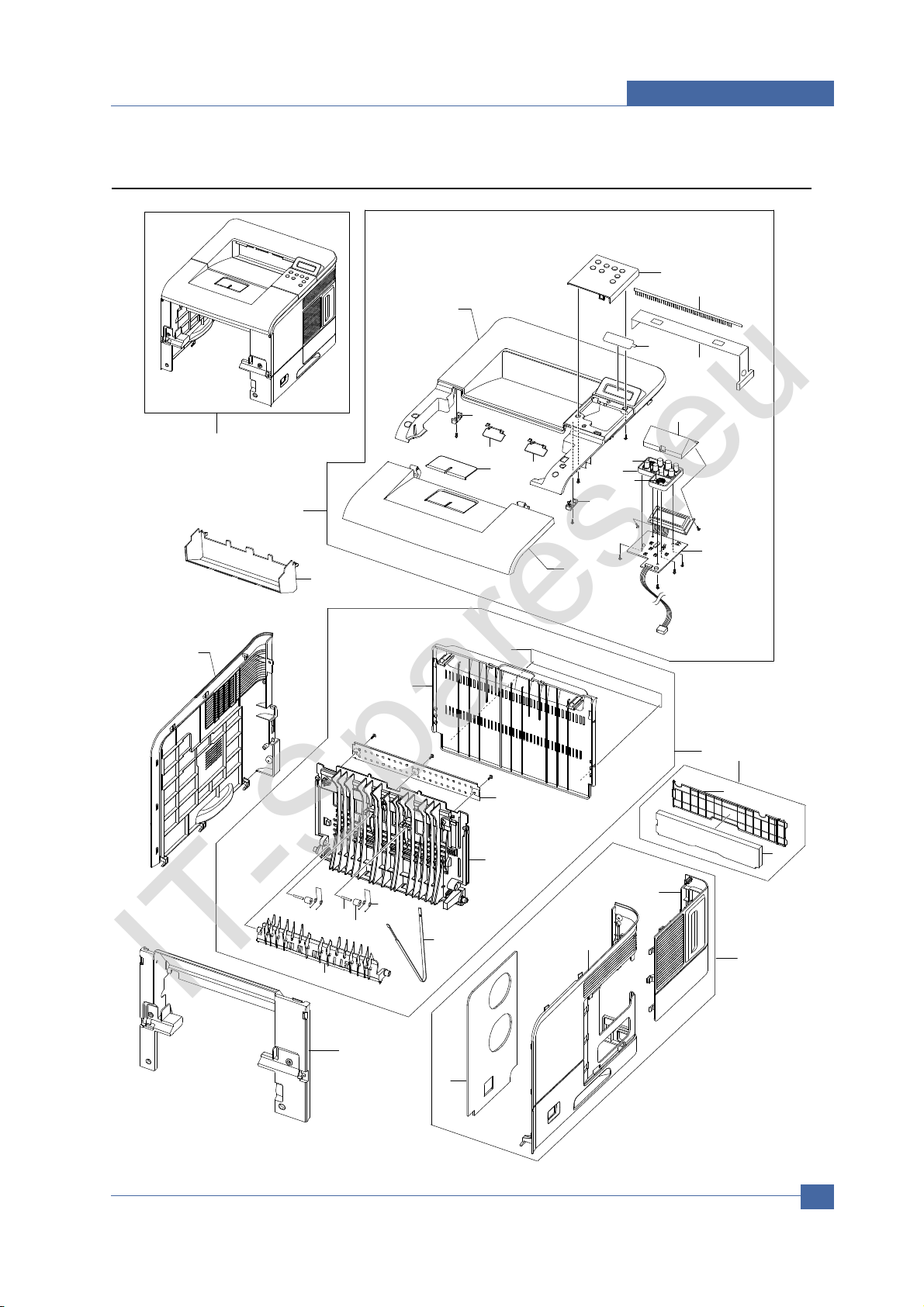
8.2 Cover Assembly
Exploded Views & Parts List
1-6
1-8
1-1
1-15
1-14
1-5
0
1
7
2
6-1
1-4
6-2
1-3
6-9
6-3
1-4
1-2
1-5
1-10
1-11
1-12
1-13
1-9
6
8
8-2
8-1
IT-Spares.eu
Samsung Electronics
6-4
6-6
6-8
6-7
6-5
5
3-1
3-2
3-3
3
Service Manual
èóí
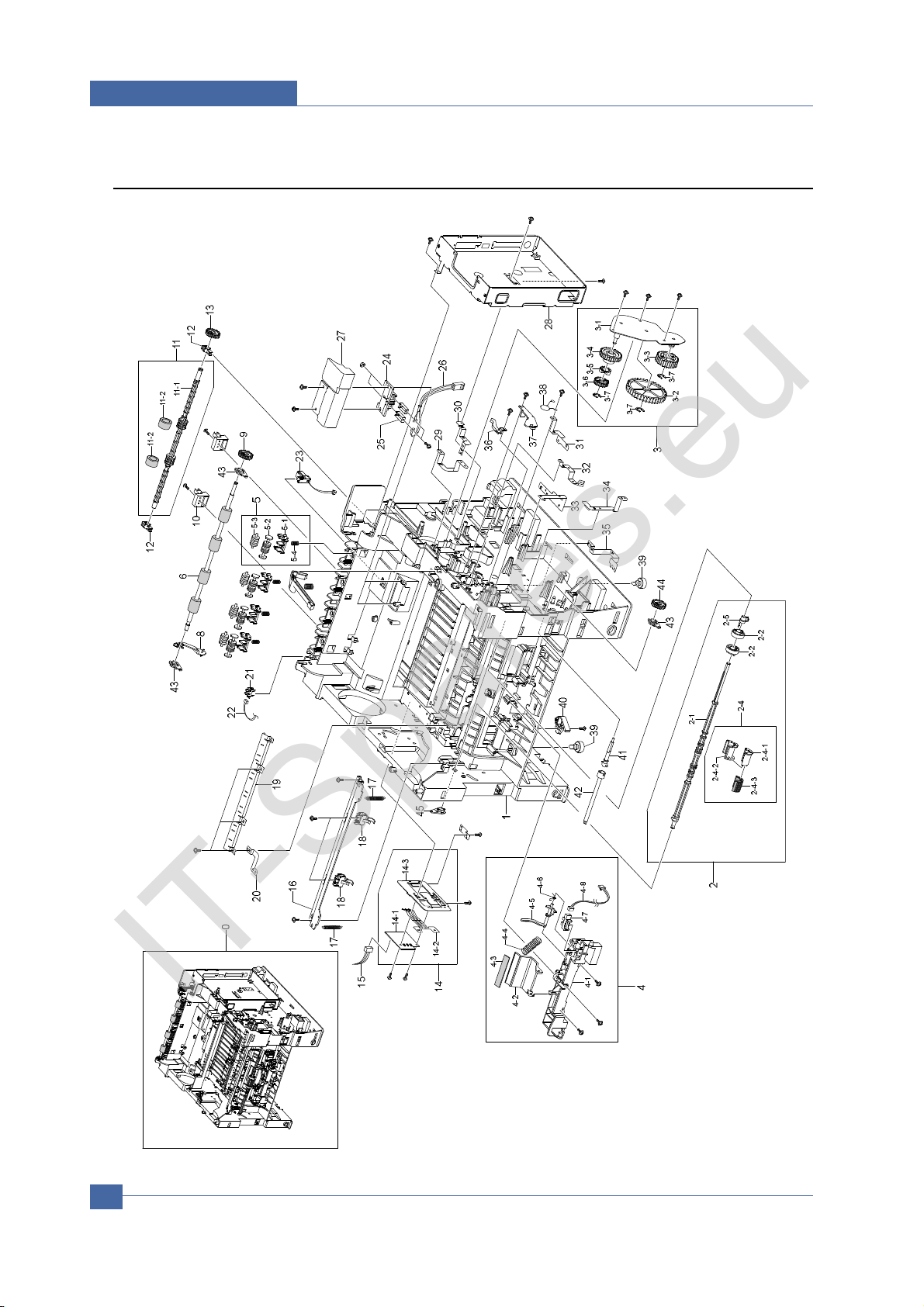
Exploded Views & Parts List
8.3 Frame Assembly(1/2)
Service Manual
èóì
IT-Spares.eu
Samsung Electronics
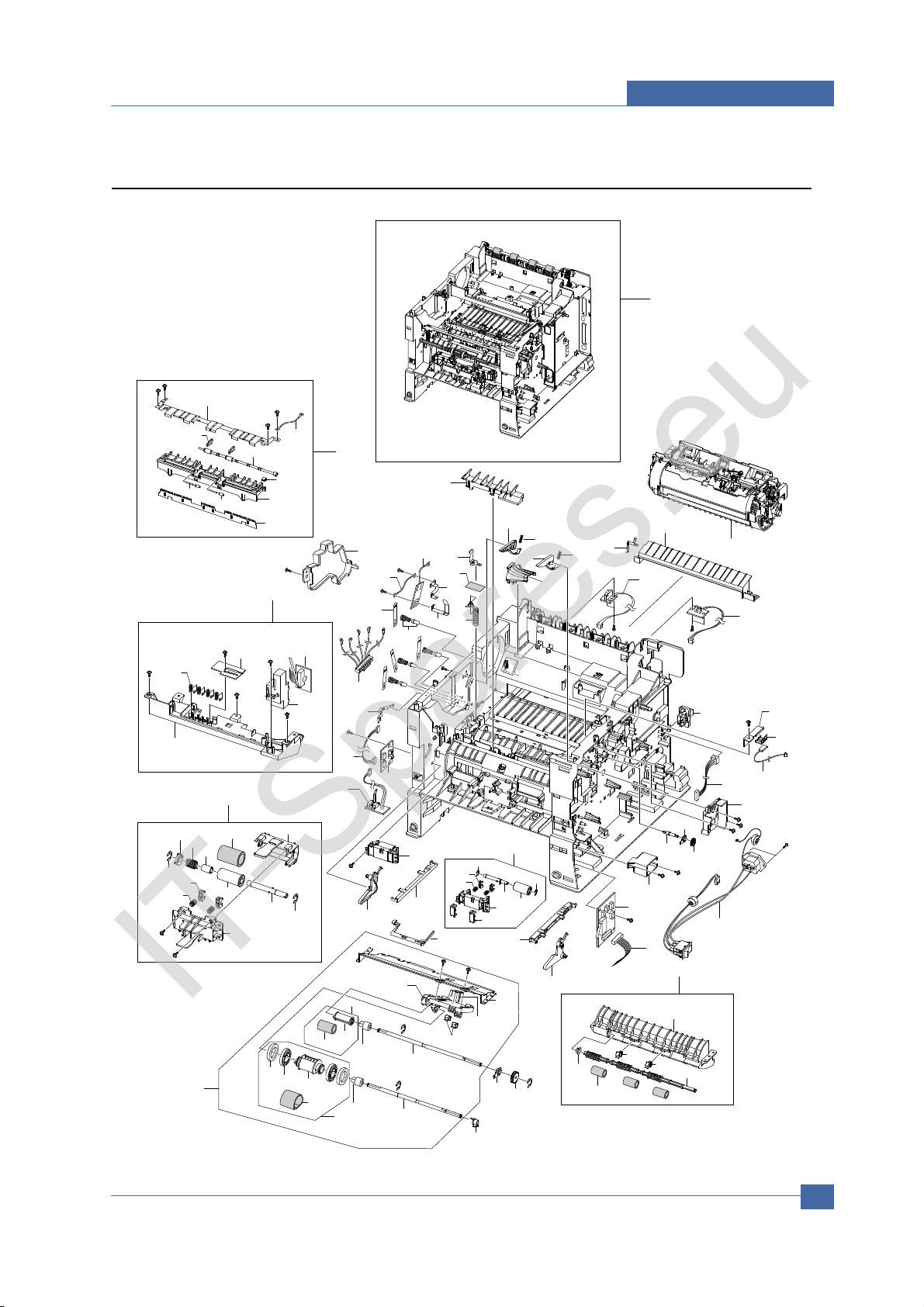
Frame Assembly(2/2)
48-2
Exploded Views & Parts List
0
48-4
48-3
47
49-6
59-2-4
48-1
59-2-1
48-8
49-1
48-9
49-7
47-5
47-4
59-2-2
59-5-2
59-2-3
48
96
97
59-5
59-5-1
59-2
59-3
99
81
98
93
94
51
59-7
87
84
88
91
95
59-10
59-1
85
89
86
90
92
50
53
59-4
50-6
50-4
50-3
50-2
58
59-6
59-8
57
83
82
100
50
50-8
50-5
50-7
50-1
54
52
59-9
55
56
83
60-4
79
60-5
60-2
78
77
66
65
63
61
62
60
60-1
60-2
60-3
80
76
70
67
64
71
72
73
69
68
48-7
48-6
48-5
47-2
47-3
47-1
49
49-9
49-11
49-10
49-5
49-2
49-7
49-3
49-8
49-4
IT-Spares.eu
59
Samsung Electronics
Service Manual
èóë
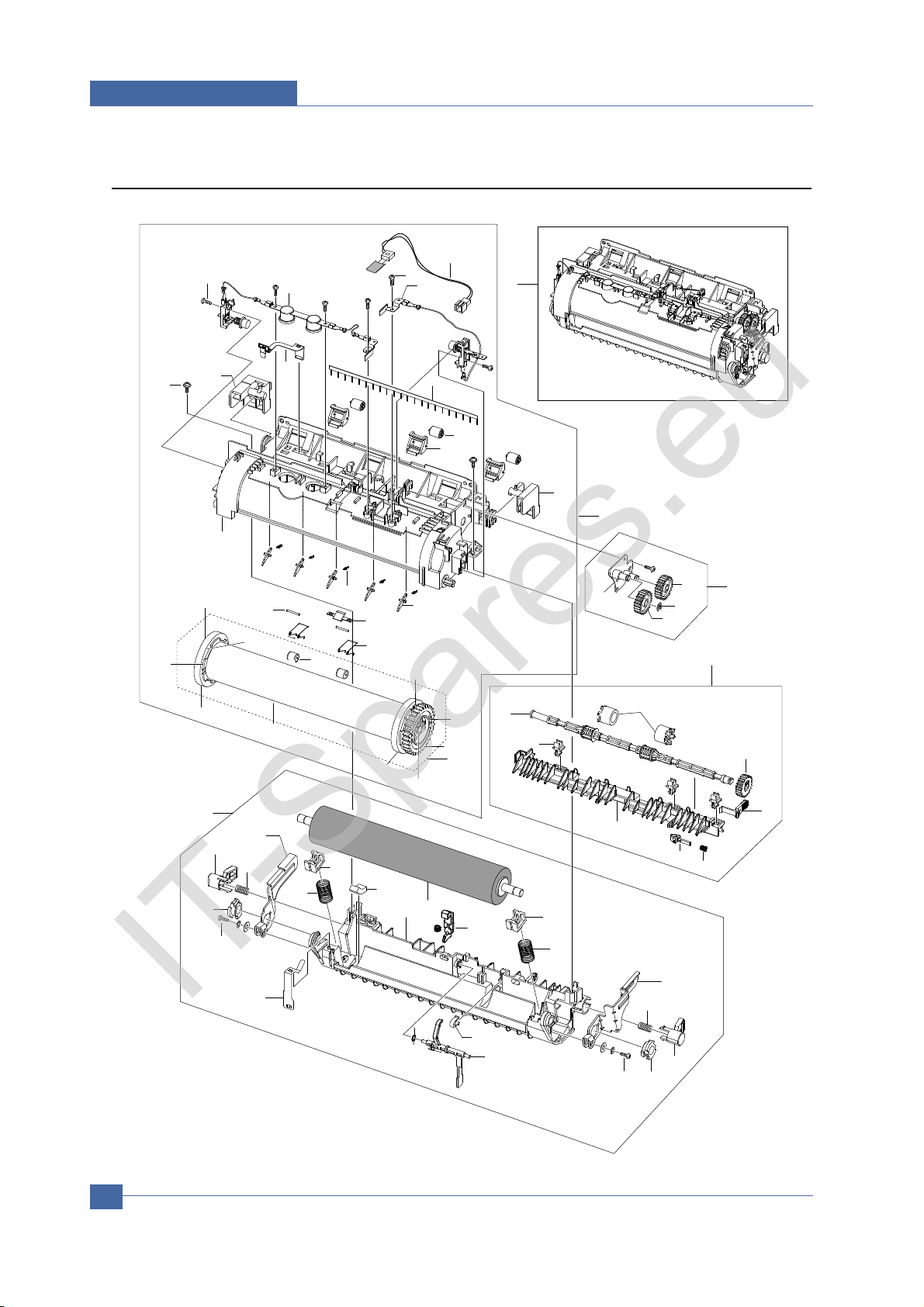
Exploded Views & Parts List
8.4 Fuser Unit
1-14
1-2
1-14
1-8
1-3
0
1-15
1-19
1-18
1-17
3-9
1-11
3
3-7
1-1
3-14
1-21
3-6
3-5
1-27
1-16
1-26
3-3
1-29
3-2
1-6
1-28
1-5
1-17
3-15
3-4
1-19
1-13
1-4
3-1
1-7
1-9
1-20
1-10
1-22
H
3-16
4-3
4-2
3-2
3-3
1-12
2-1
1
4-1
4-5
2-2
2-3
2-4
1-24
2
4
4-4
4-6
1-23
Service Manual
èóê
3-8
IT-Spares.eu
3-10
3-11
3-13
3-12
3-14
3-6
3-7
3-9
Samsung Electronics
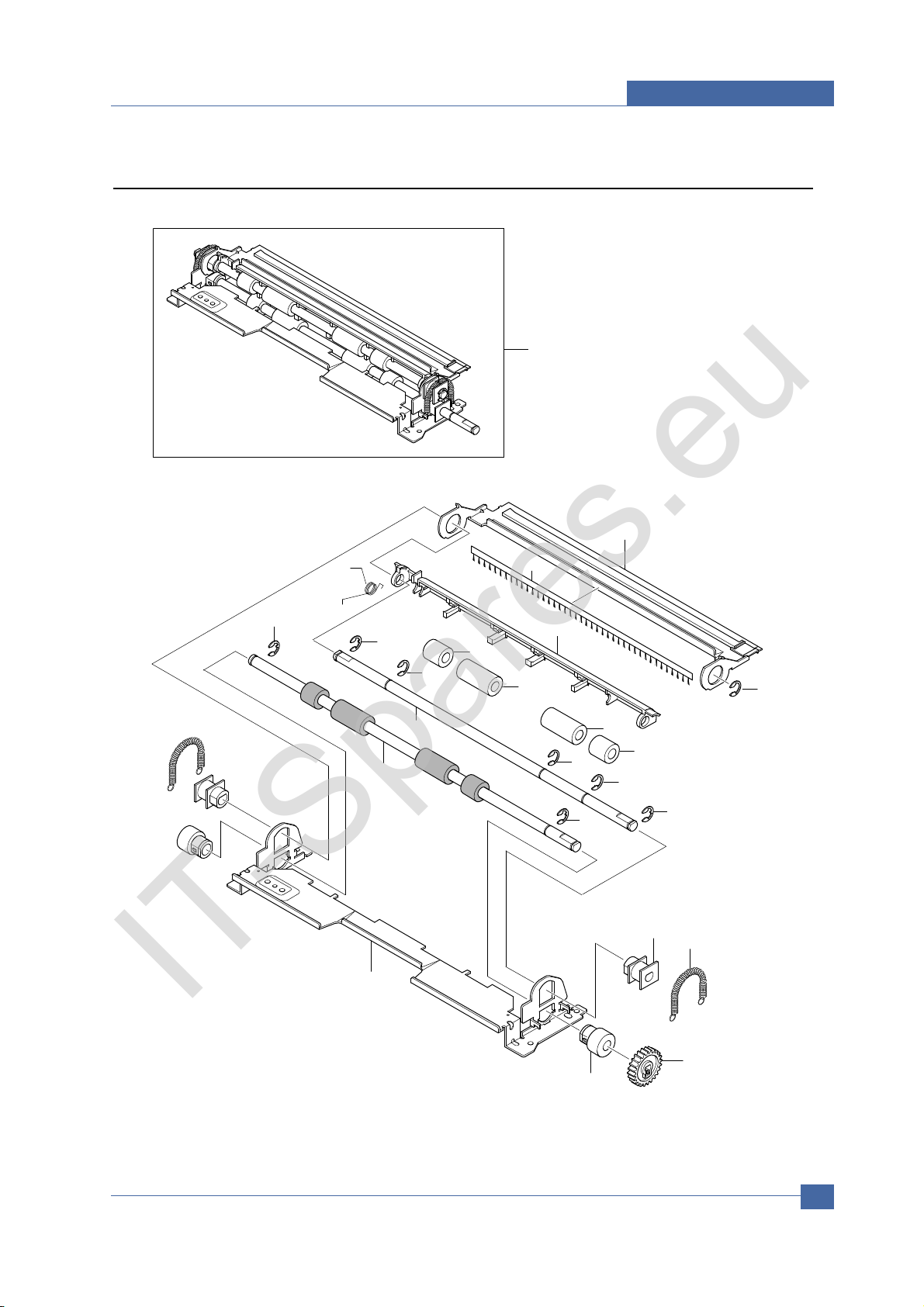
8.5 REGI Assembly
Exploded Views & Parts List
0
9
7
6
6
15
3
2
1
5
10
8
4
4
15
5
6
13
14
15
6
15
IT-Spares.eu
Samsung Electronics
11
12
Service Manual
èóé
