Samsung MAX 888 Service Manual
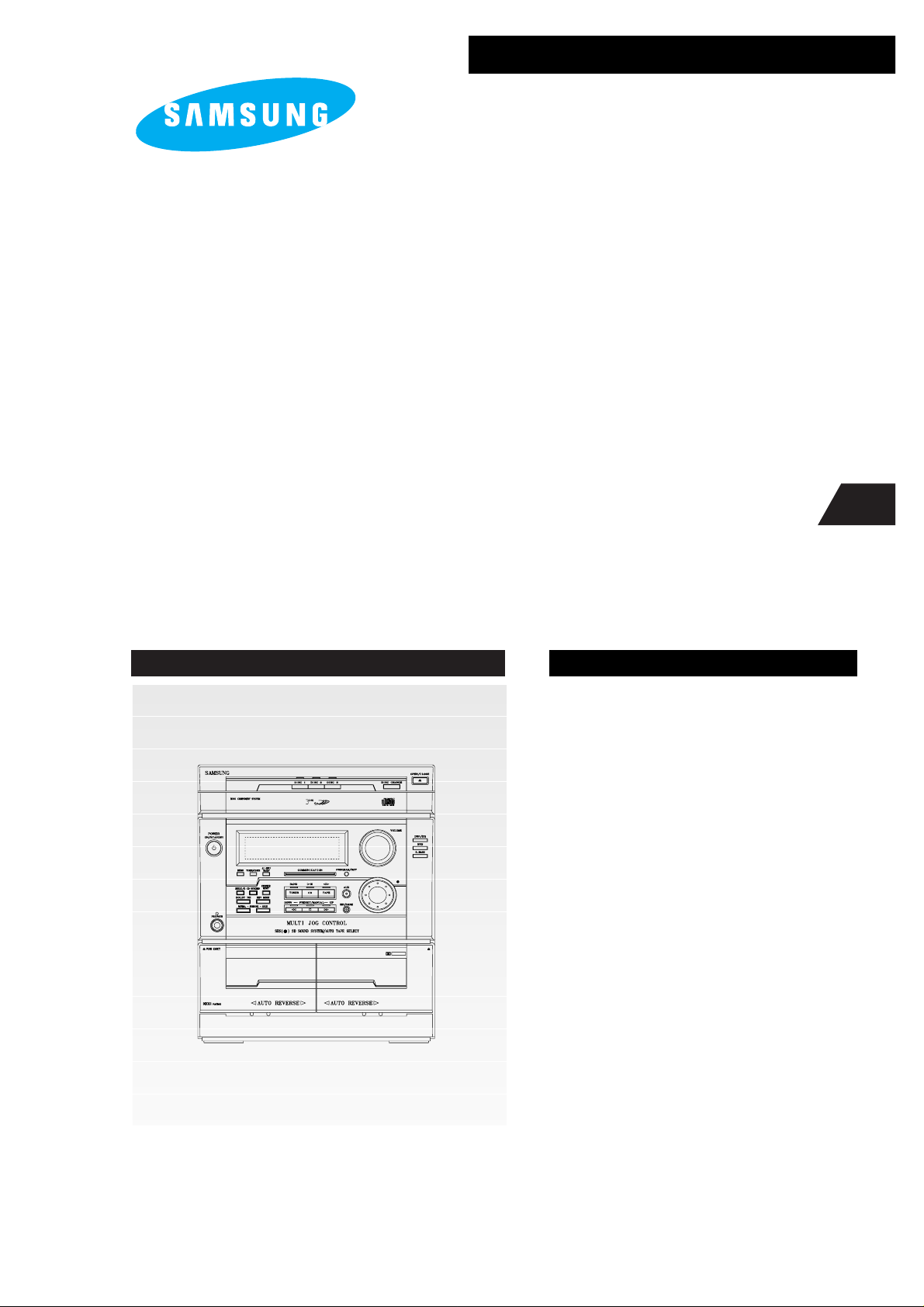
3 CD CHANGER
MINI MINI COMPONENT
MAX-870/880/878/888
SERVICE
Manual
3CD CHANGER MINI COMPONENT CONTENTS
1. Precautions
2. Specifications
3. Disassembly and Reassembly
4. Alignment and Adjustments
5. Special Circuit Descriptions
6. Troubleshooting
7. Exploded Views and Parts List
8. Electrical Parts List
9. Block Diagrams
10. PCB Diagrams
11. Wiring Diagram
12. Schematic Diagrams
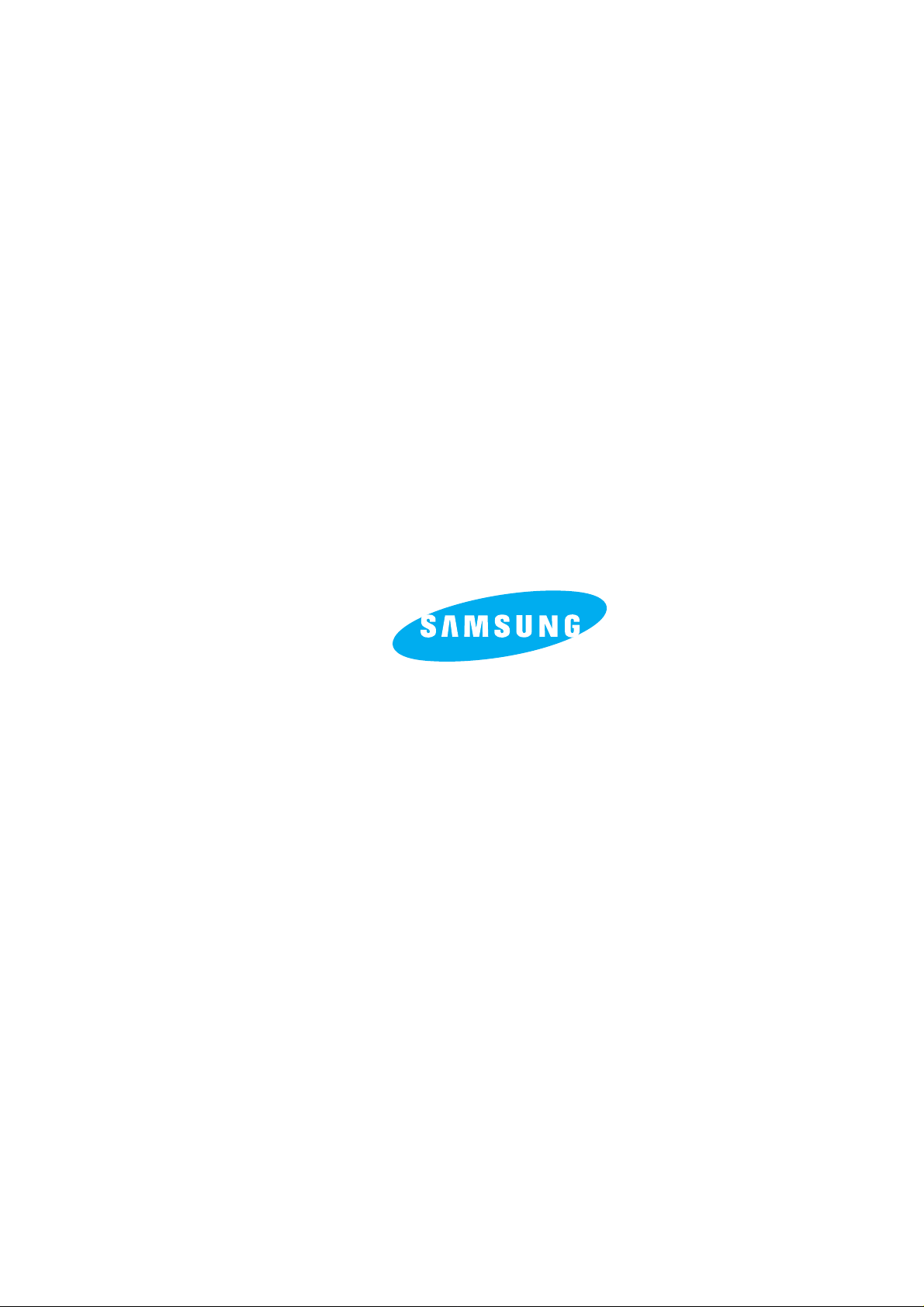
ELECTRONICS
© Samsung Electronics Co.,Ltd. Jan. 1998
Printed in Korea
Code no. AH68-20177A
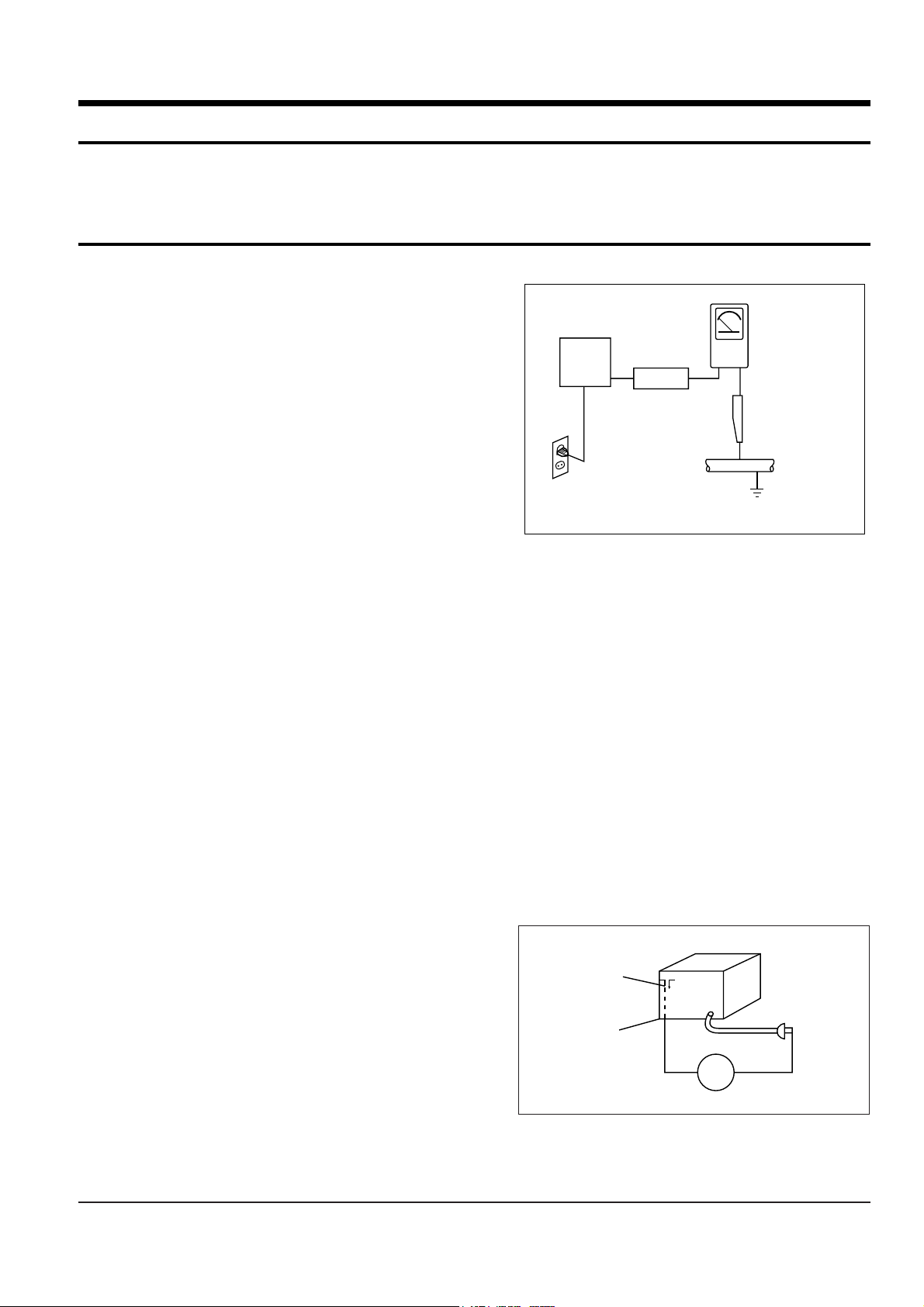
1. Precautions
Follow these safety, servicing and ESD precautions to prevent damage and protect against potential hazards
such as electrical shock and X-rays.
Samsung Electronics 1-1
1-1 Safety Precautions
1. Be sure that all of the built-in protective
devices are replaced.
2. When reinstalling the chassis and its
assemblies, be sure to restore all protective
devices, including control knobs and
compartment covers.
3. Make sure that there are no cabinet
openings through which people-particularly children--might insert fingers
and contact dangerous voltages. Such
openings include the spacing between the
picture tube and the cabinet mask,
excessively wide cabinet ventilation slots,
and improperly fitted back covers.
4. Design Alteration Warning:
Never alter or add to the mechanical or
electrical design of the unit. Example: Do
not add auxiliary audio or video connectors. Such alterations might create a safety
hazard. Also, any design changes or additions will void the manufacturer's warranty.
5. Leakage Current Hot Check (Figure 1-1):
Warning: Do not use an isolation
transformer during this test. Use a leakagecurrent tester or a metering system that
complies with American National Standards
Institute (ANSI C101.1, Leakage Current for
Appliances), and Underwriters Laboratories
(UL Publication UL1410, 59.7).
With the unit completely reassembled, plug
the AC line cord directly into a 120V AC
outlet. With the unit's AC switch first in
the ON position and then OFF, measure the
current between a known earth ground
(metal water pipe, etc.) and all exposed
metal parts. Examples: Handle brackets,
metal cabinets, screwheads and control
shafts. The current measured should not
exceed 0.5 milliamp. Reverse the powerplug prongs in the AC outlet and repeat.
6. Insulation Resistance Cold Check:
(1) With the unit's AC plug disconnected
from the AC source, connect an electrical
jumper across the two AC prongs. (2) Set
the power switch to ON. (3) Measure the
resistance between the shorted AC plug and
any exposed metallic parts. Example:
Screwheads, antenna, control shafts or
handle brackets.
If any of the exposed metallic parts has a
return path to the chassis, the measured
resistance should be between 1 and 5.2
megohms. If there is no return path, the
measured resistance should be "infinite." If
the resistance is outside these limits, a shock
hazard might exist. See Figure 1-2
Device
Under
Test
(Reading should
not be above
0.5mA)
Leakage
Currant
Tester
Earth
Ground
Test all
exposed metal
surfaces
Also test with
plug reversed
(using AC adapter
plug as required)
2-Wire Cord
Antenna
Terminal
Exposed
Metal Part
ohm
Ohmmeter
Fig. 1-1 AC Leakage Test
Fig. 1-2 Insulation Resistance Test

Samsung Electronics1-2
1-1 Safety Precautions (Continued)
7. Components, parts and wiring that appear
to have overheated or that are otherwise
damaged should be replaced with parts
that meet the original specifications.
Always determine the cause of damage or
overheating, and correct any potential
hazards
8. Observe the original lead dress, especially
near the following areas: Antenna
wiring, sharp edges, and especially the
AC and high voltage power supplies.
Always inspect for pinched, out-of-place,
or frayed wiring. Do not change the
spacing between components and the
printed circuit board. Check the AC
power cord for damage. Make sure that
no wires or components touch thermally
hot parts.
9. Product Safety Notice:
Some electrical and mechanical parts
have special safety-related characteristics
which might not be obvious from visual
inspection. These safety features and the
protection they give might be lost if the
replacement component differs from the
original--even if the replacement is rated
for higher voltage, wattage, etc.
10 Components that are critical for safety are
indicated in the circuit diagram by
shading, or . Use replacement
components that have the same ratings,
especially for flame resistance and
dielectric strength specifications. A
replacement part that does not have the
same safety characteristics as the original
might create shock, fire or other hazards.
1-2 Servicing Precautions
1. Servicing precautions are printed on the
cabinet. Follow them.
2. Always unplug the unit's AC power cord
from the AC power source before
attempting to: (a) Remove or reinstall any
component or assembly, (b) Disconnect an
electrical plug or connector, (c) Connect a
test component in parallel with an
electrolytic capacitor.
3. Some components are raised above the
printed circuit board for safety. An
insulation tube or tape is sometimes used.
The internal wiring may be clamped to
prevent contact with thermally hot
components. Reinstall all such elements to
their original position.
4. After servicing, always check that the
screws, components and wiring have been
correctly reinstalled. Make sure that the
portion around the serviced part has not
been damaged.
5. Check the insulation between the blades of
the AC plug and accessible conductive parts
(examples: metal panels, input terminals
and earphone jacks).
6. Insulation Checking Procedure: Disconnect
the power cord from the AC source and
turn the power switch ON. Connect an
insulation resistance meter (500V) to the
blades of the AC plug.
The insulation resistance between each
blade of the AC plug and accessible
conductive parts (see above) should be
greater than 1 megohm.
7. Never defeat any of the B+ voltage
interlocks. Do not apply AC power to the
unit (or any of its assemblies) unless all
solid-state heat sinks are correctly installed.
8. Always connect a test instrument's ground
lead to the instrument chassis ground
before connecting the positive lead; always
remove the instrument's ground lead last.
Precautions
Warning1: First read the "Safety Precautions" section of this manual. If some unforeseen circumstance creates a conflict
between the servicing and safety precautions, always follow the safety precautions.

Samsung Electronics 1-3
1-3 Precautions for Electrostatically Sensitive Devices (ESDs)
1-4 Special Precautions and Warning Labels for Laser Products
1. Some semiconductor ("solid state") devices
are easily damaged by static electricity.
Such components are called Electrostatically
Sensitive Devices (ESDs). Examples include
integrated circuits and some field-effect
transistors. The following techniques will
reduce the occurrence of component
damage caused by static electricity.
2. Immediately before handling any
semiconductor components or assemblies,
drain the electrostatic charge from your
body by touching a known earth ground.
Alternatively, wear a discharging
wrist-strap device. (Be sure to remove it
prior to applying power--this is an electric
shock precaution.)
3. After removing an ESD-equipped assembly,
place it on a conductive surface such as
aluminum foil to prevent accumulation of
electrostatic charge.
4. Do not use freon-propelled chemicals.
These can generate electrical charges that
damage ESDs.
5. Use only a grounded-tip soldering iron
when soldering or unsoldering ESDs.
6. Use only an anti-static solder removal
device. Many solder removal devices are
not rated as "anti-static" (these can
accumulate sufficient electrical charge to
damage ESDs).
7. Do not remove a replacement ESD from its
protective package until you are ready to
install it. Most replacement ESDs are
packaged with leads that are electrically
shorted together by conductive foam,
aluminum foil or other conductive
materials.
8. Immediately before removing the protective
material from the leads of a replacement
ESD, touch the protective material to the
chassis or circuit assembly into which the
device will be installed.
9. Minimize body motions when handing
unpackaged replacement ESDs. Motions
such as brushing clothes together, or lifting
a foot from a carpeted floor can generate
enough static electricity to damage an ESD.
Precautions
UL : Manufactured for U.S.A. Market.
CSA : Manufactured for Canadian Market.
EU : Manufactured for European Market.
SCAN : Manufactured for Scandinavian
Market.
This Product Complies with
DHHS Rules 21CFR, Sub
chapter J.At date of Manufacture
(UL)
(SCAN)
(EU)
CERTIFIED ONLY TO CANADIAN
ELECTRICAL CODE.
CERTIFIE EN VERTU DU CODE
CANADIAN DE LELETRICITE
SEULEMENT
(CSA)
CLASS 1
LASER PRODUCT
(EU)
Fig. 1-3 Warning Labels (Location: Enclosure Block)
Fig. 1-4 Warning Labels (Location: Disc Clamper, Inner Side of Unit Door or Nearby Unit Chassis )
CAUTION : INVISIBLE LASER RADIATION WHEN OPEN
AND INTERLOCKS DEFEATEO AVOIDEXPOSURE TO BEAM
ADVARSEL:USYNLIG LASERSTRÅLING VED ABNING
NÅR SIKKERHEDSAFBRYDERE ER UDE AF FUNKTION
UNDGA UDSAETTELSE FOR STRALING
VARO:AVATTAESSA JA SUOJALUKITUS OHITETTAESSA
OLET ALTTINA NAKYMATTÖMALLE LASERSATEILYLLE ALA
KATSO SATEESEEN!
VARNING:OSYNLIG LASERSTRÅLNING NAR DENNA DEL
AR OPPNAD OCH SPARREN AR URKOPPLAD BETRAKTA
EJSTRÅLEN!
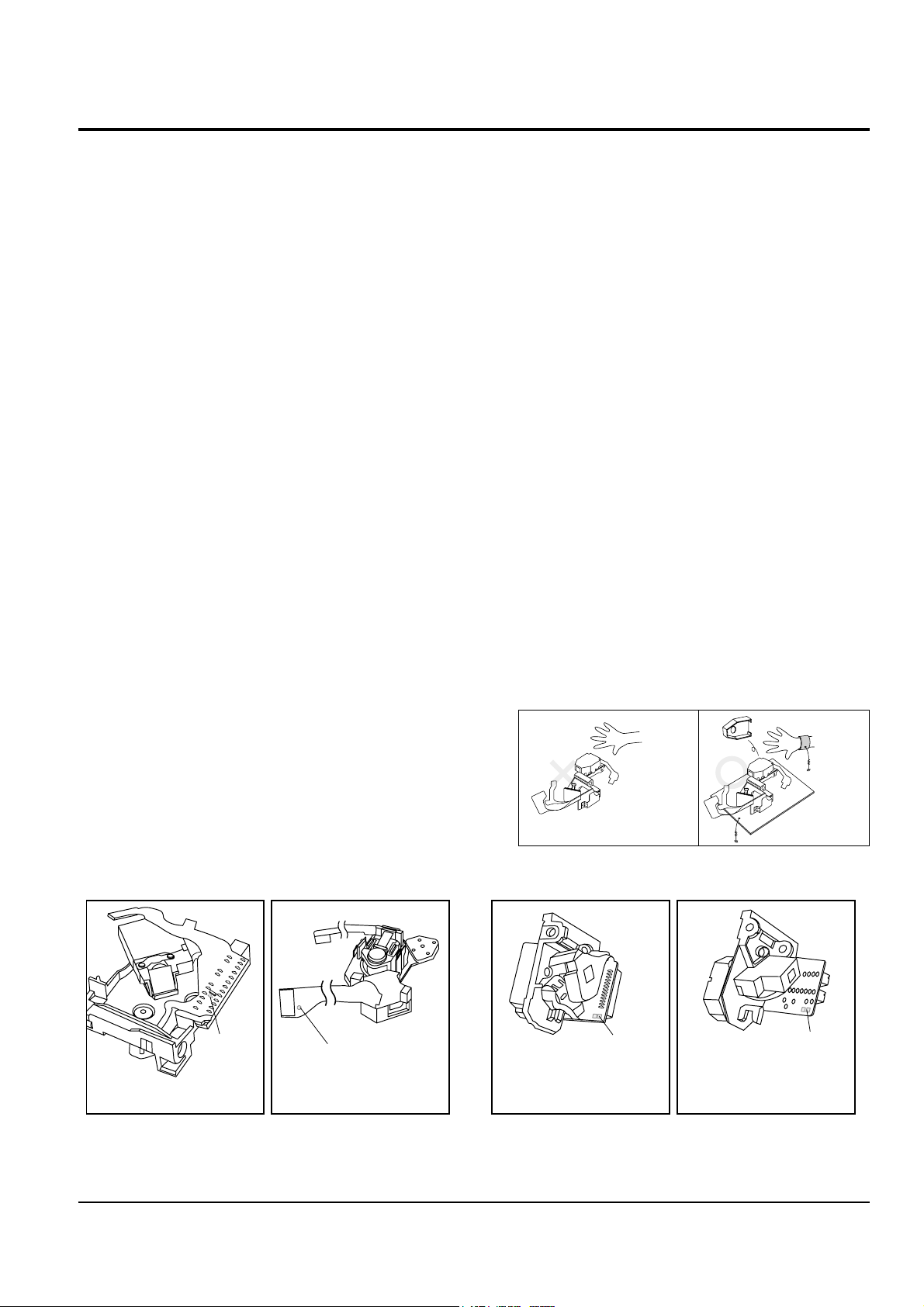
Samsung Electronics1-4
1-4 Special Precautions and Warning Labels for Laser Products (Continued)
1-4-1 Warnings
1. When servicing, do not approach the LASER
exit with the eye too closely. In case it is
necessary to confirm LASER beam emission,
be sure to observe from a distance of more
than 30 cm from the surface of the objective
lens on the optical pick-up block.
2. Do not attempt to handle the objective lens
when the DISC is not on the tray.
1-4-2 Laser Diode Specifications
Material: GaAs+ GaAlAs
Wavelength: 760-800 nm
Emission Duration: Continuous
Laser Output: 0.2 mw (measured at a
1.6 mm distance from the objective lens
surface on the optical pick-up block.)
1-4-3 Handling the Optical Pick-up
1. Static electricity from clothing or the body
may cause electrostatic breakdown of the
laser diode in the Optical Pickup. Follow
this procedure:
2. Place a conductive sheet on the work bench
(i.e., the black sheet used for wrapping
repair parts.) Note: The surface of the work
bench should be covered by a copper
ground plane, which is grounded.
3. The repair technician must wear a wrist
strap which is grounded to the copper sheet.
4. To remove the Optical Pickup block:
Place the set on the conductive sheet, and
momentarily touch the conductive sheet
with both hands. (While working, do not
allow any electrostatic sources--such as
clothes--to touch the unit.)
5. Ground the "Short Terminal" (located on the
PCB, inside the Pickup Assembly) before
replacing the Pickup. This terminal should
be shorted whenever the Pickup Assembly
is lifted or moved.
6. After replacing the Pickup, reopen the Short
Terminal. See diagrams below:
Precautions
THE UNIT
(1) WRIST-STRAP
FOR GROUNDING
short
terminal
SOH91VI(LDP)
short terminal
SOH91CI(CAR,walkman)
1M
CONDUCTIVE SHEET
short
terminal
short
terminal
SOH-A1
(CMS-V10,CMS-V30)
1M
SOH94T4N
(CMS-V10,CMS-V30)
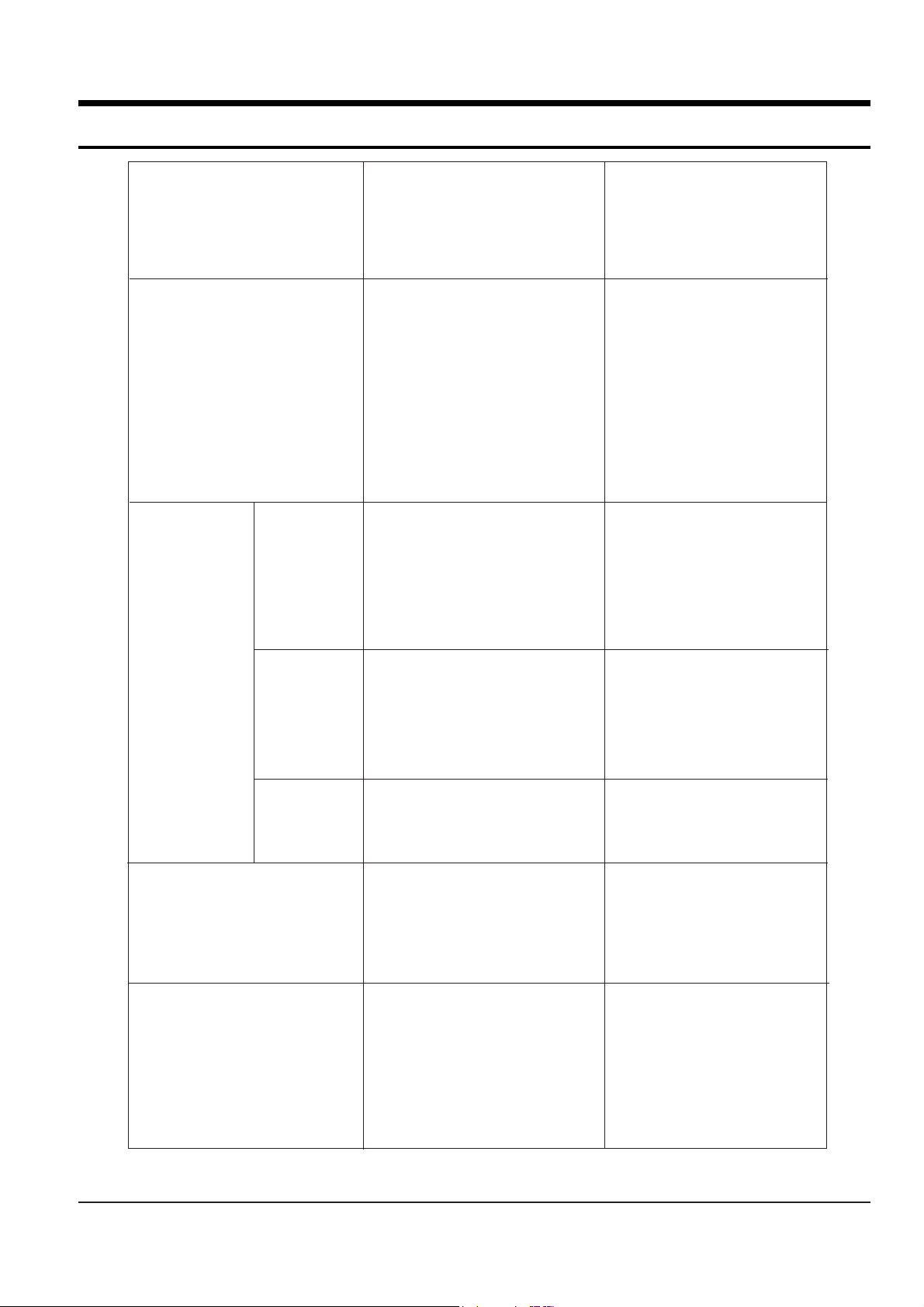
2. Product Specfications
Samsung Electronics
2-1
General
Amp
Cassette
Tuner
Compact Disc
FM
MW
(AM)
LW
(option)
Power source
Power consumption
- MAX-870
- MAX-880
Dimensions (mm)
Power output (Front)
- MAX-870
- MAX-880
Total harmonic distortion
Frequency response
Signal to noise ratio
Channel separation
Input sensitivity
- Mic
- Aux
Frequency range
Usable sensitivity
Signal to noise ratio
IF rejection ratio
Total harmonic distoration
Separation (Stereo)
Frequency range
Usable sensitivity
Signal to noise ratio
IF rejection ratio
Total harmonic distortion
Frequency range
WOW FLUTTER
Erasing effect
Signal to noise ratio
Total harmonic distortion
Frequency response
Signal to noise ratio
Channel separation
Total harmonic distortion
Audio Output
125Hz ~ 12.5KHz(-5dB)
0.15%
60 dB
40 dB
2.5%
20Hz ~ 20KHz(±1dB)
90 dB(1kHz)
75 dB(1kHz)
0.1% (100Hz)
0.05%(1kHz)
0.2% (10kHz)
1V (1kHz 0dB)
Frequency range
Usable sensitivity
Signal to noise ratio
146 ~ 290KHz
60 dB
35 dB
87.5 ~ 108MHz
6 dB
62 dB
60 dB
0.3%
35 dB
522 ~ 1611KHz
54 dB
40 dB
30 dB
2%
100W / Ch(6Ω) (THD 10%)
150W / Ch(6Ω) (THD 10%)
0.08% (1kHz)
30Hz ~ 30kHz
75 dB
50 dB (1kHz)
5mV (±3)
400mV (±80)
AC 230V 50HZ (option)
340W
550W
270(W) x 317(H) x 340(D)
Specifications are subject to change without notice.

Remote Control
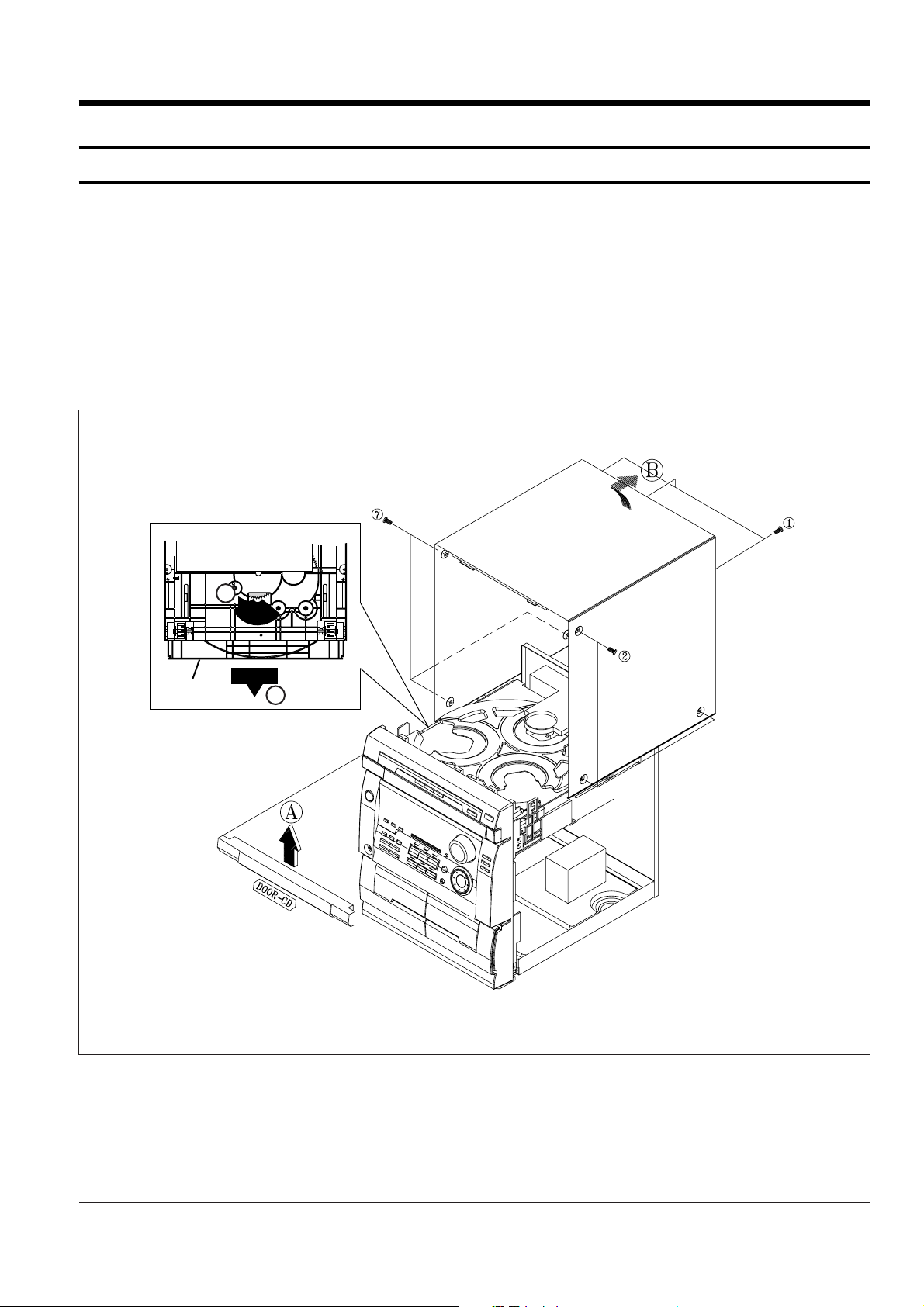
3. Disassembly and Reassembly
3-1 Cabinet-Top
* If power is connected ;
1. Turn power on and open the CD ,push the Door-CD in the direction of arrow to remove.
2. Remove 7 screws !, @ holding the Cabinet-Top.
Lift the back of the Cabinet-Top and shade it to the rear to remove.
* If power is not connected ;
Remove the Cabinet-Top and Turn the Gear the clockwise using the hand as shown in figure 3-1-1.
Open the Door-CD and pull the Tray in the direction of arrow @.
2
TRAY
1
Figure 3-1
Samsung Electronics 3-1
Figure 3-1-1
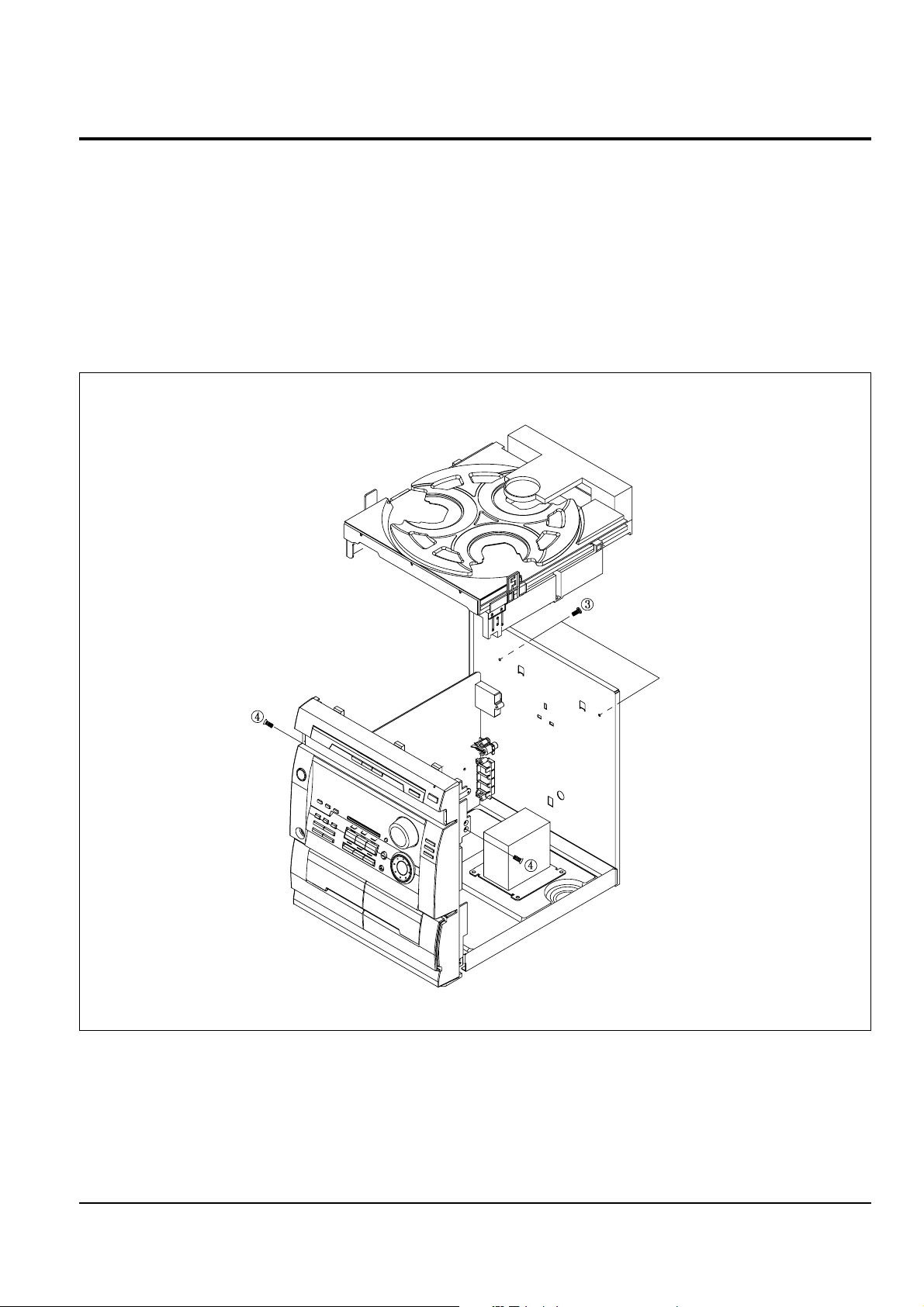
Figure 3-2
3-2 Samsung Electronics
3-2 CD-Mecha, Door-CD
Disassembly and Reassembly
1. Remove 4 screws #, $.
2. Lift the back of the CD-Mecha to remove.
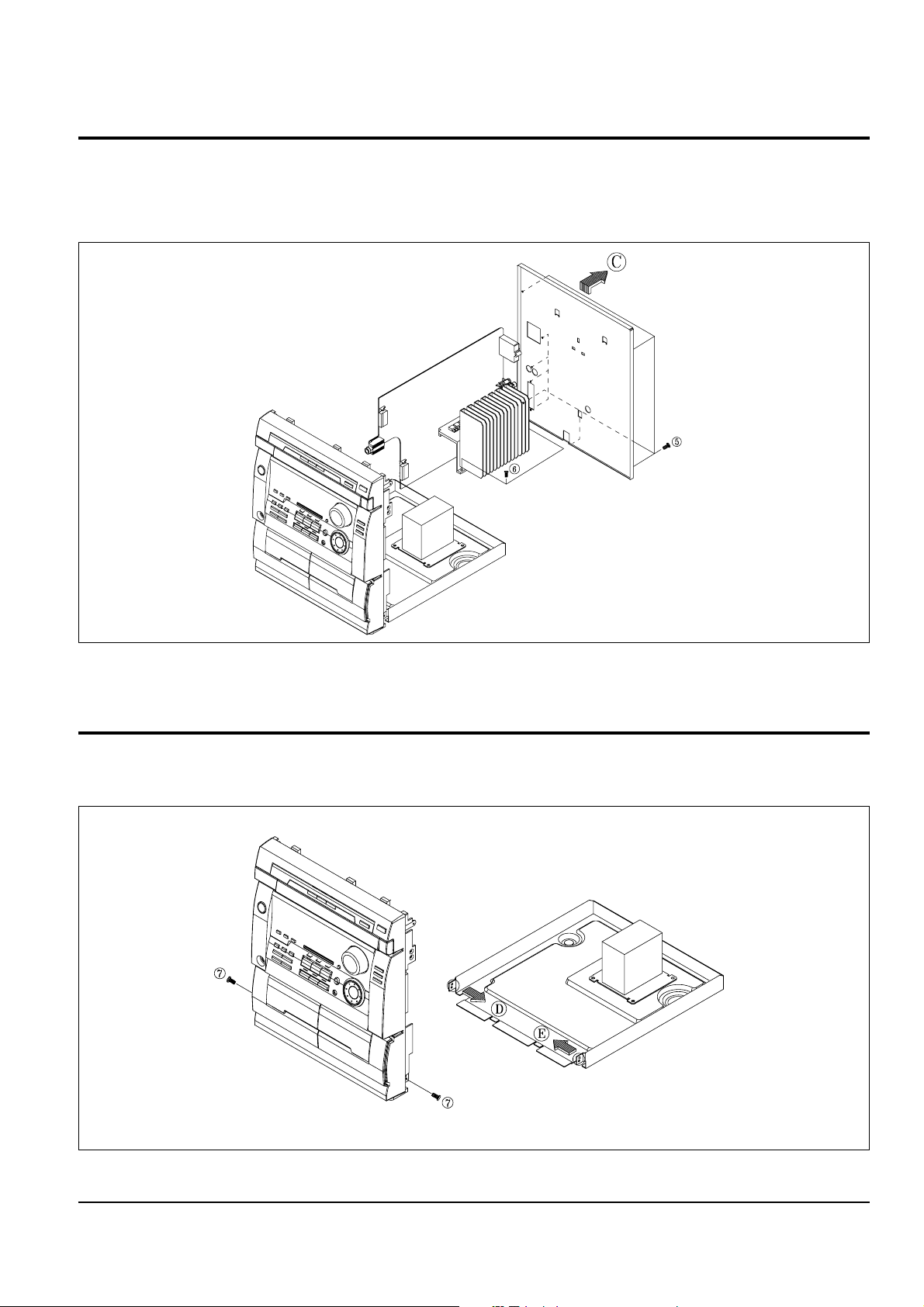
3-3 Cabinet-Rear and Main PCB
1. Remove 9 screws %.
2. Lift the Cabinet-Rear and slide it to the rear by releasing the hook of Cabinet-Bottom.
3. Remove 2 screws ^ and slide the Main PCB to the rear to remove.
1. Remove 2 screws &.
2. Slide it to the front by releasing two hooks on the bottom of Cabinet-Front to remove.
Figure 3-3
Figure 3-4
3-4 Cabinet-Front and Cabinet-Bottom
Samsung Electronics 3-3
Disassembly and Reassembly
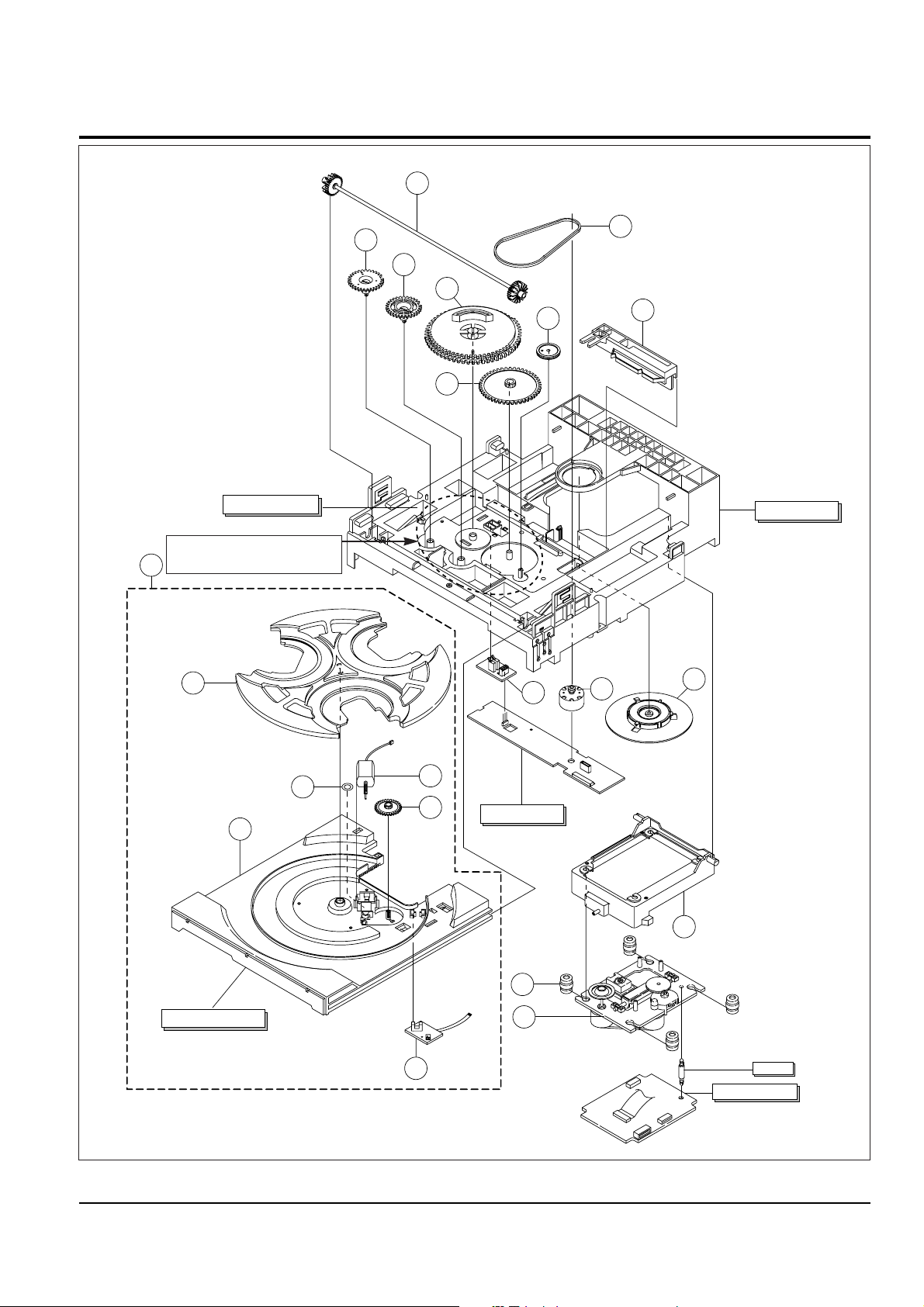
Figure 3-5
3-4 Samsung Electronics
Disassembly and Reassembly
3-5 CD Mecha
13
8
2
7
6
5
4
9
3
1
10
17
16
12
11
20
15
21
14
19
CD SUB PCB
TRAY DISC ASS'Y
TRAY STOPPER
CD MAIN PCB
HOOK
BASE MAIN
18
Refer to the next page
for timming point

Samsung Electronics 3-5
Disassembly and Reassembly
3-5 CD Mecha Continued
3-5-1 Tray Disassembly
3-5-2 Main Disassembly
3-5-3 CD Main PCB Disassembly
*When removing, take extreme care not to damage the hook.
1. Open the Tray Disc AssÕy by turning the Gear-Load(%) in the direction of open,then remove the Wire-Tray(Q).
2. Remove two Tray-Stopper and tray.
1. Remove the Tray-Roulette(3) from the Tray-Disc AssÕy(4) by releasing the hook.
2. Remove the PCB-Sensor AssÕy(5) from the tray by releasing the hook.
3. Remove the Worm-Motor AssÕy())from the Tray-Disc AssÕy(4).
4. Remove the Cushion-Motor(1) from the Tray.
5. Remove the Gear-Roulette(2) from the Tray-Disc AssÕy(4) by releasing the hook.
1. Remove the Table-Chuck AssÕy(6) from the Base-Main by turning it.
2. Push the Slider-Cam(!)towards right, then lift it up to remove.
3. Remove the Gear-Tray(^) from the Base-Main by releasing the fixed hook.
4. Remove the Gear-Converter(&)from the Base-Main by releasing the fixed hook.
5. Remove the Gear-Cam(%) from the Base-Main by releasing the fixed hook.
6. Remove the Belt(@) from the Pulley-Motor AssÕy(7) & the Gear-Pulley(#).
7. Remove the Gear-Pulley(#) from the Base-Main by releasing the fixed hook.
8. Remove the Gear-Load($).
9. Remove the Gear-Synchro(*).
10. Desolder two soldering points of the CD SUB PCB, then remove it from Base-Main by
releasing the hook.
11. Remove the Pulley-Motor AssÕy(7) by releasing the hook.
12. Remove the PCB-SW AssÕy(8) by releasing the hook.
1. Remove the Lever-Lifter(9) from the Base-Main by releasing two hooks.
2. Remove four Rubber-CD(0) from the Lever-Lifter and then remove the Deck-CD(“).
3. Remove the Hook.
4. Remove the CD MAIN PCB with the soldering iron.
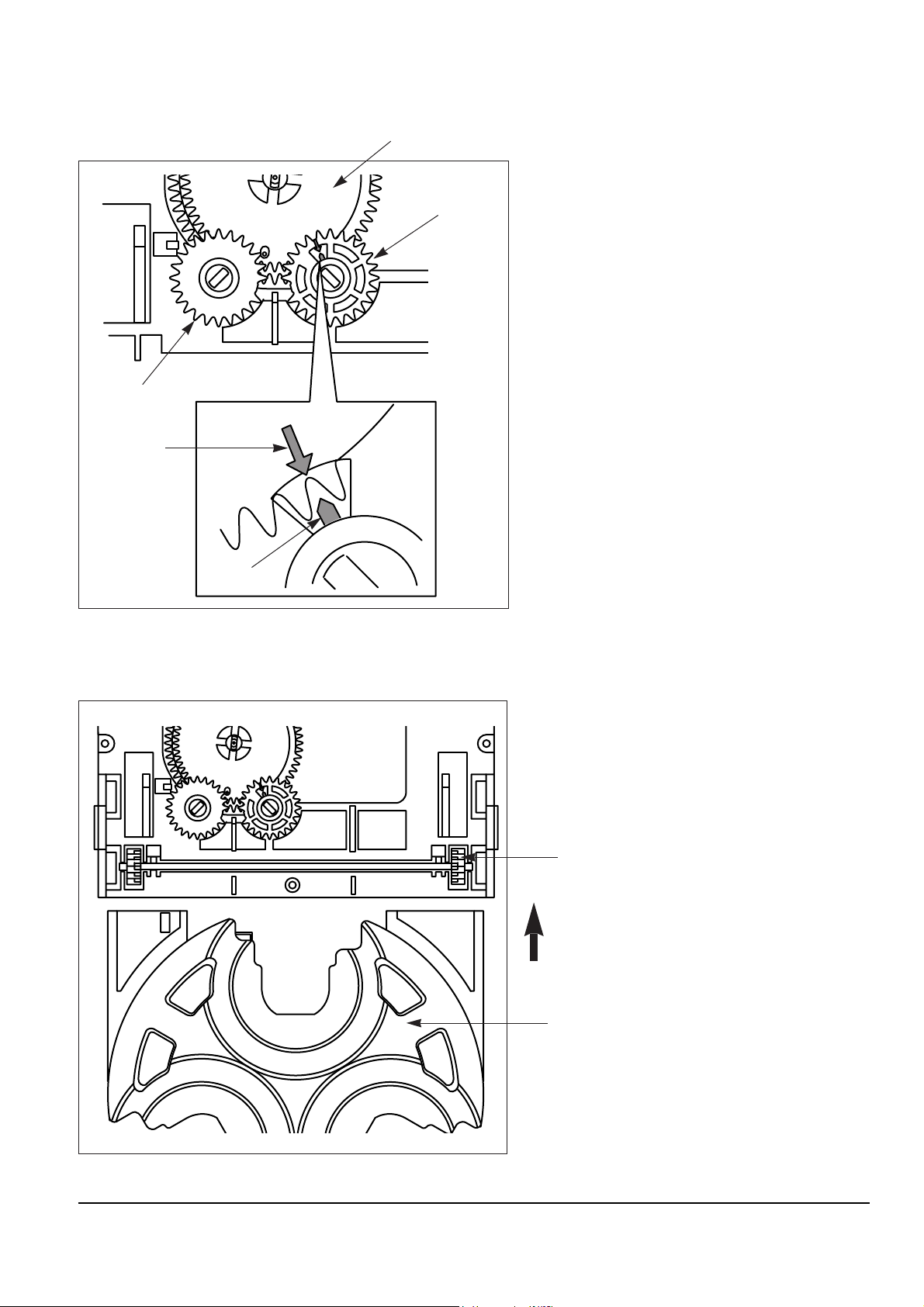
Figure 3-6
Figure 3-7
3-6 Samsung Electronics
Disassembly and Reassembly
* Reinstall in reverse order.
* Align the Gear-Cam with the Gear-Tray as
shown ing Figure 3-6, then mount the Tray-Disc.
* When assembling the Tray-Disc,take extreme
care not to engage with Gear-Synchro.
Gear-Cam
Gear-Cam
Gear-Cam
Gear-Cam
Timming Point
Gear-Cam
Gear-Synchro
Gear-Disc
Insert
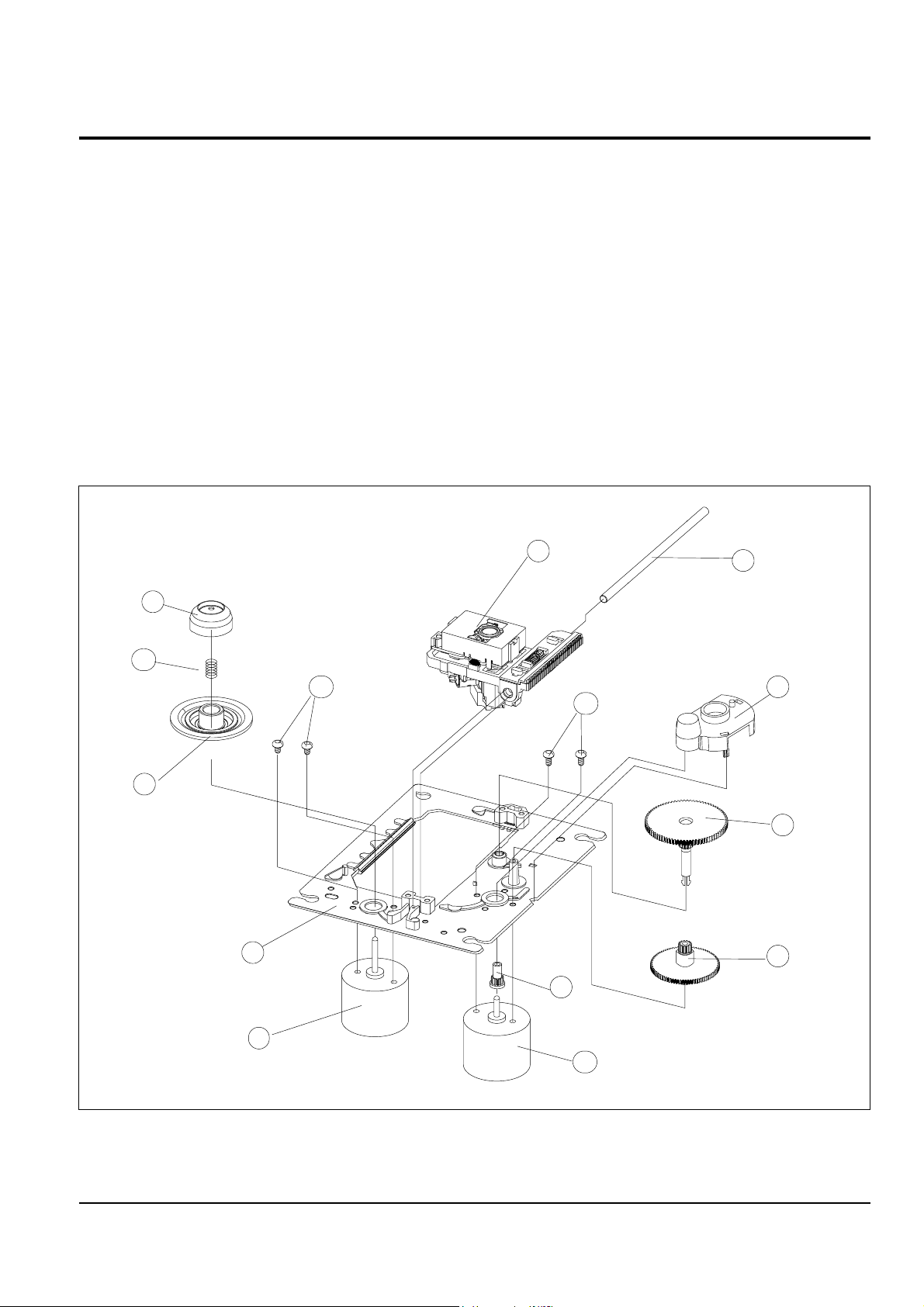
Figure 3-8
Samsung Electronics 3-7
3-6 CD Deck
1. Remove the Shaft !.
2. Lift the P/U @.
Note : Take extreme care not to touch the surface of lens.
If there is an alien materials, clean it with swab smeared alcohol.
3. Lift the Center-ring #.
4. Remove the Spring-T/Table $.
5. Remove the Turn-Table (M) %.
6. Remove 2 screws ^ and then remove the Spindle-Motor &.
7. Remove the Cover-Gear * by pushing the hook.
8. Remove the Gear (c) ( by pushing the hook.
9. Lift the Gear(b) ).
10. Remove the Gear(a) 1.
11. Remove 2 screws 2 and the then remove the Feed-Motor 3.
12. Remove the Chassis-Deck (M) 4.
Disassembly and Reassembly
3
4
5
6
12
2
1
8
9
10
11
13
14
7
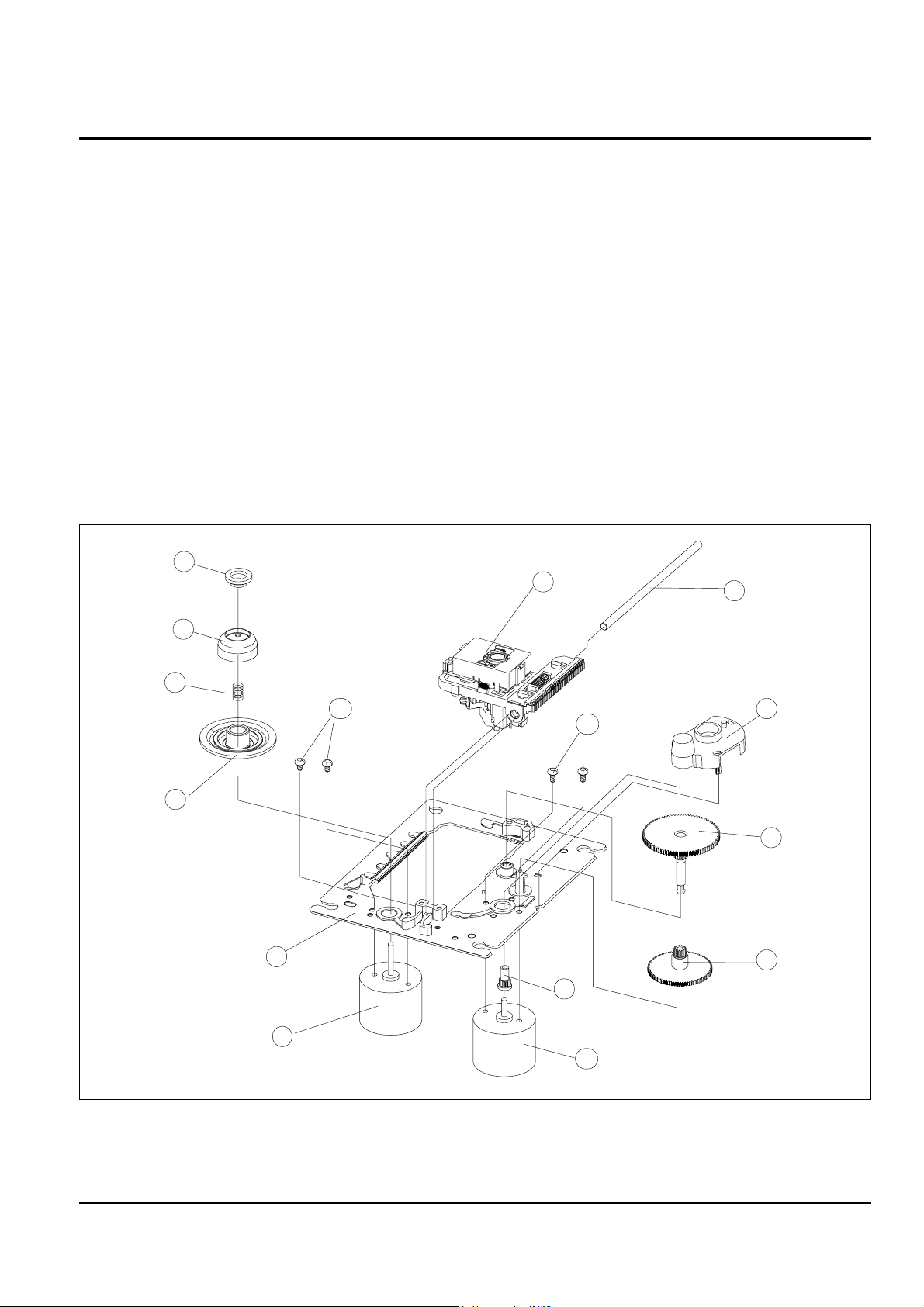
Figure 3-9
3-8 Samsung Electronics
3-6 CD Deck (Option)
Disassembly and Reassembly
1. Remove the Shaft !.
2. Lift the P/U @.
Note : Take extreme care not to touch the surface of lens.
If there is an alien materials, clean it with swab smeared alcohol.
3. Lift the Center-Knob #.
4. Remove the Center-ring $.
5. Remove the Spring-T/Table %.
6. Remove the Turn-Table(M) ^.
7. Remove 2 screws & and then remove the Spindle-Motor *.
8. Remove the Cover-Gear ( by pushing the hook.
9. Remove the Gear(c) ) by pushing the hook.
10. Lift the Gear(b) 1.
11. Remove the Gear(a) 2.
12. Remove 2 screws 3 and then remove the Feed-Motor 4.
13. Remove the Chassis-Deck(M) 5.
4
6
7
13
2
1
9
10
11
12
14
15
8
3
5
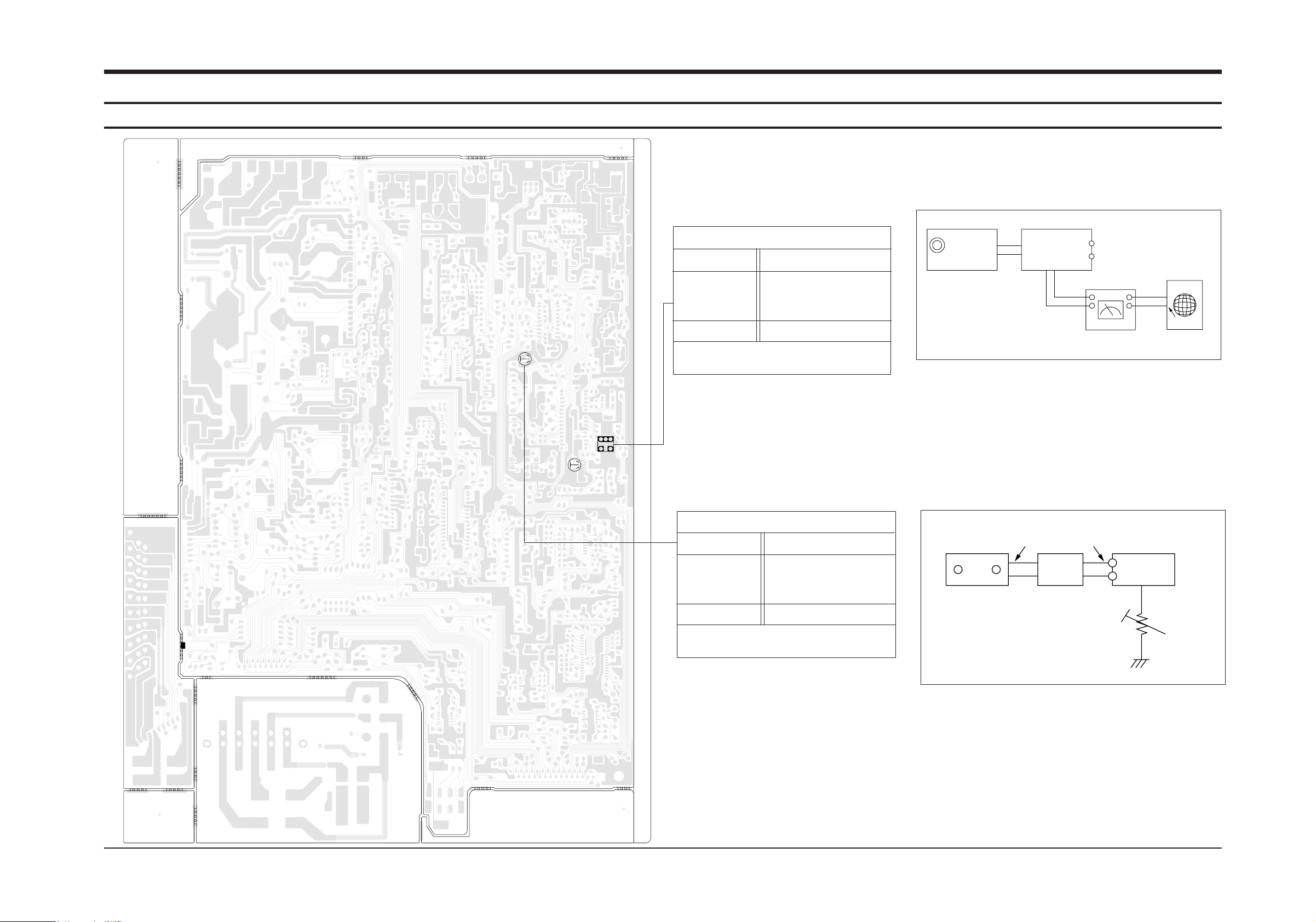
Samsung Electronics
4. Alignment and Adjustments
4-1 Tuner
4-1
FM THD Adjustment
Output
Output
450kHz
60 dB
Minumum Distortion (0.3% below)
(Figure 4-1)
SSG FREQ.
Adjustment
point
(TL3)
98 MHz
FM DETECTOR COIL
FM Search Level Adjustment
Adjust IVR1 so that “TUNED” of FLT is
lighted (Figure 4-2)
Figure4-2 FM Auto Search Level Adjustment
*Adjust FM S.S.G level to 23dB
Figure4-1 IF CENTER and THD Adjustment
SSG FREQ.
Adjustment
point
(TSR2)
98 MHz
BEACON
SENSITIVITY
SEMI-VR(5KΩ)
FM S.S.G
GND
23 dB
FM S.S.G
Output
GND
Speaker
Terminal
FM
Antenna
Terminal
Distortion Meter
Input
SET
Input
output
Oscilloscope
FM IN
FM Antenna
SET
5 kΩ
TSR1
AM TUND
TL3
FM T.H.D
TSR2
FM TUND
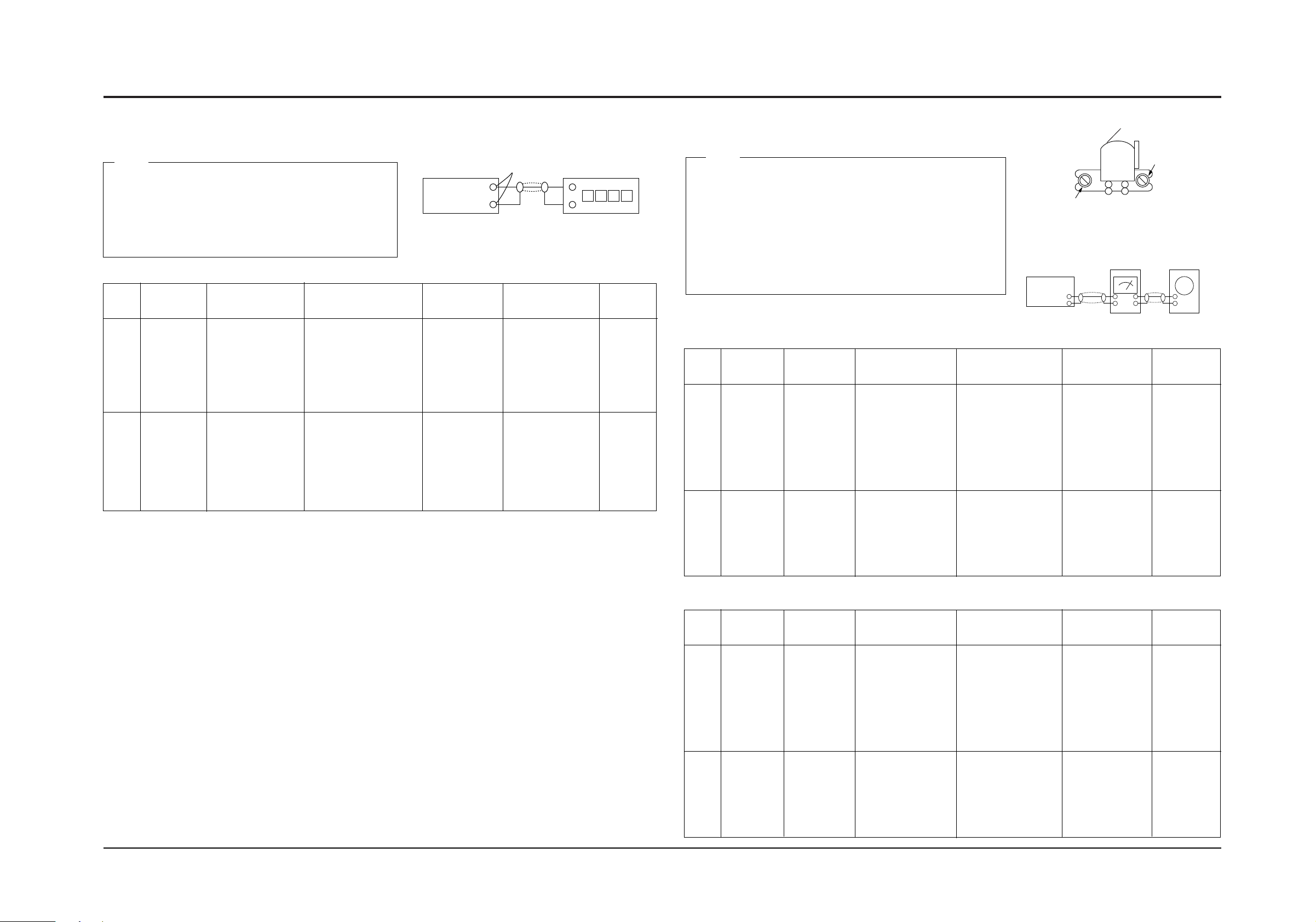
Alignment and Adjustments
4-2 Samsung Electronics
4-2-1 To Adjust Tape Speed
1) Measuring tape: i) MTT-111 (or equivalent)
(Tapes recorded with 3kHz)
ii) MTT-5512 (or equivalent)
2) Connect the cassette deck to the frequency counter
as in figure 4-3.
1) Before the actual adjustment, clean the play/recording
head.
2) Measuring tape :
i) MTT-114NA(or equivalent 12.5kHz AZIMUTH control)
ii) MTT-150(or equivalent : Dolby level 200nwb/m)
3) Dolby NR SW OFF
4) The cassette deck is connections as shown in figure 4-5.
Notes
Notes
NOR
SPEED
Control
1
2
OUT
(connected
to the frequency
counter)
Turn JSR5 to
left and right
3KHz
6KHz
Turn JSR6
to left and
right
Remark
Standard
To Adjust
Pre-Setup
Item
Step
Pre-Setup
Condition
Same as above
1) Deck 1:MTT-111
2) Press PLAY
SW button
3) Deck 2:Same
as above
1) Deck 1:MTT-111
2) Deck 2:MTT-5512
3) Press Hi Speed
dubbing SW button
HI SPEED
Control
AZIMUTH
1
2
TP1 OUT
(VTVM is
connected to
the scope)
1) T urn the control
screw to as shown
in Figure4-4.
2) Adjust the right
control screw to
playback REV . Mode
Max output
and same phase
(both channels)
After
adjustment
secure it with
REGION
LOCK.
150mV
L-CH:T urn JSR1L
to the right and
left
R-CH:T urn J SR1R to
the right and left
See the
diagram for
adjustment
locations.
Remark
Standard
To Adjust
Pre-Setup
Item
Step
Pre-Setup
Condition
Same as
above
After putting MTT 114NA into Deck 1
1) Press FWD PLAY
button.
2) Press REV PLAY
button.
PLAY MTT-150
on Deck 1.
PlayBack
out Level
AZIMUTH
1
2
TP1 OUT
(VTVM is
connected to
the scope)
1) T urn the control
screw to as shown
in Figure4-4.
2)Adjust the right
control screw to
playback REV . Mode
Max output
and same phase
(both channels)
After
adjustment
secure it with
REGION
LOCK.
150mV
L-CH:T urn JSR2L
to the right and
left
R-CH:T urn JSR2R to
the right and left
See the
diagram for
adjustment
locations.
Remark
Standard
To Adjust
Pre-Setup
Item
Step
Pre-Setup
Condition
Same as
above
After putting MTT 114NA into Deck 2
1)Press FWD PLAY
button.
2)Press REV PLAY
button.
PLAY MTT-150
on Deck 2.
PlayBack
out Level
4-2-2 To Adjust PlayBack Level
@ Adjust Deck 2 Play Level
! Adjust Deck 1 Play Level
TP1
Cassette Deck
output
LINE OUT
Frequency Counter
Figure 4-3
Figure 4-4
LINE OUT
TP1
Recording /Play head
FWD PLAY
REVERSE PLAY
AZIMUTH control screw
Figure 4-5
In Out
Cassette Deck
Oscilloscope
(GND)
VTVM
4-2 Cassette Deck
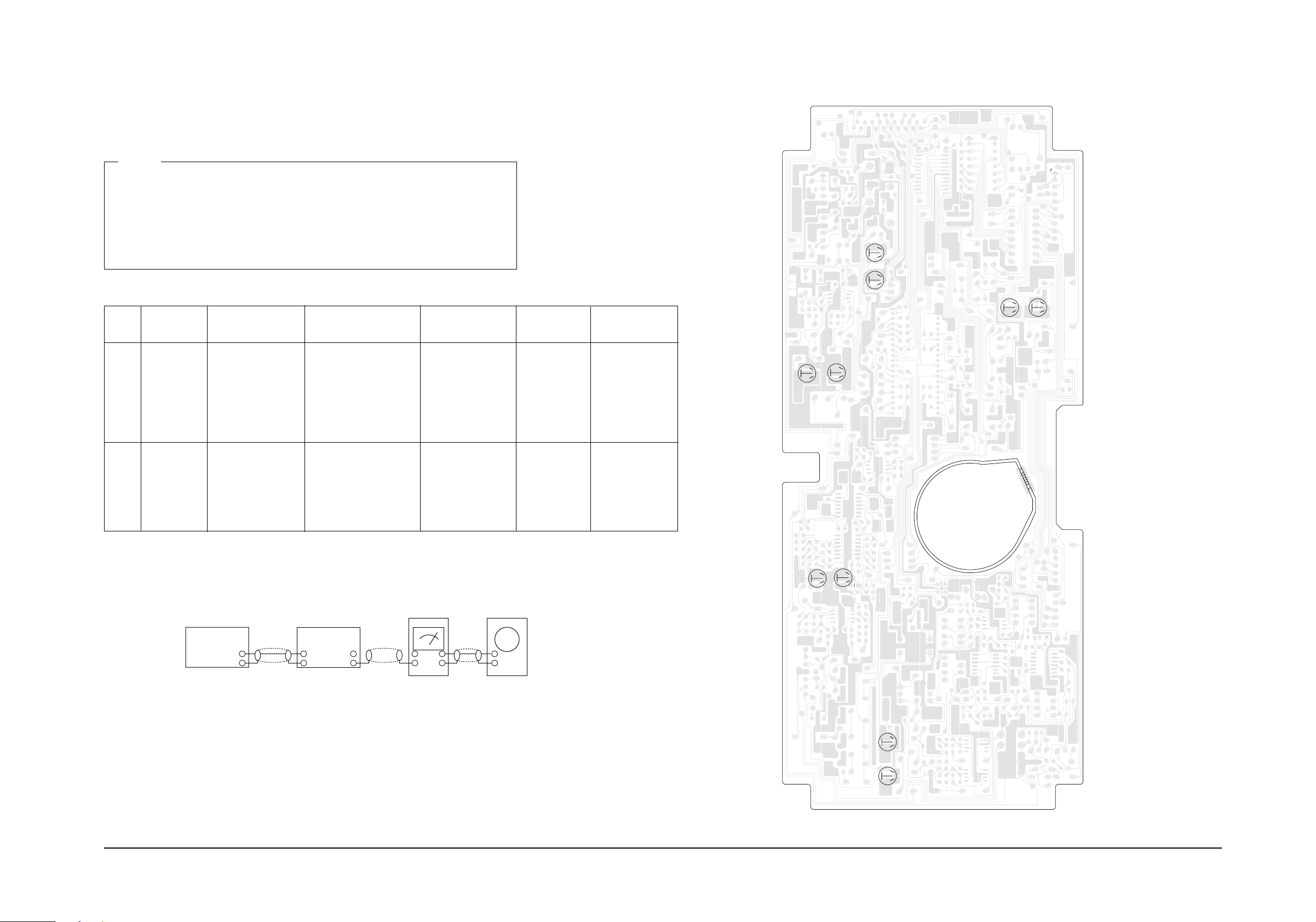
Alignment and Adjustments
4-3Samsung Electronics
1) Connect the measuring instruments as shown in Figure 4-6.
2) Set the DOLBY NR Switch off.
3) Measuring tape:
MTT-5512 (or equivalent: normal recording)
4) The input signals supply 400Hz 400mV into AUX IN of AMP (AUDIO OSC.)
4-2-3 To Adjust Recording Level
Normal
electric
current
for
recording
1
2
See diagram
for adjustment
locations
See diagram
for adjustment
locations
400 mV
6 mV
Connect to TP2
as in Figure4-6
and read VTVM
L-CH : JSR3L
to the right and
left.
R-CH : JSR3R
to the right and
left
L-CH: JSR4L and
R-CH: JSR4R to
the right and left
To Adjust
Standard
Remark
Pre-Setup
Item
Step
Pre-Setup
Condition
Connect to
TP3 as in Figure
4-6 and read the
VTVM
Insert MTT-5512
into Deck2, then
press REC button.
Insert MTT-5512 into
Deck2, then press
REC button.
BIAS
Electric
current
Figure 4-6
Audio OSC.
Cassette Deck
Oscilloscope
AUX IN
LINE OUT
VTVM
IN
TP
IN OUT
NOTES
JSR6
HI-SPEED
JSR5
NOR SPEED
JSR3L
REC
SIGNAL CURRENT
JSR3R
JSR1R
DECK1
JSR1L
PLAY
JSR2L
JSR2R
DECK2
PLAY
BIAS
JSR4R
CURRENT
JSR4L
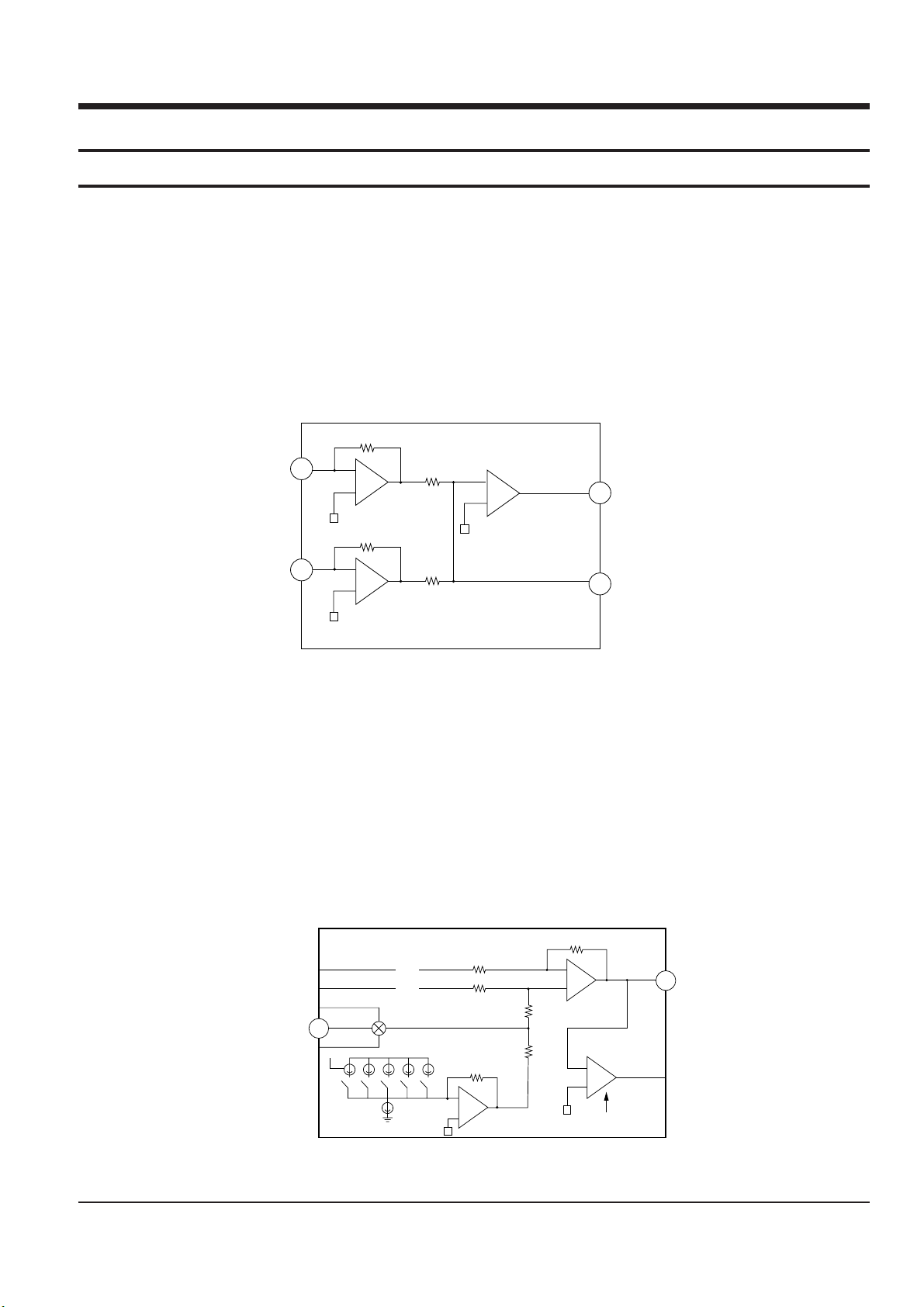
Samsung Electronics 5-1
5. Special Circuit Descriptions
5-1 RF Amp Block
5-1-1 RF Amplifier
5-1-2 Focus Error Amp
PD1
PD2
VC
RF-
RFO
RF SUMMINGAMP
VC
VC
VB
10K
58K
IV AMP
VA
10K
58K
IV AMP
+
-
+
-
+
-
65
66
73
74
32K
160K
4K
32K
164K
3K
+
-
+
-
+
-
63
59
FE1
VB>
VA>
SW1
FEBIAS
FEBIAS
sev-stopb
VC
fe-stopb
fcmpo
sev-stop
X1 X2 X4 X8 X16
<5 Bit Counter>
The two currents from input pins PD1 (A+C) and PD2 (B+D) are converted into voltages through I/V Amp,
and they are added to RF summing Amp. The photo diode (A+B+C+D) signal which is I-V changed is
outputted by RFO (pin74). At this pin, the eye pattern can be checked.
The output of the focus error amp is the difference between RF I-V AMP(1) output Va and RF I-V AMP(2)
output Vb,just is the Photo Diode ((A+C) - (B+D)) signal which is I-V changed.
The focus error bias voltage applied to the (+) of focus error amp can be changed by D/A converter as shown in
diagram, so that the offset of focus error amp can be adjust automatical.
Focus error bias can be adjusted from the range of +100mV ~ -100mV by connectiong the resistor with pin 63
(FEBIAS).
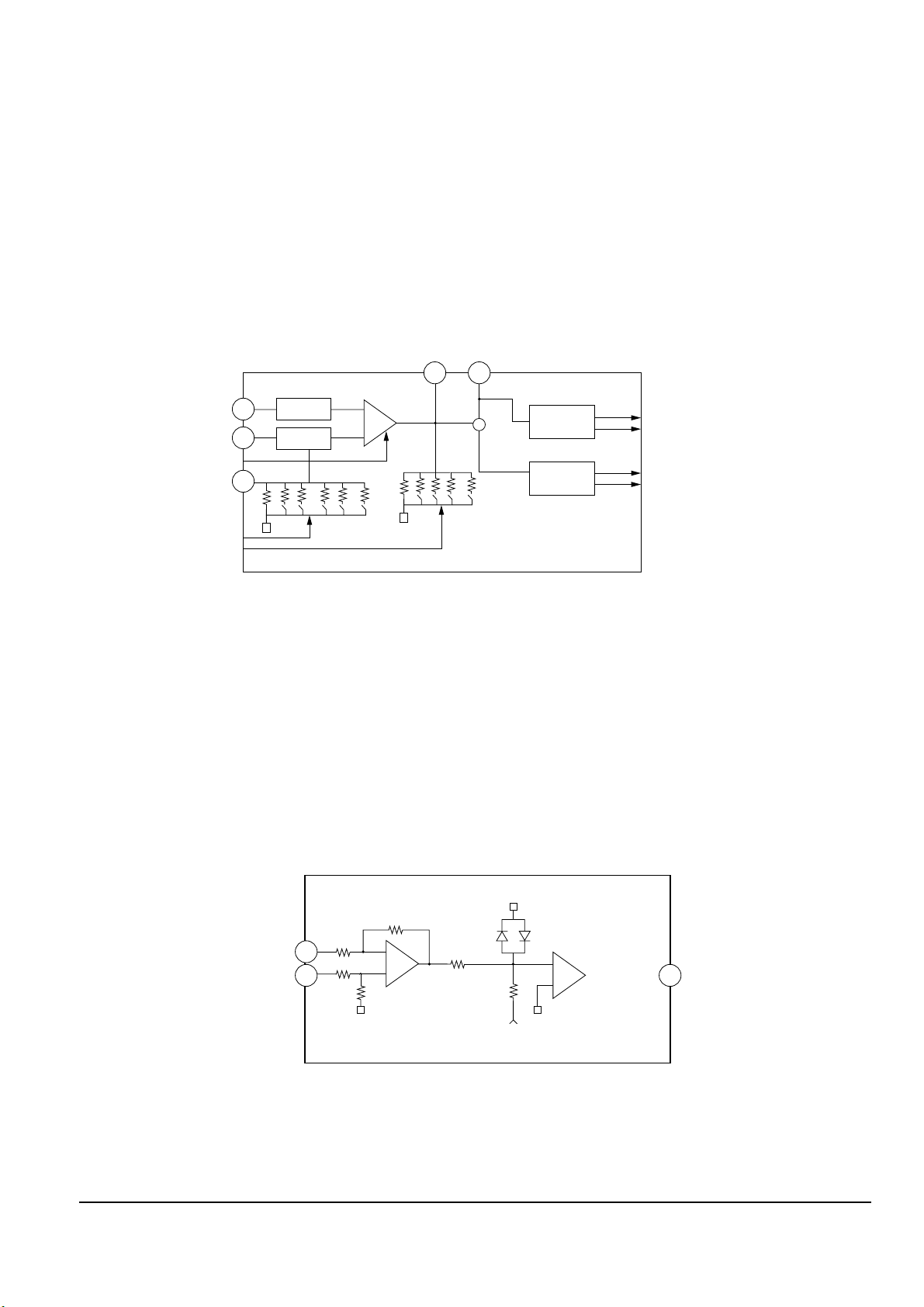
Special Circuit Descriptions
5-2 Samsung Electronics
5-1-3 Tracking Error Amp
5-1-4 Focus OK Circuit
The current signals from the side spot photo diode (E and F) are input to the E and F pin and converted into
voltage signals by E I-V and F I-V AMP. The output of tracking error amp is due to the difference between
E I-V AMP voltage output.
The E-F balance can be adjusted by modifying the gain of E I-V AMP, and the tracking gain(Pin TE1) can be
adjusted automatically by micom program.
Extracting the DC part of RFI and RFO and comparing with the basic DC level, if RF Level is more than basic
level, the FOK is output. The focus OK circuit generates a timing window of focus on to monitor the focus
search status of focus serve.
+
-
79
68
67
F
E
EI
TGFI
BAL< 4 0 >
GAIN< 3 : 0 >
from Digital
TGL
TGH
TE1
LPFT
BALL
To ISTAT,TRCNT
BALH
GAIN-UP/DOWN
75K
220K
110K
56K
27K
13K
13K
16K
7.5K
3.3K
1.5K
IV AMP
IV AMP
WIN COMP
WIN COMP
54 55
-
40K
40K
40K
90K
57K
FOK
VC+0.625V
+
-
74
75 40
+
-
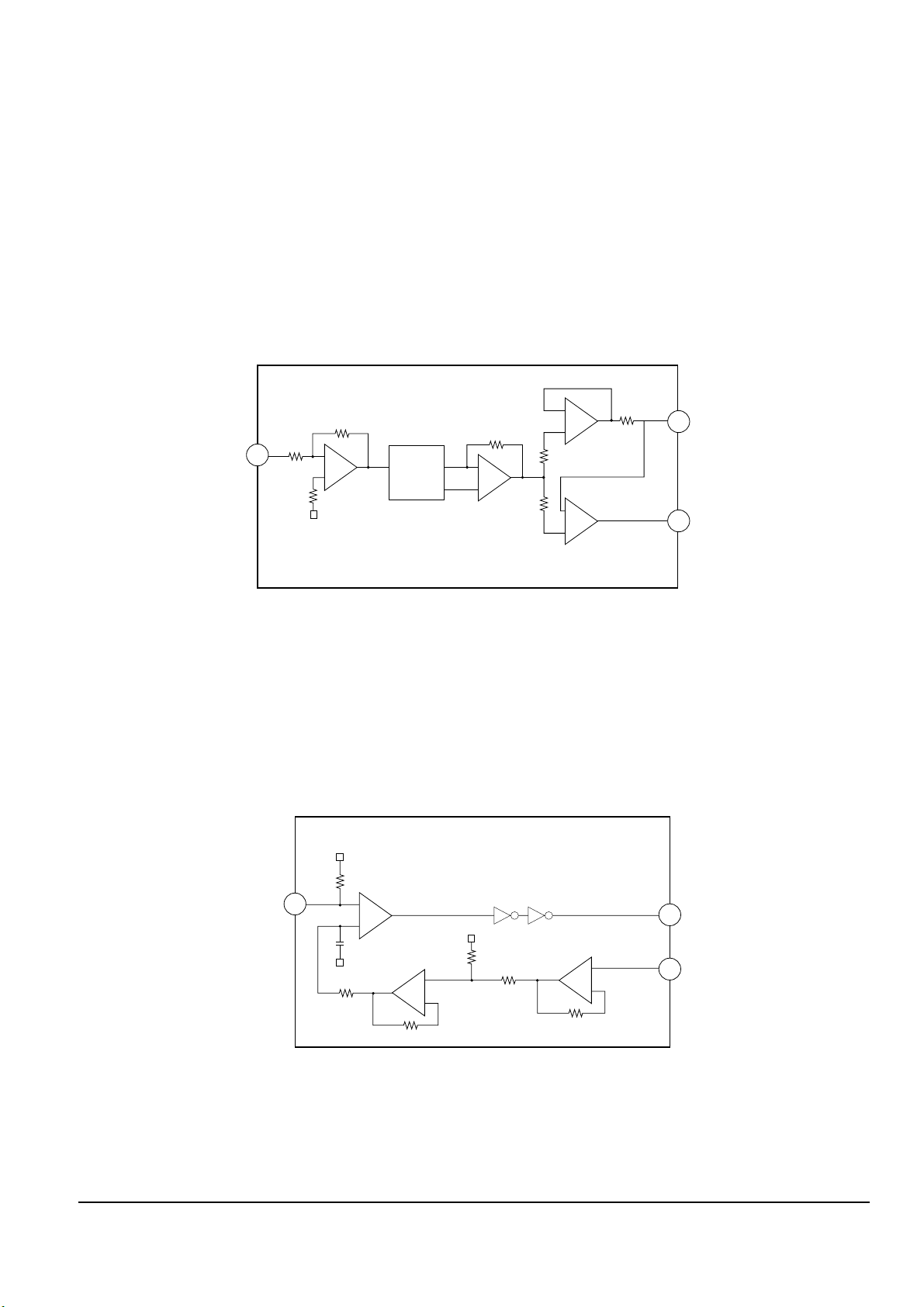
Special Circuit Descriptions
Samsung Electronics 5-3
5-1-5 Mirror Circuit
5-1-6 EFM Comparator
After RFI signal is amplified by mirror amp, mirror signal is held in peak and bottom circuit. The following of
100KHZ traverse is possible in peak hold circuit and the loss of track count due to defect is counted in bottom
hold circuit. Mirror output beyond 2KHz is. ÒLÓ at track on disc, ÒHÓ at interval between track on disc, ÒHÓ
when the defect beyond 1.4ms is detected.
The time constant for the mirror hold must be sufficiently large than of the traverse signal
The EFM comparator converts a RF signal into a binary signal
As the asymmertry due to variations in disc manufacturing can not be eilminated by thr AC coupling alone,
the reference voltage of EFM comparator is controlled utilizing the fact that the generation probability of 1,0
50% each in the binary EFM signals.
+
-
+
-
+
-
+
-
75
1
39
38K
96K
17K
1.5K
2.5K
17K
19K
IRF
MIRROR
MCP
Peak and
Bottom
Hold
+
-
+
-
+
-
77
1
39
40K
100K
100K
20K
85K
19K
RFI
EFM
ASY
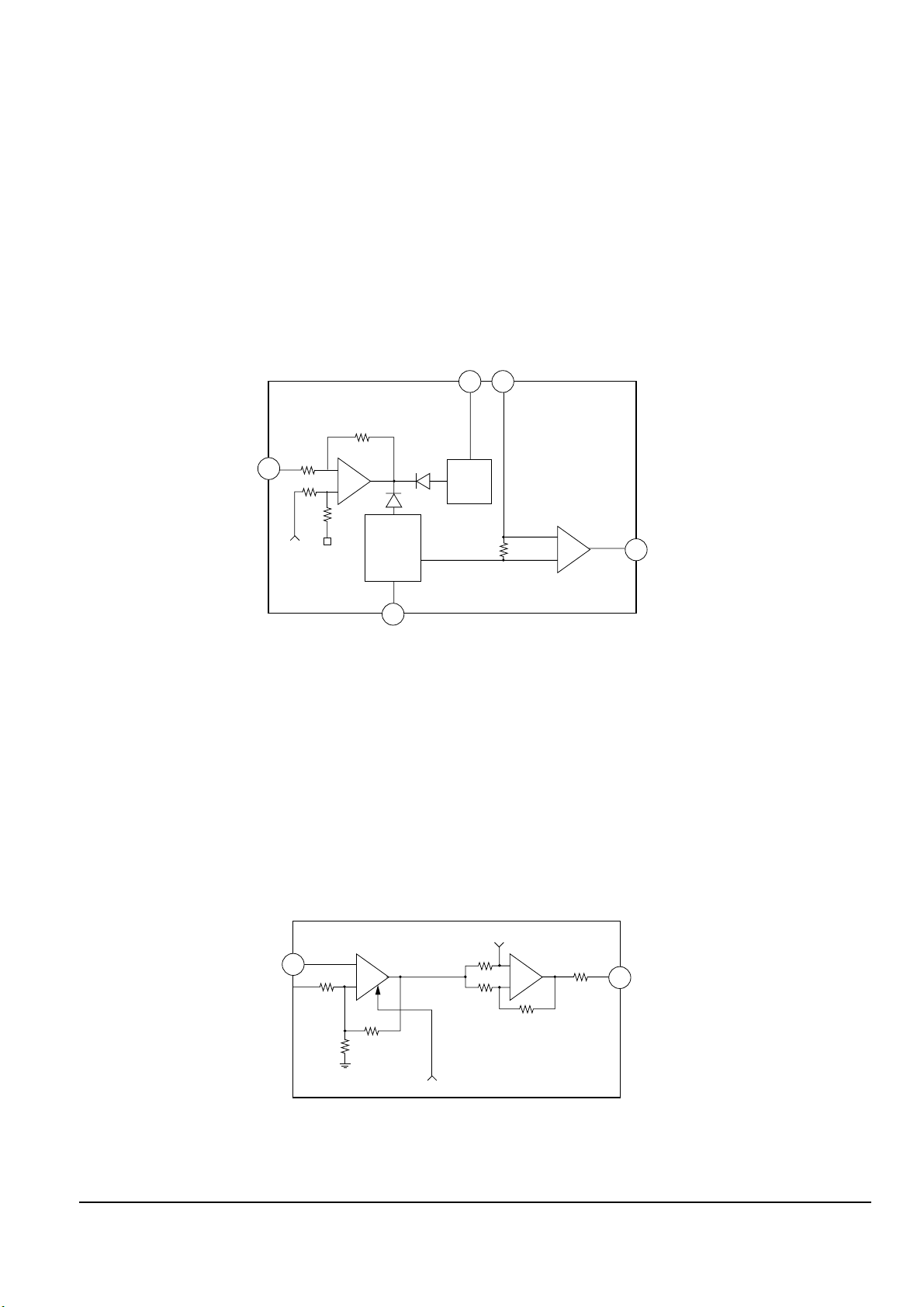
Special Circuit Descriptions
5-4 Samsung Electronics
5-1-7 Defect Circuit
5-1-8 APC Circuit
The RFO signal bottom, after being inverted, is held with two time constant of long and short.
The short time-constant bottom hold is done for a disc mirror defect more than 0.1msec, the long
time-constant bottom hold is done with the mirror level prior to the defect. By differentiating this with a
capacitor coupling and shifting the level, both signals are compared to generate the mirror defect detection
signal.
As the laser diode has large negative temperature characteristic in its optical output when driven with a
constant current on laser diode. Therefore, the output on processing monitor photo diode, must be a
controlled current for getting regularly output power, thus the APC (Auto Power Control) circuit is composed.
75K
43K
28K
75K
VC
37.5K
75
2
5 4
41
RFO
DCB
SSTOP/DFCT
DFCT
DCC2DCC1
+
-
+
-
BOTTOM
HOLD
BOTTOM
HOLD
43.5K LD
5.15K
150K
150K
150K
300K
0.75K
69
70
PD
LDON
PN
From Micom
+
-
+
-
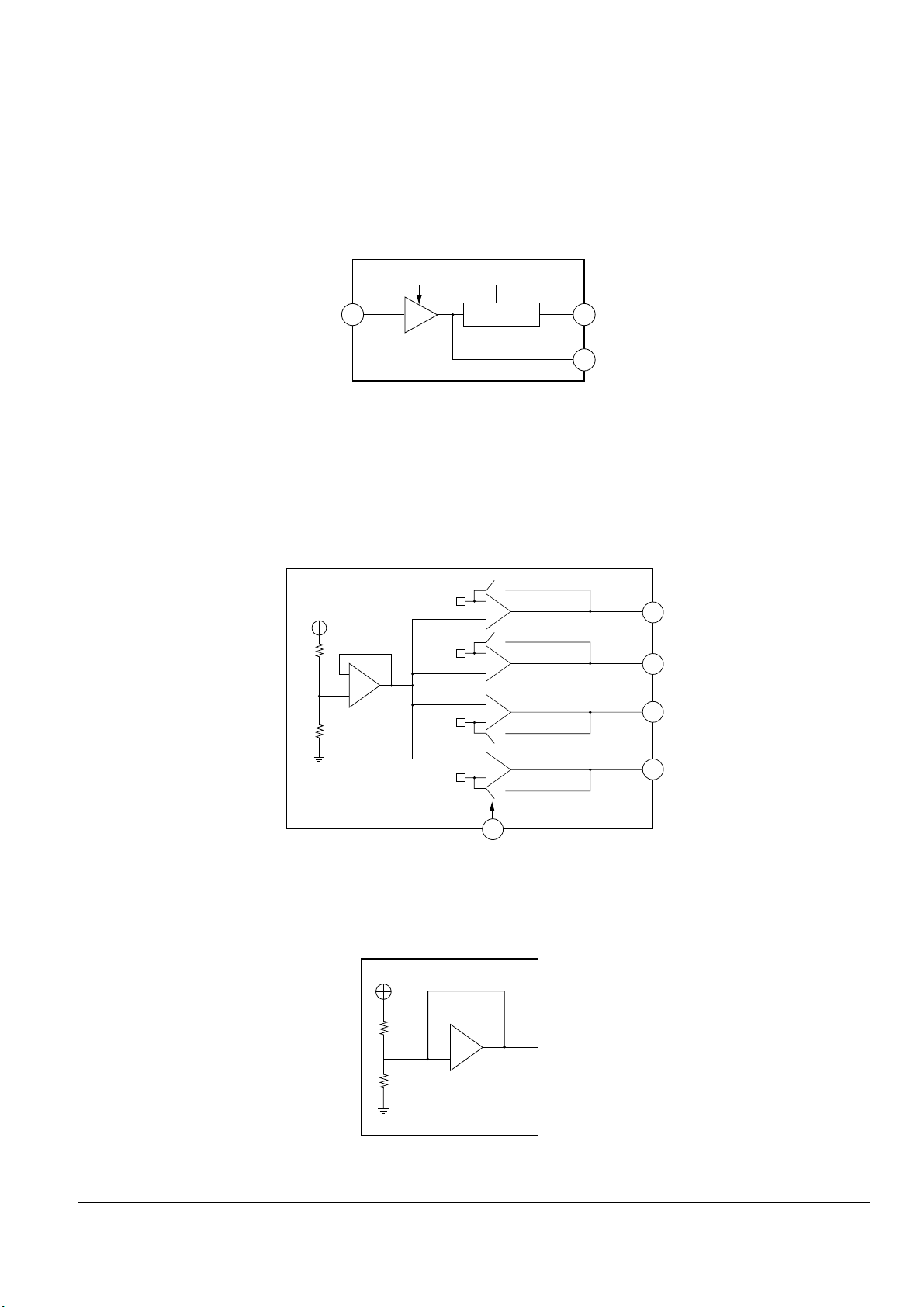
Special Circuit Descriptions
Samsung Electronics 5-5
5-1-9 AGC Stability Circuit
5-1-10 Post Filter
5-1-11 Center Voltage Generation Circuit
The gain is adjusted by AGC Block with the function of maintainning the definite RF peak to peak level,
after the operation of RF envelop detection and comparing with reference voltage.
RFO level is kept stable in 1Vp-p, and input to EFM Slice.
The adjustment of audio output gain and the integration of possible de-emphasis output are executed by
the low pass filter. If the control by MUTE signal from micom exist, and when input signal absent, two
channel of right and left is builted in.
The Center Voltage is generated by using resistor dividing voltage.
75 78
76
IRF CAGC
ARF
EQUALIZEVCA
25K
CH2O
GC2O
GC1O
CH1O
25K
CH2I
GC2I
GC1I
GC1I
MUTEI (From Micom)
+
-
+
-
+
-
+
-
+
-
12
10
15
13
19
30K
VC
30K
+
-
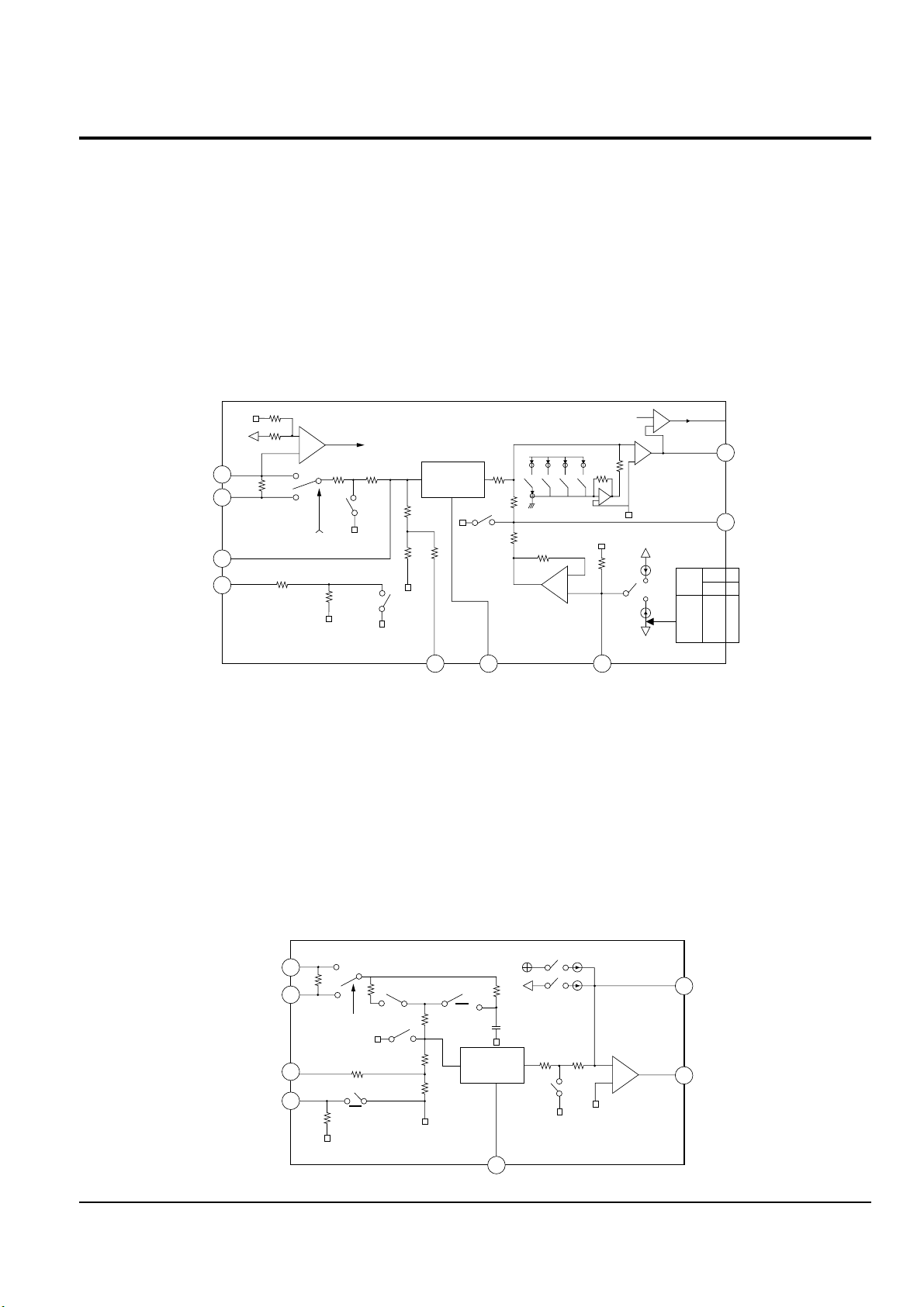
Special Circuit Descriptions
5-6 Samsung Electronics
5-2 Servo Block
5-2-1 Focus Servo Block
5-2-2 Tracking Servo Block
When defect=ÒH (the defect signal is detected), the focus servo loop is muting in case of focus phase
compensation. At this time, the focus error signal is outputted through the low pass filter formed by
connecting a capacitor(0.1µF) and a built-in 470K½ resistor to the FDFCT pin (pin60). Accordingly, the focus
error output is held as the error value just before defect error during defect occuring. The peak frequency of
focus loop phase compensation is at about 1.2KHz when the resistor connected to FSET pin(pin6) is 510k½,
and it is inversely proportional to the resistor connected to the FSET pin. While the focus search is operating,
the FS4 switch is on and then focus error signal is isolated, accordingly the focus search signal is output by
FEO pin(pin48). When the FS2 switch is on(focus on), the focus servo loop is on and the focus error signal
from FE2 pin(pin58) is outputted through the focus servo loop.
During detection of defect, the tracking error signal is output through the tracking servo loop after through
the low pass filter formed by connecting a capacitor(0.1µF) and a built-in 470K½ resistor to the TDFCT
pin(pin57) in case of tracking phase compensation. The value of tracking gain up/down can be controlled by
TGU and TG2 pin. The peak frequency of tracking loop phase compensation, the dynamic range and offset of
op amp can be adjusted by changing the value of resistor connected to FSET pin same as focus loop. In case
of unstable status of actuator after jumping, the ON/OFF of tracking loop is controlled by TM7 switch of
break circuit.
After 10-track jumping, servo circuit gets out of the liner range and actuator,s tracking is unstable occasionally.
Accordingly, unnecessary jumping with many tracking error should be prevented.
58
60
28
27
26 6 3
47
48
FE2
3.6K
3.6K
20K
40K
10K
50K
PS
43
0X1 0
0X2 1
1X3 0
1X4 1
FS1
FE-
FED
VC
FSCMPO
130K
48K
92K
40K
FS4B
FS2B
DFCTI
FZCI
60K
470K
46K
580K
FS3
470K
FGD
FS3
FDFCT
+
-
+
-
+
-
+
-
+
-
Focus Phase
Compensation
FLB
FSET
FRCH
TE2
TGU
TG2
TDFCT
DFCTI
470K
10K
680K
10K 90K
TED
TE-
66PF
680K
470K
82K
110K
TG1
TG1
TM7
FSET
TM4
TM3
+
-
53
57
61
62
6
49
50
TG2
TRACKING
PHASE
COMPENSATION
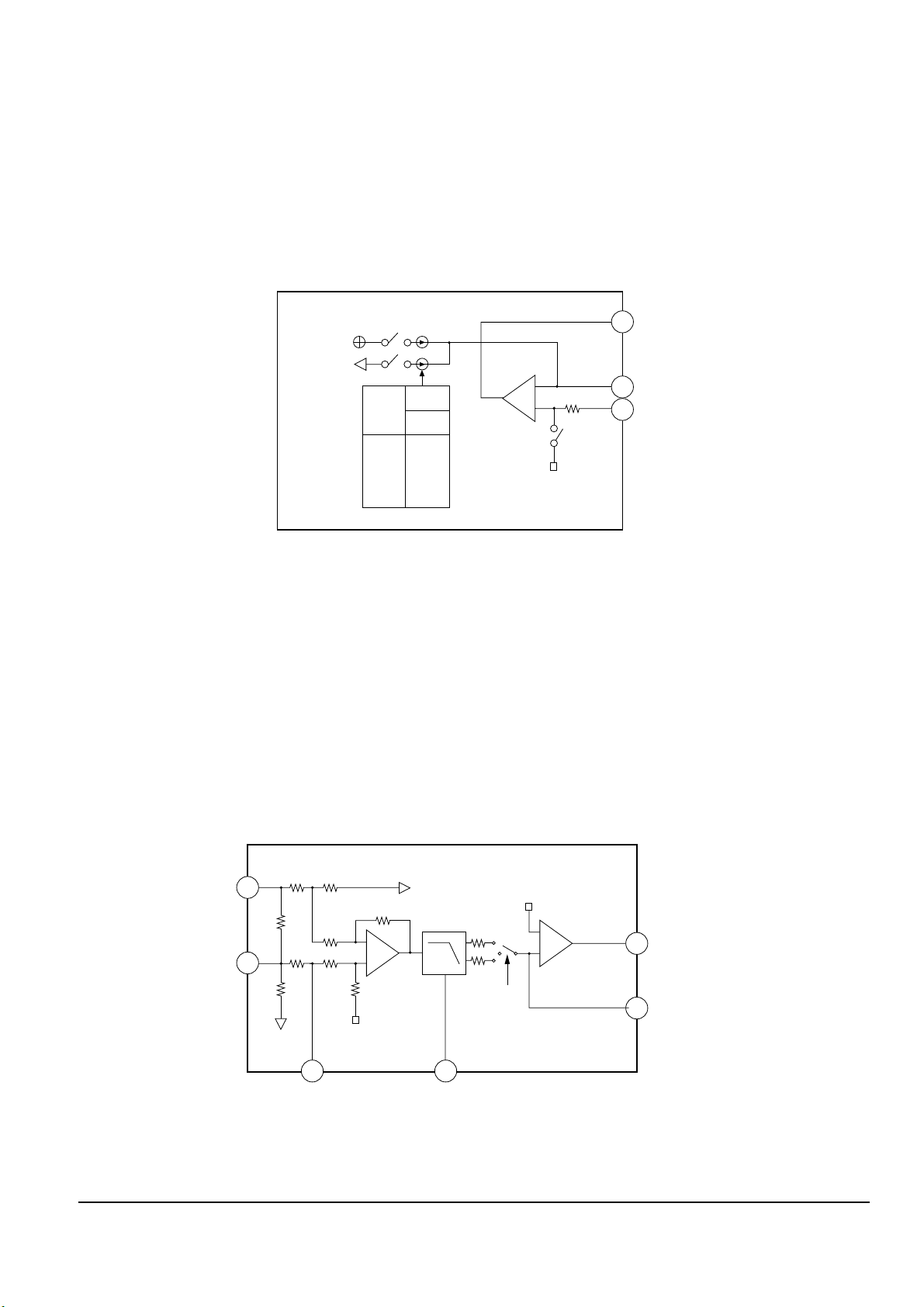
Special Circuit Descriptions
Samsung Electronics 5-7
5-2-3 Sled Servo Block
5-2-4 Spindle Servo Block
The 20K½ resistor and 0.33µF capacitor form the 200Hz low pass filter, and the carrier component of spindle
servo error signals is eliminated. In CLV-S mode, SMEF becomes ÒLÓ and pin 25 low pass filter fc lowers,
strenthening the filter further. The characteristics of high frequency phase compensation in focus tracking
servo and the characteristics of cut off frequecny in CLV low pass filter are test by FSET pin.
The moving of pick-up is controlled by tracking servo output through low pass filter.
The sled kick voltage is output for track jump operation.
43
42
+
-
44
TM6
TM2
SL+
SL-
SLO
PS
43
0X1 0
0X2 1
1X3 0
1X4 1
TM7
22K 22K
15K
15K
220K
220K
220K
100K
50K
Double
speed
SPDLO
FSET
SMEF
SPDL-
220K
SMON
SMDP
20K
24
23
25 6
46
45
+
-
+
-
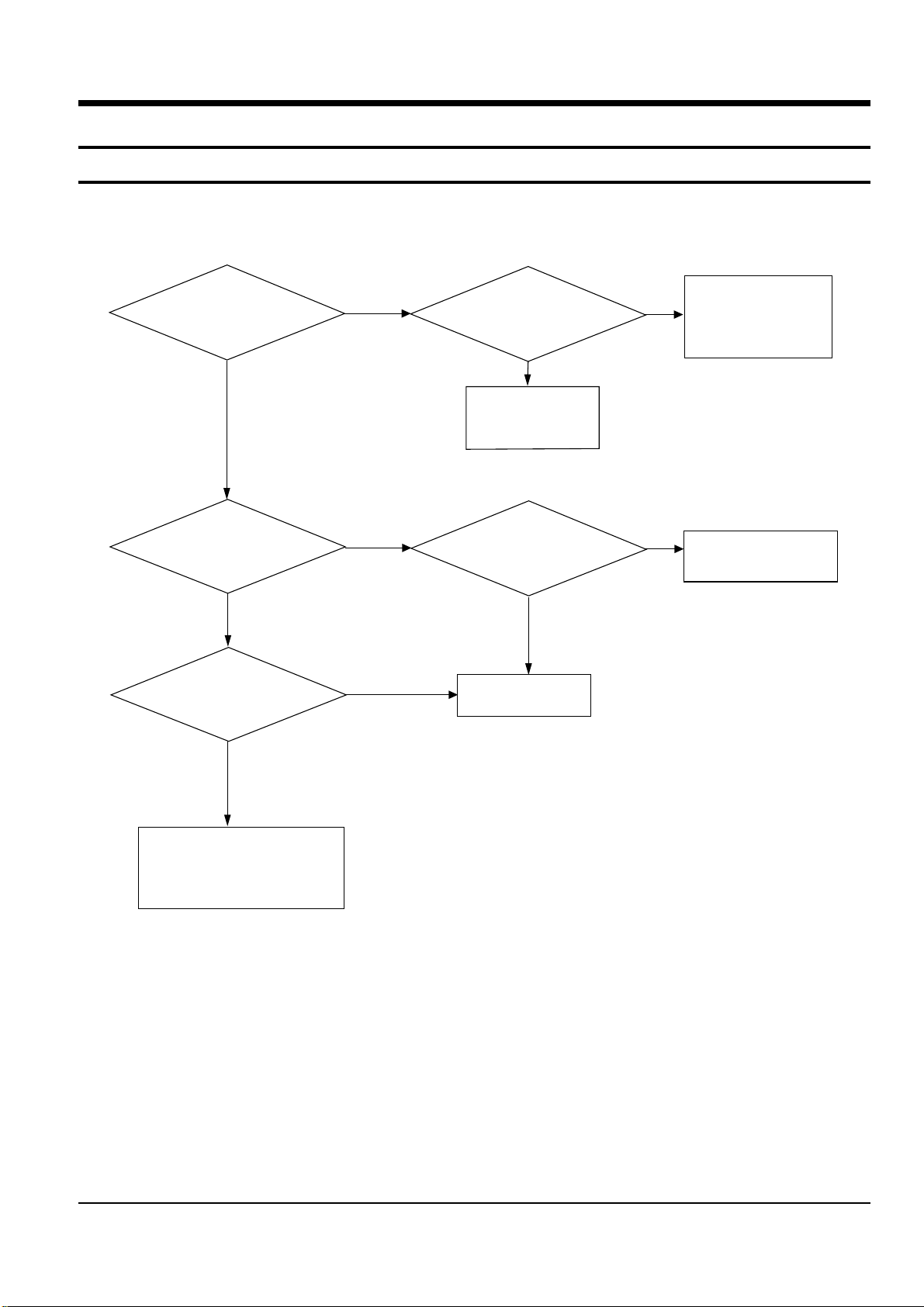
Front PCB µ-com VDD(5V)
normal?
UIC1 pin no. 18,46,90
Check the Main PCB
RIC2(MC7805),FJ1
Check the Front PCB
UD9(1N4002), CN1-1
Main PCB RIC2(MC7805) IN: 12V
Input voltage normal?
Yes
Check the Main PCB;
RIC5(MC7812),PBD2
RR11 10Ω(1/2W)
Check the Power PCB;
Fuse P/T, PW1
Yes
No
No
Front PCB
Does UX1(6MHz)
oscillate ?
FRONT PCB PWR-SENS
voltage normal ?
(pin no. 11 ; 5V)
Check the Main PCB
RD4,RR19,RC13,RZD3
RC12,RR22,RR20
Yes
Front PCB
When the power is
ON 'H' displays
at pin no. 3 ?(5V)
Yes
Check the Main PCB
RQ7(C1008Y),RR9(22K)
RQ6(B1566), RR8(680Ω)
Replace µ-com.
Yes
No
No
No
Samsung Electronics 6-1
6. Troubleshooting
6-1 Amplifier
6-1-1 Power Malfunction
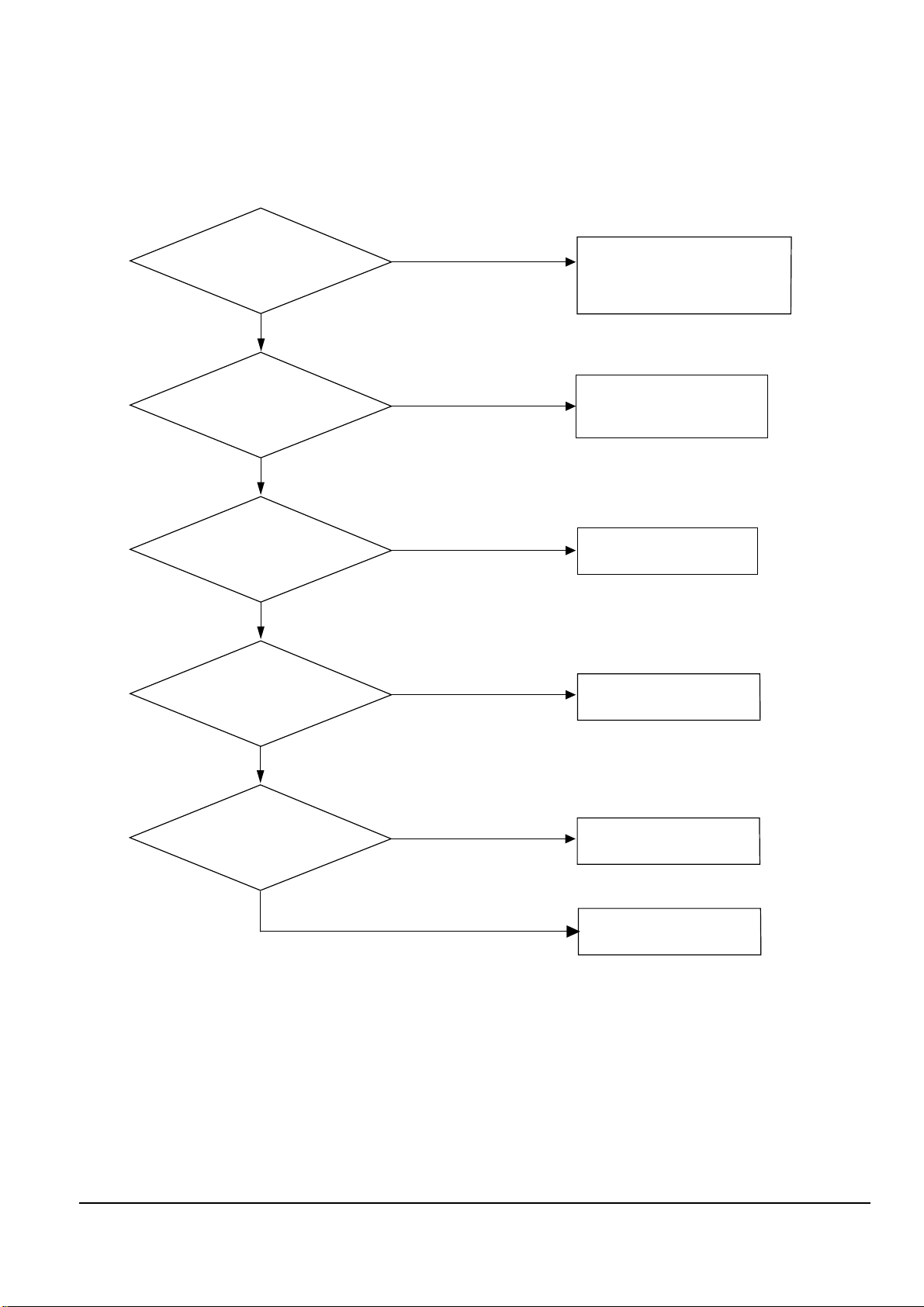
6-1-2 No Output
Yes
AQ8L, 8R, 1L, 1R ?
Is Mute selected ?
Remove it with Remocon.
Main PCB AIC1
pin no. 1,8,16,17
B+,B- normal?
Check the B+,B- Power source
BPD1, RC7, RC8, RWA1
Check the Power PCB
Fuse, P/T, PW1
Yes
Check the Main PCB
AIC1, FIC2, FIC1
No
No
Yes
Check the Main PCB
AQ8L,8R,1L,1R
No
Headphone Jack short ?
Check Headphone jack
soldering condition.
Yes
No
UIC1(µ-COM) pin 5
Check the Front PCB
UIC1 (µ-COM).
Yes
No
Check the "H"?
Base B+?
6-2 Samsung Electronics
Troubleshooting
