Page 1
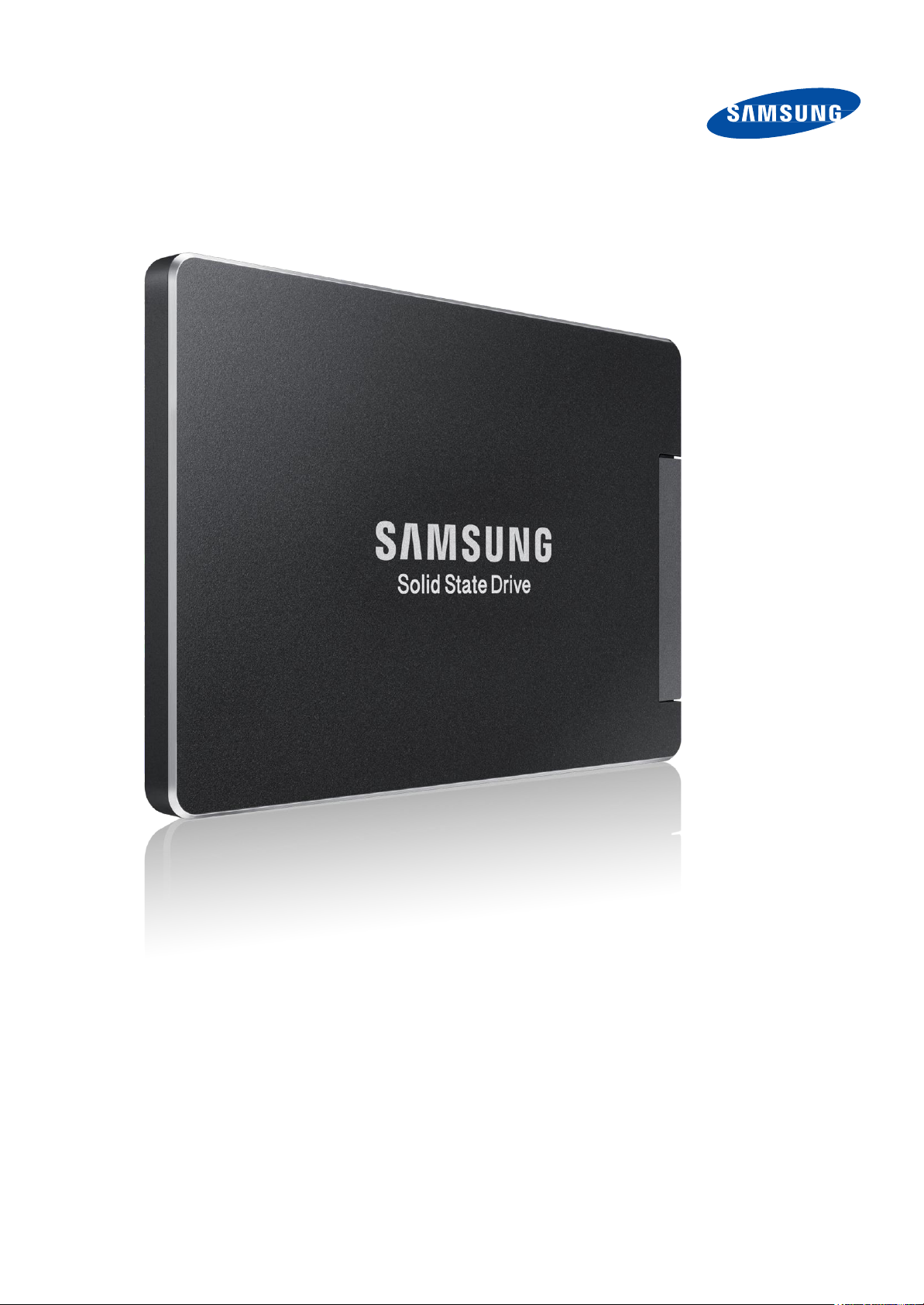
Samsung SSD
Magician DC
User guide Ver. 1.0
© 2014 Samsung Electronics Co.
Page 2

Legal and additional information
About Samsung Electronics Co., Ltd.
Samsung Electronics Co., Ltd. is a global leader in technology, opening new possibilities for people everywhere. Through relentless innovation and discovery, we are transforming the worlds
of TVs, smartphones, tablets, PCs, cameras, home appliances, printers, LTE systems, medical devices, semiconductors and LE D solutions. We employ 286,000 people across 80 countries with
annual sales of US$216.7 billion. To discover more, please visit www.samsung.com.
For more information
For more information about the Samsung PM853T, visit www.samsung.com / business /ssd or www.samsungssd.com
Copyright © 2014 Samsung Electronics Co., Ltd. All rights reserved. Samsung is a registered trademark of Samsung Electronics Co., Ltd. Specifications and designs are subject to change without
notice. Nonmetric weights and meas-urements are approximate. All data were deemed correct at time of creation. Samsung is not liable for errors or omissions. All brand, product, service
names and logos are trademarks and/or registered trademarks of their respec-tive owners and are hereby recognized and acknowledged.
Microsoft is a registered trademark of Microsoft Corporation in the United States and /or other countries.
Samsung provides this white paper for information purposes only. All information included herein is subject to change without notice. Samsung Electronics is not re-sponsible for any direct or
indirect damages, arising from or related to use of this white paper.
Samsung Electronics Co., Ltd. 416, Maetan 3-dong, Yeongtong-gu, Suwon-si, Gyeonggi-do 443-772,
Korea
www.samsung.com
2014-10
Page 3

Revision
Description
Revision
Date
1.0
Initial Release
Sep,
2014
LEGALITIES
DISCLAIMER
SAMSUNG ELECTRONICS RESERVES THE RIGHT TO CHANGE PRODUCTS, INFORMATION AND SPECIFICATIONS WITHOUT NOTICE.
Products and specifications discussed herein are for reference purposes only. All information discussed herein may change without
notice and is provided on an “AS IS” basis, without warranties of any kind. This document and all information discussed herein
remain the sole and exclusive property of Samsung Electronics. No license of any patent, copyright, mask work, trademark or
any other intellectual property right is granted by one party to the other party under this document, by implication, estoppels or
otherwise. Samsung products are not intended for use in life support, critical care, medical, safety equipment, or similar applications
where product failure could result in loss of life or personal or physical harm, or any military or defense application, or any
governmental procurement to which special terms or provisions may apply. For updates or additional information about Samsung
products, contact your nearest Samsung office.
COPYRIGHT © 2014
This material is copyrighted by Samsung Electronics. Any unauthorized reproductions, use or disclosure of this material, or any part
thereof, is strictly prohibited and is a violation under copyright law.
TRADEMARKS & SERVICE MARKS
The Samsung logo is a trademark of Samsung Electronics. All other company and product names may be trademarks of the
respective companies with which they are associated
REVISION
HISTORY
Page 4
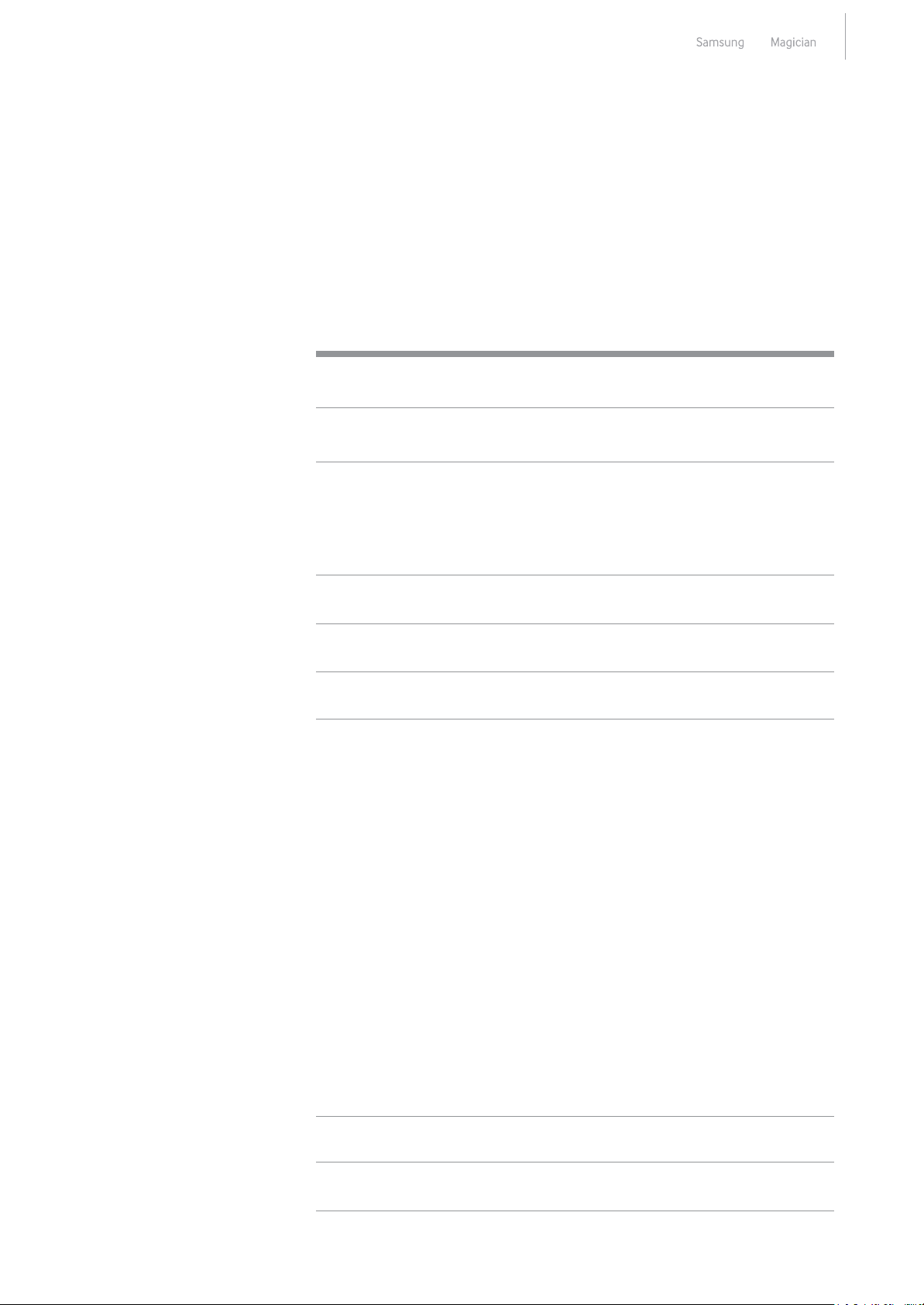
SSD DC 4
Contents
Introduction 05
Cautions 05
System Requirements 06
- Hardware Requirements
- Software Requirements
- Known Issues
Features
Command Line Options
Supported Commands for LSI RAID 11
How to use Magician DC
- Starting Magician DC software
- L [--list ]
- d [--disk]
- I [--info]
- S [--smart]
- F [--firmware-update] 19
- E [--erase]
- T [--trim]
- O [--over-provision]
- M [--setmax]
- W [--writecache]
- X [--sctcachestate]
- H [--help]
- C [--command-history]
-- force
- license
06
06
07
08
09
12
12
13
14
15
16
20
21
22
25
26
28
29
30
31
32
Samsung Magician Software Agreement on End User License (EULA)
Abbrevations
33
35
Page 5

SSD DC 5
Introduction
Samsung SSD Magician DC software is designed to help users with easy-to-use disk management and diagnostic features for server
and data center usage. In addition to providing vital SSD status information, Magician DC software will assist users in updating
firmware, measuring performance, initializing drives, and calculating drive lifetime, etc.
This document is intended as a guide for how to use Samsung SSD Magician DC software under the Linux-based server/data center
environments. It provides a command line interface to interact with the Samsung SSD Drives.
Cautions
1. Samsung SSD Magician DC software is only for Samsung SSD products and is not recommended for use with other products.
2. Samsung Electronics is not liable for any data loss or other damages that occur while using the software.
3. Samsung is not able to provide any data restoration service in the event of data loss.
For more information, please refer to Samsung Magician Software Agreement on End User License (EULA) at the end of this
document.
Page 6
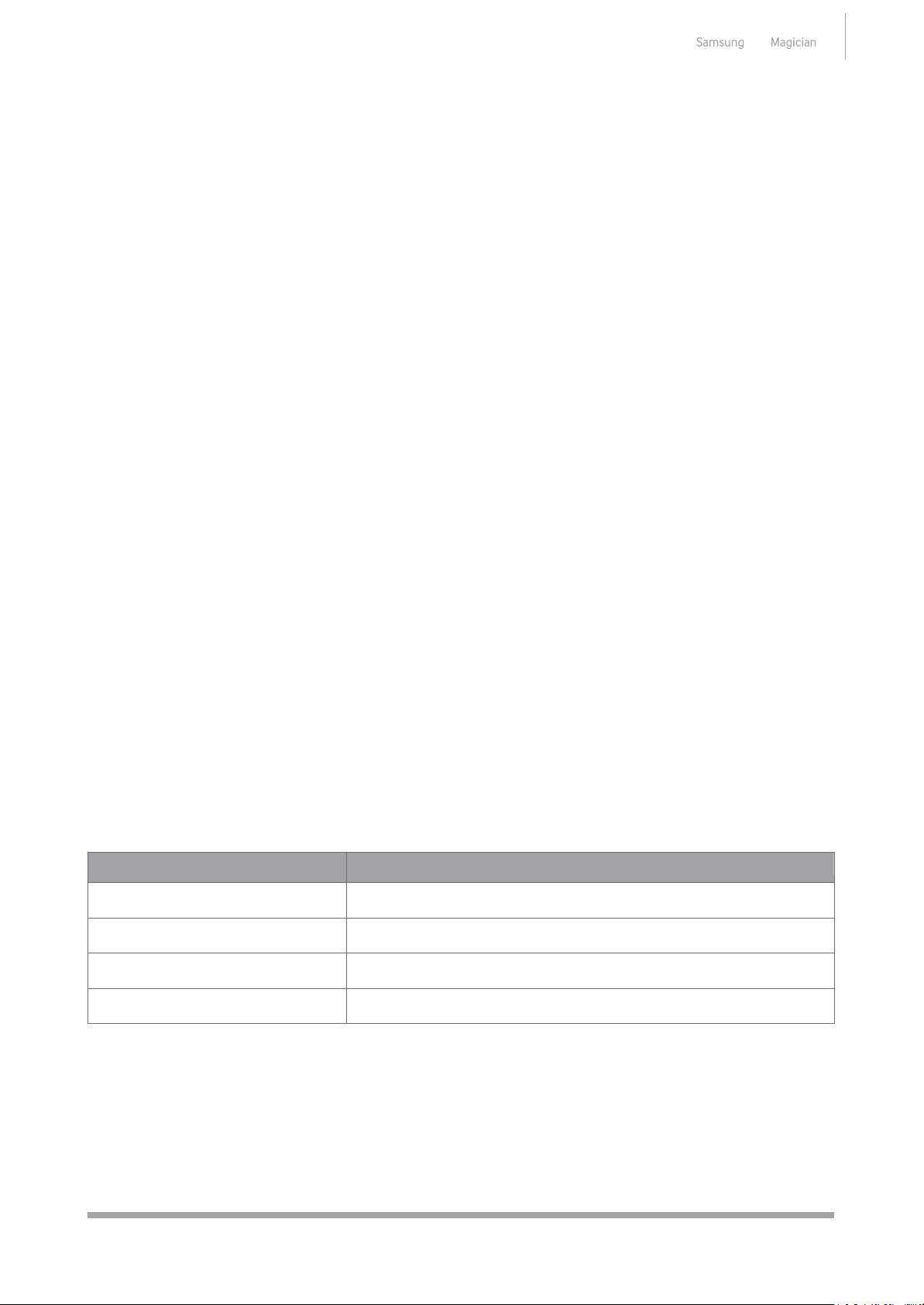
SSD DC 6
OS
Comments
RHEL
5.7 and later
Refer
to the
C600 chipset table
below
RHEL
6.1 and later
Refer
to the
C600 chipset table
below
CentOS
Follows
the
same limitations
as
RHEL
above
Ubuntu 12.04
LTS
-
System
Hardware Requirements
1. SSD
„ The following Samsung SSDs are supported:
(* : Limited support ‟ Cannot update FW)
- Samsung SSD 845DC PRO
- Samsung SSD 845DC EVO
- Samsung SSD 850 PRO
- Samsung SSD 840 PRO
- Samsung SSD PM853T *
- Samsung SSD SM843T *
- Samsung SSD SV843 *
2. Others
„ On Marvell controller, the Magician feature may not work properly after hot plugging.
Software Requirements
Operating system
Requirements
„ Limited support for the Intel C600 chipset families due to the well-known ISCI (Intel SAS Driver) driver issue.
(https://github.com/Xilinx/linux-xlnx/commits/master/drivers/scsi/isci?page=1)
Page 7
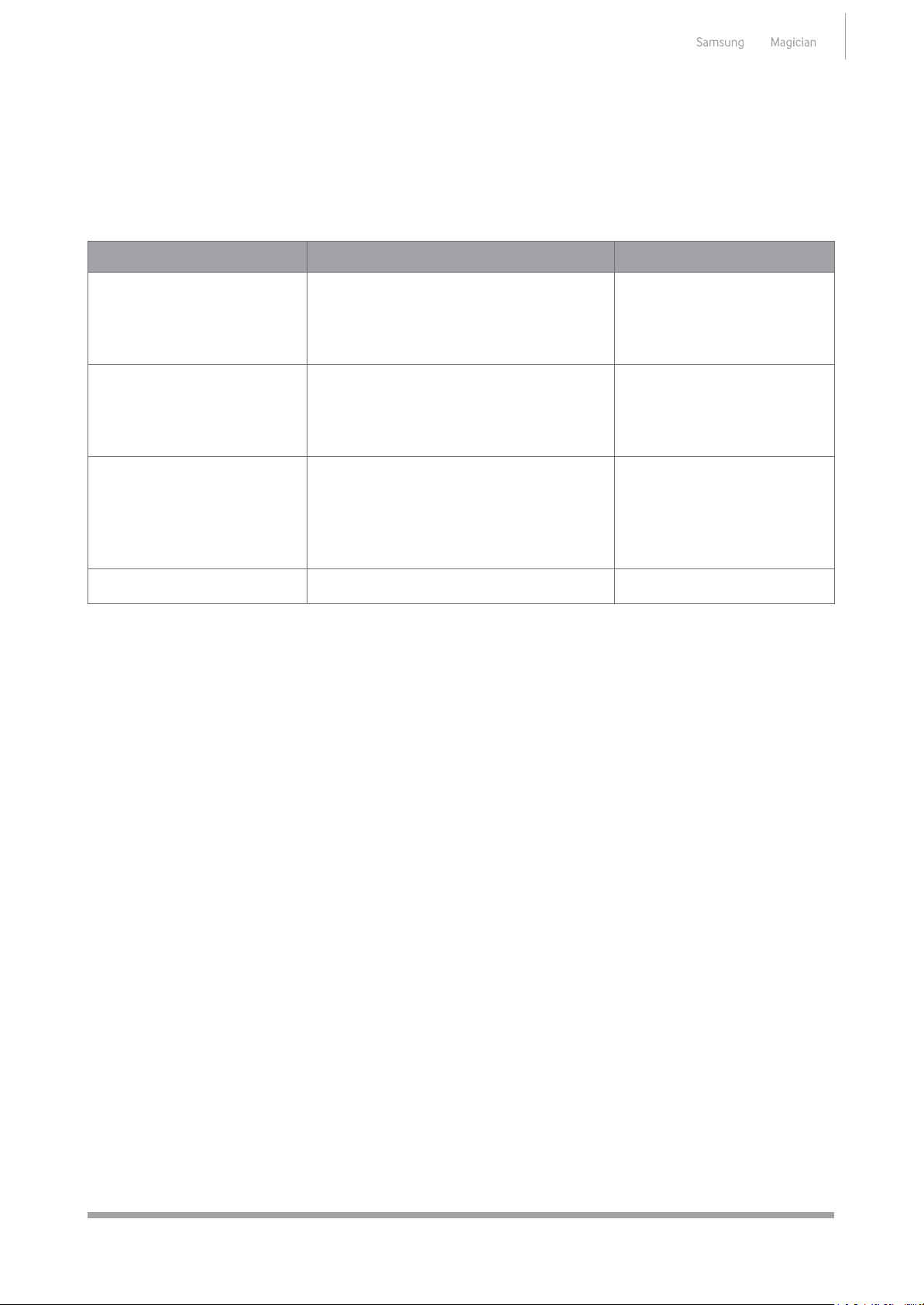
SSD DC 7
OS Feature
support
Comments
RHEL
5.7 and later
Limited support
for
some
ATA
commands including
Secure Erase,
Set Max
Address,
and FW Update
RHEL
6.1 and 6.2
Limited support
for
some
ATA commands
including
Secure Erase,
Set
Max Address,
and
FW Update
RHEL
6.3
Limited support
for
some
ATA commands
including Secure Erase,
Set
Max Address,
and
FW
Update.
But it can be fully
supported
when
patched
with ISCI 1.4 for
RHEL
6.3
(refer
to
comments
on the right)
http://sourceforge.net/
projects/intel-sas/files/
RHEL6.3%20Driver%20
Update%20v1.4.1/
RHEL
6.4 and later
Full support
* Limitation of support for C600 chipsets has been determined by evaluations and tests.
„ On Marvell controller, Magician feature may not work properly after hot plugging.
„ On Linux systems, the tool must run with root privilege. This can be done through either sudo or su commands.
Known Issues
„ TRIM command supports only ext4 file system.
„ Set Max Address and Secure Erase require a power cycle of SSD.
„ Set Max Address may not work on some Ubuntu distributions due to libATA restrictions.
„ Over-Provision only adjusts the last partition for a disk with multiple partitions.
„ The following operations are supported for SSDs when connected through the LSI HBA cards:
o List, Firmware Update, Secure Erase, SMART, Set Max, Write Cache, SCT Cache State, Disk Information, Command History, and Help.
features.
Page 8
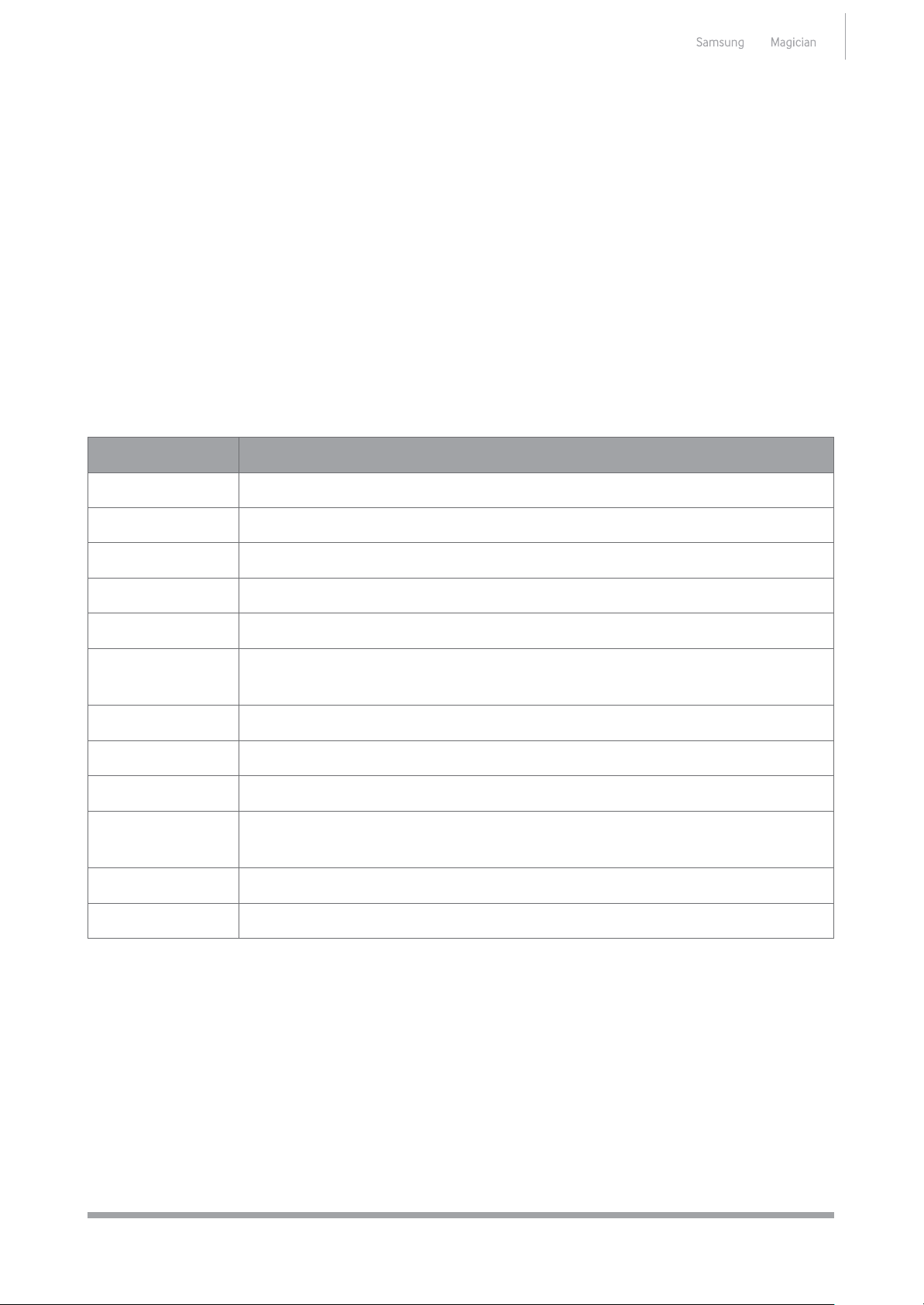
SSD DC 8
Feature
Comments
List
Detect
list of
attached Samsung
SSD
Drives
in the system
Firmware
Update
Update
the old
firmware
of the SSD to the new version
Erase
Erase data
on the SSD by
issuing
an ATA
Format
Unit command
Overprovision
Resize
the
user capacity
of the SSD
TRIM
Issue
trim
command
to the SSD
S.M.A.R.T
Display smart information
and log
temperature
of the connected
Samsung
SSD
drive,
and
estimate
the
lifetime
of
Samsung
SSD
SET MAX
Set the
maximum address
of the
Samsung
SSD to
change
its
user
capacity
Write
Cache
Enable/disable
the
write cache
of the
Samsung
SSD
SCT Cache Status
Get SCT
write cache state
of the disk.
Disk
Info
Display current overprovisioning value, current
set max
value, state
of
write cache
etc. of
specified Samsung
SSD
Command
History
Display history
of the
previously executed
commands
Help
Display
the
command
line options
Features
This user guide describes the commands necessary to interact with Samsung SSD drives. The functionality includes:
※
In LSI RAID Configuration, some features may not be executed.
The details are described in “Supported Commands for LSI RAID” table.
Page 9
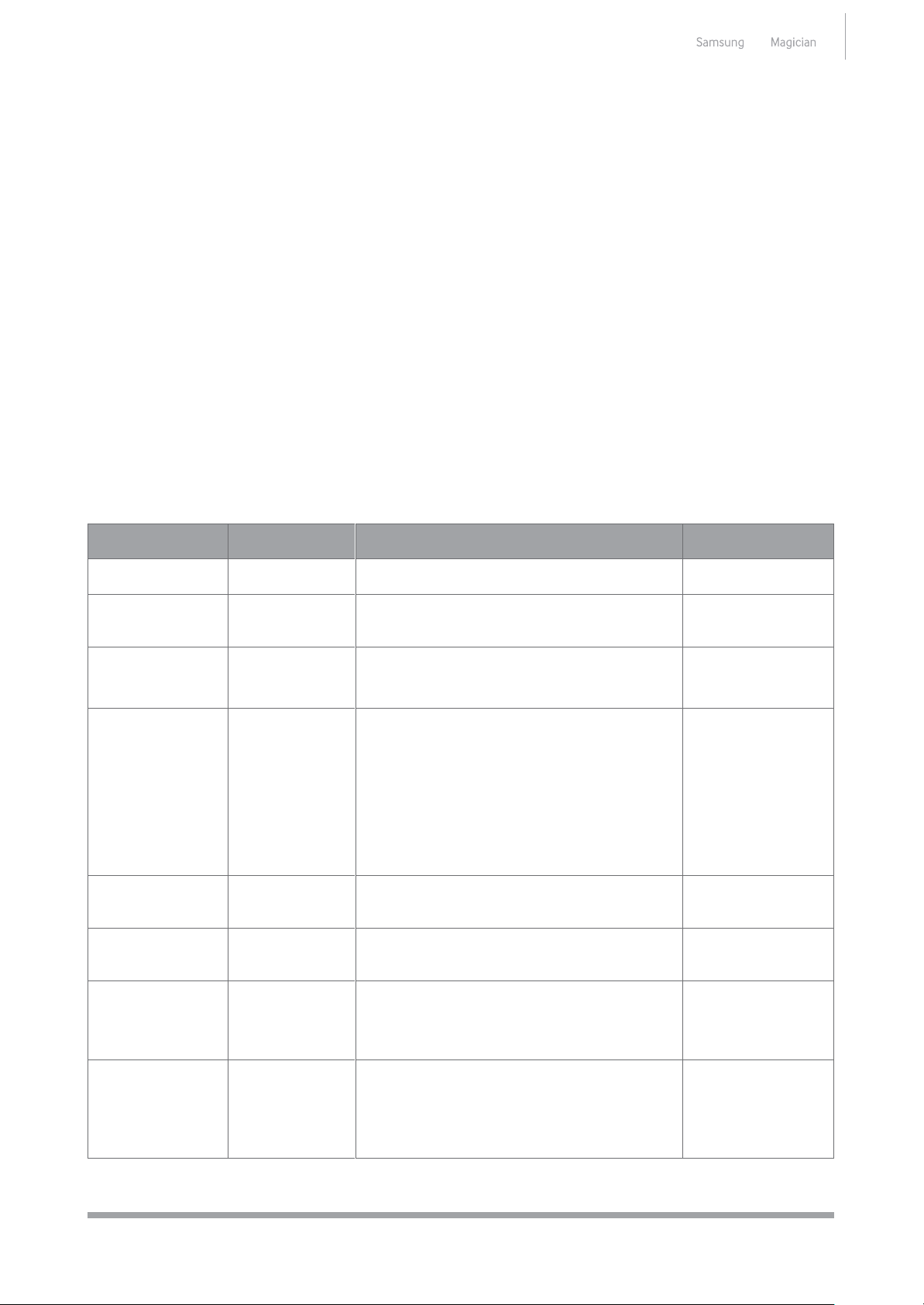
SSD DC 9
Option
Arguments
Description
Used
With
-H [--help]
NA
Used
to
display
the
command
line options
NA
-C [ –command
-history]
NA
Used
to
display
the
history
of the previously
executed
commands.
NA
[--force]
NA
Used
to
bypass
the
user
prompt.
--erase,
--firmware-update
-d [--disk]
Disk Number.
Used
to
input
the
physical
disk
index listed
in the
--list
command.
Note:
For
--firmware-update,
to
select
all disks
-d
[--disk] option should
be
followed
by
keyword
“A”
--erase,
--firmware-update,
--trim,
--smart,
--overprovision,
--writecache,
--sctcachestate,
--info
-L [--list]
NA
Used
to
display
a list of
attached Samsung
SSD
Drives.
NA
-S [--smart]
-d [
--disk
]
Used
to
select a specific drive connected
to the
system
and get the
SMART
Value.
NA
-t [--temperature]
Optional
file path
or no argument.
Logs
the
temperature
of the SSD in the file path
provided.
If no
argument
is
there, then
temperature
will be
logged
into file in the
default
folder.
--smart
-a [ --analyzer]
--start
--stop
“--start” records
the
data needed
to estimate
lifetime
of the SSD.
“--stop” calculates
the
lifetime
of the SSD
from
the
recorded
data.
--smart
Command Line
Options
The Samsung SSD Magician DC uses Command Line Interface (CLI) and has two variants: Admin version and Client version.
The table given below briefly explains the available command line options. The detailed description of each feature is provided in
the next sections of this chapter. For the purpose of illustration, the name of the tool for all examples will be “Magician” to simplify
documentation.
Page 10

SSD DC 10
-M [ --setmax]
-d [
--disk
],
-s [ --set ]
Performs SETMAX related operations
on specified
SSD.
NA
-W [--writecache]
-d [
--disk
]
Used
to
enable/disable Write Cache
on specified
SSD.
NA
-s [
--set
]
1 [
Enable
] or
0 [
Disable
]
Sets
the
status
for
write
cache.
--writecache
-X[--sctcachestate]
-d [
--disk
]
Used
is to get SCT
write cache state
of the disk.
NA
-T [--trim]
-d [
--disk
]
Used
to
increase
the
performance
of the selected
disk.
NA
-F
[--firmware-
update]
-d [
--disk
]
Used
to
update
the
firmware
of the
selected
disk
connected
to
HOST
system.
NA
-E [--erase]
-d [
--disk
]
Used
to
erase
all the
data
on the
drive
by
issuing
an
ATA
Format
Unit command.
NA
-I [--info]
-d [
--disk
]
Used
to
display details
of the
selected
disk.
NA
-O [--over-
provision]
-d [--disk],
-q
[--query]
or
-s [
--set
] or
-c [
--clear
]
Used
to set the
-disk's shrink/expand
size to the
given
value
NA
-q [
--query
]
NA
Queries current Over-Provision status
of Specified
disk.
--over-provision
-s [
--set
], arg
NA
Sets Over-Provisioning
on
specified disk.
'arg' is
amount
of
over provisioning
to be set in format
[XXGB
or
XXMB
or
XX%]. Percentage
is with respect
to the disk
size.
If no
value
is
present,
it will default
to the
recommended
OP amount.
--over-provision
-c [
--clear
]
NA
Clears Over-Provisioning from specified
disk.
--over-provision
Page 11

SSD DC 11
Feature
Comments
-L [--list]
Show a disk(s) attached
to the system
-F [--firmware-update]
Update firmware
to
specified
disk
-E [--erase]
Securely Erase
all
data from specified
disk
-S [--smart]
Show S.M.A.R.T values
of
specified
disk
-M [--setmax]
Perform SetMax related operations
on
specified
disk
-W [--writecache]
Enable/Disable Write Cache
on
specified
disk
-X [--sctcachestate]
Get the SCT
write cache state
for
specified
disk
-C [--command-history]
Show history
of the
previously executed
commands
-I [--info]
Display
the disk
details
to the user
-license
Show
the End
User License
Agreement
-H [--help]
Show detailed
Help
Supported Commands
Below commands are supported for LSI RAID:
for LSI RAID
Page 12

SSD DC 12
How
to
use Magician
Starting Magician DC software
Find a Magician file and execute.
DC
Page 13

SSD DC 13
Arguments:
None
Used
with:
None
Usage:
magician
--list
[or]
magician
‟L
-L [--list ]
The ‟L or --list option will display a list of Samsung SSDs which shows the Model Name, Firmware version, Capacity, Disk Heath, TBW,
etc.
※Note: in case of OS disk Disk Number is preceded with '*'
※Note: For normal SSDs connected directly to the system, the “Disk Number” is displayed as a single natural number (0 or 1 or
2 etc.), but under RAID configuration, the “Disk Number” will be shown in Library type : Controller ID : Disk ID format(eg- 2:0:1).
1) LSI Library Type : 1 (IR 1), 2 (IR 2), 4 (IR 3), 8 (MegaRAID)
2) Controller ID : Identifier of HBA/RAID controller (numbering)
3) Disk ID : Identifier of SSD in one controller ID
※
“-d 0” for only Samsung SSD and “-d 2:0:1” for RAID configuration.
Page 14

SSD DC 14
Arguments:
None
Used
with:
--erase, --firmware-update, --trim, --overprovision, --smart, --benchmark,
--info,
--sctcachestate
Usage:
magician --disk
1 --erase
magician --disk 1 --firmware-update --path
<fwpackage-path>
magician --disk
1 --trim
magician --disk 1 --over-provision --set
25%
magician --disk
1 --smart
magician --disk 1 --setmax --set
123456
magician --disk 1 --writecache --set
1
magician --disk
1 --sctcachestate
magician --disk
1 --info
[or]
magician
-d 1 ‟E
magician
-d 1 -F -p <fwpackage-path>
magician
-d 1 -T
magician
-d 1 -O -s 25%
magician
-d 1 -S
magician
-d 1 -M -s 123456
magician
-d 1 -W -s 1
magician
-d 1 -X
magician
-d 1 ‟I
-d [--disk]
-d or --disk is used to input the physical disk index listed in the ‟L or --list command.
※
Note: Arguments provided above are only for illustration purpose.
For SSDs directly connected to the system, the disk number should be inputted as “-d 0” and for RAID configuration “-d 2:0:1”, where
2 -Library type, 0 -Controller number, and 1 -disk number.
Page 15

SSD DC 15
Arguments:
None
Used
with:
--disk
[or] -d
Usage:
magician --disk
1 --info
[or]
magician
-d 1 -I
-I [--info]
Display the details of the selected Samsung SSD.
Page 16

SSD DC 16
Arguments:
-t
[--temperature] Enables
the
user
to log the
temperature
of the disk.
-a
[--analyzer] Displays
the
lifetime estimation
of the disk by
SMART
value.
--analyzer should
be
followed
by
either --start
or
--stop
subcommands.
Used
with:
--disk
[or] -d
Usage:
magician --disk
1 --smart
magician --disk 1 --smart
--temperature
[Use default folder
location]
magician --disk 1 --smart --temperature
/home/
[Use /home/ folder
location]
magician --disk 1 --smart --analyzer
--start
[Record
the
data
needed
to
estimate
the
lifetime
of SSD.]
magician --disk 1 --smart --analyzer
--stop
[Analysis
the
lifetime
of the
SSD
using recorded
data.]
[or]
magician
-d 1 -S
magician
-d 1 -S -t
[Use default folder
location]
magician
-d 1 -S -t /home/
[Use /home/ folder
location]
magician
-d 1 -S -a --start
[Record
the
data needed
to
estimate
the
lifetime
of SSD.]
magician
-d 1 -S -a --stop
[Analysis
the
lifetime
of the
-S [--smart]
Select a specific drive connected to the system and get the S.M.A.R.T information.
For example, if --disk X is specified, where X is the physical disk index, it lists down the SMART attributes of the disk X connected to
HOST system.
Also it is used to log temperature of the disk and estimate its life time.
※
Note: Default folder location is /usr/local/Magician/SMARTFiles/. Temperature will be logged into a file “Log_Temperature.
txt” in default location if no valid file path is provided.
To estimate the lifetime of the SSD, first --analyzer should be run with --start and then with --stop subcommand. If “Wear
Leveling Count” of the SSD is the same when executing “--start” and “--stop” subcommands, then the lifetime will be
displayed as infinite.
Page 17

SSD DC 17
[SMART Information]
[Temperature log]
Page 18

SSD DC 18
[SSD Lifetime Analyzer]
Page 19

SSD DC 19
Arguments:
<fwpackage-path> [This argument provides
the path to the
directory
containing
firmware
files and it
should
be
given
just
after
the switch]
Used
with:
--disk
[or] -d
Usage:
magician --disk 1 --firmware-update
-p <
fwpackage-path
>
magician --disk A --firmware-update
-p <
fwpackage-path
>
[or]
magician
-d 1 -F -p <
fwpackage-path
>
magician
-d A -F -p <
fwpackage-path
>
-F [--firmware-update]
Update the firmware of the selected Samsung SSD connected to the Host system.
If --force is not used then the user will be prompted whether or not to continue the command.
Firmware update package includes firmware update policy file - DSRD.enc and new firmware. Samsung will provide firmware update
package separately.
※
Note: Firmware update is available for limited Samsung SSD models:
845DC PRO, 845DC EVO. 850 PRO, 840 PRO
Page 20

SSD DC 20
Arguments:
None
Used
with:
--disk
[or] -d
Usage:
magician --disk
1 --erase
[or]
magician
-d 1 -E
-E [--erase]
Erase all the data on the drive by using an ATA Format Unit command.
If --force is not used then the user will be prompted whether or not to continue the command. --force option must be used cautiously
as it will not prompt the user for the confirmation, which may result in severe data loss.
※
Note: When the disk is in frozen state, the user has to unplug and plug-in the power cable and restart the erase operation.
Page 21

SSD DC 21
Arguments:
None
Used
with:
--disk
[or] -d
Usage:
magician --disk
1 --trim
[or]
magician
-d 1 -T
-T [--trim]
Send LBA ranges information of invalid data such that the SSD can know that the corresponding data inside the SSD is invalid.
Page 22

SSD DC 22
Arguments:
-q
[--query]: Displays
OP
information
of the
selected
SSD.
-s
[--set]: Sets
the OP
value either
in MB or GB or % of
total
disk space.
-c
[--clear]: Clears
the
current
OP
value
on the last
partition
of the disk.
Used
with:
--disk
[or] -d
Usage:
magician --disk 1 --over-provision
--query
magician --disk 1 --over-provision --set
1024MB
magician --disk 1 --over-provision --set
4GB
magician --disk 1 --over-provision --set
10%
magician --disk 1 --over-provision
--set
magician --disk 1 --over-provision
--clear
[or]
magician
-d 1 -O -q
magician
-d 1 -O -s 1024MB
magician
-d 1 -O -s 4GB
magician
-d 1 -O -s 10%
magician
-d 1 -O -s
magician
-d 1 -O -c
-O [--over-provision]
Set the SSD’s overprovision (= OP) area size to the given value.
※
Note: If no argument is given for --set option, the application will perform Over-Provisioning with default value, 10%. -O short
switch can also be used for ‟over-provision. Short switches for --query, --set and --clear are -q, -s and -c respectively.
The values (1024MB, 4GB and 10%) used above are for illustration purpose only.
Example: Setting partition, 100GB, 100GB, 280GB unallocated with 480GB device
Page 23

SSD DC 23
Display
value
Description
Calculation
Current OP
Capacity
of
total current
OP
area, total amount
of
reserved area at
each partition, user
can only
modify the
reserved area
of last
partition using
this
feature
sda1 100GB*5% + sda2
100GB*5% = 10GB
Recommended
OP
Capacity
of
recommended
OP
area, 10%
of
device
size
480GB*10%
= 48GB
Maximum
OP
Capacity
of
maximum
OP
area, 50%
of
last
partition,
and 5% file
system default
of
other
partition
sda2 100GB*50% + sda1
100GB*5% =55GB
[Over-provision --query]
Page 24

SSD DC 24
[Over-provision --set 10%]
[Over-provision -- clear]
Page 25

SSD DC 25
Arguments:
-s
[--set]:
Set the
disk’s capacity
by
taking value
in
number
of
sectors
in decimal.
-r
[--read-native-max]: Display
the
native
max
address
of the disk in the
form
of LBA.
Used
with:
--disk
[or] -d
Usage:
magician --disk 1 --setmax --set
1234566
magician --disk 1 --setmax --read-native-max
[or]
magician
-d 1 -M -s 1234566
magician
-d 1 -M -r
-M [--setmax]
Perform SETMAX related operations on specified disk, which will decrease or increase the capacity of the SSD. (Can increase up to
maximum capacity supported by the SSD).
[Setmax --set]
[Setmax --read-native-max]
Page 26

SSD DC 26
Arguments:
-s
[--set]: Enables
(for
--set
1) or
Disables
(for
--set
0)
Write Cache
on the
specified
SSD.
Used
with:
--disk
[or] -d
Usage:
magician --disk 1 --writecache --set
1
magician --disk 1 --writecache --set
0
[or]
magician
-d 1 -W -s 1
magician
-d 1 -W -s 0
-W [--writecache]
Enable/disable Write Cache on specified SSD.
[Writecache --set 1(enable)]
Page 27

SSD DC 27
[Writecache--set 0(disable)]
Page 28

SSD DC 28
Arguments:
NA
Used
with:
--disk
[or] -d
Usage:
magician --disk
1 --sctcachestate
[or]
magician
-d 1 -X
-X [--sctcachestate]
Show SCT (Smart Command Transport) write cache state of the specified SSD.
※
[sctcachestate]
Note: If the disk does not supports sct write cache commands, and then a message is displayed to notify the user.
Page 29

SSD DC 29
Arguments:
None
Used
with:
None
Usage:
magician
--help
[or]
magician
-H
-H [--help]
Display the command line options which are supported by Magician application.
Page 30

SSD DC 30
Arguments:
None
Used
with:
None
Usage:
magician
-- command-history
[or]
magician
-C
-C [--command-history]
Display the list of CLI commands executed previously by the user.
Maximum of 500 command history will be displayed:
Page 31

SSD DC 31
Arguments:
None
Used
with:
--erase, --trim,
--firmware-update
Usage:
magician --disk 1 --erase
--force
magician --disk 1 --trim
--force
magician --disk 1 --firmware-update
-p <
fwpackage-path
> --force
[or]
magician
-d 1 -E --force
magician
-d 1 -T --force
magician
-d 1 -F -p
<fwpackage-path>
--force
--force
--force is used to bypass all the acknowledgements displayed by the tool and intimates the tool to complete the operation specified
without any further user inputs. This option must be used cautiously as it will not prompt the user for the confirmation, which may
result in severe data loss.
Page 32

SSD DC 32
Arguments:
None
Used
with:
None
-Usage:
magician
-license
-license
Display the End User License Agreement. The license agreement will show the ownership, licensing, dispute resolution and
disclaimer.
Page 33

SSD DC 33
Component
License
hdparm
BSD
2.0
Json-cpp
public domain
Samsung Magician Software
on End User License
PLEASE CAREFULLY READ THE FOLLOWING TERMS AND CONDITIONS BEFORE USING THE SAMSUNG MAGICIAN (“SOFTWARE”)
PROVIDED BY SAMSUNG ELECTRONICS CO., LTD. (“SAMSUNG”). IF YOU DO NOT AGREE TO THE TERMS AND CONDITIONS OF THIS
SAMSUNG MAGICIAN SOFTWARE LICENSE AGREEMENT (“AGREEMENT”), DO NOT USE THE SOFTWARE.
(EULA)
Agreement
1. LIMITED LICENSE
1.1 Samsung grants to you a nonexclusive, nontransferable and royalty-free license to use the Software only with Samsung
SSD (Solid State Drive) products. You may not modify the Software; reverse compile, reverse engineer, disassemble or reverse
assemble all or any portion of the Software; rent, lease, license, sublicense, distribute, transfer or sell the Software; or create
derivative works of the Software.
1.2 The Software contains software that is licensed under BSD 2.0 or is in the public domain.
- Below is the full license statement from hdparm.
* BSD-Style Open Source License : You may freely use, modify, and redistribute the hdparm program, as either binary or source, or
both. Th e only condition is that the name and copyright notice remain in the source code as-is. Mark Lord (mlord@pobox.com)
- Below is the full license statement from json-cpp.
* The json-cpp library and this documentation are in public domain.
2. OWNERSHIP
Except as expressly licensed above, no title, ownership, or intellectual property rights of any kind, express or implied, are transferred
to you, and all right, title, and interest in and to the Software remains with Samsung. The Software is licensed to you and not sold.
You must reproduce and include all copyright notices and any other proprietary rights notices appearing on the Software.
3. NO SUPPORT
Samsung is under no obligation to update, maintain, or provide new versions or other support for the Software. Samsung may make
changes to the Software at any time without notice to you.
Page 34

SSD DC 34
4. NO WARRANTY
The Software is provided “AS IS” without warranty of any kind.
SAMSUNG EXPRESSLY DISCLAIMS ALL WARRANTIES, EXPRESS OR IMPLIED, INCLUDING BUT NOT LIMITED TO, NONINFRINGEMENT
OF THIRD PARTY RIGHTS, ANY IMPLIED WARRANTIES OF MERCHANTABILITY OR FITNESS FOR ANY PARTICULAR PURPOSE, AND
ANY WARRANTIES ARISING FOR ANY COURSE OF DEALING OR USAGE OF TRADE. SAMSUNG DOES NOT WARRANT THAT THE
SOFTWARE WILL MEET YOUR REQUIREMENTS, OR THAT THE OPERATION OF THE SOFTWARE WILL BE UNINTERRUPTED OR
ERROR-FREE. FURTHERMORE, SAMSUNG DOES NOT MAKE ANY REPRESENTATIONS REGARDING THE USE OR THE RESULTS OF
THE USE OF THE SOFTWARE IN TERMS OF ITS CORRECTNESS, ACCURACY, RELIABILITY, OR OTHERWISE. THE ENTIRE RISK ARISING
OUT OF USE OR PERFORMANCE OF THE SOFTWARE REMAINS WITH YOU.
5. NO LIABILITY
IN NO EVENT SHALL SAMSUNG OR ITS AFFILIATED COMPANIES BE LIABLE FOR ANY DIRECT, INDIRECT, CONSEQUENTIAL,
INCIDENTAL, OR SPECIAL DAMAGES (INCLUDING, WITHOUT LIMITATION, DAMAGES FOR LOSS OF PROFITS, BUSINESS
INTERRUPTION, OR LOSS OF INFORMATION) ARISING OUT OF YOUR USE OF OR INABILITY TO USE THE SOFTWARE, EVEN IF
SAMSUNG HAS BEEN ADVISED OF THE POSSIBILITY OF SUCH DAMAGES.
6. TERMINATION
This Agreement is effective until terminated. This Agreement may be terminated by you at any time by deleting the Software and
discontinuing its use, or by Samsung if you fail to cure any breach of this Agreement within sixty (60) days’ written notice of breach
by Samsung. Upon termination, the licenses granted to you shall terminate, and you shall cease all use and distribution of, and
cease exercising any and all other rights granted under this Agreement with respect to, the Software.
7. GENERAL
This Agreement constitutes the entire agreement between Samsung and you regarding the subject matter hereof and supersedes
all previous oral or written communications between the parties.
8. DISPUTE RESOLUTION
This Agreement shall be governed by and construed in accordance with the laws of the Republic of Korea, without regard to
conflicts of laws principles. All disputes, controversies or claims between the parties arising out of or in connection with this
Agreement (including its existence, validity or termination) which cannot be amicably settled shall be finally resolved by arbitration
to be held in Seoul, Korea in accordance with the Arbitration Rules of the Korean Commercial Arbitration Board by one or more
arbitrators. The arbitral award shall be final and binding on the parties.
9. DISCLAIMER
Samsung is not responsible for any loss or damage to your computer, system, or application programs, arising from the use of this
application. Samsung also does not take any liability for any kind of data loss and restoration that may occur during the installation
or execution of this Software. User of this application has to take complete responsibility.
Page 35

SSD DC 35
Abbreviation
Description
ATA
Advanced Technology
Attachment
HDD
Hard
Disk Drive
CLI
Command Line Interface
IO
Input Output
PATA
Parallel ATA
SATA
Serial ATA
SSD
Solid State Drive
S.M.A.R.T.
Self-Monitoring, Analysis, and Reporting Technology
Abbrevations
Page 36

www.samsung.com/ssd
