Samsung Magician Quick start guide
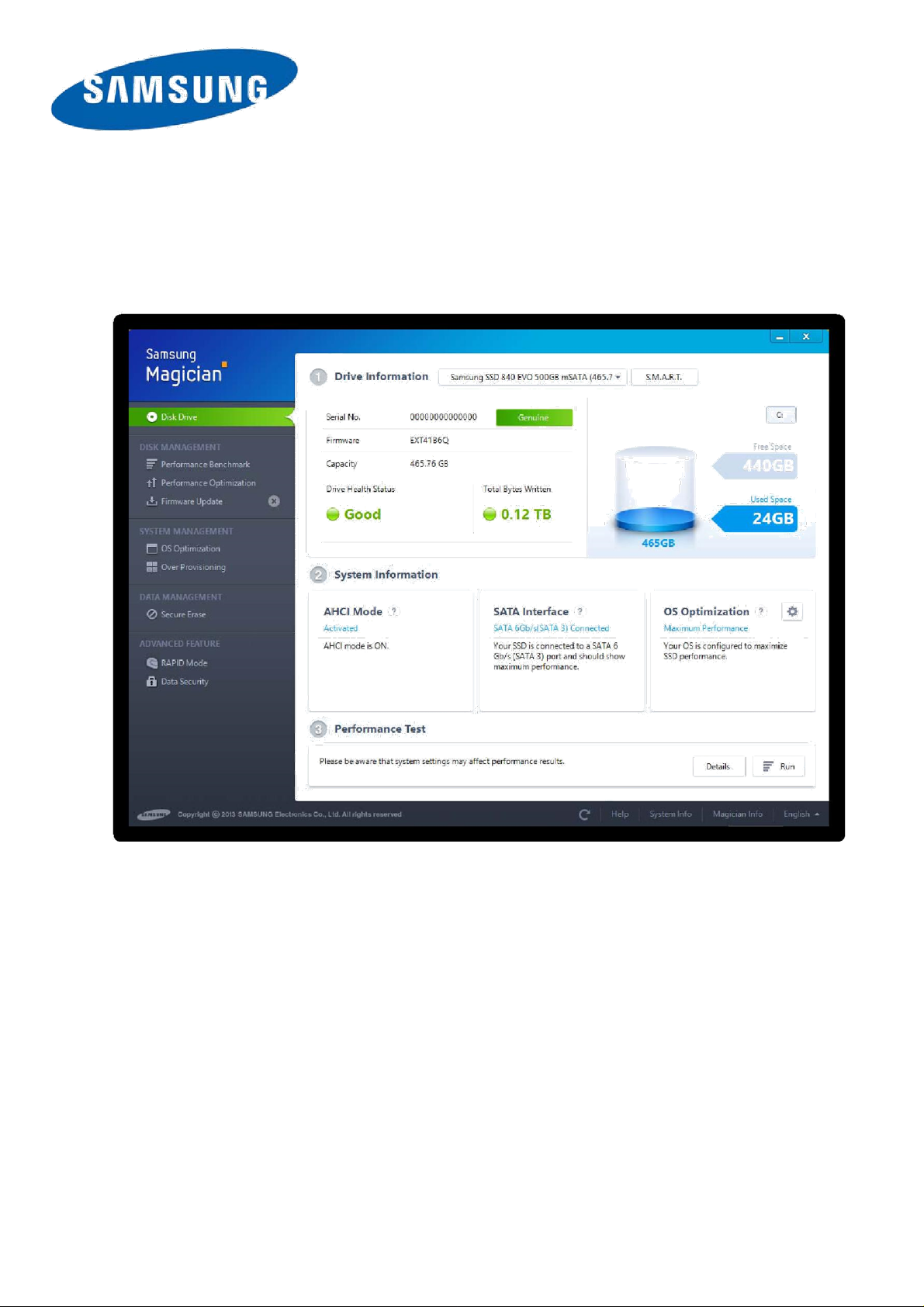
Samsung Magician v.4.4
Introduction and Installation Guide
2014.05 (Rev 1.3)
1
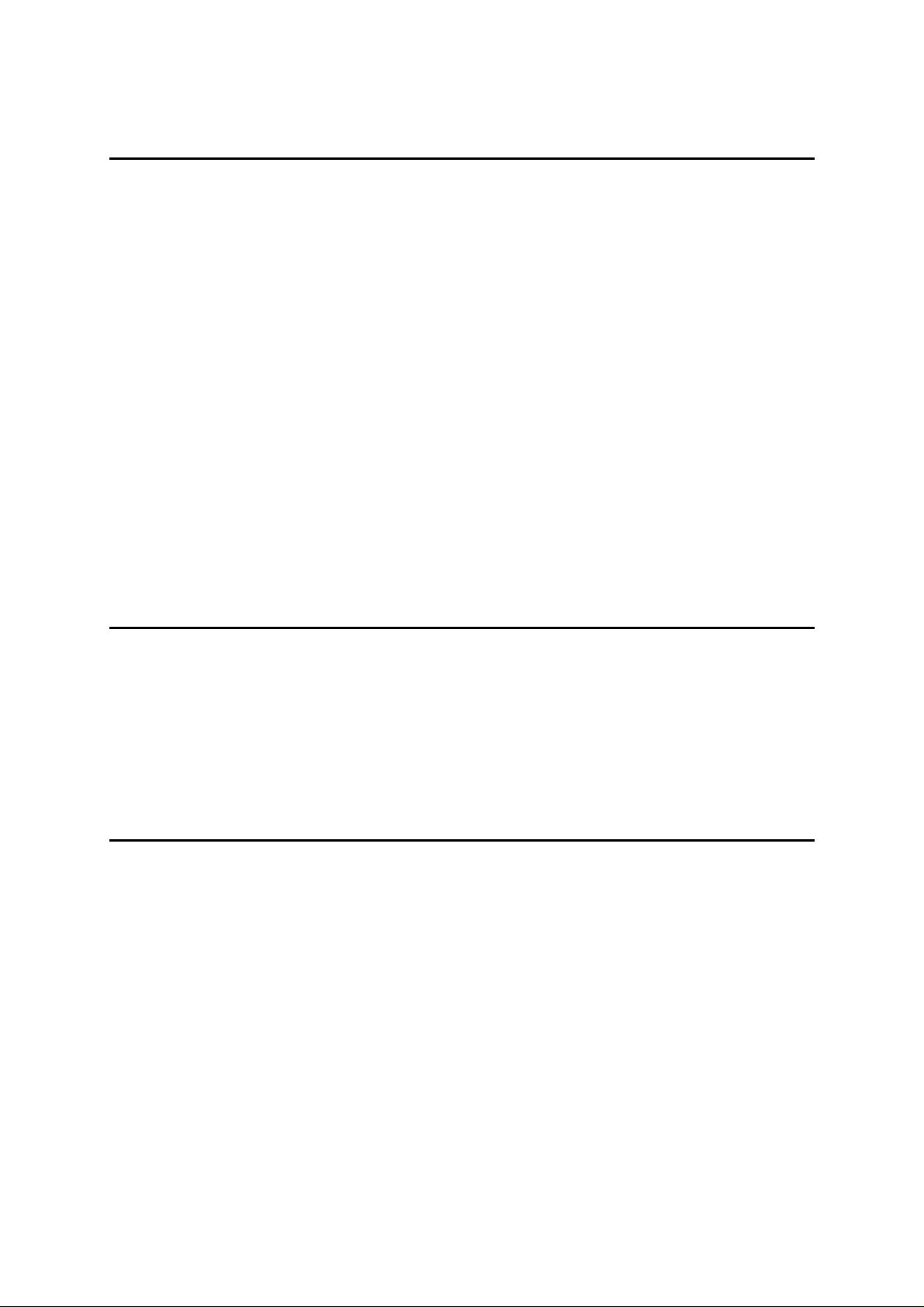
Legal Disclaimer
SAMSUNG ELECTRONICS RESERVES THE RIGHT TO CHANGE
PRODUCTS, INFORMATION AND SPECIFICATIONS WITHOUT NOTICE.
Products and specifications discussed herein are for reference purposes only.
All information discussed herein is provided on an “AS IS” basis, without
warranties of any kind. This document and all information discussed herein
remain the sole and exclusive property of Samsung Electronics. No license of
any patent, copyright, mask work, trademark or any other intellectual property
right is granted by one party to the other party under this document, by
implication, estoppels or otherwise. Samsung products are not intended for use
in life support, critical care, medical, safety equipment, or similar applications
where product failure could result in loss of life or personal or physical harm, or
any military or defense application, or any governmental procurement to which
special terms or provisions may apply. For updates or additional information
about Samsung products, contact your nearest Samsung office.
Copyright © 2014
This material is copyrighted by Samsung Electronics. Any unauthorized
reproductions, use or disclosure of this material, or any part thereof, is
strictly prohibited and is a violation under copyright law.
Trademarks & Service Marks
The Samsung Logo is the trademark of Samsung Electronics. Adobe is a
trademark and Adobe Acrobat is a registered trademark of Adobe
Systems Incorporated. All other company and product names may be
trademarks of the respective companies with which they are associated.
2
2014.05 (Rev 1.3)
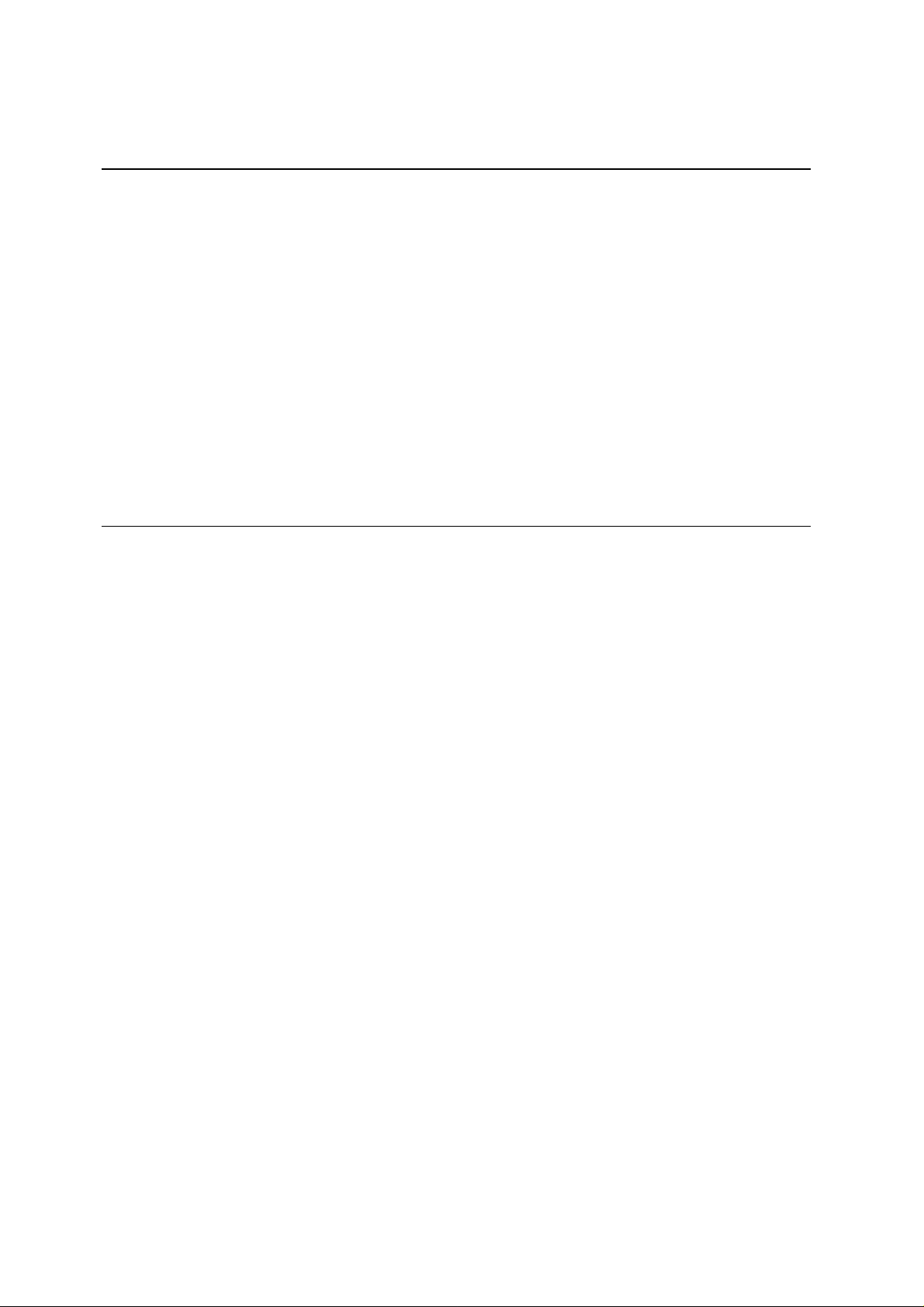
Introduction
The Samsung Magician software is designed to help users easily manage the
health and performance of their Samsung SSD. In addition to providing vital
SSD health status information, Magician will assist users in updating
firmware, measuring performance, and optimizing the configuration of a
Windows operating system installation.
Samsung Magician software is developed and distributed exclusively for
owners of Samsung Solid Sate Drives (SSDs).
New in Version 4.4
Magician 4.4 features a number of improvements over version 4.3:
- New model support : 850 PRO
- RAPID v1.1
- PCIe SATA Card, Marvell chipset support
- Remove the UAC(User Account Control) alarm
- Retain the OS Optimization mode when updating the Magician
- Improve the opera ti on spee d of Performance Optimizati on
3
2014.05 (Rev 1.3)
