Page 1
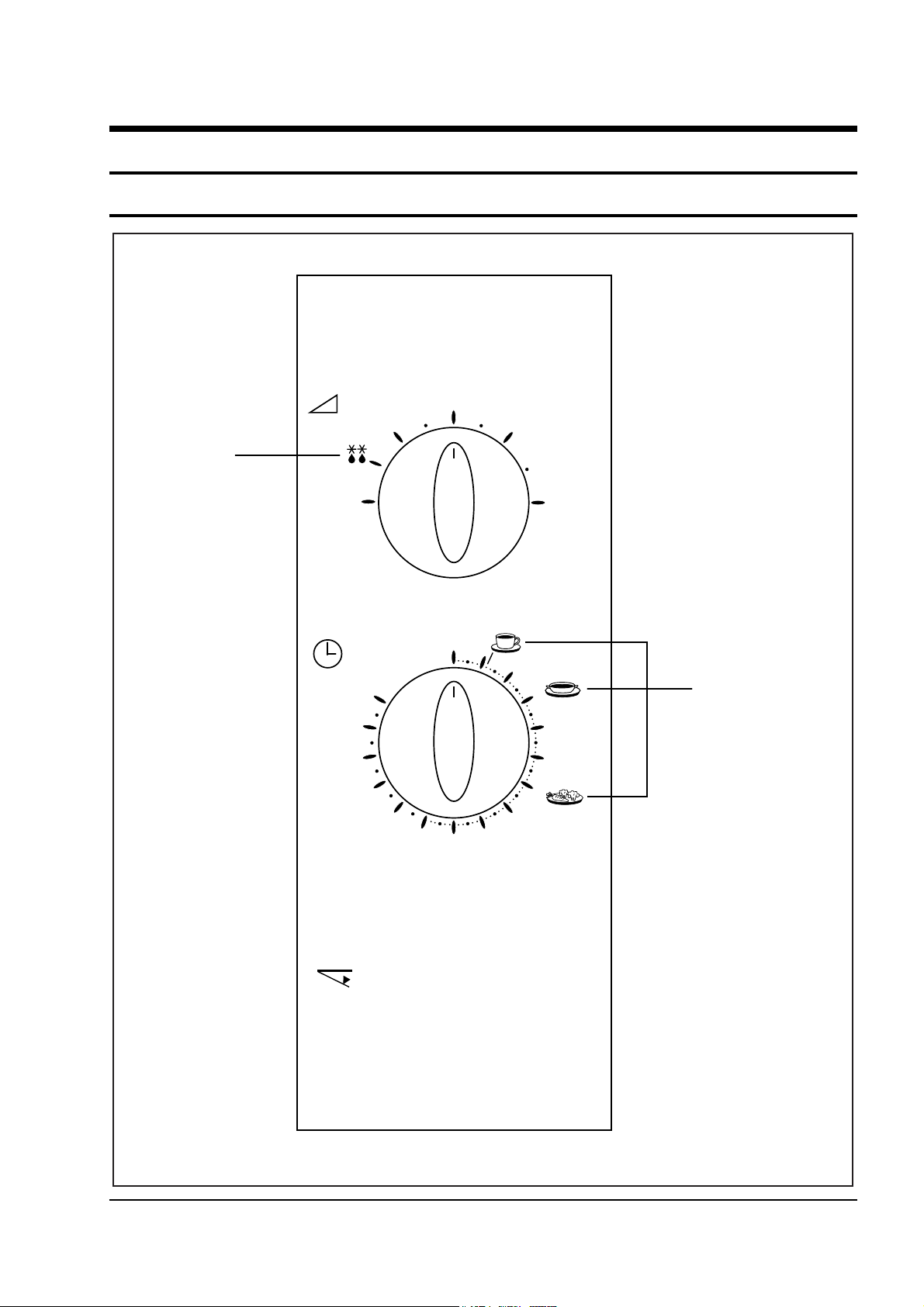
3. Operating Instructions
3-1 Control Panel
Samsung Electronics 3-1
1
2
3
4
5
6
7
8
9
10
20
30
40
60
0
50
500
700
150
1000W
M935
300
DEFROST
INSTANT REHEAT
Page 2
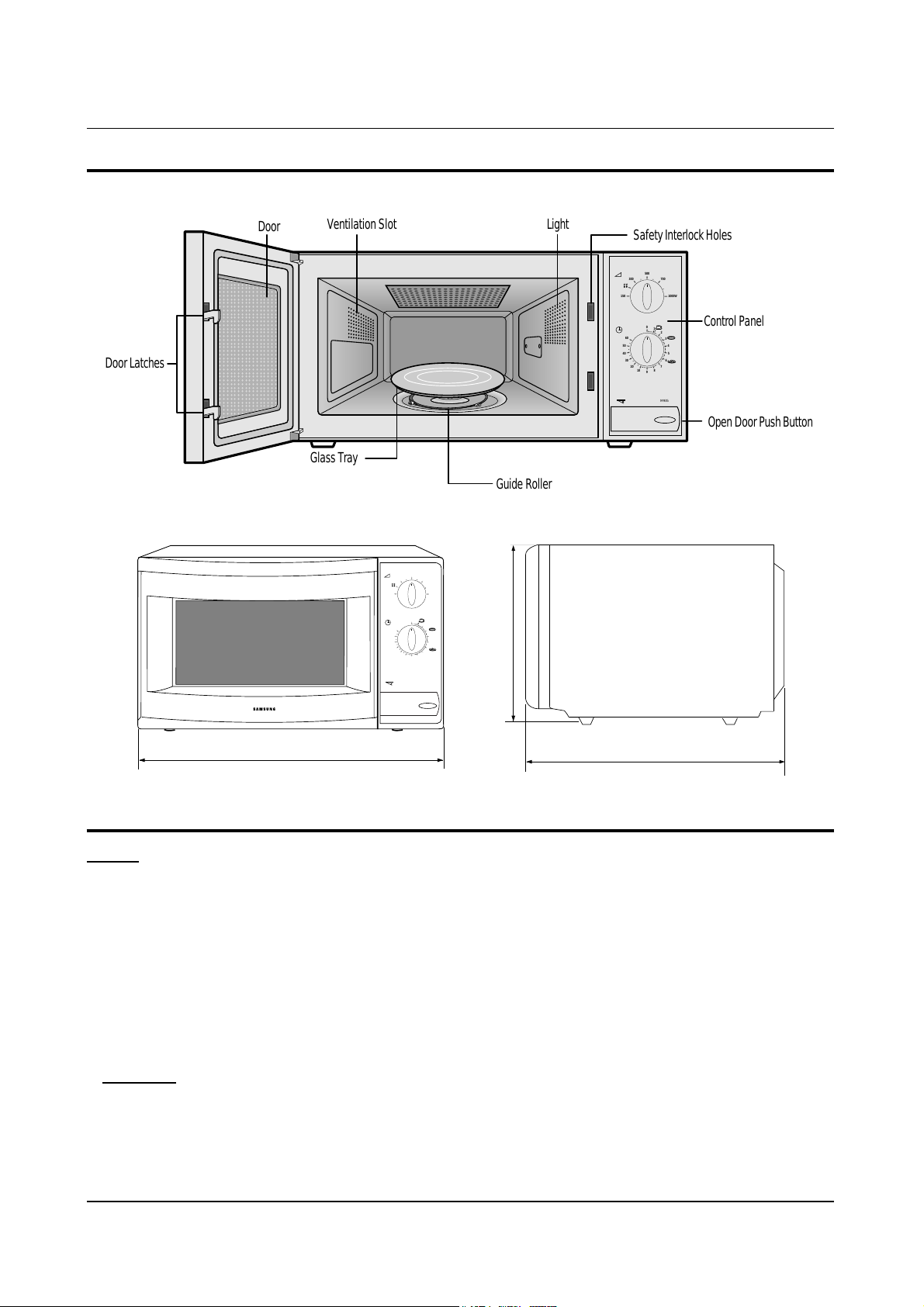
517mm
297mm
385mm
1
2
3
4
5
6
7
8
9
10
20
30
40
60
0
50
500
700
150
1000W
M935
300
3-2 Samsung Electronics
NOTE: The oven must be plugged into an
appropriate wall socket.
The glass plate must be in position in the
ovn.
1. Open the oven door by pushing the OPEN DOOR
button. Place a glass of water on the glass plate.
Close the door.
2. Set the power level to 100(maximum) by turning
COOKING POWER CONTROL knob.
3. Set the time to 4 to 5 minutes by turing TIMER
knob.
Important: If any problem is experienced in the
operation of the oven, please refer to
the section on page 4 "what to do if
you are in doubt or have a problem."
Operating Instruction
3-3 Checking That Your Oven is Operating Correctly
3-2 Features & External Views
Door
Ventilation Slot Light
Safety Interlock Holes
Control Panel
Open Door Push Button
Guide Roller
Glass Tray
Door Latches
1
2
3
4
5
6
7
8
9
10
20
30
40
60
0
50
500
700
150
1000W
M935
300
Page 3

3-4 Variable Power Cooking Chart
Samsung Electronics 3-3
1. Place the frozen food in the oven and close the
door.
2. Turn the COOKING POWER CONTROL knob
to Defrost symbol.
3. Turn the TIMER knob to select appropriate
time.
Result: Defrosting begins.
When Defrosting has finished, the oven
beeps.
Operation:
Set the COOKING POWER CONTROL
knob to the appropriate power level by
turning it.
Operating Instruction
% OUTPUT
M935
HIGH 100% 1000W
MEDIUM HIGH 70% 700W
MEDIUM 50% 500W
DEFROST 30% 300W
LOW 15% 150W
3-5 Adjusting the Cooking Time During Cooking
Stopping the Cooking Adding Extra Time
To stop the cooking.... Press....
Temporarily Open Door.
To resume cooking, close the door.
Completely Turn the TIMER knob to 'O'
Simply move the timer knob to any increased setting that
you require.
3-6 Manual Defrosting Food
3-7 Instant Cook Guide
1. Place the food in the oven and close the door.
2. Turn the COOKING POWER CONTROL knob
to Max Power.
3. Turn the TIMER knob to select instant cook,
drinks or jacket potatoes.
Symbol Recipes
Serving Size Power level Standing Time
Soup/
Sauce
Fresh
Vegetables
200~300
g
100%
2mins
Drink
200~300
ml
150 mL
100%
100%
2mins.
1~2mins.
POWER LEVEL
150
500
300
700
1000W
