Page 1

TFT-LCD TV
TFT-LCD TV Fashion Feature
- Luxurious Slim Design
- Supreme Picture Quality
- Supreme Sound Quality
- Supreme Convenience Quality
- Convenience for Users
Chassis GTU32HEN
Model LE32M86BDX
LE32M87BDX
Manual
SERVICE
Page 2

ii
Copyright
©2007 by Samsung Electronics Co., Ltd.
All rights reserved.
This manual may not, in whole or in part, be copied,
photocopied, reproduced, translated, or converted to
any electronic or machine readable form without prior
written permission of Samsung Electronics Co., Ltd.
LE32M86BDX Service Manual
First edition June 2007.
Printed in Korea.
Trademarks
Samsung is the registered trademark of Samsung
Electronics Co., Ltd.
LE32M86BDX and MacMaster Cable Adapter are
trademarks of Samsung Electronics Co., Ltd.
Macintosh, Power Macintosh are trademarks of Apple
Computer, Inc.
All other trademarks are the property of their respective
owners.
Page 3

11. Precautions
………………………………………………………………………………………………………………………………………
11-1
1-1 Safety Precautions ……………………………………………………………………………………………………………………… 1-1
1-2 Servicing Precautions …………………………………………………………………………………………………………………… 1-2
1-3 Static Electricity Precautions …………………………………………………………………………………………………………… 1-2
1-4 Installation Precautions ………………………………………………………………………………………………………………… 1-3
2
2. Product specifications
…………………………………………………………………………………………………………………………
22-1
2-1 Fashion Feature…………………………………………………………………………………………………………………………… 2-1
2-2 LE37M86BDX Specifications …………………………………………………………………………………………………………… 2-2
2-3 Spec Comparison ………………………………………………………………………………………………………………………… 2-3
2-4 Option Specification ……………………………………………………………………………………………………………………… 2-4
3
3. Alignments and Adjustments
…………………………………………………………………………………………………………………
33-1
3-1 Service Instruction ………………………………………………………………………………………………………………………… 3-1
3-2 How to Access Service Mode …………………………………………………………………………………………………………… 3-2
3-3 Factory Data ……………………………………………………………………………………………………………………………… 3-3
3-4 Service Adjustment ……………………………………………………………………………………………………………………… 3-11
3-5 Software Upgrade ………………………………………………………………………………………………………………………3-14
4
4. Trouble shooting
………………………………………………………………………………………………………………………………
44-1
4-1 First Checklist for Troubleshooting ……………………………………………………………………………………………………… 4-1
4-2 Checkpoints by Error Mode ……………………………………………………………………………………………………………… 4-2
5
5. Exploded View and Parts List
………………………………………………………………………………………………………………
55-1
5-1 LE32M86BDX Exploded View …………………………………………………………………………………………………………… 5-1
5-2 LE32M86BDX Parts list ………………………………………………………………………………………………………………… 5-2
6
6. Electrical Parts List
……………………………………………………………………………………………………………………………
66-1
6-1 LE32M86BDX Parts List …………………………………………………………………………………………………………………6-1
7
7. Block Diagram
…………………………………………………………………………………………………………………………………
77-1
8. WWiring Diagram
…………………………………………………………………………………………………………………………………
88-1
8-1 Wiring Diagram …………………………………………………………………………………………………………………………… 8-1
8-2 Main Board Layout ……………………………………………………………………………………………………………………… 8-2
8-3 Wiring Diagram (SUB BOARD) ………………………………………………………………………………………………………… 5-3
8-4 SUB BOARD FRCH MJC ADD PCB …………………………………………………………………………………………………… 8-4
8-5 PIN characteristic ………………………………………………………………………………………………………………………… 8-5
8-6 Connector Location and PCB outline figure ……………………………………………………………………………………………8-8
8-7 Output Connector …………………………………………………………………………………………………………………………8-9
Contents
Page 4

99. Schematic Diagrams
……………………………………………………………………………………………………………………………
99-1
10. OOperating Instructions and Installation
………………………………………………………………………………………………………
110-1
10-1 Front …………………………………………………………………………………………………………………………………… 10-1
10-2 Connection Panel ……………………………………………………………………………………………………………………… 10-2
10-3 Remote Control ………………………………………………………………………………………………………………………… 10-5
10-4 Installing the Stand …………………………………………………………………………………………………………………… 10-6
10-5 Installing the Wall Mount Kit ………………………………………………………………………………………………………… 10-6
1
11. Disassembly and Reassembly
………………………………………………………………………………………………………………
111-1
11-1 Disassembly …………………………………………………………………………………………………………………………… 11-1
11-2 Reassembly …………………………………………………………………………………………………………………………… 11-5
1
12. PCB Diagram
…………………………………………………………………………………………………………………………………
112-1
12-1 Main PCB Layout ……………………………………………………………………………………………………………………… 12-1
12-2 SMPS Board Diagram ………………………………………………………………………………………………………………… 12-2
12-3 Sub Board Diagram …………………………………………………………………………………………………………………… 12-3
12-4 Sub Board Diagram …………………………………………………………………………………………………………………… 12-4
1
13. Circuit Descriptions
…………………………………………………………………………………………………………………………
113-1
13-1 Block description ……………………………………………………………………………………………………………………… 13-1
13-2 Main Block ……………………………………………………………………………………………………………………………… 13-3
13-3 SMPS Board …………………………………………………………………………………………………………………………… 13-4
1
14. Reference Infomation
………………………………………………………………………………………………………………………
114-1
14-1 Technical Terms ……………………………………………………………………………………………………………………… 14-1
14-2 Pin Assignments ……………………………………………………………………………………………………………………… 14-4
14-3 Timing Chart …………………………………………………………………………………………………………………………… 14-7
14-4 Panel Description …………………………………………………………………………………………………………………… 14-11
Contents
Page 5
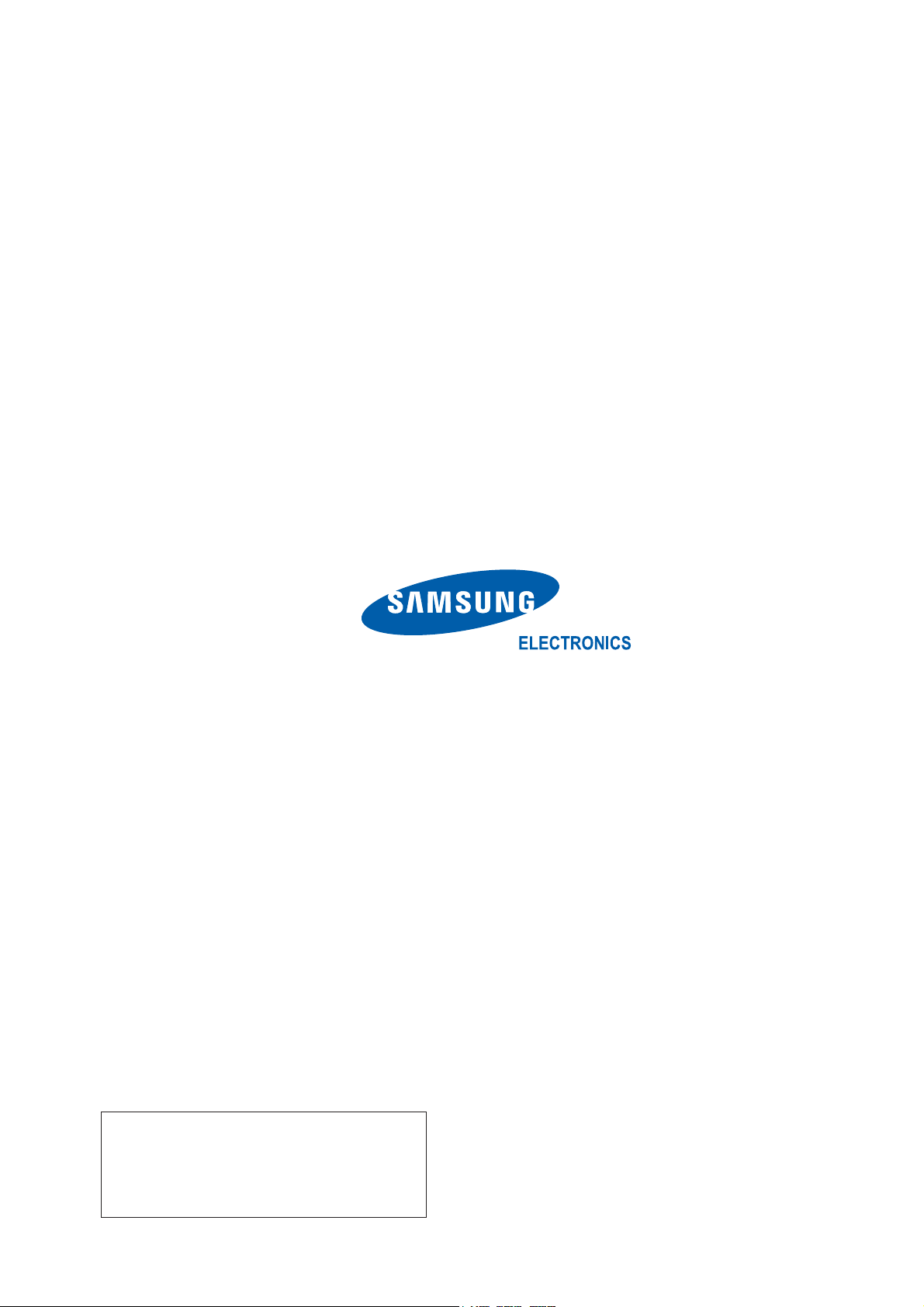
Samsung Electronics Co.,Ltd.
416, Maetan-3Dong, Yeongtong-Gu, Suwon City,
Gyeonggi-Do, Korea, 443-742
Printed in Korea
P/N : BN82-00191B-00
URL : http://itself.sec.samsung.co.kr/
- This Service Manual is a property of
Samsung Electronics Co., Ltd.
Any unauthorized use of Manual can be
punished under applicable International
and/or domestic law.
Page 6

3 Alignments and Adjustments
3-1
3 Alignments and Adjustments
3-1 Ser vice Instr uction
1. Usually, a color TV-VCR needs only slight touch-up adjustment upon installation.
Check the basic characteristics such as height, horizontal and vertical sync.
2. Use the specified test equipment or its equivalent.
3. Correct impedance matching is essential.
4. Avoid overload. Excessive signal from a sweep generator might overload the front-end
of the TV. When inserting signal markers, do not allow the marker generator to distort
test result.
5. Connect the TV only to an AC power source with voltage and frequency as specified on
the backcover nameplate.
6. Do not attempt to connect or disconnect any wire while the TV is turned on. Make sure
that the power cord is disconnected before replacing any parts.
7. To protect aganist shock hazard, use an isolation transform.
Page 7

3 Alignments and Adjustments
3-2
3-2 How to Access Service Mode
3-2-1 Entering Factory Mode
1. To enter "Service Mode" Press the remote -control keys in this sequence :
- If you do not have Factory remote - control
- If you have Factory remote - control
- The buttons are active in the service mode.
1. Remote - Control Key : Power, Arrow Up, Arrow Down, Arrow Left
Arrow Right, Menu, Enter, Number Key(0~9)
2. Function - Control Key : Power, CH +, CH -, VOL +, VOL -,
Menu, TV/VIDEO(Enter)
3-2-2 Panel Check
You have to check Panel Maker Because of different adjustments as follows.
First of all, Check the label rating!
1) Label Rating File
- LCD PANEL MARK A:ACER(AUO) S : SEC C : CMO * If not printed you could consider S(sec) panel mark.
2) If Panel Mark is "A", Set the factory mode indicating as follows.
* Option Byte
1. Inch Option 32"
2. Panel Vender AUO_EXT_N
3. Panel Type 32"AU 100
Others are same shown below.
Power OFF Power OnMUTE
PICTURE ON DISPLAY FACTORY
MENU MUTE
Page 8
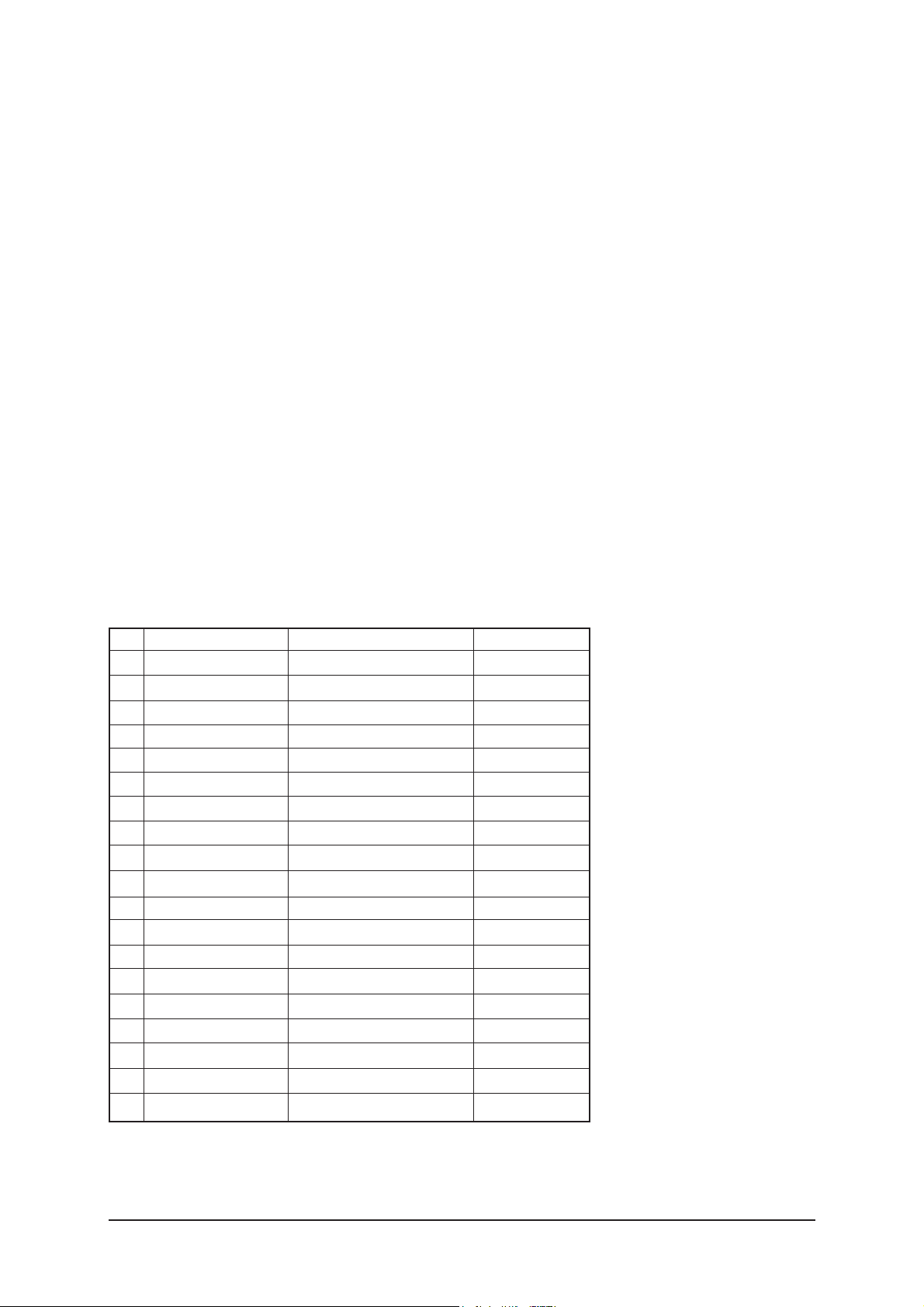
3 Alignments and Adjustments
3-3
3-3 Factory Data
1. Calibration
2. Option Table(Service)
3. White Balance
4. SVP-UX
5. Option Block
6. SGTV5810/NTP3000
7. YC Delay
8. Option Table
9. I2C Check
10. W/B MOVIE
11. Checksum
12. Reset
13. Spread Spectrum
T-TLP32PEUD-xxxx (Main Micom Ver)
T-BDPMPEUS-xxxx
BORD2_CALLA_TR-xxxx
Month / Day / Year / Hour / Min. / Sec.
1. Calibration
1) AV Calibration
2) COMP Calibration
3) PC Calibration
4) HDMI Calibration
5) DTV Calibration
2. Option Table XXXX XXXX
No
Item
1
2
3
4
5
6
7
8
9
10
11
12
13
14
15
16
17
18
19
Ready
Inch Option
Panel Vender
DDR
Panel Type
Model Option
Anynet +
Light Effect
WM Calib
Auto Power
LNA Menu
TTX On/Off
TTX List
Carrier Mute
High Deviation
VOL.Curve
HDMI Hotplug
HDMI Clock CtrI
HDMI Hotplug Dly
ON/OFF
23"/ 26" / 32"...
AUO/CMO...
ETRON/SAMSUNG
32"AU_100/37"CPT.....
Calla/Lily/Bord Plus/Jasmine
ON/OFF
ON/OFF
ON/OFF
ON/OFF
ON/OFF
ON/OFF
Flof/List
ON/OFF
ON/OFF
Small/Large
1/0
1/0
3~50
OFF
32"
AUO_EXT_N
ETRON
32"AU_100
BDP/TLP
ON
OFF
OFF
ON
ON
ON
Flof
OFF
OFF
Large
1
1
9
Range
Page 9

3 Alignments and Adjustments
3-4
No
Item
20
21
22
23
24
25
26
27
Hotel Option
Hotel Mode
Power On Channel
Power On Volume
Max Volume
Local Key Lock
Power On Source
Shop Mode
Color Space
PC Ident
Language
Ch.Table
TTX Group
Nordic
ON/OFF
1~99
1~100
1~100
ON/OFF
RF/Ext.1...
ON/OFF
ON/OFF
ON/OFF
English/German...
SUWON/SESK/SEH/TTSEC
Auto/West Europe...
ON/OFF
OFF
1
10
100
OFF
RF
OFF
ON
ON
English
SUWON
Auto
ON
Range
3. White Balance
No
Item Range
1
2
3
4
5
6
7
8
Sub-Briteness
R-offset
G-offset
B-offset
Sub-Contrast
R-Gain
G-Gain
B-Gain
00H~FFH
00H~FFH
00H~FFH
00H~FFH
00H~FFH
00H~FFH
00H~FFH
00H~FFH
128
128
128
128
128
128
128
128
128
128
128
128
128
128
128
128
128
128
128
128
128
128
128
128
128
128
128
128
128
128
128
128
TV/AV/Scart Comp/iDTV PC
HDMI
4. SVP-PX
1) ComB Filter
2) Sharpness
No1Item
Y-Filter
Range
00H~FFH
No
1
2
3
4
5
6
7
8
9
10
11
Item
H2Gain
H4Gain
V2Gain
V4Gain
Sr2Gain
Sr4Gain
Sl2Gain
Sl4Gain
Peakth1
Peakth2
Peskth3
Range
00 ~ 1FH
00 ~ 1FH
00 ~ 1FH
00 ~ 1FH
00 ~ 1FH
00 ~ 1FH
00 ~ 1FH
00 ~ 1FH
00H~FFH
00H~FFH
00H~FFH
RF
05H
04H
0CH
0CH
00H
00H
00H
00H
06H
2FH
3FH
AV
05H
0AH
0CH
10H
00H
02H
00H
02H
02H
2FH
3FH
HDMI
0AH
0AH
10H
10H
00H
04H
00H
04H
03H
2FH
3FH
PC
05H
05H
0AH
0AH
00H
02H
00H
02H
08H
2FH
3FH
iDTV
05H
05H
0AH
0AH
00H
02H
00H
02H
04H
2FH
3FH
Comp480i
05H
05H
0AH
0CH
00H
00H
00H
00H
03H
2FH
3FH
Comp480p
05H
05H
0CH
0CH
00H
00H
00H
00H
03H
2FH
3FH
Comp720p
04H
02H
0AH
0AH
00H
02H
00H
02H
03H
2FH
3FH
Comp1080i
04H
02H
0AH
0AH
00H
02H
00H
02H
03H
2FH
3FH
Page 10

3 Alignments and Adjustments
3-5
3) NR
4) RGB Calibration
5) ADC Calibration
6) Calibration Target
No
1
2
3
4
Item
Y_NR_OFF
C_NR_OFF
Y_NR_ON
C_NR_ON
Range
00H~FFH(Y_NR_OFF)
00H~FFH(C_NR_OFF)
00H~FFH(Y_NR_ON)
00H~FFH(C_NR_ON)
00H
00H
00H
00H
No
Item Range
1
2
3
4
5
6
R-Offset
G-Offset
B-Offset
R-Gain
G-Gain
B-Gan
00H~FFH
00H~FFH
00H~FFH
00H~FFH
00H~FFH
00H~FFH
3AH
3AH
3AH
A6H
A6H
A6H
40H
40H
40H
92H
92H
92H
32H
32H
32H
A9H
A9H
A9H
82H
82H
82H
6CH
6CH
6CH
TV/AV/S_Video Component PC
HDMI
No
Item Range
1
2
3
4
AV ADC
COMP ADC
PC ADC
ALL RGB
00H~FFH
00H~FFH
00H~FFH
00H~FFH
10H
10H
10H
01H
DCH
EBH
DCH
EBH
02H
02H
04H
0AH
low high Delta
No
Item Range
1
2
3
4
5
6
7
8
9
10
11
12
13
TCD3 Contrast
TCD3 Brightness
TCD3 CR
TCD3 CB
TCD3 Delay
Analog Y Offset
Analog PB Offset
Analog PR Offset
Analog Y Gain
Analog PB Gain
Analog PR Gain
Black Level
Svp Brightness
00H~FFH
00H~FFH
00H~FFH
00H~FFH
00H~FFH
00H~FFH
00H~FFH
00H~FFH
00H~FFH
00H~FFH
00H~FFH
00H~FFH
00H~FFH
79H
29H
80H
80H
00H
40H
80H
80H
D6H
80H
80H
00H
00H
78H
20H
80H
80H
00H
3DH
80H
80H
B3H
B3H
B3H
00H
00H
78H
20H
80H
80H
00H
44H
44H
44H
A4H
ACH
A7H
00H
00H
78H
20H
80H
80H
00H
40H
80H
80H
80H
80H
80H
00H
00H
TV/AV/S_Video Component PC
HDMI
Page 11

3 Alignments and Adjustments
3-6
5. Option Block
7) Color Management
1) FRC(Micronas)
2) FRC2X
No
Item Range
1
2
3
4
Skin Direction
Skin Enhance
Green Stretch
Blue Stretch
Reddish/Yellowish
00H~FFH
00H~FFH
00H~FFH
Reddish
00H
00H
00H
8) Sync Control
No
Item Range
1
2
3
4
5
HSync Tip End
VSync AGC Min
VSync AGC Max
VSync Clamp mode
VSync Thresh
00H~FFH
00H~FFH
00H~3FH
0~3
00H~FFH
Reddish
00H
00H
0
00H
No
Item Range
1
2
3
4
5
6
7
8
9
10
11
12
13
14
15
16
OUTCON
GAMMA
OCC_MODE
FALLBACK
DBG_MARK
SPR_CBR
BIT_EXPAND
INV_BIT_EXPAND
REPEAT_MODE
DEMO_ON_OFF
MMU_RD_START
ME_RD_START
MC_RD_START
CMZL(0x36E)
BLOL(0x2A7)
LOGO(0x2A7)
1~3
1~7
0/1
0/1
0/1
0/1
0/1
0/1
0/1
0/1
00H~FFH
00H~FFH
00H~FFH
00H~0FH
00H~0FH
00H~0FH
0
0
0
0
0
0
0
0
0
0
00H
00H
00H
0H
0H
0H
Page 12
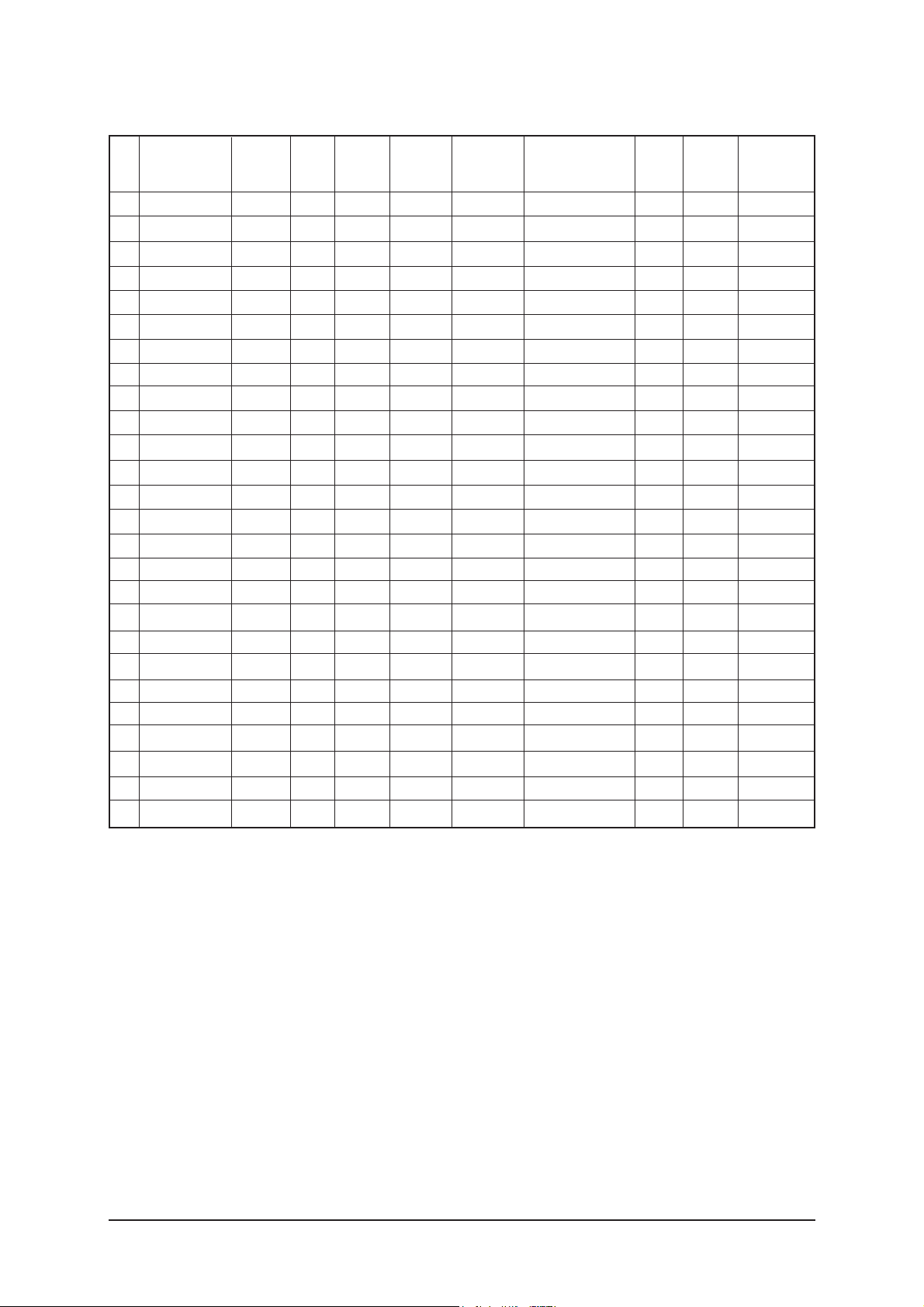
3 Alignments and Adjustments
3-7
1
2
3
4
5
6
7
8
9
10
11
12
13
14
15
16
17
18
19
20
21
22
23
24
25
26
Pattern Select
BS-On
B-Slope Gain
B-Tilt Min
B-Tilt Max
B-Tilt Slope
LFunc-Basis
Hfunc-Basis
Mean-Offset1
Mean Offset2
Mean Slope
Input Offset
Input Gain
ACR Offset
ACR Th1
ARC Th2
Skin Enable
Skin Tu
Skin Tv
M Skin Tu
M Skin TV
Sub Color
M-Au-Sub Color
M-Wi-Sub Color
MW-Skin-Tu
MW-Skin-Tv
0~20
0/1
0~255
0~255
0~255
0~255
0~255
0~255
0~255
0~255
0~255
0~255
0~255
0~128
0~255
0~255
0/1
0~255
0~255
0~255
0~255
0~255
0~255
0~255
0~255
0~255
0
1
70
30
130
128
75
80
50
220
93
128
128
10
10
110
1
128
128
110
110
128
133
128
128
128
0
1
44
20
120
128
20
40
100
200
56
128
128
15
30
130
1
165
140
128
128
128
128
128
128
128
0
1
44
20
120
128
20
40
100
200
56
128
128
15
30
130
1
165
140
128
128
128
128
128
128
128
3) FBE2
No Item Range
0
1
64
20
120
128
55
65
75
225
85
128
128
15
30
130
1
165
128
128
128
150
128
128
128
128
HDMI
0
1
64
20
120
128
75
88
75
225
85
128
128
15
30
130
1
128
128
128
128
143
128
128
128
128
DTV
0
1
64
20
120
128
75
88
75
225
85
128
128
15
30
130
1
128
128
128
128
143
128
128
128
128
DTVRF
AV/
S-VIDEO
COMP
(480i/576i)
0
1
64
20
120
128
40
40
75
155
45
128
128
15
30
130
1
150
140
128
128
135
128
128
128
128
COMP
(480p/576p)
0
1
64
20
120
128
70
75
75
225
85
128
128
15
30
130
1
165
128
128
128
140
128
128
128
128
COMP
(720p/1080i/1080p)
Page 13

3 Alignments and Adjustments
3-8
4) Pdp Logic
No
Item Range
1
2
3
4
5
6
7
8
9
10
11
12
13
Pattern Srlect
Data updata
Data Type
CDC Sw
CDC Strengh Th
BRE Sw
FRC Repeat Mode
FRC CBG Mark On
ERC Bypass
Panel Type
Panel Inch
Panel Version
Logic Sw Version
0~63
ON/OFF
42"EU MRT/42"EU MESH/.......
ON/OFF
0~31
ON/OFF
ON/OFF
0~15
ON/OFF
-
-
-
-
0
OFF
42"EU MRT
OFF
0
OFF
OFF
0
OFF
0H
SD
0H 0H 0H
6. SGTV5810/NTP3000
No
Item Range
1
2
3
4
5
6
7
ID Tone Shift
ID Tone Thresh
Demod Prescaler
Master Volume
PWM Modulation
DRC Threshold
Speaker EQ
1H~FH
00H~FFH
00H~20H
00H~30H
80H~F2H
00H~7FH
ON/OFF
01H
7FH
13H
13H
F1H
06H
ON
7. YC Delay
No
Item Range
1
2
3
4
5
6
7
8
9
10
11
12
13
RF PAL-B/G
RF PAL - D/K
RF PAL - I
RF SECAM - B/G
RF SECAM - D/K
RF SECAM -L/L'
RF NTSC 3.58
RF NTSC 4.43
AV PAL
AV SECAM
AV NTSC 3.58
AV NTSC 4.43
AV PAL60
00H~FFH
00H~FFH
00H~FFH
00H~FFH
00H~FFH
00H~FFH
00H~FFH
00H~FFH
00H~FFH
00H~FFH
00H~FFH
00H~FFH
00H~FFH
77H
77H
77H
86H
86H
86H
40H
CCH
64H
CCH
95H
AAH
77H
Page 14
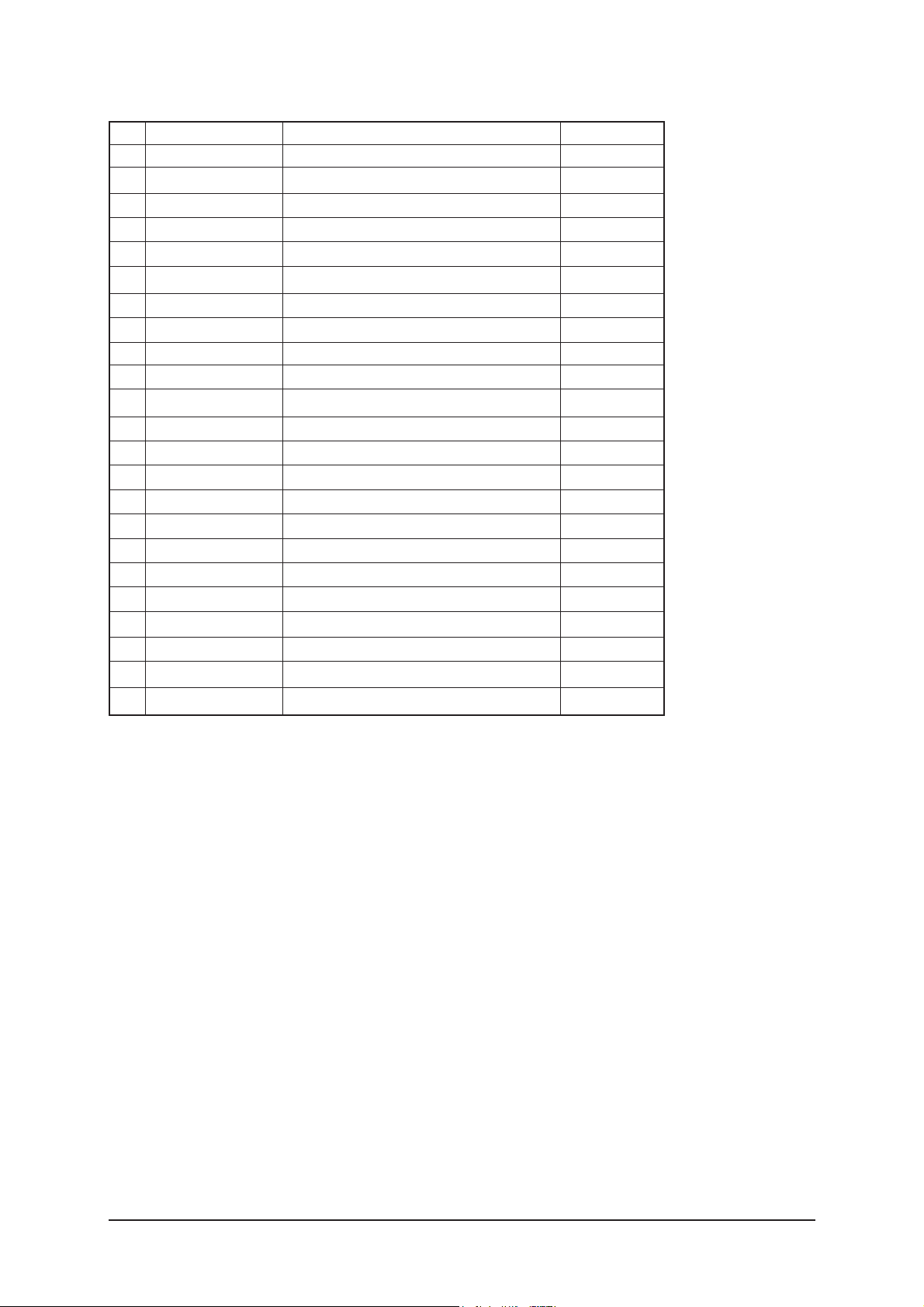
3 Alignments and Adjustments
3-9
8. Adjust
9. I2C Check
No
Item Range
1
2
3
4
5
6
7
8
9
10
11
12
13
14
15
16
17
18
19
Video Mute Time
Dynamic Contrast
Dynamic Dimming
Dynamic CE
LNA PLUS
RFDB-1 Level
RFDB-2 Level
RFDB-3 Level
RFDB-4 Level
Magazine LNA
PixelShift Test
Debug
ACR
D-Watchdog
Watchdog
URRT Select
FBE Select
Tuner
Tuner Top Semco
Tuner Top ALPS
D. Gamma
M. Gamma
MJC/PDP FRC
0~255
ON/OFF
ON/OFF
ON/OFF
0~255
0~255
0~255
0~255
ON/OFF
ON/OFF
ON/OFF
ON/OFF
ON/OFF
ON/OFF
MAIN / IDTV / PDP Lvds ON / PDP Lvds OFF
FBE2X/FBE2
Auto/ALPS/Semco
1-31
1-31
s_1-10 /0_85/off
s_1-10 /0_85/off
All On/All_off/MJC OnlyFRC Only
10
ON
ON
OFF
2
5
7
24
OFF
OFF
OFF
OFF
ON
ON
OFF
FBE2X
Auto
10
13
s_1
OFF
ALL ON
Page 15

3 Alignments and Adjustments
3-10
10. W/B MOVIE
1
2
3
4
5
6
7
8
9
10
8
9
10
11
12
13
14
15
16
17
18
19
20
21
22
WB Movie
Color Mode
Color Tone
Msub Brigh
Msub Contr
W1_RGAIN
W1_BGAIN
W1_R_OFFS
W1_B_OFFS
W2_RGAIN
W2_BGAIN
W2_R_OFFS
W2_B_OFFS
NO_RGAIN
NO_BGAIN
NO_R_OFFS
NO_B_OFFS
C2_RGAIN
C2_BGAIN
C2_R_OFFS
C2_B_OFFS
Movie Contr
Movie Brigh
Movie Color
Movie Sharp
ON/OFF
Movie
0~255
0~255
0~255
0~255
0~255
0~255
0~255
0~255
0~255
0~255
0~255
0~255
0~255
0~255
0~255
0~255
0~255
0~255
0~100
0~100
0~100
0~100
No Item Range
OFF
Movie
Cool1
128
128
176
63
131
138
168
46
130
131
152
100
129
130
126
168
128
129
100
45
55
75
TV/AV/S_Video
OFF
Dynamic
Cool1
128
128
161
74
119
140
143
47
127
145
139
102
125
133
122
141
129
127
100
45
55
75
Component
OFF
Dynamic
Cool1
128
128
144
117
127
110
149
93
124
110
137
123
126
114
123
156
117
116
100
45
55
75
PC
OFF
Dynamic
Cool1
128
128
161
76
118
141
142
51
128
143
141
104
121
133
125
143
128
128
100
45
55
75
HDMI
OFF
Dynamic
Cool1
128
128
157
76
119
138
142
48
129
143
141
104
126
136
124
142
128
128
100
45
55
75
Scart1/2
11. Checksum 7A72
12. Reset
13. Spread Spectrun
No
Item Range
1
2
3
4
5
6
7
Spectrum
Delta
Positive
Negative
Speed
Time
FBE Spectrum
ON/OFF
-128 ~ +128
0~99
0~99
0~7
0~7
0~5
ON
0
0
0
0
0
3
Page 16
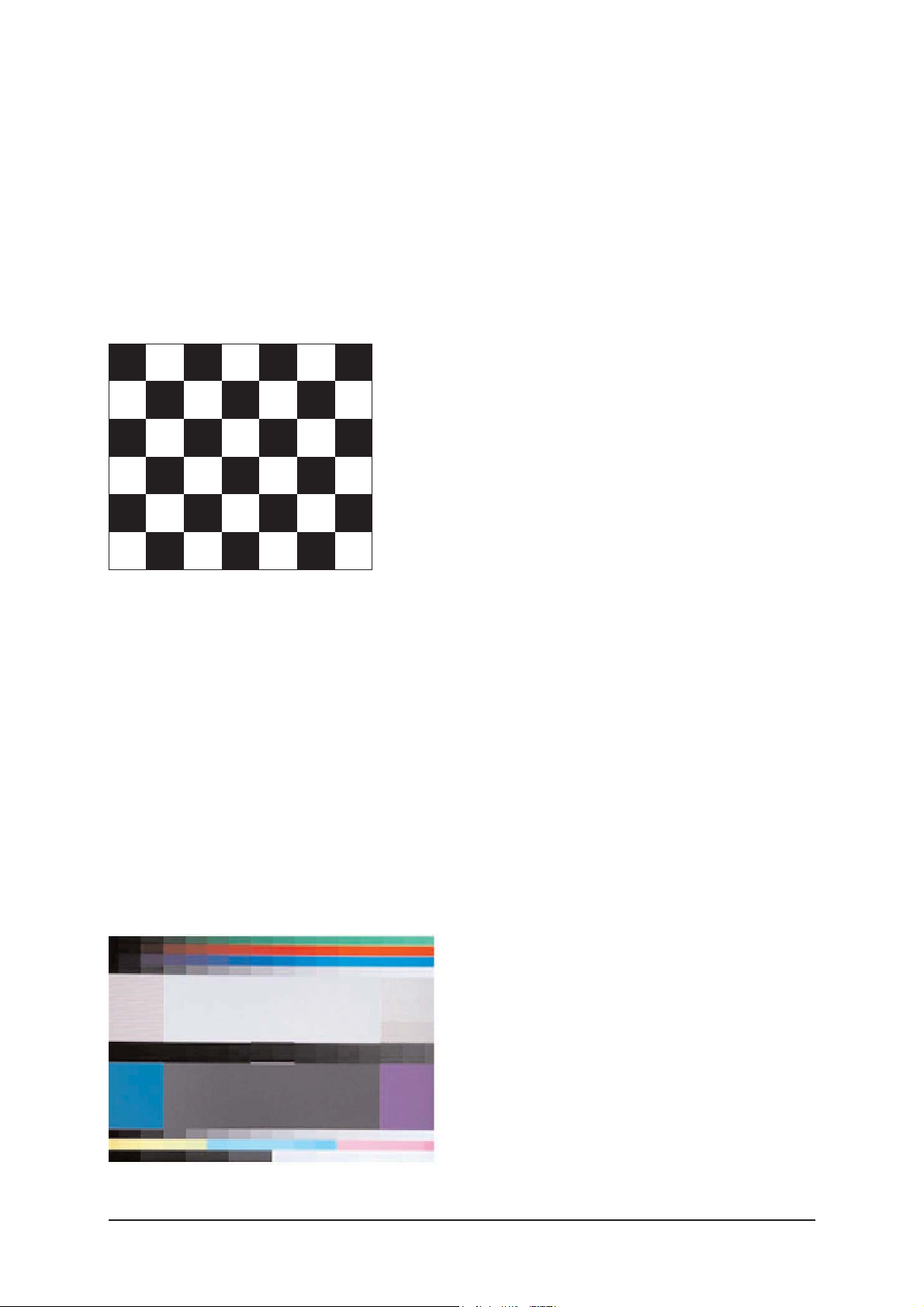
3 Alignments and Adjustments
3-11
3-4 Ser vice Adjustment
3-4-1 White Balance - Calibration
If picture color is wrong, do calibration first.
Equipment : CA210, Patten : chess pattern
Execute calibration in Factory Mode
Source AV : PAL composite, Component : 1280*720/60Hz
PC : 1024*768/60Hz
3-4-2 White Balance - Adjustment
If picture color is wrong, check White Balance condition.
Equipment : CA210, Patten : Flat W/B Pattern
Adjust W/B in Factory Mode
Sub brightness and R/G/B Offset controls low light region
Sub contrast and R/G/B Gain controls high light region
Source AV : PAL composite, Component : 1280*720/60Hz
HDMI[DVI] : 1280*720/60Hz
Flat W/B Pattern
[ Test Pattern : MIK K-7256 PAttern #92 ]
*Color temperature
1500K +/-500, -6 ~-20 MPCD
*Color coordinate
H/L : 267/263 +/- 2 35.0 Ft +/- 2.0Ft
L/L : 270/260 +/- 3 1.5 Ft +/- 0.2Ft
( chess patten )
Page 17
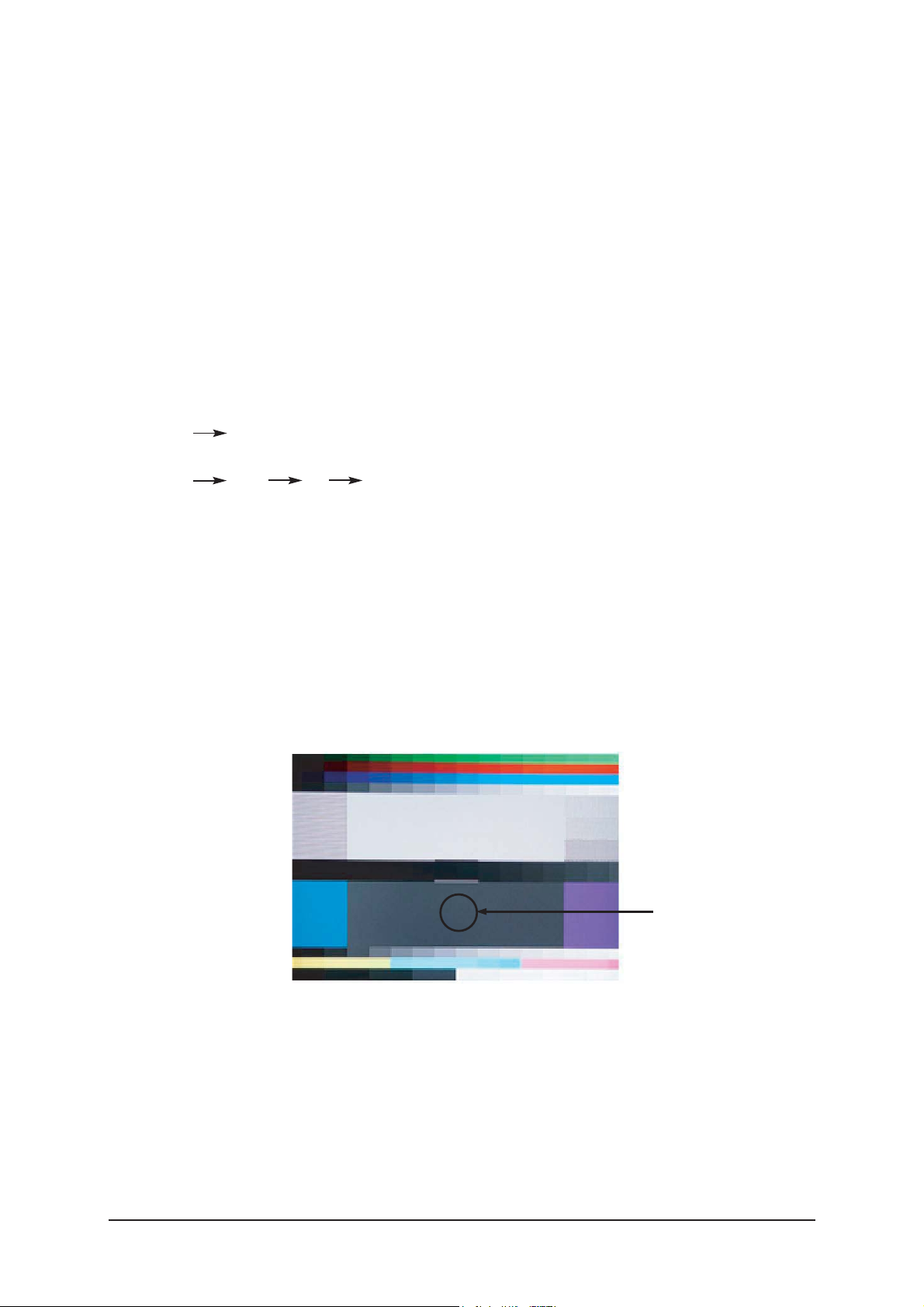
3 Alignments and Adjustments
3-12
3-4-3 Conditions for Measurement
1. On the basis of toshiba ABL pattern : High Light level (57 IRE)
- INPUT SIGNAL GENERATOR : MSPG-925LTH
* Mode NO 2 : 744X484@60 Hz
NO 6 : 1280X720@60 Hz
NO 21 : 1024X768@60 Hz
* Pattern NO 36 : 16 Color Pattern
NO 16 : Toshiba ABL Pattern
2. Optical measuring device : CA210 (FL)
Please use the MSPG-925 LTH generator for model
LE26M51B/LE32M51B/LE40M51B/LE46M51B
.
3-4-4 Method of Adjustment
1. Adjust the white balance of AV, Component and DVI Modes.
(AV Component)
a) Set the input to the mode in which the adjustment will be made
(RF DTV PC DVI).
* Input signal - VIDEO Mode : Model #2 (744*484 Mode), Pattern #16
- DTV,DVI Mode : Model #6 (1280*720 Mode), Pattern #16
- HDMI Mode: Model #6(1280*720 Mode), Pattern #16
b) Enter factory color control, confirm the data.
c) Adjust the low light. (Refer to table 1, 2 in adjustment position by mode)
- Adjust sub - Brightness to set the 'Y' value.
- Adjust red offset ('x') and blue offset ('y') to the color coordinates.
* Do not adjust green offset data.
d) Adjust the high light. (Refer to table 1, 2 in adjustment position by mode)
- Adjust red gain ('x') and blue gain ('y') to the color coordinates.
* Do not adjust the green gain and sub-contrast (Y) data.
Picture 4-2 Flat W/B Pattern
Low light
Measurement point
Page 18

3 Alignments and Adjustments
3-13
d) Adjust the high light. (Refer to table 1, 2 in adjustment position by mode)
- Adjust red gain ('x') and blue gain ('y') to the color coordinates.
* Do not adjust the green gain and sub-contrast (Y) data.
Picture 4-3 Flat W/B Pattern
High light
Measurement point
Page 19
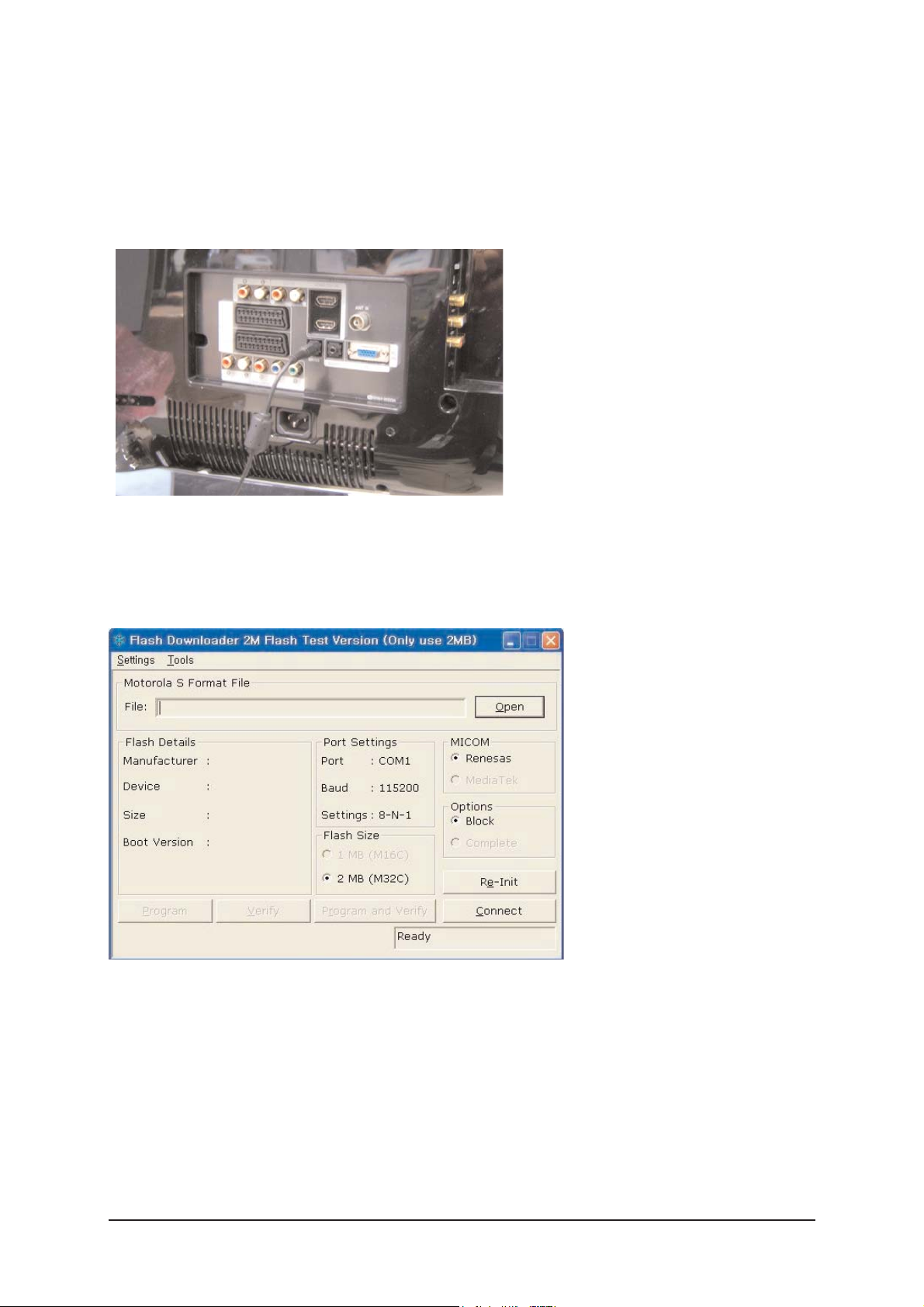
3 Alignments and Adjustments
3-14
3-5 Software Upgrade
3-5-1 How to Update Flash ROM
1. Install the Flash Downloader
ConnectSet(Service Jack)and Jig Cable to execute Program Update.
2. Flash Downloader program update
-Before Turning on the set,Click "connect"which is under of OSD Screen!
-Turn on the Set.
Page 20
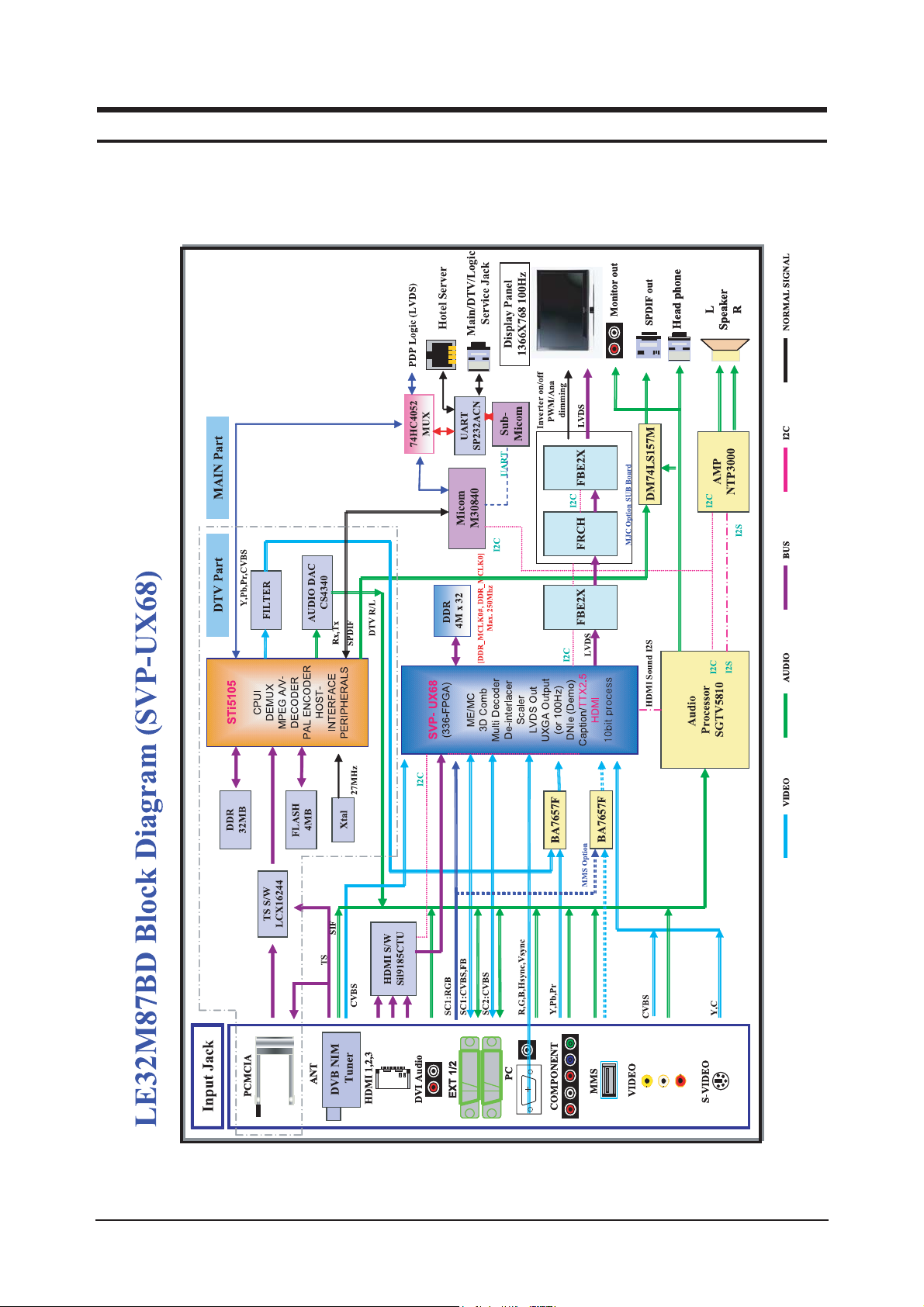
7 Block Diagrams
7-1
7 Block Diagram
- This Document can not be used without Samsung’s authorization
Page 21

7 Block Diagrams
7-2
Memo
Page 22
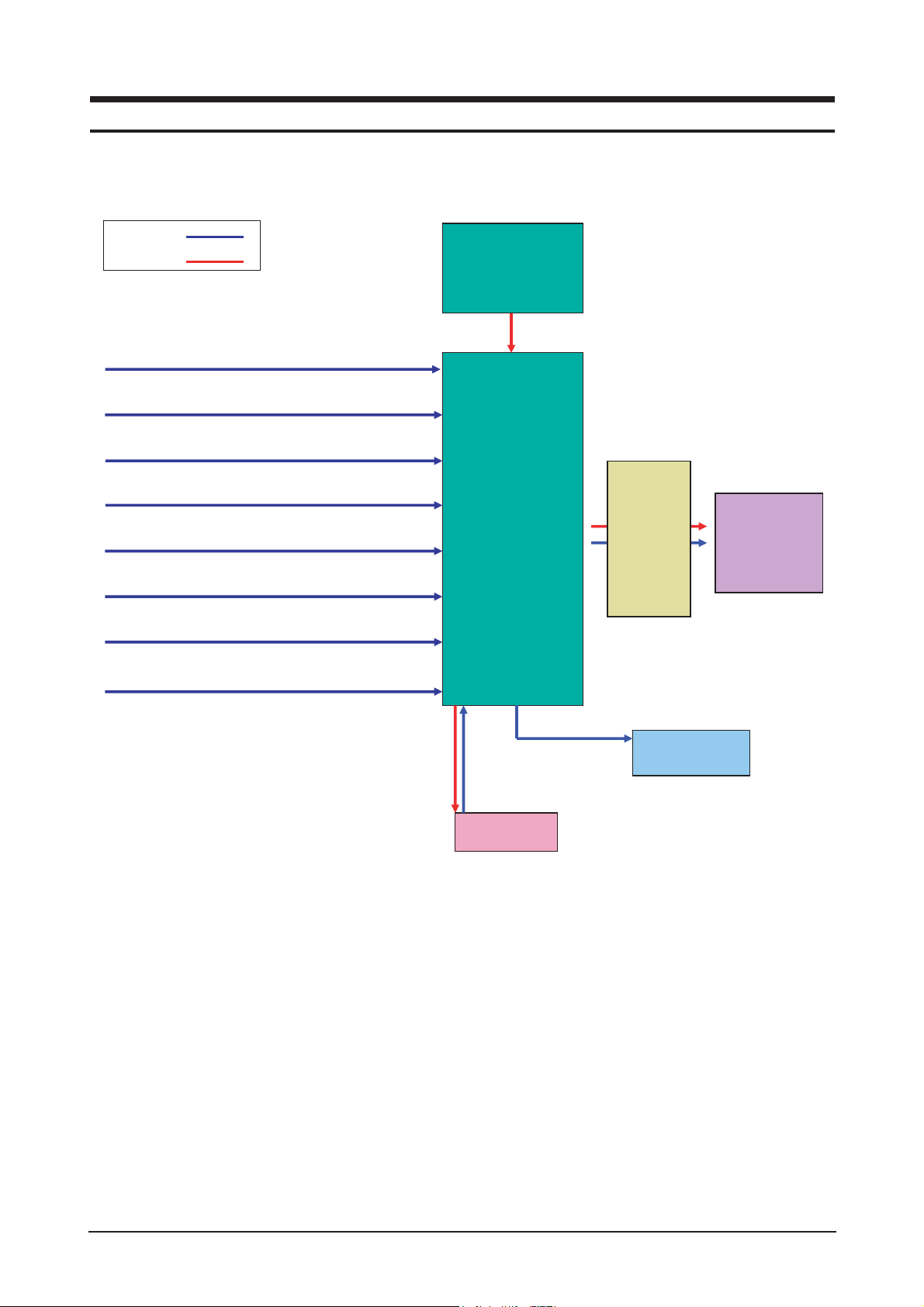
13 Circuit Descriptions
13-1
13 Circuit Descriptions
13-1 Block description
RF IN (Air, Cable)
Scart 1,2
A/V
S-Video
Component
HDMI 1, 2
PC
MMS
Main
Board
SUB
Board
Panel
T-con
Board
Speaker
IR/LED
Signal
Power
Bordeaux consists of three main blocks
1. Main board : Video signal processing
2. IP board : Power supply & Inverter
3. T-con board : LCD Panel control
IP Board
Page 23
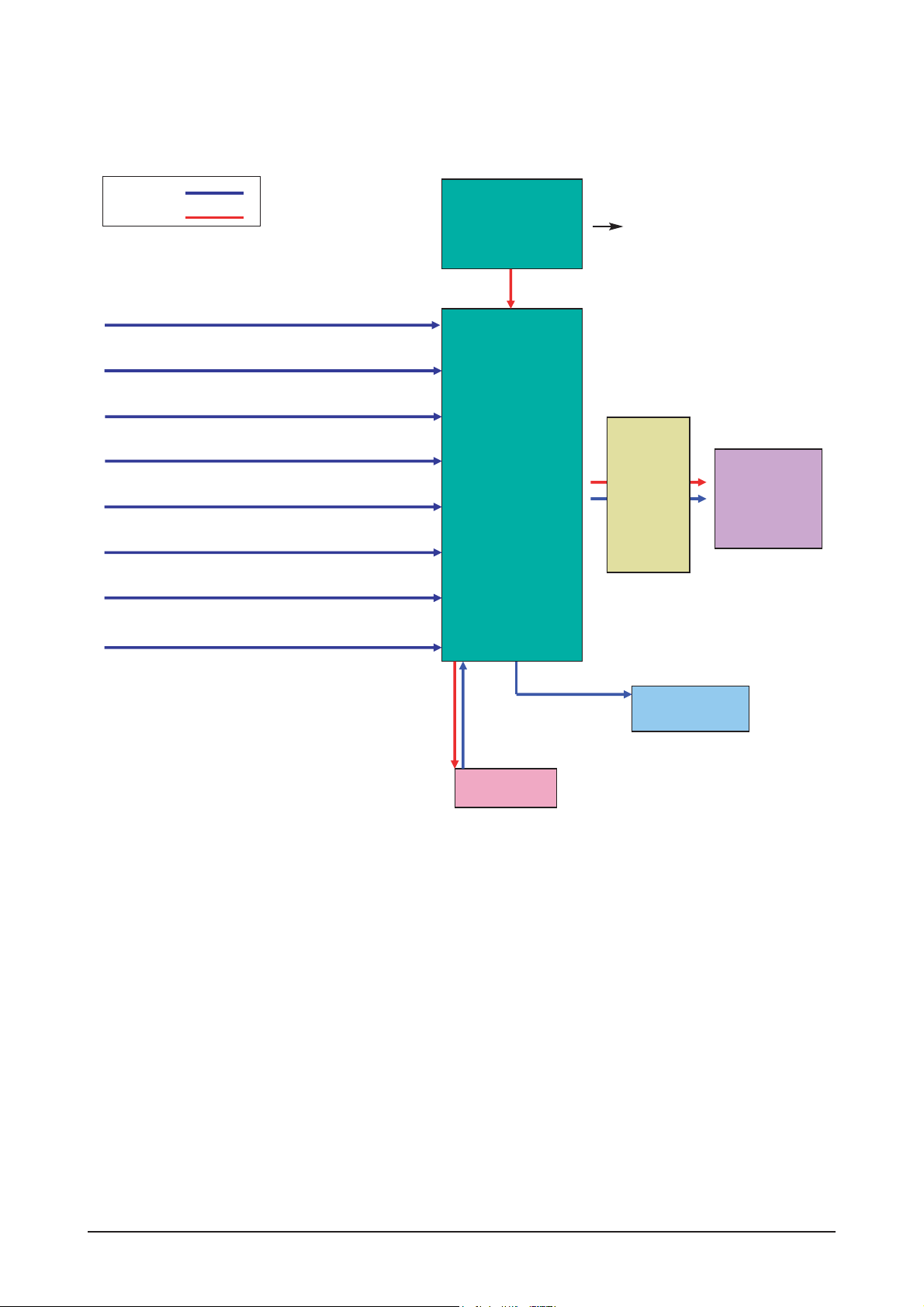
13 Circuit Descriptions
13-2
Bordeaux consists of three main blocks
1. Main board : Video signal processing
2. SMPS : Power supply
3. T-con board : LCD Panel control
SMPS
INVERTER
RF IN
Scart 1,2
A/V
S-Video
Component
HDMI 1, 2
Main
Board
Panel
T-con
Board
Speaker
IR/LED
Signal
Power
PC
MMS
SUB
Board
Page 24

13 Circuit Descriptions
13-3
13-2 Main Block
Page 25

13 Circuit Descriptions
13-4
13-3 SMPS Board
Page 26

11 Disassembly and Reassembly
11-1
11 Disassembly and Reassembly
This section of the service manual describes the disassembly and reassembly procedures for the TFT-LCD
TV.
WARNING : This monitor contains electrostatically sensitive devices. Use caution when
handling these components.
11-1 Disassembly (LE32M87BDX)
Cautions : 1. Disconnect the monitor from the power source before disassembly.
2. Follow these directions carefully; never use metal instruments to pry apart the
cabinet.
Description Picture Description
1. Place monitor face down on cushioned table.
Remove screws from the Stand.
Remove stand.
Page 27

11 Disassembly and Reassembly
11-2
3. Disconnet cables from the main and power
boards.
Description Picture Description
2. Remove screws from the rear-cover and lift up
the rear-cover.
Page 28
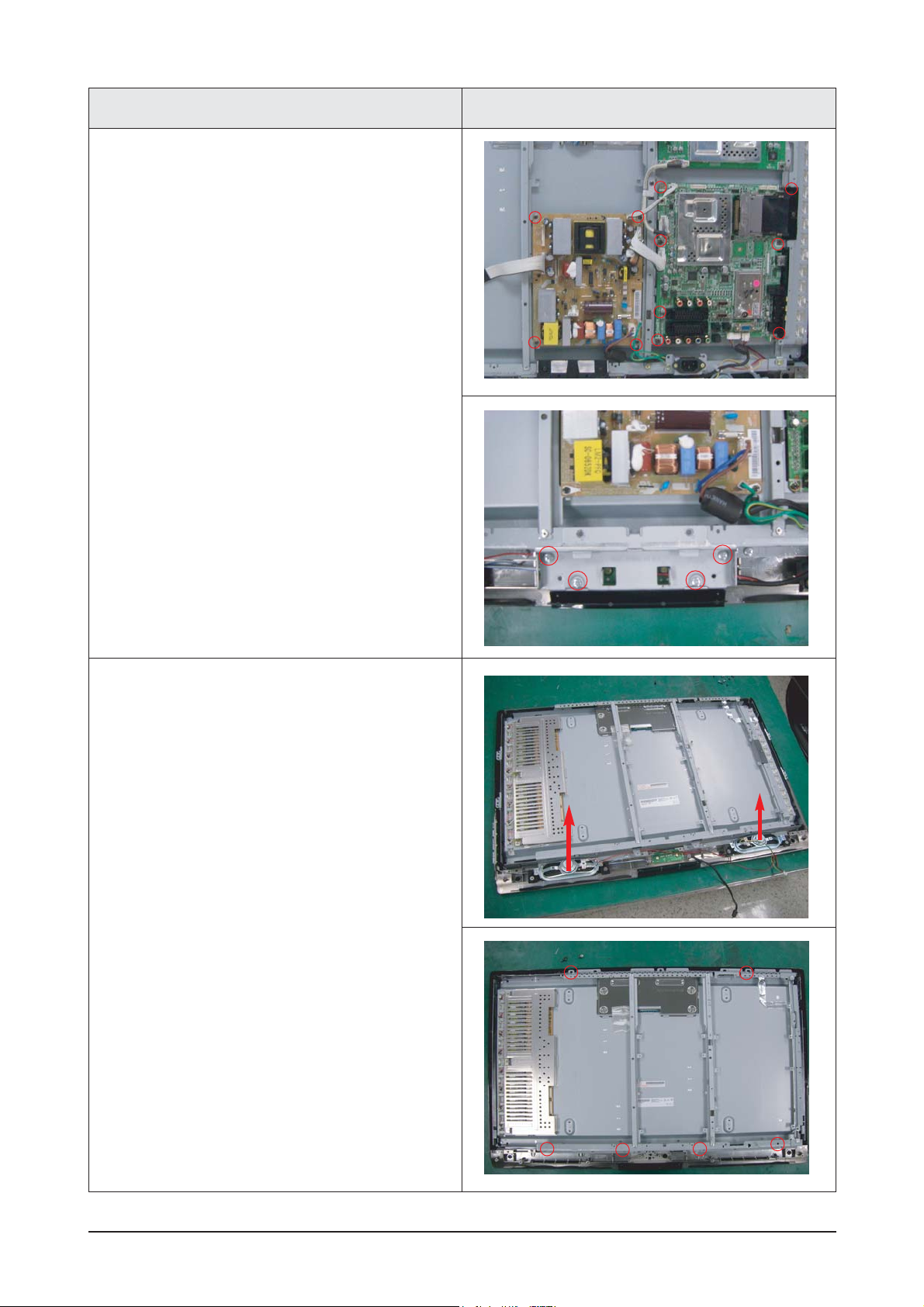
11 Disassembly and Reassembly
11-3
5. Lift up the speakers.
Remove screws from the BRKT.
Description Picture Description
4. Remove screws from the boards and stand
BRKT.
Page 29
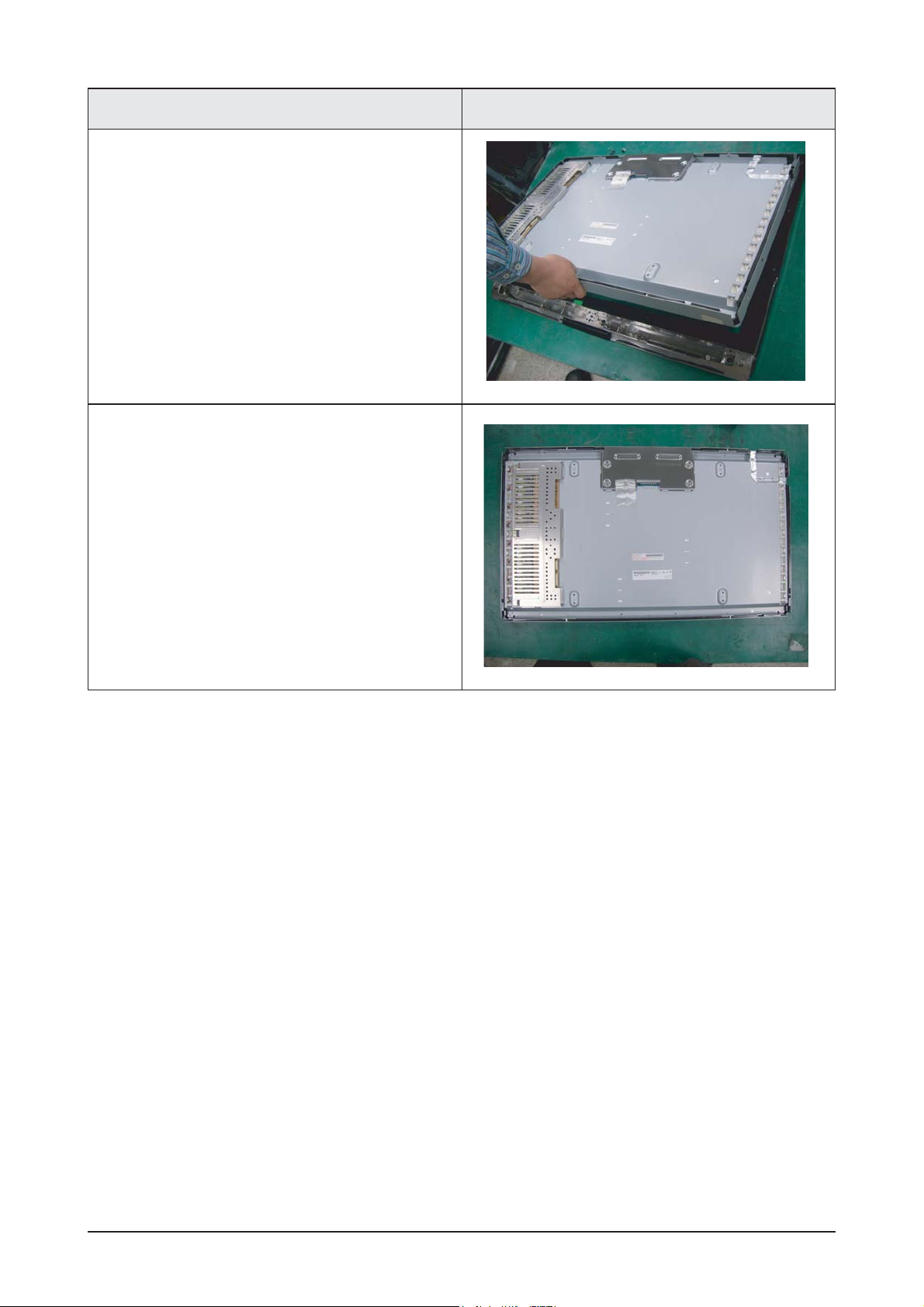
11 Disassembly and Reassembly
11-4
Description Picture Description
6. Lift up the Panel.
7. Remove Panel Front.
Page 30

11 Disassembly and Reassembly
11-5
11-2 Reassembly
Reassembly procedures are in the reverse order of disassembly procedures.
Page 31

11 Disassembly and Reassembly
11-6
Memo
Page 32

6 Electrical Parts List
6-1
Level Loc. No. Code No. Description & Specification Q'ty SA/SNA
LE32M86BDX/XEC LE32M86BD,N30A/32M80-GTU,32,LCD-TV,SPAIN
0.1 M0216 BN90-01149A ASSY STAND;32R81,M81,SWIVEL,-,-,-,- 1 S.N.A
..2 T0524 6902-000241 BAG PE;NITRON/HDPE,T0.5/T0.012,W600,L600 1 S.N.A
..2 M0027 BN96-04662A ASSY STAND P-BASE;-,32R81,M81,SWIVEL,-,A 1 S.A
...3 T0081 6002-001294 SCREW-TAPPING;BH,+,,M4,L16,ZPC(BLK) 4 S.A
...3 M0081 6003-001239 SCREW-TAPTITE;FH,+,-,B,M4,L10,ZPC(WHT),S 4 S.A
...3 BN61-02232A HOLDER-SWIVEL RING;32R71,ACETAL NATUAL,T 1 S.N.A
...3 BN61-02233A HOLDER-SWIVEL RING;32R71,ACETAL NATUAL,B 1 S.N.A
...3 BN61-02236A BRACKET-HINGE SWIVEL;BORDEAUX 32,SECC,T1 1 S.N.A
...3 BN61-02942A BRACKET-STAND BOTTOM;32,BORDEAUX PLUS,SE 1 S.N.A
...3 T0920 BN61-02943A GUIDE-STAND;32R81,ABS,V0,-,-,-,BK500,- 1 S.N.A
....4 BN61-02967A BRACKET-SUPPORT STAND;32 BORDEAUX PLUS,S 1 S.N.A
....4 T0514 BN61-03046A BRACKET-SUPPORT;32 BORDEAUX PLUS,SECC,2. 1 S.N.A
...3 CCM1 BN63-02183D COVER-SHEET;Rhcm,PE Vinyl,T0.05,680mm,20 0.4 S.N.A
...3 T0004 BN63-03102A COVER-STAND BASE;32R81,ABS+PMMA,-,-,-,HB 1 S.N.A
...3 T0132 BN73-00052A RUBBER FOOT;ARES 17,CR Rubber Gray,T1.5 4 S.N.A
0.1 M0001 BN90-01278B ASSY COVER FRONT;32M86,EO(IDTV),ABS+PMMA 1 S.N.A
..2 T0175 BN96-04773A ASSY SPEAKER P;8ohm,4pin,Horn Type,10W,T 1 S.A
..2 T0003 BN96-05318B ASSY COVER P-FRONT;-,32M86,EO(IDTV),-,AB 1 S.A
...3 M0081 6003-001188 SCREW-TAPTITE;BH,+,-,B,M4,L10,ZPC(WHT),S 2 S.N.A
...3 T0069 AA60-00091J SPACER-FELT;-,FELT,330X10,-,-,BLK,T0.5,- 2 S.N.A
...3 T0069 AA60-00091R SPACER-FELT;,FELT,250X10,,,BLK,T0.5,, 2 S.N.A
...3 T0056 BN63-03035C COVER-DECORATION;40M81,ABS,-,-,-,HB,-,IV 1 S.N.A
...3 T0056 BN63-03036C COVER-DECORATION;40M81,ABS,-,-,-,HB,-,IV 1 S.N.A
...3 M0112 BN63-03190A COVER-FRONT;32M81,EO(IDTV),ABS+PMMA,-,-, 1 S.N.A
...3 T0022 BN64-00550A KNOB-CONTROL;40M81,ABS,-,-,-,HB,IV-16,-, 1 S.N.A
...3 M0146 BN96-04884E ASSY BOARD P-POWER & IR;LE37R86BD,CT5000 1 S.A
...3 M0145 BN96-04901A ASSY BOARD P-FUNCTION;LNT3771FD,CT5000-4 1 S.A
...3 BN96-05319B ASSY DECORATION P;32M81,-,ABS HB,IV-16,B 1 S.N.A
....4 T0060 BN61-01655A SPRING ETC;STS-304 SUS,D8,L12,T0.5 1 S.N.A
....4 T0056 BN63-03191B COVER-DECORATION;32M81,ABS,-,-,-,HB,-,IV 1 S.N.A
....4 T0056 BN63-03230A COVER-DECORATION;32M81,ABS+PMMA,-,-,-,HB 1 S.N.A
....4 T0059 BN64-00366A INDICATOR LED;ROME-I,PC,CLEAR,ALL MODEL 1 S.N.A
....4 T0023 BN64-00548A KNOB POWER;TULIP40,PC VIOLET,V0 1 S.N.A
....4 T0054 BN64-00549A KNOB-DECORATION;40M81,ABS,-,-,-,HB,IV-16 1 S.N.A
....4 BN61-03261C BOSS-TAPE;Tulip,ACRYL,T1.1,W24mm,GRAY,TA 0.7 S.N.A
....4 BN61-03261A BOSS-TAPE;Tulip,ACRYL,T1.1,W12mm,GRAY,TA 0.048 S.N.A
...3 M0081 6003-000275 SCREW-TAPTITE;BH,+,-,B,M3,L10,ZPC(BLK),S 2 S.N.A
...3 CCM1 BN63-02183C COVER-SHEET;Rhcm,PE Vinyl,T0.05,200mm,20 3.145 S.N.A
0.1 M0002 BN90-01279A ASSY COVER REAR;32M81,EO(IDTV),ABS+PMMA, 1 S.N.A
..2 T0081 6002-001294 SCREW-TAPPING;BH,+,,M4,L16,ZPC(BLK) 2 S.A
..2 T0081 6002-001294 SCREW-TAPPING;BH,+,,M4,L16,ZPC(BLK) 13 S.A
..2 M0013 BN96-05320A ASSY COVER P-REAR;-,32M81,EO(IDTV),-,ABS 1 S.A
...3 M0081 6003-001188 SCREW-TAPTITE;BH,+,-,B,M4,L10,ZPC(WHT),S 4 S.N.A
...3 CCM1 BN63-02183F COVER-SHEET;Rhcm,PE Vinyl,T0.05,900mm,20 0.7 S.N.A
...3 M0006 BN63-03192A COVER-REAR;32M81,EO(IDTV),ABS+PMMA,-,-,- 1 S.N.A
...3 T0071 BN64-00555B INLAY-TERMINAL;07,COMMON,EO(IDTV),PS SHE 1 S.N.A
...3 T0064 BN65-00002A CLAMPER CORE;BORDEAUX,PP,V0,BLK 1 S.N.A
...3 T0101 BN61-03348A BRACKET-WALL;LCD TV 32",SECC T1.6 4 S.N.A
0.1 BN91-01180Q ASSY LCD-AMLCD;LE32M87BDX/* 1 S.N.A
..2 M0215 BN07-00463A LCD-PANEL;T315XW02 VF,8bit,32inch,16.7M, 1 S.A
6 Electrical Parts List
You can search for updated part codes through ITSELF web site.
URL : http://itself.sec.samsung.co.kr/
6-1 LE32M86BDX Parts List
Page 33

6 Electrical Parts List
6-2
Level Loc. No. Code No. Description & Specification Q'ty SA/SNA
0.1 M0017 BN91-01554C ASSY CHASSIS;LE32M87BDX/*AUO VE 1 S.N.A
..2 M0014 BN94-01303G ASSY PCB MAIN-AUO VE;LE32M87BDX/* 1 S.A
...3 T0245 0202-001492 SOLDER-WIRE FLUX;HSE-02 LFM48 SR-34 S,-, 0.25 S.N.A
...3 JA1410_NSI 3701-001388 CONNECTOR-HDMI;20P,Phosphor Bronze,ANGLE 1 S.A
...3 JA1406_OP 3701-001400 CONNECTOR-DSUB;15P,3R,FEMALE,STRAIGHT,Ni 1 S.A
...3 CN906 3707-001081 CONNECTOR-OPTICAL;STRAIGHT,SPDIF 1 S.A
...3 JA3201_OP 3709-001477 CONNECTOR-CARD SLOT;68P,1.27mm,ANGLE,AU, 1 S.A
...3 CN330 3711-000058 HEADER-BOARD TO CABLE;BOX,4P,1R,2.5MM,AN 1 S.A
...3 CN906 3711-004182 CONNECTOR-HEADER;BOX,10P,1R,2MM,STRAIGHT 1 S.A
...3 CN330 3711-004484 HEADER-BOARD TO CABLE;BOX,5P,1R,2mm,STRA 1 S.A
...3 CN330 3711-004484 HEADER-BOARD TO CABLE;BOX,5P,1R,2mm,STRA 1 S.A
...3 CN330 3711-004484 HEADER-BOARD TO CABLE;BOX,5P,1R,2mm,STRA 1 S.A
...3 CN330 3711-004531 HEADER-BOARD TO CABLE;BOX,10P,1R,2mm,ANG 1 S.A
...3 CN330 3711-005606 HEADER-BOARD TO CABLE;BOX,30P,2R,2mm,STR 1 S.A
...3 CN330 3711-005842 HEADER-BOARD TO CABLE;BOX,24P,2R,2MM,STR 1 S.A
...3 JA330 3722-000143 JACK-PHONE;1P(VER),AG,BLK,ANGLE 1 S.A
...3 JA1601_EU 3722-000498 JACK-SCART;21P,-,SN,BLK,NO 1 S.A
...3 JA1608_EU 3722-000498 JACK-SCART;21P,-,SN,BLK,NO 1 S.A
...3 JA330 3722-001061 JACK-PHONE;1P,3.6PI,AG,BLK,N 1 S.A
...3 JA330 3722-001061 JACK-PHONE;1P,3.6PI,AG,BLK,N 1 S.A
...3 JA332 3722-001163 JACK-VHS;4P,AU,BLK,ANGLE 1 S.A
...3 JA333 3722-002360 JACK-PIN;3P,AU,GRN/BLU/RED,STRAIGHT 1 S.A
...3 JA333 3722-002362 JACK-PIN;2P,Sn,WHT/RED,STRAIGHT 1 S.A
...3 JA333 3722-002362 JACK-PIN;2P,Sn,WHT/RED,STRAIGHT 1 S.A
...3 JA333 3722-002362 JACK-PIN;2P,Sn,WHT/RED,STRAIGHT 1 S.A
...3 JA333 3722-002543 JACK-PIN;3P,Sn,RED/WHT/YEL,ANGLE 1 S.A
...3 CIS3 BN40-00096A TUNER;DNOS403MH261B(S),PAL Hyper,181CH, 1 S.A
...3 T0603 BN63-02494A SHIELD-PCB MAIN;MOSEL 40",SPTE,T0.3,EURO 1 S.N.A
...3 T0603 BN63-03197A SHIELD-PCB MAIN;TULIP PAL,SPTE,T0.5 1 S.N.A
...3 M0131 BN63-03550A GASKET;BORDEAUX PLUS,Conductive Fabric,1 1 S.N.A
...3 CCMM1 BN73-00024D SILICON/RUBBER;BORDEAUX,SILICON,28x28XT6 1 S.N.A
...3 CCMM1 BN73-00151A SILICON/RUBBER;GP1500 380MIL,20X20X9.5T 1 S.N.A
...3 T0174 BN97-01593G ASSY SMD;LE32M87BDX/*,AUO VE 1 S.N.A
....4 SUB05 0202-001477 SOLDER-CREAM;LST309-M,-,D20~45##,96.5Sn/ 4.57 S.N.A
....4 D1107 0401-000133 DIODE-SWITCHING;RLS4148,75V,150mA,LL-34, 1 S.A
....4 D1204 0401-000133 DIODE-SWITCHING;RLS4148,75V,150mA,LL-34, 1 S.A
....4 D1208 0401-000133 DIODE-SWITCHING;RLS4148,75V,150mA,LL-34, 1 S.A
....4 D1209 0401-000133 DIODE-SWITCHING;RLS4148,75V,150mA,LL-34, 1 S.A
....4 D1210 0401-000133 DIODE-SWITCHING;RLS4148,75V,150mA,LL-34, 1 S.A
....4 D1211 0401-000133 DIODE-SWITCHING;RLS4148,75V,150mA,LL-34, 1 S.A
....4 D1212 0401-000133 DIODE-SWITCHING;RLS4148,75V,150mA,LL-34, 1 S.A
....4 D1213 0401-000133 DIODE-SWITCHING;RLS4148,75V,150mA,LL-34, 1 S.A
....4 D1214 0401-000133 DIODE-SWITCHING;RLS4148,75V,150mA,LL-34, 1 S.A
....4 D1218 0401-000133 DIODE-SWITCHING;RLS4148,75V,150mA,LL-34, 1 S.A
....4 D1219 0401-000133 DIODE-SWITCHING;RLS4148,75V,150mA,LL-34, 1 S.A
....4 D1640 0401-000133 DIODE-SWITCHING;RLS4148,75V,150mA,LL-34, 1 S.A
....4 D1641 0401-000133 DIODE-SWITCHING;RLS4148,75V,150mA,LL-34, 1 S.A
....4 D2201_LUX 0401-000133 DIODE-SWITCHING;RLS4148,75V,150mA,LL-34, 1 S.A
....4 D1101 0401-001056 DIODE-SWITCHING;MMBD4148SE,100V,200mA,SO 1 S.A
....4 D1403 0401-001056 DIODE-SWITCHING;MMBD4148SE,100V,200mA,SO 1 S.A
....4 D1404 0401-001056 DIODE-SWITCHING;MMBD4148SE,100V,200mA,SO 1 S.A
....4 D1407 0401-001056 DIODE-SWITCHING;MMBD4148SE,100V,200mA,SO 1 S.A
....4 D1410 0401-001056 DIODE-SWITCHING;MMBD4148SE,100V,200mA,SO 1 S.A
....4 D1411 0401-001056 DIODE-SWITCHING;MMBD4148SE,100V,200mA,SO 1 S.A
....4 D1412 0401-001056 DIODE-SWITCHING;MMBD4148SE,100V,200mA,SO 1 S.A
....4 D1424 0401-001056 DIODE-SWITCHING;MMBD4148SE,100V,200mA,SO 1 S.A
....4 D1425 0401-001056 DIODE-SWITCHING;MMBD4148SE,100V,200mA,SO 1 S.A
....4 D1426 0401-001056 DIODE-SWITCHING;MMBD4148SE,100V,200mA,SO 1 S.A
....4 D1434 0401-001056 DIODE-SWITCHING;MMBD4148SE,100V,200mA,SO 1 S.A
....4 D1435 0401-001056 DIODE-SWITCHING;MMBD4148SE,100V,200mA,SO 1 S.A
....4 D1436 0401-001056 DIODE-SWITCHING;MMBD4148SE,100V,200mA,SO 1 S.A
....4 D1450_NSID 0401-001056 DIODE-SWITCHING;MMBD4148SE,100V,200mA,SO 1 S.A
Page 34

6 Electrical Parts List
6-3
Level Loc. No. Code No. Description & Specification Q'ty SA/SNA
....4 D1451_NSID 0401-001056 DIODE-SWITCHING;MMBD4148SE,100V,200mA,SO 1 S.A
....4 D1472 0401-001056 DIODE-SWITCHING;MMBD4148SE,100V,200mA,SO 1 S.A
....4 D1473 0401-001056 DIODE-SWITCHING;MMBD4148SE,100V,200mA,SO 1 S.A
....4 D1474 0401-001056 DIODE-SWITCHING;MMBD4148SE,100V,200mA,SO 1 S.A
....4 D1475 0401-001056 DIODE-SWITCHING;MMBD4148SE,100V,200mA,SO 1 S.A
....4 D1476 0401-001056 DIODE-SWITCHING;MMBD4148SE,100V,200mA,SO 1 S.A
....4 D1477 0401-001056 DIODE-SWITCHING;MMBD4148SE,100V,200mA,SO 1 S.A
....4 D1478 0401-001056 DIODE-SWITCHING;MMBD4148SE,100V,200mA,SO 1 S.A
....4 D1479 0401-001056 DIODE-SWITCHING;MMBD4148SE,100V,200mA,SO 1 S.A
....4 D1482 0401-001056 DIODE-SWITCHING;MMBD4148SE,100V,200mA,SO 1 S.A
....4 D1483 0401-001056 DIODE-SWITCHING;MMBD4148SE,100V,200mA,SO 1 S.A
....4 D1484 0401-001056 DIODE-SWITCHING;MMBD4148SE,100V,200mA,SO 1 S.A
....4 D1485 0401-001056 DIODE-SWITCHING;MMBD4148SE,100V,200mA,SO 1 S.A
....4 D1486 0401-001056 DIODE-SWITCHING;MMBD4148SE,100V,200mA,SO 1 S.A
....4 D1487 0401-001056 DIODE-SWITCHING;MMBD4148SE,100V,200mA,SO 1 S.A
....4 D1488 0401-001056 DIODE-SWITCHING;MMBD4148SE,100V,200mA,SO 1 S.A
....4 D1489 0401-001056 DIODE-SWITCHING;MMBD4148SE,100V,200mA,SO 1 S.A
....4 D1492_NSID 0401-001056 DIODE-SWITCHING;MMBD4148SE,100V,200mA,SO 1 S.A
....4 D1493_NSID 0401-001056 DIODE-SWITCHING;MMBD4148SE,100V,200mA,SO 1 S.A
....4 D1494_NSID 0401-001056 DIODE-SWITCHING;MMBD4148SE,100V,200mA,SO 1 S.A
....4 D1495_NSID 0401-001056 DIODE-SWITCHING;MMBD4148SE,100V,200mA,SO 1 S.A
....4 D1496_NSID 0401-001056 DIODE-SWITCHING;MMBD4148SE,100V,200mA,SO 1 S.A
....4 D1497_NSID 0401-001056 DIODE-SWITCHING;MMBD4148SE,100V,200mA,SO 1 S.A
....4 D1498_NSID 0401-001056 DIODE-SWITCHING;MMBD4148SE,100V,200mA,SO 1 S.A
....4 D1499_NSID 0401-001056 DIODE-SWITCHING;MMBD4148SE,100V,200mA,SO 1 S.A
....4 D1603_OP 0401-001056 DIODE-SWITCHING;MMBD4148SE,100V,200mA,SO 1 S.A
....4 D1621_OP 0401-001056 DIODE-SWITCHING;MMBD4148SE,100V,200mA,SO 1 S.A
....4 D1624_OP 0401-001056 DIODE-SWITCHING;MMBD4148SE,100V,200mA,SO 1 S.A
....4 D1643 0401-001056 DIODE-SWITCHING;MMBD4148SE,100V,200mA,SO 1 S.A
....4 D1644 0401-001056 DIODE-SWITCHING;MMBD4148SE,100V,200mA,SO 1 S.A
....4 D1645 0401-001056 DIODE-SWITCHING;MMBD4148SE,100V,200mA,SO 1 S.A
....4 D1646_PAD 0401-001056 DIODE-SWITCHING;MMBD4148SE,100V,200mA,SO 1 S.A
....4 D1647 0401-001056 DIODE-SWITCHING;MMBD4148SE,100V,200mA,SO 1 S.A
....4 D1648_LAMP 0401-001056 DIODE-SWITCHING;MMBD4148SE,100V,200mA,SO 1 S.A
....4 D1649 0401-001056 DIODE-SWITCHING;MMBD4148SE,100V,200mA,SO 1 S.A
....4 D1650 0401-001056 DIODE-SWITCHING;MMBD4148SE,100V,200mA,SO 1 S.A
....4 D1653 0401-001056 DIODE-SWITCHING;MMBD4148SE,100V,200mA,SO 1 S.A
....4 D1808 0401-001056 DIODE-SWITCHING;MMBD4148SE,100V,200mA,SO 1 S.A
....4 D1456 0401-001099 DIODE-SWITCHING;1N4148WS,75V,150mA,SOD-3 1 S.A
....4 D1457 0401-001099 DIODE-SWITCHING;1N4148WS,75V,150mA,SOD-3 1 S.A
....4 D1458_HDMI 0401-001099 DIODE-SWITCHING;1N4148WS,75V,150mA,SOD-3 1 S.A
....4 D1507 0401-001099 DIODE-SWITCHING;1N4148WS,75V,150mA,SOD-3 1 S.A
....4 D1508 0401-001099 DIODE-SWITCHING;1N4148WS,75V,150mA,SOD-3 1 S.A
....4 D1509 0401-001099 DIODE-SWITCHING;1N4148WS,75V,150mA,SOD-3 1 S.A
....4 D1651 0401-001099 DIODE-SWITCHING;1N4148WS,75V,150mA,SOD-3 1 S.A
....4 D1652 0401-001099 DIODE-SWITCHING;1N4148WS,75V,150mA,SOD-3 1 S.A
....4 D1654 0401-001099 DIODE-SWITCHING;1N4148WS,75V,150mA,SOD-3 1 S.A
....4 D0254 0402-001019 DIODE-SCHOTTKY;MBRS340,40V,3000mA,DO-214 1 S.A
....4 D0254 0402-001019 DIODE-SCHOTTKY;MBRS340,40V,3000mA,DO-214 1 S.A
....4 D1104 0403-000614 DIODE-ZENER;RLZ8.2B,7.78-8.19V,500mW,LL- 1 S.A
....4 D1215 0403-000620 DIODE-ZENER;RLZ5.6B,5.45-5.73V,500mW,LL- 1 S.A
....4 D1217 0403-000620 DIODE-ZENER;RLZ5.6B,5.45-5.73V,500mW,LL- 1 S.A
....4 D1429 0403-000620 DIODE-ZENER;RLZ5.6B,5.45-5.73V,500mW,LL- 1 S.A
....4 D1430 0403-000620 DIODE-ZENER;RLZ5.6B,5.45-5.73V,500mW,LL- 1 S.A
....4 D1431 0403-000620 DIODE-ZENER;RLZ5.6B,5.45-5.73V,500mW,LL- 1 S.A
....4 D1432 0403-000620 DIODE-ZENER;RLZ5.6B,5.45-5.73V,500mW,LL- 1 S.A
....4 D1433 0403-000620 DIODE-ZENER;RLZ5.6B,5.45-5.73V,500mW,LL- 1 S.A
....4 D1452 0403-000620 DIODE-ZENER;RLZ5.6B,5.45-5.73V,500mW,LL- 1 S.A
....4 D1453 0403-000620 DIODE-ZENER;RLZ5.6B,5.45-5.73V,500mW,LL- 1 S.A
....4 D1454_NSID 0403-000620 DIODE-ZENER;RLZ5.6B,5.45-5.73V,500mW,LL- 1 S.A
....4 D1500 0403-001016 DIODE-ZENER;RLZ6.2B,5.96-6.27V,500mW,LL- 1 S.A
....4 D1501 0403-001016 DIODE-ZENER;RLZ6.2B,5.96-6.27V,500mW,LL- 1 S.A
Page 35

6 Electrical Parts List
6-4
Level Loc. No. Code No. Description & Specification Q'ty SA/SNA
....4 D1502_NSID 0403-001016 DIODE-ZENER;RLZ6.2B,5.96-6.27V,500mW,LL- 1 S.A
....4 D1503 0403-001016 DIODE-ZENER;RLZ6.2B,5.96-6.27V,500mW,LL- 1 S.A
....4 D1504 0403-001016 DIODE-ZENER;RLZ6.2B,5.96-6.27V,500mW,LL- 1 S.A
....4 D1505 0403-001016 DIODE-ZENER;RLZ6.2B,5.96-6.27V,500mW,LL- 1 S.A
....4 D1506 0403-001016 DIODE-ZENER;RLZ6.2B,5.96-6.27V,500mW,LL- 1 S.A
....4 D1402 0403-001052 DIODE-ZENER;RD8.2MB,7.7-8.7V,200mW,SOT-2 1 S.A
....4 D1428 0403-001052 DIODE-ZENER;RD8.2MB,7.7-8.7V,200mW,SOT-2 1 S.A
....4 D1449_NSID 0403-001052 DIODE-ZENER;RD8.2MB,7.7-8.7V,200mW,SOT-2 1 S.A
....4 D1804 0403-001052 DIODE-ZENER;RD8.2MB,7.7-8.7V,200mW,SOT-2 1 S.A
....4 D1810 0403-001052 DIODE-ZENER;RD8.2MB,7.7-8.7V,200mW,SOT-2 1 S.A
....4 D1608 0403-001169 DIODE-ZENER;RLZ16C,15.96-16.51V,500MW,LL 1 S.A
....4 D1636 0403-001169 DIODE-ZENER;RLZ16C,15.96-16.51V,500MW,LL 1 S.A
....4 D1105 0403-001425 DIODE-ZENER;BZX84C33,31-35V,350mW,SOT-23 1 S.A
....4 D1405 0406-001172 DIODE-TVS;CDS3C30GTH,48V,SMD 1 S.A
....4 D1406 0406-001172 DIODE-TVS;CDS3C30GTH,48V,SMD 1 S.A
....4 D1408 0406-001172 DIODE-TVS;CDS3C30GTH,48V,SMD 1 S.A
....4 D1409 0406-001172 DIODE-TVS;CDS3C30GTH,48V,SMD 1 S.A
....4 D1422 0406-001172 DIODE-TVS;CDS3C30GTH,48V,SMD 1 S.A
....4 D1423 0406-001172 DIODE-TVS;CDS3C30GTH,48V,SMD 1 S.A
....4 D1446 0406-001172 DIODE-TVS;CDS3C30GTH,48V,SMD 1 S.A
....4 D1447 0406-001172 DIODE-TVS;CDS3C30GTH,48V,SMD 1 S.A
....4 D1601_OP 0406-001172 DIODE-TVS;CDS3C30GTH,48V,SMD 1 S.A
....4 D1602_OP 0406-001172 DIODE-TVS;CDS3C30GTH,48V,SMD 1 S.A
....4 D1604_EU 0406-001172 DIODE-TVS;CDS3C30GTH,48V,SMD 1 S.A
....4 D1605 0406-001172 DIODE-TVS;CDS3C30GTH,48V,SMD 1 S.A
....4 D1606_EU 0406-001172 DIODE-TVS;CDS3C30GTH,48V,SMD 1 S.A
....4 D1607 0406-001172 DIODE-TVS;CDS3C30GTH,48V,SMD 1 S.A
....4 D1615 0406-001172 DIODE-TVS;CDS3C30GTH,48V,SMD 1 S.A
....4 D1616_OP 0406-001172 DIODE-TVS;CDS3C30GTH,48V,SMD 1 S.A
....4 D1617_OP 0406-001172 DIODE-TVS;CDS3C30GTH,48V,SMD 1 S.A
....4 D1618_OP 0406-001172 DIODE-TVS;CDS3C30GTH,48V,SMD 1 S.A
....4 D1619 0406-001172 DIODE-TVS;CDS3C30GTH,48V,SMD 1 S.A
....4 D1620_EU 0406-001172 DIODE-TVS;CDS3C30GTH,48V,SMD 1 S.A
....4 D1622_OP 0406-001172 DIODE-TVS;CDS3C30GTH,48V,SMD 1 S.A
....4 D1623_OP 0406-001172 DIODE-TVS;CDS3C30GTH,48V,SMD 1 S.A
....4 D1630 0406-001172 DIODE-TVS;CDS3C30GTH,48V,SMD 1 S.A
....4 D1631 0406-001172 DIODE-TVS;CDS3C30GTH,48V,SMD 1 S.A
....4 D1632 0406-001172 DIODE-TVS;CDS3C30GTH,48V,SMD 1 S.A
....4 D1633 0406-001172 DIODE-TVS;CDS3C30GTH,48V,SMD 1 S.A
....4 D1634_EU 0406-001172 DIODE-TVS;CDS3C30GTH,48V,SMD 1 S.A
....4 D1635_EU 0406-001172 DIODE-TVS;CDS3C30GTH,48V,SMD 1 S.A
....4 D1201 0407-000123 DIODE-ARRAY;DAN202K,80V,100mA,CA2-3,SOT- 1 S.A
....4 D1801 0407-000123 DIODE-ARRAY;DAN202K,80V,100mA,CA2-3,SOT- 1 S.A
....4 D1802 0407-000123 DIODE-ARRAY;DAN202K,80V,100mA,CA2-3,SOT- 1 S.A
....4 D1803_NSID 0407-000123 DIODE-ARRAY;DAN202K,80V,100mA,CA2-3,SOT- 1 S.A
....4 Q3003 0501-000434 TR-SMALL SIGNAL;KTC3875S-GR,NPN,150mW,SO 1 S.A
....4 Q3004 0501-000434 TR-SMALL SIGNAL;KTC3875S-GR,NPN,150mW,SO 1 S.A
....4 Q1102_LCD 0501-000445 TR-SMALL SIGNAL;KTC3875S-Y,NPN,150mW,SOT 1 S.A
....4 Q1104 0501-000445 TR-SMALL SIGNAL;KTC3875S-Y,NPN,150mW,SOT 1 S.A
....4 Q1203 0501-000445 TR-SMALL SIGNAL;KTC3875S-Y,NPN,150mW,SOT 1 S.A
....4 Q1204 0501-000445 TR-SMALL SIGNAL;KTC3875S-Y,NPN,150mW,SOT 1 S.A
....4 Q1205 0501-000445 TR-SMALL SIGNAL;KTC3875S-Y,NPN,150mW,SOT 1 S.A
....4 Q1206 0501-000445 TR-SMALL SIGNAL;KTC3875S-Y,NPN,150mW,SOT 1 S.A
....4 Q1207 0501-000445 TR-SMALL SIGNAL;KTC3875S-Y,NPN,150mW,SOT 1 S.A
....4 Q1208 0501-000445 TR-SMALL SIGNAL;KTC3875S-Y,NPN,150mW,SOT 1 S.A
....4 Q1209 0501-000445 TR-SMALL SIGNAL;KTC3875S-Y,NPN,150mW,SOT 1 S.A
....4 Q1210 0501-000445 TR-SMALL SIGNAL;KTC3875S-Y,NPN,150mW,SOT 1 S.A
....4 Q1211 0501-000445 TR-SMALL SIGNAL;KTC3875S-Y,NPN,150mW,SOT 1 S.A
....4 Q1601_UX 0501-000445 TR-SMALL SIGNAL;KTC3875S-Y,NPN,150mW,SOT 1 S.A
....4 Q1602 0501-000445 TR-SMALL SIGNAL;KTC3875S-Y,NPN,150mW,SOT 1 S.A
....4 Q1603 0501-000445 TR-SMALL SIGNAL;KTC3875S-Y,NPN,150mW,SOT 1 S.A
....4 Q1604_RED 0501-000445 TR-SMALL SIGNAL;KTC3875S-Y,NPN,150mW,SOT 1 S.A
Page 36

6 Electrical Parts List
6-5
Level Loc. No. Code No. Description & Specification Q'ty SA/SNA
....4 Q1801 0501-000445 TR-SMALL SIGNAL;KTC3875S-Y,NPN,150mW,SOT 1 S.A
....4 Q1805 0501-000445 TR-SMALL SIGNAL;KTC3875S-Y,NPN,150mW,SOT 1 S.A
....4 Q1821 0501-000445 TR-SMALL SIGNAL;KTC3875S-Y,NPN,150mW,SOT 1 S.A
....4 Q1823 0501-000445 TR-SMALL SIGNAL;KTC3875S-Y,NPN,150mW,SOT 1 S.A
....4 Q2202_LCD 0501-000445 TR-SMALL SIGNAL;KTC3875S-Y,NPN,150mW,SOT 1 S.A
....4 Q3201 0501-000445 TR-SMALL SIGNAL;KTC3875S-Y,NPN,150mW,SOT 1 S.A
....4 Q3202 0501-000445 TR-SMALL SIGNAL;KTC3875S-Y,NPN,150mW,SOT 1 S.A
....4 Q1201 0501-000669 TR-SMALL SIGNAL;KTA1505Y,PNP,150mW,SOT-2 1 S.A
....4 Q1202 0501-000669 TR-SMALL SIGNAL;KTA1505Y,PNP,150mW,SOT-2 1 S.A
....4 Q3001 0501-000669 TR-SMALL SIGNAL;KTA1505Y,PNP,150mW,SOT-2 1 S.A
....4 Q3002 0501-000669 TR-SMALL SIGNAL;KTA1505Y,PNP,150mW,SOT-2 1 S.A
....4 Q409 0505-000110 FET-SILICON;2N7002,N,60V,115mA,7.5ohm,0. 1 S.A
....4 Q409 0505-000110 FET-SILICON;2N7002,N,60V,115mA,7.5ohm,0. 1 S.A
....4 Q409 0505-000110 FET-SILICON;2N7002,N,60V,115mA,7.5ohm,0. 1 S.A
....4 Q409 0505-000110 FET-SILICON;2N7002,N,60V,115mA,7.5ohm,0. 1 S.A
....4 Q409 0505-000110 FET-SILICON;2N7002,N,60V,115mA,7.5ohm,0. 1 S.A
....4 Q409 0505-000110 FET-SILICON;2N7002,N,60V,115mA,7.5ohm,0. 1 S.A
....4 Q409 0505-000110 FET-SILICON;2N7002,N,60V,115mA,7.5ohm,0. 1 S.A
....4 Q409 0505-000110 FET-SILICON;2N7002,N,60V,115mA,7.5ohm,0. 1 S.A
....4 Q409 0505-000110 FET-SILICON;2N7002,N,60V,115mA,7.5ohm,0. 1 S.A
....4 Q409 0505-000110 FET-SILICON;2N7002,N,60V,115mA,7.5ohm,0. 1 S.A
....4 Q409 0505-000110 FET-SILICON;2N7002,N,60V,115mA,7.5ohm,0. 1 S.A
....4 Q409 0505-000110 FET-SILICON;2N7002,N,60V,115mA,7.5ohm,0. 1 S.A
....4 Q409 0505-000110 FET-SILICON;2N7002,N,60V,115mA,7.5ohm,0. 1 S.A
....4 IC104 0801-002095 IC-CMOS LOGIC;74LCX245,TRANSCEIVER,TSSOP 1 S.A
....4 IC104 0801-002095 IC-CMOS LOGIC;74LCX245,TRANSCEIVER,TSSOP 1 S.A
....4 IC104 0801-002172 IC-CMOS LOGIC;74LCX16244,BUFFER/LINE DRI 1 S.A
....4 IC104 0801-002172 IC-CMOS LOGIC;74LCX16244,BUFFER/LINE DRI 1 S.A
....4 IC104 0801-002172 IC-CMOS LOGIC;74LCX16244,BUFFER/LINE DRI 1 S.A
....4 IC104 0801-002378 IC-CMOS LOGIC;74VHC04,HEX INVERTER,SOP,1 1 S.A
....4 IC104 0801-002617 IC-CMOS LOGIC;7S08,2-INPUT AND GATE,SOT- 1 S.A
....4 IC104 0801-002633 IC-CMOS LOGIC;NC7WBD3125,2BIT BUS SWITCH 1 S.A
....4 IC520 0903-001485 IC-MICROCONTROLLER;44P,12x12mm,24MHz,TR, 1 S.N.A
....4 IC1802 0903-001488 IC-MICROCOMPUTER;M308A0SGP,LQFP,100P,14x 1 S.A
....4 IC1805 1001-000164 IC-ANALOG MULTIPLEX;74HC4052,CMOS,SOP,16 1 S.A
....4 IC106 1001-001082 IC-VIDEO SWITCH;BA7657F,-,SOP,24P,300MIL 1 S.A
....4 IC106 1001-001440 IC-VIDEO SWITCH;SiI9185CTU,QFP,80P,3.3V, 1 S.A
....4 IC107 1002-001482 IC-D/A CONVERTER;WM8521H9GED/R,16bit,SOI 1 S.A
....4 IC110 1006-001076 IC-DRIVER/RECEIVER;MAX232ECWE+T,SOP,16P, 1 S.A
....4 IC112 1103-000129 IC-EEPROM;24C02,2Kbit,256x8Bit,SOP,8P,5x 1 S.A
....4 IC112 1103-000129 IC-EEPROM;24C02,2Kbit,256x8Bit,SOP,8P,5x 1 S.A
....4 IC112 1103-000129 IC-EEPROM;24C02,2Kbit,256x8Bit,SOP,8P,5x 1 S.A
....4 IC112 1103-000129 IC-EEPROM;24C02,2Kbit,256x8Bit,SOP,8P,5x 1 S.A
....4 IC112 1103-001385 IC-EEPROM;24C256,256Kbit,32Kx8,SOP,8P,5x 1 S.A
....4 IC112 1103-001385 IC-EEPROM;24C256,256Kbit,32Kx8,SOP,8P,5x 1 S.A
....4 IC113 1105-001712 IC-DRAM;HYB25D256163CE,DDR,256Mbit,16Mx1 1 S.A
....4 IC113 1105-001791 IC-DRAM;EM6A9320BI,DDR,128Mbit,4Mx32,FBG 1 S.A
....4 IC115 1107-001415 IC-FLASH MEMORY;29W320D,4Mx8/2Mx16Bit,TS 1 S.N.A
....4 IC115 1107-001453 IC-FLASH MEMORY;-,16Mbit,2Mx8/1Mx16,TSOP 1 S.N.A
....4 DU410 1201-000166 IC-OP AMP;LM358,SOP,ST,8P,150MIL,DUAL,10 1 S.A
....4 T0124 1201-002430 IC-POWER AMP;NTP-3000,QFN,56P,8x8mm,DUAL 1 S.A
....4 IC012 1203-001519 IC-POSI.ADJUST REG.;LM317,SOT223,3P,274 1 S.A
....4 T0087 1203-001815 IC-POSI.FIXED REG.;78M09,TO-252,3P,-,PLA 1 S.A
....4 T0087 1203-002842 IC-POSI.FIXED REG.;AP1117D-33A,TO-252,3P 1 S.A
....4 T0087 1203-002855 IC-POSI.FIXED REG.;MC33269DTRK-5.0,DPRK, 1 S.A
....4 T0087 1203-002898 IC-POSI.FIXED REG.;G950T45R,T0-252,3P,6. 1 S.A
....4 T0087 1203-002974 IC-POSI.FIXED REG.;AP1117D-25A,TO-252,3P 1 S.A
....4 IC012 1203-002995 IC-POSI.ADJUST REG.;AP1117D-A,TO-252,3P, 1 S.A
....4 IC012 1203-002995 IC-POSI.ADJUST REG.;AP1117D-A,TO-252,3P, 1 S.A
....4 T0170 1203-003059 IC-SWITCH VOL. REG.;MP1583,SOIC,8P,4.9x3 1 S.A
....4 T0087 1203-003696 IC-POSI.FIXED REG.;NCP1117DT18T5G,DPAK,3 1 S.A
....4 IC1809 1203-004363 IC-VOL. DETECTOR;RT9818C-29PV,SOT-23,3P, 1 S.A
Page 37

6 Electrical Parts List
6-6
Level Loc. No. Code No. Description & Specification Q'ty SA/SNA
....4 IC1204 1203-004364 IC-VOL. DETECTOR;RT9818C-42PV,SOT-23,3P, 1 S.A
....4 IC1303 1203-004364 IC-VOL. DETECTOR;RT9818C-42PV,SOT-23,3P, 1 S.A
....4 IC3001 1203-004364 IC-VOL. DETECTOR;RT9818C-42PV,SOT-23,3P, 1 S.A
....4 IC1113 1203-004379 IC-DC/DC CONVERTER;AP1530SA,SOP,8P,5x3.9 1 S.A
....4 IC3101 1204-002697 IC-DECODER;STI5105,PBGA,324P,23x23mm,PLA 1 S.A
....4 IC118 1204-002718 IC-VIDEO PROCESS;SVP-UX68,BGA,336P,27x27 1 S.A
....4 IC1202 1204-002719 IC-AUDIO PROCESSOR;SGTV5810,LQFP,100P,14 1 S.A
....4 IC118 1204-002729 IC-VIDEO PROCESS;S4LF119X01,PBGA,208P,17 1 S.A
....4 D1471 1405-001185 VARISTOR;24Vdc,1.6x0.8x0.36mm,TP 1 S.A
....4 D1481 1405-001185 VARISTOR;24Vdc,1.6x0.8x0.36mm,TP 1 S.A
....4 D1491_NSID 1405-001185 VARISTOR;24Vdc,1.6x0.8x0.36mm,TP 1 S.A
....4 D1612 1405-001185 VARISTOR;24Vdc,1.6x0.8x0.36mm,TP 1 S.A
....4 D1613 1405-001185 VARISTOR;24Vdc,1.6x0.8x0.36mm,TP 1 S.A
....4 D1614 1405-001185 VARISTOR;24Vdc,1.6x0.8x0.36mm,TP 1 S.A
....4 D1809 1405-001185 VARISTOR;24Vdc,1.6x0.8x0.36mm,TP 1 S.A
....4 R1527 2007-000042 R-CHIP;499ohm,1%,1/10W,TP,1608 1 S.A
....4 R2139 2007-000043 R-CHIP;1Kohm,1%,1/10W,TP,1608 1 S.A
....4 R2226 2007-000043 R-CHIP;1Kohm,1%,1/10W,TP,1608 1 S.A
....4 R2227 2007-000043 R-CHIP;1Kohm,1%,1/10W,TP,1608 1 S.A
....4 R1903 2007-000052 R-CHIP;10Kohm,1%,1/10W,TP,1608 1 S.A
....4 R1904 2007-000052 R-CHIP;10Kohm,1%,1/10W,TP,1608 1 S.A
....4 R1905 2007-000052 R-CHIP;10Kohm,1%,1/10W,TP,1608 1 S.A
....4 R1906 2007-000052 R-CHIP;10Kohm,1%,1/10W,TP,1608 1 S.A
....4 R1907 2007-000052 R-CHIP;10Kohm,1%,1/10W,TP,1608 1 S.A
....4 R1908 2007-000052 R-CHIP;10Kohm,1%,1/10W,TP,1608 1 S.A
....4 R1909 2007-000052 R-CHIP;10Kohm,1%,1/10W,TP,1608 1 S.A
....4 R1910 2007-000052 R-CHIP;10Kohm,1%,1/10W,TP,1608 1 S.A
....4 R1941 2007-000052 R-CHIP;10Kohm,1%,1/10W,TP,1608 1 S.A
....4 R1944 2007-000052 R-CHIP;10Kohm,1%,1/10W,TP,1608 1 S.A
....4 R1993_LCD 2007-000052 R-CHIP;10Kohm,1%,1/10W,TP,1608 1 S.A
....4 R1111 2007-000060 R-CHIP;100Kohm,1%,1/10W,TP,1608 1 S.A
....4 R2206 2007-000060 R-CHIP;100Kohm,1%,1/10W,TP,1608 1 S.A
....4 R1117 2007-000066 R-CHIP;20Kohm,1%,1/10W,TP,1608 1 S.A
....4 R1118 2007-000067 R-CHIP;15Kohm,1%,1/10W,TP,1608 1 S.A
....4 R1130_UX 2007-000070 R-CHIP;0ohm,5%,1/10W,TP,1608 1 S.A
....4 R1266 2007-000070 R-CHIP;0ohm,5%,1/10W,TP,1608 1 S.A
....4 R1333_UX 2007-000070 R-CHIP;0ohm,5%,1/10W,TP,1608 1 S.A
....4 R1334_UX 2007-000070 R-CHIP;0ohm,5%,1/10W,TP,1608 1 S.A
....4 R1335_UX 2007-000070 R-CHIP;0ohm,5%,1/10W,TP,1608 1 S.A
....4 R1336_UX 2007-000070 R-CHIP;0ohm,5%,1/10W,TP,1608 1 S.A
....4 R1337_UX 2007-000070 R-CHIP;0ohm,5%,1/10W,TP,1608 1 S.A
....4 R1338_UX 2007-000070 R-CHIP;0ohm,5%,1/10W,TP,1608 1 S.A
....4 R1339_UX 2007-000070 R-CHIP;0ohm,5%,1/10W,TP,1608 1 S.A
....4 R1340_UX 2007-000070 R-CHIP;0ohm,5%,1/10W,TP,1608 1 S.A
....4 R1418 2007-000070 R-CHIP;0ohm,5%,1/10W,TP,1608 1 S.A
....4 R1456 2007-000070 R-CHIP;0ohm,5%,1/10W,TP,1608 1 S.A
....4 R1464 2007-000070 R-CHIP;0ohm,5%,1/10W,TP,1608 1 S.A
....4 R1501_HDMI 2007-000070 R-CHIP;0ohm,5%,1/10W,TP,1608 1 S.A
....4 R1502 2007-000070 R-CHIP;0ohm,5%,1/10W,TP,1608 1 S.A
....4 R1507_HDMI 2007-000070 R-CHIP;0ohm,5%,1/10W,TP,1608 1 S.A
....4 R1519 2007-000070 R-CHIP;0ohm,5%,1/10W,TP,1608 1 S.A
....4 R1524 2007-000070 R-CHIP;0ohm,5%,1/10W,TP,1608 1 S.A
....4 R1525 2007-000070 R-CHIP;0ohm,5%,1/10W,TP,1608 1 S.A
....4 R1526_NSID 2007-000070 R-CHIP;0ohm,5%,1/10W,TP,1608 1 S.A
....4 R1542 2007-000070 R-CHIP;0ohm,5%,1/10W,TP,1608 1 S.A
....4 R1543 2007-000070 R-CHIP;0ohm,5%,1/10W,TP,1608 1 S.A
....4 R1550 2007-000070 R-CHIP;0ohm,5%,1/10W,TP,1608 1 S.A
....4 R1553 2007-000070 R-CHIP;0ohm,5%,1/10W,TP,1608 1 S.A
....4 R1554 2007-000070 R-CHIP;0ohm,5%,1/10W,TP,1608 1 S.A
....4 R1555 2007-000070 R-CHIP;0ohm,5%,1/10W,TP,1608 1 S.A
....4 R1556 2007-000070 R-CHIP;0ohm,5%,1/10W,TP,1608 1 S.A
....4 R1557 2007-000070 R-CHIP;0ohm,5%,1/10W,TP,1608 1 S.A
Page 38

6 Electrical Parts List
6-7
Level Loc. No. Code No. Description & Specification Q'ty SA/SNA
....4 R1558 2007-000070 R-CHIP;0ohm,5%,1/10W,TP,1608 1 S.A
....4 R1559 2007-000070 R-CHIP;0ohm,5%,1/10W,TP,1608 1 S.A
....4 R1574 2007-000070 R-CHIP;0ohm,5%,1/10W,TP,1608 1 S.A
....4 R1575 2007-000070 R-CHIP;0ohm,5%,1/10W,TP,1608 1 S.A
....4 R1576 2007-000070 R-CHIP;0ohm,5%,1/10W,TP,1608 1 S.A
....4 R1578 2007-000070 R-CHIP;0ohm,5%,1/10W,TP,1608 1 S.A
....4 R1581_NSID 2007-000070 R-CHIP;0ohm,5%,1/10W,TP,1608 1 S.A
....4 R1584 2007-000070 R-CHIP;0ohm,5%,1/10W,TP,1608 1 S.A
....4 R1585 2007-000070 R-CHIP;0ohm,5%,1/10W,TP,1608 1 S.A
....4 R1586_HDMI 2007-000070 R-CHIP;0ohm,5%,1/10W,TP,1608 1 S.A
....4 R1587_HDMI 2007-000070 R-CHIP;0ohm,5%,1/10W,TP,1608 1 S.A
....4 R1621_EU 2007-000070 R-CHIP;0ohm,5%,1/10W,TP,1608 1 S.A
....4 R1655 2007-000070 R-CHIP;0ohm,5%,1/10W,TP,1608 1 S.A
....4 R1708_NMMS 2007-000070 R-CHIP;0ohm,5%,1/10W,TP,1608 1 S.A
....4 R1709_NMMS 2007-000070 R-CHIP;0ohm,5%,1/10W,TP,1608 1 S.A
....4 R1710_NMMS 2007-000070 R-CHIP;0ohm,5%,1/10W,TP,1608 1 S.A
....4 R1805 2007-000070 R-CHIP;0ohm,5%,1/10W,TP,1608 1 S.A
....4 R1827 2007-000070 R-CHIP;0ohm,5%,1/10W,TP,1608 1 S.A
....4 R1828 2007-000070 R-CHIP;0ohm,5%,1/10W,TP,1608 1 S.A
....4 R1830 2007-000070 R-CHIP;0ohm,5%,1/10W,TP,1608 1 S.A
....4 R1831 2007-000070 R-CHIP;0ohm,5%,1/10W,TP,1608 1 S.A
....4 R1834 2007-000070 R-CHIP;0ohm,5%,1/10W,TP,1608 1 S.A
....4 R1837 2007-000070 R-CHIP;0ohm,5%,1/10W,TP,1608 1 S.A
....4 R1838 2007-000070 R-CHIP;0ohm,5%,1/10W,TP,1608 1 S.A
....4 R1839 2007-000070 R-CHIP;0ohm,5%,1/10W,TP,1608 1 S.A
....4 R1840 2007-000070 R-CHIP;0ohm,5%,1/10W,TP,1608 1 S.A
....4 R1844 2007-000070 R-CHIP;0ohm,5%,1/10W,TP,1608 1 S.A
....4 R1879 2007-000070 R-CHIP;0ohm,5%,1/10W,TP,1608 1 S.A
....4 R1895 2007-000070 R-CHIP;0ohm,5%,1/10W,TP,1608 1 S.A
....4 R1927 2007-000070 R-CHIP;0ohm,5%,1/10W,TP,1608 1 S.A
....4 R1932 2007-000070 R-CHIP;0ohm,5%,1/10W,TP,1608 1 S.A
....4 R1934 2007-000070 R-CHIP;0ohm,5%,1/10W,TP,1608 1 S.A
....4 R1935 2007-000070 R-CHIP;0ohm,5%,1/10W,TP,1608 1 S.A
....4 R1936 2007-000070 R-CHIP;0ohm,5%,1/10W,TP,1608 1 S.A
....4 R1937 2007-000070 R-CHIP;0ohm,5%,1/10W,TP,1608 1 S.A
....4 R1957 2007-000070 R-CHIP;0ohm,5%,1/10W,TP,1608 1 S.A
....4 R1975 2007-000070 R-CHIP;0ohm,5%,1/10W,TP,1608 1 S.A
....4 R1976 2007-000070 R-CHIP;0ohm,5%,1/10W,TP,1608 1 S.A
....4 R2001_TEST 2007-000070 R-CHIP;0ohm,5%,1/10W,TP,1608 1 S.A
....4 R2002_TEST 2007-000070 R-CHIP;0ohm,5%,1/10W,TP,1608 1 S.A
....4 R2003_TEST 2007-000070 R-CHIP;0ohm,5%,1/10W,TP,1608 1 S.A
....4 R2004 2007-000070 R-CHIP;0ohm,5%,1/10W,TP,1608 1 S.A
....4 R2007 2007-000070 R-CHIP;0ohm,5%,1/10W,TP,1608 1 S.A
....4 R2011 2007-000070 R-CHIP;0ohm,5%,1/10W,TP,1608 1 S.A
....4 R2014_UX 2007-000070 R-CHIP;0ohm,5%,1/10W,TP,1608 1 S.A
....4 R2015_UX 2007-000070 R-CHIP;0ohm,5%,1/10W,TP,1608 1 S.A
....4 R2032_UX 2007-000070 R-CHIP;0ohm,5%,1/10W,TP,1608 1 S.A
....4 R2033_UX 2007-000070 R-CHIP;0ohm,5%,1/10W,TP,1608 1 S.A
....4 R2053 2007-000070 R-CHIP;0ohm,5%,1/10W,TP,1608 1 S.A
....4 R2065 2007-000070 R-CHIP;0ohm,5%,1/10W,TP,1608 1 S.A
....4 R2066 2007-000070 R-CHIP;0ohm,5%,1/10W,TP,1608
1 S.A
....4 R2067 2007-000070 R-CHIP;0ohm,5%,1/10W,TP,1608 1 S.A
....4 R2068 2007-000070 R-CHIP;0ohm,5%,1/10W,TP,1608 1 S.A
....4 R2202 2007-000070 R-CHIP;0ohm,5%,1/10W,TP,1608 1 S.A
....4 R2205 2007-000070 R-CHIP;0ohm,5%,1/10W,TP,1608 1 S.A
....4 R2207 2007-000070 R-CHIP;0ohm,5%,1/10W,TP,1608 1 S.A
....4 R2241 2007-000070 R-CHIP;0ohm,5%,1/10W,TP,1608 1 S.A
....4 R2255_LCD 2007-000070 R-CHIP;0ohm,5%,1/10W,TP,1608 1 S.A
....4 R2257_LCD 2007-000070 R-CHIP;0ohm,5%,1/10W,TP,1608 1 S.A
....4 R2260_LCD 2007-000070 R-CHIP;0ohm,5%,1/10W,TP,1608 1 S.A
....4 R2279_LCD 2007-000070 R-CHIP;0ohm,5%,1/10W,TP,1608 1 S.A
....4 R2291_FBE 2007-000070 R-CHIP;0ohm,5%,1/10W,TP,1608 1 S.A
Page 39

6 Electrical Parts List
6-8
Level Loc. No. Code No. Description & Specification Q'ty SA/SNA
....4 R2303_OP 2007-000070 R-CHIP;0ohm,5%,1/10W,TP,1608 1 S.A
....4 R2304_OP 2007-000070 R-CHIP;0ohm,5%,1/10W,TP,1608 1 S.A
....4 R2364_FBE 2007-000070 R-CHIP;0ohm,5%,1/10W,TP,1608 1 S.A
....4 R2366_FBE 2007-000070 R-CHIP;0ohm,5%,1/10W,TP,1608 1 S.A
....4 R2379_FBE 2007-000070 R-CHIP;0ohm,5%,1/10W,TP,1608 1 S.A
....4 R2380_FBE 2007-000070 R-CHIP;0ohm,5%,1/10W,TP,1608 1 S.A
....4 R3013 2007-000070 R-CHIP;0ohm,5%,1/10W,TP,1608 1 S.A
....4 R3018 2007-000070 R-CHIP;0ohm,5%,1/10W,TP,1608 1 S.A
....4 R3023 2007-000070 R-CHIP;0ohm,5%,1/10W,TP,1608 1 S.A
....4 R3030 2007-000070 R-CHIP;0ohm,5%,1/10W,TP,1608 1 S.A
....4 R3102 2007-000070 R-CHIP;0ohm,5%,1/10W,TP,1608 1 S.A
....4 R3103 2007-000070 R-CHIP;0ohm,5%,1/10W,TP,1608 1 S.A
....4 R3107 2007-000070 R-CHIP;0ohm,5%,1/10W,TP,1608 1 S.A
....4 R3122 2007-000070 R-CHIP;0ohm,5%,1/10W,TP,1608 1 S.A
....4 R3123 2007-000070 R-CHIP;0ohm,5%,1/10W,TP,1608 1 S.A
....4 R3124 2007-000070 R-CHIP;0ohm,5%,1/10W,TP,1608 1 S.A
....4 R3125 2007-000070 R-CHIP;0ohm,5%,1/10W,TP,1608 1 S.A
....4 R3126 2007-000070 R-CHIP;0ohm,5%,1/10W,TP,1608 1 S.A
....4 R3127 2007-000070 R-CHIP;0ohm,5%,1/10W,TP,1608 1 S.A
....4 R3128 2007-000070 R-CHIP;0ohm,5%,1/10W,TP,1608 1 S.A
....4 R3129 2007-000070 R-CHIP;0ohm,5%,1/10W,TP,1608 1 S.A
....4 R3130 2007-000070 R-CHIP;0ohm,5%,1/10W,TP,1608 1 S.A
....4 R3133 2007-000070 R-CHIP;0ohm,5%,1/10W,TP,1608 1 S.A
....4 R3203 2007-000070 R-CHIP;0ohm,5%,1/10W,TP,1608 1 S.A
....4 R3223 2007-000070 R-CHIP;0ohm,5%,1/10W,TP,1608 1 S.A
....4 R3224 2007-000070 R-CHIP;0ohm,5%,1/10W,TP,1608 1 S.A
....4 R3225 2007-000070 R-CHIP;0ohm,5%,1/10W,TP,1608 1 S.A
....4 R3226 2007-000070 R-CHIP;0ohm,5%,1/10W,TP,1608 1 S.A
....4 R3228 2007-000070 R-CHIP;0ohm,5%,1/10W,TP,1608 1 S.A
....4 R3229 2007-000070 R-CHIP;0ohm,5%,1/10W,TP,1608 1 S.A
....4 R3244 2007-000070 R-CHIP;0ohm,5%,1/10W,TP,1608 1 S.A
....4 R3247 2007-000070 R-CHIP;0ohm,5%,1/10W,TP,1608 1 S.A
....4 R3248 2007-000070 R-CHIP;0ohm,5%,1/10W,TP,1608 1 S.A
....4 R3249 2007-000070 R-CHIP;0ohm,5%,1/10W,TP,1608 1 S.A
....4 R3251 2007-000070 R-CHIP;0ohm,5%,1/10W,TP,1608 1 S.A
....4 R3252 2007-000070 R-CHIP;0ohm,5%,1/10W,TP,1608 1 S.A
....4 R3257 2007-000070 R-CHIP;0ohm,5%,1/10W,TP,1608 1 S.A
....4 R3258 2007-000070 R-CHIP;0ohm,5%,1/10W,TP,1608 1 S.A
....4 R3260 2007-000070 R-CHIP;0ohm,5%,1/10W,TP,1608 1 S.A
....4 R3262 2007-000070 R-CHIP;0ohm,5%,1/10W,TP,1608 1 S.A
....4 R3264 2007-000070 R-CHIP;0ohm,5%,1/10W,TP,1608 1 S.A
....4 R3265 2007-000070 R-CHIP;0ohm,5%,1/10W,TP,1608 1 S.A
....4 R3269 2007-000070 R-CHIP;0ohm,5%,1/10W,TP,1608 1 S.A
....4 R3270 2007-000070 R-CHIP;0ohm,5%,1/10W,TP,1608 1 S.A
....4 R3271 2007-000070 R-CHIP;0ohm,5%,1/10W,TP,1608 1 S.A
....4 R3272 2007-000070 R-CHIP;0ohm,5%,1/10W,TP,1608 1 S.A
....4 R3273 2007-000070 R-CHIP;0ohm,5%,1/10W,TP,1608 1 S.A
....4 R3274 2007-000070 R-CHIP;0ohm,5%,1/10W,TP,1608 1 S.A
....4 R3275 2007-000070 R-CHIP;0ohm,5%,1/10W,TP,1608 1 S.A
....4 R1413 2007-000071 R-CHIP;22ohm,5%,1/10W,TP,1608 1 S.A
....4 R1414 2007-000071 R-CHIP;22ohm,5%,1/10W,TP,1608
1 S.A
....4 R1451 2007-000071 R-CHIP;22ohm,5%,1/10W,TP,1608 1 S.A
....4 R1462 2007-000071 R-CHIP;22ohm,5%,1/10W,TP,1608 1 S.A
....4 R1468 2007-000071 R-CHIP;22ohm,5%,1/10W,TP,1608 1 S.A
....4 R1469 2007-000071 R-CHIP;22ohm,5%,1/10W,TP,1608 1 S.A
....4 R1498_OP 2007-000071 R-CHIP;22ohm,5%,1/10W,TP,1608 1 S.A
....4 R1499_OP 2007-000071 R-CHIP;22ohm,5%,1/10W,TP,1608 1 S.A
....4 R1700_LAMP 2007-000071 R-CHIP;22ohm,5%,1/10W,TP,1608 1 S.A
....4 R1701_LAMP 2007-000071 R-CHIP;22ohm,5%,1/10W,TP,1608 1 S.A
....4 R2063 2007-000071 R-CHIP;22ohm,5%,1/10W,TP,1608 1 S.A
....4 R2149 2007-000071 R-CHIP;22ohm,5%,1/10W,TP,1608 1 S.A
....4 R2228 2007-000071 R-CHIP;22ohm,5%,1/10W,TP,1608 1 S.A
Page 40

6 Electrical Parts List
6-9
Level Loc. No. Code No. Description & Specification Q'ty SA/SNA
....4 R2229 2007-000071 R-CHIP;22ohm,5%,1/10W,TP,1608 1 S.A
....4 R2230 2007-000071 R-CHIP;22ohm,5%,1/10W,TP,1608 1 S.A
....4 R2231 2007-000071 R-CHIP;22ohm,5%,1/10W,TP,1608 1 S.A
....4 R2236 2007-000071 R-CHIP;22ohm,5%,1/10W,TP,1608 1 S.A
....4 R2281_OP 2007-000071 R-CHIP;22ohm,5%,1/10W,TP,1608 1 S.A
....4 R1205 2007-000072 R-CHIP;47ohm,5%,1/10W,TP,1608 1 S.A
....4 R1206 2007-000072 R-CHIP;47ohm,5%,1/10W,TP,1608 1 S.A
....4 R1405 2007-000072 R-CHIP;47ohm,5%,1/10W,TP,1608 1 S.A
....4 R1406 2007-000072 R-CHIP;47ohm,5%,1/10W,TP,1608 1 S.A
....4 R1450 2007-000072 R-CHIP;47ohm,5%,1/10W,TP,1608 1 S.A
....4 R1452 2007-000072 R-CHIP;47ohm,5%,1/10W,TP,1608 1 S.A
....4 R1460 2007-000072 R-CHIP;47ohm,5%,1/10W,TP,1608 1 S.A
....4 R1461 2007-000072 R-CHIP;47ohm,5%,1/10W,TP,1608 1 S.A
....4 R1493_NSID 2007-000072 R-CHIP;47ohm,5%,1/10W,TP,1608 1 S.A
....4 R1494_NSID 2007-000072 R-CHIP;47ohm,5%,1/10W,TP,1608 1 S.A
....4 R1864 2007-000072 R-CHIP;47ohm,5%,1/10W,TP,1608 1 S.A
....4 R1960 2007-000072 R-CHIP;47ohm,5%,1/10W,TP,1608 1 S.A
....4 R1961 2007-000072 R-CHIP;47ohm,5%,1/10W,TP,1608 1 S.A
....4 R2222 2007-000072 R-CHIP;47ohm,5%,1/10W,TP,1608 1 S.A
....4 R2223 2007-000072 R-CHIP;47ohm,5%,1/10W,TP,1608 1 S.A
....4 R1203 2007-000074 R-CHIP;100ohm,5%,1/10W,TP,1608 1 S.A
....4 R1217 2007-000074 R-CHIP;100ohm,5%,1/10W,TP,1608 1 S.A
....4 R1218 2007-000074 R-CHIP;100ohm,5%,1/10W,TP,1608 1 S.A
....4 R1219 2007-000074 R-CHIP;100ohm,5%,1/10W,TP,1608 1 S.A
....4 R1220 2007-000074 R-CHIP;100ohm,5%,1/10W,TP,1608 1 S.A
....4 R1222 2007-000074 R-CHIP;100ohm,5%,1/10W,TP,1608 1 S.A
....4 R1225 2007-000074 R-CHIP;100ohm,5%,1/10W,TP,1608 1 S.A
....4 R1226 2007-000074 R-CHIP;100ohm,5%,1/10W,TP,1608 1 S.A
....4 R1228 2007-000074 R-CHIP;100ohm,5%,1/10W,TP,1608 1 S.A
....4 R1229 2007-000074 R-CHIP;100ohm,5%,1/10W,TP,1608 1 S.A
....4 R1230 2007-000074 R-CHIP;100ohm,5%,1/10W,TP,1608 1 S.A
....4 R1231 2007-000074 R-CHIP;100ohm,5%,1/10W,TP,1608 1 S.A
....4 R1232 2007-000074 R-CHIP;100ohm,5%,1/10W,TP,1608 1 S.A
....4 R1233 2007-000074 R-CHIP;100ohm,5%,1/10W,TP,1608 1 S.A
....4 R1234 2007-000074 R-CHIP;100ohm,5%,1/10W,TP,1608 1 S.A
....4 R1235 2007-000074 R-CHIP;100ohm,5%,1/10W,TP,1608 1 S.A
....4 R1236 2007-000074 R-CHIP;100ohm,5%,1/10W,TP,1608 1 S.A
....4 R1237 2007-000074 R-CHIP;100ohm,5%,1/10W,TP,1608 1 S.A
....4 R1238 2007-000074 R-CHIP;100ohm,5%,1/10W,TP,1608 1 S.A
....4 R1239 2007-000074 R-CHIP;100ohm,5%,1/10W,TP,1608 1 S.A
....4 R1240 2007-000074 R-CHIP;100ohm,5%,1/10W,TP,1608 1 S.A
....4 R1241 2007-000074 R-CHIP;100ohm,5%,1/10W,TP,1608 1 S.A
....4 R1243 2007-000074 R-CHIP;100ohm,5%,1/10W,TP,1608 1 S.A
....4 R1244 2007-000074 R-CHIP;100ohm,5%,1/10W,TP,1608 1 S.A
....4 R1254 2007-000074 R-CHIP;100ohm,5%,1/10W,TP,1608 1 S.A
....4 R1264 2007-000074 R-CHIP;100ohm,5%,1/10W,TP,1608 1 S.A
....4 R1270 2007-000074 R-CHIP;100ohm,5%,1/10W,TP,1608 1 S.A
....4 R1273 2007-000074 R-CHIP;100ohm,5%,1/10W,TP,1608 1 S.A
....4 R1344 2007-000074 R-CHIP;100ohm,5%,1/10W,TP,1608 1 S.A
....4 R1416 2007-000074 R-CHIP;100ohm,5%,1/10W,TP,1608 1 S.A
....4 R1419 2007-000074 R-CHIP;100ohm,5%,1/10W,TP,1608
1 S.A
....4 R1459 2007-000074 R-CHIP;100ohm,5%,1/10W,TP,1608 1 S.A
....4 R1470 2007-000074 R-CHIP;100ohm,5%,1/10W,TP,1608 1 S.A
....4 R1488 2007-000074 R-CHIP;100ohm,5%,1/10W,TP,1608 1 S.A
....4 R1489 2007-000074 R-CHIP;100ohm,5%,1/10W,TP,1608 1 S.A
....4 R1500_HDMI 2007-000074 R-CHIP;100ohm,5%,1/10W,TP,1608 1 S.A
....4 R1547 2007-000074 R-CHIP;100ohm,5%,1/10W,TP,1608 1 S.A
....4 R1603_OP 2007-000074 R-CHIP;100ohm,5%,1/10W,TP,1608 1 S.A
....4 R1617 2007-000074 R-CHIP;100ohm,5%,1/10W,TP,1608 1 S.A
....4 R1622_EU 2007-000074 R-CHIP;100ohm,5%,1/10W,TP,1608 1 S.A
....4 R1631_OP 2007-000074 R-CHIP;100ohm,5%,1/10W,TP,1608 1 S.A
....4 R1634 2007-000074 R-CHIP;100ohm,5%,1/10W,TP,1608 1 S.A
Page 41

6 Electrical Parts List
6-10
Level Loc. No. Code No. Description & Specification Q'ty SA/SNA
....4 R1639_OP 2007-000074 R-CHIP;100ohm,5%,1/10W,TP,1608 1 S.A
....4 R1666 2007-000074 R-CHIP;100ohm,5%,1/10W,TP,1608 1 S.A
....4 R1668_EU 2007-000074 R-CHIP;100ohm,5%,1/10W,TP,1608 1 S.A
....4 R1674_UX 2007-000074 R-CHIP;100ohm,5%,1/10W,TP,1608 1 S.A
....4 R1808 2007-000074 R-CHIP;100ohm,5%,1/10W,TP,1608 1 S.A
....4 R1809 2007-000074 R-CHIP;100ohm,5%,1/10W,TP,1608 1 S.A
....4 R1810 2007-000074 R-CHIP;100ohm,5%,1/10W,TP,1608 1 S.A
....4 R1811 2007-000074 R-CHIP;100ohm,5%,1/10W,TP,1608 1 S.A
....4 R1835 2007-000074 R-CHIP;100ohm,5%,1/10W,TP,1608 1 S.A
....4 R1836 2007-000074 R-CHIP;100ohm,5%,1/10W,TP,1608 1 S.A
....4 R1843 2007-000074 R-CHIP;100ohm,5%,1/10W,TP,1608 1 S.A
....4 R1855 2007-000074 R-CHIP;100ohm,5%,1/10W,TP,1608 1 S.A
....4 R1856 2007-000074 R-CHIP;100ohm,5%,1/10W,TP,1608 1 S.A
....4 R1858 2007-000074 R-CHIP;100ohm,5%,1/10W,TP,1608 1 S.A
....4 R1861 2007-000074 R-CHIP;100ohm,5%,1/10W,TP,1608 1 S.A
....4 R1862 2007-000074 R-CHIP;100ohm,5%,1/10W,TP,1608 1 S.A
....4 R1868 2007-000074 R-CHIP;100ohm,5%,1/10W,TP,1608 1 S.A
....4 R1870 2007-000074 R-CHIP;100ohm,5%,1/10W,TP,1608 1 S.A
....4 R1874 2007-000074 R-CHIP;100ohm,5%,1/10W,TP,1608 1 S.A
....4 R1875 2007-000074 R-CHIP;100ohm,5%,1/10W,TP,1608 1 S.A
....4 R1877 2007-000074 R-CHIP;100ohm,5%,1/10W,TP,1608 1 S.A
....4 R1878 2007-000074 R-CHIP;100ohm,5%,1/10W,TP,1608 1 S.A
....4 R1949 2007-000074 R-CHIP;100ohm,5%,1/10W,TP,1608 1 S.A
....4 R1952 2007-000074 R-CHIP;100ohm,5%,1/10W,TP,1608 1 S.A
....4 R1955 2007-000074 R-CHIP;100ohm,5%,1/10W,TP,1608 1 S.A
....4 R2005 2007-000074 R-CHIP;100ohm,5%,1/10W,TP,1608 1 S.A
....4 R2006 2007-000074 R-CHIP;100ohm,5%,1/10W,TP,1608 1 S.A
....4 R2030 2007-000074 R-CHIP;100ohm,5%,1/10W,TP,1608 1 S.A
....4 R2203 2007-000074 R-CHIP;100ohm,5%,1/10W,TP,1608 1 S.A
....4 R2243_FBE 2007-000074 R-CHIP;100ohm,5%,1/10W,TP,1608 1 S.A
....4 R2285_LCD 2007-000074 R-CHIP;100ohm,5%,1/10W,TP,1608 1 S.A
....4 R2292_LCD 2007-000074 R-CHIP;100ohm,5%,1/10W,TP,1608 1 S.A
....4 R2381_FBE 2007-000074 R-CHIP;100ohm,5%,1/10W,TP,1608 1 S.A
....4 R2382_FBE 2007-000074 R-CHIP;100ohm,5%,1/10W,TP,1608 1 S.A
....4 R2383_FBE 2007-000074 R-CHIP;100ohm,5%,1/10W,TP,1608 1 S.A
....4 R2384_FBE 2007-000074 R-CHIP;100ohm,5%,1/10W,TP,1608 1 S.A
....4 R2385_FBE 2007-000074 R-CHIP;100ohm,5%,1/10W,TP,1608 1 S.A
....4 R2386_FBE 2007-000074 R-CHIP;100ohm,5%,1/10W,TP,1608 1 S.A
....4 R2387_FBE 2007-000074 R-CHIP;100ohm,5%,1/10W,TP,1608 1 S.A
....4 R2388_FBE 2007-000074 R-CHIP;100ohm,5%,1/10W,TP,1608 1 S.A
....4 R2389_FBE 2007-000074 R-CHIP;100ohm,5%,1/10W,TP,1608 1 S.A
....4 R2390_FBE 2007-000074 R-CHIP;100ohm,5%,1/10W,TP,1608 1 S.A
....4 R2391_FBE 2007-000074 R-CHIP;100ohm,5%,1/10W,TP,1608 1 S.A
....4 R2392_FBE 2007-000074 R-CHIP;100ohm,5%,1/10W,TP,1608 1 S.A
....4 R3008 2007-000074 R-CHIP;100ohm,5%,1/10W,TP,1608 1 S.A
....4 R3204 2007-000074 R-CHIP;100ohm,5%,1/10W,TP,1608 1 S.A
....4 R3205 2007-000074 R-CHIP;100ohm,5%,1/10W,TP,1608 1 S.A
....4 R3206 2007-000074 R-CHIP;100ohm,5%,1/10W,TP,1608 1 S.A
....4 R3207 2007-000074 R-CHIP;100ohm,5%,1/10W,TP,1608 1 S.A
....4 R3230 2007-000074 R-CHIP;100ohm,5%,1/10W,TP,1608 1 S.A
....4 R3233 2007-000074 R-CHIP;100ohm,5%,1/10W,TP,1608
1 S.A
....4 R3235 2007-000074 R-CHIP;100ohm,5%,1/10W,TP,1608 1 S.A
....4 R3238 2007-000074 R-CHIP;100ohm,5%,1/10W,TP,1608 1 S.A
....4 R3253 2007-000074 R-CHIP;100ohm,5%,1/10W,TP,1608 1 S.A
....4 R3254 2007-000074 R-CHIP;100ohm,5%,1/10W,TP,1608 1 S.A
....4 R3255 2007-000074 R-CHIP;100ohm,5%,1/10W,TP,1608 1 S.A
....4 R3259 2007-000074 R-CHIP;100ohm,5%,1/10W,TP,1608 1 S.A
....4 R3261 2007-000074 R-CHIP;100ohm,5%,1/10W,TP,1608 1 S.A
....4 R3263 2007-000074 R-CHIP;100ohm,5%,1/10W,TP,1608 1 S.A
....4 R3266 2007-000074 R-CHIP;100ohm,5%,1/10W,TP,1608 1 S.A
....4 R3267 2007-000074 R-CHIP;100ohm,5%,1/10W,TP,1608 1 S.A
....4 R3016 2007-000075 R-CHIP;220ohm,5%,1/10W,TP,1608 1 S.A
Page 42

6 Electrical Parts List
6-11
Level Loc. No. Code No. Description & Specification Q'ty SA/SNA
....4 R3017 2007-000075 R-CHIP;220ohm,5%,1/10W,TP,1608 1 S.A
....4 R1101 2007-000076 R-CHIP;330ohm,5%,1/10W,TP,1608 1 S.A
....4 R1267 2007-000076 R-CHIP;330ohm,5%,1/10W,TP,1608 1 S.A
....4 R1268 2007-000076 R-CHIP;330ohm,5%,1/10W,TP,1608 1 S.A
....4 R1582 2007-000076 R-CHIP;330ohm,5%,1/10W,TP,1608 1 S.A
....4 R1583 2007-000076 R-CHIP;330ohm,5%,1/10W,TP,1608 1 S.A
....4 R1604_EU 2007-000076 R-CHIP;330ohm,5%,1/10W,TP,1608 1 S.A
....4 R1607_EU 2007-000076 R-CHIP;330ohm,5%,1/10W,TP,1608 1 S.A
....4 R1654 2007-000076 R-CHIP;330ohm,5%,1/10W,TP,1608 1 S.A
....4 R1659 2007-000076 R-CHIP;330ohm,5%,1/10W,TP,1608 1 S.A
....4 R1891 2007-000076 R-CHIP;330ohm,5%,1/10W,TP,1608 1 S.A
....4 R3250 2007-000076 R-CHIP;330ohm,5%,1/10W,TP,1608 1 S.A
....4 R1347 2007-000077 R-CHIP;470ohm,5%,1/10W,TP,1608 1 S.A
....4 R1403 2007-000077 R-CHIP;470ohm,5%,1/10W,TP,1608 1 S.A
....4 R1404 2007-000077 R-CHIP;470ohm,5%,1/10W,TP,1608 1 S.A
....4 R1407 2007-000077 R-CHIP;470ohm,5%,1/10W,TP,1608 1 S.A
....4 R1412 2007-000077 R-CHIP;470ohm,5%,1/10W,TP,1608 1 S.A
....4 R1442 2007-000077 R-CHIP;470ohm,5%,1/10W,TP,1608 1 S.A
....4 R1444 2007-000077 R-CHIP;470ohm,5%,1/10W,TP,1608 1 S.A
....4 R1605 2007-000077 R-CHIP;470ohm,5%,1/10W,TP,1608 1 S.A
....4 R1613 2007-000077 R-CHIP;470ohm,5%,1/10W,TP,1608 1 S.A
....4 R1628_OP 2007-000077 R-CHIP;470ohm,5%,1/10W,TP,1608 1 S.A
....4 R1629_OP 2007-000077 R-CHIP;470ohm,5%,1/10W,TP,1608 1 S.A
....4 R1657 2007-000077 R-CHIP;470ohm,5%,1/10W,TP,1608 1 S.A
....4 R1661 2007-000077 R-CHIP;470ohm,5%,1/10W,TP,1608 1 S.A
....4 R1672_UX 2007-000077 R-CHIP;470ohm,5%,1/10W,TP,1608 1 S.A
....4 R1688 2007-000077 R-CHIP;470ohm,5%,1/10W,TP,1608 1 S.A
....4 R1691 2007-000077 R-CHIP;470ohm,5%,1/10W,TP,1608 1 S.A
....4 R2052 2007-000077 R-CHIP;470ohm,5%,1/10W,TP,1608 1 S.A
....4 R2246_LCD 2007-000077 R-CHIP;470ohm,5%,1/10W,TP,1608 1 S.A
....4 R2287_LCD 2007-000077 R-CHIP;470ohm,5%,1/10W,TP,1608 1 S.A
....4 R1265 2007-000078 R-CHIP;1Kohm,5%,1/10W,TP,1608 1 S.A
....4 R1408 2007-000078 R-CHIP;1Kohm,5%,1/10W,TP,1608 1 S.A
....4 R1463 2007-000078 R-CHIP;1Kohm,5%,1/10W,TP,1608 1 S.A
....4 R1495_NSID 2007-000078 R-CHIP;1Kohm,5%,1/10W,TP,1608 1 S.A
....4 R1640_OP 2007-000078 R-CHIP;1Kohm,5%,1/10W,TP,1608 1 S.A
....4 R1641_OP 2007-000078 R-CHIP;1Kohm,5%,1/10W,TP,1608 1 S.A
....4 R1675_UX 2007-000078 R-CHIP;1Kohm,5%,1/10W,TP,1608 1 S.A
....4 R1698_PAD 2007-000078 R-CHIP;1Kohm,5%,1/10W,TP,1608 1 S.A
....4 R1702_LAMP 2007-000078 R-CHIP;1Kohm,5%,1/10W,TP,1608 1 S.A
....4 R1823 2007-000078 R-CHIP;1Kohm,5%,1/10W,TP,1608 1 S.A
....4 R1829 2007-000078 R-CHIP;1Kohm,5%,1/10W,TP,1608 1 S.A
....4 R1833 2007-000078 R-CHIP;1Kohm,5%,1/10W,TP,1608 1 S.A
....4 R1845 2007-000078 R-CHIP;1Kohm,5%,1/10W,TP,1608 1 S.A
....4 R1846 2007-000078 R-CHIP;1Kohm,5%,1/10W,TP,1608 1 S.A
....4 R1915_LCD 2007-000078 R-CHIP;1Kohm,5%,1/10W,TP,1608 1 S.A
....4 R1929 2007-000078 R-CHIP;1Kohm,5%,1/10W,TP,1608 1 S.A
....4 R1939 2007-000078 R-CHIP;1Kohm,5%,1/10W,TP,1608 1 S.A
....4 R1951 2007-000078 R-CHIP;1Kohm,5%,1/10W,TP,1608 1 S.A
....4 R2008 2007-000078 R-CHIP;1Kohm,5%,1/10W,TP,1608 1 S.A
....4 R2061 2007-000078 R-CHIP;1Kohm,5%,1/10W,TP,1608
1 S.A
....4 R2252_LCD 2007-000078 R-CHIP;1Kohm,5%,1/10W,TP,1608 1 S.A
....4 R2284_LCD 2007-000078 R-CHIP;1Kohm,5%,1/10W,TP,1608 1 S.A
....4 R2293_LCD 2007-000078 R-CHIP;1Kohm,5%,1/10W,TP,1608 1 S.A
....4 R3010 2007-000078 R-CHIP;1Kohm,5%,1/10W,TP,1608 1 S.A
....4 R3132 2007-000078 R-CHIP;1Kohm,5%,1/10W,TP,1608 1 S.A
....4 R3134 2007-000078 R-CHIP;1Kohm,5%,1/10W,TP,1608 1 S.A
....4 R3135 2007-000078 R-CHIP;1Kohm,5%,1/10W,TP,1608 1 S.A
....4 R3136 2007-000078 R-CHIP;1Kohm,5%,1/10W,TP,1608 1 S.A
....4 R1816 2007-000082 R-CHIP;3.3Kohm,5%,1/10W,TP,1608 1 S.A
....4 R1820 2007-000082 R-CHIP;3.3Kohm,5%,1/10W,TP,1608 1 S.A
....4 R1821 2007-000082 R-CHIP;3.3Kohm,5%,1/10W,TP,1608 1 S.A
Page 43

6 Electrical Parts List
6-12
Level Loc. No. Code No. Description & Specification Q'ty SA/SNA
....4 R1866 2007-000082 R-CHIP;3.3Kohm,5%,1/10W,TP,1608 1 S.A
....4 R1867 2007-000082 R-CHIP;3.3Kohm,5%,1/10W,TP,1608 1 S.A
....4 R2288_LCD 2007-000082 R-CHIP;3.3Kohm,5%,1/10W,TP,1608 1 S.A
....4 R2289_LCD 2007-000082 R-CHIP;3.3Kohm,5%,1/10W,TP,1608 1 S.A
....4 R1109_LCD 2007-000084 R-CHIP;4.7Kohm,5%,1/10W,TP,1608 1 S.A
....4 R1248 2007-000084 R-CHIP;4.7Kohm,5%,1/10W,TP,1608 1 S.A
....4 R1250 2007-000084 R-CHIP;4.7Kohm,5%,1/10W,TP,1608 1 S.A
....4 R1256 2007-000084 R-CHIP;4.7Kohm,5%,1/10W,TP,1608 1 S.A
....4 R1257 2007-000084 R-CHIP;4.7Kohm,5%,1/10W,TP,1608 1 S.A
....4 R1348 2007-000084 R-CHIP;4.7Kohm,5%,1/10W,TP,1608 1 S.A
....4 R1411 2007-000084 R-CHIP;4.7Kohm,5%,1/10W,TP,1608 1 S.A
....4 R1467 2007-000084 R-CHIP;4.7Kohm,5%,1/10W,TP,1608 1 S.A
....4 R1497_HDMI 2007-000084 R-CHIP;4.7Kohm,5%,1/10W,TP,1608 1 S.A
....4 R1520 2007-000084 R-CHIP;4.7Kohm,5%,1/10W,TP,1608 1 S.A
....4 R1521 2007-000084 R-CHIP;4.7Kohm,5%,1/10W,TP,1608 1 S.A
....4 R1523 2007-000084 R-CHIP;4.7Kohm,5%,1/10W,TP,1608 1 S.A
....4 R1552 2007-000084 R-CHIP;4.7Kohm,5%,1/10W,TP,1608 1 S.A
....4 R1560 2007-000084 R-CHIP;4.7Kohm,5%,1/10W,TP,1608 1 S.A
....4 R1561 2007-000084 R-CHIP;4.7Kohm,5%,1/10W,TP,1608 1 S.A
....4 R1673_UX 2007-000084 R-CHIP;4.7Kohm,5%,1/10W,TP,1608 1 S.A
....4 R1697_RED 2007-000084 R-CHIP;4.7Kohm,5%,1/10W,TP,1608 1 S.A
....4 R1802 2007-000084 R-CHIP;4.7Kohm,5%,1/10W,TP,1608 1 S.A
....4 R1803 2007-000084 R-CHIP;4.7Kohm,5%,1/10W,TP,1608 1 S.A
....4 R1807 2007-000084 R-CHIP;4.7Kohm,5%,1/10W,TP,1608 1 S.A
....4 R1818 2007-000084 R-CHIP;4.7Kohm,5%,1/10W,TP,1608 1 S.A
....4 R1819 2007-000084 R-CHIP;4.7Kohm,5%,1/10W,TP,1608 1 S.A
....4 R1822_1M 2007-000084 R-CHIP;4.7Kohm,5%,1/10W,TP,1608 1 S.A
....4 R1824 2007-000084 R-CHIP;4.7Kohm,5%,1/10W,TP,1608 1 S.A
....4 R1825 2007-000084 R-CHIP;4.7Kohm,5%,1/10W,TP,1608 1 S.A
....4 R1865 2007-000084 R-CHIP;4.7Kohm,5%,1/10W,TP,1608 1 S.A
....4 R1885 2007-000084 R-CHIP;4.7Kohm,5%,1/10W,TP,1608 1 S.A
....4 R1886 2007-000084 R-CHIP;4.7Kohm,5%,1/10W,TP,1608 1 S.A
....4 R1887 2007-000084 R-CHIP;4.7Kohm,5%,1/10W,TP,1608 1 S.A
....4 R1888 2007-000084 R-CHIP;4.7Kohm,5%,1/10W,TP,1608 1 S.A
....4 R1892 2007-000084 R-CHIP;4.7Kohm,5%,1/10W,TP,1608 1 S.A
....4 R1893 2007-000084 R-CHIP;4.7Kohm,5%,1/10W,TP,1608 1 S.A
....4 R1902 2007-000084 R-CHIP;4.7Kohm,5%,1/10W,TP,1608 1 S.A
....4 R1912 2007-000084 R-CHIP;4.7Kohm,5%,1/10W,TP,1608 1 S.A
....4 R1913 2007-000084 R-CHIP;4.7Kohm,5%,1/10W,TP,1608 1 S.A
....4 R1917 2007-000084 R-CHIP;4.7Kohm,5%,1/10W,TP,1608 1 S.A
....4 R1918 2007-000084 R-CHIP;4.7Kohm,5%,1/10W,TP,1608 1 S.A
....4 R1923 2007-000084 R-CHIP;4.7Kohm,5%,1/10W,TP,1608 1 S.A
....4 R1925 2007-000084 R-CHIP;4.7Kohm,5%,1/10W,TP,1608 1 S.A
....4 R1930 2007-000084 R-CHIP;4.7Kohm,5%,1/10W,TP,1608 1 S.A
....4 R1959 2007-000084 R-CHIP;4.7Kohm,5%,1/10W,TP,1608 1 S.A
....4 R1974 2007-000084 R-CHIP;4.7Kohm,5%,1/10W,TP,1608 1 S.A
....4 R1989 2007-000084 R-CHIP;4.7Kohm,5%,1/10W,TP,1608 1 S.A
....4 R1991 2007-000084 R-CHIP;4.7Kohm,5%,1/10W,TP,1608 1 S.A
....4 R1992 2007-000084 R-CHIP;4.7Kohm,5%,1/10W,TP,1608 1 S.A
....4 R1994_PAD 2007-000084 R-CHIP;4.7Kohm,5%,1/10W,TP,1608 1 S.A
....4 R1995 2007-000084 R-CHIP;4.7Kohm,5%,1/10W,TP,1608 1 S.A
....4 R1997 2007-000084 R-CHIP;4.7Kohm,5%,1/10W,TP,1608 1 S.A
....4 R1998 2007-000084 R-CHIP;4.7Kohm,5%,1/10W,TP,1608 1 S.A
....4 R1999 2007-000084 R-CHIP;4.7Kohm,5%,1/10W,TP,1608 1 S.A
....4 R2254_LCD 2007-000084 R-CHIP;4.7Kohm,5%,1/10W,TP,1608 1 S.A
....4 R2286_LCD 2007-000084 R-CHIP;4.7Kohm,5%,1/10W,TP,1608 1 S.A
....4 R2294_LUX 2007-000084 R-CHIP;4.7Kohm,5%,1/10W,TP,1608 1 S.A
....4 R2371_FBE 2007-000084 R-CHIP;4.7Kohm,5%,1/10W,TP,1608 1 S.A
....4 R2372_FBE 2007-000084 R-CHIP;4.7Kohm,5%,1/10W,TP,1608 1 S.A
....4 R2373_FBE 2007-000084 R-CHIP;4.7Kohm,5%,1/10W,TP,1608 1 S.A
....4 R2374_HD 2007-000084 R-CHIP;4.7Kohm,5%,1/10W,TP,1608 1 S.A
....4 R3001 2007-000084 R-CHIP;4.7Kohm,5%,1/10W,TP,1608 1 S.A
Page 44

6 Electrical Parts List
6-13
Level Loc. No. Code No. Description & Specification Q'ty SA/SNA
....4 R3002 2007-000084 R-CHIP;4.7Kohm,5%,1/10W,TP,1608 1 S.A
....4 R3007 2007-000084 R-CHIP;4.7Kohm,5%,1/10W,TP,1608 1 S.A
....4 R3009 2007-000084 R-CHIP;4.7Kohm,5%,1/10W,TP,1608 1 S.A
....4 R3029 2007-000084 R-CHIP;4.7Kohm,5%,1/10W,TP,1608 1 S.A
....4 R3231 2007-000084 R-CHIP;4.7Kohm,5%,1/10W,TP,1608 1 S.A
....4 R3234 2007-000084 R-CHIP;4.7Kohm,5%,1/10W,TP,1608 1 S.A
....4 R3243 2007-000084 R-CHIP;4.7Kohm,5%,1/10W,TP,1608 1 S.A
....4 R3246 2007-000084 R-CHIP;4.7Kohm,5%,1/10W,TP,1608 1 S.A
....4 R3268 2007-000084 R-CHIP;4.7Kohm,5%,1/10W,TP,1608 1 S.A
....4 R1114 2007-000086 R-CHIP;5.6Kohm,5%,1/10W,TP,1608 1 S.A
....4 R1121 2007-000086 R-CHIP;5.6Kohm,5%,1/10W,TP,1608 1 S.A
....4 R1627 2007-000087 R-CHIP;6.8Kohm,5%,1/10W,TP,1608 1 S.A
....4 R1669 2007-000087 R-CHIP;6.8Kohm,5%,1/10W,TP,1608 1 S.A
....4 R1119 2007-000090 R-CHIP;10Kohm,5%,1/10W,TP,1608 1 S.A
....4 R1204 2007-000090 R-CHIP;10Kohm,5%,1/10W,TP,1608 1 S.A
....4 R1207 2007-000090 R-CHIP;10Kohm,5%,1/10W,TP,1608 1 S.A
....4 R1208 2007-000090 R-CHIP;10Kohm,5%,1/10W,TP,1608 1 S.A
....4 R1209 2007-000090 R-CHIP;10Kohm,5%,1/10W,TP,1608 1 S.A
....4 R1212 2007-000090 R-CHIP;10Kohm,5%,1/10W,TP,1608 1 S.A
....4 R1401 2007-000090 R-CHIP;10Kohm,5%,1/10W,TP,1608 1 S.A
....4 R1402 2007-000090 R-CHIP;10Kohm,5%,1/10W,TP,1608 1 S.A
....4 R1409 2007-000090 R-CHIP;10Kohm,5%,1/10W,TP,1608 1 S.A
....4 R1445 2007-000090 R-CHIP;10Kohm,5%,1/10W,TP,1608 1 S.A
....4 R1446 2007-000090 R-CHIP;10Kohm,5%,1/10W,TP,1608 1 S.A
....4 R1453 2007-000090 R-CHIP;10Kohm,5%,1/10W,TP,1608 1 S.A
....4 R1454 2007-000090 R-CHIP;10Kohm,5%,1/10W,TP,1608 1 S.A
....4 R1457 2007-000090 R-CHIP;10Kohm,5%,1/10W,TP,1608 1 S.A
....4 R1465 2007-000090 R-CHIP;10Kohm,5%,1/10W,TP,1608 1 S.A
....4 R1466 2007-000090 R-CHIP;10Kohm,5%,1/10W,TP,1608 1 S.A
....4 R1490_HDMI 2007-000090 R-CHIP;10Kohm,5%,1/10W,TP,1608 1 S.A
....4 R1491_HDMI 2007-000090 R-CHIP;10Kohm,5%,1/10W,TP,1608 1 S.A
....4 R1496_HDMI 2007-000090 R-CHIP;10Kohm,5%,1/10W,TP,1608 1 S.A
....4 R1522 2007-000090 R-CHIP;10Kohm,5%,1/10W,TP,1608 1 S.A
....4 R1801 2007-000090 R-CHIP;10Kohm,5%,1/10W,TP,1608 1 S.A
....4 R1813 2007-000090 R-CHIP;10Kohm,5%,1/10W,TP,1608 1 S.A
....4 R1814 2007-000090 R-CHIP;10Kohm,5%,1/10W,TP,1608 1 S.A
....4 R1815 2007-000090 R-CHIP;10Kohm,5%,1/10W,TP,1608 1 S.A
....4 R1876 2007-000090 R-CHIP;10Kohm,5%,1/10W,TP,1608 1 S.A
....4 R1880 2007-000090 R-CHIP;10Kohm,5%,1/10W,TP,1608 1 S.A
....4 R1881 2007-000090 R-CHIP;10Kohm,5%,1/10W,TP,1608 1 S.A
....4 R1882 2007-000090 R-CHIP;10Kohm,5%,1/10W,TP,1608 1 S.A
....4 R1883 2007-000090 R-CHIP;10Kohm,5%,1/10W,TP,1608 1 S.A
....4 R1889 2007-000090 R-CHIP;10Kohm,5%,1/10W,TP,1608 1 S.A
....4 R1896 2007-000090 R-CHIP;10Kohm,5%,1/10W,TP,1608 1 S.A
....4 R1931_2M 2007-000090 R-CHIP;10Kohm,5%,1/10W,TP,1608 1 S.A
....4 R1938_2M 2007-000090 R-CHIP;10Kohm,5%,1/10W,TP,1608 1 S.A
....4 R1972 2007-000090 R-CHIP;10Kohm,5%,1/10W,TP,1608 1 S.A
....4 R1996 2007-000090 R-CHIP;10Kohm,5%,1/10W,TP,1608 1 S.A
....4 R2013 2007-000090 R-CHIP;10Kohm,5%,1/10W,TP,1608 1 S.A
....4 R2150 2007-000090 R-CHIP;10Kohm,5%,1/10W,TP,1608 1 S.A
....4 R2151 2007-000090 R-CHIP;10Kohm,5%,1/10W,TP,1608 1 S.A
....4 R2152 2007-000090 R-CHIP;10Kohm,5%,1/10W,TP,1608 1 S.A
....4 R2201 2007-000090 R-CHIP;10Kohm,5%,1/10W,TP,1608 1 S.A
....4 R2290_FBE 2007-000090 R-CHIP;10Kohm,5%,1/10W,TP,1608 1 S.A
....4 R3011_TEST 2007-000090 R-CHIP;10Kohm,5%,1/10W,TP,1608 1 S.A
....4 R3012_TEST 2007-000090 R-CHIP;10Kohm,5%,1/10W,TP,1608 1 S.A
....4 R3019 2007-000090 R-CHIP;10Kohm,5%,1/10W,TP,1608 1 S.A
....4 R3020 2007-000090 R-CHIP;10Kohm,5%,1/10W,TP,1608 1 S.A
....4 R3120 2007-000090 R-CHIP;10Kohm,5%,1/10W,TP,1608 1 S.A
....4 R3121 2007-000090 R-CHIP;10Kohm,5%,1/10W,TP,1608 1 S.A
....4 R3131 2007-000090 R-CHIP;10Kohm,5%,1/10W,TP,1608 1 S.A
....4 R3201 2007-000090 R-CHIP;10Kohm,5%,1/10W,TP,1608 1 S.A
Page 45

6 Electrical Parts List
6-14
Level Loc. No. Code No. Description & Specification Q'ty SA/SNA
....4 R3202 2007-000090 R-CHIP;10Kohm,5%,1/10W,TP,1608 1 S.A
....4 R3208 2007-000090 R-CHIP;10Kohm,5%,1/10W,TP,1608 1 S.A
....4 R3215 2007-000090 R-CHIP;10Kohm,5%,1/10W,TP,1608 1 S.A
....4 R3216 2007-000090 R-CHIP;10Kohm,5%,1/10W,TP,1608 1 S.A
....4 R3217 2007-000090 R-CHIP;10Kohm,5%,1/10W,TP,1608 1 S.A
....4 R3218 2007-000090 R-CHIP;10Kohm,5%,1/10W,TP,1608 1 S.A
....4 R3219 2007-000090 R-CHIP;10Kohm,5%,1/10W,TP,1608 1 S.A
....4 R3220 2007-000090 R-CHIP;10Kohm,5%,1/10W,TP,1608 1 S.A
....4 R3221 2007-000090 R-CHIP;10Kohm,5%,1/10W,TP,1608 1 S.A
....4 R3222 2007-000090 R-CHIP;10Kohm,5%,1/10W,TP,1608 1 S.A
....4 R1126 2007-000092 R-CHIP;15Kohm,5%,1/10W,TP,1608 1 S.A
....4 R1104 2007-000094 R-CHIP;22Kohm,5%,1/10W,TP,1608 1 S.A
....4 R1201 2007-000094 R-CHIP;22Kohm,5%,1/10W,TP,1608 1 S.A
....4 R1202 2007-000094 R-CHIP;22Kohm,5%,1/10W,TP,1608 1 S.A
....4 R1221 2007-000094 R-CHIP;22Kohm,5%,1/10W,TP,1608 1 S.A
....4 R1223 2007-000094 R-CHIP;22Kohm,5%,1/10W,TP,1608 1 S.A
....4 R1224 2007-000094 R-CHIP;22Kohm,5%,1/10W,TP,1608 1 S.A
....4 R1227 2007-000094 R-CHIP;22Kohm,5%,1/10W,TP,1608 1 S.A
....4 R1242 2007-000094 R-CHIP;22Kohm,5%,1/10W,TP,1608 1 S.A
....4 R1245 2007-000094 R-CHIP;22Kohm,5%,1/10W,TP,1608 1 S.A
....4 R1687 2007-000094 R-CHIP;22Kohm,5%,1/10W,TP,1608 1 S.A
....4 R1690 2007-000094 R-CHIP;22Kohm,5%,1/10W,TP,1608 1 S.A
....4 R1812 2007-000094 R-CHIP;22Kohm,5%,1/10W,TP,1608 1 S.A
....4 R2235 2007-000094 R-CHIP;22Kohm,5%,1/10W,TP,1608 1 S.A
....4 R3028 2007-000094 R-CHIP;22Kohm,5%,1/10W,TP,1608 1 S.A
....4 R1540 2007-000097 R-CHIP;47Kohm,5%,1/10W,TP,1608 1 S.A
....4 R1541 2007-000097 R-CHIP;47Kohm,5%,1/10W,TP,1608 1 S.A
....4 R1614_EU 2007-000097 R-CHIP;47Kohm,5%,1/10W,TP,1608 1 S.A
....4 R1615_EU 2007-000097 R-CHIP;47Kohm,5%,1/10W,TP,1608 1 S.A
....4 R1684_EU 2007-000097 R-CHIP;47Kohm,5%,1/10W,TP,1608 1 S.A
....4 R1685_EU 2007-000097 R-CHIP;47Kohm,5%,1/10W,TP,1608 1 S.A
....4 R3004 2007-000097 R-CHIP;47Kohm,5%,1/10W,TP,1608 1 S.A
....4 R3006 2007-000097 R-CHIP;47Kohm,5%,1/10W,TP,1608 1 S.A
....4 R1103 2007-000102 R-CHIP;100Kohm,5%,1/10W,TP,1608 1 S.A
....4 R1120_12V 2007-000102 R-CHIP;100Kohm,5%,1/10W,TP,1608 1 S.A
....4 R1699_LAMP 2007-000102 R-CHIP;100Kohm,5%,1/10W,TP,1608 1 S.A
....4 R1990 2007-000107 R-CHIP;470Kohm,5%,1/10W,TP,1608 1 S.A
....4 R1271 2007-000113 R-CHIP;33ohm,5%,1/10W,TP,1608 1 S.A
....4 R1272 2007-000113 R-CHIP;33ohm,5%,1/10W,TP,1608 1 S.A
....4 R2017_UX 2007-000113 R-CHIP;33ohm,5%,1/10W,TP,1608 1 S.A
....4 R2019_UX 2007-000113 R-CHIP;33ohm,5%,1/10W,TP,1608 1 S.A
....4 R2020_UX 2007-000113 R-CHIP;33ohm,5%,1/10W,TP,1608 1 S.A
....4 R2025 2007-000113 R-CHIP;33ohm,5%,1/10W,TP,1608 1 S.A
....4 R2209 2007-000113 R-CHIP;33ohm,5%,1/10W,TP,1608 1 S.A
....4 R2210 2007-000113 R-CHIP;33ohm,5%,1/10W,TP,1608 1 S.A
....4 R2211 2007-000113 R-CHIP;33ohm,5%,1/10W,TP,1608 1 S.A
....4 R2214 2007-000113 R-CHIP;33ohm,5%,1/10W,TP,1608 1 S.A
....4 R2215 2007-000113 R-CHIP;33ohm,5%,1/10W,TP,1608 1 S.A
....4 R2216 2007-000113 R-CHIP;33ohm,5%,1/10W,TP,1608 1 S.A
....4 R2217 2007-000113 R-CHIP;33ohm,5%,1/10W,TP,1608 1 S.A
....4 R2218 2007-000113 R-CHIP;33ohm,5%,1/10W,TP,1608 1 S.A
....4 R2219 2007-000113 R-CHIP;33ohm,5%,1/10W,TP,1608 1 S.A
....4 R2220 2007-000113 R-CHIP;33ohm,5%,1/10W,TP,1608 1 S.A
....4 R2221 2007-000113 R-CHIP;33ohm,5%,1/10W,TP,1608 1 S.A
....4 R3101 2007-000113 R-CHIP;33ohm,5%,1/10W,TP,1608
1 S.A
....4 R3104 2007-000113 R-CHIP;33ohm,5%,1/10W,TP,1608 1 S.A
....4 R3105 2007-000113 R-CHIP;33ohm,5%,1/10W,TP,1608 1 S.A
....4 R3106 2007-000113 R-CHIP;33ohm,5%,1/10W,TP,1608 1 S.A
....4 R3108 2007-000113 R-CHIP;33ohm,5%,1/10W,TP,1608 1 S.A
....4 R3110 2007-000113 R-CHIP;33ohm,5%,1/10W,TP,1608 1 S.A
....4 R3111 2007-000113 R-CHIP;33ohm,5%,1/10W,TP,1608 1 S.A
....4 R3112 2007-000113 R-CHIP;33ohm,5%,1/10W,TP,1608 1 S.A
Page 46

6 Electrical Parts List
6-15
Level Loc. No. Code No. Description & Specification Q'ty SA/SNA
....4 R3113 2007-000113 R-CHIP;33ohm,5%,1/10W,TP,1608 1 S.A
....4 R3114 2007-000113 R-CHIP;33ohm,5%,1/10W,TP,1608 1 S.A
....4 R3115 2007-000113 R-CHIP;33ohm,5%,1/10W,TP,1608 1 S.A
....4 R3119 2007-000113 R-CHIP;33ohm,5%,1/10W,TP,1608 1 S.A
....4 R3138 2007-000113 R-CHIP;33ohm,5%,1/10W,TP,1608 1 S.A
....4 R3139 2007-000113 R-CHIP;33ohm,5%,1/10W,TP,1608 1 S.A
....4 R3140 2007-000113 R-CHIP;33ohm,5%,1/10W,TP,1608 1 S.A
....4 R3141 2007-000113 R-CHIP;33ohm,5%,1/10W,TP,1608 1 S.A
....4 R3227 2007-000113 R-CHIP;33ohm,5%,1/10W,TP,1608 1 S.A
....4 R3241 2007-000113 R-CHIP;33ohm,5%,1/10W,TP,1608 1 S.A
....4 R3242 2007-000113 R-CHIP;33ohm,5%,1/10W,TP,1608 1 S.A
....4 R3245 2007-000113 R-CHIP;33ohm,5%,1/10W,TP,1608 1 S.A
....4 R1350 2007-000119 R-CHIP;560ohm,5%,1/10W,TP,1608 1 S.A
....4 R1940 2007-000120 R-CHIP;680ohm,5%,1/10W,TP,1608 1 S.A
....4 R1108_LCD 2007-000124 R-CHIP;2.2Kohm,5%,1/10W,TP,1608 1 S.A
....4 R1349 2007-000124 R-CHIP;2.2Kohm,5%,1/10W,TP,1608 1 S.A
....4 R1694_RED 2007-000124 R-CHIP;2.2Kohm,5%,1/10W,TP,1608 1 S.A
....4 R1695_RED 2007-000124 R-CHIP;2.2Kohm,5%,1/10W,TP,1608 1 S.A
....4 R1696_RED 2007-000124 R-CHIP;2.2Kohm,5%,1/10W,TP,1608 1 S.A
....4 R1942 2007-000124 R-CHIP;2.2Kohm,5%,1/10W,TP,1608 1 S.A
....4 R1973 2007-000129 R-CHIP;27Kohm,5%,1/10W,TP,1608 1 S.A
....4 R2208 2007-000133 R-CHIP;330Kohm,5%,1/10W,TP,1608 1 S.A
....4 R1124 2007-000208 R-CHIP;1.1Kohm,1%,1/10W,TP,1608 1 S.A
....4 R1113 2007-000219 R-CHIP;1.2Kohm,1%,1/10W,TP,1608 1 S.A
....4 R1420 2007-000309 R-CHIP;10ohm,5%,1/10W,TP,1608 1 S.A
....4 R1421 2007-000309 R-CHIP;10ohm,5%,1/10W,TP,1608 1 S.A
....4 R1423 2007-000309 R-CHIP;10ohm,5%,1/10W,TP,1608 1 S.A
....4 R1424 2007-000309 R-CHIP;10ohm,5%,1/10W,TP,1608 1 S.A
....4 R1428 2007-000309 R-CHIP;10ohm,5%,1/10W,TP,1608 1 S.A
....4 R1429 2007-000309 R-CHIP;10ohm,5%,1/10W,TP,1608 1 S.A
....4 R1430 2007-000309 R-CHIP;10ohm,5%,1/10W,TP,1608 1 S.A
....4 R1431 2007-000309 R-CHIP;10ohm,5%,1/10W,TP,1608 1 S.A
....4 R1432 2007-000309 R-CHIP;10ohm,5%,1/10W,TP,1608 1 S.A
....4 R1433 2007-000309 R-CHIP;10ohm,5%,1/10W,TP,1608 1 S.A
....4 R1434 2007-000309 R-CHIP;10ohm,5%,1/10W,TP,1608 1 S.A
....4 R1435 2007-000309 R-CHIP;10ohm,5%,1/10W,TP,1608 1 S.A
....4 R1436 2007-000309 R-CHIP;10ohm,5%,1/10W,TP,1608 1 S.A
....4 R1437 2007-000309 R-CHIP;10ohm,5%,1/10W,TP,1608 1 S.A
....4 R1438 2007-000309 R-CHIP;10ohm,5%,1/10W,TP,1608 1 S.A
....4 R1439 2007-000309 R-CHIP;10ohm,5%,1/10W,TP,1608 1 S.A
....4 R1472 2007-000309 R-CHIP;10ohm,5%,1/10W,TP,1608 1 S.A
....4 R1473 2007-000309 R-CHIP;10ohm,5%,1/10W,TP,1608 1 S.A
....4 R1474 2007-000309 R-CHIP;10ohm,5%,1/10W,TP,1608 1 S.A
....4 R1475 2007-000309 R-CHIP;10ohm,5%,1/10W,TP,1608 1 S.A
....4 R1476 2007-000309 R-CHIP;10ohm,5%,1/10W,TP,1608 1 S.A
....4 R1477 2007-000309 R-CHIP;10ohm,5%,1/10W,TP,1608 1 S.A
....4 R1478 2007-000309 R-CHIP;10ohm,5%,1/10W,TP,1608 1 S.A
....4 R1479 2007-000309 R-CHIP;10ohm,5%,1/10W,TP,1608 1 S.A
....4 R1480 2007-000309 R-CHIP;10ohm,5%,1/10W,TP,1608 1 S.A
....4 R1481 2007-000309 R-CHIP;10ohm,5%,1/10W,TP,1608 1 S.A
....4 R1482 2007-000309 R-CHIP;10ohm,5%,1/10W,TP,1608 1 S.A
....4 R1483 2007-000309 R-CHIP;10ohm,5%,1/10W,TP,1608 1 S.A
....4 R1484 2007-000309 R-CHIP;10ohm,5%,1/10W,TP,1608 1 S.A
....4 R1485 2007-000309 R-CHIP;10ohm,5%,1/10W,TP,1608 1 S.A
....4 R1486 2007-000309 R-CHIP;10ohm,5%,1/10W,TP,1608 1 S.A
....4 R1487 2007-000309 R-CHIP;10ohm,5%,1/10W,TP,1608 1 S.A
....4 R1504_HDMI 2007-000309 R-CHIP;10ohm,5%,1/10W,TP,1608 1 S.A
....4 R1506_HDMI 2007-000309 R-CHIP;10ohm,5%,1/10W,TP,1608 1 S.A
....4 R1508_HDMI 2007-000309 R-CHIP;10ohm,5%,1/10W,TP,1608 1 S.A
....4 R1509_HDMI 2007-000309 R-CHIP;10ohm,5%,1/10W,TP,1608
1 S.A
....4 R1510_HDMI 2007-000309 R-CHIP;10ohm,5%,1/10W,TP,1608 1 S.A
....4 R1511_HDMI 2007-000309 R-CHIP;10ohm,5%,1/10W,TP,1608 1 S.A
Page 47

6 Electrical Parts List
6-16
Level Loc. No. Code No. Description & Specification Q'ty SA/SNA
....4 R1512_HDMI 2007-000309 R-CHIP;10ohm,5%,1/10W,TP,1608 1 S.A
....4 R1513_HDMI 2007-000309 R-CHIP;10ohm,5%,1/10W,TP,1608 1 S.A
....4 R1514_HDMI 2007-000309 R-CHIP;10ohm,5%,1/10W,TP,1608 1 S.A
....4 R1515_HDMI 2007-000309 R-CHIP;10ohm,5%,1/10W,TP,1608 1 S.A
....4 R1516_HDMI 2007-000309 R-CHIP;10ohm,5%,1/10W,TP,1608 1 S.A
....4 R1518_HDMI 2007-000309 R-CHIP;10ohm,5%,1/10W,TP,1608 1 S.A
....4 R1538_HDMI 2007-000309 R-CHIP;10ohm,5%,1/10W,TP,1608 1 S.A
....4 R1539_HDMI 2007-000309 R-CHIP;10ohm,5%,1/10W,TP,1608 1 S.A
....4 R1544_HDMI 2007-000309 R-CHIP;10ohm,5%,1/10W,TP,1608 1 S.A
....4 R1546_HDMI 2007-000309 R-CHIP;10ohm,5%,1/10W,TP,1608 1 S.A
....4 R1577 2007-000309 R-CHIP;10ohm,5%,1/10W,TP,1608 1 S.A
....4 R1579 2007-000309 R-CHIP;10ohm,5%,1/10W,TP,1608 1 S.A
....4 R1580_NSID 2007-000309 R-CHIP;10ohm,5%,1/10W,TP,1608 1 S.A
....4 R1841 2007-000309 R-CHIP;10ohm,5%,1/10W,TP,1608 1 S.A
....4 R1842 2007-000309 R-CHIP;10ohm,5%,1/10W,TP,1608 1 S.A
....4 R1847 2007-000309 R-CHIP;10ohm,5%,1/10W,TP,1608 1 S.A
....4 R1848_1M2M 2007-000309 R-CHIP;10ohm,5%,1/10W,TP,1608 1 S.A
....4 R1849_1M2M 2007-000309 R-CHIP;10ohm,5%,1/10W,TP,1608 1 S.A
....4 R1857 2007-000309 R-CHIP;10ohm,5%,1/10W,TP,1608 1 S.A
....4 R1859 2007-000309 R-CHIP;10ohm,5%,1/10W,TP,1608 1 S.A
....4 R1860 2007-000309 R-CHIP;10ohm,5%,1/10W,TP,1608 1 S.A
....4 R1863 2007-000309 R-CHIP;10ohm,5%,1/10W,TP,1608 1 S.A
....4 R1869 2007-000309 R-CHIP;10ohm,5%,1/10W,TP,1608 1 S.A
....4 R1871 2007-000309 R-CHIP;10ohm,5%,1/10W,TP,1608 1 S.A
....4 R1872 2007-000309 R-CHIP;10ohm,5%,1/10W,TP,1608 1 S.A
....4 R1873 2007-000309 R-CHIP;10ohm,5%,1/10W,TP,1608 1 S.A
....4 R1953_2M 2007-000309 R-CHIP;10ohm,5%,1/10W,TP,1608 1 S.A
....4 R1637_OP 2007-000312 R-CHIP;10ohm,5%,1/4W,TP,3216 1 S.A
....4 R1638_OP 2007-000312 R-CHIP;10ohm,5%,1/4W,TP,3216 1 S.A
....4 R1112 2007-000402 R-CHIP;150ohm,5%,1/10W,TP,1608 1 S.A
....4 R1616 2007-000458 R-CHIP;18Kohm,5%,1/10W,TP,1608 1 S.A
....4 R1665 2007-000458 R-CHIP;18Kohm,5%,1/10W,TP,1608 1 S.A
....4 R1686 2007-000458 R-CHIP;18Kohm,5%,1/10W,TP,1608 1 S.A
....4 R1689 2007-000458 R-CHIP;18Kohm,5%,1/10W,TP,1608 1 S.A
....4 R2021 2007-000475 R-CHIP;1Mohm,1%,1/10W,TP,1608 1 S.A
....4 R3109 2007-000539 R-CHIP;200ohm,5%,1/10W,TP,1608 1 S.A
....4 C1125 2007-000608 R-CHIP;240ohm,5%,1/10W,TP,1608 1 S.A
....4 C1857_WX 2007-000608 R-CHIP;240ohm,5%,1/10W,TP,1608 1 S.A
....4 R1123 2007-000640 R-CHIP;270ohm,1%,1/10W,TP,1608 1 S.A
....4 R2318_FBE 2007-000669 R-CHIP;2Kohm,1%,1/10W,TP,1608 1 S.A
....4 R1258 2007-000683 R-CHIP;3.3Kohm,1%,1/10W,TP,1608 1 S.A
....4 R3014 2007-000763 R-CHIP;330ohm,1%,1/10W,TP,1608 1 S.A
....4 R3015 2007-000763 R-CHIP;330ohm,1%,1/10W,TP,1608 1 S.A
....4 R3021 2007-000763 R-CHIP;330ohm,1%,1/10W,TP,1608 1 S.A
....4 R3022 2007-000763 R-CHIP;330ohm,1%,1/10W,TP,1608 1 S.A
....4 R3024 2007-000763 R-CHIP;330ohm,1%,1/10W,TP,1608 1 S.A
....4 R3025 2007-000763 R-CHIP;330ohm,1%,1/10W,TP,1608 1 S.A
....4 R3026 2007-000763 R-CHIP;330ohm,1%,1/10W,TP,1608 1 S.A
....4 R3027 2007-000763 R-CHIP;330ohm,1%,1/10W,TP,1608 1 S.A
....4 R1269 2007-000869 R-CHIP;4.7Kohm,1%,1/10W,TP,1608 1 S.A
....4 R1246 2007-000882 R-CHIP;4.7ohm,5%,1/10W,TP,1608 1 S.A
....4 R1247 2007-000882 R-CHIP;4.7ohm,5%,1/10W,TP,1608 1 S.A
....4 R1249 2007-000882 R-CHIP;4.7ohm,5%,1/10W,TP,1608
1 S.A
....4 R1251 2007-000882 R-CHIP;4.7ohm,5%,1/10W,TP,1608 1 S.A
....4 R1252 2007-000882 R-CHIP;4.7ohm,5%,1/10W,TP,1608 1 S.A
....4 R1253 2007-000882 R-CHIP;4.7ohm,5%,1/10W,TP,1608 1 S.A
....4 R1259 2007-000882 R-CHIP;4.7ohm,5%,1/10W,TP,1608 1 S.A
....4 R1260 2007-000882 R-CHIP;4.7ohm,5%,1/10W,TP,1608 1 S.A
....4 R1410 2007-000950 R-CHIP;47ohm,5%,1/4W,TP,3216 1 S.A
....4 R1415 2007-000950 R-CHIP;47ohm,5%,1/4W,TP,3216 1 S.A
....4 R1422 2007-000950 R-CHIP;47ohm,5%,1/4W,TP,3216 1 S.A
....4 R1601_OP 2007-000950 R-CHIP;47ohm,5%,1/4W,TP,3216 1 S.A
Page 48

6 Electrical Parts List
6-17
Level Loc. No. Code No. Description & Specification Q'ty SA/SNA
....4 R1602_OP 2007-000950 R-CHIP;47ohm,5%,1/4W,TP,3216 1 S.A
....4 R1618 2007-000950 R-CHIP;47ohm,5%,1/4W,TP,3216 1 S.A
....4 R1619 2007-000950 R-CHIP;47ohm,5%,1/4W,TP,3216 1 S.A
....4 R1620 2007-000950 R-CHIP;47ohm,5%,1/4W,TP,3216 1 S.A
....4 R1633_OP 2007-000950 R-CHIP;47ohm,5%,1/4W,TP,3216 1 S.A
....4 R1125 2007-000962 R-CHIP;5.1Kohm,1%,1/10W,TP,1608 1 S.A
....4 R1115 2007-000979 R-CHIP;5.6Kohm,1%,1/10W,TP,1608 1 S.A
....4 R2233 2007-001014 R-CHIP;51OHM,5%,1/10W,TP,1608 1 S.A
....4 R2237 2007-001014 R-CHIP;51OHM,5%,1/10W,TP,1608 1 S.A
....4 R3142_LUX 2007-001044 R-CHIP;56ohm,5%,1/10W,TP,1608 1 S.A
....4 R3143_LUX 2007-001044 R-CHIP;56ohm,5%,1/10W,TP,1608 1 S.A
....4 R1131 2007-001135 R-CHIP;68ohm,5%,1/4W,TP,3216 1 S.A
....4 R1132 2007-001135 R-CHIP;68ohm,5%,1/4W,TP,3216 1 S.A
....4 R3116 2007-001139 R-CHIP;7.5Kohm,1%,1/10W,TP,1608 1 S.A
....4 R1425 2007-001164 R-CHIP;75ohm,1%,1/10W,TP,1608 1 S.A
....4 R1426 2007-001164 R-CHIP;75ohm,1%,1/10W,TP,1608 1 S.A
....4 R1427 2007-001164 R-CHIP;75ohm,1%,1/10W,TP,1608 1 S.A
....4 R1611_OP 2007-001164 R-CHIP;75ohm,1%,1/10W,TP,1608 1 S.A
....4 R1612_OP 2007-001164 R-CHIP;75ohm,1%,1/10W,TP,1608 1 S.A
....4 R1624 2007-001164 R-CHIP;75ohm,1%,1/10W,TP,1608 1 S.A
....4 R1625 2007-001164 R-CHIP;75ohm,1%,1/10W,TP,1608 1 S.A
....4 R1626 2007-001164 R-CHIP;75ohm,1%,1/10W,TP,1608 1 S.A
....4 R1635_OP 2007-001164 R-CHIP;75ohm,1%,1/10W,TP,1608 1 S.A
....4 R1636 2007-001164 R-CHIP;75ohm,1%,1/10W,TP,1608 1 S.A
....4 R1670_EU 2007-001164 R-CHIP;75ohm,1%,1/10W,TP,1608 1 S.A
....4 R1440 2007-001167 R-CHIP;75ohm,5%,1/10W,TP,1608 1 S.A
....4 R1441 2007-001167 R-CHIP;75ohm,5%,1/10W,TP,1608 1 S.A
....4 R1443 2007-001167 R-CHIP;75ohm,5%,1/10W,TP,1608 1 S.A
....4 R1447 2007-001167 R-CHIP;75ohm,5%,1/10W,TP,1608 1 S.A
....4 R1448 2007-001167 R-CHIP;75ohm,5%,1/10W,TP,1608 1 S.A
....4 R1449 2007-001167 R-CHIP;75ohm,5%,1/10W,TP,1608 1 S.A
....4 R1455 2007-001167 R-CHIP;75ohm,5%,1/10W,TP,1608 1 S.A
....4 R1458 2007-001167 R-CHIP;75ohm,5%,1/10W,TP,1608 1 S.A
....4 R1623_DE 2007-001167 R-CHIP;75ohm,5%,1/10W,TP,1608 1 S.A
....4 R1632_EU 2007-001167 R-CHIP;75ohm,5%,1/10W,TP,1608 1 S.A
....4 R1667_EU 2007-001167 R-CHIP;75ohm,5%,1/10W,TP,1608 1 S.A
....4 R2055 2007-001167 R-CHIP;75ohm,5%,1/10W,TP,1608 1 S.A
....4 R2056 2007-001167 R-CHIP;75ohm,5%,1/10W,TP,1608 1 S.A
....4 R2212 2007-001167 R-CHIP;75ohm,5%,1/10W,TP,1608 1 S.A
....4 R3003_TEST 2007-001167 R-CHIP;75ohm,5%,1/10W,TP,1608 1 S.A
....4 R3005_TEST 2007-001167 R-CHIP;75ohm,5%,1/10W,TP,1608 1 S.A
....4 R3117 2007-008467 R-CHIP;2.26Kohm,1%,1/10W,TP,1608 1 S.A
....4 RA2201 2011-000002 R-NET;22ohm,5%,1/16W,L,CHIP,8P,TP,3216 1 S.A
....4 RA2202 2011-000002 R-NET;22ohm,5%,1/16W,L,CHIP,8P,TP,3216 1 S.A
....4 RA2203 2011-000002 R-NET;22ohm,5%,1/16W,L,CHIP,8P,TP,3216 1 S.A
....4 RA2204 2011-000002 R-NET;22ohm,5%,1/16W,L,CHIP,8P,TP,3216 1 S.A
....4 RA2205 2011-000002 R-NET;22ohm,5%,1/16W,L,CHIP,8P,TP,3216 1 S.A
....4 RA2206 2011-000002 R-NET;22ohm,5%,1/16W,L,CHIP,8P,TP,3216 1 S.A
....4 RA2207 2011-000002 R-NET;22ohm,5%,1/16W,L,CHIP,8P,TP,3216 1 S.A
....4 RA2208 2011-000002 R-NET;22ohm,5%,1/16W,L,CHIP,8P,TP,3216 1 S.A
....4 RA1804 2011-000651 R-NET;10ohm,5%,1/16W,L,CHIP,8P,TP,3216 1 S.A
....4 RA1805 2011-000651 R-NET;10ohm,5%,1/16W,L,CHIP,8P,TP,3216 1 S.A
....4 RA1807 2011-000651 R-NET;10ohm,5%,1/16W,L,CHIP,8P,TP,3216 1 S.A
....4 RA1808 2011-000651 R-NET;10ohm,5%,1/16W,L,CHIP,8P,TP,3216 1 S.A
....4 RA1809 2011-000651 R-NET;10ohm,5%,1/16W,L,CHIP,8P,TP,3216 1 S.A
....4 RA1811 2011-000651 R-NET;10ohm,5%,1/16W,L,CHIP,8P,TP,3216 1 S.A
....4 RA1814 2011-000881 R-NET;33ohm,5%,1/16W,L,CHIP,8P,TP,3.2x1. 1 S.A
....4 RA3105 2011-000881 R-NET;33ohm,5%,1/16W,L,CHIP,8P,TP,3.2x1. 1 S.A
....4 RA3107 2011-000881 R-NET;33ohm,5%,1/16W,L,CHIP,8P,TP,3.2x1. 1 S.A
....4 RA3110 2011-000881 R-NET;33ohm,5%,1/16W,L,CHIP,8P,TP,3.2x1. 1 S.A
....4 RA3112 2011-000881 R-NET;33ohm,5%,1/16W,L,CHIP,8P,TP,3.2x1. 1 S.A
....4 RA3114 2011-000881 R-NET;33ohm,5%,1/16W,L,CHIP,8P,TP,3.2x1. 1 S.A
Page 49

6 Electrical Parts List
6-18
Level Loc. No. Code No. Description & Specification Q'ty SA/SNA
....4 RA3115 2011-000881 R-NET;33ohm,5%,1/16W,L,CHIP,8P,TP,3.2x1. 1 S.A
....4 RA3205 2011-000881 R-NET;33ohm,5%,1/16W,L,CHIP,8P,TP,3.2x1. 1 S.A
....4 RA3206 2011-000881 R-NET;33ohm,5%,1/16W,L,CHIP,8P,TP,3.2x1. 1 S.A
....4 RA3207 2011-000881 R-NET;33ohm,5%,1/16W,L,CHIP,8P,TP,3.2x1. 1 S.A
....4 RA3208 2011-000881 R-NET;33ohm,5%,1/16W,L,CHIP,8P,TP,3.2x1. 1 S.A
....4 RA3209 2011-000881 R-NET;33ohm,5%,1/16W,L,CHIP,8P,TP,3.2x1. 1 S.A
....4 RA3210 2011-000881 R-NET;33ohm,5%,1/16W,L,CHIP,8P,TP,3.2x1. 1 S.A
....4 RA1401_NSI 2011-001001 R-NET;0ohm,5%,1/16W,L,CHIP,8P,TP,3.2x1.6 1 S.A
....4 RA1402_NSI 2011-001001 R-NET;0ohm,5%,1/16W,L,CHIP,8P,TP,3.2x1.6 1 S.A
....4 RA1403_NSI 2011-001001 R-NET;0ohm,5%,1/16W,L,CHIP,8P,TP,3.2x1.6 1 S.A
....4 RA2008_FBE 2011-001001 R-NET;0ohm,5%,1/16W,L,CHIP,8P,TP,3.2x1.6 1 S.A
....4 RA2009_FBE 2011-001001 R-NET;0ohm,5%,1/16W,L,CHIP,8P,TP,3.2x1.6 1 S.A
....4 RA2010_FBE 2011-001001 R-NET;0ohm,5%,1/16W,L,CHIP,8P,TP,3.2x1.6 1 S.A
....4 RA2011_FBE 2011-001001 R-NET;0ohm,5%,1/16W,L,CHIP,8P,TP,3.2x1.6 1 S.A
....4 RA2012_FBE 2011-001001 R-NET;0ohm,5%,1/16W,L,CHIP,8P,TP,3.2x1.6 1 S.A
....4 RA2013_FBE 2011-001001 R-NET;0ohm,5%,1/16W,L,CHIP,8P,TP,3.2x1.6 1 S.A
....4 RA2209_FBE 2011-001001 R-NET;0ohm,5%,1/16W,L,CHIP,8P,TP,3.2x1.6 1 S.A
....4 RA2212 2011-001001 R-NET;0ohm,5%,1/16W,L,CHIP,8P,TP,3.2x1.6 1 S.A
....4 RA2213 2011-001001 R-NET;0ohm,5%,1/16W,L,CHIP,8P,TP,3.2x1.6 1 S.A
....4 RA2214 2011-001001 R-NET;0ohm,5%,1/16W,L,CHIP,8P,TP,3.2x1.6 1 S.A
....4 RA2216 2011-001001 R-NET;0ohm,5%,1/16W,L,CHIP,8P,TP,3.2x1.6 1 S.A
....4 RA2217 2011-001001 R-NET;0ohm,5%,1/16W,L,CHIP,8P,TP,3.2x1.6 1 S.A
....4 RA2218 2011-001001 R-NET;0ohm,5%,1/16W,L,CHIP,8P,TP,3.2x1.6 1 S.A
....4 RA3001_TES 2011-001011 R-NET;10Kohm,5%,1/16W,L,CHIP,8P,TP,3.2x1 1 S.A
....4 RA1802 2011-001093 R-NET;100OHM,5%,1/16W,L,CHIP,8P,TP,3216 1 S.A
....4 RA1803 2011-001093 R-NET;100OHM,5%,1/16W,L,CHIP,8P,TP,3216 1 S.A
....4 RA1806 2011-001093 R-NET;100OHM,5%,1/16W,L,CHIP,8P,TP,3216 1 S.A
....4 RA1810 2011-001093 R-NET;100OHM,5%,1/16W,L,CHIP,8P,TP,3216 1 S.A
....4 RA1812 2011-001093 R-NET;100OHM,5%,1/16W,L,CHIP,8P,TP,3216 1 S.A
....4 RA1813 2011-001093 R-NET;100OHM,5%,1/16W,L,CHIP,8P,TP,3216 1 S.A
....4 RA1815 2011-001093 R-NET;100OHM,5%,1/16W,L,CHIP,8P,TP,3216 1 S.A
....4 RA1816 2011-001093 R-NET;100OHM,5%,1/16W,L,CHIP,8P,TP,3216 1 S.A
....4 RA1818 2011-001093 R-NET;100OHM,5%,1/16W,L,CHIP,8P,TP,3216 1 S.A
....4 RA1820 2011-001093 R-NET;100OHM,5%,1/16W,L,CHIP,8P,TP,3216 1 S.A
....4 RA1821 2011-001093 R-NET;100OHM,5%,1/16W,L,CHIP,8P,TP,3216 1 S.A
....4 RA1822 2011-001093 R-NET;100OHM,5%,1/16W,L,CHIP,8P,TP,3216 1 S.A
....4 RA1823 2011-001093 R-NET;100OHM,5%,1/16W,L,CHIP,8P,TP,3216 1 S.A
....4 RA3201 2011-001093 R-NET;100OHM,5%,1/16W,L,CHIP,8P,TP,3216 1 S.A
....4 RA3202 2011-001093 R-NET;100OHM,5%,1/16W,L,CHIP,8P,TP,3216 1 S.A
....4 C1106 2203-000189 C-CER,CHIP;100nF,+80-20%,25V,Y5V,1608 1 S.A
....4 C1111 2203-000189 C-CER,CHIP;100nF,+80-20%,25V,Y5V,1608 1 S.A
....4 C1118 2203-000189 C-CER,CHIP;100nF,+80-20%,25V,Y5V,1608 1 S.A
....4 C1120 2203-000189 C-CER,CHIP;100nF,+80-20%,25V,Y5V,1608 1 S.A
....4 C1122 2203-000189 C-CER,CHIP;100nF,+80-20%,25V,Y5V,1608 1 S.A
....4 C1129 2203-000189 C-CER,CHIP;100nF,+80-20%,25V,Y5V,1608 1 S.A
....4 C1143 2203-000189 C-CER,CHIP;100nF,+80-20%,25V,Y5V,1608 1 S.A
....4 C1144 2203-000189 C-CER,CHIP;100nF,+80-20%,25V,Y5V,1608 1 S.A
....4 C1151 2203-000189 C-CER,CHIP;100nF,+80-20%,25V,Y5V,1608 1 S.A
....4 C1168 2203-000189 C-CER,CHIP;100nF,+80-20%,25V,Y5V,1608 1 S.A
....4 C1170 2203-000189 C-CER,CHIP;100nF,+80-20%,25V,Y5V,1608 1 S.A
....4 C1178 2203-000189 C-CER,CHIP;100nF,+80-20%,25V,Y5V,1608 1 S.A
....4 C1214 2203-000189 C-CER,CHIP;100nF,+80-20%,25V,Y5V,1608 1 S.A
....4 C1216 2203-000189 C-CER,CHIP;100nF,+80-20%,25V,Y5V,1608 1 S.A
....4 C1217 2203-000189 C-CER,CHIP;100nF,+80-20%,25V,Y5V,1608 1 S.A
....4 C1218 2203-000189 C-CER,CHIP;100nF,+80-20%,25V,Y5V,1608 1 S.A
....4 C1219 2203-000189 C-CER,CHIP;100nF,+80-20%,25V,Y5V,1608 1 S.A
....4 C1220 2203-000189 C-CER,CHIP;100nF,+80-20%,25V,Y5V,1608 1 S.A
....4 C1221 2203-000189 C-CER,CHIP;100nF,+80-20%,25V,Y5V,1608 1 S.A
....4 C1231 2203-000189 C-CER,CHIP;100nF,+80-20%,25V,Y5V,1608 1 S.A
....4 C1232 2203-000189 C-CER,CHIP;100nF,+80-20%,25V,Y5V,1608 1 S.A
....4 C1256 2203-000189 C-CER,CHIP;100nF,+80-20%,25V,Y5V,1608 1 S.A
....4 C1281 2203-000189 C-CER,CHIP;100nF,+80-20%,25V,Y5V,1608 1 S.A
Page 50

6 Electrical Parts List
6-19
Level Loc. No. Code No. Description & Specification Q'ty SA/SNA
....4 C1282 2203-000189 C-CER,CHIP;100nF,+80-20%,25V,Y5V,1608 1 S.A
....4 C1295 2203-000189 C-CER,CHIP;100nF,+80-20%,25V,Y5V,1608 1 S.A
....4 C1296 2203-000189 C-CER,CHIP;100nF,+80-20%,25V,Y5V,1608 1 S.A
....4 C1298 2203-000189 C-CER,CHIP;100nF,+80-20%,25V,Y5V,1608 1 S.A
....4 C1300 2203-000189 C-CER,CHIP;100nF,+80-20%,25V,Y5V,1608 1 S.A
....4 C1303 2203-000189 C-CER,CHIP;100nF,+80-20%,25V,Y5V,1608 1 S.A
....4 C1319 2203-000189 C-CER,CHIP;100nF,+80-20%,25V,Y5V,1608 1 S.A
....4 C1339 2203-000189 C-CER,CHIP;100nF,+80-20%,25V,Y5V,1608 1 S.A
....4 C1402 2203-000189 C-CER,CHIP;100nF,+80-20%,25V,Y5V,1608 1 S.A
....4 C1414 2203-000189 C-CER,CHIP;100nF,+80-20%,25V,Y5V,1608 1 S.A
....4 C1416 2203-000189 C-CER,CHIP;100nF,+80-20%,25V,Y5V,1608 1 S.A
....4 C1423_NSID 2203-000189 C-CER,CHIP;100nF,+80-20%,25V,Y5V,1608 1 S.A
....4 C1427 2203-000189 C-CER,CHIP;100nF,+80-20%,25V,Y5V,1608 1 S.A
....4 C1428 2203-000189 C-CER,CHIP;100nF,+80-20%,25V,Y5V,1608 1 S.A
....4 C1429 2203-000189 C-CER,CHIP;100nF,+80-20%,25V,Y5V,1608 1 S.A
....4 C1430 2203-000189 C-CER,CHIP;100nF,+80-20%,25V,Y5V,1608 1 S.A
....4 C1445 2203-000189 C-CER,CHIP;100nF,+80-20%,25V,Y5V,1608 1 S.A
....4 C1446 2203-000189 C-CER,CHIP;100nF,+80-20%,25V,Y5V,1608 1 S.A
....4 C1448 2203-000189 C-CER,CHIP;100nF,+80-20%,25V,Y5V,1608 1 S.A
....4 C1449 2203-000189 C-CER,CHIP;100nF,+80-20%,25V,Y5V,1608 1 S.A
....4 C1450 2203-000189 C-CER,CHIP;100nF,+80-20%,25V,Y5V,1608 1 S.A
....4 C1451 2203-000189 C-CER,CHIP;100nF,+80-20%,25V,Y5V,1608 1 S.A
....4 C1452 2203-000189 C-CER,CHIP;100nF,+80-20%,25V,Y5V,1608 1 S.A
....4 C1453 2203-000189 C-CER,CHIP;100nF,+80-20%,25V,Y5V,1608 1 S.A
....4 C1454 2203-000189 C-CER,CHIP;100nF,+80-20%,25V,Y5V,1608 1 S.A
....4 C1645 2203-000189 C-CER,CHIP;100nF,+80-20%,25V,Y5V,1608 1 S.A
....4 C1648 2203-000189 C-CER,CHIP;100nF,+80-20%,25V,Y5V,1608 1 S.A
....4 C1819 2203-000189 C-CER,CHIP;100nF,+80-20%,25V,Y5V,1608 1 S.A
....4 C1820 2203-000189 C-CER,CHIP;100nF,+80-20%,25V,Y5V,1608 1 S.A
....4 C1851 2203-000189 C-CER,CHIP;100nF,+80-20%,25V,Y5V,1608 1 S.A
....4 C2074 2203-000189 C-CER,CHIP;100nF,+80-20%,25V,Y5V,1608 1 S.A
....4 C2077_UX 2203-000189 C-CER,CHIP;100nF,+80-20%,25V,Y5V,1608 1 S.A
....4 C2078_UX 2203-000189 C-CER,CHIP;100nF,+80-20%,25V,Y5V,1608 1 S.A
....4 C2079_UX 2203-000189 C-CER,CHIP;100nF,+80-20%,25V,Y5V,1608 1 S.A
....4 C2085 2203-000189 C-CER,CHIP;100nF,+80-20%,25V,Y5V,1608 1 S.A
....4 C2086 2203-000189 C-CER,CHIP;100nF,+80-20%,25V,Y5V,1608 1 S.A
....4 C2087 2203-000189 C-CER,CHIP;100nF,+80-20%,25V,Y5V,1608 1 S.A
....4 C2088 2203-000189 C-CER,CHIP;100nF,+80-20%,25V,Y5V,1608 1 S.A
....4 C2091 2203-000189 C-CER,CHIP;100nF,+80-20%,25V,Y5V,1608 1 S.A
....4 C2092 2203-000189 C-CER,CHIP;100nF,+80-20%,25V,Y5V,1608 1 S.A
....4 C2093 2203-000189 C-CER,CHIP;100nF,+80-20%,25V,Y5V,1608 1 S.A
....4 C2095 2203-000189 C-CER,CHIP;100nF,+80-20%,25V,Y5V,1608 1 S.A
....4 C2096 2203-000189 C-CER,CHIP;100nF,+80-20%,25V,Y5V,1608 1 S.A
....4 C2097 2203-000189 C-CER,CHIP;100nF,+80-20%,25V,Y5V,1608 1 S.A
....4 C2098 2203-000189 C-CER,CHIP;100nF,+80-20%,25V,Y5V,1608 1 S.A
....4 C2100 2203-000189 C-CER,CHIP;100nF,+80-20%,25V,Y5V,1608 1 S.A
....4 C2101 2203-000189 C-CER,CHIP;100nF,+80-20%,25V,Y5V,1608 1 S.A
....4 C2121 2203-000189 C-CER,CHIP;100nF,+80-20%,25V,Y5V,1608 1 S.A
....4 C2224 2203-000189 C-CER,CHIP;100nF,+80-20%,25V,Y5V,1608 1 S.A
....4 C2272_FBE 2203-000189 C-CER,CHIP;100nF,+80-20%,25V,Y5V,1608 1 S.A
....4 C2273_FBE 2203-000189 C-CER,CHIP;100nF,+80-20%,25V,Y5V,1608 1 S.A
....4 C2274_FBE 2203-000189 C-CER,CHIP;100nF,+80-20%,25V,Y5V,1608 1 S.A
....4 C2281_FBE 2203-000189 C-CER,CHIP;100nF,+80-20%,25V,Y5V,1608 1 S.A
....4 C2282_FBE 2203-000189 C-CER,CHIP;100nF,+80-20%,25V,Y5V,1608 1 S.A
....4 C2283_FBE 2203-000189 C-CER,CHIP;100nF,+80-20%,25V,Y5V,1608 1 S.A
....4 C2302_FBE 2203-000189 C-CER,CHIP;100nF,+80-20%,25V,Y5V,1608 1 S.A
....4 C2304_FBE 2203-000189 C-CER,CHIP;100nF,+80-20%,25V,Y5V,1608 1 S.A
....4 C2305_FBE 2203-000189 C-CER,CHIP;100nF,+80-20%,25V,Y5V,1608 1 S.A
....4 C2316_FBE 2203-000189 C-CER,CHIP;100nF,+80-20%,25V,Y5V,1608 1 S.A
....4 C2227 2203-000204 C-CER,CHIP;100nF,10%,25V,X7R,2012 1 S.A
....4 C2228 2203-000204 C-CER,CHIP;100nF,10%,25V,X7R,2012 1 S.A
....4 C2217 2203-000206 C-CER,CHIP;100nF,10%,50V,X7R,2012 1 S.A
Page 51

6 Electrical Parts List
6-20
Level Loc. No. Code No. Description & Specification Q'ty SA/SNA
....4 C1293 2203-000236 C-CER,CHIP;0.1nF,5%,50V,C0G,1608 1 S.A
....4 C1309 2203-000236 C-CER,CHIP;0.1nF,5%,50V,C0G,1608 1 S.A
....4 C1408 2203-000236 C-CER,CHIP;0.1nF,5%,50V,C0G,1608 1 S.A
....4 C1409 2203-000236 C-CER,CHIP;0.1nF,5%,50V,C0G,1608 1 S.A
....4 C1417 2203-000236 C-CER,CHIP;0.1nF,5%,50V,C0G,1608 1 S.A
....4 C1418 2203-000236 C-CER,CHIP;0.1nF,5%,50V,C0G,1608 1 S.A
....4 C1419 2203-000236 C-CER,CHIP;0.1nF,5%,50V,C0G,1608 1 S.A
....4 C1420 2203-000236 C-CER,CHIP;0.1nF,5%,50V,C0G,1608 1 S.A
....4 C1601_OP 2203-000236 C-CER,CHIP;0.1nF,5%,50V,C0G,1608 1 S.A
....4 C1605 2203-000236 C-CER,CHIP;0.1nF,5%,50V,C0G,1608 1 S.A
....4 C1607 2203-000236 C-CER,CHIP;0.1nF,5%,50V,C0G,1608 1 S.A
....4 C1608_OP 2203-000236 C-CER,CHIP;0.1nF,5%,50V,C0G,1608 1 S.A
....4 C1611_EU 2203-000236 C-CER,CHIP;0.1nF,5%,50V,C0G,1608 1 S.A
....4 C1620 2203-000236 C-CER,CHIP;0.1nF,5%,50V,C0G,1608 1 S.A
....4 C1622 2203-000236 C-CER,CHIP;0.1nF,5%,50V,C0G,1608 1 S.A
....4 C1623_EU 2203-000236 C-CER,CHIP;0.1nF,5%,50V,C0G,1608 1 S.A
....4 C3026 2203-000236 C-CER,CHIP;0.1nF,5%,50V,C0G,1608 1 S.A
....4 C1101 2203-000257 C-CER,CHIP;10nF,10%,50V,X7R,1608 1 S.A
....4 C1116 2203-000257 C-CER,CHIP;10nF,10%,50V,X7R,1608 1 S.A
....4 C1121 2203-000257 C-CER,CHIP;10nF,10%,50V,X7R,1608 1 S.A
....4 C1130 2203-000257 C-CER,CHIP;10nF,10%,50V,X7R,1608 1 S.A
....4 C1138 2203-000257 C-CER,CHIP;10nF,10%,50V,X7R,1608 1 S.A
....4 C1148 2203-000257 C-CER,CHIP;10nF,10%,50V,X7R,1608 1 S.A
....4 C1155 2203-000257 C-CER,CHIP;10nF,10%,50V,X7R,1608 1 S.A
....4 C1164 2203-000257 C-CER,CHIP;10nF,10%,50V,X7R,1608 1 S.A
....4 C1173 2203-000257 C-CER,CHIP;10nF,10%,50V,X7R,1608 1 S.A
....4 C1174 2203-000257 C-CER,CHIP;10nF,10%,50V,X7R,1608 1 S.A
....4 C1647 2203-000257 C-CER,CHIP;10nF,10%,50V,X7R,1608 1 S.A
....4 C1652 2203-000257 C-CER,CHIP;10nF,10%,50V,X7R,1608 1 S.A
....4 C1653 2203-000257 C-CER,CHIP;10nF,10%,50V,X7R,1608 1 S.A
....4 C1654_PAD 2203-000257 C-CER,CHIP;10nF,10%,50V,X7R,1608 1 S.A
....4 C1655 2203-000257 C-CER,CHIP;10nF,10%,50V,X7R,1608 1 S.A
....4 C1656_LAMP 2203-000257 C-CER,CHIP;10nF,10%,50V,X7R,1608 1 S.A
....4 C1853 2203-000257 C-CER,CHIP;10nF,10%,50V,X7R,1608 1 S.A
....4 C2027 2203-000257 C-CER,CHIP;10nF,10%,50V,X7R,1608 1 S.A
....4 C2032 2203-000257 C-CER,CHIP;10nF,10%,50V,X7R,1608 1 S.A
....4 C2033 2203-000257 C-CER,CHIP;10nF,10%,50V,X7R,1608 1 S.A
....4 C2034 2203-000257 C-CER,CHIP;10nF,10%,50V,X7R,1608 1 S.A
....4 C2035 2203-000257 C-CER,CHIP;10nF,10%,50V,X7R,1608 1 S.A
....4 C2043 2203-000257 C-CER,CHIP;10nF,10%,50V,X7R,1608 1 S.A
....4 C2044 2203-000257 C-CER,CHIP;10nF,10%,50V,X7R,1608 1 S.A
....4 C2045 2203-000257 C-CER,CHIP;10nF,10%,50V,X7R,1608 1 S.A
....4 C2105 2203-000257 C-CER,CHIP;10nF,10%,50V,X7R,1608 1 S.A
....4 C2106 2203-000257 C-CER,CHIP;10nF,10%,50V,X7R,1608 1 S.A
....4 C2107 2203-000257 C-CER,CHIP;10nF,10%,50V,X7R,1608 1 S.A
....4 C2108 2203-000257 C-CER,CHIP;10nF,10%,50V,X7R,1608 1 S.A
....4 C2109 2203-000257 C-CER,CHIP;10nF,10%,50V,X7R,1608 1 S.A
....4 C2110 2203-000257 C-CER,CHIP;10nF,10%,50V,X7R,1608 1 S.A
....4 C2111 2203-000257 C-CER,CHIP;10nF,10%,50V,X7R,1608 1 S.A
....4 C2112 2203-000257 C-CER,CHIP;10nF,10%,50V,X7R,1608 1 S.A
....4 C2113 2203-000257 C-CER,CHIP;10nF,10%,50V,X7R,1608 1 S.A
....4 C2114 2203-000257 C-CER,CHIP;10nF,10%,50V,X7R,1608 1 S.A
....4 C2115 2203-000257 C-CER,CHIP;10nF,10%,50V,X7R,1608 1 S.A
....4 C2116 2203-000257 C-CER,CHIP;10nF,10%,50V,X7R,1608 1 S.A
....4 C2117 2203-000257 C-CER,CHIP;10nF,10%,50V,X7R,1608 1 S.A
....4 C2118 2203-000257 C-CER,CHIP;10nF,10%,50V,X7R,1608 1 S.A
....4 C2119 2203-000257 C-CER,CHIP;10nF,10%,50V,X7R,1608 1 S.A
....4 C2120 2203-000257 C-CER,CHIP;10nF,10%,50V,X7R,1608 1 S.A
....4 C2206 2203-000257 C-CER,CHIP;10nF,10%,50V,X7R,1608 1 S.A
....4 C2207 2203-000257 C-CER,CHIP;10nF,10%,50V,X7R,1608 1 S.A
....4 C2208 2203-000257 C-CER,CHIP;10nF,10%,50V,X7R,1608 1 S.A
....4 C2209 2203-000257 C-CER,CHIP;10nF,10%,50V,X7R,1608 1 S.A
Page 52

6 Electrical Parts List
6-21
Level Loc. No. Code No. Description & Specification Q'ty SA/SNA
....4 C2210 2203-000257 C-CER,CHIP;10nF,10%,50V,X7R,1608 1 S.A
....4 C2221 2203-000257 C-CER,CHIP;10nF,10%,50V,X7R,1608 1 S.A
....4 C2231 2203-000257 C-CER,CHIP;10nF,10%,50V,X7R,1608 1 S.A
....4 C2268_LCD 2203-000257 C-CER,CHIP;10nF,10%,50V,X7R,1608 1 S.A
....4 C2275_FBE 2203-000257 C-CER,CHIP;10nF,10%,50V,X7R,1608 1 S.A
....4 C2276_FBE 2203-000257 C-CER,CHIP;10nF,10%,50V,X7R,1608 1 S.A
....4 C2277_FBE 2203-000257 C-CER,CHIP;10nF,10%,50V,X7R,1608 1 S.A
....4 C2284_FBE 2203-000257 C-CER,CHIP;10nF,10%,50V,X7R,1608 1 S.A
....4 C2285_FBE 2203-000257 C-CER,CHIP;10nF,10%,50V,X7R,1608 1 S.A
....4 C2286_FBE 2203-000257 C-CER,CHIP;10nF,10%,50V,X7R,1608 1 S.A
....4 C2293_FBE 2203-000257 C-CER,CHIP;10nF,10%,50V,X7R,1608 1 S.A
....4 C2294_FBE 2203-000257 C-CER,CHIP;10nF,10%,50V,X7R,1608 1 S.A
....4 C2295_FBE 2203-000257 C-CER,CHIP;10nF,10%,50V,X7R,1608 1 S.A
....4 C2296_FBE 2203-000257 C-CER,CHIP;10nF,10%,50V,X7R,1608 1 S.A
....4 C2297_FBE 2203-000257 C-CER,CHIP;10nF,10%,50V,X7R,1608 1 S.A
....4 C2312_FBE 2203-000257 C-CER,CHIP;10nF,10%,50V,X7R,1608 1 S.A
....4 C2313_FBE 2203-000257 C-CER,CHIP;10nF,10%,50V,X7R,1608 1 S.A
....4 C2314_FBE 2203-000257 C-CER,CHIP;10nF,10%,50V,X7R,1608 1 S.A
....4 C2315_FBE 2203-000257 C-CER,CHIP;10nF,10%,50V,X7R,1608 1 S.A
....4 C2317_FBE 2203-000257 C-CER,CHIP;10nF,10%,50V,X7R,1608 1 S.A
....4 C3010 2203-000257 C-CER,CHIP;10nF,10%,50V,X7R,1608 1 S.A
....4 C3011 2203-000257 C-CER,CHIP;10nF,10%,50V,X7R,1608 1 S.A
....4 C3162_LUX 2203-000257 C-CER,CHIP;10nF,10%,50V,X7R,1608 1 S.A
....4 C1855 2203-000332 C-CER,CHIP;0.012nF,5%,50V,C0G,1608 1 S.A
....4 C1856 2203-000332 C-CER,CHIP;0.012nF,5%,50V,C0G,1608 1 S.A
....4 C1112 2203-000405 C-CER,CHIP;0.18nF,5%,50V,C0G,1608 1 S.A
....4 C1205 2203-000426 C-CER,CHIP;0.018nF,5%,50V,C0G,1608 1 S.A
....4 C1206 2203-000426 C-CER,CHIP;0.018nF,5%,50V,C0G,1608 1 S.A
....4 C2080 2203-000426 C-CER,CHIP;0.018nF,5%,50V,C0G,1608 1 S.A
....4 C2082 2203-000426 C-CER,CHIP;0.018nF,5%,50V,C0G,1608 1 S.A
....4 C1215 2203-000440 C-CER,CHIP;1nF,10%,50V,X7R,1608 1 S.A
....4 C1230 2203-000440 C-CER,CHIP;1nF,10%,50V,X7R,1608 1 S.A
....4 C1272 2203-000440 C-CER,CHIP;1nF,10%,50V,X7R,1608 1 S.A
....4 C1273 2203-000440 C-CER,CHIP;1nF,10%,50V,X7R,1608 1 S.A
....4 C1274 2203-000440 C-CER,CHIP;1nF,10%,50V,X7R,1608 1 S.A
....4 C1277 2203-000440 C-CER,CHIP;1nF,10%,50V,X7R,1608 1 S.A
....4 C1279 2203-000440 C-CER,CHIP;1nF,10%,50V,X7R,1608 1 S.A
....4 C1283 2203-000440 C-CER,CHIP;1nF,10%,50V,X7R,1608 1 S.A
....4 C1291 2203-000440 C-CER,CHIP;1nF,10%,50V,X7R,1608 1 S.A
....4 C1292 2203-000440 C-CER,CHIP;1nF,10%,50V,X7R,1608 1 S.A
....4 C1294 2203-000440 C-CER,CHIP;1nF,10%,50V,X7R,1608 1 S.A
....4 C1299 2203-000440 C-CER,CHIP;1nF,10%,50V,X7R,1608 1 S.A
....4 C1308 2203-000440 C-CER,CHIP;1nF,10%,50V,X7R,1608 1 S.A
....4 C1310 2203-000440 C-CER,CHIP;1nF,10%,50V,X7R,1608 1 S.A
....4 C1311 2203-000440 C-CER,CHIP;1nF,10%,50V,X7R,1608 1 S.A
....4 C1816 2203-000440 C-CER,CHIP;1nF,10%,50V,X7R,1608 1 S.A
....4 C1818 2203-000440 C-CER,CHIP;1nF,10%,50V,X7R,1608 1 S.A
....4 C1823 2203-000440 C-CER,CHIP;1nF,10%,50V,X7R,1608 1 S.A
....4 C1843 2203-000440 C-CER,CHIP;1nF,10%,50V,X7R,1608 1 S.A
....4 C2219 2203-000440 C-CER,CHIP;1nF,10%,50V,X7R,1608 1 S.A
....4 C2257_LCD 2203-000440 C-CER,CHIP;1nF,10%,50V,X7R,1608 1 S.A
....4 C2288_FBE 2203-000440 C-CER,CHIP;1nF,10%,50V,X7R,1608 1 S.A
....4 C2289_FBE 2203-000440 C-CER,CHIP;1nF,10%,50V,X7R,1608 1 S.A
....4 C2299_FBE 2203-000440 C-CER,CHIP;1nF,10%,50V,X7R,1608 1 S.A
....4 C2300_FBE 2203-000440 C-CER,CHIP;1nF,10%,50V,X7R,1608 1 S.A
....4 C2301_FBE 2203-000440 C-CER,CHIP;1nF,10%,50V,X7R,1608 1 S.A
....4 C1105 2203-000491 C-CER,CHIP;2.2nF,10%,50V,X7R,1608 1 S.A
....4 C2019 2203-000531 C-CER,CHIP;2.7nF,10%,50V,X7R,1608 1 S.A
....4 C2030 2203-000531 C-CER,CHIP;2.7nF,10%,50V,X7R,1608 1 S.A
....4 C1824 2203-000626 C-CER,CHIP;0.022nF,5%,50V,C0G,1608 1 S.A
....4 C1825 2203-000626 C-CER,CHIP;0.022nF,5%,50V,C0G,1608 1 S.A
....4 C3223 2203-000626 C-CER,CHIP;0.022nF,5%,50V,C0G,1608 1 S.A
Page 53

6 Electrical Parts List
6-22
Level Loc. No. Code No. Description & Specification Q'ty SA/SNA
....4 C3224 2203-000626 C-CER,CHIP;0.022nF,5%,50V,C0G,1608 1 S.A
....4 C3005 2203-000659 C-CER,CHIP;0.27nF,5%,50V,C0G,1608 1 S.A
....4 C3019 2203-000659 C-CER,CHIP;0.27nF,5%,50V,C0G,1608 1 S.A
....4 C3023 2203-000659 C-CER,CHIP;0.27nF,5%,50V,C0G,1608 1 S.A
....4 C3030 2203-000659 C-CER,CHIP;0.27nF,5%,50V,C0G,1608 1 S.A
....4 C1134 2203-000715 C-CER,CHIP;3.3nF,10%,50V,X7R,1608 1 S.A
....4 C1403 2203-000783 C-CER,CHIP;0.33nF,5%,50V,C0G,1608 1 S.A
....4 C1404 2203-000783 C-CER,CHIP;0.33nF,5%,50V,C0G,1608 1 S.A
....4 C1411 2203-000783 C-CER,CHIP;0.33nF,5%,50V,C0G,1608 1 S.A
....4 C1412 2203-000783 C-CER,CHIP;0.33nF,5%,50V,C0G,1608 1 S.A
....4 C1457 2203-000783 C-CER,CHIP;0.33nF,5%,50V,C0G,1608 1 S.A
....4 C1458 2203-000783 C-CER,CHIP;0.33nF,5%,50V,C0G,1608 1 S.A
....4 C1603_OP 2203-000783 C-CER,CHIP;0.33nF,5%,50V,C0G,1608 1 S.A
....4 C1604_EU 2203-000783 C-CER,CHIP;0.33nF,5%,50V,C0G,1608 1 S.A
....4 C1606_EU 2203-000783 C-CER,CHIP;0.33nF,5%,50V,C0G,1608 1 S.A
....4 C1609_OP 2203-000783 C-CER,CHIP;0.33nF,5%,50V,C0G,1608 1 S.A
....4 C1610_OP 2203-000783 C-CER,CHIP;0.33nF,5%,50V,C0G,1608 1 S.A
....4 C1613_OP 2203-000783 C-CER,CHIP;0.33nF,5%,50V,C0G,1608 1 S.A
....4 C1614_OP 2203-000783 C-CER,CHIP;0.33nF,5%,50V,C0G,1608 1 S.A
....4 C1615_OP 2203-000783 C-CER,CHIP;0.33nF,5%,50V,C0G,1608 1 S.A
....4 C1619 2203-000783 C-CER,CHIP;0.33nF,5%,50V,C0G,1608 1 S.A
....4 C1621 2203-000783 C-CER,CHIP;0.33nF,5%,50V,C0G,1608 1 S.A
....4 C3004 2203-000815 C-CER,CHIP;0.033nF,5%,50V,C0G,1608 1 S.A
....4 C3014 2203-000815 C-CER,CHIP;0.033nF,5%,50V,C0G,1608 1 S.A
....4 C3022 2203-000815 C-CER,CHIP;0.033nF,5%,50V,C0G,1608 1 S.A
....4 C1107 2203-000888 C-CER,CHIP;4.7nF,10%,50V,X7R,1608 1 S.A
....4 C1233 2203-000888 C-CER,CHIP;4.7nF,10%,50V,X7R,1608 1 S.A
....4 C1234 2203-000888 C-CER,CHIP;4.7nF,10%,50V,X7R,1608 1 S.A
....4 C1235 2203-000888 C-CER,CHIP;4.7nF,10%,50V,X7R,1608 1 S.A
....4 C1236 2203-000888 C-CER,CHIP;4.7nF,10%,50V,X7R,1608 1 S.A
....4 C1257 2203-000888 C-CER,CHIP;4.7nF,10%,50V,X7R,1608 1 S.A
....4 C1258 2203-000888 C-CER,CHIP;4.7nF,10%,50V,X7R,1608 1 S.A
....4 C1259 2203-000888 C-CER,CHIP;4.7nF,10%,50V,X7R,1608 1 S.A
....4 C1260 2203-000888 C-CER,CHIP;4.7nF,10%,50V,X7R,1608 1 S.A
....4 C1261 2203-000888 C-CER,CHIP;4.7nF,10%,50V,X7R,1608 1 S.A
....4 C1262 2203-000888 C-CER,CHIP;4.7nF,10%,50V,X7R,1608 1 S.A
....4 C1263 2203-000888 C-CER,CHIP;4.7nF,10%,50V,X7R,1608 1 S.A
....4 C1264 2203-000888 C-CER,CHIP;4.7nF,10%,50V,X7R,1608 1 S.A
....4 C1265 2203-000888 C-CER,CHIP;4.7nF,10%,50V,X7R,1608 1 S.A
....4 C1266 2203-000888 C-CER,CHIP;4.7nF,10%,50V,X7R,1608 1 S.A
....4 C1267 2203-000888 C-CER,CHIP;4.7nF,10%,50V,X7R,1608 1 S.A
....4 C1268 2203-000888 C-CER,CHIP;4.7nF,10%,50V,X7R,1608 1 S.A
....4 C2203 2203-000888 C-CER,CHIP;4.7nF,10%,50V,X7R,1608 1 S.A
....4 C2204 2203-000888 C-CER,CHIP;4.7nF,10%,50V,X7R,1608 1 S.A
....4 C1278 2203-000925 C-CER,CHIP;470nF,+80-20%,50V,Y5V,2012 1 S.A
....4 C1302 2203-000925 C-CER,CHIP;470nF,+80-20%,50V,Y5V,2012 1 S.A
....4 C1136 2203-000972 C-CER,CHIP;47nF,10%,16V,X7R,1608 1 S.A
....4 C1317_DE 2203-000998 C-CER,CHIP;0.047nF,5%,50V,C0G,1608 1 S.A
....4 C1318_DE 2203-000998 C-CER,CHIP;0.047nF,5%,50V,C0G,1608 1 S.A
....4 C1612 2203-000998 C-CER,CHIP;0.047nF,5%,50V,C0G,1608 1 S.A
....4 C1624_EU 2203-000998 C-CER,CHIP;0.047nF,5%,50V,C0G,1608 1 S.A
....4 C1651 2203-000998 C-CER,CHIP;0.047nF,5%,50V,C0G,1608 1 S.A
....4 C2319_FBE 2203-001034 C-CER,CHIP;5.6nF,10%,50V,X7R,1608 1 S.A
....4 C2320_FBE 2203-001052 C-CER,CHIP;0.56nF,10%,50V,X7R,TP,1608 1 S.A
....4 C1203 2203-001222 C-CER,CHIP;0.82nF,10%,50V,X7R,1608 1 S.A
....4 C1226 2203-001222 C-CER,CHIP;0.82nF,10%,50V,X7R,1608 1 S.A
....4 C1227 2203-001222 C-CER,CHIP;0.82nF,10%,50V,X7R,1608 1 S.A
....4 C1202 2203-001402 C-CER,CHIP;220nF,+80-20%,16V,Y5V,TP,1608 1 S.A
....4 C1139 2203-001607 C-CER,CHIP;0.22nF,5%,50V,NP0,1608 1 S.A
....4 C3001 2203-001630 C-CER,CHIP;330nF,+80-20%,16V,Y5V,1608 1 S.A
....4 C3002 2203-001630 C-CER,CHIP;330nF,+80-20%,16V,Y5V,1608 1 S.A
....4 C1630_UX 2203-001656 C-CER,CHIP;0.47nF,5%,50V,NP0,1608 1 S.A
Page 54

6 Electrical Parts List
6-23
Level Loc. No. Code No. Description & Specification Q'ty SA/SNA
....4 C1284 2203-002398 C-CER,CHIP;22nF,10%,50V,X7R,1608 1 S.A
....4 C1285 2203-002398 C-CER,CHIP;22nF,10%,50V,X7R,1608 1 S.A
....4 C1290 2203-002398 C-CER,CHIP;22nF,10%,50V,X7R,1608 1 S.A
....4 C1316 2203-002398 C-CER,CHIP;22nF,10%,50V,X7R,1608 1 S.A
....4 C1109 2203-005005 C-CER,CHIP;100nF,10%,16V,X7R,1608 1 S.A
....4 C1119 2203-005005 C-CER,CHIP;100nF,10%,16V,X7R,1608 1 S.A
....4 C1128 2203-005005 C-CER,CHIP;100nF,10%,16V,X7R,1608 1 S.A
....4 C1145 2203-005005 C-CER,CHIP;100nF,10%,16V,X7R,1608 1 S.A
....4 C1147 2203-005005 C-CER,CHIP;100nF,10%,16V,X7R,1608 1 S.A
....4 C1153 2203-005005 C-CER,CHIP;100nF,10%,16V,X7R,1608 1 S.A
....4 C1154 2203-005005 C-CER,CHIP;100nF,10%,16V,X7R,1608 1 S.A
....4 C1157 2203-005005 C-CER,CHIP;100nF,10%,16V,X7R,1608 1 S.A
....4 C1159 2203-005005 C-CER,CHIP;100nF,10%,16V,X7R,1608 1 S.A
....4 C1161_LCD 2203-005005 C-CER,CHIP;100nF,10%,16V,X7R,1608 1 S.A
....4 C1162 2203-005005 C-CER,CHIP;100nF,10%,16V,X7R,1608 1 S.A
....4 C1183 2203-005005 C-CER,CHIP;100nF,10%,16V,X7R,1608 1 S.A
....4 C1425 2203-005005 C-CER,CHIP;100nF,10%,16V,X7R,1608 1 S.A
....4 C1625 2203-005005 C-CER,CHIP;100nF,10%,16V,X7R,1608 1 S.A
....4 C1628_UX 2203-005005 C-CER,CHIP;100nF,10%,16V,X7R,1608 1 S.A
....4 C1631_UX 2203-005005 C-CER,CHIP;100nF,10%,16V,X7R,1608 1 S.A
....4 C1633_UX 2203-005005 C-CER,CHIP;100nF,10%,16V,X7R,1608 1 S.A
....4 C1635_UX 2203-005005 C-CER,CHIP;100nF,10%,16V,X7R,1608 1 S.A
....4 C1637_UX 2203-005005 C-CER,CHIP;100nF,10%,16V,X7R,1608 1 S.A
....4 C1638_UX 2203-005005 C-CER,CHIP;100nF,10%,16V,X7R,1608 1 S.A
....4 C1640_UX 2203-005005 C-CER,CHIP;100nF,10%,16V,X7R,1608 1 S.A
....4 C1650_RED 2203-005005 C-CER,CHIP;100nF,10%,16V,X7R,1608 1 S.A
....4 C1826 2203-005005 C-CER,CHIP;100nF,10%,16V,X7R,1608 1 S.A
....4 C1827 2203-005005 C-CER,CHIP;100nF,10%,16V,X7R,1608 1 S.A
....4 C1829 2203-005005 C-CER,CHIP;100nF,10%,16V,X7R,1608 1 S.A
....4 C1830 2203-005005 C-CER,CHIP;100nF,10%,16V,X7R,1608 1 S.A
....4 C1831 2203-005005 C-CER,CHIP;100nF,10%,16V,X7R,1608 1 S.A
....4 C1836 2203-005005 C-CER,CHIP;100nF,10%,16V,X7R,1608 1 S.A
....4 C1837 2203-005005 C-CER,CHIP;100nF,10%,16V,X7R,1608 1 S.A
....4 C1838 2203-005005 C-CER,CHIP;100nF,10%,16V,X7R,1608 1 S.A
....4 C1847 2203-005005 C-CER,CHIP;100nF,10%,16V,X7R,1608 1 S.A
....4 C1849 2203-005005 C-CER,CHIP;100nF,10%,16V,X7R,1608 1 S.A
....4 C1854 2203-005005 C-CER,CHIP;100nF,10%,16V,X7R,1608 1 S.A
....4 C2201 2203-005005 C-CER,CHIP;100nF,10%,16V,X7R,1608 1 S.A
....4 C2202 2203-005005 C-CER,CHIP;100nF,10%,16V,X7R,1608 1 S.A
....4 C2214 2203-005005 C-CER,CHIP;100nF,10%,16V,X7R,1608 1 S.A
....4 C2215 2203-005005 C-CER,CHIP;100nF,10%,16V,X7R,1608 1 S.A
....4 C2216 2203-005005 C-CER,CHIP;100nF,10%,16V,X7R,1608 1 S.A
....4 C2218 2203-005005 C-CER,CHIP;100nF,10%,16V,X7R,1608 1 S.A
....4 C2253_LCD 2203-005005 C-CER,CHIP;100nF,10%,16V,X7R,1608 1 S.A
....4 C2265_LCD 2203-005005 C-CER,CHIP;100nF,10%,16V,X7R,1608 1 S.A
....4 C3013 2203-005005 C-CER,CHIP;100nF,10%,16V,X7R,1608 1 S.A
....4 C3016 2203-005005 C-CER,CHIP;100nF,10%,16V,X7R,1608 1 S.A
....4 C3017 2203-005005 C-CER,CHIP;100nF,10%,16V,X7R,1608 1 S.A
....4 C3101 2203-005005 C-CER,CHIP;100nF,10%,16V,X7R,1608 1 S.A
....4 C3102 2203-005005 C-CER,CHIP;100nF,10%,16V,X7R,1608 1 S.A
....4 C3103 2203-005005 C-CER,CHIP;100nF,10%,16V,X7R,1608 1 S.A
....4 C3104 2203-005005 C-CER,CHIP;100nF,10%,16V,X7R,1608 1 S.A
....4 C3105 2203-005005 C-CER,CHIP;100nF,10%,16V,X7R,1608 1 S.A
....4 C3106 2203-005005 C-CER,CHIP;100nF,10%,16V,X7R,1608 1 S.A
....4 C3107 2203-005005 C-CER,CHIP;100nF,10%,16V,X7R,1608 1 S.A
....4 C3108 2203-005005 C-CER,CHIP;100nF,10%,16V,X7R,1608 1 S.A
....4 C3109 2203-005005 C-CER,CHIP;100nF,10%,16V,X7R,1608 1 S.A
....4 C3110 2203-005005 C-CER,CHIP;100nF,10%,16V,X7R,1608 1 S.A
....4 C3111 2203-005005 C-CER,CHIP;100nF,10%,16V,X7R,1608 1 S.A
....4 C3112 2203-005005 C-CER,CHIP;100nF,10%,16V,X7R,1608 1 S.A
....4 C3113 2203-005005 C-CER,CHIP;100nF,10%,16V,X7R,1608 1 S.A
....4 C3114 2203-005005 C-CER,CHIP;100nF,10%,16V,X7R,1608 1 S.A
Page 55

6 Electrical Parts List
6-24
Level Loc. No. Code No. Description & Specification Q'ty SA/SNA
....4 C3115 2203-005005 C-CER,CHIP;100nF,10%,16V,X7R,1608 1 S.A
....4 C3116 2203-005005 C-CER,CHIP;100nF,10%,16V,X7R,1608 1 S.A
....4 C3117 2203-005005 C-CER,CHIP;100nF,10%,16V,X7R,1608 1 S.A
....4 C3118 2203-005005 C-CER,CHIP;100nF,10%,16V,X7R,1608 1 S.A
....4 C3119 2203-005005 C-CER,CHIP;100nF,10%,16V,X7R,1608 1 S.A
....4 C3120 2203-005005 C-CER,CHIP;100nF,10%,16V,X7R,1608 1 S.A
....4 C3121 2203-005005 C-CER,CHIP;100nF,10%,16V,X7R,1608 1 S.A
....4 C3122 2203-005005 C-CER,CHIP;100nF,10%,16V,X7R,1608 1 S.A
....4 C3123 2203-005005 C-CER,CHIP;100nF,10%,16V,X7R,1608 1 S.A
....4 C3124 2203-005005 C-CER,CHIP;100nF,10%,16V,X7R,1608 1 S.A
....4 C3125 2203-005005 C-CER,CHIP;100nF,10%,16V,X7R,1608 1 S.A
....4 C3126 2203-005005 C-CER,CHIP;100nF,10%,16V,X7R,1608 1 S.A
....4 C3127 2203-005005 C-CER,CHIP;100nF,10%,16V,X7R,1608 1 S.A
....4 C3128 2203-005005 C-CER,CHIP;100nF,10%,16V,X7R,1608 1 S.A
....4 C3129 2203-005005 C-CER,CHIP;100nF,10%,16V,X7R,1608 1 S.A
....4 C3130 2203-005005 C-CER,CHIP;100nF,10%,16V,X7R,1608 1 S.A
....4 C3131 2203-005005 C-CER,CHIP;100nF,10%,16V,X7R,1608 1 S.A
....4 C3132 2203-005005 C-CER,CHIP;100nF,10%,16V,X7R,1608 1 S.A
....4 C3133 2203-005005 C-CER,CHIP;100nF,10%,16V,X7R,1608 1 S.A
....4 C3134 2203-005005 C-CER,CHIP;100nF,10%,16V,X7R,1608 1 S.A
....4 C3135 2203-005005 C-CER,CHIP;100nF,10%,16V,X7R,1608 1 S.A
....4 C3136 2203-005005 C-CER,CHIP;100nF,10%,16V,X7R,1608 1 S.A
....4 C3137 2203-005005 C-CER,CHIP;100nF,10%,16V,X7R,1608 1 S.A
....4 C3138 2203-005005 C-CER,CHIP;100nF,10%,16V,X7R,1608 1 S.A
....4 C3139 2203-005005 C-CER,CHIP;100nF,10%,16V,X7R,1608 1 S.A
....4 C3140 2203-005005 C-CER,CHIP;100nF,10%,16V,X7R,1608 1 S.A
....4 C3141 2203-005005 C-CER,CHIP;100nF,10%,16V,X7R,1608 1 S.A
....4 C3142 2203-005005 C-CER,CHIP;100nF,10%,16V,X7R,1608 1 S.A
....4 C3143 2203-005005 C-CER,CHIP;100nF,10%,16V,X7R,1608 1 S.A
....4 C3144 2203-005005 C-CER,CHIP;100nF,10%,16V,X7R,1608 1 S.A
....4 C3145 2203-005005 C-CER,CHIP;100nF,10%,16V,X7R,1608 1 S.A
....4 C3146 2203-005005 C-CER,CHIP;100nF,10%,16V,X7R,1608 1 S.A
....4 C3147 2203-005005 C-CER,CHIP;100nF,10%,16V,X7R,1608 1 S.A
....4 C3148 2203-005005 C-CER,CHIP;100nF,10%,16V,X7R,1608 1 S.A
....4 C3149 2203-005005 C-CER,CHIP;100nF,10%,16V,X7R,1608 1 S.A
....4 C3150 2203-005005 C-CER,CHIP;100nF,10%,16V,X7R,1608 1 S.A
....4 C3151 2203-005005 C-CER,CHIP;100nF,10%,16V,X7R,1608 1 S.A
....4 C3152 2203-005005 C-CER,CHIP;100nF,10%,16V,X7R,1608 1 S.A
....4 C3153 2203-005005 C-CER,CHIP;100nF,10%,16V,X7R,1608 1 S.A
....4 C3154 2203-005005 C-CER,CHIP;100nF,10%,16V,X7R,1608 1 S.A
....4 C3155 2203-005005 C-CER,CHIP;100nF,10%,16V,X7R,1608 1 S.A
....4 C3156 2203-005005 C-CER,CHIP;100nF,10%,16V,X7R,1608 1 S.A
....4 C3157 2203-005005 C-CER,CHIP;100nF,10%,16V,X7R,1608 1 S.A
....4 C3158 2203-005005 C-CER,CHIP;100nF,10%,16V,X7R,1608 1 S.A
....4 C3159 2203-005005 C-CER,CHIP;100nF,10%,16V,X7R,1608 1 S.A
....4 C3160 2203-005005 C-CER,CHIP;100nF,10%,16V,X7R,1608 1 S.A
....4 C3161 2203-005005 C-CER,CHIP;100nF,10%,16V,X7R,1608 1 S.A
....4 C3201 2203-005005 C-CER,CHIP;100nF,10%,16V,X7R,1608 1 S.A
....4 C3202 2203-005005 C-CER,CHIP;100nF,10%,16V,X7R,1608 1 S.A
....4 C3203 2203-005005 C-CER,CHIP;100nF,10%,16V,X7R,1608 1 S.A
....4 C3204 2203-005005 C-CER,CHIP;100nF,10%,16V,X7R,1608 1 S.A
....4 C3205 2203-005005 C-CER,CHIP;100nF,10%,16V,X7R,1608 1 S.A
....4 C3206 2203-005005 C-CER,CHIP;100nF,10%,16V,X7R,1608 1 S.A
....4 C3207 2203-005005 C-CER,CHIP;100nF,10%,16V,X7R,1608 1 S.A
....4 C3208 2203-005005 C-CER,CHIP;100nF,10%,16V,X7R,1608 1 S.A
....4 C3209 2203-005005 C-CER,CHIP;100nF,10%,16V,X7R,1608 1 S.A
....4 C3210 2203-005005 C-CER,CHIP;100nF,10%,16V,X7R,1608 1 S.A
....4 C3211 2203-005005 C-CER,CHIP;100nF,10%,16V,X7R,1608 1 S.A
....4 C3213 2203-005005 C-CER,CHIP;100nF,10%,16V,X7R,1608 1 S.A
....4 C3214 2203-005005 C-CER,CHIP;100nF,10%,16V,X7R,1608 1 S.A
....4 C3218 2203-005005 C-CER,CHIP;100nF,10%,16V,X7R,1608 1 S.A
....4 C3219 2203-005005 C-CER,CHIP;100nF,10%,16V,X7R,1608 1 S.A
Page 56

6 Electrical Parts List
6-25
Level Loc. No. Code No. Description & Specification Q'ty SA/SNA
....4 C3220 2203-005005 C-CER,CHIP;100nF,10%,16V,X7R,1608 1 S.A
....4 C3221 2203-005005 C-CER,CHIP;100nF,10%,16V,X7R,1608 1 S.A
....4 C3222 2203-005005 C-CER,CHIP;100nF,10%,16V,X7R,1608 1 S.A
....4 C1132 2203-005065 C-CER,CHIP;1000nF,+80-20%,10V,Y5V,1608 1 S.A
....4 C1146 2203-005065 C-CER,CHIP;1000nF,+80-20%,10V,Y5V,1608 1 S.A
....4 C1201 2203-005065 C-CER,CHIP;1000nF,+80-20%,10V,Y5V,1608 1 S.A
....4 C1286 2203-005065 C-CER,CHIP;1000nF,+80-20%,10V,Y5V,1608 1 S.A
....4 C1288 2203-005065 C-CER,CHIP;1000nF,+80-20%,10V,Y5V,1608 1 S.A
....4 C1289 2203-005065 C-CER,CHIP;1000nF,+80-20%,10V,Y5V,1608 1 S.A
....4 C1312 2203-005065 C-CER,CHIP;1000nF,+80-20%,10V,Y5V,1608 1 S.A
....4 C1852 2203-005065 C-CER,CHIP;1000nF,+80-20%,10V,Y5V,1608 1 S.A
....4 C2003 2203-005065 C-CER,CHIP;1000nF,+80-20%,10V,Y5V,1608 1 S.A
....4 C2004 2203-005065 C-CER,CHIP;1000nF,+80-20%,10V,Y5V,1608 1 S.A
....4 C2006 2203-005065 C-CER,CHIP;1000nF,+80-20%,10V,Y5V,1608 1 S.A
....4 C2008 2203-005065 C-CER,CHIP;1000nF,+80-20%,10V,Y5V,1608 1 S.A
....4 C2011 2203-005065 C-CER,CHIP;1000nF,+80-20%,10V,Y5V,1608 1 S.A
....4 C2014 2203-005065 C-CER,CHIP;1000nF,+80-20%,10V,Y5V,1608 1 S.A
....4 C2016 2203-005065 C-CER,CHIP;1000nF,+80-20%,10V,Y5V,1608 1 S.A
....4 C2017 2203-005065 C-CER,CHIP;1000nF,+80-20%,10V,Y5V,1608 1 S.A
....4 C2020 2203-005065 C-CER,CHIP;1000nF,+80-20%,10V,Y5V,1608 1 S.A
....4 C2022 2203-005065 C-CER,CHIP;1000nF,+80-20%,10V,Y5V,1608 1 S.A
....4 C2023 2203-005065 C-CER,CHIP;1000nF,+80-20%,10V,Y5V,1608 1 S.A
....4 C2024 2203-005065 C-CER,CHIP;1000nF,+80-20%,10V,Y5V,1608 1 S.A
....4 C2031 2203-005065 C-CER,CHIP;1000nF,+80-20%,10V,Y5V,1608 1 S.A
....4 C2039 2203-005065 C-CER,CHIP;1000nF,+80-20%,10V,Y5V,1608 1 S.A
....4 C2040 2203-005065 C-CER,CHIP;1000nF,+80-20%,10V,Y5V,1608 1 S.A
....4 C2041 2203-005065 C-CER,CHIP;1000nF,+80-20%,10V,Y5V,1608 1 S.A
....4 C2042 2203-005065 C-CER,CHIP;1000nF,+80-20%,10V,Y5V,1608 1 S.A
....4 C2052 2203-005065 C-CER,CHIP;1000nF,+80-20%,10V,Y5V,1608 1 S.A
....4 C2055 2203-005065 C-CER,CHIP;1000nF,+80-20%,10V,Y5V,1608 1 S.A
....4 C2056 2203-005065 C-CER,CHIP;1000nF,+80-20%,10V,Y5V,1608 1 S.A
....4 C2059 2203-005065 C-CER,CHIP;1000nF,+80-20%,10V,Y5V,1608 1 S.A
....4 C2060 2203-005065 C-CER,CHIP;1000nF,+80-20%,10V,Y5V,1608 1 S.A
....4 C2061 2203-005065 C-CER,CHIP;1000nF,+80-20%,10V,Y5V,1608 1 S.A
....4 C2062 2203-005065 C-CER,CHIP;1000nF,+80-20%,10V,Y5V,1608 1 S.A
....4 C2070 2203-005065 C-CER,CHIP;1000nF,+80-20%,10V,Y5V,1608 1 S.A
....4 C2071 2203-005065 C-CER,CHIP;1000nF,+80-20%,10V,Y5V,1608 1 S.A
....4 C2072 2203-005065 C-CER,CHIP;1000nF,+80-20%,10V,Y5V,1608 1 S.A
....4 C2073 2203-005065 C-CER,CHIP;1000nF,+80-20%,10V,Y5V,1608 1 S.A
....4 C2075 2203-005065 C-CER,CHIP;1000nF,+80-20%,10V,Y5V,1608 1 S.A
....4 C2076 2203-005065 C-CER,CHIP;1000nF,+80-20%,10V,Y5V,1608 1 S.A
....4 C2255_LCD 2203-005065 C-CER,CHIP;1000nF,+80-20%,10V,Y5V,1608 1 S.A
....4 C2256_LCD 2203-005065 C-CER,CHIP;1000nF,+80-20%,10V,Y5V,1608 1 S.A
....4 C1210 2203-005249 C-CER,CHIP;100nF,10%,50V,X7R,1608 1 S.A
....4 C1276 2203-005249 C-CER,CHIP;100nF,10%,50V,X7R,1608 1 S.A
....4 C1280 2203-005249 C-CER,CHIP;100nF,10%,50V,X7R,1608 1 S.A
....4 C1297 2203-005249 C-CER,CHIP;100nF,10%,50V,X7R,1608 1 S.A
....4 C1305 2203-005249 C-CER,CHIP;100nF,10%,50V,X7R,1608 1 S.A
....4 C1321 2203-005249 C-CER,CHIP;100nF,10%,50V,X7R,1608 1 S.A
....4 C1322 2203-005249 C-CER,CHIP;100nF,10%,50V,X7R,1608 1 S.A
....4 C1323 2203-005249 C-CER,CHIP;100nF,10%,50V,X7R,1608 1 S.A
....4 C1324 2203-005249 C-CER,CHIP;100nF,10%,50V,X7R,1608 1 S.A
....4 C1102 2203-005809 C-CER,CHIP;1000nF,10%,16V,X7R,-,2012 1 S.A
....4 C2213 2203-005809 C-CER,CHIP;1000nF,10%,16V,X7R,-,2012 1 S.A
....4 C2235 2203-005809 C-CER,CHIP;1000nF,10%,16V,X7R,-,2012 1 S.A
....4 C2266_LCD 2203-005809 C-CER,CHIP;1000nF,10%,16V,X7R,-,2012 1 S.A
....4 C3012 2203-005809 C-CER,CHIP;1000nF,10%,16V,X7R,-,2012 1 S.A
....4 C3027 2203-005809 C-CER,CHIP;1000nF,10%,16V,X7R,-,2012 1 S.A
....4 C1222 2203-005918 C-CER,CHIP;1000nF,10%,6.3V,X7R,1608 1 S.A
....4 C1223 2203-005918 C-CER,CHIP;1000nF,10%,6.3V,X7R,1608 1 S.A
....4 C1224 2203-005918 C-CER,CHIP;1000nF,10%,6.3V,X7R,1608 1 S.A
....4 C1225 2203-005918 C-CER,CHIP;1000nF,10%,6.3V,X7R,1608 1 S.A
Page 57

6 Electrical Parts List
6-26
Level Loc. No. Code No. Description & Specification Q'ty SA/SNA
....4 C1237 2203-005918 C-CER,CHIP;1000nF,10%,6.3V,X7R,1608 1 S.A
....4 C1238 2203-005918 C-CER,CHIP;1000nF,10%,6.3V,X7R,1608 1 S.A
....4 C1239 2203-005918 C-CER,CHIP;1000nF,10%,6.3V,X7R,1608 1 S.A
....4 C1240 2203-005918 C-CER,CHIP;1000nF,10%,6.3V,X7R,1608 1 S.A
....4 C1241 2203-005918 C-CER,CHIP;1000nF,10%,6.3V,X7R,1608 1 S.A
....4 C1242 2203-005918 C-CER,CHIP;1000nF,10%,6.3V,X7R,1608 1 S.A
....4 C1243 2203-005918 C-CER,CHIP;1000nF,10%,6.3V,X7R,1608 1 S.A
....4 C1244 2203-005918 C-CER,CHIP;1000nF,10%,6.3V,X7R,1608 1 S.A
....4 C1245 2203-005918 C-CER,CHIP;1000nF,10%,6.3V,X7R,1608 1 S.A
....4 C1247 2203-005918 C-CER,CHIP;1000nF,10%,6.3V,X7R,1608 1 S.A
....4 C1249 2203-005918 C-CER,CHIP;1000nF,10%,6.3V,X7R,1608 1 S.A
....4 C1250 2203-005918 C-CER,CHIP;1000nF,10%,6.3V,X7R,1608 1 S.A
....4 C3217 2203-005918 C-CER,CHIP;1000nF,10%,6.3V,X7R,1608 1 S.A
....4 C1103 2203-006361 C-CER,CHIP;10000nF,10%,10V,X5R,2012 1 S.A
....4 C1114 2203-006361 C-CER,CHIP;10000nF,10%,10V,X5R,2012 1 S.A
....4 C1124 2203-006361 C-CER,CHIP;10000nF,10%,10V,X5R,2012 1 S.A
....4 C1152 2203-006361 C-CER,CHIP;10000nF,10%,10V,X5R,2012 1 S.A
....4 C1156 2203-006361 C-CER,CHIP;10000nF,10%,10V,X5R,2012 1 S.A
....4 C1160_LCD 2203-006361 C-CER,CHIP;10000nF,10%,10V,X5R,2012 1 S.A
....4 C1166_LCD 2203-006361 C-CER,CHIP;10000nF,10%,10V,X5R,2012 1 S.A
....4 C1208 2203-006361 C-CER,CHIP;10000nF,10%,10V,X5R,2012 1 S.A
....4 C1211 2203-006361 C-CER,CHIP;10000nF,10%,10V,X5R,2012 1 S.A
....4 C1212 2203-006361 C-CER,CHIP;10000nF,10%,10V,X5R,2012 1 S.A
....4 C1213 2203-006361 C-CER,CHIP;10000nF,10%,10V,X5R,2012 1 S.A
....4 C1228 2203-006361 C-CER,CHIP;10000nF,10%,10V,X5R,2012 1 S.A
....4 C1229 2203-006361 C-CER,CHIP;10000nF,10%,10V,X5R,2012 1 S.A
....4 C1246 2203-006361 C-CER,CHIP;10000nF,10%,10V,X5R,2012 1 S.A
....4 C1248 2203-006361 C-CER,CHIP;10000nF,10%,10V,X5R,2012 1 S.A
....4 C1251 2203-006361 C-CER,CHIP;10000nF,10%,10V,X5R,2012 1 S.A
....4 C1252 2203-006361 C-CER,CHIP;10000nF,10%,10V,X5R,2012 1 S.A
....4 C1253 2203-006361 C-CER,CHIP;10000nF,10%,10V,X5R,2012 1 S.A
....4 C1254 2203-006361 C-CER,CHIP;10000nF,10%,10V,X5R,2012 1 S.A
....4 C1255 2203-006361 C-CER,CHIP;10000nF,10%,10V,X5R,2012 1 S.A
....4 C1271 2203-006361 C-CER,CHIP;10000nF,10%,10V,X5R,2012 1 S.A
....4 C1301 2203-006361 C-CER,CHIP;10000nF,10%,10V,X5R,2012 1 S.A
....4 C1304 2203-006361 C-CER,CHIP;10000nF,10%,10V,X5R,2012 1 S.A
....4 C1401 2203-006361 C-CER,CHIP;10000nF,10%,10V,X5R,2012 1 S.A
....4 C1413 2203-006361 C-CER,CHIP;10000nF,10%,10V,X5R,2012 1 S.A
....4 C1415 2203-006361 C-CER,CHIP;10000nF,10%,10V,X5R,2012 1 S.A
....4 C1422_NSID 2203-006361 C-CER,CHIP;10000nF,10%,10V,X5R,2012 1 S.A
....4 C1424 2203-006361 C-CER,CHIP;10000nF,10%,10V,X5R,2012 1 S.A
....4 C1426 2203-006361 C-CER,CHIP;10000nF,10%,10V,X5R,2012 1 S.A
....4 C1431 2203-006361 C-CER,CHIP;10000nF,10%,10V,X5R,2012 1 S.A
....4 C1432 2203-006361 C-CER,CHIP;10000nF,10%,10V,X5R,2012 1 S.A
....4 C1433 2203-006361 C-CER,CHIP;10000nF,10%,10V,X5R,2012 1 S.A
....4 C1434 2203-006361 C-CER,CHIP;10000nF,10%,10V,X5R,2012 1 S.A
....4 C1435 2203-006361 C-CER,CHIP;10000nF,10%,10V,X5R,2012 1 S.A
....4 C1447 2203-006361 C-CER,CHIP;10000nF,10%,10V,X5R,2012 1 S.A
....4 C1455 2203-006361 C-CER,CHIP;10000nF,10%,10V,X5R,2012 1 S.A
....4 C1456 2203-006361 C-CER,CHIP;10000nF,10%,10V,X5R,2012 1 S.A
....4 C1459 2203-006361 C-CER,CHIP;10000nF,10%,10V,X5R,2012 1 S.A
....4 C1460 2203-006361 C-CER,CHIP;10000nF,10%,10V,X5R,2012 1 S.A
....4 C1461 2203-006361 C-CER,CHIP;10000nF,10%,10V,X5R,2012 1 S.A
....4 C1626 2203-006361 C-CER,CHIP;10000nF,10%,10V,X5R,2012 1 S.A
....4 C1632_UX 2203-006361 C-CER,CHIP;10000nF,10%,10V,X5R,2012 1 S.A
....4 C1634_UX 2203-006361 C-CER,CHIP;10000nF,10%,10V,X5R,2012 1 S.A
....4 C1636_UX 2203-006361 C-CER,CHIP;10000nF,10%,10V,X5R,2012 1 S.A
....4 C1639_UX 2203-006361 C-CER,CHIP;10000nF,10%,10V,X5R,2012 1 S.A
....4 C1641_UX 2203-006361 C-CER,CHIP;10000nF,10%,10V,X5R,2012 1 S.A
....4 C1642_UX 2203-006361 C-CER,CHIP;10000nF,10%,10V,X5R,2012 1 S.A
....4 C1646 2203-006361 C-CER,CHIP;10000nF,10%,10V,X5R,2012 1 S.A
....4 C1821 2203-006361 C-CER,CHIP;10000nF,10%,10V,X5R,2012 1 S.A
Page 58

6 Electrical Parts List
6-27
Level Loc. No. Code No. Description & Specification Q'ty SA/SNA
....4 C1822 2203-006361 C-CER,CHIP;10000nF,10%,10V,X5R,2012 1 S.A
....4 C1828 2203-006361 C-CER,CHIP;10000nF,10%,10V,X5R,2012 1 S.A
....4 C1839 2203-006361 C-CER,CHIP;10000nF,10%,10V,X5R,2012 1 S.A
....4 C1840 2203-006361 C-CER,CHIP;10000nF,10%,10V,X5R,2012 1 S.A
....4 C1846 2203-006361 C-CER,CHIP;10000nF,10%,10V,X5R,2012 1 S.A
....4 C1850 2203-006361 C-CER,CHIP;10000nF,10%,10V,X5R,2012 1 S.A
....4 C2089 2203-006361 C-CER,CHIP;10000nF,10%,10V,X5R,2012 1 S.A
....4 C2090 2203-006361 C-CER,CHIP;10000nF,10%,10V,X5R,2012 1 S.A
....4 C2205 2203-006361 C-CER,CHIP;10000nF,10%,10V,X5R,2012 1 S.A
....4 C2220 2203-006361 C-CER,CHIP;10000nF,10%,10V,X5R,2012 1 S.A
....4 C2232 2203-006361 C-CER,CHIP;10000nF,10%,10V,X5R,2012 1 S.A
....4 C2270 2203-006361 C-CER,CHIP;10000nF,10%,10V,X5R,2012 1 S.A
....4 C2271 2203-006361 C-CER,CHIP;10000nF,10%,10V,X5R,2012 1 S.A
....4 C2280_FBE 2203-006361 C-CER,CHIP;10000nF,10%,10V,X5R,2012 1 S.A
....4 C2287_FBE 2203-006361 C-CER,CHIP;10000nF,10%,10V,X5R,2012 1 S.A
....4 C2298_FBE 2203-006361 C-CER,CHIP;10000nF,10%,10V,X5R,2012 1 S.A
....4 C3007 2203-006361 C-CER,CHIP;10000nF,10%,10V,X5R,2012 1 S.A
....4 C3008 2203-006361 C-CER,CHIP;10000nF,10%,10V,X5R,2012 1 S.A
....4 C3015 2203-006361 C-CER,CHIP;10000nF,10%,10V,X5R,2012 1 S.A
....4 C3018 2203-006361 C-CER,CHIP;10000nF,10%,10V,X5R,2012 1 S.A
....4 C2222 2402-000179 C-AL,SMD;47uF,20%,16V,GP,TP,6.6x6.6x5.7m 1 S.A
....4 C1123 2402-001086 C-AL,SMD;100UF,20%,16V,WT,TP,6.6X6.6X5.3 1 S.A
....4 C1117 2402-001128 C-AL,SMD;100##F,20%,16V,-,TP,6.3X5.7mm 1 S.A
....4 C1127 2402-001128 C-AL,SMD;100##F,20%,16V,-,TP,6.3X5.7mm 1 S.A
....4 C1131 2402-001128 C-AL,SMD;100##F,20%,16V,-,TP,6.3X5.7mm 1 S.A
....4 C1140 2402-001128 C-AL,SMD;100##F,20%,16V,-,TP,6.3X5.7mm 1 S.A
....4 C1150 2402-001128 C-AL,SMD;100##F,20%,16V,-,TP,6.3X5.7mm 1 S.A
....4 C1158 2402-001128 C-AL,SMD;100##F,20%,16V,-,TP,6.3X5.7mm 1 S.A
....4 C1204 2402-001128 C-AL,SMD;100##F,20%,16V,-,TP,6.3X5.7mm 1 S.A
....4 C1269 2402-001128 C-AL,SMD;100##F,20%,16V,-,TP,6.3X5.7mm 1 S.A
....4 C1270 2402-001128 C-AL,SMD;100##F,20%,16V,-,TP,6.3X5.7mm 1 S.A
....4 C2211 2402-001128 C-AL,SMD;100##F,20%,16V,-,TP,6.3X5.7mm 1 S.A
....4 C2212 2402-001128 C-AL,SMD;100##F,20%,16V,-,TP,6.3X5.7mm 1 S.A
....4 C2267_LCD 2402-001128 C-AL,SMD;100##F,20%,16V,-,TP,6.3X5.7mm 1 S.A
....4 C3212 2402-001128 C-AL,SMD;100##F,20%,16V,-,TP,6.3X5.7mm 1 S.A
....4 C1627_UX 2402-001129 C-AL,SMD;47UF,20%,16V,WT,TP,6.3X5.2MM 1 S.A
....4 C1149 2402-001155 C-AL,SMD;47UF,20%,16V,WT,TP,6.3X5.2MM 1 S.A
....4 C1179 2402-001155 C-AL,SMD;47UF,20%,16V,WT,TP,6.3X5.2MM 1 S.A
....4 C1649 2402-001155 C-AL,SMD;47UF,20%,16V,WT,TP,6.3X5.2MM 1 S.A
....4 C1137 2402-001183 C-AL,SMD;22UF,20%,16V,WT,TP,5.3X5.3X6MM 1 S.A
....4 C1209 2402-001226 C-AL,SMD;4.7UF,20%,35V,HR,TP,4.3X4.3X5.8 1 S.A
....4 C1104 2402-001238 C-AL,SMD;1uF,20%,50V,HR,TP,4.3x4.3x5.2mm 1 S.A
....4 C1110 2402-001263 C-AL,SMD;1000uF,20%,10V,WT,SMD,10x10 1 S.A
....4 C1165 2402-001263 C-AL,SMD;1000uF,20%,10V,WT,SMD,10x10 1 S.A
....4 C1167 2402-001263 C-AL,SMD;1000uF,20%,10V,WT,SMD,10x10 1 S.A
....4 C1177 2402-001263 C-AL,SMD;1000uF,20%,10V,WT,SMD,10x10 1 S.A
....4 C1275 2402-001273 C-AL,SMD;220uF,20%,35V,WT,REEL,10X10mm 1 S.A
....4 C1287 2402-001273 C-AL,SMD;220uF,20%,35V,WT,REEL,10X10mm 1 S.A
....4 C1108 2409-001051 C-ORGANIC;82UF,20%,6.3V,WT,TP,6.3*5.9MM, 1 S.A
....4 C1115 2409-001051 C-ORGANIC;82UF,20%,6.3V,WT,TP,6.3*5.9MM, 1 S.A
....4 C1126 2409-001051 C-ORGANIC;82UF,20%,6.3V,WT,TP,6.3*5.9MM, 1 S.A
....4 C1141 2409-001051 C-ORGANIC;82UF,20%,6.3V,WT,TP,6.3*5.9MM, 1 S.A
....4 C2046 2409-001051 C-ORGANIC;82UF,20%,6.3V,WT,TP,6.3*5.9MM, 1 S.A
....4 C2099 2409-001051 C-ORGANIC;82UF,20%,6.3V,WT,TP,6.3*5.9MM, 1 S.A
....4 T0052 2703-000125 INDUCTOR-SMD;10uH,10%,2012 1 S.A
....4 T0052 2703-000125 INDUCTOR-SMD;10uH,10%,2012 1 S.A
....4 T0052 2703-000125 INDUCTOR-SMD;10uH,10%,2012 1 S.A
....4 T0052 2703-000125 INDUCTOR-SMD;10uH,10%,2012 1 S.A
....4 T0052 2703-000274 INDUCTOR-SMD;2.2uH,10%,2012 1 S.A
....4 T0052 2703-000398 INDUCTOR-SMD;10uH,10%,3225 1 S.A
....4 T0052 2703-000398 INDUCTOR-SMD;10uH,10%,3225 1 S.A
....4 T0052 2703-000398 INDUCTOR-SMD;10uH,10%,3225 1 S.A
Page 59

6 Electrical Parts List
6-28
Level Loc. No. Code No. Description & Specification Q'ty SA/SNA
....4 T0052 2703-000398 INDUCTOR-SMD;10uH,10%,3225 1 S.A
....4 T0052 2703-000398 INDUCTOR-SMD;10uH,10%,3225 1 S.A
....4 T0052 2703-000398 INDUCTOR-SMD;10uH,10%,3225 1 S.A
....4 T0052 2703-000398 INDUCTOR-SMD;10uH,10%,3225 1 S.A
....4 T0052 2703-000398 INDUCTOR-SMD;10uH,10%,3225 1 S.A
....4 T0052 2703-000398 INDUCTOR-SMD;10uH,10%,3225 1 S.A
....4 T0052 2703-000417 INDUCTOR-SMD;220uH,5%,3225 1 S.A
....4 T0052 2703-001229 INDUCTOR-SMD;2.2uH,10%,1608 1 S.A
....4 T0052 2703-001229 INDUCTOR-SMD;2.2uH,10%,1608 1 S.A
....4 T0052 2703-001229 INDUCTOR-SMD;2.2uH,10%,1608 1 S.A
....4 T0052 2703-001229 INDUCTOR-SMD;2.2uH,10%,1608 1 S.A
....4 T0052 2703-001229 INDUCTOR-SMD;2.2uH,10%,1608 1 S.A
....4 T0052 2703-001229 INDUCTOR-SMD;2.2uH,10%,1608 1 S.A
....4 T0052 2703-001426 INDUCTOR-SMD;680uH,20%,7070 1 S.A
....4 T0052 2703-001778 INDUCTOR-SMD;3.3uH,20%,3225 1 S.A
....4 T0052 2703-001778 INDUCTOR-SMD;3.3uH,20%,3225 1 S.A
....4 T0052 2703-002722 INDUCTOR-SMD;22uH,20%,12x12mm 1 S.A
....4 T0052 2703-002722 INDUCTOR-SMD;22uH,20%,12x12mm 1 S.A
....4 L1201 2704-000018 INDUCTOR-SMD-ARRAY;15uH,2000mA,2,0.124oh 1 S.N.A
....4 L1202 2704-000018 INDUCTOR-SMD-ARRAY;15uH,2000mA,2,0.124oh 1 S.N.A
....4 X1802 2801-003326 CRYSTAL-SMD;24MHZ,30PPM,28-ABX,20PF,50OH 1 S.A
....4 X2001 2801-003326 CRYSTAL-SMD;24MHZ,30PPM,28-ABX,20PF,50OH 1 S.A
....4 X1201 2801-003804 CRYSTAL-SMD;24.576MHz,30ppm,28-AAN,20pF, 1 S.A
....4 X1801 2801-003923 CRYSTAL-SMD;10MHz,30ppm,28-AAN,20pF,60oh 1 S.A
....4 X3201 2801-003954 CRYSTAL-SMD;27MHz,30ppm,28-AAN,16pF,50oh 1 S.A
....4 F103 2901-001114 FILTER-EMI SMD;25VDC,2.0ADC,-,100nF,3.2x 1 S.A
....4 T0568 3301-000314 BEAD-SMD;120ohm,1.6x0.8x0.8mm,-,-,- 1 S.N.A
....4 T0568 3301-000314 BEAD-SMD;120ohm,1.6x0.8x0.8mm,-,-,- 1 S.N.A
....4 T0568 3301-001145 BEAD-SMD;60ohm,4516,TP,70ohm/45MHz,82ohm 1 S.N.A
....4 T0568 3301-001145 BEAD-SMD;60ohm,4516,TP,70ohm/45MHz,82ohm 1 S.N.A
....4 T0568 3301-001145 BEAD-SMD;60ohm,4516,TP,70ohm/45MHz,82ohm 1 S.N.A
....4 T0568 3301-001145 BEAD-SMD;60ohm,4516,TP,70ohm/45MHz,82ohm 1 S.N.A
....4 T0568 3301-001145 BEAD-SMD;60ohm,4516,TP,70ohm/45MHz,82ohm 1 S.N.A
....4 T0568 3301-001145 BEAD-SMD;60ohm,4516,TP,70ohm/45MHz,82ohm 1 S.N.A
....4 T0568 3301-001145 BEAD-SMD;60ohm,4516,TP,70ohm/45MHz,82ohm 1 S.N.A
....4 T0568 3301-001145 BEAD-SMD;60ohm,4516,TP,70ohm/45MHz,82ohm 1 S.N.A
....4 T0568 3301-001145 BEAD-SMD;60ohm,4516,TP,70ohm/45MHz,82ohm 1 S.N.A
....4 T0568 3301-001148 BEAD-SMD;60ohm,1608,TP,-,- 1 S.N.A
....4 T0568 3301-001163 BEAD-SMD;80ohm,2012,TP,-,192ohm/867MHz 1 S.N.A
....4 T0568 3301-001163 BEAD-SMD;80ohm,2012,TP,-,192ohm/867MHz 1 S.N.A
....4 T0568 3301-001176 BEAD-SMD;80ohm,2012,TP,-,- 1 S.N.A
....4 T0568 3301-001236 BEAD-SMD;60ohm,1608,-,-,- 1 S.N.A
....4 T0568 3301-001236 BEAD-SMD;60ohm,1608,-,-,- 1 S.N.A
....4 T0568 3301-001236 BEAD-SMD;60ohm,1608,-,-,- 1 S.N.A
....4 T0568 3301-001324 BEAD-SMD;15ohm,2012,600mA,TP,,,0.1ohm 1 S.A
....4 T0568 3301-001324 BEAD-SMD;15ohm,2012,600mA,TP,,,0.1ohm 1 S.A
....4 T0568 3301-001324 BEAD-SMD;15ohm,2012,600mA,TP,,,0.1ohm 1 S.A
....4 T0568 3301-001324 BEAD-SMD;15ohm,2012,600mA,TP,,,0.1ohm 1 S.A
....4 T0568 3301-001324 BEAD-SMD;15ohm,2012,600mA,TP,,,0.1ohm 1 S.A
....4 T0568 3301-001324 BEAD-SMD;15ohm,2012,600mA,TP,,,0.1ohm 1 S.A
....4 T0568 3301-001324 BEAD-SMD;15ohm,2012,600mA,TP,,,0.1ohm 1 S.A
....4 T0568 3301-001324 BEAD-SMD;15ohm,2012,600mA,TP,,,0.1ohm 1 S.A
....4 T0568 3301-001324 BEAD-SMD;15ohm,2012,600mA,TP,,,0.1ohm 1 S.A
....4 T0568 3301-001324 BEAD-SMD;15ohm,2012,600mA,TP,,,0.1ohm 1 S.A
....4 T0568 3301-001324 BEAD-SMD;15ohm,2012,600mA,TP,,,0.1ohm 1 S.A
....4 T0568 3301-001324 BEAD-SMD;15ohm,2012,600mA,TP,,,0.1ohm 1 S.A
....4 T0568 3301-001324 BEAD-SMD;15ohm,2012,600mA,TP,,,0.1ohm 1 S.A
....4 T0568 3301-001324 BEAD-SMD;15ohm,2012,600mA,TP,,,0.1ohm 1 S.A
....4 T0568 3301-001324 BEAD-SMD;15ohm,2012,600mA,TP,,,0.1ohm 1 S.A
....4 T0568 3301-001324 BEAD-SMD;15ohm,2012,600mA,TP,,,0.1ohm 1 S.A
....4 T0568 3301-001324 BEAD-SMD;15ohm,2012,600mA,TP,,,0.1ohm 1 S.A
....4 T0568 3301-001324 BEAD-SMD;15ohm,2012,600mA,TP,,,0.1ohm 1 S.A
Page 60

6 Electrical Parts List
6-29
Level Loc. No. Code No. Description & Specification Q'ty SA/SNA
....4 T0568 3301-001393 BEAD-SMD;60ohm,3216,1500mA,TP,41ohm/40MH 1 S.N.A
....4 T0568 3301-001393 BEAD-SMD;60ohm,3216,1500mA,TP,41ohm/40MH 1 S.N.A
....4 T0568 3301-001393 BEAD-SMD;60ohm,3216,1500mA,TP,41ohm/40MH 1 S.N.A
....4 T0568 3301-001393 BEAD-SMD;60ohm,3216,1500mA,TP,41ohm/40MH 1 S.N.A
....4 T0568 3301-001393 BEAD-SMD;60ohm,3216,1500mA,TP,41ohm/40MH 1 S.N.A
....4 T0568 3301-001393 BEAD-SMD;60ohm,3216,1500mA,TP,41ohm/40MH 1 S.N.A
....4 T0568 3301-001404 BEAD-SMD;30ohm,2012,TP,15.9OHM/30MHz 1 S.A
....4 T0568 3301-001404 BEAD-SMD;30ohm,2012,TP,15.9OHM/30MHz 1 S.A
....4 T0568 3301-001404 BEAD-SMD;30ohm,2012,TP,15.9OHM/30MHz 1 S.A
....4 T0568 3301-001404 BEAD-SMD;30ohm,2012,TP,15.9OHM/30MHz 1 S.A
....4 T0568 3301-001404 BEAD-SMD;30ohm,2012,TP,15.9OHM/30MHz 1 S.A
....4 T0568 3301-001404 BEAD-SMD;30ohm,2012,TP,15.9OHM/30MHz 1 S.A
....4 T0568 3301-001404 BEAD-SMD;30ohm,2012,TP,15.9OHM/30MHz 1 S.A
....4 T0568 3301-001404 BEAD-SMD;30ohm,2012,TP,15.9OHM/30MHz 1 S.A
....4 T0568 3301-001404 BEAD-SMD;30ohm,2012,TP,15.9OHM/30MHz 1 S.A
....4 T0568 3301-001404 BEAD-SMD;30ohm,2012,TP,15.9OHM/30MHz 1 S.A
....4 T0568 3301-001428 BEAD-SMD;2000ohm,2x1.25x0.85mm,200mA,TP, 1 S.N.A
....4 T0568 3301-001428 BEAD-SMD;2000ohm,2x1.25x0.85mm,200mA,TP, 1 S.N.A
....4 T0568 3301-001428 BEAD-SMD;2000ohm,2x1.25x0.85mm,200mA,TP, 1 S.N.A
....4 T0568 3301-001569 BEAD-SMD;600ohm,2012,1000mA,TP,520ohm/90 1 S.N.A
....4 T0568 3301-001569 BEAD-SMD;600ohm,2012,1000mA,TP,520ohm/90 1 S.N.A
....4 T0568 3301-001569 BEAD-SMD;600ohm,2012,1000mA,TP,520ohm/90 1 S.N.A
....4 T0568 3301-001569 BEAD-SMD;600ohm,2012,1000mA,TP,520ohm/90 1 S.N.A
....4 JA1404 3701-001367 CONNECTOR-HDMI;19P,2R,FEMALE,SMD,AU 1 S.A
....4 JA1407 3701-001367 CONNECTOR-HDMI;19P,2R,FEMALE,SMD,AU 1 S.A
....4 T0077 BN41-00899A PCB MAIN;TULIP32,FR-4,4,1.6T,192x240,1 1 S.N.A
....4 M0018 BN97-01388A ASSY MICOM;T-BDXPDEU00-1009,N30A,2007.06 1 S.N.A
.....5 IC115 1107-001415 IC-FLASH MEMORY;29W320D,4Mx8/2Mx16Bit,TS 1 S.N.A
....4 M0018 BN97-01388C ASSY MICOM;T-BDPMPEUS-1004,N30A,T-CALMPE 1 S.N.A
.....5 IC520 0903-001485 IC-MICROCONTROLLER;44P,12x12mm,24MHz,TR, 1 S.N.A
....4 M0018 BN97-01590D ASSY MICOM;T-TLP32PEUMD-2010,N30A,2007.8 1 S.N.A
.....5 IC115 1107-001453 IC-FLASH MEMORY;-,16Mbit,2Mx8/1Mx16,TSOP 1 S.N.A
..2 T0146 BN94-01382B ASSY PCB MISC-SUB;LE32M87BDX/* 1 S.A
...3 T0245 0202-001492 SOLDER-WIRE FLUX;HSE-02 LFM48 SR-34 S,-, 0.025 S.N.A
...3 CN330 3711-004484 HEADER-BOARD TO CABLE;BOX,5P,1R,2mm,STRA 1 S.A
...3 CN330 3711-005606 HEADER-BOARD TO CABLE;BOX,30P,2R,2mm,STR 1 S.A
...3 T0603 BN63-02494B SHIELD-PCB MAIN;TULIP 32",SPTE,T0.3,PAL 1 S.N.A
...3 T0603 BN63-03197A SHIELD-PCB MAIN;TULIP PAL,SPTE,T0.5 1 S.N.A
...3 M0131 BN63-03550A GASKET;BORDEAUX PLUS,Conductive Fabric,1 1 S.N.A
...3 M0131 BN63-03819A GASKET;LE32M87BDX,Conductive Fabric,0.1, 1 S.N.A
...3 T0174 BN97-01683B ASSY SMD;LE32M87BDX/* 1 S.N.A
....4 SUB05 0202-001477 SOLDER-CREAM;LST309-M,-,D20~45##,96.5Sn/ 1.567 S.N.A
....4 D2201_LUX 0401-000133 DIODE-SWITCHING;RLS4148,75V,150mA,LL-34, 1 S.A
....4 D0254 0402-000553 DIODE-SCHOTTKY;SS24/B240,40V,2000mA,DO-2 1 S.A
....4 D0254 0402-000553 DIODE-SCHOTTKY;SS24/B240,40V,2000mA,DO-2 1 S.A
....4 Q1017 0501-002080 TR-SMALL SIGNAL;2SC2412K,NPN,200mW,SC-59 1 S.A
....4 Q409 0505-000110 FET-SILICON;2N7002,N,60V,115mA,7.5ohm,0. 1 S.A
....4 Q409 0505-000110 FET-SILICON;2N7002,N,60V,115mA,7.5ohm,0. 1 S.A
....4 Q409 0505-001170 FET-SILICON;SI9933ADY-T1,P,-20V,3.4A,0.0 1 S.A
....4 T0087 1203-001419 IC-POSI.FIXED REG.;4931,TO-252,3P,6.6x10 1 S.A
....4 T0087 1203-002591 IC-POSI.FIXED REG.;MIC39300-2.5BU,TO-263 1 S.A
....4 IC012 1203-002995 IC-POSI.ADJUST REG.;AP1117D-A,TO-252,3P, 1 S.A
....4 IC012 1203-003000 IC-POSI.ADJUST REG.;MIC49150WR,S-PAK,5P, 1 S.A
....4 IC012 1203-003038 IC-POSI.ADJUST REG.;LP2995,SO,8P,4.9x3.9 1 S.A
....4 T0170 1203-003059 IC-SWITCH VOL. REG.;MP1583,SOIC,8P,4.9x3 1 S.A
....4 T0170 1203-003059 IC-SWITCH VOL. REG.;MP1583,SOIC,8P,4.9x3 1 S.A
....4 IC118 1204-002695 IC-VIDEO PROCESS;FRC9449H A6,LBGA,260P,1 1 S.N.A
....4 IC118 1204-002729 IC-VIDEO PROCESS;S4LF119X01,PBGA,208P,17 1 S.A
....4 IC120 1205-002382 IC-TRANSMITTER;THC63LVD103,TQFP,64P,10x1 1 S.A
....4 IC120 1205-002382 IC-TRANSMITTER;THC63LVD103,TQFP,64P,10x1 1 S.A
....4 IC6003 1205-002417 IC-RECEIVER;THC63LVD104A,TQFP,64P,10x10m 1 S.A
....4 R6194_FRC 2007-000040 R-CHIP;150ohm,1%,1/10W,TP,1608 1 S.A
Page 61

6 Electrical Parts List
6-30
Level Loc. No. Code No. Description & Specification Q'ty SA/SNA
....4 R6088 2007-000043 R-CHIP;1Kohm,1%,1/10W,TP,1608 1 S.A
....4 R6094 2007-000043 R-CHIP;1Kohm,1%,1/10W,TP,1608 1 S.A
....4 R6089 2007-000050 R-CHIP;7.15Kohm,1%,1/10W,TP,1608 1 S.A
....4 R1128 2007-000066 R-CHIP;20Kohm,1%,1/10W,TP,1608 1 S.A
....4 R1130 2007-000067 R-CHIP;15Kohm,1%,1/10W,TP,1608 1 S.A
....4 R6086 2007-000067 R-CHIP;15Kohm,1%,1/10W,TP,1608 1 S.A
....4 R2291_FBE 2007-000070 R-CHIP;0ohm,5%,1/10W,TP,1608 1 S.A
....4 R2303_OP 2007-000070 R-CHIP;0ohm,5%,1/10W,TP,1608 1 S.A
....4 R2304_OP 2007-000070 R-CHIP;0ohm,5%,1/10W,TP,1608 1 S.A
....4 R2310_FFL 2007-000070 R-CHIP;0ohm,5%,1/10W,TP,1608 1 S.A
....4 R2361_FBE 2007-000070 R-CHIP;0ohm,5%,1/10W,TP,1608 1 S.A
....4 R2362_FBE 2007-000070 R-CHIP;0ohm,5%,1/10W,TP,1608 1 S.A
....4 R2363_FBE 2007-000070 R-CHIP;0ohm,5%,1/10W,TP,1608 1 S.A
....4 R2364_FBE 2007-000070 R-CHIP;0ohm,5%,1/10W,TP,1608 1 S.A
....4 R2365_FBE 2007-000070 R-CHIP;0ohm,5%,1/10W,TP,1608 1 S.A
....4 R2366_FBE 2007-000070 R-CHIP;0ohm,5%,1/10W,TP,1608 1 S.A
....4 R2379_FBE 2007-000070 R-CHIP;0ohm,5%,1/10W,TP,1608 1 S.A
....4 R2380_FBE 2007-000070 R-CHIP;0ohm,5%,1/10W,TP,1608 1 S.A
....4 R3271 2007-000070 R-CHIP;0ohm,5%,1/10W,TP,1608 1 S.A
....4 R3272 2007-000070 R-CHIP;0ohm,5%,1/10W,TP,1608 1 S.A
....4 R3273 2007-000070 R-CHIP;0ohm,5%,1/10W,TP,1608 1 S.A
....4 R3274 2007-000070 R-CHIP;0ohm,5%,1/10W,TP,1608 1 S.A
....4 R3275 2007-000070 R-CHIP;0ohm,5%,1/10W,TP,1608 1 S.A
....4 R6004 2007-000070 R-CHIP;0ohm,5%,1/10W,TP,1608 1 S.A
....4 R6013_FRC 2007-000070 R-CHIP;0ohm,5%,1/10W,TP,1608 1 S.A
....4 R6014_FRC 2007-000070 R-CHIP;0ohm,5%,1/10W,TP,1608 1 S.A
....4 R6008_FRC 2007-000071 R-CHIP;22ohm,5%,1/10W,TP,1608 1 S.A
....4 R6009_FRC 2007-000071 R-CHIP;22ohm,5%,1/10W,TP,1608 1 S.A
....4 R6010_FRC 2007-000071 R-CHIP;22ohm,5%,1/10W,TP,1608 1 S.A
....4 R6011_FRC 2007-000071 R-CHIP;22ohm,5%,1/10W,TP,1608 1 S.A
....4 R6012_FRC 2007-000071 R-CHIP;22ohm,5%,1/10W,TP,1608 1 S.A
....4 R6016_FRC 2007-000071 R-CHIP;22ohm,5%,1/10W,TP,1608 1 S.A
....4 R6046_FRC 2007-000071 R-CHIP;22ohm,5%,1/10W,TP,1608 1 S.A
....4 R6047_FRC 2007-000071 R-CHIP;22ohm,5%,1/10W,TP,1608 1 S.A
....4 R6048_FRC 2007-000071 R-CHIP;22ohm,5%,1/10W,TP,1608 1 S.A
....4 R6049_FRC 2007-000071 R-CHIP;22ohm,5%,1/10W,TP,1608 1 S.A
....4 R6050_FRC 2007-000071 R-CHIP;22ohm,5%,1/10W,TP,1608 1 S.A
....4 R6051_FRC 2007-000071 R-CHIP;22ohm,5%,1/10W,TP,1608 1 S.A
....4 R6052_FRC 2007-000071 R-CHIP;22ohm,5%,1/10W,TP,1608 1 S.A
....4 R6053_FRC 2007-000071 R-CHIP;22ohm,5%,1/10W,TP,1608 1 S.A
....4 R6054_FRC 2007-000071 R-CHIP;22ohm,5%,1/10W,TP,1608 1 S.A
....4 R6055_FRC 2007-000071 R-CHIP;22ohm,5%,1/10W,TP,1608 1 S.A
....4 R6056_FRC 2007-000071 R-CHIP;22ohm,5%,1/10W,TP,1608 1 S.A
....4 R6057_FRC 2007-000071 R-CHIP;22ohm,5%,1/10W,TP,1608 1 S.A
....4 R6058_FRC 2007-000071 R-CHIP;22ohm,5%,1/10W,TP,1608 1 S.A
....4 R6059_FRC 2007-000071 R-CHIP;22ohm,5%,1/10W,TP,1608 1 S.A
....4 R6060_FRC 2007-000071 R-CHIP;22ohm,5%,1/10W,TP,1608 1 S.A
....4 R6061_FRC 2007-000071 R-CHIP;22ohm,5%,1/10W,TP,1608 1 S.A
....4 R6062_FRC 2007-000071 R-CHIP;22ohm,5%,1/10W,TP,1608 1 S.A
....4 R6063_FRC 2007-000071 R-CHIP;22ohm,5%,1/10W,TP,1608 1 S.A
....4 R6064_FRC 2007-000071 R-CHIP;22ohm,5%,1/10W,TP,1608 1 S.A
....4 R6065_FRC 2007-000071 R-CHIP;22ohm,5%,1/10W,TP,1608
1 S.A
....4 R6066_FRC 2007-000071 R-CHIP;22ohm,5%,1/10W,TP,1608 1 S.A
....4 R6067_FRC 2007-000071 R-CHIP;22ohm,5%,1/10W,TP,1608 1 S.A
....4 R6077_FRC 2007-000071 R-CHIP;22ohm,5%,1/10W,TP,1608 1 S.A
....4 R6100 2007-000071 R-CHIP;22ohm,5%,1/10W,TP,1608 1 S.A
....4 R2243_FBE 2007-000074 R-CHIP;100ohm,5%,1/10W,TP,1608 1 S.A
....4 R2381_FBE 2007-000074 R-CHIP;100ohm,5%,1/10W,TP,1608 1 S.A
....4 R2382_FBE 2007-000074 R-CHIP;100ohm,5%,1/10W,TP,1608 1 S.A
....4 R2383_FBE 2007-000074 R-CHIP;100ohm,5%,1/10W,TP,1608 1 S.A
....4 R2384_FBE 2007-000074 R-CHIP;100ohm,5%,1/10W,TP,1608 1 S.A
....4 R2385_FBE 2007-000074 R-CHIP;100ohm,5%,1/10W,TP,1608 1 S.A
Page 62

6 Electrical Parts List
6-31
Level Loc. No. Code No. Description & Specification Q'ty SA/SNA
....4 R2386_FBE 2007-000074 R-CHIP;100ohm,5%,1/10W,TP,1608 1 S.A
....4 R2387_FBE 2007-000074 R-CHIP;100ohm,5%,1/10W,TP,1608 1 S.A
....4 R2388_FBE 2007-000074 R-CHIP;100ohm,5%,1/10W,TP,1608 1 S.A
....4 R2389_FBE 2007-000074 R-CHIP;100ohm,5%,1/10W,TP,1608 1 S.A
....4 R2390_FBE 2007-000074 R-CHIP;100ohm,5%,1/10W,TP,1608 1 S.A
....4 R2391_FBE 2007-000074 R-CHIP;100ohm,5%,1/10W,TP,1608 1 S.A
....4 R2392_FBE 2007-000074 R-CHIP;100ohm,5%,1/10W,TP,1608 1 S.A
....4 R6005 2007-000074 R-CHIP;100ohm,5%,1/10W,TP,1608 1 S.A
....4 R6006 2007-000074 R-CHIP;100ohm,5%,1/10W,TP,1608 1 S.A
....4 R6022_FRC 2007-000074 R-CHIP;100ohm,5%,1/10W,TP,1608 1 S.A
....4 R6023_FRC 2007-000074 R-CHIP;100ohm,5%,1/10W,TP,1608 1 S.A
....4 R6096 2007-000074 R-CHIP;100ohm,5%,1/10W,TP,1608 1 S.A
....4 R6097 2007-000074 R-CHIP;100ohm,5%,1/10W,TP,1608 1 S.A
....4 R6098 2007-000074 R-CHIP;100ohm,5%,1/10W,TP,1608 1 S.A
....4 R6099 2007-000074 R-CHIP;100ohm,5%,1/10W,TP,1608 1 S.A
....4 R6398_FRC 2007-000077 R-CHIP;470ohm,5%,1/10W,TP,1608 1 S.A
....4 R6399_FRC 2007-000077 R-CHIP;470ohm,5%,1/10W,TP,1608 1 S.A
....4 R2294_LUX 2007-000084 R-CHIP;4.7Kohm,5%,1/10W,TP,1608 1 S.A
....4 R2295_LCD 2007-000084 R-CHIP;4.7Kohm,5%,1/10W,TP,1608 1 S.A
....4 R2369_DE 2007-000084 R-CHIP;4.7Kohm,5%,1/10W,TP,1608 1 S.A
....4 R2370_FHD 2007-000084 R-CHIP;4.7Kohm,5%,1/10W,TP,1608 1 S.A
....4 R2371_FBE 2007-000084 R-CHIP;4.7Kohm,5%,1/10W,TP,1608 1 S.A
....4 R2372_FBE 2007-000084 R-CHIP;4.7Kohm,5%,1/10W,TP,1608 1 S.A
....4 R6001 2007-000084 R-CHIP;4.7Kohm,5%,1/10W,TP,1608 1 S.A
....4 R6002 2007-000084 R-CHIP;4.7Kohm,5%,1/10W,TP,1608 1 S.A
....4 R6028_FRC 2007-000084 R-CHIP;4.7Kohm,5%,1/10W,TP,1608 1 S.A
....4 R6029_FRC 2007-000084 R-CHIP;4.7Kohm,5%,1/10W,TP,1608 1 S.A
....4 R6078_FRC 2007-000084 R-CHIP;4.7Kohm,5%,1/10W,TP,1608 1 S.A
....4 R6079_FRC 2007-000084 R-CHIP;4.7Kohm,5%,1/10W,TP,1608 1 S.A
....4 R6081_FRC 2007-000084 R-CHIP;4.7Kohm,5%,1/10W,TP,1608 1 S.A
....4 R6093 2007-000084 R-CHIP;4.7Kohm,5%,1/10W,TP,1608 1 S.A
....4 R6095 2007-000084 R-CHIP;4.7Kohm,5%,1/10W,TP,1608 1 S.A
....4 R1127 2007-000086 R-CHIP;5.6Kohm,5%,1/10W,TP,1608 1 S.A
....4 R1126 2007-000090 R-CHIP;10Kohm,5%,1/10W,TP,1608 1 S.A
....4 R1136 2007-000090 R-CHIP;10Kohm,5%,1/10W,TP,1608 1 S.A
....4 R2290_FBE 2007-000090 R-CHIP;10Kohm,5%,1/10W,TP,1608 1 S.A
....4 R2309_FFL 2007-000090 R-CHIP;10Kohm,5%,1/10W,TP,1608 1 S.A
....4 R6003_FRC 2007-000090 R-CHIP;10Kohm,5%,1/10W,TP,1608 1 S.A
....4 R6007_FRC 2007-000090 R-CHIP;10Kohm,5%,1/10W,TP,1608 1 S.A
....4 R6015_FRC 2007-000090 R-CHIP;10Kohm,5%,1/10W,TP,1608 1 S.A
....4 R6017_FRC 2007-000090 R-CHIP;10Kohm,5%,1/10W,TP,1608 1 S.A
....4 R6024_FRC 2007-000090 R-CHIP;10Kohm,5%,1/10W,TP,1608 1 S.A
....4 R6025_FRC 2007-000090 R-CHIP;10Kohm,5%,1/10W,TP,1608 1 S.A
....4 R6034 2007-000090 R-CHIP;10Kohm,5%,1/10W,TP,1608 1 S.A
....4 R6041 2007-000090 R-CHIP;10Kohm,5%,1/10W,TP,1608 1 S.A
....4 R6069_FRC 2007-000090 R-CHIP;10Kohm,5%,1/10W,TP,1608 1 S.A
....4 R6085 2007-000090 R-CHIP;10Kohm,5%,1/10W,TP,1608 1 S.A
....4 R6090 2007-000090 R-CHIP;10Kohm,5%,1/10W,TP,1608 1 S.A
....4 R6091 2007-000090 R-CHIP;10Kohm,5%,1/10W,TP,1608 1 S.A
....4 R1129 2007-000092 R-CHIP;15Kohm,5%,1/10W,TP,1608 1 S.A
....4 R6087 2007-000092 R-CHIP;15Kohm,5%,1/10W,TP,1608 1 S.A
....4 R1135 2007-000102 R-CHIP;100Kohm,5%,1/10W,TP,1608 1 S.A
....4 R1138_FRC 2007-000102 R-CHIP;100Kohm,5%,1/10W,TP,1608 1 S.A
....4 R2318_FBE 2007-000669 R-CHIP;2Kohm,1%,1/10W,TP,1608 1 S.A
....4 R6195_FRC 2007-001153 R-CHIP;750ohm,1%,1/10W,TP,1608 1 S.A
....4 RA3218 2011-000002 R-NET;22ohm,5%,1/16W,L,CHIP,8P,TP,3216 1 S.A
....4 RA3219 2011-000002 R-NET;22ohm,5%,1/16W,L,CHIP,8P,TP,3216 1 S.A
....4 RA4025 2011-000002 R-NET;22ohm,5%,1/16W,L,CHIP,8P,TP,3216 1 S.A
....4 RA4026 2011-000002 R-NET;22ohm,5%,1/16W,L,CHIP,8P,TP,3216 1 S.A
....4 RA4027 2011-000002 R-NET;22ohm,5%,1/16W,L,CHIP,8P,TP,3216 1 S.A
....4 RA4028 2011-000002 R-NET;22ohm,5%,1/16W,L,CHIP,8P,TP,3216 1 S.A
....4 RA4029 2011-000002 R-NET;22ohm,5%,1/16W,L,CHIP,8P,TP,3216 1 S.A
Page 63

6 Electrical Parts List
6-32
Level Loc. No. Code No. Description & Specification Q'ty SA/SNA
....4 RA4030 2011-000002 R-NET;22ohm,5%,1/16W,L,CHIP,8P,TP,3216 1 S.A
....4 RA6000_FRC 2011-000002 R-NET;22ohm,5%,1/16W,L,CHIP,8P,TP,3216 1 S.A
....4 RA6001_FRC 2011-000002 R-NET;22ohm,5%,1/16W,L,CHIP,8P,TP,3216 1 S.A
....4 RA6002_FRC 2011-000002 R-NET;22ohm,5%,1/16W,L,CHIP,8P,TP,3216 1 S.A
....4 RA6003_FRC 2011-000002 R-NET;22ohm,5%,1/16W,L,CHIP,8P,TP,3216 1 S.A
....4 RA6004_FRC 2011-000002 R-NET;22ohm,5%,1/16W,L,CHIP,8P,TP,3216 1 S.A
....4 RA6005_FRC 2011-000002 R-NET;22ohm,5%,1/16W,L,CHIP,8P,TP,3216 1 S.A
....4 RA6006_FRC 2011-000002 R-NET;22ohm,5%,1/16W,L,CHIP,8P,TP,3216 1 S.A
....4 RA6007_FRC 2011-000002 R-NET;22ohm,5%,1/16W,L,CHIP,8P,TP,3216 1 S.A
....4 RA6008_FRC 2011-000002 R-NET;22ohm,5%,1/16W,L,CHIP,8P,TP,3216 1 S.A
....4 RA6009_FRC 2011-000002 R-NET;22ohm,5%,1/16W,L,CHIP,8P,TP,3216 1 S.A
....4 RA6010_FRC 2011-000002 R-NET;22ohm,5%,1/16W,L,CHIP,8P,TP,3216 1 S.A
....4 RA6011_FRC 2011-000002 R-NET;22ohm,5%,1/16W,L,CHIP,8P,TP,3216 1 S.A
....4 RA6012_FRC 2011-000002 R-NET;22ohm,5%,1/16W,L,CHIP,8P,TP,3216 1 S.A
....4 RA6013_FRC 2011-000002 R-NET;22ohm,5%,1/16W,L,CHIP,8P,TP,3216 1 S.A
....4 RA6014_FRC 2011-000002 R-NET;22ohm,5%,1/16W,L,CHIP,8P,TP,3216 1 S.A
....4 RA6015_FRC 2011-000002 R-NET;22ohm,5%,1/16W,L,CHIP,8P,TP,3216 1 S.A
....4 U3006 2011-000002 R-NET;22ohm,5%,1/16W,L,CHIP,8P,TP,3216 1 S.A
....4 U3007 2011-000002 R-NET;22ohm,5%,1/16W,L,CHIP,8P,TP,3216 1 S.A
....4 U3008 2011-000002 R-NET;22ohm,5%,1/16W,L,CHIP,8P,TP,3216 1 S.A
....4 U3009 2011-000002 R-NET;22ohm,5%,1/16W,L,CHIP,8P,TP,3216 1 S.A
....4 U3010 2011-000002 R-NET;22ohm,5%,1/16W,L,CHIP,8P,TP,3216 1 S.A
....4 U3011 2011-000002 R-NET;22ohm,5%,1/16W,L,CHIP,8P,TP,3216 1 S.A
....4 U3012 2011-000002 R-NET;22ohm,5%,1/16W,L,CHIP,8P,TP,3216 1 S.A
....4 RA2209_FBE 2011-001001 R-NET;0ohm,5%,1/16W,L,CHIP,8P,TP,3.2x1.6 1 S.A
....4 RA2210_FBE 2011-001001 R-NET;0ohm,5%,1/16W,L,CHIP,8P,TP,3.2x1.6 1 S.A
....4 RA2211_FBE 2011-001001 R-NET;0ohm,5%,1/16W,L,CHIP,8P,TP,3.2x1.6 1 S.A
....4 RA2212 2011-001001 R-NET;0ohm,5%,1/16W,L,CHIP,8P,TP,3.2x1.6 1 S.A
....4 RA2213 2011-001001 R-NET;0ohm,5%,1/16W,L,CHIP,8P,TP,3.2x1.6 1 S.A
....4 RA2214 2011-001001 R-NET;0ohm,5%,1/16W,L,CHIP,8P,TP,3.2x1.6 1 S.A
....4 RA2215 2011-001001 R-NET;0ohm,5%,1/16W,L,CHIP,8P,TP,3.2x1.6 1 S.A
....4 RA2216 2011-001001 R-NET;0ohm,5%,1/16W,L,CHIP,8P,TP,3.2x1.6 1 S.A
....4 RA2217 2011-001001 R-NET;0ohm,5%,1/16W,L,CHIP,8P,TP,3.2x1.6 1 S.A
....4 RA2218 2011-001001 R-NET;0ohm,5%,1/16W,L,CHIP,8P,TP,3.2x1.6 1 S.A
....4 RA4031 2011-001001 R-NET;0ohm,5%,1/16W,L,CHIP,8P,TP,3.2x1.6 1 S.A
....4 RA4032 2011-001001 R-NET;0ohm,5%,1/16W,L,CHIP,8P,TP,3.2x1.6 1 S.A
....4 RA4033 2011-001001 R-NET;0ohm,5%,1/16W,L,CHIP,8P,TP,3.2x1.6 1 S.A
....4 C1197 2203-000189 C-CER,CHIP;100nF,+80-20%,25V,Y5V,1608 1 S.A
....4 C1199 2203-000189 C-CER,CHIP;100nF,+80-20%,25V,Y5V,1608 1 S.A
....4 C1201 2203-000189 C-CER,CHIP;100nF,+80-20%,25V,Y5V,1608 1 S.A
....4 C1203 2203-000189 C-CER,CHIP;100nF,+80-20%,25V,Y5V,1608 1 S.A
....4 C2272_FBE 2203-000189 C-CER,CHIP;100nF,+80-20%,25V,Y5V,1608 1 S.A
....4 C2273_FBE 2203-000189 C-CER,CHIP;100nF,+80-20%,25V,Y5V,1608 1 S.A
....4 C2274_FBE 2203-000189 C-CER,CHIP;100nF,+80-20%,25V,Y5V,1608 1 S.A
....4 C2281_FBE 2203-000189 C-CER,CHIP;100nF,+80-20%,25V,Y5V,1608 1 S.A
....4 C2282_FBE 2203-000189 C-CER,CHIP;100nF,+80-20%,25V,Y5V,1608 1 S.A
....4 C2283_FBE 2203-000189 C-CER,CHIP;100nF,+80-20%,25V,Y5V,1608 1 S.A
....4 C2302_FBE 2203-000189 C-CER,CHIP;100nF,+80-20%,25V,Y5V,1608 1 S.A
....4 C2304_FBE 2203-000189 C-CER,CHIP;100nF,+80-20%,25V,Y5V,1608 1 S.A
....4 C2305_FBE 2203-000189 C-CER,CHIP;100nF,+80-20%,25V,Y5V,1608 1 S.A
....4 C2316_FBE 2203-000189 C-CER,CHIP;100nF,+80-20%,25V,Y5V,1608 1 S.A
....4 C6039_FRC 2203-000189 C-CER,CHIP;100nF,+80-20%,25V,Y5V,1608 1 S.A
....4 C6054 2203-000189 C-CER,CHIP;100nF,+80-20%,25V,Y5V,1608 1 S.A
....4 C6063 2203-000189 C-CER,CHIP;100nF,+80-20%,25V,Y5V,1608 1 S.A
....4 C6085 2203-000189 C-CER,CHIP;100nF,+80-20%,25V,Y5V,1608 1 S.A
....4 C6086 2203-000189 C-CER,CHIP;100nF,+80-20%,25V,Y5V,1608 1 S.A
....4 C6087 2203-000189 C-CER,CHIP;100nF,+80-20%,25V,Y5V,1608 1 S.A
....4 C1198 2203-000257 C-CER,CHIP;10nF,10%,50V,X7R,1608 1 S.A
....4 C2268_LCD 2203-000257 C-CER,CHIP;10nF,10%,50V,X7R,1608 1 S.A
....4 C2269_LCD 2203-000257 C-CER,CHIP;10nF,10%,50V,X7R,1608 1 S.A
....4 C2275_FBE 2203-000257 C-CER,CHIP;10nF,10%,50V,X7R,1608 1 S.A
....4 C2276_FBE 2203-000257 C-CER,CHIP;10nF,10%,50V,X7R,1608 1 S.A
Page 64

6 Electrical Parts List
6-33
Level Loc. No. Code No. Description & Specification Q'ty SA/SNA
....4 C2277_FBE 2203-000257 C-CER,CHIP;10nF,10%,50V,X7R,1608 1 S.A
....4 C2284_FBE 2203-000257 C-CER,CHIP;10nF,10%,50V,X7R,1608 1 S.A
....4 C2285_FBE 2203-000257 C-CER,CHIP;10nF,10%,50V,X7R,1608 1 S.A
....4 C2286_FBE 2203-000257 C-CER,CHIP;10nF,10%,50V,X7R,1608 1 S.A
....4 C2293_FBE 2203-000257 C-CER,CHIP;10nF,10%,50V,X7R,1608 1 S.A
....4 C2294_FBE 2203-000257 C-CER,CHIP;10nF,10%,50V,X7R,1608 1 S.A
....4 C2295_FBE 2203-000257 C-CER,CHIP;10nF,10%,50V,X7R,1608 1 S.A
....4 C2296_FBE 2203-000257 C-CER,CHIP;10nF,10%,50V,X7R,1608 1 S.A
....4 C2297_FBE 2203-000257 C-CER,CHIP;10nF,10%,50V,X7R,1608 1 S.A
....4 C2312_FBE 2203-000257 C-CER,CHIP;10nF,10%,50V,X7R,1608 1 S.A
....4 C2313_FBE 2203-000257 C-CER,CHIP;10nF,10%,50V,X7R,1608 1 S.A
....4 C2314_FBE 2203-000257 C-CER,CHIP;10nF,10%,50V,X7R,1608 1 S.A
....4 C2315_FBE 2203-000257 C-CER,CHIP;10nF,10%,50V,X7R,1608 1 S.A
....4 C2317_FBE 2203-000257 C-CER,CHIP;10nF,10%,50V,X7R,1608 1 S.A
....4 C6036_FRC 2203-000257 C-CER,CHIP;10nF,10%,50V,X7R,1608 1 S.A
....4 C6081 2203-000257 C-CER,CHIP;10nF,10%,50V,X7R,1608 1 S.A
....4 C6084 2203-000257 C-CER,CHIP;10nF,10%,50V,X7R,1608 1 S.A
....4 C1200 2203-000405 C-CER,CHIP;0.18nF,5%,50V,C0G,1608 1 S.A
....4 C6068 2203-000405 C-CER,CHIP;0.18nF,5%,50V,C0G,1608 1 S.A
....4 C2288_FBE 2203-000440 C-CER,CHIP;1nF,10%,50V,X7R,1608 1 S.A
....4 C2289_FBE 2203-000440 C-CER,CHIP;1nF,10%,50V,X7R,1608 1 S.A
....4 C2299_FBE 2203-000440 C-CER,CHIP;1nF,10%,50V,X7R,1608 1 S.A
....4 C2300_FBE 2203-000440 C-CER,CHIP;1nF,10%,50V,X7R,1608 1 S.A
....4 C2301_FBE 2203-000440 C-CER,CHIP;1nF,10%,50V,X7R,1608 1 S.A
....4 C1202 2203-000715 C-CER,CHIP;3.3nF,10%,50V,X7R,1608 1 S.A
....4 C6088 2203-000715 C-CER,CHIP;3.3nF,10%,50V,X7R,1608 1 S.A
....4 C2319_FBE 2203-001034 C-CER,CHIP;5.6nF,10%,50V,X7R,1608 1 S.A
....4 C2320_FBE 2203-001052 C-CER,CHIP;0.56nF,10%,50V,X7R,TP,1608 1 S.A
....4 C6017_FRC 2203-001083 C-CER,CHIP;0.0050nF,0.1pF,50V,NP0,1608 1 S.A
....4 C6018_FRC 2203-001083 C-CER,CHIP;0.0050nF,0.1pF,50V,NP0,1608 1 S.A
....4 C1181 2203-005005 C-CER,CHIP;100nF,10%,16V,X7R,1608 1 S.A
....4 C6000_FRC 2203-005005 C-CER,CHIP;100nF,10%,16V,X7R,1608 1 S.A
....4 C6001_FRC 2203-005005 C-CER,CHIP;100nF,10%,16V,X7R,1608 1 S.A
....4 C6002_FRC 2203-005005 C-CER,CHIP;100nF,10%,16V,X7R,1608 1 S.A
....4 C6003_FRC 2203-005005 C-CER,CHIP;100nF,10%,16V,X7R,1608 1 S.A
....4 C6004_FRC 2203-005005 C-CER,CHIP;100nF,10%,16V,X7R,1608 1 S.A
....4 C6005_FRC 2203-005005 C-CER,CHIP;100nF,10%,16V,X7R,1608 1 S.A
....4 C6006_FRC 2203-005005 C-CER,CHIP;100nF,10%,16V,X7R,1608 1 S.A
....4 C6007_FRC 2203-005005 C-CER,CHIP;100nF,10%,16V,X7R,1608 1 S.A
....4 C6008_FRC 2203-005005 C-CER,CHIP;100nF,10%,16V,X7R,1608 1 S.A
....4 C6011_FRC 2203-005005 C-CER,CHIP;100nF,10%,16V,X7R,1608 1 S.A
....4 C6012_FRC 2203-005005 C-CER,CHIP;100nF,10%,16V,X7R,1608 1 S.A
....4 C6013_FRC 2203-005005 C-CER,CHIP;100nF,10%,16V,X7R,1608 1 S.A
....4 C6014_FRC 2203-005005 C-CER,CHIP;100nF,10%,16V,X7R,1608 1 S.A
....4 C6015_FRC 2203-005005 C-CER,CHIP;100nF,10%,16V,X7R,1608 1 S.A
....4 C6016_FRC 2203-005005 C-CER,CHIP;100nF,10%,16V,X7R,1608 1 S.A
....4 C6023_FRC 2203-005005 C-CER,CHIP;100nF,10%,16V,X7R,1608 1 S.A
....4 C6024_FRC 2203-005005 C-CER,CHIP;100nF,10%,16V,X7R,1608 1 S.A
....4 C6025_FRC 2203-005005 C-CER,CHIP;100nF,10%,16V,X7R,1608 1 S.A
....4 C6026_FRC 2203-005005 C-CER,CHIP;100nF,10%,16V,X7R,1608 1 S.A
....4 C6029 2203-005005 C-CER,CHIP;100nF,10%,16V,X7R,1608 1 S.A
....4 C6030 2203-005005 C-CER,CHIP;100nF,10%,16V,X7R,1608 1 S.A
....4 C6031 2203-005005 C-CER,CHIP;100nF,10%,16V,X7R,1608 1 S.A
....4 C6032 2203-005005 C-CER,CHIP;100nF,10%,16V,X7R,1608 1 S.A
....4 C6033 2203-005005 C-CER,CHIP;100nF,10%,16V,X7R,1608 1 S.A
....4 C6034 2203-005005 C-CER,CHIP;100nF,10%,16V,X7R,1608 1 S.A
....4 C6035 2203-005005 C-CER,CHIP;100nF,10%,16V,X7R,1608 1 S.A
....4 C6040 2203-005005 C-CER,CHIP;100nF,10%,16V,X7R,1608 1 S.A
....4 C6041 2203-005005 C-CER,CHIP;100nF,10%,16V,X7R,1608 1 S.A
....4 C6042_FRC 2203-005005 C-CER,CHIP;100nF,10%,16V,X7R,1608 1 S.A
....4 C6043_FRC 2203-005005 C-CER,CHIP;100nF,10%,16V,X7R,1608 1 S.A
....4 C6047_FRC 2203-005005 C-CER,CHIP;100nF,10%,16V,X7R,1608 1 S.A
Page 65

6 Electrical Parts List
6-34
Level Loc. No. Code No. Description & Specification Q'ty SA/SNA
....4 C6056_FRC 2203-005005 C-CER,CHIP;100nF,10%,16V,X7R,1608 1 S.A
....4 C6057_FRC 2203-005005 C-CER,CHIP;100nF,10%,16V,X7R,1608 1 S.A
....4 C6058_FRC 2203-005005 C-CER,CHIP;100nF,10%,16V,X7R,1608 1 S.A
....4 C6059_FRC 2203-005005 C-CER,CHIP;100nF,10%,16V,X7R,1608 1 S.A
....4 C6060_FRC 2203-005005 C-CER,CHIP;100nF,10%,16V,X7R,1608 1 S.A
....4 C6061_FRC 2203-005005 C-CER,CHIP;100nF,10%,16V,X7R,1608 1 S.A
....4 C6062_FRC 2203-005005 C-CER,CHIP;100nF,10%,16V,X7R,1608 1 S.A
....4 C6065_FRC 2203-005005 C-CER,CHIP;100nF,10%,16V,X7R,1608 1 S.A
....4 C6066_FRC 2203-005005 C-CER,CHIP;100nF,10%,16V,X7R,1608 1 S.A
....4 C6067_FRC 2203-005005 C-CER,CHIP;100nF,10%,16V,X7R,1608 1 S.A
....4 C6072 2203-005005 C-CER,CHIP;100nF,10%,16V,X7R,1608 1 S.A
....4 C6073 2203-005005 C-CER,CHIP;100nF,10%,16V,X7R,1608 1 S.A
....4 C6076 2203-005005 C-CER,CHIP;100nF,10%,16V,X7R,1608 1 S.A
....4 C6127_FRC 2203-005005 C-CER,CHIP;100nF,10%,16V,X7R,1608 1 S.A
....4 C6055_FRC 2203-005065 C-CER,CHIP;1000nF,+80-20%,10V,Y5V,1608 1 S.A
....4 C6064_FRC 2203-005065 C-CER,CHIP;1000nF,+80-20%,10V,Y5V,1608 1 S.A
....4 C6074 2203-005065 C-CER,CHIP;1000nF,+80-20%,10V,Y5V,1608 1 S.A
....4 C6075 2203-005065 C-CER,CHIP;1000nF,+80-20%,10V,Y5V,1608 1 S.A
....4 C6107_FRC 2203-005065 C-CER,CHIP;1000nF,+80-20%,10V,Y5V,1608 1 S.A
....4 C6109_FRC 2203-005065 C-CER,CHIP;1000nF,+80-20%,10V,Y5V,1608 1 S.A
....4 C2280_FBE 2203-006361 C-CER,CHIP;10000nF,10%,10V,X5R,2012 1 S.A
....4 C2287_FBE 2203-006361 C-CER,CHIP;10000nF,10%,10V,X5R,2012 1 S.A
....4 C2298_FBE 2203-006361 C-CER,CHIP;10000nF,10%,10V,X5R,2012 1 S.A
....4 C6009_FRC 2203-006361 C-CER,CHIP;10000nF,10%,10V,X5R,2012 1 S.A
....4 C6010_FRC 2203-006361 C-CER,CHIP;10000nF,10%,10V,X5R,2012 1 S.A
....4 C6019_FRC 2203-006361 C-CER,CHIP;10000nF,10%,10V,X5R,2012 1 S.A
....4 C6020_FRC 2203-006361 C-CER,CHIP;10000nF,10%,10V,X5R,2012 1 S.A
....4 C6021_FRC 2203-006361 C-CER,CHIP;10000nF,10%,10V,X5R,2012 1 S.A
....4 C6022_FRC 2203-006361 C-CER,CHIP;10000nF,10%,10V,X5R,2012 1 S.A
....4 C6027 2203-006361 C-CER,CHIP;10000nF,10%,10V,X5R,2012 1 S.A
....4 C6028 2203-006361 C-CER,CHIP;10000nF,10%,10V,X5R,2012 1 S.A
....4 C6045 2203-006361 C-CER,CHIP;10000nF,10%,10V,X5R,2012 1 S.A
....4 C6046 2203-006361 C-CER,CHIP;10000nF,10%,10V,X5R,2012 1 S.A
....4 C6049_FRC 2203-006361 C-CER,CHIP;10000nF,10%,10V,X5R,2012 1 S.A
....4 C6050_FRC 2203-006361 C-CER,CHIP;10000nF,10%,10V,X5R,2012 1 S.A
....4 C6071 2203-006361 C-CER,CHIP;10000nF,10%,10V,X5R,2012 1 S.A
....4 C6077 2203-006361 C-CER,CHIP;10000nF,10%,10V,X5R,2012 1 S.A
....4 C6121_FRC 2203-006361 C-CER,CHIP;10000nF,10%,10V,X5R,2012 1 S.A
....4 C6122_FRC 2203-006361 C-CER,CHIP;10000nF,10%,10V,X5R,2012 1 S.A
....4 C1204 2402-001081 C-AL,SMD;100uF,20%,25V,WT,TP,8.3x8.3x10 1 S.A
....4 C6079 2402-001081 C-AL,SMD;100uF,20%,25V,WT,TP,8.3x8.3x10 1 S.A
....4 C6080 2402-001081 C-AL,SMD;100uF,20%,25V,WT,TP,8.3x8.3x10 1 S.A
....4 C6083 2402-001081 C-AL,SMD;100uF,20%,25V,WT,TP,8.3x8.3x10 1 S.A
....4 C2267_LCD 2402-001128 C-AL,SMD;100##F,20%,16V,-,TP,6.3X5.7mm 1 S.A
....4 C6048 2402-001128 C-AL,SMD;100##F,20%,16V,-,TP,6.3X5.7mm 1 S.A
....4 C6069 2402-001128 C-AL,SMD;100##F,20%,16V,-,TP,6.3X5.7mm 1 S.A
....4 C6052_FRC 2402-001150 C-AL,SMD;47UF,20%,16V,-,TP,6.3X5.8MM 1 S.A
....4 C6108_FRC 2402-001158 C-AL,SMD;1UF,20%,50V,WT,TP,4X5.2MM 1 S.A
....4 C1180 2402-001218 C-AL,SMD;22UF,20%,35V,WT,TP,6.6X6.6X5.8M 1 S.A
....4 C1196 2409-001029 C-ORGANIC,SMD;120##F,20%,6.3V,WT,TP,8.3x 1 S.A
....4 C6078 2409-001029 C-ORGANIC,SMD;120##F,20%,6.3V,WT,TP,8.3x 1 S.A
....4 C6082 2409-001029 C-ORGANIC,SMD;120##F,20%,6.3V,WT,TP,8.3x 1 S.A
....4 C6037_FRC 2409-001051 C-ORGANIC;82UF,20%,6.3V,WT,TP,6.3*5.9MM, 1 S.A
....4 C6038_FRC 2409-001051 C-ORGANIC;82UF,20%,6.3V,WT,TP,6.3*5.9MM, 1 S.A
....4 C6044_FRC 2409-001051 C-ORGANIC;82UF,20%,6.3V,WT,TP,6.3*5.9MM, 1 S.A
....4 C6051_FRC 2409-001051 C-ORGANIC;82UF,20%,6.3V,WT,TP,6.3*5.9MM, 1 S.A
....4 C6070 2409-001051 C-ORGANIC;82UF,20%,6.3V,WT,TP,6.3*5.9MM, 1 S.A
....4 C6125_FRC 2409-001051 C-ORGANIC;82UF,20%,6.3V,WT,TP,6.3*5.9MM, 1 S.A
....4 C6126_FRC 2409-001051 C-ORGANIC;82UF,20%,6.3V,WT,TP,6.3*5.9MM, 1 S.A
....4 T0052 2703-002722 INDUCTOR-SMD;22uH,20%,12x12mm 1 S.A
....4 T0052 2703-002722 INDUCTOR-SMD;22uH,20%,12x12mm 1 S.A
....4 X6000_FRC 2801-004004 CRYSTAL-SMD;20.25MHz,20ppm,28-AAN,13pF,2 1 S.A
Page 66

6 Electrical Parts List
6-35
Level Loc. No. Code No. Description & Specification Q'ty SA/SNA
....4 T0568 3301-001145 BEAD-SMD;60ohm,4516,TP,70ohm/45MHz,82ohm 1 S.N.A
....4 T0568 3301-001145 BEAD-SMD;60ohm,4516,TP,70ohm/45MHz,82ohm 1 S.N.A
....4 T0568 3301-001145 BEAD-SMD;60ohm,4516,TP,70ohm/45MHz,82ohm 1 S.N.A
....4 T0568 3301-001145 BEAD-SMD;60ohm,4516,TP,70ohm/45MHz,82ohm 1 S.N.A
....4 T0568 3301-001145 BEAD-SMD;60ohm,4516,TP,70ohm/45MHz,82ohm 1 S.N.A
....4 T0568 3301-001145 BEAD-SMD;60ohm,4516,TP,70ohm/45MHz,82ohm 1 S.N.A
....4 T0568 3301-001145 BEAD-SMD;60ohm,4516,TP,70ohm/45MHz,82ohm 1 S.N.A
....4 T0568 3301-001145 BEAD-SMD;60ohm,4516,TP,70ohm/45MHz,82ohm 1 S.N.A
....4 T0568 3301-001145 BEAD-SMD;60ohm,4516,TP,70ohm/45MHz,82ohm 1 S.N.A
....4 T0568 3301-001145 BEAD-SMD;60ohm,4516,TP,70ohm/45MHz,82ohm 1 S.N.A
....4 T0568 3301-001145 BEAD-SMD;60ohm,4516,TP,70ohm/45MHz,82ohm 1 S.N.A
....4 T0568 3301-001145 BEAD-SMD;60ohm,4516,TP,70ohm/45MHz,82ohm 1 S.N.A
....4 T0568 3301-001176 BEAD-SMD;80ohm,2012,TP,-,- 1 S.N.A
....4 T0568 3301-001176 BEAD-SMD;80ohm,2012,TP,-,- 1 S.N.A
....4 T0568 3301-001176 BEAD-SMD;80ohm,2012,TP,-,- 1 S.N.A
....4 T0568 3301-001176 BEAD-SMD;80ohm,2012,TP,-,- 1 S.N.A
....4 T0568 3301-001176 BEAD-SMD;80ohm,2012,TP,-,- 1 S.N.A
....4 T0568 3301-001176 BEAD-SMD;80ohm,2012,TP,-,- 1 S.N.A
....4 T0568 3301-001176 BEAD-SMD;80ohm,2012,TP,-,- 1 S.N.A
....4 T0568 3301-001324 BEAD-SMD;15ohm,2012,600mA,TP,,,0.1ohm 1 S.A
....4 T0568 3301-001324 BEAD-SMD;15ohm,2012,600mA,TP,,,0.1ohm 1 S.A
....4 T0568 3301-001324 BEAD-SMD;15ohm,2012,600mA,TP,,,0.1ohm 1 S.A
....4 T0568 3301-001324 BEAD-SMD;15ohm,2012,600mA,TP,,,0.1ohm 1 S.A
....4 T0568 3301-001324 BEAD-SMD;15ohm,2012,600mA,TP,,,0.1ohm 1 S.A
....4 T0568 3301-001324 BEAD-SMD;15ohm,2012,600mA,TP,,,0.1ohm 1 S.A
....4 T0568 3301-001404 BEAD-SMD;30ohm,2012,TP,15.9OHM/30MHz 1 S.A
....4 T0568 3301-001404 BEAD-SMD;30ohm,2012,TP,15.9OHM/30MHz 1 S.A
....4 T0568 3301-001404 BEAD-SMD;30ohm,2012,TP,15.9OHM/30MHz 1 S.A
....4 T0568 3301-001404 BEAD-SMD;30ohm,2012,TP,15.9OHM/30MHz 1 S.A
....4 T0568 3301-001404 BEAD-SMD;30ohm,2012,TP,15.9OHM/30MHz 1 S.A
....4 CN330 3711-006374 HEADER-BOARD TO CABLE;BOX,41P,2R,1.25mm, 1 S.A
....4 T0077 BN41-00895B PCB MAIN;TULIP32,FR-4,4,1.6T,192 x 110,1 1 S.N.A
....4 IC113 1105-001749 IC-DRAM;K4D261638I,GDDR,128Mbit,4x2Mx16, 1 S.N.A
....4 R6044_FRC 2007-000309 R-CHIP;10ohm,5%,1/10W,TP,1608 1 S.A
....4 R6045_FRC 2007-000309 R-CHIP;10ohm,5%,1/10W,TP,1608 1 S.A
....4 RA6056_FRC 2011-000651 R-NET;10ohm,5%,1/16W,L,CHIP,8P,TP,3216 1 S.A
....4 RA6057_FRC 2011-000651 R-NET;10ohm,5%,1/16W,L,CHIP,8P,TP,3216 1 S.A
....4 RA6058_FRC 2011-000651 R-NET;10ohm,5%,1/16W,L,CHIP,8P,TP,3216 1 S.A
....4 RA6059_FRC 2011-000651 R-NET;10ohm,5%,1/16W,L,CHIP,8P,TP,3216 1 S.A
....4 RA6018_FRC 2011-000816 R-NET;100ohm,5%,1/16W,L,CHIP,8P,TP,3.2x1 1 S.A
....4 RA6019_FRC 2011-000816 R-NET;100ohm,5%,1/16W,L,CHIP,8P,TP,3.2x1 1 S.A
....4 RA6020_FRC 2011-000816 R-NET;100ohm,5%,1/16W,L,CHIP,8P,TP,3.2x1 1 S.A
....4 RA6021_FRC 2011-000816 R-NET;100ohm,5%,1/16W,L,CHIP,8P,TP,3.2x1 1 S.A
....4 RA6022_FRC 2011-000816 R-NET;100ohm,5%,1/16W,L,CHIP,8P,TP,3.2x1 1 S.A
....4 RA6023_FRC 2011-000816 R-NET;100ohm,5%,1/16W,L,CHIP,8P,TP,3.2x1 1 S.A
....4 RA6024_FRC 2011-000816 R-NET;100ohm,5%,1/16W,L,CHIP,8P,TP,3.2x1 1 S.A
....4 RA6025_FRC 2011-000816 R-NET;100ohm,5%,1/16W,L,CHIP,8P,TP,3.2x1 1 S.A
....4 RA6026_FRC 2011-000816 R-NET;100ohm,5%,1/16W,L,CHIP,8P,TP,3.2x1 1 S.A
....4 RA6027_FRC 2011-000816 R-NET;100ohm,5%,1/16W,L,CHIP,8P,TP,3.2x1 1 S.A
...3 T0066 BP62-00030A HEAT SINK-ES;PDP,A6063S,T2.5,18,18,,,TAP 1 S.N.A
...3 T0099 BN62-00003A HEAT SINK-IC;NK,SUN,A6063S,T2.5,W28,L28, 1 S.N.A
0.1 BN91-01555B ASSY SHIELD-ANE;LE32M87BDX/*AUO 1 S.N.A
..2 M0081 6003-000115 SCREW-TAPTITE;BH,+,B,M3,L6,ZPC(BLK),SWRC 1 S.A
..2 M0081 6003-000115 SCREW-TAPTITE;BH,+,B,M3,L6,ZPC(BLK),SWRC 4 S.A
..2 M0081 6003-000115 SCREW-TAPTITE;BH,+,B,M3,L6,ZPC(BLK),SWRC 6 S.A
..2 M0081 6003-000115 SCREW-TAPTITE;BH,+,B,M3,L6,ZPC(BLK),SWRC 1 S.A
..2 M0081 6003-000115 SCREW-TAPTITE;BH,+,B,M3,L6,ZPC(BLK),SWRC 4 S.A
..2 M0081 6003-000337 SCREW-TAPTITE;BH,+,S,M4,L10,ZPC(BLK),SWR 4 S.A
..2 M0081 6003-001188 SCREW-TAPTITE;BH,+,-,B,M4,L10,ZPC(WHT),S 2 S.N.A
..2 M0081 6003-001188 SCREW-TAPTITE;BH,+,-,B,M4,L10,ZPC(WHT),S 2 S.N.A
..2 M0081 6003-001188 SCREW-TAPTITE;BH,+,-,B,M4,L10,ZPC(WHT),S 8 S.N.A
Page 67

6 Electrical Parts List
6-36
Level Loc. No. Code No. Description & Specification Q'ty SA/SNA
..2 M0081 6003-001439 SCREW-TAPTITE;BH,+,-,S,M4,L8,ZPC(WHT),SW 1 S.N.A
..2 M2893 BH39-00362G LEAD CONNECTOR;SONOMA,UL1007#26,5PIN,100 1 S.A
..2 M2893 BN39-00603L LEAD CONNECTOR;LE32R73BDX,UL1007#26,14P, 1 S.A
..2 T0076 BN39-00615D CBF HARNESS;BORDEAUX,1617#22,3P,1P,RING, 1 S.A
..2 M2893 BN39-00802A LEAD CONNECTOR;LE32R86BDX,UL1007#26,UL/C 1 S.A
..2 T0764 BN44-00156B SMPS-LCDTV;FULL-HD 32",SEM,AC/DC,180W,AC 1 S.A
..2 M0146 BN61-02207A BRACKET-PANEL SIDE;Bordeaux 26,SECC,T1.2 4 S.N.A
..2 M0254 BN61-02952B HOLDER-SIDE AV;07 COMMON,EO,ABS+PMMA,HB, 1 S.N.A
..2 M0115 BN61-02965A BRACKET-STAND LINK;32 BORDEAUX PLUS,SECC 1 S.A
..2 M0107 BN63-03039A SHIELD-COVER;MURANO40,PCM,T0.5,IDTV 1 S.N.A
..2 M0114 BN61-02500A HOLDER-WIRE;NYLON6.6,NATURAL 2 S.N.A
..2 M2893 BN39-00823D LEAD CONNECTOR-LVDS;LE32M87BDX,UL1571#30 1 S.A
..2 M2893 BN39-00943A LEAD CONNECTOR-LVDS;LE32M87BDX,UL20276 # 1 S.A
..2 T0447 BN96-05757A ASSY BRACKET P-PANEL;-,32M81,-,-,-,-,SMP 1 S.N.A
...3 M0131 AA63-01437A GASKET;Bordeaux,Conductive Fabric,20mm,9 1 S.N.A
...3 M0131 AA63-01438A GASKET;Bordeaux,Conductive Fabric,7mm,8m 1 S.N.A
...3 BN61-02200A BRACKET-GUIDE POWER;Bordeaux 32,SECC,T1. 1 S.N.A
...3 M0146 BN61-02970A BRACKET-PANEL TOP;32 BORDEAUX PLUS,SECC, 1 S.N.A
...3 BN61-02974A BRACKET-PANEL BOTTOM;32 BORDEAUX PLUS,SE 1 S.N.A
...3 BN61-03364A BRACKET-GUIDE MAIN;TULIP32,SECC,T1.2,FRC 1 S.N.A
...3 BN61-03365A BRACKET-GUIDE POWER R;TULIP32,RIGHT SECC 1 S.N.A
...3 T0527 AA65-30105C CLAMPER CORE-WIRE;ALL MODEL,NYLON 66,V2, 1 S.A
...3 M0131 BN63-02950A GASKET;LE32M73BDX,Conductive Fabric,300m 1 S.N.A
...3 M0131 BN63-03818A GASKET;LE32M87BDX,Conductive Fabric,9,12 2 S.N.A
0.1 M0045 BN92-02654A ASSY ACCESSORY;LE32M87BDX/XEC 1 S.N.A
..2 M0045 BN96-05416A ASSY ACCESSORY;LE32M86BDX/XEC,-,-,-,-,- 1 S.A
...3 T0524 6902-000110 BAG PE;LDPE,T0.05,W250,L400,TRP,28,2 1 S.N.A
...3 ACCESSORY AA68-03575A MANUAL FLYER-02,REGISTRATION C;XEU,ENG,U 1 S.N.A
...3 ACCESSORY AA68-03575B MANUAL FLYER-02,REGISTRATION C;XEG,GERMA 1 S.N.A
...3 ACCESSORY AA68-03575C MANUAL FLYER-02,REGISTRATION C;XEF,FRENC 1 S.N.A
...3 ACCESSORY AA68-03575D MANUAL FLYER-03,REGISTRATION C;XEC,SPANI 1 S.N.A
...3 ACCESSORY AA68-03575E MANUAL FLYER-04,REGISTRATION C;XET,ITALY 1 S.N.A
...3 ACCESSORY AA68-03575F MANUAL FLYER-02,REGISTRATION C;XEN,DUTCH 1 S.N.A
...3 ACCESSORY AA68-03575G MANUAL FLYER-02,REGISTRATION C;XEP,PORTU 1 S.N.A
...3 M0156 BN68-01186H MANUAL USERS-01;COMM,SAMSUNG,E/F/G/D/I/S 1 S.N.A
...3 ACCESSORY BN68-00514E MANUAL FLYER-00,WARRANTY CARD;comm,Samsu 1 S.N.A
...3 T0511 AA68-03242K MANUAL FLYER-SAFETY GUIDE;comm,Samsung,8 1 S.N.A
..2 M0045 BN96-05416B ASSY ACCESSORY;LE32M86BDX/XEC,-,-,-,-,- 1 S.A
...3 T0268 3903-000145 CBF-POWER CORD;DT,EU,FP3/YES,U(IEC C13-R 1 S.A
...3 T0524 6902-000110 BAG PE;LDPE,T0.05,W250,L400,TRP,28,2 1 S.N.A
...3 T0074 BN59-00603A REMOCON;BORDEAUX PLUS,TM87C,samsung 28p+ 1 S.A
...3 ACCESSORY BN63-01798A CLOTH-CLEAN;RE40**,CLOTH,180,200,RHCM 1 S.N.A
...3 T0531 BN63-03103A COVER-BOTTOM;32R81,M81,HIPS,-,-,-,HB,-,B 1 S.A
...3 M0045 BN96-01800A ASSY ACCESSORY;ROME32,-,-,-,-,SCREW 1 S.A
....4 T0081 6002-001294 SCREW-TAPPING;BH,+,,M4,L16,ZPC(BLK) 4 S.A
....4 ACCESSORY 6902-000128 BAG ZIPPER;LDPE,T0.05,W200,L150,TRP,8,2- 1 S.N.A
0.1 M0019 BN92-02655A ASSY LABEL;LE32M87BDX/* 1 S.N.A
0.1 M0003 BN92-02660A ASSY BOX;32M81,EO 1 S.N.A
..2 BN69-01750A BOX-SET;32M8,CB,A1,DY-01,W896,D735,H167 1.02 S.N.A
0.1 M0113 BN92-02661B ASSY P/MATERIAL;32M86 1 S.N.A
..2 T0214 BN74-00008A TAPE-OPP MASKING;OPP-2,T0.05,W100,L800M, 2.1 S.N.A
..2 T0376 6902-000379 BAG AIR;LDPE,T0.2,W1000,L1800,TRP,-,-- 0.006 S.N.A
..2 T0524 6902-000519 BAG PE;HDPE/NITRON(DOUBLE),T0.015/T0.05( 1 S.N.A
..2 T0003 6902-000604 BAG WRAPPING;LDPE,T0.02,W500,L10000,TRP, 5.59 S.N.A
..2 CCM1 BP63-01043A COVER-SHEET;TULIP DIXON,PET,0.046,70mm,2 2 S.N.A
Page 68

5 Exploded View & Parts List
5-1
5 Exploded View and Parts List
- You can search for updated part codes through ITSELF web site.
URL : http://itself.sec.samsung.co.kr/
5-1 LE32M86BDX Exploded View
M0013
M0014
M0215
M0146
M0107M0146
T0764
T0003
T0175
T0447
M0115
M0027
Page 69

5 Exploded View & Parts List
5-2
5-2 LE32M86BDX Parts list
Location Code.No Item & Specification Q'ty SA/SNA Remark
T0003 BN96-05318B ASSY COVER P-FRONT;-,32M86,EO(IDTV),-,AB 1 S.A
T0175 BN96-04773A ASSY SPEAKER P;8ohm,4pin,Horn Type,10W,T 1 S.A
M0215 BN07-00463A LCD-PANEL;T315XW02 VF,8bit,32inch,16.7M, 1 S.A
T0447 BN96-05757A ASSY BRACKET P-PANEL;32M81,SMPS,AUO,SUB- 1 S.N.A
M0146 BN61-02207A BRACKET-PANEL SIDE;Bordeaux 26,SECC,T1.2 4 S.N.A
M0014 BN94-01303G ASSY PCB MAIN-AUO VE;LE32M87BDX/* 1 S.A
M0107 BN63-03039A SHIELD-COVER;MURANO40,PCM,T0.5,IDTV 1 S.N.A
T0764 BN44-00156B SMPS-LCDTV;FULL-HD 32",SEM,AC/DC,180W,AC 1 S.A
M0027 BN96-04662A ASSY STAND P-BASE;32R81,M81,SWIVEL,-,ABS 1 S.A
M0013 BN96-05320A ASSY COVER P-REAR;32M81,EO(IDTV),ABS+PMM 1 S.A
Page 70

10 Operating Instructions and Installation
10-1
10 Operating Instructions and Installation
10-1 Front
1. SOURCE
Toggles between all the available input sources
(TV, Ext.1, Ext.2, AV, S-Video, Component, PC,
HDMI1, HDMI2, HDMI3, DTV). In the on-screen
menu, use this button as you use the ENTER/OK
button on the remote control.
2. MENU
Press to see an on-screen menu of your TV's
features. In case of DTV mode, the DTV menu
appears.
3.
Press to decrease or increase the volume.
In the on-screen menu, use the buttons as
you use the and buttons on the remote control.
4. C/P.
Press to change channels.
In the on-screen menu, use the C/P. buttons
as you use the and buttons on the remote control.
(Without the Remote Control, you can turn on the TV
by using the Channel buttons.)
5. Speakers
6. (Power)
Press to turn the TV on and off.
Power Indicator
Blinks and turns off when the power is on and
lights up in stand-by mode.
Remote Control Sensor
Aim the remote control towards this spot on
the TV.
- The product colour and shape may vary depending on the model.
Page 71

10-2 Connection Panel
10 Operating Instructions and Installation
10-2
- Whenever you connect an external device to your TV, make sure that power on the unit is turned off.
- When connecting an external device, match the colour of the connection terminal to the cable.
1. Connecting Set-Top Box, VCR or DVD
- Inputs or outputs for external devices, such as VCR, DVD, video game device or video disc players.
2. Connecting AUDIO
- Connect RCA audio cables to "R - AUDIO - L" on the rear of your set and the other ends to corresponding audio
in connectors on the Amplifier or DVD Home Theater.
Connector
EXT 1
EXT 2
Output
Video + Audio (L/R)
Only TV or DTV output is available.
Output you can choose.
Input
Video
O
O
Audio (L/R)
O
O
RGB
O
O
- The product colour and shape may vary depending on the model.
Page 72

10 Operating Instructions and Installation
10-3
3. HDMI IN 1,HDMI IN 2, HDMI IN 3
- Supports connections between HDMI-connection-enabled AV devices (Set-Top Boxes, DVD players, AV receivers
and digital TVs).
▶ What is HDMI?
- "High Definition Multimedia interface" allows the transmission of high definition digital video data and
multiple channels of digital audio (5.1 channels).
- The HDMI/DVI terminal supports DVI connection to an extended device with the appropriate cable
(not supplied). The difference between HDMI and DVI is that the HDMI device is smaller in size, has the
HDCP (High Bandwidth Digital Copy Protection) coding feature installed, and supports multi - channel
digital audio.
DVI IN (HDMI 2) (AUDIO R/L)
- When connecting this product via HDMI or DVI to a Set Top Box, DVD Player or Games Console etc, make
sure that it has been set to a compatible video output mode as shown in the table below.
Failure to observe this may result in picture distortion, image breakup or no picture.
▶ You should use the DVI-to-HDMI cable or DVI-HDMI Adapter for the connection, and the "R - AUDIO - L"
terminal on DVI for sound output.
▶ Supported modes for HDMI/DVI and Component
4. Connecting an Aerial or Cable Television Network
To view television channels correctly, a signal must be received by the set from one of the following sources:
- An outdoor aerial / A cable television network / A satellite network
5. Connecting CI (Common Interface) CARD
- When not inserting "CI CARD" in some channels,"Scrambled Signal" is displayed on the screen.
- The pairing information containing a telephone number, CI CARD ID, Host ID and other information will be
displayed in about 2~3 minutes. If an error message is displayed, please contact your service provider.
- When the channel information configuration has finished, the message "Updating Completed" is displayed,
indicating that the channel list is now updated.
. You must obtain a CI CARD from a local cable service provider.
7. Connecting External A/V Devices
- Connect RCA or S-VIDEO cable to an appropriate external A/V device such as VCR, DVD or Camcorder.
- Connect RCA audio cables to "R - AUDIO - L" on the rear of your set and the other ends to corresponding audio
out connectors on the A/V device.
- Headphone may be connected to the headphone output ( 6 ) on the rear of your set. While the headphone is
connected, the sound from the built-in speakers will be disabled.
8. Connecting Computer
- Connect the D- Sub cable (optional) to "PC (PC IN)" on the rear of your set and the other end to the Video Card
of your computer.
- Connect the stereo audio cable (optional) to "AUDIO (PC IN)" on the rear of your set and the other end to "Audio
Out" of the sound card on your computer.
9. DIGITAL AUDIO OUT (OPTICAL)
- Connect to a Digital Audio Component.
10. SERVICE
- Service connection for qualified service engineer.
480i 480p 576i 576p 720p 1080i
50Hz X X X O O O
60Hz X O X X O O
Component O O O O O O
Page 73

10 Operating Instructions and Installation
10-4
11. Connecting Component Devices (DTV/DVD)
- Connect component video cables (optional) to component connector ("P
R", "PB", "Y") on the rear of your set and
the other ends to corresponding component video out connectors on the DTV or DVD.
- If you wish to connect both the Set-Top Box and DTV (or DVD), you should connect the Set-Top Box to the DTV
(or DVD) and connect the DTV (or DVD) to component connector ("P
R", "PB", "Y") on your set.
- The PR, PB and Y connectors on your component devices (DTV or DVD) are sometimes labeled Y, B-Y and R-Y
or Y, Cb and Cr.
- Connect RCA audio cables (optional) to "R - AUDIO - L" on the rear of your set and the other ends to
corresponding audio out connectors on the DTV or DVD.
- This LCD TV displays its optimum picture resolution in 720p mode.
- This LCD TV displays its maximum picture resolution in 1 080i mode.
12. Kensington Lock
- The Kensington lock (optional) is a device used to physically fix the system when used in a public place.
- If you want to use a locking device, contact the dealer where you purchased the TV.
- The place of the Kensington Lock may be different depending on its model.
Page 74

10 Operating Instructions and Installation
10-5
10-3 Remote Control
1. Selects a target device to be controlled by the Samsung
remote control (TV, DVD, STB, CABLE, VCR)
2. Television Standby button
3. Number buttons for direct channel access
4. One/Two-digit channel selection
5. It display "Channel List" on the screen.
6. Selects the TV mode directly
7. VCR/DVD Functions
Rewind, Stop, Play/Pause,
Fast/Forward
8. Volume increase
Volume decrease
9. Temporary sound switch-off
10. Menu display and change confirmation
11. Returns to the previous menu
13. Electronic Program Guide (EPG) display
14. Picture size selection
15. Sound effect selection
16. Adjusts 5 separate devices - TV, DVD, STB, CABLE,
or VCR.
17. When pressing this button, a number of buttons on the
remote control (e.g. Selects a target device, volume,
channel and MUTE buttons) light up for a few seconds
and then turn off to save power. This function is to
conveniently use the remote control at night or when dark.
18. Available source selection
19. Previous channel
20. DTV menu display
21. Records for Live Broadcasting
22. P : Next channel
P : Previous channel
23. Exit the OSD
24. Control the cursor in the menu
25. Use to see information on the current broadcast
26. Runs the Anynet view functions and sets up Anynet
devices. Please refer to the Anynet Owner's Instruction.
27. Colour buttons : Press to add or delete channels and
to store channels to the favorite channel list in the
"Channel List" menu.
28. Picture-In-Picture On / Off
29. Digital subtitle display
30. Picture effect selection
31. Picture freeze
32. When your remote does not work, change the batteries
and press the "RESET" button for 2-3 seconds before use.
Teletext Functions
6. Exit from the teletext display
10. Teletext index
12. Alternately select Teletext, Double, or Mix.
14. Teletext size selection
18. Teletext mode selection (LIST/FLOF)
19. Teletext sub page
22. P : Teletext next page
P : Teletext previous page
23. Teletext cancel
25. Teletext reveal
27. Fastext topic selection
28. Teletext hold
30. Teletext store
▶ The performance of the remote control may be affected by bright light.
▶ This is a special remote control for the visually impaired, and has Braille points on the Power, Channel, STOP,
PLAY/PAUSE and Volume buttons.
Page 75

10 Operating Instructions and Installation
10-6
10-4 Installing the Stand
1. Place the TV faced down on a soft cloth or cushion on a table.
2. Put the stand into the hole at the bottom of the TV.
3. Insert screw into the hole indicated and tighten.
▶ The stand is installed for models with the screen size of 40 inch and above.
10-5 Installing the Wall Mount Kit
Wall mount items (sold separately) allow you to mount the TV on the wall.
For detailed information on installing the wall mount, see the instructions provided with the Wall Mount
items. Contact a technician for assistance when installing the wall mounted bracket.
Samsung Electronics is not responsible for any damage to the product or injury to yourself or others if you
elect to install the TV on your own.
▶ Remove the stand and cover the bottom hole with a cap and fasten with two screws.
<2> <3>
Page 76

12 PCB Diagram
12-1
12 PCB Diagram
12-1 Main PCB Layout
CN2201_LCD
CN3001_Test
CN2202_HD
CN1101
Sound Processor
HDMI Swich
Tuner
SVP-WX IC Video
Processor
CN2001_Test
Main Micro
Processor
Sub Micro
Processor
Test1801_Test
DTV Block
HDMI Receiver
Ext ADC
Page 77

12 PCB Diagram
12-2
12-2 SMPS Board Diagr am
Page 78

12 PCB Diagram
12-3
12-3 Sub Board Diagr am
Page 79

12 PCB Diagram
12-4
12-4 Sub Board Diagr am
Page 80

1 Precautions
1-1
1-1-1 Warnings
1. For continued safety, do not attempt to modify the
circuit board.
2. Disconnect the AC power and DC Power Jack before
servicing.
1-1-2 Ser vicing the LCD Monitor
1. When servicing the LCD Monitor Disconnect the AC
line cord from the AC outlet.
2. It is essential that service technicians have an accurate
voltage meter available at all times. Check the
calibration of this meter periodically.
1-1-3 Fire and Shock Hazard
Before returning the monitor to the user, perform the
following safety checks:
1. Inspect each lead dress to make certain that the leads
are not pinched or that hardware is not lodged between
the chassis and other metal parts in the monitor.
2. Inspect all protective devices such as nonmetallic
control knobs, insulating materials, cabinet backs,
adjustment and compartment covers or shields,
isolation resistor-capacitor networks, mechanical
insulators, etc.
3. Leakage Current Hot Check (Figure 1-1):
WARNING: Do not use an isolation
transformer during
this test.
Use a leakage current tester or a metering system that
complies with American National Standards Institute
(ANSI C101.1, Leakage Current for Appliances), and
Underwriters Laboratories (UL Publication UL1410,
59.7).
Figure 1-1. Leakage Current Test Circuit
1-1-4 Product Safety Notices
Some electrical and mechanical parts have special
safety-related characteristics which are often not evident
from visual inspection. The protection they give may not
be obtained by replacing them with components rated for
higher voltage, wattage, etc. Parts that have special safety
characteristics are identified by on schematics and parts
lists. A substitute replacement that does not have the same
safety characteristics as the recommended replacement part
might create shock, fire and/or other hazards. Product
safety is under review continuously and new instructions
are issued whenever appropriate.
1 Precautions
Follow these safety, servicing and ESD precautions to prevent damage and to protect against potential hazards such as electrical shock.
1-1 Safety Precautions
Page 81

1 Precautions
1-2
1-2-1 General Ser vicing
Precautions
1. Always unplug the units AC power cord from the AC
power source and disconnect the DC Power Jack
before attempting to:
(a) remove or reinstall any component or assembly, (b)
disconnect PCB plugs or connectors, (c) connect a test
component in parallel with an electrolytic capacitor.
2. Some components are raised above the printed circuit
board for safety. An insulation tube or tape is
sometimes used. The internal wiring is sometimes
clamped to prevent contact with thermally hot
components. Reinstall all such elements to their
original position.
3. After servicing, always check that the screws,
components and wiring have been correctly
reinstalled. Make sure that the area around the
serviced part has not been damaged.
1. Immediately before handling any semiconductor
components or assemblies, drain the electrostatic
charge from your body by touching a known earth
ground. Alternatively, wear a discharging wrist-strap
device. To avoid a shock hazard, be sure to remove the
wrist strap before applying power to the monitor.
2. After removing an ESD-equipped assembly, place it
on a conductive surface such as aluminum foil to
prevent accumulation of an electrostatic charge.
3. Do not use freon-propelled chemicals. These can
generate electrical charges sufficient to damage ESDs.
4. Use only a grounded-tip soldering iron to solder or
desolder ESDs.
5. Use only an anti-static solder removal device. Some
solder removal devices not classified as anti-static
can generate electrical charges sufficient to damage
ESDs.
4. Check the insulation between the blades of the AC
plug and accessible conductive parts (examples: metal
panels, input terminals and earphone jacks).
5. Insulation Checking Procedure: Disconnect the power
cord from the AC source and turn the power switch
ON. Connect an insulation resistance meter (500 V) to
the blades of the AC plug.
The insulation resistance between each blade of the
AC plug and accessible conductive parts (see above)
should be greater than 1 megohm.
6. Always connect a test instruments ground lead to the
instrument chassis ground before connecting the
positive lead; always remove the instruments ground
lead last.
6. Do not remove a replacement ESD from its protective
package until you are ready to install it. Most
replacement ESDs are packaged with leads that are
electrically shorted together by conductive foam,
aluminum foil or other conductive materials.
7. Immediately before removing the protective material
from the leads of a replacement ESD, touch the
protective material to the chassis or circuit assembly
into which the device will be installed.
Caution: Be sure no power is applied to
the chassis or circuit and
observe all other safety
precautions.
8. Minimize body motions when handling unpackaged
replacement ESDs. Motions such as brushing clothes
together, or lifting your foot from a carpeted floor can
generate enough static electricity to damage an ESD.
1-3 Static Electricity Precautions
Some semiconductor (solid state) devices can be easily damaged by static electricity. Such components are commonly called
Electrostatically Sensitive Devices (ESD). Examples of typical ESD are integrated circuits and some field-effect transistors.
The following techniques will reduce the incidence of component damage caused by static electricity.
1-2 Ser vicing Precautions
WARNING: An electrolytic capacitor installed with the wrong polarity might explode.
Caution: Before servicing units covered by this service manual, read and follow the Safety
Precautions section of this manual.
Note: If unforeseen circumstances create conflict between the following servicing precautions and any of the safety
precautions, always follow the safety precautions.
Page 82

1. For safety reasons, more than two people are
required for carrying the product.
2. Keep the power cord away from any heat emitting
devices, as a melted covering may cause fire or
electric shock.
3. Do not place the product in areas with poor
ventilation such as a bookshelf or closet. The
increased internal temperature may cause fire.
4. Bend the external antenna cable when connecting
it to the product. This is a measure to protect it
from being exposed to moisture. Otherwise, it
may cause a fire or electric shock.
5. Make sure to turn the power off and unplug the
power cord from the outlet before repositioning
the product. Also check the antenna cable or the
external connectors if they are fully unplugged.
Damage to the cord may cause fire or electric
shock.
6. Keep the antenna far away from any high-voltage
cables and install it firmly. Contact with the highvoltage cable or the antenna falling over may
cause fire or electric shock.
7. When installing the product, leave enough space
(10cm) between the product and the wall for
ventilation purposes.
A rise in temperature within the product may
cause fire.
1 Precautions
1-3
1-4 Installation Precautions
Page 83

Memo
1 Precautions
1-4
Page 84

2 Product Specifications
2-1
2 Product specifications
2-1 Fashion Feature
Improve Spreker and Bass Sound
- High Frequency sound improve with Reflection Speaker
- 2.2Ch Dome Speaker
- Parametric EQ
Connectivity
- 3 HDMI
Auto Wall Mount
- Set Position Control by Remote Control
Best Picture Quality
- High Contrast Ratio
- High Clarity
- Anti Reflection
Movie Plus
- Film Judder Cancel fucntion
Detailed Settings
- Detail Setting for professional and magazine at Movie mode
HDMI JustScan and PC Support
- Just Scan at HDMI Mode for correct picture size
- PC Timming Support at HDMI Mode
SRS TruSurround XT
- SRS TruSurround XT provides a virtual Dolby surround system.
Page 85

2 Product Specifications
2-2
2-2 LE32M87BDX Specifications
Item
LCD Panel
Scanning Frequency
Display Colors
Description
AMVA 92%,120Hz,32inch, 760.0 x 450.0 x 45 pixel pitch
Horizontal : 30 kHz ~ 80 kHz (Automatic) / Vertical : 56 Hz ~ 75 Hz (Automatic)
16.7 M colours
Analog 0.7 Vp-p ±5% positive at 75Ω , internally terminated
Maximum Resolution
Input Video Signal
166.8 MHz
Maximum Pixel Clock rate
AC 220 ~ 240V, 50 ~ 60 Hz
AC power voltage & Frequencya
10 W x 2
Power Consumption
75Ω
Antenna Input
-MAX Internal speaker Out : Right => 10W, Left => 10W
-BASS Control Range : -8 dB ~ + 8dB
-TREBLE Control Range : -8 dB ~ +8 dB
-Headphone Out : 10 mW MAX
-Output Frequency : RF : 80 Hz ~ 15 kHz
A/V : 80 Hz ~ 20 kHz
Sound Characteristic
TV System
Environmental Considerations
Tuning
System
Sound
Frequency Synthesize
PAL, SECAM
MONO, STEREO, NICAM
14 kg
Weight
Set(After installation Stand)
797 x 79 x 531mm ( Wthout stand )
797 x 252 x 579mm ( After installation Stand )
Operating Temperature : 50°F ~ 104°F (10°C ~ 40°C)
Operating Humidity : 10 % ~ 80 %
Storage Temperature : -4°F ~ 113°F (-20°C ~ 45°C)
Storage Humidity : 5 % ~ 95 %
Dimensions(W x D x H)
Set
697.68 (H) mm / 392.26 (V) mm
Active Display
Horizontal/Vertical
Horizontal : 1366 Pixels
Vertical : 768 Pixels
Input Sync Signal
Type : Seperate H/V
Level : TTL level
Page 86

2 Product Specifications
2-3
LE32M87BDXModel
Design
Frequency
Horizontal
Vertical
Display Color
30 ~ 61 kHz
100 ~ 120 Hz
16.7 M colours
PC Resolution
Maximum mode
Input Signal
Sync Signal
Video Signal
Power Consumption
Normal
Power Saving
150 W
< 1W
H/V Separate, TTL, P. or N.
0.7 Vp-p @ 75ohm
WXGA, 1366 x 768 @ 60 Hz
2-3 Spec Comparison
Page 87

2 Product Specifications
2-4
2-4 Option Specification
Item Item Name
Remote Control
&
Batteries (AAA x 2)
Power Cord
Cover-Bottom
Stand Screw
X 4
BN59-00603A
3903-000145
BN63-03103A
BN96-01800A
Code.No Remark
Stand
BN90-01149A
Cleaning Cloth
BN63-01798A
Page 88

14 Reference Infomation
14-1
14 Reference Infomation
14-1 Technical Terms
- TFT-LCD
(Thin film Transistor Liquid Crystal Display)
ADC(Analog to Digital Converter)
This is a circuit that converts from analog signal to
digital signals.
- PLL(Phase Locked Loop)
During progressing ADC, Device makes clock
synchronizing HSYNC with Video clock
- Inverter
Device that supply Power to LCD panel lamp.
this device gernerate about 1,500~2,000V.
- AC Adapter
Device that converts AC(90V~240V) to DC
(+12V or 14V)
- SMPS(Switching Mode Power Supply)
Switching Mode Power supply. This design
technology is used to step up/down the input
power by switching on/off
- FRC(Frame Rate Controller)
Technology that change image frame quantity
displayed on screen for one second.
Actually TFT-LCD panel require 60 pcs of frame
for one second. so,this technology is needed to
convert input image to 60 pcs regardless input
frame quantity.
- Image Scaler
Technology that convert various input resolution
to other resolution.(ex. 640* 480 to 1024*768)
- Auto Configuration(Auto adjustment)
This is an algorithm to adjust monitor to optimum
condition by pushing one key.
- OSD(On Screen Display)
On screen display. customer can control the
screen easily with this.
- Image Lock
This means "Fineness adjustment" in LCD
Monitor, the features are "Fine" and "Coarse".
- FINE
"Fine" adjustment is used to adjust visibility by
control phase difference.
- COARSE
This is a adjustment by tuning with Video colck
and PLL clock.
- DVI (Digital Visual Interface)
This provides a high speed digital connection for
visual data types that is display technology
independent. this interface is primarily forcused at
providing a connection between a computer and
its display device.
- L.V.D.S.(Low Voltage Differential Signaling)
A kind of transmission method for Digital.It can be
used from Main PBA to Panel.
- HDMI(high definition multimedia interface)
Superhigh speed multimedia interface that can
incorporate grass digital audio and video signal
that is not compressed and transmit. By standard
that replace existent composite, supermarket
video, analog interface with component video, is
applied mainly to newly developed DVD player,
HDTV, set top box etc..circuits is simple by
handling as it is without compressing digital video
and audio of 5Gbps degrees, and degradation of
quality does not happen, and protection of
contents mastication by HDCP ( High-bandwidth
Digital Content Protection ) is supported, and
there is advantage that single cable link use is
simple.Transposition is available with digital visual
interface (DVI) used mainly in computer industry
through CEA-861 profile analysis for DTV.
American Institute of Electrical an Electronic
Engineering (IEEE) proposed first and participate
in some dying injunction electronic company,
broadcasting industry, movie studio.
Page 89

14 Reference Infomation
14-2
- T.M.D.S
(Transition minimized Differential Signaling)
a kind of transmission method for Digital.
It can be used from Video card to Main PBA.
- DDC(Display data channel)
It is a communication method between Host
Computer and related equipment.
It can make it Plug and Play between PC and
Monitor.
- EDID
Extended Display Identification Data PC can
rec ognize the monitor information as Product
data, Product name,Display mode,Serial
number and Signal source,etc through DDC
Line communicating with PC and Monitor.
- Dot Pitch
The image on a monitor is composed of red,
green and blue dots. The closer the dots, the
higher the resolution. The distance between two
dots of the same color is called the 'Dot Pitch'.
Unit: mm
- Vertical Frequency
The screen must be redrawn several times per
second in order to create and display an image
for the user. The frequency of this repetition per
second is called Vertical Frequency or Refresh
Rate. Unit: Hz
Example: If the same light repeats itself 60 times
per second, this is regarded as 60 Hz.
- Horizontal Frequency
The time to scan one line connecting the right
edge to the left edge of the screen horizontally is
called Horizontal Cycle. The inverse number of
the Horizontal Cycle is called Horizontal
Frequency. Unit: kHz
- Interlace and Non-Interlace Methods
Showing the horizontal lines of the screen from
the top to the bottom in order is called the
Non-Interlace method while showing odd lines
and then even lines in turn is called the Interlace
method. The Non-Interlace method is used for the
majority of monitors to ensure a clear image.
The Interlace method is the same as that
used in TVs.
- Plug & Play
This is a function that provides the best quality
screen for the user by allowing the computer
and the monitor to exchange information
automatically. This monitor follows the
international standard VESA DDC for the
Plug & Play function.
- Resolution
The number of horizontal and vertical dots used
to compose the screen image is called 'resolution'.
This number shows the accuracy of the display.
High resolution is good for performing multiple
tasks as more image information can be shown
on the screen.
Example: If the resolution is 1280 x 1024 , this
means the screen is composed of 1280 horizontal
dots (horizontal resolution) and 1024 vertical lines
(vertical resolution).
- BTSC
Broadcast Television System Committee The
stereo broadcasting system that is used in most
of the countries that have adopted the NTSC
system, including the United States, Canada,
Chile, Venezuela and Taiwan. It also refers to the
organization that has been organized to promote
its development and management.
- EIAJ
Electronic Industries Association of Japan.
- RF Cable
A round signal cable generally used for TV
antennas.
- Satellite Broadcasting
Broadcasting service provided via satellite.
Enables high picture quality and clear sound
throughout the country regardless of the location
of the viewer.
- Sound Balance
Balances the levels of the sound coming from
each speaker in televisions with two speakers.
Page 90

14 Reference Infomation
14-3
- Cable TV
Whereas the terrestrial broadcasting is delivered
via frequency signals through the air, cable
broadcasting is transmitted via a cable network.
In order to view cable TV, one must purchase a
cable receiver and hook it up to the cable network.
- CATV
"CATV" refers to the broadcasting service offered
at hotels, schools and other buildings through
their own broadcasting system, apart from VHF
or UHF broadcasting by terrestrial broadcasters.
The CATV programs may include movies,
entertainment and educational programs.
(Different from cable TV.)
CATV can be viewed only within the area in
which the CATV service is offered.
- S-Video
Short for "Super Video." S-Video allows up to
800 lines of horizontal resolution, enabling
high-quality video.
- VHF/UHF
VHF indicates TV channels 2 to 13, and UHF
indicates channels 14 through 69.
- Channel Fine Tuning
This feature allows the viewer to fine-tune the
TV channel to obtain the best viewing conditions.
The Samsung LCD TV has both automatic and
manual channel fine-tuning features to enable
the viewer to adjust their desired settings.
- External Device Input
External device input refers to video input from
such external video devices as VCRs, camcorders
and DVD players, separate from a TV broadcast.
Page 91

14 Reference Infomation
14-4
14-2-1 HDMI_A
14-2 Pin Assignments
TMDS Data2 Shield
TMDS Data1+
TMDS Data1-
TMDS Data0 Shield
TMDS Clock+
TMDS Clock-
Reserved (N.C.on device)
SDA
+5V Power
2
4
6
8
10
12
14
16
18
1
3
5
7
9
11
13
15
17
19
PIN Signal Assigment PIN Signal Assigment
TMDS Data2+
TMDS Data2-
TMDS Data1 Shield
TMDS Data0+
TMDS Data0-
TMDS Clock Shield
CEC
SCL
DDC/CEC Ground
Hot Plug Detect
Figure 1.
Page 92

14 Reference Infomation
14-5
Both screen position and size will vary depending on the type of PC monitor and its resolution.
The resolutions in the table are recommended. (All resolutions between the supported limits are supported)
- The interlace mode is not supported.
- The set might operate abnormally if a non-standard video format is selected.
- DVI dose not support PC function.
Pin
Separate
1
2
3
4
5
GND
Y
C
GND
GND
RCA Green
RCA Blue
RCA Red
RCA White
RCA Red
Y
GND
Pb (Cb)
GND
Pr (Cr)
GND
Audio L
GND
Audio R
GND
14-2-3 S-Video
Pin
Separate
1
2
3
4
5
6
7
8
9
10
11
12
13
14
15
Red
Green
Blue
GND
GND
GND Red
GND Green
GND Blue
DDC Input power(+5V)
IDENT PC
GND
DDC Data(SDA)
H SYNC
V SYNC
DDC Clock(SCL)
14-2-5 D-SUB
14-2-2 Component
RCA White
RCA Red
CVBS
Audio L
GND
Audio R
GND
14-2-4 A/V
RCA Yellow
14-2-6 PC Display mode
Mode
IBM
VESA
Resolution
640 x 480
720 x 400
640 x 480
640 x 480
800 x 600
800 x 600
800 x 600
1024 x 768
1024 x 768
1024 x 768
1360 x 768
Horizontal
Frequency (kHz)
31.469
31.469
37.861
37.500
37.879
48.077
46.875
48.364
56.476
60.023
47.712
Vertical
Frequency (Hz)
59.940
70.087
72.809
75.000
60.317
72.188
75.000
60.000
70.069
75.029
60.015
Pixel Clock
Frequency (MHz)
25.175
28.322
31.500
31.500
40.000
50.000
49.500
65.000
75.000
78.750
85.800
Sync Polarity
(H/V)
- / -
- / +
- / -
- / + /+
+ /+
+ /+
- / -
- / + /+
+ /+
Page 93

14 Reference Infomation
14-6
14-2-7 Scart 1
14-2-8 Scart 2
Pin Signal
1 Audio output R
2 Audio input R
3 Audio output L
4 Audio common GND
5 Video GND (RGB blue)
6 Audio input L
7 RGB blue input
8 Switching voltage
9 Video GND (RGB green)
10 NC
11 RGB green input
Pin Signal
12 NC
13 Video GND (RGB red)
14 GND
15 RGB red input
16 Fast Blanking signal
(RGB switching)
17 Video output GND
18 Video input GND
19 Video output (CVBS out)
20 Video input (CVBS in)
21 Common GND
Pin Signal
1 Audio output R
2 Audio input R
3 Audio output L
4 Audio common GND
5 Video GND (RGB blue)
6 Audio input L
7 RGB blue input
8 Switching voltage
9 Video GND (RGB green)
10 NC
11 RGB green input
Pin Signal
12 NC
13 Video GND (RGB red)
14 GND
15 RGB red input
16 NC
17 Video output GND
18 Video input GND
19 Video output (CVBS out)
20 Video input (CVBS in)
21 Common GND
Page 94

14 Reference Infomation
14-7
14-3 Timing Chart
This section of the service manual describes the timing that the computer industry recognizes as standard for computergenerated video signals.
14-3-1 LCD Panel Mode1 mode
Page 95

14 Reference Infomation
14-8
14-3-2 Supported Modes (1)
Page 96

14 Reference Infomation
14-9
14-3-3 Supported Modes (2)
Page 97

14 Reference Infomation
14-10
14-3-4 Supported Modes (3)
Page 98

14-4 Panel Description
14 Reference Infomation
14-11
SEC LT140X1-002 BN07-00004A SA BN68-00239H SEC LT150XS-L01 BN07-00009A SB SEC LT150XS-L01-B BN07-00022A SC SEC LTM150XS-L02 BN07-00005A SD SEC LT181E2-132 BN07-00001A SE SEC LT150XS-T01 BN07-00010A SF SEC LTM181E3-132 BN07-00019A SG SEC LT170E2-131 BN07-10001D SH SEC LT181E2-131 BN07-10001E SJ SEC LTM170E4-L01 BN07-00018A SK SEC LTM240W1-L01 BN07-00015A SL SEC LTM213U3-L01 BN07-00016A SM SEC LTM150XH-L01 BN07-00026A SN SEC LTM150XH-L03 BN07-00027A SP SEC LTM150XS-L01 BN07-00032A SQ DELL(ZPD)
SEC LTM181E4-L01 BN07-00034A SR PVA
SEC LTM170EH-L01 BN07-00036A SS TN
SEC LTM170E5-L01 BN07-00037A SU PVA
SEC LTM150XH-L11 BN07-00041A SV SEC LTM213U4-L01 BN07-00039A SW PVA
SEC LTM150XH-L01(ZPD) BN07-00045A SX ZPD
SEC LTM150XH-L04 BN07-00046A SY New panel with high brightness
SEC LTM170W1-L01 BN07-00047A SZ Panel for TV
SEC LTM150XH-L06 BN07-00053A EA
Panel for TV/ High luminance for 450cd _ SONY&EOS Team Panel for TV
SEC LTM153W1-L01 BN07-00054A EB Use NIKE MODEL
SEC LTM170EH-L05 BN07-00055A EC Panel EOS proj. for high brightness of 17" EH-L05
SEC LTM170E5-L03 BN07-00056A ED Dell 1702FP pro. E4. EH mechanical Compatible
SEC LTM190E1-L01 BN07-00057A EE DELL 1900 FP
SEC LTM181E5-L01 BN07-00061A EF 18" narrow bezel GH18PS
SEC LTM150XP-L01 BN07-00065A EG AMLCD PVA PANEL
SEC LTM240W1-L02 BN07-00062A EH Panel for 15" Wide TV
SEC LTM170EU-L01 BN07-00071A EJ Slim design, TN
SEC LTM170E5-L04 BN07-00072A EK E5-L04 6 bits FRC... for IBM
SEC LTA220W1-L01 BN07-00074A EL Panel for 22" TV
SEC LTM170E6-L02 BN07-00075A EM AMLCD Narrow & slim design 17" PVA mode
SEC LTM170W1-L01 BN07-00082A EN LTM170W1-L01 ZPD panel
SEC LTM170EH-L01 BN07-00080A EP LTM170EH-L01 ZPD panel
SEC LTM170E5-L01 BN07-00081A EQ LTM170E5-L01 ZPD panel
SEC LTM170EH-L05 BN07-00083A ER LTM170EH-L05 ZPD panel
SEC LTM170E5-L03 BN07-00084A ES LTM170E5-L03 ZPD panel
SEC LTM170EU-L01 BN07-00085A ET LTM170EU-L01 ZPD panel
SEC LTM170E5-L04 BN07-00086A EU LTM170E5-L04 ZPD panel
SEC LTM170E6-L02 BN07-00087A EV LTM170E6-L02 ZPD panel
SEC LTM150XH-L06 BN07-00091A EW Color coordinates change for LCD TV
SEC LTM153W1-L01 BN07-00092A EX AMLCD WIDE 15",9/10
SEC LTM170W1-L01 BN07-00100A EY Color Coordinates change code management
SEC LTM170EH-L05 BN07-00097A EZ LTM170E5-L05 Color Coordinates Change Panel Code
Maker VENDOR P/N PANEL_CODE PANEL_ABB STICKER_CODE Remarks
Page 99

14 Reference Infomation
14-12
SEC LTA400W1-L01 BN07-00109A S1 PANEL of AMLCD 40" TV
SEC LTM153W1-L01 BN07-00110A S2 Color coordinates change 0.280/0.290, 10000k & ZPD Panel
SEC LTM150XH-L06 BN07-00111A S3 Color coordinates change 0.280/0.290, 10000k & ZPD Panel
SEC LTM170W1-L01 BN07-00112A S4 Color coordinates change 0.280/0.290, 10000k & ZPD Panel
SEC LTM170EH-L05 BN07-00113A S5 Color coordinates change 0.280/0.290, 10000k & ZPD Panel
SEC LTM220W1-L01 BN07-00114A S6 ZPD Panel for AMLCD 22" TV
SEC LTM150XH-L06 BN07-00117A S7 ZPD Panel code
SEC LTM153W1-L01 BN07-00118A S8 ZPD Panel code
SEC LTM170WP-L01 BN07-00119A S9 PVA Panel for NIKE
SEC LTM213U4-L01 BN07-00039A E1 21.3" NARROW
SEC LTA260W1-L01 BN07-00121A E2 VENUS
SEC LTA220W1-L01 BN07-00074B E3 "Panel B-level panel code for 22"" TV Panel "
SEC LTA320W1-L01 BN07-00108A E4 "Panel for AMLCD 32"" TV"
SEC LTM213U4-L01 BN07-00124A E5 NARROW BEZEL 21 " PANEL
SEC LTM170E6-L04 BN07-00129A E6 "HIGHLAND 17"" LOW PANEL (Panel only for TCO03)"
SEC LTM190E1-L01 BN07-00088A E7 LTM190E1-L01 ZPD panel
SEC M150X4-L06 BN07-00137A E8 15" Narrow & Slim panel
SEC LTA170V1 BN07-00139A E9 "17"" Panel for Muse 4:3 VGA TV"
SEC LTM190E1-L02 BN07-00128A E10 "New Panel from AMLCDl, Specification : 6bit Driver IC"
SEC LTM170EX-L01 BN07-00143A E11 "Development new Panel from AMLCD"
SEC LTM170E8-L01 BN07-00144A E12 "Development new Panel from AMLCD"
SEC LTM170E6-L04 BN07-00129B E13 "ZPD panel for AMLCD (Panel only for TCO03)"
SEC LTA320W1-L02 BN07-00108B E14 "Creat B-level Panel code for AMLCD 32"" TV"
SEC LTM190E1-L03 BN07-00151A E15 "Development new 19"" Panel form AMLCD (Panel only for TCO03)"
SEC LTM240W1-L03 BN07-00134A E16 "AMLCD 24"" panel development"
SEC LTM190E1-L02 BN07-00128B E17 "New Panel from AMLCD, Specification : 6bit Driver IC(ZPD)"
SEC LTM190E4-L01 BN07-00145A E18 "AMLCD 24"" new panel development"
SEC LTM170E8-L01 BN07-00158A E19 "ZPD code derivation"
SEC LTM170EX-L01 BN07-00159A E20 "ZPD code derivation"
SEC LTM190E1-L03 BN07-00151B E21 "Creat new panel code for AMLCD 19"" (Panel only for TCO03)"
SEC LTA460H1-L01 BN07-00157A E22 "creat panel code for AMLCD 46"" TV "
SEC LTM170EU-L11 BN07-00160A E23 "creat new panel code for AMLCD 17"" (Panel only for TCO03)"
SEC LTM240W1-L03 BN07-00134B E24 "24"" panel ZPD code derivation"
SEC LTM190E4-L01 BN07-00145B E25 "AMLCD 19"" ZPD Panel code derivation"
SEC LTM240W1-L03 BN07-00134B E26 "24"" panel ZPD code derivation"
SEC LTM150XO-L01 BN07-00164A E27 "AMLCD 15"" XO-L01 new panel development"
SEC LTM150XO-L01 BN07-00164B E28 "AMLCD 15"" XO-L01 ZPD code derivation"
SEC LTM170EU-L11 BN07-00160B E29 "AMLCD 17"" NEW panel code derivation"
SEC LTA320W2-L01 BN07-00172A SPZ AMLCD 32" NEW panel
SEC LTM213U4-L01 BN07-00124B SPZ 21.3" Narrow PANEL ZPD Panel derivation
SEC LTM170EU-L11 BN07-00189A STH AMLCD EU-L11 Pb free panel code derivation
SEC LTM170EU-L11 BN07-00189B STZ AMLCD EU-L11 Pb free panel ZPD code derivation
SEC LTM240W1-L04 BN07-00188A SPH 24" A-DCC new panel development
SEC LTM240W1-L04 BN07-00188B SPZ 24" A-DCC panel ZPD code derivation
SEC LTM190EX-L01 BN07-00191A STH AMLCD 19" TN new Panel
SEC LTM190EX-L02 BN07-00191B STZ AMLCD 19" TN new Panel ZPD derivation
SEC LTA230W1-L02 BN07-00184A SPZ AMLCD 23" 16:9 new Panel
Maker VENDOR P/N PANEL_CODE PANEL_ABB STICKER_CODE Remarks
Page 100

14 Reference Infomation
14-13
SEC LTA260W2-L01 BN07-00185A SPZ AMLCD 26" 16:9 new Panel
SEC LTM240M1-L01 BN07-00195A SPH 24" panel with high brightness deveiopment
SEC LTA400W2-L01 BN07-00186A SPZ AMLCD 40" 16:9 new Panel
SEC LTM150XO-L01 BN07-00197A STH AMLCD 15" XO-L01 Pb free panel code
SEC LTM150XO-L01 BN07-00197B STZ AMLCD 15" XO-L01 Pb free panel ZPD code
SEC LTM170EU-L21 BN07-00202A STZ AMLCD EU-L21 ZPD new code derivation
SEC LTA460W2-L03 BN07-00187A SPZ BEETOVEN 46"ZPD new panel
SEC LTM240M1-L01 BN07-00195B SPZ 24" igh brightness panel ZPD code derivation
SEC M170EX-L21 BN07-00206A STZ AMLCD LTM170EX-L21 ZPD new code derivation
SEC LTA460H3-L01 BN07-00200A SPZ AMLCD 46" LED BLU panel
SEC LTM170EU-L15 BN07-00214A STZ AMLCD EU-L15 TV high brightness ZPD new code derivation
SEC LTM170E8-L21 BN07-00218A SPZ AMLCD LTM170E8-L21 PVA ZPD new code derivation
SEC LTM190EX-L21 BN07-00222A STZ DISPLAY LCD
SEC LTM201U1-L01 BN07-00190B SPZ AMLCD 20.1" Normal panel ZPD code derivation
SEC LTM190E4-L21 BN07-00223A SPZ HAYDN 17" PZD code PANEL derivation
SEC LTA570H1-L01 BN07-00196A SPZ AMLCD 57" new panel development
SEC LTM150XO-L21 BN07-00229A STZ AMLCD 15" XO-L21 8ms panel code
SEC LTA260W2-L11 BN07-00239A SPZ AMLCD 26" 16:9 7Line new Panel
SEC LTA400WS-LH1 BN07-00245A SPZ AMLCD 40" 16:9 SPVA 90% new Panel
SEC LTM213U6-L01 BN07-00231A SPZ AMLCD 21.3" PVA new Panel Code
SEC LTM213U6-L01 BN07-00231B SPH AMLCD 21.3" PVA Panel HPD Code
SEC LTA320WS-LH2 BN07-00244A SPZ AMLCD 32" 16:9 SPVA 90% new Panel
SEC LTA400WS-LH1 BN07-00245A SPZ AMLCD 40" 16:9 SPVA 90% new Panel
SEC LTM190M2-L01 BN07-00227A STZ AMLCD 19" TN Wide new Panel Code development
SEC LTM201UX-L01 BN07-00249A STZ AMLCD 20.1" TN new Panel Code development
SEC LTM240M1-L02-A05 BN07-00250A SPZ 24" High luminance Slim panel ZPD code
SEC LTA320W3-L02 BN07-00219A SPZ AMLCD 32" new Panel
SEC LTA320W2-L11 BN07-00259A SPZ AMLCD 32" 16:9 IP Board Panel
SEC LTA460WS-L02 BN07-00252A SPZ AMLCD 46" 16:9 SPVA 72% Panel
SEC LTA400WT-L01 BN07-00264A SPZ
SEC LTM240M2-L02 BN07-00267A SPZ LCD Monitor 24" wide SPVA ZPD new code
SEC LTM210M2-L02 BN07-00230A SPZ
SEC LTA320WT-L11 BN07-00257A SPZ
SEC LTM190EX-L21-G BN07-00274A STZ AMLCD 19" TN Glare new Panel Code
CPT CLAA150XG09 BN07-00141A PA CPT 15" Monitor new panel development
CPT CLAA170EA02 BN07-00148A PB "17"" CPT NEW development panel"
CPT CLAA170EA02 BN07-00148B PC "17"" CPT ZPD panel code derivation"
CPT CLAA150XG09 BN07-00141B PTZ "CPT 15"" panel ZPD code derivation (GOYA-PJT)"
CPT CLAA150XP01 BN07-00173A PTH CPT 15" PSWG code derivation
CPT CLAA150XP01 BN07-00173B PTZ CPT 15" PSWG panel ZPD code
CPT CLAA170EA07 BN07-00174A PTH CPT 17" PSWG panel code derivation
CPT CLAA170EA07 BN07-00174B PTZ CPT 17" PSWG type new Panel code
CPT CLAA170EA07Q BN07-00220A PTZ CPT 17" PSWG R/T 8msec code derivation
CPT CLAA170EA07Q BN07-00220B PTH CPT 17" PSWG R/T 8msec HPD code derivation
CPT CLAA150XP01F BN07-00236A PTZ CPT 15" PSWG panel ZPD & Lead free code derivation
TOSHIBA LTM15C419(A) BN07-00002A TA TOSHIBA LTM15C423(B) BN07-00006A TB -
Maker VENDOR P/N PANEL_CODE PANEL_ABB STICKER_CODE Remarks
