Page 1

Multiroom Link
User Manual
imagine the possibilities
Thank you for purchasing this Samsung product.
To receive more complete service,
please register your product at
www.samsung.com/register
Page 2
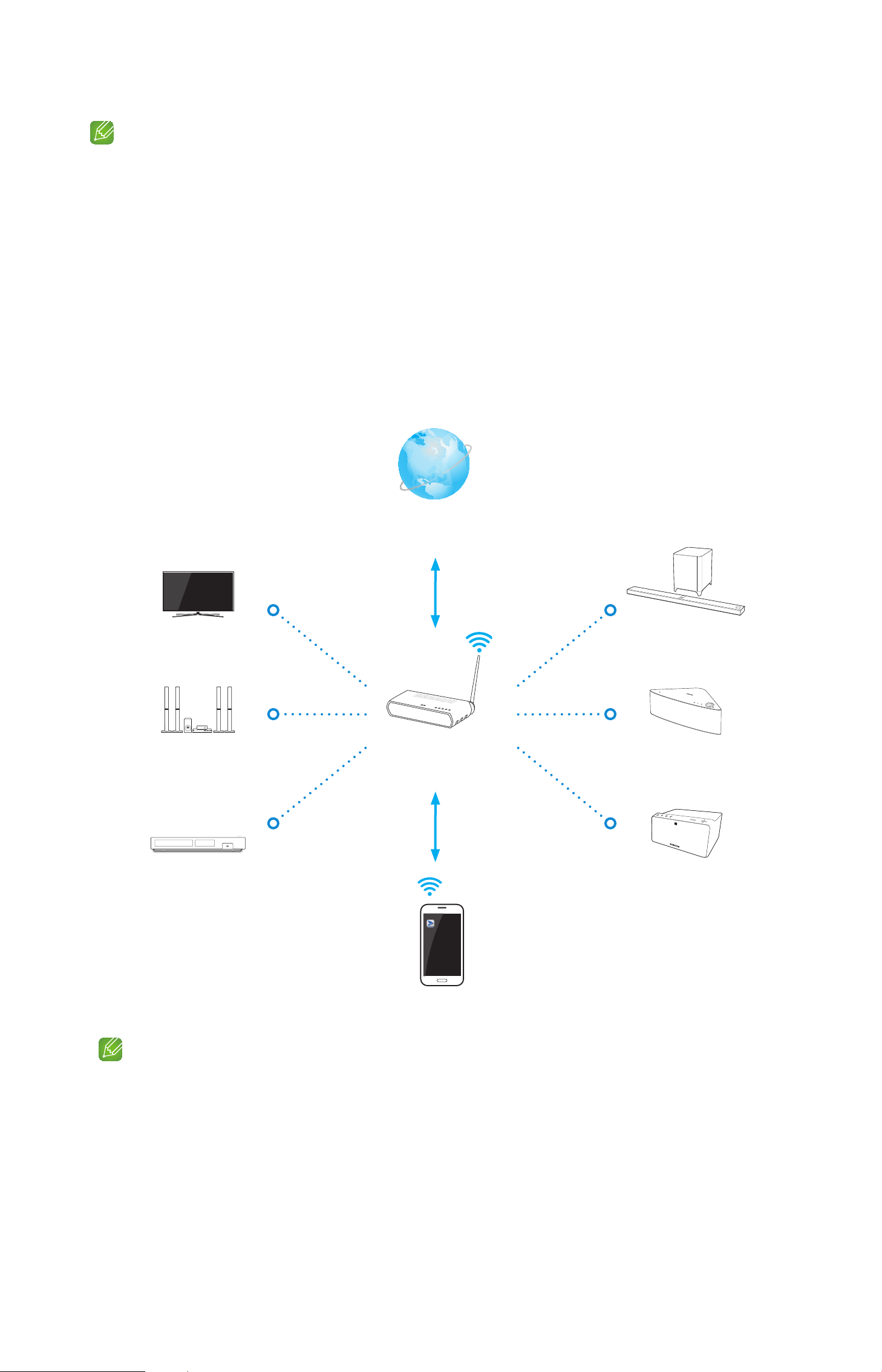
• Supported devices : The function is available for all 2014 models that support Multiroom Link.
• Sound quality may be affected by the condition of the wireless network.
• The network connection can be negatively affected and even lost if the network environment
deteriorates over time.
A
Connecting to Your Network
1 All the devices need to connect to the same router.
2 The Multiroom App can only be used with Wireless Audio Multirooms or a Soundbar which has the Multiroom
Link function.
Connecting to a network if you do not have a HUB.
❚
TV
Home Entertainment
System
Internet
Soundbar
Wireless Router
Wireless Audio -
Multiroom
Link MateBlu-ray Disc Player
Smart Devices
(Android or iOS)
• If you have a HUB, you can connect more easily.
If you want to connect to a HUB, refer to the manual for each device.
4
2
Page 3
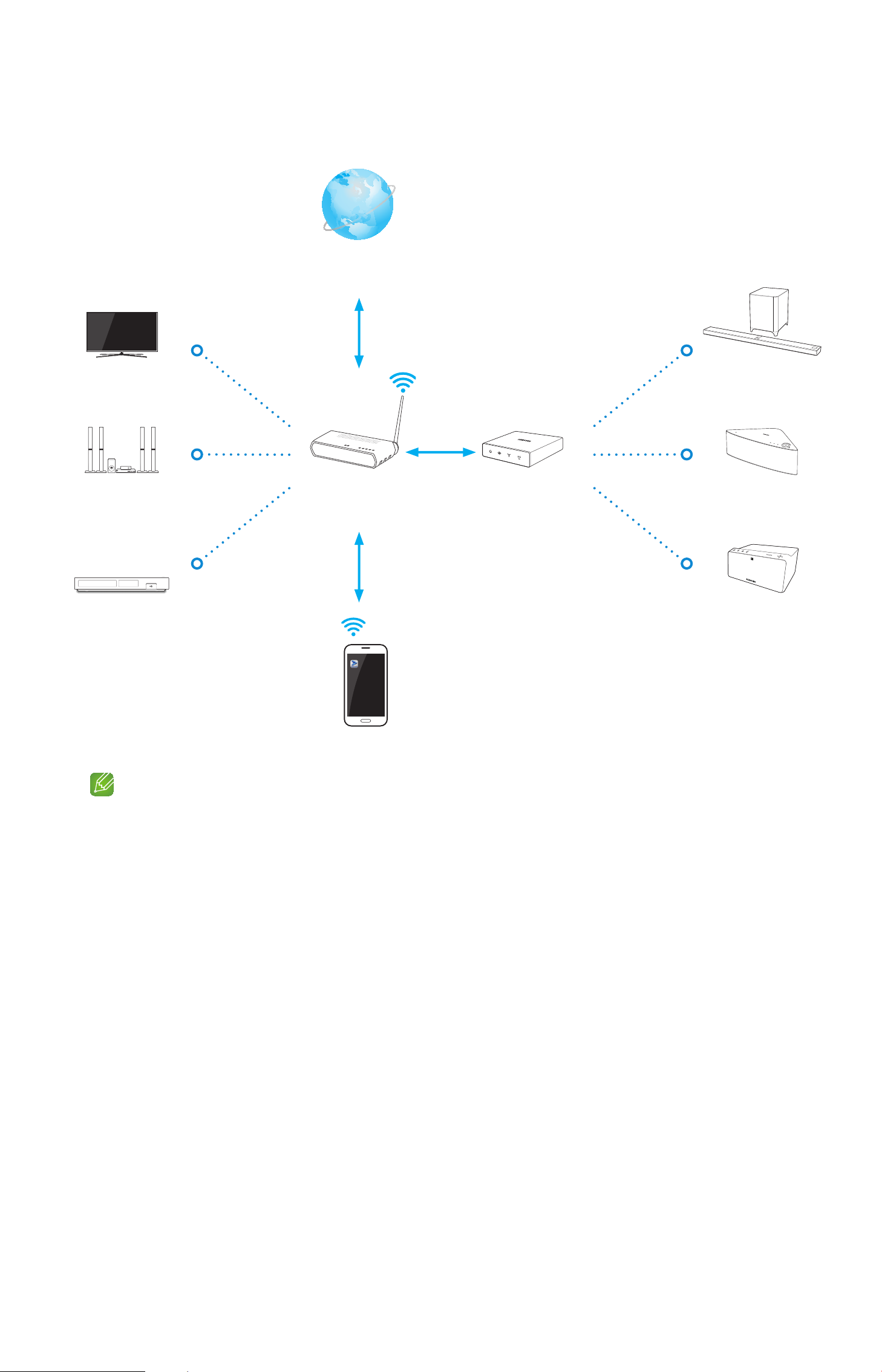
Connecting to a network if you have a HUB.
❚
Internet
TV
Home Entertainment
System
Soundbar
Wireless Router HUB
Wireless Audio -
Multiroom
Link MateBlu-ray Disc Player
Smart Devices
(Android or iOS)
• If you have a HUB, you can connect more easily.
If you want to connect to a HUB, refer to the manual for each device.
• HUBs may not be available in all countries and regions.
If you want to purchase a HUB, please contact or visit the dealer you purchased your Wireless
Audio Multiroom from or contact the Samsung Customer Care Centre.
4
3
Page 4

A
Grouping
Grouping Devices So You Can Listen to the Same Audio from Each Device
❚
• With grouping, you can listen to the same music or audio from several devices.
Home Entertainment
System
Soundbar
Setting Up Grouping with the Multiroom App
`
Group
Multiroom Audio 1
No Music
Source
Surround
Group
Group
To create a new group.
Choose some speakers.
choose some speakers.
Source
Same Sound
Multiroom Audio 1
No Music
Select All
Multiroom Audio 1
No Music
Surround
[Samsung] Soundbar 1
Group
Wireless Audio
- Multiroom
Multiroom Audio 1 + [Samsung]
Multiroom Audio 1 + [Samsung]
No Music
Multiroom Audio 1
[Samsung] Soundbar 1
No Music
Source
A
Multiroom Mode vs Surround Mode
Surround
Group
Multiroom Mode Surround Mode Remark
Specified Use
You can listen to the same audio from
several speakers in each separate space.
The audio from each device may lag
Restrictions
behind the video and audio of the device
which is playing the source content.
[Samsung] Soundbar 2
[Samsung] Soundbar 1
[Samsung] Soundbar 1
Cancel Done
No Music
Source
Surround
Place a number of Multiroom speakers
in the same space and listen to surround
sound.
Cannot be used with multiple units in
different rooms or spaces.
Group
Soundbar 1
Soundbar 2
Source Edit Ungroup
4
4
Page 5

A
Listening to Audio or Music in Multiroom Mode
Listening to TV Audio from Devices in Multiple Rooms
❚
•
You can listen to the sound from your TV through a Home Theatre, Soundbar, or Wireless Audio Multiroom.
• The sound from each device may lag behind the video and audio on the TV.
• You can set up Multiroom TV audio using the Multiroom App or the menu on your TV. See the instructions below.
Home Entertainment System
Soundbar
TV
Setting Up Multiroom TV Audio Using the Multiroom App
`
[Samsung] M* 1
No Music
Source
Surround
Group
[Samsung] Soundbar 1
No Music
Wireless Router
[Samsung] M* 1
Source
[Samsung] Soundbar 2
No Music
Surround
No Music
Group
Wireless Audio Multiroom
Source
Multiroom Audio 1
Wi-Fi
Listen to stored music from other
devices and online streams.
No Music
[HTS]Model Name 1
[TV] Samsung Model Name 1
Source
Surround
TV soundbar
Bluetooth
[Samsung] Soundbar 1
AUX
No Music
Cancel OK
Group
Source
Setting Up Multiroom TV Audio Using Your TV's Menu
`
Surround
Group
Source
Surround
Group
• Settings ; Sound ; Speaker Settings ; Multiroom Link ; Multiroom
Settings
Multiroom Link Multiroom
[HTS]Model
[HTS]Model
[Samsung]
[Samsung]
Name 1
[Samsung]
M* 2
Name 2
[Samsung]
M* 3
Soundbar 1
Soundbar 2
[Samsung]
M* 1
Settings
Multiroom Link Multiroom
[HTS]Model
[HTS]Model
[Samsung]
[Samsung]
Name 1
[Samsung]
M* 2
Name 2
[Samsung]
M* 3
Soundbar 1
Soundbar 2
[Samsung]
M* 1
Settings
Multiroom Link Multiroom
[HTS]Model
[HTS]Model
Name 1
Name 2
[Samsung]
[Samsung]
M* 2
M* 3
Speaker Settings
TV Sound Output Multiroom Link
XX XXXXXXXXXXX
~
XX XXXXXXXXXXX
XX XXXXXXXXXXX
~
XX XXXXXXXXXXX
~
XX XXXXXXXXXXX
Multiroom Link
~
Settings Surround
Use
Don't Use
OK
Source
[Samsung]
M* 1
Surround
w
q
Group
4
5
Page 6

❚
Listening to Home Theatre Audio from Devices in Multiple Rooms
• You can listen to audio from your Home Theatre through another Home Theatre, a Soundbar, or a Wireless Audio
Multiroom.
• You can set up Multiroom Home Theatre audio using the Multiroom App or the menu on your Home Theatre. See
the instructions below.
Home Entertainment System
Soundbar
Home Entertainment
Wireless Router
System
Setting Up Multiroom Home Theatre Audio Using the Multiroom App
`
[Samsung] M* 1
No Music
Source
Surround
[Samsung] Soundbar 1
No Music
Group
[Samsung] M* 1
No Music
Source
Surround
[Samsung] Soundbar 2
No Music
Group
Wireless Audio Multiroom
Source
Multiroom Audio 1
Wi-Fi
Listen to stored music from other
devices and online streams.
No Music
[HTS]Model Name 1
[HTS]Model Name 2
Source
Surround
TV soundbar
Bluetooth
[Samsung] Soundbar 1
AUX
No Music
Cancel OK
Group
Source
Setting Up Multiroom Home Theatre Audio Using Your Home Theatre's Menu
`
Surround
Group
Source
Surround
Group
Source
• Settings ; Sound ; Speaker Settings ; Multiroom Link
Multiroom Link Multiroom
[Samsung]
[Samsung]
Soundbar 1
Soundbar 2
Multiroom Link Multiroom
[Samsung]
Soundbar 1
Use
Don't Use
Multiroom Link Multiroom
[Samsung]
[Samsung]
Soundbar 1
Soundbar 2
Surround
Group
4
6
Page 7

❚
Listening to Blu-ray Player Audio from Devices in Multiple Rooms
• You can listen to audio from your Blu-ray through a Home Theatre, Soundbar, or Wireless Audio Multiroom.
• You can set up Multiroom Blu-ray audio using the Multiroom App or the menu on your Blu-ray player. See the
instructions below.
Home Entertainment System
Soundbar
Blu-ray Disc Player
Setting Up Multiroom Blu-ray Audio Using the Multiroom App
`
[Samsung] M* 1
No Music
Source
Surround
[Samsung] Soundbar 1
No Music
Group
Wireless Router
[Samsung] M* 1
Source
[Samsung] Soundbar 2
No Music
Surround
No Music
Group
Wireless Audio Multiroom
Source
Multiroom Audio 1
Wi-Fi
Listen to stored music from other
devices and online streams.
No Music
[BD]Model Name 1
[BD]Model Name 2
Source
Surround
TV soundbar
Bluetooth
[Samsung] Soundbar 1
AUX
No Music
Cancel OK
Group
Source
Setting Up Multiroom Blu-ray Audio Using Your Blu-ray Player's Menu
`
Surround
Group
Source
Surround
Group
• Settings ; Sound ; Speaker Settings ; Multiroom Link
Multiroom Link Multiroom
[Samsung]
[Samsung]
Soundbar 1
Soundbar 2
Multiroom Link Multiroom
[Samsung]
Soundbar 1
Use
Don't Use
Multiroom Link Multiroom
[Samsung]
Soundbar 1
Source
[Samsung]
Soundbar 2
Surround
Group
4
7
Page 8

A
Listening to Audio or Music in Surround Sound Mode
• The Surround Sound mode will be updated soon.
• If the audio source is in 2-channel format, sound will be produced only through the speakers that correspond to
Front Left and Front Right.
• If the network connection is not stable, Surround Sound Mode may be cancelled automatically.
• When setting Surround Sound Mode, setting speakers of equal output power as both Front Left and Front Right
is recommended.
Listening to Surround Sound Using Several Audio Devices
❚
• You can set up Surround Sound mode using the Multiroom App or the menu on your TV. See the instructions
below.
Setting Up TV Surround Sound Using the Multiroom App
`
Source
[Samsung] M* 1
Wi-Fi
Multiroom Audio 1
[Samsung] M* 1
No Music
Source
Surround
[Samsung] M*2
No Music
Source
Stereo & Surround : Setup
1. Select the number of channels you
would like to set up.
Surround
Multiroom Audio 1
2CH
[Samsung] M* 1
Front L Front R
Multiroom Audio 1
Group
Group
[TV] Samsung Model Name 1
No Music
Connect your speakers and
[TV] Samsung Model Name 1 via Wi-Fi to
enjoy surround sound.
TV soundConnect
Source Surround Group
Bluetooth
[Samsung] Soundbar 1
AUX
Cancel OK
Stereo & Surround : Setup
1. Select the number of channels you
would like to set up.
Multiroom Audio 1
2CH
[Samsung] M* 1
Front L Front R
Multiroom Audio 1
[TV] Samsung Model Name 1
Source
Surround
Group
[Samsung] M*2
No Music
Source
Stereo & Surround : Setup
1. Select the number of channels you
would like to set up.
[Samsung] M* 1 [Samsung] M* 2
Surround
2CH
Front L Front R
Group
[Samsung] Soundbar 1
2. Drag speakers to the positions that
best match your desired layout.
[Samsung] M* 2 [Samsung] M* 3 [Samsung] M* 4
Source Surround Group
Cancel Next
Setting Up TV Surround Sound Using Your TV's Menu
`
[Samsung] Soundbar 1
2. Drag speakers to the positions that
best match your desired layout.
[Samsung] M* 2 [Samsung] M* 3 [Samsung] M* 4
Source Surround Group
Cancel Next
• Settings ; Sound ; Speaker Settings ; Multiroom Link ; Surround
Settings
Multiroom Link
Front Left
Surround
2CH
Front Right
Settings
Multiroom Link
Front Left Front Right
2CH
[Samsung] M* 1
[Samsung] M* 2
[Samsung] Soundbar 1
[Samsung] Soundbar 2
2. Drag speakers to the positions that
best match your desired layout.
[Samsung] M* 3 [Samsung] M* 4 [Samsung] M* 5
Cancel Next
Surround
Settings
Multiroom Link
2CH
Front Left Front Right
[Samsung] M* 1
Surround
4
8
Speaker Settings
TV Sound Output Multiroom Link
XX XXXXXXXXXXX
~
XX XXXXXXXXXXX
XX XXXXXXXXXXX
~
XX XXXXXXXXXXX
~
XX XXXXXXXXXXX
Multiroom Link
~
Settings Surround
w
q
OK
Page 9

Listening to Surround Sound Using a Soundbar and Multiroom Audio Devices
❚
•
You can set up Surround+Soundbar mode using the Multiroom App or the menu on your TV. See the instructions below.
• If the audio source transferred to the Soundbar is encoded in DTS format, sound will be produced
only through the speakers that correspond to Front Left and Front Right.
Setting Up Surround+Soundbar Mode Using the Multiroom App
`
Source
[Samsung] Soundbar 1
Wi-Fi
Multiroom Audio 1
[Samsung] Soundbar 1
No Music
Source
Source
Surround
[Samsung] Soundbar 2
No Music
Surround
Group
Group
Stereo & Surround : Setup
Front L+R
[Samsung] Soundbar
Move the speaker by dragging it to the
desired location.
[TV] Samsung Model Name 1
No Music
Connect your speakers and
[TV] Samsung Model Name 1 via Wi-Fi to
enjoy surround sound.
TV soundConnect
Source Surround Group
Bluetooth
[Samsung] Soundbar 1
AUX
Cancel OK
Stereo & Surround : Setup
Front L+R
[Samsung] Soundbar
Surround RSurround L
[Samsung] M* 1
Move the speaker by dragging it to the
desired location.
Surround RSurround L
[TV] Samsung Model Name 1
Source
Source
Surround
[Samsung] Soundbar 2
No Music
Surround
Group
Group
[Samsung] M* 1 [Samsung] M* 2 [Samsung] M* 3 [Samsung]...
Cancel Next
Setting Up TV Surround +Soundbar Mode Using Your TV's Menu.
`
[Samsung] M* 2 [Samsung] M* 3 [Samsung] M* 4
Cancel Next
• Settings ; Speaker Settings ; Multiroom Link ; Soundbar+Surround
Settings
Multiroom Link
Surround Left Surround Right
OK Speaker Test
Soundbar+Surround
Volume Level
Speaker Settings
TV Sound Output Multiroom Link
XXXXXXXX
~
XXXXXXXX
XXXXXXXX
~
XXXXXXXX
~
XXXXXXXX
Multiroom Link
~
Settings Surround
w
q
OK
4
9
