Samsung HT-C6530, HT-C5530W, HT-C6750W ALL OS, HT-C5800, HT-C5550 User Manual
...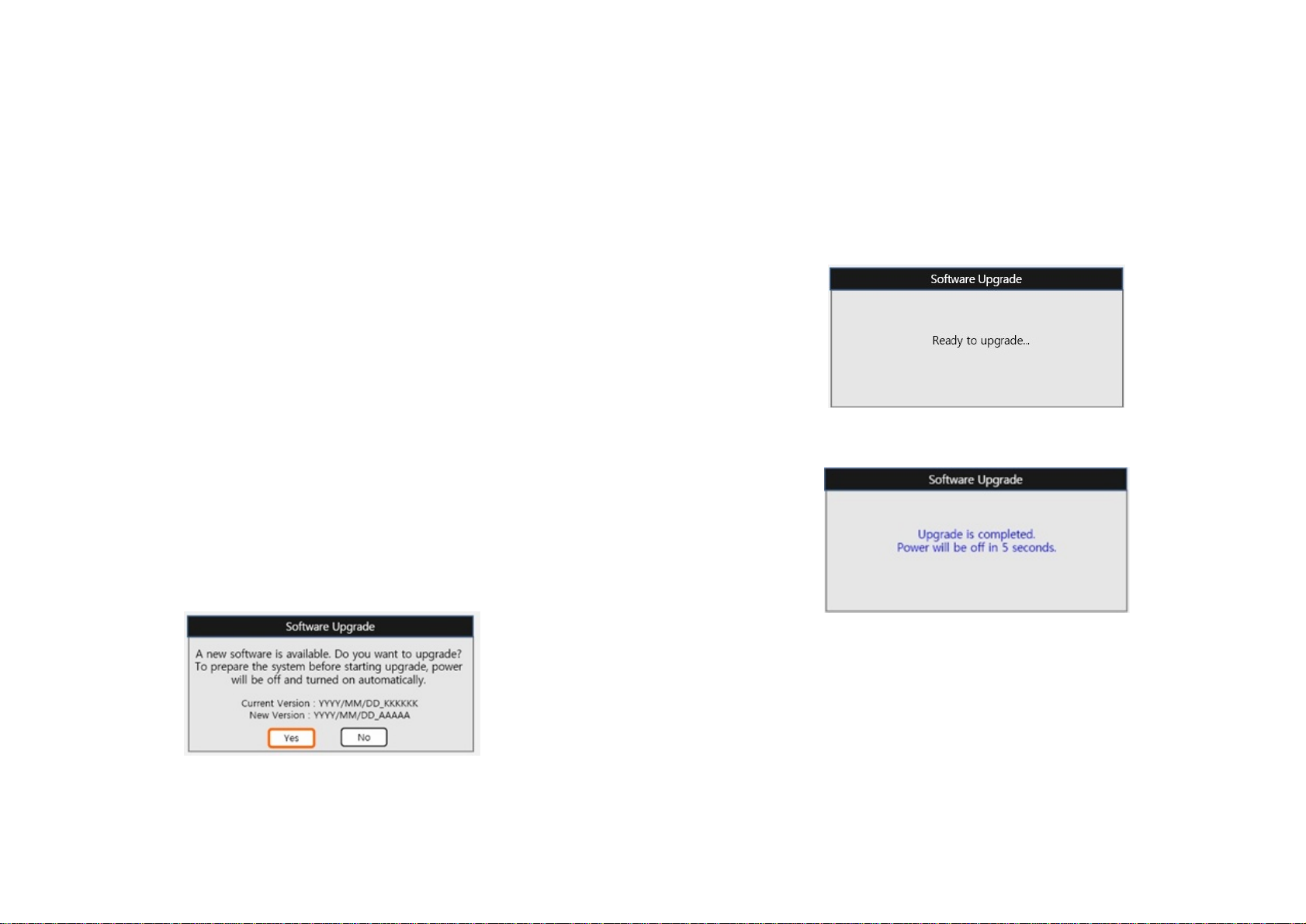
F/W Upgrade Method by USB flash drive
How to prepareF/W Update file viaUSB flash drive
1.Download the newestfirmware file onto yourcomputerfrom www.samsung.com.
2.If the firmware file is compressed (*.zip),the file should be uncompressed to RUF
file(*.ruf).
3.Connect a USB flash drive to yourcomputer.
4.If there are previousversionsofRUF file on USB flash drive,delete them.
5.Copy the new RUF file to USB flash drive.
W arning
The following eventsmay interruptthe upgrade process and MAY RESULT IN PERMAN
ENT DAMAGE TO THE UNIT.
1.Unplugging the powercord
2.PowerOutage
How to upgrade the Blu-ray Disc Home TheaterSystem
1.Remove any Disc,the display should read "No Disc"
2.Insertthe USB flash drive intothe Blu-ray Disc Home Theater System while it isO
N.
3.Press [Enter]on the OK to upgrade firmware
4.The power willbe turned offand on atthe beginning ofthe firmware upgrade.The
upgrade progress barwillbe appeared.
6.When the update is completed the Blu-ray Disc Home Theater System willbe
turned offautomatically.
7.Remove the USB flash drive.
8.It isnow safe to poweron your Blu-ray Disc Home TheaterSystem.
