SAMSUNG HT-C460 User Manual
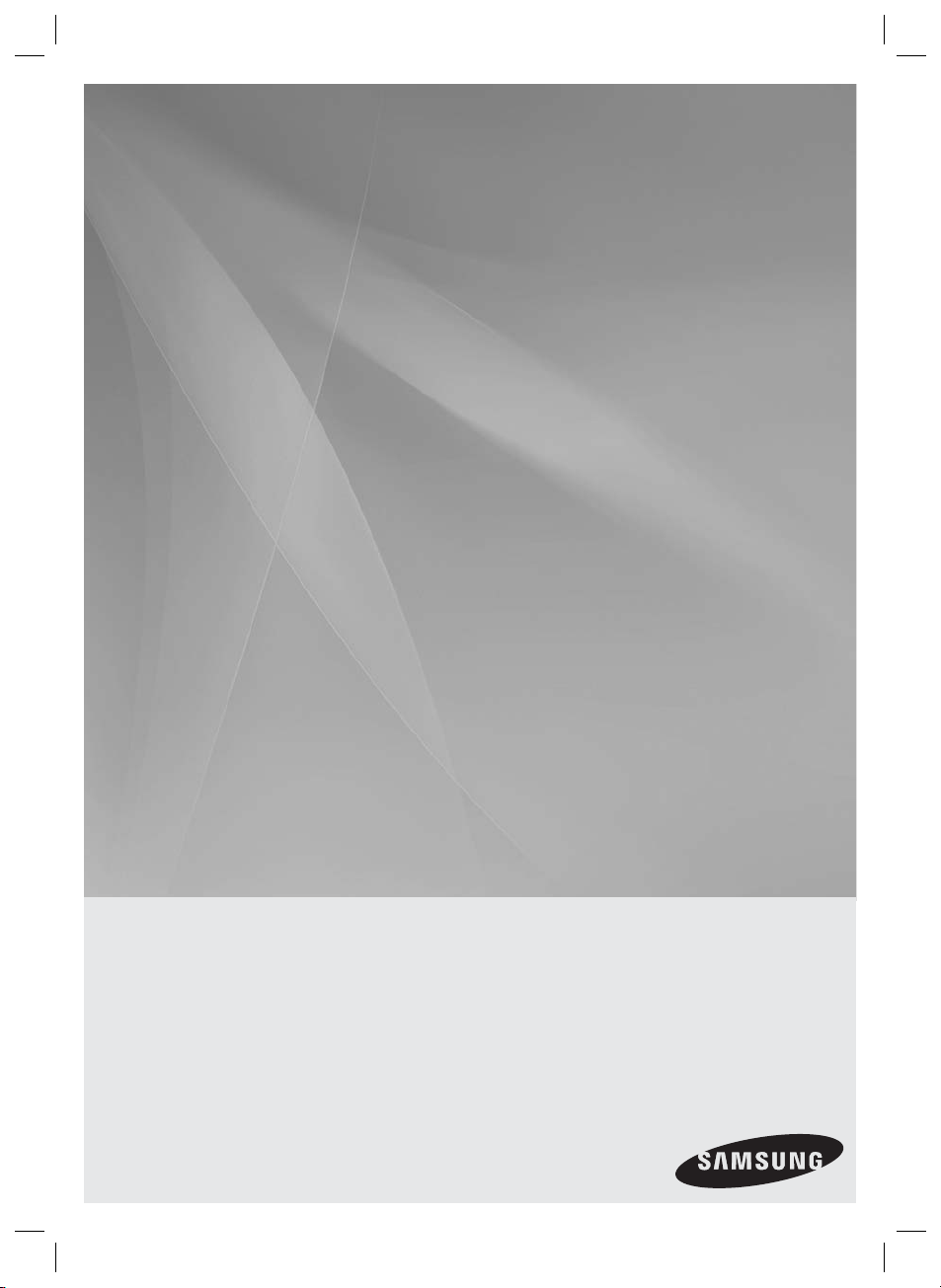
Digital Home
Cinema System
user manual
HT-C460
Imagine the possibilities
Thank you for purchasing this Samsung product.
To receive more complete service,
please register your product at
www.samsung.com/register
HT-C460-EUR_ENG-0503.indd Sec1:1HT-C460-EUR_ENG-0503.indd Sec1:1 2010-05-03 6:04:322010-05-03 6:04:32
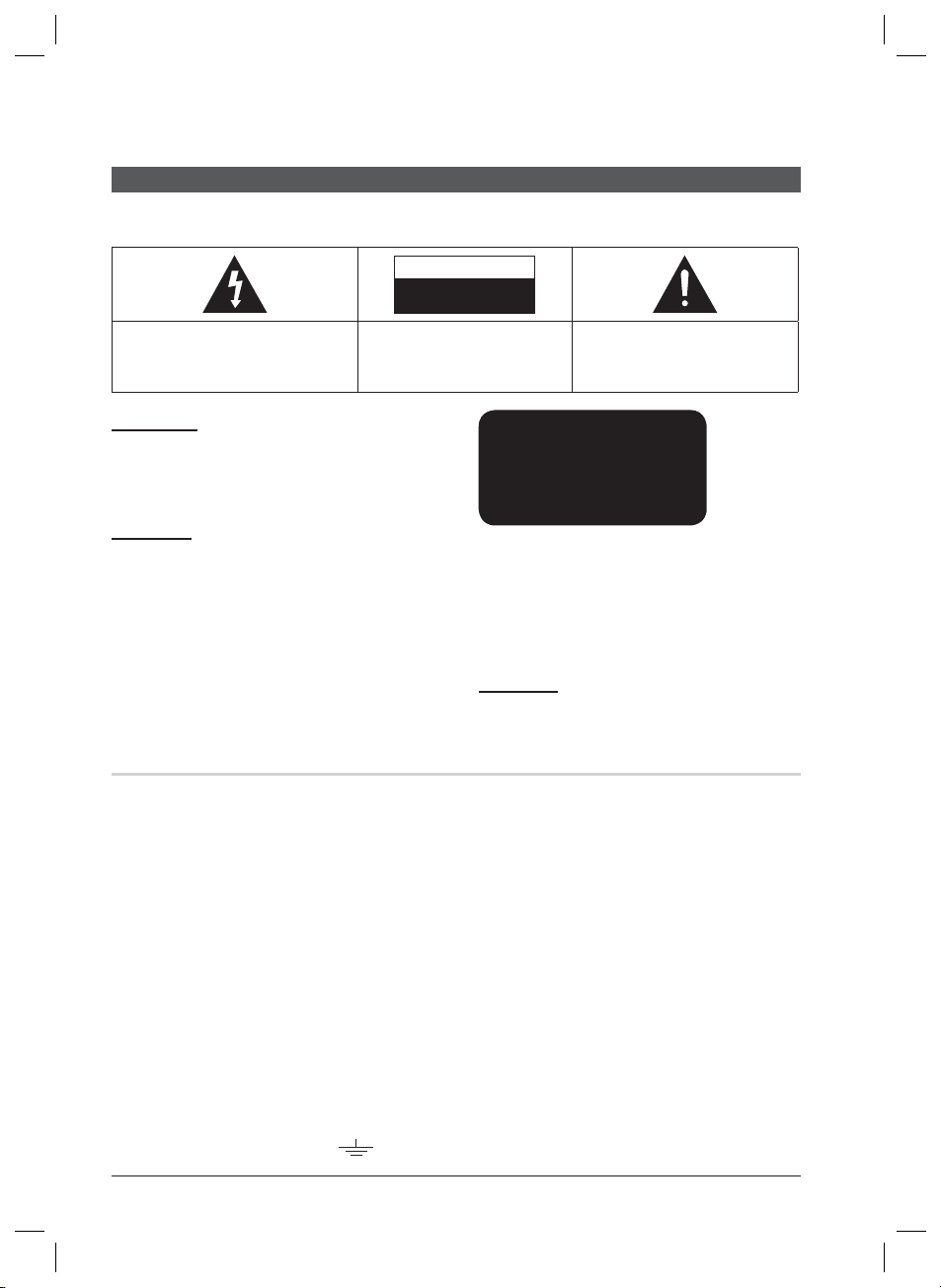
Safety Information
Safety Warnings
TO REDUCE THE RISK OF ELECTRIC SHOCK, DO NOT REMOVE THE COVER(OR BACK).
NO USER-SERVICEABLE PARTS ARE INSIDE. REFER SERVICING TO QUALIFIED SERVICE PERSONNEL.
CAUTION
RISK OF ELECTRIC SHOCK
DO NOT OPEN
This symbol indicates “dangerous voltage”
inside the product that presents a risk of
electric shock or personal injury.
CAUTION :
SHOCK, MATCH WIDE BLADE OF PLUG TO
WIDE SLOT, FULLY INSERT.
WARNING
To reduce the risk of fi re or electric shock, do
•
not expose this appliance to rain or moisture.
CAUTION
Apparatus shall not be exposed to dripping or splashing
•
and no objects fi lled with liquids, such as vases, shall be
placed on the apparatus.
The Mains plug is used as a disconnect device and shall
•
stay readily operable at any time.
This apparatus shall always be connected to a AC outlet
•
with a protective grounding connection.
To disconnect the apparatus from the mains, the plug
•
must be pulled out from the mains socket, therefore the
mains plug shall be readily operable.
TO PREVENT ELECTRIC
CLASS 1 LASER PRODUCT
KLASSE 1 LASER PRODUKT
LUOKAN 1 LASER LAITE
KLASS 1 LASER APPARAT
PRODUCTO LÁSER CLASE 1
CLASS 1 LASER PRODUCT
This Compact Disc player is classifi ed as a CLASS
1 LASER product.
Use of controls, adjustments or performance of
procedures other than those specifi ed herein may
result in hazardous radiation exposure.
CAUTION
INVISIBLE LASER RADIATION WHEN OPEN AND
•
INTERLOCKS DEFEATED, AVOID EXPOSURE TO BEAM.
This symbol indicates important
instructions accompanying the
product.
Wiring the Main Power Supply Plug (UK Only)
IMPORTANT NOTICE
The mains lead on this equipment is supplied with a moulded plug incorporating a fuse. The value of the fuse is indicated
on the pin face of the plug and if it requires replacing, a fuse approved to BS1362 of the same rating must be used.
Never use the plug with the fuse cover removed. If the cover is detachable and a replacement is required, it must be of
the same colour as the fuse fitted in the plug. Replacement covers are available from your dealer. If the fitted plug is not
suitable for the power points in your house or the cable is not long enough to reach a power point, you should obtain a
suitable safety approved extension lead or consult your dealer for assistance. However, if there is no alternative to cutting
off the plug, remove the fuse and then safely dispose of the plug. Do not connect the plug to a mains socket as there is
a risk of shock hazard from the bared flexible cord. Never attempt to insert bare wires directly into a mains socket. A
plug and fuse must be used at all times.
IMPORTANT
The wires in the mains lead are coloured in accordance with the following code:– BLUE = NEUTRAL BROWN
= LIVE As these colours may not correspond to the coloured markings identifying the terminals in your plug,
proceed as follows:–The wire coloured BLUE must be connected to the terminal marked with the letter N or
coloured BLUE or BLACK. The wire coloured BROWN must be connected to the terminal marked with the letter L or coloured BROWN or RED.
WARNING :
DO NOT CONNECT EITHER WIRE TO THE EARTH TERMINAL WHICH IS MARKED WITH LETTER E OR
BY THE EARTH SYMBOL , OR COLOURED GREEN OR GREEN AND YELLOW.
2 English
HT-C460-EUR_ENG-0503.indd 2HT-C460-EUR_ENG-0503.indd 2 2010-05-03 6:04:492010-05-03 6:04:49

Precautions
Ensure that the AC power supply in your house complies with the identifi cation sticker located on the back of your product.
•
Install your product horizontally, on a suitable base (furniture), with enough space around it for ventilation (7.5~10cm).
•
Do not place the product on amplifi ers or other equipment which may become hot.
•
Make sure the ventilation slots are not covered.
Do not stack anything on top of the product.
•
Before moving the product, ensure the Disc Insert Hole is empty.
•
In order to disconnect the product completely from the power supply, remove the AC plug from the wall outlet, especially when left
•
unused for a long period of time.
During thunderstorms, disconnect the AC plug from the wall outlet. Voltage peaks due to lightning could damage the
•
product.
Do not expose the product to direct sunlight or other heat sources. This could lead to overheating and malfunction of the
•
product.
Protect the product from moisture, and excess heat or equipment creating strong magnetic or electric fi elds (i.e.
•
speakers.).
Disconnect the power cable from the AC supply if the product malfunctions.
•
Your product is not intended for industrial use. Use of this product is for personal use only.
•
Condensation may occur if your product or disc has been stored in cold temperatures. If transporting the product during
•
the winter, wait approximately 2 hours until the product has reached room temperature before using.
The batteries used with this product contain chemicals that are harmful to the environment.
•
Do not dispose of batteries in the general household trash.
Accessories
Check for the supplied accessories below.
FUNCTION
POWER
TV SOURCE
DVD RECEIVER/TV SLEEP
㪈㪉㪊
㪋㪌㪍
㪎㪏㪇㪐
DSP /EQ
MUTE
TUNING
VOL
/CH
REPEAT
DISC MENU MENU
TITLE MENU
TOOLS
INFO
RETURN
EXIT
TUNER MEMORY
MO/ST CD RIPPING
ABCD
DIMMER S . VOL AUDIO UPSCALE
P .BASS
Video Cable FM Antenna
User's Manual
Remote Control/Batteries
(AAA size)
Scart Adapter
(Europe only)
English 3
HT-C460-EUR_ENG-0503.indd 3HT-C460-EUR_ENG-0503.indd 3 2010-05-03 6:04:492010-05-03 6:04:49
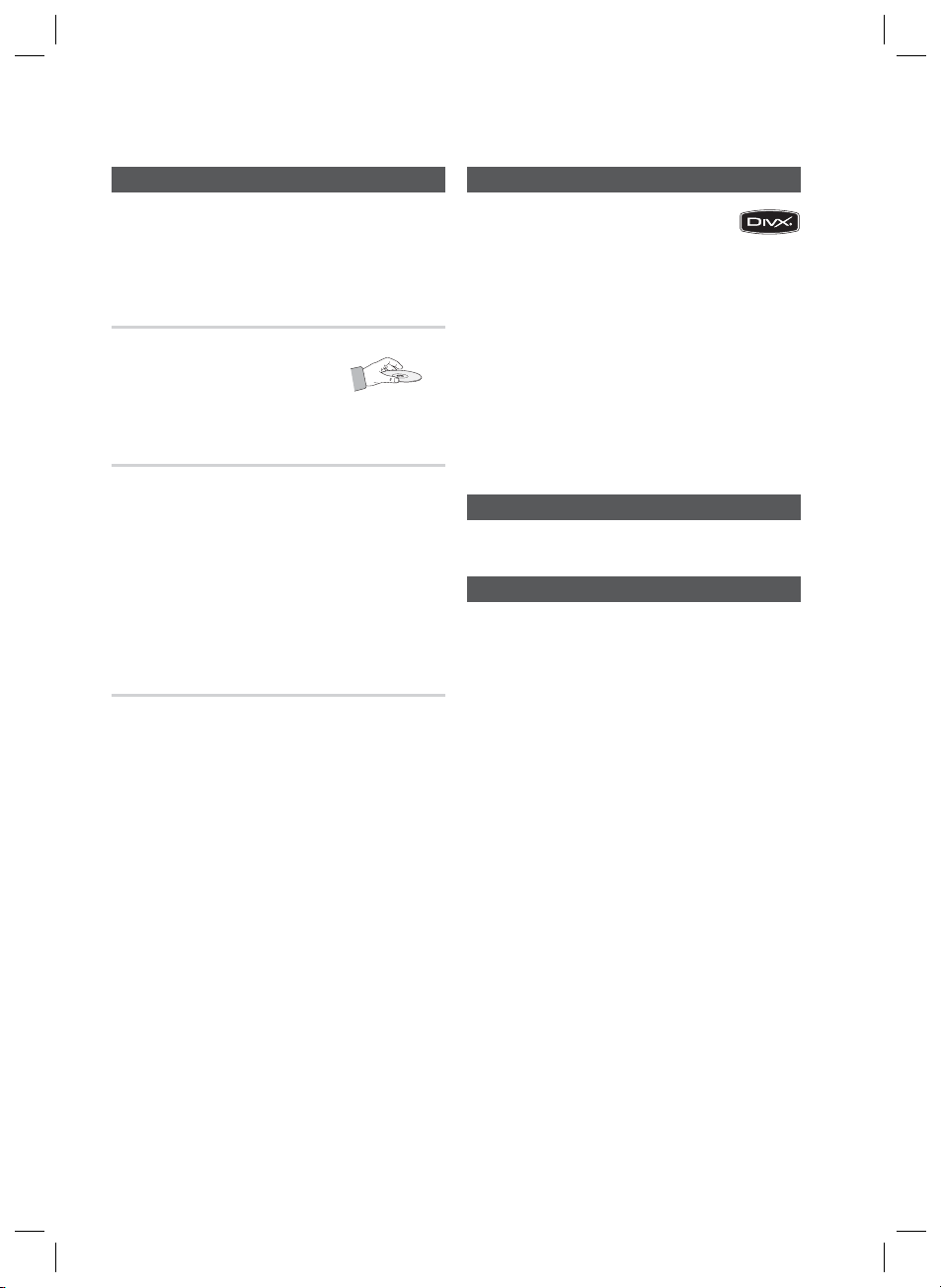
Safety Information
Cautions on Handling and Storing Discs
Small scratches on the disc may reduce sound and
picture quality or cause skipping.
Be especially careful not to scratch discs when
handling them.
Holding discs
Do not touch the playback side of the disc.
•
Hold the disc by the edges so that
•
fi ngerprints will not get on the surface.
Do not stick paper or tape on the disc.
•
Disc Storage
•
Do not keep in direct sunlight
•
Keep in a cool ventilated area
•
Keep in a clean Protection jacket.
Store vertically.
NOTE
✎
Do not allow the discs to become contaminated with dirt.
Do not load cracked or scratched discs.
Handling and Storing Discs
If you get fingerprints or dirt on the disc, clean it with a
mild detergent diluted in water and wipe with a soft cloth.
When cleaning, wipe gently from the inside to the
•
outside of the disc
ABOUT DIVX VIDEO: DivX® is a digital video format
•
created by DivX,Inc. This is an offi cial DivX Certifi ed
device that plays DivX video. Visit www.divx.com for more
information and software tools to convert your fi les into DivX video.
ABOUT DIVX VIDEO-ON-DEMAND: This DivX Certifi ed® device must be
registered in order to play DivX Video-on-Demand (VOD) content. To
generate the registration code, locate the DivX VOD section in the device
setup menu. Go to vod.divx.com with this code to complete the
registration process and learn more about DivX VOD.
DivX Certifi ed® to play DivX ® video
•
Dolby and the double-D symbol are registered trademarks of Dolby
•
Laboratories.
“Pat. 7,295,673; 7,460,688; 7,519,274”
•
© 2010 Samsung Electronics Co., Ltd. All rights
reserved.
Many DVD discs are encoded with copy protection.
•
Because of this, you should only connect your product
directly to your TV, not to a VCR. Connecting to a VCR
results in a distorted picture from copy-protected DVD
discs.
“This item incorporates copy protection technology that is
•
protected by U.S. patents and other intellectual property
rights of Rovi Corporation. Reverse engineering and
disassembly are prohibited.”
Licence
Copyright
Copy Protection
NOTE
✎
Condensation may form if warm air comes into contact
with cold parts inside the product. When condensation
forms inside the product, it may not operate correctly. If
this occurs, remove the disc and let the product stand
for 1 or 2 hours with the power on.
4 English
HT-C460-EUR_ENG-0503.indd 4HT-C460-EUR_ENG-0503.indd 4 2010-05-03 6:04:492010-05-03 6:04:49

Contents
SAFETY INFORMATION
2
GETTING STARTED
7
CONNECTIONS
15
SETUP
21
2 Safety Warnings
3 Precautions
3 Accessories
4 Cautions on Handling and Storing Discs
4 Licence
4 Copyright
4 Copy Protection
7 Icons that will be used in manual
7 Disc Types and Characteristics
11 Description
11 Front Panel
12 Rear Panel
13 Remote control
15 Connecting the Speakers
17 Connecting the Video Out to your TV
19 Connecting the FM Antenna
20
Connecting Audio from External Components
21 Before Starting (Initial Setting)
21 Setting the Setup menu
22 Display
22 TV Aspect
22 BD Wise
22 Resolution
22 HDMI Format
23 Audio
23 Speaker Setting
24 DRC (Dynamic Range Compression)
24 AV-SYNC
24 HDMI AUDIO
25 EQ Optimizer
25 System
25 Initial Setting
25 DivX(R) Registration
25 Language
25 Security
25 Parental Rating
25 Change Password
25 Support
25 Product Information
ENGLISH
English 5
HT-C460-EUR_ENG-0503.indd 5HT-C460-EUR_ENG-0503.indd 5 2010-05-03 6:04:492010-05-03 6:04:49

Contents
BASIC FUNCTIONS
26
ADVANCED FUNCTIONS
26 Disc Playback
26 Audio CD(CD-DA)/MP3/WMA Playback
27 JPEG File Playback
27 Using the Playback Function
31 Sound Mode
33 Listening to Radio
34 USB Function
34 CD Ripping
34
OTHER INFORMATION
35 Troubleshooting
36 Language code list
37 Specifi cations
35
Figures and illustrations in this User Manual are provided for reference only and may differ from actual product appearance.
•
6 English
HT-C460-EUR_ENG-0503.indd 6HT-C460-EUR_ENG-0503.indd 6 2010-05-03 6:04:502010-05-03 6:04:50
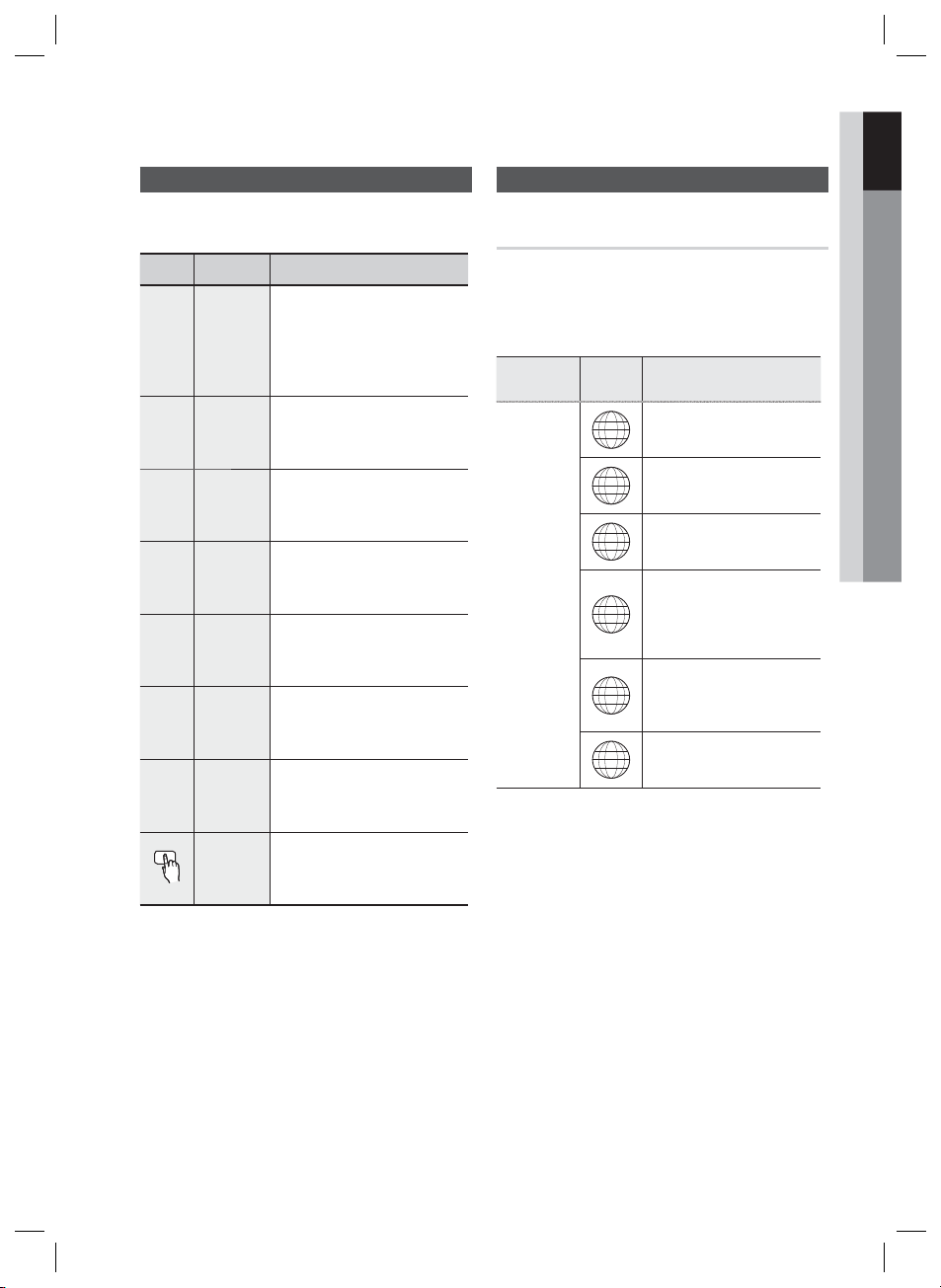
Getting Started
01 Getting Started
Icons that will be used in manual
Make sure to check the following terms before
reading the user manual.
Icon Term Defi nition
This involves a function
available with DVD-Video or
DVD±R/±RW discs that
have been recorded and
fi nalised in Video Mode.
This involves a function
CD
available with a data CD
(CD DA, CD-R/-RW).
This involves a function
available with CD-R/-RW
discs.
This involves a function
available with CD-R/-RW
discs.
This involves a function
available with MPEG4 discs.
(DVD±R/±RW, CD-R/-RW)
This involves a case where a
function does not operate or
settings may be cancelled.
This involves tips or instructions
on the page that help each
function operate.
d
B
A
G
D
!
✎
DVD
MP3
JPEG
DivX
CAUTION
NOTE
Disc Types and Characteristics
Region Code
The product and the discs are coded by region. These
regional codes must match in order for the disc to play. If the
codes do not match, the disc will not play.
Disc Type
DVD-VIDEO
Region
Code
The U.S., U.S. territories and
1
Canada
Europe, Japan, the Middle East,
2
Egypt, South Africa, Greenland
Taiwan, Korea, the Philippines,
3
Indonesia, Hong Kong
Mexico, South America, Central
America, Australia, New Zealand,
4
Pacifi c Islands, Caribbean
Russia, Eastern Europe, India,
most of Africa, North Korea,
5
Mongolia
China
6
Area
Shortcut
Key
HT-C460-EUR_ENG-0503.indd 7HT-C460-EUR_ENG-0503.indd 7 2010-05-03 6:04:502010-05-03 6:04:50
This function provides direct and
easy access pressing the button
on the remote control.
English 7
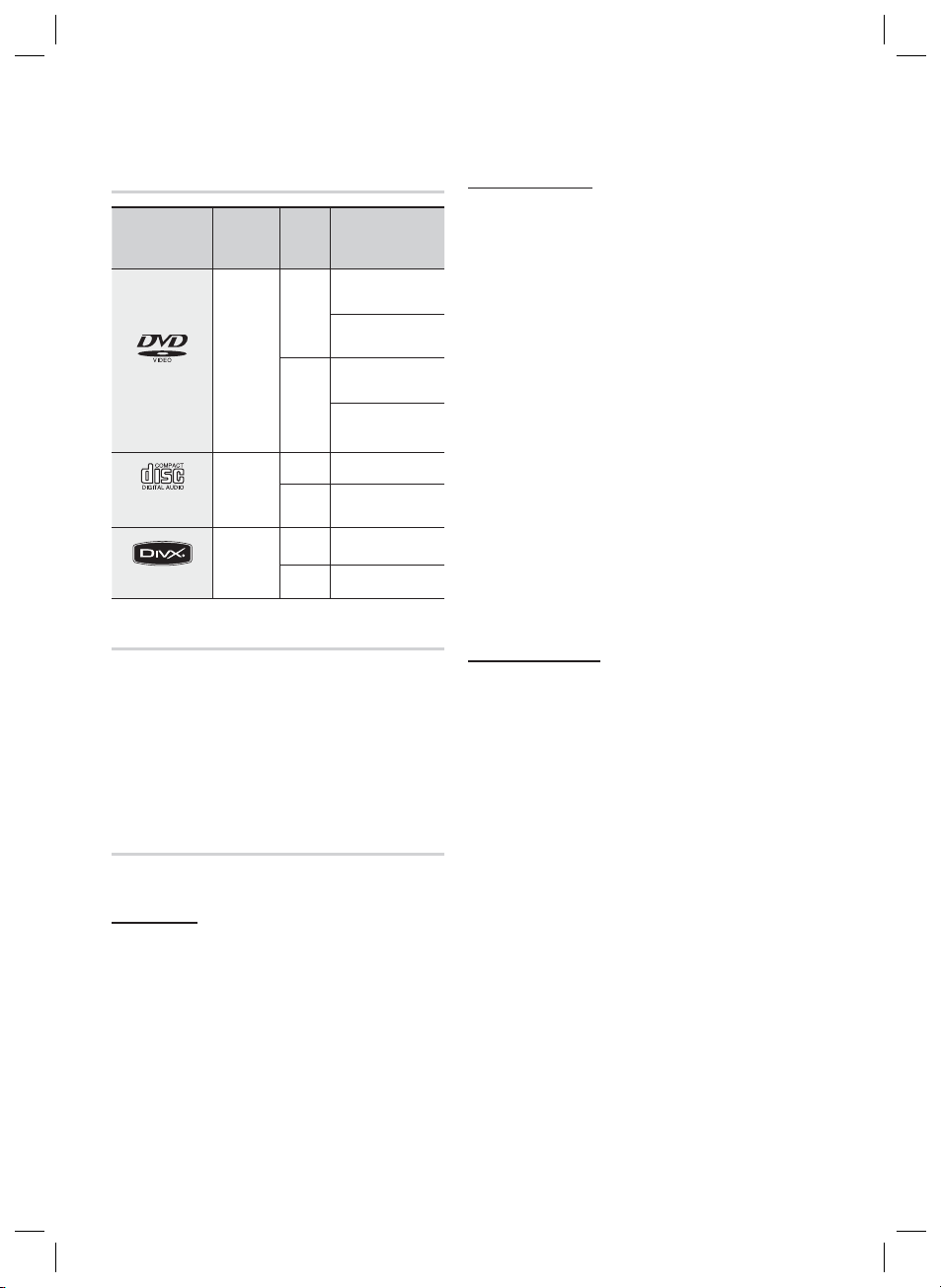
Getting Started
Disc types that can be played
Disc Types &
Mark (Logo)
DVD-VIDEO
AUDIO-CD
DivX
Recorded
Signals
AUDIO
+
VIDEO
AUDIO
AUDIO
+
VIDEO
Disc
Max. Playing Time
Size
Approx. 240 min.
12 cm
8 cm
12 cm
8 cm 20 min.
12 cm
8 cm
(single-sided)
Approx. 480 min.
(double-sided)
Approx. 80 min.
(single-sided)
Approx. 160 min.
(double-sided)
74 min.
-
-
Do not use the following type of discs!
LD, CD-G, CD-I, CD-ROM, DVD-ROM and
•
DVD-RAM discs cannot be played on this product.
If such discs are played, a <WRONG DISC
FORMAT> message appears on the TV screen.
DVD discs purchased abroad may not play on this
•
product.
If such discs are played, a <Wrong Region. Please
check Disc.> message appears on the TV screen.
CD-R MP3 Discs
CD-R JPEG Discs
Disc Types And Disc Format
This product does not support Secure (DRM) Media fi les.
CD-R Discs
Some CD-R discs may not be playable depending on
•
the disc recording device (CD-Recorder or PC) and the
condition of the disc.
Use a 650MB/74 minute CD-R disc.
•
Do not use CD-R discs over 700MB/80 minutes as
they may not be played back.
Some CD-RW (Rewritable) media, may not be playable.
•
Only CD-Rs that are properly "closed" can be fully
•
played. If the session is closed but the disc is left open,
you may not be able to fully play the disc.
Only CD-R discs with MP3 fi les in ISO 9660 or
•
Joliet format can be played.
MP3 fi le names should contain no blank spaces
•
or special characters (. / = +).
Use discs recorded with a compression/
•
decompression data rate greater than 128Kbps.
Only fi les with the ".mp3" and ".MP3" extensions
•
can be played.
Only a consecutively written multisession disc can
•
be played. If there is a blank segment in the
Multisession disc, the disc can be played only up
to the blank segment.
•
If the disc is not closed, it will take longer to begin
playback and not all of the recorded fi les may be played.
•
For fi les encoded in Variable Bit Rate (VBR)
format, i.e. fi les encoded in both low bit rate and
high bit rate (e.g., 32Kbps ~ 320Kbps), the
sound may skip during playback.
•
A maximum of 500 tracks can be played per CD.
•
A maximum of 300 folders can be played per CD.
•
Only fi les with the "jpg" extensions can be played.
•
If the disc is not closed, it will take longer to start
playing and not all of the recorded fi les may be
played.
•
Only CD-R discs with JPEG fi les in ISO 9660 or Joliet
format can be played.
•
JPEG fi le names should be 8 characters or less in
length and contain no blank spaces or special
characters (. / = +).
•
Only a consecutively written multisession disc can be
played. If there is a blank segment in the multisession
disc, the disc can be played only up to the blank
segment.
•
A maximum of 999 images can be stored on a folder.
•
When playing a Kodak/Fuji Picture CD, only the JPEG
fi les in the picture folder can be played.
•
Picture discs other than Kodak/Fuji Picture CDs may
take longer to start playing or may not play at all.
8 English
HT-C460-EUR_ENG-0503.indd 8HT-C460-EUR_ENG-0503.indd 8 2010-05-03 6:04:502010-05-03 6:04:50
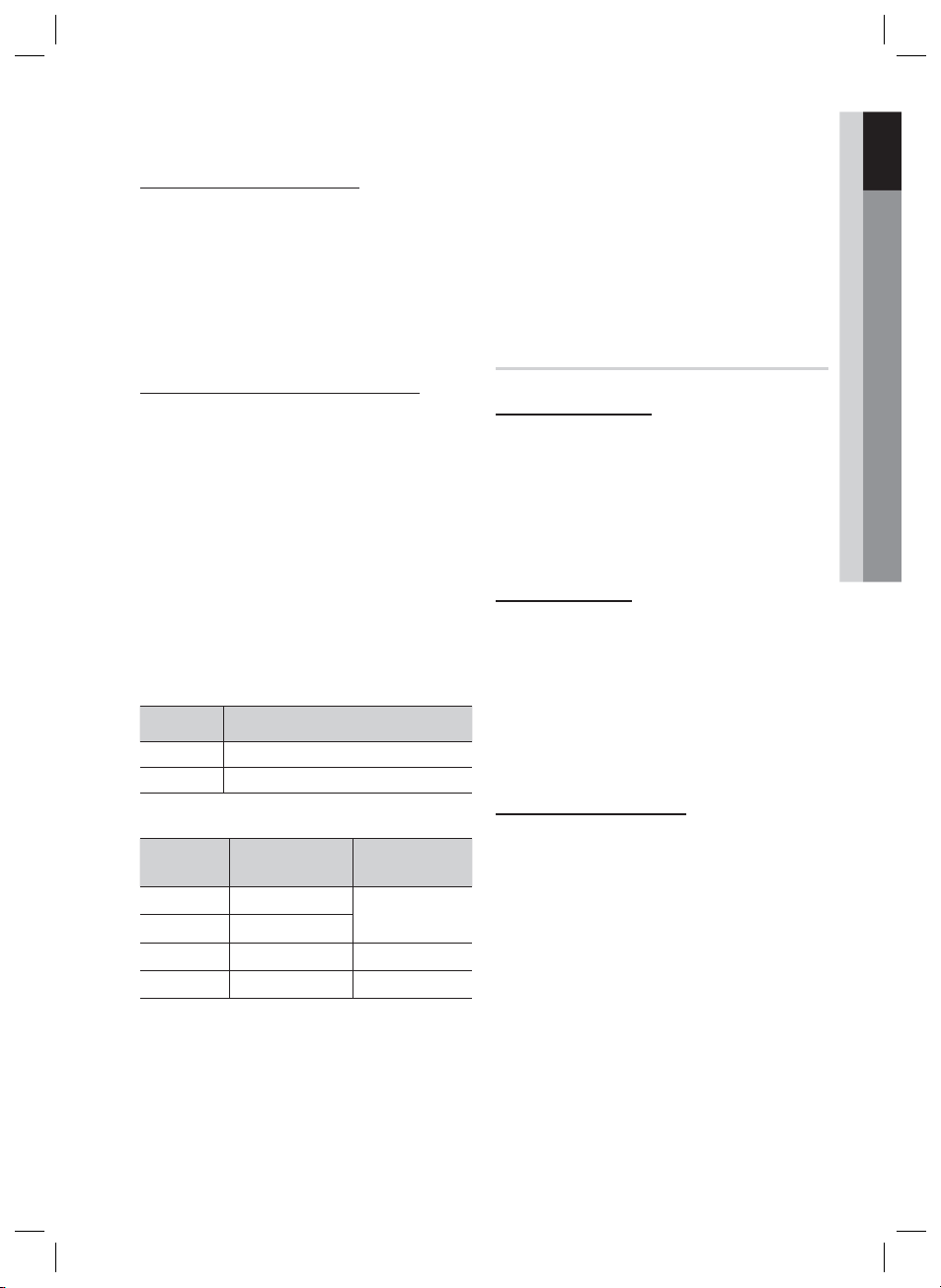
DVD±R/±RW, CD-R/RW Discs
Software updates for incompatible formats are not
•
supported.
(Example : QPEL, GMC, resolutions higher than
800 x 600 pixels, etc.)
If a DVD-R/-RW disc has not been recorded
•
properly in DVD Video format, it will not be
playable.
DivX (Digital internet video express)
DivX is a video fi le format developed by Microsoft and is
based on MPEG4 compression technology to provide
audio and video data over the Internet in real-time.
MPEG4 is used for video encoding and MP3 for audio
encoding, enabling to watch a movie at near
DVD-quality video and audio.
Supported Formats (DivX)
This product only supports the following media formats.
If both video and audio formats are not supported, the
user may experience problems such as broken images
or no sound.
Supported Video Formats
Format Supported Versions
AVI
WMV
Format Bit Rate
MP3
WMA
AC3
DTS
DivX3.11~DivX5.1, XviD
V1/V2/V3/V7
Supported Audio Formats
80~320kbps
56~128kbps
128~384kbps 44.1/48khz
1.5Mbps 44.1khz
Sampling
Frequency
44.1khz
When you play a disc whose sampling frequency is
•
higher than 48khz or 320kbps, you may experience
shaking on the screen during playback.
Sections with a high frame rate might not be played
•
while playing a DivX fi le.
•
Since this product only provides encoding formats
authorized by DivX Networks, Inc., a DivX fi le
created by the user might not play.
USB Host Specifi cation
USB Host Specifi cation
• Supports USB 1.1 or USB 2.0 compliant devices.
• Supports devices connected using the USB A type
cable.
• Supports UMS (USB Mass Storage Device) V1.0
compliant devices.
• Supports devices with drives formatted in the
FAT(FAT, FAT16, FAT32)fi le system.
Non-compliance
• Does not support a device that requires installing a
separate driver on a PC (Windows).
• Does not support connection to a USB hub.
• A USB device that is connected using a USB
extension cable may not be recognized.
• A USB device requiring a separate power source
needs to be connected to the product with the
separate power connection.
Operational Limitations
• If the connected device has multiple drives (or
partitions) installed, only one drive (or partition) can be
connected.
• A device supporting USB 1.1 alone may cause a
difference in the picture quality, depending on the
device.
01 Getting Started
•
DivX fi les, including audio and video fi les, created in
the DTS format can only support up to 6Mbps.
•
Aspect Ratio : Although the default DivX resolution is
640x480 pixels, this product supports up to
720x480 pixels. TV screen resolutions higher than
800 will not be supported.
English 9
HT-C460-EUR_ENG-0503.indd 9HT-C460-EUR_ENG-0503.indd 9 2010-05-03 6:04:502010-05-03 6:04:50
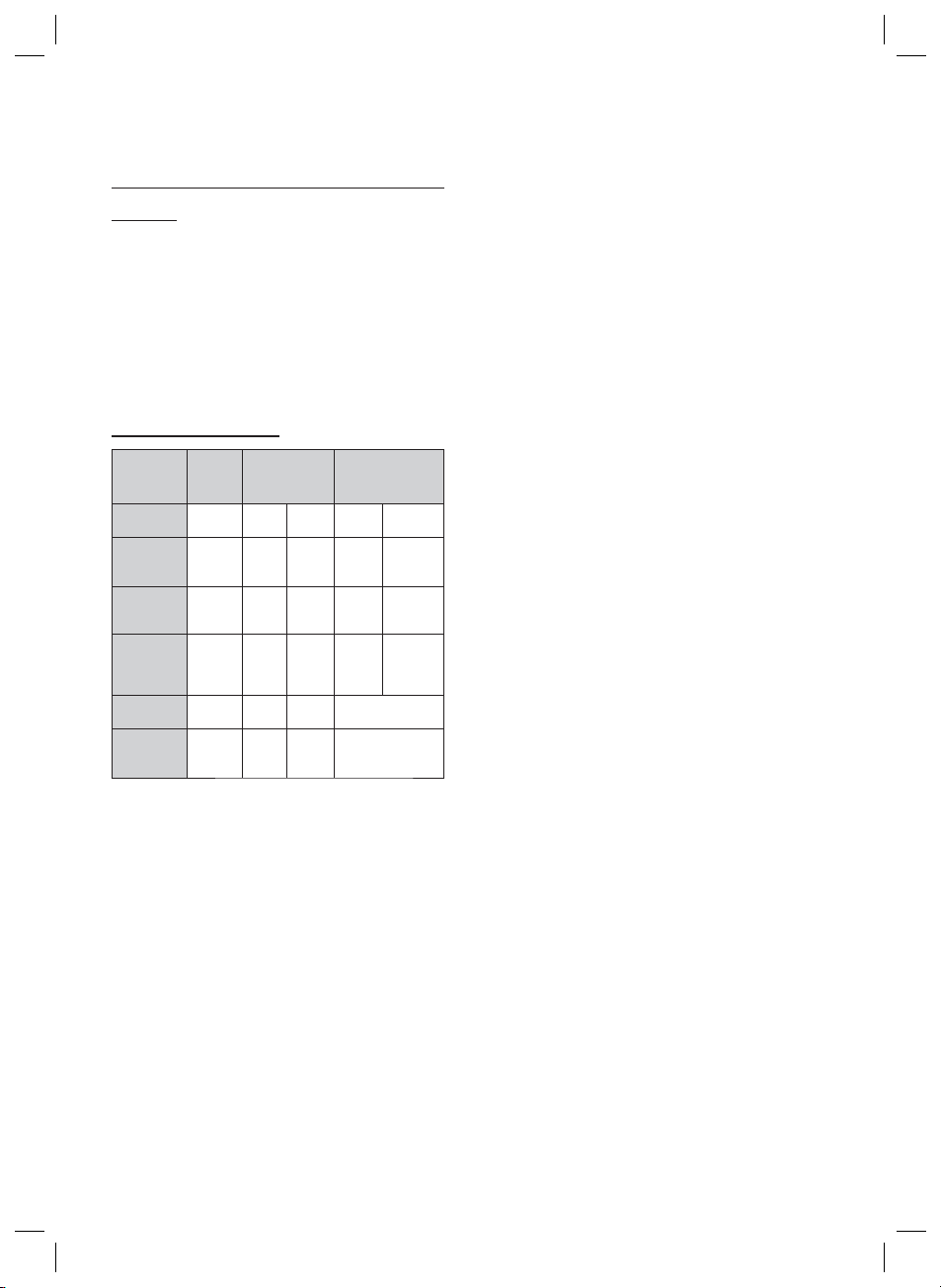
Getting Started
USB Devices that can be used with the
product
USB Storage Device, MP3 Player, Digital Camera
•
USB card Reader: One slot USB card reader and
•
Multi slot USB card reader.
- The USB card reader may not be supported,
depending on the manufacturer.
- If you install multiple memory devices into a multi
card reader, you may experience problems.
Supported fi le Formats
Format
File name
File
extension
Bit rate
Version
Pixel
Sampling
Frequency
•
CBI (Control/Bulk/Interrupt) is not supported.
•
Digital Cameras that use PTP protocol or require
Still
Picture
JPG MP3 WMA WMV DivX
JPG
.JPEG
640x480
Music Movie
.MP3 .WMA .WMV .AVI
80~320
–
––
–
56~128
kbps
kbps
V8
––
44.1kHz 44.1kHz
4Mbps 4Mbps
V1,V2,
V3,V7
720x480
44.1KHz~ 48KHz
DivX3.11~
DivX5.1,
XviD
additional program installation when connected to a
PC are not supported.
•
A device using NTFS fi le system is not supported.
(The system supports only the FAT fi le system and
will not play a movie larger than 1 GB in USB mode.)
•
Some MP3 players, when connected to this product,
may not operate depending on the sector size of their
fi le system.
•
The USB host function is not supported if a product
that transfers media fi les by its manufacturer specifi c
program is connected.
•
Does not operate with Janus enabled MTP (Media
Transfer Protocol) devices.
NOTE
✎
The external HDD device is not supported.
10 English
HT-C460-EUR_ENG-0503.indd 10HT-C460-EUR_ENG-0503.indd 10 2010-05-03 6:04:502010-05-03 6:04:50
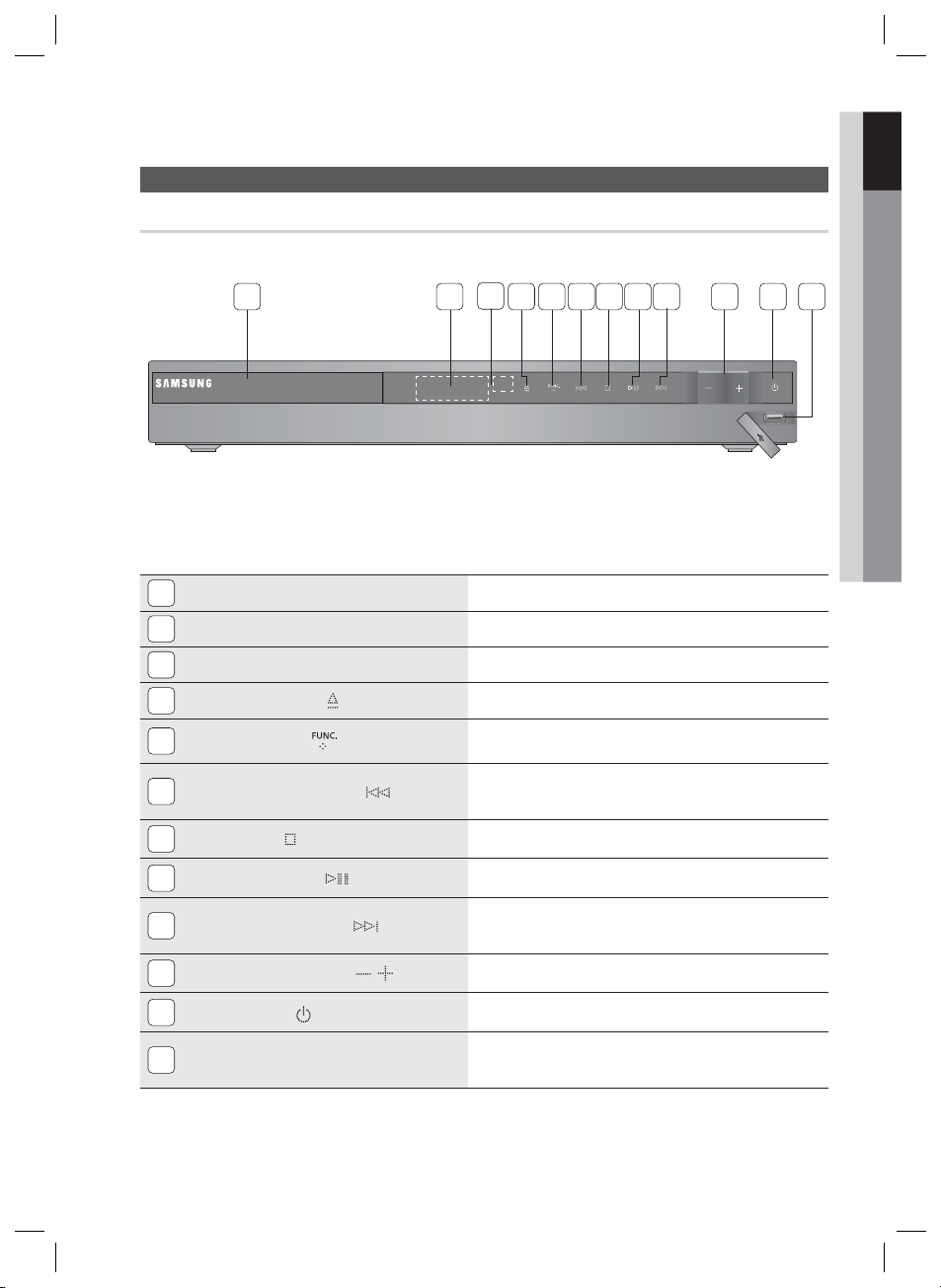
Front Panel
01 Getting Started
Description
1 2 4 5 6 7 9 108
DISC TRAY
1
DISPLAY
2
REMOTE CONTROL SENSOR
3
OPEN/CLOSE BUTTON (
4
5
FUNCTION BUTTON (
TUNING DOWN & SKIP BUTTON ( )
6
STOP BUTTON (
7
)
3
Insert disc here.
Displays the playing status, time, etc.
Detects signals from the remote control.
)
)
Opens and closes the disc tray.
The mode switches as follows :
DVD/CD ➞ D.IN ➞ AUX ➞ USB ➞ FM.
Goes back to the previous title/chapter/track.
Tunes down the FM frequency band.
Stops disc playback.
11 12
PLAY/PAUSE BUTTON (
8
TUNING UP & SKIP BUTTON ( )
9
VOLUME CONTROL
10
POWER BUTTON ( )
11
USB PORT
12
HT-C460-EUR_ENG-0503.indd 11HT-C460-EUR_ENG-0503.indd 11 2010-05-03 6:04:502010-05-03 6:04:50
)
BUTTON ( , )
Plays a disc or pauses playback.
Goes to the next title/chapter/track.
Tunes up the FM frequency band.
Volume adjustment.
Turns the product on and off.
Connect here and play fi les from external USB storage devices such as
MP3 players, USB fl ash memory, etc.
English 11
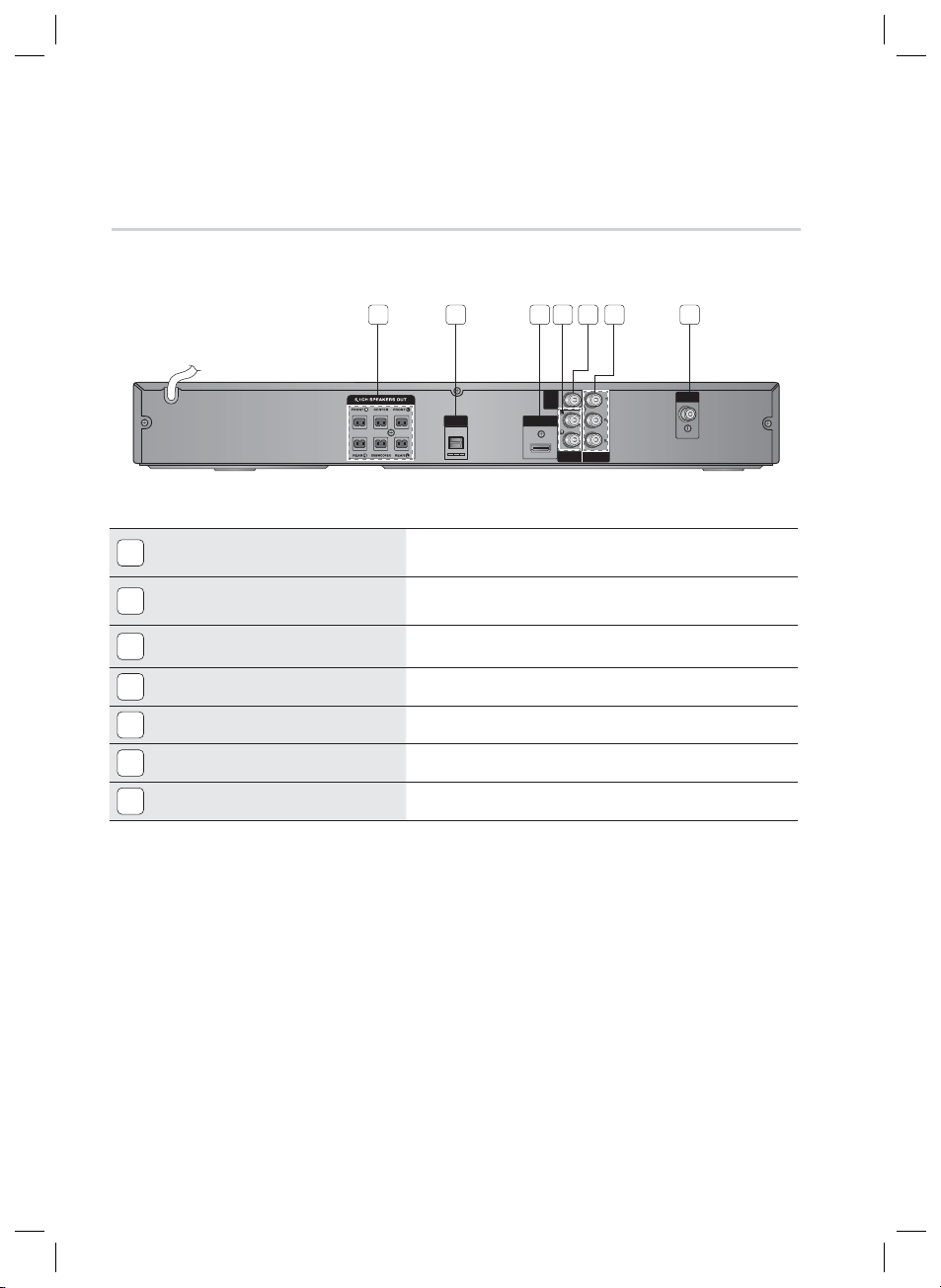
Getting Started
Rear Panel
1 2 3 5 6 74
5.1 CHANNEL SPEAKER OUTPUT
1
CONNECTORS
EXTERNAL DIGITAL OPTICAL IN JACK
2
(DIGITAL AUDIO IN)
HDMI OUT JACK
3
AUX IN JACKS
4
VIDEO OUT JACK
5
COMPONENT VIDEO OUTPUT JACKS
6
FM ANTENA JACK
7
DIGITAL
AUDIO IN
OPTICAL
HDMI OUT
VIDEO
OUT
COMPONENT
AUX IN
OUT
FM ANT .
Connect the front, centre, rear speakers and subwoofer.
Use this to connect external equipment capable of digital output.
Using an HDMI cable, connect this HDMI output jack to the HDMI input jack
on your TV for the best quality picture.
Connect to the 2CH Analogue output of an external device (such as a VCR).
Connect your TV's Video Input jack (VIDEO IN) to the VIDEO OUT jack.
Connect a TV with Component video inputs to these jacks.
Connect the FM antenna.
12 English
HT-C460-EUR_ENG-0503.indd 12HT-C460-EUR_ENG-0503.indd 12 2010-05-03 6:04:512010-05-03 6:04:51
