Samsung GH17ES-LS Alignment and Adjustments
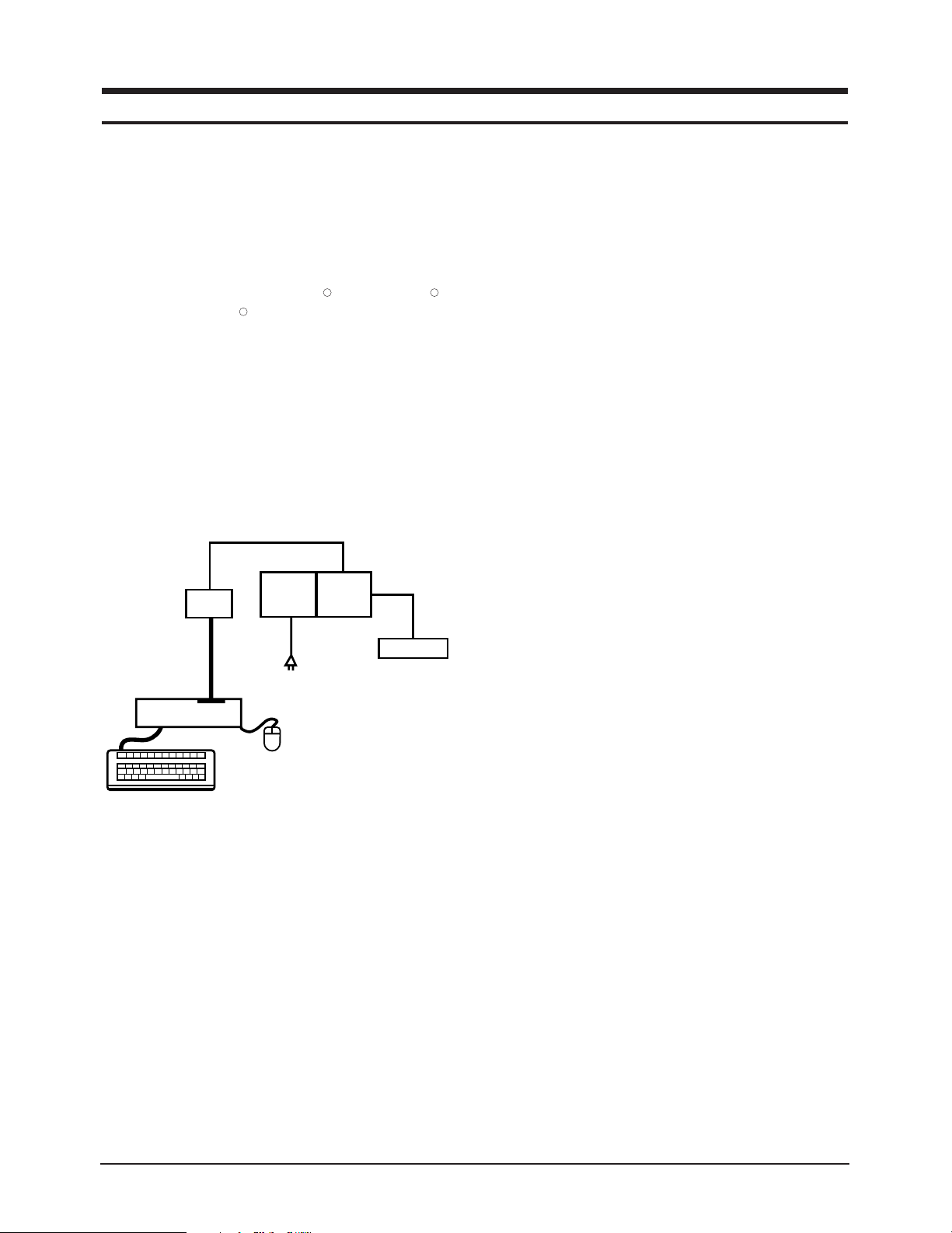
4 Alignments and Adjustments
PC
Serial cable
Function
Board
Power
cable
RS232
JIG
Power
AdapterADBoard
This section of the service manual explains how to use the RS232 JIG.
This function is needed when AD Board Change and program memory (IC110) change.
4-1 Required Equipment
The following equipment is necessary for
adjusting the monitor:
• Computer with Windows 95 , Windows 98 ,
or Windows NT .
R
R R
• RS232 JIG.
4-2 RS232 Jig Setup
1. Install Hyper Terminal program from
windows system.
2. Configure Baud rate to 19200, select
appropriate COM port.
3. Make the Hardware setup as per
figure shown.
4-3 Changing Board
Before replacing the AD Board, read all Panel
information data by using RS232 JIG and hyper
terminal.
1. Type character `B`.
Service Menu for Gogh 17 Model.
1. Read.
2. Modify upper Back Light Value.
3. Modify Lower back Light Value.
4. Modify Panel On Time Value.
5. Exit Service Menu
Enter 1
Upper Backlight Time Expired (in hours) : ***
Lower Backlight Time Expired (in hours) : ***
Panel On Time (in hours) : ***
Please note down these values. Than change to
new board. Execute the command `B`, read the
values. You will see these are set to default
values. Change the values to the recorded
values. Exit the service menu by `B` command.
Figure 4-1.
4. Establish the connection by selecting
“Connect” from hyper Terminal.
5. Power on the board, now you see messages in
the application window.
If no messages than check for 1, 2 and 3 again.
Message :
Gogh 17*** fw. copyright (c) 2000, 2001 Sage.
Date : ****. **. **.
Chip ID : b1.
Panel : Samsung 17 SXGA.
2. Color Auto Adjustment
After function `1`. Assemble the monitor.
And display 16-Gray pattern or black and white
mixed pattern. Then push “Exit”, “-” and “+”
key of function same time.
During normal execution of Auto Algorithm
the screen image may changed.
4-4 Program memory (IC110) change
Follow same method as changing Board (4-3).
GH17LS/GH17ES
4-1

4 Alignments and Adjustments
Memo
4-2 GH17LS/GH17ES
