Samsung ER-4915 Programming Manual
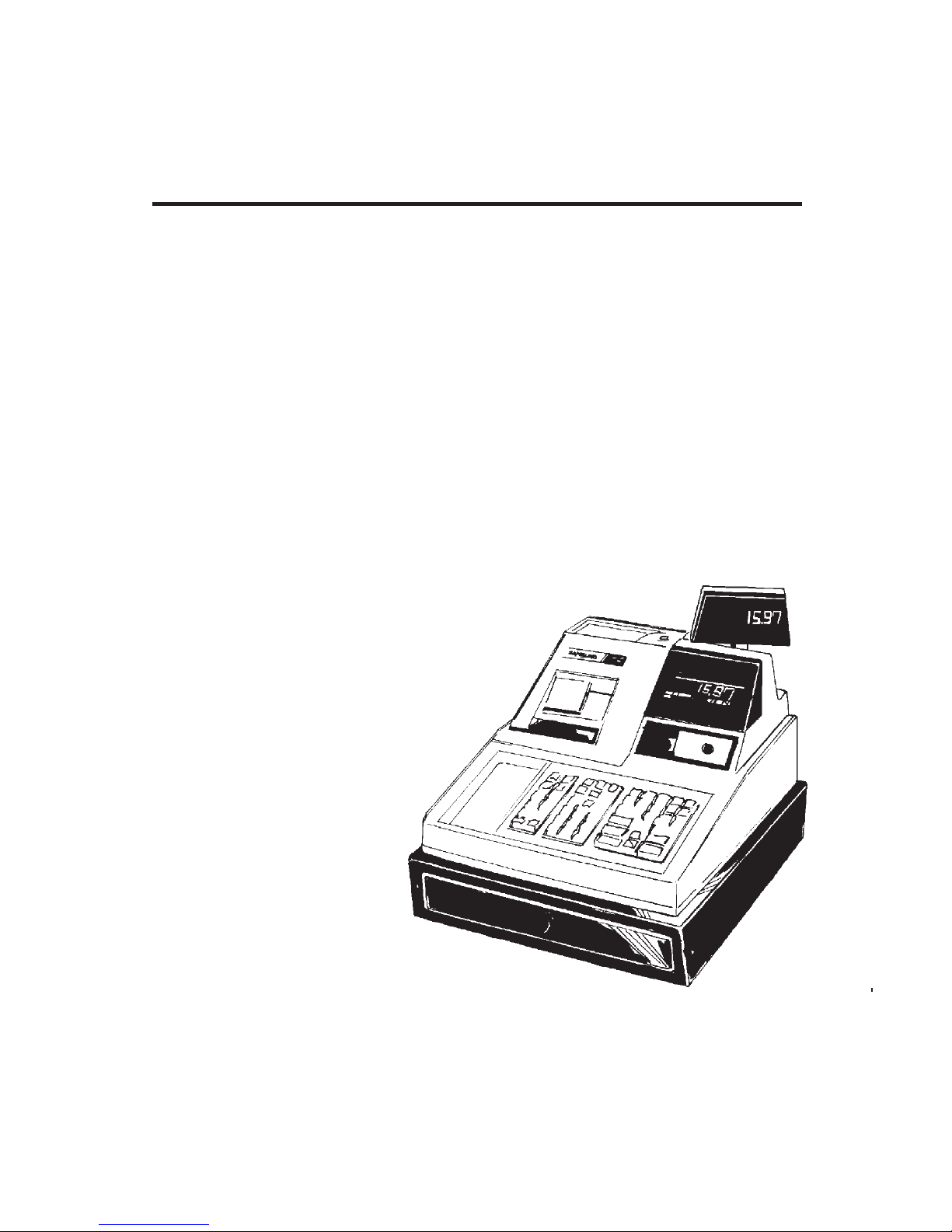
ELECTRONIC CASH REGISTER
DD
DD
D
EALEREALER
EALEREALER
EALER
PP
PP
P
OCKETOCKET
OCKETOCKET
OCKET
PP
PP
P
ROGRAMMINGROGRAMMING
ROGRAMMINGROGRAMMING
ROGRAMMING
GG
GG
G
UIDEUIDE
UIDEUIDE
UIDE
ER-4915

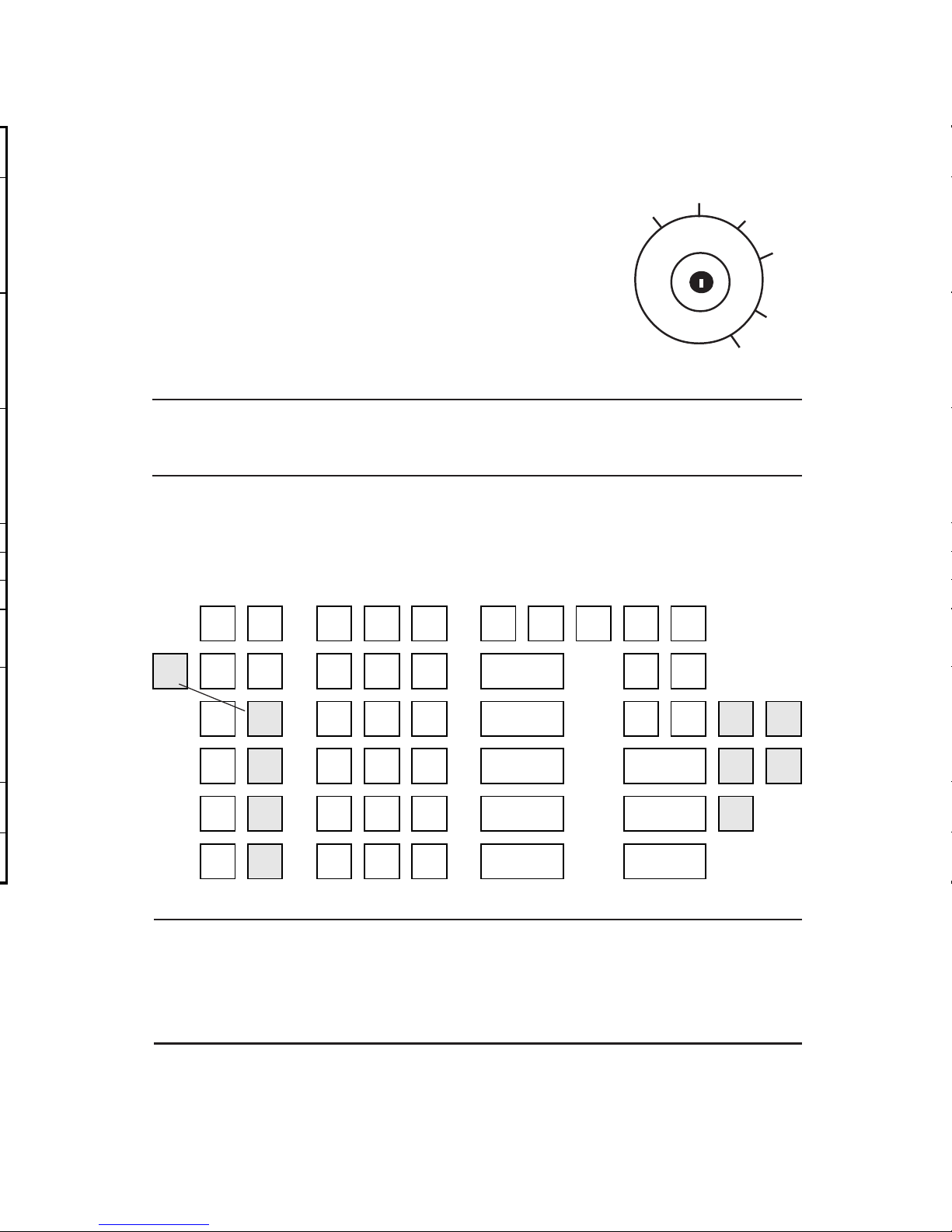
ER-4915 Dealer Pocket Programming Guide
The Keylock has 7 positions, with 5 keys. Each ECR is shipped with two
full sets of keys.
Keys Include:
1. ‘REG’ - travel from ‘OFF’ to ‘REG’.
2. ‘VOID’ - travel from ‘X’ to ‘VOID’.
3. ‘Z’ - travel from ‘Z’ to ‘VOID’.
4. ‘P’ - travel from ‘P’ to ‘VOID’.
5. ‘C’ - travel to all key positions.*
NOTE: Keys are removable from the ‘OFF’ and ‘REG’ positions
only.
Keyboard
The 60 position keyboard is shown below with standard five departments.
VOID
OFF
REG
X
Z
P
RECEIPT
ON/OFF
RECEIPT
FEED
DETAIL
FEED
VALID
TAX 1
SHIFT
TAX 2
SHIFT
A B D E
GST
SHIFT
VOID
#/NO
SALE
CLEAR PLU X/TIME
5
RECD
ACCT
PAID
OUT
RETURN
MDSE
F / S
SHIFT
7 8 9
4
CHARGE1CHARGE210.00
CASH
20.00
CASH
CANCEL
ADD
CHECK
4 5 6
3
CHECK
F / S
TEND
CHECK
%1
CONV
1
1 2 3
2
SUBTOTAL
5.00
CASH
%2
CONV
2
0 00
.
1
CASH
TEND
>
←←
←←
←
←←
←←
←
↑↑
↑↑
↑
NOTE: The above keyboard indicates the positions for optional
function keys. These keys have been shaded in the
illustration and may or may not be installed on your
machine.

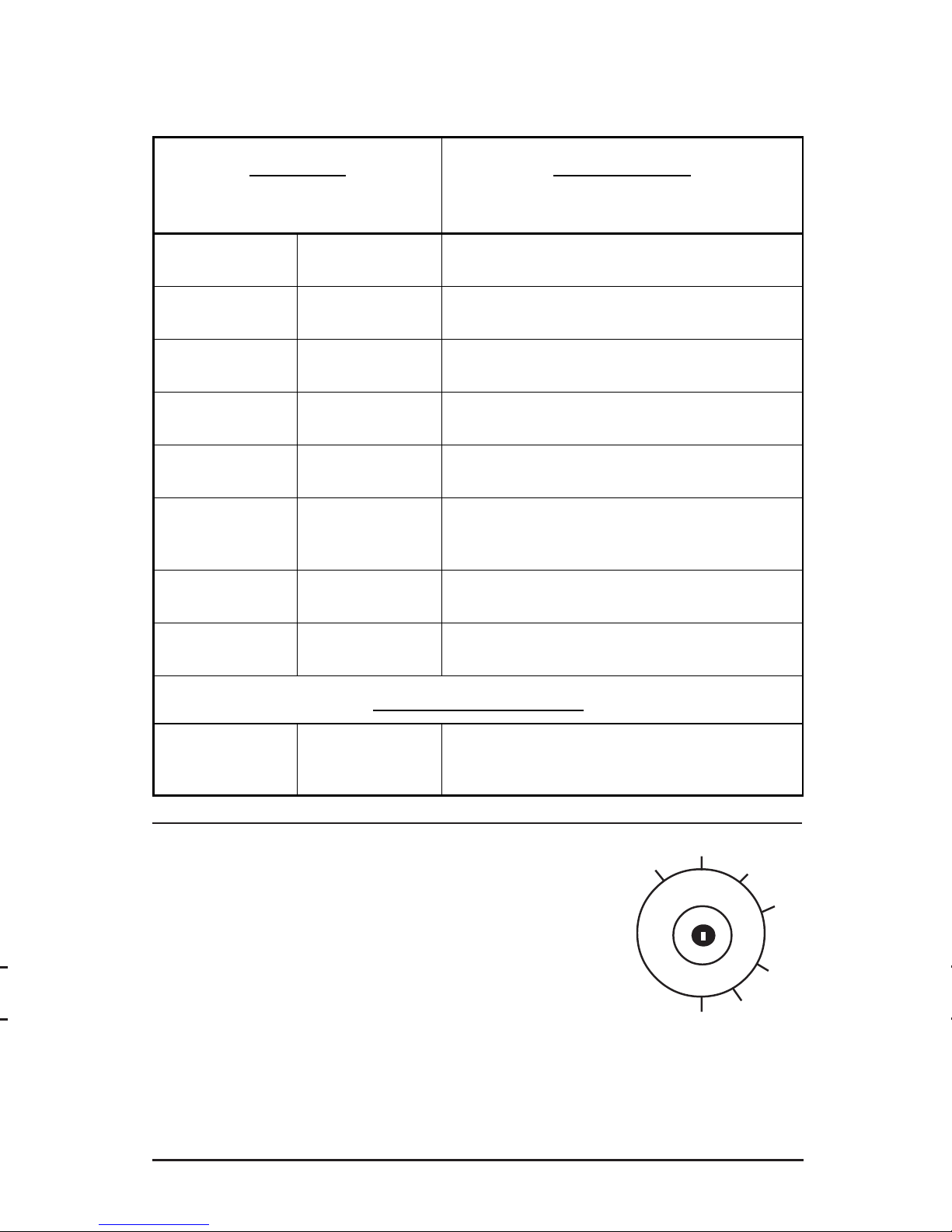
ER-4915 Dealer Pocket Programming Guide
VOID
S
OFF
REG
X
Z
P
NOTE: The ER-4915 may be initialized (Initial
Cleared) at any time. The Initial Clear procedure may be used to clear keyboard lock-ups
and constant error conditions. An Initial Clear
will not affect register programming or clear
previously stored totals from memory. However, an Initial Clear
will
cause balancing
discrepancies if performed in the middle of a
transaction.
The Service mode (S-Mode) position is at “6 o’clock” on the
keylock. It is not labeled, and can be accessed only by the “C” key.
See the above illustration.
S-Mode Set-UpProgram Scans
Self Tests Key Sequence
Function Keylock Position
Initialize
P-Mode
Power up machine while holding down the
"SUBTOTAL" key.
Memory All Clear
"C" key to the
S-Mode position
Power up machine while holding down the "00"
key.
Reset All Totals
& Counters
"C" key to the
S-Mode position
Power up machine while holding down the
"CHECK" key.
Reset Grand
Total Only
"C" key to the
S-Mode position
Power up machine while holding down the "CASH
TEND" key.
Printer & Display
Test
"C" key to the
S-Mode position
Enter 1 and press the "CASH TEND" key.
Keyboard Test
"C" key to the
S-Mode position
Enter 2 and press the "CASH TEND" key. Exit
test mode by pressing the "CLEAR" key twice.
Keylock Test
"C" key to the
S-Mode position
Enter 3 and press the "CASH TEND" key. Rotate
the "C" key to all keylock positions.
EPROM Check
Sum
"C" key to the
S-Mode position
Enter 4 and press the "CASH TEND" key.
S-Mode Programming
Setting the
Number of
Departments
"C" key to the
S-Mode position
Enter the number of Departments (5, 10, or 15),
press the "X/TIME" key, and "CASH TEND" key.
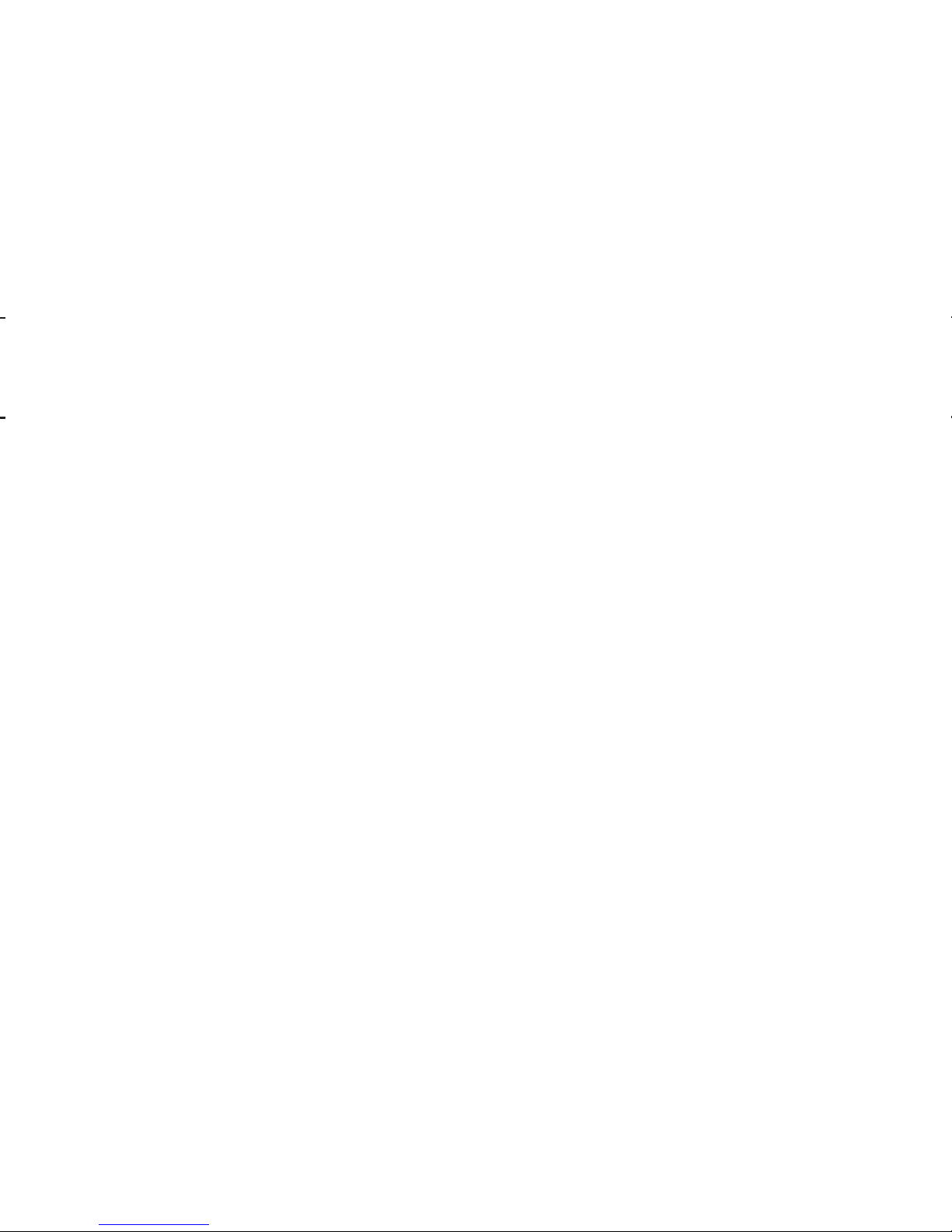
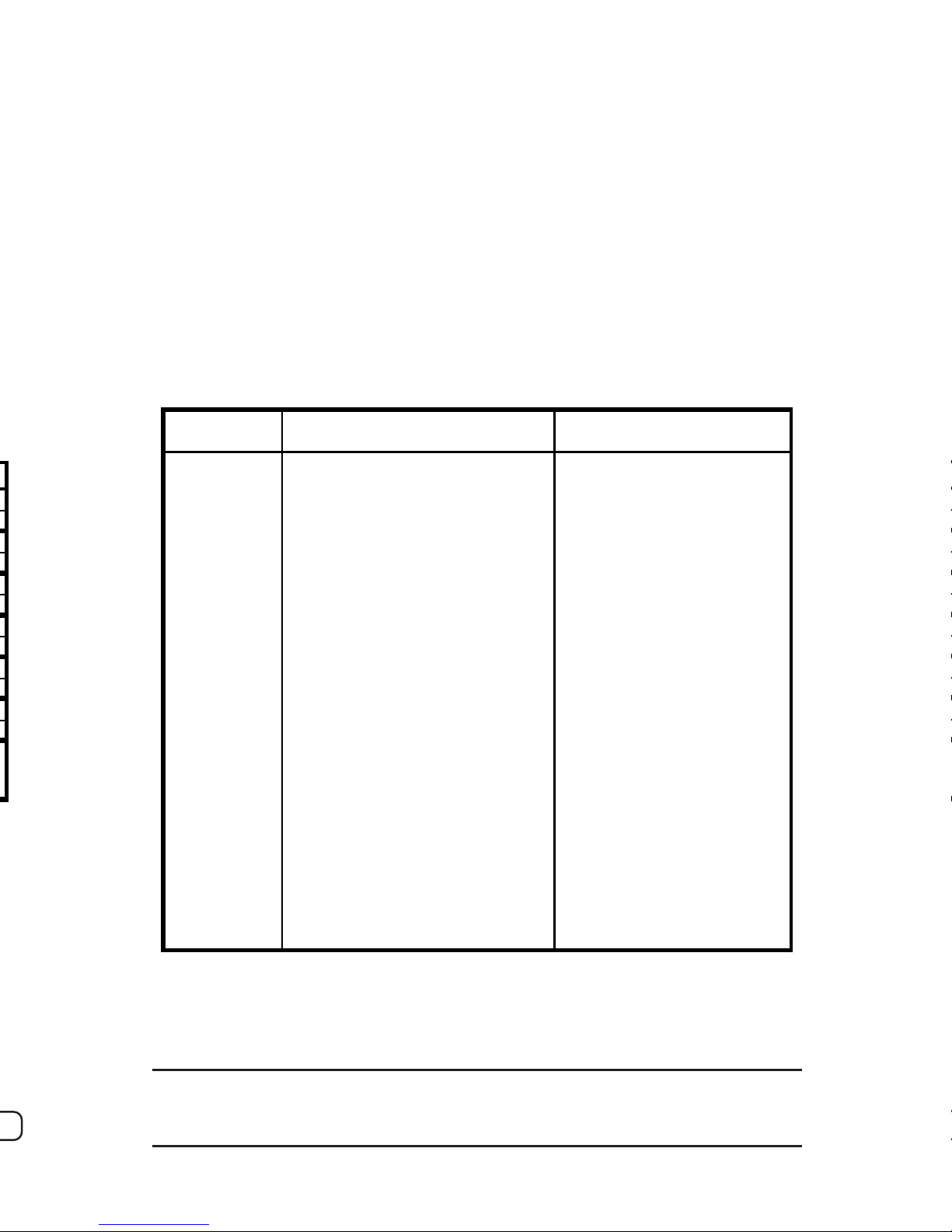
ER-4915 Dealer Pocket Programming Guide
7
Tax Table Programming
n Maximum 47 tax breaks.
n Tax breaks determine at what dollar amount an additional .01 will be
added to the tax total of the sale.
n Determine break points by subtracting the high side of a dollar range
from the high side of the next dollar range.
n The pattern of break points is the repeat breaks pattern.
n The beginning break points, that do not fit into the repeat breaks
pattern are the non-repeat breaks.
n The following example uses a 6% Illinois tax.
Sample Tax Table
If Tax rate 3 is designated as GST, table programming is not allowed for
that rate.
NOTE: 10 is maximum non-taxable amount in this example. .01
is the first tax amount charged.
}
}
}
}
TAX
CHARGED
SALE DOLLAR RANGE BREAK POINTS
LOW SIDE
-
HIGH SIDE
- $ .00 $ .00 - $ .10
.01 .11 - .21 11
Non Repeat
Breaks
.02 .22 - .38 17
.03 .39 - .56 18
.04 .57 - .73 17
.05 .74 - .91 18
.06 .92 - 1.08 17
Repeat Breaks
Pattern
.07 1.09 - 1.24 16
.08 1.25 - 1.41 17
.09 1.42 - 1.58 17
- .10 1.59 - 1.74 16
.11 1.75 - 1.91 17
.12 1.92 - 2.08 17
- .13 2.09 - 2.24 16
.14 2.25 - 2.41 17
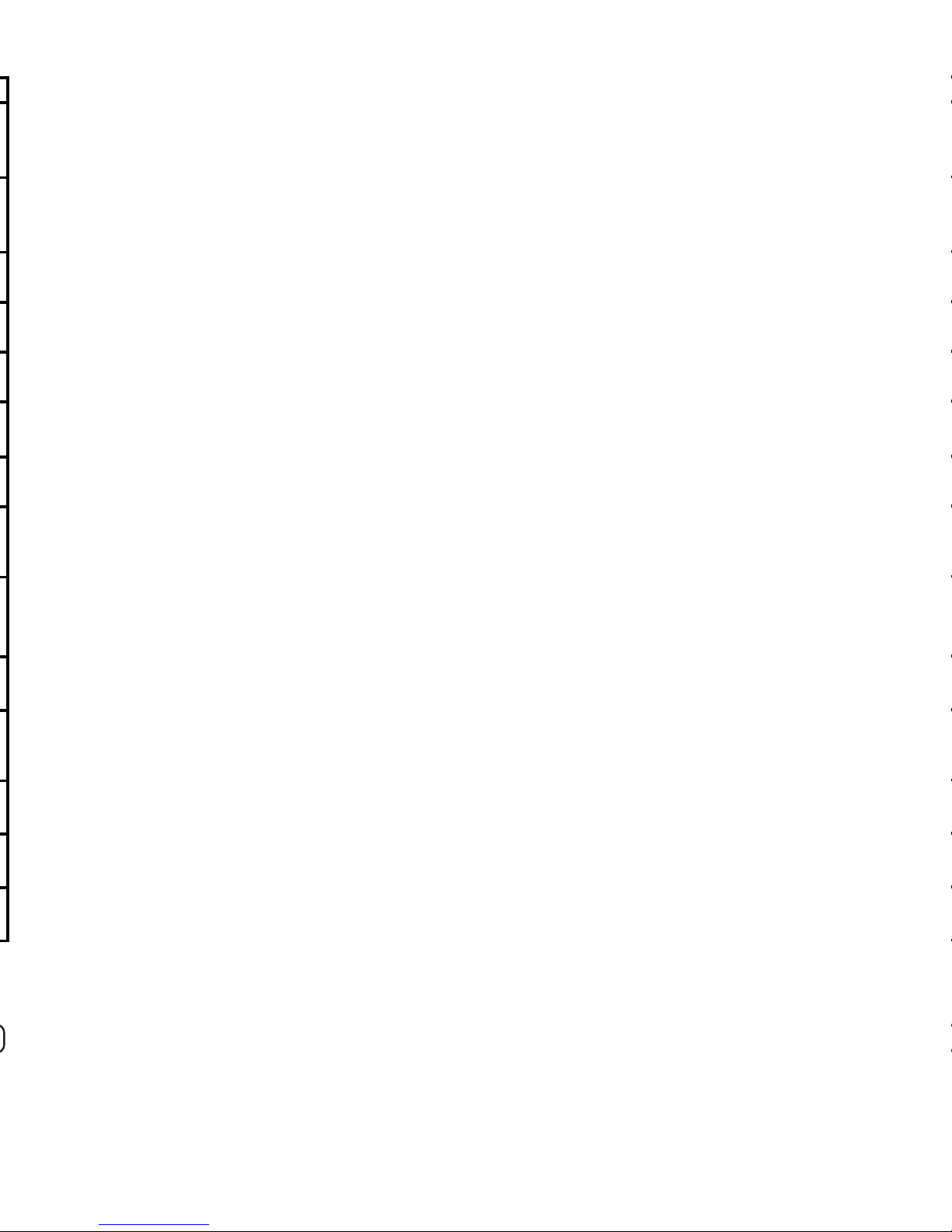
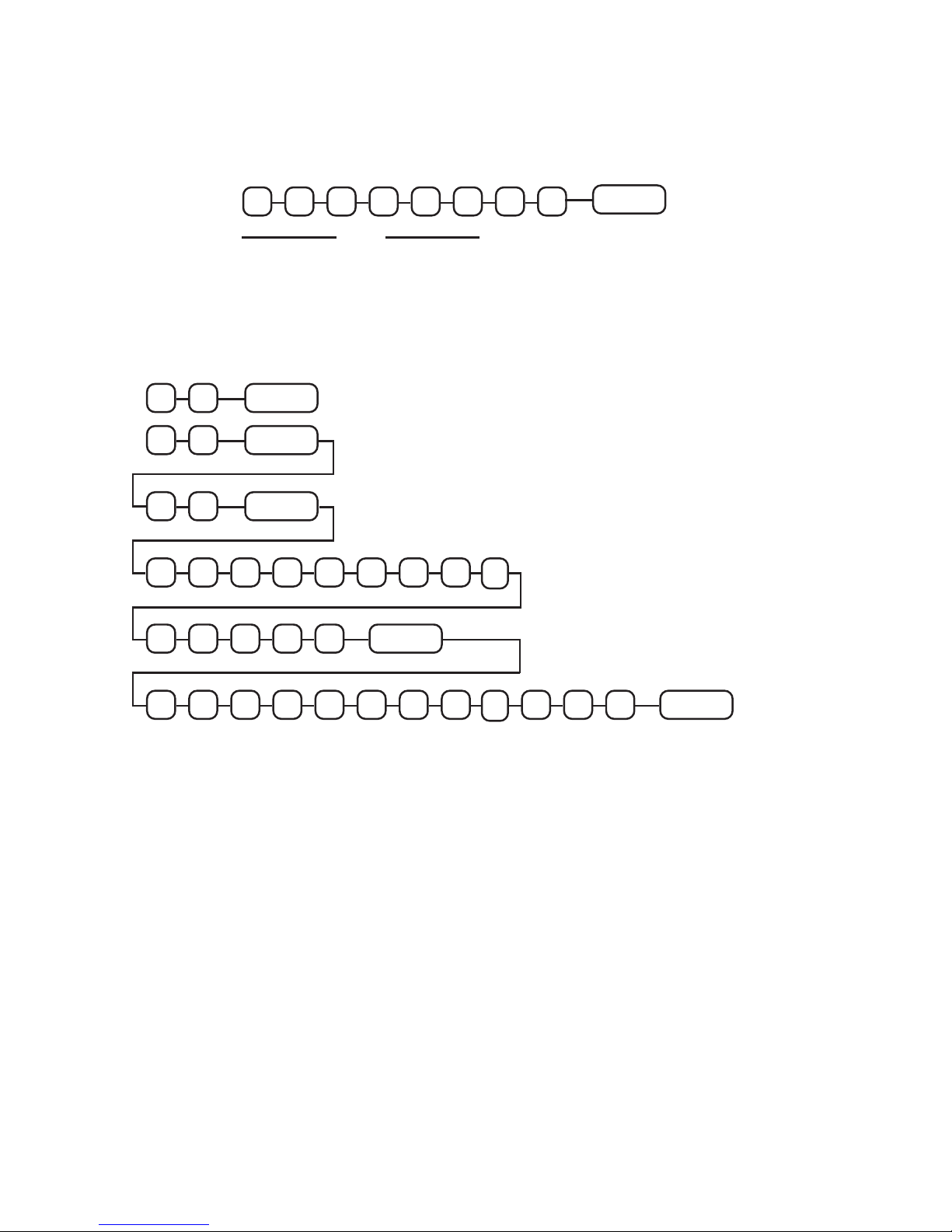
ER-4915 Dealer Pocket Programming Guide
RATE
Programming Example
Tax 1 is a 5% add-on straight percentage
EXIT
.
5
00
0
0
0
This completes programming for Rate 1
Tax 2 is a 6% add-on tax table
1
O
1
O
0
1
.
1
38
5
6
.
.
2
.
3
91
7
X / TIME
0
CASH TEND
.
2
.
.
ENTERS SECOND REPEAT BREAK CYCLE
ENTERS STATUS ONLY FOR TABLE ADD-ON
ENTERS HIGHEST NON-TAXABLE AMOUNT
ENTERS THE FIRST TAX AMOUNT CHARGED
ENTERS NON-REPEAT
BREAKS & FIRST REPEAT
BREAK CYCLE
ENDS TAX
TABLE
PROGRAMMING
OPTION
CODE
1814141
<
>
TAX 1
SHIFT
TAX 2
SHIFT
TAX 2
SHIFT
TAX 2
SHIFT
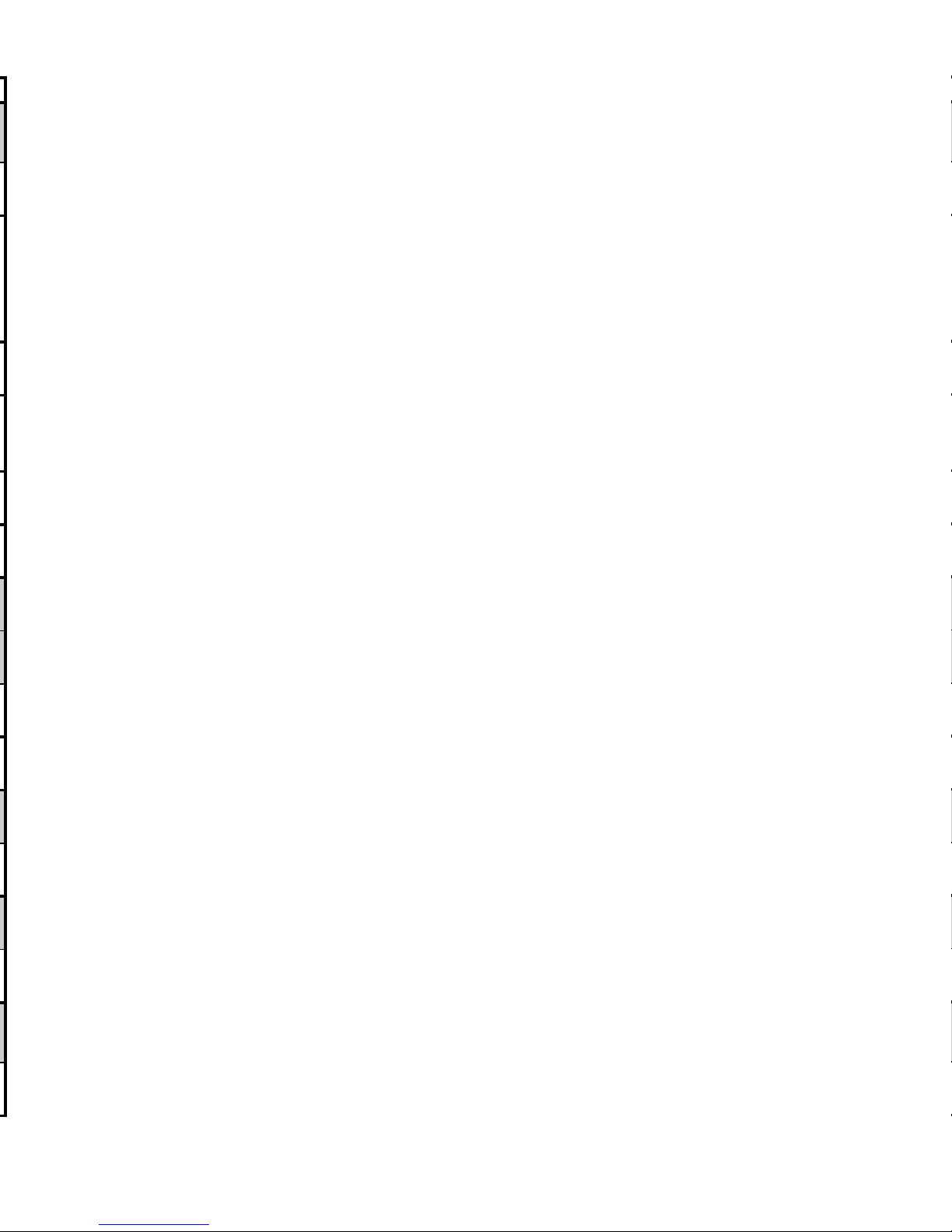
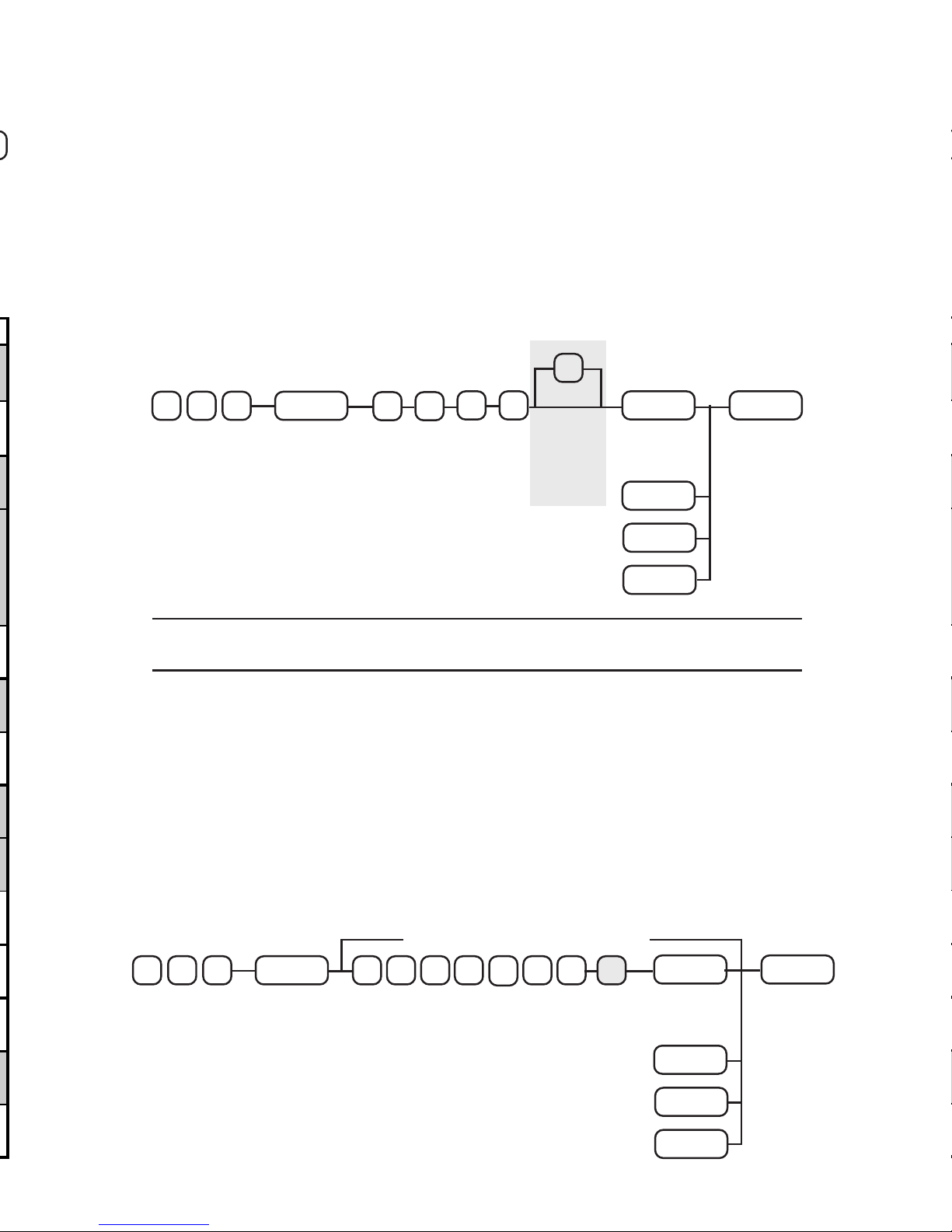
ER-4915 Dealer Pocket Programming Guide
Department Programming Key Sequence
Enter the three digit address for department status programming (100)
and depress the SUBTOTAL key. Then, enter the desired four digit
status and depress each department key to be assigned that status.
Depress the CASH TEND key to complete status programming.
If the status is to be assigned to one department only, simply depress
that department key, followed by the CASH TEND key to complete
status programming.
N1 N2 N3 N4
STATUS
SUBTOTAL
001
CASH TEND
DEPART-
MENT
EXIT
DEPART-
MENT
DEPART-
MENT
DEPART-
MENT
PRESS 1 OR
MORE DEPTS.
DEPTS.
16-30
ONLY
Programming Price/Price Lock-Out
To establish a preset price, or High Amount Lock-Out, enter the three
digit address for department price/HALO programming (110), and
depress the SUBTOTAL key. Then enter the amount and depress the
appropriate department key. A zero amount entry for open departments
will set the HALO at the maximum seven digits (99999.99) for departments. Zero preset departments are allowed.
PROGRAM ANOTHER AMOUNT
SUBTOTAL
<
110
CASH TEND
DEPART-
MENT
EXIT
DEPART-
MENT
DEPART-
MENT
DEPART-
MENT
<
PRESS 1 OR
MORE DEPTS.
PRESET PRICE/
LOCK-OUT AMOUNT
DEPTS.
16-30
ONLY
NOTE: DEPT SHIFT functions as “Stay Down” in P-mode only.
DEPT
SHIFT
DEPT
SHIFT
